Review of the WD Black SN850X PCIe Gen 4 NVMe SSD
Before you sink your teeth into the review of the WD Black SN850X SSD, it is important to understand that this is not the same as the widely available and industry applauded SN850 SSD. On the face of it, the difference is simply the ‘X’ prefix – Is that really much of a difference? I think it would be pretty fair to say that when the PCIe 4 generation of SSDs hit the consumer market, the one that made the BIGGEST (and earliest) splash was the WD Black SN850. Originally released in Autumn 2020, although it wasn’t the first PCIe4 M.2 SSD, it WAS the first commercially available drive to hit 7,000MB/s (followed incredibly closely by Samsung’s 980 Pro). Now, 2020 was quite a while ago now (give or take a pandemic or two) and in that time a wide variety of top tier (and indeed mid-low tier) brands have expanded in the PCIe 4 SSD tier, challenging the WD Black SSD in terms of performance, durability and price. The 2020 released WD Black SN850, although still hot in the basket of buyers of PS5 storage and regularly on sale during Black Friday and the like, is no longer the groundbreaking drive that it once was. And THIS with where the WD Black SN850X comes in. Now, the SN850X is NOT designed to be a replacement to the SN850. In fact, in recent months, we saw Western Digital roll out the WD Black SN770, a DRAMless, more efficient and more affordable alternative. The SN850X is designed to complete the product family in the PCIe4 M.2 NVMe tier and whereas the SN850 gains notoriety and licencing with the Sony PS5, the WD Black SN850X has its sights squarely on the Premium PC Gamer and Premium Performance tier exclusively (content creators, professional streamers and eSports). But is the WD Black SN850X really that much different? Is this a cash grab or is this a legitimate answer by WD to challengers in the PCIe4 SSD tier? Let’s find out.
Note – Now that the WD Black SN850X SSD has been released, is the 2020 released WD Black SN850 SSD Still Worth Your Money in 2022/2023? Find out HERE on the blog or in 4mins HERE on YouTube, or the full performance test HERE.
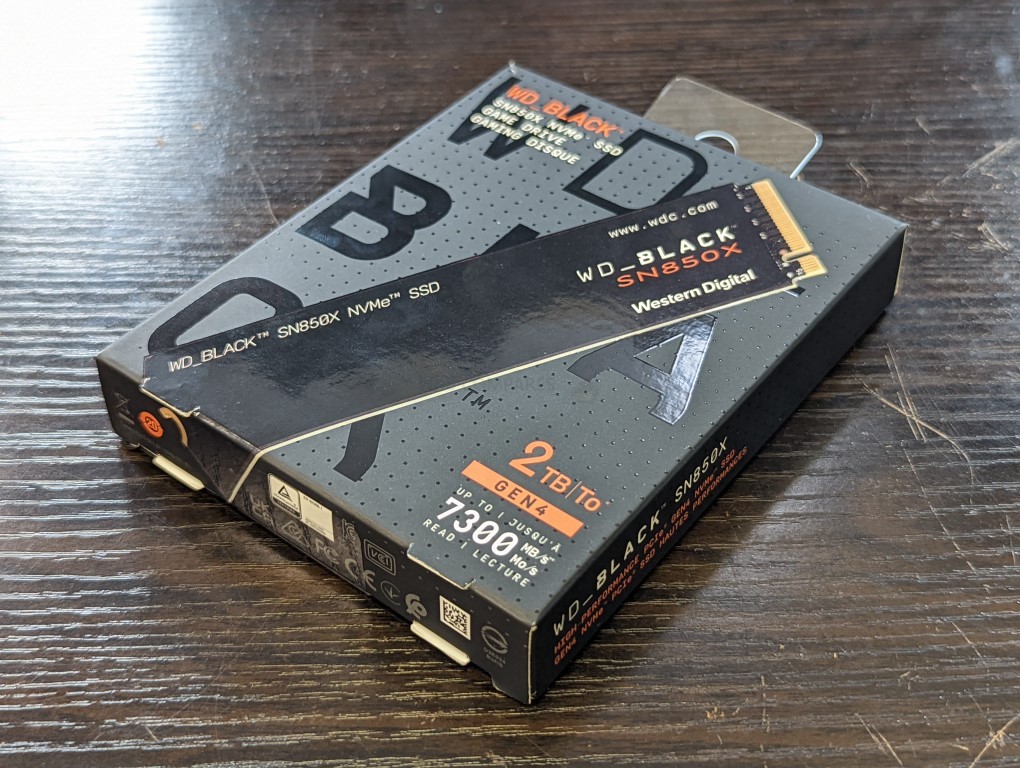
WD Black SN850X SSD Review – Quick Conclusion
The WD Black SN850X is a great SSD – If you came to this review wondering whether it is a good drive, I can unquestionably say it 100% is. You are getting a much more evolved and current upgrade on the already popular SN850 and a drive that is a much more comparable drive to recent releases from the likes of Seagate Firecuda 530, whilst also throwing significant shade at the Samsung 980 Pro into the bargain. Digging a little deeper into the specs of the SN850X itself shows that a handful of strategic (and of course more recently developed improvements at the WD R&D level) are what push this drive much further along in the food chain that then2020 released SN850. That said, some areas of the SN850X have seen little or no change since the SN850, such as near identical durability ratings (TBW/DWPD) and the drive still running a little hotter than it’s competitors. Had WD released the SN850X at the tail end of 2021 (when information of the X version of the WD Black SSD first emerged), then I think it would have made a considerably bigger impact! Nonetheless, WD is riding something of a hot streak with their WD Black PCIe4 series right now (the release of the more affordable HMB built SN770 and the SN850 getting official PS5 Compatibility by Sony), so releasing the WD Black SN850X right now, as the PCIe5 generation drags its feet commercially due to hardware shortages and the pandemic affecting the supply chain) makes alot of sense too. The SN850X arrives with a price point that, when stacked up against the 2yr available SN850, may seem a pinch high, but it won’t be long till we see this newly established PCIe4 WD Black family more organically tier its pricing. Bottom line, if you were considering the SN850 SSD for your gaming or content creation setup (or indeed any other setup that will leverage ‘write’ activity) I would strongly recommend stretching your budget a pinch further and opting for the WD Black SN850X SSD. It is worth remembering though that unless you are running a particularly powerful setup, you will only see improvements in the SN850X over the SN850 in write performance, with only marginally improvements in read rates.
| Where to Buy a Product | |||
|
|
    
|

|
VISIT RETAILER ➤ |
 |
    
|

|
VISIT RETAILER ➤ |
WD Black SN850X SSD Review – Packaging
The external packaging of the WD Black SN850X SSD is near enough identical to that of the WD Black SN850 and SN770, with Western Digtial’s stylized branding for the series out in full force. With the recent official support of the WD Black SN850 by Sony for the PS5, this should mean that the external packaging of the older drive will change to blue/white, but for now this new drive blends into the same design choices as the rest of the WD Black series.

The retail packaging also makes plenty of noise about the promised performance on the SN850X, with information on the front about the promised maximum 7300MB/s Seq Read and further details on the back regarding the durability, IOPS and further hardware specifications. Again, all this will be massively familiar to anyone who has purchased a WD Black SSD previously.

The contents of the retail package are pretty light, with the SN850X SSD arriving on its own in a plastic protective shell and just a document regarding the 5-year inclusive warranty. If you were to purchase the heatsink-equipped version (only available in 1-2TB models), that arrives pre-attached at the factory level.
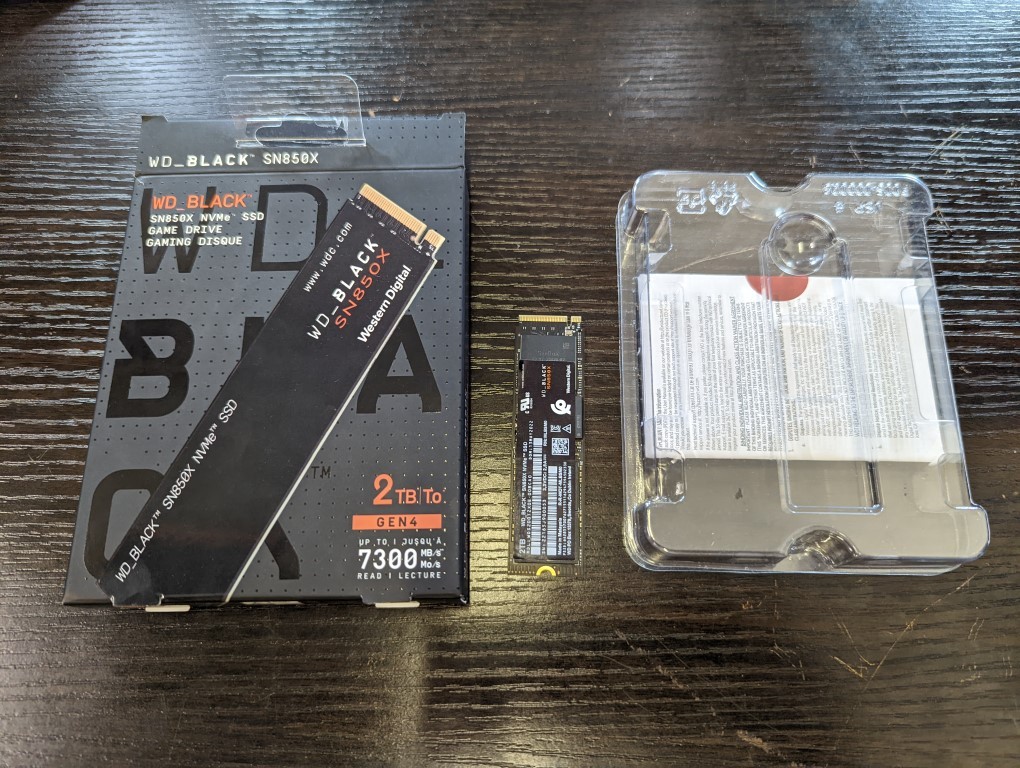
On its own, the WD Black SN850X is quite a modest-looking drive and even in the 2TB capacity module that was featured for this review, only a single side of the SSD is occupied by chips/components on the PCB.

That is really all you can say about the packaging and presentation of the WD Black SN850X. It is quite a modest kit and most of the value/impression of this device is left to the hardware onboard and how that translates to performance. Let’s take a closer look at the drive itself.
WD Black SN850X SSD Review – Design
The WD Black SN850X SSD is a PCIe Gen 4×4 M.2 Key NVMe SSD that is completely backwards compatible with PCIe Gen 3×4 SSD slots where necessary (though crucially not M.2 SATA) that improves upon the architecture of the WD Black SN850 in a few key areas to produce a higher performance point in most of the key areas you want/need. Running on NVMe 1.4 architecture, the drive is reported to be the fastest PCIe m.2 SSD that Western Digital has ever produced and manages to saturate a maximum 7,300MB of the potential 8,000MB of PCIe 4×4 lanes.
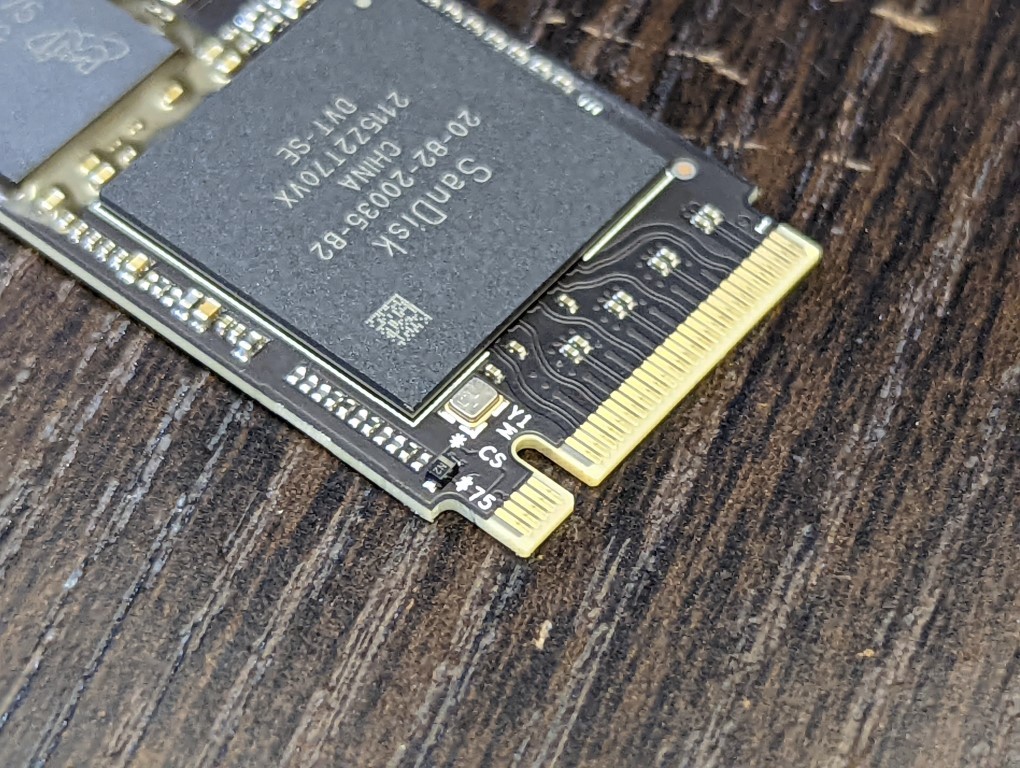
The top of the SSD has the large ‘WD Black SN850X’ label that you do NOT need to remove when in operation (with or with a heatsink). Removing this label shows us a tightly packed arrangement of components/cells on the SSDs PCB. An SSD is not unlike a PC in it’s architecture, with a Controller (CPU), DRAM (Memory) and NAND (storage space). There are additional power/transistors in place to aid smooth operation, but ultimately these are the key components we need to focus on.

As mentioned earlier, if we flip the SSD over, we can see that this 2TB SSD is single-sided (i.e just a bare board on the back). The WD Black SN850X 4TB model IS double-sided, arriving with 4x 1TB NAND modules and an additional DDR4 Memory module, but this 2TB does an excellent job of keeping things nice and compact, whilst allowing much more direct, manageable and efficient heat dissipation. Something we will DEFINITELY touch on later.

The SN850X also benefits from being a completely first-party/in-house SSD. Many PCIe 4 SSDs that have arrived on the scene in the last two years can be broken down into two strict camps. The larger one is made up of brands such as Seagate, Sabrent, ADATA, Patriot and more who rely on 3rd party companies such as Phison and Innogrit to provide components (eg SSD controllers). The other smaller camp in the world of SSDs is comprised of brands such as Western Digital, Samsung and Crucial who tend to rely much more (often exclusively) on first-party controllers and NAND for their drives, allowing them to craft media that is much more precise in it’s execution, as well as allows them better quality control, supply and pricing. There are benefits to either approach in SSD design, but many users like the idea of a near complete or near enough completely in-house designed SSD.

So that is the physical design of the WD Black SN850X SSD. But what about the hardware components themselves? Does the WD Black SN850X SSD change things up much from the SN850? Let’s find out.
WD Black SN850X SSD Review – Hardware Specifications
The WD Black SN850X SSD is highly comparable to the older WD Black SN850, but with a few improvements along the way. Here is how the two SSDs stack up in initial hardware specifications:
| Brand/Series |
WD Black SN850X
|
WD Black SN850
|
| PCIe Generation | PCIe Gen 4×4 | PCIe Gen 4×4 |
| NVMe Rev | NVMe 1.4 | NVMe 1.4 |
| NAND | 3D TLC NAND (Layer Count TBC) | Sandisk/Kioxia BiCS4 96L 3D TLC NAND |
| Max Capacity | 4TB | 2TB |
| Controller | WD Black G2 (TBC) | WD_BLACK G2 |
| Warranty | 5yr | 5yr |
I know the above might seem needlessly technical, so below we can bring the most important considerations into sharper focus.
Hardware Focus of the WD Black SN850X SSD
The onboard SSD controller of the WD Black SN850X is a little bit of a mystery (at least at the time of writing this article). Arriving with the Sandisk model ID ’20-82-20035-B2′, this is practically no information online currently about this component. This is not unusual, as Western Digital are famously secretive about the make-up of its components (compared with the bulk of SSD brands that rely on controllers developed by Phison or Innogrit). At best guess, this SSD controller is an improvement/variation of WD G2 NVMe Controller found in the SN770 and SN850 (the 20-82-10035-A1 or 20-82-10081-A1). Almost certainly further information on this controller will arrive as this SSD enters circulation and I will update this area of the review with more (with references etc). In terms of performance (covered in more detail later) it still maintained a similar level of sustained Read activity as the SN850 throughout testing, but with a clear and substantial increase in write performance in our modest test machine.
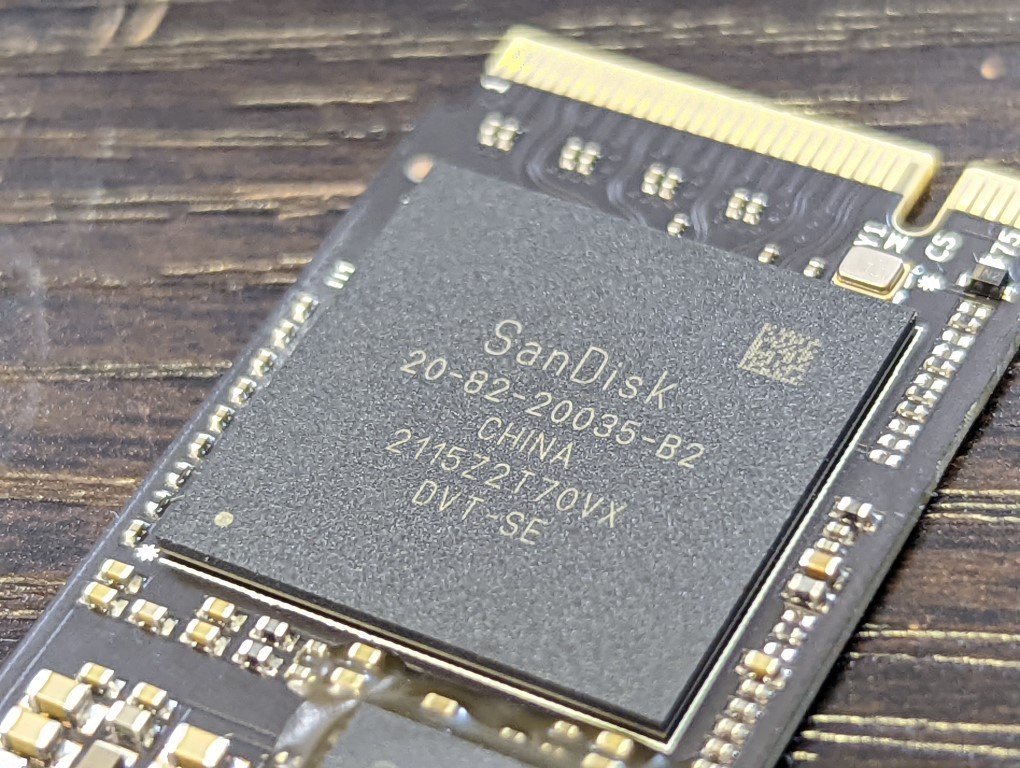
This controller is also accompanied by Micron IFB75D9XPG DDR4 DRAM that scales alongside the storage capacity (i.e 1GB DDR4 > 1TB Capacity, 2GB DDR4 > 2TB Capacity). This already puts it at a tremendous advantage over the WD Black SN770 released a short while ago that required increased cooperation with the host system with the use of host memory buffer (HMB). This combined with an improved controller likely results in this drive providing the best sustained performance possible in a WD Black m.2 NVMe SSD yet
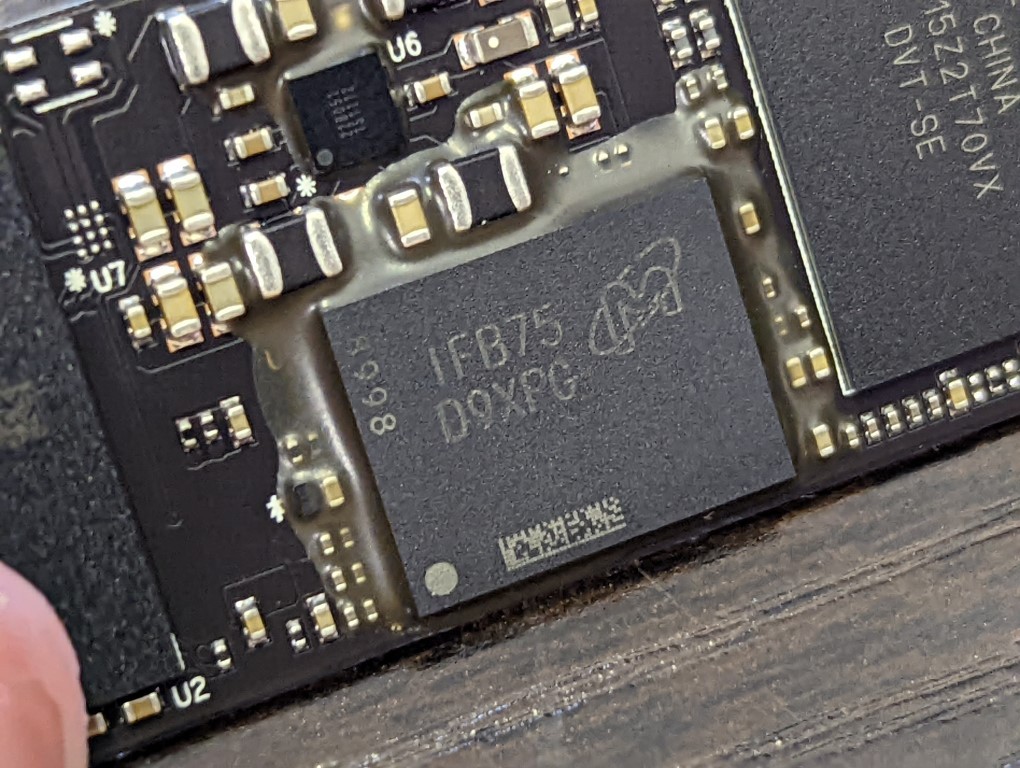
The storage NAND used by the SN850X is Sandisk 006761-1T00, BiCS 3D TLC. The layer depth of this memory is still being investigated (once again, WD being remarkably secretive) but based on the performance capabilities, is almost certainly 112-layer or 162-layer depth. The older SN850 arrived at 96L and the recently released SN770 arrived with 001397 1T00 112-layer BiCS 3D TLC memory). I’ll revisit this area o the review later and update as more details on this are revealed.
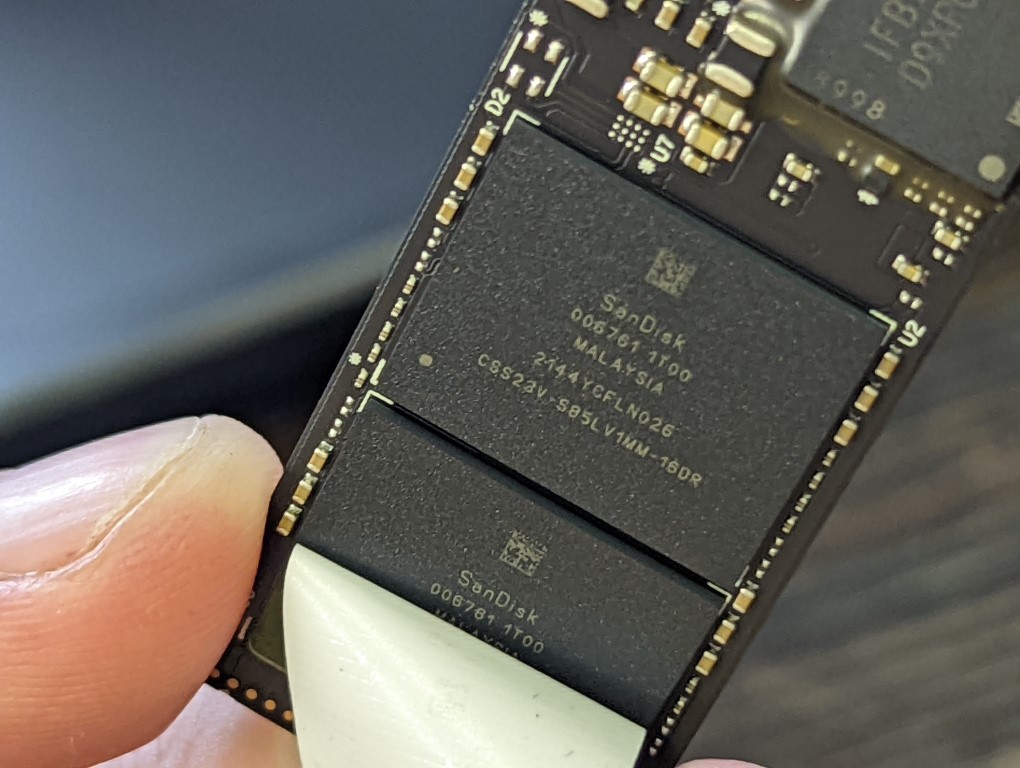
The 2TB model of the WD Black SN850X that was used for this review arrived with two 1TB blocks and this is what allowed this good-sized capacity drive to remain single-sided. The 4TB model unsurprisingly needs to spread itself out a bit and also is the only capacity in the SN850X not to include the optional official LED-equipped heatsink. So, how does this SSD compare with the current and more popular PCIe4 M.2 NVMe SSDs in the market right now?
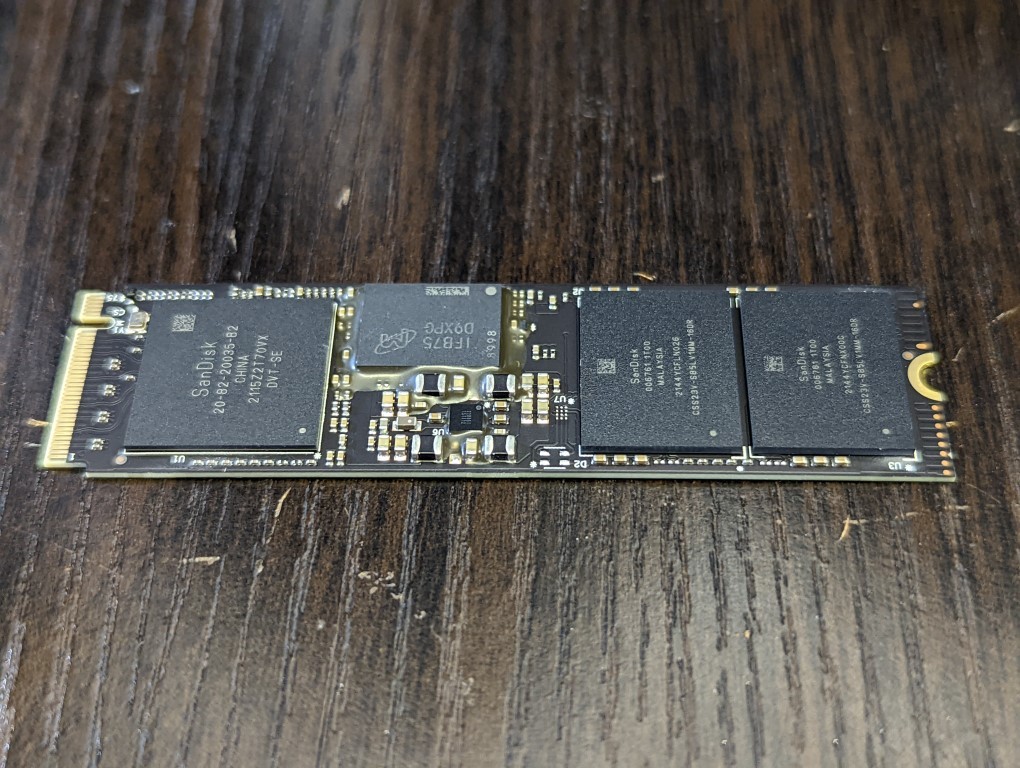
WD Black SN850X vs Seagate Firecuda 530 vs Samsung 980 Pro SSD
Before we conduct our own testing on this SSD, Let’s take a closer look at the reported specifications and benchmarks first. The WD Black SN850X SSD arrives in multiple capacities (below). The Prices currently are a little inconsistent (with each higher capacity tier actually having a higher price per GB – quite unusual) likely due to the continued global hardware shortages, the Pandemic’s effect on the supply chain, the effects of Chia crypto has on SSD availability in 2021 and almost certainly the ongoing issues surrounding Taiwan and China! Below is a breakdown of how each SSD from Seagate and Samsung compares with the WD Black SN850X:
| Brand/Series | WD Black SN850X
|
Seagate Firecuda 530
500GB – $119.99, 1TB – $159.99, 2TB – $299.99, 4TB – $729.99 |
Samsung 980 Pro
|
| PCIe Generation | PCIe Gen 4 | PCIe Gen 4 | PCIe Gen 4 |
| NVMe Rev | NVMe 1.4 | NVMe 1.4 | NVMe 1.3c |
| NAND | 112/164L* BiCS 3D TLC | 3D TLC Micron B47R 176L | Samsung 128L 3D TLC |
| Max Capacity | 4TB – Double Sided | 4TB – Double Sided | 2TB |
| Controller | WD Black G2* | Phison E18-PS5018 | Custom Elpis |
| Warranty | 5yr | 5yr | 5yr |
| 500GB Model | N/A | ZP500GM3A013 |
MZ-V8P500BW |
| Price in $ and $ | N/A | $119 / £119 | $119 / £109 |
| 1TB Model | WDS100T2X0E | ZP1000GM3A013 | MZ-V8P1T0BW |
| Price in $ and $ | $159 / £159** | $159 / £199 | $179 / £169 |
| 2TB Model | WDS200T2X0E | ZP2000GM3A013 | MZ-V8P2T0BW |
| Price in $ and $ | $289 / £309** | $299 / £279 | $299 / £264 |
| 4TB Model | WDS400T2X0E | ZP4000GM3A013 | N/A |
| Price in $ and $ | $699 / £749** | $729 / £700 | N/A |
| 500GB Model | N/A | ZP500GM3A013 |
MZ-V8P500BW |
| Total Terabytes Written (TBW) | N/A | 640TB | 300TB |
| Mean Time Between Failures (MTBF, hours) | N/A | 1,800,000 | 1,500,000 |
| DWPD | N/A | 0.7DWPD | 0.3DWPD |
| 1TB Model | WDS100T2X0E | ZP1000GM3A013 | MZ-V8P1T0BW |
| Total Terabytes Written (TBW) | 600TB | 1275TB | 600TB |
| Mean Time Between Failures (MTBF, hours) | 1,750,000 | 1,800,000 | 1,500,000 |
| DWPD | 0.3DWPD | 0.7DWPD | 0.3DWPD |
| 2TB Model | WDS200T2X0E | ZP2000GM3A013 | MZ-V8P2T0BW |
| Total Terabytes Written (TBW) | 1200TB | 2550TB | 1200TB |
| Mean Time Between Failures (MTBF, hours) | 1,750,000 | 1,800,000 | 1,500,000 |
| DWPD | 0.3DWPD | 0.7DWPD | 0.3DWPD |
| 4TB Model | WDS400T2X0E | ZP4000GM3A013 | N/A |
| Total Terabytes Written (TBW) | 2400TB | 5100TB | N/A |
| Mean Time Between Failures (MTBF, hours) | 1,750,000 | 1,800,000 | N/A |
| DWPD | 0.3DWPD | 0.7DWPD | N/A |
*TBC at the time of writing and will be addressed/confirmed later. The video below will break down the definitions and meaning of the terms used throughout this review and the comparison tables
** Pricing for the SN850X is quite varied online at launch and regardless of tax and currency exchange rates, the pricing here (taken from the official WD store) seems a bit uneven. This will hopefully even out soon.
So, first up we can discuss the available capacities. The Samsung 980 Pro still continues to stick at the maximum 2TB capacity line, whilst also being available in the smallest capacity in the lineup (in a 250GB form). Seagate and the Firecuda 530 arrive in the most well-spread range, starting at 500GB and ending at 4TB. This leaves the WD Black SN850X somewhere in the middle with the 1TB, 2TB and 4TB options. All this said, in terms of pricing, the WD Black SN850X overall arrives at the best Price per TB of the three – though pricing at the launch of the SN850X has been a little inconsistent depending on where you are in the world. Next there is the subject of durability and the WD SN850X still has the same DWPD/TBW/MTBF rating of the 2020 released SN850 (matching the TBW of the Samsung 980 Pro), which although pretty good, is still less than half that of the Seagate Firecuda 530 – Still the more high endurance PCIe4 M.2 SSD in the 7K performance bracket even a year since release. Let’s compare the three drives in terms of maximum rated performance. These are the quoted performance figures provided by each brand and in single drive test environments, with exceptionally high-end CPU+Memory combos that can be referenced on their own resource pages.
| Brand/Series | WD Black SN850X
|
Seagate Firecuda 530
500GB – $119.99, 1TB – $159.99, 2TB – $299.99, 4TB – $729.99 |
Samsung 980 Pro
|
| 500GB Model | N/A | ZP500GM3A013 |
MZ-V8P500BW |
| Sequential Read (Max, MB/s), 128 KB | N/A | 7000MB | 6900MB |
| Sequential Write (Max, MB/s), 128 KB | N/A | 3000MB | 5000MB |
| 1TB Model | WDS100T2X0E | ZP1000GM3A013 | MZ-V8P1T0BW |
| Sequential Read (Max, MB/s), 128 KB | 7300MB | 7300MB | 7000MB |
| Sequential Write (Max, MB/s), 128 KB | 6300MB | 6000MB | 5000MB |
| 2TB Model | WDS200T2X0E | ZP2000GM3A013 | MZ-V8P2T0BW |
| Sequential Read (Max, MB/s), 128 KB | 7300MB | 7300MB | 7000MB |
| Sequential Write (Max, MB/s), 128 KB | 6600MB | 6900MB | 5100MB |
| 4TB Model | WDS400T2X0E | ZP4000GM3A013 | N/A |
| Sequential Read (Max, MB/s), 128 KB | 7300MB | 7300MB | N/A |
| Sequential Write (Max, MB/s), 128 KB | 6600MB | 6900MB | N/A |
| Brand/Series | WD Black SN850X | Seagate Firecuda 530 | WD Black SN850 H/S |
| 500GB Model | N/A | ZP500GM3A013 |
MZ-V8P500BW |
| Random Read (Max, IOPS), 4 KB QD32 | N/A | 400,000 | 800,000 |
| Random Write (Max, IOPS), 4 KB QD32 | N/A | 700,000 | 1,000,000 |
| 1TB Model | WDS100T2X0E | ZP1000GM3A013 | MZ-V8P1T0BW |
| Random Read (Max, IOPS), 4 KB QD32 | 800,000 | 800000 | 1000000 |
| Random Write (Max, IOPS), 4 KB QD32 | 1,100,000 | 1000000 | 1000000 |
| 2TB Model | WDS200T2X0E | ZP2000GM3A013 | MZ-V8P2T0BW |
| Random Read (Max, IOPS), 4 KB QD32 | 1,200,000 | 1,000,000 | 1,000,000 |
| Random Write (Max, IOPS), 4 KB QD32 | 1,100,000 | 1,000,000 | 1,000,000 |
| 4TB Model | WDS400T2X0E | ZP4000GM3A013 | N/A |
| Random Read (Max, IOPS), 4 KB QD32 | 1,200,000 | 1,000,000 | N/A |
| Random Write (Max, IOPS), 4 KB QD32 | 1,100,000 | 1,000,000 | N/A |
The first thing we need to immediately highlight is that despite the WD Black SN850X certainly improving on the performance provided by the 1 years older SN850 and 2 months older SN770, it is still not the fastest PCIe4 M.2 NVMe SSD in the consumer market right now, arriving just a few hundred MB under the Seagate Firecuda (which arrives with 176L NAND that allows a pinch more in terms of traditional transfer rates). In terms of the IOPS though, the WD Black SN850X absolutely STORMS IT, with a higher 4K random read and write at every single capacity tier. The Samsung 980 Pro ends up looking increasingly overshadowed, unfortunately, leaving many to wonder if Samsung is going to challenge this with a Samsung 990 Pro, EVO or Plus, or go ahead and concentrate on making a bigger splash on Day 1 for the PCIe5 generation (as they did in the PCIe4 gen in 2020). It is also worth remembering that these reported performance figures are based on exceptional high-end PCs and configurations, that only a small % of users in the consumer section will have in place. So what about in more common setups? How does the WD Black SN850X perform in a relatively pedestrian Intel i5 Windows 10 PC Configuration? Let’s find out.
Testing the WD Black SN850X m.2 PCIE4 NVMe SSD
The WD Black SN850X 2TB was provided by WD for this test and it was tested using multiple benchmark tools, from a cold boot, in the 2nd storage slot (i.e not the OS drive). Each test was conducted three times (full details of this are shown in the YouTube Review of the WD Black SN850X over on NASCompares):
Test Machine:
- Windows 10 Pro Desktop System
- Intel i5 11400 Rocket Lake – 6-Core 2.6/4.4Ghz
- 16GB DDR4 2666MHz Memory
- Intel B560M mATX Motherboard
- OS Storage, Seagate Firecuda 120 SSD
- Test SSD connected to Secondary PCIe Gen 4 M.2 Slot
Here is the Video Review of the WD Black SN850X SSD and PC Benchmarks:
Using CrystalDisk, we got a good measure of the drive and verified that this PCIe Gen 4 x4 SSD was indeed using the 4×4 lane. Additionally, the temp averaged out around 48C between each test being conducted, with the drive being encased in a regular Eluteng M.2 $10 heatsink. Much like the WD Black SN850, this new entry into the WD Black series certainly ran quite hot.
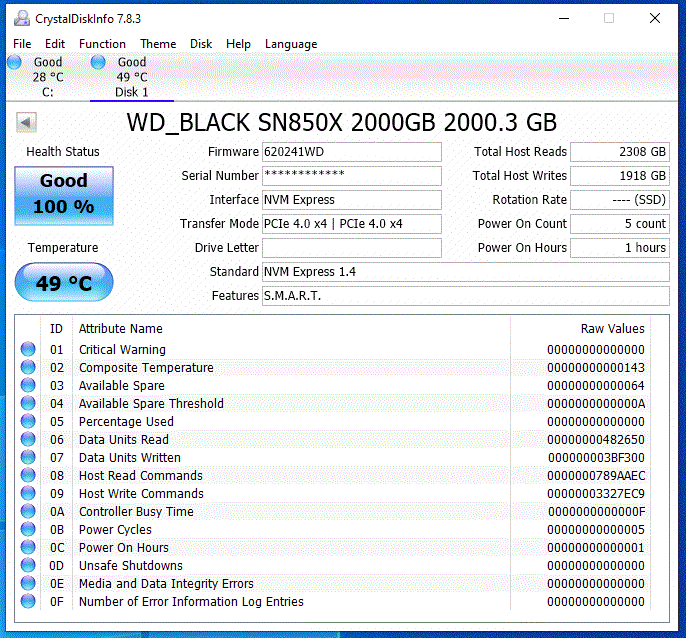
The first tests were conducted using the ATTO disk benchmark software. The first was a 256MB test file size and below is a breakdown of the transfer rates and IOPS. The 2nd Test was a 1GB test file and finally, the last test was with a 4GB test file. The system was given 1-minute cool downtime between tests, no screen recording software was used (remove overhead) and a heatsink was used throughout (no reboots). Write performance continued to impress throughout, but the read performance was a pinch lower than expected, likely down to the i5 in the system compared with the Xeon/Ryzens that many Manf brands choose to max-benchmark their drives with
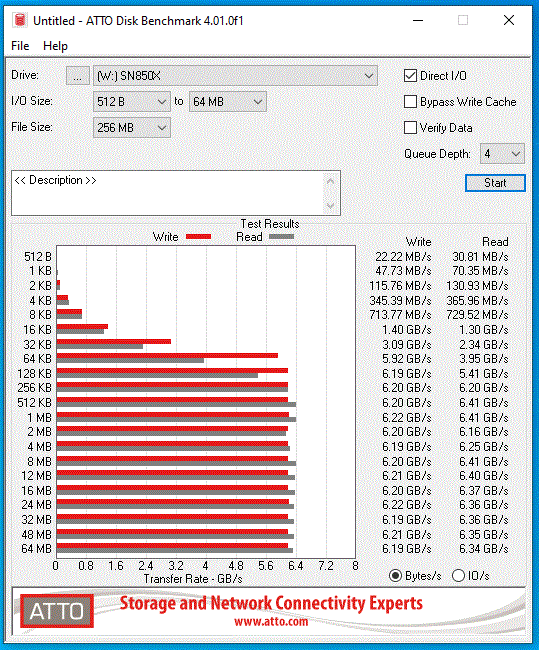 |
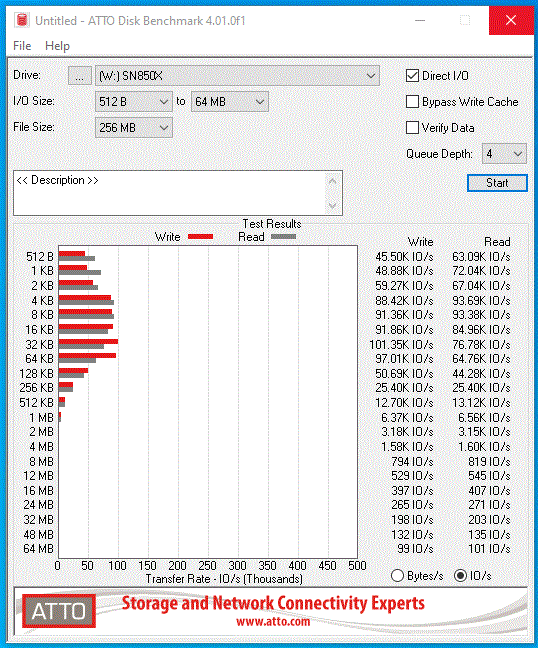 |
ATTO Disk Benchmark Test #1
256MB File PEAK Read Throughput = 6.41GB/s
256MB File PEAK Write Throughput = 6.22GB/s
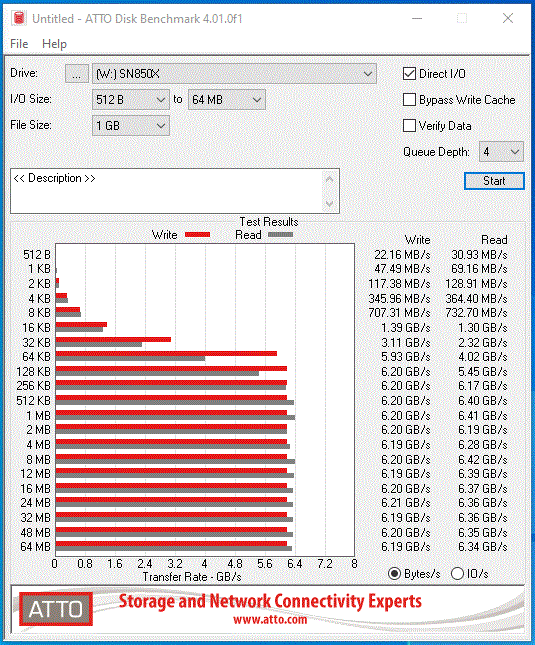 |
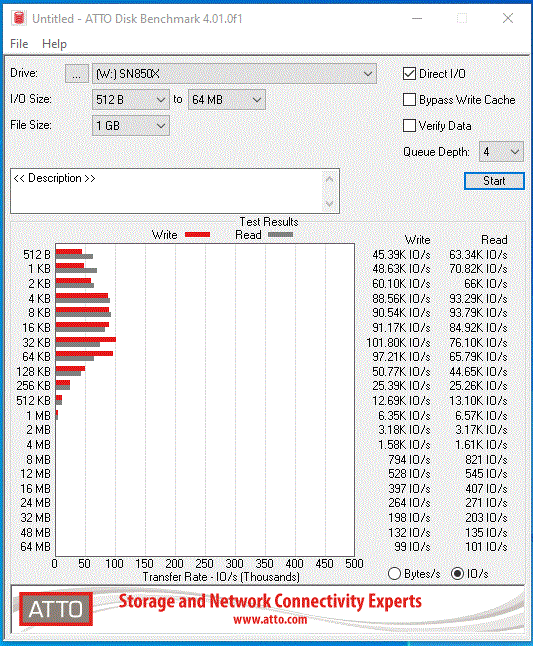 |
ATTO Disk Benchmark Test #2
1GB File PEAK Read Throughput = 6.42GB/s
1GB File PEAK Write Throughput = 6.21GB/s
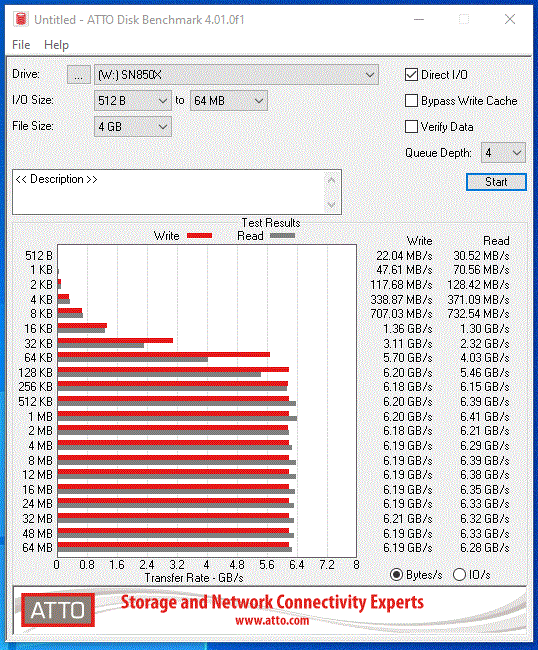 |
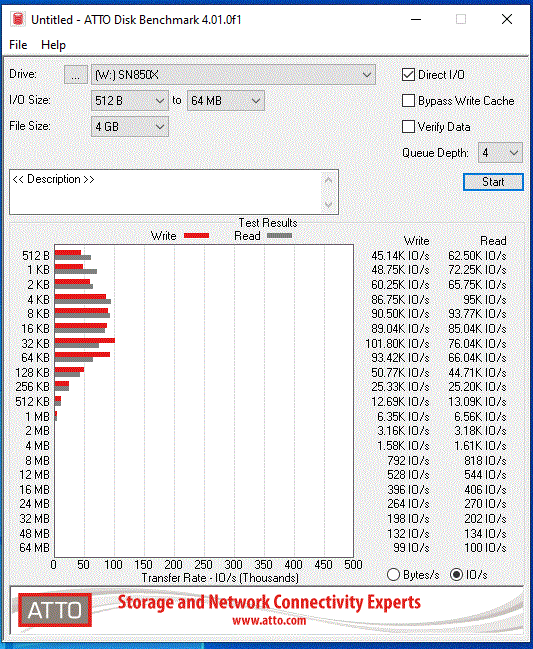 |
ATTO Disk Benchmark Test #3
4GB File PEAK Read Throughput = 6.41GB/s
4GB File PEAK Write Throughput = 6.21GB/s
Next, although the ATTO tests were quite good, I moved on to the Crystal Disk Mark testing to see how well it would handle our next barrage of tests. The first test was the 1GB file testing, which measured both sequential and random, as well as the read and write IOPS. Test were conducted on a 1GB, 4GB and 16GB Test File. I also included a mixed 70/30 read and write task to give a little bit more of a realistic balanced workload. These tests were conducted with 1-minute cooling break in between. The WD Black SN850X did not crack the 7,000MB/s threshold on the mid-range test PC, but once again, the Write performance was very impressive indeed!
CRYSTALDISK MARK 1GB TEST
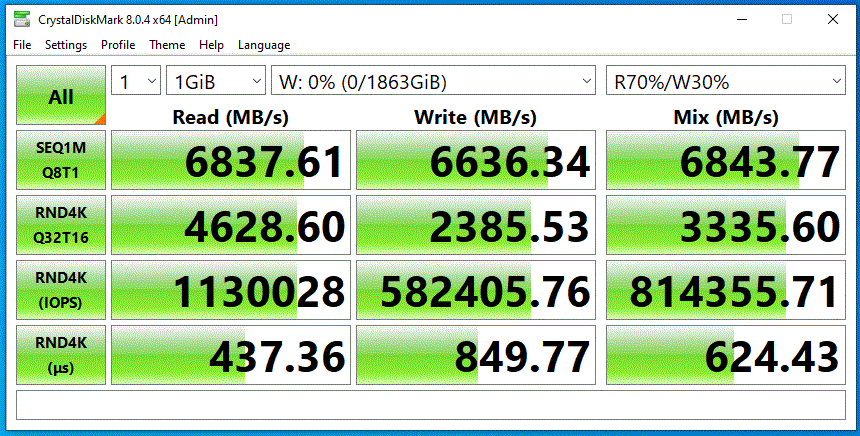
CRYSTALDISK MARK 4GB TEST
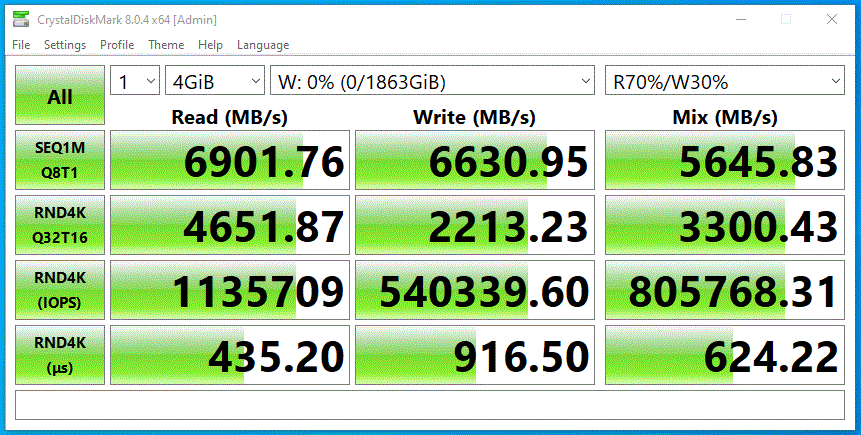
CRYSTALDISK MARK 16GB TEST
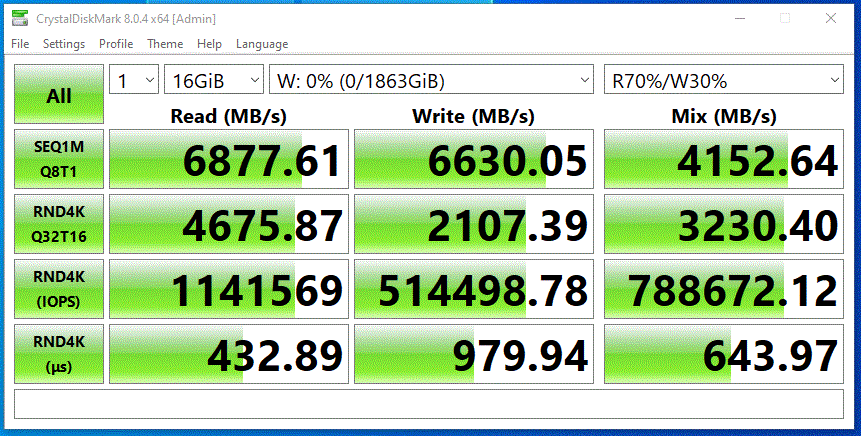
Next, I switched to AS SSD benchmark. A much more thorough test through, I used 1GB, 3GB and 5GB test files. Each test includes throughput benchmarks and IOPS that are respective to the larger file sizes (important, if you are reading this and trying to compare against the reported 4K IOPS from the manufacturer).
AS SSD Benchmark Test #1
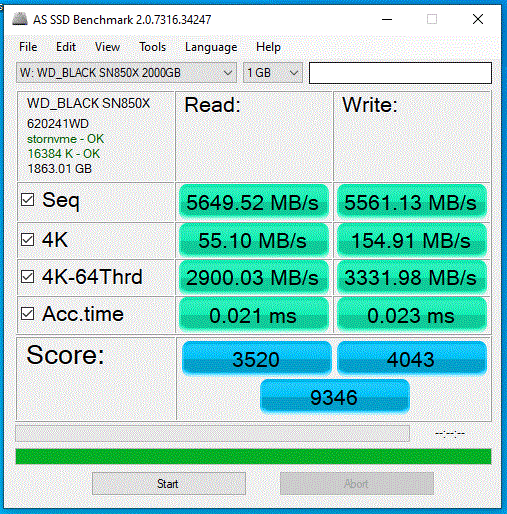 |
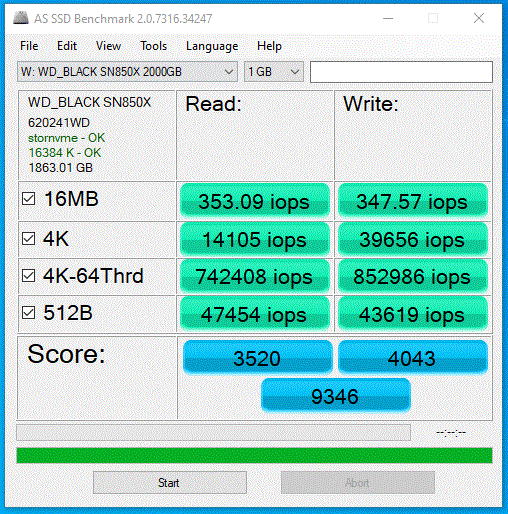 |
AS SSD Benchmark Test #2
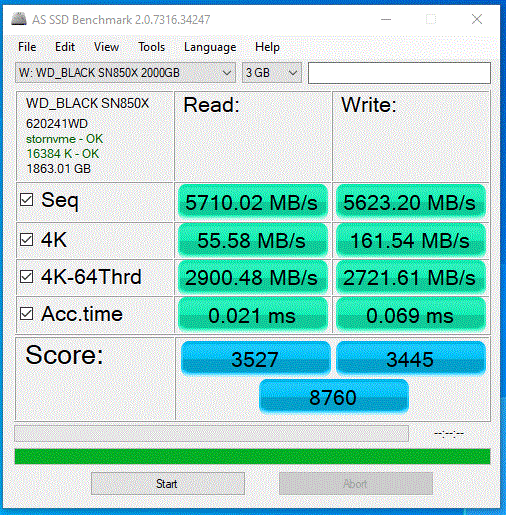 |
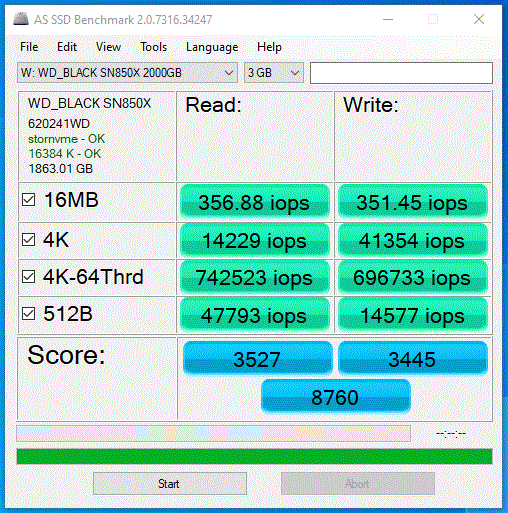 |
AS SSD Benchmark Test #3
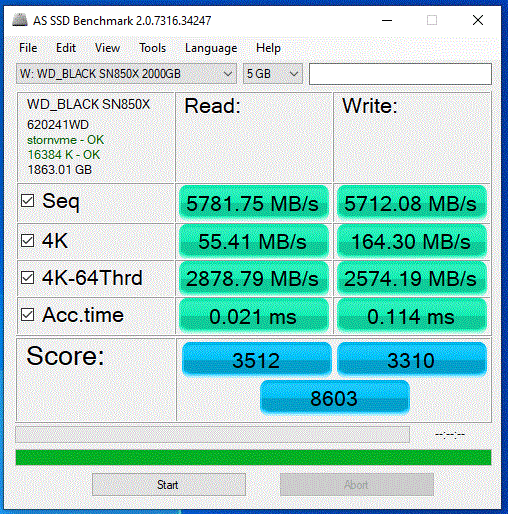 |
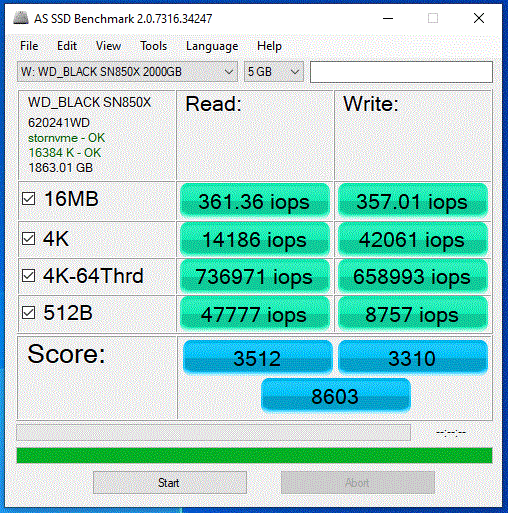 |
Ordinarily, I would introduce tests like BlackMagic and AJA into the mix here, but even a short burst of testing on an NVMe like this would over saturate the cache memory on board. Nevertheless, in the short term we still could ascertain the reported performance on 1GB, 4GB and 16GB file testing was:
1GB AJA File Test Results (Peak) = 5894MB/s Read &5721MB/s Write
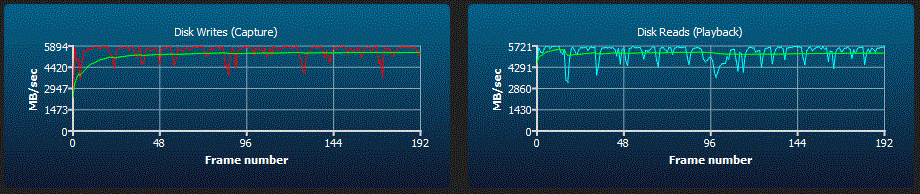
4GB AJA File Test Results (Peak) = 5861MB/s Read & 5759MB/s Write
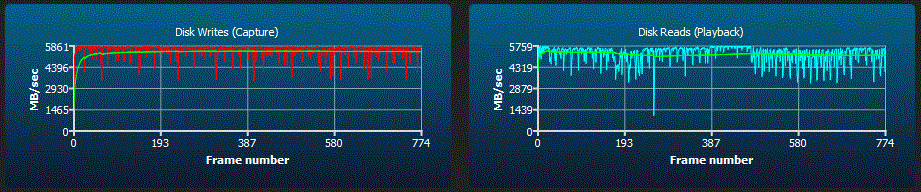
16GB AJA File Test Results (Peak) = 6008MB/s Read & 5734MB/s Write
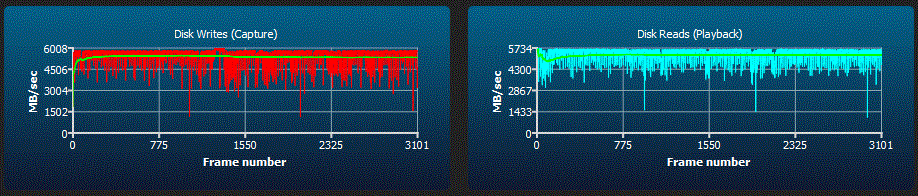
Overall, the WD Black SN850X was certainly able to provide some solid performance, as well as potentially exceed the test figures here on a more powerful machine. Given the reported Read and Write statistics that the brand has stated publically, I think there is enough evidence here to back up those claims. IOPs were a little lower than I expected, but again, we were testing very large file types, so this would have to be taken in context. I do wish most SSD brands provided benchmarks for different tiers of systems, rather than only stating the systems at the very, VERY top end. It makes sense, to run the drive in a system without any potential bottlenecks, but a 2nd or even 3rd round of test results that cover more mid-range or domestic systems would give users better scope of the drive’s potential in their own setup. Nevertheless, the peak performance of the WD Black SN850X was still exceptionally high AND sustained in my mid tier test machine and certainly a great indication that this drive will consistently live in the 6,500MB/s+ area in read/write in even the most modest setups.
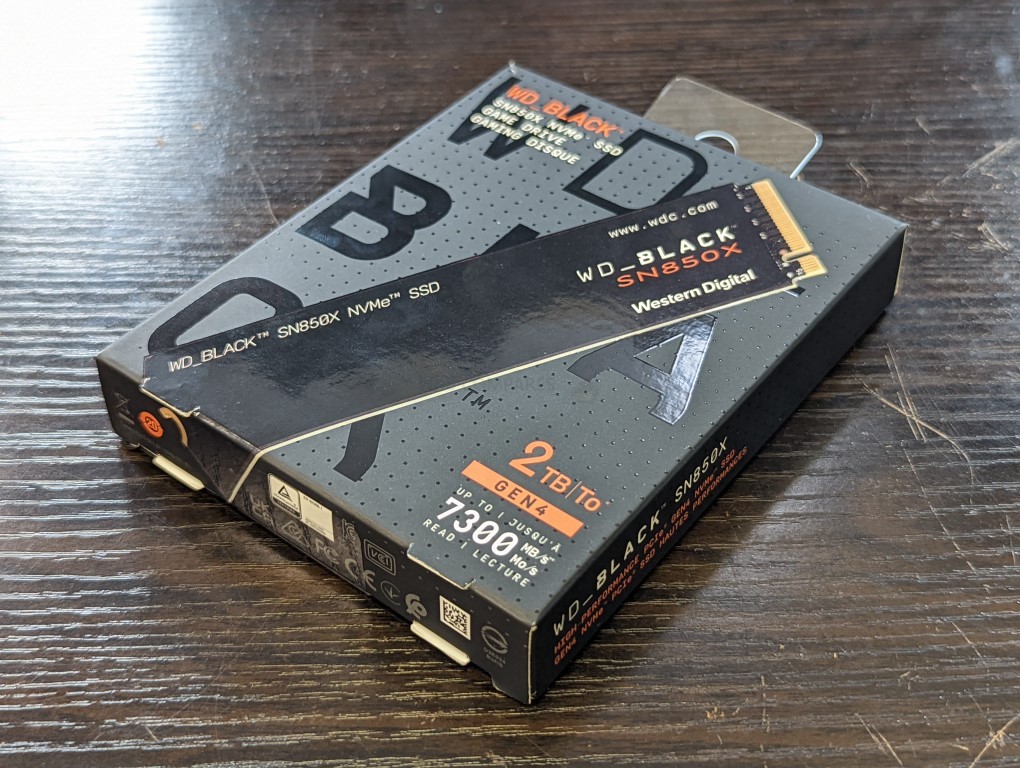
WD Black SN850X SSD Review – Conclusion
The WD Black SN850X is a great SSD – If you came to this review wondering whether it is a good drive, I can unquestionably say it 100% is. You are getting a much more evolved and current upgrade on the already popular SN850 and a drive that is a much more comparable drive to recent releases from the likes of Seagate Firecuda 530, whilst also throwing significant shade at the Samsung 980 Pro into the bargain. Digging a little deeper into the specs of the SN850X itself shows that a handful of strategic (and of course more recently developed improvements at the WD R&D level) are what push this drive much further along in the food chain that then2020 released SN850. That said, some areas of the SN850X have seen little or no change since the SN850, such as near identical durability ratings (TBW/DWPD) and the drive still running a little hotter than it’s competitors. Had WD released the SN850X at the tail end of 2021 (when information of the X version of the WD Black SSD first emerged), then I think it would have made a considerably bigger impact! Nonetheless, WD is riding something of a hot streak with their WD Black PCIe4 series right now (the release of the more affordable HMB built SN770 and the SN850 getting official PS5 Compatibility by Sony), so releasing the WD Black SN850X right now, as the PCIe5 generation drags its feet commercially due to hardware shortages and the pandemic affecting the supply chain) makes alot of sense too. The SN850X arrives with a price point that, when stacked up against the 2yr available SN850, may seem a pinch high, but it won’t be long till we see this newly established PCIe4 WD Black family more organically tier its pricing. Bottom line, if you were considering the SN850 SSD for your gaming or content creation setup (or indeed any other setup that will leverage ‘write’ activity) I would strongly recommend stretching your budget a pinch further and opting for the WD Black SN850X SSD. It is worth remembering though that unless you are running a particularly powerful setup, you will only see improvements in the SN850X over the SN850 in write performance, with only marginally improvements in read rates.
| PROs of the WD Black SN850X SSD | CONs of the WD Black SN850X SSD |
|
|
🔒 Join Inner Circle
Get an alert every time something gets added to this specific article!
This description contains links to Amazon. These links will take you to some of the products mentioned in today's content. As an Amazon Associate, I earn from qualifying purchases. Visit the NASCompares Deal Finder to find the best place to buy this device in your region, based on Service, Support and Reputation - Just Search for your NAS Drive in the Box Below
Need Advice on Data Storage from an Expert?
Finally, for free advice about your setup, just leave a message in the comments below here at NASCompares.com and we will get back to you. Need Help?
Where possible (and where appropriate) please provide as much information about your requirements, as then I can arrange the best answer and solution to your needs. Do not worry about your e-mail address being required, it will NOT be used in a mailing list and will NOT be used in any way other than to respond to your enquiry.
Need Help?
Where possible (and where appropriate) please provide as much information about your requirements, as then I can arrange the best answer and solution to your needs. Do not worry about your e-mail address being required, it will NOT be used in a mailing list and will NOT be used in any way other than to respond to your enquiry.

|
 |
Do You NEED 5GbE NAS? (Or Should You Skip Ahead to 10GbE)
UGREEN DXP4800 PRO NAS Review
Minisforum G7 Pro Review
CAN YOU TRUST UNIFI REVIEWS? Let's Discuss Reviewing UniFi...
WHERE IS SYNOLOGY DSM 8? and DO YOU CARE? (RAID Room)
UniFi Routers vs OpenWRT DIY Routers - Which Should You Choose?
Access content via Patreon or KO-FI
Discover more from NAS Compares
Subscribe to get the latest posts sent to your email.



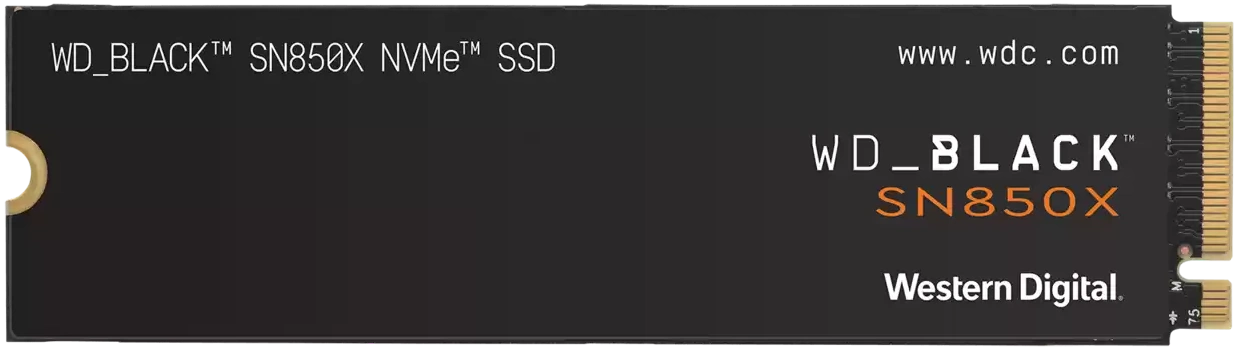

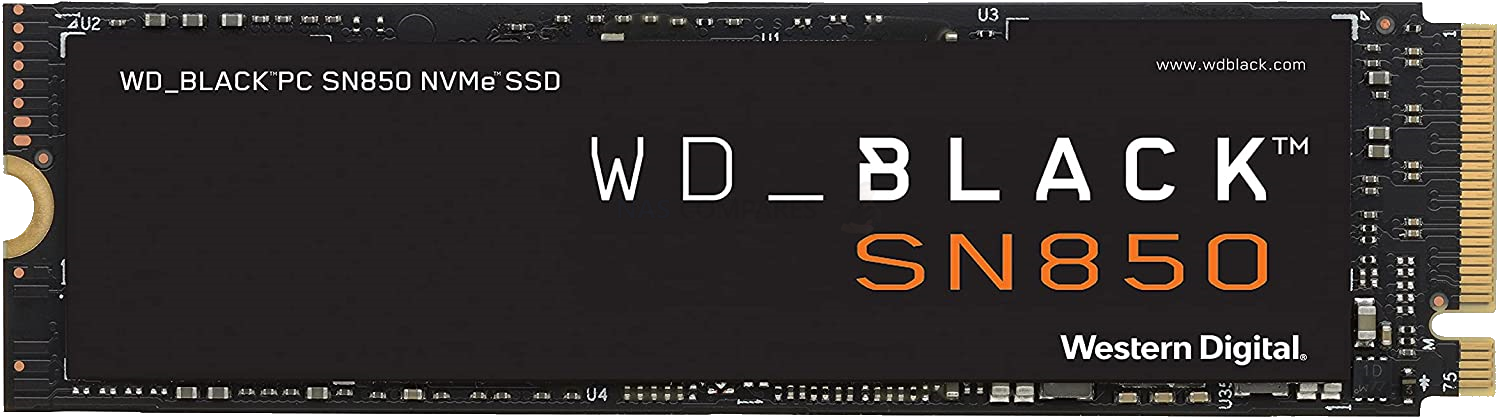






holy yappppppppppppppppppp
REPLY ON YOUTUBE
I’d be interested to see a test of the Western Digital SN850P which is stated to have been optimized for the PS5 with a redesigned heat sink and faster performance over the SN850.
REPLY ON YOUTUBE
think its a good solution for photo / video 4k editing etc for a wedding creator? i want 8tb!
REPLY ON YOUTUBE
heatsink is needed or just a decoration? Since 850X is a MONSTER and does not come with it!
REPLY ON YOUTUBE
why nobody gives the actual copy/paste speed of SSDs because these give actual 1GBps to 2GBps.?
REPLY ON YOUTUBE
A really good & detailed video ????
REPLY ON YOUTUBE
I have to agree with this except I would add that these M.2 SN850X likes to operate in a temperature envelope of 0c to 70c or 32F to 158F
At least according to the spec sheet.
The M.2 SN850X also records every evil thing you do and reports it to your mom even when you perform an unsafe shut down and shall punish you for it.
I suggest idle temp of 35c to 45c and not a drop over 120F
REPLY ON YOUTUBE
This drive sucks. Every single game crashes
The game mode is so stupid I can’t even believe it if game mode is off game stutter if game mode is on games crash
Rtx4090 i9 14900ks
Rog Maximus Apex motherboard
I have a 980 pro Samsung and every time I suffer from crashing problems on the WD black
I transferred the game over to the 980 and it works and doesn’t crash
I’m sending the stupid drive back to Newegg
Piece of garbage do not buy
Tried tested and true okay maybe I have a faulty drive
But my Samsung drive wasn’t faulty I’m had it with this stupid WD black 8 50x garbage
REPLY ON YOUTUBE
Great content! ????
REPLY ON YOUTUBE
37mins ???? for single ssd
REPLY ON YOUTUBE
BLAH BLAH BLAH, Just rell us if its good for the PS5
REPLY ON YOUTUBE
Pity that WDC dropped backward compatibility (nvme 3, 2 and 1) clearly included in the nvme 4 specification.
REPLY ON YOUTUBE
i have ben saving for a pc good gaming pc for the past 6 years now and yea the wd black sn850x 4TB ssd is something i will have as my C drive. whenni first found out about the drive it was a bit too expensive but now the prices has dropped to acceptable levels which is a relief as my budget is at around 4k$ which means yes i will have a RTX 4k series GPU but also get the benefits of high read and write speeds with that ssd. which is required as not only do i do a lot of modded gaming.. but i also do 3d modeling in blender and coding and such things and yea that ssd together with a RTX 4080 16GB will be a huge upgrade from the 10+ year old setup i currently am working with. not to mention that the new pc will have a much better cpu (a Ryzen 9 7950x 4.5 GHz 81 MB so even better then the one used in the benchmark testing of that ssd) then my current one.. as my current one do not have AVX support.. which has become a big problems when i wanna play games like subnautica BZ and slime rancher 2 as now game devs assume that all computers that ppl are using has that as standard.. but nope.. my current pc do not.. nor do my current motherboard support a newer cpu either due to how old everything is.. so yea i am looking forward to finally getting a new modern gaming pc
REPLY ON YOUTUBE
Thanks for your complete review ????????
REPLY ON YOUTUBE
now the 2TB is 150 with tax lol
REPLY ON YOUTUBE
Is this compatible with Synology 1821+ ?
REPLY ON YOUTUBE
Regarding WD Black SN850X vs. Crucial P5 Plus, I’m a little confused regarding the random read speeds.
In the 1st random read test, the SN850X is 3 times faster than the P5 Plus.
In the 2nd random read test, the SN850X is 3 times slower than the P5 Plus.
So which one is more likely to be faster overall?
REPLY ON YOUTUBE
Why would they not offer the 4tb version with a heatsink? Seems odd to me, and seems like the 4tb would get hotter.
REPLY ON YOUTUBE
Thank you for being extremely thorough, mate. You get a sub ????
REPLY ON YOUTUBE
Nice shirt
REPLY ON YOUTUBE
how is your test for rand4k is so high all other tests I’ve seen are around 75
REPLY ON YOUTUBE
Good quality video with some in-depth history
REPLY ON YOUTUBE
Benchmark starts at 23:23, you’re welcome
REPLY ON YOUTUBE
Dude, is that a Casio calculator watch?
REPLY ON YOUTUBE
mine doesnt even read wtf it doesnt show up in partition either its like it doesnt exist
REPLY ON YOUTUBE
Hello can you tell me how you install bashboard for gaming mode
REPLY ON YOUTUBE
thanks for the view
REPLY ON YOUTUBE
Thanks for the review, just bought it at good Price in 2 To at 119€ ????
REPLY ON YOUTUBE
I have the 4TB version and can only get 3475 MB/s on CrystalDiskMark. I have a Dell Latitude 5591 laptop with an Intel(R) Core(TM) i7-8850H CPU @ 2.60GHz, 2592 Mhz, 6 Core(s), 12 Logical Processor(s), and 32 GB of RAM. Is something wrong, or is this a reasonable speed?
REPLY ON YOUTUBE
Was using a WD SN770 and just replaced it with the 850X 4TB. Very pleased. It hits all the marks.
REPLY ON YOUTUBE
Hi! I have a quick question: would this WD Black SN850X with the heatsink fit in my laptop Predator Helios 300 (2022 version) or should I buy the model without heatsink? Your reviews are always so helpful, thanks! 🙂
REPLY ON YOUTUBE
for ps5 does it change from a nvme 1.3 or 1.4 like this sn850x?
REPLY ON YOUTUBE
Fantastic video
REPLY ON YOUTUBE
prices have dropped 16/03/2023 today on amazon its £87 for 1tb.
REPLY ON YOUTUBE
audio is out of sync
REPLY ON YOUTUBE
Good review thank you Heat likely killed mine..had a heat sink. Installed as a drive to house simple data for VST libraries used in audio software. Installed retail box version on Nov 28, 2022. Dead March 6, 2023. BIOS no longer sees any drive in the allocated M. 2 slot on a Z390 Gigabyte MOBO. Original Intel 2TB M2 and Samsung Ssd SATA from Dec 2019 still there no issues. This is shameful. Some Amazon users rated this drive as 1 star listing failure after failure. In IT for 30 years, this is a first in this short of timeframe. Avoid.
REPLY ON YOUTUBE
Dude, get to the point.
REPLY ON YOUTUBE
teef
REPLY ON YOUTUBE
I use this drive on my production desktop. The difference between this drive and the stock SK Hynix that was in it, is night and day. Very pleased with it.
REPLY ON YOUTUBE
Stuck it into a PCIe 3.0 with half the max speed, and still faster than high quality fastest PCIe 3.0 drive with similar max speeds. Due to bigger faster DRAM on WD drive, random read writes are faster.
Always buy WD, quality and reliability not found in any other. Not Samsung, not Kingston, not Seagate.
REPLY ON YOUTUBE
I think Bro hates seagulls
REPLY ON YOUTUBE
$129 on Amazon as of January 2023
REPLY ON YOUTUBE
Hey Nas!
I just bought this m2 but i am unable to install windows.
I installed the harddrive, and using the windows on my SSD it’s possible to see it in diskmanagement and as storage in “computer”
However, i am unable to see it in my windows installation (USB bootable)
I have tried just about everything and i searched google thin without hope, even asked on a forum but no luck..
Please be my saviour <3
REPLY ON YOUTUBE
d ram buffer?
REPLY ON YOUTUBE
Ive Just got this ssd for christmas and have now bought an orico M.2 ssd enclosure with nvme m.2 ssd compatibility, however im unable to initialise the drive and it only appears in disk manager as one that cant be initialised and it appears in device manager but other than that it doesnt work even though its brand new adn it working on some pc’s ive tried but not my own. The conclusion ive come to is either theres something wrong with the drive or my pc having had its operating system upgraded to windows 11 rather than a full clean install and so is having issues detecting it properly, Ive made sure the BIOS is updated and any outstanding updates for my os is installed as windows has a tendancy to disable certain functionality based on if youve updated it or not but low and behold it doesnt work still does anyone know how to fix it?
REPLY ON YOUTUBE
Just picked this drive up, installed it in a new build with: i9-13900k slightly OC, 32GB DDR5-6000 and a 3090 OC. I didn’t think I would see much of a difference between my old off brand M.2 and my new SN850x but I’m here to say it was well worth the $199 I picked it up for. Pcie gen 5 is on the horizon so there are some great deals out there for the top drives. 100% would recommend.
REPLY ON YOUTUBE
thanks for the video brought one for my pc for 70 with the heatsink, bit late to the party but just need a good nvme thats cheap
REPLY ON YOUTUBE
4tb is almost the same price as a PS5. Not desirable for me.
REPLY ON YOUTUBE
Thank you!
Can you please expand on why you don’t feel this is a great drive for PS5 application?
4TB currently $450. Every Amazon review is CONSISTENTLY showing PS5 read speeds of just over 6,500 MB/s; highest I’ve seen registered for PS5 application (i.e., Firecuda PS5 read speeds ranging 5,200 – 6,500 MB/s)
REPLY ON YOUTUBE
Just picked up one of these in 1TB for $110 on Amazon, pretty excited to feed my PS5’s thirst for disk space
REPLY ON YOUTUBE
Great vid, thanks!
REPLY ON YOUTUBE
@NASCopares May you or anyone else could please tell me if you have seen SN850X 4TB in your hand that, is 4TB single sided or it is double sided SSD? I am seeing conflicting comments, some says it is single sided and some saying it is double sided! Even in official data sheet they have mentioned exactly same thickness of SN850X regardless the capacity, that means according to data sheet 1TB and 4TB has same thickness, my laptop cannot accept double sided NVMe that’s why I want to be sure if 4TB is one sided (I know 1 or 2TB are one sided)
REPLY ON YOUTUBE
It is a legit drive for gaming. Replaced the drive in my Beelink Ser5 and huge speed difference. I play on a 50 inch Vizio 4k TV that has AMD Freesync.
REPLY ON YOUTUBE
Chill on the meth bro.
REPLY ON YOUTUBE
Juts picked up one on the Black Friday sales for GBP 87.00 for the 1TB version….A steal..
REPLY ON YOUTUBE
What a difference 2 or 3 months make. In the video the WD Black 1TB SN850X w/o heatsink is selling at $159.99. I just picked up, in a Black Friday special, the 2TB SN850X for $154.99.
REPLY ON YOUTUBE
The 4TB version is sold only without a heatsink for a reason: the chips on top are very different in height, so you have to use relatively thick thermal pads to make the heatsink sit properly flat on top. To make it worse: on the bottom, chips are on one half only, which makes it even harder to fit double-sided heatsinks easily, because you can’t use even pressure to make the top side a snug fit.
REPLY ON YOUTUBE
This one or Samsung 980 Pro w/ heatsink?
REPLY ON YOUTUBE
Need real world program/game installation times and loading, especially with the game mode.
REPLY ON YOUTUBE
Picked this up for blackfriday from WD’s website for 180.99 euro pretty damn cheap for such a good drive seeing also how the listing price was 260
REPLY ON YOUTUBE
good in debt video, thx..
a bit of a shame that your system isnt powerfull so it can give the true maximum performance ..
– that is a thing Id like to see, since I do have a 5950X, with a SN750 1TB + SN850 1TB, – and Iam considering upgrading the SN750 to a SN850X 2TB..
REPLY ON YOUTUBE
GOT THIS HEAT SINK ONE TODAY £99 ON AMAZON 1TB
REPLY ON YOUTUBE
My laptop has pcie 3.0 still buying this one 2TB because its cheaper than 970 evo plus 2TB option lol.
REPLY ON YOUTUBE
Thanks mate ????
REPLY ON YOUTUBE
most interesting thing is how long it lasts? hmmm
REPLY ON YOUTUBE
it’s works for ps5?
REPLY ON YOUTUBE
Hi would this ssd work in a ps5 with a sabrent heatsink on it?
REPLY ON YOUTUBE
Petabyte….well yeah talk every day about it how far im away from it.
REPLY ON YOUTUBE
I installed this on my 2019 , 27” imac and tried to use bootcamp…it failed , is this a common thing? I am using a Samsung 2TB SSD as the main OS after failing with the 870 and the same for the Samsung SSD. I cannot get Bootcamp to function on a digital hdd.
REPLY ON YOUTUBE
I just installed one in my iMac 27” 2019 5k 128gb-ram. I also replaced the HD with a Samsung Electronics 870 EVO 2TB 2.5 Inch SATA III Internal SSD (MZ-77E2T0B/AM) and I installed Ventura OS and tried to use Bootcamp and I keep getting the “Blue Screen of death” and I’m wondering is it possible to use Bootcamp for either drive I have listed here? Thank you.
REPLY ON YOUTUBE
Debating this and a sn770 for my sons gaming computer running 5700xt and a ryzen 5600x
REPLY ON YOUTUBE
Two seconds to spare! GG!
REPLY ON YOUTUBE
and now today you can kind them on amazon for 50% off msrp
REPLY ON YOUTUBE
u got a vid like this for the samsung 980 pro?
REPLY ON YOUTUBE
Get to the point please
REPLY ON YOUTUBE
Iv watched woodchipper videos with less teeth
REPLY ON YOUTUBE
Just picked up one of these on Amazon for $109 US. Looking forward to tomorrow.
REPLY ON YOUTUBE
Hi! is this good as my daily driver (external storage) as a graphics designer/video editor? I’m considering this, a Crucial P3 Plus and TEAMGROUP T-Force CARDEA Zero with my iMac 5k 2017. All 4TB. SABRENT 4TB Rocket would be swell but it’s way over my budget. Thanks!
REPLY ON YOUTUBE
Feeling quite happy with myself I just negotiated a 2tb version for £200 on ebay only worry is I don’t think the warranty will be valid as its brought through ebay eeek
REPLY ON YOUTUBE
Voice is not in sync with the mouth.
REPLY ON YOUTUBE
Just got this running in my system today and got almost 7400mb/s read speeds. I’m using a 5950x with 32Gb of 3600mb/s RAM.
REPLY ON YOUTUBE
I just got one, 1tb to use on PS5, £114 on Amazon atm, 2tb I should go for but can’t justify to my wife why the memory costs nearly as much as the bloody console, so that 1.6tb internal and ssd 4tb external, with my XBSX I have 1.8tb with 5tb SSD external, need the bloody things because you don’t get many games on 0.6tb in the PS5 as it is, thanks for the review mate, for the price it’s worth it, has heatsink as well, does anyone know if you are supposed to put the cover panel back on once you install the drive of leave it off because of heat, the way things are going I’ll be using the PS5 as a console and a heater ???? my entire family sitting behind the PS5 and XBSX warning up while I game would be very awkward, I imagine I pull some odd faces as I game, I’m one of those that moves the controller to the right or left while turning in a racer as if that helps ???? I’m a ????.
REPLY ON YOUTUBE
I got so lucky I got my 2tb officially licensed ps5 wd black ssd from facebooks marketplace for $150 ????????????????
REPLY ON YOUTUBE
Please do a comparison between the SN850 and the SN850X in the PS5 with video of gameplay side by side.
REPLY ON YOUTUBE
Imagine in the future people are just gonna casually have a Yottabyte on their phone ????
REPLY ON YOUTUBE
My sn850 cracked 7k but my random q1t1 was only 75Mb/s
REPLY ON YOUTUBE
Does it need a heat sink?
REPLY ON YOUTUBE
i want to order a 2tb. I have hard time to decided between Kingston KC3000 and this WD SN850X. Today i see they are the exact same price . Both 5 years warranty and similar performance. KC3000 has more TBW at 1.6PBW and 1.2PBW for the SN850X. 36% price drop on SN850X today
REPLY ON YOUTUBE
What’s the difference between this and the other gen4 versions? I see a pretty big gap in price between the official PlayStation license one (blue) and the orange one.
REPLY ON YOUTUBE
this ssd is one sale with heatsink on the wd official website for $110… I won’t be using it on a workstation of anything professional (just games) but idk if it’s worth going up to
REPLY ON YOUTUBE
How the fuck do you install it
REPLY ON YOUTUBE
is this ssd too hot for a laptop?
REPLY ON YOUTUBE
WD’s dashboard app is absolute dogshit. Never use it except for updates or maintenance, other than that uninstall it when you don’t need it. It absolutely destroys your pc’s performance. It maxes out your cpu usage no matter your settings or how good your cpu is. I contacted their customer support and they installed the app on their pc and were shocked at how much it destroyed their cpu usage also. They even had another rep that had a way more powerful pc try it too and same thing. They had no idea what to do about it. Such a weird pathetic issue. Even if you turned off the background process settings for it and didn’t have the program open there was still processes it was doing destroying your usage. You had to uninstall it completely to get your perf back. It’s been a year now so I’m hoping they maybe fixed it? Idk the whole thing seemed so negligent, careless, and ignorant.
REPLY ON YOUTUBE
Hi, thanks for the informative videos. Have you checked if the 850x comes with the latest firmware since it impacts performance when using enclosures like orico? I have the 4TB version, I tried to check firmware on pc using dashboard but couldn’t get the software to install properly, blank window, I’ll contact WD for that. I got 2450/2700 with the shipped firmware, on mac mini thunderbolt 3, APFS format. Thanks
REPLY ON YOUTUBE
Love your videos and the comparison one’s. Test it on ps5 vs the 850 regular.
REPLY ON YOUTUBE
When Pcie 5.0 drives launch, will you test one in the PS5 ?
Thanks Nas.
REPLY ON YOUTUBE
Nvme slot are left handed. Not right handed.
REPLY ON YOUTUBE
Looking at the fingers, not even it has hit the magical 7000 finger
I am positive cpu and ram and motherboard have influence in final speeds ,
???? even my gigabyte nvme has better stats than your wd .
REPLY ON YOUTUBE
Can you please offer the ssd to mee? I need it so much for my ps5 😀
Thank you in advance 🙂
REPLY ON YOUTUBE
Brand new 5600x build. This or the 980 pro for gaming?
REPLY ON YOUTUBE
WD Black SN850X (2022) over the SN850 we’ll only see an improvement in write output, but otherwise it’s the same. So whatever is at a better price is worth it.
Firmware – WD Black SN850 – 1TB
611100WD – 01.2021
612100WD – 03.2021
613200WD – 07.2021
614300WD – 09.2021
614600WD – 11.2021
614900WD – 02.2022
Firmware – WD Black SN850X – 1TB
620241WD – 06.2022
REPLY ON YOUTUBE
Re: specs on the flash modules – I’ve been researching drives for a new build for multiple hours now. I’m in the US, where KIOXIA doesn’t sell their consumer grade stuff, but after looking into it, I’m like 90% sure that this is, essentially, almost a rebrand of the KIOXIA exceria pro. The specs are almost identical, and WD’s flash is made by Toshiba’s (kioxia’s) chip fab. In the rest of the civilized world, you can just buy the kioxia drive if you want the speed, but I think in the US, for … marketing reasons (?), you are expected to settle on the WD Black.
REPLY ON YOUTUBE
I love these videos, they’re just so damned entertaining
REPLY ON YOUTUBE
Great video, i also saw some odd heatsinks on Amazon, the new ineo heatsink w/cover, Graugear heatsink w/cover too, they look…well you’d need to see them, temp test with one of those and this ssd would be something on the Ps5.
REPLY ON YOUTUBE
Still be nice in my PS5. I only just got a 2Tb 850 on prime day, but I’ll be looking at the 850X in November. I can offload my 850 to the mrs, mates rates so be both win.
REPLY ON YOUTUBE
You should check out EKWB’s new Quantum Convection M.2 NVMe heat sinks. They’re the company who made the heat sink for the seagate firecuda 530
REPLY ON YOUTUBE
3:45 Sabrent was actually the very first to bring a PCIe 4.0 drive to the market.
REPLY ON YOUTUBE
what is faster?
REPLY ON YOUTUBE
Subscribed this is the best and only YouTube channel that you need to watch in terms of drives.
REPLY ON YOUTUBE
Please do a video with 850x inside the ps5. Thanks!
REPLY ON YOUTUBE
Will u test it on PS5? Would love to see the results
REPLY ON YOUTUBE
I know you said in this video that there’s probably little difference between 850 & 850x in the ps5, but I would like a video with 850x in the ps5.
REPLY ON YOUTUBE
I have always wondered why is the 4TB the same speed as the 2TB, but the 2TB is faster than the 1TB? The 4TB has more DRAM package on the back so you would think it would also increase speed.
REPLY ON YOUTUBE
Been looking for a review of this drive, NASCompares delivered on time as usual !
REPLY ON YOUTUBE
How does the 850x compare to the Firecuda 530?
REPLY ON YOUTUBE
7:31 Should you remove the sticker on the m.2 ssd? asking cause mine is on with a heatsink on it. >_>
REPLY ON YOUTUBE
i personally have never found appealing the value of WD’s ssds. always 10-15% pricier where i live than samsung/crucial/kingston counterparts.
i like the hdds though
REPLY ON YOUTUBE
Hello; thank you for your vidéo and thank you for all of them. What you do is very interesting to compare and chooose the ssd we want for your bugdet.
And your vidéos about the heat on SSD are very interesting for learning.
Have a good week and see you soon.
REPLY ON YOUTUBE
You recommended firmware, is this updated via the PS5?
REPLY ON YOUTUBE
Can you use a sabrent cover with a sn850 with heatsink, ….so an extra heat sink
REPLY ON YOUTUBE
what about a (flock of seagulls)? lol
REPLY ON YOUTUBE
I missed out on a great deal, the 2tb version was sold for 179€ + heatsink + 20€ steam wallet, that means it was sold for 149€ (-30 ’cause of heatsink and steam),
Firecuda and samsung sells their 1tb version for this price, I hope such a deal will come back now that the sn850x is coming >.<
REPLY ON YOUTUBE
My read speed 980 pro in my ps5 reads at 6400 or so.
REPLY ON YOUTUBE
1TB model with Heatsink is £109 on Amazon at the moment.
REPLY ON YOUTUBE
Anyone knows why WD Black sn850 1 tb has 5300 write speed while WD Black sn850 2tb has 5100 which is lower for something more expensive
REPLY ON YOUTUBE
I just got this exact drive on Prime Day and it arrived a couple days later. I didn’t know it was officially licensed until earlier today. I installed it without cover plate because I heard leaving the plate on increases the temperature by as much as 5°C and decreases airflow. I noticed there are RGB LEDs on the drive that by default flash yellowish orange. I have transparent black plates on my PS5, so I can see those LEDs, so I reached out to WD to see if there’s any way to change the color and effect on the drive for PS5. I’m waiting for a response. I’m hoping they say there is, otherwise Sharpie will change the color for me. Lol.
REPLY ON YOUTUBE
@Nascompares
Can you test GRAUGEAR Heatpipe heatsink for PS5?
REPLY ON YOUTUBE
This SSD is now officially licensed by PlayStation 🙂
REPLY ON YOUTUBE
Can you test the GRAUGEAR PS5 heatsink? It looks like a great design and possibly the best design on the market for double sided m.2 ssds
REPLY ON YOUTUBE
Just to put this out there, mine (2 TB *newly PlayStation licensed* version) ran over 6.5 thousand times per second after moving three Call of Duty games from stock memory to this new internal SSD (530GB’s total). Whole thing took about 12 minutes to transfer. I was very impressed – that would have otherwise taken 3 days to transfer (no joke).
REPLY ON YOUTUBE
for ps5 write speed does not matter ps5 bottle necks it so even if you got a 6000 write speed ps5 still gos at around 4000 write speed
REPLY ON YOUTUBE
I bought the 2TB Version for 208€ on the beginning of the Amazon Prime Day
REPLY ON YOUTUBE
I just bought one from Amazon UK for £158 for 2 TB. It went OOS within minutes.
REPLY ON YOUTUBE
They may “always be on a deal” in the UK but they definitely aren’t in Australia. The 1tb from Amazon UK was ~AU$143 with free delivery last night. The Australian ‘version’ is selling for ~$220.
The 2tb is on Amazon US for AU$314 and on Amazon AU for $389. That’s the Australia tax!
REPLY ON YOUTUBE
just got the 2tb on amazon for $200,prime day sale of course
REPLY ON YOUTUBE
I’ve purchased the WD sn850 2tb and the ElecGear H/S. I was wondering do I need to apply thermal pads on both sides of the drive as its the 2tb model? Thanks
REPLY ON YOUTUBE
Just picked up the 2TB SSD for $188 USD. I’ll take it
REPLY ON YOUTUBE
I got a 1TB one with heat sink for my ps5 a month ago for exactly 200usd, a bit overpriced but it’s been perfect with my ps5 so far
But one thing I’ve noticed and can’t make sense of is the fact the writing speed to the sn850 is faster than writing speed to the ps5. I can move 45gb from ps5 to the sn850 in 30 seconds, but it takes 3 minutes to move the same data back to the ps5, I don’t know why.
REPLY ON YOUTUBE
Hello, i can buy Sn 850 with heatsink or samsung 980pro heatsink too both for 130Euros, what should i choose ? (mostly gaming and music producing, i also saw that the 980pro had cache issue)
REPLY ON YOUTUBE
Ah the sweet sound of nature ???? ???? ????????????????
REPLY ON YOUTUBE
Do you think the new official PlayStation one is any different or is it just the branding and blue light that’s different?
REPLY ON YOUTUBE
I have a firecuda 530 for my ps5 it needs a firmware update but I don’t have a laptop or computer to update it what are my options
REPLY ON YOUTUBE
Is it a good deal to get one now from Amazon for around 253 for a 2tb with heatsink or wait a lil longer? Also will there be a faster one than the sn850 down the road?
REPLY ON YOUTUBE
Loving your work ????
REPLY ON YOUTUBE
4:58 … i see what you did there
REPLY ON YOUTUBE
Amazing Video. Thank’s
REPLY ON YOUTUBE
Hey man love the channel You have here. Will this SSD kill my console if it fails ? I have been seeing this online and don’t know which 2tb SSD to buy
REPLY ON YOUTUBE
Would you recommend or comment on putting this in a laptop ? WD Black SN850 just dropped in price in Denmark – june 2022 – but I am worried that it will get very hot in my Legion 5 Pro (there is some heatsink build in
REPLY ON YOUTUBE
Hi, I would like to use the WD SN850 2TB as an external drive for my 2022 MBP M1 Max, as I will put it into a enclosure, would you recommend the version with the Heatsink, I can get the card for only $22 more than the SN 770. The reason why, I would like to use the external drive for data and the internal SSD only for Apps and the OS, just to keep the internal drive in a good shape.
REPLY ON YOUTUBE
1TB SN850 or 980 PRO? Both are within 10€ price difference, which would you pick? For PC as main(C:) drive.
REPLY ON YOUTUBE
I got the 2TB version with the heatsink including just for $250
REPLY ON YOUTUBE
It cost like 129€ right now compared 229€ 1 year ago. Kinda good deal.
REPLY ON YOUTUBE
Fire cuda in PlayStation makes 6300 first format… 5600 every format after that… it sucked and sent it back.. keeping WD black. Makes 6500 every format with no firmware update
REPLY ON YOUTUBE
I bought the SN850 w/ heatsink for $164 ($149 for non heatsink version) on Amazon. That is significantly less than what is shown in this video, 6 months later ????
REPLY ON YOUTUBE
Happy ro see I made a good decision today, I managed to nab one up for £90 of course without heatsink but there seems to be some decent cheaper ones on ebay so will grab one of those
REPLY ON YOUTUBE
Right now they are like 170 at best buy for a 1tb HEATSINK INCLUDED heck yeah had to pay a tax on the wd black gaming hd tho but its worth it still at $240 for 8tb
REPLY ON YOUTUBE
Just got the 2tb w heatsink from amazon for about $300
REPLY ON YOUTUBE
Just got the 2TB for €330. Feel like I was at the right place at right time. Thanks to Gran Turismo 7 huge install size
REPLY ON YOUTUBE
This or SN770 for ~$25 less?
REPLY ON YOUTUBE
Does this come with a stand-off and screw ? I want to get a M.2 but don’t have the standoff and screw. Anyone know a company that supplies hardware with the m.2. Thanks in advance
REPLY ON YOUTUBE
Thanks a lot for this great video ????????
REPLY ON YOUTUBE
hello from February 2022. price for these SSDs seems to have dropped even further since this video was uploaded. the 500gb, 1tb, and 2tb (w/o heat-sink) can now be had for $100, $130, and $260 respectively.
REPLY ON YOUTUBE
Hey quick question for anyone out there how important is the firmware update or how much better will the ssd run with it compared to right out of the box? Don’t have a pc to update it but if it’s worth buying an adapter and updating it I’m sure I can go to a friends house to get it done.
REPLY ON YOUTUBE
I just found this drive at my local Walmart, 1tb with heatsink for $150. Seems like the best deal I’ve seen recently. Was considering picking this up while I can. Anyone that has this drive wana chime in and let me know your experience with it? Seems like a top choice
REPLY ON YOUTUBE
Would be careful with wd products they are sold with inactive/invalid serials for no warranty. My sn 750 failed before 1 month of use will be returning it.
REPLY ON YOUTUBE
Just bought one of these for ps5.. you mentioned about updating the firmware?… how do I do this for ps5 or is it necessary? Great information as always.. thank you.
REPLY ON YOUTUBE
+1????
REPLY ON YOUTUBE
Had trouble only on certain ssd need to be updated the firmware such as Aorus 7000s gen 4
REPLY ON YOUTUBE
Do you have update it for the ps5 also?
REPLY ON YOUTUBE
I’m torn… been using my 4tb external hhd for my ps4 games to play on my ps5. Was going to wait for the ports to stop throttle speeds and get an external ssd(t7)/ while I wait as the internal ssds are still stupid high.
But now internal ssd 1tb($180) and the external t7 ssd(114) are now both on sale. Too many decisions
REPLY ON YOUTUBE
You have it labeled wrong. The big sandisk chip on the right is the controller. Micron DDR4 chip is in middle…
You’re assuming that small ST chip is a controller, its not..
REPLY ON YOUTUBE
I’m not even greedy just an sn850 for my ps5 would do me nice…. they so pricey????
REPLY ON YOUTUBE
????
REPLY ON YOUTUBE
This guy is in my top 3 fav YouTubers,hes intelligent,he has great vocabulary and speaks well…
REPLY ON YOUTUBE
Merry Christmas. Love this channel. Keep up the good work
REPLY ON YOUTUBE
2TB Sabrent would make my year! ????????
REPLY ON YOUTUBE
An audiofool and their money are easily parted! Anybody who thinks the way a file is stored and retrieved (or passed down a million pound cable) affects the way it is processed deserves to have less to spend on nice things. Rant over, thanks for all this great content. I know you are joking about some subjects being dull, but what the heck do you think we come for – well maybe for the Bow Bells banter too! Only criticism is you said “holiday’ and not ‘The Holiday’ at the end, and I wanted to complete my Xmas movie bingo card with a surprise entry, and you Robbie-ed me of it!!! Merry Christmas!
REPLY ON YOUTUBE
2tb Sabrent ????
REPLY ON YOUTUBE
Have a fantastic Christmas and New Years Holiday. Looking forward to next years content.
REPLY ON YOUTUBE
Elecgear Heatsink please!!!!!! I wanna use it on my Kingston KC3000????
REPLY ON YOUTUBE
Love the sweater!
REPLY ON YOUTUBE
Great content!
REPLY ON YOUTUBE
Thank you for making this great content ???????? I already subscribed and learned a lot from the videos on your youtube channel and your website.☺️
REPLY ON YOUTUBE
Thank you for all the great content and advice you provide, very useful. Enjoy your holidays and look forward to all your content next year!
REPLY ON YOUTUBE
Great video as usual, excellent sweater too!!!
REPLY ON YOUTUBE
if you were going to buy a 4 bay nas would you wait till the end of january knowing what you know about the industy 🙂
REPLY ON YOUTUBE
a vidoe on chrismas day this is dedication
REPLY ON YOUTUBE
Thank you mate
REPLY ON YOUTUBE
Thank you and Happy Christmas to you and yours, seagulls too.
REPLY ON YOUTUBE
Great video as always. Keep it up mate. Hope you have a nice Christmas ????????
REPLY ON YOUTUBE
First
REPLY ON YOUTUBE
I bought my sn850 in August 21. I have my games on it and wasn’t aware of the firmware update. I went ahead and took it out from ps5 and into my PC. Used the dashboard amd installed the new firmware. Put it back in the ps5 and all my games were still installed. I noticed it’s a Lil quicker but I have no data to prove, could be a placebo affect. For those wondering hope this will help.
REPLY ON YOUTUBE
Ya think best buy would update my sn850 for me at best buy? I dont own a computer to update the drive ????????. I just looked at the drive best buy mailed me and the print date for it says oct 2020 so that must mean it’s on old firmware???
REPLY ON YOUTUBE
Haha. Seagulls LMFAO. Im driving and at first i thought it was the police ????????????
REPLY ON YOUTUBE
Grabbed a 2TB Firecuda 530 with a heat sink for 400 bucks on cyber Monday I’m pumped to pick it up today.
REPLY ON YOUTUBE
I’m getting this drive for the PS5. How do I update the firmware without a PC?
REPLY ON YOUTUBE
I bought this 1TB NVME drive for my PC and couldnt be more pleased – you get what you pay for! Just to cover all the bases I later bought the 1TB 980 Pro for my Dell XPS 15 laptop and again no complaints, the 2 top brands in my view with close to the same superior performance
REPLY ON YOUTUBE
Just recieved mine. How do I know it has the latest firmware? I dont own a computer unfortunately
REPLY ON YOUTUBE
Please add timeline stamps + conclusion with data points overview
REPLY ON YOUTUBE
Just recently installed this in my ps5. 1tb for £120
REPLY ON YOUTUBE
You have to many SSD laying around. I could really use one ????
REPLY ON YOUTUBE
even Mark Cerny use the WD Black so we are sure that is good enough XD
REPLY ON YOUTUBE
I see the S70 blade isn’t under the recommended SSD upgrades. I just ordered that one. Should I return it and get the SN850?
REPLY ON YOUTUBE
Yes you should
Only if your can afford the 4TB
I wouldn’t waste my time on the 1/2TB
REPLY ON YOUTUBE
27 mins speaking about an nvem…. just great
REPLY ON YOUTUBE
I’d just thought I’d post this incase anyone forgot to update their firmware on an SN850 before installing into a PS5. I recently bought the 1TB WD SN850 (a few weeks ago from Bestbuy) I installed the drive right away before checking the firmware version on a PC. I just finished watching this current video and decided to remove it and install into my PC. The drive already had the latest firmware version. Just thought I’d tell everyone, assuming they bought it recently.
REPLY ON YOUTUBE
What kind of dumb question is this? Should you still get a M.2? Aren’t M.2s only a couple of years old? What the hell else are you going to use? A new revolutionary HDD M.3?
REPLY ON YOUTUBE
Is there a way to update the SSD without inserting it into a Pc? Maybe a Usb hub or something? As i would like to use it updated on Ps5
REPLY ON YOUTUBE
I don’t have a pc right now only laptop. Can I update firmware with one of these USB-Sata adapters from Amazon? I read online there were some issues with sn850 because of the old firmware I would feel better if I can update that before I install it in my ps5
REPLY ON YOUTUBE
Been using one since September for my PS5 & has been working great since! Great product!
REPLY ON YOUTUBE
One day later
REPLY ON YOUTUBE
Is it possible to update the firmware using a Mac, or is a Windows PC needed? Want to use the drive for my PS5.
REPLY ON YOUTUBE
Just picked up 850 2 tb with heatsink at best buy for 359.99. I was shocked to find it so low
REPLY ON YOUTUBE
Have found your videos extremely informative and interesting and they’ve really helped me make an informed purchase decision in a field I’m relatively inexperienced in, so thanks for all the effort you’ve put in! Greatly appreciated.
REPLY ON YOUTUBE
They won’t let you buy the heatsink separately. I hope my $12 heatsink from Amazon can keep up with the WD heatsink. Lol
REPLY ON YOUTUBE
I’m making my first Black Friday/cyber Monday purchases mostly SSD related. Anyone know if it’s actually best to wait on those days specifically for any further price reduction or is anything we see this week basically the deals of the week?
REPLY ON YOUTUBE
Tl:Dr;
Yes, but but the bare stick and get your own heatsink
REPLY ON YOUTUBE
Seagulls can be annoying.
REPLY ON YOUTUBE
Hey nas been wondering which is best for my ps5 the sabrent ps5 heatsink with my wd sn850 or the heatsink that comes with the wd sn850 i want to know what heatsink is best for optimal performance ? Thanks love the vids
REPLY ON YOUTUBE
I bought the 850 last month its fast BUT on my Aorus 570 mobo when WD installed on m.2A read/write were half the speed, heat sink installed. Wth? So using a pcie adapter installed the ssd and I was getting close to advertised speed?? Using the WD app. The 850 is capable of 4 but in the m.2 slot its 2. On the the pcie slot 4/4 according to the app. BIOs up to date. You figure m.2 closet to the CPU is the fastest.
REPLY ON YOUTUBE
Outstanding video! Thanks for the great info & tips. Just purchased the SN850 1TB for the OS and 2 x 8TB Black for games, storage, and backup on the new Alder Lake build. Considering adding another SN850 1TB to run games on. Good idea?
Update: Bought another SN850 1TB
Fair winds and following seas to all.
REPLY ON YOUTUBE
KC3000 review soon?
REPLY ON YOUTUBE
Thanks for the review, hope in time you manage to get a sample from Seagate 530, seems a very interesting SSS to test against.
REPLY ON YOUTUBE
Hi great show????????, how do you up-date this ssd on the PS5 ???.
REPLY ON YOUTUBE
Too late… I bought the Firecuda 530 4tb for the Sony. With shortages going on, I jumped on the first decent option. Ridiculous price yep sure… But I feel I’ve future proofed the Sony for the foreseeable future.
REPLY ON YOUTUBE
Would like to see one of these breakdowns with the amazing FIRECUDA 530 Heatsink version on PS5 it’s been great running Call of Duty Vanguard. And The Last of Us 2 ????????????????
REPLY ON YOUTUBE
is wd black 850 ssd for ps5 not plug an play
REPLY ON YOUTUBE
Hi. Do you think the original heatsink on Kingston FURY Renegade 2TB SSD will be good enought for the PS5? Or do I need to replace it? And are you gonna test the
Kingston FURY Renegade 2TB SSD in a PS5? Love your channel!
REPLY ON YOUTUBE
I kind of wish there was a way for SSD manufactures to push firmware updates through the Playstation itself. That’d be so much more easier.
REPLY ON YOUTUBE
Great timing with this, ordered one yesterday for my PS5 and it arrives tomorrow. Hopefully it plays nice with the Sabrent heatsink.
REPLY ON YOUTUBE
I got mines for $359.99 for a 2TB with heatsink at Best Buy. Black Friday 2021
REPLY ON YOUTUBE
1tb with heatsink here and it works flawlessly.
REPLY ON YOUTUBE
Don’t hate on the seagulls–we don’t care.
REPLY ON YOUTUBE
I got a 1TB gen 4 one on a Black Friday sale this week at BestBuy for $150. Got a heat sink from Amazon for like $11.
REPLY ON YOUTUBE
How do you update the SSD firmware once it’s installed into a PS5?
REPLY ON YOUTUBE
First video I’ve ever seen from this gentleman, won’t be the last. Great detail, no filler, subbed.
REPLY ON YOUTUBE
I was very impressed with the results of this SSD since August, which convinced me to buy a WD Black SN850 1TB SSD (No heatsink) from the Western Digital site for £119.99, two days ago. Glad I waited for that Black Friday sale.
REPLY ON YOUTUBE
Got it for £119 on Amazon the other day, no reason to buy any other model really. It’s what Mark Cerny himself uses, that’s good enough for me.
REPLY ON YOUTUBE
I just bought this and the Sabrent PS5 heatsink but havn’t opened either yet just incase a better deal appears on black friday. Do y’all think the firecuda is worth the extra $20/30ish?
REPLY ON YOUTUBE
Thank you, NASCompares, for a great review!
I just purchased the WD SN850 2TB for my PS5, and I have a question:
Can I upgrade the firmware on the WD SN850 SDD using the PS5 or should I upgrade it using another method and how?
REPLY ON YOUTUBE
You think it’s still worth it for ps5
REPLY ON YOUTUBE
Loving the sabrent
REPLY ON YOUTUBE
I’m deaf and require closed captions, but even still I can tell this guy has a British accent.
REPLY ON YOUTUBE
I bought it couple days ago with sabrent heatsink, working great with my ps5
REPLY ON YOUTUBE
I bought it cause the discounts without heat sink
REPLY ON YOUTUBE
What do you think would be better for gaming sequential read speed or random read speed? I’ve noticed the sn850 one beats a few others in random read speed.
REPLY ON YOUTUBE
One year later
REPLY ON YOUTUBE
Hey I purchased the addlink A95 2TB is the firecuda/samsung/WD that much better? If so which one?
REPLY ON YOUTUBE