DS420+ vs DS923+
Overall DS420+ vs DS923+ comparison based on hardware
The Synology DS420+ and DS923+ are two advanced network attached storage (NAS) devices that offer an array of features for the modern user. These devices are designed to provide a centralized location for storing and organizing data, as well as serving as a platform for various applications such as file sharing, backup, and surveillance. In this article, we will delve into the details of these two models and compare their capabilities in order to determine which one would be the best fit for your needs.
Starting with the processors, we see that the DS420+ is equipped with an Intel Celeron J4025 CPU, a 64-bit processor with two cores running at a base frequency of 2.0 GHz and a burst frequency of 2.9 GHz. The DS923+, on the other hand, has an AMD Ryzen R1600 CPU, a 64-bit processor with two cores running at a base frequency of 2.6 GHz and a turbo frequency of 3.1 GHz. It is worth noting that the AMD processor is generally considered to be more powerful due to its higher base and turbo frequencies. However, the Intel processor in the DS420+ is still a capable choice that may be sufficient for most users’ needs.
Moving on to memory, we find that both models come with 2 or 4 GB of DDR4 memory. The DS420+ can be upgraded to a maximum of 6 GB, while the DS923+ can be upgraded to a maximum of 32 GB. One key difference between the two models is that the DS923+ has ECC (error-correcting code) memory, which helps to prevent data corruption by detecting and correcting errors in the data. This can be especially important in mission-critical environments where data integrity is of the utmost importance.
In terms of storage, both models have four drive bays that can accommodate 3.5″ and 2.5″ SATA HDDs and SSDs, as well as M.2 NVMe SSDs. The DS923+ can be expanded to hold up to nine drives with the use of an additional expansion unit, while the DS420+ has a maximum of four drive bays. Both models support a variety of file systems, including Btrfs, EXT4, and NTFS, among others.

Turning to connectivity, we find that both models have two RJ-45 1GbE LAN ports with link aggregation and failover support, as well as two USB 3.2 Gen 1 ports and one eSATA port. The DS923+ also has a PCIe expansion slot, which can be used to add additional features such as a 10 GbE network card. This can be particularly useful for users who need to transfer large amounts of data at high speeds, such as video editors or scientists working with large data sets.
In terms of design, both models are similar in size and weight, with the DS923+ being slightly heavier at 2.24 kg. Both models have adjustable front LED indicators and scheduled power on/off capabilities, as well as wake on LAN/WAN support. This allows users to set the devices to turn on or off at specific times, which can be useful for conserving energy and reducing power costs.
DS923+ allows you to create a storage pool using NVMe drives, which are known for their fast data transfer speeds of up to 500MB/s. On the other hand, the DS420+ also allows for the use of NVMe drives, but only as a cache and not for creating a storage pool. The NVMe slot on the DS420+ has a speed of 2000MB/s, which is even faster than the DS923+. Both of these devices offer the option to utilize the high performance of NVMe drives, but with slightly different capabilities.
The DS923+ does not come with a graphics chip, so it is unable to use hardware transcoding. This means that it can only perform transcoding using software, which is limited to 1080p resolution. This can be a limitation if you plan on transcoding higher resolution videos. On the other hand, the DS420+ comes with a transcoding chip that allows for transcoding of both 1080p and 4k videos without affecting the overall performance of the CPU. However, it’s worth noting that even with the transcoding chip, Plex transcoding may still be limited to 1080p quality for most videos. Both devices offer the ability to transcode videos, but with different limitations and capabilities.
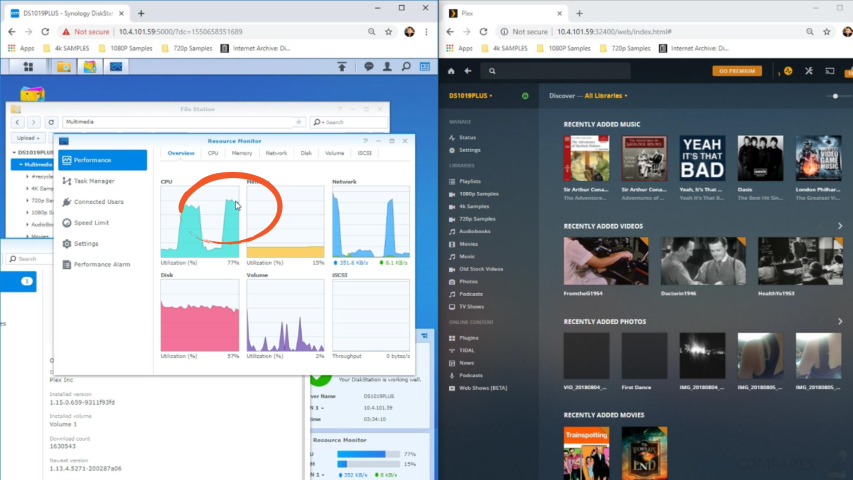
To summarize, the Synology DS420+ and DS923+ are two high-quality NAS devices that offer a range of features and capabilities. The DS923+ has a more powerful processor, ECC memory, and the ability to expand to hold up to nine drives with the use of an additional expansion unit. It also has a PCIe expansion slot, which can be used to add additional features such as a 10 GbE network card. On the other hand, the DS420+ is a solid choice for those who don’t need as much power and are looking for a more affordable option. It still offers a range of features, including a solid processor, expandable memory, and various connectivity options.
When choosing between the two models, it’s important to consider your specific needs and how you plan to use the device. For example, if you need a NAS device for a mission-critical environment, the ECC memory and additional expandability of the DS923+ may be worth the extra cost. On the other hand, if you are looking for a more affordable option for home or small business use, the DS420+ may be the better choice.
Overall, both the Synology DS420+ and DS923+ are excellent NAS devices that offer a range of features and capabilities. They can serve as a central hub for storing, organizing, and accessing data, as well as providing a platform for various applications. Whether you need a powerful device for a demanding work environment or a more affordable option for home or small business use, either of these models is sure to meet your needs.
Specs DS420+ vs DS923+ table
| Model | DS420+ | DS923+ |
| CPU | ||
| CPU Model | Intel Celeron J4025 (benchmark 1700) | AMD Ryzen R1600 (benchmark 3246) 47% Faster |
| CPU Quantity | 1 | 1 |
| CPU Architecture | 64-bit | 64-bit |
| CPU Frequency | 2-core 2.0 (base) / 2.9 (burst) GHz (2 threads) | 2-core 2.6 (base) / 3.1 (turbo) GHz (4 threads) |
|
Processor Graphics
|
Intel® UHD Graphics 600 (variable 250-700 MHz) | NONE |
| Memory | ||
| System Memory | 2 GB DDR4 non-ECC | 4 GB DDR4 ECC Auto Error Correcting |
| Memory Module Pre-installed | 4 GB (4 GB x 1) | |
| Total Memory Slots | 1 | 2 |
| Maximum Memory Capacity | 6 GB (2 GB + 4 GB) | 32 GB (16 GB x 2) |
| Storage | ||
| Drive Bays | 4 | 4 |
| Maximum Drive Bays with Expansion Unit | 9 (add extra 5 drives via DX517) | |
| M.2 Drive Slots | 2 (NVMe) PCIe 2.0 1X – 500MB/s | 2 (NVMe) capped at PCIe Gen 3 x1 (2GB/s) 4 times faster |
| Compatible Drive Type* (See all supported drives) | 3.5″ SATA HDD 2.5″ SATA HDD 2.5″ SATA SSD M.2 2280 NVMe SSD (CACHE ONLY) |
3.5″ SATA HDD 2.5″ SATA SSD M.2 2280 NVMe SSD (CACHE OR STORAGE) |
| Hot Swappable Drive* | ||
| External Ports | ||
| RJ-45 1GbE LAN Port | 2 (with Link Aggregation / Failover support) | |
| RJ-45 1GbE LAN Port* | 2 (with Link Aggregation / Failover support) | |
| USB 3.2 Gen 1 Port* | 2 | 2 |
| eSATA Port | 1 | |
| PCIe | ||
| PCIe Expansion | 1 x Gen3 x2 network upgrade slot (10GBE) | |
| File System | ||
| Internal Drives | Btrfs EXT4 |
Btrfs EXT4 |
| External Drives | Btrfs EXT4 EXT3 FAT NTFS HFS+ exFAT |
Btrfs EXT4 EXT3 FAT NTFS HFS+ exFAT |
| Appearance | ||
| Size (Height x Width x Depth) | 166 mm x 199 mm x 223 mm | 166 mm x 199 mm x 223 mm |
| Weight | 2.18 kg | 2.24 kg |
| Others | ||
| System Fan | 92 mm x 92 mm x 2 pcs | 92 mm x 92 mm x 2 pcs |
| Fan Speed Mode | Full-Speed Mode Cool Mode Quiet Mode |
Full-Speed Mode Cool Mode Quiet Mode |
| Brightness Adjustable Front LED Indicators | ||
| Power Recovery | ||
| Noise Level* | 19.8 dB(A) | 22.9 dB(A) |
| Scheduled Power On / Off | ||
| Wake on LAN / WAN | ||
| Power Supply Unit / Adapter | 90 W | 100 W |
| AC Input Power Voltage | 100V to 240V AC | 100V to 240V AC |
| Power Frequency | 50/60 Hz, Single Phase | 50/60 Hz, Single Phase |
| Power Consumption | 28.30 W (Access) 8.45 W (HDD Hibernation) |
35.51 W (Access) 11.52 W (HDD Hibernation) |
| British Thermal Unit | 96.5 BTU/hr (Access) 28.81 BTU/hr (HDD Hibernation) |
121.09 BTU/hr (Access) 39.28 BTU/hr (HDD Hibernation) |
| Temperature | ||
| Operating Temperature | 0°C to 40°C (32°F to 104°F) | 0°C to 40°C (32°F to 104°F) |
| Storage Temperature | -20°C to 60°C (-5°F to 140°F) | -20°C to 60°C (-5°F to 140°F) |
| Relative Humidity | 5% to 95% RH | 5% to 95% RH |
| Certification | FCC CE BSMI EAC CCC KC VCCI RCM |
FCC CE BSMI VCCI RCM UKCA EAC CCC KC |
| Warranty | 3-year hardware warranty, extendable to 5 years with Extended Warranty Plus | 3-year hardware warranty, extendable to 5 years with Extended Warranty Plus |
| Environment | RoHS Compliant | RoHS Compliant |
| Packaging Content | Main Unit X 1 Accessory Pack X 1 AC Power Adapter X 1 AC Power Cord X 1 RJ-45 LAN Cable X 2 Quick Installation Guide X 1 |
Main Unit X 1 Accessory Pack X 1 AC Power Adapter X 1 AC Power Cord X 1 RJ-45 LAN Cable X 2 Quick Installation Guide X 1 |
| Optional Accessories | DDR4 non-ECC SODIMM: D4NESO-2666-4G 3.5″ SATA HDD: HAT5300 2.5″ SATA SSD: SAT5210 M.2 2280 NVMe SSD: SNV3410 VisualStation: VS360HD Surveillance Device License Pack |
DDR4 ECC SODIMM: D4ES02-4G/D4ES02-8G/D4ES01-16G
Expansion Units: DX517 3.5″ SATA HDD: HAT5300 2.5″ SATA SSD: SAT5210 M.2 2280 NVMe SSD: SNV3410 10GbE Network Upgrade Module: E10G22-T1-Mini VisualStation: VS360HD Surveillance Device License Pack |
| Maximum Concurrent SMB/AFP/FTP Connections | 500 | 1,000 |
| Maximum Concurrent SMB/AFP/FTP Connections (with RAM expansion) | 1,500 | 2,000 |
| Maximum Shared Folder Sync Tasks | 8 | 16 |
| Maximum Number of Concurrent Users on MAIL plus | 50 | 100 |
| Surveillance Station | ||
| Maximum IP cam (Licenses required) | 25 (including 2 Free License) (see all supported IP cameras) | 40 (including 2 Free License) (see all supported IP cameras) |
| Synology Office | ||
| Maximum Users | 600 | 1,200 |
| Virtual Machine Manager | ||
| Recommended Virtual Machine Instances | 2 (Learn more) | 4 |
| Recommended Virtual DSM Number (Licenses required) | 2 (including 1 Free License) | 4 (including 1 Free License) |
Functionality comparison DS420+ vs DS923+
The only difference regarding the software functionality is the transcoding chip absence on ds923+. This means no 4k video streaming outside the home with ds923+. This also includes the inability to access 4k CCTV footage over the internet. Only DS420+ will allow remote media streaming above 1080p.
Both NAS support the first two tiers of the Synology features
|
Essential features Audio Station Synology Calendar Synology Chat Server Download Station Hyper Backup iTunes Server Synology Office Surveillance Station Synology Drive Synology Photos Video Station Web Station Plex Media Server Maria DB 5 SHR |
Additional features Active Backup for Business Active Backup for Google Workspace Active Backup for Microsoft 365 Synology Directory Server Synology High Availability Synology MaiiPlus Migration Assistant Presto File Server Replication Service Virtual Machine Manager Docker BRTFS /SHR Link aggregation/ ballancing Expansion / upgrades |
Performance comparison DS420+ vs DS923+
Performance – IOPS, top speed, latency
SMB 10GbE – Sequential Throughput with M.2 NVMe SSD (64KB)
The SMB 10GbE test was conducted to measure the sequential throughput of an M.2 NVMe SSD with a block size of 64KB. The results showed that the DS923+ had a read speed of 1179.75MB/s and a write speed of 772.84MB/s. These speeds indicate that the DS923+ is capable of handling high-bandwidth tasks and can transfer large amounts of data quickly. Overall, the performance of the DS923+ in this test was impressive.
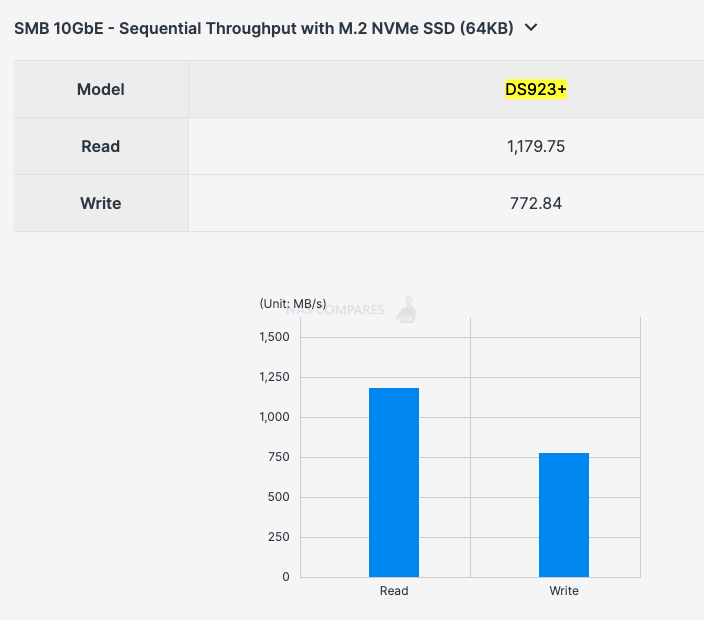
SMB 10GbE – Sequential Throughput with HDD (64KB) (DS923+ alone)
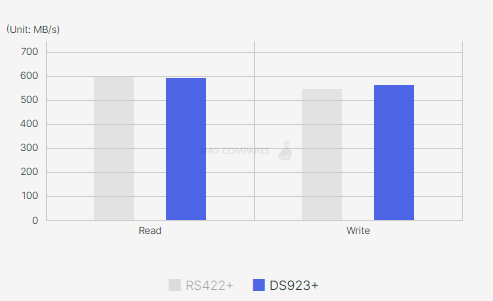
|
SMB 10GbE – Sequential Throughput with HDD (64KB)
|
|
| Model | DS923+ |
| Read | 592.65 |
| Write | 562.54 |
SMB 1GbE – Sequential Throughput with HDD (64KB) (DS923+ vs DS420+ )
The SMB 1GbE sequential throughput with HDD using a DS923+ showed a read speed of 225.85 and a write speed of 225.83. The SMB 1GbE sequential throughput with HDD using a DS420+ showed a slightly higher read speed of 225.95, but a slightly lower write speed of 225.69. Overall, both the DS923+ and DS420+ performed similarly in terms of SMB 1GbE sequential throughput with HDD, with the DS420+ having slightly better read speeds and the DS923+ having slightly better write speeds.
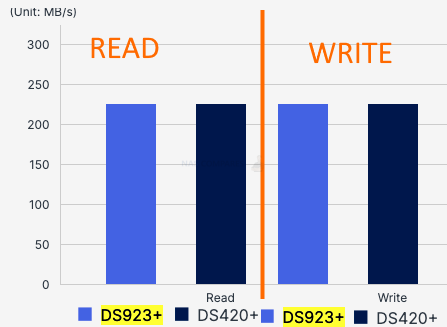
|
SMB 1GbE – Sequential Throughput with HDD (64KB)
|
||
| Model | DS923+ | DS420+ |
| Read | 225.85 | 225.95 |
| Write | 225.83 | 225.69 |
1GbE Web Server – Nginx PHP Response Performance with HDD
The 1GbE Web Server test was conducted to measure the Nginx PHP response performance of a HDD. The results showed that the DS923+ had a response rate of 9,710.53 responses per second, while the DS420+ had a response rate of 6,690.60 responses per second. This means that the DS923+ was able to handle more requests per second and had faster response times compared to the DS420+. These results suggest that the DS923+ is better suited for web server applications that require quick response times and high levels of concurrent requests.
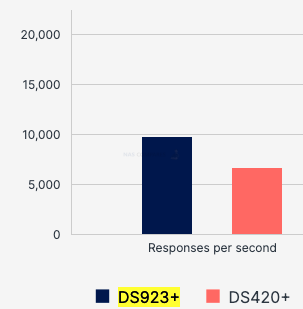
|
1GbE Web Server – Nginx PHP Response Performance with HDD
|
||
| Model | DS923+ | DS420+ |
| Responses per second | 9,710.53 | 6,690.60 |
Price and warranty comparison DS420+ vs DS923+
Price difference + warranty + eol time
Both NAS come with 3 years warranty by default (extendable up to 5 years if purchased separately).
The price difference is £449 for DS420+ and £577 for DS923+ . This means that you pay extra 22% for a 50% faster CPU which allows two extra virtual machines and above 100 users. Additionally, you get 10GbE Slot and NVme volume.
Software updates (DSM and apps) will be issued 10 years after their release. So DS923+ has 3 years extra of software updates before it goes end of life in 2033.
Where to Buy a Product





![]()
![]()

VISIT RETAILER ➤






![]()
![]()

VISIT RETAILER ➤






![]()
![]()

VISIT RETAILER ➤






![]()
![]()

VISIT RETAILER ➤
How Much RAM Do You Need in Your NAS?
A Buyer's Guide to Travel Routers - GET IT RIGHT, FIRST TIME
Jonsbo N6 DIY NAS Case Review
The Best Bits (and Worst Bits) of NAS of 2025!
Minisforum MS-02 Ultra Review
Minisforum N5 NAS, 6 Months Later - Better, Worse, the Same?
Access content via Patreon or KO-FI
Discover more from NAS Compares
Subscribe to get the latest posts sent to your email.




what is ECC?
REPLY ON YOUTUBE
I think one of the most important things you didn’t mention is when you need to rebuild large RAID5/6 array. Only 1bit error can take entire operation to fail, and that’s where ECC is crucial.
REPLY ON YOUTUBE
We need nases with intel 13500 cpus in them set to a low power mode to have god tier av1/hevc nas/plex all in one servers
REPLY ON YOUTUBE
Just bought one of these, the 2.5 Gbe speed was great but it doesn’t support WOL. Solution seems to be leaving in one of the 1 Gbe connections, which then causes other issues in Windows. For £120 this needs to support WOL without work-arounds.
REPLY ON YOUTUBE
Your channel is as close to perfection as one can get. Every single video is deliberate and immensely useful. Never a miss.
REPLY ON YOUTUBE
Having used computers for thirty years, I have never noticed an issue where I have lost data due to an error. The risk of significant loss of data due to using non-ECC memory must be very, very small: close to zero.
REPLY ON YOUTUBE
Hi, I currently have the DS716+II plus expansion bay with raid 5. 3 x 8tb and and 4x 4tb drives . I plan to purchase the 923+ with the 10gbe network card. I am wondering is it worth buying the nvme ram for to speed up access and to stop buffering. Mainly use it for streaming my music but have video files also. Your views would be appreciated.
REPLY ON YOUTUBE
Do you think they’ll change their stance re non synology M2 drives?
REPLY ON YOUTUBE
does the nvme increase boot speed?
REPLY ON YOUTUBE
Thank you for in-detail info. looking forward to your next videos.
REPLY ON YOUTUBE
I need ecc for zfs. Done.
Plus, I want the power. I can stick a little cheap GPU in of needed and it’d be way more powerful.
REPLY ON YOUTUBE
are they pcie gen 3 x4 or x1?
REPLY ON YOUTUBE
Thx for this video today ssds became really cheap compaired to 1 year ago
REPLY ON YOUTUBE
Asrock AM4 mobos ftw.
REPLY ON YOUTUBE
This guy can talk the horns of a goat.
REPLY ON YOUTUBE
Ryzen 9 7950X supports ECC RAM.
Also, some consumer motherboards, like the ASRock X670E Taichi mention the support for ECC & non-ECC DIMMs.
Will a combo like that work with ECC RAM 100%?
REPLY ON YOUTUBE
So I do unreal engine stuff and need like 2 8tb on m.2 pci5 12gb/s available and 48tb on hard drive that I can drag back and forth to work on whenever I change projects. Can you make that video????? thank you love your work.
REPLY ON YOUTUBE
I’m a software developer. I have tens of thousands of lines of codes stored on my computers, some of the code being decades old. A flipped bit in any of those text files would likely manifest as a syntax error when I compiled the source code. In all those years and all those lines of code I have not once experiences such a syntax error from a flipped bit. I think the problem is overblown for the typical user. For a corporation that keeps a giant multi-terabyte database in memory for months on end maybe it could be an issue.
REPLY ON YOUTUBE
“it has no advantages for home users”
Enter AI personal assistants with home nas backup. ????
REPLY ON YOUTUBE
Does this work on 720 +
REPLY ON YOUTUBE
I tired a Kingston 8GB KCP426SS6/8 it didn’t work, after googling seems other people with with a synnology nas it didn’t work but the 4GB variant did
REPLY ON YOUTUBE
Any system with long uptimes should be using ECC, almost without regard for the system size (An exception at the microcontroller level, but they use a different kind of memory cell anyway). The longer the uptime the more chance for errors to propagate through the calculations. All modern 64bit machines are large machines, 1GB of memory is substantial in regard to bit flip error rates. A corrupted pixel in a video is inconsequential but if the corrupted bit is within a CPU instruction, a starting constant in a long calculation, or part of some compressed data then the effect can have a chain reaction.
eg. JPG images are very sensitive, due to the high level of compression one bit flip can destroy the color over half or more of the photograph. (While an uncompressed bitmap would only slightly scew one pixel, at the cost of 10 times the data so maybe a few scewed pixels.)
Yes the 10% cost may appear huge at exascale but consider the impact of error uncertainty when a single computation set uses weeks of machine time and $100k just in electricity cost.
REPLY ON YOUTUBE
good video but unnessary streched
REPLY ON YOUTUBE
If the EU can legally force Apple to switch to USB-C. Why can’t we force manufacturers to make ecc a legal standard?
REPLY ON YOUTUBE
Is there a NAS that has only nvme/m2? I just hate spinning disks and a NAS with m2 would be soooo much smaller and faster.
REPLY ON YOUTUBE
Hello Brother. I understood that Synology approved for use only its SSD/NVMe model, but in practice can I use it on 1522+ brands like WD SN770 or Kingston FURY?
REPLY ON YOUTUBE
Noooo no NVMe storage pools for my 1019+ 🙁
REPLY ON YOUTUBE
The Asustor AS6704T NAS that I use has the Intel N5105 which doesn’t support ECC.
REPLY ON YOUTUBE
Can I install ecc 2666mhtz 8gb ram on my ds920+?
REPLY ON YOUTUBE
I don’t understand why you would not want to optimise your CPU performance with SMT. It’s basically just saying you’re happy to have your CPU sitting idle instead of working, for a slight improvement on task completion times.
REPLY ON YOUTUBE
Does it support samsung 970 evo m2 for storage pools?
REPLY ON YOUTUBE
Can you repeat all of that in English now?
REPLY ON YOUTUBE
You talk too much and too fast
REPLY ON YOUTUBE
Is there any update on whether this is coming to the 920+? I”ve just bought one and considering returning it…
REPLY ON YOUTUBE
If (just) serving up and backing up files, do synology nas NVME cache benefit from uber speed (7k MB/s) vs. 5k or 3.5k?
REPLY ON YOUTUBE
Why can’t Synology get with the embedded graphics program! If QNAP interface and software was more user friendly. Synology would really have problems.
REPLY ON YOUTUBE
Give me a Synology NVME only NAS!
REPLY ON YOUTUBE
3:03 a few hundred what?!?
REPLY ON YOUTUBE
Hey guys – really good video. I really researched this topic a lot and decided against the 923+ or 723+ due to dual core and no embedded graphics. I will tell you though, the the 1500B Ryzen in the RS1221+ is a beast. It is by far the fastest NAS I have. My RS422+ has the Ryzen 1600 in it and I’m not super impressed. Most home users are not going to benefit from 10GBE yet because everything else in the house runs 1GBE or less. I’m sticking with the DS920+, DS720+, and RS1221+ for now and skipping the 23+ series. I think Synology really let us down on this one. Also, the hard drive selection on these from the QVL is getting stupid for something that crosses between home and business NAS for the home user who wants more power.
REPLY ON YOUTUBE
I just purchased a 723+ and a pair of 12TB drives. Did I make a mistake? What would you purchase instead, staying in the Synology family, DSM is the requirement. I am not going to use Plex ever, It will be mostly used for personal cloud and Synology Photos for local management of my family’s photos’ and videos.
REPLY ON YOUTUBE
Synologys further moving to proprietary hardware….. after 20 years together, I’ll be filing for divorce soon.
REPLY ON YOUTUBE
Interesting news! Does this work exclusively with Synology M2 drives or can I use other M2 drives and use them as volumes?
REPLY ON YOUTUBE
Thanks! I’ve gone through a myriad of sites to gain an understanding of available NAS options, and your site is THE ONLY site I’ve found that will allow me to spec out the components of my NAS properly – in other words, the confidence to “know” that what I “think” I know about the service levels I’ll receive from my NAS, is actually what I “know” I’ll receive from that NAS. Nothing worse than knowing that what you thought you knew, you now know you didn’t really know. (unless you’re inventing a new light bulb or something). Marketing brochures only get you so far…
REPLY ON YOUTUBE
Just upgraded from a DS1812+ recently and ended up with DS920+ instead of the 923+ purely because Synology opted to use an iGP-less chip for the new generation. There are ryzen embedded chips with igp. So disappointed with Synology for cutting out the igp in their new prosumer models.
REPLY ON YOUTUBE
@nascompares Now that DSM supports M2 for storage and cache is it possible to do both at the same time? E.g. put 2x4TB in the DS923 and use 4TB for cache and 4TB for data storage? Both in mirrored partitions
REPLY ON YOUTUBE
3:30 also literal cosmic rays. It’s nuts.
REPLY ON YOUTUBE
So does this mean instead of the 2.5 or 3.5 HDD drives bays for storage , we will be able to use NVME m.2 SSDs for faster storage speeds ? Or is it just casheing? So is this a new NAS system enclosure they will be releasing or is this a current model that will get a update ? I’m confused . Sorry I’m new to this,
REPLY ON YOUTUBE
Interesting, as I was just looking into getting a NAS after my external classic HDD is taking too long to get going. Anyhow, the first thought I had was, “Can I use m.2 drives to make a NAS even faster?” Turns out – NO. Next thought was, “How about using an adapter from m.2 to SATA?” That said, is that not an option? Thanks.
REPLY ON YOUTUBE
Thank you! Is there good Nas that fits only SSDs?
REPLY ON YOUTUBE
Says my kingston m.2’s are not compatible, so cannot initialize them. Only the expensive synology 400 and 800GB are on their compatibility list. Is there a workaround?
REPLY ON YOUTUBE
I’ve been using an NVME storage pool on my DS918+ for nearly two years now — which needs some command line volume creation — which is absolutely brilliant for VMM and Docker use.
REPLY ON YOUTUBE
Is it also available for DS3018xs? It has PCIe expansion card for adding 2 M.2 NVMe drives. Would I be able to create RAID 1, if buy the Synology branded M.2 expansion card?
REPLY ON YOUTUBE
Does NVME Storage Pool works via Synology NVME Drives? Can I put Samsung or Crucial NVME Drives in it?
REPLY ON YOUTUBE
ECC is not an acronym, but an initialism. If it were an acronym, we would be pronouncing it as ‘eck’ , not ‘eee cee cee’ ????
REPLY ON YOUTUBE
I just read your article about this. Thanks for testing! Storage pools only availble if you use the overpriced Synology SSDs and even if you do so, no possibility to use them as boot drive for DSM. Overall the DS923+ is a joke and partial downgrade to the DS920+. Even the CPU seems to be slower despite consuming more power since it’s only a dual core while the J4125 is a quad. Synologys policy reminds me of Apple.
REPLY ON YOUTUBE
քʀօʍօֆʍ
REPLY ON YOUTUBE
that would be really awesome and also could justify use of 10Gbe on smaller (less bays) NASes,
NVME SSD offer superior performance even on 1Gbe with tons of small files operations indeed 🙂
REPLY ON YOUTUBE
you give such great info thank you so much.
REPLY ON YOUTUBE
Too bad I own a 918+… However, I wish in the future we are offered super compact NAS system (the size of an old VCR cassette or even a cigarette pack) with only NVME slots (4 or 8) and one or two 10Gbe ETH ports. It’s not only about performance: I need a 100% silent NAS. And also an extremely low power comnsumption one. In a couple of year it’s possible SSD drivers are going to cost the same as mechanical ones, per TB. When 16TB NVME are out, I think mechanical disks are dead.
REPLY ON YOUTUBE
Until now, I have no NAS, so please forgive this silly question, but wouldn‘ t it make sense to install DSM for better performance on a SSD?
Could the M.2 NVMe storage on Synology an option to run DSM on it?
REPLY ON YOUTUBE
PCI-x Gen2 has 2Gbit per second bandwidth, and that is a million miles beyond any sniping rust speed, not to mention IOPS. So there is no reason for Synology not to enable this in DS920+, but greed (if you want it buy new hardware).
REPLY ON YOUTUBE
It’s not a bottleneck if they enable it on 920+. There is no way to get connection to these NASes that exceeds 2GB/s 🙂
REPLY ON YOUTUBE
Honestly the PCI-E gen 2 argument is kind of moot; sure it won’t give you the full bandwidth of the SSD… but at the same time, it would still not be bottlenecked on things like VM’s or other docker containers, it’s still worthwhile having. I’m more interested as to whether you can use the solid state drive with multiple partitions; having a mix of storage and caching by using a relatively large drive.
REPLY ON YOUTUBE
Which NAS do you recommend for complete noobs who just want to backup and synchronize data from their desktop pc and Android phone? Want it to be simple like drop box.
REPLY ON YOUTUBE
Thks
REPLY ON YOUTUBE
Ryzen R1600 , Why would they use this Chip ?
Chip came out in Feb 2020, I can’t find Price for Ryzen R1600 , If someone can find the Chip Price I am sure it would be cheap by now.
Please Post the Price,
I bought a 1522+ Installed 10Gb Network card , I like the box doing Backups no Plex so Graphics not hurting me , HyperBackup across VPN to another Synology Box
30+ Workstations Bare Metal , 40 Mailbox Backups, What helped I bought 2x 2TB NVME Gen 3 Crucial drive, in a Read Write Configuration. Number of Files is 15 Million + takes a awhile to count these files. I have it hooked up to Netgear 10,5,2.5.1 Switch. Server has 10GBNics Workstation 2.5Gbe Standard with Workstations now. Even Lowest Intel Nucs have 2.5GB Network cards.
Even with this I don’ use 4GB Max Ram on This Box Comes with 8GB ECC Ram. Why use faster Chip , I just see Synology trying to save $$ on Hardware. Can this box Max out
Hard drives not sure. When I backup my VMware Server for Incremental takes about 2.5 mins.
People cry about this not being fast enough . I am happy with the 1522+ , I looks like you could have 2x 10GbE if Synology wants to.
Is Qnap ahead in some ways yes they are in the Hardware side , Before Synology I used Qnap Worried about Security on Qnap.
Ryzen R1600 Last Time Buy 2029 from AMD So this chips will be around for sometime in the future for Synology. I would say at least another 3 years , then 3 years later maybe for the low end Synology boxes that will come in the future .
Comments Welcome
Specs Below
Ryzen Embedded R1600 is a mobile processor with 2 Cores, launched in February 2020. Embedded R1600 on a 14 nm production process TDP of 25 W , SoC Features
Ethernet: 2x 10GbE
USB: 2x USB 2.0, 4x USB 3.1 Gen2
SATA: 2x SATA3
Ethernet 2x 10GbE
PCIe® Lanes 8L Gen3
TDP 12–25W
REPLY ON YOUTUBE
Is that a D-Link 6-Port 10GB & 2.5GB Unmanaged Gaming Switch in the background? did you guys do a video on it? would love one if you didn’t
REPLY ON YOUTUBE
????????????????????????????????????????????
REPLY ON YOUTUBE
Would love a DS0+ 2 NVMEs!
REPLY ON YOUTUBE
Looking forward to being able to use Samsung 990 Pro Gen 4 SSD’s in my Synology web server!
Just wish I could get a decent CPU in an affordable system to handle the web hosting I do with mine… Thanks for the great videos…
REPLY ON YOUTUBE
Need for DS918+
REPLY ON YOUTUBE
Hope my old DS918+ will be compatible with this. Thanks for the video mate.
REPLY ON YOUTUBE
Great job covering some of the possible Synology created pitfalls. Anyway, this gives some (a little) purchase to Syno’s push for 10GbE over 2.5GbE in its offerings (I still think they should have had 2.5GbE for consumer models).
REPLY ON YOUTUBE
It seems that users of Synology NAS devices have also finally had their time ???? I’ve been using M.2 NVMe modules on QNAP NASes in RAID as very fast data volumes moreover for VM (+ GPU) for many years now, and as I watch, I’m glad I switched to QNAP. Still waiting a few years for Synology to introduce something is quite a hassle ????
REPLY ON YOUTUBE
from a tech standpoint there is no reason not to enable pci-e gen 2 bays for storage.
pci-e gen 2 offers 2gb bandwith, (net a bit less of course) but that is still 10 times faster than sequential read/write of hdds.
nvme-disks may offer a bit higher sequential read and write in theory but for one you cannot utilize that speed even with a 10gbit connection and even if you could, you will tax the ryzen r1600 quite a bit with a maxed out pci-e gen3 raid setup. the chip is much more capable than the celerons before when it comes to io, but it still is only 2core/4threads at fairly moderate clock speeds.
in practice there is very little advantage for this kind of hardware between pci-e gen 2 and gen 3. what we really want are the iops and those are not hindered by pci-e gen2.
load times will be greatly improved and with this announcement a tiny windows vm that does not require a lot of compute but profits of fast disk access becomes a real possibility combined with the up to 32gigs of ram. imagine a small business that runs e.g. the accounting database for shared access on a 923+ (i’d have loved to have seen the 4core 8 thread amd chip for that very reason, it would have made this from a good into a great soho setup).
REPLY ON YOUTUBE
Really exciting! Great video, as always! I think with PCIe gen 5 becoming mainstream (4GBps per lane!) it would be cool to see what that would mean for all-NVME NAS builds. Even a relatively modest 16 PCIe5 lane slot could theoretically support 16 drives at “ok” speed or 8 drives at excellent speed, and that’s not even counting M.2 slots built into the board!
REPLY ON YOUTUBE
Another strange decision from Synology. This will annoy far more than it impresses because those that want this but need more drive slots will be left out and those who have recently bought other high end systems will be screwed over.
REPLY ON YOUTUBE
Personally, I’m ripe to upgrade my 5 year old NAS, but I’m waiting for a truly modernized NAS product. By this I mean, a NAS chassis not built to accommodate 3.5”drives at all. I want a new NAS that only uses smaller, next gen devices such as NVMe SSDs, the benefits being a much smaller box, and correspondingly lower power use, noise, and heat.
However, NAS makers seem to move pretty slow. It could be awhile.
REPLY ON YOUTUBE
Hopefully it does come to my 1520+ but if not oh well, its been such a rock solid NAS and does everything I need and I still have no plans to replace it.
REPLY ON YOUTUBE
Now lets hope for a 8 bay rackstation with a few nvme slots and 10gbe > Rs1223+
REPLY ON YOUTUBE
Having created another storage pool on NVME through SSH on a DS1019+ in the last 3 days (51 hours uptime) it provides a massive boost to Docker and VM’s even on PCIE 2.0. I look forward to it being native in DSM 7.2 even if it is not directly supported on my model.
REPLY ON YOUTUBE
this is great news. what about DS-1621+ and 1821+ PCIe slot NVME option ?
REPLY ON YOUTUBE
The way they’ve ignored what other NAS makers were doing with NVMe is yet another example of Synology embracing technology to the point where it makes little sense. It may be that they’re noticing a downturn in sales that forces them to act.
That they still use ESATA for external storage connections, won’t provide 2.5GbE as a standard LAN port and insist on Synology branded upgrades (when they don’t make drives, NVMe or RAM) makes me wonder if its domination of the NAS market is destined to end abruptly.
That they might not support older NVMe capable machines with the storage upgrade smacks of a company that is overconfident in its ability to dictate to the customers what the future will be.
REPLY ON YOUTUBE
Not being able to use SSDs for Storage Pool is one of the 2 reasons I’m avoiding Synology (the other being the HDD compatibility story). It’s nice to see they’re (seemingly) fixing this.
REPLY ON YOUTUBE
???? – NЕW А DАТING FОR АLL ТАSТЕS & АGЕS ????????y????
REPLY ON YOUTUBE
Shame it cant go in my 920+.
REPLY ON YOUTUBE
*Note* – I have only JUST uploaded this video! Youtube takes a while to process in 720P and 1080p (15+ mins). So if you are only seeing this in low quality, come back in a bit and it should be at full HD quality soon! Thanks for watching!
REPLY ON YOUTUBE
The Synology DS923+ NAS Review is now LIVE! Find it here – https://nascompares.com/2022/11/16/synology-ds923-nas-review/
REPLY ON YOUTUBE
I’m sorry but this videos is just misinformed. The integrated graphics are not used for transcoding. There are dedicated chips for this purpose. The memory is a huge boon and the base model wattage is 15 not 25. They could have stuck with Celeron but the amd isn’t bad and was specifically created for embedded unlike the celeron.
I think it’s a smart move
REPLY ON YOUTUBE
Changed from. 1817+ to 1821+ resulted into 3.5gbit to nearly 7gbit performance of a single 10gbe copy from my pc
Same Intel card, same hdds… Just the Nas changed.. Thanks ryzen…
REPLY ON YOUTUBE
*Intel Celeron J4125* : _Release Date Q4 2019,_ 4-Core CPU with Integrated Graphics (Synology 2020 NASes)
*AMD R1600* : _Release Date Q2 2019,_ 2-Core CPU with no Integrated Graphics (Synology 2023 NASes) Progress ? ????????????
REPLY ON YOUTUBE
i’ve watched your other vidoes of 4k comparasions but these NAS are not able to play HIGH BITRATE 4k content. So if the intel CPU is powefull enough then what is creating the bottleneck? because streaming is mostly IO bound process (as contracy to cpu bound process which requite more processing power) so processorer can’t be bottleneck. what are everyone thought on this?
REPLY ON YOUTUBE
IGP missing is not good
REPLY ON YOUTUBE
Im going Qnap next time. Syno is just doing everything wrong lately
REPLY ON YOUTUBE
Hello guys. I’m really confused ???? I want to buy a NAS but what should I buy? Synology? Qnap? What processor? I want to use it as a media player. Most of my video’s are 4K or 4K HDR/Dolby vision. Please some advice? Thank you.
REPLY ON YOUTUBE
Hmmmm …. AMD is famous for it iGPUs.
???????????Welllllllllllllllllllllllllllllllll why in the heck didn’t Synology just put a AMD CPU with iGPU in their darn home/office NAS???????????? (no entiendo senor 😉
REPLY ON YOUTUBE
I ended up buying the 1522+ as I was hopeful it would have a graphics processor but come to find out that it’s not really needed and not a hill to die on to be honest. Better option is the 10GBE (that should have been included) as a future proof option and more ram. If embedded graphics is a must for plex then just buy a NUC or use a old computer for a Plex server. Most if not all formats play on newer devices so transcoding isn’t needed.
REPLY ON YOUTUBE
I think even the seagull behind Ed was totally unimpressed by the argument for AMD. Of course if Synology’s aim is to have a separate range of commercial NAS and a separate range of consumer, media, NAS then fine.
But they should announce their intentions as I guess half their customer base wants Plex and also 1gb Ethernet and has no use for 2.5 gb or non embedded graphics
REPLY ON YOUTUBE
Trying to “both sides” this is a bad look for your credibility as an independent reviewer. Call it like it is – this is a bad move from almost any angle, and the few advancements in the -23 series are things that could have easily been achieved with a newer CPU with integrated graphics. Synology cheaped out because they got a good bulk deal on low end Ryzen chips, and their product lineup is going to suffer for home users for the next few years because of it.
It feels like you’re so committed to Synology because your YT channel relies on them being successful, so you don’t know how to react to bad decisions like this other than to put on a brave face.
REPLY ON YOUTUBE
14:53 really says it all….
We have no issue with AMD powered CPUs if they would have the same or better GPU power which the R1600 has not… APU NAS when?
REPLY ON YOUTUBE
What is the NAS going to be used for? I think with the support of virtual machines and containers, your NAS can also double as your main home server. If that’s what you’re looking for, I’d say go QNAP.
That’s what I did. I bought the QNAP TVS-H1288x. Yes, it is expensive, but it also serves many purposes in my home. I have a Plex server, along with a Windows 11 and Ubuntu VM running, and a few containers to handle various duties in my house. It has 4 2.5Gbe ports, 2 10 Gbe ports, and 2 Thunderbolt 3 ports for any imaginable network needs you might have. I can still add a GPU if I want and I’m currently only using a portion of the machine’s potential. So I won’t be needing to upgrade this H/W anytime soon.
If you just want a NAS, then the CPUs offered by Synology are more than capable of handling the task. I prefer the Synology S/W over QNAP, but Synology needs to up their H/W game to include at least one 10Gbe port on every model they sell. Buying a NAS today with 1Gbe ports is a waste of money, and quite honestly link aggregation does not do the job. I have an old DS1512+ that is over a decade old and still running fine. None of these new 2023 Synology boxes you’ve been discussing offer much more than that old DS1512+ I already have as far as a NAS is concerned.
REPLY ON YOUTUBE
Would it be a possibility that Synology developed a “graphics card” to plug into the pci-e expansion slot? So you could choose between graphics acceleration or 10G adapter.
REPLY ON YOUTUBE
I just have a separate pc that comes on, on demand for when I need to play Plex media. It boots in 10s so it’s fine. I’ve given up on wanting to use a NAS for videos.
REPLY ON YOUTUBE
Had moved to 1621+ last year, i never found losing the gpu cost me anything. My prefered way to watch video is through ds file and native player, both in home and on the go. I don’t had much those extreme high bit rate video file outside of a select few of collections. Those are wast of storage and money in my opinion.
REPLY ON YOUTUBE
This whole apparent myth about threads = cores is BS. Even at slightly higher clock speeds, the R will underperform vs. the Celeron in a server environment especially, when running multiple processes 24/7 is key. If they had opted for a 4c/8t ofc no contest, but they didn’t. Incidentally that also makes the whole point about more RAM totally moot. Not to mention the lack of iGPU, which makes this plus generation utterly irrelevant to many of the usual customers in this segment. Oh, and that’s not even mentioning the outdated 1G NIC which is laughable at this point.
Btw, Pentium branding is also gone as well as Celeron in case anyone wonders.
I like the back and forth that you guys do though. It’s a great service to your viewers, and ultimately help them choose the right product, ofc on that note your advice should be to avoid this plus generation all together because it’s nothing but a cash grab on Synology’s part 😉
REPLY ON YOUTUBE
I hope they will start using N300 cpus with alder lake E cores, until that i wait for next NAS
REPLY ON YOUTUBE
I wanted to buy a new NAS for Plex/Jellyfin but these new ones are just useless to me…
REPLY ON YOUTUBE
I’m very disappointed about there being no integrated graphics because I think most home users are going to want to play movies on it. Luckily I didn’t hold out on the 923. I gave us waiting and bought the 920 and I’m glad i did. Seems like Synology is definitely heading down the business market on the small units instead of home user.
REPLY ON YOUTUBE
Nothing news on ds1823+? Will use standard hard disk or synology ones?
REPLY ON YOUTUBE
AMD makes power efficient APUs with integrated graphics – the Ryzen U series processors. The Ryzen 3 5400U has 4 cores, 8 threads, 3 GHz base clock, 4 GHz boost clock, and integrated graphics, all with 15W of power consumption. It seems like that APU would be a perfect fit for a NAS that is going to be used to decode and stream 4k video. It may increase the cost a bit, but consumers who want to stream 4k video from their NAS probably would be willing to pay it.
REPLY ON YOUTUBE
I’ve been using Synology NAS for 11 years on a 1Gb/sec wired network and am a Plex user. I’ve experimented with various setups to maximize 4K video delivery to various output sizes, as in iPad/iPhone, PC/Mac, 4K smart TV and 1080p projector. Any time a 4K video had to be transcoded to another size, the Synology CPU was buried. By one user. I found out that the Apple TV 4K also performs transcoding of 4K input to match the display it’s connected to. So the server no longer needs to perform the transcoding (unless I’m on my iPhone/iPad, which requires transcoding, and it isn’t pretty)! This means that the Synology NAS needs less processor cores/speed (in most cases) when transmitting video media.
I, too, am awaiting a new Synology box that provides 4 or 5 discs with at least one 2.5Gbs network connection and a processor/GPU configuration that supports fast video decoding. Without that option, I have no need to upgrade. Synology’s focus is not on multimedia so I look to the near future with doubt. Perhaps Intel will eventually create new devices with this market in mind.
REPLY ON YOUTUBE
I wanted to upgrade my 713+ / DX513 to an 1821+.. ( 1823 ? 1824?..)
If it came out with an R1600 I wouldn’t take it.
I’m ready to put 100 euros more and have power
they piss off synology not to offer a powerful NAS with graphics
REPLY ON YOUTUBE
Not that TDP means much at all, but the R1600 is 12-25w. The old J4125 was 10w. Current Celerons are 40-60w. The R1600 has a graphics version and all R1600 support 2 10Gbe. They could have at least given people that. The R1600 from a computing standpoint beats most celerons and people do want to run docker and maybe VMs, so gimping it with a weak CPU would have been a bad decision.
REPLY ON YOUTUBE
So, I have a DS1821+ with an AMD CPU and all my media on it; Photos, video, and music. I run Plex on an old Dell Latitude laptop with a 2nd Gen i7. I stream my media to 2022 Apple TV’s. Not a single day buffering, local or remote. Works for me, or I’d say so.
REPLY ON YOUTUBE
It depends on the use of the NAS – for me, the primary function of my current DS920+ is to run a Plex Server for remote devices not direct connected devices – in this case, having an IGPU is very important for me so I was naturally disappointed with the DS923+ using an AMD Ryzen which means I now have to look at QNAP or Asustor Lockstor 4 Gen2 with the N5105 CPU when it comes to upgrading – that or switch to using a Windows PC to run Plex which is not desirable due to power consumption
REPLY ON YOUTUBE
Synology is going in the wrong direction. They dropped the ball across the field with not only the cpu shift, but not investing in their hardware. Their software is getting stale as well. They clearly are about bottom line profit and not about product… I’m done with them. QNAP is putting money and thought into what they are doing, I’m with them.
REPLY ON YOUTUBE
synology needs to sell its operating system or with subscription like qnap.
REPLY ON YOUTUBE
I am 100% with Eddie here. This is a pure business release of products cause they “had” to put out their xx2/3 models. Its obvious for anyone that knows this product category that these amd cpu`s is not suited for these nas`es. They are only in there to give themselves a bigger profit.
They fail on both power consumption and media which is a big deal for this product category. Feel sad for those ending up buying these without knowing this big flaw.
Not to talk down on amd cpu`s btw, They are great for many things.
REPLY ON YOUTUBE
Both Intel or AMD is generally fine, lack of integrated graphics is on Synology. I would be happy with DS423+ if it had integrated graphics, but i doubt it will if it’s not Intel CPU, since 4xx+ usually has cheaper CPU and AMD with graphics would be more expensive.
REPLY ON YOUTUBE
Intel for video encoding, no contest. I have a old QNAP Intel system that I want to replace with a new modern Synology Intel system but Synology don’t want to supply one.
REPLY ON YOUTUBE
I was looking forward to 723+ and 923+ but without embedded graphic and still only 1gbe speed, I will not buying them. Very disappointed!
REPLY ON YOUTUBE
Integrated graphics is a must for plex and with camera’s in mind. But I also find it stupid that intel still does not support ecc memory. I also think that they should support it.
REPLY ON YOUTUBE
I’ll be looking for a Plex NAS in the next year and I want one with a GPU. If they’re are any available then I may have to look at a Mac Mini or such.
REPLY ON YOUTUBE
For virtual machines, I still think the intel is better, and I agree also that for home users integrated graphics is better match for a NAS.
REPLY ON YOUTUBE
Please, Unraid vs TrueNAS. I’m fed up with Synology’s cheating out on parts and charging tons with crippled systems, with no GPU/ HW encoding, dual cores in 2023, No built in 10GBe. I was waiting for years to upgrade my DS916+ which is still rock solid, but I need to run VMs (I run 1 virtual DSM currently) and to have extra power for more dockers Plex, and I needed more than the 8GB RAM I have and a built in 10GBe.
I’ve already bought a Lenovo mini PC from 2010 with 6 core 12 threads Intel CPU and upgraded it to 32GB DDR4 RAM and installed Proxmox for my VMs, but confused whether to install TrueNAS or Unraid for Plex and shared drives.
Thanks for all the efforts mates. I’m an avid follower. Keep up the great work and salute to to seagulls, lol ????????
REPLY ON YOUTUBE
Thanks gents, this is The Question.
REPLY ON YOUTUBE
I just wish they did this like 5 years ago.
REPLY ON YOUTUBE
Honestly, Synology accessories are way to expensive. I bought a second hand Intel X520-DA2 with dual SPF+ ports and use it just fine for a fraction of the price Synology asks. Now I can run multi channel because the NIC is a dual port…2×10 Gbe ????
REPLY ON YOUTUBE
Can anyone help me with a question regarding gbe? (I’m a noob) Doesn’t 1gbe mean you can have max 1gb/s transfer speeds over ethernet? And most home routers have this to my understanding. With most people’s internet speeds only going into the low hundreds mb/s. So what’s the point in a Nas that has 2.5gbe ports unless your router can give you more than 1gb/s internet speed?
REPLY ON YOUTUBE
The nature of being proprietary really turns me away in general but I suspect they see it as cost savings…unless the price is right this should really just be standard and built in anyway in 2022 otherwise could be overall too expensive compared to competition. I am questioning performance also (cheap chipset?) and the heat sync is very small.
REPLY ON YOUTUBE
So completely underwhelmed. Forcing me to buy an add on card to get 10GbE. Choosing copper for me instead of an SFP+ cage. G.T.F.O.
REPLY ON YOUTUBE
Thank you for the video. Do you think it will be « Wake On Lan » compatible ?
REPLY ON YOUTUBE
Not weird that they were going to do this eventually. Lenovo, hpe, dell all havd dedicated ocp network cards. Cheaper to produce. But synology could have made them pcie gen 3×8. Like the earlier named brands make.
REPLY ON YOUTUBE