In today’s world of digital entertainment, the importance of a robust and reliable home media server cannot be overstated. With so many options available in the market, it can be challenging to pick the best one for your needs. Among the most popular and feature-rich media servers are Emby, Jellyfin, and Plex. Each platform comes with its unique strengths and capabilities, making them ideal for different use cases. In this article, we’ll take a deep dive into these three media servers, comparing and contrasting their features, pros and cons, hardware requirements, and more. So, whether you’re a movie buff, music lover, or a TV series binge-watcher, join us as we explore the world of Emby, Jellyfin, and Plex and help you pick the best one for your home media setup.
Emby
Emby is a popular media server with a sleek and intuitive interface that allows you to stream and manage your digital media files with ease. It’s designed to provide an all-in-one solution for media streaming, live TV, and personal media management.
Pros:
- User-friendly interface that is easy to navigate and customize
- Excellent media playback and transcoding capabilities for a wide range of video formats
- Support for live TV and DVR functionality
- Ability to stream media to multiple devices simultaneously
- Support for plugins and third-party apps
Cons:
- Limited free version with basic features and restrictions on the number of media files you can stream
- Some users have reported issues with the server crashing or becoming unresponsive during peak usage periods
- Some advanced features require a premium subscription
Compatible video formats and transcoding limits: Emby supports a wide range of video formats, including MP4, MKV, AVI, WMV, and many others. It can transcode video files in real-time, allowing you to stream your media to any device, regardless of its format or resolution.
Passmark requirements for transcoding different video formats: The amount of hardware power required to transcode media files on Emby depends on the video format, resolution, and number of simultaneous streams. According to Emby’s documentation, a CPU with a PassMark score of at least 2000 is required for transcoding a single 1080p video file in H.264 format. For H.265 encoding, a PassMark score of at least 12000 is required.
Best NAS options for Emby: When it comes to choosing the best NAS device for Emby, it’s important to consider the amount of storage and processing power required to handle your media library. Some popular NAS options for Emby include the Synology DS920+, the QNAP TS-264, and the Asustor AS5304T. These devices come with powerful hardware and support for RAID storage, making them ideal for storing and streaming large media libraries.
Jellyfin
Jellyfin is a free and open-source media server that offers a range of features for managing and streaming your digital media files. It’s designed to be a powerful and customizable alternative to commercial media server software, with support for a wide range of media formats and devices.
Pros:
- Completely free and open-source, with no restrictions on the number of users or media files
- Excellent media playback and transcoding capabilities for a wide range of video formats
- Support for live TV and DVR functionality
- Highly customizable with support for plugins and third-party apps
- User-friendly interface that is easy to navigate and customize
Cons:
- Some users have reported issues with the server crashing or becoming unresponsive during peak usage periods
- Limited support for hardware acceleration, which can affect performance when transcoding certain video formats
- Some advanced features require technical expertise to set up and configure
Compatible video formats and transcoding limits: Jellyfin supports a wide range of video formats, including MP4, MKV, AVI, and many others. It can transcode video files in real-time, allowing you to stream your media to any device, regardless of its format or resolution. However, some users have reported issues with performance when transcoding certain video formats, particularly those that require software decoding.
Passmark requirements for transcoding different video formats: The amount of hardware power required to transcode media files on Jellyfin depends on the video format, resolution, and number of simultaneous streams. According to Jellyfin’s documentation, a CPU with a PassMark score of at least 2000 is required for transcoding a single 1080p video file in H.264 format. For H.265 encoding, a PassMark score of at least 8000 is required.
Best NAS options for Jellyfin: When it comes to choosing the best NAS device for Jellyfin, it’s important to consider the amount of storage and processing power required to handle your media library. Some popular NAS options for Jellyfin include the Synology DS920+, the QNAP TS-251D, and the Asustor AS5304T. These devices come with powerful hardware and support for RAID storage, making them ideal for storing and streaming large media libraries.
Plex
Plex is a well-known media server platform that allows users to stream their media content on various devices. It has a user-friendly interface and provides a range of features, including remote access, parental controls, and media management. Here’s an overview of Plex and what it has to offer:
Overview of Plex Plex was initially launched in 2008 as a media center software, but it has since evolved into a comprehensive media server platform that supports various operating systems, including Windows, macOS, and Linux. It allows users to organize their media libraries, including movies, TV shows, and music, and stream them on different devices, including smartphones, smart TVs, gaming consoles, and more.
Pros and Cons of Plex Plex has several advantages that make it a popular choice for media server enthusiasts. For one, it has a user-friendly interface that makes it easy to navigate and customize. It also offers various features, including remote access, parental controls, and media management, that enhance the user experience.
However, Plex has some downsides that users should be aware of. For example, the platform requires a stable internet connection to work correctly, and users need to create an account to use it. Additionally, some users may find the platform’s pricing plans expensive, especially for premium features.
Compatible Video Formats and Transcoding Limits Plex supports a wide range of video formats, including H.264, H.265 (HEVC), and VP9. However, the platform’s transcoding capabilities vary depending on the user’s hardware and the video file’s specifications.
Passmark Requirements for Transcoding Different Video Formats The passmark requirements for transcoding different video formats on Plex depend on various factors, such as the video’s resolution, bitrate, and codec. Generally, Plex recommends a passmark score of 2000 or higher for a single 1080p transcode and a score of 12000 or higher for a single 4K transcode.
Best NAS Options for Plex Several NAS devices are suitable for running Plex, depending on the user’s specific needs and budget. Some of the best options include the Synology DS720+, the QNAP TS-464, and the Asustor AS5304T.
In conclusion, Plex is an excellent media server platform that offers various features and supports a wide range of video formats. However, users should be aware of its downsides and ensure that their hardware meets the platform’s transcoding requirements for optimal performance. Additionally, choosing the right NAS device is crucial for a seamless and reliable Plex experience.
Here’s a table comparing some popular NAS devices that are capable of handling 720p, 1080p, and 4K videos in different encoding formats like H.264 and H.265, and file formats MP4 and MKV:
| NAS | CPU | Passmark | Max Transcoding Streams | 720p H.264 | 1080p H.264 | 4K H.264 | 720p H.265 | 1080p H.265 | 4K H.265 | MP4 | MKV |
|---|---|---|---|---|---|---|---|---|---|---|---|
| QNAP TS-453D | Intel Celeron J4125 Quad-core 2.0 GHz | 6,414 | 2 | 2 | 2 | 1 | 1 | 1 | 1 | ✓ | ✓ |
| Synology DS1520+ | Intel Celeron J4125 Quad-core 2.0 GHz | 6,414 | 4 | 4 | 4 | 2 | 2 | 2 | 2 | ✓ | ✓ |
| Asustor AS5304T | Intel Celeron J4105 Quad-core 1.5 GHz | 3,613 | 2 | 2 | 2 | 1 | 1 | 1 | 1 | ✓ | ✓ |
| TerraMaster F5-422 | Intel Celeron J3455 Quad-core 1.5 GHz | 2,789 | 3 | 3 | 3 | 1 | 1 | 1 | 1 | ✓ | ✓ |
| Western Digital My Cloud EX2 Ultra | Marvell ARMADA 385 Dual-core 1.3 GHz | N/A | 1 | 1 | 1 | N/A | N/A | N/A | N/A | ✓ | ✓ |
The best NAS for 4K media server
| Feature | TVS-h474 | TVS-h674 | TVS-h874 |
| Front |  |
 |
 |
| # of SATA Bays | 4x SATA | 6x SATA | 8x SATA |
| M.2 NVMe Bays | 2x M.2 (Gen 3×2) | 2x M.2 (Gen 4×4) | 2x M.2 (Gen 4×4) |
| CPU | Intel Pentium Gold G7400
|
Intel i5 12th Gen i5-12400
Intel i3 12th Gen i7-12100 |
Intel i9 12th Gen i9-12900Intel i7 12th Gen i7-12700
Intel i5 12th Gen i7-12400 |
| Cores | 2-Core / 4 Thread | i5 6 Core / 12 Threadi3 4 Core / 8 Thread | i9 16 Core / 24 Threadi7 12 Core / 20 Thread
i5 6 Core / 12 Thread |
| CPU Speed | 3.7 Ghz | i5 Max 4.4Ghzi3 Max 4.3Ghz | i9 Max 5.1Ghzi7 Max 4.9Ghz
i5 Max 4.4Ghz |
| Graphics | Intel UHD Graphics 710 | Intel UHD Graphics 770Intel UHD Graphics 730 | Intel UHD Graphics 770 |
| Memory | 8GB Default | 16/32GB | 32/64GB |
| Memory Max | 128GB SODIMM DDR4 (2 Slot) | 128GB SODIMM DDR4 (2 Slot) | 128GB SODIMM DDR4 (2 Slot) |
| PCIe Slots | 2x PCIe (Gen 4×16, Gen 3×2) | i5 / i3 = 2x PCIe (Gen 4×16, Gen 4×4) | I9 / i7 / i5 = 2x PCIe (Gen 4×16, Gen 4×4) |
| Rear |  |
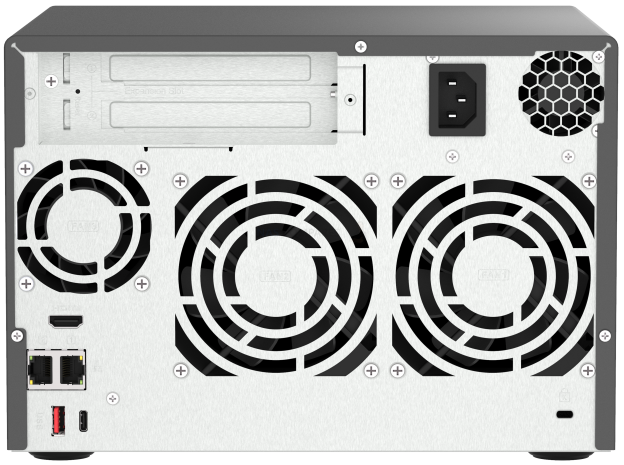 |
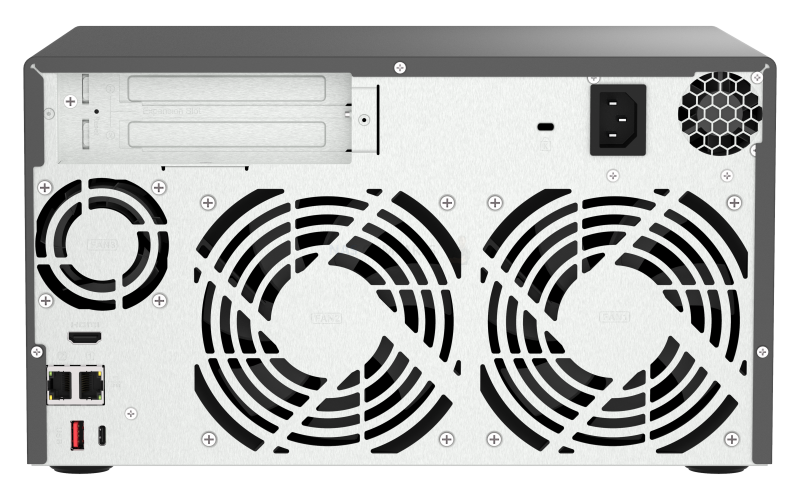 |
| Network | 2x 2.5GbE | 2x 2.5GbE | 2x 2.5GbE2x 10GbE (Intel i9 Only) |
| HDMI | 1x HDMI 1.4b (1080p x 60FPS, 4K 30FPS) | 1x HDMI 1.4b (1080p x 60FPS, 4K 30FPS) | 1x HDMI 1.4b (1080p x 60FPS, 4K 30FPS) |
| USB | 3x USB 3.2 Gen 2 (10Gb, A+C) | 3x USB 3.2 Gen 2 (10Gb, A+C) | 3x USB 3.2 Gen 2 (10Gb, A+C) |
| Fans | 1x System, 1x Core, 1x PSU | 2x System, 1x Core, 1x PSU | 2x System, 1x Core, 1x PSU |
| Expansions | 2x 4/6/8//12/16 Bay | 2x 4/6/8//12/16 Bay | 2x 4/6/8//12/16 Bay |
| Size | 188.2 × 199.3 × 279.6 mm | 188.2 × 264.3 × 279.6 mm | 188.2 × 329.3 × 279.6 mm |
| PSU | 250W | 250W | 350W |
| Warranty | 2 years (ext to 5yr) | 2 years (ext to 5yr) | 2 years (ext to 5yr) |
| Check Online Availability | CHECK | CHECK | CHECK |
| Where to Buy a Product | |||
|
|
    
|

|
VISIT RETAILER ➤ |
 |
    
|

|
VISIT RETAILER ➤ |
 |
    
|

|
VISIT RETAILER ➤ |
 |
    
|

|
VISIT RETAILER ➤ |
We use affiliate links on the blog allowing NAScompares information and advice service to be free of charge to you. Anything you purchase on the day you click on our links will generate a small commission which is used to run the website. Here is a link for Amazon and B&H. You can also get me a ☕ Ko-fi or old school Paypal. Thanks! To find out more about how to support this advice service check HERE
How Much RAM Do You Need in Your NAS?
A Buyer's Guide to Travel Routers - GET IT RIGHT, FIRST TIME
Jonsbo N6 DIY NAS Case Review
The Best Bits (and Worst Bits) of NAS of 2025!
Minisforum MS-02 Ultra Review
Minisforum N5 NAS, 6 Months Later - Better, Worse, the Same?
Access content via Patreon or KO-FI
Discover more from NAS Compares
Subscribe to get the latest posts sent to your email.


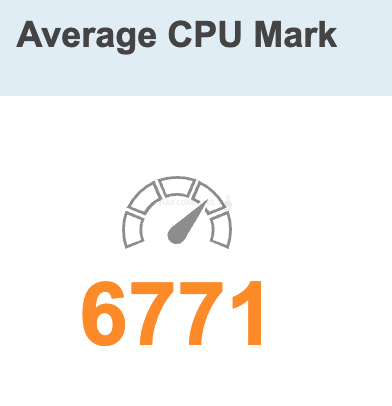
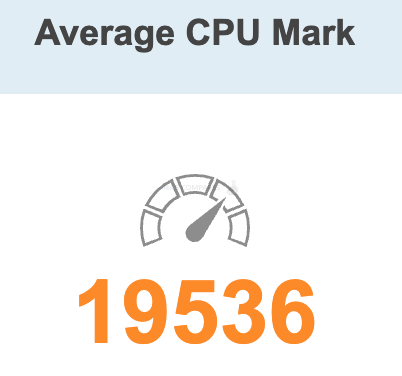
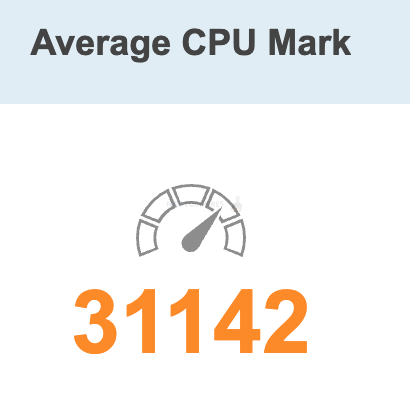



DISCUSS with others your opinion about this subject.
ASK questions to NAS community
SHARE more details what you have found on this subject
IMPROVE this niche ecosystem, let us know what to change/fix on this site