Terramaster = Editing-Thunderbolt3 RAID Storage and 10GbE NAS
With the development of multimedia production and broadcasting technology, more and more film and television works are produced based on high-definition, 4K or even 8K environments, and the size of a single video material can reach dozens of GB, or even hundreds of GB. The space, reliability, and transmission performance issues of storage devices are becoming more and more difficult.
TerraMaster, a professional brand that focuses on providing innovative storage products for homes and businesses, provided Thunderbolt 3 RAID Storage and 10GbE NAS series, the 2 high-speed storage solutions for 4K video editing, which are perfectly suitable for professionals with high requirements.
Thunderbolt 3 RAID Storage Solution
For those who need fast data transfer speeds, the most popular connection is Thunderbolt. As you know, Thunderbolt3 has a theoretical speed of around 40Gb/s. When working with 4K or even 8K video editing projects, the size of the media files can increase significantly. For larger files, it takes longer to transfer them between the computer and the storage device. The high-speed Thunderbolt3 interface will greatly shorten the transmission time and significantly improve work efficiency.
TerraMaster Thunderbolt3 RAID Storage product series are all equipped with 2 Thunderbolt 3 interfaces, using professional hardware RAID controllers, 40Gbps high-speed data transmission, and can be perfectly combined with Thunderbolt 3 devices and Macbook Thunderbolt 4/USB 4. It support multiple array modes such as RAID 0, 1, 5, 6, 50, 10, and JBOD, which provide an important guarantee for data security and can use your storage capacity with maximum efficiency.
D8-332 supports 8 hard disks to form multiple RAID modes. In RAID 0 array mode, it can achieve a transmission speed of up to 1600 MB/s, and in RAID 5 it can achieve a speed of up to 1440 MB/s.
D16 Thunderbolt 3 supports 16 hard disks to form a variety of RAID modes. In RAID 0 array mode, it can achieve a transmission speed of up to 2817 MB/s, and in RAID 6 it can achieve a speed of up to 2480MB/s.
When using Thunderbolt 3 products, less time is required for nearly every aspect of the post-production workflow. Users can transfer hours of footage from Blackmagic devices to Adobe Premiere Pro at lightning speed. Conversely, for uncompressed HD 10- and 12-bit video, users can edit ProRes 422 (HQ), ProRes 4444 XQ and other streams. Thumbnail and preview rendering is significantly more responsive when working with large projects with a large number of HD clips.

10GbE NAS Solution
If you have multiple editors or even multiple teams in video post production, then you’ll need to be able to collaborate and share your project across multiple computers in multiple offices. With Thunderbolt storage, you can only make a few connections and have no sharing function. At this time, high-speed NAS devices are more suitable for team collaboration and sharing. TerraMaster 10GbE NAS is compatible with a variety of video editing software to edit directly from the NAS, which is ideal for editing teams from different locations without the cable distance limitations like Thunderbolt devices.
TerraMaster 10GbE NAS product series supports connection to workstations via 2 SFP+ 10Gb Ethernet interfaces on the device, enabling dozens of workstations to access storage and post-editing simultaneously. Through network aggregation (link aggregation), it can provide up to 20Gb transmission bandwidth. It is also equipped with two 2.5GbE RJ45 network interfaces, which also provide convenient and flexible maintenance for NAS devices, and are convenient to operate, maintain and manage in different network environments.
The 10GbE NAS product series currently launched by TerraMaster include 9bay T9-450, 12bay T12-450 and 8bay short depth rackmount U8-450. By building a 10G network, multiple Windows/Mac workstations can be connected to the T9-450 at the same time, and the collaborative work of online editing of multi-track 4K materials, special effects production, video synthesis, and import and export of lens clips becomes easy, greatly improving work efficiency and greatly reducing The production time of the project.

All TerraMaster high-speed 10Gb NAS series support various video editing software, such as Edius, Adobe Premiere Pro, DaVinci Resolve and Final Cut Pro. Seamless collaborative editing of multi-track 4K media, special effects production, video compositing, and clip import/export.

Thunderbolt 3 RAID Storage + 10GbE NAS
In order to better serve your team and improve work efficiency, you can also have the solution of TerraMaster Thunderbolt 3 RAID Storage and 10GbE NAS at the same time. You can directly connect the Thunderbolt 3 RAID Storage to your computer for 4K/8K video editing, and then use the 10GbE NAS to share your projects for better high-speed video editing and project collaboration sharing experience.
For more information, please visit the product links below:
T9-450:
https://www.terra-master.com/global/products/smallmedium-businesses-nas/t9-450.html
T12-450:
https://www.terra-master.com/global/products/smallmedium-businesses-nas/t12-450.html
U8-450:
https://www.terra-master.com/global/products/enterprise-network-storage-server/u8-450.html
D8-332:
https://www.terra-master.com/global/products/video-professional-das/d8-332.html
D16 Thunderbolt 3:
https://www.terra-master.com/global/products/video-professional-das/d16-thunderbolt-3.html
Follow TerraMaster on social media:
Facebook: https://www.facebook.com/terramasterofficial
Twitter: https://twitter.com/TerraMasters
LinkedIn: https://bit.ly/3wKrjmr
YouTube: https://bit.ly/3dMXGIK
How Much RAM Do You Need in Your NAS?
A Buyer's Guide to Travel Routers - GET IT RIGHT, FIRST TIME
Jonsbo N6 DIY NAS Case Review
The Best Bits (and Worst Bits) of NAS of 2025!
Minisforum MS-02 Ultra Review
Minisforum N5 NAS, 6 Months Later - Better, Worse, the Same?
Access content via Patreon or KO-FI
Discover more from NAS Compares
Subscribe to get the latest posts sent to your email.


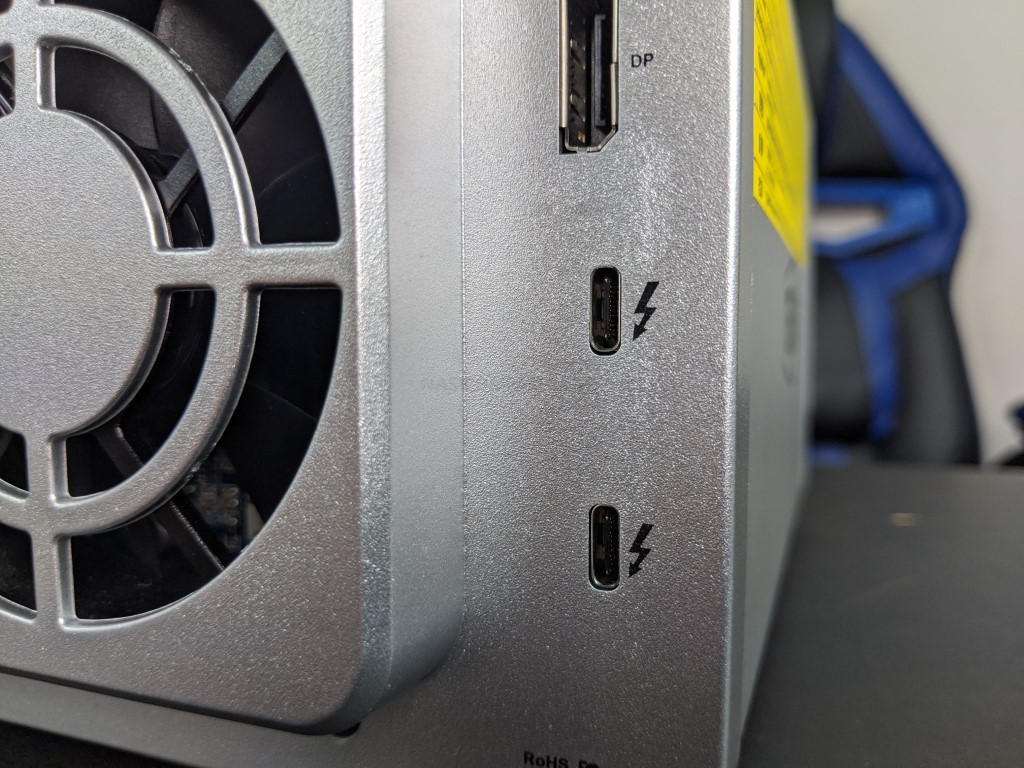
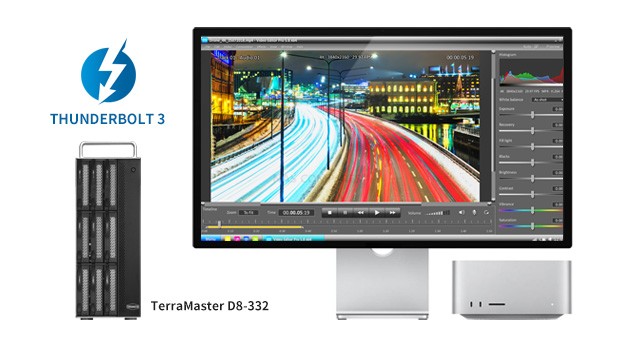


I’m looking for a jbod enclosure to run on my mac mini i7, which has only tb1. i plan on putting linux on it and truenas. any suggestions on enclosures i should look at? Thanks.
REPLY ON YOUTUBE
Recently got a D5 T3 and it’s working as advertised. Very easy setup and RAID configuration. Sequential R/W speeds are impressive, around 800 MB/s with 5 drives in RAID 5. The enclosure is solid, although the drive holders are plastic, and there is some noticeable drive noise, clicks and chirps, but the fans are very quiet. Overall I’d recommend it for large capacity, very good speed, and ease of use.
REPLY ON YOUTUBE
What a puff piece. Just tell us this is a sponsored video. 5 reasons to be on the fence only included one of relevance, with the noise. Terramasters have many issues with their hardware and software. Look at the reviews everywhere. Even i had trouble. Populated drives were asking to be formatted, terrible write speeds, trays were wonky. Would also turn off individual drives constantly, so there’s nothing showing on the system. Thats only half of the issues.
REPLY ON YOUTUBE
The big selling point of Drobo for me was that I could RAID discs of any size and if one got full, swap it for another and it would rebuild. All of the other systems I’ve seen so far require that ALL the discs be the same size. It becomes very expensive to have to go and buy multiple 8TB discs because your 4TB ones are getting close to full. The Drobo would let me incrementally add storage and replace the smallest drive each time.
I have 4 Drobo desktop units but I fear they will all fade away as the kernel driver is not compatible with MacOS 13. All my Macs are still on MacOS12 simply because I can’t use my Drobos if I’m forced to update ????
REPLY ON YOUTUBE
How is he talking about things released in 2023 when this video was published in 2022?
REPLY ON YOUTUBE
I looked at this solution vs the Terramaster USB 3 solution. Turns out that whether you use rotating media, SSD, USB or Thunderbolt, the read/write performance is surprisingly similar at around 700 – 900 MBytes per second read, so I am not sure nVme makes a lot of sense. Not sure why, but it may be a hardware limit of the controllers. Certainly daisy chaining a nVme gives 2.5X the performance, so its not the Thunderbolt bus. Also, the USB version may be a better solution as its about 1/2 the speed, for the cost conscious. It may be worth doing a video comparing the various drives (Rotating vs SSD vs nVME) in DAS and NAS as a lot of confusion in the market about adding nVme drives etc to DAS and NAS (I am not talking about cache)
REPLY ON YOUTUBE
Tim Curry has a YouTube? And he’s a tech guy, no less.
REPLY ON YOUTUBE
any enclosure with thunderbolt 4 ?
im still confused i buld raid with 4 ssd 8th or i stay safe with hdd 7200 6 or 8 bay
for video editing vfx
some peoples recomend raid 6 if 2 hdd fails is it true?
thx Mr nas for helping
REPLY ON YOUTUBE
Really, does the software allow you to grow a storage pool without backup and restore? I know both Synology and Qnap can (and nowadays qnap is pretty easy, even replacing lower capacity drives. Is no drobo but it’s easy)
REPLY ON YOUTUBE
Thanks for the video. Anyone know what the top competitors there are to this?
REPLY ON YOUTUBE
Thanks mate – took me a while to find somebody who is talking about exactly my situation… It’s surprising how poorly this area is serviced by companies…
REPLY ON YOUTUBE
Is daisy chaining not only a mac supported feature?
Are there any Das systems that allow their fans to be changed out with 3rd party PC fans like noctua for noise and efficiency?
REPLY ON YOUTUBE
strike mark agenst synology is they now reqire the use of only their hard drives that cost 2-3 X an iron wolf or other similar drives
REPLY ON YOUTUBE
Skip Thunderbolt 4 and proceed straight to USB4.
REPLY ON YOUTUBE
Thank u Sir
REPLY ON YOUTUBE
Hi,maybe your email is plenty. Could you advise me when galayou G2 video will be finished?
REPLY ON YOUTUBE
Minor comments on the units. I do own both the D2 and the D5 units and have been using them for over 2 years.
I have no complains about their stability and quality so, in general, I do recommend them if you are into DASes.
As Rob said, they are *loud* , even at *IDLE* , I can hear my D5’s fans even at 3 meters away if there is no floor noise (like midnight when nobody is doing anything).
The D2 is quieter because it only has 1 fan.
I have both units populated with Iron Wolf Pro 16TBs and they are louder because of the chassis whenever doing anything (READ/WRITE) as the sound the mechanical drive make echo way more in such a chassis.
I have *QNAP DAS* (TR-004) and it makes slightly less echo.
Most likely because it has less empty room in its chassis.
The other problem I have with them is that the *D5 requires a driver/controller to be installed to be properly configured and detected* while the D2 does not.
The driver/controller is only available for Windows and Mac so be mindful of that when picking one of them.
The *D2 works perfectly in Linux* as it is managed using an old school button thingy to configure the *RAID*.
The D5, even after properly configured in a Windows/Mac machine, is not even recognized in Linux.
Max speeds even with SATA SSDs for the D5 are capped at *~1000 MBs* . With mechanical drives they are go around *450-550 MBs* even in RAD0 (although performance seems to be better when set in RAID5).
My guess is that it is using an USB-C 10GBps hub inside.
In all honesty, there are few benefits of these DASes being Thunderbolt:
+ The have 2 ports so they support *daisy chaining*
+ The USB-C ports to allow for video output on their own.
+ They have an additional *DisplayPort* port.
So these DASes are convenient for *paced scalability* . If you need more drives you can buy another enclosure and daisy chain it to your main server without loosing another TB port.
Speed wise, I think they are OKish although I was expected more performance for RAID0 on the D5 to be honest.
If you really need non-Windows/Mac support and more than 2 drives, maybe the *QNAP DAS* is a better pick.
It runs on USB 3 and maxes out at *200 MBs even at RAID0* , but it does not require a controller and supports 4 bays.
It does have a software to manage the unit, but it is only to for that, management. Once set, it can be recognized anywhere.
Wish everybody the best of lucks and hopefully this helps somebody.
REPLY ON YOUTUBE