|
|
|||||||||||||||
| Model |
DS120j |
DS118 (now replaced with ds124) |
DS124 |
||||||||||||
| CPU Model | Marvell Armada 3700 88F3720 | Realtek RTD1296 | Realtek RTD1619B | ||||||||||||
| CPU Quantity | 1 | 1 | 1 | ||||||||||||
| CPU Architecture | 64-bit | 64-bit | 64-bit | ||||||||||||
| CPU Frequency | 2-core 800 MHz | 4-core 1.4 GHz | 4-core 1.7 GHz | ||||||||||||
| Hardware Encryption Engine | |||||||||||||||
| Memory | |||||||||||||||
| System Memory | 512 MB DDR3L non-ECC | 1 GB DDR4 non-ECC | 1 GB DDR4 non-ECC | ||||||||||||
| Storage | |||||||||||||||
| Drive Bays | 1 | 1 | 1 | ||||||||||||
| Compatible Drive Type* (See all supported drives) |
|
|
|
||||||||||||
| Hot Swappable Drive* | |||||||||||||||
| External Ports | |||||||||||||||
| RJ-45 1GbE LAN Port | 1 | 1 | 1 | ||||||||||||
| USB 2.0 Port | 2 | ||||||||||||||
| USB 3.2 Gen 1 Port* | 2 | 2 | |||||||||||||
| Notes | The USB 3.0 standard was renamed to USB 3.2 Gen 1 by the USB Implementers Forum (USB-IF) in 2019. |
|
|||||||||||||
| File System | |||||||||||||||
| Internal Drives |
|
|
|
||||||||||||
| External Drives |
|
|
|
||||||||||||
| Appearance | |||||||||||||||
| Size (Height x Width x Depth) | 166 mm x 71 mm x 224 mm | 166 mm x 71 mm x 224 mm | 166 mm x 71 mm x 224 mm | ||||||||||||
| Weight | 0.7 kg | 0.7 kg | 0.7 kg | ||||||||||||
| Others | |||||||||||||||
| System Fan | 60 mm x 60 mm x 1 pcs | 60 mm x 60 mm x 1 pcs | 60 mm x 60 mm x 1 pcs | ||||||||||||
| Fan Speed Mode |
|
|
|
||||||||||||
| Brightness Adjustable Front LED Indicators | |||||||||||||||
| Power Recovery | |||||||||||||||
| Noise Level* | 16.9 dB(A) | 16.7 dB(A) | 19.0 dB(A) | ||||||||||||
| Scheduled Power On / Off | |||||||||||||||
| Wake on LAN / WAN | |||||||||||||||
| Power Supply Unit / Adapter | 36 W | 36 W | 36 W | ||||||||||||
| AC Input Power Voltage | 100V to 240V AC | 100V to 240V AC | 100V to 240V AC | ||||||||||||
| Power Frequency | 50/60 Hz, Single Phase | 50/60 Hz, Single Phase | 50/60 Hz, Single Phase | ||||||||||||
| Power Consumption | 9.81 W (Access) 4.68 W (HDD Hibernation) |
9.4 W (Access) 4.22 W (HDD Hibernation) |
10.69 W (Access) 3.44 W (HDD Hibernation) |
||||||||||||
| British Thermal Unit | 33.47 BTU/hr (Access) 15.97 BTU/hr (HDD Hibernation) |
32.1 BTU/hr (Access) 14.41 BTU/hr (HDD Hibernation) |
36.50 BTU/hr (Access) 11.75 BTU/hr (HDD Hibernation) |
||||||||||||
| Temperature | |||||||||||||||
| Operating Temperature | 0°C to 40°C (32°F to 104°F) | 5°C to 40°C (40°F to 104°F) | 0°C to 40°C (32°F to 104°F) | ||||||||||||
| Storage Temperature | -20°C to 60°C (-5°F to 140°F) | -20°C to 60°C (-5°F to 140°F) | -20°C to 60°C (-5°F to 140°F) | ||||||||||||
| Relative Humidity | 5% to 95% RH | 5% to 95% RH | 5% to 95% RH | ||||||||||||
| Certification |
|
|
|
||||||||||||
| Warranty | 2-year hardware warranty, extendable to 4 years with Extended Warranty Plus | 2-year hardware warranty, extendable to 4 years with Extended Warranty Plus | 2-year hardware warranty, extendable to 4 years with Extended Warranty Plus | ||||||||||||
| Environment | RoHS Compliant | RoHS Compliant | RoHS Compliant | ||||||||||||
| Packaging Content |
|
|
|
||||||||||||
| Optional Accessories |
|
|
3.5″ SATA HDD: HAT3300 | ||||||||||||
| Storage Management | |||
| Maximum Single Volume Size* | 108 TB | 108 TB | 108 TB |
| Maximum Internal Volume Number | 1 | 1 | 1 |
| SSD TRIM | |||
| Supported RAID Type | Basic | Basic | Basic |
| File Services | |||
| File Protocol | SMB/AFP/NFS/FTP/WebDAV | SMB/AFP/NFS/FTP/WebDAV | SMB/AFP/NFS/FTP/WebDAV |
| Maximum Concurrent SMB/AFP/FTP Connections | 50 | 200 | 200 |
| Windows Access Control List (ACL) Integration | |||
| NFS Kerberos Authentication | |||
| Account & Shared Folder | |||
| Maximum Local User Accounts | 512 | 2,048 | 1,024 |
| Maximum Local Groups | 128 | 256 | 256 |
| Maximum Shared Folder | 256 | 256 | 256 |
| Maximum Shared Folder Sync Tasks | 2 | 4 | 4 |
| Hyper Backup | |||
| Data & Folder Backup | |||
| Log Center | |||
| Syslog Events per Second | 100 | 400 | 400 |
| General Specifications | |||
| Networking Protocols | SMB1 (CIFS), SMB2, SMB3, NFSv3, NFSv4, NFSv4.1, NFS Kerberized sessions, iSCSI, HTTP, HTTPs, FTP, SNMP, LDAP, CalDAV | SMB1 (CIFS), SMB2, SMB3, NFSv3, NFSv4, NFSv4.1, NFS Kerberized sessions, iSCSI, HTTP, HTTPs, FTP, SNMP, LDAP, CalDAV | SMB1 (CIFS), SMB2, SMB3, NFSv3, NFSv4, NFSv4.1, NFS Kerberized sessions, iSCSI, HTTP, HTTPs, FTP, SNMP, LDAP, CalDAV |
| Synology Chat | |||
| Maximum Users | 500 | ||
| Notes | When applicable, systems are tested configured with maximum memory and set to allow the maximum number of connections. | ||
| Download Station | |||
| Maximum Concurrent Download Tasks | 50 | 80 | 80 |
| SAN Manager | |||
| Maximum iSCSI Target Number | 10 | 10 | 10 |
| Maximum LUN | 10 | 10 | 10 |
| LUN Clone/Snapshot, Windows ODX | |||
| Notes | iSCSI Manager has been renamed to SAN Manager in DSM 7.0. | iSCSI Manager has been renamed to SAN Manager in DSM 7.0. | |
| Media Server | |||
| DLNA Compliance | |||
| Synology Photos | |||
| Facial Recognition | |||
| Notes | Facial recognition is unavailable on this model. | ||
| Snapshot Replication | |||
| Maximum Snapshots per Shared Folder | 256 | ||
| Maximum of System Snapshots | 4,096 | ||
| Surveillance Station | |||
| Maximum IP cam (Licenses required) | 5 (including 2 Free License) (see all supported IP cameras) | 15 (including 2 Free License) (see all supported IP cameras) | 12 (including 2 Free License) (see all supported IP cameras) |
| Total FPS (H.264) | 150 FPS @ 720p (1280×720) 120 FPS @ 1080p (1920×1080) 70 FPS @ 3M (2048×1536) 40 FPS @ 5M (2591×1944) 20 FPS @ 4K (3840×2160) |
450 FPS @ 720p (1280×720) 180 FPS @ 1080p (1920×1080) 110 FPS @ 3M (2048×1536) 80 FPS @ 5M (2591×1944) 40 FPS @ 4K (3840×2160) |
360 FPS @ 720p (1280×720) 300 FPS @ 1080p (1920×1080) 200 FPS @ 3M (2048×1536) 140 FPS @ 5M (2591×1944) 90 FPS @ 4K (3840×2160) |
| Total FPS (H.265) | 150 FPS @ 720p (1280×720) 150 FPS @ 1080p (1920×1080) 130 FPS @ 3M (2048×1536) 65 FPS @ 5M (2591×1944) 30 FPS @ 4K (3840×2160) |
450 FPS @ 720p (1280×720) 450 FPS @ 1080p (1920×1080) 210 FPS @ 3M (2048×1536) 120 FPS @ 5M (2591×1944) 60 FPS @ 4K (3840×2160) |
360 FPS @ 720p (1280×720) 360 FPS @ 1080p (1920×1080) 240 FPS @ 3M (2048×1536) 200 FPS @ 5M (2591×1944) 140 FPS @ 4K (3840×2160) |
| Synology Drive | |||
| Recommended Number of Concurrent Sync Clients | 5 (the number of connections that can be maintained when the recommended number of hosted files was reached) | 200 (the number of connections that can be maintained when the recommended number of hosted files was reached) | 200 (the number of connections that can be maintained when the recommended number of hosted files was reached) |
| Recommended Number of Hosted Files | 500,000 (applies to files indexed or hosted by Synology Drive. For file access through other standard protocols, refer to the File Services section above) | 500,000 (applies to files indexed or hosted by Synology Drive. For file access through other standard protocols, refer to the File Services section above) | 500,000 (applies to files indexed or hosted by Synology Drive. For file access through other standard protocols, refer to the File Services section above) |
| Synology Office | |||
| Maximum Users | 200 | 200 | |
| Video Station | |||
| VPN Server | |||
| Maximum Connections | 10 | 20 | 20 |
DS120j – Good for backups, limited to one or two things running simultaneously. No AI functions.
DS118 (discontinued) Good for multimedia using Synology Apps (h264/ h265 support). Additional RAM will help to do more than a single task. Face recognition included.
DS124 Good for multimedia and easy backup functions. Face recognition and Docker included.
| DS120j | 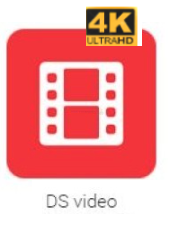 |
||
| DS118 | 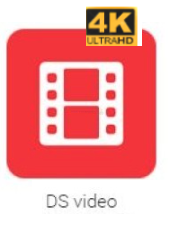  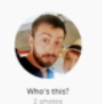 Face Only recognition Face Only recognition |
||
| DS124 | 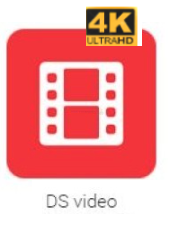  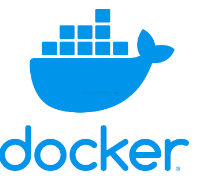 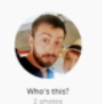 Face Only recognition Face Only recognition |
Tell me more about this Realtek CPU
The RTD1619B is a SoC (system on a chip) developed by Realtek, a Taiwan-based company that specializes in the design of semiconductor solutions for a wide range of applications, including IoT, multimedia, communications, and more.
The RTD1619B is built on a 64-bit architecture, meaning it can handle 64-bit instructions and data and can address a larger amount of memory than a 32-bit CPU. It has 4 cores, meaning it can process 4 concurrent threads, and it operates at a clock speed of 1.7 GHz.
The RTD1619B is also equipped with a Mali-G51 GPU. Mali-G51 is a part of the Mali family of GPUs developed by ARM. It is a Bifrost GPU, which is the middle tier of ARM’s Mali GPU offerings and has a performance of 1.5 Gpix/s. It also included with NPU (Neural Processing Unit) which is able to perform 1.6TOPS of AI operations.
It’s likely that this SoC is targeted at embedded and IoT applications that require some level of real-time processing and AI capabilities, such as smart home devices, cameras, and other similar products.
RTD1296 vs RTD1619B
The RTD1296 and RTD1619B are both SoCs developed by Realtek, both with 64-bit architecture, and both with 4 cores. However, there are a few key differences between the two:
- Clock speed: The RTD1619B has a higher clock speed of 1.7 GHz compared to the RTD1296’s 1.4 GHz. This means that the RTD1619B will generally perform faster than the RTD1296 for tasks that rely heavily on the CPU’s processing power.
- GPU: The RTD1619B comes with a Mali-G51 GPU, while the RTD1296 comes with a Mali-T820 MP3 GPU. Both are developed by ARM, Mali-G51 is Bifrost architecture and have a performance of 1.5 Gpix/s, meanwhile, Mali-T820 is Midgard architecture and have a performance of 1.2 Gpix/s. In general, the Mali-G51 GPU has higher performance than the Mali-T820 MP3, thus the RTD1619B is better equipped to handle tasks that require graphics processing, such as video decoding and gaming.
- NPU: The RTD1619B comes with a NPU (Neural Processing Unit) that is able to perform 1.6TOPS of AI operations. This gives the RTD1619B an edge over the RTD1296 in tasks that require AI-related processing, such as image recognition and machine learning.
- Power consumption: The RTD1619B may have higher power consumption than RTD1296 because of it’s faster clock speed and additional functionality.
It’s worth noting that these are general comparisons, and the performance of each SoC can also depend on other factors such as the memory, storage, and specific implementation of the software.
What apps will not work?
DS120j Will have no Docker, Face or Object recognition.
DS118 has no Docker/Container Manager compared to DS124.
| DS120j, DS118, DS124 | Extras plus series NAS support |
|
Audio Station Synology Calendar Synology Chat Server Cloud Sync Synology Contacts Download Station Glacier Backup Hyper Backup iTunes Server Synology Mail Server Media Server Note Station SAN Manager SMB Service Synology Office Surveillance Station Synology Drive Server Synology Photos Video Station VPN Server Web Station Plex Media Server Docker only on DS124 |
Hybrid Share The Replication Service Snapshot Replication Active Backup for Business Active Backup for Business Agent (DSM) Active Backup for Google Workspace Active Backup for Microsoft 365 Antivirus by McAfee C2 Identity Edge Server Central Management System Docker Document Viewer Migration Assistant Presto File Server Synology Directory Server Synology High Availability Synology MailPlus Synology MailPlus Server Virtual Machine Manager |
NAS 1-bay range performance compared
SMB 1GbE – Sequential Throughput with HDD (64KB)
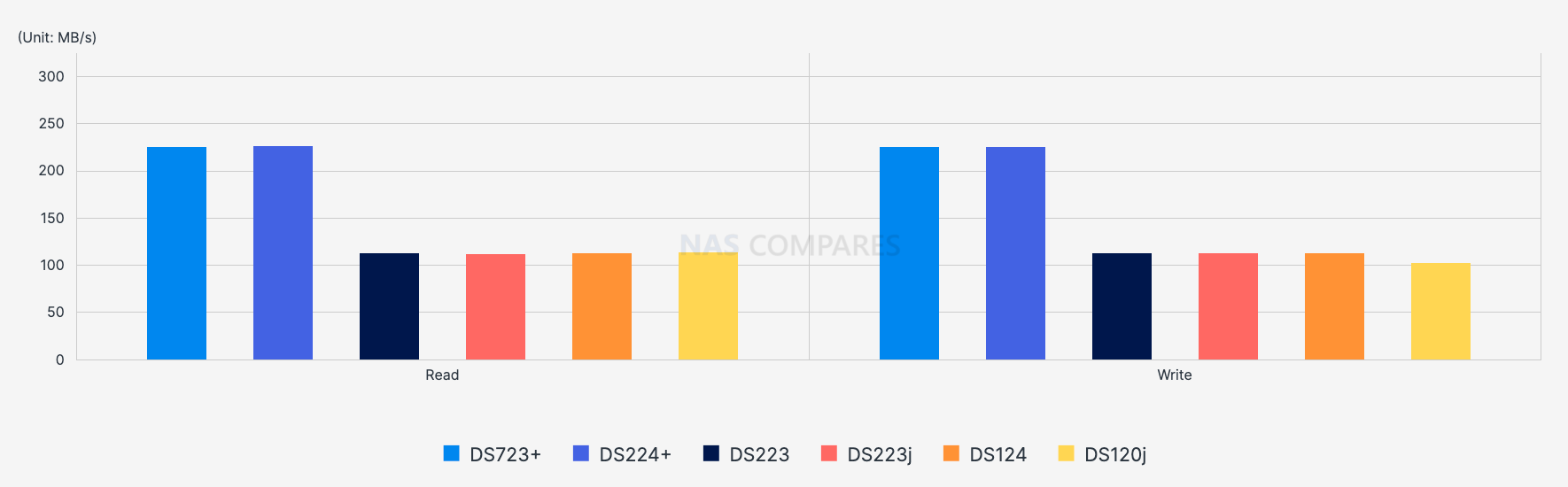
| Model | DS723+ | DS224+ | DS223 | DS223j | DS124 | DS120j |
|---|---|---|---|---|---|---|
| Read | 225.72 | 226.02 | 112.52 | 112.42 | 112.53 | 113.41 |
| Write | 225.46 | 225.18 | 112.46 | 112.52 | 112.58 | 102.90 |
1GbE Web Server – Nginx PHP Response Performance with HDD
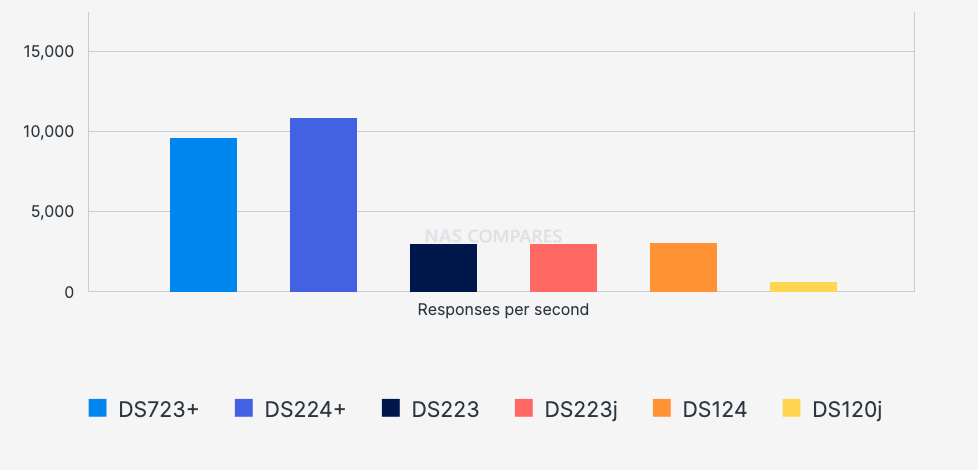
| Model | DS723+ | DS224+ | DS223 | DS223j | DS124 | DS120j |
|---|---|---|---|---|---|---|
| Responses per second | 9,624.01 | 10,859.11 | 2,976.05 | 2,992.25 | 3,050.95 | 601.01 |
SMB 1GbE – Sequential Throughput with HDD (64KB)
| MODEL | DS723+ | DS220+ | DS223 | DS223J | DS118 | DS120J |
|---|---|---|---|---|---|---|
| READ | 225.72 | 226.01 | 112.52 | 112.42 | 112.89 | 113.41 |
| WRITE | 225.46 | 224.82 | 112.46 | 112.52 | 112.80 | 102.90 |
1GbE Web Server – Nginx PHP Response Performance (using HDD)
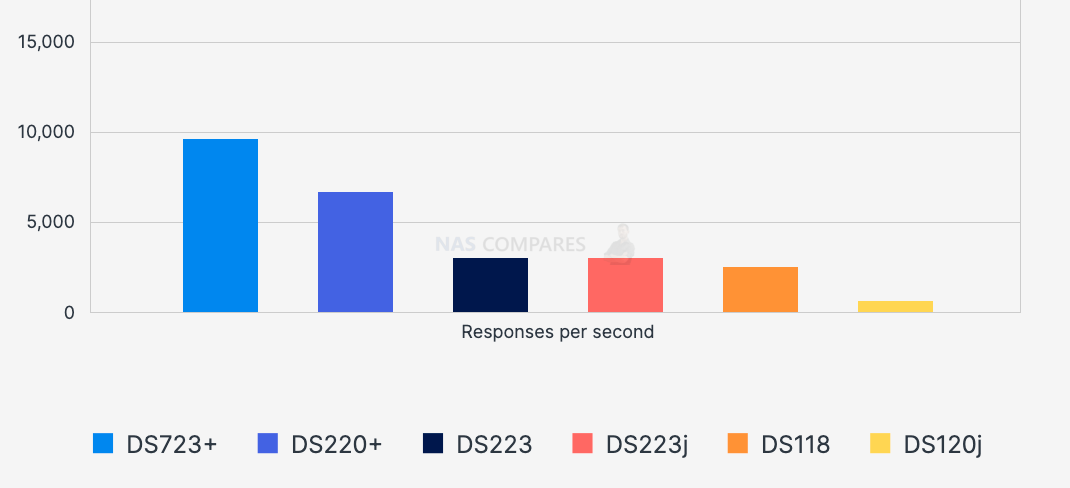
| MODEL | DS723+ | DS220+ | DS223 | DS223J | DS118 | DS120J |
|---|---|---|---|---|---|---|
| RESPONSES PER SECOND | 9,624.01 | 6,659.69 | 2,976.05 | 2,992.25 | 2,524.63 | 601.01 |
SMB 1GbE – Windows File Transfer (using HDD)
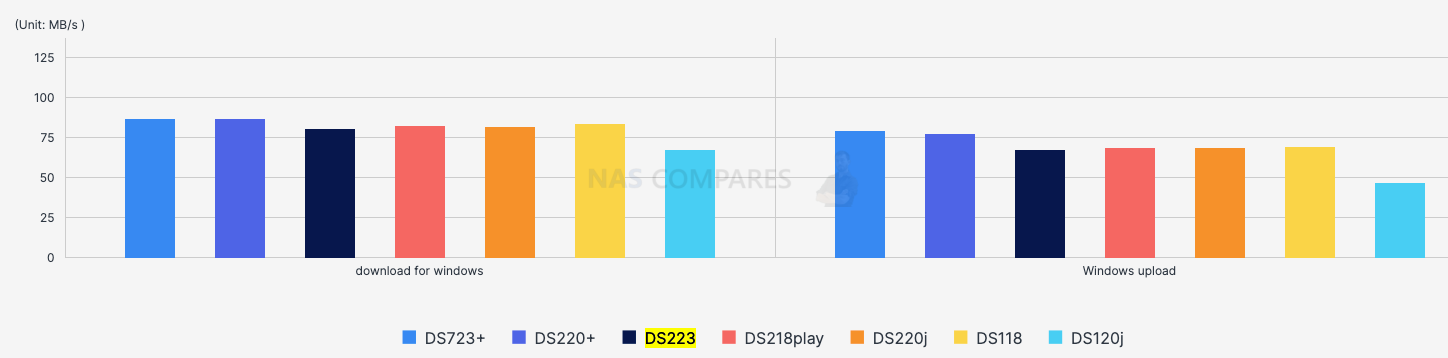
| model | DS723+ | DS220+ | DS223 | DS218play | DS220j | DS118 | DS120j |
| download for windows | 86.54 | 86.79 | 80.18 | 82.5 | 81.85 | 83.39 | 67.35 |
| Windows upload | 79.21 | 77.23 | 67.49 | 68.56 | 68.28 | 69.26 | 46.51 |
Conclusion
DS120j is the weakest NAS with 512MB memory which basically only allows to use it for file storage and backups. A little bit of multimedia (DLNA only). One thing at a time. Anything else will be a slow and painful experience.
DS118 (discontinued) Can do everything mentioned above. But you also get few extra things like ability to run Plex media server, have face recognition in Photo app.
DS124 has slightly faster CPU. I does everything mentioned above. It also gets a one extra which is Docker / Container manager. H265 might have weaker compared to ds118.
| Model | DS120j | DS118 | DS124 | ||
| Estimated Price | $100 (Aug. 2023) | $179 (Aug. 2023) | $185 (Aug. 2023) |
| Where to Buy a Product | |||
|
|
    
|

|
VISIT RETAILER ➤ |
 |
    
|

|
VISIT RETAILER ➤ |
We use affiliate links on the blog allowing NAScompares information and advice service to be free of charge to you. Anything you purchase on the day you click on our links will generate a small commission which is used to run the website. Here is a link for Amazon and B&H. You can also get me a ☕ Ko-fi or old school Paypal. Thanks! To find out more about how to support this advice service check HERE
OWC TB5 2x 10GbE Dock, UGREEN NAS Surveillance Software, AceMagic Retro PCs, Gl.iNet Comet 5G @CES
What IS the Digiera OmniCore NAS? Is it Worth $599?
New UGREEN NAS Expansion, DXP4800 PRO NAS and eGPU Revealed
Gl.iNet Flint 4 10G+2.5G Router Revealed @CES 2026
EVERYTHING NEW from Minisforum @ CES 2026
Gl.iNet Slate 7 PRO Travel Router (and Beryl 7) REVEALED
Access content via Patreon or KO-FI
Discover more from NAS Compares
Subscribe to get the latest posts sent to your email.


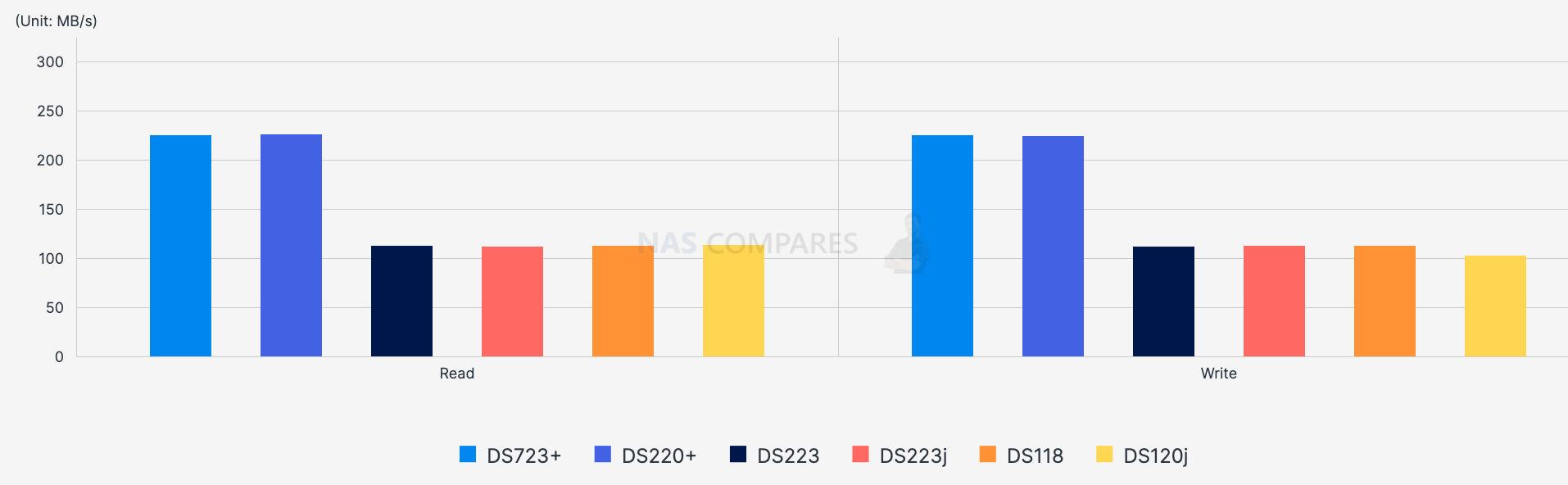



DISCUSS with others your opinion about this subject.
ASK questions to NAS community
SHARE more details what you have found on this subject
IMPROVE this niche ecosystem, let us know what to change/fix on this site