The Flashstor and Flashstor 12 Pro Gen 2 from Asustor NAS
I do not think it would be an understatement to say that one of the stand-out devices in the world of NAS last year was the Asustor Flashstor NAS series, managing to hit a fantastic sweet spot for users looking at NVMe SSD NAS storage that arrived at an affordable pricepoint, whilst giving you tremendous value for money. Since then, several alternatives to buyers have appeared in the market to challenge it’s popularity and comparative dominance from the likes of QNAP, UGREEN and a slew of OS-free pre-built NAS solutions from mini PC companies. Nevertheless, Asustor seemingly held on to this market, regularly selling out of its Flashstor devices globally. So, inevitably, the brand was always going to be looking at ‘what’s next’ and that brings us to this – the Flashstor Gen 2. Arriving in a 6-Bay (FS6806T) and 12 Bay (FS6812X) form, this system is a less graphically focused and more throughput and performance-focused series that might be one of the most impressive desktop turnkey NAS devices for Flash that I have ever seen. Arrivnig with a beefy AMD CPU, ECC Memory support, 10GbE (possibly even 5GbE too – TBC), Gen 4 architecture for the M.2 slots and even USB 4 for good measure – the Flashstor Gen 2 seems to be a very confident response to the criticisms that were levelled at the original flashstor by those that wanted to squeeze more out of their SSDs! So, lets discuss this new exciting NAS system from Asustor.
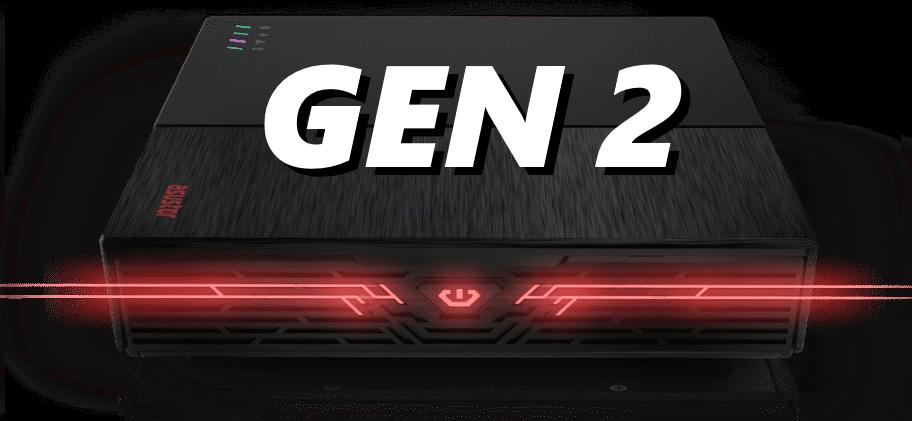
The Asustor Flashstor Gen 2 – Internal Hardware
When I said that the Flashstor Gen 2 seeks to challenge some of the criticisms that were made at the original system, the bulk of these were about how much of the throughput that a RAID ready m.2 NVMe SSD system could be enjoyed by the end user. The original Flashstor series arrived with an Intel N5105 CPU (a quad-core Celeron) which although great for graphically demanding tasks and power efficiency, lacked a lot of the ‘umpf’ in terms of bandwidth speeds, lanes to allocate and raw power to get the most out of the SSDs inside. This newer flash system changes gears considerably and switches to an AMD-embedded Ryzen CPU that not only opens the door to Gen4 architecture (so each lane goes up from 1000MB/s to 2000MBs), but also allows for scaled-up memory quality and quality. Here is how the Flashstor 6 Gen 2 and Flashstor 12 Pro Gen 2 stack up on the internal hardware and storage:
| Model |  |
 |
|---|---|---|
 |
 |
|
| Model | FS6806T | FS6812X |
| CPU | AMD Ryzen Embedded V3C14 (2.3-3.8Ghz) Zen3 Processor | AMD Ryzen Embedded V3C14 (2.3-3.8Ghz) Zen3 Processor |
| Integrated GFX | N/A | N/A |
| Cores and Threads | 4 Cores / 8 Threads | 4 Cores / 8 Threads |
| TDP | 15W (Configurable to 10-25W at CPU level TBC) | 15W (Configurable to 10-25W at CPU level TBC) |
| CPU LANES | 20 Lanes, Gen4 | 20 Lanes, Gen4 |
| MEMORY | DDR5 and ECC Support Indicated | TBC – But DDR5 and ECC Support Indicated (32GB TBC) |
| M.2 DRIVE SLOTS | 6 x NVMe/SATA | 12 x NVMe/SATA |
| HDD | N/A | N/A |
| MAXIMUM DRIVE BAYS WITH EXPANSION | 14 | 20 |
| SUPPORTS SINGLE VOLUME LARGER THAN 16TB |  |
 |
So, there is ALOT to unpack here! The star of the show here is the CPU. Choosing the right CPU for a NAS is, frankly, not easy! It would be SO easy to just lump in some beast desktop gamer PC processor, but the reality is that the CPU is a NAS that needs to be able to run 24×7, needs to be powerful enough to get the jobs done but at the same time not be TOO power hungry as it will cost a fortune to run.. oh.. and it needs to manage it’s temperature well and not get too hot that it throttles. Not enough? Oh it also needs to support ECC memory to ensure data integrity from things like bitrot. have plenty of cores and/or vCPUs for VM allocation and needs to be affordable. SERIOUSLY!!!

This is why the processor that the Flashstor Gen 2 arrives with is such a great choice! There will be those of you that will be disappointed in the lack of integrated graphics, but it’s worth highlighting that the Flashstor Gen 2 does not seem to be ‘replacing’ the Gen 1 model, but instead expanding the range – so those that want GFX will have the Celeron version. but those looking for a compact and powerful workhorse system will have the Flashstor Gen 2 version with its AMD Ryzen V3C14 processor to play with. This processor manages to crank to up to 3.8Ghz when needed, on it’s 4 core and 8 thread architecture (so, technically 8 virtual CPUs to play with on your containers and VMs). Likewise, die hard storage enthusiasts will be pleased to note that this CPU not only supports DDR5 memory but also ECC (Error Correction Code / Error Code Correction) up to 32GB. We are still yet to 100% confirm the base included level or memory and if it is soldered or SODIMM deployed, as well as the quantity included in the 6 and 12 Bay models respectively, but given the ‘Pro’ status of the 12 Bay, I would suggest it is going to be 32GB on that model and 4-16GB on the 6-Bay. Power consumption on this processor, despite it’s scale of capabilities, is also an impressively low 15 TDP according to AMD (with configuration possible to allow 15W and 25W TDP – but how much of this will translate to the Flashstor Gen 2 and ADM is still TBC). Also, a minor but important note, AMD have a fantastic reputation in their Embedded Ryzen series and this processor is slated for support till 2032, a HUGE change up for the 3-4yr support cycle by intel in a number of their Celeron processors. Here is how that CPU is broken down in the specs:
| Product Line | 
AMD Ryzen Embedded V3000 Series |
| Model | V3C14 |
| Release Date | September 27, 2022 |
| Market | Desktop |
| Architecture | Zen 3+ (Rembrandt) |
| Socket | AMD Socket FP7 |
| Foundry | TSMC |
| Process Size | 6 nm |
| Package | FP7r2 |
| Cores | 4 |
| Threads | 8 |
| Base Frequency | 2.3 GHz |
| Turbo Frequency | Up to 3.8 GHz |
| TDP | 15 W (configurable between 10-25W) |
| Memory Support | DDR5, up to 4800 MT/s, Dual-channel with ECC support |
| PCI-Express | Gen 4, 20 Lanes (CPU only) |
| Cache | L1: 64 KB per core, L2: 512 KB per core, L3: 8 MB (shared) |
| Features | AVX, AVX2, AMD Secure Processor, AMD Memory Guard, other performance enhancements |
| Longevity | Planned product availability until 2032 |
You might well have also spotted that this system arrives with 20 lanes of PCIe Gen 4 architecture – This is a HUGE scale up for the 9 Lanes of Gen 3 in the Flashstor Gen 1 series. This means that the Flashstor Gen 2 has more than double to lane allocation to distribute across the system AND those individual lanes are twice the bandwidth. Here is a diagram layout of this processor series by way of reference:
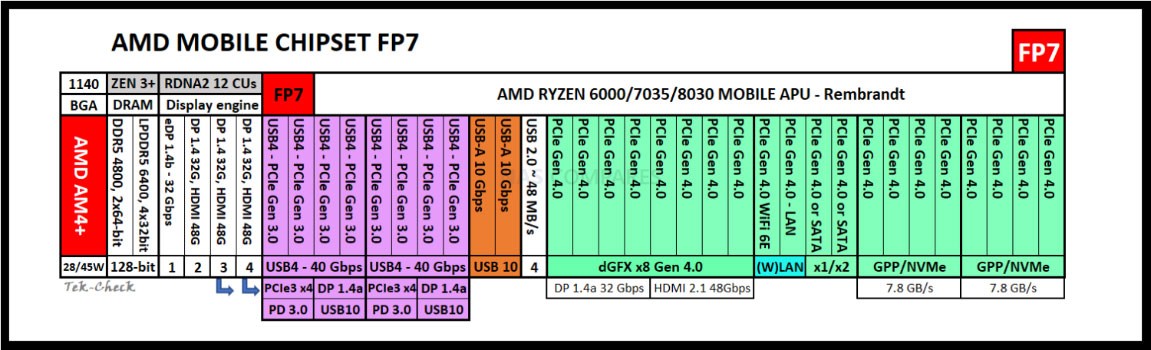
Although this will translate very well in terms of the connectivity that I will touch on later on, the impact on those individual M.2 NVMe bays is pretty awesome too! Each 2280 M.2 Bay (6x on the Flashstor 6 Gen 2, 12x on the Flashstor 12 Pro Gen2) is PCIe Gen 4×1 – so 2,000MB/s bandwidth potential on each SSD. Yes, this is still throttling things down, but I think most users who are considering 2-4 bays at 4×4 or 12 Bay at 4×1 are going to pick the latter for reasons of storage potential + the performance and redundancy benefits inherent in RAID. Also, as discussed at length in discussion/dispute with Asustor, as these SSDs are going to be at x1 speed, this also means that the heat generated by these SSDs is going to be reduced considerably too. As ADM allows for multiple storage pools, this will also be great to create multiple smaller ‘hot’ pools or create a tiered storage system comprising Gen 3 and Gen 4 drives to be more creative with your budget on Day 1.
(Images from Flashstor 12 Pro for guidance on the 12x M.2 NVMe on the Gen 2 Model)
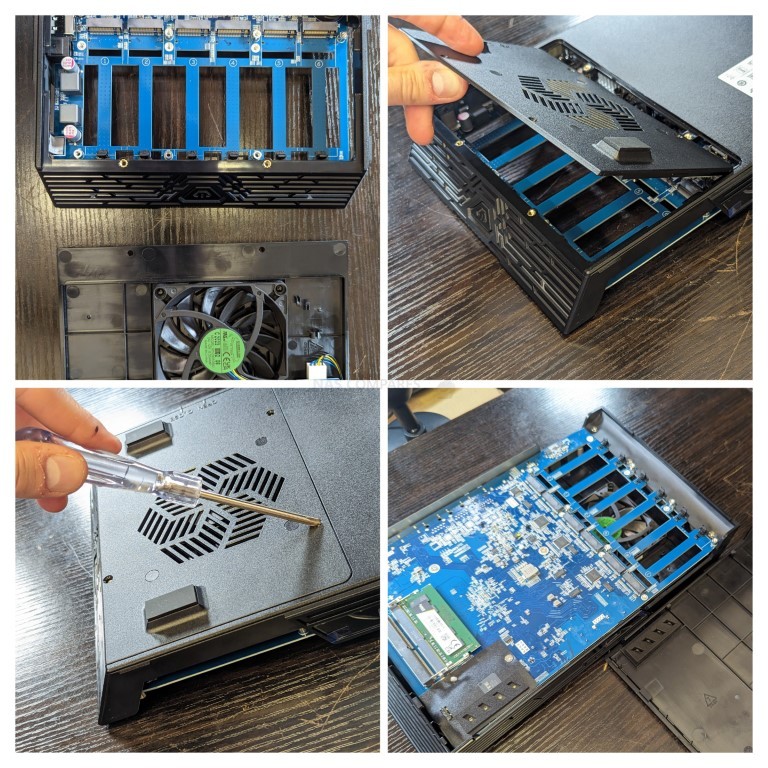
Until we have the Flashstor Gen 2 system in the studio, we cannot really confirm to what extent Asustor have squeezed all the potential out of this CPU and bulk M.2 architecture, but even at a glance, this system has some phenomenally well-balanced hardware internally that will please ALOT of people hoping to make the switch from HDD to SSD server use or even Cloud and DIRECTLY onto flash NAS. But it’s not just what is on the inside that counts (sadly!), so we need to discuss the ports and connectivity, and how this improved architecture in the Gen 2 scales against its predecessor in the Flashstor series.
The Asustor Flashstor Gen 2 – Ports and Connections
The ports and connectivity that are afforded to the Flashstor Gen 2 is a significant scale up over the 2023 release Flashstor Gen 1, thanks of course to that new CPU and the extra lanes and bandwidth it provides. The 6 Bay ports and connectivity are still up for a little debate, but are looking increasingly likely to be 2x 5GbE connectivity (due to reports of the Lockstor Gen 3 system arriving with 5GbE at Computex in June), whereas the Flashstor 12 Pro Gen 2 has been officially confirmed to be 2x 10GbE – so 20Gb/s to play with externally. This still largely pales in comparison to the potential performance of those 12 Gen 4×1 SSDs in a RAID, but this is still a great amount of network bandwidth to play with. Here is what we know about the connectivity:
| PORTS AND CONNECTIONS |  |
 |
|---|---|---|
| EXPANSION | USB 3.2 Gen 2, USB 4 | USB 3.2 Gen 2, USB 4 |
| NETWORK | 2x 5GbE (TBC!) | 2 x 10GbE |
| PCIE EXPANSION SLOTS | – | – |
| LCD PANEL | – | – |
| SIZE | 48.3 (H) x 308.26 (W) x 193 (D) mm | 48.3 (H) x 308.26 (W) x 193 (D) mm |
| VOLUME TYPE | Single disk, JBOD, RAID 0, RAID 1, RAID 5, RAID 6, RAID 10 | Single disk, JBOD, RAID 0, RAID 1, RAID 5, RAID 6, RAID 10 |
| TRAY LOCK |  |
 |
| MYARCHIVE DISK BAYS | 5 | 11 |
| SERVICE LED INDICATOR | – | – |
| REDUNDANT POWER SUPPLY | – | – |
It’s not hugely surprising that the Gen 2 Flashstor series has an absence of the multimedia-friendly HDMI (and I assume the loss of the S/PDIF audio out), given the lack of integrated graphics. Likewise, neither system features a PCIe upgrade slot (or even the slowly emerging oCuLink connection). But this is more than made up for by the dual 10GbE connectivity (so double that o the Gen 1 12 Pro).

Given the history of Asustor effectively ‘doubling’ the hardware base on their system with each ‘gen’ upgrade (see the Nimbustor, Lockerstor and DriveStorage series throughout each Gen upgrade for numerous examples of this), the indications that the Flashstor 6 Gen 2 being 1x/2x 5GbE are pretty likely. The Lockerstor Gen 3 AS68 series that will be revealed at the same time next month (but almost certainly released much sooner) is arriving with 5GbE and the same CPU architecture as the Flashstor Gen2 series (arriving in 4, 6, 8 AND 10 configurations), so it’s pretty likely that this will extend across the FS68 series too.

There is also an improvement in USB connectivity, with the Flashstor Gen 2 featuring USB 4 connectivity (Type A or C TBH, Hopefully the latter), thanks to that Gen 4 architecture. Asustor already have some impressive USB expansion devices out there and it will be interesting to see the scope of how this quadruple perbandwidth port will be harnessed by the system compared with the exclusively USB 3.2 Gen 2 10Gb on the Gen 1 Flashstor series.
The Asustor Flashstor Gen 2 – Software
The Asustor Flashstor NAS arrives with the latest version of ADM included. Additionally, this software receives frequent updates to ensure that the software runs the very best it can on this system, as well as keeping up to date with security patches and application versions.Also Asustor has also highlighted that they will be launching ADM 5 (the latest revision) alongside these devices – still awaiting confirmation on Beta status or full incremental rollout. The NAS software is accessible via a web browser and displayed very much like a normal computer operating system (desktop, user accounts, customizable themes, file management, running multiple tasks in windows that can be switched in the native tabs), but there are also a range of desktop client tools for accessing the NAS on your local machine natively, as well as a whole bunch of mobile applications that allow tailored access from your phone/tablet in more task-specific means (eg a photo app for viewing pictures and creating phone backup routines, a video app for enjoying your movies and boxsets, surveillance app to access your cameras, etc). There is also a large range of support of 3rd party applications too in the ADM platform. Asustor is not as big a company as the likes of Synology and QNAP, whole put ALOT more money into their software development, but Asustor try to counter this by (when they do not have an in-house app) making native versions of 3rd party tools in their platform (example, they do not have a 1st party Virtual Machine app, but DO include huge support for VirtualBox). The platform is not quite as fully featured as DSM and QTS, but it is still a very smooth and accessible software platform. The app center has a few more 3rd party applications and slightly crowbarred software (eg the Amazon Media and Streaming service plugins) that is not updated up the original uploaders anywhere near enough (leading to running issues on these tools), but the 1st party apps run very well. The big takeaway on the Asustor software and it’s services is that the standard class of expected features of a modern NAS in 2024+ are here and run exactly as you would want, it is just some of the additional ones that other platforms have doubled down on (such as AI-related services in Photography and Surveillance for example) that are a little lacking. That said, the brand has definitely ramped up a number of the key security protocols and settings in the default setup. But what about 3rd party OS? What is the Asustor position on this?
Asustor have been surprisingly fluid on this one in the last 18 months. Originally, they (along with the bulk of NAS vendors) were steadfast in their position of “if you install a 3rd party OS such as UnRAID or TrueNAS, it will invalidate your warranty”. However, this position has now changed and they are continuing to support users who opt for 3rd party NAS OS installations, but with the caveat that if that software actively harms the system and/or results in the system being deployed in a fashion outside of what they guarantee the system to operate under (eg, the 3rd party NAS OS software automatically or manually overclocks the heck out of the processor and cooks it! Or overwrites the internal eMMC flash module that contains the ADM bootloader) they will not be able to offer support. I think this is pretty reasonable. However, it is ALSO worth keeping in mind that the Flashstor Gen 2 series is built using a non-integrated gfx CPU, so there is the question of 3rd party NAS installation without a KVM/Visual output and/or BIOS access – but there ARE ways and means to get around this of course!
The Asustor Flashstor Gen 2 – Price and Release

The Pricing and intended launch date for the Asustor Flashstor Gen 2 series is INCREDIBLY vague right now at the time of writing. On the one hand, it would appear that the Flashstor Gen 2 is NOT intended to ‘replace’ the Flashstor Gen 1, but expand the range. This is a good thing in terms of the brand and it’s commitment, but also means that we have practically no idea about how and when the system will arrive and how the brand will price the unit. The Flashstor 6 and Flashstor 12 Pro were incredibly well priced at launch (not ‘cheap’ but excellent value, at $499 and $799 respectively). Realistically, I think we are going to see these devices roll out at (estimated) $599 and $999 at the very least, given their relative rarity in the market at the scale/configuration. Launch is much harder to predict, as alongside the launch of these devices relative to ADM 5 and little-to-no resources online on these right now would suggest a mid-late Q3 release (so August-September EARLIEST). Again, this is mostly speculation, but realistic. We will almost certainly be seeing the bigger names in NAS rolling out some hot hardware for their 2024/2025 generation, as several popular series from Asustor, Synology, QNAP and Terramaster all are crossing the 2 year refresh cycle line this year, which tends to trigger a new release. That said, Asustor have shot a very clear and confident ‘first shot’ in the Flashstor Gen 2 and given the popularity, dominance and good will that was achieved with their Flashstor pipping everyone else to the post, it’s a very smart move to expand this series as soon as possible. I sincerely look forward to having this device in for review soon! Stay tuned!
📧 SUBSCRIBE TO OUR NEWSLETTER 🔔🔒 Join Inner Circle
Get an alert every time something gets added to this specific article!
This description contains links to Amazon. These links will take you to some of the products mentioned in today's content. As an Amazon Associate, I earn from qualifying purchases. Visit the NASCompares Deal Finder to find the best place to buy this device in your region, based on Service, Support and Reputation - Just Search for your NAS Drive in the Box Below
Need Advice on Data Storage from an Expert?
Finally, for free advice about your setup, just leave a message in the comments below here at NASCompares.com and we will get back to you. Need Help?
Where possible (and where appropriate) please provide as much information about your requirements, as then I can arrange the best answer and solution to your needs. Do not worry about your e-mail address being required, it will NOT be used in a mailing list and will NOT be used in any way other than to respond to your enquiry.
Need Help?
Where possible (and where appropriate) please provide as much information about your requirements, as then I can arrange the best answer and solution to your needs. Do not worry about your e-mail address being required, it will NOT be used in a mailing list and will NOT be used in any way other than to respond to your enquiry.

|
 |
| Where to Buy a Product | |||
|
|
    
|

|
VISIT RETAILER ➤ |
 |
    
|

|
VISIT RETAILER ➤ |
 |
    
|

|
VISIT RETAILER ➤ |
 |
    
|

|
VISIT RETAILER ➤ |
We use affiliate links on the blog allowing NAScompares information and advice service to be free of charge to you. Anything you purchase on the day you click on our links will generate a small commission which is used to run the website. Here is a link for Amazon and B&H. You can also get me a ☕ Ko-fi or old school Paypal. Thanks! To find out more about how to support this advice service check HERE
Beelink ME Pro NAS Revealed
Best SOLID STORAGE NAS of 2025
Should You Worry About the NanoKVM Hidden Microphone?
Best Cheap NAS of 2025
Minisforum MS-02 Ultra - WHO IS THIS FOR??? (The First 48HRs)
Why People Use TrueNAS, UnRAID and Proxmox to Turnkey NAS (Synology, QNAP, etc)
Access content via Patreon or KO-FI
Discover more from NAS Compares
Subscribe to get the latest posts sent to your email.






Do you need windows before installing true nas or can i install in on a blank hd?
REPLY ON YOUTUBE
Still not sure why I would want truenas over the existing os?
REPLY ON YOUTUBE
Like the 5 gb ports because I only 2.5 GB devices will not upgrade to 10 GB
REPLY ON YOUTUBE
I recently just bought their Gen 1 (watched your review on it, after the fact), as I have decided I need to backup my main day 2 day system, as I’m moving everything to Linux. It’s got me wondering, what sort of people out there are utilizing these extreme transfer speeds, or is it a matter of have the right tools for the job?
Outside of live servers servicing real time data analysis for big data crunching, I see no reason why someone the average user needing these plus & minus speeds… and btw, I work in IT management, when a company is footing the bill, they get the best for what they need, but average joe doesn’t have the sort of budget a firm would…
so is it just a to have the best tools for the job, or what is it?
REPLY ON YOUTUBE
The price is RIDICULUOUS.
6 Bay around $1000 …. and you still need to buy the drives.
REPLY ON YOUTUBE
Frankaustor
REPLY ON YOUTUBE
9 months later and the 6bay is still 999
REPLY ON YOUTUBE
Do we have to fully populate the drives or partially–populate and adding ssds as when needed?
REPLY ON YOUTUBE
there is no WOL ? 😮
REPLY ON YOUTUBE
Do you chew tobacco?
REPLY ON YOUTUBE
Can this use PLP m.2 nvme drives? I’ve had issues with non server motherboards not being able to supply enough power to the drives
REPLY ON YOUTUBE
watch the whole video … why? i dont know i dont even have an asustor flashtor or extra nvme…
REPLY ON YOUTUBE
*UPDATE* – The Flashstor Gen 2 is Now Released
Flashstor 6 Gen 2 (AS6806X) $999 – https://amzn.to/3CrNnK5
Flashstor 12 Pro Gen 2 (FS6812X) $1399 – https://amzn.to/4eoYBME
Fina Out More about them here – https://www.youtube.com/watch?v=Mr_5aPeQLKw
REPLY ON YOUTUBE
*UPDATE* – The Flashstor Gen 2 is Now Released
Flashstor 6 Gen 2 (AS6806X) $999 – https://amzn.to/3CrNnK5
Flashstor 12 Pro Gen 2 (FS6812X) $1399 – https://amzn.to/4eoYBME
Fina Out More about them here – https://www.youtube.com/watch?v=Mr_5aPeQLKw
REPLY ON YOUTUBE
*UPDATE* – The Flashstor Gen 2 is Now Released
Flashstor 6 Gen 2 (AS6806X) $999 – https://amzn.to/3CrNnK5
Flashstor 12 Pro Gen 2 (FS6812X) $1399 – https://amzn.to/4eoYBME
Fina Out More about them here – https://www.youtube.com/watch?v=Mr_5aPeQLKw
REPLY ON YOUTUBE
When a manufacturer is willing to sit down for a Q&A with a community member like this it says a lot about their commitment to release products that consumers desire and to constantly improve on them instead of letting their lineup rot like Synology. Synology hardware is a joke. As a first time NAS buyer who has been sitting on the sidelines for a couple months Synology has come across as complacent and a low tier option coasting on their supposedly “awesome” software stack running on underpowered, aging, hot garbage hardware.
REPLY ON YOUTUBE
Can you please ask asustor if they will be bringing out a software that will cluster the nas together
REPLY ON YOUTUBE
I really hope the 6 bay model has at least 1 x 10gbe port, I really need a small system for 2 or 4 m.2 drives that will max out my small 10gbe home network. Is there any alternatives I should be checking? Thanks for another awesome video guys. Jay
REPLY ON YOUTUBE
OK, This might sound weird. but I wanted an all NVME PC system. I saw the Asustor all NVME nas. and saw it has an HDMI Port with plenty of usb ports which got me thinking. CAN i use this nas as a PC? instead of installing truenas, install windows 10 or 11 as an OS and use the NAS as a PC. I soo want this as an option. can this be done?
REPLY ON YOUTUBE
Putting 2x 5gig ports instead of 1x 10gig port would be the dumbest thing I’ve seen all year and DOA that particular SKU.
REPLY ON YOUTUBE
Oh damn. I wonder when this is coming out! It looks like it might be a better deal than the QNAP TBS-h574TX-i5-16G at this point.
I am working on a project where I will be editing 100s of episodes of a TV show and wanted to be able to work directly on the NAS. I was leaning toward the QNAP before, but it is limited to 5 drives. If the Asustor gen2 solves this issue, maybe I should hold out. Depends on how long it takes to release.
REPLY ON YOUTUBE
I am genuinely intrigued by the Gen 3. Will this be the NAS many of us were waiting for? With updated hardware, with ECC as described? Wish we could know more about the launch date.
REPLY ON YOUTUBE
can this be used as a gaming drive ?
REPLY ON YOUTUBE
Only issue I see is lack of graphics.
REPLY ON YOUTUBE
Are they going to make a rack mount version?
REPLY ON YOUTUBE
ok im waiting for the Lockerstor Gen 3 want its got 10 bays in it
REPLY ON YOUTUBE
Release date for gen 2 flashtor?
REPLY ON YOUTUBE
Gimme, whats the release date?… dont care… take my money!!!!
REPLY ON YOUTUBE
did this launch with 2.5 instead of 5g?
REPLY ON YOUTUBE
sooooo any news on release dates?
REPLY ON YOUTUBE
any update? is this product out now?
REPLY ON YOUTUBE
eGPU?
REPLY ON YOUTUBE
How can I migrate the information from my flashstor NAS to this new gen Flashstor NAS
REPLY ON YOUTUBE
they should make a version without its own cpu and ram and make it much smaller .. like the dual nvme Orico enclosures… I guess you could use multiples of those.. but it would be nice to have a portable enclosure that holds 8 drives.. maybe something like a small thin tablet… maybe that folds up.. with usb 4 connection.. that’s fast enough for me.. maybe with option to let my computer host it as network attached storage when needed
REPLY ON YOUTUBE
So what’s the latest buzz? Will this happen this year (2024), or is this something for 2025?
REPLY ON YOUTUBE
I was so excited because of the flashstor 12 gen 2! Now, I see that they bottleneck it back to PCIe 3 1x lane if you populate all of them. This to me is an absurd choice. They remove the iGPU and still bottleneck the system. Only benefit will be ECC and for some the dual 10 Gb, but to me this is not important enough. This to me seems like a bad design decission just so that they will look faster with less SSD’s…
REPLY ON YOUTUBE
nice, this is actually what i wanted gen 1 to be. I will most likely buy 10gbit one if trunas installation is not too hard. I wonder if there are some usb gpu:s on that usb4 that could be used to make installation process easier. I really think this is good balance between price and performance as anything faster than 10Gbit would cost a lot more, and thus 1x pcie 4.0 nvme is perfectly fine for audience of this NAS. If you want to run db on it, you probably want to spend more on the hardware anyway. Very interesting product. I really like how they do have own NAS OS, but allow people to install something else.
I did actually mention last Gen1 review that they should use those amd embeded cpu:s instead to get 20 pcie lanes instead of doing some weird share thingy. Really nice that they made it happen
REPLY ON YOUTUBE
Dude I had no idea about ISCSI this is exactly what I need! NAS companies should really market this more for gamers.
REPLY ON YOUTUBE
Figures this situation would develop almost immediately after receiving my gen 1 12 driver Flashstor. Now I have to have the hard decision tree of “return it and wait for the new one” or keep and see how the new one shakes out.
REPLY ON YOUTUBE
Was gonna buy Gen 1 gonna hold off
REPLY ON YOUTUBE
Once again, no rack mount version…
REPLY ON YOUTUBE
Impressive – love to see the transparency by Asustor
REPLY ON YOUTUBE
Will they make a version that can be mounted in a rack?
REPLY ON YOUTUBE
It’ll be interesting to find out how to install alternate os’es on these without graphics output…
REPLY ON YOUTUBE
It’ll be interesting to find out how to install alternate os’es on these without graphics output…
REPLY ON YOUTUBE
Can I ask where the OS is supposed to be one? 1 of the 6 NVMEs? or where?
REPLY ON YOUTUBE
I’d buy the 12 Slot version if it had a better CPU.
REPLY ON YOUTUBE
2x 5gbe…. why cant they just give us ONE DAMN 10GBE PORT for gods sake
REPLY ON YOUTUBE
Could I edit videos directly from this? And, if I can, could I sit the unit about 60 feet away? (as I already have Cat6 Ethernet installed)
REPLY ON YOUTUBE
At first I was bummed about only one lane per drive, but then I realized that there are plenty of situations in which an NVMe fails saturate 4 Gen 3 lanes much less 4 Gen 4 lanes.
REPLY ON YOUTUBE
I hope you never have to RMA one of these things. Their RMA process is a nightmare these days. Check out the Gamers Nexus videos.
REPLY ON YOUTUBE
How does the system manage TRIM requests with a RAID setup?
REPLY ON YOUTUBE
Zen3 is good news. Will never give money for anything celeron
REPLY ON YOUTUBE
I’m sold. Both on the product and the company. Any company that will do an unscripted QnA on YT is already great in my book.
REPLY ON YOUTUBE
Can someone explain to me how I would utilize the two 10gig Ethernet ports? Like what would my set up be? I was picturing plugging this into my eero pro router but now I feel like that’s too simple.
REPLY ON YOUTUBE
For the Flashstor, is there a way to expand our arrays by adding new drives like there is with with Synology’s SHR? That way I can add drives as I buy them instead of dropping thousands of dollars all at once.
REPLY ON YOUTUBE
They are using 169.254.x.x as their LAN O_o
REPLY ON YOUTUBE
Looking forward to seeing the Lockerstor Gen3 being reviewed, though so far I’m really happy with the AS-5404T I bought last year to replace my old Synology DS215j.
A big plus for Asustor was the option to install a different OS if I didn’t get on with ADM, but so far no issues with it. That, and the hardware is better, £ for £, compared to Synology.
REPLY ON YOUTUBE
That shirt looks way cooler in person! I spotted these NAS devices being Compared in the wild 😛
REPLY ON YOUTUBE
Asustor is probs my favorite nas maker right now. Love their flashstor
REPLY ON YOUTUBE
my Qnap HS-264 SSD’s are full, can you please hurry up so I can buy this thing please 🙂
REPLY ON YOUTUBE
im thinking how about flashstor g2 usb 4 to new QNAP ONA-UC25G2SF adapter to my UBNT XG-24 2x25GB ports… = 50GB possible? 🙂
REPLY ON YOUTUBE
Ready to upgrade from g1 12 bay to g2!
REPLY ON YOUTUBE
Would prefer SFP+ ports for networking instead of RJ45.
REPLY ON YOUTUBE
Are they planning to release a 2 bay Lockerstor gen3 ????? I’m contemplating holding off buying a gen2.
REPLY ON YOUTUBE
Why do you hate 4k content?! U can record 4k videos with iPhone,, just saying!
REPLY ON YOUTUBE
I want to know if the lockerstor can spin down all the HDs when they are not in use – can the OS and containers all run from NVMe SSD, and just use the HDDs for backups and archival. Spinning disks can be noisy and hot, and in a home environment that’s a problem.
REPLY ON YOUTUBE
Thks & I miss Eddie
REPLY ON YOUTUBE
That 10 bay looks the right thing …especially considering Synology have practically abandoned the consumer/prosumer market…it’s time to say goodbye to the DS1821+ as a main NAS
REPLY ON YOUTUBE
Love the Shirt!????
REPLY ON YOUTUBE
Nice standout shirt dude. I’m going to sub for more cutting-edge NAS content.
REPLY ON YOUTUBE
Interesting how they divided up the nvme. For switch recommendations- you would make a killing if mixed 10Gb rj45 and spf+, as only qnap does this in consumer market. Most of us are running inexpensive 10Gb spf+ so will need something to bridge to rj45. Unless of course you could include spf+ on your nas’s. Great speed on transfer with multichannel.
REPLY ON YOUTUBE
ps4
REPLY ON YOUTUBE
A Nas with 4-6 hdds Raid 6 and 2-4 SSDs Raid 5 would be killer. I prefer a rack mount unit.
REPLY ON YOUTUBE
Oooo, Avaturds in 20K 😀
REPLY ON YOUTUBE
Sorry I normally like your content but the audio was terrible. I gave it ????????
REPLY ON YOUTUBE
While he did technically answer, it seems like the dude was real quick to steer conversation away from suggesting people could run their games from raid hdd’s.
REPLY ON YOUTUBE
Asustor should be commended for addressing to customers through a review channel like this. I hope more companies start doing the same. I’m eagerly awaiting the release of the Gen 2 Flashtor devices. Seems like Asustor will have a hit on their hands.
REPLY ON YOUTUBE
Was anything said about what will happen to the lockerstor Gen 2 range when the Gen 3 version is released. Will it be discontinued or will it replace the Gen 1 version as the base model for this range of NAS devices?
REPLY ON YOUTUBE
That’s very flash, running Cyberpunk directly from a NAS. Pun intended. If we could just get serious eGPU boxes, and a serious connector a 5090 can’t saturate, we’d be off to the races with flexible storage and power. Simple laptop, with CAMM2 that you can upgrade and upgradeable storage of its own, plug in an eGPU and run your library of games off the same NAS your email and work files are backed up to. I’m sure all sorts of creative combinations will get implemented.
REPLY ON YOUTUBE
????????????????????
REPLY ON YOUTUBE
Great Q&A interview. ????
REPLY ON YOUTUBE
AIl I want to know is what the maximum volume size is …but nowhere to be found ….for this or previous version
REPLY ON YOUTUBE
Ew. That’s an atrocious way to use those lanes.
REPLY ON YOUTUBE
Wtf is that lanes assignment
REPLY ON YOUTUBE
Frankenspecs. I’m sure there is a reason….but….
REPLY ON YOUTUBE
What about the 6 bay model?
REPLY ON YOUTUBE
I still hate the form factor
REPLY ON YOUTUBE
Oh, brother! That is confusing. I wonder if this will impact raid performance or even try to configure the thing.
REPLY ON YOUTUBE
I just want the 6 bay one for my home(only 2 user). I hope it has very low idle power uses (like 5/6 watts ????)
REPLY ON YOUTUBE
Huh?
REPLY ON YOUTUBE
my brain hurts too with these weird lanes configuration.
REPLY ON YOUTUBE
Thanks 🙂 , What about 6 bay version ?
REPLY ON YOUTUBE
So, why does he call it “Wake on Wan” when it’s really “Wake on Lan” with magic packet?
REPLY ON YOUTUBE
Please ask Asustore if they can make a semi enterprise model that uses off the shelf Ryzen processors and can support up to 24 U.2 drives. Even at 1x PCIe for each drive would be great. Essentially this would be a competitor to the Qnap TS-h1290FX
REPLY ON YOUTUBE
Here’s my question: If I have a Flashstor 6 Gen 1, would it be possible to take the drives from that, and put them into the new Flashstor Gen 2 without loosing all the data?
REPLY ON YOUTUBE
Dude, I love your channel. Your charisma, energy, knowledge and you’re straight to the point. I appreciate that you don’t pontificate on the fluff. You’re clearly my favorite and my go to for all things NAS’. Many blessings to you.
REPLY ON YOUTUBE
Has anyone been aware of the Asus warranty FTC stuffs? … Trying not to say too much but Gamer’s Nexus is probably the best at issuing the warning the correct way.
REPLY ON YOUTUBE
Why do you keep saying Ryzon?
REPLY ON YOUTUBE
How does this compare to
Ugreen flash nas?
REPLY ON YOUTUBE
I’m getting the Ugreen DXP8800 Pro from Taobao which comes with the Intel i7 1255u processor instead of the i5 in the Plus. The Pro was not available for backing in the Kickstarter campaign. Can’t wait to get my hands on it.
REPLY ON YOUTUBE
The odd thing here is that you say that the lower model has 2x5G Ethernet and the higher model has 2x 10G Ethernet. According to AMD’s product sheet on their website, all models in this range have 2x 10G Ethernet.
REPLY ON YOUTUBE
Thanks for the answers. It would be nice if Synology got knocked on its complacent ass so they actually had to innovate. If I was going to get a consumer NAS and keep the stock OS (or flash TrueNAS Scale) it would be a LockerStore, but I’m considering saving my Pennie’s up for a HL15 if I can make room for a rack lmao.
REPLY ON YOUTUBE
I think the best path for everyone is getting an Intel mini-PC Minisforum MS-01 is the best I’ve found) to host Docker / services so you can do your transcoding on there, then you can just use your NAS / file server as a file server and not have to sacrifice ECC support for transcoding,
REPLY ON YOUTUBE
Good interview. Very informative.
REPLY ON YOUTUBE
Very informative, I love it when manufacturers engage with their customers and the people, like @NASCompares, whose reviews we trust. Top notch content!
REPLY ON YOUTUBE
@ASUSTOR_YT
keep the Idle power uses low please.
REPLY ON YOUTUBE
Plex would be sub-par on this system compared with CPU with integrated graphics?
REPLY ON YOUTUBE
Hi! Can you make a video about the specifics of changing the NAS manufacturer? For example, I have an old QNAP TS-410 and I want to buy another one (maybe SYNOLOGY), but can I just move the disks to a new one or do I need to do something?
REPLY ON YOUTUBE
ECC is used in corporate servers, not consumer PCs or consumer NAS. Never heard anybody ask for it. ECC memory is considerably more expensive than regular ram. Transcoding is something NAS users expect. Biggers processors use more power, unless they have managed to reduce power use, everybody is very focused on power consumption now. Odd direction, but I’m keeping an open mind. I have an ancient Asustor, so I’m always interested to see what they come up with.
REPLY ON YOUTUBE
Why not integrate a plx chip on the board to manage the extra lanes needed
REPLY ON YOUTUBE
For transcoding part, is that possible to give a pcie x1 atleast so we can connect a cheapo a310 etc on there ?
I believe Asustor is one of the brand which dont charge pcie /nvme/m2 for premium
REPLY ON YOUTUBE
@ASUSTOR_YT
Is your tech/customer/warranty support run in any way similar to your parent company Asus?
If yes, how can you change this to not be better and assure customers you won’t charge $200 to fix a cosmetic scratch while ignoring the actual warranty issue?
REPLY ON YOUTUBE
Did they fix their incompetent tech support yet? I won’t trust them to store and serve a single 1 byte text file.
REPLY ON YOUTUBE
More questions answered here!
REPLY ON YOUTUBE
He’s handsome.
REPLY ON YOUTUBE
TAKE MY GODDAMNED MONEY!!! ???? When can we buy this?? I’m ready to put some 8TB Sabrents in this badboy!!!
REPLY ON YOUTUBE
This is one of the best content providers.
REPLY ON YOUTUBE
Thanks!
REPLY ON YOUTUBE
How about a rack mount kit to sweeten the system!!! I don’t know about you, but that case look like a smatch case when you put your super computer on top of a NAS and crush it. Thank you. Please continue the great reviews.
REPLY ON YOUTUBE
ASUS- I’am out????
REPLY ON YOUTUBE
Brillant upgrade – will get one myself. They fixed it all. Amazing.
REPLY ON YOUTUBE
400$+ stuff named ” affordable”
REPLY ON YOUTUBE
been watching your channel more and more, thanks for keeping eyes on all things NAS for us! truly the most helpful channel when it comes to considering the numerous variables and use-cases, so thank you for your efforts!
REPLY ON YOUTUBE
I wish they would sell a rack mounted version of these. Would be epic
REPLY ON YOUTUBE
So clearly 12×4 is 48 lanes. I’m assuming there is a pci switch chip. Is there a lane diagram anywhere? What pci switch chip are they using?
REPLY ON YOUTUBE
WOOO ECC support
REPLY ON YOUTUBE
Good to see the Flashstor v1 was a success and they are coming back for a second gen
REPLY ON YOUTUBE
Do you self a favour and skip to 4.42
REPLY ON YOUTUBE
I wish this was made by a different company.
REPLY ON YOUTUBE
It’s a pretty good product. I would greatly prefer a system with a nice big 120MM, slow moving fan. Fanless systems are bogus unless they use a metal heatsink chassis. Heat is a killer, and temperature changes cause circuits to fail. If this has RAID 60, it will be a game changer for sure.
REPLY ON YOUTUBE
Two decades ago, it will be cost literally millions, and now it’s reasonable SOHO-line product! I like it, but have no tasks for this device today.
REPLY ON YOUTUBE
Say I start out with 500g M2 cards and want to do in place ‘hot swap’ updrade to 2 TB cards. Assume ALL card slots are populated and configed as ONE large volume so no empty slots in my example. How difficult is that process?
Bob
REPLY ON YOUTUBE
Can i install omv or any other Nass software here like in normal pc?
REPLY ON YOUTUBE
Can’t decide if i should go for this or synology ds923+ ….any thoughts which usertype is gonna benefit more? I am indecisive
REPLY ON YOUTUBE
I bought my Flashtor6 on your recomandations last year, absalutly love it to death. I use it as my every day driver, only fire up my Truenas servers on the weekend for my 1,2,3 backups. Excited for Asustor with there gen 2, as true compition in the NAS enviroment will only produce better quality products and cheaper prices. ( Keep the bigger NAS companys honest !! ) Thanks for the update.
REPLY ON YOUTUBE
Does not having an iGPU cause any issues? What are the drawbacks?
REPLY ON YOUTUBE
My gen 1 Flashstor Pro was a huge night and day upgrade from the Drobo spinning disk NAS that I was running in my home for backup and serving media. I am not editing/rendering 8K video so not sure how much I need all that Gen 2 goodness but great to hear my favorite NAS of all time is getting an upgrade.
REPLY ON YOUTUBE
THIS! I was hoping Gen 2 would come out before next Christmas. This is definitely something I am interested in. Was going down the DIY road for a flash nas…but Asustor comes through big time with this one!
REPLY ON YOUTUBE
You are a really great presenter, i enjoy hearing you talk haha and obviously learning about NAS and DAS’s from you has been super informative, really appreciate this channel
REPLY ON YOUTUBE
Why not a single 10gig for the 6 version?
REPLY ON YOUTUBE
Im waiting for a rackmount version of this. M.2 storage is not considered enterprise grade due to low TBW, but for many write-once-read-many style applications this would be absolutely perfect. Especially considering the price of m2 storage it would be quite easy to just install 12x2TB sticks while you may only effectively need a part of that – to up the TBW of the array that way.
REPLY ON YOUTUBE
Need one with a plexable Intel CPU now.
REPLY ON YOUTUBE
video starts at 2:19
REPLY ON YOUTUBE
The lack of plex transcoding is bothersome.
REPLY ON YOUTUBE
Just for info, the additional check-bits in memory ECC schemes *are* known as parity bits because that is how they are calculated and checked. Checksums are different, and not great at finding errors on a word by word basis. Interesting NAS box too.
REPLY ON YOUTUBE
I never got around to buying the first gen because it was always sold out or selling for 20-50% over MSRP.
Now this comes out (hopefully by Q3) but flash storage costs 50% more than it did a year ago, which is wild.
REPLY ON YOUTUBE
you must test the speeds and behavior with pcie 3.0 vs 4.0 /vs 5.0 would be nice too/, also if it has 20 lanes free and uses only 4 to communicate with the motherboard there are 16 lanes free? it could have 16 m.2s using one lane each
REPLY ON YOUTUBE
Make a square box and give me a rack mount faceplate kit!
REPLY ON YOUTUBE
asus woken up to ms-01 and realised that all of their offering stinks and they have to start being tad more pro customer ????
REPLY ON YOUTUBE
Guys, Asustor…we need quick sync in this machines…any intel version please
REPLY ON YOUTUBE
Exciting..wish this came out before the Ugreen Kickstarter closed????
Will keep an eye on this for a second node… Looks promising…v1 of this was disappointing ????
Why only one usb4 port and no thunderbolt?
REPLY ON YOUTUBE
OH F*CK, I originally bought a DS416 only to find out it doesnt do the things I want (BTRFS and Virtual machines). I Just the other week bought myself a DS423+, it literally arrived on friday……. PLEASE dont tel me I have wasted my friggin money AGAIN!!!!!
REPLY ON YOUTUBE
@ASUSTOR-YT @NASCompares …. I own a Flashstor Gen1 with 12 Crucial P3 4TB drives. After long thoughts, I went for a Raid6 with BTRFS.
You wanted questions, here they are :
1- will I be able to upgrade to gen2 by just moving my drives from a gen1 to gen2 device without losing my data?
2- Will I be able to reuse the heatsinks I bought for the gen1 in the gen2?
3- Will there be an OS upgrade for gen1 to be the same as gen2?
4- Will you finally explain more clearly in your OS what happens under the hood? Per say, please explain directly that doing a Raid with BTRFS doesn’t use the BTRFS raid feature. It’s using software Madm to build the Raid, then the BTRFS on top of it. Which is a good thing! Especially since BTRFS has still some Raid 5/6 issues if you use BTRFS Raidi 5/6 internal feature instead of an external Raid layer.
5- Will the dual RJ45 allow the NAS to receive a 10Gb link and be then connected through the other 10Gb port to a switch with a 10Gb port and let’s say 8 x1Gb ports while allowing switch peripherals to passthrough the NAS?
6-Why no integrated GPU or optional card slot for people needing it?
REPLY ON YOUTUBE
Does it support an external GPU (for Plex transcoding)?
REPLY ON YOUTUBE
You didn’t even open it up. Also Hire a writer please.
REPLY ON YOUTUBE
Americans have no idea what penny farthing means. FYI
REPLY ON YOUTUBE
Just a heads up on ddr5 and ecc. All ddr5 are ecc to handle the higher speeds.
REPLY ON YOUTUBE
How do you enable the password on a self-encrypting enterprise drive?
I just got an Exos x24 SED and was going to just put it straight into my PC, but there seem to be no way to activate the SED functionality. Do you have to put them in a NAS to enable the encryption? Been a long time since you’ve talked about the Exos series of drives. I’ve been unable to find anyone who talks in dept of the SED functionality of enterprise drives.
REPLY ON YOUTUBE
I do Wish on the none pro it was just 1 10g port instead of 2 5g i and so wish they picked a different cpu
REPLY ON YOUTUBE
Love the watch! I’m rocking a Casio OCW-T200. I enjoy your videos very much. I also just realized I haven’t been subscribed. ????
REPLY ON YOUTUBE
I jumped and cringed every time you threw those SSD’s….????????
REPLY ON YOUTUBE
This would have been perfect if it included an HDMI output for an easier way of accessing the bios. I would maybe have considered getting it then.
That said, I don’t see much use for this for me after backing the 6-bay and 8-bay UGreen NAS’es recently on Kickstarter as those also have dual 10GbE ports and dual m.2 Nvme SSD support and that’s more than enough for me since I don’t run many VMs.
REPLY ON YOUTUBE
Now I’m kind of regretting going with U.2 SSDs for my server machine instead of M.2.
Secondhand enterprise drives were cheaper than they would’ve been on M.2, but they don’t fit in devices like this.
REPLY ON YOUTUBE
Ryzon (its what you said) does not have transcoding (GPU) does it?
REPLY ON YOUTUBE
You didn’t mention Ugreen once ….did they miss this weeks payment?
REPLY ON YOUTUBE
Excellent presentation. Thank you. Looking forward to some detailed testing on it. That said, with the PCIE4x1 and 12 of them, it needs to be able to fully saturate for both reads and writes the 10gb network ports and honestly both network ports since it has 2 of them. We are seeing a lot of these new devices with SSDs not really perform as you might expect over a 10gb port. Maybe this one will do it.
REPLY ON YOUTUBE
Why any manufacturer would release a home/SMB NAS without Intel Quick Sync or a PCIe slot escapes me. Don’t something like 80 percent of home NAS uses run Plex or Jellyfin or something like that? It’s a misshapen thing, isn’t it?
REPLY ON YOUTUBE
i think it’s time to move on from 10G to faster networks because it’s too easy to saturate the 10G connection, and nvmes operate at so much faster speeds, it’s such a shame not to be able to remotely utilize all this speed over ethernet connection. i’m still not sure whether it’s better to get a device like this or a device with pcie slot where you can place a 40/100G network adapters. even a usb connection is four times faster. the NAS situation nowadays are kind of sad that sometimes directly attaching an SSD over thunderbolt (so about 2800MB/s) is a better way to go if you’re looking for speed.
REPLY ON YOUTUBE
Due to bit decay, hard drives will not be abandoned;
Nvme is super fast, but it simply is not long lasting. Buyer beware.
REPLY ON YOUTUBE
If they continue along this path, maybe we’ll see a decent u.2 nas with sfp28 and a gpu in a year or two… Now that will be an absolute killer
REPLY ON YOUTUBE
I want to fight the NASCompares guy at a bar
REPLY ON YOUTUBE
The only problem i see with this is whatever without Intel quicksync it will be no good for transcoding. Then again, i don’t do it, so i don’t care
REPLY ON YOUTUBE
I cannot put this on my ups-lan-nas place because it is 20x110cm shelf. It is perfect other than that.
REPLY ON YOUTUBE
Is there a NAS that is just very simply a hdd on the network? I really don’t need all the faf of different apps for pics, vids etc like synology has.
REPLY ON YOUTUBE
Switch to Ryzen killed this instantly for me. Disabling the iGPU in the Ryzen processor were the rest of the nails in the coffin.
REPLY ON YOUTUBE
Lol, I don’t need any of the products you review but I keep coming back because you are great entertainment. Always positive vibes, always current information, always excellent advice to the consumer. Thank you.
REPLY ON YOUTUBE
Nice try, but no Intel Quicksync = No Sale. I need video hardware encoding/decoding. This means AT LEAST an Intel n100 CPU. Stick a n100 CPU in this and I will buy INSTANTLY!
REPLY ON YOUTUBE
Ryzen VC314 is a 4c/8t embedded version of Zen 3+ “Rembrandt”. The Rembrandt iGPU is disabled.
REPLY ON YOUTUBE
BURNER+++
REPLY ON YOUTUBE
Wait what! That’s awesome news!
REPLY ON YOUTUBE
My biggest problem with Gen 1 is the heat. The unit didn’t last long and m.2 drive died 1 after another due to overheat. 100 Cpu and 70c m.2 while idle is not acceptable. And Asustor has been silent with the design flaw.
REPLY ON YOUTUBE
Sad no integrated graphic…
REPLY ON YOUTUBE
It’s good news that they were happy enough with the previous products that they’re doing more. It’ll probably be the Gen 3 version by the time I can get one but it’s great to see the line progressing so fast. I’m sure it’ll encourage the competition to crack on as well. I severely doubt I’d actually need anything more than the previous version – I’d be going from a Western Digital 2 bay NAS that’s horribly loud and slow, to a huge speed improvement and noise improvement. I’d guess that would feel like a much bigger leap. Given the minimal price difference between Gen 3 and 4 NVME it’d be nice to be able to take advantage of the extra speed and more modern hardware, even if you aren’t maxing it out.
REPLY ON YOUTUBE
Holy sh_t! Ecc memory too? Those specs are impressive!
REPLY ON YOUTUBE
lets see how it comprares to ugreen offer… I remember it was cheaper than this, albeit in that version pre-release pricing scheme. Can it be used as a plex player and server…
REPLY ON YOUTUBE
So close but for now i’ll stick with my diy approach. Really wish there was a low power epyc 7000 embedded, it would probably bring the cost up but you would have enough pcie lanes and embedded graphics. This honestly isn’t bad for gen2 though, it really does address most of the issues with the original. I wonder how long it’s going to take before we see some ‘custom’ ARM chips for NAS/homelab use.
REPLY ON YOUTUBE
Question: Can you use Google Coral NVME to run Frigate? Alongside with standard NVMEs?
REPLY ON YOUTUBE
I think you need to edit your write up on your website, you seemed to have written the word breast instead of beast I feel. However its understandable to have such thoughts in ones head.
REPLY ON YOUTUBE
The reveal of the reveal.
REPLY ON YOUTUBE
Did he ever open it up and show how the ssd’s go in?
REPLY ON YOUTUBE
An entire video and you didn’t even opened the case of the unit. kinda sad…
REPLY ON YOUTUBE
A good M2 300.00 at least for 4tb. You have to buy good quality for your data. PLUS 12 m2 to at least get some space for data… LMAO
REPLY ON YOUTUBE
Asustor Flashstor is a MESS! It periodically drops from the network and requires a hard reboot to get back.
REPLY ON YOUTUBE
Does it also cost 900€ for the blank product? Home NAS without cheap old server stuff would never be that popular nowadays. The Qnap and so on stuff with a reasonably performant CPU and the chance to upgrade RAM will inevitably cost you a fortune. The Flashtor 6 needs 10 GbE. What inetrests me, would you need to sacrifice slots for parity or can you manage with other RAID options. Especially on the 6-Bay version.
REPLY ON YOUTUBE
He, Robbie. I don’t think you have enough NAS devices in your office there. When are you going to get serious and get some more hardware?
REPLY ON YOUTUBE
Amazing stuff!! Thanks a lot for this highlight to ring in the weekend, very much looking forward to the final specs, but this is quite promising already!
REPLY ON YOUTUBE
Wait , no igp means no hardware accrelated decode encode ?????
Whyyyyyy
REPLY ON YOUTUBE
I have Asustor flashstor 12 pro Gen1. If I buy flashstor 12 Gen2 will it be possible to insert SSD from Flashtor Gen1 into Flashtor Gen2 and make previously created RAID work automatically without losing data? Or I need to create a full backup, insert SSDs into Gen2, reinitialize RAID and then copy all the data to new RAID?
REPLY ON YOUTUBE
1000 dollars for the unit and then another 3000 for the drives
I don’t find that cheap. My entire PC cost half of that and includes a graphics card. 🙂
REPLY ON YOUTUBE
Does it have an SHR compatible raid mode?
REPLY ON YOUTUBE
First time I’ve ever been interested in buying a flash server for less than 32k, should be a perfect little Plex Server.
REPLY ON YOUTUBE
Meanwhile on Synology…
REPLY ON YOUTUBE
So this would be bad for plex 4k streaming?
REPLY ON YOUTUBE
Thanks!
REPLY ON YOUTUBE
FINALLY!!!!!! ECC in a more budget product. Always knew it was possible while everyone else is saying it was not, at least at a decent price point. As long as you can still load TureNAS/Unraid on these Gen2 models, they will be pretty much everything I could have wanted!!!!! Too bad I just built my all flash setup. This Gen 2 model will probably be more power efficient than mine. Great to see Asustor thinking about consumers other than the lowest common denominator.
REPLY ON YOUTUBE
ECC for a home usecase is overrated. Quicksync is not.
I was hoping for a N305. Until avi1 takes over x265 on all client devices Quicksync is king. I would have to see the full NasCompares test suite to be persuaded.
I do applaud several other strong points listed in this announcement. We’ll see…
REPLY ON YOUTUBE
RIP Ugreen Flash NAS ????
REPLY ON YOUTUBE
Amazing device if youre on SSDs and have big workloads. But need bulk capacity and HDDs are still the way to go at this point.
REPLY ON YOUTUBE
I really couldn’t imagine buying it with this (I think) incredibly low quality looking plastic chassis. ???? Looks like a TV console from the 90s. They made a gen 2 and didn’t occur to them to improve the design?
REPLY ON YOUTUBE
We just need 24TB M2s and I’ll be smiling. Once its under £200 an M2 chip that is. Its good looking otherwise though, just 3k or so for a NAS and i’d be there but no quite yet.
REPLY ON YOUTUBE
I can’t wait to get my All Flash nas !! SOON !!
REPLY ON YOUTUBE
I was certain they will release a new version soon. Lets hope this trend continues.
REPLY ON YOUTUBE
I watched the whole deal.. i want a nas thats low power , upgradable and well supported the opensource software is appealing
REPLY ON YOUTUBE
Since you can run 3rd party O/S’s, how about running DSM ? Or is that a bridge too far ?
REPLY ON YOUTUBE
So close. I don’t understand why they have to reduce to 2x5Gb on 6bay. Is it really that much cheaper than just 1 10Gb which would be far more useful to 99% of people? Nice to see them using a newer cpu. If they do a 10Gb 6bay I’ll buy one as I need a storage only device. I think they should also create another model with graphics as this would be helpful for plex and vms which is a huge part of the market.
REPLY ON YOUTUBE
I might actually buy one if they could make their NAS with the sides straight up and down and not all slanty and wonky.
REPLY ON YOUTUBE
Was really hoping for an N100 or N300, but instead we got AMD. Dealbreaker for Plex unfortunately.
REPLY ON YOUTUBE
FYI your ‘Asustor Flashstor Gen 2 NAS News’ post has this line in it: “That said, Asustor have shit a very clear and confident ‘first shot’ in the Flashstor Gen 2 and given the popularity, dominance and good will that was achieved with their Flashstor pipping everyone else to the post, it’s a very smart move to expand this series as soon as possible.” … The typo me giggle, so thanks for that. 😉
REPLY ON YOUTUBE
아니 사자마자 후속이 나온다고??
REPLY ON YOUTUBE
0:37 You caught us in our plot to compete against Synology! Red handed!
REPLY ON YOUTUBE
Ask me anything!
REPLY ON YOUTUBE
Have you seen this FriendlyELEC CM3588 NAS?
REPLY ON YOUTUBE
Just a thought would it be a good idea to remove all but on drive and mark the drive as boot drive so if you have any problems with the boot drive you know which one it is to make replacing it easier.
REPLY ON YOUTUBE
Do you think it would be possible to install the OS Truenas on a striped pair of 128GB NVME m.2 drives?
REPLY ON YOUTUBE
Why is it on their website that they list write and read speeds over 1,000Mbps on a 10gbe in raid 5? Reviews say they can’t get much over 600 on write speeds in raid 5. Something isn’t right.
REPLY ON YOUTUBE
Followed the guid, but no luck — Anyone had issues with TrureNas not seeing the network interfaces?
REPLY ON YOUTUBE
Can we not install to the eMMC that the factory OS was installed on?
REPLY ON YOUTUBE
Your view on Casa OS would be nice
REPLY ON YOUTUBE
Absolutely fantastic video! – “Face challenges with unwavering spirit…”
REPLY ON YOUTUBE
Do any of the small form factor pc’s (for a trueNAS server) have a way of getting a non-usb connected high speed interface to a das that is faster than eSATA/6 and can take advantage of the fast speeds of ssd’s? Even if you have to mod the sff case!
REPLY ON YOUTUBE
Could you please refresh our human memories on the throttling nature of the asustor server. I remember that there was a performance issue with lack of pcie lanes?
REPLY ON YOUTUBE
13:45 I thought we were installing TrueNAS.
REPLY ON YOUTUBE
I want the official Sega Megadrive laptop now.
REPLY ON YOUTUBE