The Rumoured BeeStation BST170-8T
Welcome to the podcast, everyone! Today, we’re diving into the exciting world of network-attached storage, specifically Synology’s intriguing BeeStation lineup. Now, if you’re not familiar with the BeeStation, it’s essentially Synology’s take on a user-friendly, private cloud storage solution for the everyday user. Think of it as a simplified NAS designed for backing up your photos, videos, and important files without the complexity of Synology’s more powerful DiskStation models.
The current BeeStation, the BST150-4T, has been around for a little while now and it’s generally been well-received for its ease of use. But the rumour mill has been buzzing lately with talk of a new BeeStation on the horizon, and things are getting quite interesting!
The source of all this excitement? A slip-up, really. It seems Synology accidentally let some information about a new BeeStation model slip through the cracks on their software archive server. And the model name in question? The BeeStation BST170-8T. Now, let’s break down what we can glean from this model number and the whispers circulating online.
Double the Storage?
First off, that “8T” in the model name is a pretty strong indicator that we’re looking at an 8 terabyte storage capacity. That’s double the storage of the current BeeStation, which comes with a single 4 TB drive. So, the question is, will the new model stick with a single, larger drive, or will it feature two 4 TB drives in a RAID configuration?
A RAID setup would certainly make sense. It would offer redundancy, meaning your data is protected even if one of the drives fails. And considering the BeeStation’s focus on data security and backup, a RAID configuration would fit the bill nicely.
The x86-64 Surprise?
Now, here’s where things get really interesting. The current BeeStation runs on an ARMv8 processor, which is a type of CPU architecture that’s known for its energy efficiency. However, some leaked information suggests that the new BST170-8T might be making a switch to an x86-64 processor.
This is a pretty significant change, and it has sparked a lot of discussion among tech enthusiasts. Why would Synology make this move? Well, x86-64 processors are generally more powerful than their ARM counterparts, so this could mean a performance boost for the new BeeStation.
However, x86-64 CPUs also tend to consume more power. This raises questions about whether the new BeeStation will be as energy-efficient as the current model. And some users are wondering if the switch to x86-64 is even necessary, considering the BeeStation’s simplified functionality.

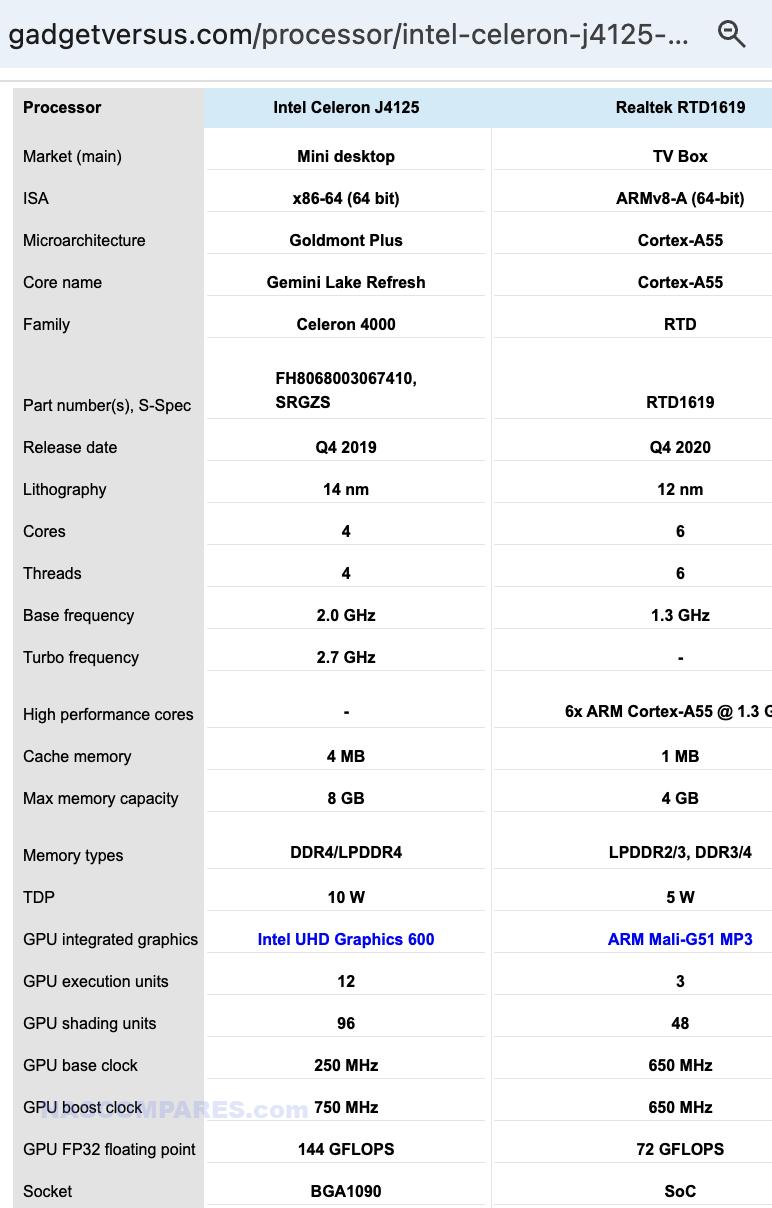
GeminiLake: A Plausible Processor?
Adding fuel to the fire, there’s speculation that the x86-64 processor in question could be an Intel GeminiLake. This guess stems from the naming conventions used in a leaked Synology Photos package. If it is indeed a GeminiLake, we’d be looking at a substantial performance upgrade over the current BeeStation’s ARMv8 CPU.
BSM: Sticking with Simplicity
Despite the potential hardware changes, all signs point towards the new BeeStation retaining the simplified BeeStation Manager operating system, or BSM for short. This means features like virtualisation and container support, which are common in Synology’s DiskStation models, will likely remain absent.
Synology seems to be sticking with the BeeStation’s core mission: to provide a user-friendly storage and backup solution without overwhelming less tech-savvy users with advanced features.
BSM Updates: A New Approach?
Another intriguing tidbit that emerged from the leaks relates to how Synology might be handling BSM updates in the future. Traditionally, BSM package updates have been bundled together and included as part of a larger operating system update. However, the discovery of separate BSM packages for both ARMv8 and x86-64 architectures hints at a potential shift in strategy.
Synology might be moving towards a more modular approach, allowing users to update individual BSM packages independently. This could offer more flexibility and potentially faster updates for specific applications.
What’s Next?
So, what does all this mean for the future of the BeeStation? Well, it’s clear that Synology is cooking up something new, and the BST170-8T looks to be a significant step up from its predecessor.
With increased storage, a potentially more powerful processor, and possibly even a dual-drive configuration, the new BeeStation could be a compelling option for users who need a reliable and easy-to-use storage solution but don’t require the advanced features of a full-blown NAS.
However, it’s important to remember that all of this information is based on speculation and leaks. Synology hasn’t officially confirmed any details about the new BeeStation model. So, while these educated guesses paint a fascinating picture, we’ll have to wait for an official announcement to get the complete story.
Stay tuned for more updates on the BeeStation saga, and in the meantime, let us know your thoughts in the comments below!
📧 SUBSCRIBE TO OUR NEWSLETTER 🔔🔒 Join Inner Circle
Get an alert every time something gets added to this specific article!
This description contains links to Amazon. These links will take you to some of the products mentioned in today's content. As an Amazon Associate, I earn from qualifying purchases. Visit the NASCompares Deal Finder to find the best place to buy this device in your region, based on Service, Support and Reputation - Just Search for your NAS Drive in the Box Below
Need Advice on Data Storage from an Expert?
Finally, for free advice about your setup, just leave a message in the comments below here at NASCompares.com and we will get back to you. Need Help?
Where possible (and where appropriate) please provide as much information about your requirements, as then I can arrange the best answer and solution to your needs. Do not worry about your e-mail address being required, it will NOT be used in a mailing list and will NOT be used in any way other than to respond to your enquiry.
Need Help?
Where possible (and where appropriate) please provide as much information about your requirements, as then I can arrange the best answer and solution to your needs. Do not worry about your e-mail address being required, it will NOT be used in a mailing list and will NOT be used in any way other than to respond to your enquiry.

|
 |
| Where to Buy a Product | |||
|
|
    
|

|
VISIT RETAILER ➤ |
 |
    
|

|
VISIT RETAILER ➤ |
 |
    
|

|
VISIT RETAILER ➤ |
 |
    
|

|
VISIT RETAILER ➤ |
We use affiliate links on the blog allowing NAScompares information and advice service to be free of charge to you. Anything you purchase on the day you click on our links will generate a small commission which is used to run the website. Here is a link for Amazon and B&H. You can also get me a ☕ Ko-fi or old school Paypal. Thanks! To find out more about how to support this advice service check HERE
The Best Bits (and Worst Bits) of NAS of 2025!
Minisforum MS-02 Ultra Review
Minisforum N5 NAS, 6 Months Later - Better, Worse, the Same?
Beelink ME Pro NAS Revealed
Best SOLID STORAGE NAS of 2025
Should You Worry About the NanoKVM Hidden Microphone?
Access content via Patreon or KO-FI
Discover more from NAS Compares
Subscribe to get the latest posts sent to your email.






DISCUSS with others your opinion about this subject.
ASK questions to NAS community
SHARE more details what you have found on this subject
IMPROVE this niche ecosystem, let us know what to change/fix on this site