10 GBe home environment
I recently bought a NAS TVS 673e 4G and i would like to benefit of 10 GBE environment in my home.
I would like to know what i need to have to enjoy 10GbE.
Until know I found that I need to have a network adapter for 10 GB installed in one of the PCI slot of the NAS, internet cable cat 7 (recomended). Then i found that I need to have a router with a port for 10GBE (this meaning to ask my ISP to provide me one or to by myself one of this. I learn that I need a 10GBE switch but i am not sure if i understood correctly.
I am am not sure if I understood correctly this process please let me know in detail about what i need to benefit of 10GBE.
Also do I need to have 10 GBE adapters for my laptop (windows installed) and PC all in one (Mac) ?Second major question is if I need to add M2 SSD to my NAS because is not clear for me the role and and the benefit of having M2 SSD installed (i have already a total capacity of 60Tb).
You can keep your existing router from your ISP but just add a switch with 10GbE ports. The number of 10GbE ports will be equal with number of 10GbE devices you want to connect. Remember that 10GbE switches are backwards compatible. So if you have a laptop without a thunderbolt port then you can still get a 5GbE adapter and connect to your 10G network. Often data transfer speed will be anyway around 5 gigabit speed (depends on files you transfer and RAID level and media you have chosen in the NAS).
So you can wire entire thing with CAT6a or CAT7 cables, get 10GbE cards and adapters and get a switch with enough 10GbE port on it.
Regards to M2 SSD cache, you will only notice a difference if you transfer the same files all the time or if you have many people accessing the same folders. Otherwise you may not notice substantial performance increase.
Here is a list of cheapest 10GbE switches.
| Where to Buy a Product | |||
|
|
    
|

|
VISIT RETAILER ➤ |
 |
    
|

|
VISIT RETAILER ➤ |
We use affiliate links on the blog allowing NAScompares information and advice service to be free of charge to you. Anything you purchase on the day you click on our links will generate a small commission which is used to run the website. Here is a link for Amazon and B&H. You can also get me a ☕ Ko-fi or old school Paypal. Thanks! To find out more about how to support this advice service check HERE
Gl.iNet vs UniFi Travel Routers - Which Should You Buy?
UnifyDrive UP6 Mobile NAS Review
UniFi Travel Router Tests - Aeroplane Sharing, WiFi Portals, Power Draw, Heat and More
UGREEN iDX6011 Pro NAS Review
Beelink ME PRO NAS Review
UGREEN iDX6011 Pro - TESTING THE AI (What Can it ACTUALLY Do?)
Access content via Patreon or KO-FI
Discover more from NAS Compares
Subscribe to get the latest posts sent to your email.


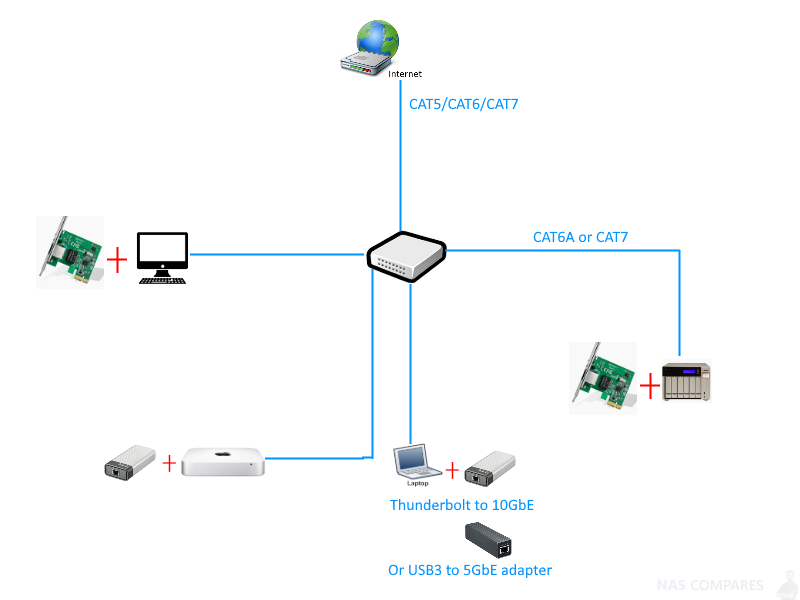



DISCUSS with others your opinion about this subject.
ASK questions to NAS community
SHARE more details what you have found on this subject
IMPROVE this niche ecosystem, let us know what to change/fix on this site