Upgrade from AS-304T (5 year to old 4 bay). My AS-304T has a 32bit kernel limit of 16 TB volumes. It’s running 4x4TB in Raid 5 so it’s about 11 TB.
Swapping drives (to 8 or 10 TB) won’t make it, as with the 16 TB limit there is not that much to gain. There is an expansion bay available, but I don’t want to invest more into my current setup.
I would like to at least double my storage.
I have been looking at 6 or 8 and think about keeping my drives and setup a second array and selling my AS-304T.What models are best bang for the buck? I’d like to play with VMs and number one use is streaming to my Xbox and private cloud.
The best bang for the buck will be AS6404T as today (price may change). It features the same CPU as Qnap TS-453Be and DS918+. If you want to play with virtual machines then this is a good solution for beginners. Those who want to take it to the next level will choose Xeon or i7 processors.
AS6404T will allow you to create virtual machines and access them even from mobiles devices. It is also an only NAS between these three featuring HDMI2.0 which is great for 4K video streaming. If you don’t- this CPU has transcoding engine built in just like two other NAS models which helps you to convert videos on the fly while streaming remotely.

TS-453B will have more advanced settings and functionality available generally and specifically with virtualization. It comes with 8GB RAM which is recommended when creating virtual machines. The best feature is PCIe slot which allows you to upgrade it to 10GbE network or SSD caching.
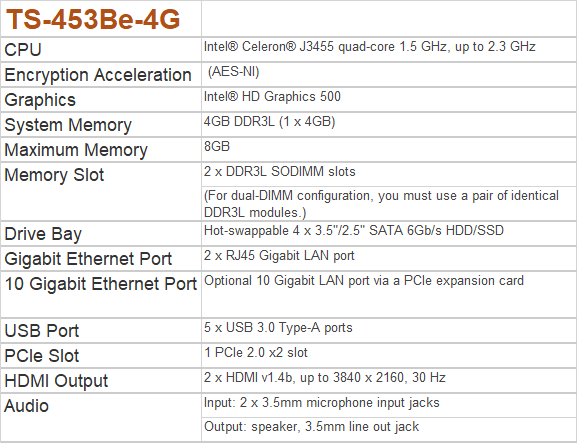
Synology DS918+ will stand out with its amazing apps and ability to mix different size drives. It also has two slots at the bottom for M.2 SSD cache upgrade for those who like virtualization, databases and web servers.
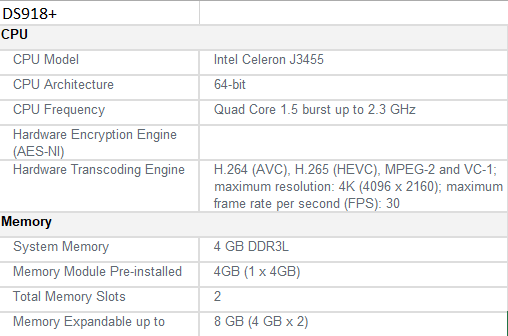
Find regulary updated NAS offers here
Of course I would prefer you choose AMAZON UK AMAZON USA to buy your perfect solution, however, if you would rather buy locally, please use the links used above to take you to your local Amazon store and help support this free advice service with ad revenue. More ways of supporting the blog are described HERE
Home: https://www.backblaze.com/cloud-backup.html#af9rgr Business: https://www.backblaze.com/business-backup.html#af9rgr Comparison with other service providers: https://www.backblaze.com/best-online-backup-service.html#af9rgr
| Where to Buy a Product | |||
|
|
    
|

|
VISIT RETAILER ➤ |
 |
    
|

|
VISIT RETAILER ➤ |
We use affiliate links on the blog allowing NAScompares information and advice service to be free of charge to you. Anything you purchase on the day you click on our links will generate a small commission which is used to run the website. Here is a link for Amazon and B&H. You can also get me a ☕ Ko-fi or old school Paypal. Thanks! To find out more about how to support this advice service check HERE
Synology FS200T NAS is STILL COMING... But... WHY?
Gl.iNet vs UniFi Travel Routers - Which Should You Buy?
UnifyDrive UP6 Mobile NAS Review
UniFi Travel Router Tests - Aeroplane Sharing, WiFi Portals, Power Draw, Heat and More
UGREEN iDX6011 Pro NAS Review
Beelink ME PRO NAS Review
Access content via Patreon or KO-FI
Discover more from NAS Compares
Subscribe to get the latest posts sent to your email.





DISCUSS with others your opinion about this subject.
ASK questions to NAS community
SHARE more details what you have found on this subject
IMPROVE this niche ecosystem, let us know what to change/fix on this site