music streaming
I’m looking for a NAS that is able to stream flac files through usb cable to my USB dac (Cambridge CXN). Is that possible, and if so, what software to use?
Is Logitech server an option with orange squeeze as remote an my phone?
It would be recommended to connect your NAS via Ethernet. Qnap ts-453b and HS-453DX as well as many other models does support FLAC file streaming over the network.
If you want to stream via USB port, then you need to use Virtualisation app on a Qnap. You can assign USB port for Windows use and try to stream to your dac this way.
USB
To connect USB devices, check either “Enable USB 2.0” or “Enable USB 3.0” to see the USB Connection panel on the VM information page. A USB device can only be assigned to one VM at a time, and other NAS apps will be unable to see this device when it is assigned to a VM. More information about USB 3.0 compatible guest OSes.
Please note:
- Due to the wide range of available USB devices, we cannot guarantee universal USB compatibility. Generic USB devices (such as USB drives, card readers, keyboards, mice, printers and scanners) should be compatible.
- If a driver is needed for the USB device, you must install it on the VM.
- To use USB 3.0 devices, they must be connected to a USB 2.0 port. USB 2.0 (or earlier) devices can be used with USB 3.0 ports.
- A maximum of four USB devices can be simultaneously assigned to a VM.
Source: https://www.qnap.com/en-uk/how-to/tutorial/article/how-to-use-virtualization-station-3/
Applied Models:
Answer:
Virtualization Station’s support for USB 3.0 passthrough depends on the installed operating system (see the below list). If you want to use a USB 3.0 device with an unsupported operating system, you must plug it into a USB 2.0 port.
Operating systems that support USB 3.0 passthrough:
- Microsoft Windows: 8/ 8.1/ 10 and newer
- General Linux: 3.4.6/ 3.12.6 and newer
- CentOS: 7 and newer
- Fedora: 16 and newer
- RHEL: 7 and newer
- Ubuntu: 14.04 and newer
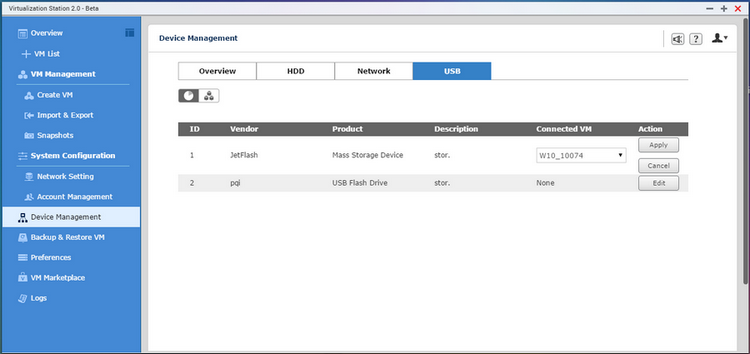

https://www.qnap.com/en-in/how-to/tutorial/article/how-to-use-virtualization-station/
| Where to Buy a Product | |||
|
|
    
|

|
VISIT RETAILER ➤ |
 |
    
|

|
VISIT RETAILER ➤ |
We use affiliate links on the blog allowing NAScompares information and advice service to be free of charge to you. Anything you purchase on the day you click on our links will generate a small commission which is used to run the website. Here is a link for Amazon and B&H. You can also get me a ☕ Ko-fi or old school Paypal. Thanks! To find out more about how to support this advice service check HERE
Do You NEED 5GbE NAS? (Or Should You Skip Ahead to 10GbE)
UGREEN DXP4800 PRO NAS Review
Minisforum G7 Pro Review
CAN YOU TRUST UNIFI REVIEWS? Let's Discuss Reviewing UniFi...
WHERE IS SYNOLOGY DSM 8? and DO YOU CARE? (RAID Room)
UniFi Routers vs OpenWRT DIY Routers - Which Should You Choose?
Access content via Patreon or KO-FI
Discover more from NAS Compares
Subscribe to get the latest posts sent to your email.





DISCUSS with others your opinion about this subject.
ASK questions to NAS community
SHARE more details what you have found on this subject
IMPROVE this niche ecosystem, let us know what to change/fix on this site