Heatsinks for PS5 Crucial P5 SSD Upgrades
From the NASCompares free advice section;
Which SSD Heatsinks Are Compatible with Crucial P5 for PS5?
There are numerous NVMe M.2 SSDs available in the market that can be used in the PS5 Storage Bay. However, some are more suited than others and although one heatsink might fit well in a PC, it might be too large for the PS5 M.2 SSD upgrade slot when installing the Crucial P5, or it will not have sufficient airflow when the system is in operation. At the bottom of this article is the FULL list of heatsinks you can use with your Crucial P5 SSD in the PS5. However, if you are in a hurry, are the top 3 affordable SSD compatible heatsinks that I would recommend for use in the PS5:
| TOP 3 Recommended PS5 Storage Expansion Compatible Heatsinks | ||
|
ELUTENG M.2 2280 Heatsink, Double-Sided
|
MHQJRH M.2 2280 SSD heatsink
|
EZDIY-FAB M.2 SSD heatsink 2280
|
| FIND HERE | FIND HERE | FIND HERE |
The Best PS5 SSD HEATSINK to Buy?
You may not know (if you are new to PS5 m.2 SSDs) that due to their high performance, compact nature and energy/electricity focused use, that they can get very, VERY hot. This is much higher during write activity, but can still rise in read activity. When an Crucial P5 SSD gets hot, it can affect several things. The performance of the drive can decrease (known as throttling, when internally as the SSD controller/brain fears potential harm), it can highly reduce the Crucial P5 SSDs durability and lifespan AND it can negatively impact the running of your PS5 and it’s operation! Therefore it is pretty important that with any PS5 compatible SSD upgrade you buy, that you ALSO buy a heatsink. Some SSDs (such as the Gigabyte Aorus 7000s or Patriot Viper VP4300 PS5 SSDs) include a PS5 compatible heatsink with the drive. But many, many do not and that means you will need to purchase one separately OR look at alternative SSDs for PS5 that include one. Below I have added my three highest recommended stand-alone PS5 SSD heatsinks you should consider. Each is quite affordable, 100% PS5 compatible and includes the thermal pads, screws and accessories you will need in order to install on ANY SSD for your console. Take a look:
|
PS5 Heatsink
|
Eluteng M.2 Heatsink
|
Warship Pro Heatsink
|

|

|

|

Recommended PS5 SSD Upgrade Guides Recommended PS5 Compatible SSDs & Heatsink to Buy – https://nascompares.com/2021/08/03/recommended-ps5-compatibile-ssds-heatsinks-updated |
Does the Size of the Crucial P5 SSD in the PS5 Matter to the Heatsink?
Yes, the size of the Crucial P5 Blade SSD and how it affects the heatsink in the PS5 definitely matters. The first thing to remember is that heatsinks need to also factor in the SIZE of the SSD. The slot inside the PS5 is 11.25mm in height and this needs to include the SSD, the Heatsink, thermal padding or paste, the screw holding the SSD inside AND the M.2 cover plate included with your PS5. So, make sure that even if a heatsink is compatible with PS5, that it factors in single or double-sided SSDs (i.e. 2TB and later). Here is a diagram of the inside of the PS5 storage bay and how space is utilized:
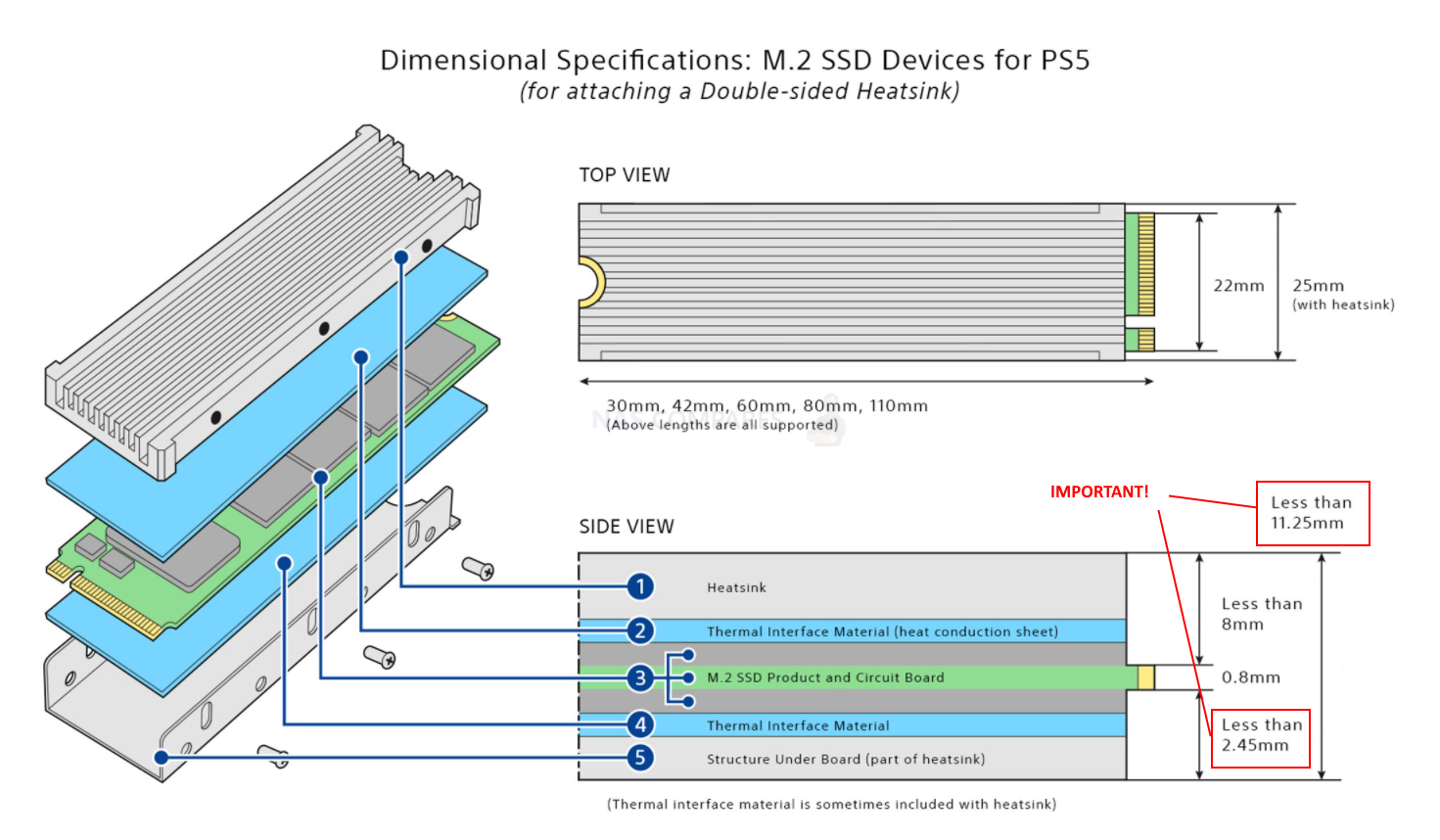
What Are the Recommended SSD Heatsinks for the PS5?
Here is a list of ten of the most used, recommended and effective heatsinks for the Crucial P5 SSD in your PS5. Each one includes thermal pads and will fit in the PS5 SSD expansion slot. Some are more expensive than others, but you should never pay more than $25 (at the very, VERY top for a good heatsink, unless it is PS5 specifically designed (like the Sabrent PS5 designed HS released in summer 2022). Here is my recommended PS5 SSD heatsink list:
QIVYNSRY M.2 heatsink 2280 SSD Double-Sided Heat Sink
- Designed for desktop computers, but works with PS5
- Aluminum body, Anodic Oxidation Surface Treatment;
- with 10°C – 30°C cooling effect;
- Compatible with Singel/Double sided M.2 NVME NGFF SSD;
- Easy to install, and not damage the hard disk.

Includes:
- 1* EZ NVMe Heatsink-Silver
- 2* Thermal pads
- 5* Screws.
- 1* Installation guide.
SUPER BUDGET OPTION – Akuoly M.2 SSD Heatsink 4 Pack Aluminum Heatsink Cooler Cooling
- To Save Your Device from Fail Prematurely–Reduce the risk of hardware failure due to overheating. The gap of these Akuoly heatsinks between the larger fins increases the area of the board and thus provides for greater heat transfer
- Made of High Quality Aluminum–Made of high quality aluminum, great thermal conductivity. An aluminum heatsink is a passive heat exchanger that efficiently transfers heat through electronic signal or mechanical signal with device, thus keeping a regulation of the temperature of the device at an optimal level
- Suitable for Various Devices–Suitable for heating elements on Wi-Fi routers, M.2 SSD, AC adapters, chargers, high power amplifier transistor semiconductor devices and so on
- Cheerful 4 Pack Heatsink & Thermal Pads– 4 pieces x aluminum heatsink Cooling Fin (each 70mm x 22mm x 6mm), large surface area and great fins; with 4 pieces of double-sided thermal tape whose thermal conductivity: about 1.3 W / (m·K).

- Material: Aluminum
- Size: 70mm (L) x 22mm (W) x 6mm (H)
- Package: 4 Pack x Aluminum Heatsink Cooling Fins
- 4 Pieces Double-sides Thermal Tape whose thermal conductivity: about 1.3 W / (m·K).
SGTKJSJS M.2 Heatsink SSD Cooler for PCIE NVME
Excellent little kit. Comes with: A screwdriver, a cleaning and drying towelette(not needed if the m.2 is new and/or not dusty) and it has two dark blue(.5mm) for the bottom(U bracket) and two light blue(1mm) for the top(heatsink) for 2 m.2 drives. There is a protective film on BOTH sides of each of the thermal tape pieces. Remove BOTH piece of film of EACH of the thermal tape pieces and apply them. Once the thermal tape is on both sides(1 blue-bottom, 1 light blue-heatsink) place the bottom of your m.2 drive into the U bracket/bottom of the thermal unit. Next make sure that the top piece(heatsink) has the open spot for the screw for your motherboard facing the back to leave space to attach . Next line up the holes and gently drop the top heatsink in to the U bracket/bottom.

Package list
– M.2 SSD heatSink X2
– Silicone thermal pad X4
– Fixing screw X8
– screwdriver X1
EZDIY-FAB M.2 2280 SSD heatsink
Double-Sided Heat Sink, High-Performance SSD Cooler for PCIE NVME M.2 SSD or SATA M.2 SSD- Red or Black – $15
- Designed for desktop computers, but works inside PS5
- Aluminum material for best heat dissipation and maximum performance.
- Compatible with Singel/Double sided M.2 2280 SSDs.
- Easy to install.
- Beautiful metal surface treatment, installed in the chassis to form a beautiful landscape.
Includes:
- 1* EZ NVMe Heatsink-Silver
- 2* Thermal pads
- 5* Screws.
- 1* Installation guide.
MHQJRH M.2 2280 SSD heatsink – SINGLE SIDE SSD USE ONLY – VERY TIGHT FIT!!
Double-Sided Heat Sink, Matching Thermal Silicone pad for PCIE NVME M.2 SSD or SATA M.2 SSD – $9.99
- Designed for Compact M.2 NVMe SSD Installation
- Aluminum body, Anodic Oxidation Surface Treatment.
- Aluminum alloy-Groove design, greatly increase the heat dissipation area, with 10°C – 30°C cooling effect.
- Compatible with Singel/Double-sided M.2 2280 SSDs.
- Easy to install, and not damage the SSD
- Advancing Gene thermal pad is made from Nano Silicon Grease Material, with good thermal conductivity ability. Soft enough and good ductility, compatible with uneven surfaces of the M.2 SSD. Low viscosity, with no damage to the SSD label.
Includes:
- M.2 SSD heatSink X1
- Silicone thermal pad X3
- Fixing screw X6
- Screwdriver X1
Ice Cold Ineo M.2 heatsink 2280 SSD
Thermal Silicone pad for M.2 PCIE NVMe SSD – $10.99
- The NVMe heatsink are able to support the NVMe SSD type 70x20mm
- Please place the silicone cooling pad between the heatsink and the SSD to prevent damage to the SSD and protect the particles of the SSD, which can effectively extend the life of your SSD.
- Package including: 1 NVMe Aluminum heatsink, 2 silicone thermal pad, 1 user manual, 1 screw driver , 1 guarantee card, 1 screw
- Each product has strict tested before We sent it to you and offer 1 Year Limited Warranty, Life-time free technical support by ineo.

Includes:
- 1 NVMe Aluminum heatsink
- 2 silicone thermal pad
- 1 user manual
- 1 screw driver
- 1 1 screw
WARSHIP Pro M.2 2280 SSD Heatsink
PCIE NVME or SATA m2 2280 SSD Double-Sided Heat Sink – Black – $8.99
- Suports PCIE NVME M.2 2280 size SSD or SATA M2 2280 size SSD
- Aluminium alloy, silver plating , anodic oxidation surface treatment
- Easy to install, NO damage to the SSD.
- Aluminum alloy-Groove design with 10°C – 30°C cooling effect

Includes:
- HeatSink X2
- Big Silicone thermal pad X 2
- Small Silicone thermal pad X 10
- Screws X 6
- Screwdriver X1
Best Budget Choice – Nankui SSD Heatsink Surround – SINGLE SIDE SSD USE ONLY – VERY TIGHT FIT!!
NVMe Heatsink for m.2 2280 SSD,Double-Sided Cooling – $5.99
- Originally designed for desktop computers, This M.2 SSD heatsink compatible with all single sided Type.
- Simple Lock design, easy to install
- Double Aluminum alloy-Groove design, greatly increase the heat dissipation area, with 7°C – 30°C cooling effect (Varies depending on the environments), Ensure the high-speed and long-lasting performance of SSD, continuous high-speed reading and writing and long-term game performance are still strong
- Main body material: Aluminum alloy, anodic oxidation surface treatment. Dimensions: 76.5*24.*12mm , Nano Silicon Grease Material Dimensions:70*20*T.4 ,Thermal conductivity:3W/m-k
Includes:
- M.2 SSD heatSink X1
- Silicone thermal pad X3
- No Screws – Clicks Shut
All PS5 Compatible SSDs in 2021 – UPDATED
Although Sony enabled the Playstation 5 SSD expansion slot in Summer 2021, they have yet to issue a FULL compatibility list of ALL drives that can be used. I have been testing a huge number of M.2 NVMe SSDs with PS5 in the last 3 months in order to create a master list of all the drives that work (here on the blog, as well as over on YouTube in my PS5 SSD Test Series HERE). Below is a breakdown of all the currently available and supported SSDs that are compatible with PS5 (with help on Reddit, Twitter and others).
BLUE = COMPATIBLE
GREY = UNCONFIRMED
🔒 Join Inner Circle
Get an alert every time something gets added to this specific article!
This description contains links to Amazon. These links will take you to some of the products mentioned in today's content. As an Amazon Associate, I earn from qualifying purchases. Visit the NASCompares Deal Finder to find the best place to buy this device in your region, based on Service, Support and Reputation - Just Search for your NAS Drive in the Box Below
Need Advice on Data Storage from an Expert?
Finally, for free advice about your setup, just leave a message in the comments below here at NASCompares.com and we will get back to you. Need Help?
Where possible (and where appropriate) please provide as much information about your requirements, as then I can arrange the best answer and solution to your needs. Do not worry about your e-mail address being required, it will NOT be used in a mailing list and will NOT be used in any way other than to respond to your enquiry.
Need Help?
Where possible (and where appropriate) please provide as much information about your requirements, as then I can arrange the best answer and solution to your needs. Do not worry about your e-mail address being required, it will NOT be used in a mailing list and will NOT be used in any way other than to respond to your enquiry.

|
 |
| Where to Buy a Product | |||
|
|
    
|

|
VISIT RETAILER ➤ |
 |
    
|

|
VISIT RETAILER ➤ |
We use affiliate links on the blog allowing NAScompares information and advice service to be free of charge to you. Anything you purchase on the day you click on our links will generate a small commission which is used to run the website. Here is a link for Amazon and B&H. You can also get me a ☕ Ko-fi or old school Paypal. Thanks! To find out more about how to support this advice service check HERE
UnifyDrive UP6 Mobile NAS Review
UniFi Travel Router Tests - Aeroplane Sharing, WiFi Portals, Power Draw, Heat and More
UGREEN iDX6011 Pro NAS Review
Beelink ME PRO NAS Review
UGREEN iDX6011 Pro - TESTING THE AI (What Can it ACTUALLY Do?)
OWC TB5 2x 10GbE Dock, UGREEN NAS Surveillance Software, AceMagic Retro PCs, Gl.iNet Comet 5G @CES
Access content via Patreon or KO-FI
Discover more from NAS Compares
Subscribe to get the latest posts sent to your email.






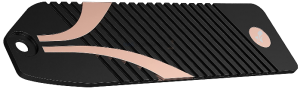







DISCUSS with others your opinion about this subject.
ASK questions to NAS community
SHARE more details what you have found on this subject
IMPROVE this niche ecosystem, let us know what to change/fix on this site