Copying Files Mac to NAS
I’m a photographer and purchases a totally expensive system because my WD NAS drives corrupted sectors and lost some important files and outdated PC for what I wanted to do. So now I have:
1. iMAC Retina 5K, 27-inch, 2019
2. QNAP TVS-472XT with 4-Seagate Iron Pro 14TB drives.For me I’m finding the QNAP OS difficult…anyway my latest issue (after finally doing a direct connect via a Sonnet Solo 10G Thunderbolt 3 adapter) Im getting an error message “You can’t copy the item “.@__thumb” because its name is too long or includes characters that are invalid on the destination volume.” After doing Internet search I’ve found some articles that this is related to the Multimedia Console and to disable Thumbnail Generator. The problem is I never enable the Multimedia Console so the option to disable Thumbnail Generator is greyed out. Another article states using shell utility & entering a script to delete all files…very convoluted and time consuming. As a work around I’m shortening the names of files and transferring one folder at a time also very time consuming. The whole purpose of buying this expensive NAS was to have quick direct access. So my question after all this is do you have a better way to this issue?
Yes, there is a 255 character filename limit on EXT4 filesystem-based NAS as well as MAC itself. Here is a comparison:
BTRFS 255 bytes
exFAT 255 UTF-16 characters
ext2 255 bytes
ext3 255 bytes
ext3cow 255 bytes
ext4 255 bytes
FAT32 8.3 (255 UCS-2 code units with VFAT LFNs)
NTFS 255 characters
XFS 255 bytes
I have found how to rename multiple files at once allowing you to shorten those names quicker. Also, I found instructions on how to disable these files on File station settings as well as multimedia settings.
Removing those files will require connecting to the NAS via SSH if we are talking about thousands of files in different locations. Otherwise deleting a folder and recreating would be a quicker option.
I hope this helps.
How to disable @__thumb
forum.qnap say
1- Open file station
2- Top right corner click setting icon (between help and refresh)
3- Uncheck “support multimedia playback and thumbnail display”
4- Voila …. never see .@__thumb folders again.
onezeronull.com Says:- Turn of this nasty shit in:
Control Panel > Applications > Multimedia Management > Media library. - Switch
Scan SettingstoManualand clickApplyand/or clickDeactivate Media Library. - Scan your share area for any folders, that might already be created.
To do this, you need shell access to your NAS. Use PuTTy or anything you like and login as admin. Check, if you have findutils package installed, by executing following command:
/opt/bin/find
If not, install it using ipgk:
ipkg install findutils findutils-doc
Now, you can delete all of them in one pass, using following command:
/opt/bin/find / -name ".@__thumb" -exec rm -R {} \;
Source: onezeronull.com
Also video instructions here: https://www.youtube.com/watch?v=Wdf0_hX2azIHow to rename/ shorten multiple file names at once on MAC?
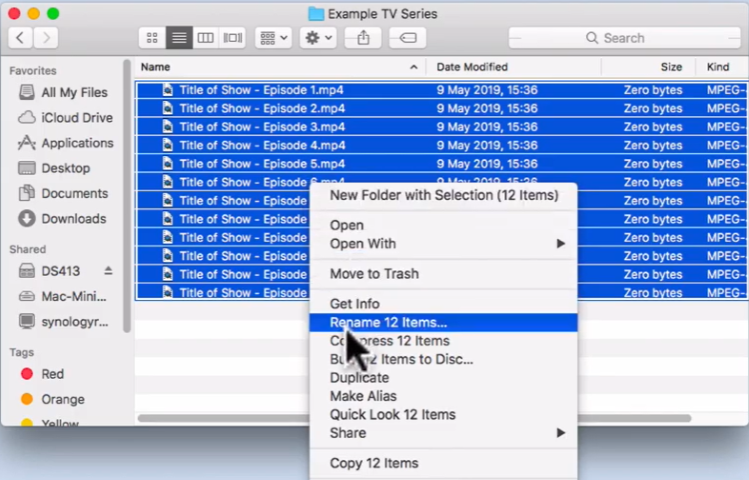
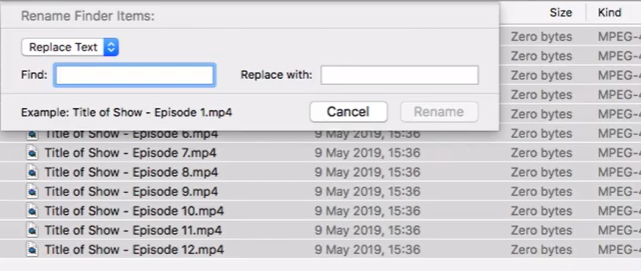
| Where to Buy a Product | |||
|
|
    
|

|
VISIT RETAILER ➤ |
 |
    
|

|
VISIT RETAILER ➤ |
We use affiliate links on the blog allowing NAScompares information and advice service to be free of charge to you. Anything you purchase on the day you click on our links will generate a small commission which is used to run the website. Here is a link for Amazon and B&H. You can also get me a ☕ Ko-fi or old school Paypal. Thanks! To find out more about how to support this advice service check HERE
Is It OK to Buy a Used NAS? (RAID Room)
Do You NEED 5GbE NAS? (Or Should You Skip Ahead to 10GbE)
UGREEN DXP4800 PRO NAS Review
Minisforum G7 Pro Review
CAN YOU TRUST UNIFI REVIEWS? Let's Discuss Reviewing UniFi...
WHERE IS SYNOLOGY DSM 8? and DO YOU CARE? (RAID Room)
Access content via Patreon or KO-FI
Discover more from NAS Compares
Subscribe to get the latest posts sent to your email.





DISCUSS with others your opinion about this subject.
ASK questions to NAS community
SHARE more details what you have found on this subject
IMPROVE this niche ecosystem, let us know what to change/fix on this site