Enable SSH
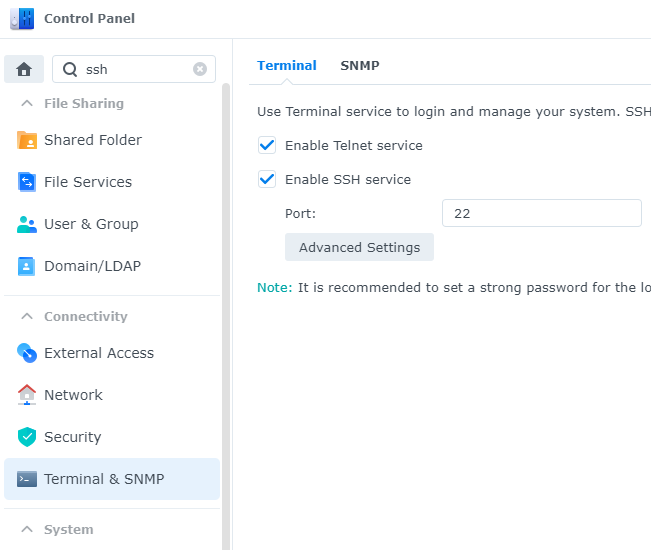
Download Putty. Choose SSH connection. Use port 22 and IP of your NAS.
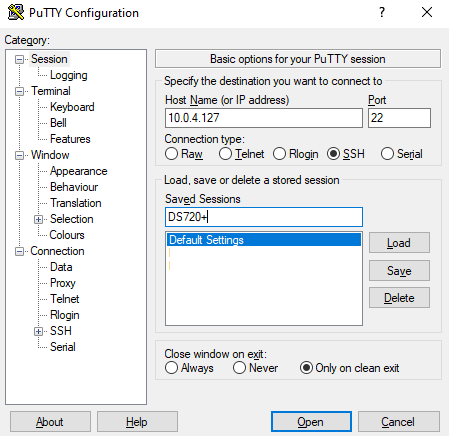
Login using your user name and password.
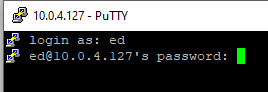
Edit a file of DSM version
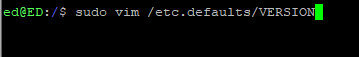
Use ESC key to switch to command mode and key I for edit mode. Save it in command mode using :wq!
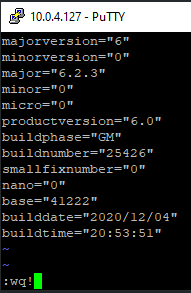
Find your NAS
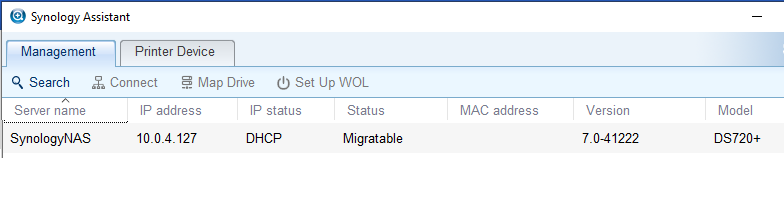
Start installation process
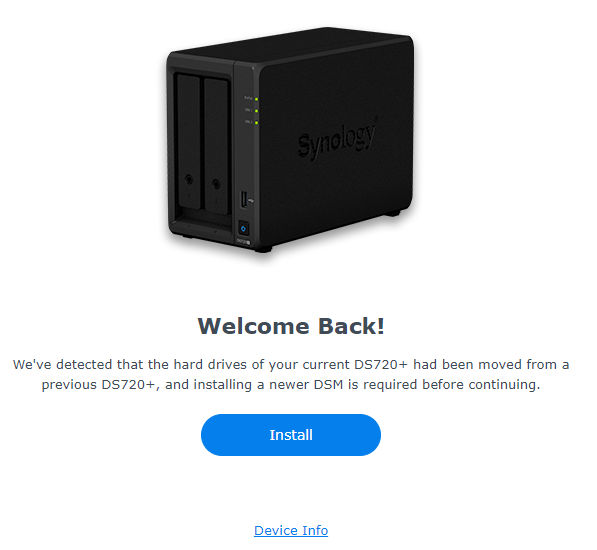
Choose to keep or not the configuration and files.
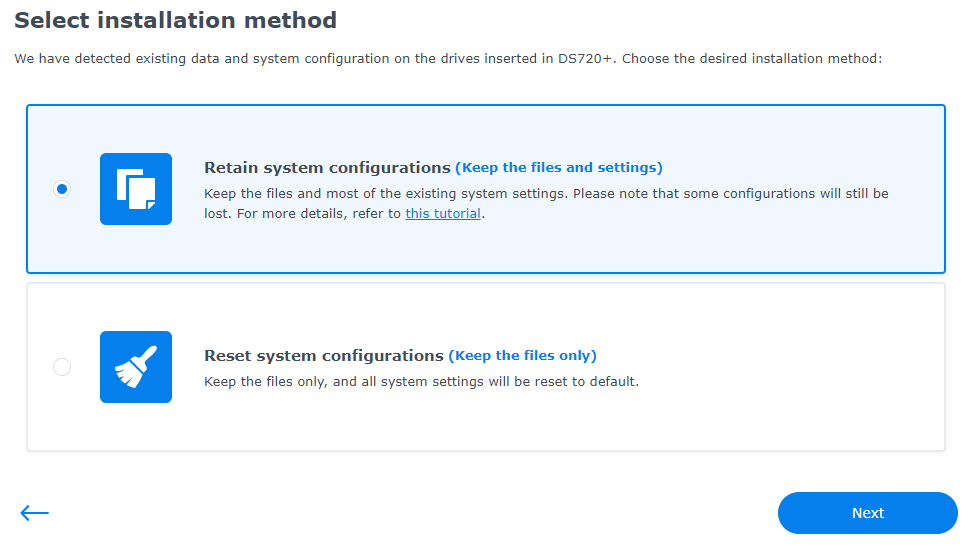
Select DSM file
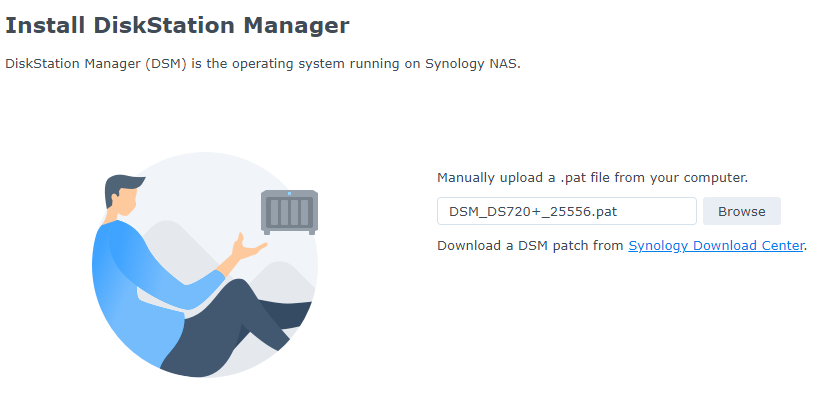
Allow it to install
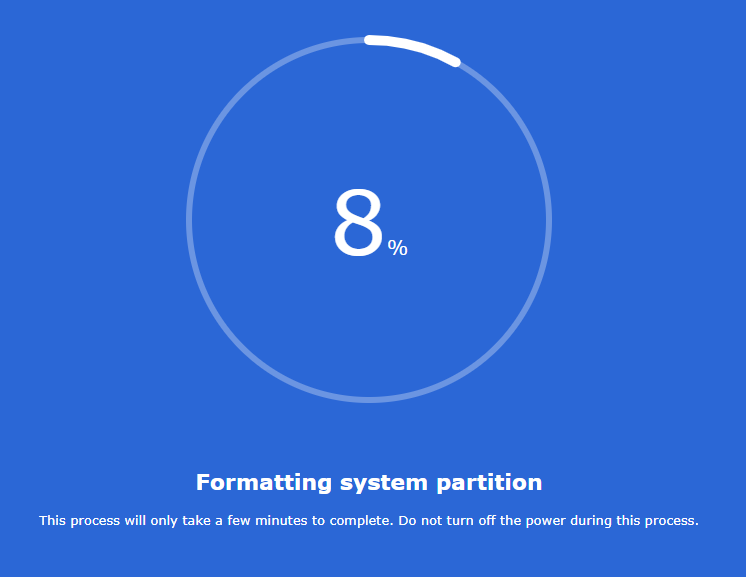
Error that it doesn’t support this OS.
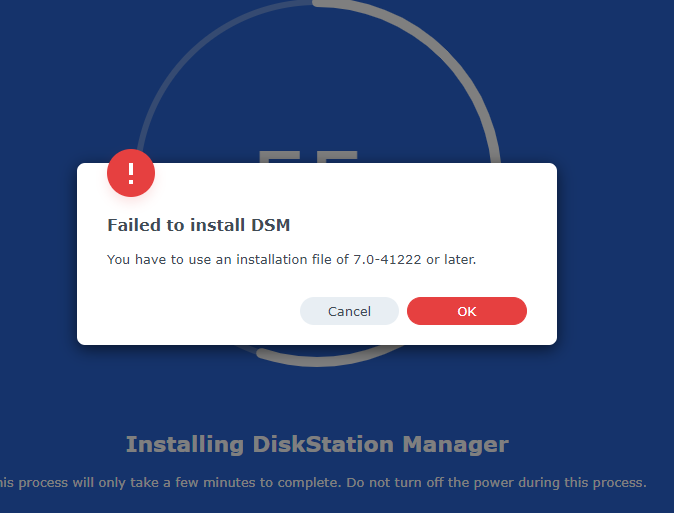
Connect via Putty as a root this time
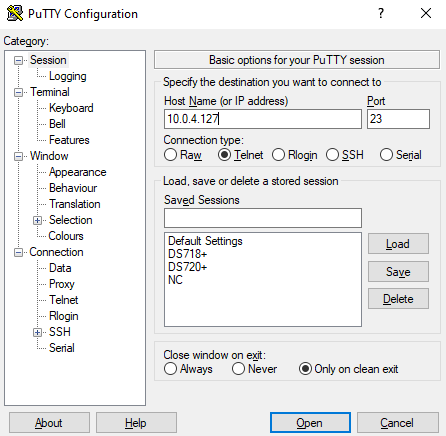
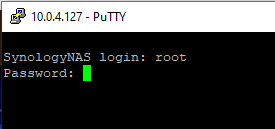
Edit a version file
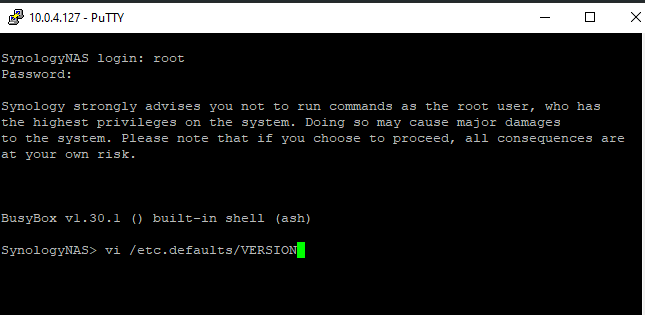
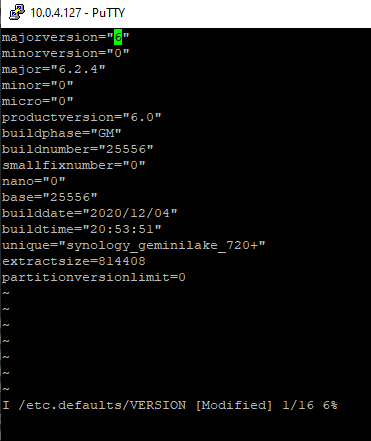
Save it with command :wq
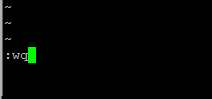
Select DSM 6 OS file
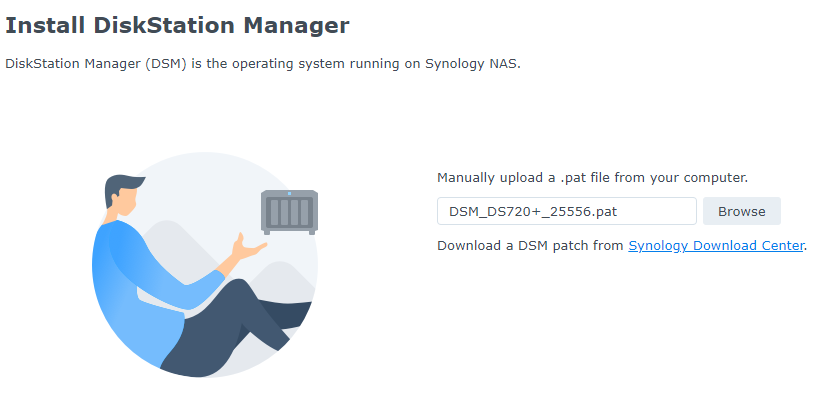
Allow it to install
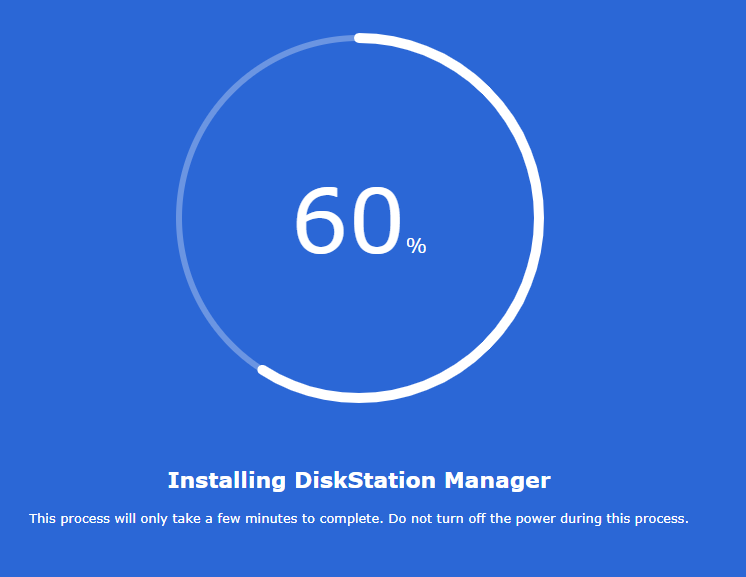
Reboot the NAS
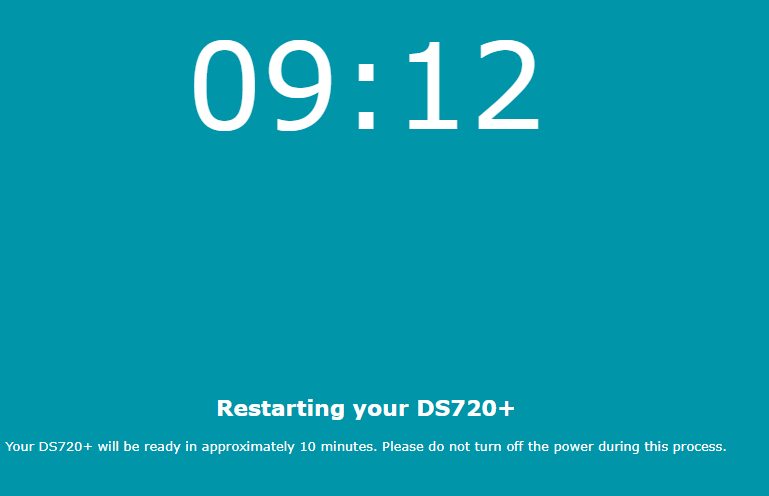
You now have DSM6 installed.
Enjoy!
| Where to Buy a Product | |||
|
|
    
|

|
VISIT RETAILER ➤ |
 |
    
|

|
VISIT RETAILER ➤ |
If you like this service, please consider supporting us.
We use affiliate links on the blog allowing NAScompares information and advice service to be free of charge to you. Anything you purchase on the day you click on our links will generate a small commission which is used to run the website. Here is a link for Amazon and B&H. You can also get me a ☕ Ko-fi or old school Paypal. Thanks! To find out more about how to support this advice service check HERE
We use affiliate links on the blog allowing NAScompares information and advice service to be free of charge to you. Anything you purchase on the day you click on our links will generate a small commission which is used to run the website. Here is a link for Amazon and B&H. You can also get me a ☕ Ko-fi or old school Paypal. Thanks! To find out more about how to support this advice service check HERE
Private 🔒 Inner Circle content in last few days :
WHERE IS SYNOLOGY DSM 8? and DO YOU CARE? (RAID Room)
UniFi Routers vs OpenWRT DIY Routers - Which Should You Choose?
WHY IS PLEX A BIT S#!t NOW? IS 2026 JELLYFIN TIME? (RAID Room)
Synology FS200T NAS is STILL COMING... But... WHY?
Gl.iNet vs UniFi Travel Routers - Which Should You Buy?
UnifyDrive UP6 Mobile NAS Review
Access content via Patreon or KO-FI
WHERE IS SYNOLOGY DSM 8? and DO YOU CARE? (RAID Room)
UniFi Routers vs OpenWRT DIY Routers - Which Should You Choose?
WHY IS PLEX A BIT S#!t NOW? IS 2026 JELLYFIN TIME? (RAID Room)
Synology FS200T NAS is STILL COMING... But... WHY?
Gl.iNet vs UniFi Travel Routers - Which Should You Buy?
UnifyDrive UP6 Mobile NAS Review
Access content via Patreon or KO-FI
Discover more from NAS Compares
Subscribe to get the latest posts sent to your email.





Since I downgraded to 6.2.4 I cant get some of the packages to work or install. I get a vapid send server error of boot up. Any suggestions
After downgrade I also have same ‘vapid send server error’ issue.
Did you solve the problem?
Yes, but it took a full backup and restore. I formatted the 2 HD and started over. I later bought a new server that could handle 7.