DS920+ vs DS923+. Which one is better for virtual machines?
NAS is nothing more than a computer. The real question here is – do you need fewer and fast-performing VMs or slower, but more virtual machines?
DS920+ Intel Celeron J4125 4-core 2.0 (base) / 2.7 (burst) GHz 8 GB DDR4 non-ECC 2666 MHz
DS923+ AMD Ryzen R1600 2-core 2.6 (base) / 3.1 (turbo) GHz 32 GB DDR4 ECC SODIMM 2666 MHz
In short AMD CPU will be around 30% faster compared to Celeron. This also means consuming 5W of energy more thanks to Intel using 10nm chips vs AMD 14nm.
You will have no limits to 8GB of RAM (unofficial RAM upgrades to 32GB)
You will get ECC error correction, which ensures not only general NAS system uptime reliability but also VM reliability in the same stance.
AMD use hyperthreading technology. This allows the same number of VMs (4) compared to Celeron. Some people might prefer to have a dedicated core on its own instead of shared virtual core from Dual core CPU.
You can do the rest of the comparison using the info bellow.
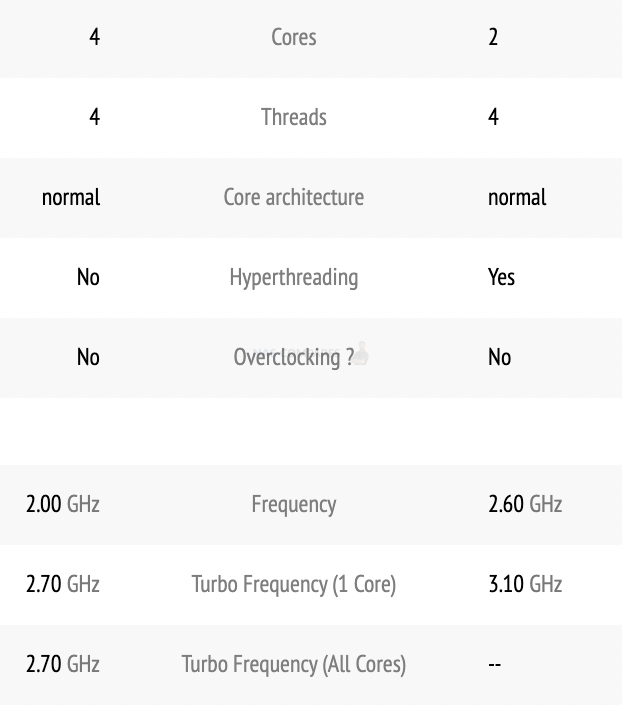

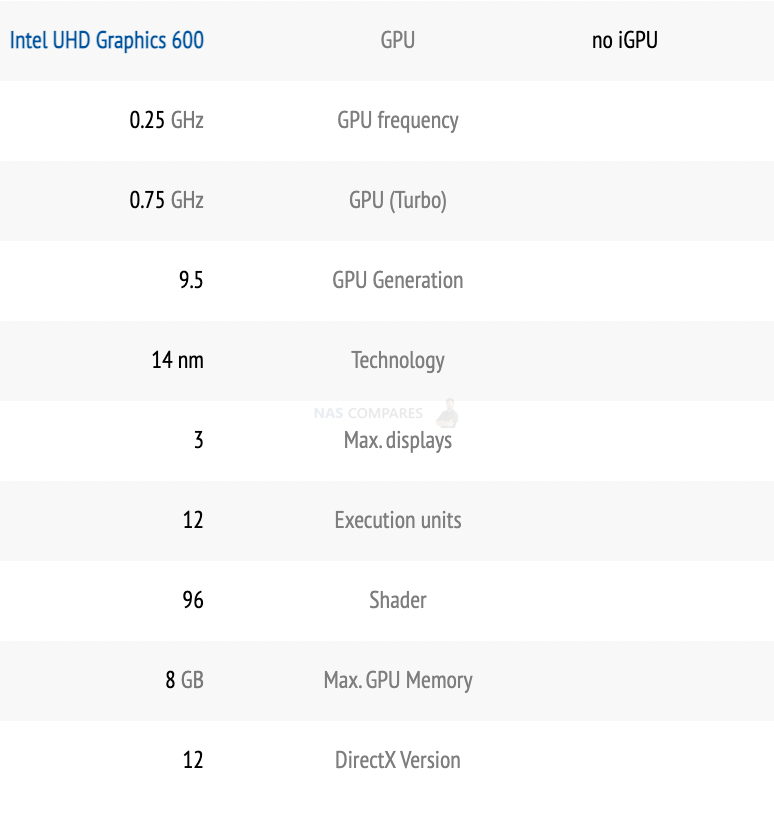
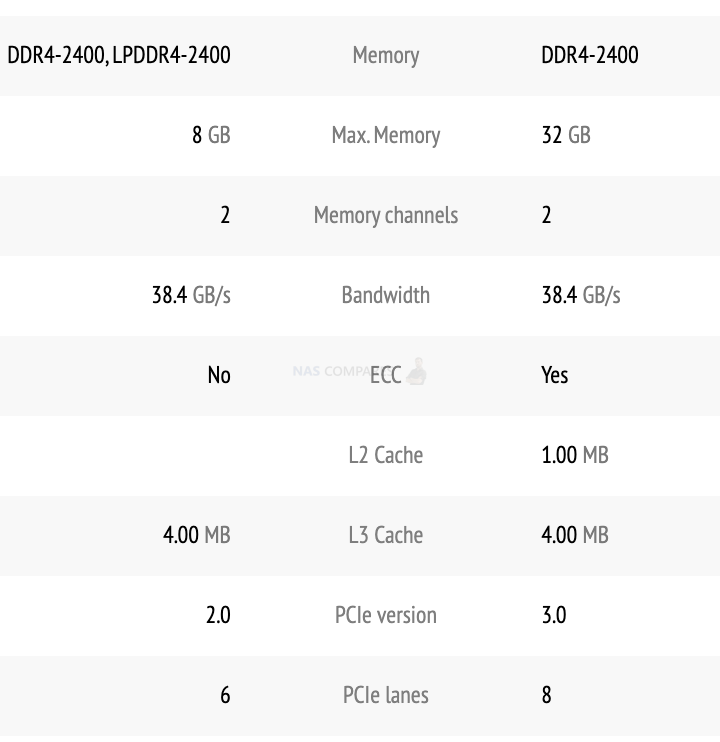
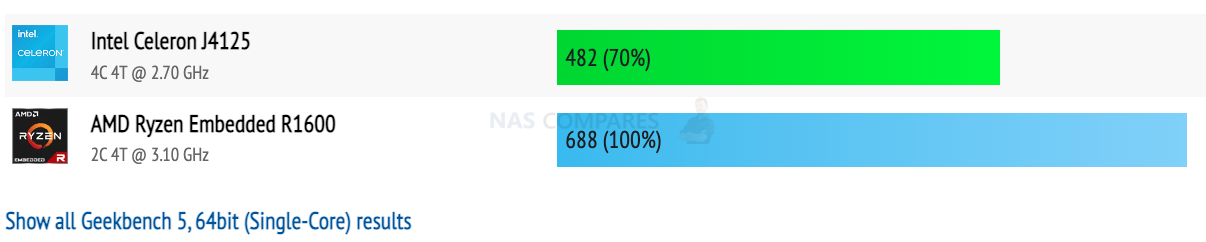
Source : https://www.cpu-monkey.com/en/compare_cpu-intel_celeron_j4125-vs-amd_ryzen_embedded_r1600
| Model | Max System Memory Installed | Recommended Virtual Machine Instances (with 1 vCPU and 1 GB RAM) |
|---|---|---|
| DS1522+ | 32 GB (16 GB x 2) | 4 |
| DS1520+ | 8 GB (4 GB x 2) | 4 |
| DS920+ | 8 GB (4 GB x 2) | 4 |
| DS923+ | 32 GB (16 GB x 2) | 4 |
| DS620slim | 6 GB (2 GB + 4 GB) | 2 |
| DS918+ | 8 GB (4 GB x 2) | 4 |
| DS720+ | 6 GB (2 GB + 4 GB) | 2 |
| DS420+ | 6 GB (2 GB + 4 GB) | 2 |
| DS220+ | 6 GB (2 GB + 4 GB) | 2 |
Here is some info from Synology
Understanding Memory Requirements
The number of virtual machines that you can run on your Synology NAS is determined by the following:
- Memory available for all virtual machines: This can be calculated after you know the system reserved memory.
- Memory required by each virtual machine: This is determined by the specifications of virtual machines.
- System reserved memory
- After you know the size of system reserved memory, you can calculate how much memory will be available for VMs.
- If your Synology NAS has 8 GB memory, DSM will reserve 1.5 GB for system use and provide 6.5 GB for VMs. If your Synology NAS has 16 GB memory or above, DSM will reserve 10% of the total memory for system use and provide the rest of the memory for VMs.
- Specifications of virtual machines
- Each physical CPU thread can offer 2 vCPUs. You can refer to this article to know how many CPU threads are supported by your Synology NAS.
- Resources for the hypervisor: Each VM requires 128 MB; each vCPU requires 80 MB; each vDisk requires 32 MB.
Examples
This section takes DS1517+ (8 GB) as an illustrative example when running virtual machines with different specifications.
- DS1517+
- Total memory: 8 GB
- System reserved memory: 1.5 GB
- Memory available for VMs: 6.5 GB (6656 MB)
- Number of physical CPU threads: 4
- Maximum number of vCPUs: 8 (4 x 2)
- Virtual Machine A
2 vCPUs + 2 GB memory + 2 vDISKs
This VM’s memory consumption will be: 128 MB + 80 MB x 2 + 2 GB + 32 MB x 2 = 2400 MB
DS1517+ (8 GB) can run 2 virtual machines with the same specifications as Virtual Machine A. For the third one, the NAS is short of 544 MB (6656 MB – 2400 MB x 3 = -544 MB).
- Virtual Machine B
1 vCPU + 1 GB memory + 4 vDISKs
This VM’s memory consumption will be: 128 MB + 80 MB + 1 GB + 32 MB x 4 = 1360 MB
DS1517+ (8 GB) can run 4 virtual machines with the same specifications as Virtual Machine B. For the fifth one, the NAS is short of 144 MB (6656 MB – 1360 MB x 5 = -144 MB).
- Virtual Machine C
4 vCPUs + 4 GB memory + 8 vDISKs
This VM’s memory consumption will be: 128 MB + 80 MB x 4 + 4 GB + 32 MB x 8 = 4800 MB
DS1517+ (8GB) can run 1 virtual machine with the same specifications as Virtual Machine C. For the second one, the NAS is short of 2944 MB (6656 MB – 4800 MB x 2 = – 2944 MB).
However, this NAS still has 1856 MB (6656 MB – 4800 MB) left to run 1 Virtual Machine B when 1 Virtual Machine C is already running.
https://kb.synology.com/en-au/DSM/tutorial/How_many_virtual_machines_can_I_run_on_my_Synology_NAS
| CPU | ||
| CPU Model | Intel Celeron J4125 | AMD Ryzen R1600 |
| CPU Quantity | 1 | 1 |
| CPU Architecture | 64-bit | 64-bit |
| CPU Frequency | 4-core 2.0 (base) / 2.7 (burst) GHz | 2-core 2.6 (base) / 3.1 (turbo) GHz |
| Hardware Encryption Engine (AES-NI) | ||
| Memory | ||
| System Memory | 4 GB DDR4 non-ECC | 4 GB DDR4 ECC SODIMM |
| Memory Module Pre-installed | 4 GB (4 GB x 1) | |
| Total Memory Slots | 1 | 2 |
| Maximum Memory Capacity | 8 GB (4 GB + 4 GB) | 32 GB (16 GB x 2) |
| Notes |
|
|
| Storage | ||
| Drive Bays | 4 | 4 |
| Maximum Drive Bays with Expansion Unit | 9 (DX517 x 1) | 9 (DX517 x 2) |
| M.2 Drive Slots | 2 (NVMe) | 2 (NVMe) |
| Compatible Drive Type* (See all supported drives) |
|
|
| Hot Swappable Drive | ||
| Notes | “Compatible drive type” indicates drives that have been tested to be compatible with Synology products. This term does not indicate the maximum connection speed of each drive bay. | “Compatible drive type” indicates drives that have been tested to be compatible with Synology products. This term does not indicate the maximum connection speed of each drive bay. |
| External Ports | ||
| RJ-45 1GbE LAN Port | 2 (with Link Aggregation / Failover support) | 2 (with Link Aggregation / Failover support) |
| RJ-45 10GbE LAN Port* | 1 | |
| USB 3.2 Gen 1 Port* | 2 | 2 |
| eSATA Port | 1 | 1 |
| Notes | The USB 3.0 standard was renamed to USB 3.2 Gen 1 by the USB Implementers Forum (USB-IF) in 2019. |
|
| PCIe | ||
| PCIe Expansion | 1 x Gen3 x2 network upgrade slot | |
| File System | ||
| Internal Drives |
|
|
| External Drives |
|
|
| Notes | exFAT Access can be installed for free from Package Center in DSM 7.0. In DSM 6.2 or earlier versions, exFAT Access needs to be purchased in Package Center. | |
| Appearance | ||
| Size (Height x Width x Depth) | 166 mm x 199 mm x 223 mm | 166 mm x 199 mm x 223 mm |
| Weight | 2.24 kg | 2.24 kg |
| Others | ||
| System Fan | 92 mm x 92 mm x 2 pcs | 92 mm x 92 mm x 2 pcs |
| Fan Speed Mode |
|
|
| Brightness Adjustable Front LED Indicators | ||
| Power Recovery | ||
| Noise Level* | 19.8 dB(A) | 19.8 dB(A) |
| Scheduled Power On / Off | ||
| Wake on LAN / WAN | ||
| Power Supply Unit / Adapter | 100 W | 100 W |
| AC Input Power Voltage | 100V to 240V AC | 100V to 240V AC |
| Power Frequency | 50/60 Hz, Single Phase | 50/60 Hz, Single Phase |
| Power Consumption* | 32.17 W (Access) 9.69 W (HDD Hibernation) |
52.06 W (Access) 16.71 W (HDD Hibernation) |
| British Thermal Unit | 109.84 BTU/hr (Access) 33.09 BTU/hr (HDD Hibernation) |
177.64 BTU/hr (Access) 57.02 BTU/hr (HDD Hibernation) |
| Notes |
|
|
| Temperature | ||
| Operating Temperature | 0°C to 40°C (32°F to 104°F) | 0°C to 40°C (32°F to 104°F) |
| Storage Temperature | -20°C to 60°C (-5°F to 140°F) | -20°C to 60°C (-5°F to 140°F) |
| Relative Humidity | 5% to 95% RH | 5% to 95% RH |
| Certification |
|
|
| Warranty | 3-year hardware warranty, extendable to 5 years with EW201 or Extended Warranty Plus | 3-year hardware warranty, extendable to 5 years with EW201 or Extended Warranty Plus |
| Notes |
|
|
| Environment | RoHS Compliant | RoHS Compliant |
| Packaging Content |
|
|
| Optional Accessories |
|
|
| Notes | All memory modules will operate at the maximum frequency specified by the CPU manufacturer. |
|
| Storage Management | ||
| Maximum Single Volume Size* | 108 TB | 108 TB |
| Maximum Internal Volume Number | 64 | 64 |
| SSD Read / Write Cache (White Paper) | ||
| SSD TRIM | ||
| Supported RAID Type |
|
|
| RAID Migration |
|
|
| Volume Expansion with Larger HDDs |
|
|
| Volume Expansion by Adding a HDD |
|
|
| Global Hot Spare Supported RAID Type |
|
|
| Notes |
|
|
| File Services | ||
| File Protocol | SMB/AFP/NFS/FTP/WebDAV | SMB/AFP/NFS/FTP/WebDAV |
| Maximum Concurrent SMB/AFP/FTP Connections | 1,000 | 2,000 |
| Maximum Concurrent SMB/AFP/FTP Connections (with RAM expansion) | 2,000 | 2,000 |
| Windows Access Control List (ACL) Integration | ||
| NFS Kerberos Authentication | ||
| Notes |
|
|
| Account & Shared Folder | ||
| Maximum Local User Accounts | 2,048 | 2,048 |
| Maximum Local Groups | 256 | 256 |
| Maximum Shared Folder | 512 | 512 |
| Maximum Shared Folder Sync Tasks | 16 | 32 |
| Hybrid Share | ||
| Hybrid Share Folder Number | 10 | 10 |
| Notes | For more supported details, please check this article. | For more supported details, please check this article. |
| High Availability | ||
| Synology High Availability | ||
| Log Center | ||
| Syslog Events per Second | 800 | 800 |
| Virtualization | ||
| VMware vSphere with VAAI | ||
| Windows Server 2016 | ||
| Windows Server 2019 | ||
| Citrix Ready | ||
| OpenStack | ||
| General Specifications | ||
| Networking Protocols | SMB1 (CIFS), SMB2, SMB3, NFSv3, NFSv4, NFSv4.1, NFS Kerberized sessions, iSCSI, HTTP, HTTPs, FTP, SNMP, LDAP, CalDAV | SMB1 (CIFS), SMB2, SMB3, NFSv3, NFSv4, NFSv4.1, NFS Kerberized sessions, iSCSI, HTTP, HTTPs, FTP, SNMP, LDAP, CalDAV |
| Supported Browsers |
|
|
| Supported Language | English, Deutsch, Français, Italiano, Español, Dansk, Norsk, Svenska, Nederlands, Русский, Polski, Magyar, Português do Brasil, Português Europeu, Türkçe, Český, ภาษาไทย, 日本語, 한국어, 繁體中文, 简体中文 | English, Deutsch, Français, Italiano, Español, Dansk, Norsk, Svenska, Nederlands, Русский, Polski, Magyar, Português do Brasil, Português Europeu, Türkçe, Český, ภาษาไทย, 日本語, 한국어, 繁體中文, 简体中文 |
| Notes | For an updated list of supported browser versions, check the DSM Technical Specifications. | For an updated list of supported browser versions, check the DSM Technical Specifications. |
| Antivirus by McAfee (Trial) | ||
| Central Management System | ||
| Synology Chat | ||
| Maximum Users | 1,500 | |
| Maximum Number of Concurrent Users | 100 | 100 |
| Notes | When applicable, tested systems are configured with maximum memory and set to allow the maximum number of connections. |
|
| Document Viewer | ||
| Download Station | ||
| Maximum Concurrent Download Tasks | 80 | 80 |
| SAN Manager | ||
| Maximum iSCSI Target Number | 128 | 128 |
| Maximum LUN | 256 | 256 |
| LUN Clone/Snapshot, Windows ODX | ||
| Notes | iSCSI Manager has been renamed to SAN Manager in DSM 7.0. | |
| Synology MailPlus / MailPlus Server | ||
| Free Email Accounts | 5 (Licenses required for additional accounts) | 5 (Licenses required for additional accounts) |
| Maximum Number of Concurrent Users | 100 | 100 |
| Maximum Server Performance | 1,224,000 emails per day, approx. 37GB | 1,224,000 emails per day, approx. 37GB |
| Notes |
|
|
| Media Server | ||
| DLNA Compliance | ||
| Synology Photos | ||
| Facial Recognition | ||
| Snapshot Replication | ||
| Maximum Snapshots per Shared Folder | 1,024 | 1,024 |
| Maximum of System Snapshots | 65,536 | 65,536 |
| Surveillance Station | ||
| Maximum IP cam (Licenses required) | 40 (including 2 Free License) (see all supported IP cameras) | 40 (including 2 Free License) (see all supported IP cameras) |
| Total FPS (H.264) | 1200 FPS @ 720p (1280×720) 1050 FPS @ 1080p (1920×1080) 600 FPS @ 3M (2048×1536) 360 FPS @ 5M (2591×1944) 200 FPS @ 4K (3840×2160) |
1200 FPS @ 720p (1280×720) 1050 FPS @ 1080p (1920×1080) 600 FPS @ 3M (2048×1536) 360 FPS @ 5M (2591×1944) 200 FPS @ 4K (3840×2160) |
| Total FPS (H.265) | 1200 FPS @ 720p (1280×720) 1200 FPS @ 1080p (1920×1080) 1000 FPS @ 3M (2048×1536) 600 FPS @ 5M (2591×1944) 300 FPS @ 4K (3840×2160) |
1200 FPS @ 720p (1280×720) 1200 FPS @ 1080p (1920×1080) 1000 FPS @ 3M (2048×1536) 600 FPS @ 5M (2591×1944) 300 FPS @ 4K (3840×2160) |
| Total FPS (MJPEG) | 680 FPS @ 720p (1280×720) 400 FPS @ 1080p (1920×1080) 300 FPS @ 3M (2048×1536) 200 FPS @ 5M (2591×1944) |
|
| Notes |
|
|
| Synology Drive | ||
| Recommended Number of Concurrent Sync Clients | 350 (the number of connections that can be maintained when the recommended number of hosted files was reached) | 350 (the number of connections that can be maintained when the recommended number of hosted files was reached) |
| Recommended Number of Hosted Files | 5,000,000 (applies to files indexed or hosted by Synology Drive. For file access through other standard protocols, refer to the File Services section above) | 5,000,000 (applies to files indexed or hosted by Synology Drive. For file access through other standard protocols, refer to the File Services section above) |
| Notes |
|
|
| Synology Office | ||
| Maximum Users | 1,200 | 1,200 |
| Notes |
|
|
| Video Station | ||
| Virtual Machine Manager | ||
| Recommended Virtual Machine Instances | 4 (Learn more) | 4 (Learn more) |
| Recommended Virtual DSM Number (Licenses required) | 4 (including 1 Free License) | 4 (including 1 Free License) |
| Notes | The specifications vary depending on system configuration and memory size. | The specifications vary depending on system configuration and memory size. |
| VPN Server | ||
| Maximum Connections | 40 | 40 |
Conclusion
If you only need one or two virtual machines I would go for the new DS923+ because its base frequency is 30% faster. You also get ECC autocorrecting memory and more storage space on your RAM.
If the CPU speed is not important (running things like Home assistant and other iot systems or dockers), then ds920+ is cheaper and comes with actual 4 cores that are not shared or split into virtual units.
| Where to Buy a Product | |||
|
|
    
|

|
VISIT RETAILER ➤ |
 |
    
|

|
VISIT RETAILER ➤ |
We use affiliate links on the blog allowing NAScompares information and advice service to be free of charge to you. Anything you purchase on the day you click on our links will generate a small commission which is used to run the website. Here is a link for Amazon and B&H. You can also get me a ☕ Ko-fi or old school Paypal. Thanks! To find out more about how to support this advice service check HERE
UnifyDrive UP6 Mobile NAS Review
UniFi Travel Router Tests - Aeroplane Sharing, WiFi Portals, Power Draw, Heat and More
UGREEN iDX6011 Pro NAS Review
Beelink ME PRO NAS Review
UGREEN iDX6011 Pro - TESTING THE AI (What Can it ACTUALLY Do?)
OWC TB5 2x 10GbE Dock, UGREEN NAS Surveillance Software, AceMagic Retro PCs, Gl.iNet Comet 5G @CES
Access content via Patreon or KO-FI
Discover more from NAS Compares
Subscribe to get the latest posts sent to your email.





so what is the conclusion
If you only need one or two virtual machines I would go for the new DS923+ because its base frequency is 30% faster. You also get ECC autocorrecting memory and more storage space on your RAM.
If the CPU speed is not important (running things like Home assistant and other iot systems or dockers), then ds920+ is cheaper and comes with actual 4 cores that are not shared or split into virtual units.