DVA1622 vs DVA3221 vs regular NAS
The Synology DVA series, such as the DVA3221, are optimized for video surveillance and analysis tasks, including advanced video analytics features such as face recognition, people and vehicle detection, intrusion detection, people counting, and vehicle counting. These features are designed to enable the DVA series to analyze video streams in real-time and provide valuable insights for businesses or organizations.
On the other hand, the Synology DS423+ and similar Celeron-based NAS models are designed primarily for file storage and sharing. While these models do support Synology’s Surveillance Station software, their hardware specifications may not be as optimized for video analysis tasks as the DVA series. However, they can still perform basic video surveillance tasks such as live view, recording, and playback.
When it comes to intelligent video analytics, the Synology DVA series offers more advanced features than the regular Celeron-based NAS models. For example, the DVA series supports registering up to 10,000 user profiles with customized members, local DSM, domain, and LDAP users for face recognition, while the regular NAS models may not support face recognition at all.
In terms of people and vehicle detection, the DVA series supports license plate recognition that identifies global license plates consisting of alphanumeric characters, and can register up to 10,000 customized license plates. The DVA series also supports loitering detection and crowd detection that triggers events when people or vehicles stay over a set time or when the occupancy in detection zones exceeds the limit. These features are not typically available on regular NAS models.
Overall, the Synology DVA series offers more advanced video analytics features than the regular Celeron-based NAS models, making it a better choice for businesses or organizations that require more sophisticated video analysis capabilities.
How do they compare
HDMI vs WWW browse only
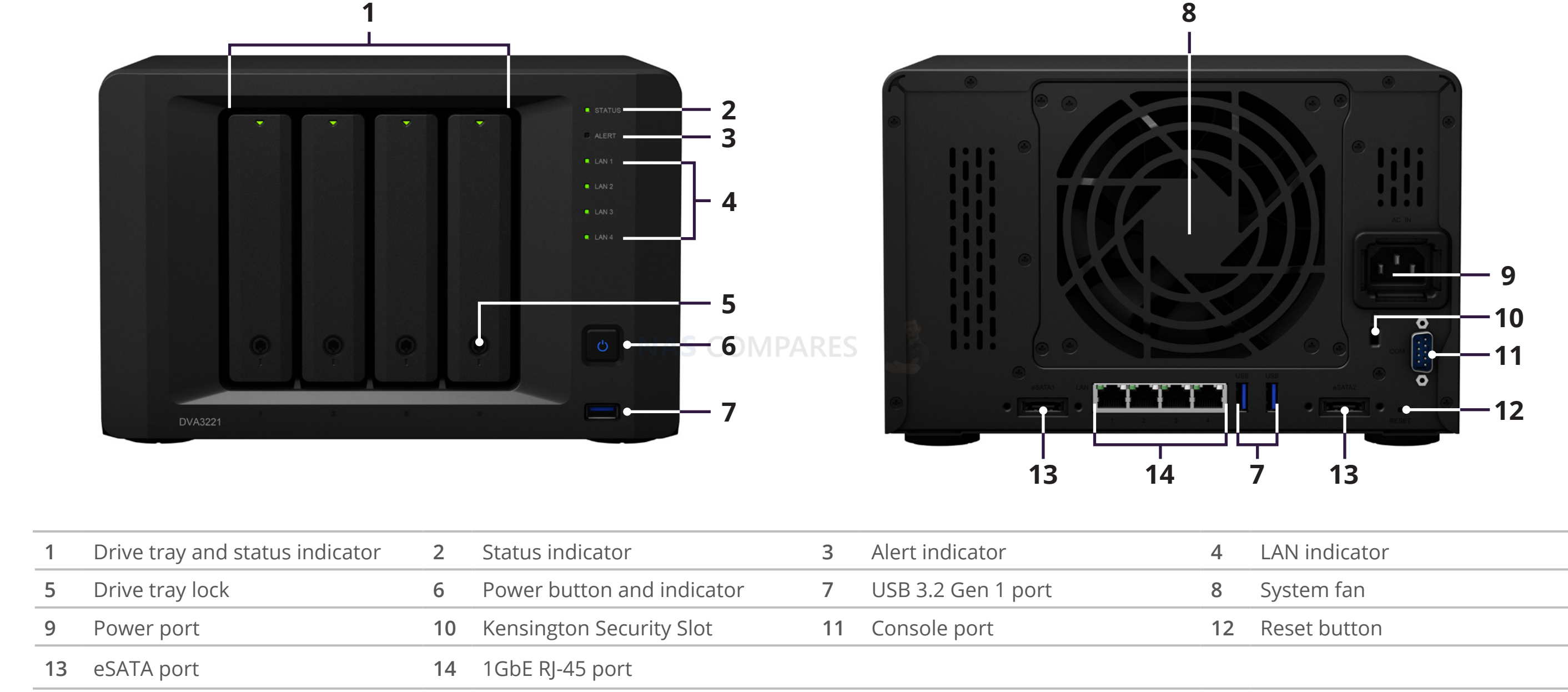
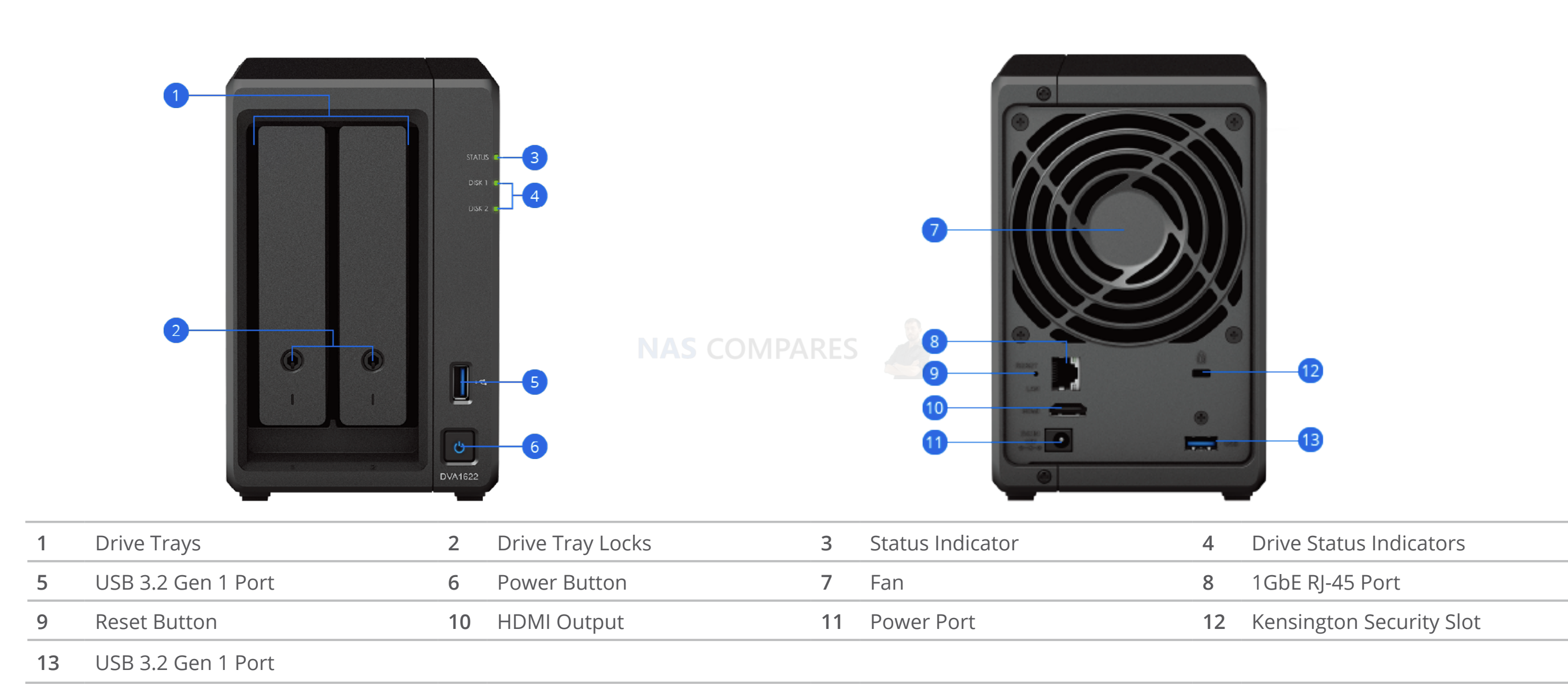
DVA vs regular NAS
Intelligent Video Analytics
- Face Recognition:
- Supports registering up to 10,000 user profiles with customized members, local DSM, domain, and LDAP users
- Supports detecting covered/uncovered faces
- Supports ignoring faces smaller than a set size
- Supports recognition result playback, download, and locking
- Available on CMS recording servers and failover servers
- Deep Video Analytics (DVA):
- Supports four task types: People and Vehicle Detection, Intrusion Detection, People Counting, and Vehicle Counting
- Supports detection result playback, download, and locking
- Supports DVA task, detection result, and archive features on CMS recording servers
- Supports Smart Tags that automatically mark object types and specific behaviors
- People and Vehicle Detection:
- Supports License Plate Recognition that identifies global license plates that consist of alphanumeric characters (Enhanced the accuracy in specific regions)
- Supports registering up to 10,000 customized license plates (4 to 12 characters)
- Supports detecting vehicles traveling at a speed lower than 40 km/hr
- Supported report download formats: HTML and XLSX
- Supports loitering detection that triggers events when people or vehicles stay over a set time
- Supports crowd detection that triggers events when the occupancy in detection zones exceeds the limit
- Intrusion Detection:
- Supports detecting specific targets
- People Counting & Vehicle Counting:
- Supports crowd detection that triggers events when the occupancy in detection zones exceeds the limit
- Supports merging counting tasks to combine the numbers of multiple tasks
- Supported report download formats: HTML and XLSX
Limitations
- Face Recognition and Deep Video Analytics are only supported on DVA series models (Learn more)
- The number of available intelligent video analytics tasks depends on the model of your Synology server (Learn more)
- The detection accuracy depends on the actual surroundings and task deployment
DVA1622 vs DVA3221 specs
| Models | DVA1622 | DVA3221 | |
|---|---|---|---|
| CPU | CPU Model | Intel Celeron J4125 (transcoding engine) | Intel Atom C3538 |
| CPU Architecture | 64-bit | 64-bit | |
| CPU Frequency | Quad Core 2.0 (base) / 2.7 (burst) GHz | Quad Core 2.1 GHz | |
| Hardware Encryption Engine (AES-NI) | |||
| GPU | GPU Model | Intel UHD Graphics 600 | NVIDIA GeForce GTX 1650 (dedicated GPU card) |
| Video Outputs | Video Outputs | HDMI X 1 | – |
| Supported Video Resolution | 1080p 60Hz | – | |
| Memory | System Memory | 6 GB DDR4 non-ECC | 8 GB DDR4 non-ECC |
| Memory Module Pre-installed | 6 GB (2 GB + 4 GB) | 8 GB (4 GB x 2) | |
| Total Memory Slots | – | 2 | |
| Maximum Memory Capacity | – | 32 GB (16 GB x 2) | |
| Notes | Synology reserves the right to replace memory modules with the same or higher frequency based on supplier’s product life cycle status. Rest assured that the compatibility and stability have been strictly verified with the same benchmark to ensure identical performance. |
|
|
| Storage | Drive Bays | 2 | 4 |
| Maximum Drive Bays with Expansion Unit | – | 14 (DX517 x 2) | |
| Compatible Drive Type* (See all supported drives) | 3.5″ SATA HDD |
|
|
| Hot Swappable Drive* | |||
| Notes | “Compatible drive type” indicates drives that have been tested to be compatible with Synology products. This term does not indicate the maximum connection speed of each drive bay. | ||
| External Ports | RJ-45 1GbE LAN Port | 1 | 4 (with Link Aggregation / Failover support) |
| USB 3.0 Port | 2 | 3 | |
| eSATA Port | – | 2 | |
| Appearance | Size (Height x Width x Depth) | 166 mm x 106 mm x 223 mm | 166 mm x 250 mm x 237 mm |
| Weight | 1.51 kg | 4.92 kg | |
| Others | Wake on LAN / WAN | ||
| System Fan | 92 mm x 92 mm x 1 pcs | 120 mm x 120 mm x 1 pcs | |
| Fan Speed Mode |
|
|
|
| Power Recovery | |||
| Noise Level* | 18.4 dB(A) | 28.3 dB(A) | |
| Scheduled Power On / Off | |||
| Power Supply Unit / Adapter | 60 W | 250 W | |
| AC Input Power Voltage | 100 V to 240 V AC | 100 V to 240 V AC | |
| Power Frequency | 50/60 Hz, Single Phase | 50/60 Hz, Single Phase | |
| Power Consumption | 19.93 W (Access) 4.02 W (HDD Hibernation) |
43.92 W (Access) 28.43 W (HDD Hibernation) |
|
| British Thermal Unit | 67.96 BTU/hr (Access) 13.71 BTU/hr (HDD Hibernation) |
149.86 BTU/hr (Access) 97.01 BTU/hr (HDD Hibernation) |
|
| Notes |
|
||
| Temperature | Operating Temperature | 0°C to 40°C (32°F to 104°F) | 0°C to 40°C (32°F to 104°F) |
| Storage Temperature | -20°C to 60°C (-5°F to 140°F) | -20°C to 60°C (-5°F to 140°F) | |
| Relative Humidity | 5% to 95% RH | 5% to 95% RH | |
| Certification |
|
|
|
| Warranty | 3-year hardware warranty, extendable to 5 years with EW201 or Extended Warranty Plus | 3-year hardware warranty, extendable to 5 years with EW202 or Extended Warranty Plus | |
| Notes |
|
||
| Environment | RoHS Compliant | RoHS Compliant | |
| Packaging Content |
|
|
|
| Optional Accessories |
|
||
| Notes | – | The original non-ECC memory modules must be removed before the optional ECC memory modules can be installed. For more information, visit here. | |
| Surveillance Station | DVA1622 | DVA3221 | |
|---|---|---|---|
| Video Analysis | Deep Video Analytics Features |
|
|
| Deep Video Analytics Tasks |
|
|
|
| Maximum Number of Registrations Supported by Face Database | 10,000 | 10,000 | |
| Notes | – | When recording in 4k resolution, the number of deep video analytics tasks is limited to 8. Learn more | |
| General Specifications | Maximum IP cam (Licenses required) | 16 (including 8 free licenses) (see all supported IP cameras) | 32 (including 8 free licenses) (see all supported IP cameras) |
| Total FPS (H.264) | 480 FPS @ 720p (1280×720), 16 Channels 285 FPS @ 1080p (1920×1080), 16 Channels 160 FPS @ 3M (2048×1536), 16 Channels 120 FPS @ 5M (2591×1944), 12 Channels 80 FPS @ 4K (3840×2160), 8 Channels |
960 FPS @ 720p (1280×720), 32 Channels 448 FPS @ 1080p (1920×1080), 32 Channels 280 FPS @ 3M (2048×1536), 28 Channels 190 FPS @ 5M (2591×1944), 19 Channels 130 FPS @ 4K (3840×2160), 13 Channels |
|
| Total FPS (H.265) | 480 FPS @ 720p (1280×720), 16 Channels 350 FPS @ 1080p (1920×1080), 16 Channels 190 FPS @ 3M (2048×1536), 16 Channels 120 FPS @ 5M (2591×1944), 12 Channels 80 FPS @ 4K (3840×2160), 8 Channels |
960 FPS @ 720p (1280×720), 32 Channels 960 FPS @ 1080p (1920×1080), 32 Channels 320 FPS @ 3M (2048×1536), 32 Channels 200 FPS @ 5M (2591×1944), 20 Channels 150 FPS @ 4K (3840×2160), 15 Channels |
|
| Video Codecs |
|
|
|
| Audio Codecs |
|
|
|
| Notes |
|
||
| System Services | |||
| File System | Internal Drives |
|
|
| External Drives |
|
|
|
| Notes | – | exFAT Access can be installed for free from Package Center in DSM 7.0. In DSM 6.2 or earlier versions, exFAT Access needs to be purchased in Package Center. | |
| Storage Management | Maximum Single Volume Size* | 108 TB | 108 TB |
| Maximum Internal Volume Number | 64 | 64 | |
| Supported RAID Type |
|
|
|
| RAID Migration | Basic to RAID 1 |
|
|
| Volume Expansion with Larger HDDs |
|
|
|
| Volume Expansion by Adding a HDD | Synology Hybrid RAID |
|
|
| Global Hot Spare Supported RAID Type | – |
|
|
| Notes |
|
|
|
| File Services | File Protocol | SMB/AFP/NFS/FTP/WebDAV | SMB/AFP/NFS/FTP/WebDAV |
| Account & Shared Folder | Maximum Local User Accounts | 2,048 | 2,048 |
| Maximum Local Groups | 256 | 256 | |
| Maximum Shared Folder | 512 | 512 | |
| General Specifications | Networking Protocols | SMB1 (CIFS), SMB2, SMB3, NFSv3, NFSv4, NFSv4.1, NFS Kerberized sessions, iSCSI, HTTP, HTTPs, FTP, SNMP, LDAP, CalDAV | SMB1 (CIFS), SMB2, SMB3, NFSv3, NFSv4, NFSv4.1, NFS Kerberized sessions, iSCSI, HTTP, HTTPs, FTP, SNMP, LDAP, CalDAV |
| Supported Browsers | Google Chrome | Google Chrome | |
| Supported Language | English, Deutsch, Français, Italiano, Español, Dansk, Norsk, Svenska, Nederlands, Русский, Polski, Magyar, Português do Brasil, Português Europeu, Türkçe, Český, ภาษาไทย, 日本語, 한국어, 繁體中文, 简体中文 | English, Deutsch, Français, Italiano, Español, Dansk, Norsk, Svenska, Nederlands, Русский, Polski, Magyar, Português do Brasil, Português Europeu, Türkçe, Český, ภาษาไทย, 日本語, 한국어, 繁體中文, 简体中文 | |
| Add-on Packages view the complete package list | |||
| VPN Server | Maximum Connections | 40 | 40 |
| Download Center & Compatibility | |||
How many Face Recognition and Deep Video Analytics tasks can I use?
Surveillance Station supports up to 12 intelligent video analytics tasks on DVA3221 models and 2 intelligent video analytics tasks on DVA1622. However, because some scenarios may require additional system resources, the actual number may differ. The following paragraphs explain the details.
If you use any of the following functions, refer to the table below for the actual number of available tasks:
- Cameras with 4K resolution and above
- Face Recognition tasks
- Intrusion Detection tasks set to detect All objects
- People and Vehicle Detection tasks with License plate recognition enabled1
|
Camera Resolution
|
Analytics Type
|
Maximum Tasks
|
|
|---|---|---|---|
| Below 4K |
People and Vehicle Detection
|
License plate recognition: Disabled
|
12
|
|
License plate recognition: Enabled
|
6
|
||
|
Intrusion Detection
|
Detection target: Specific objects
|
12
|
|
|
Detection target: All objects
|
6
|
||
|
People Counting
|
12
|
||
|
Vehicle Counting
|
12
|
||
|
Face Recognition
|
6
|
||
|
4K and above
|
People and Vehicle Detection
|
License plate recognition: Disabled
|
8
|
|
License plate recognition: Enabled
|
4
|
||
|
Intrusion Detection
|
Detection target: Specific objects
|
8
|
|
|
Detection target: All objects
|
6
|
||
|
People Counting
|
8
|
||
|
Vehicle Counting
|
8
|
||
|
Face Recognition
|
6
|
||
|
Camera Resolution
|
Analytics Type
|
Maximum Tasks
|
|---|---|---|
|
All
|
DVA Tasks
|
2
|
|
Face Recognition
|
1
|
Suppose you have set up 2 Face Recognition tasks, 1 Intrusion Detection task set to detect All objects, and 4 People and Vehicle Detection tasks. None of the cameras are in 4K resolution. How many available tasks do you still have if you’re using DVA 3221?
Answer:
- 2 Face Recognition tasks ≈ 4 tasks
- 1 Intrusion Detection task set to detect All objects ≈ 2 tasks
- 4 People and Vehicle Detection tasks = 4 tasks
12-(4+2+4) = 2
You have 2 tasks remaining.
Notes:
- License plate recognition is only supported on Surveillance Station 9.0 and above.
- When using 4K resolution, 10 FPS would be recommended.
How many licences do I need?
License Units
Under most circumstances, each IP camera, I/O module, IP speaker, intercom, and access controller will only require one license, while each transaction device will require two licenses. However, multi-lens cameras and video servers for analog cameras may require additional licenses. For more details about supported cameras and surveillance devices, please refer to the Camera Support List and Surveillance Device Support List.
| Device Type | License Units | Example | License required | |
|---|---|---|---|---|
| Regular IP camera | Per camera | AXIS P1347 | 1 | |
| Panoramic (fisheye) | Per camera | AXIS M3007 | 1 | |
| Synology LiveCam | Per device | Synology LiveCam app | 1 | |
| Multi-lens | Fixed lens | Per camera | ArecontVision AV8185DN (Learn more) | 1 |
| Fixed lenses with independent IP | Per channel | AXIS Q3709-PVE | 3 | |
| Removable lens | Per channel | AXIS F44 (Learn more) | 5 | |
| Video server | Per channel | Vivotek VS8801 | 8 | |
| I/O module | Per device | AXIS A9188 | 1 | |
| Intercom | Per device | AXIS A8105-E | 1 | |
| IP speaker | Per device | AXIS C3003-E | 1 | |
| Access controller (door) | Per device | AXIS A1001 | 1 | |
| Transaction device (POS) | Per device | – | 2 | |
| Where to Buy a Product | |||
|
|
    
|

|
VISIT RETAILER ➤ |
 |
    
|

|
VISIT RETAILER ➤ |
We use affiliate links on the blog allowing NAScompares information and advice service to be free of charge to you. Anything you purchase on the day you click on our links will generate a small commission which is used to run the website. Here is a link for Amazon and B&H. You can also get me a ☕ Ko-fi or old school Paypal. Thanks! To find out more about how to support this advice service check HERE
UniFi Routers vs OpenWRT DIY Routers - Which Should You Choose?
WHY IS PLEX A BIT S#!t NOW? IS 2026 JELLYFIN TIME? (RAID Room)
Synology FS200T NAS is STILL COMING... But... WHY?
Gl.iNet vs UniFi Travel Routers - Which Should You Buy?
UnifyDrive UP6 Mobile NAS Review
UniFi Travel Router Tests - Aeroplane Sharing, WiFi Portals, Power Draw, Heat and More
Access content via Patreon or KO-FI
Discover more from NAS Compares
Subscribe to get the latest posts sent to your email.





DISCUSS with others your opinion about this subject.
ASK questions to NAS community
SHARE more details what you have found on this subject
IMPROVE this niche ecosystem, let us know what to change/fix on this site