[UPDATE] DSM 7.2 Now Live!
Synology DSM 7.2 Release Candidate Confirmed for End of April 2023
An example of a question we have received regularly in the NASComapres free advice section these last 2-3 months:
“When is the expected release date for DSM 7.2? I’m eagerly waiting to upgrade my Synology NAS and take advantage of the latest features. Can you provide any insights or predictions on when the official release will be available? Thank you!”
The release date for DSM 7.2 has not been officially announced by Synology. That said, a Release Candidate (RC) for DSM 7.2 has been indicated as arriving in the last week of April. A release candidate is a final version that a software developer creates that is intended for full public release. Additionally, Synology has something of a habit of aiming at ‘Tuesday’ when releasing things (I have genuinely no idea why!), so keep an eye on Tuesday 24th April 2023.
Soon the #Synology #DSM72 RC will be out! Bringing more new features on top of those that were introduced in the initial beta.
Enhance your #NAS experience… pic.twitter.com/Wlxk2mJevg
— BLACKVOID.club (@blackvoidclub) April 16, 2023
What makes a Release Candidate of DSM 7.2 Different from a Beta Version of DSM 7.2?
As of April 2023, the DSM 7.2 beta version is available, which was announced during the 2023 and Beyond event. The beta version is typically released a few months before the official release to allow users to test and provide feedback. In the past, it has taken around two months for the DSM release candidate (RC) to be released after the beta version. After that, it took another one and a half months for the official DSM release to be available. Based on this pattern, we can assume that the DSM 7.2 RC might be released in late April or early May 2023, followed by the official release in June or July 2023.
What is the Predicted FULL Release Date of Synology DSM 7.2?
It’s difficult to make an accurate prediction since Synology has not officially announced any release dates for DSM 7.2 RC or final version. However, based on the previous release pattern, we can make an educated guess. DSM 7.1 beta was released on February 22, 2022, and it took two months for the release candidate to be released on March 24, 2022. After that, it took another one and a half months for the official DSM 7.1 release on May 10, 2022. Therefore, we can assume that DSM 7.2 RC might be released in late April or early May 2023, followed by the official release in June 2023. However, this is purely speculative, and the actual release dates might vary. It’s best to keep an eye on Synology’s official announcements for any updates regarding the release of DSM 7.2.
Previous DSM Release Dates for Comparison:
|
DSM Version |
Beta Release Date |
RC Release Date |
Official Release Date |
|
DSM 3.1 |
Oct 2011 |
– |
Feb 2012 |
|
DSM 3.2 |
Apr 2012 |
– |
Jul 2012 |
|
DSM 4.0 |
Aug 2012 |
– |
Dec 2012 |
|
DSM 4.1 |
Jan 2013 |
– |
Mar 2013 |
|
DSM 4.2 |
Jun 2013 |
– |
Sep 2013 |
|
DSM 5.0 |
Dec 2013 |
Mar 2014 |
Apr 2014 |
|
DSM 5.1 |
Apr 2014 |
Jun 2014 |
Jul 2014 |
|
DSM 5.2 |
Nov 2014 |
Apr 2015 |
May 2015 |
|
DSM 6.0 |
Dec 2015 |
May 2016 |
Mar 2016 |
|
DSM 6.1 |
Nov 2016 |
Mar 2017 |
Mar 2017 |
|
DSM 6.2 |
Feb 2018 |
Apr 2018 |
May 2018 |
|
DSM 7.0 |
Sep 2020 |
May 2021 |
Jun 2021 |
|
DSM 7.1 |
Mar 2022 |
May 2022 |
May 2022 |
In the meantime, if you’re eager to upgrade your Synology NAS, you can try out the DSM 7.2 beta version. Keep in mind that beta versions are typically not recommended for use in a production environment and may contain bugs or other issues. It’s best to use the beta version in a test environment to evaluate the new features and provide feedback to Synology. That will be good news for anyone keenly following the software development of Synology Diskstation Manager, with Synology releasing the beta for their next big NAS software update, DSM 7.2. Originally previewed back in November 2022 at their global launch event online, this is new update to DSM includes a number of improvements in access, data integrity, scalability and security, along with notable improvements within individual existing featured Synology applications. Synology has a long history of rolling out long-running betas of their larger DSM updates (as well as big updates to their individual Apps in the package center > beta section), so it was always largely assumed that they would do the same for DSM 7.2. Indeed, around 2 months ago, DSM 7.2 downloadable tools appeared in their resource center for developers and software partners to begin modifying their services to DSM 7.2’s new feature set, so a DSM 7.2 Beta ware pretty much inevitable. Synology has launched access to the downloadable beta, and you can access the DSM 7.2 Beta HERE. You can see our early testing of the Synology DSM 7.2 Beta below in our YouTube video:
📧 SUBSCRIBE TO OUR NEWSLETTER 🔔🔒 Join Inner Circle
Get an alert every time something gets added to this specific article!
This description contains links to Amazon. These links will take you to some of the products mentioned in today's content. As an Amazon Associate, I earn from qualifying purchases. Visit the NASCompares Deal Finder to find the best place to buy this device in your region, based on Service, Support and Reputation - Just Search for your NAS Drive in the Box Below
Need Advice on Data Storage from an Expert?
Finally, for free advice about your setup, just leave a message in the comments below here at NASCompares.com and we will get back to you. Need Help?
Where possible (and where appropriate) please provide as much information about your requirements, as then I can arrange the best answer and solution to your needs. Do not worry about your e-mail address being required, it will NOT be used in a mailing list and will NOT be used in any way other than to respond to your enquiry.
Need Help?
Where possible (and where appropriate) please provide as much information about your requirements, as then I can arrange the best answer and solution to your needs. Do not worry about your e-mail address being required, it will NOT be used in a mailing list and will NOT be used in any way other than to respond to your enquiry.

|
 |
| Where to Buy a Product | |||
|
|
    
|

|
VISIT RETAILER ➤ |
 |
    
|

|
VISIT RETAILER ➤ |
We use affiliate links on the blog allowing NAScompares information and advice service to be free of charge to you. Anything you purchase on the day you click on our links will generate a small commission which is used to run the website. Here is a link for Amazon and B&H. You can also get me a ☕ Ko-fi or old school Paypal. Thanks! To find out more about how to support this advice service check HERE
Minisforum G7 Pro Review
CAN YOU TRUST UNIFI REVIEWS? Let's Discuss Reviewing UniFi...
WHERE IS SYNOLOGY DSM 8? and DO YOU CARE? (RAID Room)
UniFi Routers vs OpenWRT DIY Routers - Which Should You Choose?
WHY IS PLEX A BIT S#!t NOW? IS 2026 JELLYFIN TIME? (RAID Room)
Synology FS200T NAS is STILL COMING... But... WHY?
Access content via Patreon or KO-FI
Discover more from NAS Compares
Subscribe to get the latest posts sent to your email.


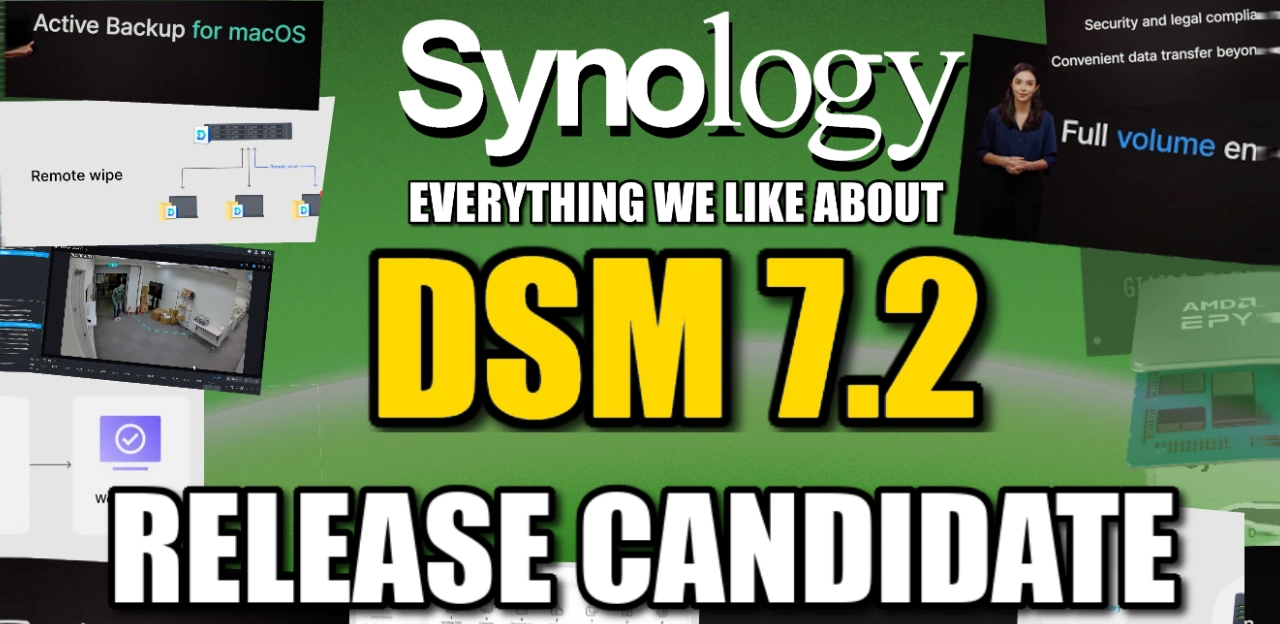



00:11 “Bee-tah!”
REPLY ON YOUTUBE
The RC has been out for a while now. Curious when the final release is due.
Normally it takes copue of weeks for the final release. Unless there is an issue.
I love your videos, but you’ve spent 8 minutes talking about something you can clearly read in 25 seconds on the beta landing page. Not for production environment, selected units supported… oh man… 😉
REPLY ON YOUTUBE
Webp photo support will hopefully come to iOS too
REPLY ON YOUTUBE
They have finally added the support of storage spool creation with M.2 ssd for the ds1522 and some more. ????
REPLY ON YOUTUBE
Worm is kind of a strange name. When you talk about worm in IT you would think of a piece of malware instead of security feature. Still a nice addition though.
REPLY ON YOUTUBE
Beeta and colour. Why you Brits must torture us poor Americans?
REPLY ON YOUTUBE
they can stick it
REPLY ON YOUTUBE
Any changes with nvme storage pools using third party nvme drives? Thnx.
REPLY ON YOUTUBE
Make video on best ps5 ssd for 2023 summer according to prices and transfer speed
REPLY ON YOUTUBE
lmao, they finally brought some features back they removed from DSM 7.0, what an amazing “update” 😀
REPLY ON YOUTUBE
Any info on NVMe storage pools? Particularly on older models like the 920 but interested about any other changes regardless.
REPLY ON YOUTUBE
Are we getting the ability to mount NVME M.2 drives as storage area and not just cache? I’m running DS720+
REPLY ON YOUTUBE
Thanks for the details, but I’ll wait until 7.2 is well out of Beta and perhaps the 1st patch to it is out.
REPLY ON YOUTUBE
Either 7.2 is taken down or it’s region specific. Here in US it redirects to the 7.0 page
REPLY ON YOUTUBE
I’d suggest the following topics for later videos:
1. Upgrading from encrypted shared folders in DSM 7.1 to encrypted volumes in 7.2
2. Multichannel SMB performance comparison—test e.g. connecting from a 2.5GbE PC to 2-3x 1gig ports on the NAS
REPLY ON YOUTUBE
As exos offers disk encryption, why do I want dsm to do that?
REPLY ON YOUTUBE
I think, I’ll wait too. I’m interested in the encryption stuff.
REPLY ON YOUTUBE
7.2 download page has been removed.
REPLY ON YOUTUBE
Well, for me your link goes to the download for 7.0.1….maybe you’ve jumped the gun a bit…
REPLY ON YOUTUBE
Do we know, in which OS version, when immutable backups, via Hyper Backup and/or C2, will be released?
REPLY ON YOUTUBE
Aren’t filename or filepath lengths supposed to be seriously limited when this encryption mode is on? Can you perhaps do a test? Thanks!
REPLY ON YOUTUBE
It is always a disappointment without better synology photo app
REPLY ON YOUTUBE
I will wait until 7.2 is well out of beta before considering it. The only feature that interests me in 7.2 is SMB multi channel, so look forward to seeing how well this is implemented.
REPLY ON YOUTUBE
If you have a Synology box and can do setup VM , I installed the VM 7.2 beta works good , this can give anyone a look at this beta
REPLY ON YOUTUBE
Which kernel version is dsm 7.2 running?
REPLY ON YOUTUBE
Could you do an overview about the new Container Manager in DSM 7.2; , thanks
REPLY ON YOUTUBE
Any tips on how to encrypt a volume without deleting / recreating the volume ? (stupid question probably…)
REPLY ON YOUTUBE
Dude, your taskbar is insane!
REPLY ON YOUTUBE
Great video again
REPLY ON YOUTUBE
Thanks for the explanation! Do you know if we can convert an existing volume to be encrypted? Or do we have to create a new one?
REPLY ON YOUTUBE
I love hearing you waffle on Robbie. Thanks for making all this lovely content.
REPLY ON YOUTUBE
*IMPORTANT* I missed this in the video, but Synology have also enabled Containers in DSM 7.2 for certain Realtek NAS devices (DS223, DS123 and DS420j) with the new ‘Container Manager’ Application!!!!!
REPLY ON YOUTUBE
Fantastic video as always! Thank you! ????
REPLY ON YOUTUBE
SMB Multi channel
REPLY ON YOUTUBE
Would love to see if there is any positiv change regarding the compatibility of SSDs as storage pools on the 923+.
REPLY ON YOUTUBE
Full disk encryption and paperless
REPLY ON YOUTUBE
Full Volume encryption as well as Vaultwarden and paperless in Docker. Is there a new instance of docker as well?
As well as encrypting a full volume for the first time. How does it work? How long does it take?
REPLY ON YOUTUBE
Same here, full volume encryption. And more importantly how to migrate/encrypt an existing {dual drive raid 1) setup to it, reusing existing drives or upgrading to bigger drives.
REPLY ON YOUTUBE
I’m glad smb multichannel beta update ahead of 7.2
REPLY ON YOUTUBE
7.1 didn’t last long, too many changes in security vulnerabilities and necessary changes for the NVMe storage pools?
REPLY ON YOUTUBE
Thanks for keeping me in-the-know.
REPLY ON YOUTUBE
For your testing video a summary of testing Full Volume Encryption would be great!
REPLY ON YOUTUBE
Thanks for the update, but I’ll wait. Not a fan of being on the bleeding edge.
REPLY ON YOUTUBE
Three words……… Full Volume Encryption.
REPLY ON YOUTUBE
Any info on 1522+ Memory Pool for 7.2?
REPLY ON YOUTUBE
Nice! Thanks for this. If you have a DS1817+ or DS1819+ to test 7.2 that would be awesome. Also, should swap to Firefox ;D
REPLY ON YOUTUBE