How to build a calculator that can predict drive life expectancy?
First, you would need to gather the following information about the drive: MTBF, Load/Unload cycle specification, WRL, POH.
With this information, you can use the following formula to estimate the drive life expectancy:
Drive Life Expectancy = (MTBF / (24 * 365)) * (1 + (Load/Unload Cycles / 2)) * (Workload Rate / 8760) * (POH / MTBF)
Where:
- MTBF is the Mean Time Between Failures in hours (on spec sheet)
- Load/Unload Cycles is the average number of load/unload cycles per day (avg. 300)
- WRL is the workload rate in TB per year (avg 180)
- POH is the power-on hours of the drive (24 hours avg for a NAS)
-calculator tool in development-
Where do I find these values?
The MTBF value can be found on the PDF spec sheet that HDD manufacturers publish for every drive.
You can make an educated guess from the existing drives you are using. Check the SMART test report. Then look for Load Cycle Count value. Divide that figure to find out an average yearly use (e.g. 600 total cycles divided by 2 years since the use of this drive). Or if this is your first data storage device, you can use this average use estimate table.
Expected Load/Unload Cycles in different environments
| Use Case | Lifetime Load/Unload Cycle Average |
|---|---|
| Home Use | 300,000 – 600,000 (328 cycles per day) |
| Small Office | 600,000 – 900,000 (500 cycles per day) |
| Big Office | 900,000 – 1,200,000 (750 cycles per day) |
| Enterprise | 1,200,000 – 1,500,000 (1000 cycles per day) |
Here are a few use-case scenarios that could result in an average of 328 HDD load/unload cycles per day:
- A user who frequently accesses their computer for work purposes, such as writing and editing documents, sending emails, and browsing the internet. Assuming the user spends several hours per day on their computer, and regularly saves and opens documents, this could result in an average of around 328 HDD load/unload cycles per day.
- A user who regularly plays video games on their computer. Many modern games require frequent access to the hard drive to load new levels and assets, which could result in a higher load/unload cycle count. Assuming the user plays games for a few hours each day, this could result in an average of around 328 HDD load/unload cycles per day.
- A user who frequently downloads and streams media content, such as music, movies, and TV shows. Streaming services and media players often require frequent access to the hard drive to buffer and play content, which could result in a higher load/unload cycle count. Assuming the user spends a few hours per day streaming and downloading media content, this could result in an average of around 328 HDD load/unload cycles per day.
- A user who regularly works with large files, such as high-resolution images and video. These files can require frequent access to the hard drive to load and save data, which could result in a higher load/unload cycle count. Assuming the user spends several hours per day working with large files, this could result in an average of around 328 HDD load/unload cycles per day.
If you run an HDD SMART test, you will be also able to find Power on hours. If your drives do an automated daily shutdown then this value will be unique. HDDs running 24/7 value is 8760. If you do shut down your drives, check the total power-on value and divide that against the years you have been using this drive (or how many hours per year you plan on using it). Half-day power on value would be around 4365.
In order to find WRL value you may need to run this command in the terminal smartctl -x disk0 and find Data units read/ write values that you can combine. Then divide that value against the number of years you have been using this drive so far.
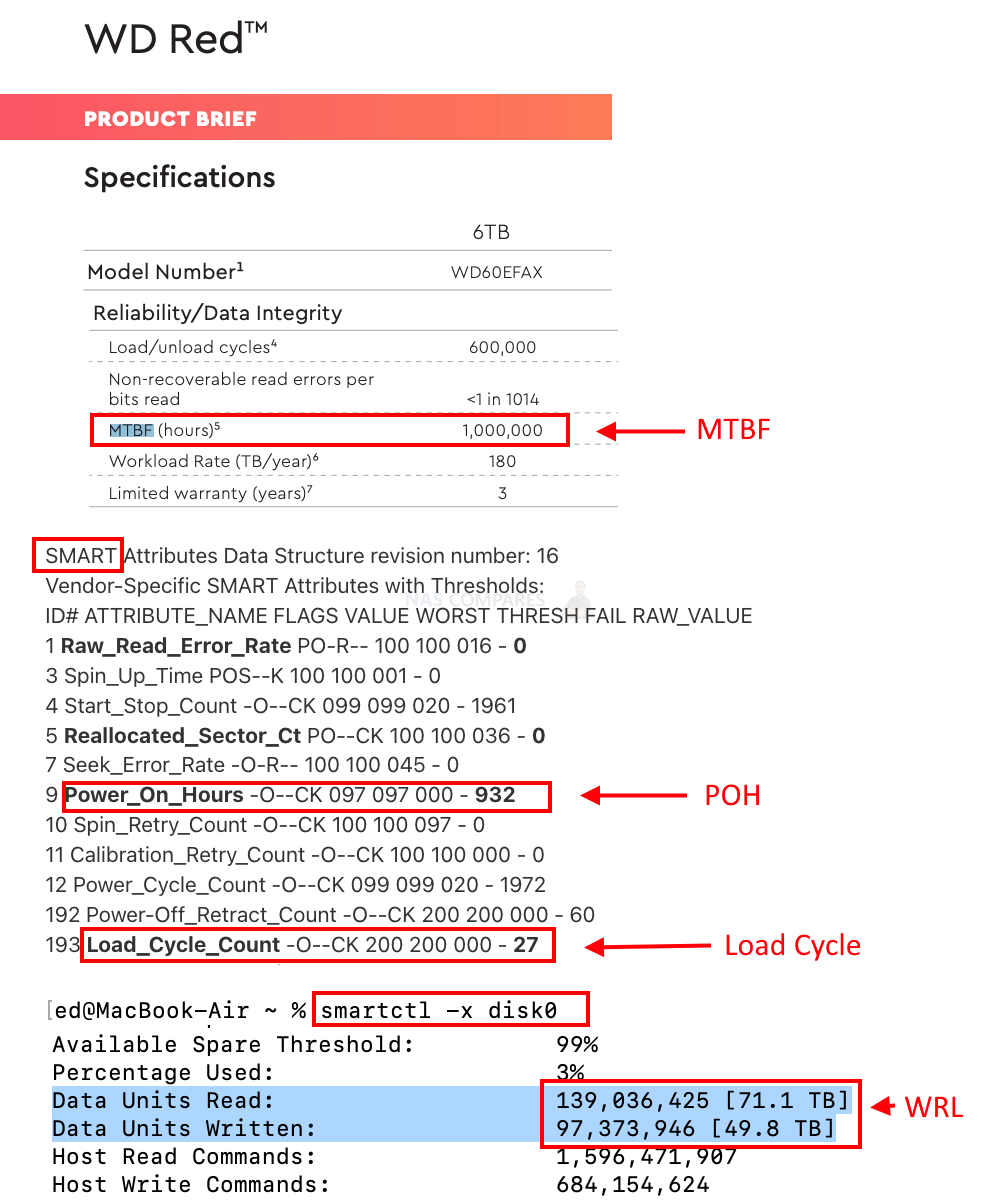
How do I know how much life is left inside that drive?
here is a sample SMART test report for a Western Digital Red Plus hard drive from a 2-bay home NAS:
SMART Attributes Data Structure revision number: 16
Vendor-Specific SMART Attributes with Thresholds:
ID# ATTRIBUTE_NAME FLAGS VALUE WORST THRESH FAIL RAW_VALUE
1 Raw_Read_Error_Rate PO-R– 100 100 016 – 0
3 Spin_Up_Time POS–K 100 100 001 – 0
4 Start_Stop_Count -O–CK 099 099 020 – 1961
5 Reallocated_Sector_Ct PO–CK 100 100 036 – 0
7 Seek_Error_Rate -O-R– 100 100 045 – 0
9 Power_On_Hours -O–CK 097 097 000 – 932
10 Spin_Retry_Count -O–CK 100 100 097 – 0
11 Calibration_Retry_Count -O–CK 100 100 000 – 0
12 Power_Cycle_Count -O–CK 099 099 020 – 1972
192 Power-Off_Retract_Count -O–CK 200 200 000 – 60
193 Load_Cycle_Count -O–CK 200 200 000 – 27
194 Temperature_Celsius -O—K 121 121 000 – 29
196 Reallocated_Event_Count -O–CK 100 100 000 – 0
197 Current_Pending_Sector -O–CK 100 100 000 – 0
198 Offline_Uncorrectable —-CK 100 100 000 – 0
199 UDMA_CRC_Error_Count -O–CK 200 200 000 – 0
From this report, we can see that the Load_Cycle_Count is 27, indicating that the hard drive has gone through 27 load/unload cycles during its lifetime. The Power_On_Hours value is 932, indicating that the hard drive has been powered on and running for a total of 932 hours. Other values in the report, such as the Reallocated_Sector_Ct and the Spin_Retry_Count, provide additional information about the health and performance of the hard drive.
| Where to Buy a Product | |||
|
|
    
|

|
VISIT RETAILER ➤ |
 |
    
|

|
VISIT RETAILER ➤ |
We use affiliate links on the blog allowing NAScompares information and advice service to be free of charge to you. Anything you purchase on the day you click on our links will generate a small commission which is used to run the website. Here is a link for Amazon and B&H. You can also get me a ☕ Ko-fi or old school Paypal. Thanks! To find out more about how to support this advice service check HERE
Minisforum G7 Pro Review
CAN YOU TRUST UNIFI REVIEWS? Let's Discuss Reviewing UniFi...
WHERE IS SYNOLOGY DSM 8? and DO YOU CARE? (RAID Room)
UniFi Routers vs OpenWRT DIY Routers - Which Should You Choose?
WHY IS PLEX A BIT S#!t NOW? IS 2026 JELLYFIN TIME? (RAID Room)
Synology FS200T NAS is STILL COMING... But... WHY?
Access content via Patreon or KO-FI
Discover more from NAS Compares
Subscribe to get the latest posts sent to your email.





DISCUSS with others your opinion about this subject.
ASK questions to NAS community
SHARE more details what you have found on this subject
IMPROVE this niche ecosystem, let us know what to change/fix on this site