After upgrading Qnap NAS with GTX1050 card, transcoding is not working.
How to enable PCIe GPU card transcoding on a Qnap NAS?
1:00 – First steps
1:40 – Where to find the default Admin password
2:03 – Enable SSH
3:05 – SSH to the NAS
4:25 – Finding your Plex folder by command line

5:22 – Finding the file that you will need to edit
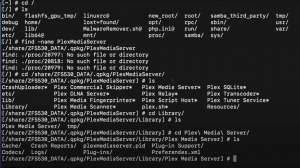
6:42 – Editing Preferences.XML


8:54 – Stop / Start Plex after editing the Preferences file

12:29 – Pause here if you want to see full written instructions on how to do this
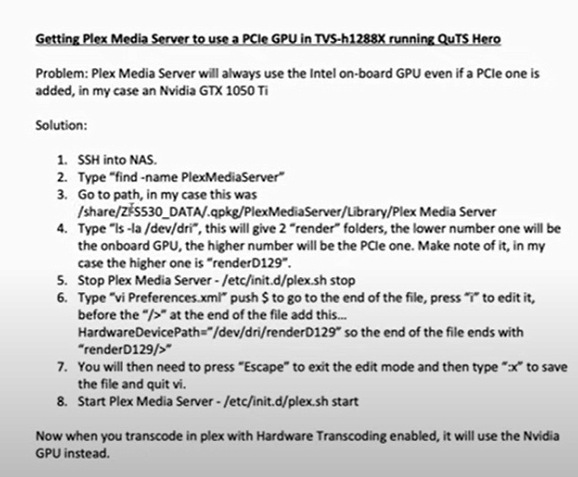
1. SSH into NAS.
2. Type “find -name PlexMediaServer”
3. Go to path, in my case this was
/share/ZFS530_DATA/.qpkg/PlexMediaServer/Library/Plex Media Server
4. Type “ls -la /dev/dri”, this will give 2 “render” folders, the lower number one will be
the onboard GPU, the higher number will be the PCIe one. Make note of it, in my
case the higher one is “renderD129”.
5. Stop Plex Media Server – /etc/init.d/plex.sh stop
6. Type “vi Preferences.xml” push $ to go to the end of the file, press “i” to edit it,
before the “/>” at the end of the file add this…
HardwareDevicePath=”/dev/dri/renderD129” so the end of the file ends with
“renderD129/>”
7. You will then need to press “Escape” to exit the edit mode and then type “:x” to save
the file and quit vi.
8. Start Plex Media Server – /etc/init.d/plex.sh start
| Where to Buy a Product | |||
|
|
    
|

|
VISIT RETAILER ➤ |
 |
    
|

|
VISIT RETAILER ➤ |
We use affiliate links on the blog allowing NAScompares information and advice service to be free of charge to you. Anything you purchase on the day you click on our links will generate a small commission which is used to run the website. Here is a link for Amazon and B&H. You can also get me a ☕ Ko-fi or old school Paypal. Thanks! To find out more about how to support this advice service check HERE
Minisforum G7 Pro Review
CAN YOU TRUST UNIFI REVIEWS? Let's Discuss Reviewing UniFi...
WHERE IS SYNOLOGY DSM 8? and DO YOU CARE? (RAID Room)
UniFi Routers vs OpenWRT DIY Routers - Which Should You Choose?
WHY IS PLEX A BIT S#!t NOW? IS 2026 JELLYFIN TIME? (RAID Room)
Synology FS200T NAS is STILL COMING... But... WHY?
Access content via Patreon or KO-FI
Discover more from NAS Compares
Subscribe to get the latest posts sent to your email.





DISCUSS with others your opinion about this subject.
ASK questions to NAS community
SHARE more details what you have found on this subject
IMPROVE this niche ecosystem, let us know what to change/fix on this site