Your story on WD using SMR in some drives without mentioning it on the spec sheets was eye opening. The WD representative’s wording about the suitability of SMR for archival purposes brings up the question of the WD “White” drives that are included in external USB storage offerings. There are many YouTube videos that recommend shucking these white label drives as a cost effective way to obtain “real WD RED drives” masquerading as a cheaper drive. Is it likely/possible that the white label drives are actually DM-SMR drives?
The first indicator to detect whether it is a SMR drive is the cache size. But do look for letters EFAX in the serial number this would mean SMR. Old drives (WDx0EFRX) had 64MB cache whereas new replaced drives (WDx0EFAX) feature 256MB. You can also read the serial number on the disk itself and compare it to a table bellow.
If you have existing RAID with old 2TB/3TB/4TB/6TB EFRX CMR drives and you need a replacement drive or you want to expand your RAID with an extra drive make sure you get a right drive. You may want to get a spare drive before these old EFRX drive are not available any more.
Here are the codes for old CMR drives:
You might still get them in some places, but not for long.
I hope this helps.
Find a full list of CMR/ SMR drives here
Get an alert every time something gets added to this specific article!
Now also Seagate Skyhawk have few SMR drives. Listed below:
ST8000VX002 ST8000VX008 SMR
ST6000VX011 ST6000VX010 SMR
ST4000VX005 ST4000VX013 SMR
ST3000VX017 ST3000VX016 SMR
ST2000VX012 ST2000VX015 SMR
Updated table : 10/03/2021
| Model | Series | Capacity | Type | Platter | |
| WD10EFRX | Red | 1TB | CMR | 3.5inch | UK USA |
| WD20EFRX -old
WD20EFZX |
Red | 2TB | CMR | 3.5inch | UK USA |
| WD20EFAX | Red | 2TB | SMR | 3.5inch | UK USA |
| WD30EFRX -old
WD30EFZX |
Red | 3TB | CMR | 3.5inch | UK USA |
| WD30EFAX | Red | 3TB | SMR | 3.5inch | UK USA |
| WD40EFRX -old
WD40EFZX |
Red | 4TB | CMR | 3.5inch | UK USA |
| WD40EFAX | Red | 4TB | SMR | 3.5inch | UK USA |
| WD60EFRX -old | Red | 6TB | CMR | 3.5inch | UK USA |
| WD60EFAX
WD60EFZX |
Red | 6TB | SMR | 3.5inch | UK USA |
| WD80EFAX
WD80EFBX |
Red | 8TB | CMR | 3.5inch | UK USA |
| WD100EFAX | Red | 10TB | CMR | 3.5inch | UK USA |
| WD101EFAX
WD101EFBX |
Red | 10TB | CMR | 3.5inch | UK USA |
| WD120EFAX
WD120EFBX |
Red | 12TB | CMR | 3.5inch | UK USA |
| WD140EFFX
WD140EFGX |
Red | 14TB | CMR | 3.5inch | UK USA |
| UK USA | |||||
| WD20EZAZ | Blue | 2TB | SMR | 3.5inch | UK USA |
| WD60EZAZ | Blue | 6TB | SMR | 3.5inch | UK USA |
| UK USA | |||||
| WD10SPZX | Blue | 1TB | SMR | 2.5inch | UK USA |
| WD20SPZX | Blue | 2TB | SMR | 2.5inch | UK USA |
| UK USA | |||||
| WD10SPSX | Black | 1TB | SMR | 2.5inch | UK USA |
| UK USA | |||||
| WD2002FFSX | Red Pro | 2TB | CMR | 3.5inch | UK USA |
| WD4003FFBX | Red Pro | 4TB | CMR | 3.5inch | UK USA |
| WD6003FFBX | Red Pro | 6TB | CMR | 3.5inch | UK USA |
| WD8003FFBX | Red Pro | 8TB | CMR | 3.5inch | UK USA |
| WD101KFBX | Red Pro | 10TB | CMR | 3.5inch | UK USA |
| WD102KFBX | Red Pro | 10TB | CMR | 3.5inch | UK USA |
| WD121KFBX | Red Pro | 12TB | CMR | 3.5inch | UK USA |
| WD141KFGX | Red Pro | 14TB | CMR | 3.5inch | UK USA |
| WD161KFGX | Red Pro | 16TB | CMR | 3.5inch | UK USA |
| WD181KFGX | Red Pro | 18TB | CMR | 3.5inch | UK USA |
| UK USA | |||||
| WD1005FBYZ | Gold | 1TB | CMR | 3.5inch | UK USA |
| WD2005FBYZ | Gold | 2TB | CMR | 3.5inch | UK USA |
| WD4002FYYZ | Gold | 4TB | CMR | 3.5inch | UK USA |
| WD4003FRYZ | Gold | 4TB | CMR | 3.5inch | UK USA |
| WD6002FRYZ | Gold | 6TB | CMR | 3.5inch | UK USA |
| WD6003FRYZ | Gold | 6TB | CMR | 3.5inch | UK USA |
| WD8003FRYZ | Gold | 8TB | CMR | 3.5inch | UK USA |
| WD8004FRYZ | Gold | 8TB | CMR | 3.5inch | UK USA |
| WD101KRYZ | Gold | 10TB | CMR | 3.5inch | UK USA |
| WD102KRYZ | Gold | 10TB | CMR | 3.5inch | UK USA |
| WD121KRYZ | Gold | 12TB | CMR | 3.5inch | UK USA |
| WD121KRYZ | Gold | 12TB | CMR | 3.5inch | UK USA |
| WD141KRYZ | Gold | 14TB | CMR | 3.5inch | UK USA |
| UK USA | |||||
| all models | WD HGST | alls sizes | CMR | 3.5inch | UK USA |
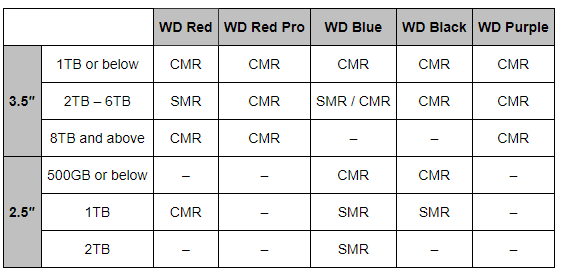
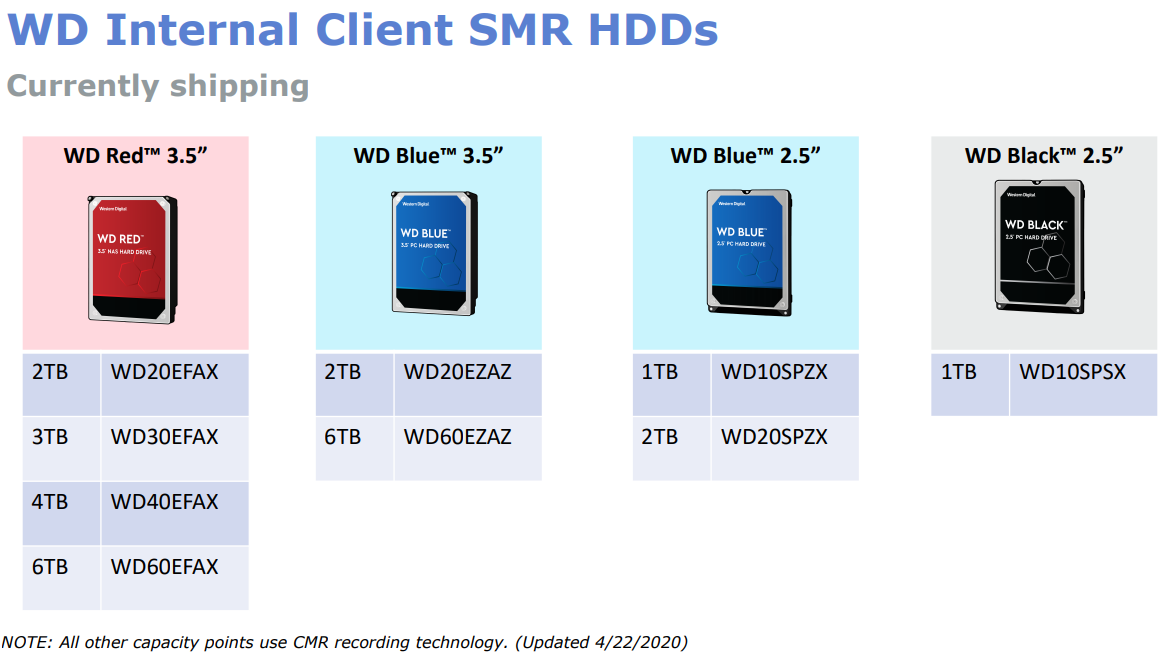
| EFRX | Price/TB | Price | Capacity | read/write | Watt | cache | Warranty | |
| Western Digital WD Red WD10EFRX 3.5″ SATA 6Gb/s 1TB 5400rpm | £54 | £54 | 1TB | 150/ | 3.3 | 64 | 3yr | non-SMR (CMR) |
| Western Digital WD Red WD20EFRX 3.5″ SATA 6Gb/s 2TB 5400rpm | £35.5 | £71 | 2TB | 147/ | 4.1 | 64 | 3yr | non-SMR (CMR) |
| Western Digital WD Red WD30EFRX 3.5″ SATA 6Gb/s 3TB 5400rpm | £29.33 | £88 | 3TB | 147/ | 4.1 | 64 | 3yr | non-SMR (CMR) |
| Western Digital WD Red WD40EFRX 3.5″ SATA 6Gb/s 4TB 5400rpm | £26 | £104 | 4TB | 150/ | 4.5 | 64 | 3yr | non-SMR (CMR) |
| Western Digital WD Red WD60EFRX 3.5″ SATA 6Gb/s 6TB 5400rpm | £28.17 | £169 | 6TB | 175/ | 5.3 | 64 | 3yr | non-SMR (CMR) |
| EFAX – SMR | Price/TB | Price | Capacity | read/write | Watt | cache | Warranty | |
| Western Digital WD Red WD20EFAX 3.5″ SATA 6Gb/s 2TB 5400rpm | £35.5 | £71 | 2TB | 180/ | 4.1 | 256 | 3yr | SMR |
| Western Digital WD Red WD30EFAX 3.5″ SATA 6Gb/s 3TB 5400rpm | £28.33 | £85 | 3TB | 180/ | 4.8 | 256 | 3yr | SMR |
| Western Digital WD Red WD40EFAX 3.5″ SATA 6Gb/s 4TB 5400rpm | £24.25 | £97 | 4TB | 180/ | 4.8 | 256 | 3yr | SMR |
| Western Digital WD Red WD60EFAX 3.5″ SATA 6Gb/s 6TB 5400rpm | £28 | £168 | 6TB | 180/ | 4.8 | 256 | 3yr | SMR |
| Western Digital WD Red WD80EFAX 3.5″ SATA 6Gb/s 8TB 5400rpm | £26.88 | £215 | 8TB | 210/ | 8.8 | 256 | 3yr | non-SMR (CMR) |
| Western Digital WD Red WD101EFAX 3.5″ SATA 6Gb/s 10TB 5400rpm | £27 | £270 | 10TB | 210/ | 5.7 | 256 | 3yr | non-SMR (CMR) |
| Western Digital WD Red WD100EFAX 3.5″ SATA 6Gb/s 10TB 5400rpm | £28.8 | £288 | 10TB | 210/ | 5.7 | 256 | 3yr | non-SMR (CMR) |
| Western Digital WD Red WD120EFAX 3.5″ SATA 6Gb/s 12TB 5400rpm | £29.25 | £351 | 12TB | 196/ | 6.3 | 256 | 3yr | non-SMR (CMR) |
What are PMR and SMR hard disk drives?
source: https://www.synology.com/en-us/knowledgebase/DSM/tutorial/Storage/PMR_SMR_hard_disk_drives
Perpendicular magnetic recording (PMR) and shingled magnetic recording (SMR) are technologies used to physically store bits of data onto a hard disk drive (HDD). For HDD manufacturers, one of the most important concerns is areal density, which is the number of bits of data that can be recorded onto a magnetic disk. Areal density is measured by the number of bits or gigabits per square inch, with the higher values allowing for greater storage using the same amount of disk space. SMR offers larger drive capacity than the traditional PMR because SMR technology achieves greater areal density.
This article will give a quick overview of PMR and SMR technologies and highlight key differences between them.
Perpendicular Magnetic Recording (PMR)
PMR, also known as conventional magnetic recording (CMR), works by aligning the poles of the magnetic elements, which represent bits of data, perpendicularly to the surface of the disk. Magnetic tracks are written side-by-side, without overlapping. Because the write head is normally larger than the read head, HDD manufacturers try to shrink the size of the write head as much as possible.

Shingled Magnetic Recording (SMR)
SMR is an extension of PMR and offers improved areal density. Rather than writing each magnetic track without overlapping, SMR overlaps each new track with part of the previously written track, much like shingles on a roof. By overlapping the tracks, write heads become thinner, thus expanding areal density.

Differences between PMR and SMR
Regardless of whether an HDD uses PMR or SMR, the read head only requires a small portion of the written magnetic track. When new data is written on an SMR drive, the tracks are fully readable without impacting performance.
However, when the data on an SMR drive is edited or overwritten, the write head will not overwrite the data onto the existing magnetic track. Instead, the new data will be written onto an empty area of the disk, while the original track with the old data will temporarily remain. When the HDD becomes idle, it will enter a reorganization mode where the old bits of data on the original track will be erased and made fully available for future use.
This reorganization mode must occur to completely delete tracks, making the idle time essential for an SMR drive. If an SMR drive is being used heavily for read and writes, it will not have enough time to reorganize the magnetic tracks, causing the tracks with the old data to remain temporarily. As a result, the SMR drive may need to write new data and reorganize the old track at the same time, resulting in a negative impact on the overall read/write performance. To combat this, SMR drive manufacturers have developed firmware that optimizes the read/write performance while data is being overwritten.
Note:
- We recommend establishing a RAID on either all PMR drives or all SMR drives. If a RAID is established on both PMR and SMR drives, the overall read/write performance may be affected by the SMR ones during overwriting tasks. For details on RAID, please check out this article.
Seagate list
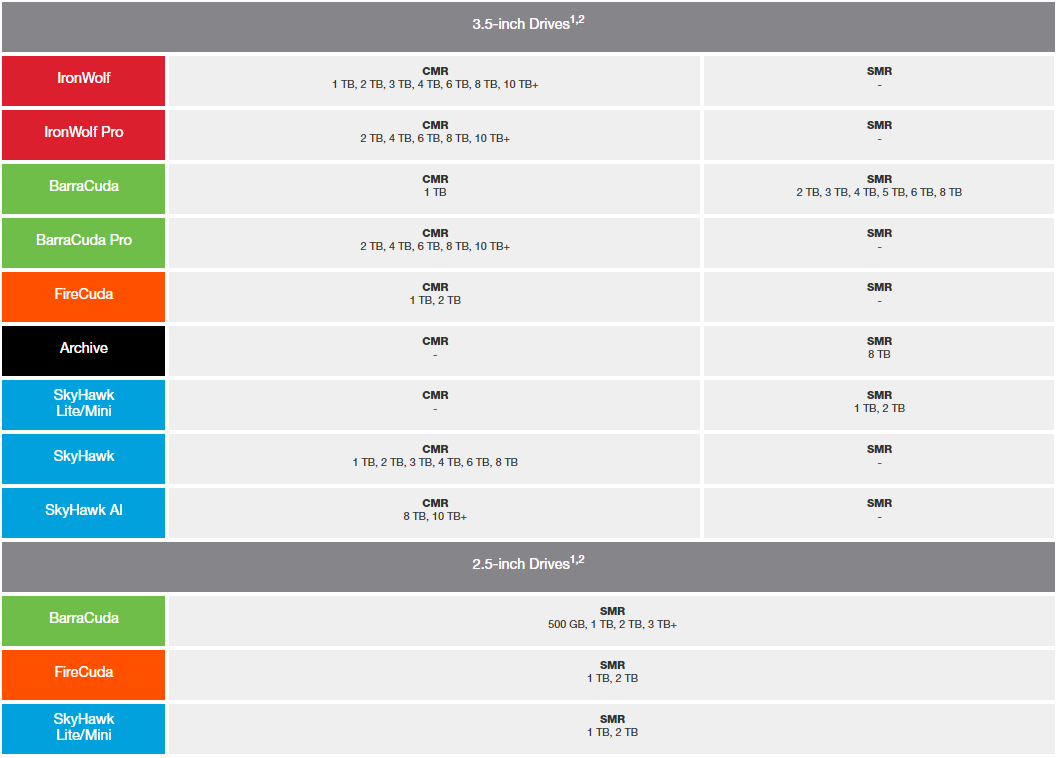
- Barracuda 2TB – 7,200rpm – SATA 6gig – model name – ST2000DM008
- Barracuda 4TB – 5,400rpm – SATA 6gig – ST4000DM004
- Barracuda 8TB – 5,400rpm – SATA 6gig – ST8000DM004
- Desktop HDD 5TB – 5,900rpm – SATA 6gig – ST5000DM000
- Exos 8TB – 5900rpm – SATA 6gig – ST8000AS0003
- Archive v2 6TB – 5,900rpm – SATA 6gig – ST6000AS0002
- Archive v2 8TB – 5,900rpm – SATA 6gig – ST8000AS0002
| Where to Buy a Product | |||
|
|
    
|

|
VISIT RETAILER ➤ |
 |
    
|

|
VISIT RETAILER ➤ |
We use affiliate links on the blog allowing NAScompares information and advice service to be free of charge to you. Anything you purchase on the day you click on our links will generate a small commission which is used to run the website. Here is a link for Amazon and B&H. You can also get me a ☕ Ko-fi or old school Paypal. Thanks! To find out more about how to support this advice service check HERE
Synology FS200T NAS is STILL COMING... But... WHY?
Gl.iNet vs UniFi Travel Routers - Which Should You Buy?
UnifyDrive UP6 Mobile NAS Review
UniFi Travel Router Tests - Aeroplane Sharing, WiFi Portals, Power Draw, Heat and More
UGREEN iDX6011 Pro NAS Review
Beelink ME PRO NAS Review
Access content via Patreon or KO-FI
Discover more from NAS Compares
Subscribe to get the latest posts sent to your email.





False. Various sized drives come with various size caches. You can’t instantly detect SMR/CMR by cache size.
PLEASE remove this false article. You are causing countless people to buy awful SMR drives.
Ugh.