Mobile data with Synology nas
Hi I can’t seem to connect to the Nas while away from home using my mobile data allowance. Is there a setting I need to enable. I’m trying to watch my videos on the DS video app on my phone
Any help would be great. Thanks again I’m a YouTube subscriber but I can’t seem to find a specific topic on this. Any help would be much appreciated. Thanks
QuickConnect allows client applications to connect to your Synology NAS via the Internet without the hassle of setting up port forwarding rules. QuickConnect can also work with Synology-developed packages, such as Audio Station, Video Station, Download Station, Surveillance Station, Synology Photos, File Station, Note Station, CMS, Synology Drive, and mobile applications.
To enable QuickConnect:
- Go to Control Panel > External Access > QuickConnect.
- Check Enable QuickConnect.
- If you have not logged in to your Synology Account, a login window will pop up. Enter your existing Synology Account information or register a new account on the window.
- Specify a new QuickConnect ID. Make sure it is easy to remember, so you will be able to access your Synology NAS anytime.
- Click Apply.
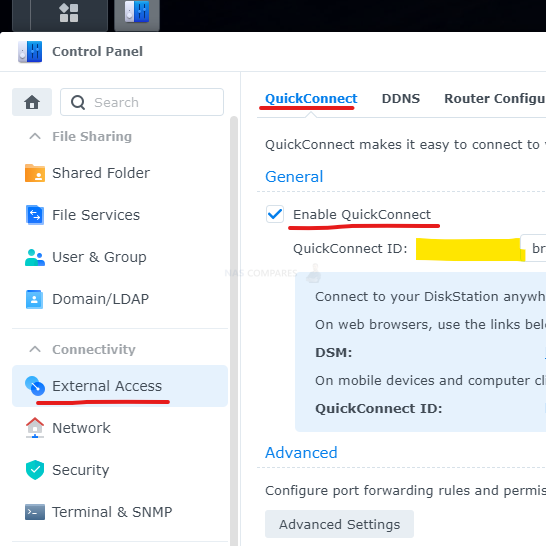
You can then use this ID instead of the IP address.
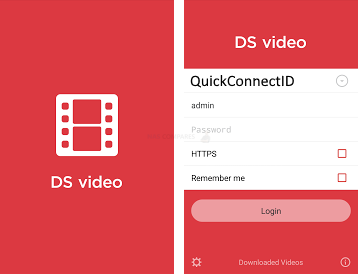
| Where to Buy a Product | |||
|
|
    
|

|
VISIT RETAILER ➤ |
 |
    
|

|
VISIT RETAILER ➤ |
We use affiliate links on the blog allowing NAScompares information and advice service to be free of charge to you. Anything you purchase on the day you click on our links will generate a small commission which is used to run the website. Here is a link for Amazon and B&H. You can also get me a ☕ Ko-fi or old school Paypal. Thanks! To find out more about how to support this advice service check HERE
Minisforum G7 Pro Review
CAN YOU TRUST UNIFI REVIEWS? Let's Discuss Reviewing UniFi...
WHERE IS SYNOLOGY DSM 8? and DO YOU CARE? (RAID Room)
UniFi Routers vs OpenWRT DIY Routers - Which Should You Choose?
WHY IS PLEX A BIT S#!t NOW? IS 2026 JELLYFIN TIME? (RAID Room)
Synology FS200T NAS is STILL COMING... But... WHY?
Access content via Patreon or KO-FI
Discover more from NAS Compares
Subscribe to get the latest posts sent to your email.





Dear Sir/Mam,
For a number of months after getting DS923+, the NAS wouldn’t go in hibernation. After months of trying to work it out I found out that if I disabled the Quickconnect, the NAS would hibernate. The problem with that is I cannot access my NAS anywhere else but home. So I still want to access my NAS but have it go into hibernation mode. How can I do this?
Cheers.
Martin
You could try Tailscale VPN. Or set up automated shut down schedule and WAKE ON LAN. When you try to access NAS it will start the boot.