Quiet NAS. Right now I have a My cloud NAS with a single bay 3TB, working good and zero problems.
I would like to upgrade it, mainly because of security backup. I actually tested a Synology DS218+ (2x ironwolf 6TB) but it was too noisy.
Here is what I’m looking for from most important to lowest:-Quiet HDD (my house is super quiet and the spinning noise from the ironwolf HDD was crazy)
-Quiet NAS (don’t know why the DS218+ was not going to sleep after the setup time)
-Photo backup from Android phones (I tested the Synology app but there was no background upload, or couldn’t find it)
-Mainly media use (movies, music streaming to Kodi) so I guess speed would be important also
-Multiuser account (as I will have a folder for work)
-Apps (download to NAS, but not really important)I don’t mind about specific brands, I read also that WD Red 8TB was one of the quietest HDD.
NAS itself does not create much noise at all. Especially DS218+ which has a small fan at the back which also can be adjusted in the settings. The drives inside are actually noisemakers. A plastic case usually blocks some of the noise.
People often ask which one is the most quiet hard drive? The answer is simple – the quietest hard drives will always be with the slowest spinrate. No noise at all will be expected from SSD drives because there are no mechanical parts moving inside. But it might cost a few hundred per terabyte.
The second place would take 2.5inch laptop drives. They are smaller and they spin much slower. But speed will still be faster then your NAS could output over regular ethernet cable.
The last option of getting quite drives is WD Red drives. These drives spin above 5000RPM depending on the use. But it makes much less noise in comparison with regular 7200RPM drives. The good news is that the data transfer speed will still bee the same.
DS218+ will tic all your boxes. Make sure you get DS Moments app which will take care of your mobile device backups.
Find regulary updated NAS offers here
Of course I would prefer you choose AMAZON UK AMAZON USA to buy your perfect solution, however, if you would rather buy locally, please use the links used above to take you to your local Amazon store and help support this free advice service with ad revenue. More ways of supporting the blog are described HERE
Home: https://www.backblaze.com/cloud-backup.html#af9rgr Business: https://www.backblaze.com/business-backup.html#af9rgr Comparison with other service providers: https://www.backblaze.com/best-online-backup-service.html#af9rgr
| Where to Buy a Product | |||
|
|
    
|

|
VISIT RETAILER ➤ |
 |
    
|

|
VISIT RETAILER ➤ |
We use affiliate links on the blog allowing NAScompares information and advice service to be free of charge to you. Anything you purchase on the day you click on our links will generate a small commission which is used to run the website. Here is a link for Amazon and B&H. You can also get me a ☕ Ko-fi or old school Paypal. Thanks! To find out more about how to support this advice service check HERE
Synology FS200T NAS is STILL COMING... But... WHY?
Gl.iNet vs UniFi Travel Routers - Which Should You Buy?
UnifyDrive UP6 Mobile NAS Review
UniFi Travel Router Tests - Aeroplane Sharing, WiFi Portals, Power Draw, Heat and More
UGREEN iDX6011 Pro NAS Review
Beelink ME PRO NAS Review
Access content via Patreon or KO-FI
Discover more from NAS Compares
Subscribe to get the latest posts sent to your email.


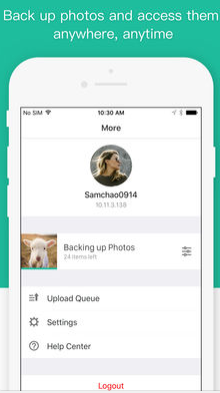



DISCUSS with others your opinion about this subject.
ASK questions to NAS community
SHARE more details what you have found on this subject
IMPROVE this niche ecosystem, let us know what to change/fix on this site