DS423+ release date
Synology, a global leader in network-attached storage (NAS), is set to release their latest model, the DS423+. This powerful NAS device is packed with features that make it perfect for both home and business users alike. With a release date set for March 15th 2023, many are eagerly anticipating the arrival of this new product.
One of the standout features of the DS423+ is its powerful Intel® Celeron® J4125 CPU. This quad-core processor is capable of handling even the most demanding tasks with ease. Paired with 2GB of DDR4 SODIMM memory, which is expandable up to 6GB, this NAS can easily handle multitasking and running multiple applications simultaneously.
The DS423+ is also compatible with up to four 3.5″ or 2.5″ SATA SSD/HDD drives, which can be hot-swapped for easy maintenance. Synology guarantees full functionality, reliability, and performance only for Synology-branded disks listed in the compatibility list. Users can also choose from a range of supported RAID types, including Synology Hybrid RAID (SHR), Basic, JBOD, RAID 0, RAID 1, RAID 5, RAID 6, and RAID 10.
One of the most impressive aspects of the DS423+ is its storage management capabilities. This NAS supports a maximum single volume size of 108TB, with a maximum of 65,536 system snapshots and 64 internal volumes. Users can also take advantage of SSD cache read-write support, with both M.2 NVMe and 2.5-inch SATA SSDs supported.
File sharing is also made easy with the DS423+. With a maximum of 2,048 local user accounts, 256 local groups, and 512 shared folders, users can easily collaborate on documents and media. The DS423+ also supports a range of network protocols, including SMB, AFP, NFS, FTP, WebDAV, CalDAV, iSCSI, Telnet, SSH, SNMP, and VPN (PPTP, OpenVPN™, L2TP).
Security is always a concern when it comes to network storage, and the DS423+ is well-equipped to handle it. This NAS features a firewall, shared folder encryption, SMB encryption, SSL/TLS FTP, SFTP, SSH rsync, automatic blocking of login attempts, Let’s Encrypt support, and configurable HTTPS encryption. Users can rest assured that their data is safe and secure.
The DS423+ is also designed with ease of use in mind. With support for Windows® Access Control List (ACL) and application permissions, users can easily manage permissions and access control. Additionally, the DS423+ connects to Windows® AD/LDAP servers, allowing domain users to log in via SMB/NFS/AFP/FTP/File Station protocols using their existing credentials.
The Synology DS423+ is now available for purchase in Poland for PLN 2,666.06, in the UK for 499.99 Pound sterling, and in the Eurozone for 568.23 Euro. With its powerful specs, storage capabilities, and security features, the DS423+ is a must-have for anyone in need of high-performance network storage.
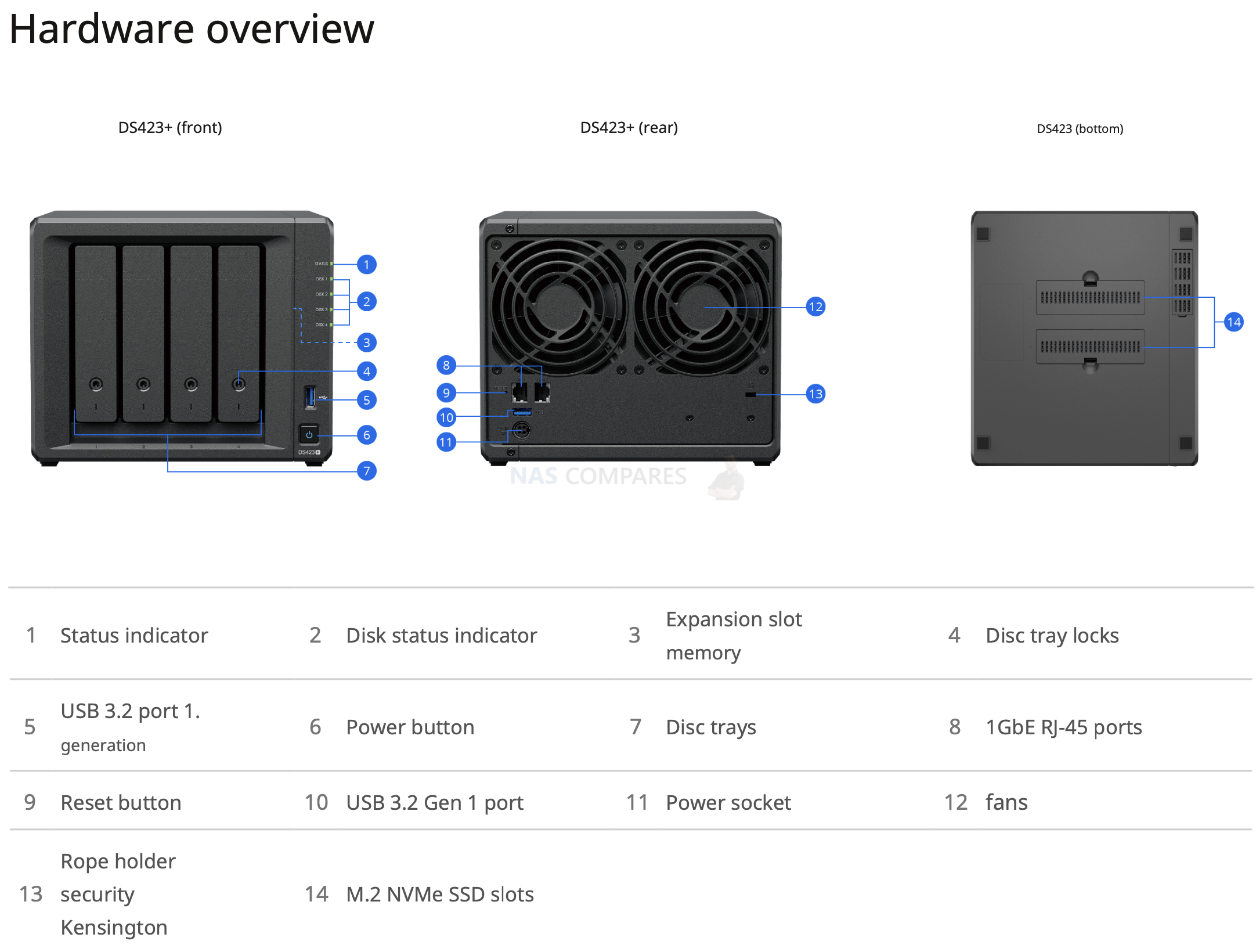
DS423+ Specs
| Specification | Details |
|---|---|
| CPU | Intel® Celeron® J4125 |
| Memory | 2 GB DDR4 SODIMM (expandable up to 6 GB) |
| Compatible Disk Types | 4 x 3.5″ or 2.5″ SATA SSD/HDD (hard drives not included)</li><li>Synology guarantees full functionality, reliability, and performance only for Synology-branded disks listed in the compatibility list. Use of non-approved components may limit certain features and cause data loss and system instability. |
| Hot Swappable Drives | Yes |
| External Ports | 2 x USB 3.2 Gen 1 |
| Dimensions (H x W x D) | 166 x 199 x 223 mm |
| Weight | 2.18 kg |
| LAN Ports | 2 x 1GbE RJ-45 |
| Wake on LAN/WAN | Yes |
| Scheduled Power On/Off | Yes |
| System Fans | 2 x 92 x 92 x 25mm |
| Power Input Voltage | 100 V – 240 V AC |
| Power Frequency | 50/60 Hz, single phase |
| Operating Temperature | 0°C to 40°C (32°F to 104°F) |
| Operating Humidity | 8% to 80% RH |
| Storage Temperature | -20°C to 60°C (-5°F to 140°F) |
| Storage Humidity | 5% to 95% |
| Maximum Operating Altitude | 5000 m |
| Network Protocols | SMB, AFP, NFS, FTP, WebDAV, CalDAV, iSCSI, Telnet, SSH, SNMP, and VPN (PPTP, OpenVPN™, L2TP) |
| File Systems | <ul><li>Internal: Btrfs, ext4</li><li>External: Btrfs, ext4, ext3, FAT32, NTFS, HFS+, exFAT</li></ul> |
| Supported RAID Types | Synology Hybrid RAID (SHR), Basic, JBOD, RAID 0, RAID 1, RAID 5, RAID 6, RAID 10 |
| Storage Management | <ul><li>Maximum Single Volume Size: 108 TB</li><li>Maximum System Snapshots: 65,536</li><li>Maximum Internal Volumes: 64</li><li>SSD Cache: read-write cache support, M.2 NVMe and 2.5-inch SATA SSD support</li></ul> |
| File Sharing Capabilities | <ul><li>Maximum Local User Accounts: 2,048</li><li>Maximum Local Groups: 256</li><li>Maximum Shared Folder: 512</li><li>Maximum Concurrent SMB/NFS/AFP/FTP Connections: 500</li></ul> |
| Permissions | Application permissions and Windows® Access Control List (ACL) |
| Directory Services | Connects to Windows® AD/LDAP servers, allowing domain users to log in via SMB/NFS/AFP/FTP/File Station protocols using their existing credentials |
| Security | Firewall, shared folder encryption, SMB encryption, SSL/TLS FTP, SFTP, SSH rsync, automatic blocking of login attempts, Let’s Encrypt support, and configurable HTTPS encryption |
| Supported Browsers | Google Chrome®, Firefox®, Microsoft Edge®, Safari® 13 and later, and Safari (iOS 13.0 and later) on iPad devices, Chrome (Android™ 11.0 and later) on tablets |
| In the box | • 1 DS423+ main unit • 1 quick installation guide • 1 accessory pack • 1 power adapter • 1 power cable • 2 RJ-45 LAN cables |
| Upgrades | • DDR4 non-ECC SODIMM support: D4NESO-2666-4G • M.2 2280 NVMe SSD: SNV3400 series • 2.5” SATA SSD Hard Drive: SAT5200 Series • 3.5” SATA HDD: HAT5300 series• MailPlus10 License Bundle • Surveillance Device License Pack11 • Extended Warranty: EW201, Extended Warranty Plus14 |
| Warranty | 3 years |
Pros and Cons
The Synology DS423+ NAS boasts several attractive features that make it a popular choice for those in need of a high-performing network storage solution. One of its major pros is its Nvme storage pool support, which allows for faster storage pool access and management, not just caching. Moreover, its Intel® Celeron® J4125 CPU, benchmarked just like the highly popular DS920+, includes a built-in graphics transcoding engine, which can handle several simultaneous 4K video streams with ease.
However, there are also some notable cons to consider. For example, the DS423+ comes with DDR4 non-ECC SODIMM memory, which could be a disadvantage for those looking for more robust memory options. Although the DS423+ comes with a 2GB DDR4 SODIMM, it is upgradable to 6GB, which may not be enough for more intensive applications.
Additionally, the DS423+ includes only two USB 3.2 Gen 1 ports, which may limit external connectivity options. Furthermore, while the dual-lan ports provide up to 226/224MB/s sequential read/write speeds, the DS423+ does not come with 10Gbit connectivity as standard, which may limit data transfer speeds. Users can upgrade the ports to 2.5Gbe, but they will need to purchase an additional card.
Finally, the DS423+ has a maximum HDD size of 18TB per slot, which may be a disadvantage for those looking to store large files or videos. Overall, the DS423+ NAS offers an attractive range of features at an affordable price point, but its limitations, such as the lack of 10Gbit connectivity and maximum HDD size per slot, may deter some users.
| Where to Buy a Product | |||
|
|
    
|

|
VISIT RETAILER ➤ |
 |
    
|

|
VISIT RETAILER ➤ |
We use affiliate links on the blog allowing NAScompares information and advice service to be free of charge to you. Anything you purchase on the day you click on our links will generate a small commission which is used to run the website. Here is a link for Amazon and B&H. You can also get me a ☕ Ko-fi or old school Paypal. Thanks! To find out more about how to support this advice service check HERE
UnifyDrive UP6 Mobile NAS Review
UniFi Travel Router Tests - Aeroplane Sharing, WiFi Portals, Power Draw, Heat and More
UGREEN iDX6011 Pro NAS Review
Beelink ME PRO NAS Review
UGREEN iDX6011 Pro - TESTING THE AI (What Can it ACTUALLY Do?)
OWC TB5 2x 10GbE Dock, UGREEN NAS Surveillance Software, AceMagic Retro PCs, Gl.iNet Comet 5G @CES
Access content via Patreon or KO-FI
Discover more from NAS Compares
Subscribe to get the latest posts sent to your email.






DISCUSS with others your opinion about this subject.
ASK questions to NAS community
SHARE more details what you have found on this subject
IMPROVE this niche ecosystem, let us know what to change/fix on this site