Choosing the right Network Attached Storage (NAS) device can be a difficult decision with so many options available. Two popular options from Synology, the DS423+ and DS920+, have a lot in common, but also have some key differences. In this article, we will compare these two models based on their upgrades, multimedia capabilities, expansion options, functionality, hardware, performance, and overall dimensions.
Upgrades:
One important factor to consider when purchasing a NAS is its upgrade potential. The DS423+ can be upgraded up to 6GB of RAM, while the DS920+ can be upgraded up to 8GB of RAM. Both models come with DDR4 non-ECC RAM, but the DS920+ has an advantage in terms of upgradeability.

Multimedia:
Both the DS423+ and DS920+ feature the same Intel Celeron J4125 processor with a base frequency of 2.0 GHz and a burst frequency of 2.7 GHz. They also feature the same Intel UHD Graphics 600 GPU, with a graphics base frequency of 250 MHz and a graphics burst frequency of 750 MHz. Therefore, both models have similar multimedia capabilities.
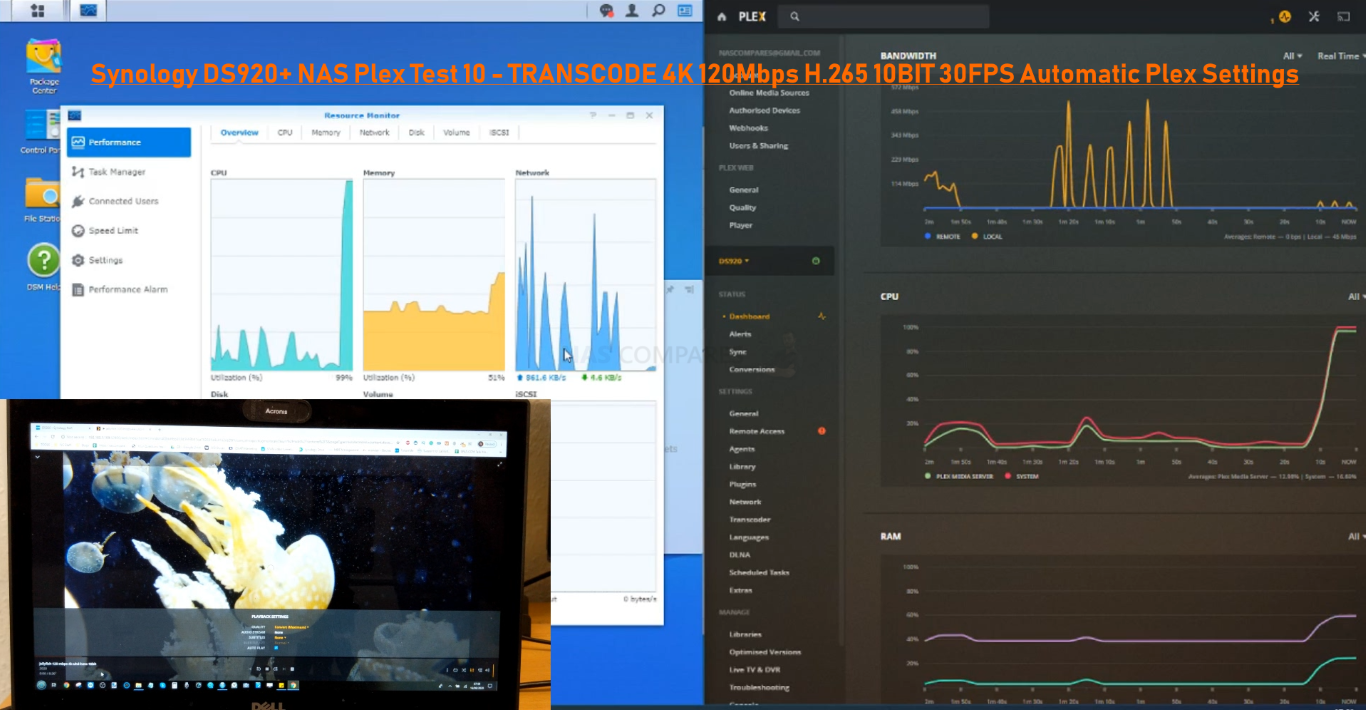
Expansion:
The DS920+ has an advantage when it comes to expansion. It can be connected to an expansion unit via eSATA, which can expand its storage capacity up to 9 drives. The DS423+, on the other hand, does not have any expansion options.
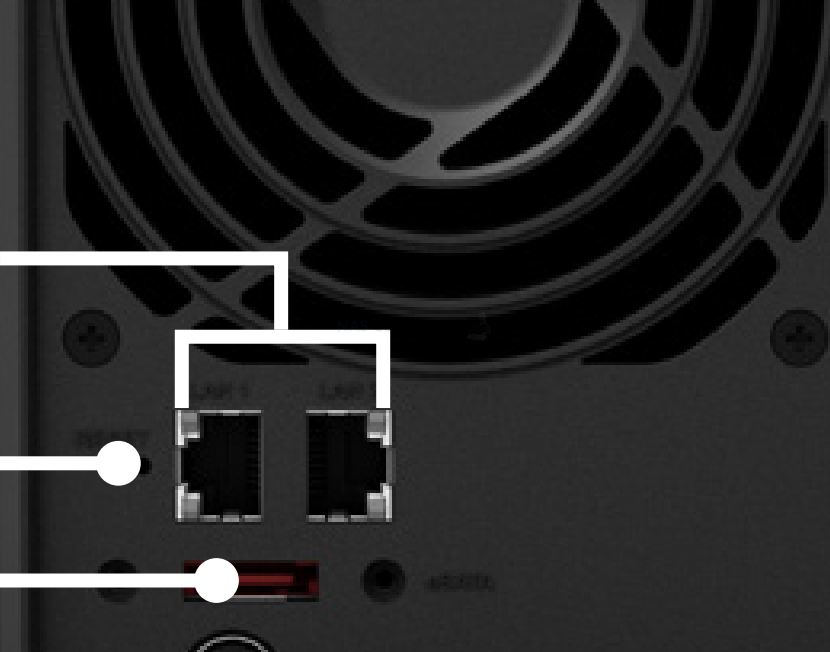
Functionality:
The new DS423+ will have an NVMe storage pool option available, which can significantly improve the device’s performance. The DS920+ also has NVMe support, but it can only be used for caching purposes. So, in terms of functionality, the DS423+ has an advantage over the DS920+.

Hardware:
Both the DS423+ and DS920+ have the same CPU, DDR4 non-ECC RAM, GPU, and NVMe storage capabilities. However, neither device has a USB3 10Gbit connection, only 5Gbit. Additionally, only DS920+ model has an eSATA port.
Performance:
Both the DS423+ and DS920+ have 4 drive bays, and their performance in terms of hard drives will be similar. Since they both feature the same CPU, their overall performance will also be very similar. The main difference in performance will come from the NVMe storage pool option on the DS423+. However, both models are limited by their 1GbE LAN ports, which can be a bottleneck for performance. Unofficial USB 5GbE adapters can be used to maximize performance.

Dimensions:
The dimensions of these two devices are not significantly different, so it is not a major factor when choosing between the DS423+ and DS920+.
DS423+ vs DS920+ Specs side by side
| Specification | DS423+ | DS920+ |
|---|---|---|
| CPU | Intel Celeron J4125 | Intel Celeron J4125 |
| Number of Cores | 4 | 4 |
| Base Frequency | 2.0 GHz | 2.0 GHz |
| Burst Frequency | 2.7 GHz | 2.7 GHz |
| Hardware Encryption Engine | Yes (AES-NI) | Yes (AES-NI) |
| Memory | 2GB DDR4 SODIMM (upgradable to 6GB) | 4 GB DDR4 onboard (expandable up to 8 GB) |
| Compatible Drive Types | 4 x 3.5″ or 2.5″ SATA SSD/HDD (hard drives not included) | 4 x 3.5″ or 2.5″ SATA HDD/SSD (drives not included) |
| M.2 Slots | 2 x M.2 2280 NVMe SSD (drives not included) | 2 x M.2 2280 NVMe SSD (drives not included) |
| NVMe Storage Pools | Available | Caching Only |
| Expansion Unit | No | Yes (via eSATA) up to 9 bays |
| External Ports | 2 x USB 3.2 Gen 1 ports | 2 x USB 3.0 ports, 1 x eSATA port |
| LAN Ports | 2 x 1GbE RJ-45 ports | 2 x Gigabit (RJ-45) ports |
| Wake on LAN/WAN Function | Yes | Yes |
| Scheduled On/Off | Yes | Yes |
| Case Fans | Yes | Yes |
| AC Power Input Voltage | 100V to 240V AC | 100V to 240V AC |
| Power Frequency | 50/60 Hz, Single Phase | 50/60 Hz, Single Phase |
| Maximum Height Work | 2.18 kg | 2.24 kg |
| Processor Graphics | Intel® UHD Graphics 600 | Intel® UHD Graphics 600 |
| Graphics Base Frequency | 250 MHz | 250 MHz |
| Graphics Burst Frequency | 750 MHz | 750 MHz |
Overall, the DS423+ and DS920+ have very similar specifications, as they both have the same CPU, GPU, and similar external ports. However, the DS920+ has an advantage in terms of expansion, as it can connect to an expansion unit via eSATA, and it has M.2 slots for NVMe SSDs that can be used for caching. On the other hand, the DS423+ has an advantage in terms of potential performance, as it can have NVMe storage pools, while the DS920+ can only use NVMe SSDs for caching. Additionally, the DS423+ has the potential for a longer EOL support cycle than the DS920+. Ultimately, the choice between these two models will depend on the user’s specific needs and priorities.
Conclusion:
Overall, both the DS423+ and DS920+ are great NAS devices, and the decision between them will come down to individual needs. The DS423+ has a potential advantage in terms of performance with the NVMe storage pool option, and its EOL support cycle will be 3 years longer than the DS920+. On the other hand, the DS920+ has an advantage in terms of expansion with its eSATA port. When making a decision, it is important to consider these factors and determine which device best suits your specific needs.
| Where to Buy a Product | |||
|
|
    
|

|
VISIT RETAILER ➤ |
 |
    
|

|
VISIT RETAILER ➤ |
We use affiliate links on the blog allowing NAScompares information and advice service to be free of charge to you. Anything you purchase on the day you click on our links will generate a small commission which is used to run the website. Here is a link for Amazon and B&H. You can also get me a ☕ Ko-fi or old school Paypal. Thanks! To find out more about how to support this advice service check HERE
UnifyDrive UP6 Mobile NAS Review
UniFi Travel Router Tests - Aeroplane Sharing, WiFi Portals, Power Draw, Heat and More
UGREEN iDX6011 Pro NAS Review
Beelink ME PRO NAS Review
UGREEN iDX6011 Pro - TESTING THE AI (What Can it ACTUALLY Do?)
OWC TB5 2x 10GbE Dock, UGREEN NAS Surveillance Software, AceMagic Retro PCs, Gl.iNet Comet 5G @CES
Access content via Patreon or KO-FI
Discover more from NAS Compares
Subscribe to get the latest posts sent to your email.





DISCUSS with others your opinion about this subject.
ASK questions to NAS community
SHARE more details what you have found on this subject
IMPROVE this niche ecosystem, let us know what to change/fix on this site