I have installed a E10G18-T1 into my ds1618+. I have installed an asus XG-C100C into my win 10 desktop. Both installations appear successful. I have connected the two cards via a 4meter cat6A cable. Synology Assistant finds the NAS connected via this cable. It has a mac address only, status is offline, WOL is off. I cannot connect/map a drive. S Assistant also find the same server via the 1GB connection to my router. How do I connect my desktop to the asus NAS connection?
First, you should ensure that both network cards have IP address assigned in the same range. Once that it is done you can conect NAS and PC directly or through the switch.
- Go to Control Panel > Network > Network Interface.
- Select an existing network interface and click Edit.
- Under the IPv6 tab, select a setup type from IPv6 setup:
https://www.synology.com/en-global/knowledgebase/DSM/help/DSM/AdminCenter/connection_network_lan
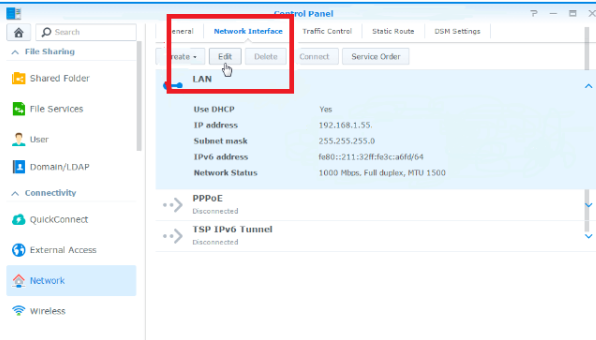
Find regulary updated NAS offers here
Of course I would prefer you choose AMAZON UK AMAZON USA to buy your perfect solution, however, if you would rather buy locally, please use the links used above to take you to your local Amazon store and help support this free advice service with ad revenue. More ways of supporting the blog are described HERE
Home: https://www.backblaze.com/cloud-backup.html#af9rgr Business: https://www.backblaze.com/business-backup.html#af9rgr Comparison with other service providers: https://www.backblaze.com/best-online-backup-service.html#af9rgr
| Where to Buy a Product | |||
|
|
    
|

|
VISIT RETAILER ➤ |
 |
    
|

|
VISIT RETAILER ➤ |
We use affiliate links on the blog allowing NAScompares information and advice service to be free of charge to you. Anything you purchase on the day you click on our links will generate a small commission which is used to run the website. Here is a link for Amazon and B&H. You can also get me a ☕ Ko-fi or old school Paypal. Thanks! To find out more about how to support this advice service check HERE
Is It OK to Buy a Used NAS? (RAID Room)
Do You NEED 5GbE NAS? (Or Should You Skip Ahead to 10GbE)
UGREEN DXP4800 PRO NAS Review
Minisforum G7 Pro Review
CAN YOU TRUST UNIFI REVIEWS? Let's Discuss Reviewing UniFi...
WHERE IS SYNOLOGY DSM 8? and DO YOU CARE? (RAID Room)
Access content via Patreon or KO-FI
Discover more from NAS Compares
Subscribe to get the latest posts sent to your email.





DISCUSS with others your opinion about this subject.
ASK questions to NAS community
SHARE more details what you have found on this subject
IMPROVE this niche ecosystem, let us know what to change/fix on this site