One thing I can’t seem to find an answer to anywhere, including in your videos is, what is the difference between Video Station and Synology Media Server? I have an admin account that I upload movies and TV shows into the shared Movies and TV Shows folders and access them via Video Station on the computer and DS Video on Apple TV/iPhone, etc. Family permissions are in place so they can access through their DMA equipment. But, I can’t for the life me figure out what Synology Media Server does, or if I’ve set up the movies and shows correctly.
Simply put, what is the difference, which one should I be using and what does the Synology Media Server do that Video Station, Photos, Music don’t?
Synology Video station/ DS Video is an app that allows accessing the data. Similar to web browser.
Synology Media Server is the backbone to all media. It has video codex pack that allows Video station to convert videos on the fly. Media server also runs DLNA service, which allows other devices to access the media using their own internal apps.
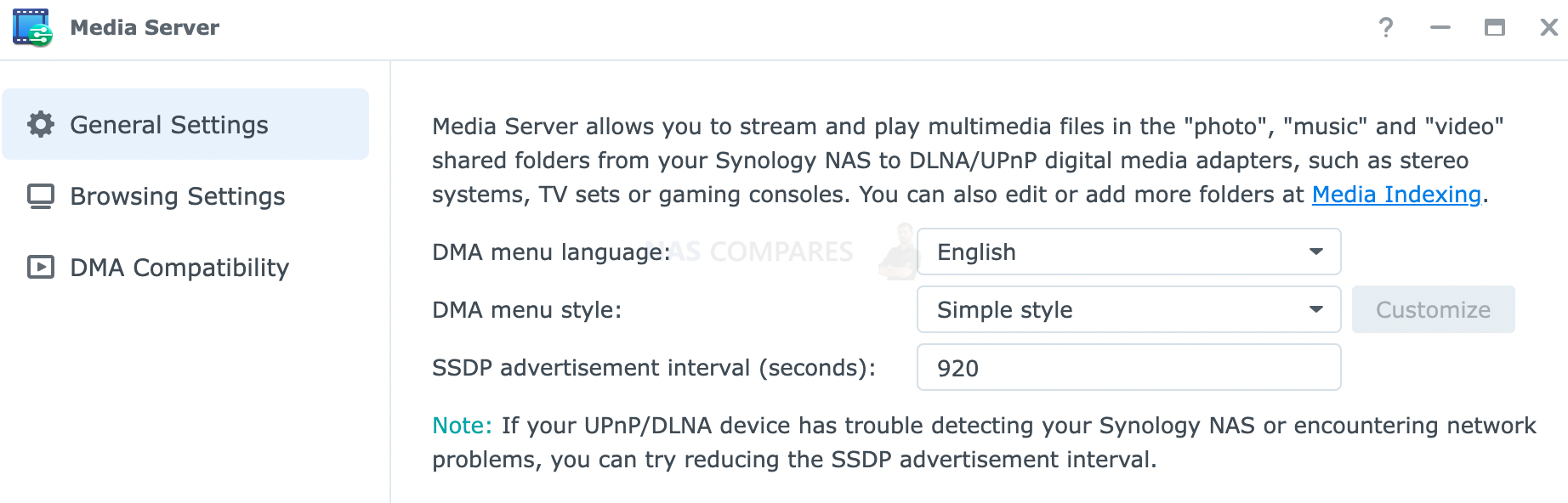

Term Explanations:
- DLNA: Digital Living Network Alliance (DLNA) is a cross-industry organization of consumer electronics, computing industry, and mobile electronics manufacturers. DLNA actively promotes wired and wireless networks of consumer electronics products, personal computers, and mobile devices, in the home and on the road, for sharing new digital media and content services. Examples include home devices, such as TVs/stereo systems and Sony PlayStation3/Xbox 360.
- UPnP: Universal Plug and Play (UPnP) is a collaboration of protocols that allows a wide range of devices to be interconnected, both wired and wireless, and to work seamlessly with one another by establishing network services, of which media streaming is the most popular in that media files can be directly streamed to TV and no transfer of files is required for playback. UPnP supports zero configuration networking. In other words, it spares users the trouble of setting up networking configurations as it is automatically completed once UPnP devices are connected to a network, which exhibits the concept of “plug-n-play” technology.
- DMA: DMA, commonly known as digital media adapter, is a home entertainment device that can connect to a home network to retrieve digital media files (such as music, photos, or video) from a personal computer or other networked media server and play them back on DLNA/UPnP-enabled devices.
I hope this helps.
| Where to Buy a Product | |||
|
|
    
|

|
VISIT RETAILER ➤ |
 |
    
|

|
VISIT RETAILER ➤ |
We use affiliate links on the blog allowing NAScompares information and advice service to be free of charge to you. Anything you purchase on the day you click on our links will generate a small commission which is used to run the website. Here is a link for Amazon and B&H. You can also get me a ☕ Ko-fi or old school Paypal. Thanks! To find out more about how to support this advice service check HERE
Minisforum G7 Pro Review
CAN YOU TRUST UNIFI REVIEWS? Let's Discuss Reviewing UniFi...
WHERE IS SYNOLOGY DSM 8? and DO YOU CARE? (RAID Room)
UniFi Routers vs OpenWRT DIY Routers - Which Should You Choose?
WHY IS PLEX A BIT S#!t NOW? IS 2026 JELLYFIN TIME? (RAID Room)
Synology FS200T NAS is STILL COMING... But... WHY?
Access content via Patreon or KO-FI
Discover more from NAS Compares
Subscribe to get the latest posts sent to your email.


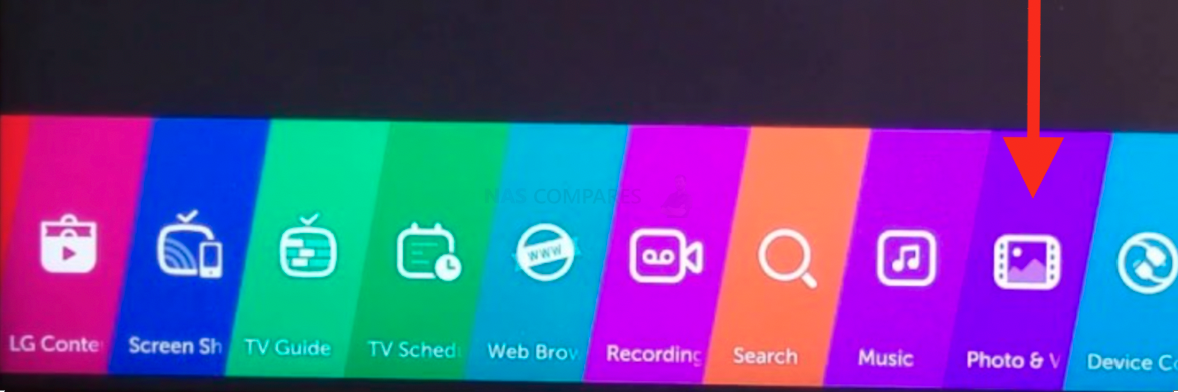



DISCUSS with others your opinion about this subject.
ASK questions to NAS community
SHARE more details what you have found on this subject
IMPROVE this niche ecosystem, let us know what to change/fix on this site