I just purchased a Qnap TVS-672N to use for three purposes 1) primary purpose is to use as a Plex Media Server for my home theater, 2) is back ups for my personal and small business docs, 3) possibly add surveillance at a later date. My plan is to use my Nvidia shield for transcoding in the theater and use the Qnap for other devices. My question is when I set up the NAS wait RAID whould you choose 1,5,6,10 etc? Watched your video but still not sure which is best. Thanks!!
You need to choose between reliability and speed.
Basic – is as fast as a single drive
JBOD – also as fast as a single drive
RAID0 – as fast as all drives speed combined
RAID1 – write as fast as one disk, reading as fast as all drives combined
SHR1 + RAID5 – write as fast as all drives (minus 1), read as fast as all drives combined (minus CPU calculations )
SHR2 + RAID6 – write as fast as all drives (minus 2), read as fast as all drives combined (minus CPU calculations )
RAID10 – combined two RAID1 blocks speed. faster than a RAID6 and still have the same redundancy. (probably fastest + safest option for a 2 bay)
RAID50- faster than RAID5 and have 2 disk redundancy
RAID60 – faster than RAID6 with 4 drive redundancy
If you have a 2 bay NAS you will have options like :
Basic– each drive will exist on its own. If you have 2x – you will see two disks/volumes. Every drive is on its own – if it fails, you lose data on that disk. Others are safe. (do a backup)

JBOD – all hard drives will be merged together under one big drive/volume. In the background, data will be written on the first disk first. And then when it is full, data then will be written on a disk 2 and so on. If it fails, you lose data on that disk. You can recover other disks (do a backup)

RAID0 – All disks are merged into one disk/volume. Data will be distributed equally across all drives. So half data on one disk and another half on another disk. If it fails, you lose data on all disks (do a backup)

RAID1 – All disks are merged into one disk/volume. Data on each drive will be mirrored/duplicated. If one drive fails, you have a copy on another drive.

SHR1 – (Similar to RAID5) All disks are merged into one disk/volume. Data will be written across all drives. Each drive will have a reserved storage block keeping data about other disks (size of 1 disk will be reserved and unavailable for use). If one drive fails, you have a copy of the data stored across the remaining drives. You can also mix two different size drives (more popular on 4+ bays or via expansion). If two drives fail – you lose data.
On a two-bay NAS -SHR works just like RAID1. It is a good choice if you plan to add an expansion box later with different size drives.
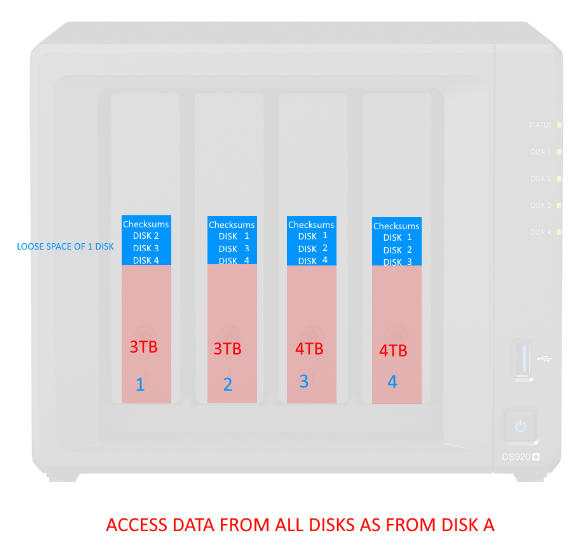
On three or more bays NAS (or 2bay with expansion) you will see additional options:
SHR2 – (Similar to RAID6) All disks are merged into one disk/volume. Data will be written across all drives. Each drive will have a reserved storage block keeping data about other disks (size of 2 disks will be reserved and unavailable for use). If two drives fail, you have a copy of the data stored across the remaining drives. You can also mix two different size drives (more popular on 4+ bays or via expansion). If three drives fail – you lose data.
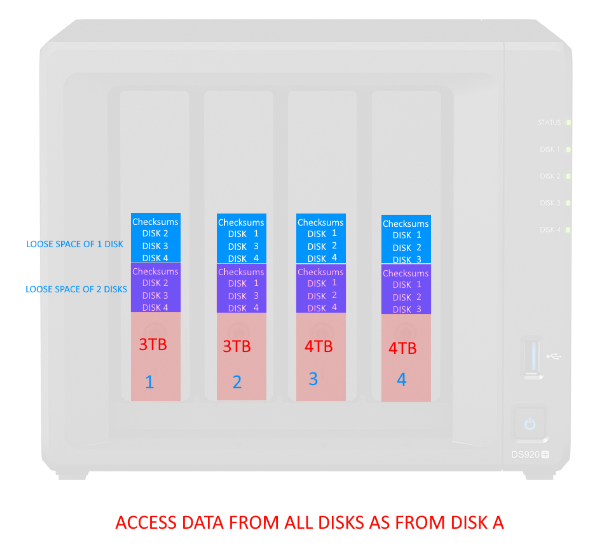
RAID5 – All disks are merged into one disk/volume. Data will be written across all drives. Each drive will have a reserved storage block keeping data about other disks (size of 1 disk will be reserved and unavailable for use). If one drive fails, you have a copy of the data stored across the remaining drives. If two drives fail – you lose data.
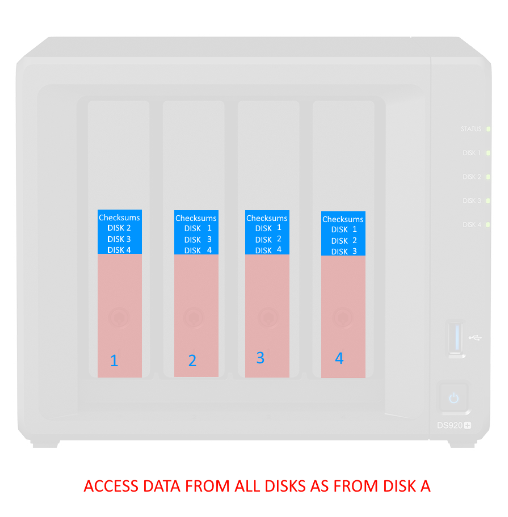
RAID6 -All disks are merged into one disk/volume. Data will be written across all drives. Each drive will have a reserved storage block keeping data about other disks (size of 2 disks will be reserved and unavailable for use). If two drives fail, you have a copy of the data stored across the remaining drives. If three drives fail – you lose data.
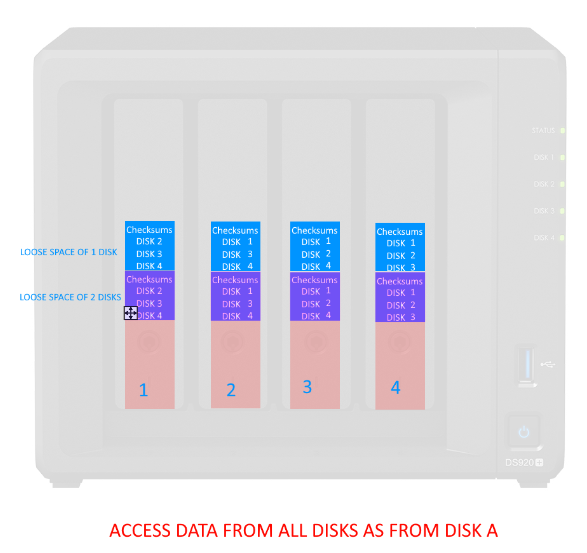
RAID10 – (two blocks of RAID1)
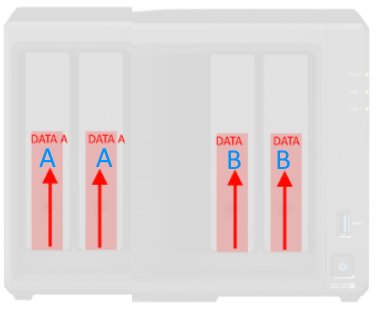
RAID50 – (two blocks of RAID5 merged under RAID0)
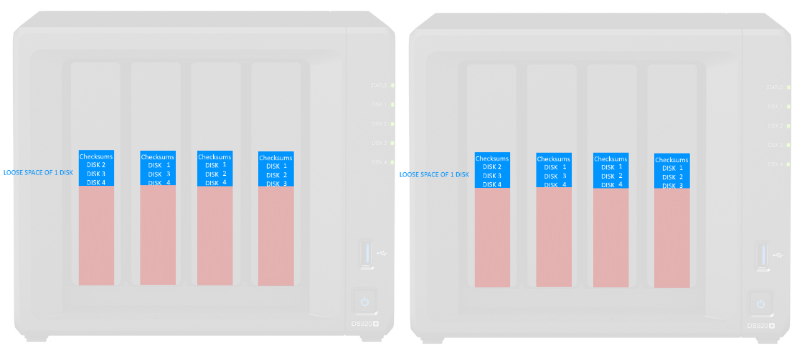
RAID60 – (two blocks of RAID6 merged under RAID0)
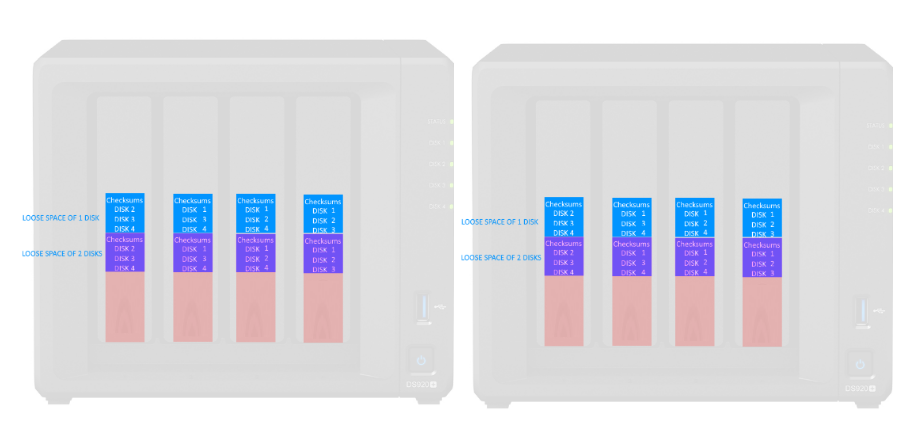
IF YOU HAVE MORE QUESTIONS?
Use a contact form at the top right corner of this page!
| Where to Buy a Product | |||
|
|
    
|

|
VISIT RETAILER ➤ |
 |
    
|

|
VISIT RETAILER ➤ |
We use affiliate links on the blog allowing NAScompares information and advice service to be free of charge to you. Anything you purchase on the day you click on our links will generate a small commission which is used to run the website. Here is a link for Amazon and B&H. You can also get me a ☕ Ko-fi or old school Paypal. Thanks! To find out more about how to support this advice service check HERE
Do You NEED 5GbE NAS? (Or Should You Skip Ahead to 10GbE)
UGREEN DXP4800 PRO NAS Review
Minisforum G7 Pro Review
CAN YOU TRUST UNIFI REVIEWS? Let's Discuss Reviewing UniFi...
WHERE IS SYNOLOGY DSM 8? and DO YOU CARE? (RAID Room)
UniFi Routers vs OpenWRT DIY Routers - Which Should You Choose?
Access content via Patreon or KO-FI
Discover more from NAS Compares
Subscribe to get the latest posts sent to your email.





DISCUSS with others your opinion about this subject.
ASK questions to NAS community
SHARE more details what you have found on this subject
IMPROVE this niche ecosystem, let us know what to change/fix on this site