Prime Day 2025 Deals Megathread – Terramaster NAS
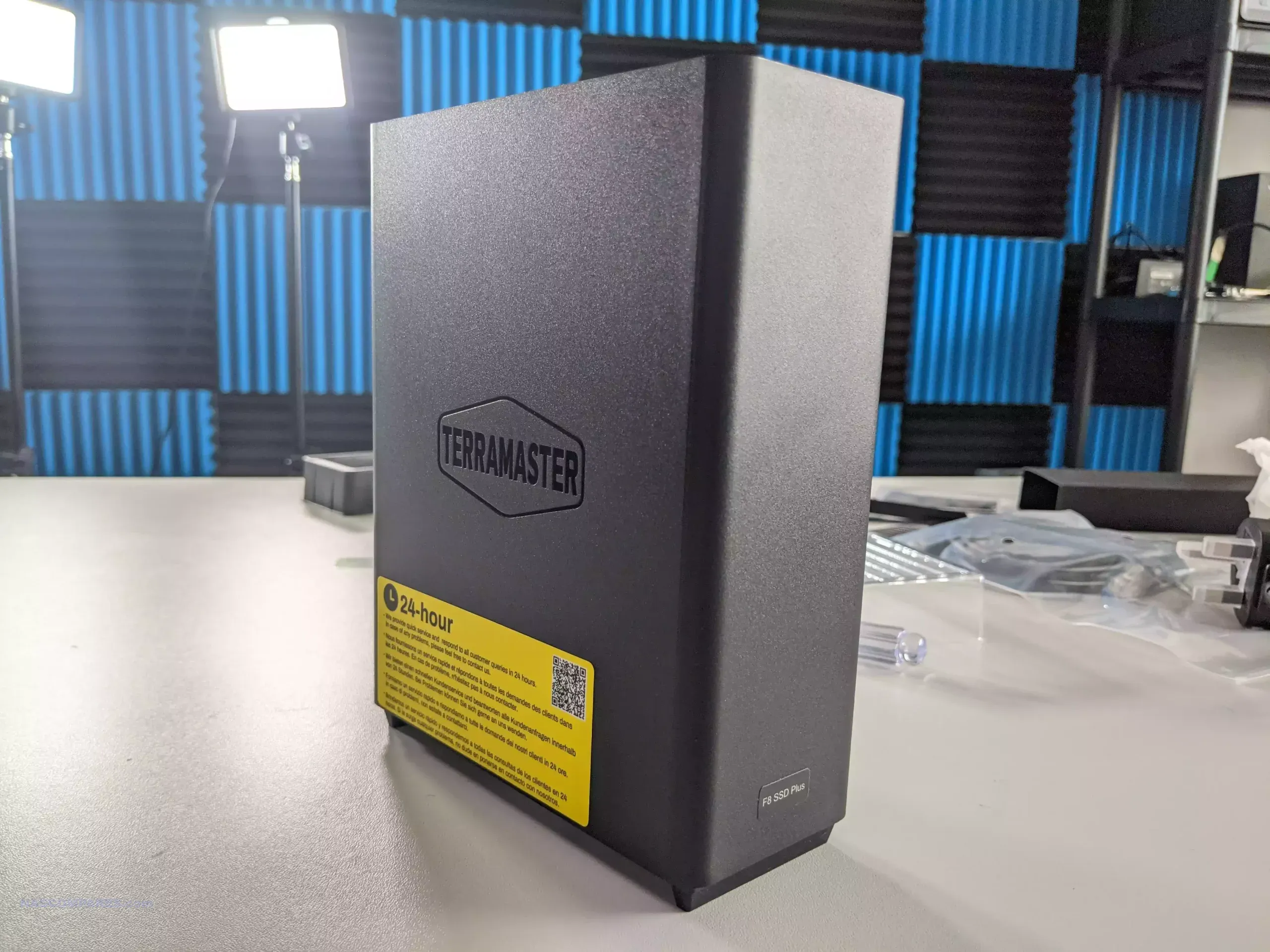
Prime Day 2025 is not just a normal sales thing, it’s when the best deals becomes a quest for many, especially tech enthusiasts and savvy shoppers. This November, as we approach the holiday season, our focus sharpens on a segment that’s increasingly popular in the tech community: Network Attached Storage (NAS) solutions, particularly Terramaster products known for their quality and dependability in data storage. If you’re planning to enhance your home network, set up an efficient media server, or secure your files with reliable backup, Terramaster’s range might have the perfect solution for you. With Amazon Prime Day’s impressive discounts, it could be the ideal time to invest in your tech infrastructure. We’ve sorted the deals by region,.so we’ve got you covered.
US Terramaster Prime Day 2025 Deals
Stay tuned for tables showcasing the hottest deals on Terramaster products for our US-based readers.
USA
| WHAT | MIX | DEAL |
| TerraMaster F8 SSD NAS 8-Bay | NAS | $479.99 (20% off off) |
| TerraMaster F4-424 Max NAS 4-Bay | NAS | $719.99 (20% off) |
| TerraMaster F2-424 NAS 2-Bay | NAS | 303.99 (20% off) |
| TerraMaster F4-424 Pro NAS 4-Bay | NAS | $559.99 (20% off) |
| TerraMaster F4-423 NAS 4-Bay | NAS | $344.99 (25% off) |
| TerraMaster F4-212 NAS 4-Bay | NAS | $224.99 (25% off) |
| TerraMaster D4-320 USB Enclosure 4-Bay | DAS | $151.99 (20% off) |
| TerraMaster D8 Hybrid NVMe HDD USB RAID Storage 8-Bay | DAS | $239.99 (20% off) |
| TerraMaster D5-300 RAID 5 Storage 5-Bay | DAS | 194.99 (25% off) |
| TerraMaster TD2 Thunderbolt 3 RAID Storage 2-Bay | DAS | $207.99 (20% off) |
UK Terramaster Prime Day 2025 Deals
To our dear readers in the United Kingdom, we haven’t forgotten you. Here’s a curated list of the top Terramaster NAS and DAS deals available on your shores this Prime Day 2025.
UK
| WHAT | MIX | DEAL |
| TerraMaster T9-500 Pro NAS 9-Bay | NAS | £1399,99(£100 amount off) |
| TerraMaster F4-424 Max NAS 4-Bay | NAS | £655.99(20% off) |
| TerraMaster F6-424 Max NAS 6-Bay | NAS | £735.99(20% off) |
| TerraMaster F6-424 NAS 6-Bay | NAS | £439,99(20% off) |
| TerraMaster F8-SSD Plus NAS 8-Bay | NAS | £583,99(20% off) |
| TerraMaster F8-SSD NAS 8-Bay | NAS | £439,99(20% off) |
| TerraMaster F2-212 NAS 2-Bay | NAS | £126.64 (25% off) |
| TerraMaster F4-423 NAS 4-Bay | NAS | £319.99 (28% off) |
| TerraMaster F2-423 NAS 2-Bay | NAS | £229.99 (26% off) |
| TERRAMASTER F2-424 NAS – 2Bay | NAS | £273.79 (26% off) |
| TERRAMASTER F4-424 NAS – 4Bay | NAS | £359.99 (25% off) |
| TERRAMASTER F4-424 Pro NAS – 4Bay | NAS | £472.49(25% off) |
| TerraMaster D2-320 USB Enclosure 2-Bay | DAS | £95.99 (20% off) |
| TerraMaster D4-320 USB Enclosure 4-Bay | DAS | £143.99 (20% off) |
| TERRAMASTER D6-320 USB Enclosure 6 Bay | DAS | £239.99 (20% off) |
| TERRAMASTER D8 Hybrid HDD NVMe Enclosure | DAS | £239.99 (20% off) |
| TERRAMASTER D5 Hybrid HDD NVMe Enclosure | DAS | £167.99 (20% off) |
Canada Terramaster Prime Day 2025 Deals
For our Canadian friends, we’ve compiled a list of unbeatable offers just for you.
Canada
| WHAT | MIX | DEAL |
| TerraMaster F8 SSD NAS 8-Bay | NAS | 663.99 (20% off) |
| TerraMaster F4-424 Max NAS 4-Bay | NAS | 1039.99 (20% off) |
| TerraMaster F4-424 Pro NAS 4-Bay | NAS | $713.99 (20% off) |
| TerraMaster F2-423 NAS 2-Bay | NAS | $374.99 (25% off) |
| TerraMaster D4-320 USB Enclosure 4-Bay | DAS | $199.99 (20% off) |
| TerraMaster D8 Hybrid NVMe HDD USB RAID Storage 8-Bay | DAS | 319.99 (20% off) |
| TerraMaster TD2 Thunderbolt 3 RAID Storage 2-Bay | DAS | $263.99 (20% off) |
Germany Terramaster Prime Day 2025 Deals
Liebe tech enthusiasts, hier sind die besten Angebote für euch!
Germany
| WHAT | MIX | DEAL |
| TerraMaster F2-424 NAS 2-Bay | NAS | €319.99 (20% off) |
| TerraMaster F4-423 NAS 4-Bay | NAS | €367.99 (20% off) |
| TerraMaster F4-424 Pro NAS 4-Bay | NAS | €583.99 (20% off) |
| TerraMaster F4-424 MAX NAS 4-Bay | NAS | €759.99 (20% off) |
| TerraMaster F8 SSD NAS 8-Bay | NAS | €503.99 (20% off) |
| TerraMaster T12-500 Pro NAS 12-Bay | NAS | €1,799.99 (100 EURO off) |
| TerraMaster D5-300C USB RAID Storage 5-Bay | DAS | €183.99 (20% off) |
| TerraMaster D6-320 USB Enclosure 6-Bay | DAS | €263.99 (20% off) |
| TerraMaster D4-320 USB Enclosure 4-Bay | DAS | €167.99 (20% off) |
| TERRAMASTER D8 Hybrid HDD NVMe Enclosure | DAS | €263.99 (20% off) |
France Terramaster Prime Day 2025 Deals
Chers amis français, voici les offres à ne pas manquer!
| WHAT | MIX | DEAL |
| TerraMaster F8-SSD Plus NAS 8-Bay | NAS | €671,99(20% off) |
| TerraMaster F8-SSD NAS 8-Bay | NAS | €503,99(20% off) |
| TerraMaster F6-424 NAS 6-Bay | NAS | €503,99(20% off) |
| TerraMaster F4-424 Max NAS 4-Bay | NAS | €739,49(15% off) |
| TerraMaster F4-424 Pro NAS 4-Bay | NAS | 583,99€ (20% off) |
| TERRAMASTER F4-424 NAS – 4Bay | NAS | 423,99€ (20% off) |
| TerraMaster F4-423 NAS 2-Bay | NAS | 322,49€ (25% off) |
| TerraMaster F4-212 NAS 4-Bay | NAS | €187.99 (25% off) |
| TERRAMASTER F2-424 NAS – 2Bay | NAS | 296,99€ (25% off) |
| TerraMaster D8 Hybrid NVMe HDD USB RAID Storage 8-Bay | DAS | 263,99€(20% off) |
| TerraMaster D5 Hybrid NVMe HDD USB RAID Storage 5-Bay | DAS | 191,99€(20% off) |
| TerraMaster D5-300 USB RAID Storage 5-Bay | DAS | 202,49€ (25% off) |
| TERRAMASTER D4-320 USB Enclosure 4 Bay | DAS | 172,49€(25% off) |
| TERRAMASTER D2-320 USB Enclosure 2 Bay | DAS | 111,99€(20% off) |
| TerraMaster TD2 Thunderbolt 3 RAID Storage 2-Bay | DAS | 202,49€(25% off) |
Spain Terramaster Prime Day 2025 Deals
¡Hola a nuestros amigos españoles! Aquí están las ofertas que no te puedes perder.
| WHAT | MIX | DEAL |
| TerraMaster F4-424 Max NAS 4-Bay | NAS | 759,99€ (20% off) |
| TerraMaster F6-424 Max NAS 6-Bay | NAS | 839,99€ (20% off) |
| TerraMaster F8-SSD Plus NAS 8-Bay | NAS | 671,99€ (20% off) |
| TERRAMASTER F4-424 Pro 32GB NAS – 4Bay | NAS | 583,99€ (20% off) |
| TERRAMASTER F4-424 NAS – 4Bay | NAS | 412,49€ (25% off) |
| TerraMaster F6-424 NAS 6-Bay | NAS | 503,99€ (20% off) |
| TerraMaster F8-SSD NAS 8-Bay | NAS | 503,99€ (20% off) |
| TerraMaster F4-423 NAS 4-Bay | NAS | 359,99€ (25% off) |
| TerraMaster D5-300C USB Enclosure 5-Bay | DAS | 172,49€(25% off) |
| TerraMaster D2-320 USB Enclosure 2-Bay | DAS | 143,99€ (20% off) |
| TerraMaster D4-320 USB Enclosure 4-Bay | DAS | 167,99€ (20% off) |
| TERRAMASTER D6-320 USB Enclosure 6 Bay | DAS | 263,99€(20% off) |
| TERRAMASTER D5 Hybrid HDD NVMe Enclosure | DAS | 191,99€(20% off) |
| TERRAMASTER D8 Hybrid HDD NVMe Enclosure | DAS | 263,99€(20% off) |
📧 SUBSCRIBE TO OUR NEWSLETTER 🔔
🔒 Join Inner Circle
Get an alert every time something gets added to this specific article!
This description contains links to Amazon. These links will take you to some of the products mentioned in today's content. As an Amazon Associate, I earn from qualifying purchases. Visit the NASCompares Deal Finder to find the best place to buy this device in your region, based on Service, Support and Reputation - Just Search for your NAS Drive in the Box Below
Need Advice on Data Storage from an Expert?
Finally, for free advice about your setup, just leave a message in the comments below here at NASCompares.com and we will get back to you. Need Help?
Where possible (and where appropriate) please provide as much information about your requirements, as then I can arrange the best answer and solution to your needs. Do not worry about your e-mail address being required, it will NOT be used in a mailing list and will NOT be used in any way other than to respond to your enquiry.
Need Help?
Where possible (and where appropriate) please provide as much information about your requirements, as then I can arrange the best answer and solution to your needs. Do not worry about your e-mail address being required, it will NOT be used in a mailing list and will NOT be used in any way other than to respond to your enquiry.

|
 |
UGREEN iDX6011 Pro NAS Review
Beelink ME PRO NAS Review
UGREEN iDX6011 Pro - TESTING THE AI (What Can it ACTUALLY Do?)
OWC TB5 2x 10GbE Dock, UGREEN NAS Surveillance Software, AceMagic Retro PCs, Gl.iNet Comet 5G @CES
What IS the Digiera OmniCore NAS? Is it Worth $599?
New UGREEN NAS Expansion, DXP4800 PRO NAS and eGPU Revealed
Access content via Patreon or KO-FI
Discover more from NAS Compares
Subscribe to get the latest posts sent to your email.






ECC on the NAS is important, but not essential, because as good as the NAS will be in error correction, if the error is at the source, the ECC on the NAS wont save you. So everything in the ecosystem needs ECC for ECC to work efficiently. Meaning ECC on the source and destination. Otherwise ECC on a NAS is only good at reading and sending DATA, but not writing DATA because the DATA it got can have errors.
REPLY ON YOUTUBE
With tos7 <3
REPLY ON YOUTUBE
Synology needs to build this hardware and charge 25 percent premium. Biggest issue with this setup is security.
REPLY ON YOUTUBE
Is it possible to install true nas on this? Just asking I am curious because there is info about NAND flash card 32 MB SPI NOR used for storing TOS.
REPLY ON YOUTUBE
It seems to me that this little device is simply unbeatable in “Full m.2 nvme NAS” market. There is no better product than this one. Prove me wrong!?
REPLY ON YOUTUBE
Wow great review ! Looking for a new small home all-SSD NAS currently. This is close to perfect for me, even you downsides are not too important for my personal use case. PCIe 4.0 (x1) would be nice to fully saturate the 10gbe, but this is already close to that. This or the Beelink ME Mini are on my radar now (if only it had 10gbe). Price difference is huge though…. Any sight on new releases in the coming 2 – 3 months? I hard something about a Beelink Pro or Max…..
REPLY ON YOUTUBE
It’s strange to complain about 12th gen intel being old as I haven’t found a single HDD NAS that has a newer intel CPU.
It would be nice to have newer stuff, but it doesn’t seem to have reached the NAS space for some reason
REPLY ON YOUTUBE
Thanks for sharing, great review
REPLY ON YOUTUBE
Can i just use this as a dumb Nas storage array and connect it to my linux (or later truenas) server?
REPLY ON YOUTUBE
Thank you so much for the detailed review!
REPLY ON YOUTUBE
8 is more than 6 but less than 12, flashstore from asus wins, both should work on pcie lanes utilisation though
REPLY ON YOUTUBE
Quite disappionting to me. I hoped, I could move from Synology to Terramaster but as I see, Terramaster TOS has NO option at all for data security features like Volume/Folder Encryption!?! How on earth..? _(°°.)_/
Yes, I could install an other OS like TrueNAS, but then I would loose the greatest advantage of Terramaster – the TRAID option like the Synology SHR. Because if the space is getting short, I would not like to buy ALL drives new and bigger to get more volume space.*
Is there any other NAS provider or OS out there, that gives me both – flexible RAIDs AND Volume/Folder Encryption …without “dongle”ing me to ‘their certified’ harddrives like Synology?
* Besides, that’s why I don’t agree with You over the 4bay as a better option. 2 free bays for a hundret bucks are MUCH cheaper (especially in TRAID) while using an older already existing hdd in a free slot, than buying one or more bigger hdd (at least two if there is no already unused TRAID space available) to expand volume space!
REPLY ON YOUTUBE
Sadly there are only F6-424 MAX reviews available. No reviews of the MUCH cheaper F6-424. Admitted – It has a weaker processor and all that stuff, but it’s about half the price of the MAX version. Certainly for people with a tight budget that look for a cheaper storage device it should be very interesting.
REPLY ON YOUTUBE
Hi all, does the F8 in combination with BTRFS somehow offer protection against bit rotting? I can not find out if TOS6 uses the possibilities of BTRFS in this regards.
REPLY ON YOUTUBE
Awesome video—really appreciate you putting this together! I’m only considering TerraMaster because of the Hybrid RAID option. Mixing drives is such a useful feature. That said, I’m a bit let down that the Pro version doesn’t include a 14th-gen i5 or i7. I totally get having an entry-level and a high-end model, but the high-end should feel like overkill—in a good way.
QNAP seems to be getting it. Synology still doesn’t. TerraMaster is close, but not quite there yet… though I do see some solid progress. Just beef up the CPU to an i7 that would be great in my opinion.
REPLY ON YOUTUBE
can this be ran on a 12v DC system or has to run on AC
REPLY ON YOUTUBE
This is insane ????!!!
More than 32 years of “NAS” experience and finally a company (Terramaster) brings out a “beat em all NAS”!
For several weeks now, I’ve been testing the Terramaster F8 system, and guess what….. I am actually impressed!
I build NAS systems for clients and myself, mostly using i5-1235U water cooled CPUs, 64Gb plus memory, and at least 6 Seagate 4Tb drives.
This little NAS actually allowed me to miniaturize my whole setup in my office. A NAS is a Nerwork attached storage, not really meant to run programs. This NAS does it all!
Attached is a two bay external USB 3.2 unit running in mirror mode, which does just fine as an external recovery unit.
Setting up the basis software was super easy with backup per mirror mode.
I’m not fan of singular systems, so naturally a second mirrored unit is running in standby modus just in case.
I’m pretty sure I’ve really pushed both systems using robocopy, SSH, and the included software.
I only wish Terramaster added an SFP+ expansion so I could use fiber connections. As a NAS, you really don’t need a large CPU, but it has to be consistent in data handling.
REPLY ON YOUTUBE
I have been running my F6 424 MAX a month now and I must say it’s an excellent little box. I haven’t even bothered trying the stock OS. I bought it to run TrueNAS Scale, and so it does. Took ten minutes to set up and has been running flawlessly since. I upgraded the RAM to 64 GB and the M.2 slots I use for read and write caching. Unfortunately that leaves me without a drive for the OS, so I have a Samsung T7 drive dingling outside, which doesn’t look too good. I might try do something about that some year. I did consider building my own NAS from parts, but after adding together all pieces needed, there isn’t very much to save, and it will end up with a bigger box. There’s pros and cons with both, but I am really happy. In fact, to the extent I bought another of their boxes – a plain F4 424 to use as a backup for the big one. I run mirrored vdevs (“RAID10”) in a 3×2 configuration of 16 TB each in the main box, and 2×2 of 24 TB in the backup, adding up to the same amount of storage. The total sum left some holes in the pocket, but this is a great start to get rid of the cloud services.
REPLY ON YOUTUBE
Question with the Max and the 10G networking do the ports support auto sense will they also work at say 2.5G?
REPLY ON YOUTUBE
In 2 years time I will be able to migrate my 59 HDD (48x3TB+11x8TB+500GBx1 cache on one volume) RAID6 home NAS to a single small box like this. Currently using close to 600W with 10GbE switch. I aim for 60W. That is my dream.
REPLY ON YOUTUBE
Not even gen 4 in 2025 …
REPLY ON YOUTUBE
you can pass through the hdmi ;I and use it for games and such ;I
REPLY ON YOUTUBE
We know that not all nvme slots on this board is the same speed. But does any of them support the nvme to 6x sata adapter? Is it recognized in TOS and true nas?
Which slot did you check?
REPLY ON YOUTUBE
I need help with this. I just got this 3 days ago and I am STRUGGLING to find ANY solution to get write speeds over 80mb/s
Raid-0 is supposed to be # of drives times write speed, so 2 Ironwolf 22tb drives should give me write speeds of 400 mbps.
I am connected to a gigabit lan hub with an appropriate RJ45 (both from PC and from the hub to the terramaster).
Forums have been obtuse, unhelpful and downright insulting, and not finding any clear information on websearches either.
I’m new with raid things, so maybe there’s a trick for performance. I am expecting 4 more 22tb drives shortly and planning Raid-10, normally this should give me a 50% increase on current raid-0 with 2 drives.
But if anyone as good tricks to kick the speed up, let me know. I find 80mb/s aggravating as a write speed.
Any help appreciated, as I am not impressed so far.
REPLY ON YOUTUBE
Bought one last week, love it!!
REPLY ON YOUTUBE
New to the nas world.
Thinking of getting this but watching videos when adding drives it asked to wipe them.
I plan to add 2 drives at first filled with movies I don’t want to lose them.
Will this be the case?
REPLY ON YOUTUBE
The main drawback is software. Synology is still much better.
REPLY ON YOUTUBE
Another great review
REPLY ON YOUTUBE
Have they solved the issues that every firmware release seems to require a degree in linux to fix them?
REPLY ON YOUTUBE
Any chance you have or will try TrueNAS Scale, to determine drive availability & or support for the Network adapters, USB support, maybe Video Drivers for the HDMI etc.
REPLY ON YOUTUBE
One thing about DDR5, it does have on chip ECC, so it is somewhat better than non-ECC DDR4. They definitely missed the boat on Thunderbolt 4. the CPU and BIOS even support Thunderbolt 4, even if they raised the price $100, they would have had a price point catagory killer.
REPLY ON YOUTUBE
I own the F6-424 non Max with the N97 processor running TrueNAS. I am satisfied with it and the price was excellent. I believe if Aoostar offered their WTR Pro with 6 bays, they’d charge a similar enough price.
REPLY ON YOUTUBE
I just bought Colten’s (Hardware Haven) demo unit off of him; looking forward to setting it up today.
REPLY ON YOUTUBE
I’d love to be able to buy the mobo for this and transplant it into my T9-423.
REPLY ON YOUTUBE
Read the official forums before buying it. The bios is locked, they support the devices only for 2 years. And this particular model is made of thin plastic with lots of ugly supports on the inside. Not the quality for the price
REPLY ON YOUTUBE
can you use that other SSD for like a middle, so you send you 100gb file to the sdd at 10 gbe and then it auto copy to the Sata
REPLY ON YOUTUBE
Highly recommend this NAS, great hardware at a small & quiet form factor. I haven’t used the TOS software, I immediately booted using Unraid instead which I also recommend. I run Plex (with impressive transcoding leveraging the integrated graphics of this Intel CPU), HomeAssistant, etc, this thing can handle it without breaking a sweat. Synology seems to be moving away from Intel CPUs, from a hardware spec perspective at this form factor size I think this is the best option.
REPLY ON YOUTUBE
What s the problem with the HDMI port. Is it just that TOS doesn’t use it, or is it a problem with other OSs?
REPLY ON YOUTUBE
What’s the best NAS for Apple users with Time Machine support.
REPLY ON YOUTUBE
Even Apple now gives you 16GB of ram…
REPLY ON YOUTUBE
I love my f6-424 max, I use it as an unraid plex box.
It small form factor, lower power usage, and super quite are all benefits that drew me to it!
REPLY ON YOUTUBE
For what it costs I think the casing and drive trays feel too cheap and flimsy
REPLY ON YOUTUBE
I have an F2-423 and an F4-424 pro, both running TOS 6 for months now. I am happy with these little boxes.
REPLY ON YOUTUBE
I’d always like built for use NAS, but so much more expensive than my pc nas build… not sure if the power savings will make up the difference very quickly.
REPLY ON YOUTUBE
Using a f4 pro with n305. Just for exploring all i am learning:
Installed proxmox and indeed using the hdmi for a mate-desktop over it.
Only downside, It has 2 different raid-controllers (2×2) so use virtual truenas with 2 zfs-pools.
So far a really good allrounder for learning. Speed is not that important at moment and later-on will probably end up with truenas baremetal or Tos for only NAS. Curious how those raid-controllers will function.
As substitute for a self-made, time wasting N305-motherboard with all it’s pittfalls (also raid 5+1 , nvme shared with Pci-slots) this Terramaster works great so far.
Will probably use this as backup NAS in future and end up with a P520 to go a step up with more horsepower.
Great videos Rob (every July being attacked by seagulls when putting clothes to dry) greetings from Spain.
REPLY ON YOUTUBE
im very very close to getting their new 12 bay unit because of synology dragging their feet and hybrid raid being so important to me, im just worried about software glitches/security holes, this is the only thing im worried about
REPLY ON YOUTUBE
I guess you should have a price limit on your videos marketing for normal people
may be $200-300 max for any NAS
REPLY ON YOUTUBE
I think, I might be the target audience of that NAS and maybe can help some others decide:
TL;DR: If you can afford it, like a pre-built solution for a NAS, have no need for virtualization on a NAS and have a reliability over features mindset, you might want to buy it.
I bought this NAS some months ago and can say that most of the negative points were a positive for me:
– 6 instead of 4 bays for 100 is fine for me and most other vendors ask for more for that upgrade
– The “old” CPU was the main reason I chose Terramaster and not some other vendor, since it is still a series where Intel had no degradation issues
– Intel was chosen should I decide in the future to re-purpose it as a jellyfin server for transcoding
– The HDMI port is exactly what it should be (for me) on a device like this: a console (for TrueNAS in my case) and nothing else.
The other two negatives I can kinda agree with or at least am ambivalent about. Yes, I upgraded to 64GB of RAM just to be on the safe side and hate to waste a perfecctly fine 8GB stick. For me, and I can only speak for me, this is a good solution. As an IT guy, I don’t like to combine too many features in one device – especially a NAS – and for that this device is kinda perfect. I have old HP Microservers with TrueNAS on them running for about 10 years now – with Intel G2020T and AMD N40L. And they do what they are there for: Being NASs. Reliability over features. And I hope this NAS will do the same and give me 10 years plus of storage service. If you want an all-in-one device, the newer ASUS or UGREEN stuff might be more interesting for you.
REPLY ON YOUTUBE
Purchased the F4-424 Pro 16gb last week for £471 (20% off voucher) on Amazon, wasn’t impressed with TOS so threw Unraid on it… brilliant little nas now.
REPLY ON YOUTUBE
I would like to change this year, but Qnap does not want to let the TS-453D die! 2025 looks so good for those who want a NAS.
REPLY ON YOUTUBE
I am currently torn between the F4-424 and building my own NAS, and your 5 Reasons Not To are very helpful. I may end up spending a little more, but I think now I’m edging towards having a newer CPU and USB 4.0 connectivity. Terramaster produce great compact NAS at an affordable price, but for my tinkering I think I prefer the old school rack storage case with my own choice of (upgradable) CPU and motherboard in the back. It will cost me more power and space, but I’m okay with that – others mileage may vary.
REPLY ON YOUTUBE
are you wearing a seagull -shirt? ???? They got in your head!
REPLY ON YOUTUBE
@nascompares Aside from the upcoming N5 Pro, which OEM nas system offers a more modern cpu (not an N-series chip) with an Intel iGPU for Plex/Jellyfin for a similar price?
REPLY ON YOUTUBE
Subtitle keeps translating the product as ‘Terror ‘Master’ . Must mean that if you are worried about storage, this device will sooth your worries.
REPLY ON YOUTUBE
It looks nice, and it should be a call for Synology. QNAP has the QNAP TS-h973AX with 10gbit, it has far less CPU but more bays and with 8GB is a little bit cheaper. The QNAP also is not built by a company that has a review board of the CCP inside the company having the last call about every single decision made. The QNAP also supports two U.2 bays and has a fall better OS. synology has the Synology DiskStation DS1621+ has less RAM and one has to add the 10gbit ethernet.
REPLY ON YOUTUBE
it just seems like the Unas and installing your own OS on it may be the best all the road if you wish to stay away from Synlogy. The hardware on that Ugreen is just awesome. Terramaster seems like it as well. .. Hmm decisions, decisions.
REPLY ON YOUTUBE
Thank you for a good preview of this Terramaster NAS. I got this for about a week ago after some comparing between different Synology as I had 213j and 718p before. I got mine from Amazon and did not see the difference in price between the k4 and 6 bay that big but I would rather prefer to have an option to have it without memory. That 4GB usb memory have I removed because I choose to install Truenas scale on it. Must say as a user of Synology so it very different and not that easy to get everything to work as I’m used to on the Synology 718+
I think Truenas have made a good open system with decent hardware. Would have been nice to be able to use ECC memory but that is as I understand it only available on AMD based system.
Dust filter have been good to have but I haven’t seen any NAS with that future.
Don’t remember the name of the YouTube channel but there is one guy who is part L1 tech that used this Terramaster with 2 pics of 48GB memory to a total of 96GB of memory. Might be overkill but I might test it if I see someone else report successes on that. To much ain’t enough ????
REPLY ON YOUTUBE
BeWare of TOS. Unless you are about to Unraid it or sth, its useless as TOS is totally unreliable. Otherwise is very good hardware with supremly bad software.
REPLY ON YOUTUBE
I have one and it’s very good.
REPLY ON YOUTUBE
Initially it looks great *but* that CPU represents a huge red flag, it’s age plus the limit of 64GB when more modern CPS give 192GB? Not good. I can understand why but this more of a Plus than a Max model compare to the standard. You gain 64GB vs 32 GB, 2 x 10 Gb vs 2 x 2.5Gb and 2 x PCIe 4 x4 vs 2 x PCIe 3 x1 plus more cores, with the problem that you can really use them. (VMs limited by memory)
If they did a barebones 14th gen with an extra 2 x 2.5 SATA bays, for boot OS it becomes a real game changer
REPLY ON YOUTUBE
Waiting for you to get your hands on the Minisforum NAS
REPLY ON YOUTUBE
i really want to make my own but tey arnt as compact and efficient witch is bad
REPLY ON YOUTUBE
Many thanks for this vid, Rob. I’ve been looking at buying this as I’m upgrading my network to 10gbe, so need a NAS with 10gbe capability, and this fits my needs perfectly. I just need to find a vid on migrating Plex settings from one NASto another ????
REPLY ON YOUTUBE
Since Synology is chasing enterprise customers I can only assume they won’t take notice of hardware like this.
REPLY ON YOUTUBE
i have the f2 424, best dual-bay nas that i’ve ever had, a beast; (and technically is 4 slot, cause of the 2 nvme); this have even a better cpu so, ANOTHER BEAST.
REPLY ON YOUTUBE
I have problems with the price, the old processor, lack of ram, and that it os made in China. Makes me worry they built in a backdoor for hacking by the ccp. I am looking at building my own server rack nas using a 14th gen intel processor.
REPLY ON YOUTUBE
plex test sir,
Pretty please !
REPLY ON YOUTUBE
would like to see how these fare as just hardware, meaning truenas scale or unraid…
REPLY ON YOUTUBE
It’s 2025 already ????
REPLY ON YOUTUBE
first…. keep up the great work
REPLY ON YOUTUBE
what if I purchase this and already have a terramaster DAS and want to attached it to this is it doable?
REPLY ON YOUTUBE
Robby, could you look into the back-up features on these? I’ve seen some promo material that show they are developing a back-up solution, that looks like a direct competitor to ABB.. if thats included, then I think its fair to start considering these as alternatives.
REPLY ON YOUTUBE
I was considering getting one of these but I have trust issues when it comes to companies like Terramaster could you perhaps do a deep dive on their operating system for this Nas
REPLY ON YOUTUBE
It wasn’t that long ago that a typical home NAS would be populated with 2TB drives. SSD’s are already at that level, and the capacity is going to increase; most home users don;t need a NAS stuffed with 20Tb HAMR drives – I think the switchover will be inevitable, given the advantages SSD’s have. They’re much faster, more compact and have no mechanical parts to wear out. You do have limitted write cycles but a lot of NAS will simply be data that sits there for years (like say a Plex). O course HDD’s still win easily on capacity for your money, but SSD’s are developing very quickly. Again not long ago a 120Gb SSD for your Windows drive was a luxury.
REPLY ON YOUTUBE
Man, I love your channel and love your wrist watch. Is that an old calculator version? What model is it?
REPLY ON YOUTUBE
the more of your videos I watch and listen to the more confused I become. I am a complete newbie to NAS but would like to have a home NAS to hopefully manage my own data how I want. I am looking for a NAS solution suitable for up to 3 people, can store all our data, photos videos films etc. has the smallest footprint possible and is future proof. can you give me a recommendation please .
REPLY ON YOUTUBE
Are all countries doing Tariff’s next year? or just the America?
REPLY ON YOUTUBE
So I bought the Terramaster F2 424 for Black Friday. This is gonna be my first NAS. I was wondering since I see you have a few videos on this device. I need it for backing up my MacBook and my iPhone plus be a storage area for all my photography. Client photos, and hopefully powerful enough to edit photos straight from the device. I was wondering, is there a good app for that they offer to back up the MacBook and MacBook Pro kinda like Synology?
REPLY ON YOUTUBE
But where are those Jonsbo n5 cases at that price? Yesterday and today I’ve scoured Aliexpress and I haven’t found anything under 220 euros.
REPLY ON YOUTUBE
@Robbie
Hey, apparently on the WAN Show tonight, Linus was talking about HexOS being released beta for testing, said he had a video all about it that comes out this Sunday on his channel, and that there will definitely be a one time payment lifetime access plan ($50 today, $100 in December … eventually $300 long term – you might want to get ahead on that) and … that iX Systems is actually an Angel Investor in this company … thats who owns TrueNAS.
Did ya know that?
REPLY ON YOUTUBE
Putain de voix IA de merde …
REPLY ON YOUTUBE
You are truly a gem in YT community. Frequent uploads with ton of content. Thank you, take care.
REPLY ON YOUTUBE
Love the time stamps but white writing on white backgrounds make them less than ideal.
I’m going to take a punt and assume “Same as last year – Nothing for Australia”.
REPLY ON YOUTUBE
I was very confused, when an AI Voice started to dub the video in german, very creepy
REPLY ON YOUTUBE
Australians getting fucked again, thanks for checking anyway
REPLY ON YOUTUBE
Doing gods work. Thanks for this years upload.
REPLY ON YOUTUBE
AI VOICE = INSTANT QUIT VIDEO
REPLY ON YOUTUBE
Mmmm tempted with the 1621+ for £800 as keep looking to move away from QNAP TS-873A
REPLY ON YOUTUBE
Hey HexOS is doing a pre sale and is doing a beta launch on the 30th iirc. Will you do a revisit to the video you made a few months ago?
REPLY ON YOUTUBE
A few days ago I bought a WD EasyStore 20TB USB drive off of BestBuy for ~$250 chuffing USD. Not bad IMO. I might buy another as it’s still at that price. Just started an extended S.M.A.R.T test on it and that will likely take days.
REPLY ON YOUTUBE
Thanks!
REPLY ON YOUTUBE
no good deals on hard drives…sad
i did get a TL-SX105 for $70 off though
REPLY ON YOUTUBE
HexOS also has a deal going on for the lifetime membership. Betas are being sent today for the people who have a membership
REPLY ON YOUTUBE
Thanks.
REPLY ON YOUTUBE
Lets buy things we would’ve never bought yeeeahy.
REPLY ON YOUTUBE
Im resident in japan atm and there F all on amazon Jp
REPLY ON YOUTUBE
Western Digital as the WD Red Pro 20TB for $316 each or the 2 22TB for $700. You can also use Capital One Shopping for 27% Cash Back or Raukten for 12% Cash Back.
REPLY ON YOUTUBE
As always, really appreciate the research and reporting – thanks!
REPLY ON YOUTUBE
WD Red plus 6TB 99USD, its 185EUR here in Germany at Amazon. something is wrong with pricing here in Germany
REPLY ON YOUTUBE
@NASCompares – Can you recco a UPS for this NAS? Noob here and got the F8 SSD Plus up and running. Worried about sudden power outage and data corruption. Compatibility chart for UPS seems very old an outdated. Thank you.
REPLY ON YOUTUBE
@NASCompares Thanks for this info, I was on the fence, between the F8 and building my own (Tru) NAS box. PCI-E version 3 and only 1 lane, is a deal breaker for me.
REPLY ON YOUTUBE
Anyone worked out what’s the cheapest highest capacity 4TB, 8TB ssd’s you can get for this coming into the Black Friday Sales?
REPLY ON YOUTUBE
Fun video,, liked it.
REPLY ON YOUTUBE
I’m ok with them avoiding the 13th/14th gen Intel CPUs given their failure rate. The price isn’t terrible given all that you’re getting, but it more than what I’m willing to pay. The 424 max is likely my next NAS as my Synology boxes are getting long in the tooth and their software is getting worse each update.
Now do I have to fly over to the UK and take you and Eddie to lunch to get one of those teal sweatshirts in the shop? 🙂
REPLY ON YOUTUBE
No PCIe slots is kind of a non-starter for this price point. Seems to be a significant oversight.
REPLY ON YOUTUBE
I have the 6 bay external drive usb cage and love it. So far, it’s been an absolute rock.
REPLY ON YOUTUBE
given the cpu failure rate of the 13 and 14th gen i am not surprised they picked a 12th gen honestly its not a problem
REPLY ON YOUTUBE
i mean yeah as a turnkey solution, i agree with hat. But if you’re planing to change the OS and running something different more potent on this system. You may consider buying a used 7 to 12-year-old workstation or 2 to 3 u rack server. Like the DELL PowerEdge servers. i know those are powerful scalable servers with plenty of power. i have a r630 with two 12 drive PowerVaults and this thing is a beast.
in my case, i needed that power. I do analytic and statistic stuff. Some folks would today say, i do AI things but yeah you can call it that way if you happy with.
but i rather prefer to call it analytics and statistics also do this for 8 years now and back then ai wasn’t that useless and meaningless word like it is today.
i got mine for about 600€ including both PowerVaults, i spend another 600€ to upgrade the cpu and RAM from a single e5 2603v3 with 112gb to a dual e5 2683v4 and 512gb ram and bought 8 sata SSDs for raid 10 and 1tb storage in total. Everything else lives in the PowerVaults in a raid 6 configuration and both PowerVaults are mirrored to each other, basically this is a raid 60. Eacch PowerVault has about 38TB usable. So 1TB is fast working storage and 38TB is long therm storage. i know raid is no backup, but what the fuck needs to be happened to lose all my data. Everything is redundant in my system.
REPLY ON YOUTUBE
No Usb 4.0 or Thunderbolt for that price no thanks
REPLY ON YOUTUBE
The over 2000 GBP price tag made me cry a little bit.
REPLY ON YOUTUBE
TOS 6 is almost certainly more feature rich and has more polish then UGreen UGOS Pro. So perhaps not great but better than some other options out there.
REPLY ON YOUTUBE
Using their 6 bay 5095 with unraid and a 6bay DAS with another minipc running unraid, and hope they made n100/n305 version of 6bay in future
For this bigger 9bay vesrion it will better if they give one pcie slot for upgrade ?
Been using 2p+8e as work laptop everyday and honestly it doesn’t that quick compare to a pure 8 ecore n305 ????
REPLY ON YOUTUBE
I’d like to very much disagree about the copper ports. I’m on the SFP or nothing fraction. Every 10G component in my homelab is connected by DACs except for my Mac that only has the cheap TB4 10GB Adapter that has a copper port. And that’s getting terribly hot because of the copper port.
REPLY ON YOUTUBE
Nice review. Can you folks look into TOS 6 VPN client not working with any US VPN providers? I’ve gone through about 10 providers, and none say it’s supported, and Terramaster support has said they don’t have a list. I’ve tried to get it to work with no luck. I can find no internet example of anyone getting it working.
REPLY ON YOUTUBE
Since I’m partial to smaller boxes, I’d like to have a T6-423 equivalent with a CPU that doesn’t suck.
REPLY ON YOUTUBE
I have the t12-500 Pro. Very impressed and great at Plex.
REPLY ON YOUTUBE
I would have a problem to justify the price of it. But this includes all other devices of the product category. For an empty board with some RAM and a CPU this is far too much money.
REPLY ON YOUTUBE
Cool
REPLY ON YOUTUBE
A tail of two throttles make systems like this less then ideal and hardly worth the extra expense of using SSDs
REPLY ON YOUTUBE
Yes, should have more ports
REPLY ON YOUTUBE
Good
REPLY ON YOUTUBE
What is that horrible ‘rock’ snippet that keeps popping up to really annoy. Hideous.
REPLY ON YOUTUBE
Yep. Gen3x1 is definitely a dealbreaker
REPLY ON YOUTUBE
New cwwk pocket NAS much cheaper. 599$ & 170$ 😀
REPLY ON YOUTUBE
Which NAS do you use at home, which at the office?
REPLY ON YOUTUBE
im just waiting for the flashtor gen 2
REPLY ON YOUTUBE
For all the complaints… the plus will be replacing my DS1019+
REPLY ON YOUTUBE
I’m loving my F8 SSD Plus. TOS6 is pretty great but I ended up installing Unraid on it and it is a little beast. BTW, I have a 48GB SODIMM installed in mine and it works great! Corsair CMSX48GX5M1A4800C40 for anyone else that wants to do that.
REPLY ON YOUTUBE
Sounds good
REPLY ON YOUTUBE
11:03 – Hol’up… how are the randoms so much faster than the sequentials?
REPLY ON YOUTUBE
Nobody is reviewing the non plus model. I guess they’re not passing them out to reviewers like candy like the plus model. Can’t find a single review on the non plus model.
REPLY ON YOUTUBE
Hw platform seems ok, does it support installing alternative os? It would be a good base for truenas
REPLY ON YOUTUBE
I still vote for two CWWK P5 boards or one of the branded variants in a case.
Although if this drops in price, I’d consider it.
REPLY ON YOUTUBE
With fewer and fewer power draw that processors and nvme drives take i wish there were more passive cooled cases/devices, this is an example, you could realistic passive cool this guy, using the case to radiate heat and with that 0 noise too.
REPLY ON YOUTUBE
100 dollars doscount ends at 18 oct and now back to srp price ????
REPLY ON YOUTUBE
It’s great if you put unpaid on it
REPLY ON YOUTUBE
Thanks.
REPLY ON YOUTUBE