Provide Reliable and Flexible Data Protection for Businesses
TerraMaster is professional brand that focuses on providing innovative storage products for TerraMaster provides users with various backup functions in the TOS system which allows both individual and enterprise users to quickly and easily create a safe and reliable backup environment.
Nowadays, businesses face increasing data security challenges. Ensuring data integrity and minimizing the risk of data loss or breaches are critical priorities for organizations of all sizes. TerraMaster Duple Backup and Centralized Backup address these concerns by offering advanced features and an intuitive user interface that simplifies data protection, making it more accessible and efficient for businesses.
TerraMaster Duple Backup
With its powerful backup and recovery functions, Double Backup is a disaster recovery tool that is designed to enhance the data security of TNAS devices. In order to prevent data loss due to a hardware or system failure of TNAS device, important folders or iSCSI LUNs in TNAS can be backed up to multiple destinations, including a remote TNAS device, file server, or cloud disk, using the intuitive user menu. It also supports multiple backup strategies such as incremental backup and multi-version backup. This simple and intuitive backup and recovery thus helps realize rapid recovery of the lost data in case of device failure.
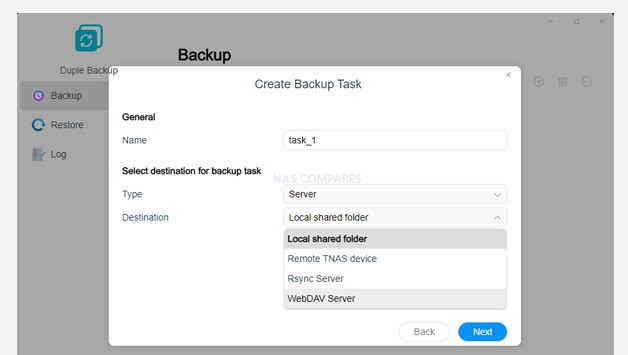
Data Disaster Recovery Protection
Users can use Duple Backup to back up TNAS data to other destinations, so that they can be quickly restored when a disaster occurs.
Various backup objects
The backup object of Duple Backup can be the shared folder in TNAS or the specified file directory. It can also back up the iSCSI LUN and the configuration of the iSCSI LUN in the TNAS device.
Multiple destinations
According to business needs, you can choose up to 4 different backup destinations for the data in TNAS, such as: another TNAS device, file server, WebDAV server, various mainstream cloud disks. With the Duple Backup Vault client, using two TNAS devices for mutual backup can greatly simplify the backup configuration process.
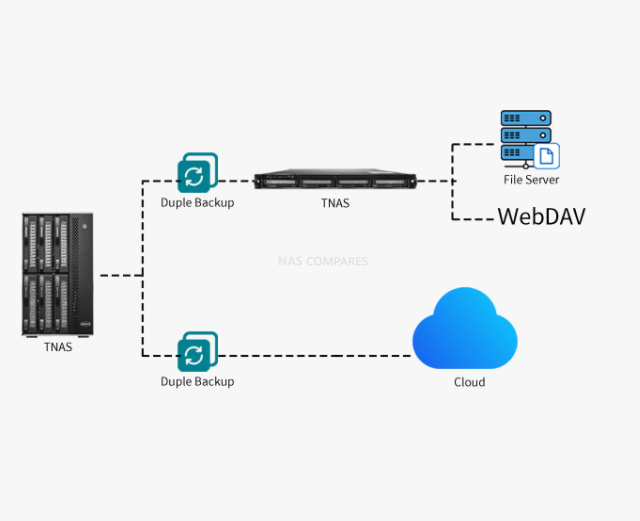
TerraMaster Centralized Backup
For enterprises above medium size, a centralized and proactive backup solution is required to improve management efficiency for multiple users, multiple PCs, and multiple types of devices in service. For enterprises, Centralized Backup supports multiple types of device backup and recovery, allowing backups to be made of the data from dozens or even hundreds of PCs, servers, or virtual machines with only one TNAS.
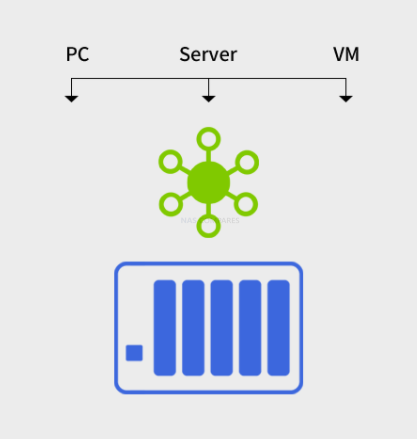
One-stop Centralized Backup Solution
Proactively back up employee PCs, workstations, servers, virtual machine storage or system partitions with Centralized Backup
Active Backup
IT administrator can use TNAS as a central backup server without having to configure each host separately, and use TNAS as the initiator to centrally back up the storage space of internal employees’ computers, workstations, servers, virtual machines, and even system partitions.
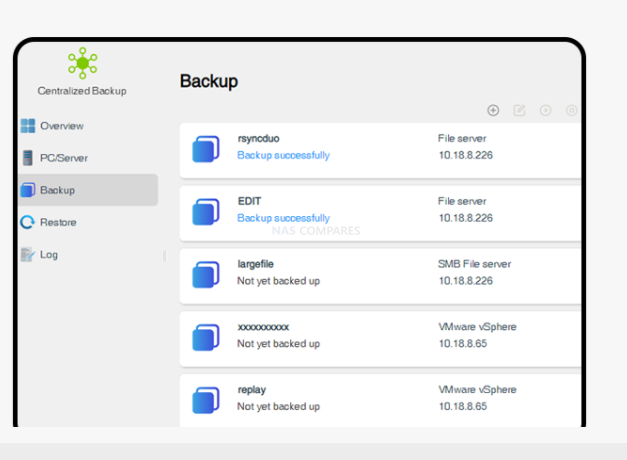
Easy to Manage
It is easy to deploy, and all backup tasks can be monitored through one interface, and it supports multi-version management of backup targets. It can be rolled back through the time of the version library, and the correct backup version can be found to restore to the specified destination host.
More Details, Please Visit TerraMaster Official Website:
Duple Backup: https://www.terra-master.com/global/duple-backup/
Centralized Backup: https://www.terra-master.com/global/centralized-backup/
Follow TerraMaster on social media:
Facebook: https://www.facebook.com/terramasterofficial
Twitter: https://twitter.com/TerraMasters
LinkedIn: https://bit.ly/3wKrjmr
YouTube: https://bit.ly/3dMXGIK
📧 SUBSCRIBE TO OUR NEWSLETTER 🔔
🔒 Join Inner Circle
Get an alert every time something gets added to this specific article!
This description contains links to Amazon. These links will take you to some of the products mentioned in today's content. As an Amazon Associate, I earn from qualifying purchases. Visit the NASCompares Deal Finder to find the best place to buy this device in your region, based on Service, Support and Reputation - Just Search for your NAS Drive in the Box Below
Need Advice on Data Storage from an Expert?
Finally, for free advice about your setup, just leave a message in the comments below here at NASCompares.com and we will get back to you. Need Help?
Where possible (and where appropriate) please provide as much information about your requirements, as then I can arrange the best answer and solution to your needs. Do not worry about your e-mail address being required, it will NOT be used in a mailing list and will NOT be used in any way other than to respond to your enquiry.
Need Help?
Where possible (and where appropriate) please provide as much information about your requirements, as then I can arrange the best answer and solution to your needs. Do not worry about your e-mail address being required, it will NOT be used in a mailing list and will NOT be used in any way other than to respond to your enquiry.

|
 |
OWC TB5 2x 10GbE Dock, UGREEN NAS Surveillance Software, AceMagic Retro PCs, Gl.iNet Comet 5G @CES
What IS the Digiera OmniCore NAS? Is it Worth $599?
New UGREEN NAS Expansion, DXP4800 PRO NAS and eGPU Revealed
Gl.iNet Flint 4 10G+2.5G Router Revealed @CES 2026
EVERYTHING NEW from Minisforum @ CES 2026
Gl.iNet Slate 7 PRO Travel Router (and Beryl 7) REVEALED
Access content via Patreon or KO-FI
Discover more from NAS Compares
Subscribe to get the latest posts sent to your email.


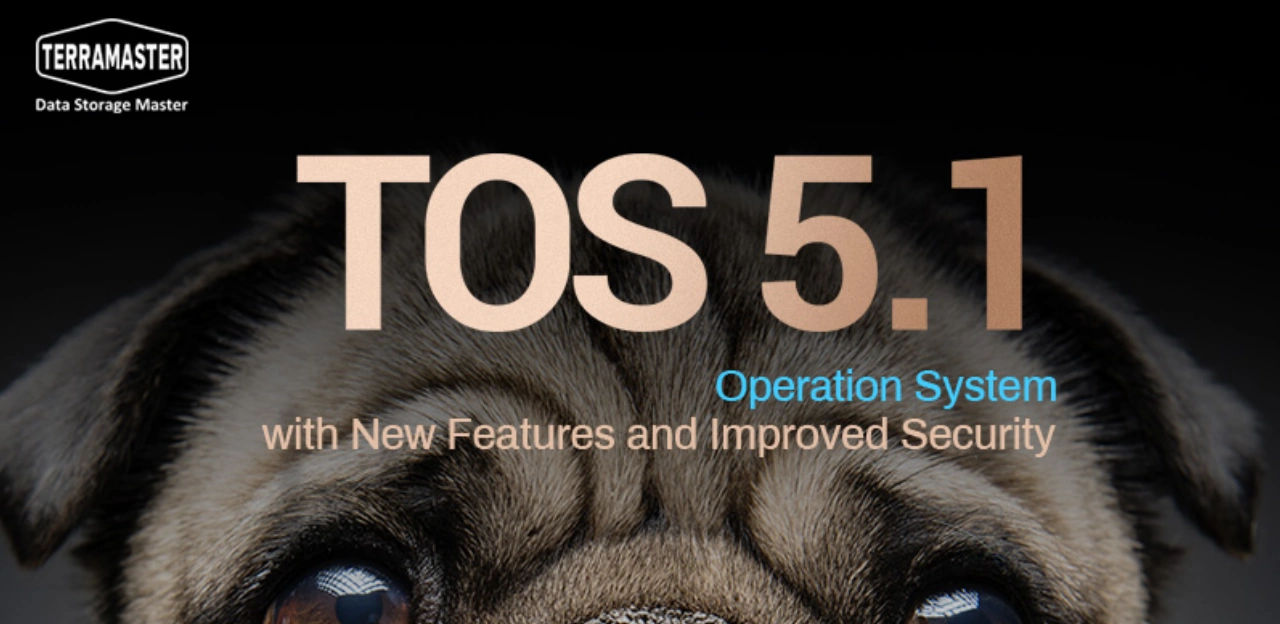



DISCUSS with others your opinion about this subject.
ASK questions to NAS community
SHARE more details what you have found on this subject
IMPROVE this niche ecosystem, let us know what to change/fix on this site