Samsung Unveils 9100 PRO PCIe 5.0 SSD with Up to 14,800 MB/s Speeds and 8TB Capacity
Samsung has officially launched its 9100 PRO Series, marking its first full-fledged PCIe 5.0 NVMe SSD and its most powerful consumer storage solution to date. Designed to meet the growing demands of AI workloads, high-performance computing, 8K video editing, and gaming, this SSD delivers sequential read speeds of up to 14,800 MB/s, making it nearly twice as fast as its predecessor, the 990 PRO. The 9100 PRO lineup includes capacities of 1TB, 2TB, 4TB, and 8TB, catering to both professionals and power users requiring high-speed data access and extensive storage capacity. With the introduction of a more power-efficient 5nm controller, improved thermal management, and a choice between heatsink and non-heatsink versions, Samsung aims to push PCIe 5.0 adoption forward while setting a new benchmark for consumer SSDs.

Samsung 9100 Pro SSD Hardware and Specifications
The Samsung 9100 PRO is built using Samsung’s in-house PCIe 5.0 controller and V-NAND TLC (V8) flash memory, providing a significant increase in performance, reliability, and efficiency. Unlike its predecessors, the 9100 PRO utilizes the NVMe 2.0 protocol, enabling better optimizations for high-speed workloads. It is equipped with LPDDR4X DRAM-based caching to further enhance performance, ensuring that data retrieval and transfer speeds remain consistent under heavy loads. Power efficiency has been improved by 49% compared to the 990 PRO, allowing the drive to operate at lower power consumption levels, with an active power draw ranging from 7.6W to 9.0W depending on the model. For added security, the 9100 PRO supports AES 256-bit encryption, TCG Opal 2.0, and Microsoft eDrive, making it a viable option for enterprise-level security and personal data protection.
Samsung 9100 PRO Specifications
| Specification | 1TB | 2TB | 4TB | 8TB |
|---|---|---|---|---|
| Interface | PCIe 5.0 x4, NVMe 2.0 | |||
| Form Factor | M.2 (2280) / M.2 (2280 with Heatsink) | |||
| NAND | Samsung V-NAND TLC (V8) | |||
| Controller | Samsung In-House Controller | |||
| Cache Memory | 1GB LPDDR4X | 2GB LPDDR4X | 4GB LPDDR4X | 8GB LPDDR4X |
| Sequential Read/Write (MB/s) | 14,700 / 13,300 | 14,700 / 13,400 | 14,800 / 13,400 | 14,800 / 13,400 |
| Random Read/Write (IOPS, QD32) | 1,850K / 2,600K | 1,850K / 2,600K | 2,200K / 2,600K | 2,200K / 2,600K |
| Power Consumption (Active Read/Write, W) | 7.6 / 7.2 | 8.1 / 7.9 | 9.0 / 8.2 | TBD |
| Device Sleep (L1.2, mW) | 4.0 / 3.3 | 4.8 / 4.0 | 6.5 / 5.7 | TBD |
| Intelligent TurboWrite 2.0 Cache | 114GB | 226GB | 442GB | TBD |
| Data Encryption | AES 256-bit, TCG Opal v2.0, MS eDrive (IEEE1667) | |||
| Total Bytes Written (TBW) | 600 | 1,200 | 2,400 | 4,800 |
| Warranty | Five (5) Year Limited Warranty | |||
Samsung 9100 Pro vs Samsung 990 EVO and EVO Plus
The Samsung 9100 PRO SSD is a pretty big jump in storage performance, surpassing previous consumer SSDs like the 990 EVO and EVO Plus in nearly every metric. While the 990 EVO and EVO Plus were developed to meet the needs of mainstream users looking for a balance of performance and affordability, the 9100 PRO is engineered specifically for professionals, power users, and high-performance computing environments. One of the most significant differences is the interface upgrade, with the 9100 PRO utilizing PCIe 5.0 x4—a major step up from the 990 EVO’s PCIe 4.0 and the EVO Plus’s PCIe 3.0. This translates to dramatically higher sequential read and write speeds, where the 9100 PRO reaches up to 14,800 MB/s read and 13,400 MB/s write speeds, whereas the 990 EVO maxes out at 5,000 MB/s read and 4,800 MB/s write, and the EVO Plus is limited to 3,500 MB/s read and 3,200 MB/s write. These figures alone make the 9100 PRO nearly three times faster than the EVO Plus and close to three times faster than the 990 EVO, delivering unprecedented speed for workloads like 8K video editing, AI processing, and high-resolution content creation.
Beyond raw speed, the 9100 PRO also dominates in efficiency, endurance, and storage capacity, areas where Samsung has significantly improved upon its previous SSD lineup. The 9100 PRO features an endurance rating of up to 4,800 TBW (Total Bytes Written) for the 8TB model, whereas the 990 EVO and EVO Plus are capped at 600 TBW, meaning the 9100 PRO can handle up to eight times the write cycles before reaching its lifespan limit. This enhanced durability makes it ideal for workstations and AI applications where large datasets are continuously processed and rewritten. Furthermore, Samsung has introduced an 8TB model in the 9100 PRO lineup, a first for its consumer NVMe SSDs, whereas the 990 EVO is limited to 4TB and the EVO Plus maxes out at 2TB. Power efficiency has also been improved by up to 49%, thanks to the 5nm controller used in the 9100 PRO, allowing it to maintain higher performance while consuming less power per operation. These advancements make the 9100 PRO not just an incremental upgrade but a transformative SSD in Samsung’s lineup, aimed squarely at professionals who demand uncompromising speed, reliability, and storage capacity.
| Specification | Samsung 9100 PRO | Samsung 990 EVO | Samsung 990 EVO PLUS |
|---|---|---|---|
| Interface | PCIe 5.0 x4, NVMe 2.0 | PCIe 4.0 x4, NVMe 1.4 | PCIe 3.0 x4, NVMe 1.3 |
| Form Factor | M.2 (2280) / M.2 (2280 with Heatsink) | M.2 (2280) | M.2 (2280) |
| NAND | Samsung V-NAND TLC (V8) | Samsung V-NAND TLC | Samsung V-NAND TLC |
| Controller | Samsung In-House Controller | Samsung In-House Controller | Samsung In-House Controller |
| Cache Memory | 1GB – 8GB LPDDR4X | 1GB – 2GB LPDDR4 | None |
| Sequential Read (MB/s) | 14,700 – 14,800 | 5,000 | 3,500 |
| Sequential Write (MB/s) | 13,300 – 13,400 | 4,800 | 3,200 |
| Random Read (IOPS, QD32) | 1,850K – 2,200K | 800K | 600K |
| Random Write (IOPS, QD32) | 2,600K | 1,000K | 550K |
| Power Consumption (Active, W) | 7.6W – 9.0W | 5.3W – 5.9W | 4.5W – 5.0W |
| Device Sleep (L1.2, mW) | 4.0mW – 6.5mW | 5mW | 5mW |
| Total Bytes Written (TBW) | 600 – 4,800 TB | 600TB | 600TB |
| Warranty | 5-Year Limited Warranty | 5-Year Limited Warranty | 5-Year Limited Warranty |
TurboWrite – What is it?
The 9100 PRO Series introduces Samsung’s Intelligent TurboWrite 2.0, a highly optimized SLC caching system that significantly improves write speeds and overall performance consistency. amsung TurboWrite is a technology used in Samsung SSDs to make them faster. Think of it like a temporary speed boost for writing data.
- Creates a Fast Cache – The SSD sets aside a small part of its storage as a high-speed buffer (like a VIP lane for data).
- Speeds Up Writes – When you save files, they first go into this super-fast buffer, making it seem like the SSD is writing faster.
- Moves Data in the Background – Later, when the SSD is idle, it moves the data from the fast cache to the main storage.
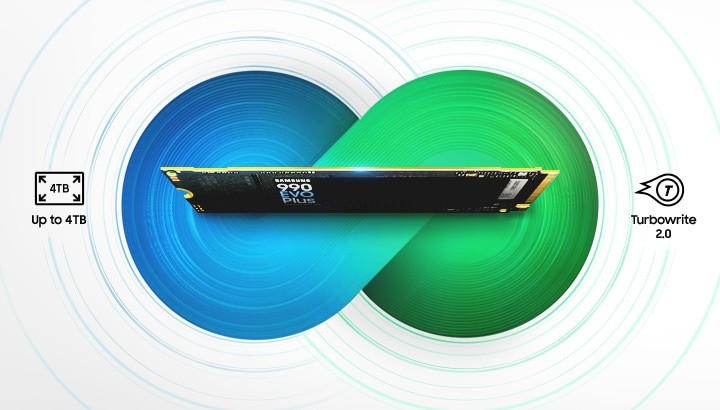
✅ Faster file transfers (especially for small/medium-sized files).
✅ Better everyday performance (like booting Windows, opening apps, or saving documents).
⚠️ Slows down for big files – If you copy very large files that fill up the TurboWrite cache, the speed drops to the SSD’s normal (slower) write speed.
Unlike conventional SSDs, which experience a performance drop once the primary cache is exhausted, TurboWrite dynamically allocates NAND capacity as an extended cache, maintaining peak speeds for longer durations. The cache size is based on drive capacity, with 114GB allocated for 1TB models, 226GB for 2TB, and up to 442GB for 4TB variants. This feature ensures high-speed data transfers and minimizes write slowdowns, especially beneficial for video editors, software developers, and content creators working with large datasets.
Samsung 9100 Pro SSD Durability and Endurance
The Samsung 9100 PRO is designed with long-term endurance in mind, featuring Total Bytes Written (TBW) ratings of up to 4,800TB for the 8TB variant. This translates to 0.328 Drive Writes Per Day (DWPD), meaning users can rewrite roughly one-third of the drive’s full capacity daily for five years without exceeding its rated lifespan. This makes it ideal for sustained workloads, AI processing, and enterprise environments that require consistent, high-speed storage. Compared to previous-generation SSDs, the 9100 PRO offers significantly improved durability, reducing the risk of performance degradation over time.
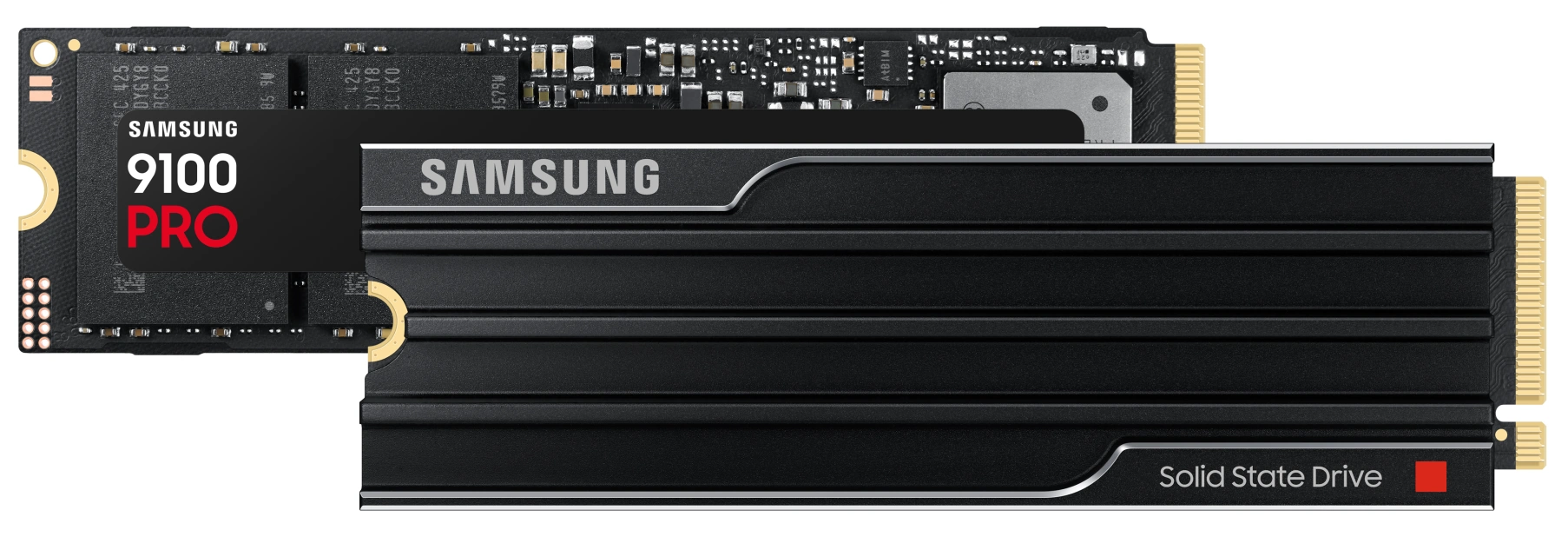
Samsung 9100 Pro SSD Pricing and Release Information
The Samsung 9100 PRO SSD will launch in March 2025 with the following pricing:
- 1TB – $199.99
- 2TB – $299.99
- 4TB – $549.99
- 8TB – Coming in H2 2025 (pricing TBD)
The heatsink versions will be available for $20 more per model. Given its groundbreaking performance, improved efficiency, and increased storage capacity, the 9100 PRO is set to become one of the leading PCIe 5.0 SSDs in the market, competing with Seagate’s FireCuda 540 and Crucial’s T700.
📧 SUBSCRIBE TO OUR NEWSLETTER 🔔
🔒 Join Inner Circle
Get an alert every time something gets added to this specific article!
This description contains links to Amazon. These links will take you to some of the products mentioned in today's content. As an Amazon Associate, I earn from qualifying purchases. Visit the NASCompares Deal Finder to find the best place to buy this device in your region, based on Service, Support and Reputation - Just Search for your NAS Drive in the Box Below
Need Advice on Data Storage from an Expert?
Finally, for free advice about your setup, just leave a message in the comments below here at NASCompares.com and we will get back to you. Need Help?
Where possible (and where appropriate) please provide as much information about your requirements, as then I can arrange the best answer and solution to your needs. Do not worry about your e-mail address being required, it will NOT be used in a mailing list and will NOT be used in any way other than to respond to your enquiry.
Need Help?
Where possible (and where appropriate) please provide as much information about your requirements, as then I can arrange the best answer and solution to your needs. Do not worry about your e-mail address being required, it will NOT be used in a mailing list and will NOT be used in any way other than to respond to your enquiry.

|
 |
| Where to Buy a Product | |||
|
|
    
|

|
VISIT RETAILER ➤ |
 |
    
|

|
VISIT RETAILER ➤ |
We use affiliate links on the blog allowing NAScompares information and advice service to be free of charge to you. Anything you purchase on the day you click on our links will generate a small commission which is used to run the website. Here is a link for Amazon and B&H. You can also get me a ☕ Ko-fi or old school Paypal. Thanks! To find out more about how to support this advice service check HERE
WHERE IS SYNOLOGY DSM 8? and DO YOU CARE? (RAID Room)
UniFi Routers vs OpenWRT DIY Routers - Which Should You Choose?
WHY IS PLEX A BIT S#!t NOW? IS 2026 JELLYFIN TIME? (RAID Room)
Synology FS200T NAS is STILL COMING... But... WHY?
Gl.iNet vs UniFi Travel Routers - Which Should You Buy?
UnifyDrive UP6 Mobile NAS Review
Access content via Patreon or KO-FI
Discover more from NAS Compares
Subscribe to get the latest posts sent to your email.






Which one will fit inside the Eversolo DMP-A-6 Gen 2?
REPLY ON YOUTUBE
1:18 – 1:50
2:20
2:30 980 the oldest (2020).
REPLY ON YOUTUBE
I have an old intel i7 (6core) with a motherboard that does not take nvme at all – however I have a spare PCi slot on the motherboard. My question would be here,… can I install a PCi raid card with an nvme drive into that slot and will it accept it as C drive to boot up? Many thanks
REPLY ON YOUTUBE
Since then there is 990 EVO PLUS adding to the confusion. What about that one ?
REPLY ON YOUTUBE
No, Macs don’t support HMB!
REPLY ON YOUTUBE
Old video but needed this comparison and left me wondering why tech channels always say the same sht and leave the # 1 thing out!!! Thermals!!! Comparing these without thermals is moot, i obviously know the dramless and slower drive (with lower numbers on the box) perform worse. I dont know the temps and cant gauge what I need for x application based on missing info! Sure sometimes dramless runs cooler but drives like t500 have dram and run really cool because…. guess what I found coverage on that drive, took 90% of video to get any thermal statistics and was highly irritating but gave me actual knowledge.
REPLY ON YOUTUBE
Man started the video with what I came for (minus the plus review) an ended it with questions. I like Samsung cause their devices and memory have never failed on me.
REPLY ON YOUTUBE
I think Gen5 x2 makes a lot of sense for consumer SSDs. You can effectively get Gen4 speed (which is more than enough) on half the number of PCI lanes, allowing you to have twice as many SSDs in those x2 slots.
Honestly, Gen3 speed is still plenty fast for most users. There might even be value in budget Gen5 x1 if the price point is low enough.
REPLY ON YOUTUBE
I have to have the best when it comes to tech. The 990 pro is awesome in my ps5.
REPLY ON YOUTUBE
teeth
REPLY ON YOUTUBE
bth best value one is the evo plus almost similar speeds to the pro one and way cheaper .
REPLY ON YOUTUBE
i had 2 090 pro crash on me. fk tht sht
REPLY ON YOUTUBE
Current pricing as of 06/2025 Samsung 990 Pro 4TB is $299.99 USD the 990 EVO Plus is $249.99… I got the Pro as it has the D-Ram????
REPLY ON YOUTUBE
0:30
A bit misleading.
The pricings should be at the time this video was produced, not their initial sales prices.
After all, who wants to pay the same price for an outdated product.
REPLY ON YOUTUBE
Samsung has this giant thing with using the flagships and similar branding to promote the cheaper options they sell. Way more people (across the world) buy their A series, because they are cheaper and have larger batteries. But with less updates, slower phones, they will likely be replaced sooner.
REPLY ON YOUTUBE
Am I bottlenecking my pc setup with a samsung 970 pro and a gtx 4090? Should i upgrade to 980 or 990 pro?
REPLY ON YOUTUBE
No one I know has ever noticed much of a difference between the speeds of drives like these. Right now (4-15-25) the prices are: 990evo $70, 990pro $100, 980pro $127. I’d easily pick the EVO.
REPLY ON YOUTUBE
Timestamps!!!!
REPLY ON YOUTUBE
Great video!
However, the controller is:
Presto S4LY027.
REPLY ON YOUTUBE
This drive is already on sale with delivery tomorrow at a whole bunch of stores in Australia. I’m shocked there isn’t like 100 reviews of those drive on youtube yet… 🙂 so strange Release for sale but not for review.. WHAT IS Samsung doing?
REPLY ON YOUTUBE
Its way too expensive! Thanks for the video ????
REPLY ON YOUTUBE
Speed is cool, but what I really want is more affordable m.2 at capacities larger than 8TB.
REPLY ON YOUTUBE
I’m glad Samsung took their time. Their little firmware oopsie probably stun a lot and they want to make sure they nail this so they can reclaim the non-enterprise performance crown and hold it.
REPLY ON YOUTUBE
Cooling gen 5 SSDs is more challenging compared to gen 4. Hopefully there will be better solutions in the near future. I am happy to see greater storage options and improved TBW.
REPLY ON YOUTUBE
Terabytes.
REPLY ON YOUTUBE
I have been waiting forever for these drives to come out. On day one I plan to purchase four of the 4TB drives and putting them in a raid 0 in my workstation machine. Gonna see some crazy numbers then.
REPLY ON YOUTUBE
A just keep staring at that red watch there on your arm. Why must you have that clock. Hahaha.
REPLY ON YOUTUBE
Justo lo que estaba buscando, thanks
REPLY ON YOUTUBE
Just got the 4TB 990 pro with built in heatsink.
REPLY ON YOUTUBE
Hope nvme 4 will get price cut
REPLY ON YOUTUBE
I heard some gen5 ssds might not be running hot depending on the controller and so on
…it will be interesting to check out if some actually run a bit cooler than average
REPLY ON YOUTUBE
Thanks for the update mate ☺️
REPLY ON YOUTUBE
Its sad to see WD not make anymore ssd I was expecting them to launch a WD SN950x to compete against the 990 pro but it looks like online I’ve been hearing they won’t be making anymore ssd or hdds
REPLY ON YOUTUBE
Definitely getting that 8TB SSD. I’d love to have a 10 or even 12TB M.2 one of these days…
REPLY ON YOUTUBE
The 4TB price is dumb af.
REPLY ON YOUTUBE
Wish they make a 1 or 2 TB Version with 8 GB Cache, or even more!
REPLY ON YOUTUBE
gen5 why? I want to underclock m.2 drives that won’t cook my NAS. Why am I paying for obscene speed when I want quantity and longevity. Running faster than I’ll notice and cooking my equipment makes no sense.
REPLY ON YOUTUBE
This ssd works on ps5 pro ?
REPLY ON YOUTUBE
Was I hearing seagulls in the background? So my 7800 X3D is unable to take full advantage of these speeds. I’m only gaming.
REPLY ON YOUTUBE
Gadget man did another crap review
REPLY ON YOUTUBE
Nope, I’ve had to many NAND failures w/ Samsung products. I’ve stopped buying them entirely.
REPLY ON YOUTUBE
People need to come to terms with the fact that sequential read and write numbers are not everything, even if we technically can fully saturate at gen 5 x4 limits in some circumstances, the IOPS, random read/write, and smaller sizes not reaching anywhere near a rated limit just go to show that even the best Gen 5 drive can’t be maxed out in all circumstances under even gen 3 connectivity.
It’s a damn shame that intel gave up on 3DXPoint.
REPLY ON YOUTUBE
When you talk 8TB drives I would be happy with a good drive (high TBW) Gen 3 drive if it was cheap. After all a lot of what I store is large video files and I don’t need incredible performance for those as I don’t edit them, they are for playback only. So large and slow is OK, but it has to be very reliable even then.
REPLY ON YOUTUBE
Wonder what quantifiable improvements this might make as a caching drive.
REPLY ON YOUTUBE
Come on now REALLY what current/feartur programs need/requier these Read/Wrights speeds of 7000MB/s.
REPLY ON YOUTUBE
I guess you didn’t read your own video, it says 8TB second half of 2025. ???????? i read it before, you mentioned, don’t be surprised if not available, at launch. WoW.
REPLY ON YOUTUBE
I don’t need to be on the “bleeding edge”.
Happy to wait for 12 – 18 months for the 8Tb to come out and have a firmware revision.
REPLY ON YOUTUBE
The Biwin X570 Pro drive is out now and beats the T705 and lower price.
REPLY ON YOUTUBE
and random 4k read will still be 100mb/s…fail
REPLY ON YOUTUBE
at 13.4GB/s, we would need something like 20 of these (and 80 PCIe gen 5 lanes) to get bandwidth comparable to that of moderate amounts of RAM (roughly equivalent to 6 channels of DDR5-6000). Processors with this many Gen 5 lanes already exist. Also, the theoretical maximum bandwidth of 4 gen 5 lanes is 15.8GB/s.
REPLY ON YOUTUBE
Day to day users are hella wont notice the deference in the speed upgrade. Linus did a video about 4 years ago to test if people would notice the deference from sata to gen 4 nmve without seeing benchmarks and every time they didn’t notice the deference, and picked the sata sad as the fastest showing without doing benchmarks you wont notice the speed upgrade. In that its a waste of money if you want to spend that money go for a higher capacity ssd which you will definitely notice.
REPLY ON YOUTUBE
That heat sink isn’t going to be the way at all, one of the Thermalright HR heat sinks or better is what we need.
REPLY ON YOUTUBE
Applications are the bottleneck now. I have 100mp image raw files and my gen4 barely notice reads and writes, it’s Adobe and Capture One that slow me down
REPLY ON YOUTUBE
Hopefully it’s more than just 2tb.
REPLY ON YOUTUBE
I don’t understand the hate for pcie x2 drives. I think more should be made. Sequential numbers rarely matter, it’s more about capacity, latency, and maybe IOPS.
They are better than SATA. And pcie lanes are limited, particularly on the more economical systems.
REPLY ON YOUTUBE
Finally Gen 5 from Samsung but I’ve learnt my lesson from 980 and 990 Pro firmware bugs. I’ll wait for price drop + more updates before buying.
REPLY ON YOUTUBE
the most expansive, the most feature proof, but you forgot: the most problematic, the most DOA and the most bricks….
yep, the 990 pro is maybe newwer but he is also with so much trubles and risk that a lot of people just ignore it.
even if they fixed it, will you take the risk….?
REPLY ON YOUTUBE
Thank you very much. Very helpful!
REPLY ON YOUTUBE
Excellent overview, thank you!!???????? …was wondering which choice minimizes thermal impact… i.e., is on board dram is generally hotter, vs controller activity for use of host mem.
REPLY ON YOUTUBE
There is an “evo plus” which has 7000 plus speeds too and i got mine with 2TB for around 140usd
REPLY ON YOUTUBE
None of the above…….it’s Samsung and they don’t stand behind their products (ie 980 Pro with bad firmware) Screw Samsung……buy Western Digital Black.
REPLY ON YOUTUBE
I was looking at getting the 990 evo i bought it because its newer i got 1tb but then i thought i need more space so i started looking around and found this video i just cancelled the order im now getting the 980 pro 2tb way more cheaper holy cow the 990 evo 2tb is like $400 and the 980 pro 2tb is $200 thanks for saving me some money ???? sharing this video around now this is super helpful!
REPLY ON YOUTUBE
NAND quality is the main characteristic for me
REPLY ON YOUTUBE
I want to upgrade my Lenovo 20s6 001sus. It currently has a 256Gb 2TB M.2 2280 SSD in it. I want to get a 2tb and think Samsung EVO or PRO 990 look good. What would you suggest for this machine? I use it as a work machine and have Database & CAD apps. Excellent video too!
REPLY ON YOUTUBE
The funny thing is that 990 PRO is much cheaper then 990 EVO here. There were even great deals for it during the Black Friday.
REPLY ON YOUTUBE
ok. Mac mini M4 with 24gb ram. Required to run o/s, but no gaming. Your suggestion please.
REPLY ON YOUTUBE
He just yapped the entire video
REPLY ON YOUTUBE
just got the 990 pro 2tb for 60 bucks new via mercari coupon
REPLY ON YOUTUBE
Hi, I will be building a B760M BTF + i7-14700k, will the 990PRO be better for that?
REPLY ON YOUTUBE
Pcie 5.0 compatibility on the evo is not a pro for laptos/mini PCs. Its running 2x which is the exact same as 4x on PCIe 4.0. Theres no speed increase and it will have a dedicated slot with 4 lanes minimum be it PCIe 4.0 or 5.0. The only benefit is for pro-somer that have a motherboard where the pcie 5.0 PCIe lanes are shared with the m.2 slots.
REPLY ON YOUTUBE
I bought a Pc in June of 2023. And put the 990 pro in there. Good to see over a year later it’s still top tier. Thank you.
REPLY ON YOUTUBE
When will have gen 5 ssd in the pro version
REPLY ON YOUTUBE
It really sucks that they have made the EVO models so much worse than they used to be…Even the Pro models aren’t what they used to be…My 970 EVO has Dram cache and uses TLC nand, and my 970 Pro used true MLC (2-bit) nand which gives you a crazy 1200 TBW rating for the 1TB model…These new ones seem like a step backward, but thats just how things go these days…I just ordered 3 990 Pros because I can’t bring myself to spend that much on a drive that doesn’t even have a Dram cache…
REPLY ON YOUTUBE
Cleanest video in a while straight to the point your awseome
REPLY ON YOUTUBE
I am looking for a 1TB SSD for my Dell G7 7588, which supports Gen 3. Considering that all three options exceed my laptop’s maximum capabilities, would it be correct to assume that any of the three would work equally well, and it would be best to purchase the most economical one?
REPLY ON YOUTUBE
I snagged a 990Evo for 130$ and i was uneducated on its specs, thought i was getting a steal.
I currently have a silicone 3/4 2tb as a main storage drive and booting drive
Nd i needed somthing for games and general storage so i thought the 990Evo would be a good choice.
Should i stick with the Evo or return it ?
REPLY ON YOUTUBE
i have 980pro 2tb heatsink and 990 2tb heatsink and need one more and duno which one……….
REPLY ON YOUTUBE
I’ve put a t705 in a gen 4 slot. I want to know how a gen 5 will perform in a gen 4 slot? Obviously I’m limited to gen4 speeds but will it max the capability of gen4?
REPLY ON YOUTUBE
I bought the 990 evo without thinking and without seeing any videos, and now after seeing the reviews I regret it… ???????? they say it gets to 112 C degrees which is insane.. idk what to do now.
REPLY ON YOUTUBE
what about if i use only de 990 evo en ps5 . would it work??
REPLY ON YOUTUBE
Где графики и цифры?
REPLY ON YOUTUBE
My 980 just died inside of my PS5… 3 years in so sending it back. Fingers crossed.
REPLY ON YOUTUBE
Straight to the point, no messing around. I love it
REPLY ON YOUTUBE
Just spend the little extra money for the 990 pro, you will be thankful in the coming years.
REPLY ON YOUTUBE
Some come with heat sinks others do not. Does it matter if we use them in external aluminum drives
REPLY ON YOUTUBE
What I need when looking to replace my SSD. Just a question…from your opinion..among those 3, which one better for laptop spectre x360 bought in 2021. The internal SSD is Samsung as well. Not a gamer at all…just for video editing for the most
REPLY ON YOUTUBE
What I hate with these improved speeds now is that I can’t start a game and go make a coffee….
I’ve purchade the 990 Pro recently but am slowly building my PC so I can’t comment on it. I just know that it seems to be the SSD to get atm.
REPLY ON YOUTUBE
I have 2, 1 TB 980 Pro drives (in an Acer Predator) and 1, 970 Evo Plus in 500 GB (in an Acer Aspire.) I have not made the jump to the 990 series yet.
REPLY ON YOUTUBE
*hear the tardis sound”
Ok man, you get your thumbs up
REPLY ON YOUTUBE
Thanks
REPLY ON YOUTUBE
Thanks for the video , really helpful. I am in the market for a new nvme and didnt knew who to buy.
To clone my old ssd (not samsung) to the new samsung nvme probably after this video 980 pro, can i use the data migration on the samsung magician app and be done with it in one click ? My new nvme will be larger than the old ssd so i am not sure if i had to do anything extra for the partitions. I want to just clone my data to the new one and work like one larg nvme
REPLY ON YOUTUBE
Excellent video very informative!
REPLY ON YOUTUBE
990 pro with all the quality names on it, but because of the issues of dying in the past, I hesitated to buy it. Does it still have issue today?
REPLY ON YOUTUBE
Before buying any of these Samsung drives, call their customer support. realise how awful and rude they are. then Buy a drive that’s high quality from another supplier.
REPLY ON YOUTUBE
so pcie 5.0 or higher read/write speed (4.0) ???
REPLY ON YOUTUBE
Thanks for the video , really helpful. I was searching for the comparison of 990 Pro and 980 Pro and you explained it very nicely.????
REPLY ON YOUTUBE
I heard that you need to update the firmware of the Pro 990 it had some problems before so I don’t know why.
REPLY ON YOUTUBE
where are the tests ?
REPLY ON YOUTUBE
just go to the point
REPLY ON YOUTUBE
Great video and info!, here in thailand the 980PRO is cheaper than 990EVO so guess i’ll go with 980PRO then.
REPLY ON YOUTUBE
i have a carbon pro Ac x299 motherboard the 990 pro samsung will be compatible with these motherboard?
REPLY ON YOUTUBE
Great video! This was super helpful in helping me decide what I will be doing for the ssd upgrades for my new Samsung Galaxy Book4 Pro which can run two m.2 pcie 4.0 ssd’s. Planning on buying Two 990 Pro’s (4 TB each) to replace the standard 1 TB SSD the laptop comes with. I’m not a hardware IT Technical Guy but you did an excellent job making it easy to understand in lay man terms — I work in Construction & Civil Engineering and often need to run hardcore 3D model renderings for roads, bridges, and highways for government agency clients so this was great!
REPLY ON YOUTUBE
Lost my funny comment so how’s about just the ???? for your great work. Love the channel you have been so helpful fir a retired engineeer trying to catch up quickly on device hardware. Always watching you first as I feel your content is alway honest and straight forward to AMD Ryzen 7 7840HS 7940HS 9-Ba 2.5G LAN 9xSATA3.0 2xM.2 NVMe Mainboard build. I hope this week you have everything you need. I also would like it if you can update me on aggregating the 2.5Gb nic connections. Perhaps performance, utilization, efficiency in aggregation, fail over, and just the general advantages of aggregating these perhaps over 1 – 10Gb NIC. Thanks alway!
REPLY ON YOUTUBE
Why didn’t you ever do a performance review of the OWC 8 SLOT M.2 PCIE RAID CARD?
REPLY ON YOUTUBE
SAMSUNG 970 PRO 1TB because is MLC
REPLY ON YOUTUBE
Why didn’t you run a test on the “Kingston FURY Renegade” when I formatted on first time on my “PS5 Slim” the read speed was “6908 MB/s” it’s highest speed from all your SSD’s you have tested. Can you do test on it please.
REPLY ON YOUTUBE
None, Samsung SSD suck.
My 980Pro 2TB died 2 times and my 3rd one sometimes only reaches 1GB/s and has extrem latencys, it needs a reboot to fix it.
REPLY ON YOUTUBE
the 990PRO gets too hot, if not cooled properly that perf is wasted
I’m sticking with the 980PRO
REPLY ON YOUTUBE
excellent review! cheers!
REPLY ON YOUTUBE
Where are the comparison results? I don’t see any number/test/benchmark comparisons.
REPLY ON YOUTUBE
In the US here. Got a 1TB 980 Pro in my Laptop a year ago. But now only have 200GB free space, so was looking to replace with a 2TB. Right now, both the 980 Pro and 990 Pro 2TB are the same price $169.
REPLY ON YOUTUBE
“Samsung 990 Pro vs 990 EVO vs 980 Pro SSD Comparison – Which Is Best?” Answer: KINGSTON KC3000 😉
REPLY ON YOUTUBE
The original version of the 970 evo plus is the best. With the 860 Pro which was the last PROPER Pro version.
REPLY ON YOUTUBE
WD next? ????
REPLY ON YOUTUBE
l got the Samsung 990 PRO Heatsink 2TB PCIe 4.0 for £138 now =£191 and Samsung 980 PRO SSD with Heatsink 2 TB for £139.97 both work great you just have to keep look them up
REPLY ON YOUTUBE
I would appreciate 1h deep comparison of all parameters. Oh, how about: “I hate seaguls!” 😉
REPLY ON YOUTUBE
There no way samsung ssd this cheap
REPLY ON YOUTUBE
Timestamps
REPLY ON YOUTUBE
the first video in months where you didn’t mention your infamous… “No 10gb network connection onboard!”
REPLY ON YOUTUBE
Completely ignored the one factor I need to know — HEAT. If I need something for a laptop, do any of these run so hot that a heatsink is recommended? Some nvme heatsinks are so thicc that they won’t fit inside a laptop.
REPLY ON YOUTUBE
With ssds running so hot nowadays, I wonder how they would fair in that 2nd ssd slot on the back of my motherboard, cooking itself in that little gap between the case and motherboard.
REPLY ON YOUTUBE
thankns man i used to be a samsung fan boy
REPLY ON YOUTUBE
Do read speeds and iops decrease as the SSDs fill up?
REPLY ON YOUTUBE
Always go Pro. The only problem is the 990 getting really hot ????
REPLY ON YOUTUBE
That TARDIS sound 😀
REPLY ON YOUTUBE