CES 2025 in Las Vegas is in full swing, and Synology has made waves by unveiling the BeeStation Plus (BST170-8T), an updated version of their entry-level NAS that packs some exciting new features. Here’s everything we know about this affordable and simplified NAS solution for personal and small business use.
What’s New with the BeeStation Plus?
The new BeeStation Plus builds upon its predecessor, bringing better performance and functionality while maintaining its compact and user-friendly design.

1. Updated Hardware
- Processor: The BeeStation Plus now features a Celeron J4125 processor, replacing the older Realtek CPU. While still an entry-level chip, the Celeron offers significant performance improvements, including hardware-level transcoding capabilities.
- Storage: The NAS includes 8TB of storage, but there’s some debate about its configuration:
- Some sources suggest it uses a single 8TB hard drive.
- Others claim it features two 4TB SSDs, allowing for faster performance and possibly support for NVMe SSDs in the future.
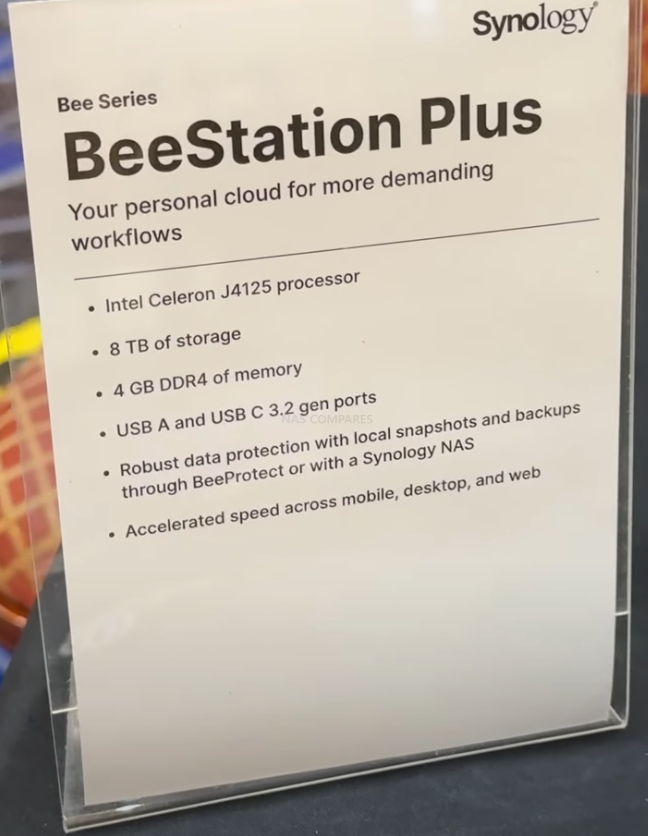
2. USB 3.2 Gen Ports
With the addition of USB 3.2 Gen 2 ports, users can enjoy 10Gbps transfer speeds, making it ideal for quick backups and data transfers.
3. Compact and Simplified Design
The physical design remains the same as the previous BeeStation, keeping it compact and easy to set up. Synology has emphasized its accessibility, allowing setup in just a few steps:
- Scan a QR code.
- Create a username and password.
- Start backing up your files.
Enhanced Functionality
The BeeStation Plus is perfect for users seeking straightforward storage solutions, similar to WD My Cloud Duo. However, it offers several key improvements:
- Transcoding Support: While the hardware is ready for transcoding, Synology has yet to implement this feature fully. Future updates may unlock this capability.
- Automatic Cloud Backups: Synology has added iCloud Photos backup functionality. This means users no longer need intermediary apps to back up photos from iPhones, iPads, or even Android devices like Google Pixel.
- Remote Backups: Synology now supports cloud backup for the BeeStation Plus, enabling users to back up their NAS to a remote location for extra protection against disasters such as fires or floods.
Ideal Use Cases
The BeeStation Plus is aimed at:
- Home Users: Easy setup and iCloud Photos integration make it perfect for families to back up photos and personal files.
- Small Businesses: Its affordable price, fast transfer speeds, and cloud backup options offer a reliable solution for essential data storage.
- Creative Professionals: With potential SSD support and hardware transcoding, it could become a useful tool for light multimedia workflows.
Where to Learn More?
- TechPowerUp has additional details on the BeeStation’s storage configuration and potential SSD support.
- Cashy’s Blog explores the hardware specs and shares insights on the BeeStation Plus’s capabilities.
- BlackVoid recently published an article about the BeeStation firmware update v1.3, highlighting the addition of iCloud Photos backup.
Stay Updated with CES 2025
Synology isn’t done yet—there’s always the possibility of more hardware announcements during CES. For live updates, check out coverage from:
- YouTube Subscribers: Stay tuned for video updates from industry experts.
- Coof or Patreon: For exclusive coverage of CES highlights.
The BeeStation Plus demonstrates Synology’s commitment to offering accessible and affordable NAS solutions for all users. With improved hardware, cloud integration, and fast connectivity, it’s shaping up to be a fantastic option for personal cloud storage in 2025.
Stay tuned for more updates from CES 2025!
















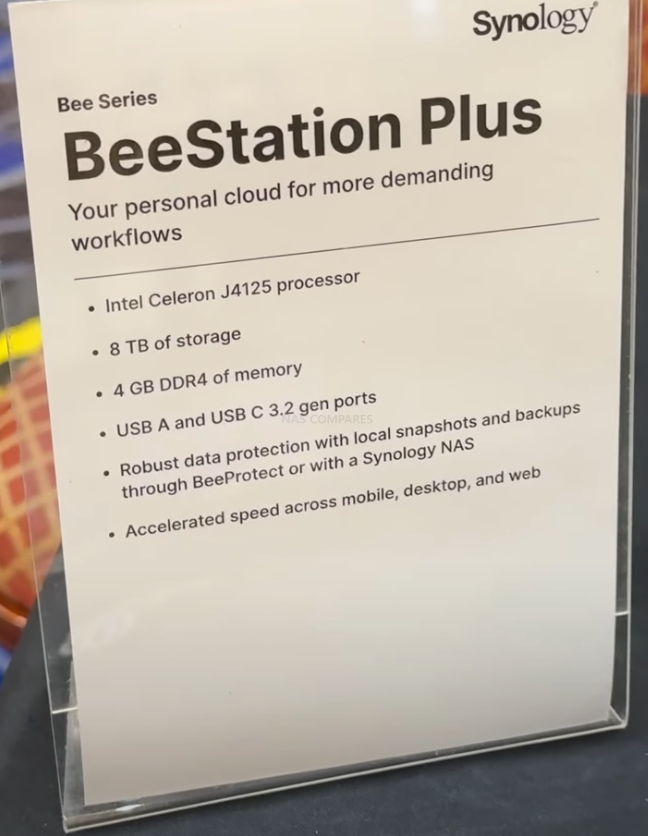



DISCUSS with others your opinion about this subject.
ASK questions to NAS community
SHARE more details what you have found on this subject
IMPROVE this niche ecosystem, let us know what to change/fix on this site