TS-364 Celeron 3-bay NAS with 2.5GbE & M.2 NVMe


TS-364-4G
| CPU | Intel® Celeron® N5105/N5095 4-core/4-thread processor, burst up to 2.9 GHz |
| CPU Architecture | 64-bit x86 |
| Graphic Processors | Intel® UHD Graphics |
| Floating Point Unit | |
| Encryption Engine | (AES-NI) |
| Hardware-accelerated Transcoding | |
| System Memory | 4 GB SODIMM DDR4 (1 x 4 GB) |
| Maximum Memory | 16 GB (2 x 8 GB) |
| Memory Slot | 2 x SO-DIMM DDR4
When installing two memory modules, please ensure that they are the same size and ideally use the same type of RAM for both memory slots.
|
| Flash Memory | 5GB (Dual boot OS protection) |
| Drive Bay | 3 x 3.5-inch SATA 6Gb/s, 3Gb/s |
| Drive Compatibility | 3.5-inch SATA hard disk drives 2.5-inch SATA hard disk drives 2.5-inch SATA solid state drives An optional 2.5″ drive tray base (TRAY-25-NK-BLK03) is needed to install a 2.5″ SSD/HDD
|
| Hot-swappable | |
| M.2 Slot | 2 x M.2 2280 PCIe Gen 3 x2 slots |
| SSD Cache Acceleration Support | |
| 2.5 Gigabit Ethernet Port (2.5G/1G/100M) | 1 |
| Wake on LAN (WOL) | |
| Jumbo Frame | |
| USB 3.2 Gen 1 port | 1 |
| USB 3.2 Gen 2 (10Gbps) Port | 2 x Type-A |
| HDMI Output | 1, HDMI 1.4b (up to 4096 x 2160 @ 30Hz) |
| Form Factor | Tower |
| LED Indicators | System Status, LAN, USB, HDD1~3, M.2 SSD1~2 |
| Buttons | Power, Reset, USB Copy |
| Operating temperature | 0 – 40 °C (32°F – 104°F) |
| Storage Temperature | -20 – 70°C (-4°F – 158°F) |
| Relative Humidity | 5-95% RH non-condensing, wet bulb: 27˚C (80.6˚F) |
| Power Supply Unit | 65W adapter, 100 – 240V |
| Power Consumption: Operating Mode, Typical | 32.8 W
Tested with drives fully populated.
|
| Fan | 1 x 92mm, 12VDC |
| Sound Level | 20.5 db(A) |
| System Warning | Buzzer |
| Kensington Security Slot | |
| Max. Number of Concurrent Connections (CIFS) – with Max. Memory | 1500 |
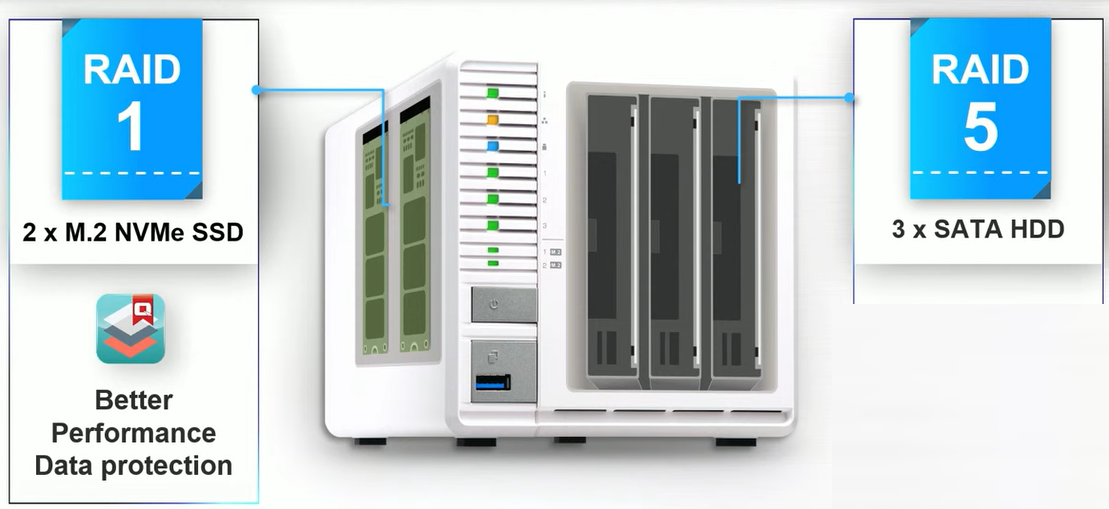
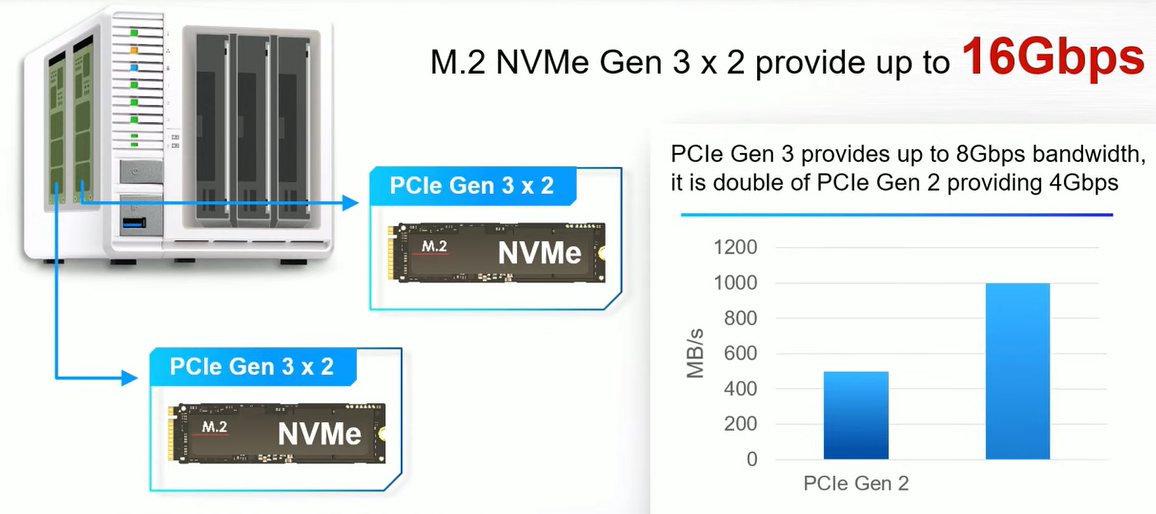
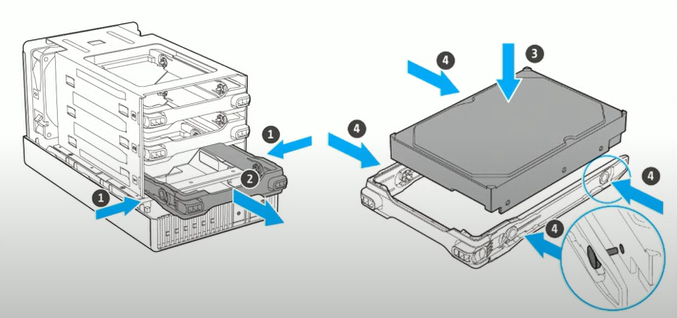
| Where to Buy a Product | |||
|
|
    
|

|
VISIT RETAILER ➤ |
 |
    
|

|
VISIT RETAILER ➤ |
If you like this service, please consider supporting us.
We use affiliate links on the blog allowing NAScompares information and advice service to be free of charge to you. Anything you purchase on the day you click on our links will generate a small commission which is used to run the website. Here is a link for Amazon and B&H. You can also get me a ☕ Ko-fi or old school Paypal. Thanks! To find out more about how to support this advice service check HERE
We use affiliate links on the blog allowing NAScompares information and advice service to be free of charge to you. Anything you purchase on the day you click on our links will generate a small commission which is used to run the website. Here is a link for Amazon and B&H. You can also get me a ☕ Ko-fi or old school Paypal. Thanks! To find out more about how to support this advice service check HERE
Private 🔒 Inner Circle content in last few days :
WHERE IS SYNOLOGY DSM 8? and DO YOU CARE? (RAID Room)
UniFi Routers vs OpenWRT DIY Routers - Which Should You Choose?
WHY IS PLEX A BIT S#!t NOW? IS 2026 JELLYFIN TIME? (RAID Room)
Synology FS200T NAS is STILL COMING... But... WHY?
Gl.iNet vs UniFi Travel Routers - Which Should You Buy?
UnifyDrive UP6 Mobile NAS Review
Access content via Patreon or KO-FI
WHERE IS SYNOLOGY DSM 8? and DO YOU CARE? (RAID Room)
UniFi Routers vs OpenWRT DIY Routers - Which Should You Choose?
WHY IS PLEX A BIT S#!t NOW? IS 2026 JELLYFIN TIME? (RAID Room)
Synology FS200T NAS is STILL COMING... But... WHY?
Gl.iNet vs UniFi Travel Routers - Which Should You Buy?
UnifyDrive UP6 Mobile NAS Review
Access content via Patreon or KO-FI
Discover more from NAS Compares
Subscribe to get the latest posts sent to your email.





For what it’s worth, I just bought one in Hong Kong yesterday, so it looks like they are coming out now. Local 3,500 HKD (450 USD)