WDxxEFZX silently replacing WDxxEFRX?
I am in the looking to replace my WD Red 3TB drives with WD Red Plus 6TB drives (making sure CMR tech is used). Now i noticed that a new WD Red Plus line has entered the market in 2021, namely the EFZX series with 128mb cache instead of 64mb cache currently used by the EFRX series.
If i search WD website for the plus series and end up on the URL below, it seems WD is working on silently replacing the EFRX line with the EFZX line (you can see this by expanding the “recording technology” paragraph on the page.. they only mention the 1 TB as EFRX, the rest is replaced).
https://shop.westerndigital.com/products/internal-drives/wd-red-plus-sata-3-5-hdd
Now for my question: EFZX is not listed yet on Synology website, the double cache size appeals to me naturally. Should i hold out for Synology to update the list, should i take a leap of faith due to this being a “Red” nas-specific drive, or should i play it safe and order EFRX drives instead and just be happy with 64mb cache?
These new drives seem to be an upgraded version of their older CMR drives that used the same recording technology. When they silently replaced CMR with SMR drives they had more cache available. Now they have matched the cache size with their SMR drives. In a RAID situation, you will not benefit from this cache since all data is written randomly across many drives. But it is interesting that their speed has been increased from around 150 to 170 MB/s. If you have older drives that are slower you will not benefit from this. But if you have a new NAS then certainly choosing these faster drives would theoretically improve NAS speeds. In the existing setup, the speed will be as fast as the slowest link in the chain. If you connect via 1GbE LAN then you will not notice a speed difference anyway.
If you are wondering if these drives are compatible with Synology then the answer is yes they are.
If you wonder if you can mix them with the older type of drives, the answer is yes you can.
| WD10EFRX (1TB) | |
| WD20EFRX (2TB) | WD20EFZX (2TB) |
| WD30EFRX (3TB) | WD30EFZX (3TB) |
| WD40EFRX (4TB) | WD40EFZX (4TB) |
| WD60EFRX (6TB) | WD60EFZX (6TB) |
| WD80EFBX (8TB) | |
| WD101EFBX (10TB) | |
| WD120EFBX (12TB) | |
| WD140EFGX (14TB) |
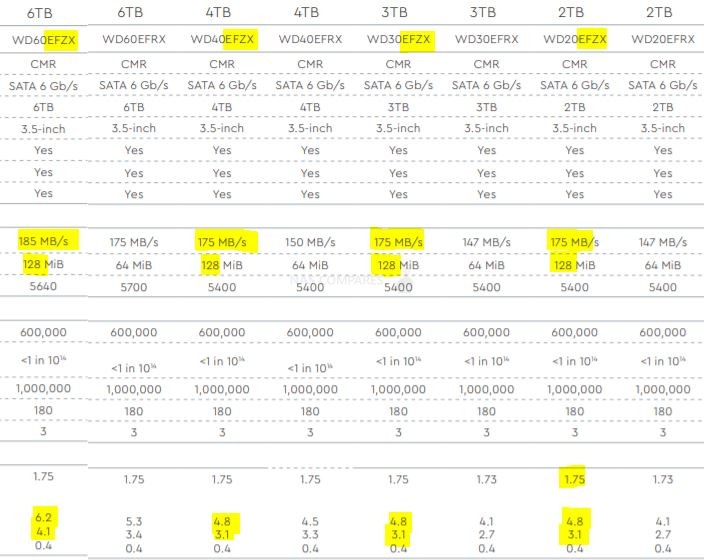
| Where to Buy a Product | |||
|
|
    
|

|
VISIT RETAILER ➤ |
 |
    
|

|
VISIT RETAILER ➤ |
We use affiliate links on the blog allowing NAScompares information and advice service to be free of charge to you. Anything you purchase on the day you click on our links will generate a small commission which is used to run the website. Here is a link for Amazon and B&H. You can also get me a ☕ Ko-fi or old school Paypal. Thanks! To find out more about how to support this advice service check HERE
Gl.iNet Flint 4 10G+2.5G Router Revealed @CES 2026
EVERYTHING NEW from Minisforum @ CES 2026
Gl.iNet Slate 7 PRO Travel Router (and Beryl 7) REVEALED
Minisforum N5 MAX NAS - 16C/32T, 128GB 8000MT RAM, 5xSATA, 5x M.2, 2x10GbE and MORE
The BEST NAS of 2026.... ALREADY??? (UnifyDrive UP6)
How Much RAM Do You Need in Your NAS?
Access content via Patreon or KO-FI
Discover more from NAS Compares
Subscribe to get the latest posts sent to your email.





I see a lot of sites quoting office stats, which claim that the EFZX replacement is faster than the EFRX, but this isn’t true in my experience:
Device Model: WDC WD60EFRX-68L0BN1
/dev/sdf:
Timing cached reads: 16262 MB in 1.99 seconds = 8161.80 MB/sec
Timing buffered disk reads: 498 MB in 3.01 seconds = 165.42 MB/sec
Device Model: WDC WD60EFZX-68B3FN0
/dev/sdg:
Timing cached reads: 16124 MB in 1.99 seconds = 8093.53 MB/sec
Timing buffered disk reads: 616 MB in 3.01 seconds = 204.79 MB/sec
Device Model: WDC WD60EFRX-68L0BN1
/dev/sdh:
Timing cached reads: 15956 MB in 1.99 seconds = 8008.63 MB/sec
Timing buffered disk reads: 504 MB in 3.00 seconds = 167.84 MB/sec
Device Model: WDC WD60EFZX-68B3FN0
/dev/sdi:
Timing cached reads: 16274 MB in 1.99 seconds = 8168.40 MB/sec
Timing buffered disk reads: 634 MB in 3.01 seconds = 210.32 MB/sec
I can repeatedly and consistently run this test and see a ~20% degradation in performance between the two.
Ignore this, I clearly hadn’t had my morning coffee (the script I wrote to get these results output the data in a confusing format and I mistakenly associated the EFRX with the higher performance before correctly formatting the output). This shows a ~20% improvement. Phew.
Thank you so much for this article, it is a nightmare to find even used wd60efrx!
Hello!
Can You make a video NAS Compares explaining the differences between :
EFAX, EFPX, EFZX, EFRX from WD ?
They have decided to mess with reliable customers, and we need to defend against it.
Best way to defend is knowledge and knowing what we are buying, the rest will naturally sort itself out if customers have this info.
Few of them are SMR and other are CMR drives. You can identify them here https://nascompares.com/answer/list-of-wd-cmr-and-smr-hard-drives-hdd/
Here are few videos
https://www.youtube.com/watch?v=VVQai7ilsu0&ab_channel=NASCompares
https://www.youtube.com/watch?v=9iq5PwNABwQ&ab_channel=NASCompares
https://www.youtube.com/watch?v=yaPD0oY_qO8&ab_channel=NASCompares
https://www.youtube.com/watch?v=KWYnM58C1ro&ab_channel=NASCompares
I added a WD40EFZX 4TB drive to a raid controller RocketRaid 840A having a number of WD40EFRX drives already working in RAID5, and the rr3740A.sys driver stopped the OS (Win 11) with note IRQL_NOT_LESS_OR_EQUAL stop code. I will try to order/add a WD40EFRX drive, attach to the RR840A RAID controller, and see what happens. System boots and is stable with the EFZX drives attached to the MB (Asus Z390) Sata connectors.
For those googling for the answer whether combining WDEFRX and WDEFZX (WD40EFRX and WD40EFZX in my case) would be safe.
Had to replace one of broken/failing WD40EFRX with WD40EFZX in my Synology DS218j. So far (10 days) no problems at all. WD40EFZX is very quiet and 2°C-3°C cooler than WD40EFRX.
HI! I have a Synology NAS with two WD40EFRX. One of them has errors and I want to replace it. A new WD40EFRX is out of stock nearly everywhere so the solution could be buy a WD40EFZX. Any problem for my NAS it it runs with one WD40EFRX and one WD40EFZX? THANK YOU VER MUCH IN ADVANCE
I actually have a similar problem with a My Cloud EX2 Ultra NAS with drive 2 being (SMART) reported as in impending Fail state. The NAS has two WD40EFRX drives. Will mixxing it with a WD40EFZX drive be a safe solution? Thanks in advance for any feedback.
Hi, I have exactly the same situation in my Netgear NAS with one failing WD40EFRX drive out of two. If you get any answer elsewhere it would be great if you could update here as well. Thanks a lot!
Exactly tha same situation here. Did you guys get any answer? Please let me know.
Hi, some time after I posted my question here I went ahead and purchased a WD30EFZX and successfully swapped my failing WD30EFRX disk. I have not had any issues whatsoever. All working just fine. Just noticed in my original post that I wrote it was a WD40EFRX disk failing, but it was a WD30EFRX in my case but it shouldn’t make any difference, just different size.
Thank you for the info! I am about buying a new EFZX 🙂 Cheers!
Thanks for writing up this article. Just the information I was looking for to replace my WD red plus drive on a synology