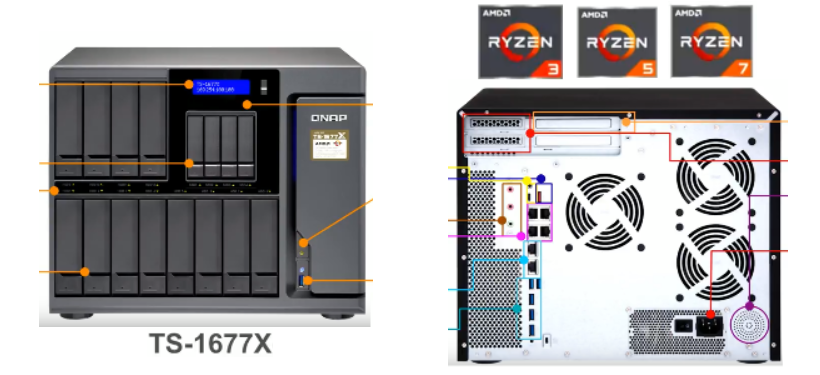QNAP and AMD Ryzen take a MASSIVE step forward with the TS-1677X
Until about 6 months ago, the most powerful desktop NAS I had seen here at NASCompares was the QNAP TS-1685 and to be perfectly honest, we were cool with that. With new NAS servers released each year, I was right to think that it would hold the podium top spot for a good year or so at the very least. So you can imagine my surprise when a couple of days ago my opinions were once again undermined when QNAP released an improved and further powerful 16-Bay NAS server was uncovered and this one seemingly leaves the TS1685 in its dust!
The newly uncovered QNAP TS-1677X NAS manages to include so many of the current ‘buzz words’ in enterprise and large-scale NAS in its specifications, that right now, unless they release an updated model 6 months from now with a jet engine glued to the back, it really REALLY is the most powerful desktop NAS of 2018 – and it isn;t actually even released yet.
The QNAP TS-1677X NAS External Hardware
This QNAP NAS uses the chassis previously seen on the TS-1635 and TS-1685. In fact, looking at the front of the device, you would be hard pushed to tell the difference. However, it is when you take a closer look at the insides and the rear that you see the big additions. First and foremost it should be highlighted that this device does not feature many of the home and SMB features of smaller units. Features like HDMI and the USB QuickAccess port are not on show here and this is clearly not accident/forgetfulness – they were notably absent in the 1685 and 1635.What we find are a combination of practical and sensible ports (with a couple of extras thrown in!). According to the above spec, on the rear of the QNAP TS-1677X NAS we find:
- PCIe Expansion slots (PCIe 3.0 x8, PCIe 2.0 x4, PCIe 3.0 x4) for adding further ports, USB card, m.2 SSD cache, wifi card and more
- Dual RJ45 based 10Gbe ports (10GBase-T)
- Eight USB 3.0 Ports (1 on the front with USB-Copy and 7 on the rear with one as USB-C)
- Four 1Gbe LAN
- Audio In/Out
- Rear Speaker
- Three Cooling Fans
- A 550W PSU that not only powers the NAS, but also has additional power for eGPU cards that are installed inside for VM use (8pin and 6pin)
- The front of the device features an LCD panel for real-time storage, network and access information
- LED lights for every drive
- 12 HDD Bays, multiple internal M.2 slot and 4 SSD bays so you can use the QTier application to further bolster and speed up your storage access
The QNAP TS-1677X NAS Internal Hardware
As mentioned, it is when you look inside the QNAP TS-1677X NAS that you really see what makes this breathtakingly powerful. The device will be available in several configurations. There are three different versions of the CPU that will be available, as well as different memory options to accompany it. Below are the ones that are confirmed so far:
QNAP TS-1677X-1200-4G NAS
 |

|
QNAP TS-1677X-1600-8G NAS
 |

|
QNAP TS-1677X-1700-16G NAS
 |
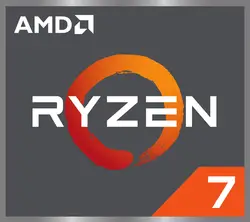
|
QNAP TS-1677X-1700-64G NAS
 |
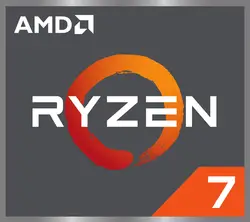
|
Combining GPU High-speed Computing to Create Intelligent Center for AI Machine Learning Applications
In the future, it can be foreseen that various applications and services will incorporate AI technology to varying degrees. TS-1677X is the right solution for assisting organizations in the development of cost-effective AI application private data cloud storage solutions. Expanded graphic display card with PCIe, greatly boosting the computational efficiency of processing large artificial intelligence learning data; and using “QuAI” artificial wisdom developer toolkit to build, train and optimize AI mode, supporting 12 3.5-inch hard disk and The large-capacity TS-1677X with 4 SSDs has become the center of intelligence for data computing, and it is exploring more intelligent service applications and business value.
| processor | AMD RyzenTM 7 1700 Eight-core / 16-thread 3.0 GHz processor, Turbo Core 3.7 GHz processor architecture: 64-bit graphics: Expandable (PCIe expansion card) encryption engine: AES-NI |
| Standard system memory | 64 GB DDR4 (4 x 16 GB) |
| Maximum expandable memory | 64 GB (4 x 16 GB) |
| Memory slots | 4 x Long-DIMM slots (pairs of DDR4 memory with the same speed, capacity, and die type are required for two or four DIMM configurations) |
| Support hard drive quantity | 12 x 3.5 SATA 6 Gbps hard disk 4 x 2.5 SATA 6 Gbps hard disk |
| Support hard disk type | 3.5 SATA Hard Disks • 3.5 SATA HDDs • 2.5 SATA HDDs • 2.5 SATA SSDs2.5 吋 Hard Disks • 2.5 SSDs |
| 10 Gigabit Ethernet 埠 | 2 x 10GBASE-T RJ45, Supports 10G/5G/2.5G/1G/100M Five Speeds Note: Please use CAT6a or CAT 7 network (optional) to achieve 10GbE transmission speed |
| Gigabit Ethernet 埠 | 4 x RJ45 |
| USB port | 8 x USB 3.0 • Front: 1 x USB 3.0 Type-A (this one can be used with a one-button backup button) • Rear: 6 x USB 3.0 Type-A; 1 x USB 3.0 Type-C |
| PCIe expansion slot | Slot 1: Gen3 x8 Slot 2: Gen3 x4 Slot 3: Gen2 x4 |
| HDMI output port | Expandable via PCIe expansion card |
| USB one-button backup | Front: USB 3.0 Type-A |
| Sound source | • 2 x 3.5 mm dynamic microphone jack • 1 x 3.5 mm line-out jack • 2 x speaker • Warning beepsNote: Speaker and line-out jack cannot be used at the same time |
| Infrared (IR) receiver | There is a note: need to use with the extended graphics card and RM-IR004 remote control |
| model | desktop |
| Size (height x width x depth) | 303.84 x 369.89 x 319.8 mm 11.96 x 14.56 x 12.59 inch |
| weight | 13.39 kg (29.52 lbs) |
| power supply | 550W, 100-240V AC, 50/60Hz |
| fan | System: 3 x 9.2cm (12V DC) processor: 2 x 9cm |
| Operating Temperature & Relative Humidity | 0 ~ 40 ̊C (32 ̊F ~ 104 ̊F), 5~95% non-condensing environment, wet bulb temperature: 27 ̊C (80.6 ̊F) |
| Other interfaces | Kensington Security Lock |
When will the QNAP TS-1677X NAS be Available to Buy?
We are still awaiting confirmation on the release schedule of this unit, but stay tuned to find more information on a release date, further specs and more here at NASCompares. Also, check out the QNAP Livestream on this HERE.
📧 SUBSCRIBE TO OUR NEWSLETTER 🔔🔒 Join Inner Circle
Get an alert every time something gets added to this specific article!
This description contains links to Amazon. These links will take you to some of the products mentioned in today's content. As an Amazon Associate, I earn from qualifying purchases. Visit the NASCompares Deal Finder to find the best place to buy this device in your region, based on Service, Support and Reputation - Just Search for your NAS Drive in the Box Below
Need Advice on Data Storage from an Expert?
Finally, for free advice about your setup, just leave a message in the comments below here at NASCompares.com and we will get back to you. Need Help?
Where possible (and where appropriate) please provide as much information about your requirements, as then I can arrange the best answer and solution to your needs. Do not worry about your e-mail address being required, it will NOT be used in a mailing list and will NOT be used in any way other than to respond to your enquiry.
Need Help?
Where possible (and where appropriate) please provide as much information about your requirements, as then I can arrange the best answer and solution to your needs. Do not worry about your e-mail address being required, it will NOT be used in a mailing list and will NOT be used in any way other than to respond to your enquiry.

|
 |
Minisforum G7 Pro Review
CAN YOU TRUST UNIFI REVIEWS? Let's Discuss Reviewing UniFi...
WHERE IS SYNOLOGY DSM 8? and DO YOU CARE? (RAID Room)
UniFi Routers vs OpenWRT DIY Routers - Which Should You Choose?
WHY IS PLEX A BIT S#!t NOW? IS 2026 JELLYFIN TIME? (RAID Room)
Synology FS200T NAS is STILL COMING... But... WHY?
Access content via Patreon or KO-FI





Discover more from NAS Compares
Subscribe to get the latest posts sent to your email.