DS220+ compatible RAM upgrade
| System Memory | 4 GB DDR4 | |
| Memory Module Pre-installed – Soldered | 2 GB (2 GB x 1) | |
| Total Memory Slots | 1 | |
| Memory Expandable up to | 6 GB (2 GB + 4 GB) official |
The max Synology recommends is 6GB DDR4. But you CPU spec says you could in theory upgrade up to 20GB.
Non-ECC SO-DIMM

Crucial 4GB – Crucial CT4G4SFS8266 4GB 1GB DDR4 2666MHz 260-Pin SO-DIMM MemoryTimeTec 4GB – Timetec Hynix IC DDR4 2666MHz PC4-21300 Unbuffered Non-ECC 1.2V CL19 1Rx8 Single Rank 260 Pin SODIMM Laptop Notebook Computer Memory RAM Module Upgrade (16GB(8GBx2))
Kingston 4GB- Kingston KVR26S19S6/4 Valueram – DDR4-4 GB – SO-DIMM 260-Pin – 2666 MHz/PC4-21300 – CL19-1.2 V – Unbuffered – Non-ECC
Crucial 8GB – Crucial CT16G4SFD8266 16 GB (DDR4, 2666 MT/s, PC4-21300, Dual Rank x8, SODIMM, 260-Pin) Memory
TimeTec 8GB – Timetec Hynix DDR4 2666MHz PC4-21300 Unbuffered Non-ECC 1.2V CL19 1Rx8 Single Rank 260 Pin SODIMM Laptop Notebook Computer Memory RAM Module Upgrade (16GB)
Kingston 8GB- Kingston 8GB DDR4 SDRAM Memory Module
Crucial 16GB – Crucial CT16G4SFD8266 16 GB (DDR4, 2666 MT/s, PC4-21300, Dual Rank x8, SODIMM, 260-Pin) Memory
TimeTec 16GB – Timetec Hynix DDR4 2666MHz PC4-21300 Unbuffered Non-ECC 1.2V CL19 1Rx8 Single Rank 260 Pin SODIMM Laptop Notebook Computer Memory RAM Module Upgrade (16GB)
Kingston 16GB- Kingston 16GB DDR4 2666MHZ SODIMM
Crucial 32GB* –Crucial CT32G4SFD8266 32 GB (DDR4, 2666 MHz, SODIMM, 260-Pin, 1.2 V, CL19) Memory
Samsung 4GB DDR4 PC4-21300, 2666MHZ, 260 PIN SODIMM, 1.2V, CL 19 Laptop ram Memory Module

M471A5244CB0-CTD
Form Factor 260PIN SODIMM
Total Capacity 4GB
Warranty Limited Lifetime
Specs DDR4 PC4-21300 CL=19 Unbuffered NON-ECC DDR4-2666 1.2V
Series Samsung
Speed 2666 MHz
Voltage 1.2V
DIMM Type Unbuffered
Component for laptops and All-in-one PC`s
Samsung DDR4 SODIMMs Product Highlights
Speeds start at 2133 MT/s
Increase bandwidth by up to 30%
Reduce power consumption by up to 40% and extend battery life
Faster burst access speeds for improved sequential data throughput
Optimized for next generation processors and platforms
Available in modules up to 8GB and kits up to 32GB
Limited lifetime warranty
Samsung 8GB DDR4 PC4-21300, 2666MHZ, 260 PIN SODIMM, 1.2V, CL 19 laptop ram memory module
https://amzn.to/3mmWbnE
Crucial CT8G4SFRA266 8 GB (DDR4, 2666 MT/s, PC4-21300, SODIMM, 260-Pin) Memory, Green
How to do it:
Add a Memory Module to Synology NAS
Optional Synology memory modules are designed to expand the memory of your Synology NAS. Follow the
steps below to install, check, or remove a memory module on your Synology NAS.
To install the memory module
1 Shut down your Synology NAS. Disconnect all cables from your Synology NAS to prevent possible damage.
2 Remove the hard drive trays from the drive bays. An empty memory slot is located on the inner right side of
your Synology NAS.
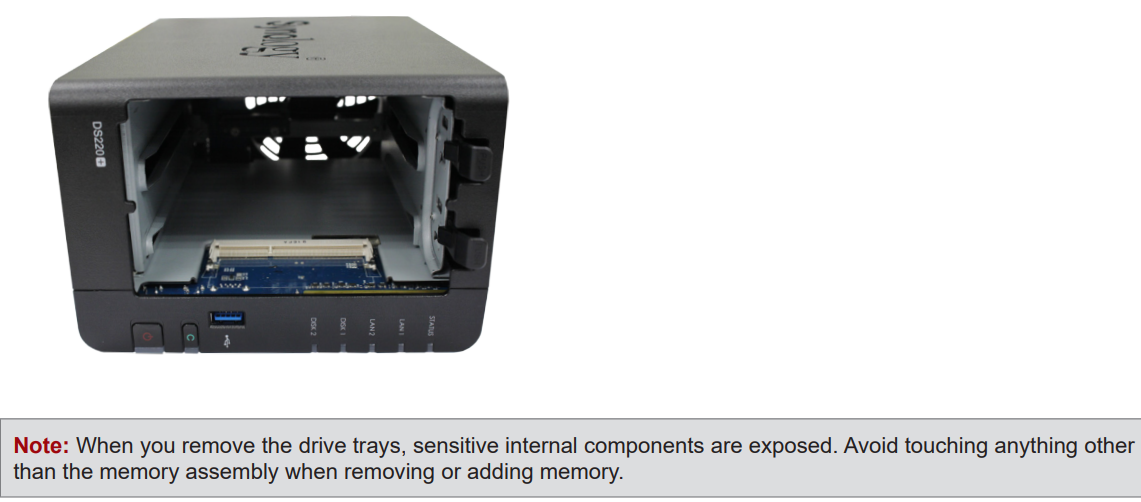
3 Insert the new memory module into the empty slot:
a Align the small gap between the gold connectors of the memory module with the notch on the empty slot.
Insert the memory module into the slot. Make sure that the module is properly inserted.
b Gently push down the memory module until you hear a click.
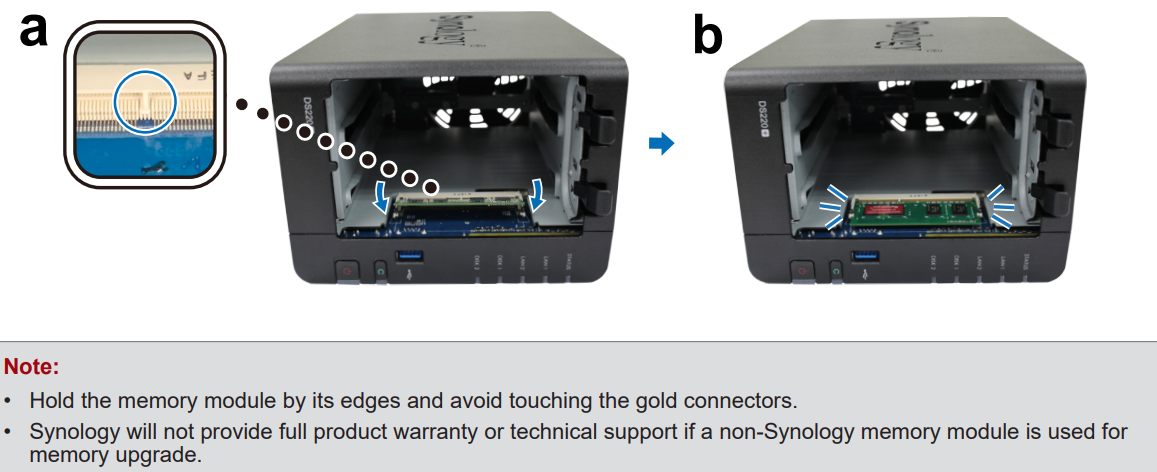
4 Insert the drive trays back into the drive bays.
5 Reconnect the cables removed in step 1, then press the power button to turn on your Synology NAS
Do You NEED 5GbE NAS? (Or Should You Skip Ahead to 10GbE)
UGREEN DXP4800 PRO NAS Review
Minisforum G7 Pro Review
CAN YOU TRUST UNIFI REVIEWS? Let's Discuss Reviewing UniFi...
WHERE IS SYNOLOGY DSM 8? and DO YOU CARE? (RAID Room)
UniFi Routers vs OpenWRT DIY Routers - Which Should You Choose?
Access content via Patreon or KO-FI
Discover more from NAS Compares
Subscribe to get the latest posts sent to your email.


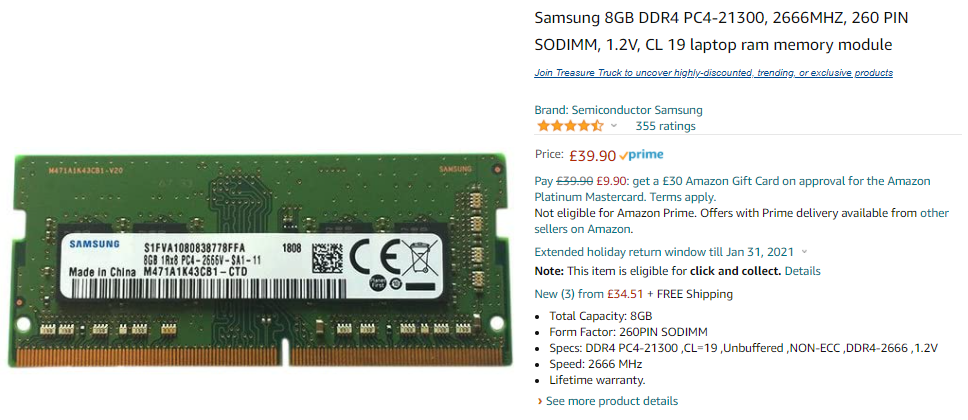
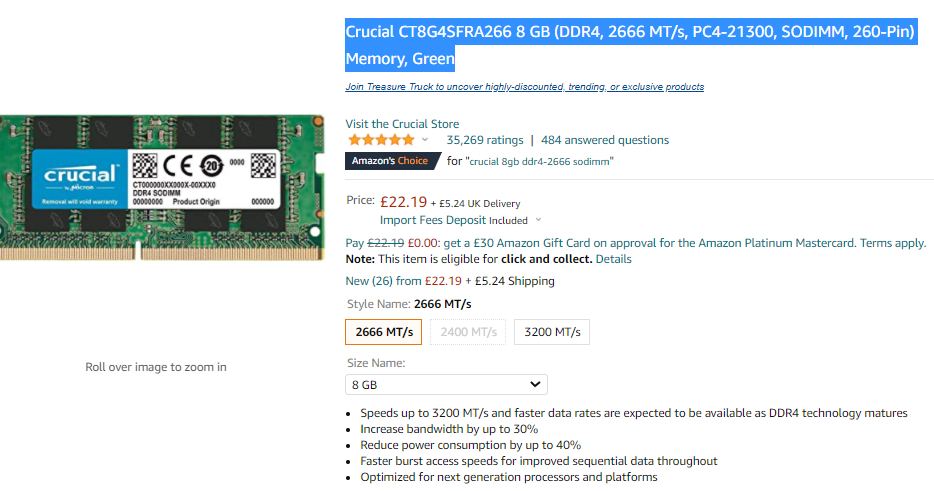


Crucial RAM 4GB DDR4 2666 MHz CL19 Laptop Memory CT4G4SFS8266 — https://www.amazon.com/gp/product/B07HP78DZ5 worked with my DS220+. What was strange about it though is that it took multiple resets for the NAS to pick it up.
Yes, sometimes you need to leave it overnight. It does some background checks before it accepts it.
By overnight does that mean about 12 hours?
Yes
Kingston SODIMM DDR4-2666 8192MB PC4-21300 (KVR26S19S8/8) works like a charm (total 10GB is available in the Resource Monitor)
I’m trying this in my DS220+ : Kingston KVR26S19S8/16 DDR4 16GB 2666MHz CL19 SODIMM 1Rx8
Blue led is blinking for over 20 minutes now. I think it won’t work. It matches the specs (2666 MHz, CL19), what should I do?
Did it work at the end?
micron mta4atf51264hz-2g6e3 not compatible (from a 2018 mac mini)
CT8G4SFRA266 doesn’t work on 420+
did anyone try CT16G4SFRA266 ? on Amazon it says it’s the replacement of CT16G4SFD8266, but I don’t find any information regarding the compatibility with DS220
CT8G4SFRA266 not compatible with 220+.
Feedback email:
The Crucial CT16G4SFD8266 16 GB knocked on my door today. And it worked perfectly. it recognised immediately by the DS220+. But I will not doing any Synology Assistant Memory test after I RMA the set. The 2GB onboard already gave me error since I got it from supplier. Thank you very much for helping me to sort compatible Crucial CT16G4SFD8266 16 GB
CT8G4SFRA266 is NOT compatible with DS220+!