TS-253D, TS-453D, TS-653D RAM upgrade
| System Memory | 4 GB DDR4 | |
| Memory Module Pre-installed – Soldered | 4 GB (4 GB x 1) | |
| Total Memory Slots | 2 | |
| Memory Expandable up to | 8 GB (4 GB + 4 GB) official |
The max Qnap recommends is 8GB DDR4. But you CPU spec says you could in theory upgrade up to 32GB.
RAM-4GDR4A0-SO-2400 |
DDR type: DDR4(260PIN)
Capacity: 4GB Spec: HYNIX 512M X 16 Manufacturer: ADATA Frequency: DDR4-2400 Form(PIN): 260PIN Manufacturer P/N: AD4S2400J4G17-BHYA Power Supply: 1.2V Dram Organization: 512M*64 Temperature: 0℃~85℃ Environmental Regulation: RoHS |
UK US
If you have no luck finding compatible RAM try searching” hs-453dx ram” it has the same compatibility. Most likely PHS-memory will come up:
32GB (2x16GB) Kit RAM memory for QNAP HS-453DX-8G DDR4 SO DIMM 2400MHz UK
16GB (2x8GB) Kit RAM memory for QNAP HS-453DX-8G DDR4 SO DIMM 2400MHz UK
I have also found this single rank RAM:
Crucial CT2K16G4S24AM 32 GB Kit (16 GB x 2) (DDR4, 2400 MT/s, PC4-19200, CL17, Dual Rank x 8, SODIMM, 260-Pin) Memory for Mac UK USA
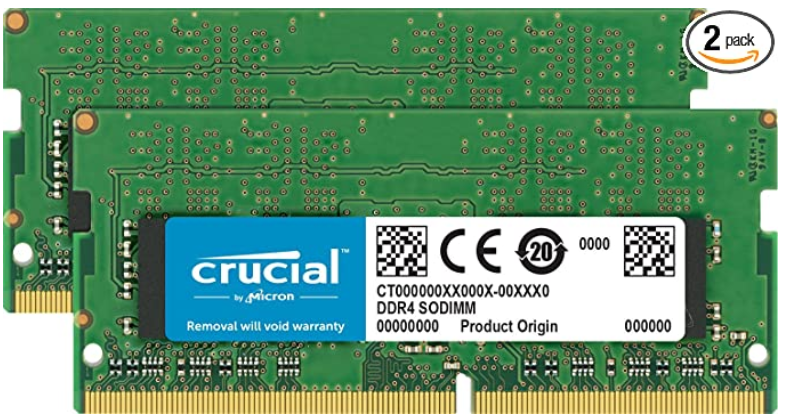
Alternative: Crucial
2GB Upgrade
Crucial CT2G4SFS624A 2 GB (DDR4, 2400 MT/s, PC4-19200, Single Rank x16, SODIMM, 260-Pin) Memory
4GB upgrade
Crucial 4GB Single DDR4 2400 MT/S (PC4-19200) SR x8 SODIMM 260-Pin Memory – CT4G4SFS824A
Compatible Crucial RAM upgrades up to 8GB:
Crucial 8GB Single DDR4 2400 MT/S (PC4-19200) SR x8 SODIMM 260-Pin Memory – CT8G4SFS824A
Compatible Crucial RAM upgrades up to 16GB:
Crucial 16GB Kit (16GBx2) DDR4 2400 MT/s (PC4-19200) DR x8 SODIMM 260-Pin Memory – CT2K16G4SFD824A
Some might want to try 32GB. Many people have said it works. We have tested this today and it works.
Crucial 32GB Kit (16GBx2) DDR4 2400 MT/s (PC4-19200) DR x8 SODIMM 260-Pin for Mac – CT2K16G4S24AM
It has been quite a while before I was able to successfully upgrade the RAM of my QNAP TS-453D. When using Corsair earlier in my NAS everything stopped, so no rattle of the drives amd only 2 beeps. So I returned the memory and ordered the same type Corsair memory (still CT2K16G4SFD824A) from another company but with no luck either. Returned those too, but what I time it takes to get a refund ☹
Actually I was not aware of your website until I got into memory problems but visited since my firts mail to check for updates. That is how I came on the Kingston modules (KCP426SD8/16).
Today I received 2 pcs. Of Kingtston 16GB, 2666MHz modules, installed them and they work just fine. I really appreciate the job you are doing and enjoy your reviews on Youtube.
So thank you very very much,
Kind regards, and stay healthy,
How to do it:
Slide the lock down to unlock the front cover.
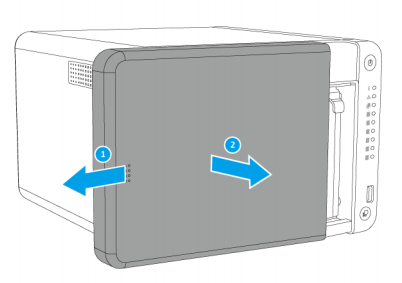
Remove the drive tray.
Remove a drive tray by simultaneously pressing the latch and pulling the tray.
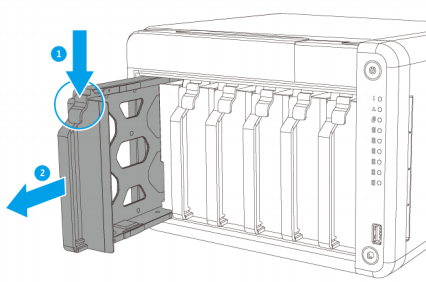
Important
Remember the number of each drive. The drive trays will need to be returned to their original
bays.
b. Pull the tray handle outward.
c. Pull the tray out.
Place the NAS on its right side.
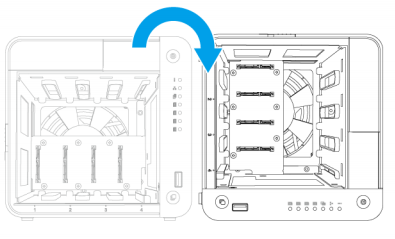
Optional: Remove an existing module.
Push the retention clips outward simultaneously to release the module.
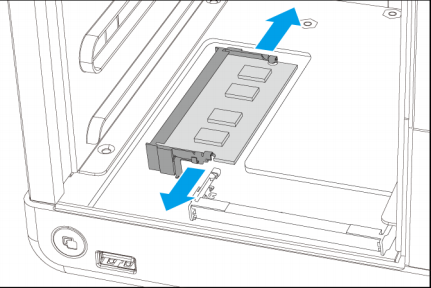
Verify that the module has tilted upward and is completely released from the slot.
Attempting to remove a module that is not completely released may damage the module and
the motherboard.
c. Hold the module by the edges.
d. Carefully slide the module out of the slot.
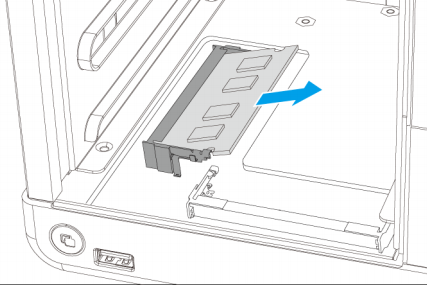
Install a new module.
a. Align the notch with the ridge in the slot.
b. Insert the module into the slot.
c. Verify that the metal connectors are completely inserted into the slot.
d. Carefully press down on the module until the retention clips lock the module into place.
Terramaster F4 SSD NAS - Should You Buy? (Short Review)
Minisforum N5 Pro NAS Review - Did Minisforum just WIN at NAS?
What Can You ACTUALLY DO with HDMI on Your NAS?
Best NAS for under $499
Best NAS for Under $250 (2025)
Minisforum N5 Pro NAS - FIRST IMPRESSIONS
Access content via Patreon or KO-FI




“Can I use this memory stick in a qnap nas.
Timetec 16GB DDR4 2666MHz (DDR4-2666) PC4-21300 (PC4-2666V) Non-ECC Unbuffered 1.2V CL19 2Rx8 Dual Rank 260 Pin SODIMM Laptop Notebook PC Computer Memory RAM Module Upgrade (16GB)”
Yes, this should work.
UK https://amzn.to/3trlI5q
USA https://amzn.to/3IcceiF
Intel website says the CPU j4125 max memory support is 8GB not 32GB that you mentioned?
https://www.intel.com/content/www/us/en/products/sku/197305/intel-celeron-processor-j4125-4m-cache-up-to-2-70-ghz/specifications.html
I have installed ADATA 4gb DDR4-2666 AD4S2666J4G19-S (https://www.adata.com/us/orderinfo/484) which I understand is the same specs found QNAP store website https://shop.qnap.com/index.php?route=product/product&path=35_553&product_id=391. Though seems working fine as of the moment, will the new ram DDR4-2666 cause issue given that what is pre-installed is 4gb DDR-2400 (I believe is also ADATA as per control panel in qts).?
Thanks
I bought CT2K8G4SFS824A, which is the 2 pack of the 8GB and it does not work. I have to keep the other 4GB Adata module in the slot with the 8GB module to make 12 GB but 2 x 8GB locks the system.
Have the same experience. Neither both nor one module works. And yes, with the data stick the system boots up, but the system ist not stable in the long run.
I Can confirm that
Crucial 32GB Kit (16GBx2) DDR4 2400 MT/s (PC4-19200) DR x8 SODIMM 260-Pin for Mac – CT2K16G4S24AM
Works on HS-453DX nas
https://amzn.to/38mD5JF
https://amzn.to/35lX9do