Qnap TS-251D compatible RAM (memory) Upgrade


Qnap original RAM:
RAM-2GDR4A0-SO-2400 |
DDR type: DDR4(260PIN)
Capacity: 2GB Spec: SAMSUNG 256M X 16 Manufacturer: ADATA Frequency: DDR4-2400 Form(PIN): 260PIN Manufacturer P/N: AD4S240022G17-BSSE Power Supply: 1.2V Dram Organization: 256M*64 Temperature: 0℃~85℃ Environmental Regulation: RoHS |
RAM-4GDR4A0-SO-2400 |
DDR type: DDR4(260PIN)
Capacity: 4GB Spec: HYNIX 512M X 16 Manufacturer: ADATA Frequency: DDR4-2400 Form(PIN): 260PIN Manufacturer P/N: AD4S2400J4G17-BHYA Power Supply: 1.2V Dram Organization: 512M*64 Temperature: 0℃~85℃ Environmental Regulation: RoHS |
2GB Upgrade
Crucial CT2G4SFS624A 2 GB (DDR4, 2400 MT/s, PC4-19200, Single Rank x16, SODIMM, 260-Pin) Memory
4GB upgrade
Crucial 4GB Single DDR4 2400 MT/S (PC4-19200) SR x8 SODIMM 260-Pin Memory – CT4G4SFS824A
Compatible Crucial RAM upgrades up to 8GB:
Crucial 8GB Single DDR4 2400 MT/S (PC4-19200) SR x8 SODIMM 260-Pin Memory – CT8G4SFS824A
Compatible Crucial RAM upgrades up to 16GB:
Crucial 16GB Kit (16GBx2) DDR4 2400 MT/s (PC4-19200) DR x8 SODIMM 260-Pin Memory – CT2K16G4SFD824A
Some might want to try 32GB. Many people have said it works. We have tested this today and it works.
Crucial 32GB Kit (16GBx2) DDR4 2400 MT/s (PC4-19200) DR x8 SODIMM 260-Pin for Mac – CT2K16G4S24AM
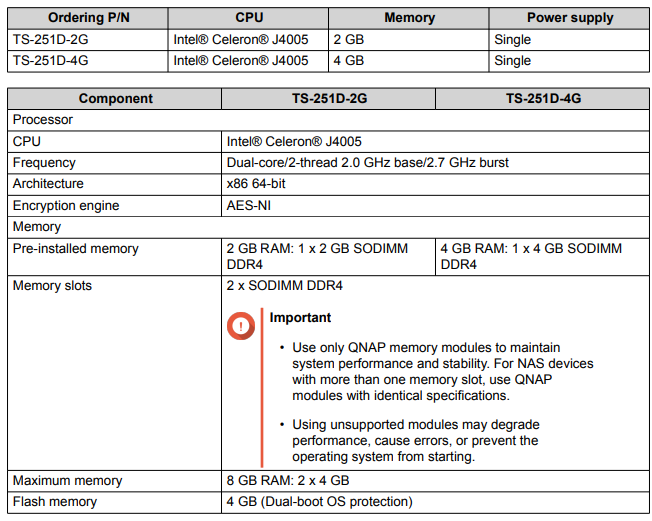
The TS-251D has two memory slots. You can increase the memory capacity of the NAS by upgrading the
memory modules. When using two modules, use only QNAP modules of the same type and capacity to
maintain system performance and stability. You can purchase QNAP memory modules from authorized
resellers.
Warning
• Only qualified personnel should perform the following steps. Failure to follow
instructions can result in serious injury or death.
• Observe electrostatic discharge (ESD) procedures to avoid damage to components.
1. Power off the NAS.
2. Disconnect the power cord from the electrical outlet.
3. Disconnect all cables and external attachments.
4. Remove the front cover.
a. Locate the locking mechanism on the left side of the NAS.
b. Slide the lock down to unlock the front cover.
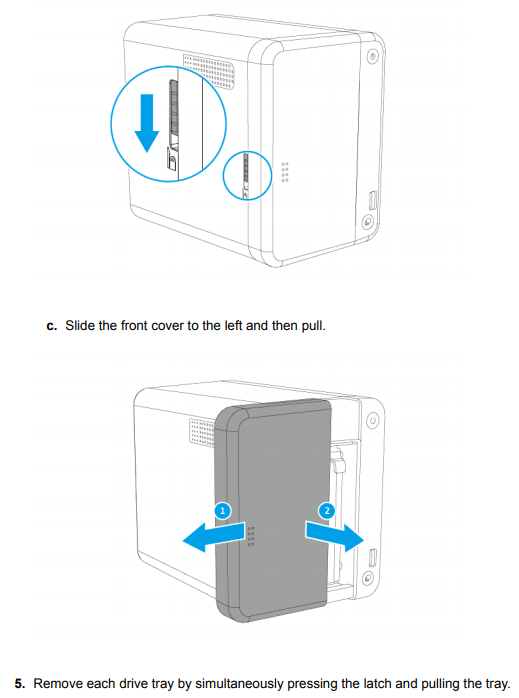
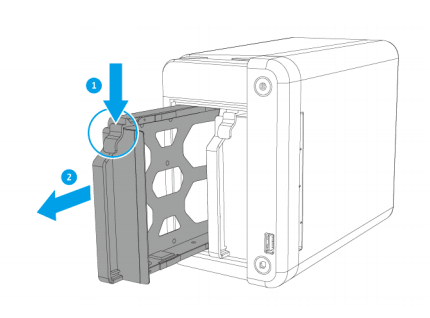
6. Position the NAS on its right side.
7. Optional: Remove an existing module.
a. Push the retention clips outward simultaneously to release the module.
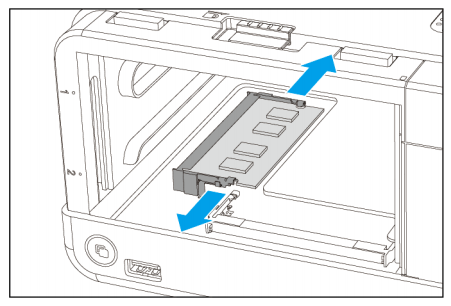
b. Verify that the module has tilted upward and is completely released from the slot.
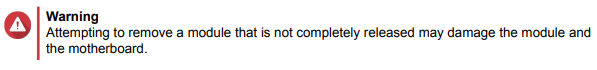
8. Hold the module by the edges and then carefully slide it out of the slot.
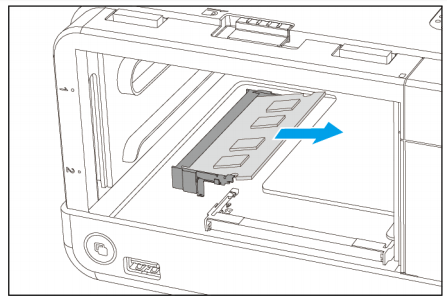
9. Install a new module.
a. Align the notch with the ridge in the slot.
b. Insert the module into the slot.
c. Verify that the metal connectors are completely inserted into the slot.
d. Carefully press down on the module until the retention clips lock the module into place.
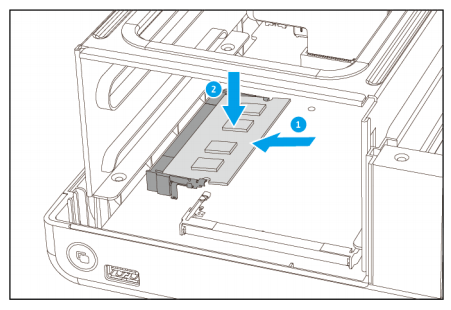
10. Place the NAS in its normal upright position.
11. Load drive trays back into the NAS.
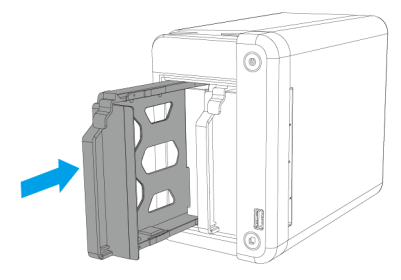
12. Attach the front cover.
a. Align the cover with the grooves on the case.
b. Slide the cover to the right.
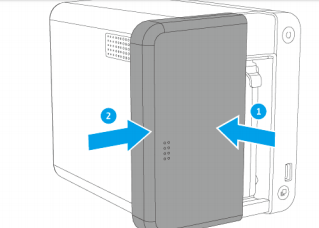
c. Slide the lock up.
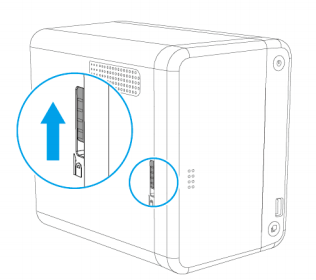
13. Connect all cables and external attachments.
14. Power on the NAS
UGREEN iDX6011 Pro NAS Review
Beelink ME PRO NAS Review
UGREEN iDX6011 Pro - TESTING THE AI (What Can it ACTUALLY Do?)
OWC TB5 2x 10GbE Dock, UGREEN NAS Surveillance Software, AceMagic Retro PCs, Gl.iNet Comet 5G @CES
What IS the Digiera OmniCore NAS? Is it Worth $599?
New UGREEN NAS Expansion, DXP4800 PRO NAS and eGPU Revealed
Access content via Patreon or KO-FI
Discover more from NAS Compares
Subscribe to get the latest posts sent to your email.




I can confirm the 32 GB modules above work just fine
Damn !! Crucial 32GB Kit (16GBx2) DDR4 2400 MT/s (PC4-19200) DR x8 SODIMM 260-Pin for Mac – CT2K16G4S24AM works, so happy !!! many many thanks !! tried several ram without success, so excited !!
In my TS-251D-2G I installed 16GB (2 x 8GB) of Crucial memory kit CT2K8G4SFS824A and the thing is a lot happier.
I think at least 4GB is required in this model and 8GB would be sufficient.
Did your upgrade from 4GB to 8GB use an additional 4GB non-QNAP module or one single 8GB? Did you try the Crucial 4GB module with the supplied QNAP module? If so did it work?