terramaster f5-221 ram upgrade
Hoping that you can help as Terramaster have not responded to my enquiry,
I have a Terramaster F5-221 that i would like to upgrade the ram on. The specifications state that it can be upgraded to 10GB of ram.
Can please advise the correct specification for compatible RAM 4GB and/or 8GB.
Any recommended brand as well?
The original built in RAM specs are:
Product Details
- Brand name: TERRAMASTER
- Item Weight: 40.8 g
- Package Dimensions: 9 x 6.4 x 1.8 cm
- Item model number: KBM20056
- Processor Count: 2
- RAM Size: 2 GB
- Computer Memory Type: DDR3 SDRAM
- Operating System: For TerraMaster Dual Core NAS
- Shipping Weight: 40.8 g
- 2GB memory stick dedicated for TerraMaster F2-220, F2-221, F4-220 and F5-220, F5-221 Dual Core NAS ONLY. NOT compatible with other TerraMaster models.
- Total Capacity: 2GB
- Memory Speed: 1,333 MHz
- Voltage:1.35V
But you can remove the old one replace with a 1600MHz frequency DDR3 memory.
Here is one on amazon
8GB RAM memory for TerraMaster F5-221 DDR3 SO DIMM 1600MHz PC3L-12800S
AUS- eBay
D3NS1866L-4G 4GB –
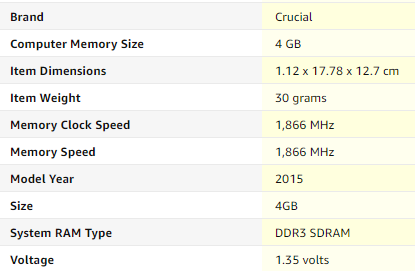
4GB Crucial alternative price:
8GB Crucial alternative price:
8GB Hyper alternative price:
Private 🔒 Inner Circle content in last few days :
UGREEN iDX6011 Pro NAS Review
Beelink ME PRO NAS Review
UGREEN iDX6011 Pro - TESTING THE AI (What Can it ACTUALLY Do?)
OWC TB5 2x 10GbE Dock, UGREEN NAS Surveillance Software, AceMagic Retro PCs, Gl.iNet Comet 5G @CES
What IS the Digiera OmniCore NAS? Is it Worth $599?
New UGREEN NAS Expansion, DXP4800 PRO NAS and eGPU Revealed
Access content via Patreon or KO-FI
UGREEN iDX6011 Pro NAS Review
Beelink ME PRO NAS Review
UGREEN iDX6011 Pro - TESTING THE AI (What Can it ACTUALLY Do?)
OWC TB5 2x 10GbE Dock, UGREEN NAS Surveillance Software, AceMagic Retro PCs, Gl.iNet Comet 5G @CES
What IS the Digiera OmniCore NAS? Is it Worth $599?
New UGREEN NAS Expansion, DXP4800 PRO NAS and eGPU Revealed
Access content via Patreon or KO-FI
Discover more from NAS Compares
Subscribe to get the latest posts sent to your email.


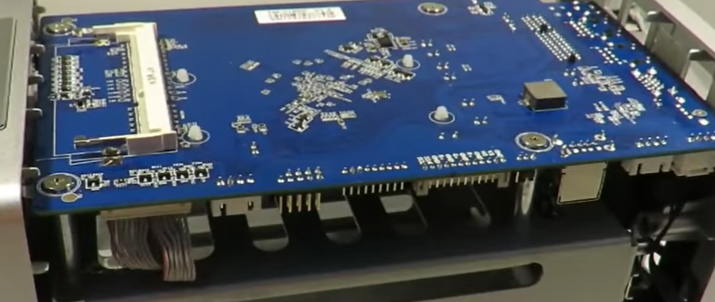


I just got the same model a week ago, I looked it over for an hour trying to get it open. Finally gave up. I’ll try again when the new wears off
Hi David,
you don’t remove the old memory, this one is soldered on the MB.
there is a second slot on the back of the PCB, underside of the soldered one.
You can use Crucial CT102464BF160B 8GB.
this one work on f2-221 and f5-221
TECMIYO 8GB 2RX8 PC3L-12800S DDR3 1600MHZ SODIMM PC3 12800 1.5/1.35V CL11 204Pin 2RX8 Dual Rank Non-ECC Unbuffered Laptop RAM for Apple MacBook Pro iMac Mac mini
Brand: TECMIYO
4.8 out of 5 stars 56 ratings | 10 answered questions
Price: £28.88
https://amzn.to/2XmjmDq
This worked for me! Do not tighten the screws you need to loosen to enable the DDR to fit, too much, as they cause the memory not to sit right.
I don’t see how you can remove the old memory when it is built into the motherboard? It has a free ddr3 slot but adding 8GB DDR3L1600MHZ results in the NAS not booting. It would be useful to know exactly what memory you can add. Amazon has many links to different speeds of DDR3 1333 MHZ 1600 MHZ and 1866MHZ that are all suppose to work, very confusing.