GL.iNet Puli AX Mobile Router Review
After five years of searching for the perfect mobile router, I have finally found a device that meets all my needs—the GL.iNet Puli AX Mobile Router. As someone who relies heavily on mobile routers over traditional desktop and broadband routers, I have been on a continuous quest for a device that offers robust performance, extensive features, and high reliability. The Puli AX not only meets but exceeds these expectations, making it a standout choice in the market.
You can find the Gl.inet Puli AX Router HERE on Amazon
The ‘Perfect’ Mobile Router?
In my quest for the perfect mobile router, several key features were non-negotiable:
- 5G SIM Support: Ensuring the fastest and most reliable mobile internet connection available.
- Wi-Fi 6: Providing the latest in Wi-Fi technology for high-speed wireless connections.
- Managed Security (WPA3): Ensuring that all data transmitted is secure and protected.
- Failover Capabilities: Automatically switching between different network connections to ensure continuous internet access.
- Low Power Consumption: Efficient energy use to prolong battery life and reduce operational costs.
- Physical LAN Ports: Allowing for stable, wired connections for devices that require low latency and high reliability.
- USB Connectivity: Supporting additional peripherals and storage devices.
- Internal Storage: Providing space for system logs, reports, and applications.
- Support for Public and SIM Card Wi-Fi: Flexibility to use different types of internet connections as needed.
- User-Friendly GUI: Ensuring that all settings and configurations can be easily managed.

The GL.iNet Puli AX Mobile Router seemingly includes all these features, making it POTENTIALLY a perfect solution for my needs. But is it too good to actually be true? Let’s find out.
| Component | Specification |
|---|---|
| CPU | MediaTek Dual-core, @1.3GHz |
| Memory | DDR4 512MB |
| Storage | eMMC 8GB |
| Wi-Fi Protocols | IEEE 802.11a/b/g/n/ac/ax |
| Wi-Fi Speed | 574Mbps (2.4GHz), 2402Mbps (5GHz) |
| WAN Port | 10/100/1000/2500Mbps |
| LAN Port | 10/100/1000Mbps |
| Battery | 7.4V/6400mAh/47.4Wh |
| SIM Slots | 2 x Nano SIM (5G and 4G) |
| WAN Port | 1 x 2.5Gbps |
| LAN Port | 1 x 1Gbps |
| USB Port | 1 x USB 2.0 |
| MicroSD Slot | 1 x MicroSD (Max 1TB) |
| SIM Card Slots | 2 x Nano SIM |
| Power Input | DC5521, 12V/2.5A |
| Battery Capacity | 7.4V/6400mAh/47.4Wh |
| Antennas | 4 x Cellular, 2 x Wi-Fi |
| Reset Button | Yes |
Why Users Would Want a Mobile Router
Mobile routers are becoming increasingly essential in today’s connected world. Here are several scenarios where a mobile router like the GL.iNet Puli AX can be incredibly beneficial:
- Mobile Homes and RVs: For individuals living in mobile homes or RVs, having a reliable internet connection is crucial. A mobile router ensures continuous connectivity while traveling, allowing users to stream media, work remotely, and stay connected with family and friends.
- Off-Site Work: Professionals who frequently work off-site, such as construction managers, event organizers, and freelancers, need a dependable internet connection. A mobile router provides secure and stable internet access, enabling them to perform their tasks efficiently without relying on potentially unreliable public Wi-Fi.
- Hotels and Temporary Accommodations: Hotel Wi-Fi can often be slow, unsecured, and unreliable. A mobile router allows travelers to bypass these issues by providing a personal, secure internet connection, ensuring their data remains safe and their connection fast and stable.
- Portable Internet and Network Services for Working Professionals: For professionals who need to move between different locations, such as sales representatives and consultants, a mobile router offers a portable solution for internet access. It also supports network services like VPN, secure file sharing, and remote access, enhancing productivity and security.
My criteria for an ideal mobile router are extensive: it must support 5G SIM, feature Wi-Fi 6, provide full WPA3 security, offer failover capabilities, have low power consumption, include physical LAN ports, support USB connectivity, provide internal storage, and be able to use both public and SIM card Wi-Fi. The GL.iNet Puli AX fulfills all these requirements. It offers a comprehensive package that includes 5G SIM support, Wi-Fi 6 technology, managed security, multiple failover options, an internal battery, 2.5G Ethernet connectivity, and extensive file services.
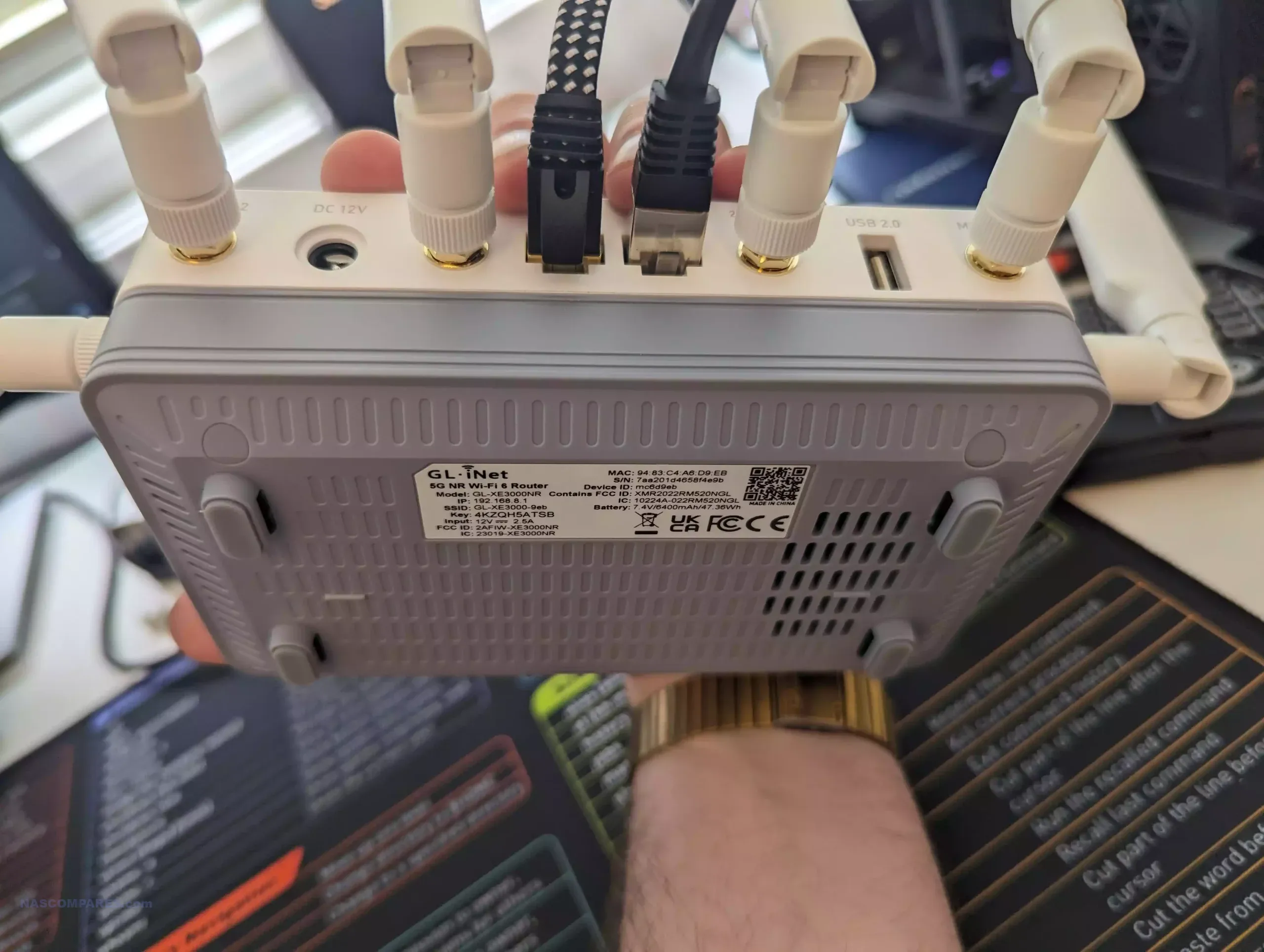
The device supports a wide range of functionalities, from basic internet browsing to advanced network management, making it suitable for various applications. Whether you are a business user needing reliable internet on the go or a home user looking for a versatile router, the Puli AX has you covered.

Design and Build
The design of the Puli AX is both functional and aesthetically pleasing. It features a robust and busy design that prioritizes functionality over minimalism. The router includes two middle antennas dedicated to Wi-Fi 6, capable of delivering up to 3,000 Mbps of shared bandwidth. This means it can handle both 2.4GHz and 5GHz networks, offering speeds of 600 Mbps and 2,400 Mbps, respectively. This shared bandwidth is distributed across multiple devices, ensuring optimal performance for all connected clients.

For cellular connectivity, the device includes four additional antennas. These antennas ensure strong and stable connections whether you are using 5G, 4G, or other cellular networks. The physical connectivity options are equally impressive, featuring a 1Gbps LAN port and a 2.5Gbps WAN port. This setup allows for high-speed wired connections, essential for tasks requiring low latency and high reliability.
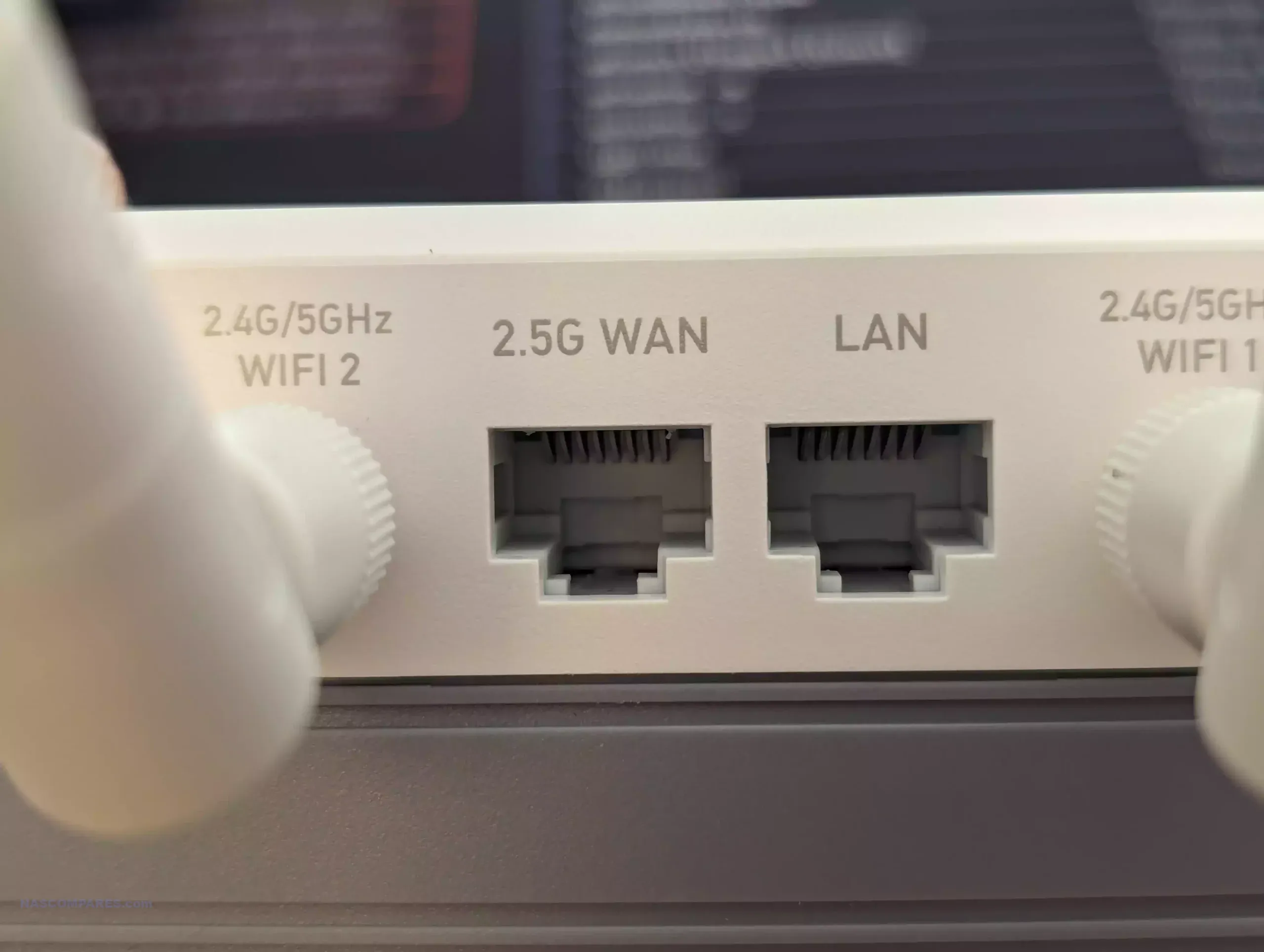
Connectivity and Failover
One of the standout features of the Puli AX is its connectivity and failover capabilities. The router includes two micro SIM card slots, enabling users to insert different SIM cards for varied network access or failover configurations. This means you can set up the device to switch between SIM cards automatically, ensuring continuous internet access even if one network fails. The auto-negotiation feature allows the router to connect to the stronger signal between the two SIM cards, providing seamless connectivity.
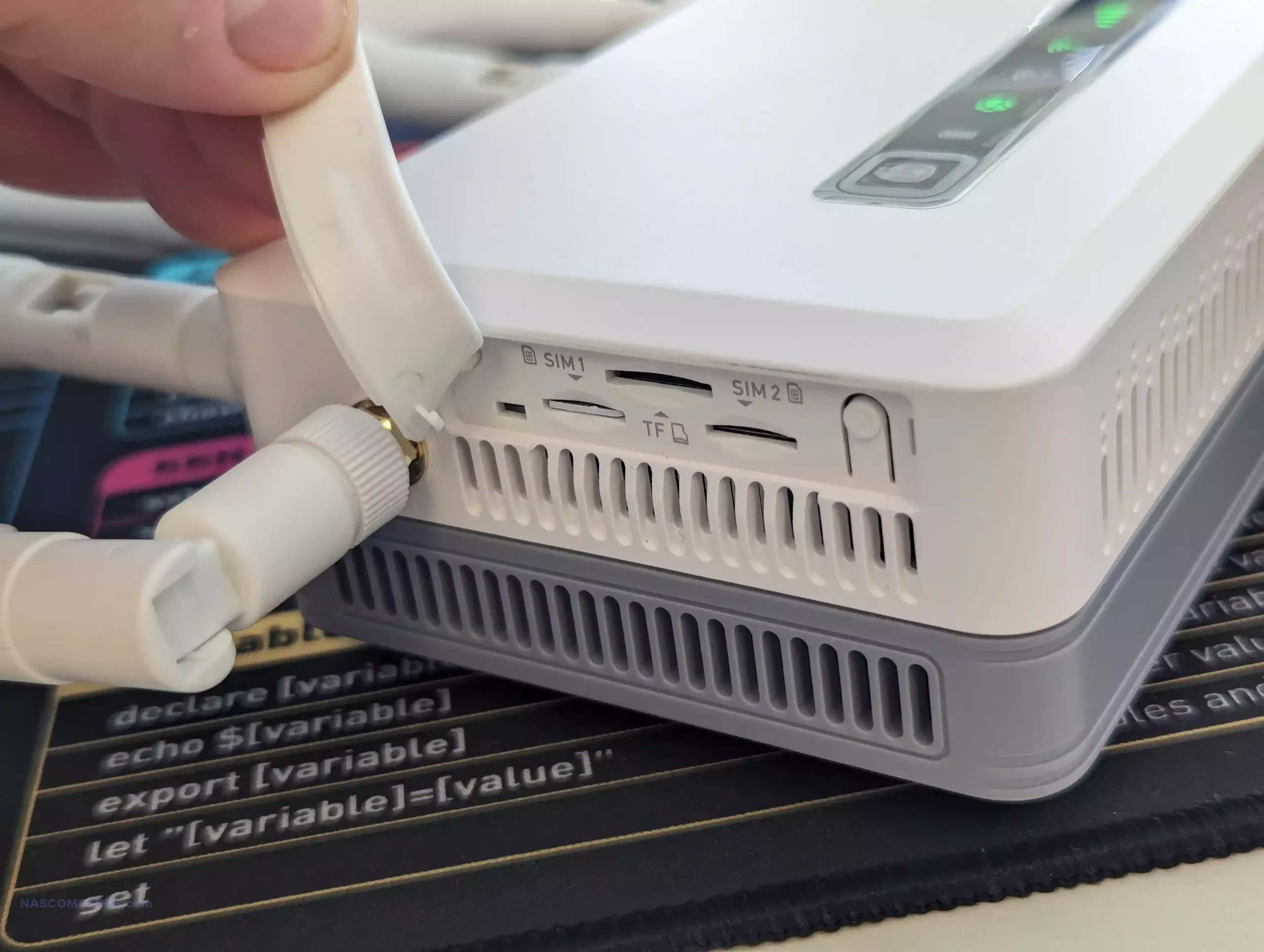
The router supports multiple WAN connections, including standard broadband, USB-tethered phones, and SIM cards. It can even repeat existing Wi-Fi networks, offering comprehensive failover support. This makes the Puli AX ideal for business users who require uninterrupted internet access, whether they are in an office, on the move, or in a remote location.

Battery and Portability
A significant advantage of the Puli AX is its internal battery. The 6400mAh battery ensures continuous operation during power outages, making it reliable in regions with unstable power supply. This feature is particularly beneficial for users who need a consistent internet connection for business or personal use. The battery has a high energy density while maintaining a lightweight and compact form, and it provides a long product life cycle without suffering from a battery memory effect.

The device also includes an adhesive wall mount for easy placement and removal, enhancing its portability. You can attach the router to the wall when working in a fixed location and easily detach it when you need to take it on the go. This flexibility makes the Puli AX a versatile solution for various environments.
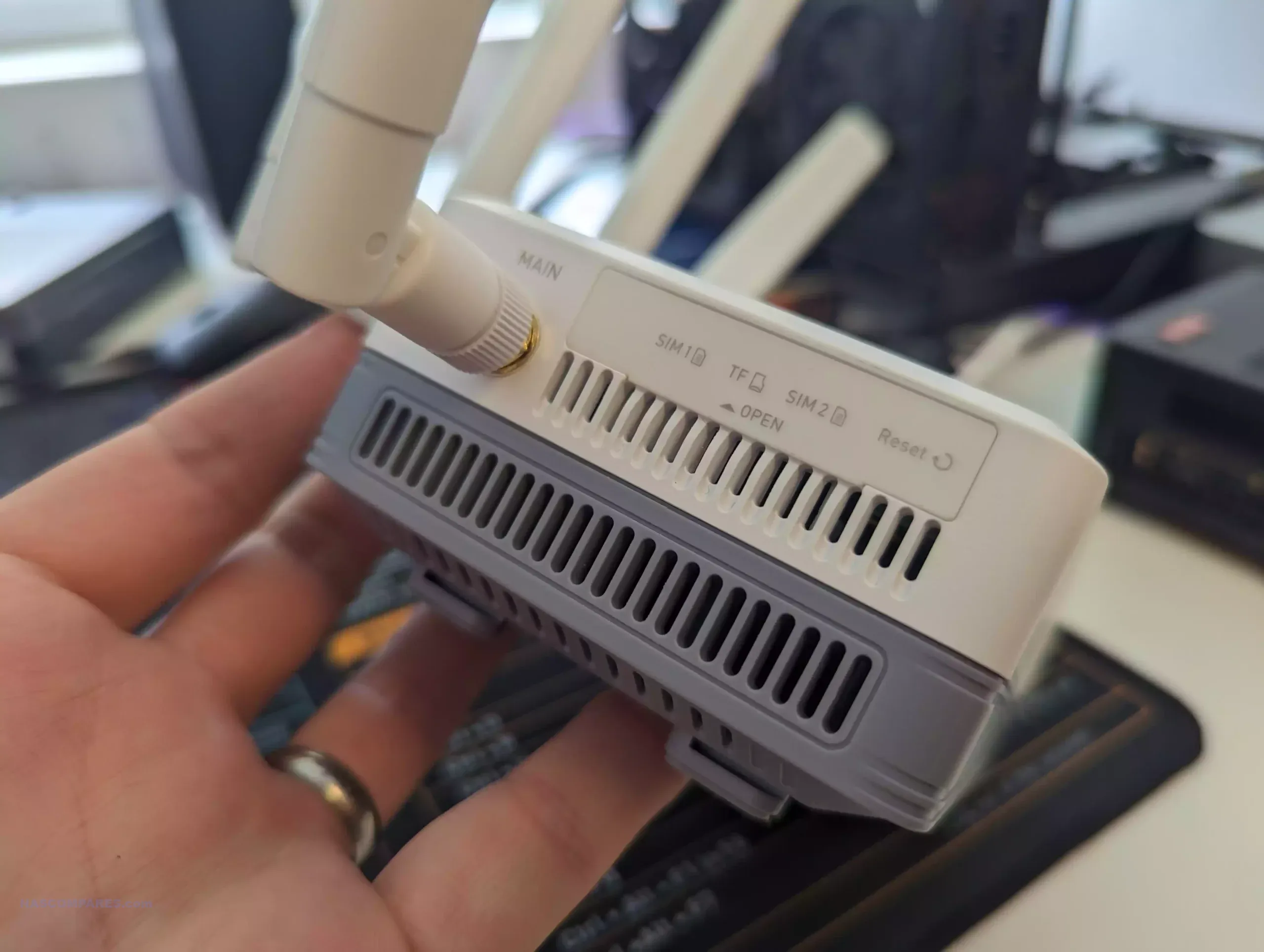
Storage and Expansion
The Puli AX includes 8GB of internal eMMC storage, which can be used for system logs, reports, and applications. This internal storage is complemented by support for USB storage devices and SD cards up to 1TB. This allows users to create shared folders accessible via Samba or WebDAV, providing a versatile solution for both local and remote storage needs. The router’s storage capabilities make it an excellent choice for users who need to store and share files across different devices and networks.

The ability to attach external storage devices and integrate them seamlessly into the network enhances the router’s functionality. Users can store data, run applications, and manage files with ease, all from the router’s user-friendly interface.

Software and User Interface
The Puli AX runs on OpenWrt, providing a user-friendly interface with extensive control options.
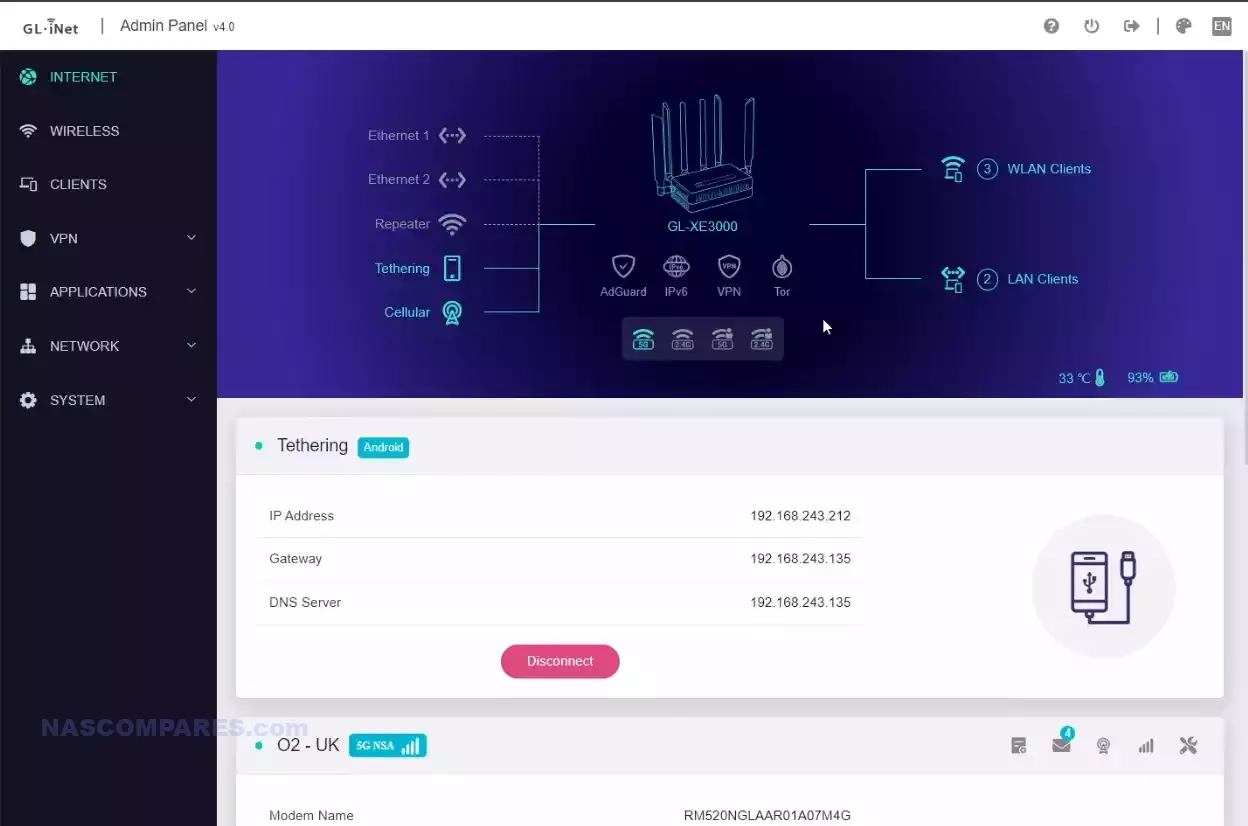
OpenWrt is known for its flexibility and extensive support for third-party applications, making it an excellent choice for advanced users who want to customize their network setup.
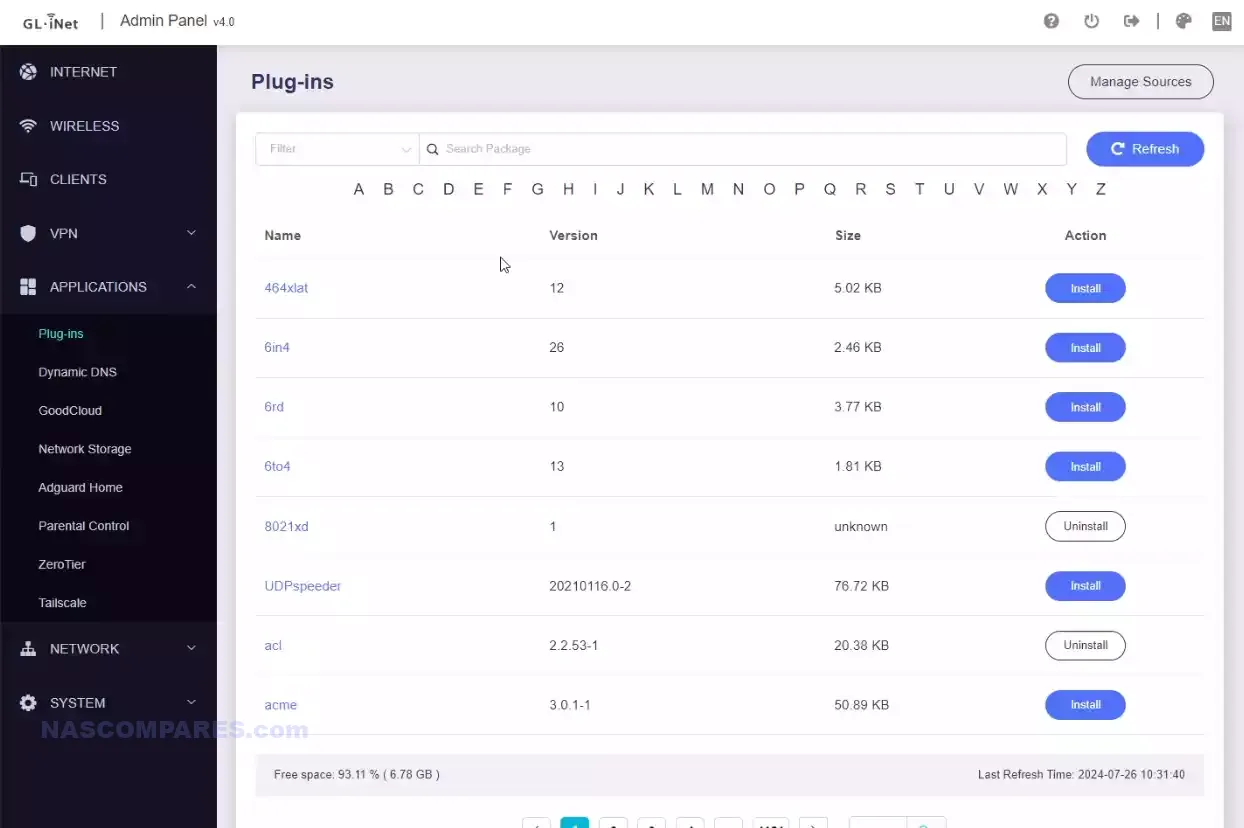
The software allows users to manage 5G and 4G SIM cards, tethered connections, and connected LAN and WAN clients with ease.
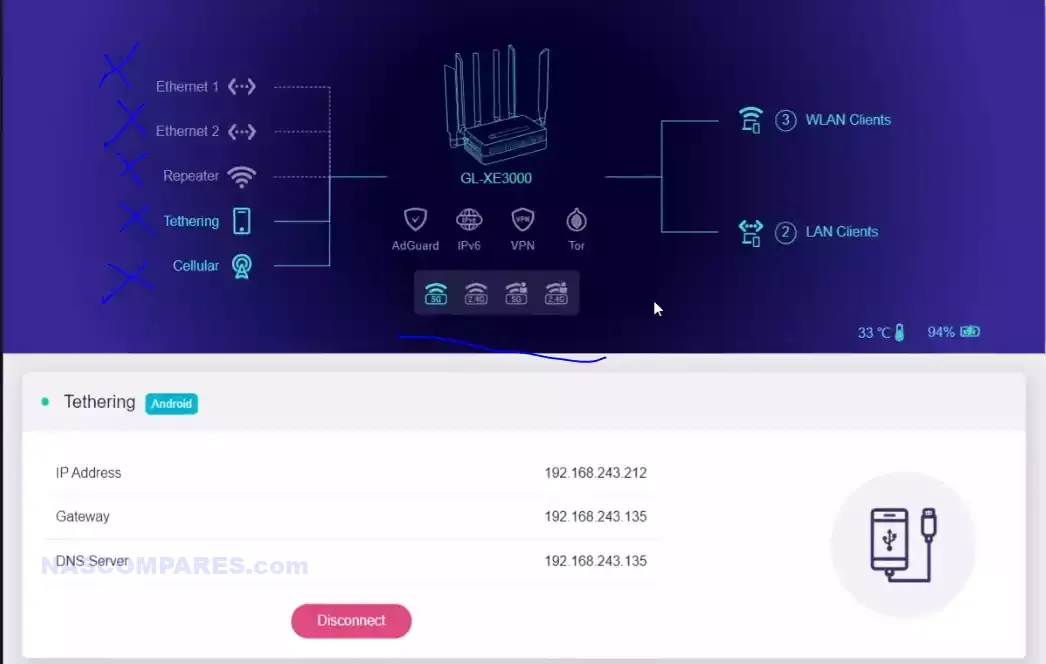
The software offers detailed configuration options for Wi-Fi settings, including guest networks, security levels, and bandwidth management.
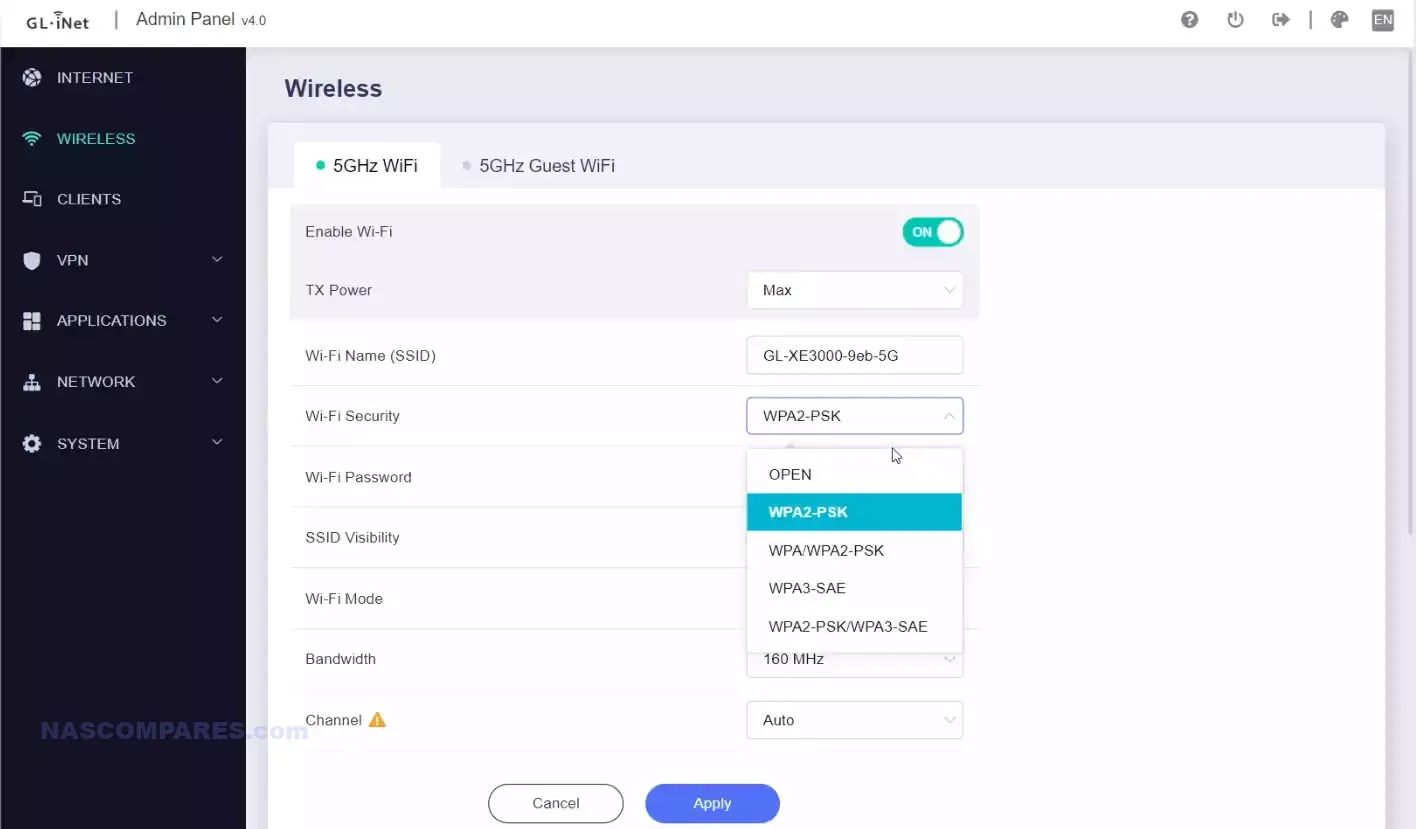
Users can customize their network to suit their specific needs, ensuring optimal performance and security.
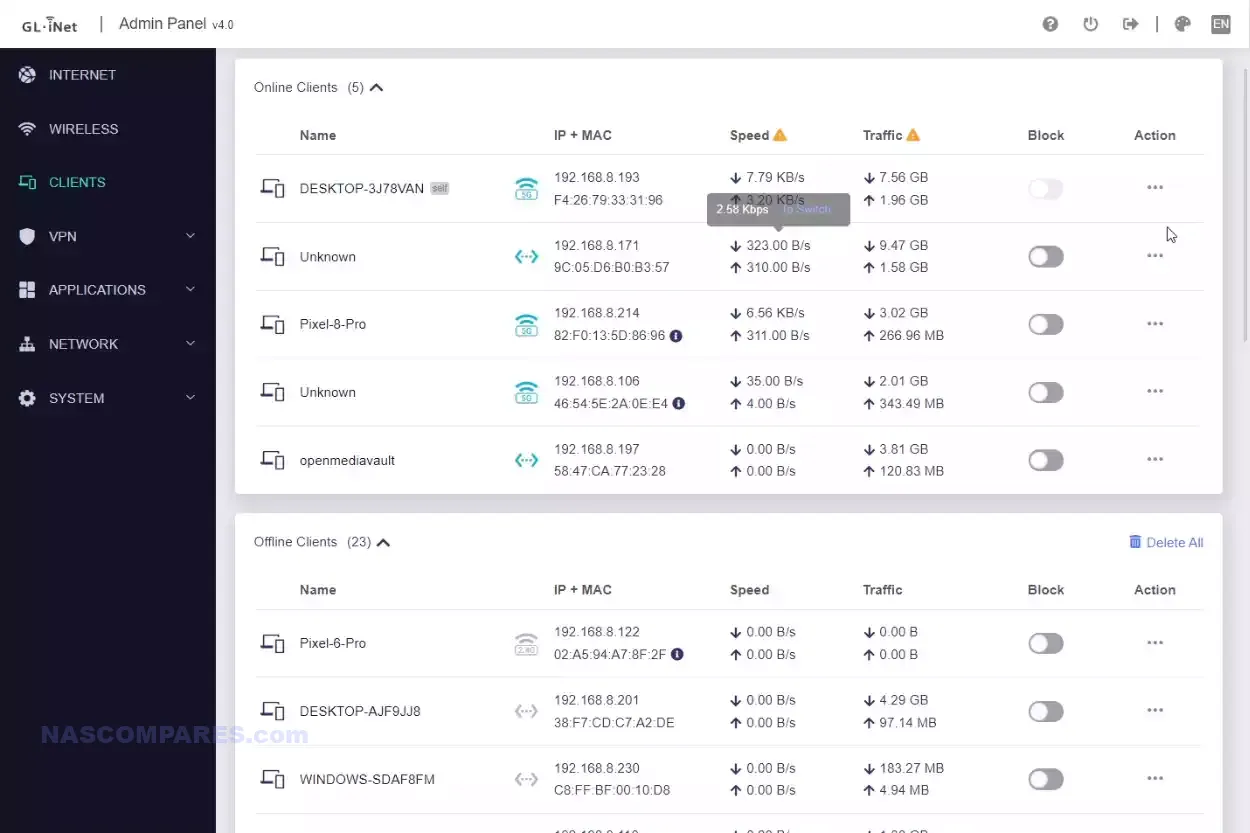
Additionally, the router supports third-party VPN integration with services like OpenVPN and WireGuard, enhancing its security capabilities and providing secure, encrypted connections for all network traffic.
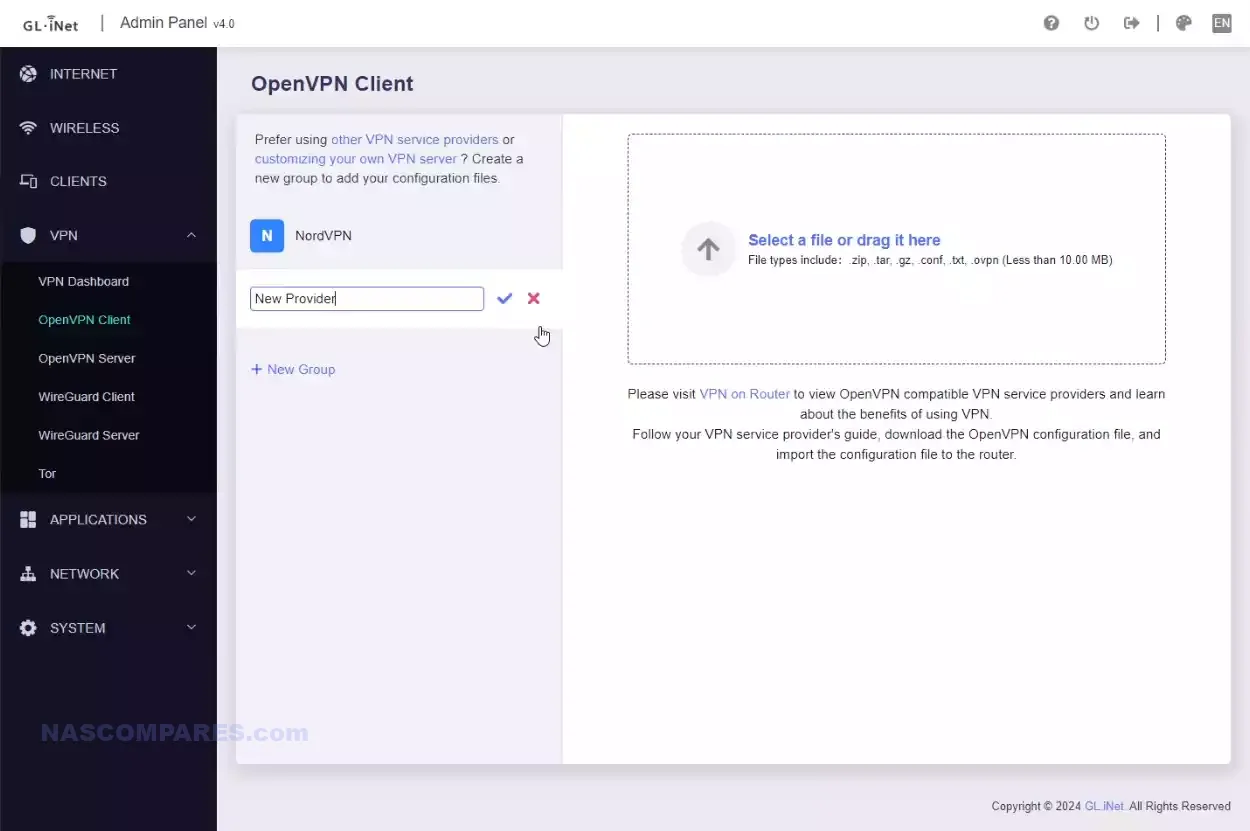
The router’s graphical user interface (GUI) is intuitive and easy to navigate, making it accessible to both novice and experienced users.
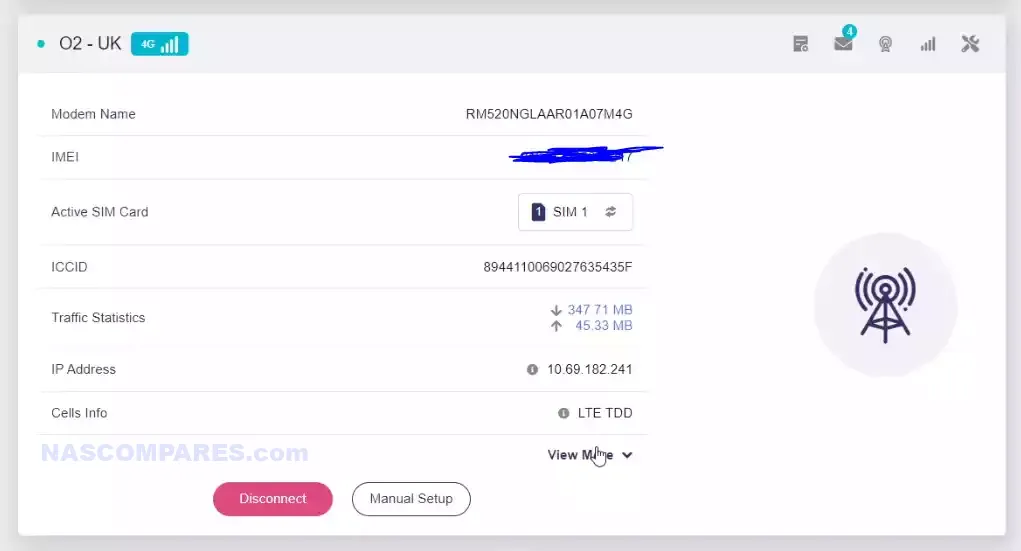
The interface provides real-time data on network performance, connected devices, and system status, allowing users to monitor and manage their network effectively.
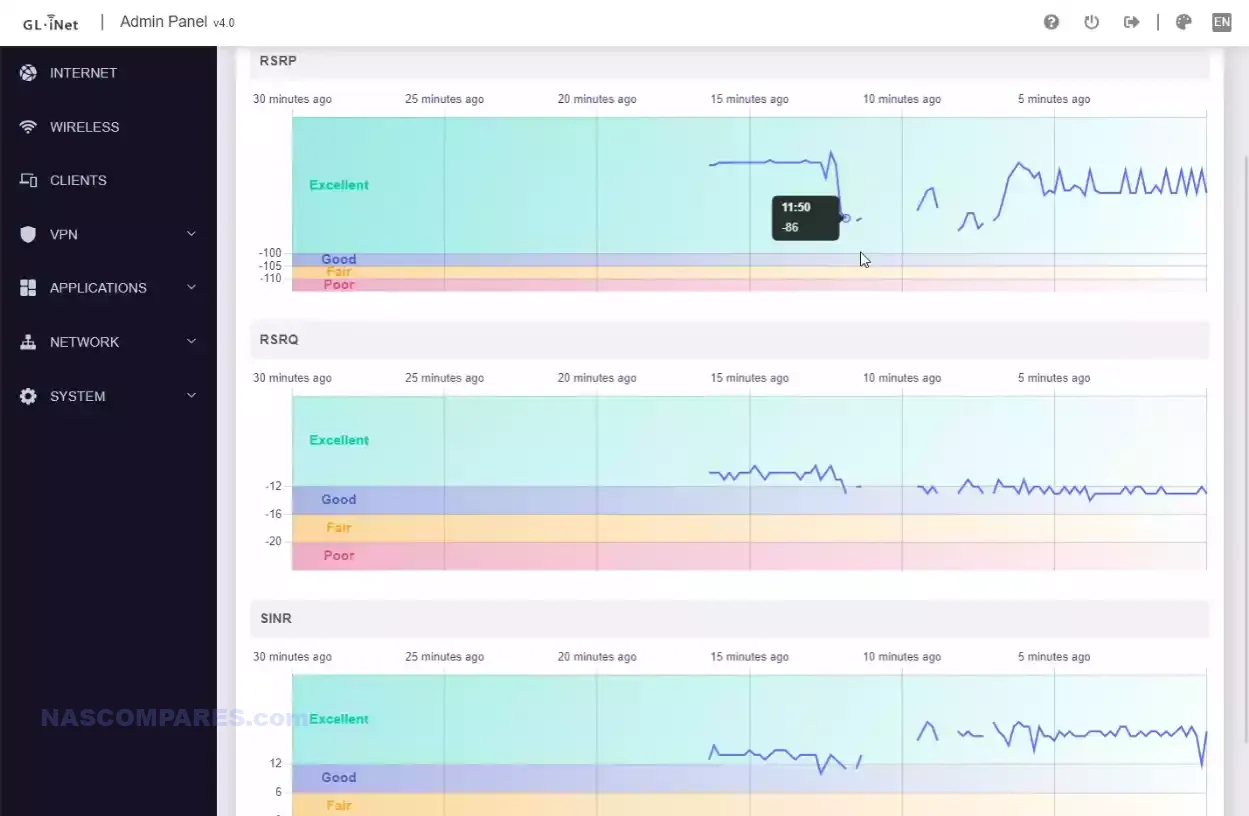
Finally, there is support of additional storage, via the USB port (keep in mind that there is only x1, so if you have a tethered phone, this is unavailable) and the SD Card slot.
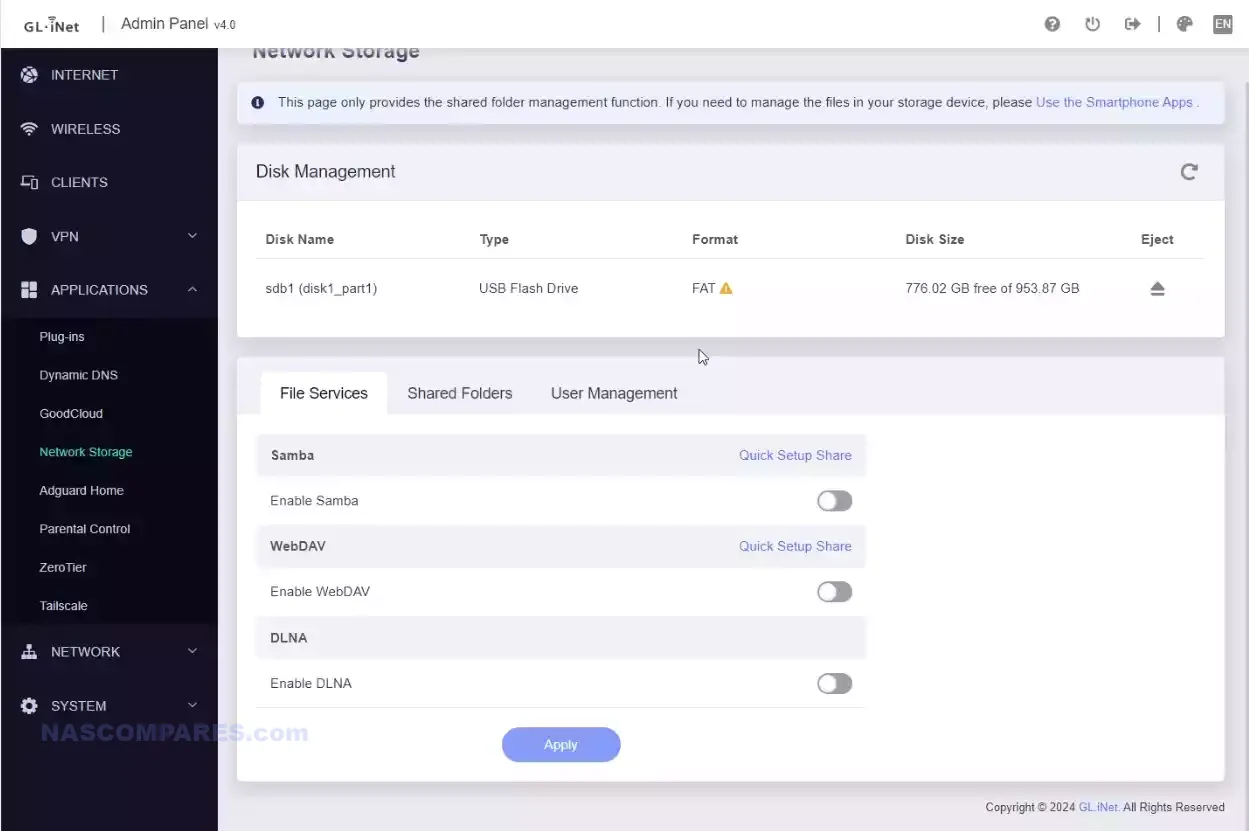
This storage can be mounted in a similar fashion to a classic NAS, accessible via SMB or FTP File services. It’s a little dated looking, but it’s VERY useful to share data with your connected mobile router users!
Performance
In performance tests, the Puli AX demonstrated impressive speeds. On a 5G connection, it achieved download speeds of around 50 Mbps and upload speeds of 75 Mbps. While the speeds may vary based on location and service provider, these results are promising for a mobile router. The device’s load balancing and failover features further enhance its performance reliability, ensuring stable and consistent connectivity even under heavy usage.
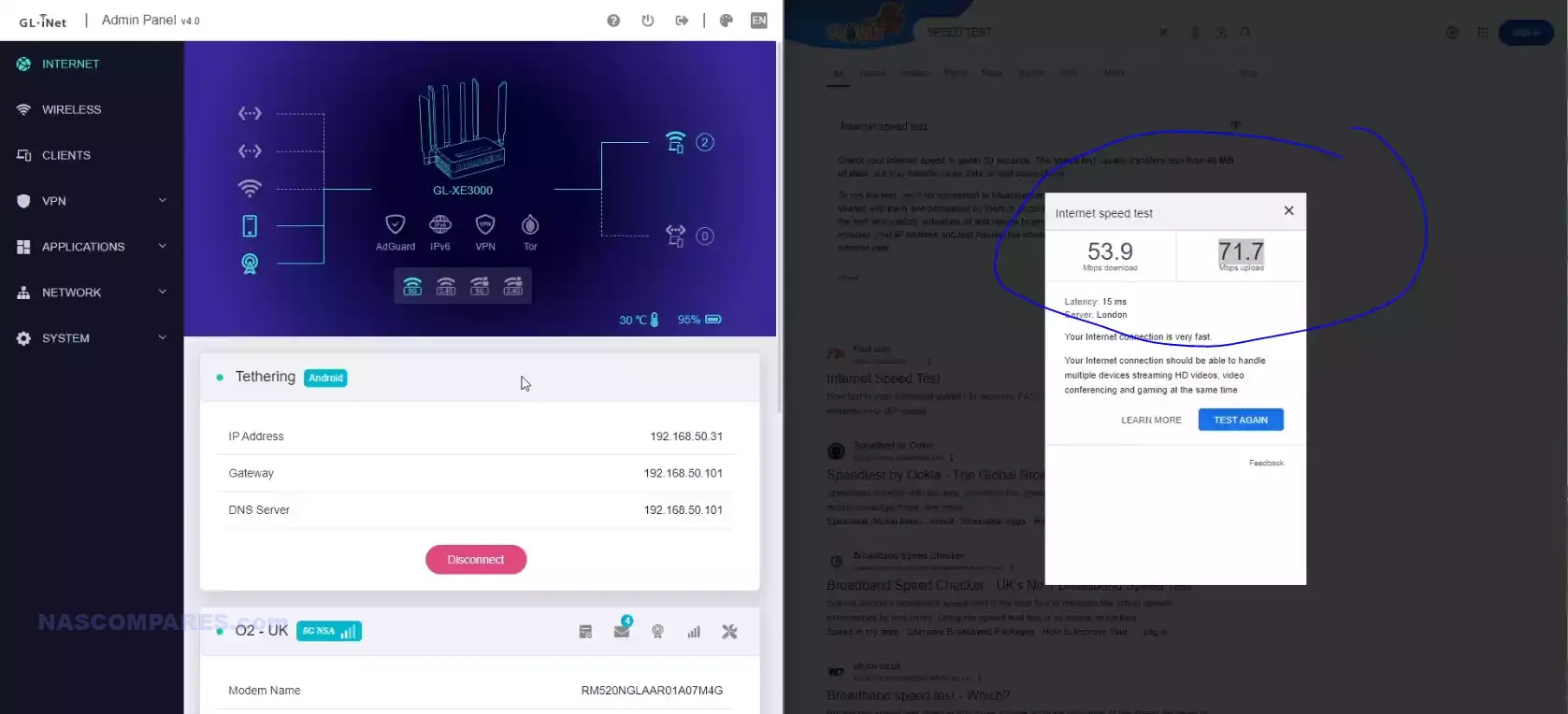
The router’s performance is not only limited to internet speeds but also includes its ability to handle multiple devices and maintain strong connections across different networks. This makes it suitable for various applications, from streaming and gaming to business-critical tasks that require reliable internet access.
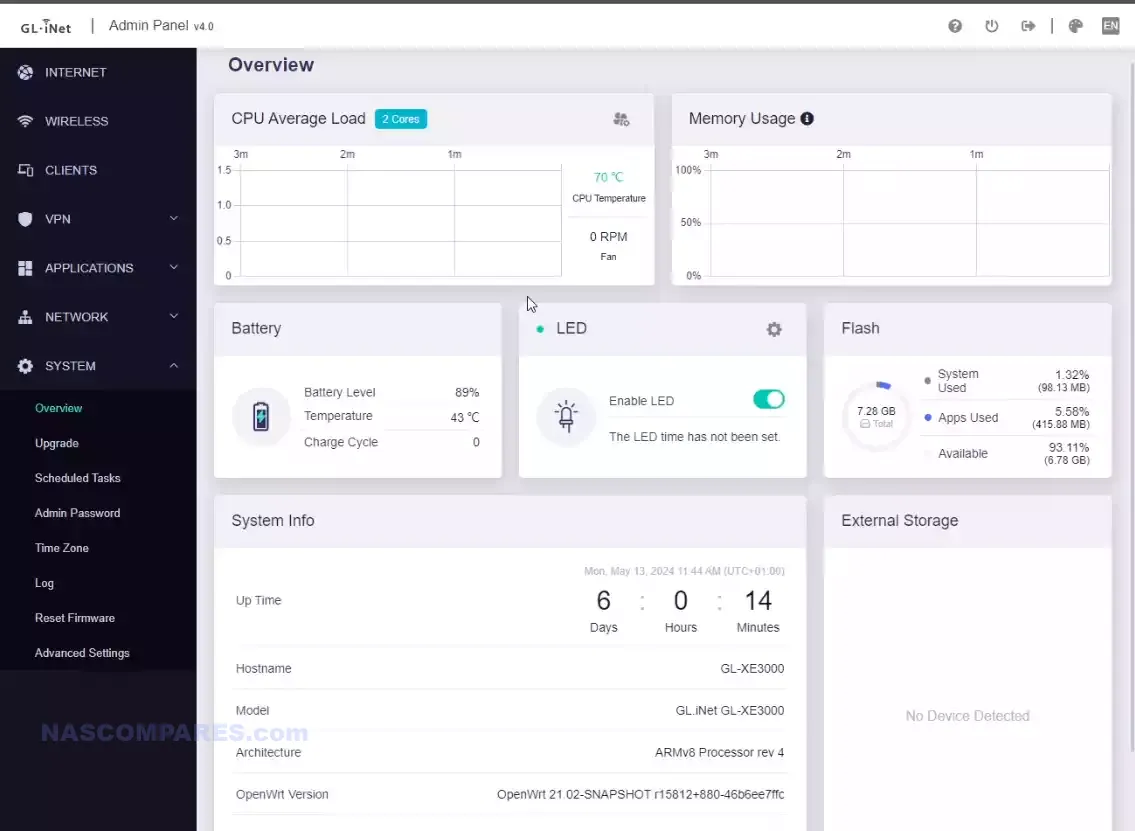
Real-World Usage and Practicality
The Puli AX’s versatility extends beyond its technical specifications. In real-world usage, it excels as both a stationary and mobile router. For instance, business users can rely on its failover capabilities to maintain uninterrupted internet access during power outages or network failures. The internal battery provides a safety net, ensuring the router continues to operate even when the primary power source is unavailable. For home users, the Puli AX offers a robust solution for managing multiple devices and ensuring strong Wi-Fi coverage throughout the house. Its ability to switch seamlessly between different network sources, including SIM cards and broadband, ensures that users always have access to the best available connection. Additionally, the router’s portability makes it an ideal companion for travelers. Whether you’re attending conferences, working remotely, or exploring new locations, the Puli AX provides reliable internet access on the go. Its compact design and wall-mounting option add to its practicality, making it easy to set up and use in various environments.

Pricing and Value
The Puli AX is priced at $499, which is ALOT higher than most other mobile routers on the market. However, this price is reflected in the high-quality hardware and extensive features it offers. The router’s robust build, advanced connectivity options, and comprehensive software capabilities justify the premium price. For users who need a reliable, high-performance mobile router, the Puli AX is worth the investment.
Compared to other mobile routers, the Puli AX offers superior performance and a broader range of features. While there are cheaper alternatives available, they often lack the advanced functionalities and build quality that the Puli AX provides. For those who require a reliable and versatile mobile router, the Puli AX represents a valuable investment.
Conclusion

The GL.iNet Puli AX Mobile Router is arguably one of the most capable and powerful mobile routers available today. With an extensive feature set, including 5G support, Wi-Fi 6, robust failover options, and comprehensive storage capabilities, it stands out in the market. Despite its hefty price tag of $499, the value it offers in terms of functionality and reliability justifies the cost. Whether used in a static environment or on the go, this router provides a robust and versatile solution for internet connectivity. Overall, the GL.iNet Puli AX Mobile Router is an exceptional device that combines advanced features with practical usability. It is well-suited for a wide range of users, from business professionals requiring reliable internet on the go to home users seeking robust and versatile connectivity solutions. Its high price tag is justified by the extensive functionality and reliability it offers, making it a worthy investment for those who need a top-tier mobile router. Whether you’re looking for a reliable internet solution for your home, office, or travels, the Puli AX is a formidable contender that delivers on all fronts.
📧 SUBSCRIBE TO OUR NEWSLETTER 🔔🔒 Join Inner Circle
Get an alert every time something gets added to this specific article!
This description contains links to Amazon. These links will take you to some of the products mentioned in today's content. As an Amazon Associate, I earn from qualifying purchases. Visit the NASCompares Deal Finder to find the best place to buy this device in your region, based on Service, Support and Reputation - Just Search for your NAS Drive in the Box Below
Need Advice on Data Storage from an Expert?
Finally, for free advice about your setup, just leave a message in the comments below here at NASCompares.com and we will get back to you. Need Help?
Where possible (and where appropriate) please provide as much information about your requirements, as then I can arrange the best answer and solution to your needs. Do not worry about your e-mail address being required, it will NOT be used in a mailing list and will NOT be used in any way other than to respond to your enquiry.
Need Help?
Where possible (and where appropriate) please provide as much information about your requirements, as then I can arrange the best answer and solution to your needs. Do not worry about your e-mail address being required, it will NOT be used in a mailing list and will NOT be used in any way other than to respond to your enquiry.

|
 |
Synology FS200T NAS is STILL COMING... But... WHY?
Gl.iNet vs UniFi Travel Routers - Which Should You Buy?
UnifyDrive UP6 Mobile NAS Review
UniFi Travel Router Tests - Aeroplane Sharing, WiFi Portals, Power Draw, Heat and More
UGREEN iDX6011 Pro NAS Review
Beelink ME PRO NAS Review
Access content via Patreon or KO-FI





Discover more from NAS Compares
Subscribe to get the latest posts sent to your email.



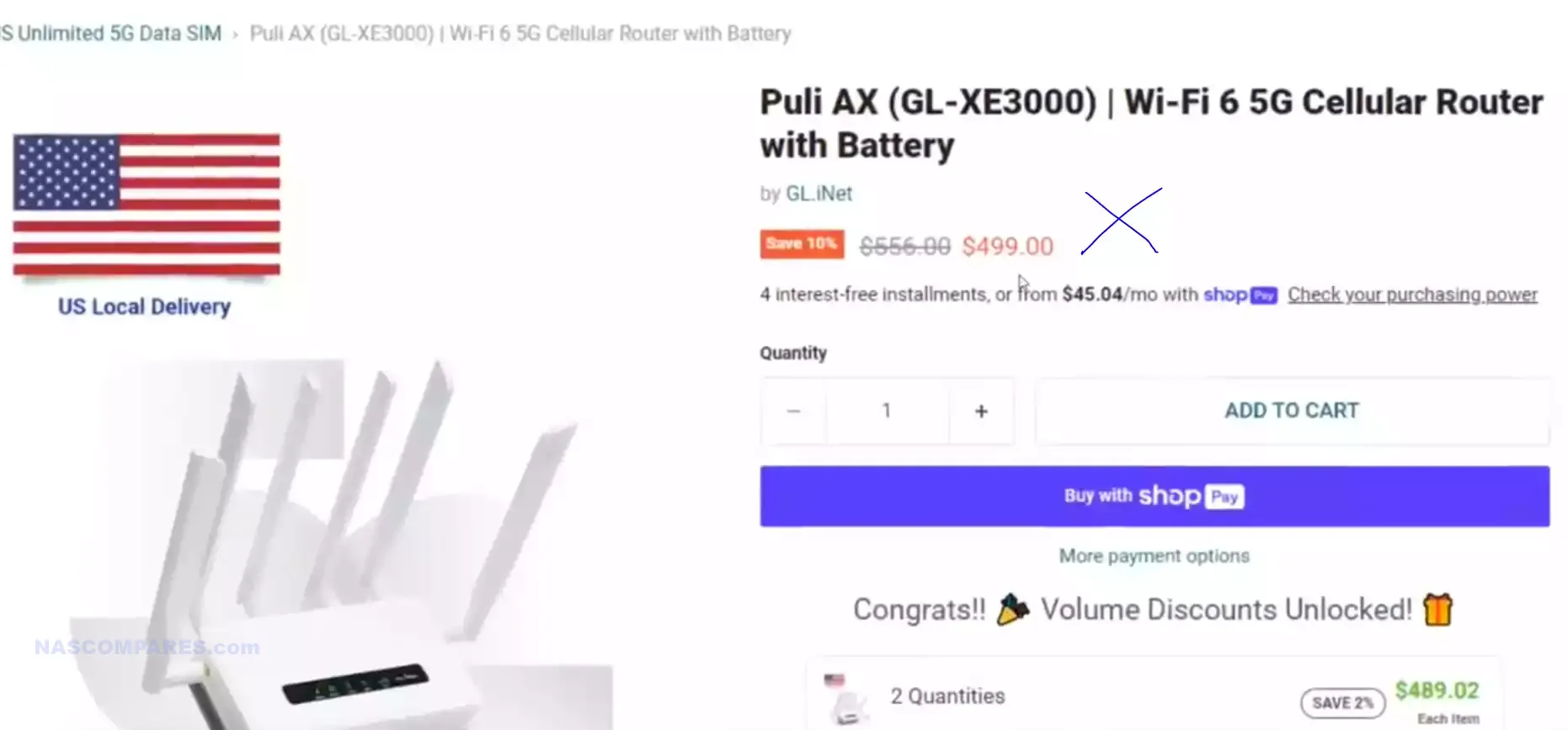



Will this bypass CGNAT from Mint home internet?
REPLY ON YOUTUBE
Okay, admittedly this router ticked all the boxes for me. 5G, Witi 6, dual Sim, Open Source OS, the works. So why was I so surprised how good it was when I tested it in the real world? With a cheap (+3dB) external 4×4 mimo antenna, all but one of the dead spots I noticed on my test route went away. If you are curious, the route I took for testing was in Colorado, USA and went from Walsenburg, to Alamosa, to San Luis, to Fort Garland, then back to Walsenburg. I lost signal in a 1/2 mile stretch centered here: 37°29’58.4″N 105°19’47.1″W. I cannot stress this enough… solid and continuous coverage everywhere else even when the phones on the same service had no signal. Speed was the only variable. in San Luis, we got about 1Mb/S down and a few kilobits up. In Alamosa, I got a solid 100Mb/S up and down. There was no difference running on the battery compared to the vehicle charge port.
This brings me to an informational item: when charging the internal battery, it pulls quite a bit more power than when fully charged. It is the difference between the two current figures that surprised me because of the surprisingly low power consumption of the radios and internal controller. When fully charged, my Puli AX will draw between 4.12 and 4.85 watts. when charging from a nearly dead battery, that power draw goes up to between 37 and 39 watts until the battery is charged, which takes quite a while. Note that the charging currents are well within the capabilities of all but the most anemic power supplies, but choose it accordingly. In a vehicle, a 5 amp source will be plenty to run and charge, and this device sips power normally, so any 12V source will be fine. The 5 watt draw will probably not kill your vehicle or solar battery by morning if you leave it plugged in. On USB-C PD (Power Delivery), you should make sure the full 5 amps are available; cheaper 3A power cables and circuits will be slightly overtaxed while charging.
REPLY ON YOUTUBE
Great router, based on your review. However, I will probably go with the Spitz AX (GL-X3000) without a built-in battery. Once the battery in the Puli AX (GL-XE3000) dies, it essentially becomes dead weight and may even cause various side effects. I really wish they had designed it so the battery could be detached and replaced if needed – like my expensive Cateye bike lights, which proves this is entirely possible.
Instead, this feels like deliberate marketing designed to make the device obsolete, especially since they advise users not to replace the battery themselves and don’t offer official replacements. I’ve also read (via AI and user reports) that some people use the Spitz AX (GL-X3000) together with a power bank. The key is finding one that supports pass-through charging (i.e., it can power the USB ports while being charged from the mains). That seems like a better long-term solution, since power banks are at least easy to replace.
REPLY ON YOUTUBE
My advice is beware of updating your 5G Cellular Router to the latest Firmware update. They can actually cause your Internet Speed to be stuck on 0.2mbs. That’s what happened to me and I had to flash upload the previous firmware update onto my 5G Cellular Router.
REPLY ON YOUTUBE
Warum?
REPLY ON YOUTUBE
You’re fantastic! Clear, concise, extremely helpful. I’m subscribing! One, tiny suggestion. Your audio is leading your video a couple of frames. That’s the really bad (and very common) kind of sync problem because the brain hates it. Thunder never comes before lightning! (Late audio is nicer because the brain just thinks the source is a little further away.) Forgive me if this is just a one time connection error. (I hate it when people “correct me” and they’re full of sh-t!)
REPLY ON YOUTUBE
Those antennae are not big enough for a travel router.
REPLY ON YOUTUBE
All I care about is how well the mobile router deals with poor signal strength, because lets face it, 4g and 5g signal strength can be complete crap in much of the UK. Can you recommend a router that’s good in poor signal areas. I don’t need wifi, just an ethernet port.
REPLY ON YOUTUBE
Thank you; thinking of switching and this was a valuable list of things to consider.
REPLY ON YOUTUBE
Hi does router have imei change configuration? Is this running openwrt? Thanks
REPLY ON YOUTUBE
Just what I need and electronic rooooter
REPLY ON YOUTUBE
Just curious if there was a newer review of these being a few years old now, and things change. I’ve used two other small boxes, and they were crap, and had max use high speed limits. I’ve been using a niche unit from chestertechrepairs for my RV, router and WIFI (though I primarily use cable). No limit high speed, and currently have 5 towers near by, and use for primary internet, multiple gear connected.
REPLY ON YOUTUBE
Very beneficial.. thanks
REPLY ON YOUTUBE
Does it use a Ethernet Lan cable too?!
REPLY ON YOUTUBE
I want one now. Just can’t find a tech shop that stocks it
REPLY ON YOUTUBE
Can you plug ext antennas into it?
REPLY ON YOUTUBE
Hi, I’m using a mobile router TP-Link M7200 for a home. I have a smart switch that pings it every minute to stop it from idling. My dad uses the data to stream tv box. However the internet seems to disconnect after 4-5 days. Is it likely to be due to over heating? And changing to a sim desk router a better solution?
REPLY ON YOUTUBE
Note; 2.4 GHZ is a longer wavelength compared to 5 GHz, half the size of wavelength compared to 2.4. I think you meant less bandwidth at 2.4 GHz. TP-Link routers are made in China, likely have back doors to disable them, or spy, the U.S. Govt prohibits their use on their networks, I won’t use them due to that or any router made in China. BTW: airlines are pressurized to 7000 feet in the cabin, less pressure, not higher.
REPLY ON YOUTUBE
Still none the wiser
REPLY ON YOUTUBE
what about setting up a static IP or may be using a VPN for that?
Are there any routers that can provide that given that the network provider usually provides GCNAT ?
REPLY ON YOUTUBE
Hello, thanks for the video. What do you think of the TP-Link TL-MR105 N300Mbps WiFi 4G Router?
REPLY ON YOUTUBE
Hope you can help I have a dlink 978 router which is in the video. Iv been told they don’t support ipv6 simcards only dual stack. Which sim router would you recommend that only provides ipv6 and not dual stack
REPLY ON YOUTUBE
i genuine want to buy this when i’m travelling but they should have been a way to shrink the antenna’s even if it raised the prices but using newer tech. Like make it be able to fit in a glovebox as a metric and i’ll wait for the wifi 7 variant. It surprises me that the slate was and this isn’t, especially only being dual band.
REPLY ON YOUTUBE
Towards the end of the video you said you’ll be doing a deepdive on this router and that it’ll defiantly be in more videos on the channel. It’s now been over a year and it’s only been seen in this video and mentioned in 1 other in china or somewhere wherever you where as the best travel router. do a video testing cell lockingtower locking please since it’s supposed to work, and quectel RM520 has a horrible reputation of not being able to cell lock and being able to cell lock, because of a AT Command +QNWLOCK which apparently works and doesn’t work and is stated as “not for commercial use” from Quectel staff on their forum
REPLY ON YOUTUBE
I really want to see the Cell LockTower Lock feature in use and working tested on 4G 5GNSA 5GSA because the Quectel RM502 shows up in so many devices and google searchs incorrectly state that it does work but then the AT Command QNWLOCK does not show up in Qucetel AT Command PDF and is reported multiple times on their forum and gets responses from the staff all the time that the command does work but is not intended for commercial use and isn’t supported on 5GNSA Someone mentioned on the forum that they got the GLiNet latest router and the Cell LockTower lock feature works from the GUI but not the AT Command (which is what the GUI code is written around to do for you when you click apply)
I built my own router using Mikrotik and the RBM33G routerboard and had a fibocom NL952 4G modem first before upgrading to a 5G Simcomm modem, My Dad recently got a Cudy P5 which uses that Qucetel RM502 modem and the AT Command doesn’t work on his Cudy P5
This GL.iNet modem looks great but I need Cell Locking to work in the rural area for him, So I really want to see this tested.
REPLY ON YOUTUBE
I am a bit late to this video . I go camping a lot just accros the border and its just outside of my network reach. Sometimes it picks up the signal and sometimes it just doesnt. Now I was worndering if one of these sim routers with some good antenna’s would improve my changes of getting a stable signal ?
REPLY ON YOUTUBE
Would you compare a good router thats similar but isn’t mobile. Tyvm for a comprehensive review although a bit fast for me & over my knowledge point.
REPLY ON YOUTUBE
Awesome info & presentation! Tyvm
REPLY ON YOUTUBE
I already had a shell router and have shell internet, router broke/don’t have it anymore. I just want to get a replacement router, I don’t know WTF all this SIM card business is about. Since when did routers use SIM cards? I’m well
Confused. My old router connected via the LAN/Ethernet cable and then sent Wi-Fi to Mac, PC and Mobile. Are these sim routers compatible ? Please help!!!
REPLY ON YOUTUBE
https://youtu.be/xJLDZHE6bRE?si=jotdykqyVm_3zPpx
REPLY ON YOUTUBE
I’m lost with all this kind of stuff so bear with me please. So is it possible to use a standard mobile SIM card which is out of my mobile and work well, and would it be the same for the 2000 as well.
Many thanks
REPLY ON YOUTUBE
I hope this works also on irl and can run with starling mini
REPLY ON YOUTUBE
Thank you for the video, but I want to know your opinion when it comes to external antennas, i have recently moved into an apartment where there’s good internet outside, and close to non when I am indoor(concrete structure), the area does not allow for wired internet and I am afraid getting a sim router will still not be beneficial. Please help.
REPLY ON YOUTUBE
Can i ask if you can use a smart mobile sim in router. The sim in mobile 5g sim and has unlimited data talk and text. Or do routers only use data sim. Which one would you recommend please. Live in uk. Thanks
REPLY ON YOUTUBE
The best tutorial ever!!!!!!
REPLY ON YOUTUBE
Not popular for PC video games much for download, 4g is for free call and chat, if the 4G network via sim card get cheap, you won’t no need to say that, and something else, it’s not only important what the speed is, but how many channels your internet works through and why fay is more expensive from time to time
REPLY ON YOUTUBE
eSIM available?
REPLY ON YOUTUBE
You have to be careful, there is a device like this called Ryoko Pro that is a real scam, both the equipment and the support they offer work in partnership with Viaota. Don’t buy Ryoko Pro, you’ll lose your money.
REPLY ON YOUTUBE
Can you recommend a sim router because I need one.
REPLY ON YOUTUBE
USB 3 and Wifi 7 would make this perfect
REPLY ON YOUTUBE
Could you use a 5G mobile hooked upto a portable router
REPLY ON YOUTUBE
Can you use a eSIM with this?
REPLY ON YOUTUBE
One question about the routers, I am interested, do they come similar like a laptops with a cable that can draw power from a power outlet if there’s any, if you’re in a hotel, motel or wherever is one instead of constantly charging and depleting a battery?
REPLY ON YOUTUBE
Hello there, I am just about to check for a Sim Router ( I never had one ), for UK, I already put in my notes all the tips but really Important, how do we know with which SIM should we start with ?
REPLY ON YOUTUBE
will a 5g router accept a normal 5g mobile phone chip and not a dedicated 5g wireless broadband chip? Will the download and upload speeds be the same or similar?
Thanks.
REPLY ON YOUTUBE
lots of info there. Thank you!
But the ones in the links are much more expensive than I have seen at Amazon, etc.
Many below £60. Are they good value or best avoided?
REPLY ON YOUTUBE
Wow… this channel has a lot of members; but a significant portion of this video sounds very inaccurate to me (or just plain fluff).
REPLY ON YOUTUBE
How do you figure out what sim to start with
REPLY ON YOUTUBE
valuable advices ,thanks
REPLY ON YOUTUBE
Just wanted to point out, that you don’t need to overspend on a different router, if all you need it for are more Ethernet ports.
Ethernet switches are still a thing, a 5-port gigabit switch will set you back about £15-20.
REPLY ON YOUTUBE
I’m considering between Puli vs Beryl for public wifi. Beryl is usually advertised for this use case but I prefer to be covered. Other than portability/size and price, is there a reason to buy Beryl over this Puli AX?
REPLY ON YOUTUBE
This is ridiculous YOU TUBE 6 adverts totalling 1 minute and I’ve so far only got to watch 30 seconds of content. This is ridiculous. Not only does it damage channels it subsequently damages YOUR revenue AND everyone else’s!!
REPLY ON YOUTUBE
Has anyone used these with a decent Three UK 5G connection, and what speeds did you get? My tower gives me 1.6Gbps to my iPhone, I’d like to find out if this router can get close? 1Gbps would be ideal.
REPLY ON YOUTUBE
At that price, it has to have Wifi 7 with 6Ghz.
REPLY ON YOUTUBE
What’s the best sim-card router in your view?
I need something for a chalet we infrequently use in France.
It’s whatever your rec is Starlink but that’s expensive and a monthly contract is too much.
REPLY ON YOUTUBE
Where can you get SIM card for router
REPLY ON YOUTUBE
You make no mention of the now arguably essential need for the router to accept a VPN
REPLY ON YOUTUBE
Thank u that was helpful
REPLY ON YOUTUBE
I feel seen. I’ve been looking for the exact same feature set for a while now and somehow missed the release of this gem
REPLY ON YOUTUBE
Wireless repeater or router modem is important for precision tomahawk and LSRAM help B1 in safe distance so it shoot and P8 guide it base on hovering 50 wireless router or repeater aegis signal drone in direction of target P8 had able to guide for slow speed and equipment for long time guidance to get missile to precise target can be 50 to hubdreds target at times equal entire battle fleet. P8 can get to 50 miles closer than B1 150 miles away and turn around for safety unless safe for carpet bombing
REPLY ON YOUTUBE
Great video!
I don’t think I’ve seen another that goes in the details of LTE routers.
There’s one thing that’s been missing (not from the video really, as it seems to be missed feature of most mobile 4G/5G routers) – phone capability/app.
The reason is I guess more applicable to lone nomads – ie when you have single SIM (normally on your phone) and decide to use it on a 4G/5G router, and it seems to me that while your phone can still use the internet from the router (using your SIM card) you lose the simplest of the smartphone features – the PHONE 🙂
In addition to the very high price of 5G SIM routers (over 400-500 eur) is seems to me that a combo of a cheap 5G smartphone and a travel router like Beryl AX for example can be a better combo, as you still share your 5G SIM internet with your other devices, but you still have a phone.
PS. I’m still trying to identify the most convenient combo, as often during the day I like to pick up my phone and go to another room to get a coffee or do something else while browsing something or listening to music, and I have to constantly disconnect/reconnect my phone to tethering (normally to my PC/laptop, but in the above example to the travel router).
It seems that one phone with SIM is most convenient to be dedicated to the travel router and use the other devices for the other needs (perhaps a 2nd phone or tablet with cloned SIM if mobile operator allows it, or with VOIP, or a smartwatch to cover calls and perhaps music). Of course additional devices means additional costs.
Which for me personally has shifted focus to more budget devices rather than spending tons of gold on one flagship phone.
REPLY ON YOUTUBE
Could you do a video on travel routers
REPLY ON YOUTUBE
can you carry this with you to the airport ?
REPLY ON YOUTUBE
It’s 390 USD from AliExpress right now
REPLY ON YOUTUBE
May i know whats the cheapest and best 5G routers out there? Is it all over $100 min??
REPLY ON YOUTUBE
What is the difference between the xe3000 and x3000?
REPLY ON YOUTUBE
I’m gonna point out that a mobile with a laptop dongle is probably the ultimate SIM router… you can literally get all the same functionality with apps, and my S25+ get 850Mb Down and 98Mb up and comes with a feature that allows you to keep the charge at 80% and comes with a 5500mha battery. And I own a Spitz AX and it only gets ~500Mb down and 80Mb up… ah failover might be a problem thats the only thing I can think of that you probably can’t do without extra hardware. You can have 2 SIMs and it will probably just use the one that is working the best.
but failover for other other connections would be a problem you would need another router with that functionality.
REPLY ON YOUTUBE
Placing of the Router is paramount, also you want to put the antenna all 90 degrees opposed because the radiowaves are polarized to allow them to send more data, with mine I was getting 300 – 600Mb think you just have bad placement, because my old place didn’t even have line of sight to a 5G tower and I was still getting those speeds all the time. Now I just get 500 – 600Mb because I have line of sight to the tower, seems to top out at 600Mb though as my phone can manage 600 – 950Mb here in exactly the right place. brand new phone though so it’s got the most upto date modem in it, but like at that point who care about future modems being better 600 – 950Mb down and 80 – 110Mb up is more than enough.
REPLY ON YOUTUBE
Problem is the GL.iNet Puli AX keeps drying. go look it up, I had one, it died after 16 months yes I’m getting a new one on RMA, but it’s still not good.
REPLY ON YOUTUBE
How is it with a Starlink mini system as a repeater any experience
REPLY ON YOUTUBE
How long would the battery run it with say Iphone Ipad and laptop connected by wifi , can it also work with express VPN
REPLY ON YOUTUBE
Most LTE connections usually are below 50Mbit/s so a 2.4Ghz wifi band is more than enough, you would only need 5GHz wifi band if if have network traffic, since you usually can’t get more than 50-100Mbit/s from LTE, in most cases even lower ….speedtest tested speeds.
REPLY ON YOUTUBE
what happens when battery degrades, can it be replaced or will the whole router need to be replaced?
REPLY ON YOUTUBE
Do you know any router that have two SIM cards working in the same time? Most of routers switches between each other in some seconds, but I want to multiple sim working in the same time
REPLY ON YOUTUBE
Can you use the router without the antennas?
REPLY ON YOUTUBE
Hi do you Know some router with VPN and SIMCARD slot? Thank for the answer
REPLY ON YOUTUBE
and youu still aren’t dealing with the elephant in the fucking you are living in a faraday cage and require exteranal anyenna systems servicing the xg portion of the connection you might be looking at dual wan gateway to handle the staarlink and other bb connection
whether deploy this in a home, 5th wheel, other forms of motor home
at some point external an6ennas with a requirement external ant for service
REPLY ON YOUTUBE
And mobody has learnt a bloody thing
phone and dongles might be great sitting in a open air cae as a tether option to a cheap laptop
anything reqiring 4g/5g
will be needing external roof mount ants and host wifi on another device
REPLY ON YOUTUBE
1:00
REPLY ON YOUTUBE
How to rica your sim card
REPLY ON YOUTUBE
Looks like an interesting book, A Kramsky Scrap Book.
REPLY ON YOUTUBE
Can you acess this router remotly from far away to check if is working , of needs updates?
REPLY ON YOUTUBE
Can you get SMA extension cables and put the 5g antennas outdoors or on a boat/van roof? Or are the more specialised antennas for this that would work with this. Also can these connect to tailscale directly (Edit: Oh it’s OpenWRT so: yes!)?
Also it would be good to go somewhere with decent 5G and use EE to see how well the router handles gigabit internet.
REPLY ON YOUTUBE
Thanks! Quick urgent question: would you take this or the nNighthawk m3 with external connection for an RV trip?
REPLY ON YOUTUBE
Are there eSIM based routers on the market?
REPLY ON YOUTUBE
Can I connect my WiFi router to a hot spot on my phone?
REPLY ON YOUTUBE
wireguard speed is only 300Mbps but flint 2 is 1Gbps
REPLY ON YOUTUBE
not to mention openwrt support.
REPLY ON YOUTUBE
does it have e-sim???
REPLY ON YOUTUBE
Bro. So much info.????????
REPLY ON YOUTUBE
Can you use 4G sim? And can it be used for online gaming
REPLY ON YOUTUBE
Hulk want it with WiFi 7 ????????
REPLY ON YOUTUBE
10:56 needs a good netstat display of all the connections with country of origin map
REPLY ON YOUTUBE
Needs mini nvme and 3 sdcard slots
REPLY ON YOUTUBE
Does it do true bonding? or just load balancing or failover?
REPLY ON YOUTUBE
Does it work with eSims?
REPLY ON YOUTUBE
SIM Rooooter????? LOL
REPLY ON YOUTUBE
You can run the M1 without the battery.
REPLY ON YOUTUBE
What is the best one to stand alone for 6 months for wifi cctv solar cameras on sim card
REPLY ON YOUTUBE
sound quality is terrible
REPLY ON YOUTUBE
Hi, I am a complete novice on this topic. In my motorhome, I have Huawei router (4G,) and Avtex TV. I have tried Smarty sim but I don’t seem to be able to get a strong enough signal, loads of buffering. Can you please advise me what sim/provider is best ?
REPLY ON YOUTUBE
Can this be used to log all traffic that goes thru it?
I want to get one to use in my motorhome but have 2 young kids and want to keep an eye on what they are accessing
REPLY ON YOUTUBE
I’m in the states and will most likely use Verizon, AT&T, T-Mobile etc.. Did you have to take your router down to the cell store to get the sim card activated? Did you use prepaid? I’m having issues getting sim cards.
REPLY ON YOUTUBE
I am not as tech savvy as I’d like to be. I have the GL.iNet router. I tried setting up an Eeero and it won’t detect it. My end goal is to set up cameras on a lot and a shop that are subject to break in attempts. As such, I bought a Eufy S3 camera system (because of the AI to minimize false alerts both for my own sanity and to limit data usage) I pre purchased the outdoor eero that covers 15,000 sq feet thinking I would hook cameras up to it and be fine…and I already have a few Eeeeros. What would you suggest I do? I think I am using the Eeeros in the wrong way…but from experience (a huge lot with adobe walls…it just served as my wifi extender…I think …it worked)
REPLY ON YOUTUBE
interesting speed test results – I am currently on a TP Link Archer MR200 running off data SIM – getting 50-80Mbps download depending on where but way off your upload, usually at about 15mbps, but I don’t need too much of that, so that works. Plus, the one I got was only £90 here in the UK (about $120?) so a fraction of the price of this one, but again, no battery (although I did get a cigarette lighter adaptor for it so works nicely in the car/van). Interesting to see differences ????????
REPLY ON YOUTUBE
You are the best my friend you save me from a bad purchase and save me money thanks a lot.
REPLY ON YOUTUBE
I would like to get your input on the Mudi V2
REPLY ON YOUTUBE
Got the Spitz AX3000 ( no battery) in the Amazon day sale recently for £329 (35% off) was£489 tried it for the first time in the caravan last weekend worked a treat ????
REPLY ON YOUTUBE
2 years later and the Teltonika RUC50 is invented. 5g + Wifi 6
REPLY ON YOUTUBE
Thanks – I followed one of your earlier videos and bought an X3000. Superb piece of kit. On a poor 5g signal I get 400mbs down and up to 30 mbs up. At peak times when there is congestion I get 200mbs down and about 15mbs up. More than enough and then some. So instead of Virgin at their new offered contract of £68.00 p.m. I pay £15.00 p.m. The router will pay for itself many times over.
I can’t see a use for a battery version in the home. I just switch to mobile phone modem to feed the tablet a signal. If it were critical I would have a back up power source. But then the mast will probably be down anyway.
A big thanks!
REPLY ON YOUTUBE
You CANNOT use a VPN leaves you open to hackers (three 5G router.)
REPLY ON YOUTUBE
looks like amazon only has Spitz not puli
REPLY ON YOUTUBE
I’m just finding one that is best for me to use my Xbox online while traveling for work which I do 75% of the year can someone PLEASE! PLEASE! help me out….needs to be decently portable. I’ve been looking at nighthawks but I can’t find any good info on this situation
REPLY ON YOUTUBE
video not in sync !
REPLY ON YOUTUBE
Great video – Thanks.
REPLY ON YOUTUBE
I thought it took Nano Sims ?
REPLY ON YOUTUBE
Umm do you guys know if the backup 4g s8m in a Optus 5g router be used in a phone
REPLY ON YOUTUBE
Can a normal phone SIM be used in 5G routers without issue? Some of these tend to be cheaper than the data only alternatives.
REPLY ON YOUTUBE
Hi, The GL-XE3000 Puli AX doesn’t use the hotspot data plan.? I ask because I have a GL-750v2 but when I use the SIM card for WAN needs a plan with Hotspot data included and when the Hotspot data plan is over there is no connectivity over WiFi or LAN but internally the has internet because can download pluggings. I think they get the connection directly from the Normal Data Plan and not from the HostPot Data Plan so need to confirm if the GL-XE3000 Puli AX device is not a Mobile Hotspot Router and it is a Cellular Router because I think there is a difference between this type of devices.
REPLY ON YOUTUBE
How does it compare with the new Teltonika RUTC50. It’s now got Wi-Fi 6! (I’m trying to buy one in Australia, but saying it’s not released here yet
REPLY ON YOUTUBE
Hello I’m looking to purchase this device does any one know if I can ttl the device in the setting as well
REPLY ON YOUTUBE
Any idea on how this compares to the RUTX50 you reviewed quite a while ago, in terms of performance? I’m looking at TRM500 (newer than TRB500 and only need modem) and the GL-X3000 and not sure what to get. I have a separate router anyways, so only need the maximum performance for 5g connectivity. 100€ difference between both devices.
REPLY ON YOUTUBE
FYI I’d be careful posting your device’s IP and MAC address so openly on the internet, looks like an amazing router tho!
REPLY ON YOUTUBE
bla, bla … make some tables …
REPLY ON YOUTUBE
Extremely useful, and complete ???? Thank you.
REPLY ON YOUTUBE
the TP Link never works. Just saying.
REPLY ON YOUTUBE
Good evening Mr. NAS, Do you know if the GL.iNET work on First net provider? First Net use At&T network. Thanks in advance. Great Video!
REPLY ON YOUTUBE
This is a great product! It is above my budget though; is there something pretty similar to it for cheaper, also running off of a SIM card? Thanks!
REPLY ON YOUTUBE
It looks like you aren’t linking to the puli. Maybe because I’m in the States it redirected to the spitz. Is the spitz the same without the battery or no?
REPLY ON YOUTUBE
I am testing a 5G router with a mint mobile sim card however it turns out I can only use hot spot data. Is there any work arounds to this?
REPLY ON YOUTUBE
Router not roooter
REPLY ON YOUTUBE
*I have a small suggestion to everyone* :
You want to buy a 5G sim card ROUTER – buy TP-Link X50-5G. It’s above my expectations!!! I always was an ORBI fan but tp-link extremely impressed me!!!
It also allows you to use external antenna. RESPECT YOURSELF AND Just invest above 100 ABCDE of your country and buy a brand name antenna (not chinese POS). AND IT’s IMPORTANT 5G exactly. Done.
All other brands just have toooo many complications. Unless you want todo complicated stuff with router – If yes get other brand.
Tp-Link was made simple and simply working for simple people
P. S. Any and *only* DECO device will and can work as a mesh extender/s
REPLY ON YOUTUBE
Could you do a comparison between
These:
GL-XE3000 Puli
Gl-AX3000 Spitz
Teltonika RUTX50
Teltonika RUTC50
Would be helpful to pick between them.
Currently trying decide between This GL-XE3000 Puli and the Teltonika RUTC50.
Any help or details and comparison… Possitives… negatives etc.
Number of users could be an important factor
REPLY ON YOUTUBE
“Mobile” router with those Freddy Krueger antennae?!
REPLY ON YOUTUBE
PD to dc adapter cable is your friend if you already have a home sim router.
REPLY ON YOUTUBE
Waited for this review for quite a while, thanks! I would really like to see your point or test on:
1) While driving and for the scenario of a stationary remote work like in RV. Plus a separate test with connection to home network.
2) Your take on a barrel charger instead of USB-C
3) Testing the speed and reliability for a remote connection to a home network with different methods.
4) Using it for a home failover setup connected to UniFi gear.
5) Speed or use cases limitation as a file server.
6) This one vs Starlink
P.S. update the description. Seems like you copied it from previous one: “Let’s find out in today’s DWR-2101 D-Link Mobile Router Review” lol
REPLY ON YOUTUBE
I have recently tried using Zyxel Nebula 5G NR FWA510 and ZTE 5g cpe mc888.
The network provider coverage map shows that my area has 5g coverage, even when using the router, I could use 5g NSA connection option,(Selecting 5g SA just stays disconnected as I guess there is no SA infrastructure yet there) but I am getting way higher speeds with 4g LTE than 5g NSA.
5g NSA ~40 to 50mbps
4g LTE ~ 170 to 240 mpbs
(The only better thing about using 5g NSA is LOW LATENCY, I don’t know how it works but latency is always very low on 5g NSA signal even though the download speed is less)
Considering the above, I configured the router to stick with 4g LTE all the time as even auto switching to 5g NSA would reduce the speed. I believe considering the current 5g infrastructure in UK and Ireland, we won’t be able to use the 5g NSA and SA to its optimum level for still couple of years. There is nothing bad about having a future proof device but for the time being having just good 4g LTE router would save some cost and still we get the same higher speeds.
Can you confirm if this router has option to stick to particular network? like 4g LTE and not just auto select?
Also, do you know any 5g sim router that has an option, where you could allocate specific bandwidth to specific device? like configuring max download speed e.g. 10mbps for specific mac id? I don’t see this option in the 5g routers I used.
Thanks for the review.
REPLY ON YOUTUBE
Does 2.4 Vs 5Ghz matter if you use a mesh network connected via LAN?
REPLY ON YOUTUBE
Got it for £374 during Prime days from official manufacturers website in EU. Came along with small gift too.
REPLY ON YOUTUBE
1:27 You kind of missed a trick here with that music sting. I was fully expecting the fail horn from “The Price is Right”.
REPLY ON YOUTUBE
You should take a look at some peplink devices
REPLY ON YOUTUBE
OMG! I’m never gonna be able to afford to retire! You’re killing me! LOL
REPLY ON YOUTUBE
The link you posted goes to the spitz not the puli
REPLY ON YOUTUBE
What type of cell service should you get, data only like for a iPad or tablet?
REPLY ON YOUTUBE
Could you not power it off your laptop in a pinch ?
REPLY ON YOUTUBE
I have the MT3000 and I have a big bitch to air to GLiNet. For god sakes give us a proper PDF manual that we can store on our devices and markup / highlight / annotate or… I know that these aren’t overly complex devices but just how much effort would it take to give us a proper manual? I’m sure that most of your routers all use the same interface so it’s not like you have to create a different manual for each of the routers that you sell. And, speaking of which, why do you sell so many different routers anyway ?
REPLY ON YOUTUBE
Missing esim for real travel flixibility… add that to the list your list of whats needed
REPLY ON YOUTUBE
I knew you were near me but didn’t think we could be hearing the same seagull squawk.
REPLY ON YOUTUBE
One thing I’m not happy about – when you switch the device to access point mode, you can’t access the web UI without doing a soft reset (4 sec press) to put it back in router mode. Without the UI, how do you install firmware updates to get important security fixes? Perhaps you can ssh into the underlying openWRT OS and perform the updates with opkg, but that simple command line tool is designed to update packages, not an entire firmware image. Anyone know?
REPLY ON YOUTUBE
Sms and calling features. Thank you
REPLY ON YOUTUBE
Is it safe to assume it’s unlocked ???? because you are you?
REPLY ON YOUTUBE
just want to ask… here a lof ot the times the price is negative.
but what about the NETGEAR Nighthawk M6 Pro (MR6450) for nearly 950€?
I don’t think that the Netgear thing is twice as good.
Sometimes, I really miss the reflection if a price is really high, or too high. Here for me, yes it is high. But when you look up 5g Routers… all are about 300€ easily and the extreme things easily way over 500€
REPLY ON YOUTUBE
Could you go through some of the plug-ins you use or recommend?
REPLY ON YOUTUBE
Also GL.inet’s cloud management service is a total joke. Its basically read only, you can’t manage anything but the SSID’s. You want to do anything? You have to do remote shell. You want notifications? LOL good luck, only goes to the email address you registered and they don’t allow multiple users to login to the account.
REPLY ON YOUTUBE
If you ask for the Moon, then are given it. You still have to pay (£500)for the rocket to get to your Moon. It certainly is a svelte, pocketable travel router. Must bigger and it would need its own seat on a plane.
REPLY ON YOUTUBE
How much does it weigh including the power brick (since that is what will be going into the bag)?
REPLY ON YOUTUBE
Thank you! Extremely informative. I couldn’t understand one or two terms – one sounded like ‘failsafe’ but it obviously wasn’t!
I’m confused about needing LAN and Ethernet ports, why they’re a good idea.
Is the external antennae what a MIMO is?
I was looking at a Huawei 5576-322 as it has external antennae connection. Now there are a myriad of other points to check for and I bet it fails! Definitely no GUI for a start!
REPLY ON YOUTUBE
not that I’ll buy this or anything but here are some questions for a “deep dive”, feel free to pick some of them and ignore the ones that are too nerdy;
are the cellular antennas swappable for an external directional antenna?
can you confirm if it’s 4×4 mimo, or some sort of low band antennas and high band antennas where only one set is used?
what is the exact modem? Qualcomm x55 maybe? so it has dual sim, is it DSDS (dual sim dual standby), or dual active(both SIMs maintain a network connection), or does it basically act like a sim selector?
LTE band locking(I need this a lot in remote places so I reckon some people will look for it too)?
mwan3? or does it have something else for load balancing or bonding?
how does it handle ipv6 addressing when multiple WANs are present?(it’s kinda messy in vanilla openwrt per my experience)
Is the battery removable for those hot situations (for example if this is going to be mounted in a car you don’t wanna leave the battery in it i guess)
it’s probably not legal but, is it possible to modify imei number to avoid paying insane taxes on some countries?
i guess that’s all
REPLY ON YOUTUBE
An all-round router, but the name means in romanian “D**ks AX”
REPLY ON YOUTUBE
I once owned a “Portable ” tv that took two people to lift. Yes, that long ago. Not there is a travel router that won’t fit in a carry-on bag.????
REPLY ON YOUTUBE
I absolutely HATE GL.inet products.
1. DHCP reservations NEVER save
2. The LTE modem cuts out ALL THE TIME. This happens on multiple routers we have
3. WIFI will stop working for no reason. This is a big issue for us because we use WIFI as WAN. The solution is to connect via ethernet and run a command in SSH to reset wifi
4. You get more than about 30 devices connected to it on wifi and ethernet and it will tell you that there’s too many devices connected.
5., UI is too rudimentary and advanced features are command line only
REPLY ON YOUTUBE
Can you modify the imei number ?
REPLY ON YOUTUBE
I got the Beryl AX (GL.iNet GL-MT3000), a fabulous travel route for weekly travel! For $80 USD, it has all but the 5G SIM and battery. But I definitely would get the fancier one if I was taking a camper on long trips.
REPLY ON YOUTUBE
Not only that, the webapp has a very nice user interface pleasing to the eye.
REPLY ON YOUTUBE
If only it had the cute folding antennas of the non wwan one
REPLY ON YOUTUBE
Mobile , ? you say ????
REPLY ON YOUTUBE
It’s good, not perfect. My Spitz router (puli without the battery) has had problems with 5G SA and some sim plans. (EE works via tethering but not when the same sim is internal) – their support is good but still haven’t been able to resolve the issue.
REPLY ON YOUTUBE
hey does this have bridge mode?
REPLY ON YOUTUBE
Incredible.
REPLY ON YOUTUBE
17 antenna “travel” router.
REPLY ON YOUTUBE
You may be only getting a 4G connection with those speeds. Presumably as 5G SA is relatively rare still in the UK, those aggregated upload speeds are probably over 4G as well?
REPLY ON YOUTUBE
Future review topics – see how flexible the SD card settings are. I bought a 1TB SDXC for my X3000 but haven’t really pushed the limits yet.
REPLY ON YOUTUBE
As a “WAN 2” for a day job and a mobile router when travelling its the Ubiquiti Mobile Router UMR for me. OK, it 4G and not 5G but it’ll run off a phone battery pack (that I have anyway else my laptop) else PoE or mains. Also, works with or without the antennas. Sorry, but no way I’m moving around with that thing! ????
REPLY ON YOUTUBE
It looks like a porcupine!
REPLY ON YOUTUBE
I’ve got the X3000 load balanced across two 5G smart phones, love it. Looking into running it with a pass through charging battery bank as a DIY UPS solution…
REPLY ON YOUTUBE
I have this one it works great
REPLY ON YOUTUBE
Don’t you guys have phones?
REPLY ON YOUTUBE
First
REPLY ON YOUTUBE
Appreciate the information you shared.
REPLY ON YOUTUBE
Ask lang po, lte 4g dw po yung modem (pldt ro51) pwde ba dw po salpakan ng 5g tnt sim?
REPLY ON YOUTUBE
Great video! ????????????????????????????
Thanks!
REPLY ON YOUTUBE
I bought a 5G external router from outdoorrouter. I mount to the outside of the building, it has big MIMO aerials and sockets for bigger ones if needed. It runs off my POE switch and I have a ZyXEL WiFi 6 access point inside for WiFi coverage. Can’t be skimping on Internet due to online gaming as my main hobby.
REPLY ON YOUTUBE
Possibly a dumb question but, van you put any SIM in the router for it to work
REPLY ON YOUTUBE
Fantastic video!
REPLY ON YOUTUBE
that vintage watch is illegal, send it to me now!!! ????
REPLY ON YOUTUBE
Please cover the public CB Internet project that’s available now to all, thanks!
REPLY ON YOUTUBE
My was £95.00 from EE I don’t think that’s cheap
REPLY ON YOUTUBE
Or when you buy one from EE
REPLY ON YOUTUBE
Help im living in a good 4 g area in wales SA19 area but no landlines …what are the five top sim hubs i should be looking for .. please help
REPLY ON YOUTUBE
So, just buy teltonika. Got it.
REPLY ON YOUTUBE
What an absolute nightmare????I am looking to fit a wifi system in my campervan and have been looking at different account on You Tube, so confusing!
All I need is the capability to use my smart TV, laptop and mobile phone, nothing more but which system i.e router, antenna do I use, any suggestions?
also SIM contracts, I don’t want to pay a monthly figure but want a roll over for what I don’t use? Please help????
REPLY ON YOUTUBE
Can I use my mobile sim with the current monthly plan in this router?
REPLY ON YOUTUBE
It would have been helpful to list any or all routers that meet all of these standards… better still if they were ranked by price. If you can’t do that, maybe you could signpost a place that does.
REPLY ON YOUTUBE
Hey i just signed to 5g plan limited with 25mbit download speed, do i need 5g router or will be enough simple LTE router ?
REPLY ON YOUTUBE
Perfect video
REPLY ON YOUTUBE
I am about to buy a 5g wireless sim router to have internet tv in a static caravan with no wired internet, I can’t hotspot off my phone to the tv. A new Vodafone 5g mast about to go live very nearby, so glad I watched this video as I am bamboozled by all the router options on the web.
REPLY ON YOUTUBE
Can we tether all high end gaming routers to mobile data via 3.0 usb ?
REPLY ON YOUTUBE
Is it true if a simcard router has plenty of frequency band on the specs , then it has the potential to connect to different country 4G and 5G signal?
REPLY ON YOUTUBE
whats the best sim 4g router with 4 lan ports, an external aerial (outdoor)
REPLY ON YOUTUBE
Is it normal that my phone outperforms my router in Ookla speed tests?
REPLY ON YOUTUBE
Love this video I’m moving house and internet won’t be setup for another month! Very informative when choosing alternatives thank you!
P.S I think there is a ghost in your house. 21:52-21:55 you can hear a a whisper “hate me”
Whatever this is, I pray you good health friend and please reach out if you ever need to, people like me not too far away <3<3
Farewell and happy travels - into the void of the 4G network I go with this wonderful wizard knowledge you have given LEEROY JENKINS Style. Thank you ???? ???? ????
REPLY ON YOUTUBE
2.4 actually has a longer wavelength than 5ghz, but yes it carries less data due to the frequency.
REPLY ON YOUTUBE
can you please recommend one cheap 4G sim router for a less than three digit price tag (<$100)
REPLY ON YOUTUBE
Can i ask, would one of these be better than mobile phone tethering thanks
REPLY ON YOUTUBE
Why is the audio desynced…. Gross
REPLY ON YOUTUBE
Most important is buying a 4G Router to have LAN ports, preferably 4. Furthermore unlimited Wifi connections or at least 32. More and more appliances have wifi and you wanna have them connected all. Doorbells, wall socket power meters, cell phones, washingmachines, PC’s and Laptops etc. etc.
REPLY ON YOUTUBE
Isn’t it just as easy to hot spot your phone if you have unlimited data….
REPLY ON YOUTUBE
I have a netgear M1 , and solar panel and battery to run it on a boat. I would like to run a solar camera or something similar to have live viewing and motion detection . That wouldn’t eat data like crazy.
REPLY ON YOUTUBE
Which sim card router has the best range?
REPLY ON YOUTUBE
are they better than usb tethering
for ms
REPLY ON YOUTUBE
1:55 2.4 is not smaller wavelength but frequency, lower frequency means longer waves, bigger wavelength. But yes higher frequency means higher speed, although much more sensitive to obstructions. This is why modern phones still support GSM frequencies. From a basement, or a tunnel, only those long wave or low frequency can pass through thick walls.
REPLY ON YOUTUBE
Hi. I found your video very informative and got me thinking. I have family in Latin America and we’re also planning a trip to London in the summer. We’re traveling with others to London. Sims are so pervasive and cheap that I was thinking of buying a sim based hotspot that I could just load up with a sim wherever I go. What are good low cost and effective options for use with London sims or Latin American sims? Thanks mate!
REPLY ON YOUTUBE
2.4Ghz has a longer wavelength than 5Ghz because its a lower frequency & less bandwidth is available so it will be slower tha 5Ghz but it can go a bit further than 5Ghz.
REPLY ON YOUTUBE
Nice video. Thanks. A question though – if I use that tp link sim router to the failover connection of my Asus why should it not work? Main wired connection to the WAN port and this to the LAN port which Asus uses for failover.
REPLY ON YOUTUBE
Hi. I’m looking for a 4G Advanced sim router that plugs in the mains (No Battery) that will be on 24/7 Can anyone advise on the best one to go for? Thank you.
REPLY ON YOUTUBE
BUY IT! for the monies they sell it – like 1EUR for corporate customers is a bargain. The speed, depending on how dense the population is on the place where you use this R219 :), Vodafone sell it for 1EUR for customers. Everything 5G will cost currently – in 2023 much, much more. Guy did not mention anything about Carrier Aggregation, which is the key to speed on LTE. Use LTEInspecteur to see what your chances are of getting good speeds. Vodafone is using a combination of three radio bands – 800MHz, 1,800MHz and 2,600MHz – so you could theoretically get speeds of up to 375 megabytes per second downloading and 50 megabytes per second sending data. Here we get 120+- megabytes per second downloading and 40+- megabytes per second sending data…
REPLY ON YOUTUBE
My provider will not allow a SIM router on their network.
REPLY ON YOUTUBE
Could have done without the dialup sounds.
REPLY ON YOUTUBE
Is it time to update this YT? But your information is huge!
REPLY ON YOUTUBE
If i get a usb one can i receive phone calls on my Asus ROG ally?
REPLY ON YOUTUBE
i am not getting good 5g signal home so i am using 4g can i use my 5g sin a 4g router like tp link mr 6400
REPLY ON YOUTUBE
I couldnt make out which one he recommended at the end. Could someone help please? Thank you.
REPLY ON YOUTUBE
Can you put your hands in your pockets, rather than waving them about like a demented runway worker guiding in a plane.
REPLY ON YOUTUBE
your voice gets progressively more out out sync thoughout
REPLY ON YOUTUBE
Rutx50 honest review.
With 4G+ conection my internet is 0.15 down and 0.1 Up Its a worst ever router.
Also..
Default and working fine configuration is missing.
I need to learn about every option for find the best configuration..
And after 2 years the router internet don’t work well
REPLY ON YOUTUBE
What’s the best way of tracking your data usage with these ?? More to the point can you do it with the mc888
REPLY ON YOUTUBE
You have really helped me! Thanks! (I was wondering if the antennae were for Wifi or 4G signals… as I need to put an antennae outside due to weak signal..)
REPLY ON YOUTUBE
I just made my internet better by changing to 5 mega thanks
REPLY ON YOUTUBE
Always determine exactly what you need. Don’t buy 5G internet now – it’s not ready for big time yet. Just how much data do you want to consume and at what rate? That’s the question to ask yourself BEFORE you get another SIM router.
Just wait for the tech to improve and watch the prices drop. Right now it’s just a Rip off, unless you really NEED ( OK, or want ) the 5G over the air.
Spend money on MIMO ( 2 x 2 OR 4 x 4 ) if you must. 4G+ is also ok.
There are quite a few routers like the tplink MR600 that provide more than enough for most people for the next few years – unless you suddenly develop a great itch for massive speed.
REPLY ON YOUTUBE
a device support 5g does not mean it is 5g device .you ideats.
REPLY ON YOUTUBE
actually 2.4 it’s a longer wavelength, which is why it’s a lower freq.
REPLY ON YOUTUBE
OK, just started looking at these, so which one does all that?
REPLY ON YOUTUBE
If you like being an outsider, you’ll love the Turris Omnia. A rather specialist (and expensive) bit of kit. Word is that its successor, the new Turris Omnia Enterprise, will be out this month (Sept 2023). Yes SFP+ 10G transceivers will work in it. Plus… a total of eight antennae! What!
Specs:
NXP LS2080 ARMv8 octa-core CPU
– 3× M.2 slots – 1× Wi-Fi, 1x NVME, 1× modem
– Dual slot RAM up to 64 GB
– 5× SFP interface, 1× GbE interface
– 2× USB 3.0
REPLY ON YOUTUBE
I jst need that small 1 you picked up for my phone at work 13:05 what’s the name of it? How much it cost? Where can I get it from? Do I need to charge it?
REPLY ON YOUTUBE
Got my dad a second hand Huawei b311 4g router (£17 eBay). He was getting ripped by Plusnet, charging him £30 per month for ADSL which was giving speeds of 1.0 download, 0.2 upload.
Got him smarty SIM £12 per month for 120gb , he’s only a light user – bit of browsing, emails, streams the odd program etc.
Gets 20mb down, 8 upload now.
I was a good move cutting the cord on these rip off ISP’s.
REPLY ON YOUTUBE
WOW Probably the best video I have view for advice on sim routers. Thank you and now to read your reviews to help me choose the best one ✅
REPLY ON YOUTUBE
Thank you very much for this info.
I’m in the US and even worse, on a Verizon network so I’m extremely limited as to what sim rougher I could even buy atm.
I’m legit just letting my main phone burn as a network provider for now and it aint done any favors for it :(.
REPLY ON YOUTUBE
Are there any LTE routers out there that come with its own data bundle?
REPLY ON YOUTUBE
Great job, I watched this video before buying a router for my company. I learned that there are many important aspects when buying such a device. Therefore, since my company requires continuous uninterrupted Internet coverage, I opted for an industrial solution such as the F-R200-FL. The devices work great, thanks for your help!
REPLY ON YOUTUBE
Rooters?
REPLY ON YOUTUBE
Good videos, Great 4G 5G Router products????????????❤
REPLY ON YOUTUBE
So I got so bored as it appears to miss the fundamentals for why most of us have to buy these devices. The arrogance of the title and introduction annoyed me too.
REPLY ON YOUTUBE
What brand and model is the large white 5g router on the table?
REPLY ON YOUTUBE
Dont use roaming. Get a local sim and swap them out when abroad.
REPLY ON YOUTUBE
You talk like you have a mouth full of mush. Form your words
REPLY ON YOUTUBE
Is it better, I am going to spain should I get a sim router in spain and get a pay as you go dim with data.
REPLY ON YOUTUBE
Looking at the video, was helpful but still looking for a direction to go in. Live in a van for work, an would like a SIM router. What would you suggest, for my TV an phone so I can avoid tethered.
Thanks Chris
REPLY ON YOUTUBE
I presently use my iPhone (T-Mobile) for watching Netflix when I’m camping a few days every month. I don’t like tying up my cell phone “HotSpot’ when I walk away from the campsite with my phone and then the networks drops when my wife is still watching Netflix. I just ordered a 5g sims card from T-Mobile for $20 a month with unlimited data. I want to buy a cheap cellular router it doesn’t;t have to do 5g but 4LTE is ok. What is some of the best cheap cellular routers on the market? It’s just me and my wife with our 2 cell phones and a laptop. is there any $100 to $200 price range cellular routers that will take a sims card?
REPLY ON YOUTUBE
Can you answer my question ? -: my mobile data speed at the house is 55mbps ish…… If I buy a good good sim router am I likely to get more speed than my mobile ? and If so what sort of speed (My sim will be up to 300mbps) ? Thanks
REPLY ON YOUTUBE
Hello I need your help, what’s the best router to get better signal for SIMCARD
REPLY ON YOUTUBE
No 5G router justifies its price currently, they are all early adopter (read mug) rip offs. Just wait and watch the prices plummet and then buy.
REPLY ON YOUTUBE
intelligent people have the ability to explain the most difficult subjects clearly and simply. just putting it out there
REPLY ON YOUTUBE
Didn’t seems you talked in this video, I have had multiple sim router but all of them had terrible WiFi coverage in my flat, is there a rating for this spec? Of just need to check the dBm (have no idea of what is this actually)
REPLY ON YOUTUBE
What is your opinion on the Cudy 5g NR AX3000 WI-FI 6 Router
REPLY ON YOUTUBE
Should I turn power off when I’m not using ????
REPLY ON YOUTUBE
sim rooters…lol
REPLY ON YOUTUBE
Yo can I use my phone sim card for this routers
REPLY ON YOUTUBE
I want to use a fixed sim router as my main house internet router when I’m away and have small data need, and fall back to another sim router which I use camping and has unlimited data plan. I’m happy with 4G as 5G isn’t as available in rural areas. Device options and a video on how to set it all up please
REPLY ON YOUTUBE
Hello, 14:56 what router failover dual sim? D-Link DWM-313 4G LTE example? thx
REPLY ON YOUTUBE
Hi, some 4g lte sim routers have a ‘Tel’ connection so you can make calls (if sim enabled),. Do you know wheteher these would stop working when 3G turns off.
REPLY ON YOUTUBE
I’m at the end of my sky contract where I’m lucky if I get 20 mps. Would a sim free router and say a smarty sim card be better
REPLY ON YOUTUBE
I found this video really interesting, so much to consider when buying a router. If I buy a normal 4/5G data only sim, will I be able to put it into any router?
REPLY ON YOUTUBE
how about dual sim that doubles the bandwitdth???
REPLY ON YOUTUBE
Thank you for the information, still considering the Nighthawk vs the other one you mention because I need something pocket friendly for traveling.
REPLY ON YOUTUBE
Thank you so much for the information man!!
REPLY ON YOUTUBE
Going down the rabbit hole of Esims for a European trip and have realised that all this will need to be done via my phone and a lot of providers won’t even let you tether so all the data is locked in the phone. Do you know if there is a mifi or router that has esim capabilities?
REPLY ON YOUTUBE
The external antennas on my Sercomm LTE2122GR 4G router are for the home WIFI and not for picking up the 4G mast signal, so don’t assume that all routers are the same. The 4G antenna is internal on this router
REPLY ON YOUTUBE
Lol man used his mobile in Germany pmsl I used to live on a base in Holland and Germany. Top unless things changed in the past 20 years if your English and have an English SIM leave it at home. Trust me it cost like fiver a minute to call landline there lol
REPLY ON YOUTUBE
If I put my phone on e-sim and plug my physical sim into a router, will it work?
My area only still support 4g, open to any rec on router as well, thanks
REPLY ON YOUTUBE
Probably worth mentioning that the nighthawk router in the video can be plugged in with the battery removed completely and still operate as normal, eliminating issue with battery heat
REPLY ON YOUTUBE
Why haven’t you made a video on the best sim routers? Would be nice if you did one and categorising them e.g. best budget, best performance, best overall
REPLY ON YOUTUBE
how about increasing the signal strength of my phone and I usb tether it to my laptop?
REPLY ON YOUTUBE
Help heeeeeeelp !
Ok I say in premier inns a lot and the WiFi is total pants !
What 4/5 g sim router would you advise to get thanks
REPLY ON YOUTUBE
Esim?
REPLY ON YOUTUBE
you are definitly bri-ish.
REPLY ON YOUTUBE
The ‘Problem’ is that people have started calling 5GHz WiFi ‘5G’ instead of “5GHz”, making it impossible to discern with ‘5G’ LTE Cellular Wireless. Drives me MAD when trying to search for SIM enabled Modem/Routers!
REPLY ON YOUTUBE
Thanks for review. Do you have any knowlage or opinion about Modem ZTE MU5002 ?? I looking something for livestreaming on the go, sometimes at festivals so nice to have banding
REPLY ON YOUTUBE
I’ve just bought a tp-link AC1200 and put a Gifgaff sim in it. Didn’t work so I tried my O2 phone sim and that works. So much for plug and play.
REPLY ON YOUTUBE
Dwr 2101 is the worst router I ever had. I bought it after I saw ur review and made mistake…my redmi mobile is able to get more signal and mbps than this crap…i bought netgear hawk mr2100 and it’s a beast…So please give genuine info else please don’t make others fall into trap..
REPLY ON YOUTUBE
Waste of time!!!
REPLY ON YOUTUBE
One other point, many dual band routers have an automatic system that selects the best band for the device, and then only have one access SSID. This caused me some serious grief when attempting to setup some wireless controlled lighting. Fortunately after some digging I found that you could override this and setup two SSIDs one for each band, it worked for the new device but disabled the auto feature.
Back to the sim routers…. I have just ordered one (£20 per month for unlimited data) after finding out that my iPhone in my study can hit 4G speeds of circa 300Mbps on speedtest when connecting to the mast that is 50 yards away. Fingers crossed that the Three 4G+ sim router will achieve anything like that speed.
My current BT VDSL speed is circa 30Mbps. I’ll post an update after I have tested the new router.
REPLY ON YOUTUBE
Would love a review of the M4 nighthawk but better get saving your pennies ????
REPLY ON YOUTUBE
Weird video..some sections are like they are made for kids (battery)..i mean who doesnt know that, but part about 5g sim card support is confusing even for someone who knows what a hell is he talking about ????
REPLY ON YOUTUBE
Can I use one of the routers with a SIM card slot outside the U.S. like in Mexico with a local Mexico SIM card?
REPLY ON YOUTUBE
I want to move away from contracted broadband provider and just have a sim only router. I can buy a SIM card for £10 with unlimited data so Is it worth buying a sim only router and have an unlimited data sim?
REPLY ON YOUTUBE
Great info
REPLY ON YOUTUBE
If it has single Ethernet port, can you not expand it using an unmanageable switch?
REPLY ON YOUTUBE
As of now what lte router would you recommend for an old granfathered Verizon unlimited data plan?
REPLY ON YOUTUBE
Thank you for this video. I am planning to move into UK next year like many Hongkongers. Consider getting an LTE/5G router for the period during my home internet contract ends in HK, traveling via Netherlands and UK temporary home. Maybe get an EE 5G data SIM as ‘permanent’ home internet if the signal is good enough to save money. Will it works?
REPLY ON YOUTUBE
Hi, i can only get 5mps via phone line. And i cant get 5g either. So im going to try 4g. I live on a hill but surrounded by trees, although i do have line of site in one spot to Canary Wharf in London about 18 miles as the crow flies. Could a good antenna search that far?. Can you recommend a 4g router and antenna pls?
Good, informative video ????
REPLY ON YOUTUBE
Anyone know if the tplink Archer Mr200 or 400 is compatible with Deco P9 Mesh devices?
REPLY ON YOUTUBE
Does using a SIM card router give you generally faster upload speeds than the upload speeds you get when using a cell phone’s personal hotspot?
REPLY ON YOUTUBE
If I get my phone sim which is 5G, and connect to a 5G modem/router will it work ? Or will it be like a hotspot which has limited data and speed?
REPLY ON YOUTUBE
Mujhe lena hai 5G wifi kitne ka hai
REPLY ON YOUTUBE
Hello
REPLY ON YOUTUBE
????????????????????????
REPLY ON YOUTUBE
Does it matter the sim card types? Or is it just regular mobile phone sim cards?
REPLY ON YOUTUBE
Does any one know about a portable (with a battery) SIM Router that can also be configured as a VPN client (OpenVPN)?
REPLY ON YOUTUBE
I installed Peplink BR series
REPLY ON YOUTUBE
In my case, the limiting factor was that my first SIM router supported only 32 clients. When you have a big family, everybody with smartphone, smartwatch, tablet, TV, and some smart home applications, etc, you are soon out of range.
I had to update to Archer mr 600, two years ago, with 64 clients max.
“Normal” routers usually do not have this kind of limitation.
You missed somehow talking about this issue, should be topic number 11.
REPLY ON YOUTUBE
Currently using a Huawei CPE pro 2. Slows down drastically to around 250mbps during peak times.
REPLY ON YOUTUBE
I have the Nokia paper towel roll router with my 5G connection. It has both bands, 4 LAN ports & I get about 330mbps+ currently. Australia’s 5G isn’t the best at the moment, but it’s better than our NBN(fibre, HFC & FTTC) for speed & reliability. I can stream 4K 60fps no problems & downloading 100GB takes only a couple hours.
REPLY ON YOUTUBE
Interesting video. I’ve been running my house internet over 4G for over 2 years now because the physical phone cabling in my village is so poor! As long as you have good line of sight to a 4G mast that supports LTE-A you can get fairly good speeds, with the main consideration being bandwidth drops significantly during busy hours like Friday/Saturday evenings when people are out and using their phones.
Would love a 5G router, but no 5G coverage in my rural area.
REPLY ON YOUTUBE