Google Nest WiFi Pro 6E Mesh Router Review – Genuinely Pro?
When it comes to brands that you associate with the internet, Google is such a part of most of our everyday lives that we often forget how much of our data we directly/indirectly trust in the hands of this giant company. It was not especially surprising that the internet giant would turn it’s hand to home routers (first entering the market commercially in 2016) and now, 5 years on, we are reviewing their latest and arguably greatest router yet – the Google Nest WiFi Pro Router. That said, for all that high praise, Google has taken a rather slow and steady approach to their range of routers (only technically releasing two variations in that time prior to the Nest WiFi Pro). Back in Summer 2019, I had my first hands-on experience with the Google Mesh router system and although the system was tremendously easy to setup, it did feel surprisingly limited in its scope, bandwidth and software capabilities (especially when you think of the brand that was releasing it). Fast forward to today’s review and the brand has clearly decided to ramp up the future-proofing of their latest router device, introducing WiFi 6e support (still arguably in it’s infancy commercially) to allow access to the 6Ghz band, tri-band coverage, a new design and better uniformity between primary and node routers. But, is it any good? Let’s find out.

Google WiFi Pro 6E Router Review – Quick Conclusion
At a very quick glance, there is alot to like about the Google Nest WiFi Pro router. It is a mesh-enabled WiFi 6E router (one of the more affordable mesh options in the market too, when you factor in the 3 pack at $399 for a potential 6,600 square feet of coverage), very quick setup and easy smart home integration, backed by a well-known brand with a history in internet/network devices, three bands of coverage to spread across your growing collection of wireless hardware and all of this delivered in that oh, so smooth and sleek Google style! Hell, it has 2 years of warranty out of the box, when a decent % of routers that entered the shiny new 6E era only arrive with 1-year hardware support (even Amazon eero Por 6E). But when you scratch the surface a bit (which the more tech-versed will always do) and factors like the restricted 1Gb WAN, lack of backwards compatibility with an existing Google Wifi/Nest setup, mobile app-only management/6E and a host of performance benefits that will be locked to WiFi 6/6E devices mean that there is a certain Prosumer/Futureproofing kind of user that this product is clearly aimed at. Unless you are already moving over to WiFi 6 on it in the next 12 months, these benefits will be largely lost on you. Then there is the case for the first revisions of WiFi 7 that are predicted to arrive later in 2023 that might be a good enough reason for those that have waited till now to upgrade to hold on just a little bit longer… especially as ISPs continue to roll out affordable greater than gigabit ISP connections globally. Ultimately, the Google WiFi Pro 6E router is DEFINITELY a good product but chooses the areas that it scaled up for future-proofing over its predecessors in occasionally baffling ways. You cannot fault the hardware, the value of the mesh package here and software-wise (as long as you don’t mind being partially locked into the Google ecosystem). It IS a very good router, but the more tech/network savvy might want to hold off a little longer.
| Where to Buy a Product | |||
|
|
    
|

|
VISIT RETAILER ➤ |
 |
    
|

|
VISIT RETAILER ➤ |
Google Nest WiFi Pro 6E Router Review – Presentation
Unsurprisingly, Google has not cheaper out on the retail packaging of the Nest WiFi Pro Router – clear product images, custom cut retail box and a near 1-to-1 image of the product. It is worth highlighting for this review I went for the single router unit, but there is a three-unit mesh-ready pack. The single unit retails at the rather pricey $199.99 / £189.99 / CA$269.99 mark. However, the value of the 3-pack (given all units are identical, unlike the Mesh Wifi non-pro which differentiated the hardware on node satilites) makes more sense at $299.99 and $399.99 for 2-pack and the 3-pack mesh kit respectively.

The unit and kit are all nicely presented in the retail box and the whole thing oozes with that Google charm – but there is no avoiding that this is quite a light retail kit and only includes the very bare necessities. Indeed, as the setup is done via the Google home app and reliance on your existing ISP having with a Cat-enabled wall box or Modem to place this router behind is needed – the router comes with only a small number of accessories

The full accessories that the Nest WiFi Pro Router arrives with are the device itself, the external 22W PSU, a 2metre cable length RJ45 ethernet cable and documentation for first-time setup and 2-year inclusive warranty. I wasn’t expecting a huge amount of bits and I was not disappointed!
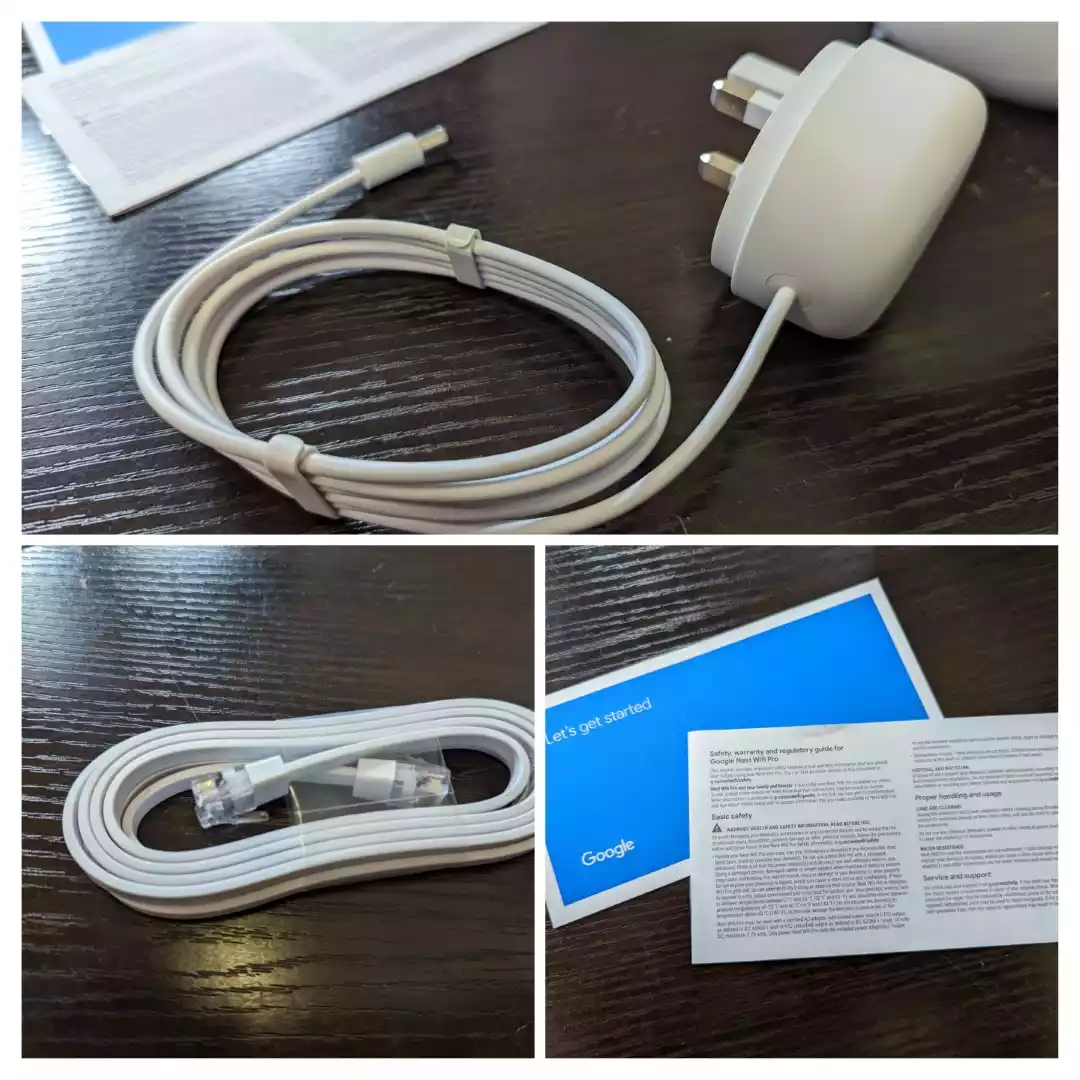
Taking a closer look at that PSU, you can see that its quite proprietary and oval in design, but arrives at a decent length (an oddly often overlooked detail when it comes to deploying mesh routers, I might add!). At 22W (that’s max power potential, not running power), it is pretty reasonable for a tri-band router.
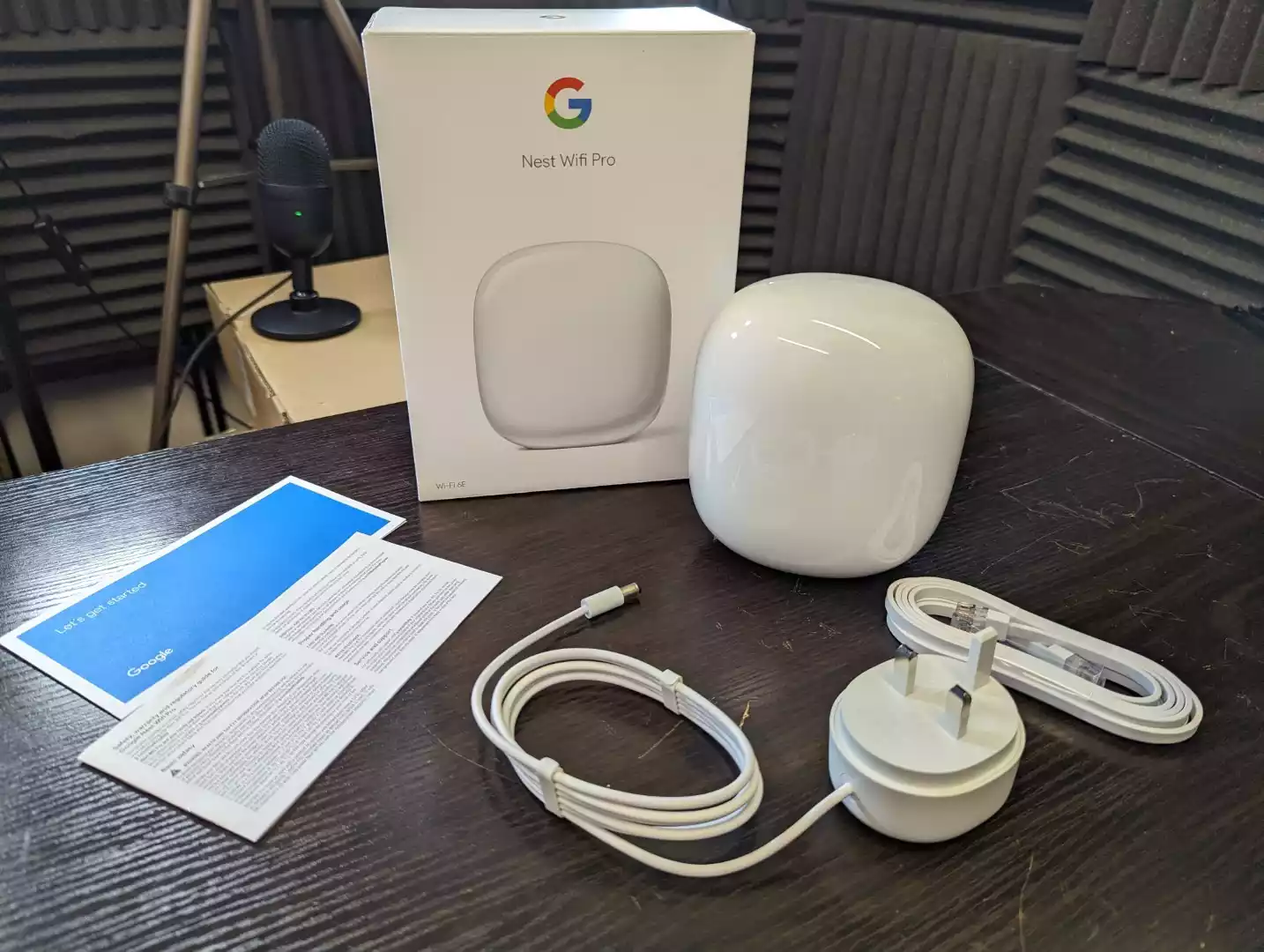
Overall, nothing really mind-blowing about how the device arrives, but a competent and well-presented kit. Let’s take a closer look at this rather compact router and see how much of that Google design has affected the presentation.

Google WiFi Pro 6E Router Review – Design
The first thing that struck me about the Nest WiFi Pro Router is the size. Up until now, all we have seen online (at least at the time of writing) is promotional shots and in-situ deployment in marketing materials. In the flesh, the device is seemingly a pinch larger than I was expecting. Not outlandishly large and there are no external antennae to factor in, but at 130mm x 117mm x 85mm and (450 grams per router), it is not going to blend into my environment as much as I thought it might

The Nest WiFi Pro Router is available from Google in ‘snow’ white at the moment (as well as Fog, Linen and Lemongrass), but that will no doubt change over time (much like previous releases in this product family) but it’s a sleek gloss finish on the plastic external casing, embossed with the familiar ‘G’ on the rear

The front of the router is entirely unblemished and kudos to them for that. Also the depth of the router at just 8.5cm means that it will be quite flush with any surface that it is placed on (no wall mounting support, sadly). The surface of the casing was a little bit of a smudge magnet, but that was largely down to handling in the review photos and video, so most users will not have cause to handle it too much after deployment.

During the running of the unit for the performance tests (coming up in a video soon and detailed in this review below in an update), the router did not get too hot (no more than any ISP router) and that was with a large amount of software configuration over the course of 4-5 hours. Systems like these are designed around near military-level efficiency, as 365-day operation = components get little to no downtime and are all either ARM processor-based or fixed SoC chipped, so even slight heat/temp increases can be a real performance killer. I have zero concerns on this score for the Nest WiFi Pro

The range of connections on the Google Nest WiFi Pro Router is quite small, with the system only having the barest range of physical connections. Likewise, the scope of these for the price when compared against non-6E prosumer routes right now AND against 6E Ready systems from Amazon Eero, Netgear and ASUS are a little puzzling, as Google has clearly prioritized wireless connectivity here and inadvertantly given with one hand and taken away with the other! Let’s discuss!
Google WiFi Pro 6E Router Review – Ports, Wifi and Connections
The Connectivity offered by a single or multi-unit mesh Nest Pro setup is a decent, if slightly restrained selection. All units, in a multi-pack, are the exact same router/physical build – eliminating the slightly annoying Primary-Node architecture of the older gen that capped these smaller units a little. There is something of an issue for those upgrading an existing Google Router setup, with the fact that the new WiFi Pro 6E system is NOT backwards compatible. This makes the cost of upgrading your existing google assisted home over a mesh-covered network a major cost upgrade (compared with previous units from Google and the Eero router family that could be gradually upgraded as time/budget allowed). That aside, let’s start with the positives! There is the expected high level of network encryption at WPA3 (and others), a decent area of coverage, improved device PoS and QoS as needed, automatic device band steering to ensure moving devices on the mesh network are exchanged effectively and automated bandwidth priority for Video and VIOP services on the fly. The support of 100 devices per Nest node is reasonable and you have ample coverage here to support multiple 4K video streams at once. Finally, in terms of smart home support, you have everything on hand here for either a ‘Google Home’ or 3rd party AI/IoT smart home, with support of Matter (still not fully rolled out at the time of writing), Thread, other Nest physical devices and the management of the Google Home App.
The hardware highlights, network handling and coverage of the Google WiFi Pro 6E router are as follows:
Network Coverage, Handling and Security
- Expandable 802.11s mesh Wi-Fi
- Wi-Fi 6E, 802.11ax Wi-Fi
- 120 square metre Wireless Coverage per router/node
- 320m² of coverage Maximum in a 3 (Main + 2x Node) Setup
- AX4200 / 4.2 Gbps Bandwidth (across all bands)
- Tri-band (2.4 GHz/5 GHz/6Ghz) Wi-Fi
- 2×2 (6 GHz), 4×4 (5 GHz) and 2×2 (2.4 GHz) Band
- Auto-QoS for video calls
- Automatic 802.11.k/v client roaming
- Proactive band steering – directs your devices to channels with the best performance
- Device prioritisation for up to eight hours
- Low Energy Bluetooth (BLE)
- 100x Devices handling per WiFi Point (so, 300x in a 1 router, 2 node mesh setup)
- WPA3 encryption and Automated Security Updates
- AFC ready
Now, let’s roll in the mud a bit and discuss the things that are a little less impressive. That lack of backwards compatibility is a bit of a kick up the bum. Likewise, the fact that this prosumer router doesn’t double as a Google Home device with AI assistant via voice command (unlike the eero device which doubles up as router and Alexa home assistant) is a shame. The bandwidth coverage of AX4200 (reported as AX5400 in some places, so this might be mesh/coverage/backhaul-band dependant) is ok, but less than many other 6E routers in the market right now. But most of this I can forgive. The thing I am struggling with is the WAN connection on offer.

The fact that this router arrives at the end of 2022 with Gigabit WAN (i.e 1Gbps or 109MB/s) as the incoming/outgoing internet connection is really disappointing. I can even (somewhat) overlook that there are ONLY 2x ethernet ports (including that WAN) – as this is clearly a Wireless focused device. But greater than gigabit internet speeds are growing in availability worldwide thanks to improved rolling out of fiber connections commercially. So this leads to the potential for your WAN connection on the router to bottleneck your potential internet speed. Many other WiFi 6/6E routers on the market arrive with 2.5Gb/s for the WAN or even as an optional WAN/LAN, so it not being featured on this router alongside the futureproofing of WiFi 6E is something I have difficulty getting my head around! Even of you factor in that the internet network share between devices will carve up the available internet speed to well under a gigabit for connected devices, it still means that those users are sharing out a max internet speed of 1Gb, when a 2.5Gbs WAN port and greater than Gb internet plan would have allowed everyone to have more. 2.5Gb client hardware, adapters, switches and (yes) routers have been around for quite a while now and the benefits are pretty clear, as shown in my video below. So the Nest WiFi Pro arriving with a 1GbE WAN cap is a poor show indeed in 2022.
Overall, it is a decent enough mix of options, but with its release noticeably later than many other WiFi 6E routers in the market, it does seem oddly restrained in a number of ways. How does the Nest WiFi Pto compare with the older generation Google Wifi?
How do the Google Nest WiFi Nest Pro and Older Google WiFi Compare?
| Model | Google Nest Wifi Pro | Google Wifi |
| Design |  |
 |
| Highest WiFi Stanard | WiFi 6E | WiFi 5 |
| Total Bandwidth (1 Unit) | 4.2Gb/s – AX4200 | AC1200 |
| Internal Processor | Dual Core 64bit ARM | Quad Core 32bit ARM |
| Internal Memory | 1GB | 512MB |
| Onboard Storage | 4 GB eMMC flash | 4 GB eMMC flash |
| PSU | External 22W | External 15W |
| WiFi Standard (Highest) | 802.11ax | 802.11a/b/g/n/ac |
| # of Bands | 3, 6Ghz, 5Ghz and 2.4Ghz | 2, 5Ghz and 2.4Ghz |
| Price for 1 | $199 | $99 |
| Price for 2 | $299 | $199 |
| Price for 3 | $399 | $299 |
| Wireless Coverage (1 unit) | 120 Sq Metre | 85 Sq Metre |
| Ethernet Ports | 2x | 2x |
| Security Level | WPA3 | WPA3 |
| Matter Support | Yes | No |
| Thread Support | Yes | No |
| Google Home Support | Yes | Yes |
| Backwards Compatibility | No | Yes |
| Warranty | 2 Years | 1 Year |
Certainly, there are clear improvements, but unless you already support WiFi 6 on your client devices and/or have a particularly dense/busy network environment, the benefits of the Nest Pro setup are a little negligible over the older gen. Basically, if you have a home/office filled with devices that are 2020 onwards, then you will most likely see advantages to the Pro series. But how does the Google Nest WiFi Pro compare with it’s biggest rival, the already released and available Amazon eero Pro 6E Router?
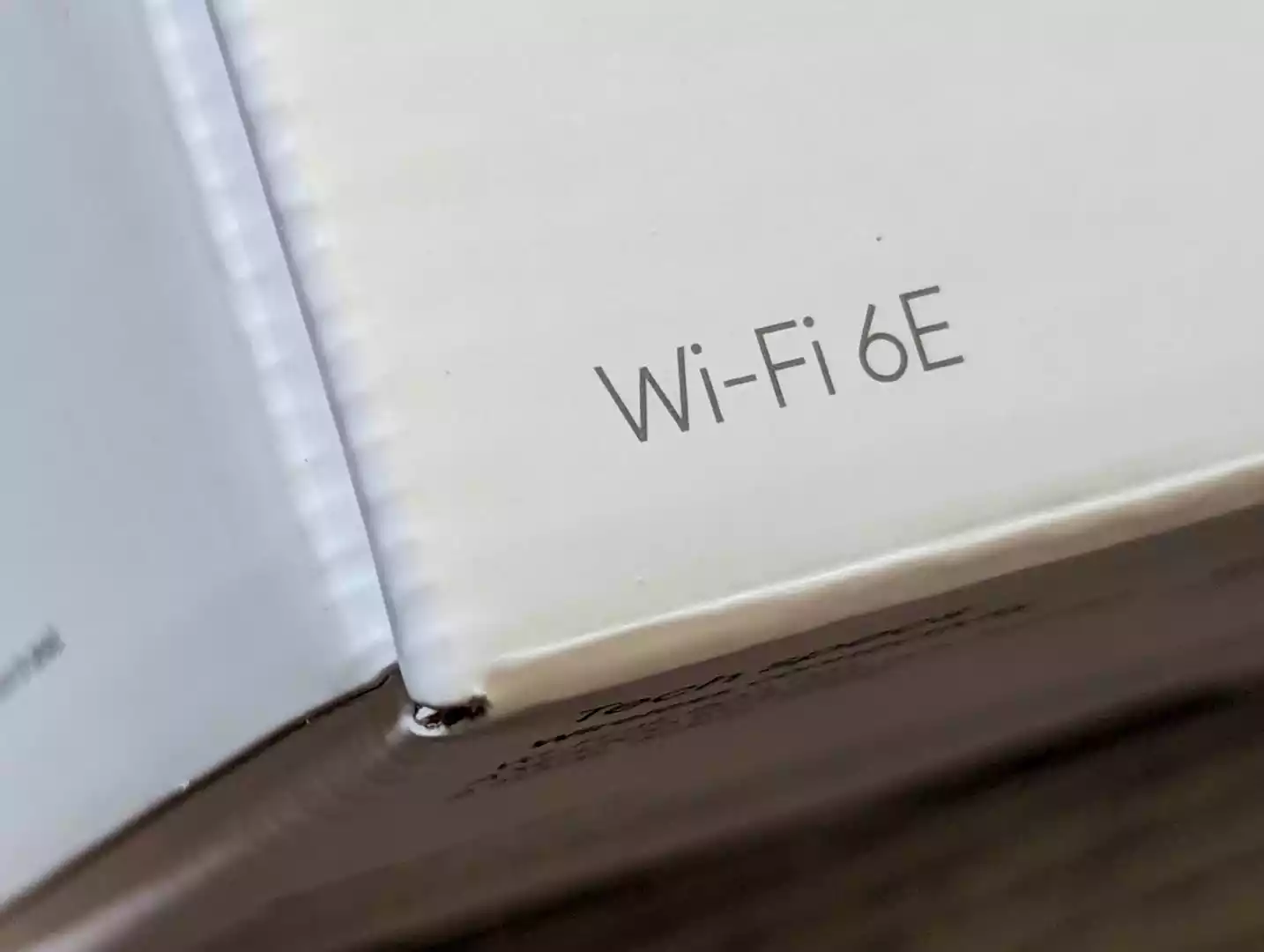
How Does the Google Nest WiFi Pro Router Compare with the Amazon Eero Pro 6E?
Many users in the run-up to the eventual release of the Google Nest Wi-Fi Pro have wondered how the new 6E router will stack up against the already available Amazon Eero Pro 6E. Both of these routers have the very same prosumer and smart home audience in mind for their product and does the newer Google router bring something more to the party after arriving later? The Nest Wifi Pro builds on the previous version of Nest Wifi by adding in the potential for faster speeds with full support for Wi-Fi 6E. That means that it can connect other Wi-Fi 6E devices over the relatively recently available 6GHz band in addition to the existing 2.4 and 5GHz bands. Although you will need a WiFi6e-compliant device in order to realise this performance, the 6GHz band features more than twice as much bandwidth as the 5GHz band, with room for several 160MHz channels of traffic, and with no previous-gen Wi-Fi devices in the mix, that traffic will enjoy a significant reduction in interference. The other big change with Nest Wifi Pro is that there are no longer Google Assistant smart speakers built into the extenders. In fact, Nest Wifi Pro doesn’t feature separate extender devices at all. Unlike the original Nest Wifi, each Nest Wifi Pro device is identical and interchangeable, so any of them can serve as the main router of the system. All this said, we cannot ignore the big, big price difference in 1, 2 and 3-pack router kits between the Google Nest WiFi Pro at a launch price of $199/$299/$399 respectively and the Amazon Eero Pro 6E at $299/$499/$699. Now, Amazon Eero HAS seen several promotion price drops (as well as deals in seasonal sales such as Prime Day and Black Friday), but it still makes it a much more expensive mesh router purchase. So, what do you get for the money?
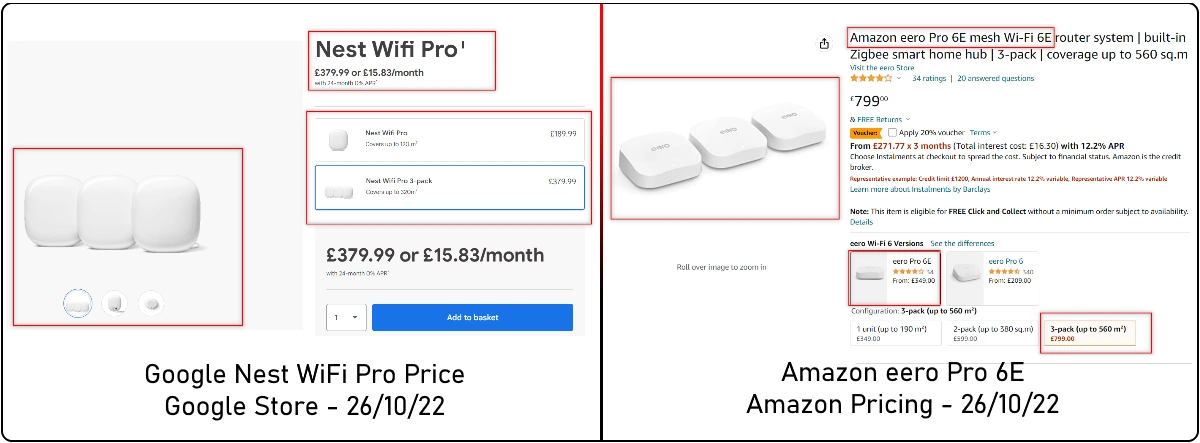
The Amazon’s Eero Pro 6E has been around a little longer in the market and is the fastest, mesh-capable router that they have produced. Starting at $299 for a single device, $499 for a 2-pack, or $699 for a 3-pack, the Eero Pro 6E certainly is a great deal more expensive than the Google Nest WiFi Pro, but still manages to cost less the majority of Wi-Fi 6E mesh routers released in 2021/2022, such as the Netgear Orbi AXE11000 and the Linksys Velop Atlas Max 6E. In terms of software experience, The Eero supports Amazon’s Alexa and built-in radios for Zigbee and Thread, so there is further justification in using the Eero Por 6E as both a router and extension to your existing Alexa home setup (a possible further value/saving), though voice commands are not available on either router. That’s particularly true in Alexa households, yes, but the Zigbee radio lets it connect with a wide variety of gadgets like smart lights and smart locks regardless of which voice assistant you prefer, and the Thread radio allows it to facilitate transmissions between Thread-based gadgets that support Matter. Here is how the Google Nest WiFi Pro and Amazon Eero Pro 6E Compare in their hardware specifications and network coverage:
| Google Nest Wifi Pro | Amazon Eero Pro 6E | |
| Design |  |
 |
| Price for 1 | $199 | $299 |
| Price for 2 | $299 | $499 |
| Price for 3 | $399 | $699 |
| Speed/Bandwidth | 4200-5400Mbps (AX4200/AX5400 – Region Dependant) | 4200-5400Mbps (AX4200/AX5400 – Region Dependant) |
| # of Bands | 3, 6Ghz, 5Ghz and 2.4Ghz | 3, 6Ghz, 5Ghz and 2.4Ghz |
| Highest WiFi Standard | 802.11ax 6E Standard | 802.11ax 6E Standard |
| Reported Range | 2,200 Square Feet | 2,000 Square Feet |
| Internal Processor | Dual Core 1Ghz | Dual Core 1Ghz |
| Internal Memory | 1GB | 1GB |
| Internal Storage | 4GB eMMC | 4GB eMMC |
| Highest Encryption Level | WPA3 | WPA3 |
| WAN/LAN Max Bandwidth | 1Gb/s | 2.5Gb/s |
| Ethernet Ports | 2x | 2x |
| Size | 4.61 in. x 5.12 in. x 3.35 in | 5.50 in. x 1.90 in. x 5.50 in |
| Backwards Compatibility | No | Yes |
| Number of Colours | 4 | 1 |
| Warranty | 2 Years | 1 Year |
Factoring all that in, the Google Nest WiFi Pro manages to be the more affordable solution and more powerful mesh offering, but the Amazon Eero Pro 6E brings a lot more adaptability and connectivity to it’s deployment, with its backwards compatibility with older Eero devices and a multi-gig WAN port that allows for wireless speeds in excess of a single gigabit, make this system an appealing and forward-looking home networking upgrade.
To 6E or Not 6E? That is the Question. What is it?
![]()
More than anything else, the chief selling point of the Google Nest WiFi Pro is the support of the (still quite new) WiFi 6E standard, allowing a larger potential of connected devices to enjoy their own larger share of simultaneous connectivity. The internet connection that enters your home/office needs to be accessible by more and more devices on the network (the internal collection of devices that are all accessing the same internet connection wired/wirelessly. That is a heck of an oversimplification but stay with me. You could have ridiculously fast and high bandwidth internet, but if you have too many devices in a single network all uploading/downloading at the same time, it just isn’t going to be shared out enough, unless you can increase the available bandwidth. Wifi 6 and WiFi 6E are designed to allow a larger spectrum of connections to be available at once, as well as increase the channel depth (up to 160Mhz currently). WiFi 6E opens up access to the 6Ghz Frequency (WiFi 5 and WiFi 6 stop at 5Ghz) and that means even more large 160Mhz connections are possible. For example, below you can see (horizontally) the range of frequencies at the bottom in the 5Ghz and 6Ghz band. Each of those coloured blocks represents an accessing client device (phone, TV, PC, etc). The larger rectangular blocks at the bottom are 160Mhz connections (the fastest, but also the largest). The green represents the newly available 6Ghz band that WiFi 6E allows access to. As you can see, it adds ALOT more high capacity/speed connected client devices to connection (as well as significantly more smaller ones):
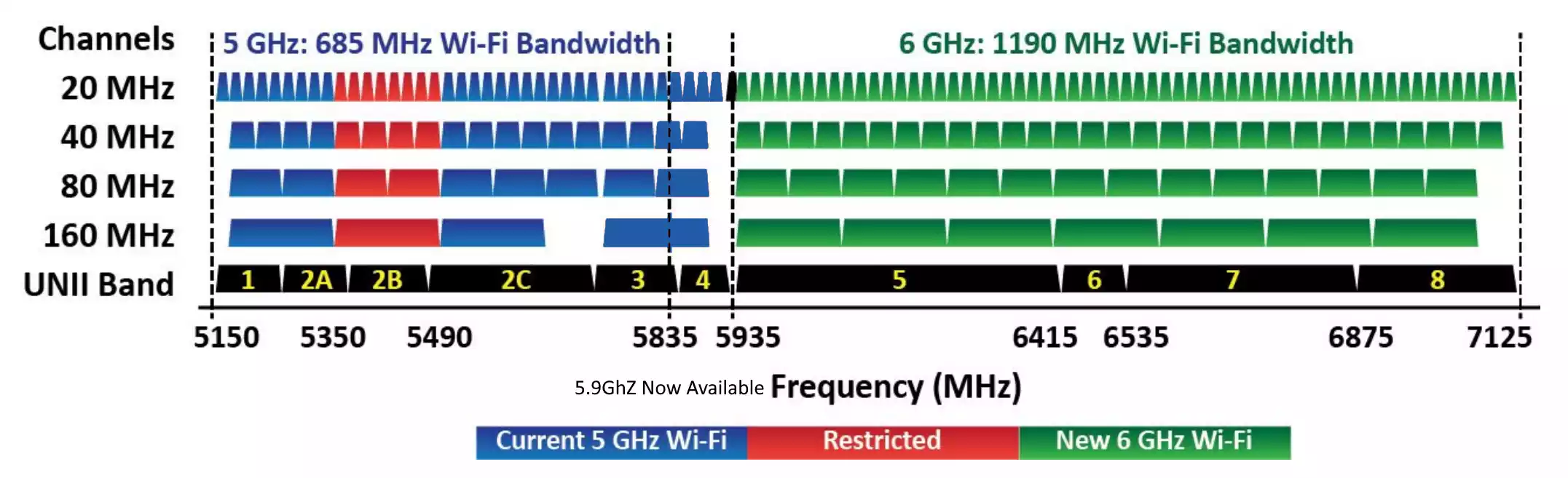
Of course, you will have to use a WiFi 6e compatible device in order to take advantage of that larger frequency and the bandwidth benefits it presents. But WiFi 6E is completely backwards compatible with WiFi 6 and WiFi 5, so all your older gen devices will have access too (up to the bandwidth their respective wireless standard allows). If you have yet to jump on the WiFi 6E bandwagon, you can upgrade most modern laptops to WiFi 6E very, VERY easily for as little as $30 or less. Here is my WiFi 6E Laptop Upgrade video below:
Is the Google Nest WiFi Pro Router AX5400 or AX4200?
Different countries/regions have different laws in place for the use of radio/wireless frequencies. The result is that althoughthe hardware on a device may be able to access a huge range of frequencies, deployment in one location or another may result in a different total available bandwidth when deployed. For example, the Google Nest Wifi Pro supports Wi-Fi 6E AXE5400 coverage in the US, or AXE4200 outside of US in the majority of regions at the time of writing. The term “AXE5400” is made up of several criteria. Here’s the breakdown:
- AX = Wi-Fi 6 also known as 802.11ax
- E = Includes the 6 GHz band (new radio frequencies in addition to basic Wi-Fi 6, which was 2.4 GHz and 5 GHz only)
- 5400 = up to 5400 megabits per second (Mbps) of combined data flows through your router
- Outside of US, “AXE4200” = 4200 megabits per second (Mbps)
So, depending on your region and wireless radio laws, the full range of bandwidth that is afforded to you in the Google Nest WiFi Pro will either be 5.4Gb/s or 4.2Gb/s.
Can You Mesh the Google Nest WiFi Pro Router with Older Generation Google Routers?
Nest Wifi Pro isn’t backwards compatible with earlier generations of Nest Wifi or Google Wifi mesh systems. This means your Nest Wifi Pro can’t be combined with earlier versions of Nest Wifi or Google Wifi routers or points in a single mesh network. To add more coverage to a Nest Wifi Pro network, you need to add additional Nest Wifi Pro routers as points in the Google Home app. For older generation mesh networks, you can continue to add Nest Wifi and Google Wifi devices to expand your network. The Google Home app supports one Wi-Fi network per home in the app. However, with a few exceptions, most devices that connect to Wi-Fi will be compatible with Nest Wifi Pro, just as they would be with Nest Wifi or Google Wifi.

Nest Wifi Pro, a Wi-Fi 6E device, uses the 6 GHz band to make connections and form its mesh network. This allows faster, more reliable connections to occur and for data to be transferred within your network more smoothly. Learn more about the benefits of using a 6E Wi-Fi network. Earlier generation products such as Nest Wifi and Google Wifi operate using the 5 GHz band for mesh connections. They don’t have compatible hardware to support Wi-Fi 6E, so they can’t be combined in a mesh network with Nest Wifi Pro. On the other hand, downgrading Nest Wifi Pro’s mesh to mesh with older systems would result in reduced performance for the entire network as the mesh would no longer run in 6 GHz on wider channels.
Google Nest WiFi Pro 6E Router Review – Software
The Google Nest WiFi Pro 6E Router does not have it’s own ‘standalone’ software client or a browser/desktop GUI app, but instead is part of the Google Home application service – a mobile app for Android and iOS for managing your smart home devices. There are ways and means for this router to be accessible via 3rd party tools and/or a slightly convoluted web browser experience, but chiefly Google has designed it to be first and foremost controlled in Google Home. Adding the router via the app was INCREDIBLY quick, as it used the Bluetooth connection to establish the presence of the router, then worked in the background of the phone to find, connect and establish the network between the router and client device first time.
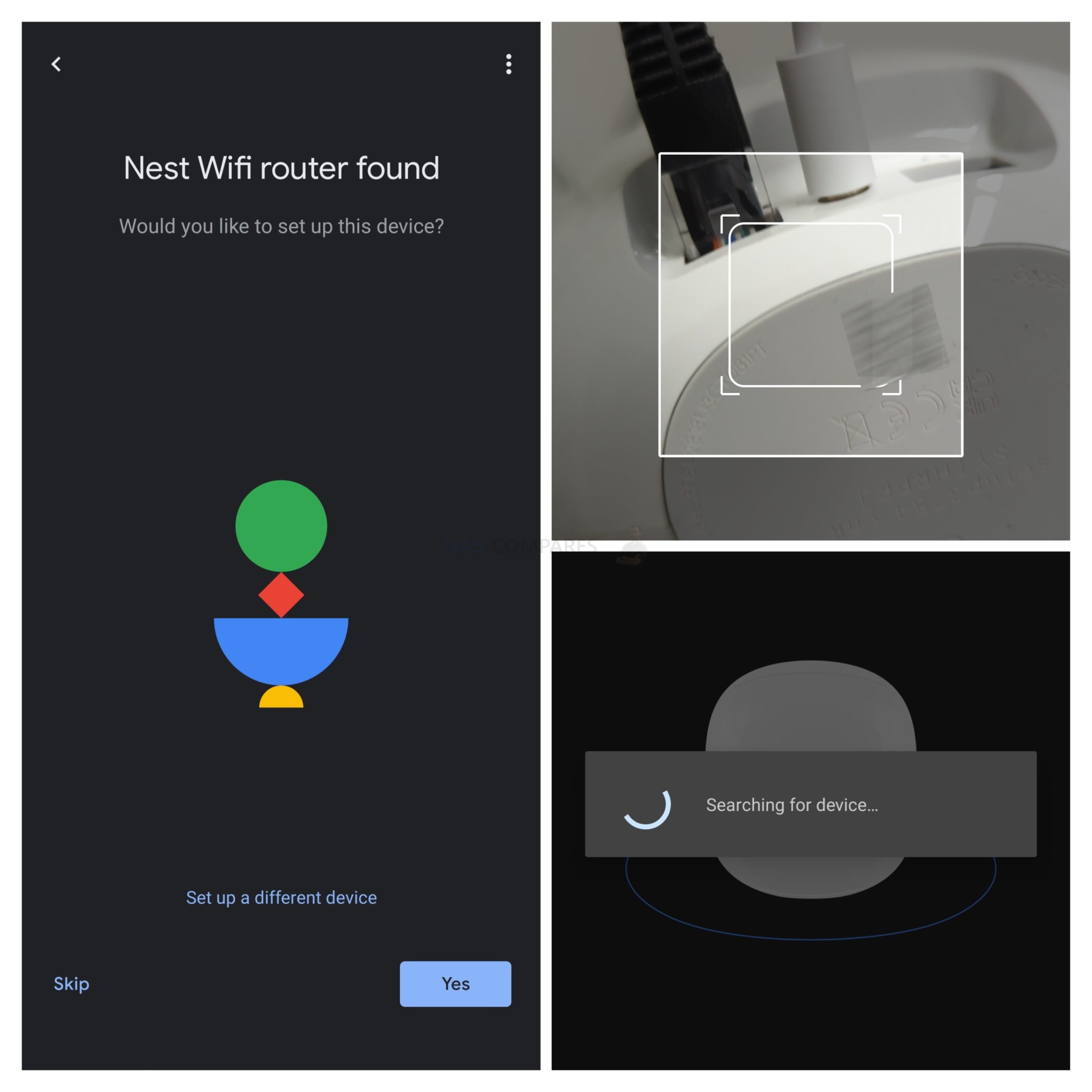
Then there is the setup of the location of the router. This is really only something that mesh users or existing Google Home Nest/Network devices will want to factor in and can be skipped.
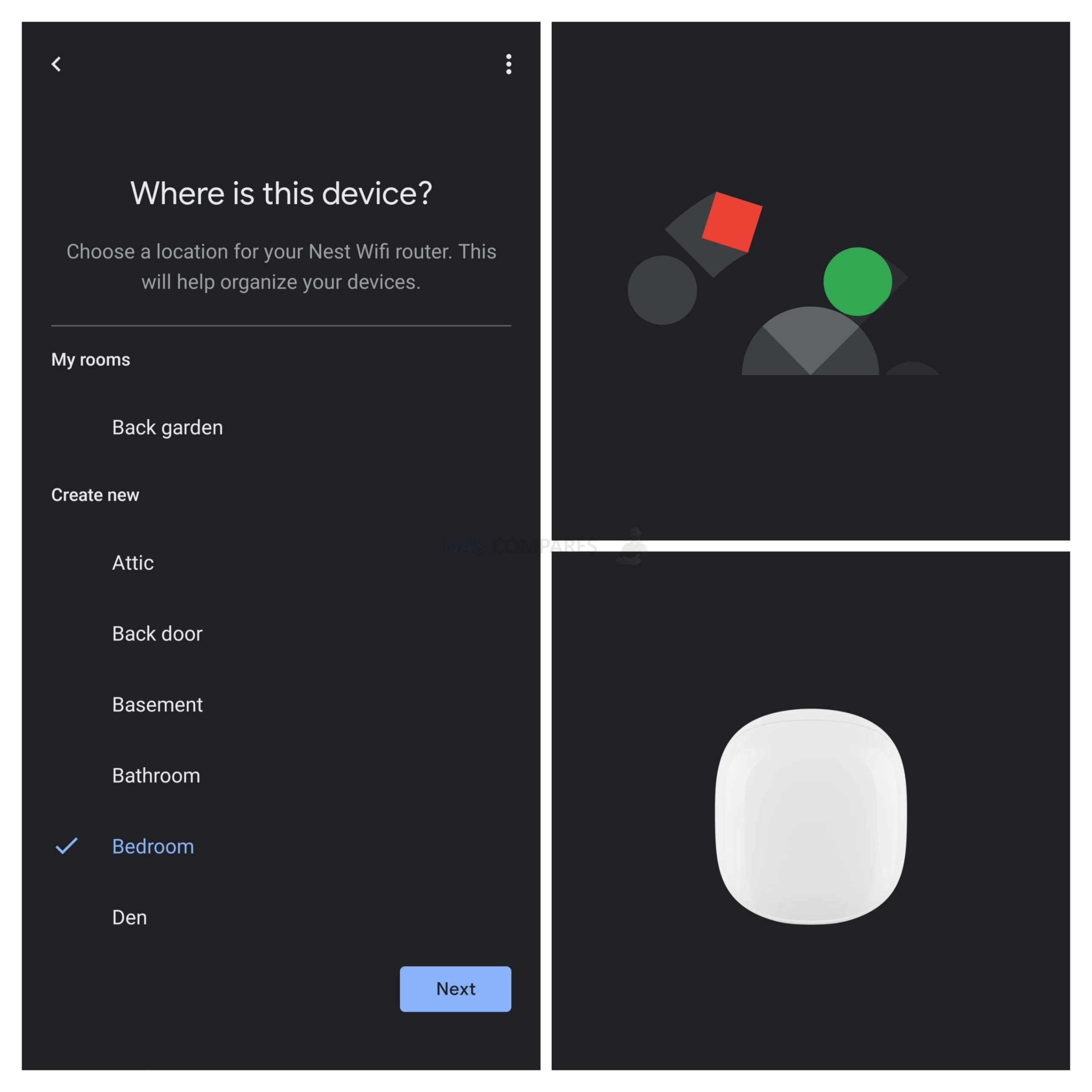
And that really is all it takes. Very easy and straightforward. The fact that you need to have a google account and are somewhat restricted to only using the Google Home app is going to annoy some users, but once it is setup, it is very user-friendly to access and configure on the fly. Adding more mesh node points will obviously add several features to your Google Home experience with the Google Nest WiFi Pro 6E Router. The settings are all pretty much what you might expect, though port management and user (as in client device) management and control is a little lighter than I would have expected.
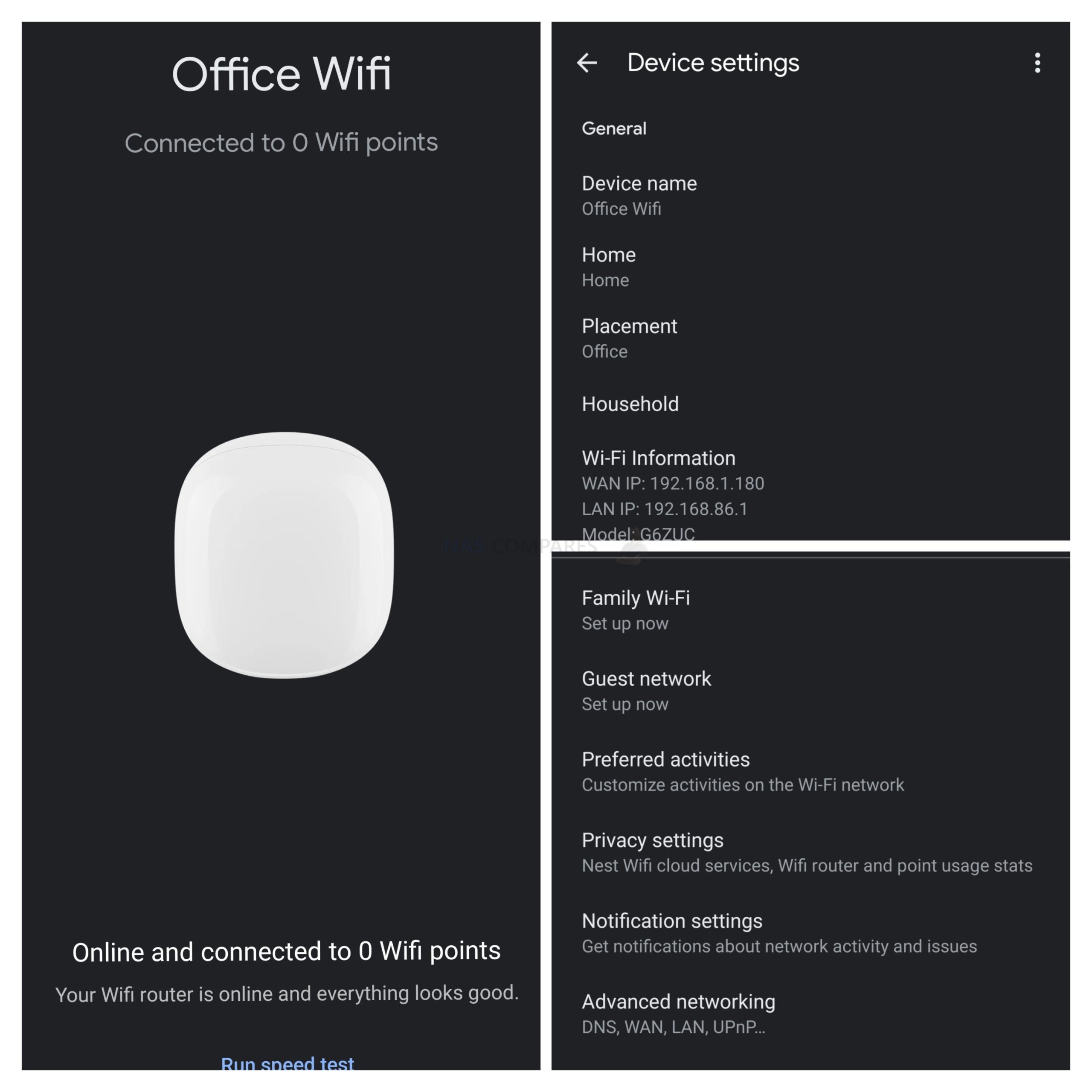
Ass my incoming internet connection to the office is not especially high, running an internet speed test on this Google Nest WiFi Pro 6E Router was not going to give a great deal of useful information for this review. I have a network signal, coverage and bandwidth test in the works (coming to youtube and the blog next month), but I did connect my Google 6 Pixel Pro phone to the Router, which connected via the 6Ghz frequency and gave me (at a distance of 2.3 metres) a speed of 1,814Mb/s over 1,921Mb/s – VERY impressive wireless bandwidth (1.8Gb and 1.9Gb – almost double that of a wired ethernet connection, but obviously i was in closer proximity that many would be in typical use).
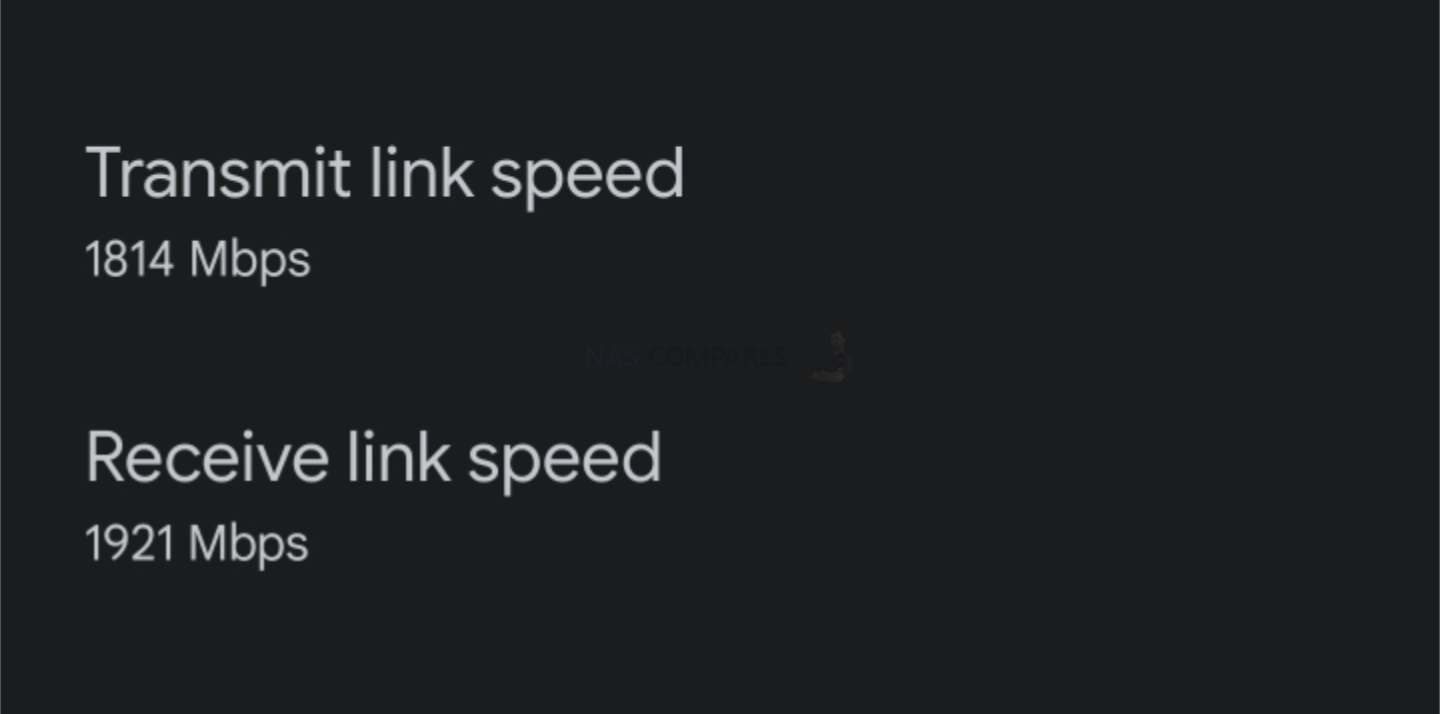
The Google Nest WiFi Pro 6E Router DOES have an inbuilt speed test facility available, but becuase of my rather limited office internet connection, it was not especially high scoring. This is NOTHING to do with the router and more to do with my own 2nd location internet speeds!
Description-soon
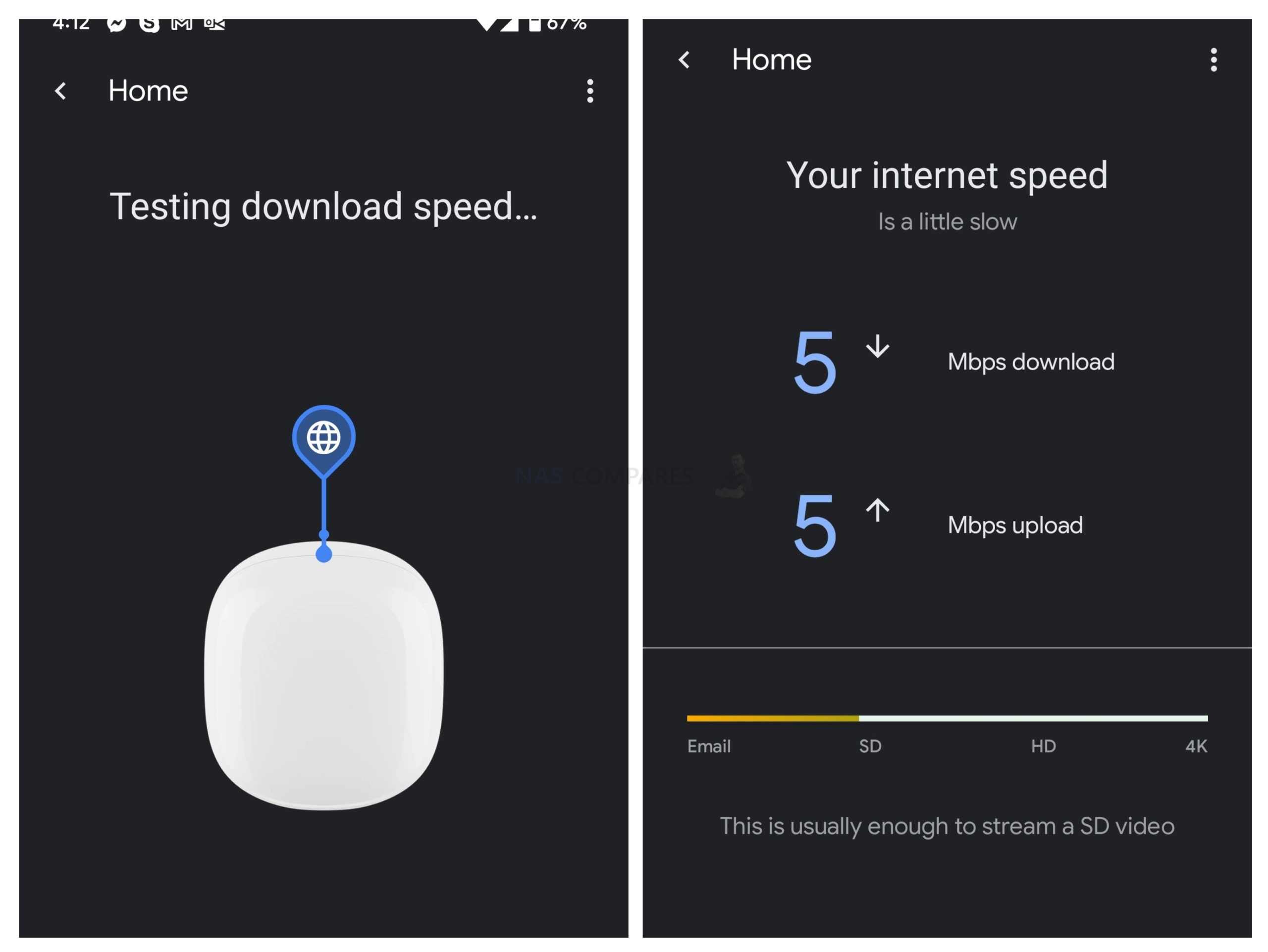
As mentioned earlier, the network controls and management of the router’s features are quite user-friendly (with all options having a sub-heading to explain their purpose) but it did feel a little limited and less configurable than a number of high-profile WiFi 6/6E routers in the market. I appreciate that a mobile application needs to keep things concise, but that is the reason why a companion desktop GUI or fuller screen browser configuration/overview tool would be much more useful to the more tech-savvy. Still, most/all of the surface-level router configuration tools you would want are here.
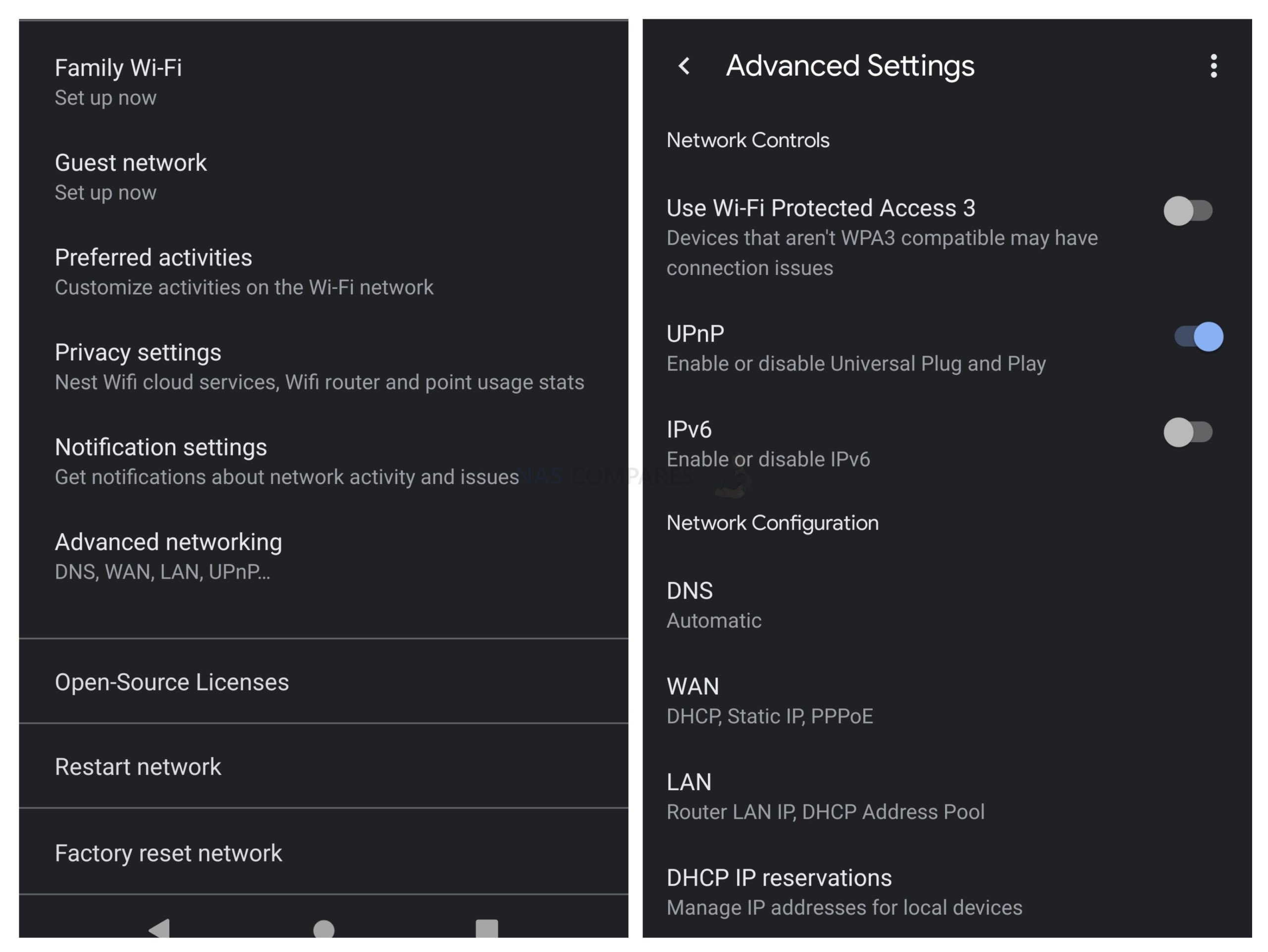
There are also several means to create subnetworks and controlled safety networks in the Google Nest WiFi Pro 6E Router. The guest network can be banded to devices, or made much more restrictive in its network reach. You cannot create any kind of login portal for the guest wifi (but does have standard SSID password authentication of course). The family wifi feature allows you to create access rules (safesearch, site white/black lists, scheduled access, etc) as well as the option to fix a level of access/rights to devices as they appear on the network. So, you that will allow you to ensure the access levels of a device like a child laptop or a work PC are unable to circumnavigate the rules on the client side.
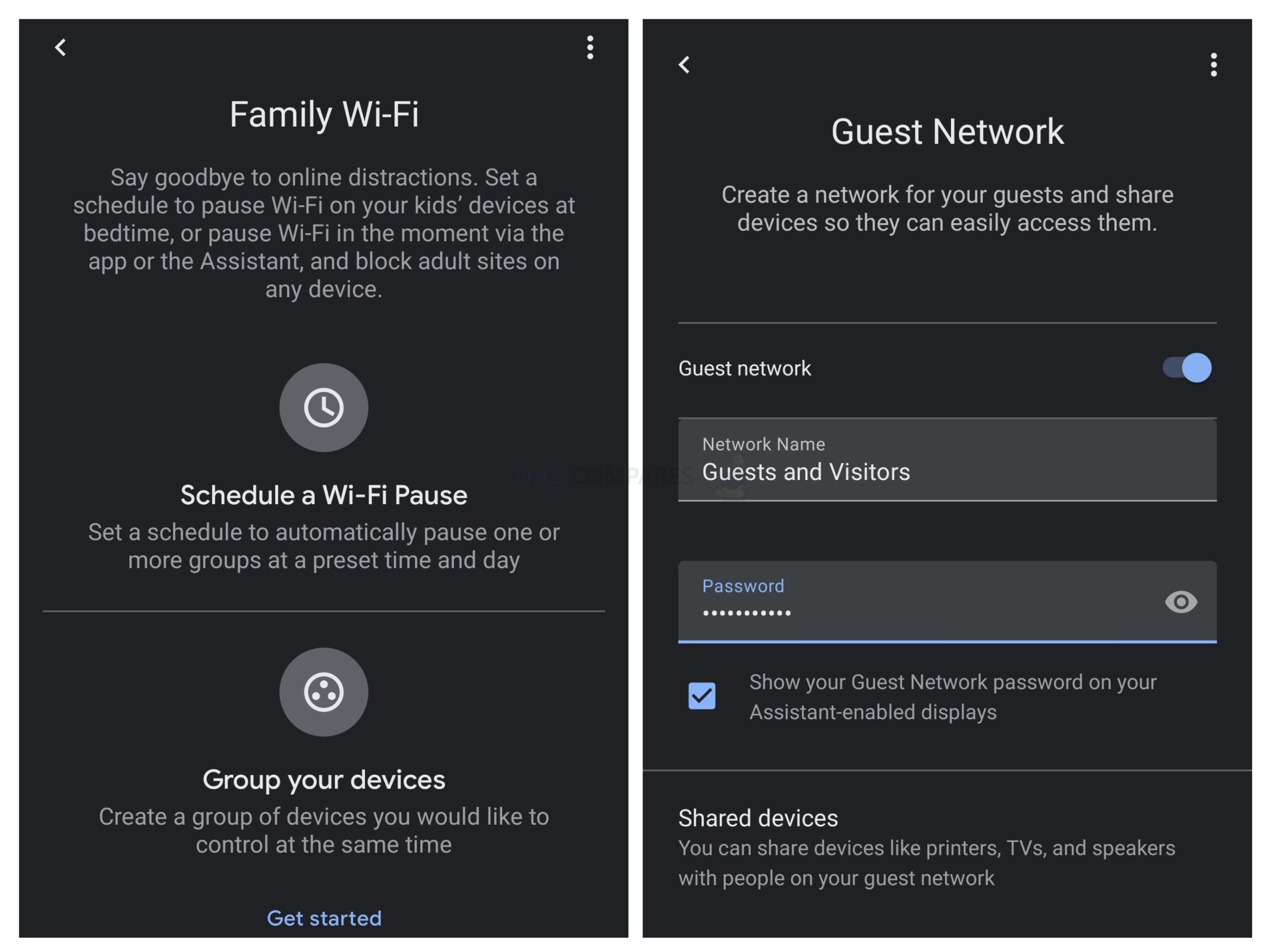
The Google Nest WiFi Pro 6E Router also can have its bandwidth priority given to specific services and applications, such as giving conference calling, VoIP and Zoom activities PoS (Priority of service) when it comes to the distribution of the bandwidth. The same can also be given to online gaming activities where low latency and high bandwidth can make all the difference in your K/D! They do mention Stadia (bit embarrassing, now that Google has dropped the streaming gaming platform for 2023), but having this user-friendly PoS and QoS (Quality of Service) adjustments present in this user-friendly fashion will benefit novice users who didn’t want to tinker in adjusting the access levels of particular ports, IPs and Mac addresses manually.
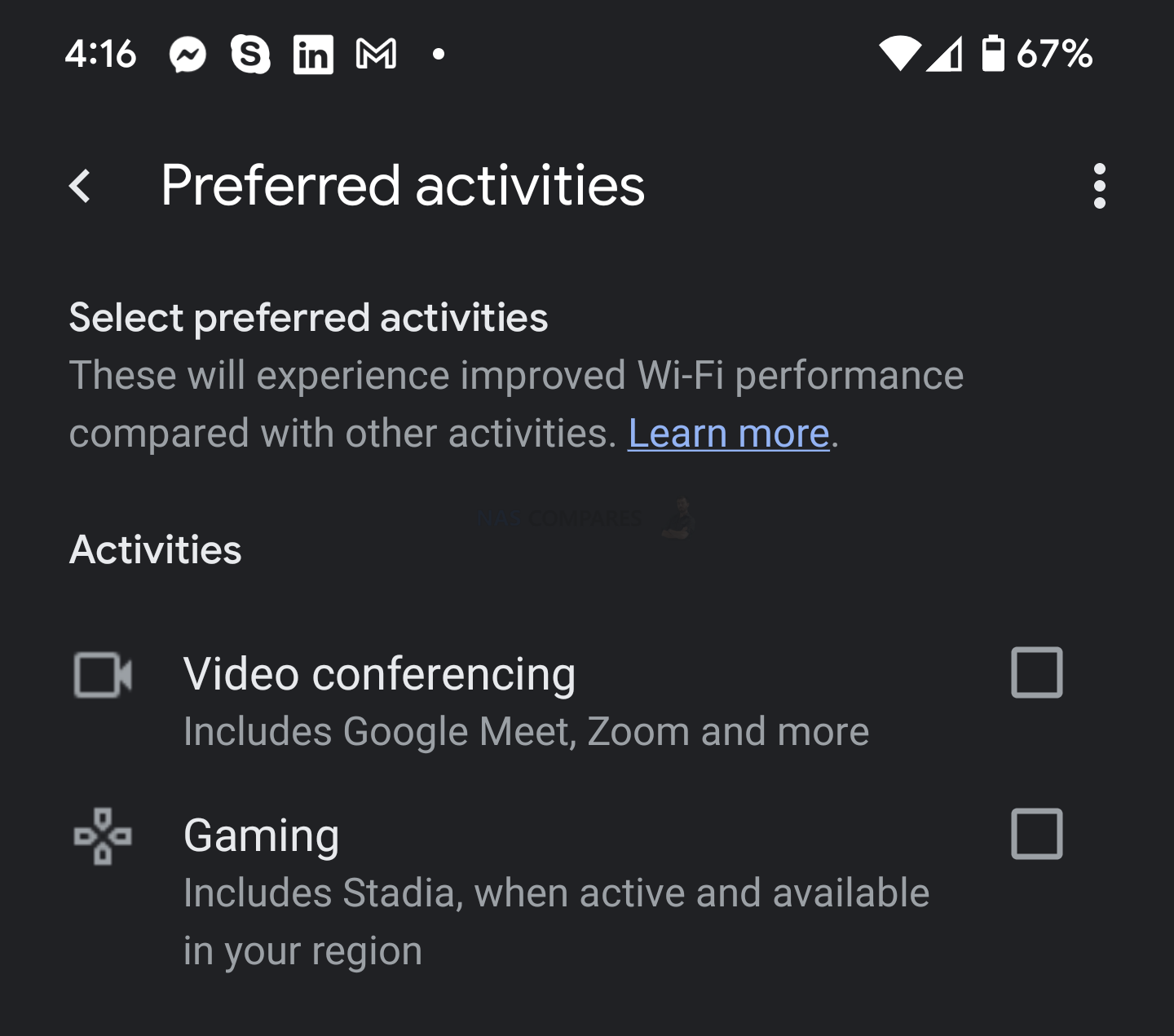
The app also has a few customizable settings for how and what it delivers notifications about. So, if you are serious about making sure that old and new connected client devices to the Router network are grouped into the right network settings, priority, access levels, bandwidth share and access schedule – you can set the app to alert you everytime a new device connects with the Google Nest WiFi Pro, which you can then manually (on the fly) move to the right user group OR you can set it that all new devices are set to the ‘guest group’ until you have found the chance to move them to the appropriate network settings. The same goes with the option to get alerts when a device attempts to connect with an incorrect password or when a node drops from the network.
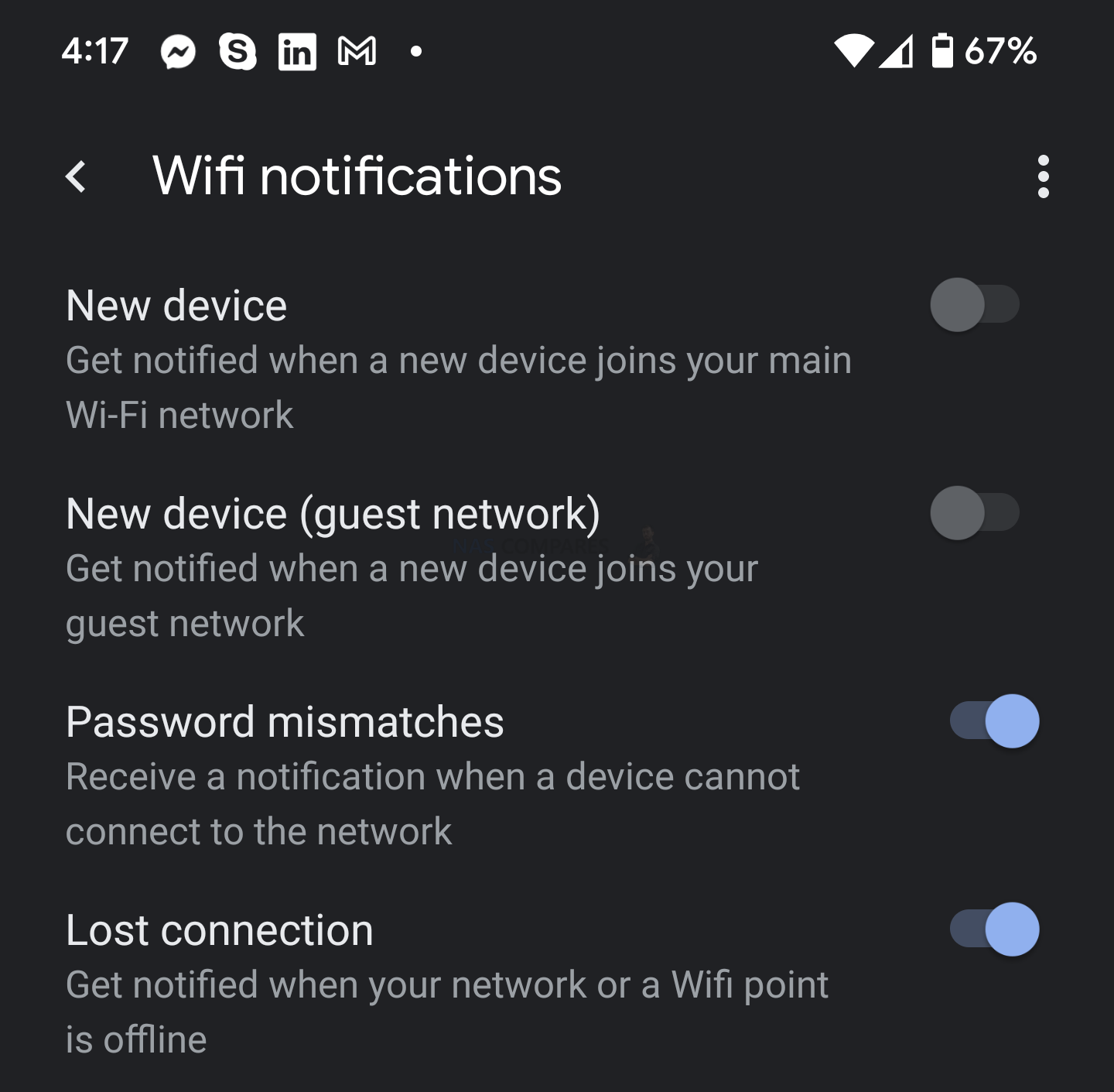
The thing is, as a standalone piece of software, the Google Home application IS very good – As a smart home application for those that do not want to go through the hurdles of learning about network settings, IoT services, bridging connections between devices to allow voice commands via an assistant device and more. But as a standalone piece of software JUST to adjust and manage the Google Nest WiFi Pro 6E Router itself, the Google Home app is not a particularly deep tool. It is tremendously user-friendly, has most/all of the settings that you would find on your ISP router (Firewall, Port forwarding rules, etc) as well as a few Google extras in the family WiFi management. But more technically minded users are going to find it a little rudimentary, too rigid and being locked behind creating a google account a little offputting.
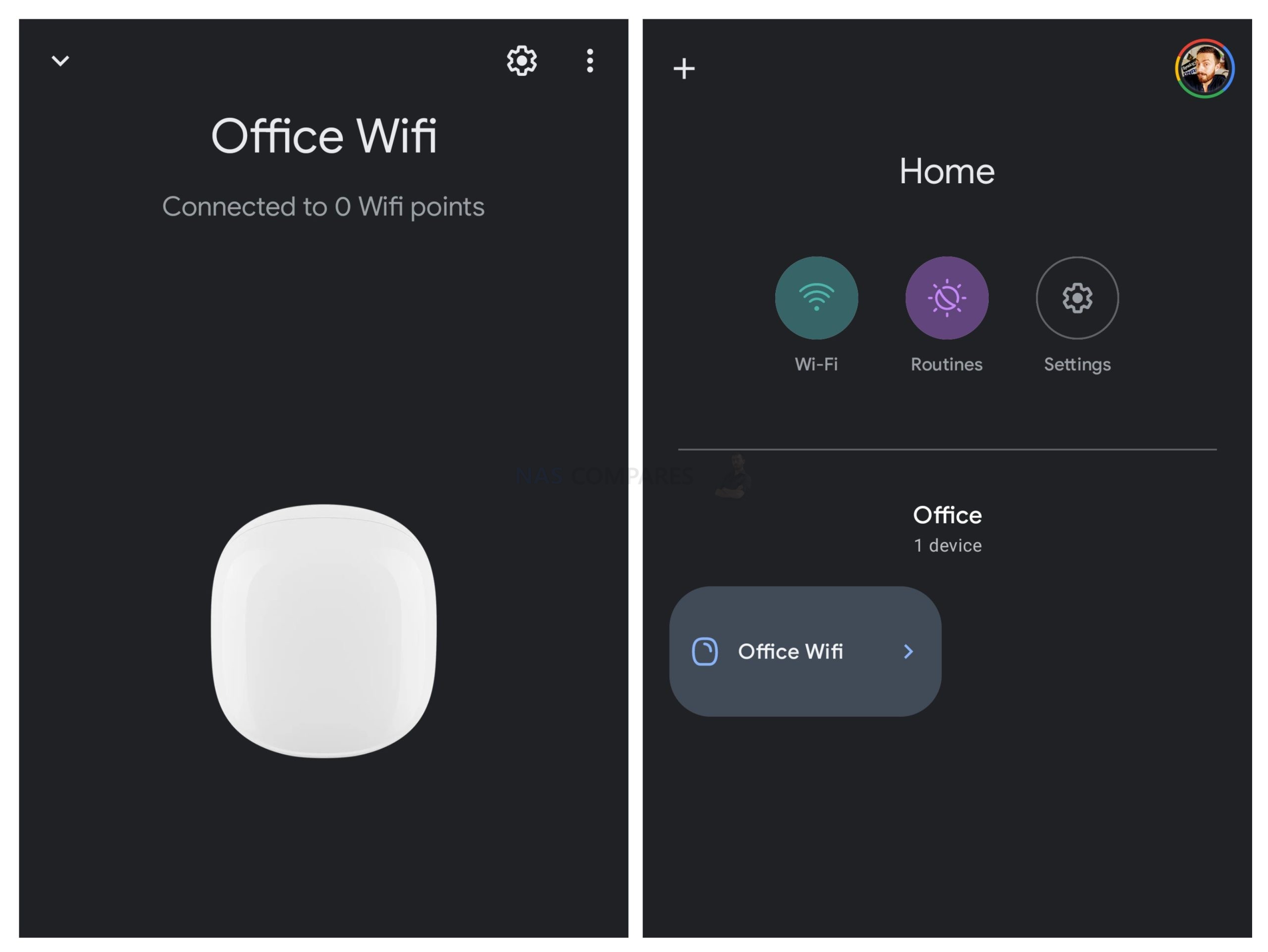
Google WiFi Pro 6E Router Review – Conclusion & Verdict

At a very quick glance, there is alot to like about the Google Nest WiFi Pro router. It is a mesh-enabled WiFi 6E router (one of the more affordable mesh options in the market too, when you factor in the 3 pack at $399 for a potential 6,600 square feet of coverage), very quick setup and easy smart home integration, backed by a well-known brand with a history in internet/network devices, three bands of coverage to spread across your growing collection of wireless hardware and all of this delivered in that oh, so smooth and sleek Google style! Hell, it has 2 years of warranty out of the box, when a decent % of routers that entered the shiny new 6E era only arrive with 1-year hardware support (even Amazon eero Por 6E). But when you scratch the surface a bit (which the more tech-versed will always do) and factors like the restricted 1Gb WAN, lack of backwards compatibility with an existing Google Wifi/Nest setup, mobile app-only management/6E and a host of performance benefits that will be locked to WiFi 6/6E devices mean that there is a certain Prosumer/Futureproofing kind of user that this product is clearly aimed at. Unless you are already moving over to WiFi 6 on it in the next 12 months, these benefits will be largely lost on you. Then there is the case for the first revisions of WiFi 7 that are predicted to arrive later in 2023 that might be a good enough reason for those that have waited till now to upgrade to hold on just a little bit longer… especially as ISPs continue to roll out affordable greater than gigabit ISP connections globally. Ultimately, the Google WiFi Pro 6E router is DEFINITELY a good product but chooses the areas that it scaled up for future-proofing over its predecessors in occasionally baffling ways. You cannot fault the hardware, the value of the mesh package here and software-wise (as long as you don’t mind being partially locked into the Google ecosystem). It IS a very good router, but the more tech/network savvy might want to hold off a little longer.
| PROs of the Google Nest WiFi Pro Router | CONs of the Google Nest WiFi Pro Router |
| Possibly one of the most affordable entry points for those that want WiFi 6E and Mesh at $399 for 3 identical units
All the expected benefits of accessing the 6Ghz Band The Best Bandwidth and Network Coverage of any Google Router The Design is very slick and understated The hardware difference between Main Router and Nodes/Satellites is gone, now ALL even (eliminating issues/barriers with primary router deployment vs ISP entry point Numerous supported methods and protocols for linking your smart home devices Device handling of 100-300x is good, plus the Automated Quality/Priority of services options are better than most Google App is much better in 2022 than in my previous reviews
|
Only 2 Ethernet Ports and both are 1Gb/s – so if you have greater than gigabit internet connectivity from your ISP, you are bottlenecked
No backwards compatibility with older Google Router generations, so a partial network upgrade plan (one router at a time, as budget allows) is not an option WiFi 7 will likely formally debut in 2023, so if you haven’t made the jump to WiFi 6/6E yet, might be worth holding on a bit longer |
If you are interested in buying a Google Router from Amazon, use the link below to help us keep making great content.
Need More Help Choosing the right NAS?
Choosing the right data storage solution for your needs can be very intimidating and it’s never too late to ask for help. With options ranging from NAS to DAS, Thunderbolt to SAS and connecting everything up so you can access all your lovely data at the touch of a button can be a lot simpler than you think. If you want some tips, guidance or help with everything from compatibility to suitability of a solution for you, why not drop me a message below and I will get back to you as soon as possible with what you should go for, its suitability and the best place to get it. This service is designed without profit in mind and in order to help you with your data storage needs, so I will try to answer your questions as soon as possible.
📧 SUBSCRIBE TO OUR NEWSLETTER 🔔
🔒 Join Inner Circle
Get an alert every time something gets added to this specific article!
This description contains links to Amazon. These links will take you to some of the products mentioned in today's content. As an Amazon Associate, I earn from qualifying purchases. Visit the NASCompares Deal Finder to find the best place to buy this device in your region, based on Service, Support and Reputation - Just Search for your NAS Drive in the Box Below
Need Advice on Data Storage from an Expert?
Finally, for free advice about your setup, just leave a message in the comments below here at NASCompares.com and we will get back to you. Need Help?
Where possible (and where appropriate) please provide as much information about your requirements, as then I can arrange the best answer and solution to your needs. Do not worry about your e-mail address being required, it will NOT be used in a mailing list and will NOT be used in any way other than to respond to your enquiry.
Need Help?
Where possible (and where appropriate) please provide as much information about your requirements, as then I can arrange the best answer and solution to your needs. Do not worry about your e-mail address being required, it will NOT be used in a mailing list and will NOT be used in any way other than to respond to your enquiry.

|
 |
WHY IS PLEX A BIT S#!t NOW? IS 2026 JELLYFIN TIME? (RAID Room)
Synology FS200T NAS is STILL COMING... But... WHY?
Gl.iNet vs UniFi Travel Routers - Which Should You Buy?
UnifyDrive UP6 Mobile NAS Review
UniFi Travel Router Tests - Aeroplane Sharing, WiFi Portals, Power Draw, Heat and More
UGREEN iDX6011 Pro NAS Review
Access content via Patreon or KO-FI
Discover more from NAS Compares
Subscribe to get the latest posts sent to your email.


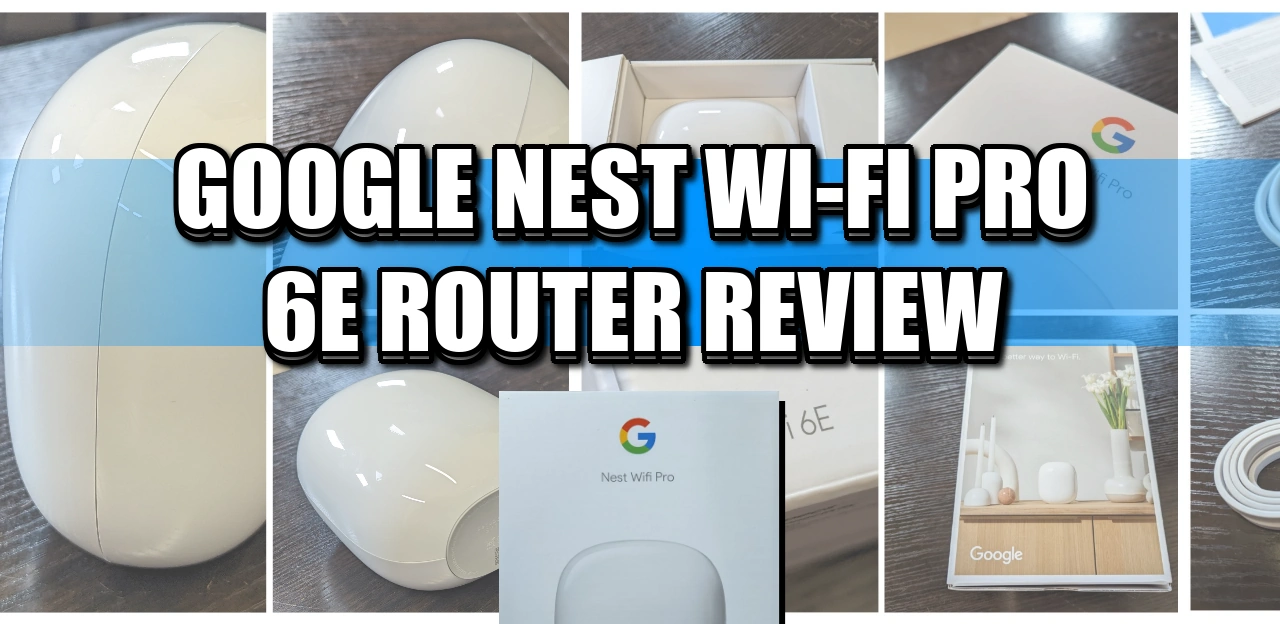




Since this a review I would like to add my experience. First of all, I want to mention I had the Google WiFi nest system prior to the Nest Pro. I wanted better coverage because my Son was coming home and st he office so he could work from home while he was here. I called my internet provider and upgraded my internet to 1 Gig. I installed the older Google WiFi nest and it put out around 949 MB which I thought was pretty fair but had my cable company come and double check and my findings were accurate. I will add that I also installed a 4th pod for better coverage.
On to the Google Pro. My Son bought this for for my Birthday last year telling me it was supposed to be stronger, faster and more coverage. WHAT A LOAD OF CRAP!! The Google WiFi Pro dropped my 949 MB 500 MB to 489 MB. I checked and double checked for errors on my part, and finally did a search for common errors associate with it. I could not find a single person but one that was satisfied with it. The one person that was had nothing to compare it to. My signal is WEAK, coverage is BAD and the units keep totally dropping out for no reason. The only good thing I can find is I get notifications on my phone when the units drop out. They do eventually come back on though. Take what I have said here and use it for what it is worth. But do yourself a favor and search review on it before you buy.. Myself I am going to dig the old Google pods out and hook them up.
BTW, I did contact customer support and they did NOTHING!!
REPLY ON YOUTUBE
Nice cutaway when trying to attach the antenna cables. I would venture over half the people never successfully get them back on.
REPLY ON YOUTUBE
Im not sure 10 gig copper ethernet is the future since they are power hungry and produce lots of heat. I feel 10 gig fiber optic is the future
REPLY ON YOUTUBE
Well that sucks, you didn’t do any iPerf3 tests.
REPLY ON YOUTUBE
Thanks for the review!
REPLY ON YOUTUBE
My ethernet cable is made out of 4 wires.
REPLY ON YOUTUBE
@13:42 you had a common problem getting the second antenna on. then bailed and had to figure it out–thus the time lapse. so what was the trick? i’m still trying to figure this out. tnx.
REPLY ON YOUTUBE
Can I upgrade my Wi-Fi 6 to Wi-Fi 6E on my HP Elitebook x360 1040 G8? If i can is there a youtube tutorial on how to do this because i can’t find any for my Elitebook.
REPLY ON YOUTUBE
mine drivers installed automatic in windows 11 updates after i installed the adapter
REPLY ON YOUTUBE
Great, thanks so much for this! subscribed!
REPLY ON YOUTUBE
You won’t ‘bin it’ within 24 months. Unless it’s a TerraMaster which claimed to have a 10GB port, when in fact it seems to have been nothing more than a hole in the case labeled as if it were a port ( yes I tried their support, however that proved fruitless).That’s what happened to me, and yes I binned it. I now have an Asustor and couldn’t be happier. It’s 2.5gb port works as it should.
REPLY ON YOUTUBE
I found even if you dont have fast internet over 1gig getting a router that supports 2.5gbe and getting as many devices on to that on a busy network can help reduce traffic on the local network, large families and small business can benefit from a cheap upgrade to 2.5gbe as most existing Ethernet installs can be upgraded pretty easy buy buying new hardware.
REPLY ON YOUTUBE
something i dont understand and i hope somebody tell me
lets assume i installed a wifi 6e card in an old laptop, will there be a big improvement? well im asking because the antennas that originally in the laptop are also old, or that wont matter?
REPLY ON YOUTUBE
Try as hard as I like, I can’t saturate my 2.5 gig network. I also have a 5GB fiber connection and, well… even with torrents and usenet running on NVMEs on separate router connections I’ve managed 3GB. For about 30 seconds.
I’ve got a lot of Linux ISOs now, though.
REPLY ON YOUTUBE
When I bought a laptop a few years ago, I saw that WiFi 6e was available. I bought a 6e Intel card, only to learn that my HP laptop BIOS only whitelisted certain cards.
REPLY ON YOUTUBE
With 2.5Gbit clients on LAN, 10 Gbit to the NAS probably makes sense because of shared band with….
REPLY ON YOUTUBE
when he called a ROUTER a rooter I spit out my drink. LMAO.
REPLY ON YOUTUBE
Is there a nas motherboard with 3 or 4x 10GbE and 6 sata ports?
REPLY ON YOUTUBE
1GbE will eventually go the way as single core processors. I have 10GbE in my NAS servers with 16TB of NVMe and I still can’t saturate what a 2.5GbE connection would give me.
REPLY ON YOUTUBE
I am going for RJ45 10G straight.
Where are the 2,5gb models from synology??? People got to help themselfs with RJ45 to USB dongle workarounds…
Come on Synology….
REPLY ON YOUTUBE
Honestly, if you have a NAS and are using it in any serious way, 2.5Gb should be a minimum at this point. In fact, I’ve found some reasonably priced gear that’s mostly 2.5GbE, with some 10Gb SFP+ ports as well, and will probably run fibre for 10Gb connections to major switches in my house, then the 2.5Gb connections to each individual device. Is fibre overkill? YES, but I WANTED Cat6A years ago and was told “Cat5 is plenty” only to now be unable to do 10Gb. So for that magical future proofing, fibre is going in, and that should basically do the job forever, since the fibre itself can do 400Gb+ it’s just the hardware at each end that would need upgrading. Do I think I’ll ever use 400Gb… no, but 40Gb would be nice, and maybe one day I might want 100Gb, this way we never have to re-run the cables (yes conduit is amazing, and even MORE future proof than fibre, but it’s not viable in an old, existing house like ours without basically moving out for a month).
REPLY ON YOUTUBE
no need to upgrade the wifi antennas or better to do?
REPLY ON YOUTUBE
3:59 I’m confused, does your Google Nest WiFi Pro have two year warranty? On Googles Web Site it says one year? Did this change or maybe it’s different depending on country?
REPLY ON YOUTUBE
been eyeing a 300 dollar Atom device with everything on it which is nice but people hate Atom so am like ok lol
REPLY ON YOUTUBE
Amother chap’s youtube NAS channel says that besides upgrading devices, for 10 gbe you’ll need to upgrade to CAT6 cabling as well – and THAT is a BIG consideration, unless it’s original construction!
REPLY ON YOUTUBE
I broke the antenna while putting it back on and I don’t know what to do
REPLY ON YOUTUBE
Interesting how much difference a year makes. I just looked on Amazon and you can get four 2.5G ports plus two SFP+ ports for US$55…
REPLY ON YOUTUBE
Is there a web portal you can navigate to via IP that has more settings?
REPLY ON YOUTUBE
do I need to install Intel drivers if I install an Intel AX200? If so, where would I find it?
REPLY ON YOUTUBE
I purchasted the Nimbuster NAS from you in 2020 to set up my home network and it’s super slow when connected to a Netgear gigabit switch and trying to save and get files from my Mac or PC. I’ve tried to aggregate the connection from the NAS to the switch but it’s still super slow. I guess the bottleneck is in the gigabit Netgear switch. Would I have to buy a 2-5gbe switch? If so how should it be connected and set up? Many thanks for any advice .
REPLY ON YOUTUBE
My question is 2.5GB enough for a single editor an a NAS?
REPLY ON YOUTUBE
This is exactly what I needed!
I tried to update my card in my laptop, but couldn’t attach the antenna.
REPLY ON YOUTUBE
o/ from the US. I recently purchased a ASUS GT-11000 pro (on sale) which has 1 x 10g and 1×2.5g ports. My WAN port on my modem is a 2.5g. I connected my 10g port to my Dlink DMS-106xt. I have my dlink connected to a simple unmanaged cisco switch in my living room that connects to my xbox, ps5, TV, and apple TV, none of which support 2.5gb only 1gb. Then I have my dlink connected to a asus GT6 that supports a 2.5g port and 3x 1gb ports. I learned that I should have bought the Zen wifi pro since it supports two 2.5gb ports. Why this matters to me? My pc supports 2.5gb and 1gb on the mobo. Now I’m not going to lose any sleep over it but since I am designing a network that suits my needs I didn’t account for that error in my budget. After buying all these things I didn’t fully think my network setup thoroughly because now I have to buy another multigig 10G port switch that likely cost 300$ USD to fix my error. I just dont have enough 10g ports now. Problems for future me.
REPLY ON YOUTUBE
This are very informative thank you for this tutoial!
REPLY ON YOUTUBE
Great video, is it needed to download the intel drivers or i could just let window update install them since i would be connected via ethernet while doing that ?
REPLY ON YOUTUBE
I think 2.5GBE is underrated. Getting over 280Ms for file transfer speeds. Its pretty fast for what I do with editing videos
REPLY ON YOUTUBE
Thank you for this video, when I renovated my place with Cat 6A cables I moved to a2 gigabit internet connection just this year, however only recently I have purchased USB 2.5 gb singles to upgrade my connections and it has been amazing, thank you for your video it was informative and helped me make the right decision to wait for a year and then move up
REPLY ON YOUTUBE
10Gb is good for the network backbone, like the unifi aggregation switch is a no brainer
REPLY ON YOUTUBE
We don’t need discuss 2.5 GbE, 1 GbE has effectively been the standard for LANs at the edge for over a decade. Thanks to Moore’s Law, computer power doubles, every 18 months (or less), so very quickly LAN speeds need to improve by an order of magnitude (x 10) to be significant.
What few (none?) of the network companies have realised is that computers now come equipped with Thunderbolt 4/USB4 ports and Thunderbolt Hubs. Over our PANs we are already doing 40 GbE. We need switches with TB4 ports, Fairly predictably, network equipment brands have fallen into the trap of treating 2.5 GbE as the new normal.
The new normal is 40 GbE.
We can do 7+ Gb over 5G mobile networks.
REPLY ON YOUTUBE
2.5g isn’t futureproofing. 10g has been around for much longer than 2.5g or 5g… if you’re going to use cat5/6 cables, just go to 10g. the only reason I can think of that companies are feeding us 2.5 and 5g right now is in attempt to segregate a market that started and should be homogeneous. 10g is the way of things right now, today. but even that’s not futureproofing. if you want to futureproof, you should get 10g sfp+ switches and nics and use om3 fiber and/or dac cables to make your connections. the reason for this is that sfp+ is 10g, uses less power, and if you use fiber connections, that fiber will later be able to run 25g, 50g, and 100g (and probably more later on) via bonding multiple frequencies of laser communications together in a single strand of fiber. if you’re building a house today, put om3 in the walls and be happy. worst case scenario, you want to use one or more rj45 based network devices and you buy a 3-5 port sfp+ switch and use sfp+ to 10g ethernet modules for the devices you want to use. the biggest reasons to go with 10g: copying large files (such as videos you’ve got today with your nice video camera), photos from a dslr camera, high resolution audio recordings, backups to and from your NAS. virtual machine migrations for high availability or automatic resource re balancing for homelabbing and/or hosting of services from your home such as nextcloud, video game servers, plex server so you can store your dvd and blu-ray collection on your NAS and distribute that content to every computer, tv, phone, and tablet in your home and outside of your home when you travel, etc. and now that residential fiber is FINALLY gaining traction (I live in rural ct (I can literally walk to cows) and was just offered symmetrical 5 gigabit fiber (I took them up on the symmetrical 2g fiber because it was the same $110 I was spending on 600/25 from charter spectrum cable)), and in some other places, you can get up to symmetrical 10g now.
REPLY ON YOUTUBE
How much is it in the UK you absolute whopper?
REPLY ON YOUTUBE
My ISP model is 2.5GbE, most recent motherboards are 2.5GbE, NAS more often come with the red 2.5GbE socket now. It’s a no-brainer to just get a 2.5g switch and be done with it. gigabit network is basically slowly dissapearing with the current hardware being sold.
REPLY ON YOUTUBE
What is your opinion of some of the notebook WLAN products compared to each other such as Intel vs Qualcomm vs MediaTek?
REPLY ON YOUTUBE
What is your opinion of some of the notebook WLAN products compared to each other such as Intel vs Qualcomm vs MediaTek?
REPLY ON YOUTUBE
What is your opinion of some of the notebook WLAN products compared to each other such as Intel vs Qualcomm vs MediaTek?
REPLY ON YOUTUBE
What is your opinion of some of the notebook WLAN products compared to each other such as Intel vs Qualcomm vs MediaTek?
REPLY ON YOUTUBE
The 5gb adapter for qnap makes sense when all the clients for 2.5gb
REPLY ON YOUTUBE
will you notice or need 2.5 times better throughput for local file transfers vs 1gig? if you don’t do much transfers, and you are not running a time critical business(or personal req) that requires it, then probably not.
but where it may matter is for the upcoming wifi 7 stuff will will benefit from multigig (without it, you will simply be bottlenecked. if you are going to get wifi7, get multi gig networking gear to go with it, e.g. switches, nics etc)
homelab networking enthusiasts may also appreciate more than the standard 1gig.
Also in 2023, a lot of motherboards nowadays have 2.5gbe. You would have to go out of your way to go for the cheapest possible motherboard to get a 1gbe port.
REPLY ON YOUTUBE
That thumbnail haha. You’re a funny person.
REPLY ON YOUTUBE
It’s perfect for me. Easy to setup and great speeds throughout my 2900 sq ft home.
REPLY ON YOUTUBE
I do not understand…. the AMAZON eero standard IS AX4200 VS the Google Standard is AX5400. So, how can the amazon be faster?
REPLY ON YOUTUBE
my laptop model asus rog gl552v 2016 I think now wifi connection very bad and weak dont have 5ghz can I upgrade wifi card? I use usb anthena it work and can connect 5ghz but sometime wifi missing and disconnected self
REPLY ON YOUTUBE
The issue with 2.5G is the switches… If you poke around, you can get 10GbE for the same or less than 2.5G, especially if you like old Enterprise gear as I do. I can set up 10gig for way less than I can for 2.5gig, as Enterprise skipped 2.5Gig thus it’s not around in the used market. If you need managed switches, like I do, then 2.5G actually costs more than 10gig. Since regular cat6 cables can handle 10gig speeds over shorter cable lengths, it’s less of an issue than you make it out to be.
2.5G may be on a lot of new devices, but if the supporting hardware is more expensive than 10gig, it’s pointless.
REPLY ON YOUTUBE
Can I use the older Google wifi devices if they are going to be connected via ethernet to a switch that’s connected to the new nest wifi pro? I understand they can’t talk between wifi 5 and wifi 6, but I’m hoping a wired connection to the older models will work fine.
REPLY ON YOUTUBE
Do I need to replace the antenna cables for a 6E card or the existing ones for MT7921 (on ASUS TUFF A15) would work?
REPLY ON YOUTUBE
Your talk about futureproofing really hit me. Its one of the reasons (having GbE FTTP WAN/Internet already) I was determined that when I finally paid a decent chunk for a new router, it MUST have at least 2.5GbE WAN and LAN, rather than the 2.5Gbe WAN OR LAN which seems common, and rather defeats the point IMO, as you’ve got an instant bottleneck.
I am looking to upgrade the backhaul around my house fairly soon, as it will mean even if my NAS is still only running 1GBps, I will have full capability to max out the internet AND NAS at the same time across the network, or. if its via a machine with 2.5GbE, maximise the internet AND NAS usage at the same time, all the whilst having overhead so other devices on the network can still communicate with each other. Also means I will not be instantly having to run to upgrade equipment if I 1.8/2/2.5Gb FTTP becomes available.
Im not expecting all of this to happen now. But it may well in the next few years, and will also give additional overhead room for shared bandwidth on the network if multiple machines are heavily active at a given time. Again, not designing around whats capable now,. but what may happen in the next few years.
The only thing delaying the upgrade is the cost of 2,5GbE switches at the moment, multiple machines around my house already have 2.5GbE NICs, but whereas I can get GbE NICs for pennies, a 2.5GbE Switch is still over £100.
REPLY ON YOUTUBE
.900 Gigabit/s= 112.5 MegaBytes/s = a single spinning rust slow sata hard drive speed
1.1 Gigabit/s= 137.5 MegaBytes/s = a single spinning rust fast sata hard drive speed
2.3 Gigabit/s= 287.5 MegaBytes/s = generic 2.5Gbit/s Linux data rate
4.4 Gigabit/s= 550 MegaBytes/s = a good sata ssd
60 Gigabit/s= 7500 MegaBytes/s = some Gen 4 NVMe PCIe SSDs capable of 7500 MB/s
REPLY ON YOUTUBE
10 GB network is expensive and only makes sense with fiber optic cable. 2.5GB Ethernet can use old CAT5e, CAT6 cables. It also uses less power than 10GB copper Ethernet. Unfortunately, 10GB SFP can not switch to 2.5 GB but then fall back to 1GB.
REPLY ON YOUTUBE
Can you upgrade an AX200 to an AX411 WiFi6 M.2 card?
REPLY ON YOUTUBE
I work in business and small datacenter networking, and anything between 1 and 10 Gbps does not exist. SFP, sure, they’re 1, 10, 25, 40, 100 Gbps.
Even in my home use, I’d rather get everything on 10 Gbps than pay the barely supported premium for 2.5 or 5 Gbps, especially on managed devices.
REPLY ON YOUTUBE
These things are trash. I could not even get more then 30/30 one room over. like 10 feet away. I have 1000/1000. Any way stay away they are trash and google wants all your info. EERO is 200x better. I get 800/800 4 room away. I have 3 and they cover a 140,000SF house and yard.
REPLY ON YOUTUBE
i broke both the snap on things so solder direc to 6e card now hardly any singnal wifi and speed droped from 500 to 70 also does it matter which wire goes where and on each lead is there a live and neg
REPLY ON YOUTUBE
omg dude just open the device manager… don’t build us a watch…
REPLY ON YOUTUBE
Very annoying and strange when a English reviewer mentions prices in dollars.
REPLY ON YOUTUBE
All good, good tutorial, but you will need to run Windows 11, otherwise the 6 GHz band will not be visible…
REPLY ON YOUTUBE
Bullocks! I am a wanker! I just received my 3 pack and I believe that I will be sending google back their product after this review! I wish I would have found this review beforehand. Thank you, I value your honest and eye opening opinion.
REPLY ON YOUTUBE
its complete overkill. more people than not dont yet have access to fttp in the UK for even 1gb and thats going to take a good 5 years at least.
REPLY ON YOUTUBE
Hi,i have a lenovo ideapad s540 AMD ryzen 5. Im wanting to do the wifi 6e upgrade,please can you find me a card that will work with the laptop thankyou 🙂
REPLY ON YOUTUBE
I tried to do it on Lenovo z50-70, and upon start screen I get an error of unauthorised wireless card, please power off and remove it. I have used bios menu and disabled and wireless from BIOS. I then installed the bluetooth after logging in, bluetooth works fine but the wireless still dont. I believe I need to whitelist the wireless adapter.
Can anyone suggest me the solution ?
REPLY ON YOUTUBE
Does it have voice assistant like the Previous model ?
REPLY ON YOUTUBE
One other not3 some older devices only use wpa2 not wpa3. Wifi 6ghz roughter default to wpa3. This can cause connectivity issues so you may want to revert to wpa2 if you are having connectivity issues after a wifi 6e roughter upgrade.
REPLY ON YOUTUBE
please note that 6Ghz doesn’t always show up after current intel drivers are installed. This is the case on older platforms. I’m running a gen 4 i5. I was able to get 6.gz to show up with the .45 driver. I think intel is currently on the .180 or .190 driver. The .45 driver is hard to find 9n the intel website and you have to dig. I keep testing a new driver for 6ghz whenever Intel updates it but no luck yet so I revert back to .45. Windows 10 also doesn’t tell you that yiur connected to a 6ghz network. But it does tell yiu if you are connected to a 5 ghz or 2.4 ghz one. I named all my networks different names so it easy to find the one i want.
REPLY ON YOUTUBE
My Lenovo will not boot up after changing WiFi card, Is ther any work arounds or Lenovo approved ungrades?
REPLY ON YOUTUBE
Power consumption is massively missing from these reviews. Anything you are going to have running 27/7, energy usage is such a big thing.
REPLY ON YOUTUBE
Is there more power draw on this card than lets say a Wifi 5 card??? Someone told me there is but I havent heard that from anyone else… They said their idle battery life dropped a hour or two as a result
REPLY ON YOUTUBE
Can I just run them all as access points with my existing firewall.
REPLY ON YOUTUBE
whats the best bang for buck google 6e Router?
REPLY ON YOUTUBE
You talk ALOT. Just trying to find out how to use it don’t need the extra time consuming fluff
REPLY ON YOUTUBE
Great review of the the product. I did want to clarify the points you made on backward compatibility. I have the original google wifi mesh and my recollection is that even when I changed the puck that was assigned as the router, I had to create a whole new network setup. Fortunately at the time I did not have as many IoT devices. Has that now changed?
My understanding is that you can use a Nest with the old Wifi pucks but the Nest needs to become the router, which once again means creating a new network and redefining all the devices.
I also found google quite vague in terms of the capacity of their gear. I have around 170 devices and most of them requiring fixed IP. I guess it is targeted at the average consumer market – set and forget.
REPLY ON YOUTUBE
Followed the steps but doesn’t show up in device manager, only comes up as Bluetooth device personal area network 🙁
REPLY ON YOUTUBE
Nope. The gigabit ports are a no no. I will not be purchasing this for me nor my customers.
REPLY ON YOUTUBE
We’ve had phones and devices with 6e for some time now and for even longer, many of us have had gigabit or more fiber. Why hasn’t 6e been adopted faster.
REPLY ON YOUTUBE
Google is making these for the vast majority of their customers, who are not enthusiasts, and don’t care or are oblivious to the meta details that benefit QoL.
My dad/mom/grandma/etc doesn’t care about multi-gig, isn’t an IT professional by trade, and doesn’t need the levels of administration or customization available on other equipment.
I was annoyed by the lack of backward compatibility at first, but I understand technically why it couldn’t work.
REPLY ON YOUTUBE
I upgraded from the Google Hub Wifi to the Google Wifi Pro. My Windows devices keep dropping connection. It’s driving me insane! One laptop has the Intel AX201 and the other has the Intel AX211. The only way I can keep them connected to the network was by creating a guest network through the Wifi Pro which they seem to be connecting at 5ghz. I’ve tried various drivers, no luck.
REPLY ON YOUTUBE
I just bought the 3 pack with a 30% coupon given to me from Google by email and home app. I currently have the 2 routers and a point . £265 for a 3 pack bargain . Great videos keep up the good work , really got me into nas setup
REPLY ON YOUTUBE
Look like my pet rock
REPLY ON YOUTUBE
Nothing about the mesh capabilities – that’s why I would consider this device
REPLY ON YOUTUBE
Thank you for the review! I was considering this new model, but with the bottlenecked 10/100/1000 WAN & LAN ports, and other models supporting 2.5GbE, there’s no upgrade over units from years ago
REPLY ON YOUTUBE
The size is actually farrrrr smaller than what I was expecting.
REPLY ON YOUTUBE
Love these rooters
REPLY ON YOUTUBE
I think 1Gb/s will be sufficient for most house/small business users (except NAS storage, iSCSI) for next 5 or more years.
REPLY ON YOUTUBE
Here are the FACTS:
* SLOW CONNECTION (wireless & wired), even with Galaxy Tab S8 ULTRA, iPad Pro M2, Z Fold 4 and PIXEL 7 PRO that all have the latest WiFi 6E modem
* The hand-off from the main router to the satellites is NON EXISTENT, even I’m far away from it, as it will still hold on to it, rather than the satellite router that I’m 1 foot away
* WiFi CALLING is NOT working properly, as it keeps dropping our calls
* There’s NO WAY to do a MANUAL software update
* The customer service/technician (or whatever you call them) are ALL clueless, that I’ve called and chatted with them, and that they don’t know NOTHING!
I’ve tried over and over, using wired to my new MAC PRO, and latest Surface Studio computers, and I can’t go over 400Mbps, even when I connect directly to the modem, I can reach 1000 – 1100Mbps of internet speed (I subscribed to 1 Gig (Google Fiber).
Only LIARS will say that theirs is working properly, as I called Costco & Best Buy, and they told me that even they only selling it since last week, there’s MORE RETURN than people keeping it!
Do NOT BUY, and WAIT for GOOGLE to FIX the hardware & software, period.
Have a great day to y’all!
REPLY ON YOUTUBE
Moved entire network to 2.5gbe. Pickup up a 453E and a bunch of 2.5 to USB3 and some new switches. Real nice speed boost! No fans, so it is quiet.
REPLY ON YOUTUBE
Fact:
“I do have the one set from COSTCO (4 pcs.) & the 3 different colors set from Best Buy, and I will tell y’all that it is freaking SLOW, even though I have 1 GIG internet with GOOGLE FIBER, period.”
I called and sent feedback to them since Friday, and it’s freaking SLOWWW!!!
I can only get 100 – 150Mbps with my new iPad M2 & Z FOLD 4, that have WiFi 6E modem, and even with wired connection to my Mac & Windows computers, I can only get 400 -500Mbps, but when I unplug it and use the NETGEAR ORBI WiFi 6E, I can get the 950Mbps – 1100Mbps (wireless & wired).
The FASTEST MESH ROUTER in the market now is still the latest NETGEAR WIFI 6E.
This is another BAD product from Google.
Have a great day to yall!
REPLY ON YOUTUBE
Got the Google that’s Wi-Fi Pro 6E on Friday it’s already back in the box to be returned to Google, I switched back to my 2017 model when having the new one with four access points drop my Gigabyte to only 500 MB, which the old one that didn’t even support gigabyte is doing 786 MB. According to the specs it was supposed to be better when I got it in my hands it was absolutely garbage. Major letdown by Google especially since I pre-ordered it.
REPLY ON YOUTUBE
Are you able to tell what band your device is connected to and if so how?
REPLY ON YOUTUBE
It must be a region thing but, in the USA googles site states only a 1 year warranty. Appreciate the review.
REPLY ON YOUTUBE
Audio is desynced from video fyi
REPLY ON YOUTUBE
the Google/Nest Mesh routers have never supported AP mode which makes them undisirable to use in combination with a firewall. This alone is a deal breaker for me
REPLY ON YOUTUBE
I guess I’ll be the first… I just don’t trust Google any more. It seems that everything that they do now is in search of getting to know more about me and my habits. I don’t even use Google search any more. Unfortunately, their is no Youtube equivalent (yet), so here I am.
REPLY ON YOUTUBE
Thanks! Love your style, depth/usefulness , and enthusiasm of your reviews.
REPLY ON YOUTUBE
Personally can’t wait another year for an WiFi 7 router, so I’m going with the 6E google pro.
The current WiFi system is really needed for a new WiFi system.
It’s getting long in the tooth and it’s slowing the network with the current WiFi devices that are running currently.
REPLY ON YOUTUBE
I and quite a few people in the UK are being capped at 50mbps wired and wireless due to having a PPPoE connection. Are you on a PPPoE connection too? Had any speed issues?
REPLY ON YOUTUBE
I was on the phone with Google yesterday about the gigabit bottle neck. After 35 minutes on the phone and many on hold minutes while the tech support did research, he assured me and guaranteed me that it can go up to 2.3gbps coming in from my ISP. I have 3 units sitting here that I didn’t want to open until this was verified. He couldn’t explain how this worked when the ports are capped at 1gbps but was adamant about the 2.3gbps. I only have 1gbps service currently but fiber was run in my neighborhood with the option of future 2gbps service being available in the next couple months so I cannot test what Google claims.
REPLY ON YOUTUBE
I was on the phone with Google yesterday about the gigabit bottle neck. After 35 minutes on the phone and many on hold minutes while the tech support did research, he assured me and guaranteed me that it can go up to 2.3gbps coming in from my ISP. I have 3 units sitting here that I didn’t want to open until this was verified. He couldn’t explain how this worked when the ports are capped at 1gbps but was adamant about the 2.3gbps. I only have 1gbps service currently but fiber was run in my neighborhood with the option of future 2gbps service being available in the next couple months so I cannot test what Google claims.
REPLY ON YOUTUBE
While I have no interest in buying a router at present, I do enjoy learning about the new tech coming out and this channel does a fine job at presenting it.
REPLY ON YOUTUBE
While I have no interest in buying a router at present, I do enjoy learning about the new tech coming out and this channel does a fine job at presenting it.
REPLY ON YOUTUBE
It’s ok. But I would prefer a video on ddwrt and its relevance in 2022/2023. ie best routers you recommend. And a set up in mesh/bridge mode.
REPLY ON YOUTUBE
It’s ok. But I would prefer a video on ddwrt and its relevance in 2022/2023. ie best routers you recommend. And a set up in mesh/bridge mode.
REPLY ON YOUTUBE
It’s ok. But I would prefer a video on ddwrt and its relevance in 2022/2023. ie best routers you recommend. And a set up in mesh/bridge mode.
REPLY ON YOUTUBE
It’s ok. But I would prefer a video on ddwrt and its relevance in 2022/2023. ie best routers you recommend. And a set up in mesh/bridge mode.
REPLY ON YOUTUBE
It’s ok. But I would prefer a video on ddwrt and its relevance in 2022/2023. ie best routers you recommend. And a set up in mesh/bridge mode.
REPLY ON YOUTUBE
???? – FREE VIRT GIRLS CHAT IN YOU CITY ????????z????
REPLY ON YOUTUBE
???? – FREE VIRT GIRLS CHAT IN YOU CITY ????????z????
REPLY ON YOUTUBE
???? – FREE VIRT GIRLS CHAT IN YOU CITY ????????z????
REPLY ON YOUTUBE
???? – FREE VIRT GIRLS CHAT IN YOU CITY ????????z????
REPLY ON YOUTUBE
???? – FREE VIRT GIRLS CHAT IN YOU CITY ????????z????
REPLY ON YOUTUBE
Sorry to say, I please don’t take this as a NOT construct critic, you have a pro consumer audience I assume, so why the hell you only review this “Crapy” wireless systems ? where is the Unifi, TPLink Omada, even Cisco has now pro consumers proper wifi systems. Again, this is intende to be a construct critic and I really like yours channel.
REPLY ON YOUTUBE
Sorry to say, I please don’t take this as a NOT construct critic, you have a pro consumer audience I assume, so why the hell you only review this “Crapy” wireless systems ? where is the Unifi, TPLink Omada, even Cisco has now pro consumers proper wifi systems. Again, this is intende to be a construct critic and I really like yours channel.
REPLY ON YOUTUBE
Sorry to say, I please don’t take this as a NOT construct critic, you have a pro consumer audience I assume, so why the hell you only review this “Crapy” wireless systems ? where is the Unifi, TPLink Omada, even Cisco has now pro consumers proper wifi systems. Again, this is intende to be a construct critic and I really like yours channel.
REPLY ON YOUTUBE
Sorry to say, I please don’t take this as a NOT construct critic, you have a pro consumer audience I assume, so why the hell you only review this “Crapy” wireless systems ? where is the Unifi, TPLink Omada, even Cisco has now pro consumers proper wifi systems. Again, this is intende to be a construct critic and I really like yours channel.
REPLY ON YOUTUBE
Sorry to say, I please don’t take this as a NOT construct critic, you have a pro consumer audience I assume, so why the hell you only review this “Crapy” wireless systems ? where is the Unifi, TPLink Omada, even Cisco has now pro consumers proper wifi systems. Again, this is intende to be a construct critic and I really like yours channel.
REPLY ON YOUTUBE
Interesting that in the Google home app, I find settings for :
1 Clear saved WiFi networks (not unexpected)
2 Clear app location: “saved locations help you set your home and device address”.
My first thought about the latter is the past Google routers had prior physical gps locations associated with it so when mixing and matching my device location wandered wayyy too far past the entire neighborhood sometimes, so maybe this is a fix for that ?
REPLY ON YOUTUBE
Interesting that in the Google home app, I find settings for :
1 Clear saved WiFi networks (not unexpected)
2 Clear app location: “saved locations help you set your home and device address”.
My first thought about the latter is the past Google routers had prior physical gps locations associated with it so when mixing and matching my device location wandered wayyy too far past the entire neighborhood sometimes, so maybe this is a fix for that ?
REPLY ON YOUTUBE
Interesting that in the Google home app, I find settings for :
1 Clear saved WiFi networks (not unexpected)
2 Clear app location: “saved locations help you set your home and device address”.
My first thought about the latter is the past Google routers had prior physical gps locations associated with it so when mixing and matching my device location wandered wayyy too far past the entire neighborhood sometimes, so maybe this is a fix for that ?
REPLY ON YOUTUBE
Got the 4 pack from Costco today
REPLY ON YOUTUBE
Got the 4 pack from Costco today
REPLY ON YOUTUBE
Got the 4 pack from Costco today
REPLY ON YOUTUBE
Got the 4 pack from Costco today
REPLY ON YOUTUBE
Got the 4 pack from Costco today
REPLY ON YOUTUBE
Windows 10 does not support WiFi 6E
REPLY ON YOUTUBE
Hello, I´ve upgraded my Asus TUF A15 from Mediatek wifi6 card to Intels AX210 6E (bought on Aliexpres), installed proper drivers, but when I try to connect my Samsung Galaxy S22+ wifi Hotspot over 6GHz, it can´t. I can connect it over 5GHz, can it be something in settings? What do you think?
REPLY ON YOUTUBE
can you use the RT6600ax and a 2600ac as the mesh router .
REPLY ON YOUTUBE
my router supports wifi 6e but how do I know I’m connected to wifi 6e and not wifi 5/2.4 ghz like wifi 6 usually do.
REPLY ON YOUTUBE
That was extremely informative, thank you
REPLY ON YOUTUBE
Oh… Just use an EDIT at the scene i always F*** up! Yeah, big fingers, little itty bitty clips that I always seem to bend and destroy somehow… I hate those wire. No one really shows how the snap on very well.
REPLY ON YOUTUBE
Question: what would I do if the card I’m replacing is the exact same model as the one I had? What would I do in terms of the drivers?
I have an Acer Nitro 5 AN517-51 with an Intel Ax200 wifi 6 card in my system. Recently I was doing a fan replacement and repaste of the heat sink, and I accidentally pulled the aux cable and the aux connector came off while trying to reattach.
I wasn’t sure if I should upgrade to AX210 (cause it’s scared of it not working), so I was wondering whether I could just do a straight swap of AX200 for AX200. Would I ned to install any kind of driver, if the new card is the same model as the old…?
Or would upgrading to AX210 be better all round as a solution. I just want the least painful and quickest experience
REPLY ON YOUTUBE
my laptop barely catches nearby wifi signals, would this diy fix the problem?
REPLY ON YOUTUBE
I think at this point it’s pretty safe to say that for most non enterprise applications 2.5Gbe is the horse that is firmly in the lead over 5 and 10
REPLY ON YOUTUBE
Tried to do this upgrade on my Dell XPS 15 9500 – didnt work! Apparently the Killer WIFI 6 network card is soddered to the motherboard making the upgrade impossible.
REPLY ON YOUTUBE
I took your advice and went 2.5gbe and also bought a Asustor AS6702T Nas with NVME storage, I am having the easiest of times setting up the Nas it is so simple. Watching Blu-ray files from the Nas is super fast. Thanks for all your help. Looks like I’m planning for 10gbe in the near future.
REPLY ON YOUTUBE
Already done 😉
REPLY ON YOUTUBE
I only have 1Gbe router. If I buy a 2.5Gbe USB C Ethernet adapter, would the speed increase compared to a 1Gbe connection?
REPLY ON YOUTUBE
Workstations have 10gbit on almost every port now USB etc. Except for the one you use the most, your network interface port. It is not overkill, it’s falling behind in my opinion. A lot of people rather have wifi for network connections nowadays cause it is surpassing their cabled network speeds and it is more convenient. If you still care to put a cable through the ceiling you better have something that makes it worth it! Large capacity NAS at the read and write speed of local SSDs.
REPLY ON YOUTUBE
I have 2.5GBe right now. no switch either. just added an extra 2.5g nic in my server and desktop, and have them as an additional direct NIC. updated hosts file on my server and voila, my server can be accessed at 2.5g for $50.
REPLY ON YOUTUBE
Hi m8, watched a good few videos regarding NAS, are you interested in a video tutorial setting up a semi cheap NAS setup with semi total noob build. I Have the parts etc, but cache disk, OS and RAID setup are still total nightmares for someone like myself still surfing channels to find a definitive answer to my questions?
REPLY ON YOUTUBE
Dell seems to block on a firmware level. I did this for a Dell desktop a month ago and it won’t boot. Works again with old Wi-Fi.
REPLY ON YOUTUBE
Oh, those fans! Canned air please.
REPLY ON YOUTUBE
Cheers for that. Nigh on impossible on my old HP G7 laptop though. IIRC, HP has a whitelist and disallows WiFi / Bluetooth modules in BIOS on laptops of this vintage. BTW, for laptops with built in battery, I recommend running the battery down completely if possible. Otherwise in many cases you can just disconnect the battery before working on it.
REPLY ON YOUTUBE
I belive wifi ratings include the overhead and payload of packets, where ethernet speeds are just the payload, something to keep in mind
REPLY ON YOUTUBE
I have 2.5G fiber (upgraded from 1G a couple months ago) in my house. I’m still waiting for a router with multiple 2.5G ports. Most only have it on the WAN or the LAN, but not both. Really frustrating. Hopefully that changes with the upcoming Wifi 7 routers.
REPLY ON YOUTUBE
Only the newest 10GbE equipment will negotiate down to 2.5 or 5 gigabit. Those speeds were not available until 2016, when 10 GbE had already been around for a decade.
REPLY ON YOUTUBE
I picked up a QNAP TS453D not long back to replace an older Qnap with the dreaded bad firmware update. It’s got twin 2.5Gbe ports on it but the trouble I’ve found is there’s limited routers and network switches currently available to actually utilise this feature. I even decided to update to a wifi 6 router (as I’ve got a wifi 6 laptop). While the routers got link aggregation, they’re still only 1Gbe ports. The only router that did have 2.5Gbe (ASUS) was considerably more pricey and didn’t have link aggregation either – so barely worse off having twin 1Gbe ports.
Besides, the features only useful IF the laptop had 2.5Gbe capability too. But still OK if you’re running a few devices concurrently sending data (at least the transfer speeds aren’t bottle necked).
REPLY ON YOUTUBE
Wish 2.5GbE would become standard, 1GbE is way to slow these days.
My pc has 2.5GbE, My Router has 2.5GbE, My Synology 5 bay NAS has 1GbE 🙁
Network is only as good as the weakest link.
REPLY ON YOUTUBE
You touched on it, but to expand:
You are only going to get a maximum speed equal to the weakest link in the chain.
If your Internet and router is 2.5gbps, but your switch is 1gbps and your old laptop’s network card is 100mbps, then you will never get performance from that laptop faster than 100mbps.
I have 300mbps ethernet and 1 PC with 1gbps LAN, and 2 PC sticks with 100mbps LAN.
The PC sticks will only ever send/receive at a max of 100mbps to either the internet, the other PC stick, or the PC.
The PC will only get internet of 300mbps and the communication between the PC and the sticks will be 100mbps max.
REPLY ON YOUTUBE
My APs have 2.5Gbe ports. I am researching POE switches with 2.5Gbe ports.
REPLY ON YOUTUBE
I don’t really need 2.5g everywhere , but I would like it on my core connections. sadly I cannot find a cheap 4 or 8 port switch (unmanaged) with a 2.5g uplink port and the rest as 1GB ports . If anyone knows of one , comment below.
REPLY ON YOUTUBE
Fun future-proofing story – built my house over 20 years ago. The town had no cable internet yet, but I still had every phone plate box run with 2 Cat 5 cables. First, wired for multiple phone lines, then DSL came. When real ISP came, 4 wires got me 100Mb speed. As we didn’t need the phone lines for dial up, over time I rewired each port to have full 8 wire 1Gb connectivity.
At 2.5Gb, it’s only one room that needs this. My home office with multiple computers and NAS. Exactly right that 2.5 is pretty cheap to add, and my spinning drives aren’t saturating that. Unless I change to a RAID configuration on the desktop, this setup will work for quite a while.
REPLY ON YOUTUBE
95% of homes have cat5e, so there’s no question of 10GbE without ripping the walls, which isn’t a problem at 2.5GbE. 95% of WiFi6 APs have 1 GbE LAN, so how do you want to use the full WiFi6 bandwidth, between laptop and NAS, laptop and internet etc. If you want to take full advantage of WIFi 6, you have to buy the most expensive AP which has, guess what… 2.5GbE LAN.
REPLY ON YOUTUBE
Yes but only if you buy basic nas’s, 10gbe is better , you can buy 10gbe 2nd hand switches and nics so cheaply now and often only need a switch with 2 x10 for your main pc and nas.
1100mps is what your nas can do in a raid or with m.2 on 10gbe.
280mps is good for budget nas’s where you have max 2 drives mech models or cheap Sata SSD’s its good to see entry level at 2.5gbe
REPLY ON YOUTUBE
Synology Buys holding off for 2.5Gbe
REPLY ON YOUTUBE
Intel Nuc low End I3 have 2.5Gbe now
REPLY ON YOUTUBE
Synology is sadly missing the Boat. I have 1 2.5 Gb Network on almost all the workstations Server, 2.5GBe I will have Fiber connect soon. Qnap and many other have Nas have 2.5Gbe , I have talked to Synology Tech Support no word on any 2.5GBe sadly Nas box after 2.5GB Fiber, will be the slowest device in the Network , Does anyone have and info on 2.5GBe from Synology
Qnap has had it for years
REPLY ON YOUTUBE
Nice! Would like to see a 2.5gb video showing a setup. Maybe with connectivty to NAS devices that don’t have a 2.5gb adapter (usb or card added) and a more modern one. What Cables do i need? Virutalization station concerns? Port binding? that sort of thing.
REPLY ON YOUTUBE
Don’t forget to check your specs. Many early 10Gbe chipsets don’t support 2.5Gbe and 5Gbe. Buying cheaper switches may leave you stuck at 1Gbps if they don’t support the middle speeds.
REPLY ON YOUTUBE
I went with 2.5Gbe on my 4 bay NAS. It’s an older Asustor unit. Several computers need to access it at the same time. My Plex Server saves all DVR files there and my Transcoding setup transfers files off and back on. It really helped with congestion when streaming from Plex. I’d go up to 10Gbe with my next NAS.
REPLY ON YOUTUBE
I really love your videos! You explain things in such clarity just one thing, why are they so long?
I noticed that in one of your videos you repeated the same thing 4 times (different examples) before getting to the heart of the issue.
Can you please try to make your videos shorter?
Thanks!
REPLY ON YOUTUBE
Want full 2.5/10Gb speed? Full DATA PATH upgrade is always required 🙂
2.5Gb should be an entry data speed standard. 1Gb is to just slow for current performance of internal devices. Also 2.5Gb might be last standard that can be thermally manageable in laptops or SFF/Thin clients. 5 and 10 are just too hot. Also 5 and 10Gb are fast but use of external USB/Thunderbolt devices is not what you would call stable…
REPLY ON YOUTUBE
can i use a usb to 2.5gbe on my synology NAS
REPLY ON YOUTUBE
2.5GbE is too slow, I recommend 10GbE ????
REPLY ON YOUTUBE
Thank you for putting this out, practical thinking is hard to do when speed is the topic. Time to stay grounded and avoiding distractions is the way for me. Lol. Cheers.
REPLY ON YOUTUBE
Ese atuendo me vuelve loco fukada-jpp.monster loco contigo y tienes ese cuerpo curvilíneo, hiciste un buen trabajo modelándolo también. También me gusta el último atuendo. Me encantac cómo los cinturones de liga se.
REPLY ON YOUTUBE
I’m just starting to move everything to 2.5gb with my truenas running a 10gb. But I’m also seeing better performance from my 1gb devices.
REPLY ON YOUTUBE
I’m running 10 Gb/s at home so the answer to this debate is kind of obvious to me.
REPLY ON YOUTUBE
Firstly, I am impressed by your ability to count by 2.5. I have a new PC arriving today that has 2.5GbE built in. Luckily, it also has 10GbE built in. (It’s a Core i9 Intel NUC 12 Extreme.) I’ve been 10GbE in my home lab for nearly a decade, starting with a Netgear switch, progressing to as used Arista Networks switch and finally installing a Ubiquiti aggregation switch a few months ago. The Ubiquiti switch has four 25GbE ports as well, so I’ve gone an upgraded my two Dell PowerEdge servers to 25GbE with Mellanox fibre cards. I’ve upgraded my two big Synology NASes as well. The Synologys support the Mellanox cards out of the box. I consider the 2.5GbE standard a “feature” aimed at consumers to get them to buy hardware (again). 10GbE is and has been an enterprise solution for a very long time now. It’s too bad vendors have been so slow to get on the 10GbE bandwagon. A 10GbE NIC or switch shouldn’t have to cost more than a 1GbE or 2.5GbE NIC or switch.
REPLY ON YOUTUBE
For a home/SOHO network, being able to transfer files at around 280MB/s is a big upgrade from just 105MB/s. That reason alone is enough to use 2.5GbE.
REPLY ON YOUTUBE
Any plans to test if it allows better access or throughput to a nas when compared to using gigabit on the same device?
REPLY ON YOUTUBE
2.5Gb is 10 years too late.. huge bottleneck with modern drives.
REPLY ON YOUTUBE
for me convient. faster than 1 GB, cheap, works fine and none of my Hardware is bottlenecking it. Did i think about 10gig…yes, but this would have caused such an upgrade cascade….
REPLY ON YOUTUBE
i already had a Synology one, moved house and got BT complete wifi but its crap. The discs keeps disconnecting, so I’ve bought another Synology to cover my new house.
REPLY ON YOUTUBE