Minisforum AI X1 Pro Review
The Minisforum AI X1 Pro is a compact high-performance mini PC designed for users who require a balance of processing power, AI capabilities, and expandability. Featuring the AMD Ryzen AI 9 HX 370 processor, it integrates 12 cores, 24 threads, and an AI NPU capable of up to 80 TOPS, making it suitable for AI-assisted workloads, virtualization, and content creation. The inclusion of AMD Radeon 890M integrated graphics allows for moderate gaming and GPU-accelerated tasks, while OcuLink support provides the option to attach an external GPU for additional performance. The system features three M.2 NVMe slots, dual USB4 ports, and dual 2.5GbE Ethernet, offering flexible storage and connectivity options. With a 140W internal power supply, the AI X1 eliminates the need for an external power brick, reducing cable clutter. Cooling and power efficiency have been addressed, with idle power consumption averaging between 19W and 23W and higher workloads drawing around 60W at 50% – does this sound like a min PC hybrid to a desktop solution? Let’s discuss the X1’s hardware, performance, AI capabilities, and expansion potential, assessing how well it meets the needs of AI developers, content creators, and general users seeking a high-performance compact system.

Minisforum AI X1 Pro Review – Quick Conclusion
The Minisforum AI X1 Pro offers a strong balance of performance, expandability, and AI acceleration in a compact form factor. It is suitable for AI-driven workloads, mid-range gaming, video processing, and professional applications. The integrated Radeon 890M GPU provides acceptable performance for gaming and AI-assisted tasks, but for more demanding graphical workloads, the inclusion of OcuLink allows users to connect an external GPU for greater flexibility. While the system includes high-speed storage options and multiple connectivity features, the lack of 10GbE networking may limit its usefulness in high-bandwidth data transfer scenarios. However, users can leverage Wi-Fi 7 or OcuLink adapters to expand networking capabilities if necessary. Overall, the Minisforum AI X1 Pro is a versatile mini PC with a focus on AI performance, storage expandability, and modular GPU upgrades. It is best suited for users who require a compact but powerful system for workstation tasks, AI processing, and moderate gaming, with the potential for external GPU scaling if additional performance is needed.
Where to Buy a Product





![]()
![]()

VISIT RETAILER ➤






![]()
![]()

VISIT RETAILER ➤
 DEAL WATCH – Is It On Offer Right Now? DEAL WATCH – Is It On Offer Right Now?Minisforum N5 PRO NAS AMAZON UK  UK NOW £888 including TAX BF2025 [LINK] UK NOW £888 including TAX BF2025 [LINK] These Offers are Checked Daily
|

Minisforum AI X1 Pro Hardware Specifications:
The initial specifications of the Minisforum AI X1 Pro Mini PC will differ slightly depending on where you buy and the configuration you choose (i.e the base level memory and storage). Additionally, the system will always arrive with Windows 11 (officially licenced) preinstalled on an SSD in one of the M.2 NVMe Gen 4×4 slots.

| Component | Specification |
|---|---|
| Processor | AMD Ryzen™ AI 9 HX 370 (12 Cores / 24 Threads, Zen 5 + Zen 5c) |
| Base Clock | 2.0 GHz (Zen 5), 2.0 GHz (Zen 5c) |
| Boost Clock | Up to 5.1 GHz (Zen 5), Up to 3.3 GHz (Zen 5c) |
| TDP | 28W (Configurable 15-54W) |
| L2 Cache | 12 MB |
| L3 Cache | 24 MB |
| Memory | Dual-channel DDR5 (Up to 96GB at 5600MHz, 2 SODIMM Slots) |
| Included Memory | 64GB (2x 32GB Crucial DDR5 SODIMM modules) |
| ECC Support | No ECC support |
| Storage (Internal) | 3x M.2 2280 PCIe 4.0 NVMe slots – 2x Gen4 x4 (8GB/s), 1x Gen4 x1 (2GB/s) |
| Storage (Expansion) | Supports NVMe RAID (0,1), External USB4 SSDs, OcuLink PCIe devices |
| GPU | AMD Radeon™ 890M (16 cores, 2900 MHz) |
| AI Engine | AMD Ryzen™ AI Engine (80 TOPS total, 50 TOPS NPU) |
| Networking | 2x 2.5GbE Ethernet, Wi-Fi 7, Bluetooth 5.3 |
| Display Support | 4 Monitors, HDMI 2.1, DP 2.1, USB4 DP Alt Mode |
| Max Resolution | 8K @ 60Hz, 4K @ 144Hz, 1080p @ 600Hz |
| USB Ports | 2x USB4 (40Gbps), 2x USB 3.2, 2x USB 2.0 |
| OcuLink Port | Yes, supports external PCIe devices (up to full-size GPUs) |
| Power Supply | 140W Internal PSU (No external brick) |
| Cooling System | Metal chassis with active cooling & heat dissipation |
| Audio Features | Dual noise-canceling microphones, built-in stereo speakers |
| Security Features | Fingerprint scanner (Touch Login), AI-driven security tools |
| Mounting | VESA mount included for monitor mounting |
| Size & Weight | 7” x 7” x 1.9”, ~3 lbs (~1.5 kg) |
Minisforum AI X1 Pro Review – Design
The Minisforum AI X1 Pro features a compact, square-shaped chassis, slightly more symmetrical than other models in its category. The metal and high-quality plastic construction provides a balance of durability and heat dissipation. Ventilation grilles are positioned along the sides and top to facilitate airflow. The system also includes a built-in 140W power supply unit (PSU), eliminating the need for an external power brick, reducing cable clutter, and making it easier to mount or position on a desk.
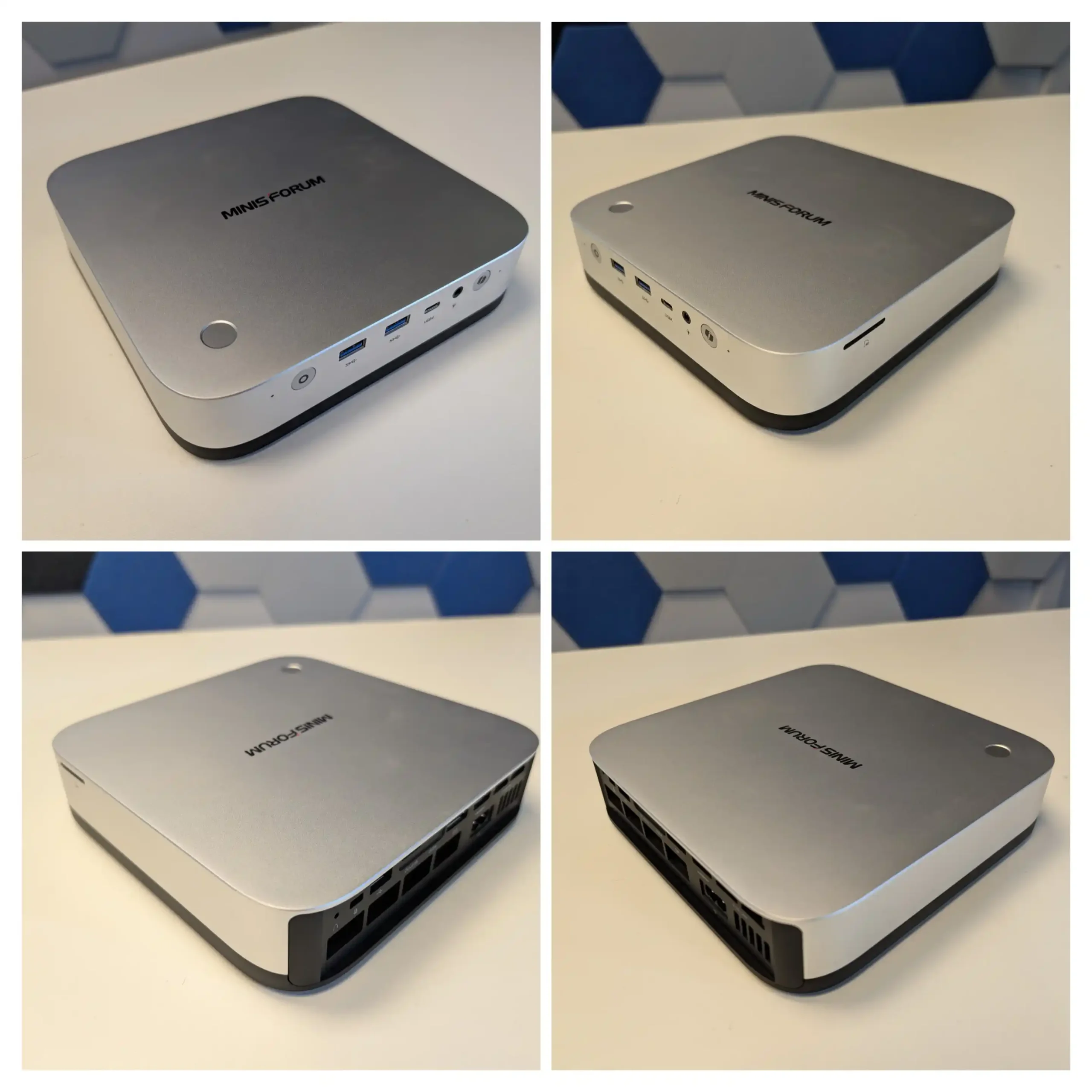
The front panel houses a power button with an integrated fingerprint sensor, allowing for biometric authentication. There is also a USB4 port, a USB 3.2 port, an audio jack, and an SD card slot for additional storage. The rear panel features multiple USB ports, dual 2.5GbE Ethernet ports, an HDMI output, a DisplayPort output, an OcuLink port, and a USB 2.0 port. These connectivity options provide compatibility with a range of peripherals, storage solutions, and external displays.

A key feature of the design is its internal 140W PSU, an uncommon inclusion in mini PCs. This allows for direct AC power input using a standard two-pin connector. While the PSU is custom-designed and not easily replaceable with off-the-shelf alternatives, it contributes to the unit’s compact and cable-free design.
 The cooling system is designed to manage heat efficiently, with airflow distributed across the chassis. The fan noise varies based on workload, but the thermal management system keeps temperatures under control, even under sustained usage.
The cooling system is designed to manage heat efficiently, with airflow distributed across the chassis. The fan noise varies based on workload, but the thermal management system keeps temperatures under control, even under sustained usage.
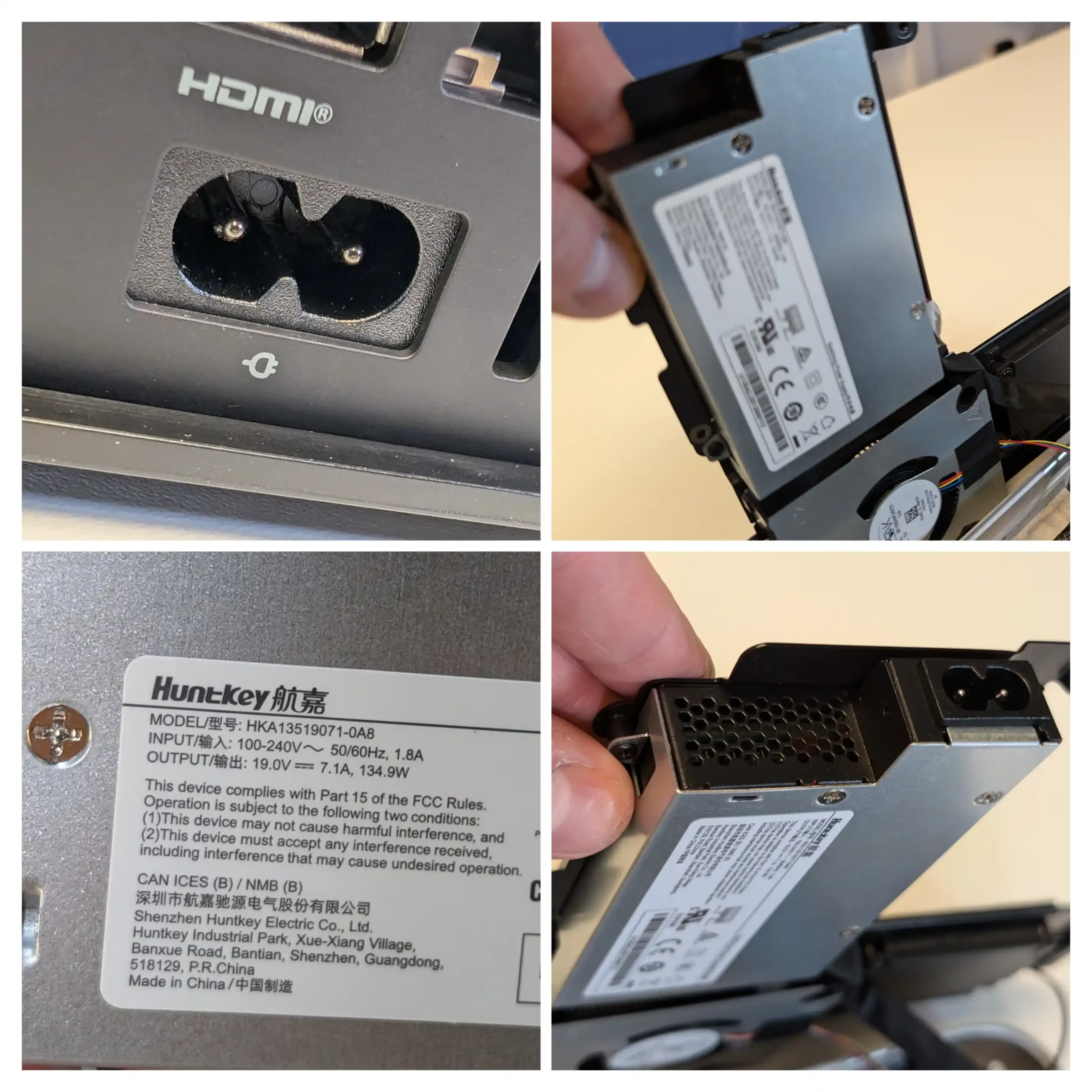
Power consumption varies depending on workload. In idle conditions, the system draws between 19W and 23W, which is higher than most entry-level mini PCs due to its high-performance hardware. Under moderate load, including CPU and GPU utilization, power usage rises to 59W to 63W. While this consumption is significant for a compact system, it aligns with the performance level it delivers. The internal PSU ensures stable power delivery without requiring an external adapter.
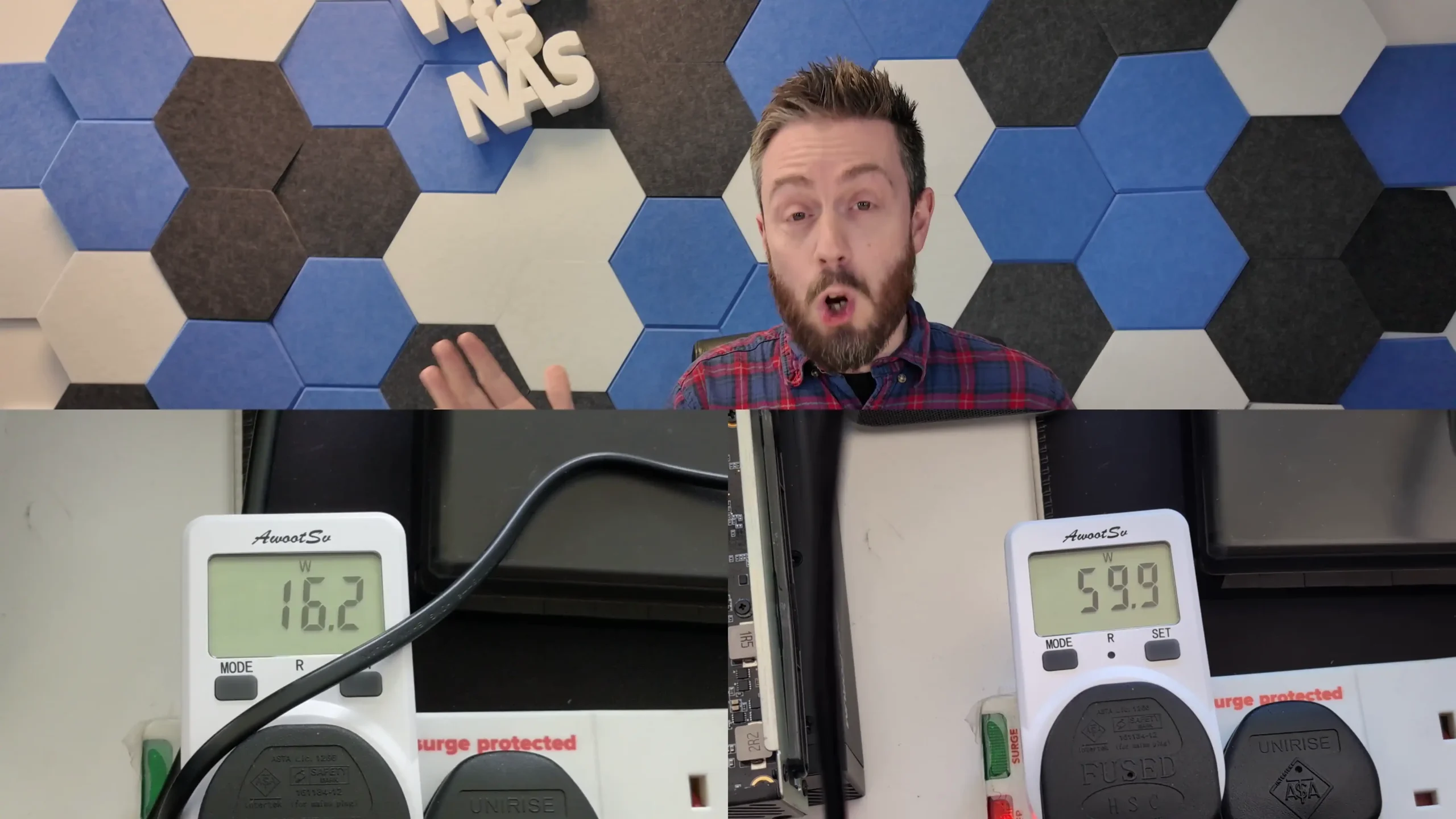
During extended testing, thermal performance remained stable. Heat distribution was well-managed, with no significant thermal spikes even under stress. When measured with a thermal camera, the heat output was lower than other nearby high-performance networking devices in the test environment. The fan system adjusts dynamically based on workload, ensuring consistent operation without excessive noise.
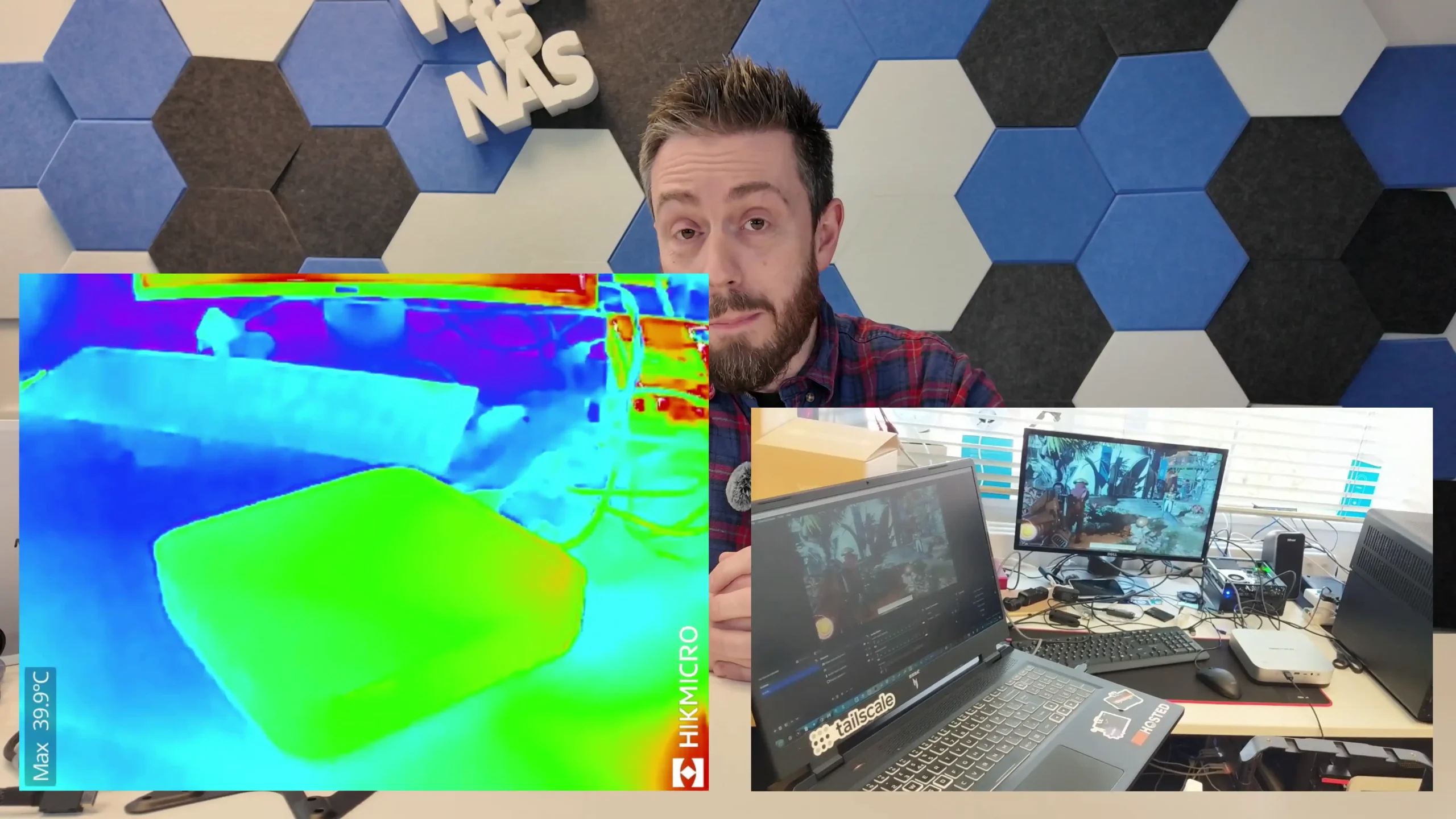
The retail package includes the Minisforum AI X1 Pro unit, a power cable, a VESA mounting bracket, and documentation. The VESA mount allows users to attach the system to the back of a monitor or a wall for space efficiency. The package does not include a keyboard, mouse, or pre-installed operating system, meaning users will need to supply their own peripherals and software. The combination of a built-in PSU, multiple I/O options, and compact design makes it a practical option for users seeking a high-performance mini PC with minimal cable clutter.
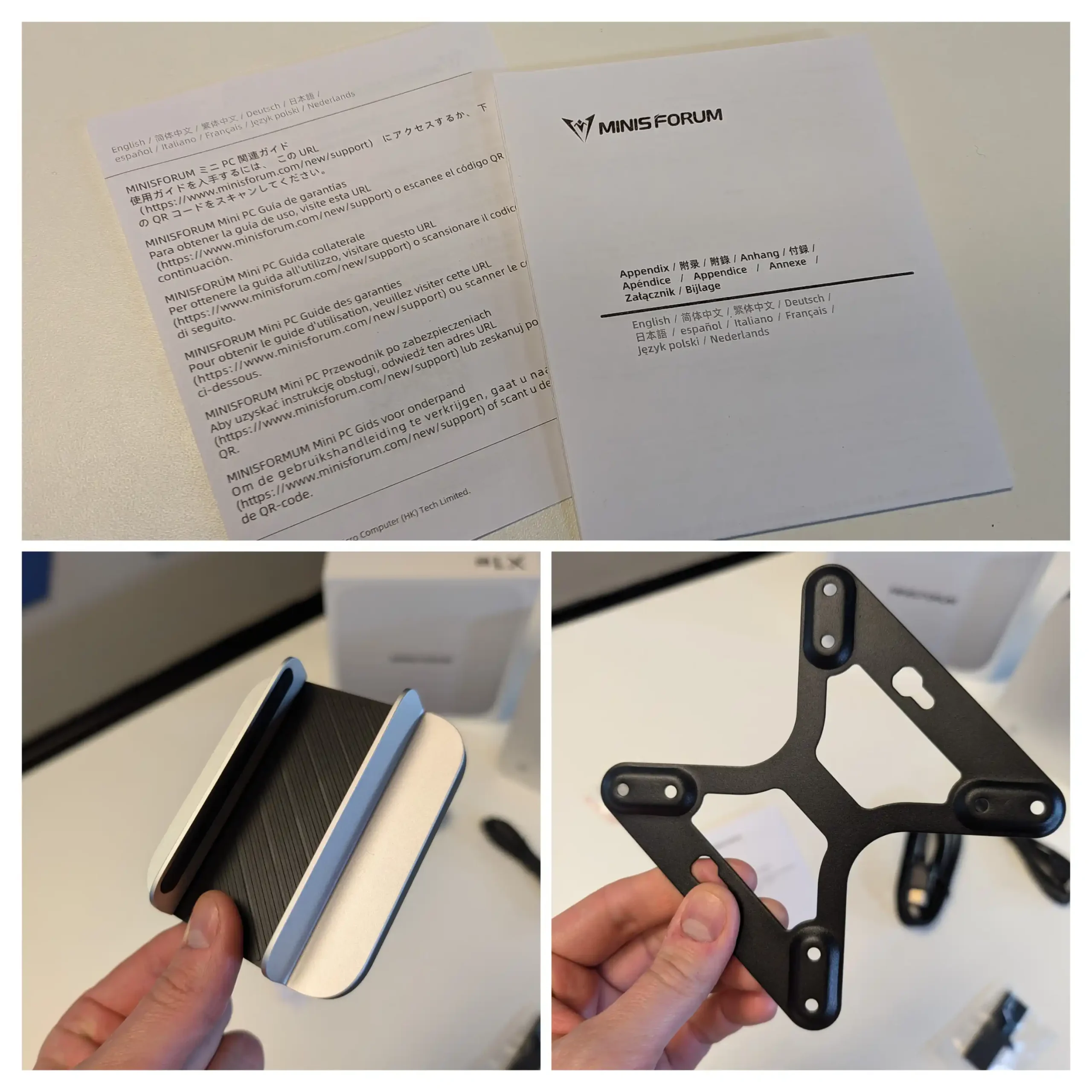
Minisforum AI X1 Pro Review – Ports and Connections
The Minisforum AI X1 Pro includes multiple high-speed and legacy connectivity options across its front and rear panels, catering to a variety of use cases. The system supports USB4, USB 3.2, USB 2.0, Ethernet, HDMI, DisplayPort, an SD card slot, and OcuLink, making it a versatile device for professional workloads, gaming, and AI-assisted tasks. These ports enable peripheral expansion, high-speed data transfers, networking, and external GPU connectivity, providing a range of possibilities for users who require flexible hardware configurations. The placement of these connections ensures easy access to frequently used ports on the front, while the rear panel accommodates more permanent connections for external monitors, networking, and high-bandwidth storage solutions.

The dual USB4 ports, located on the front and rear, are among the most notable features, delivering up to 40Gbps of bandwidth. This allows for high-speed external storage, video output, and docking station compatibility. During testing, a USB4 external SSD achieved over 3GB/s in read speeds, confirming that the system fully supports the high-bandwidth capabilities of USB4. Write speeds were more dependent on the SSD’s own specifications, averaging around 1.8GB/s, aligning with expected performance for a drive of that type. The USB4 ports also allow for eGPU expansion, enabling the connection of an external graphics card via an OcuLink-to-USB4 adapter, though performance in this configuration may not match that of a direct OcuLink connection.
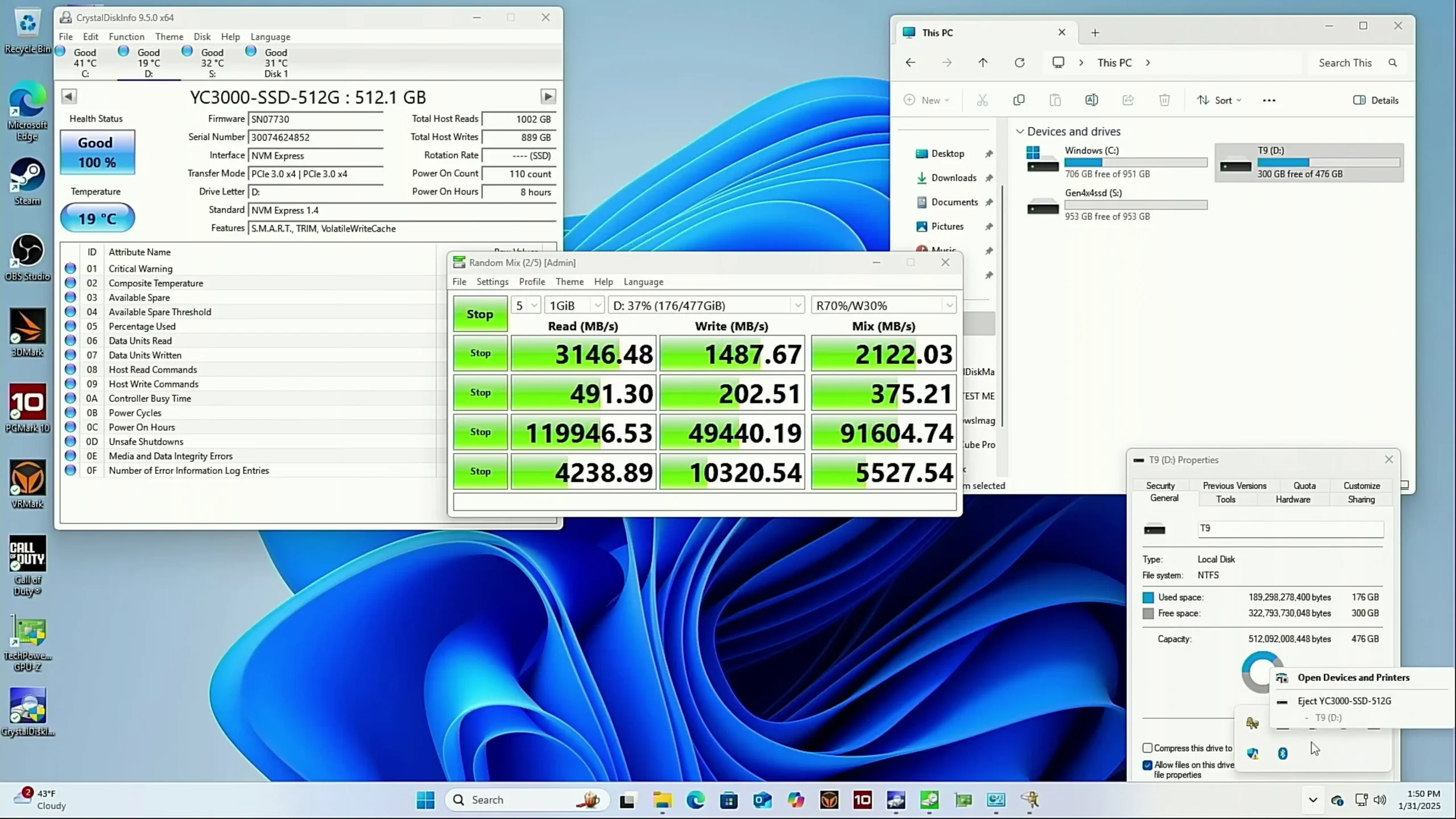
For wired networking, the system includes dual 2.5GbE Ethernet ports, offering a step up from standard 1GbE connections. This provides improved network throughput, lower latency for online applications, and better support for local file transfers and virtualized environments.
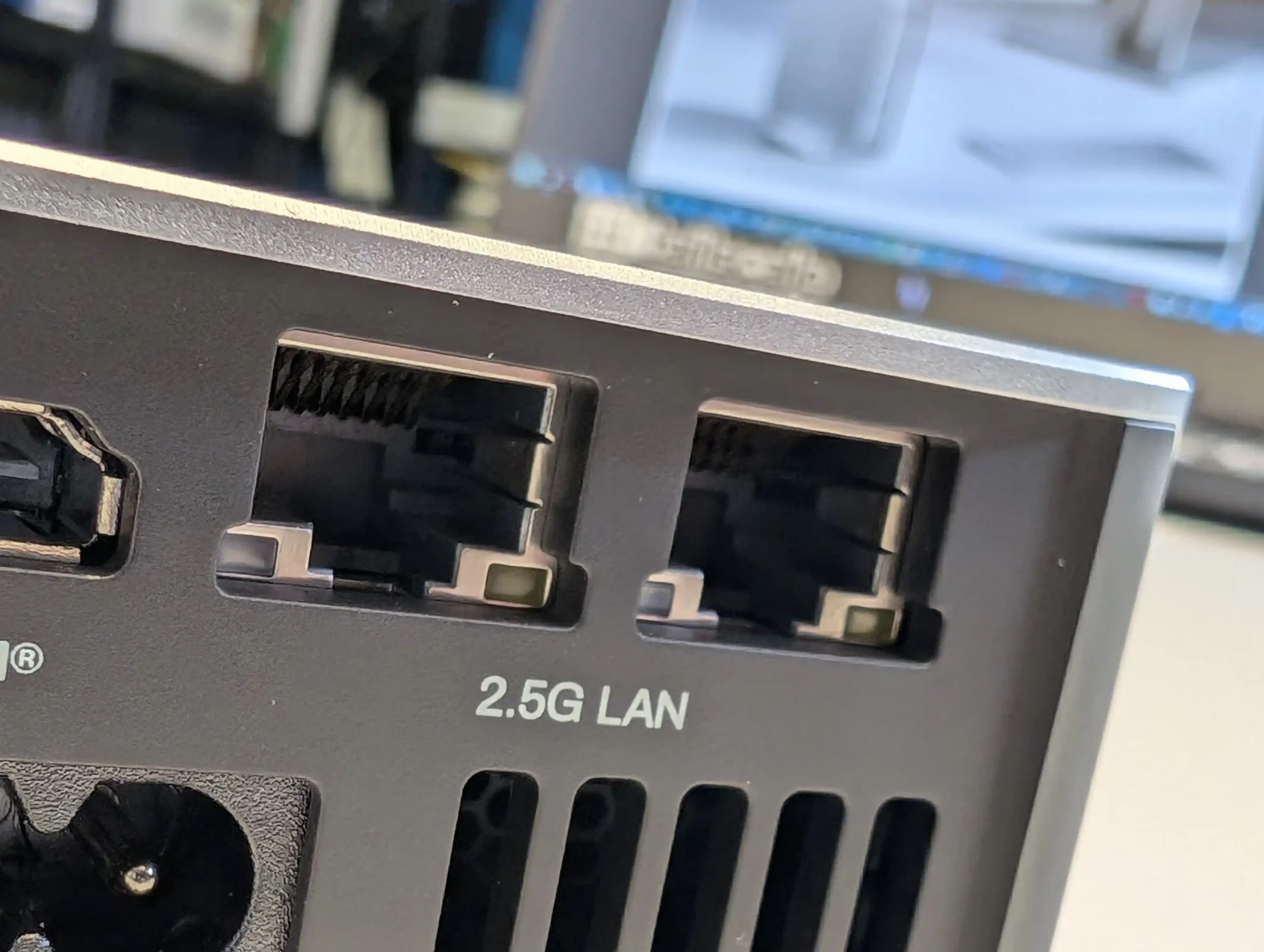
Testing in a peer-to-peer direct connection resulted in speeds averaging 2.35Gbps, demonstrating reliable real-world performance. While 2.5GbE is sufficient for most users, it may not be ideal for those requiring higher bandwidth network-attached storage (NAS) solutions or extensive multi-user workloads.
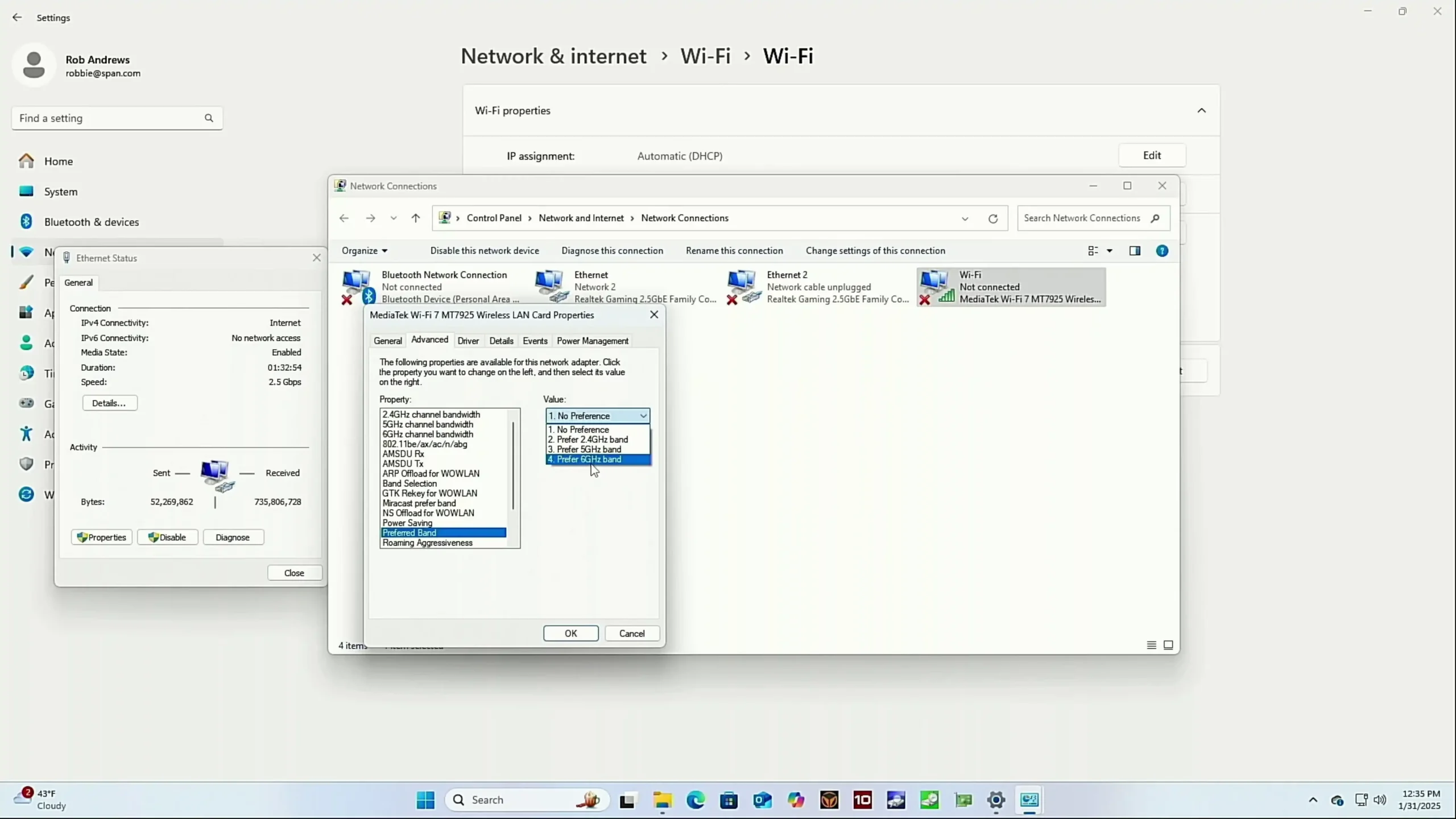
Wireless connectivity is handled by Wi-Fi 7, which supports the 6GHz spectrum and 320MHz channel width, providing increased speeds and reduced interference compared to previous wireless standards. When paired with a compatible Wi-Fi 7 router, the system achieved peak throughput of over 2Gbps, depending on environmental factors such as network congestion and signal strength.

Wi-Fi 7 allows for low-latency wireless networking, making it a viable option for high-speed transfers in environments where wired networking is impractical. Wireless performance remained stable across multiple test scenarios, demonstrating consistent connectivity and minimal packet loss.
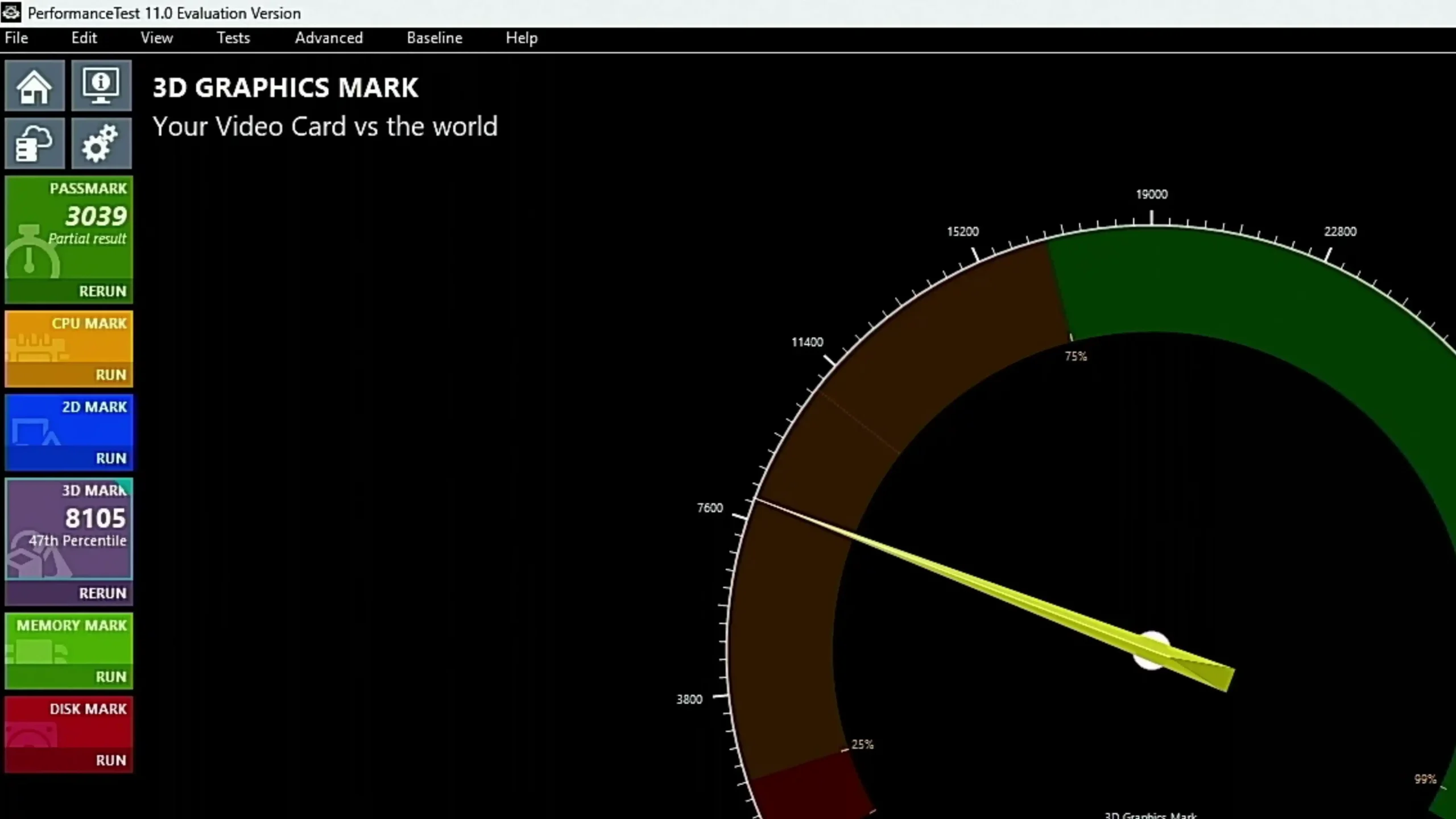
The video output options include HDMI 2.1 and DisplayPort 2.1, allowing for multi-monitor setups with support for up to four simultaneous displays. The system can handle 4K at 240Hz, 1440p at 480Hz, and 8K at 60Hz, ensuring compatibility with high-refresh-rate monitors and high-resolution displays. Adaptive Sync and HDR support improve overall display performance, reducing screen tearing and improving color accuracy. During testing, dual monitor configurations using DisplayPort and HDMI simultaneously worked without issue, delivering consistent video output with no visible latency.
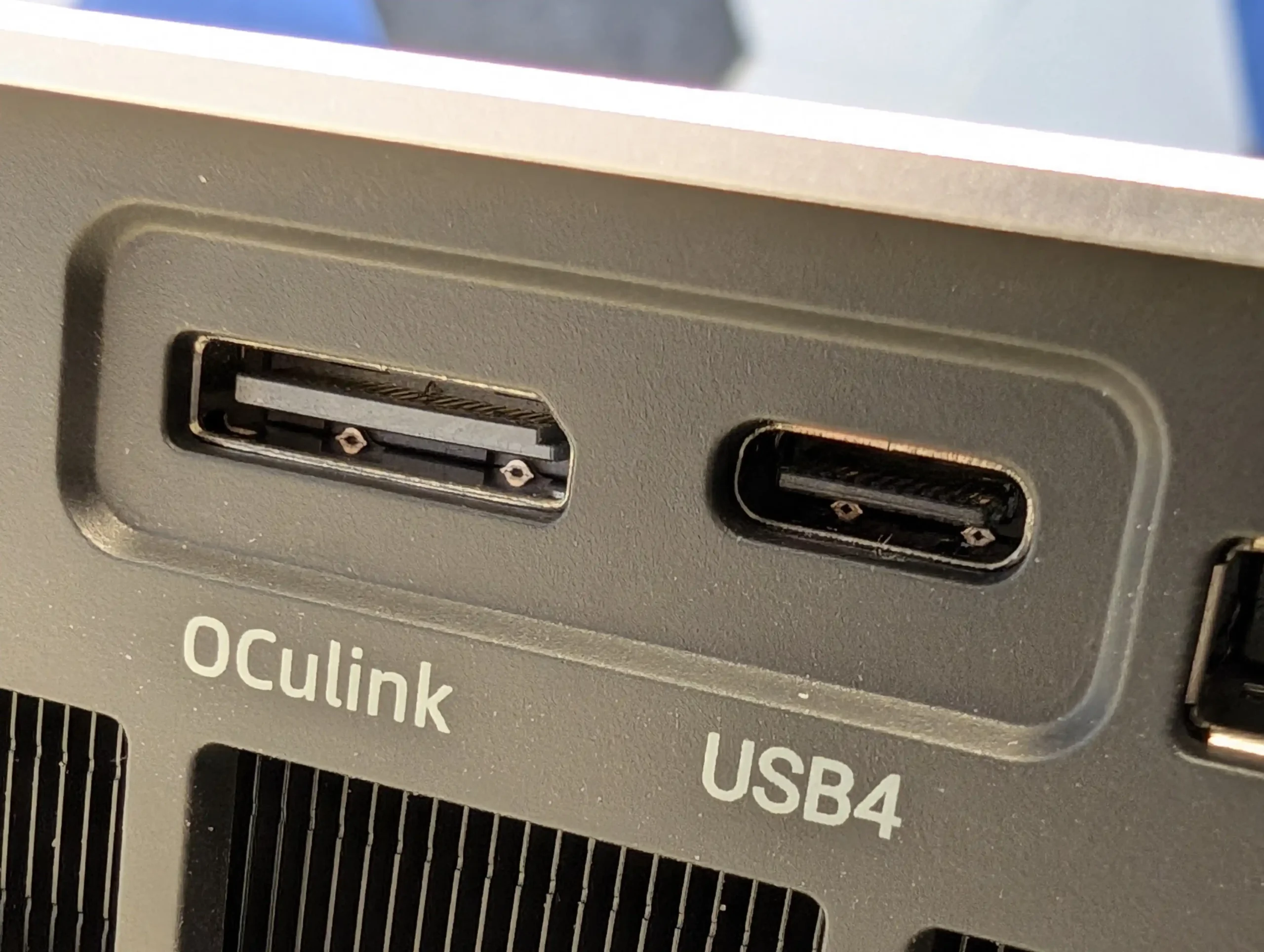
A key expansion feature is the OcuLink port, which provides direct PCIe-based external device connectivity, offering low-latency, high-bandwidth expansion options. In testing, an OcuLink NVMe SSD enclosure was detected immediately, allowing for storage expansion without compromising performance. The system also supported an external GPU connected via OcuLink, which significantly improved gaming performance, particularly in titles utilizing ray tracing.
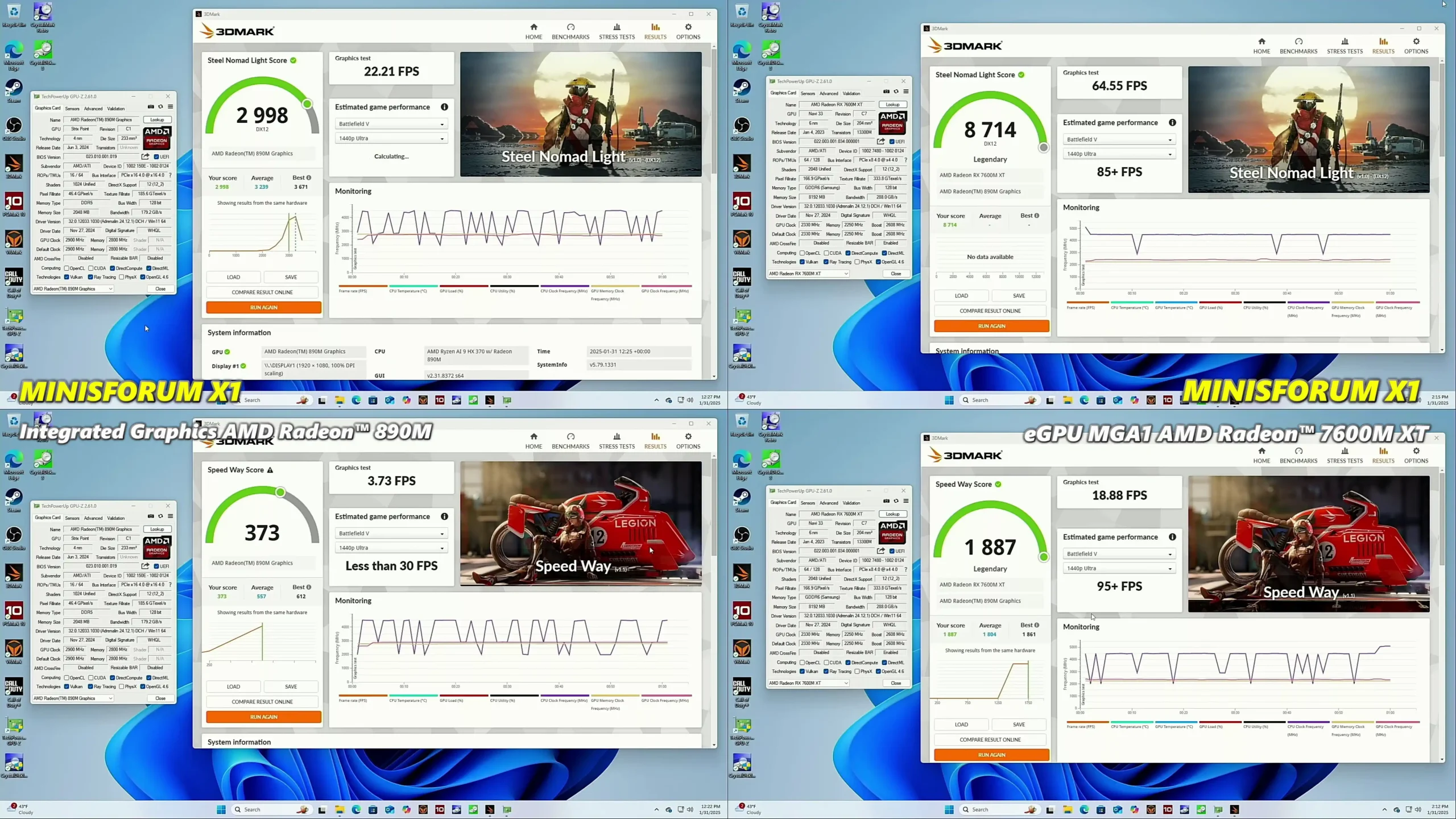
The external GPU used in testing was the Minisforum MGA1, an eGPU enclosure featuring a NVIDIA RTX 4090 GPU, PCIe Gen 4 connectivity, and dedicated cooling for high-performance graphics processing. With the MGA1 connected, games that previously struggled with ray tracing saw substantial performance improvements, demonstrating the viability of OcuLink as a direct GPU expansion solution.
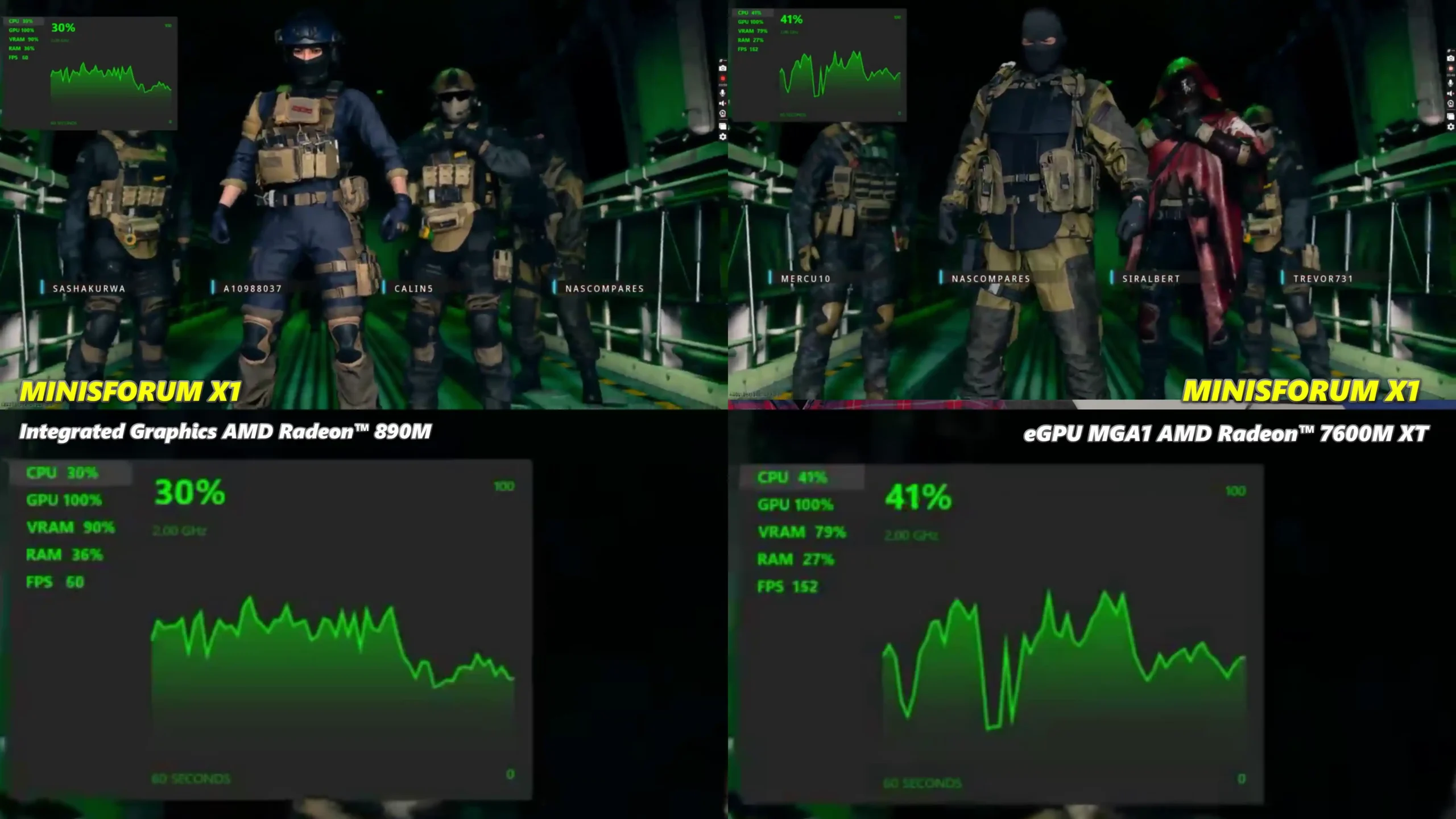
The USB 3.2 Gen 2 and USB 2.0 ports serve as additional expansion options, providing 10Gbps and 480Mbps transfer speeds, respectively. While USB 3.2 Gen 2 offers sufficient bandwidth for external drives and accessories, the USB 2.0 port is more suited to lower-priority peripherals such as keyboards, mice, and older external devices that do not require high-speed connectivity. Testing showed that USB 3.2 Gen 2 ports delivered consistent performance when used with high-speed external storage, achieving expected speeds for 10Gbps-rated SSDs.

Overall, the port selection provides a balance between modern and legacy interfaces, ensuring compatibility with a range of peripherals and expansion options. The inclusion of USB4, OcuLink, dual Ethernet, and multiple display outputs allows for high-speed data transfer, wired and wireless networking, and scalable performance upgrades. The lack of 10GbE may be a limitation for certain users, but the OcuLink port compensates by allowing direct PCIe expansion. With reliable wired and wireless networking, flexible video output options, and full USB4 bandwidth support, the Minisforum AI X1 Pro provides strong connectivity for a range of professional and consumer use cases.

Minisforum AI X1 Pro Review – Internal Hardware
The Minisforum AI X1 Pro features a compact yet high-performance internal hardware configuration, designed to balance processing power, cooling efficiency, and storage scalability within a small form factor.

At its core, the system is powered by the AMD Ryzen AI 9 HX 370, a 12-core, 24-thread processor with a hybrid 4x Zen 5 and 8x Zen 5c architecture.
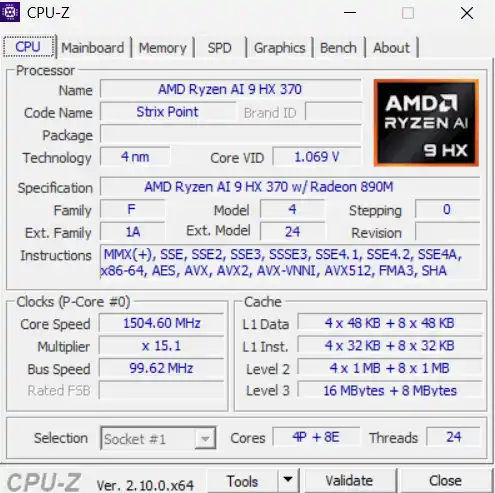
This CPU supports clock speeds up to 5.1GHz, with a default TDP of 28W and a configurable range of 15W to 54W, allowing users to adjust power consumption based on workload requirements. Integrated into the processor is the AMD Radeon 890M GPU, which operates at 2.9GHz and supports modern gaming, AI workloads, and media processing.
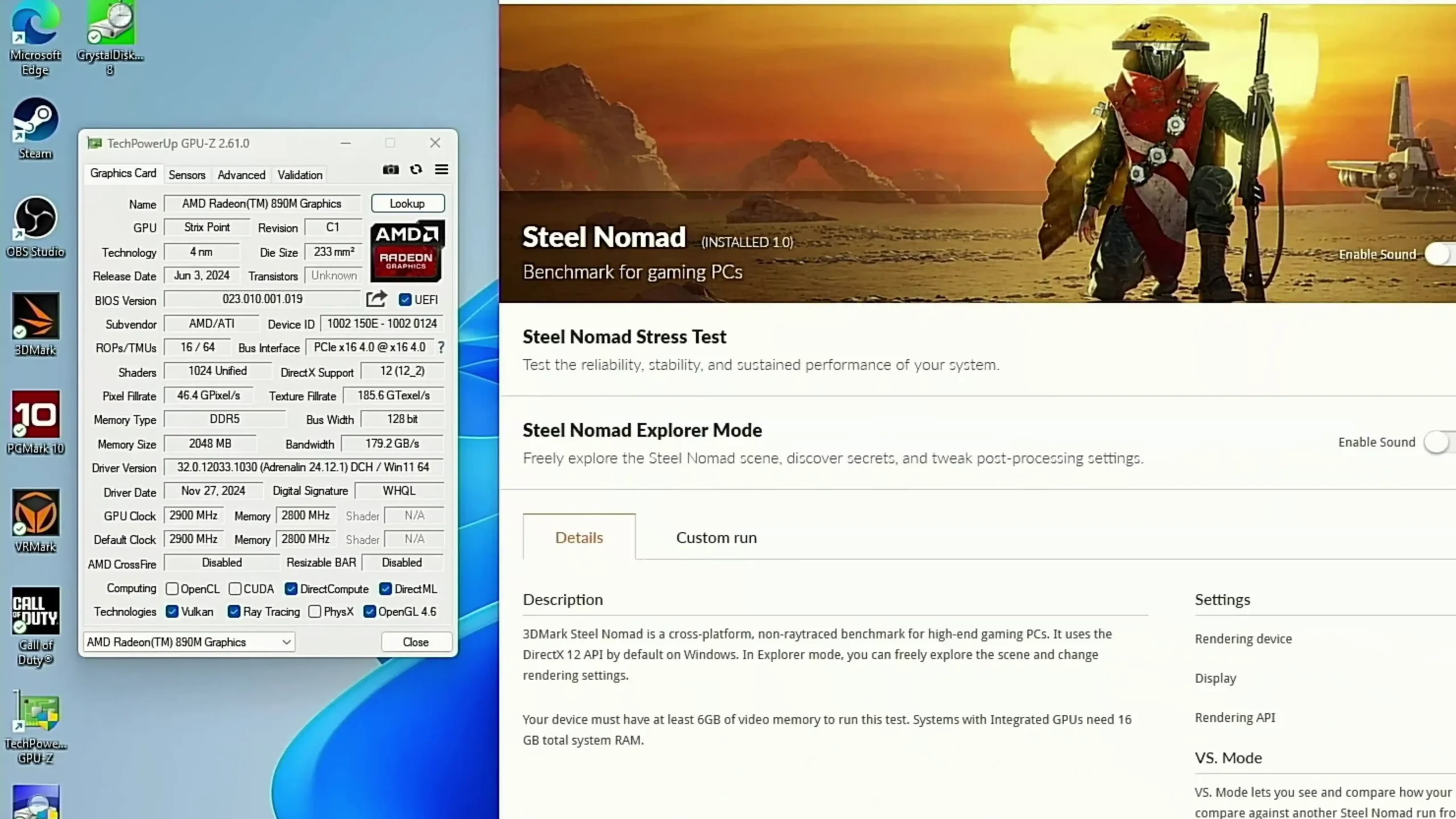
The system memory consists of two SODIMM slots, allowing for expandable RAM configurations. The reviewed model included 64GB of DDR5-5600MHz memory, with the option to upgrade to a maximum of 96GB.
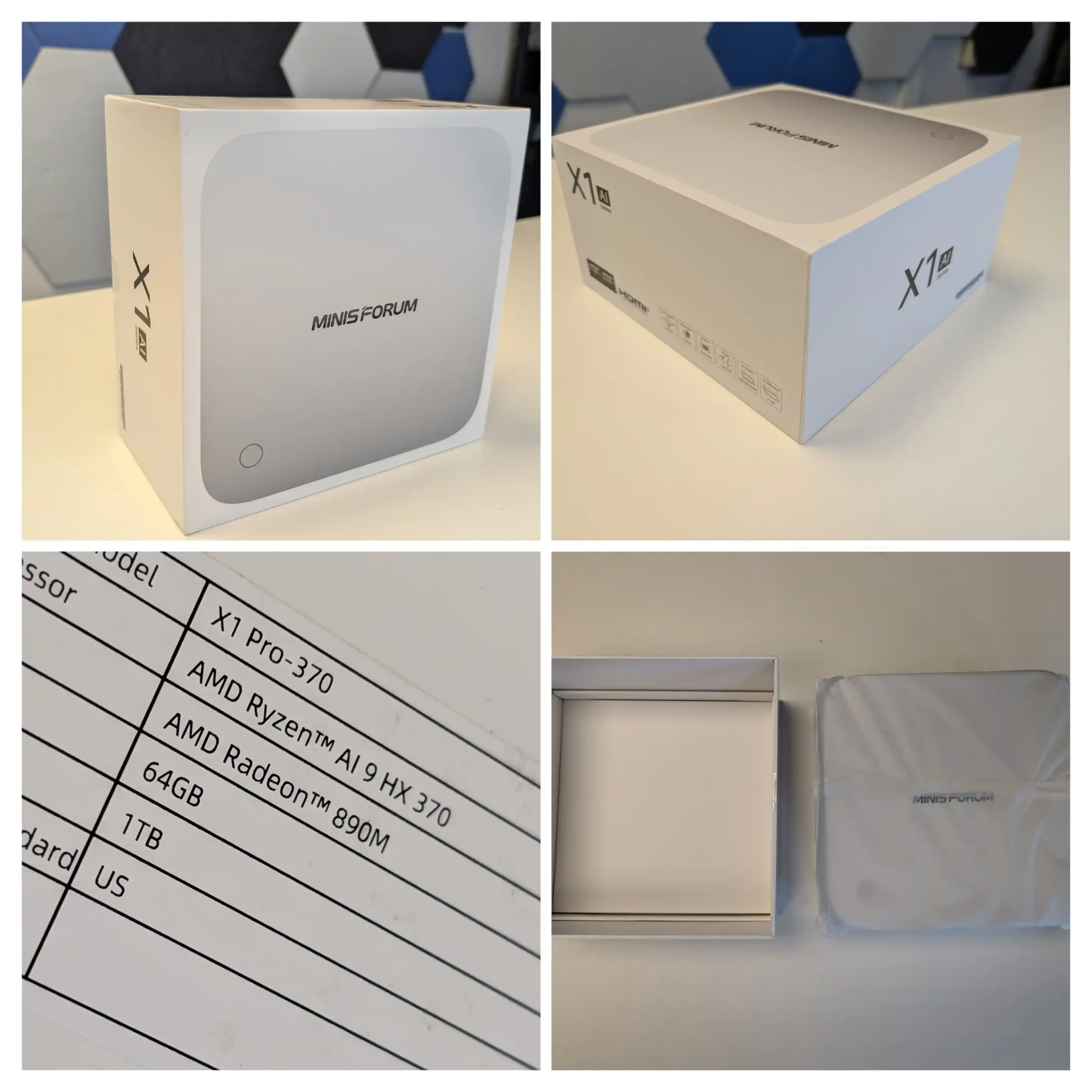 Unlike some mini PCs, the RAM is user-replaceable rather than soldered to the motherboard, offering future-proofing for users who may require higher capacity memory. The lack of ECC (Error-Correcting Code) support is a limitation for users requiring data integrity features, particularly in professional environments such as virtualization or enterprise workloads.
Unlike some mini PCs, the RAM is user-replaceable rather than soldered to the motherboard, offering future-proofing for users who may require higher capacity memory. The lack of ECC (Error-Correcting Code) support is a limitation for users requiring data integrity features, particularly in professional environments such as virtualization or enterprise workloads.
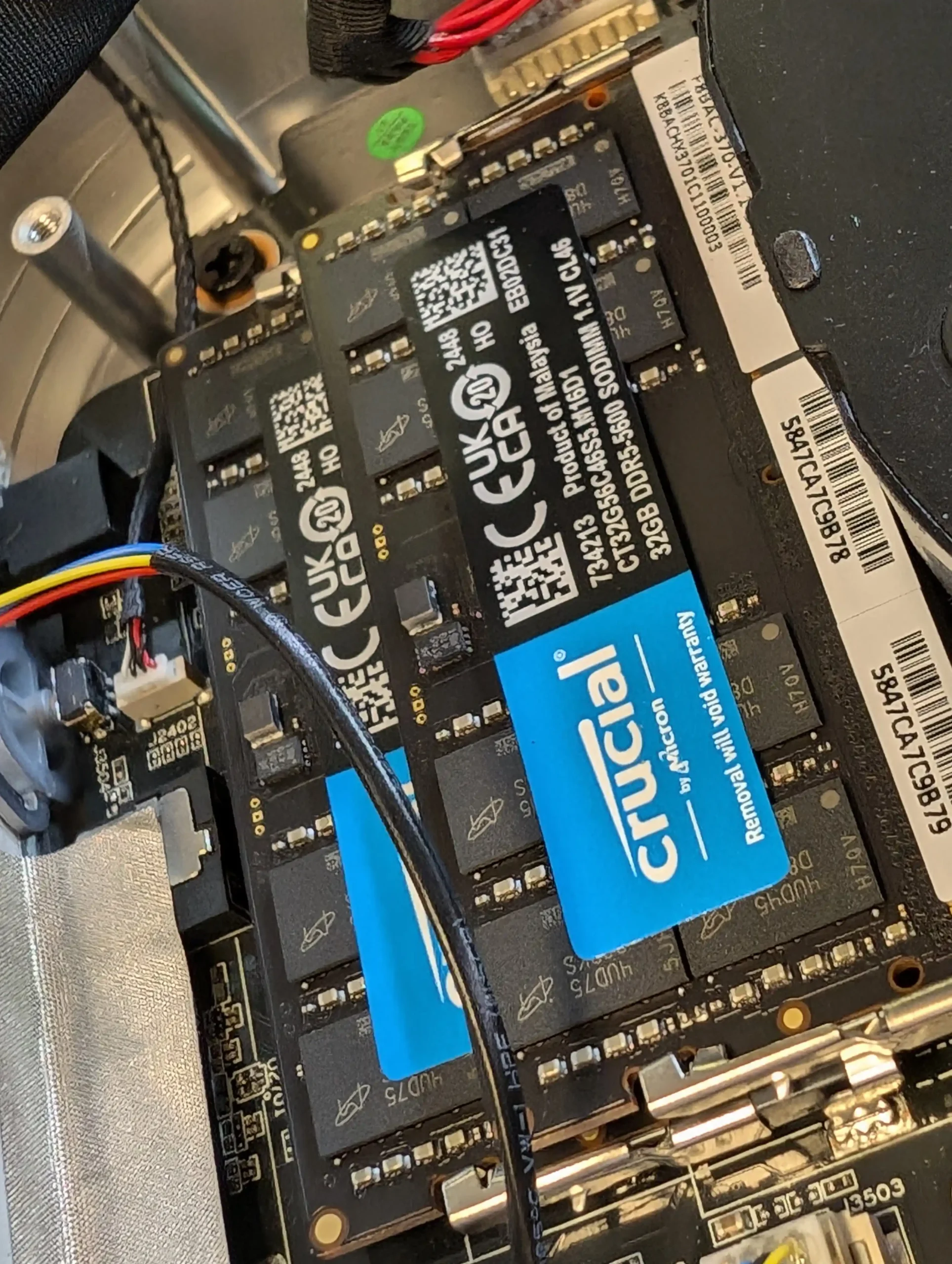
Storage is handled via three M.2 NVMe slots, all operating on PCIe 4.0 architecture.
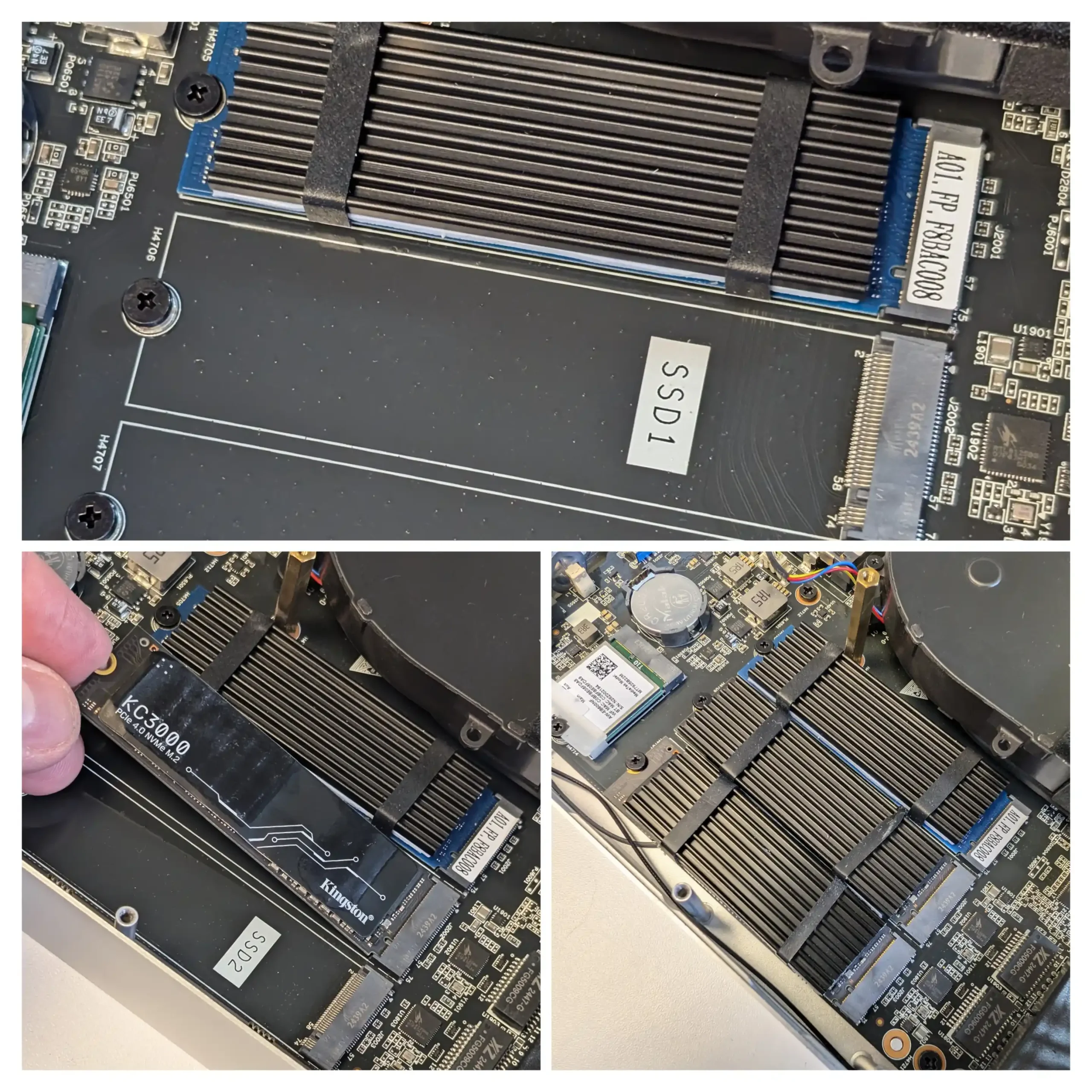
Two of these slots run at PCIe 4.0 x4, providing 8GB/s of potential bandwidth, while the third slot operates at PCIe 4.0 x1, limiting its performance to 2GB/s.

This configuration allows for a mix of high-speed and archival storage, with the x1 slot being more suited for less frequently accessed data. During testing, Gen 4 NVMe SSDs in the primary slots achieved full bandwidth speeds, while the third slot demonstrated the expected performance limitations.
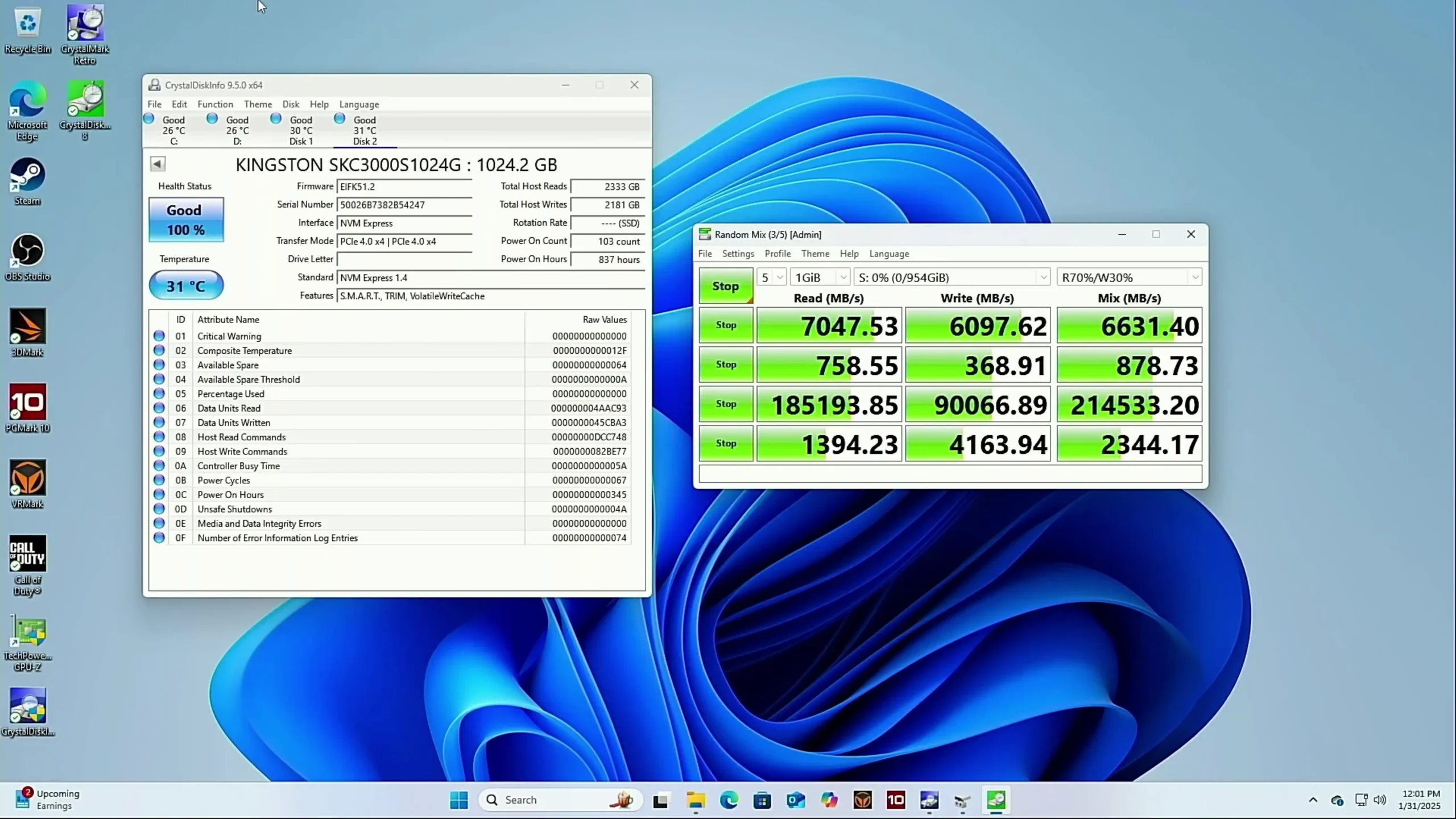
Cooling is managed by an internal metal L-shaped cooling system, which integrates two silent operational fans. The primary fan is located above the piped CPU cooling solution, which consists of a metal heatsink with multiple heat vents to improve thermal dissipation.
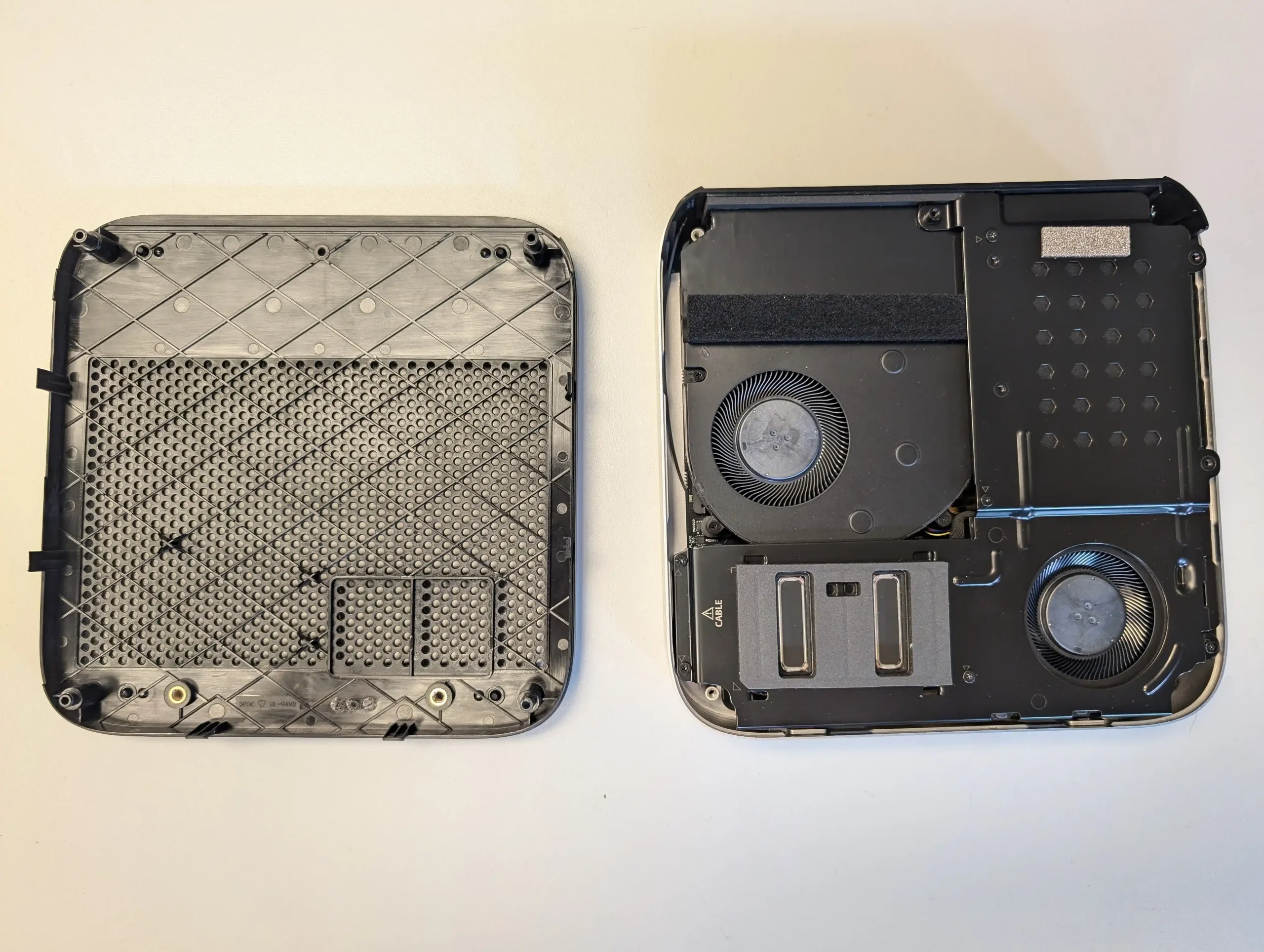
This cooling system ensures sustained performance under load, preventing thermal throttling during intensive processing tasks. The second fan is positioned over the Wi-Fi card and adjacent to the internal PSU, ensuring airflow distribution across multiple components.

The internal PSU is located directly above the M.2 NVMe slots, an unconventional placement compared to traditional desktop designs. This layout reduces the need for an external power brick, making cable management more streamlined. The 140W internal power supply is a proprietary design, meaning replacement may be more complex than standard off-the-shelf units.

Despite this, the integration of an internal PSU contributes to a cleaner workspace, avoiding bulky external adapters typically associated with compact systems. Nevertheless, the PSU living DIRECTLY above the m.2 NVMe SSD bays is kinda weird. It further exacerbates the need for the SSD bays to need m.2 heatsinks to allow heat dissipation, into the fan 5-6cm away.
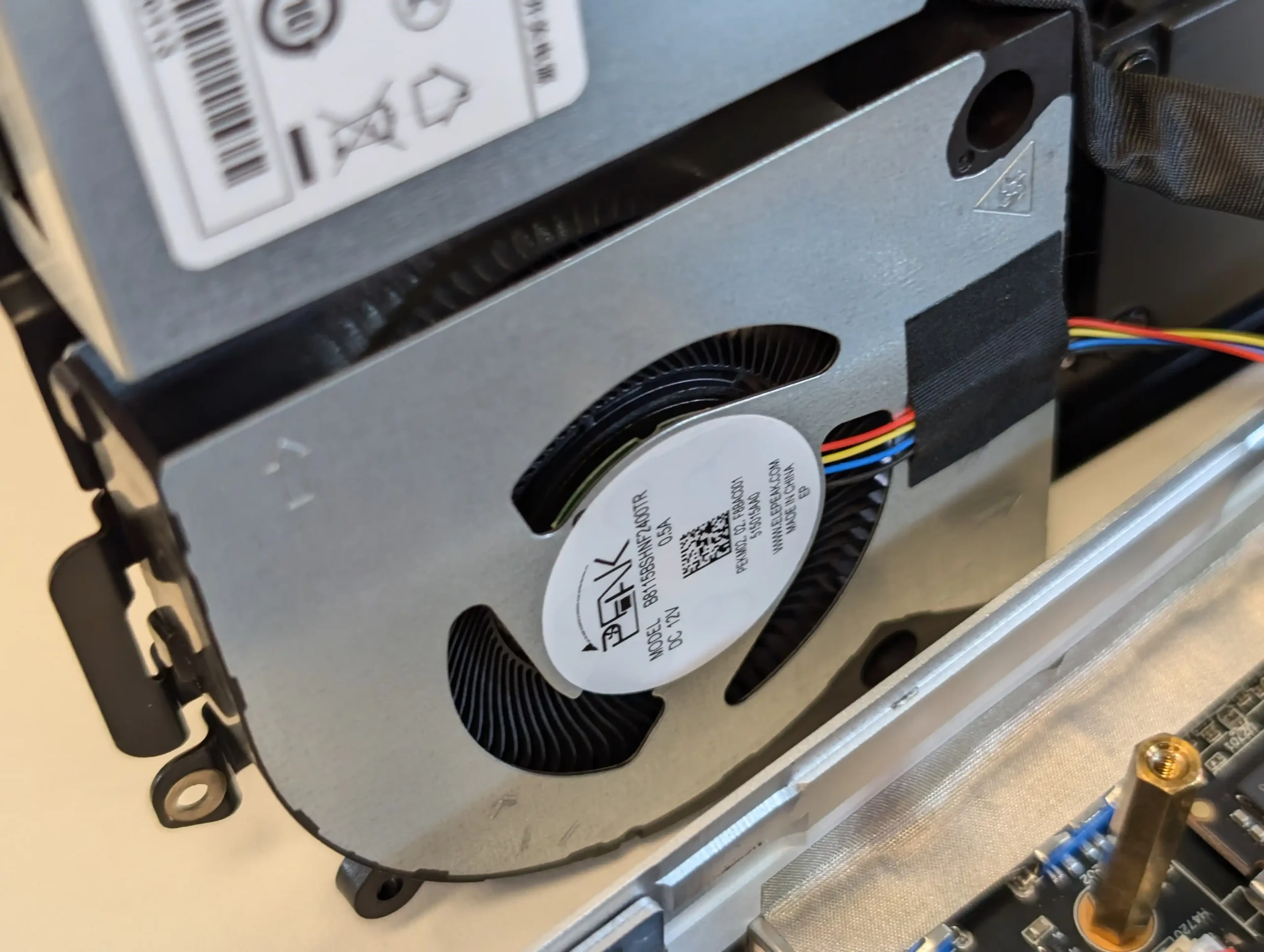
In terms of noise output, the cooling fans remained quiet during idle and low-power tasks, with only minor increases in noise levels under high-load scenarios. The thermal camera testing indicated that the system’s heat distribution was well-managed, with the warmest areas located around the CPU and PSU exhaust vents. The Wi-Fi card and SSD slots remained within safe temperature ranges, confirming the effectiveness of the airflow design.

The internal hardware design of the Minisforum AI X1 Pro prioritizes performance, efficient cooling, and storage flexibility. While the PSU placement above the NVMe drives is unusual, it does not appear to cause excessive heat accumulation. The combination of a high-performance processor, scalable RAM and storage, and a well-managed cooling solution ensures that the system is capable of handling a range of demanding workloads, from AI-assisted tasks to content creation and gaming.

Minisforum AI X1 Pro Review – Performance and Testing
The Minisforum AI X1 Pro integrates the AMD Radeon 890M GPU, which operates at 2.9GHz and features 16 compute units. While it lacks the power of a dedicated high-end GPU, it is capable of handling mid-tier gaming and graphical workloads. During testing, Call of Duty: Warzone was run on high settings, achieving playable frame rates without an external GPU. Performance remained stable, though demanding titles with ray tracing and high-resolution textures exhibited performance limitations. The system supports external GPU expansion via OCuLink, and testing with the Minisforum MGA1 eGPU—equipped with an AMD Radeon 7600M XT (32 compute units, 8GB GDDR6 memory, 120W TDP)—significantly enhanced graphical capabilities, particularly for ray tracing and high-resolution gaming.
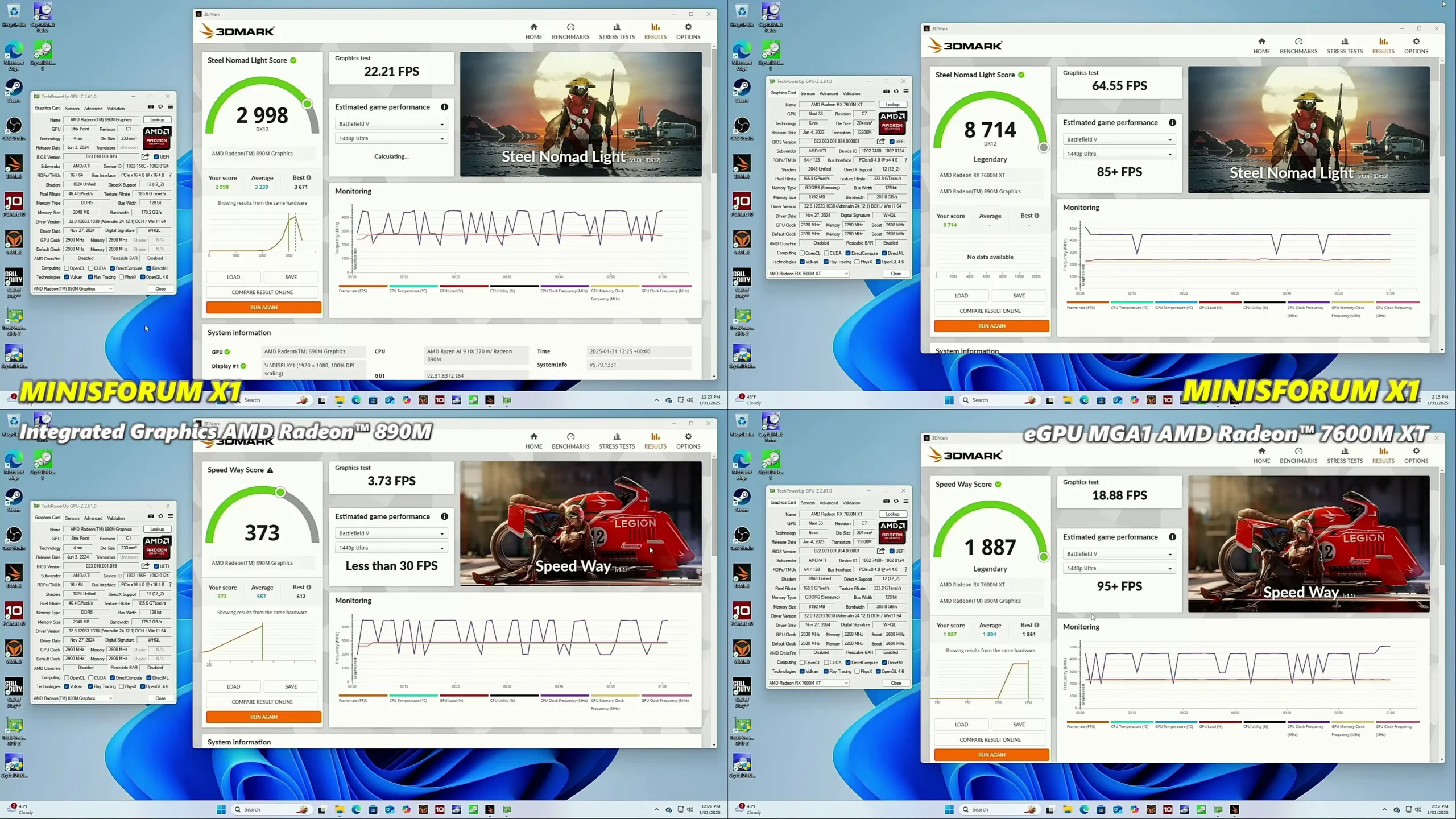
The OCuLink expansion port enables a direct PCIe-level connection to external GPUs, providing higher bandwidth than Thunderbolt-based solutions. When using the MGA1 eGPU, performance improvements were immediately evident, with games running at higher frame rates and improved graphical fidelity.
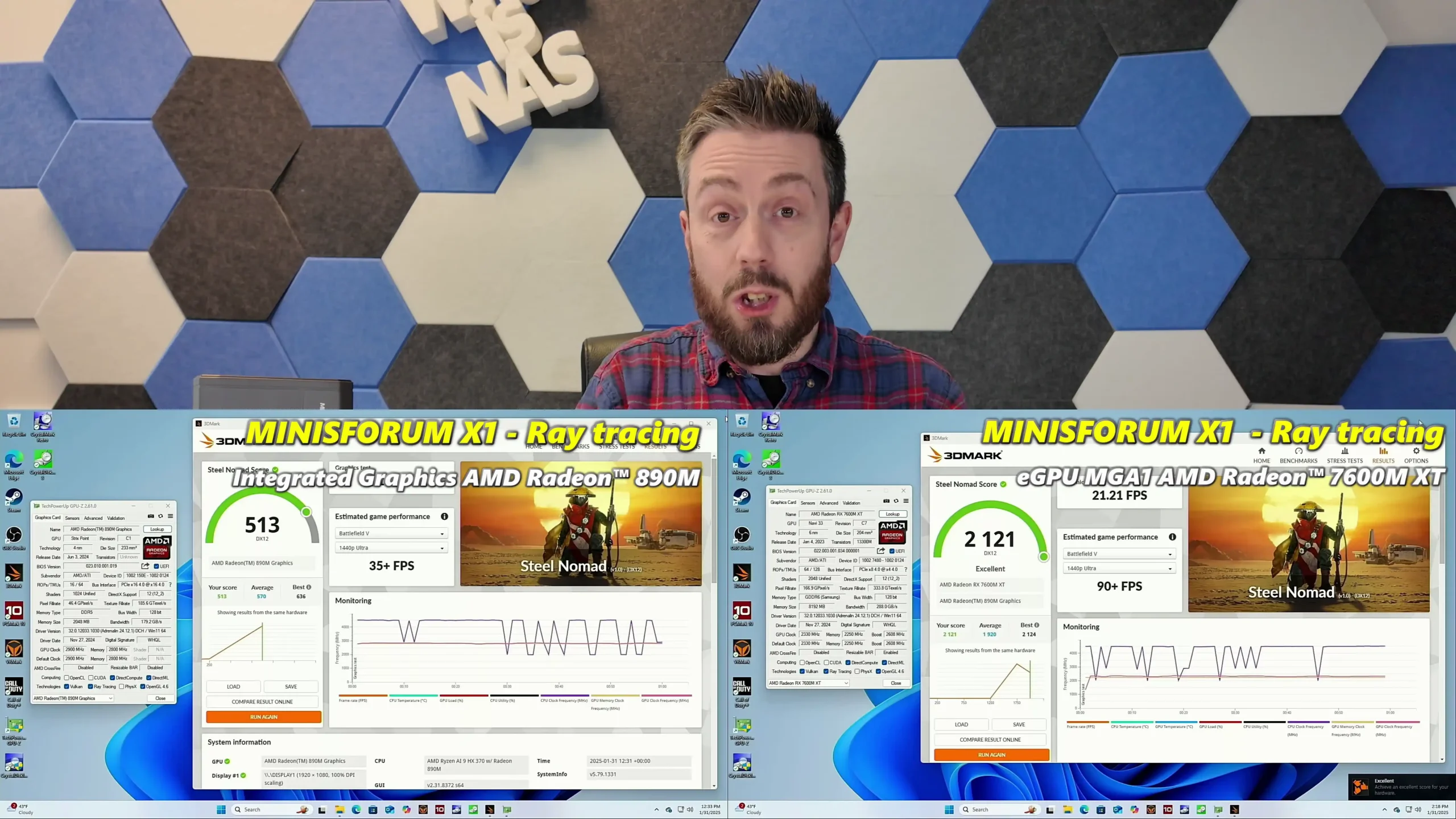
This configuration allows users to scale graphical performance without replacing the base system, making it an efficient option for users requiring additional power for AI tasks, rendering, or high-end gaming.
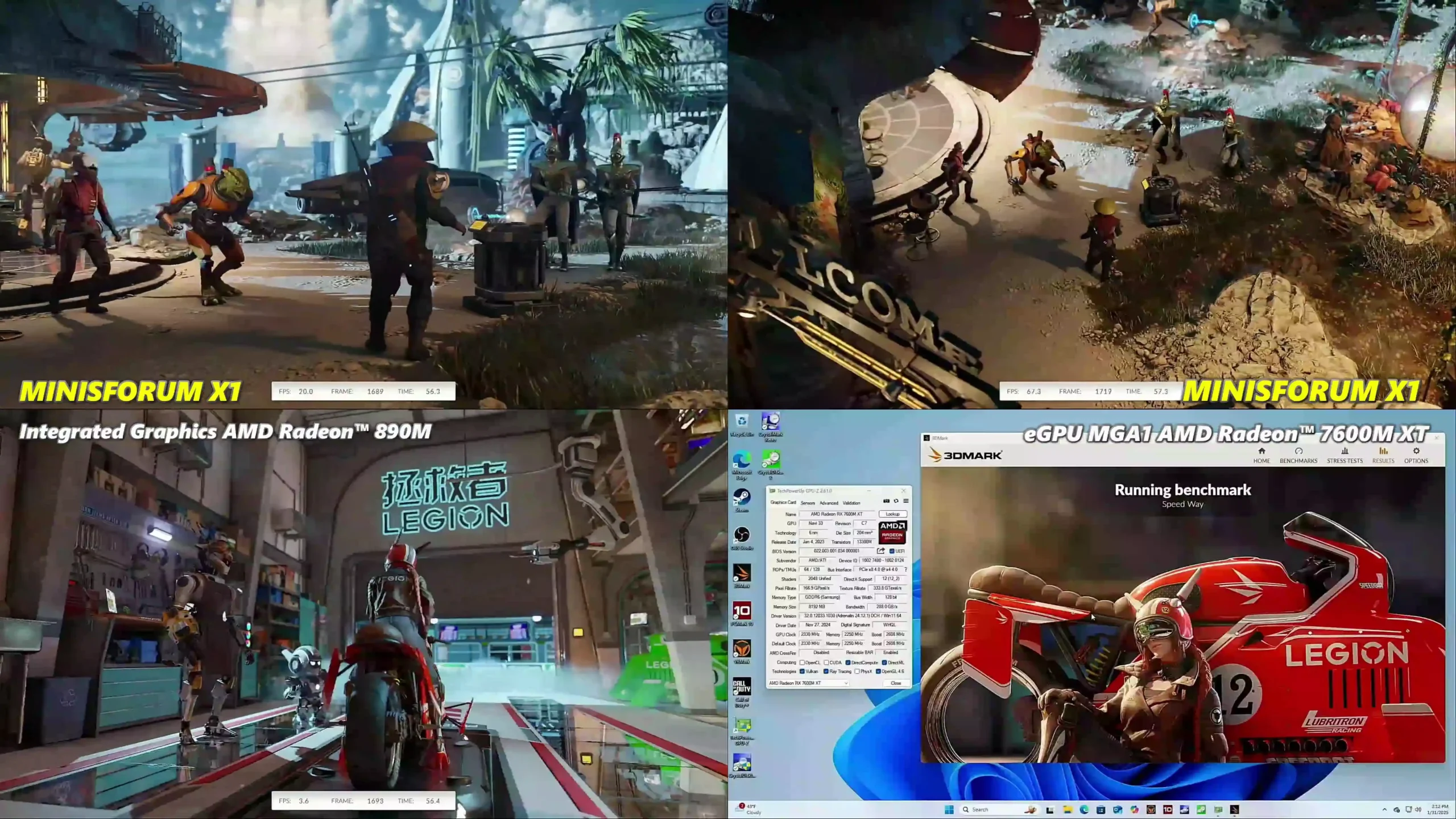
However, OCuLink accessories are currently less common than standard eGPU enclosures, which may limit hardware compatibility options.
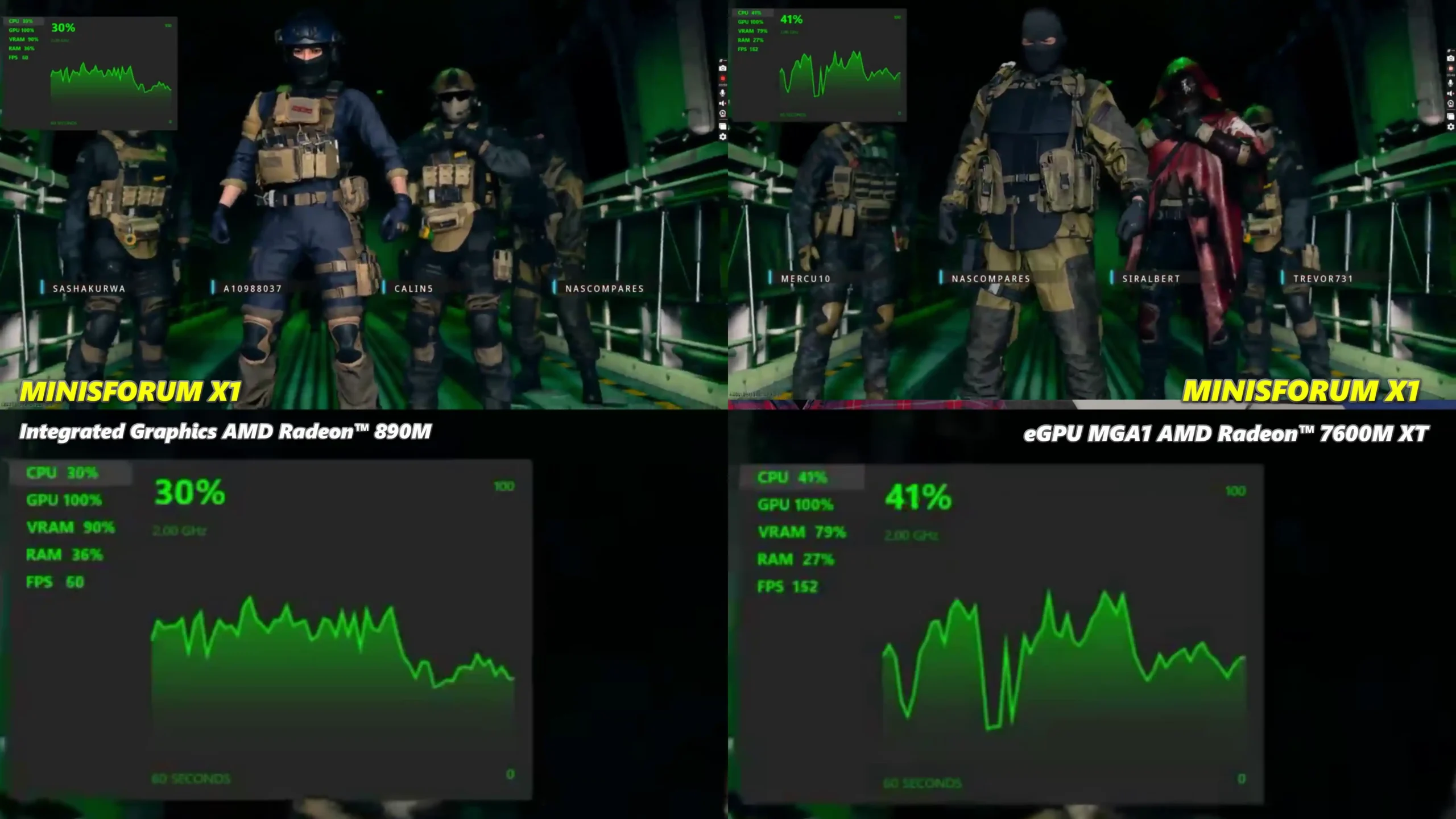
In terms of using the Minisforum X1 Pro in more NAS deployment utilities, the testing is still in progress (and I will make a separate video and article soon), but early testing has been very positive. Uutilized half of the available threads as vCPUs in 12 Windwos 11 VMs (each with 2GB Memory) and they ran great (at that point, my own recording machine and the UI itself became the only limitation.
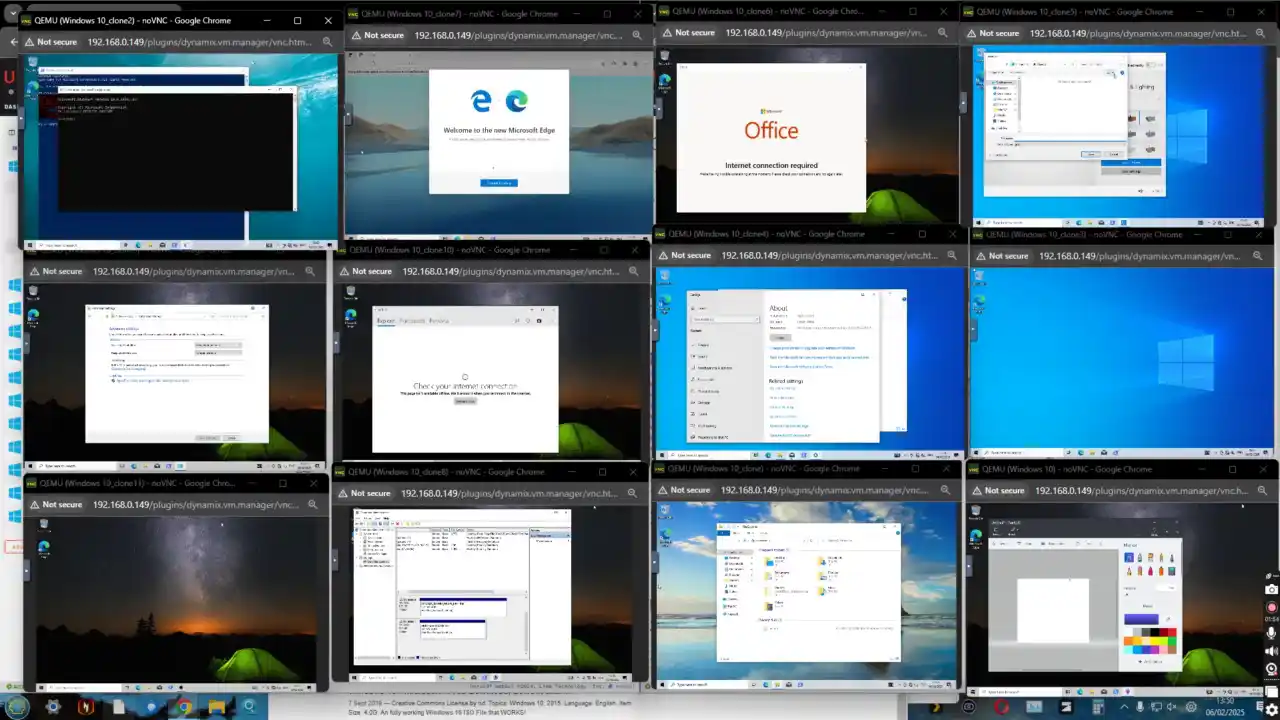
Likewise, with PLEX Media server, I was able to stream 8x 1080p 100Mb (bitrate) video files at once without stressing the CPU, then 10x 4K 60Mb – still positive. Finally, I went into 8K media (something that PLEX itself is poorly optimized for) and streamed 5x 8K High end files at once (mixed native and on-the-fly conversions). In all cases, the Minisforum X1 Pro worked like a charm!
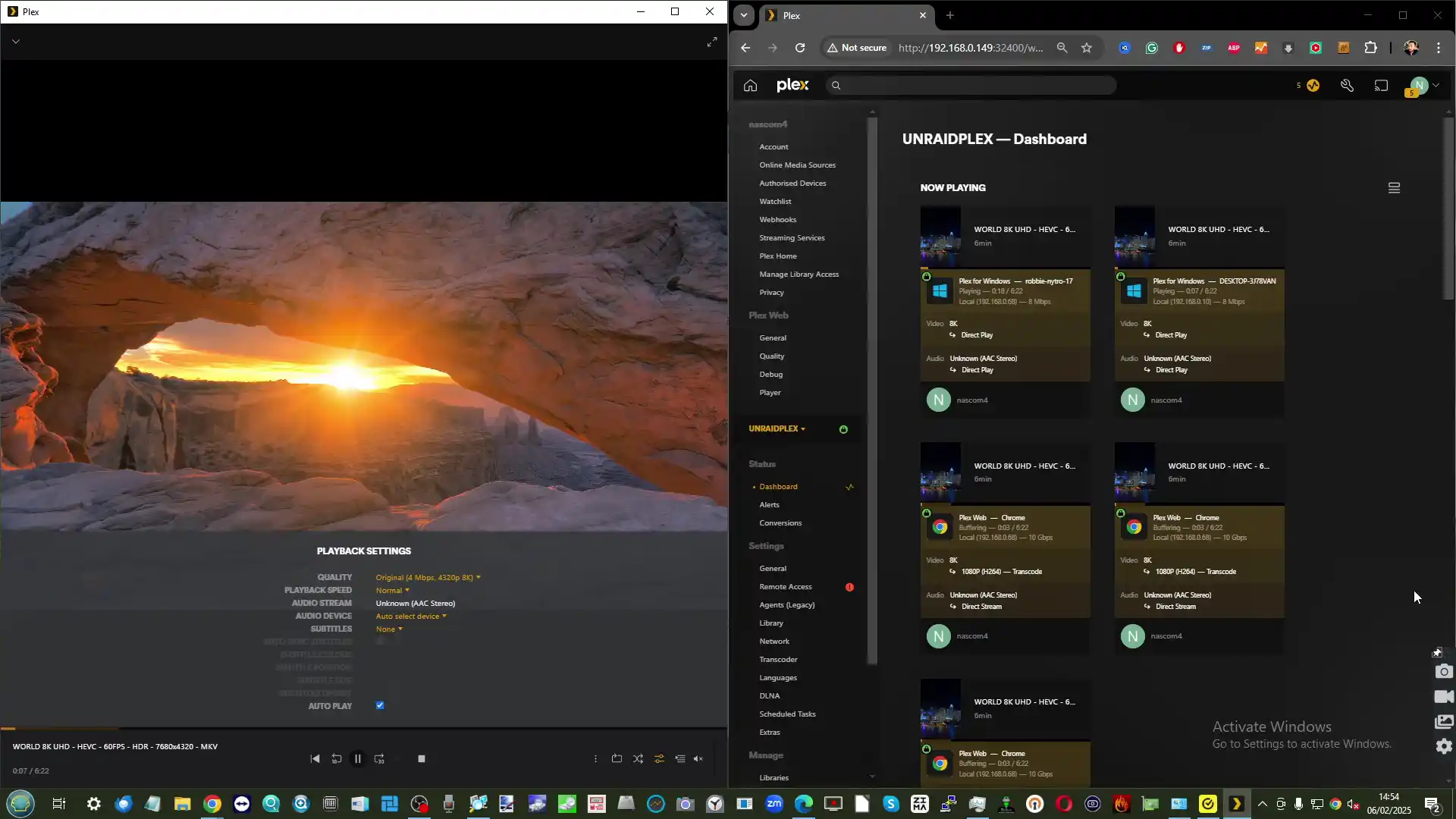
The rest of the performance benchmarks on the individual m.2 slots are still undergoing testing, as well as connecting a 4x M.2 NVMe SSD expansion device from Aoostar via Oculink.
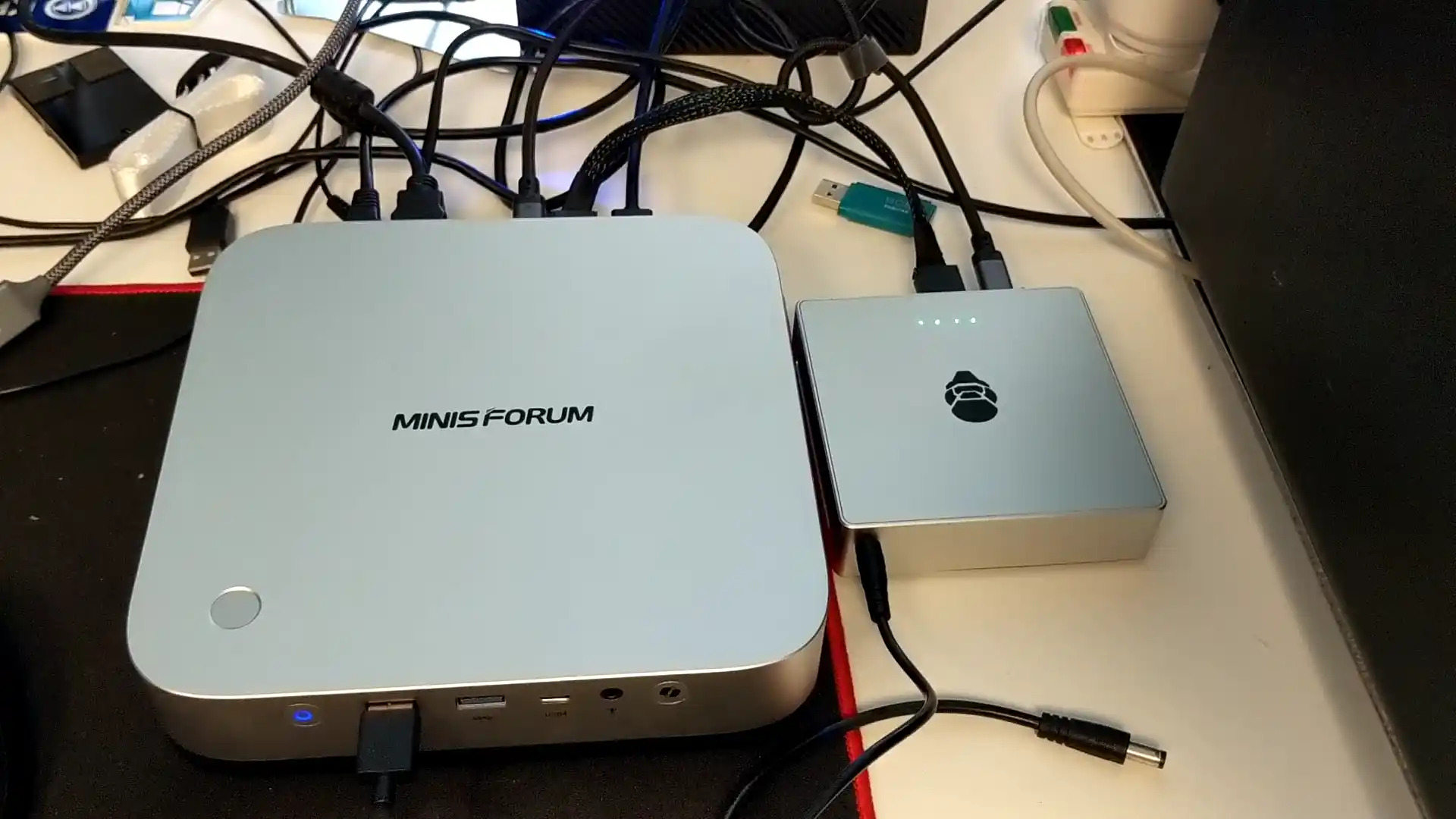
These will be published on the YouTube channel soon.
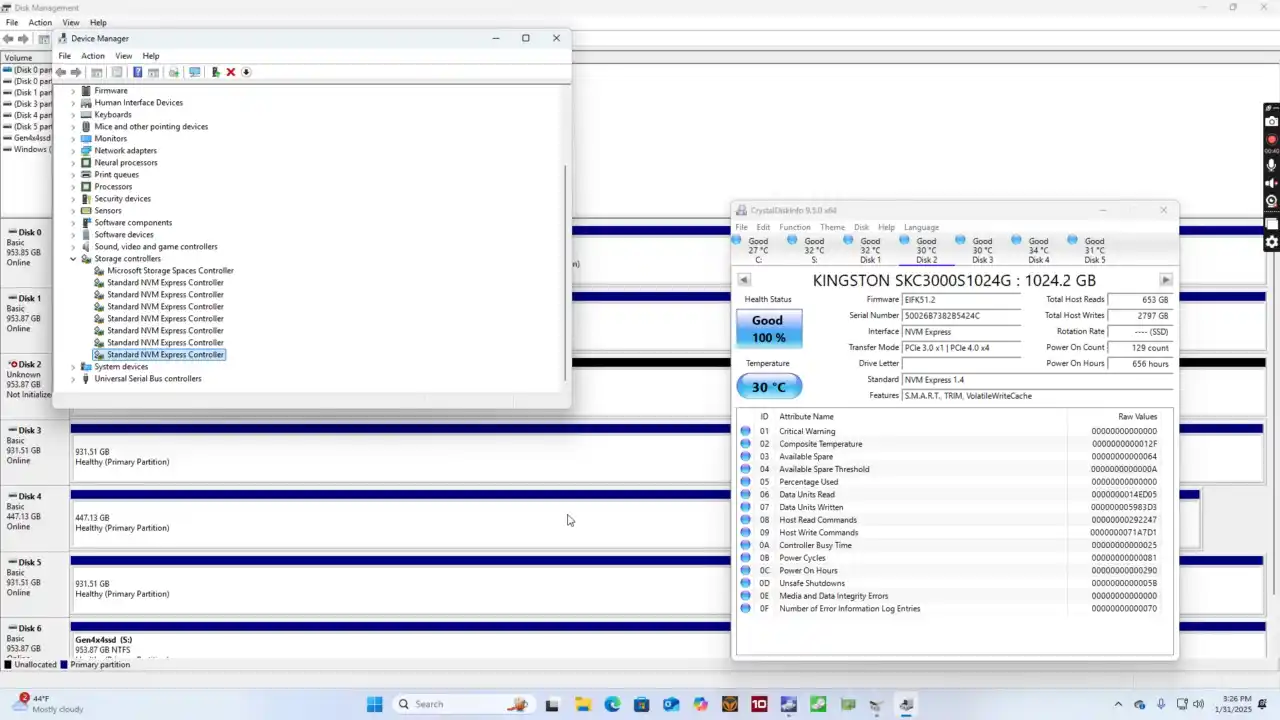
AI processing is a core feature of the AMD Ryzen AI 9 HX 370 CPU, which boasts up to 80 TOPS (Tera Operations Per Second) and a dedicated 50 TOPS NPU (Neural Processing Unit) for AI-assisted tasks. Benchmarks using Geekbench AI indicated strong performance in OpenVINO-based workloads, with a 5024 overall AI score.
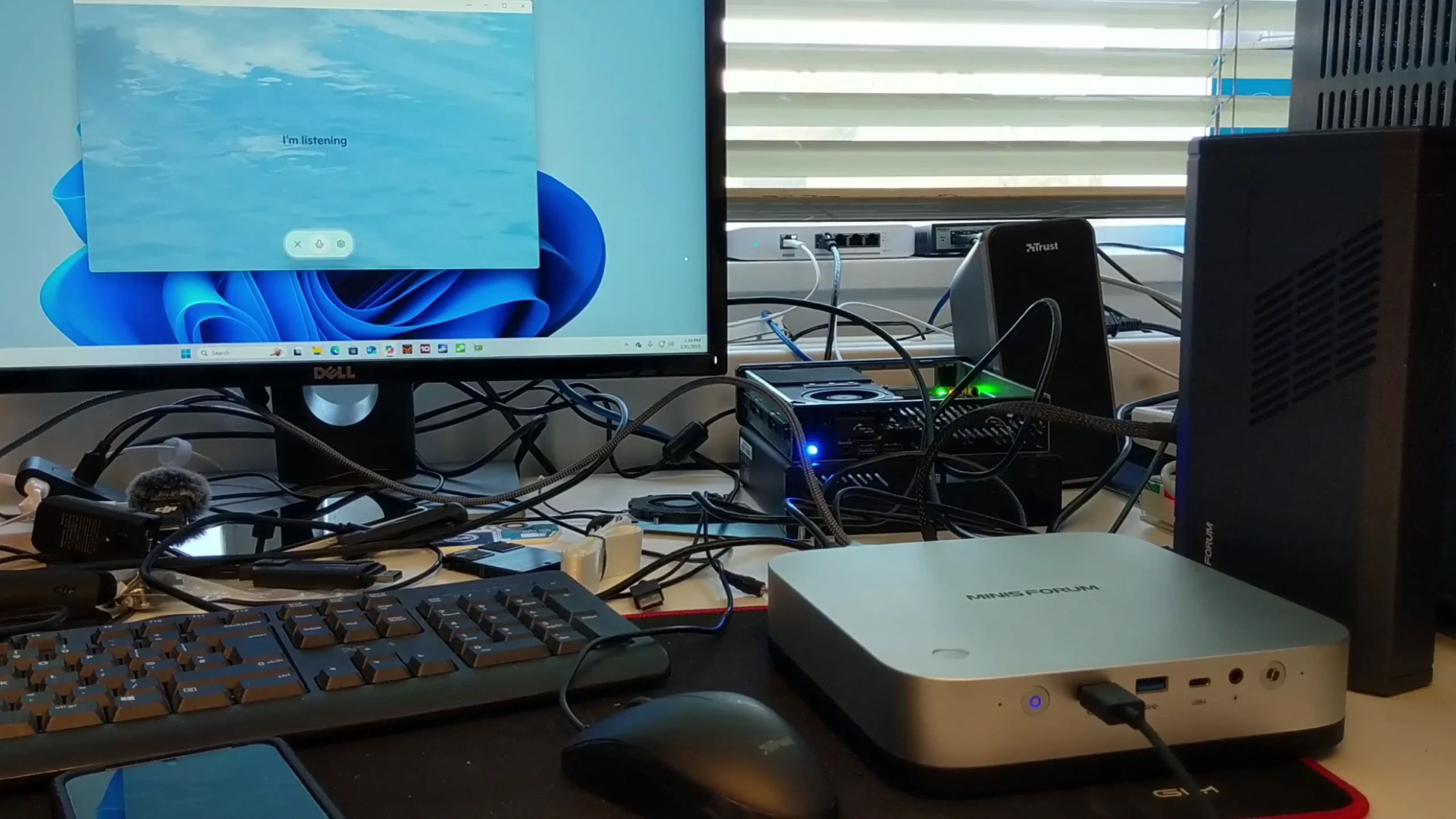
Image-related AI tasks, including image classification, object detection, and segmentation, demonstrated higher inference speeds on OpenVINO compared to ONNX, with quantized processing delivering the best overall efficiency. AI-driven tasks such as style transfer, depth estimation, and pose estimation showed notable acceleration compared to traditional CPU-only inference. Testing with ONNX-based AI models resulted in a lower AI benchmark score of 3614, reflecting reduced optimization for this framework. Despite this, the system still delivered usable performance for machine learning inference and AI-based enhancements, though OpenVINO remained the preferred framework for faster execution times and more efficient workload handling. AI-assisted image enhancement and real-time video analysis tasks performed well, making the system suitable for workflow acceleration in content creation and automated AI-based applications.
| Category | Specification |
|---|---|
| Operating System | Windows 11 Pro (64-bit) (Linux support: Ubuntu, RHEL) |
| CPU Architecture | AMD Zen 5 / Zen 5c (TSMC 4nm FinFET) |
| PCIe Support | PCIe 4.0 (16 lanes total, usable for NVMe, OcuLink, USB4 SSDs) |
| Native USB Support | 2x USB4 (40Gbps), 3x USB 3.2 (10Gbps), 3x USB 2.0 |
| Max Memory | 96GB DDR5 (dual-channel, 5600MHz) |
| Storage Performance | Up to 7,000 MB/s (PCIe Gen 4 NVMe SSDs) |
| AI Engine | 80 TOPS total (50 TOPS NPU) |
| Geekbench AI Score (OpenVINO) | 5024 |
| Geekbench AI Score (ONNX) | 3614 |
| Power Consumption (Idle) | 19-23W |
| Power Consumption (Load) | 59-63W (CPU & GPU at 50% load) |
| Cooling & Thermal Performance | Efficient airflow, low thermal footprint (lower heat than UniFi Wi-Fi 7 AP) |
| AI Performance Metrics (Benchmark Results) | |
| Image Classification (SP) | OpenVINO: 549 IPS, ONNX: 512 IPS |
| Object Detection (Q) | OpenVINO: 7400 at 593 IPS |
| Pose Estimation (SP) | OpenVINO: 7072 at 8.25 IPS |
| Style Transfer (AI Filters) | OpenVINO: 72K IPS, ONNX: 30K IPS |
| Super Resolution (Upscaling) | OpenVINO: 3969 IPS, ONNX: 2235 IPS |
| Machine Translation (AI Text Processing) | OpenVINO: 4351 at 74.9 IPS |
| Gaming Performance | |
| Call of Duty Warzone (Native, No eGPU) | Playable at High Settings |
| Cyberpunk 2077 | Limited without eGPU, decent with OcuLink external GPU |
| External GPU (OcuLink, eGPU tested with Minforum eGPU) | Massive improvement in ray tracing performance |
| Best Use Cases | |
| ✔ AI-powered Video & Image Processing | Great for 4K upscaling, AI-style transfer, motion tracking |
| ✔ AI-assisted Creative Workflows | Optimized for Adobe AI tools, DaVinci Resolve AI features |
| ✔ Real-time AI Automation & Security | Object recognition, face detection, smart surveillance |
| ✔ AI-assisted Audio & Text Transcription | Speech-to-text, real-time subtitle generation |
| ✔ Gaming (Casual to AAA, with eGPU Support) | Decent native performance, great with eGPU via OcuLink |
| Limitations | |
| ✘ Not Ideal for LLM Model Training | Lacks high-end CUDA acceleration for AI model training |
| ✘ ONNX Performance is Weaker | Better results using OpenVINO for AI inference |
| ✘ No Built-in 10GbE | Only 2x 2.5GbE, no native 10GbE option |
| Connectivity & Expansion | |
| eGPU Support | OcuLink, USB4 (Supports external RTX 4090 or similar GPUs) |
| Max Displays | 4 Monitors (4K/8K multi-monitor setup) |
| External USB4 Storage | Achieved 3GB/s read speeds (USB4 SSD tested) |
The X1 delivers capable performance in graphical processing, AI workloads, and high-speed storage applications. While the integrated GPU is suitable for mid-range tasks, external GPU expansion significantly enhances performance. AI capabilities, particularly with OpenVINO, demonstrate strong inference speeds for image processing, object detection, and machine learning inference. Storage performance meets expectations, with Gen 4 speeds available on the primary slots and USB4 providing high-speed external storage options. These features position the system as a versatile solution for power users, AI developers, and content creators. But keep your expectations realistic and in perspective for a mini PC nonetheless!!!
13/02/25 Update from Minisforum, re: AI local Deployment:
Minisforum AI X1 Pro Review – Conclusion and Verdict
The Minisforum AI X1 Pro is a compact but powerful mini PC designed for users seeking a balance of CPU performance, AI acceleration, and expandability. It features the AMD Ryzen AI 9 HX 370 processor, which delivers strong multi-core performance with 12 cores, 24 threads, and a 50 TOPS NPU for AI workloads. The integrated AMD Radeon 890M GPU provides adequate graphical performance for mid-tier gaming and GPU-accelerated applications, though it benefits significantly from external GPU expansion via OCuLink. With support for up to three M.2 NVMe drives, dual USB4 ports, and dual 2.5GbE networking, the system is versatile in both storage and connectivity. While the lack of native 10GbE may be a drawback for high-bandwidth network users, the Wi-Fi 7 support provides a wireless alternative with high-speed connectivity options.
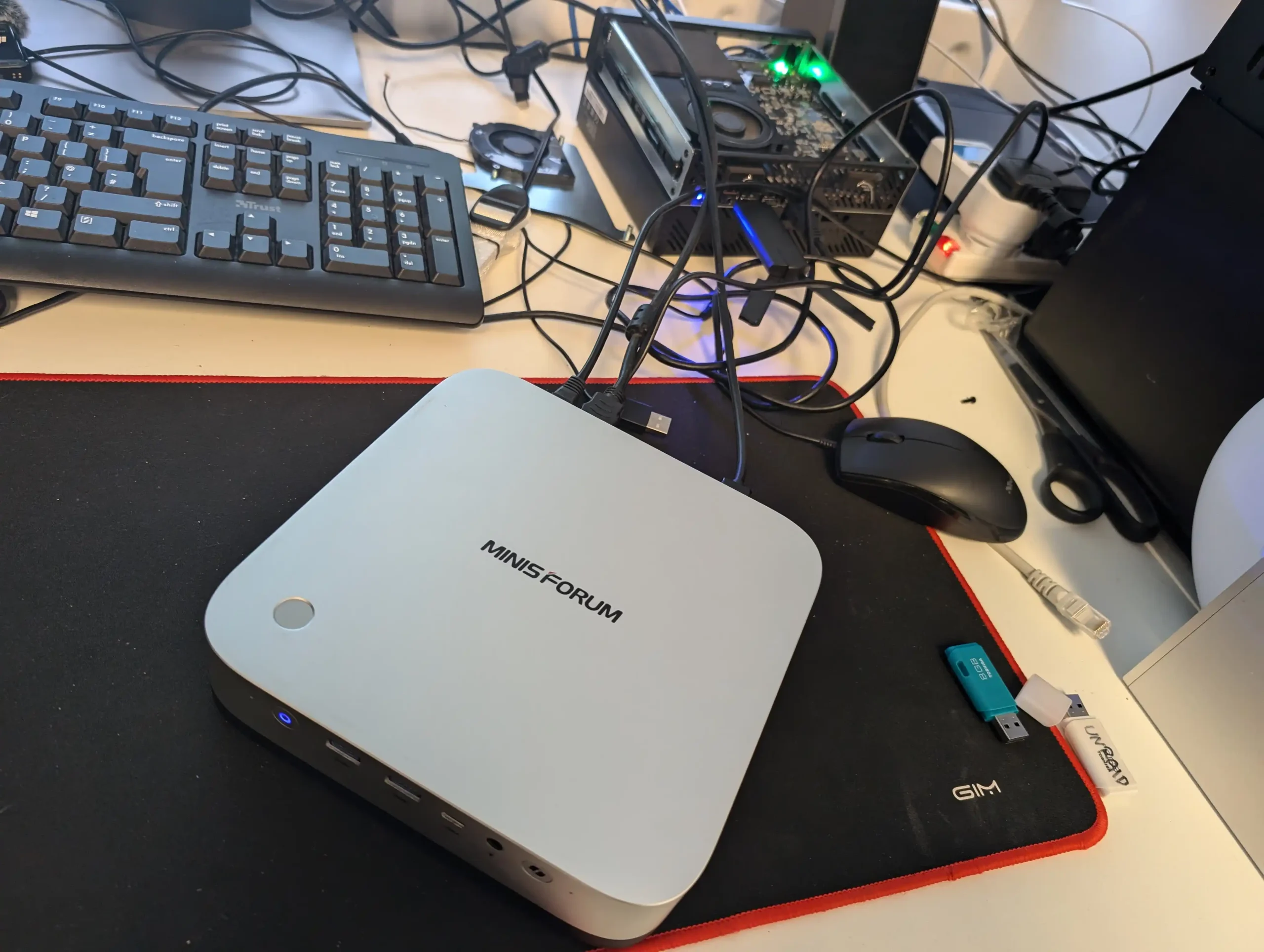
In terms of real-world performance, the system delivers strong results in AI-driven applications, particularly those optimized for the OpenVINO framework, where it achieved higher inference speeds compared to ONNX-based workloads. Gaming performance is reasonable on the integrated GPU, but ray tracing and high-end graphical tasks require an external GPU, such as the Minisforum MGA1 eGPU with an AMD Radeon 7600M XT, which was tested and demonstrated significant performance improvements. The internal 140W PSU eliminates cable clutter, but its placement above the M.2 slots is unconventional and may require additional SSD heatsinks for efficient cooling. Thermal management is well-executed, with a dual-fan system and metal heatsink design keeping temperatures stable during sustained workloads.

The Minisforum AI X1 Pro is best suited for AI developers, content creators, and users requiring a small yet powerful workstation. It provides AI acceleration, high-speed storage, and expandable graphics options, making it a versatile hybrid between a mini PC and a desktop-class solution. While not ideal for intensive LLM training or high-end gaming without an external GPU, it excels in AI-assisted workflows, video processing, and multi-tasking applications. The inclusion of OCuLink for PCIe expansion allows for long-term scalability, giving users the option to upgrade GPU or storage performance as needed. For those seeking a high-performance compact system with AI processing capabilities, the Minisforum AI X1 Pro is a capable and well-rounded option.
| PROS of the Minisforum AI X1 Pro | CONS of the Minisforum AI X1 Pro |
|
|
📧 SUBSCRIBE TO OUR NEWSLETTER 🔔
🔒 Join Inner Circle
Get an alert every time something gets added to this specific article!
This description contains links to Amazon. These links will take you to some of the products mentioned in today's content. As an Amazon Associate, I earn from qualifying purchases. Visit the NASCompares Deal Finder to find the best place to buy this device in your region, based on Service, Support and Reputation - Just Search for your NAS Drive in the Box Below
Need Advice on Data Storage from an Expert?
Finally, for free advice about your setup, just leave a message in the comments below here at NASCompares.com and we will get back to you. Need Help?
Where possible (and where appropriate) please provide as much information about your requirements, as then I can arrange the best answer and solution to your needs. Do not worry about your e-mail address being required, it will NOT be used in a mailing list and will NOT be used in any way other than to respond to your enquiry.
Need Help?
Where possible (and where appropriate) please provide as much information about your requirements, as then I can arrange the best answer and solution to your needs. Do not worry about your e-mail address being required, it will NOT be used in a mailing list and will NOT be used in any way other than to respond to your enquiry.

|
 |
Is It OK to Buy a Used NAS? (RAID Room)
Do You NEED 5GbE NAS? (Or Should You Skip Ahead to 10GbE)
UGREEN DXP4800 PRO NAS Review
Minisforum G7 Pro Review
CAN YOU TRUST UNIFI REVIEWS? Let's Discuss Reviewing UniFi...
WHERE IS SYNOLOGY DSM 8? and DO YOU CARE? (RAID Room)
Access content via Patreon or KO-FI





Discover more from NAS Compares
Subscribe to get the latest posts sent to your email.






Hey there! Really nice video, can you please tell me if it’s easy to repaste this GPU ? Putting away the cooper parts / screws ? In advance thanks for your answer
REPLY ON YOUTUBE
Bonjour monsieur , je voudrais savoir si cela marche avec MINIS FORUM Venus UM790 Pro Mini PC AMD Ryzen 9 7940HS ?? merci
REPLY ON YOUTUBE
How big is the adapter?
REPLY ON YOUTUBE
But the GEEKOM A8 Mini-PC does not have an OCU-Link port! So which PCs can be used with this external GPU?
REPLY ON YOUTUBE
Can i Connect this in beelink GTR 7?
REPLY ON YOUTUBE
Why oh why is it AMD?? using proxmox on a ms01 for things like plex and jellyfin and amd can’t use them for transcoding! What a missed opportunity
REPLY ON YOUTUBE
I received a non working item 2 days ago, no power after turning the switch on/off. No USB chargers working either. The CS kept wasting my time so I ended up with return and ordered a new one.
REPLY ON YOUTUBE
This is the most comprehensive video on Oculink egpus of the 7600m xt series I’ve seen thank you. How do i check which gen my m.2 has? I have the Beelink GTR7 Pro with 7840HS usb 4 thunderbolt 4 only port and GPD Win 4 which has Oculink.
REPLY ON YOUTUBE
I immediately lost interest when I realised it’s just AMD. Love their processors, their graphics cards seem a bit pointless for an expensive solution. I wish Nvidia would let their graphics cards go in eGPU boxes but I’m pretty sure I’ve heard they veto anyone doing that officially and only let them use the mobile ones which are obviously completely pointless.
REPLY ON YOUTUBE
There’s no USB4 port, better off getting the GPD G1 which does the same thing but better as it supports both oculink and thinderbolt
REPLY ON YOUTUBE
Can this be used with a laptop?
REPLY ON YOUTUBE
Would anyone recommend this for the ally x?
REPLY ON YOUTUBE
These things are extremely niche… what I do find extremely odd, is the lack of any full-enclosure Oculink, i.e. like the Razer Core X… I’ve got several devices with Oculink support, but I don’t think devices like £700-1000 Graphic cards should be left open to the elements, its too much a tempting target a kid to put their fingers in!
REPLY ON YOUTUBE
Thanks for the many great videos. How about a video on what PSU for a DIY 8-12 bay NAS for like a Jonsbo or similar. What is best, what might make you need a more powerful one, what minimum you need, other factores?
REPLY ON YOUTUBE
It’s all sweet and cool, until you see the price tag. Buying the DEG1 with a similair GPU will always be cheaper
REPLY ON YOUTUBE
EGPU’s are the most popular choice, but has anyone tested a storage HBA or PCIe NIC in a more generic oculink dock made by companies like ADT-Link? I could see this as useful for a NAS built from a miniPC.
REPLY ON YOUTUBE
Why not mention Thunderbolt 5?
REPLY ON YOUTUBE
Main microphone failed ?
REPLY ON YOUTUBE
sound has gone bad in this episode
REPLY ON YOUTUBE
I’m a simple man. I see a new Nas Compares video, I neglect my responsibilities
REPLY ON YOUTUBE
What about stability? People have complained in the past that external thunderbolt devices weren’t 100% and could cut out or cause compatibility issues. Any funny business with the occulink port in your experience?
REPLY ON YOUTUBE
Second!
REPLY ON YOUTUBE