Minisforum MGA1 7600M XT eGPU Docking Station Review
The Minisforum MGA1 Oculink GPU Dock is a purpose-built external graphics solution that combines portability with performance. It features an integrated AMD Radeon RX 7600M XT GPU, making it ideal for users who need scalable graphical performance for tasks like gaming, video editing, or 3D rendering. Unlike traditional eGPU docks that rely on USB4 or Thunderbolt, the MGA1 leverages the Oculink PCIe Gen 4 x4 interface, which delivers up to 64Gbps of bandwidth. This connection offers higher data throughput compared to USB4 or Thunderbolt 4, ensuring minimal bottlenecks for demanding applications. Additionally, the dock includes a robust set of connectivity options, such as three USB-A 10Gbps ports, one USB-C 65W Power Delivery output, and video outputs supporting up to three 8K displays through HDMI 2.1 and DisplayPort 2.0. Its design makes it a powerful and versatile addition to compact computing setups.

Minisforum MGA1 Review – Quick Conclusion

The Minisforum MGA1 Oculink GPU Dock is a thoughtfully designed external graphics solution that provides a substantial performance boost for compatible mini-PCs, laptops, and workstations. By utilizing the high-bandwidth Oculink PCIe Gen 4 x4 interface, it ensures minimal bottlenecking and smooth performance for gaming, video editing, and multitasking tasks. Its integrated AMD Radeon RX 7600M XT GPU delivers reliable mid-tier graphical power, making it a practical choice for professionals and gamers alike. The dock’s compact design, built-in 240W power supply, and efficient thermal management system enhance portability and ease of use, making it a convenient option for users transitioning between home, office, and travel setups.
While the reliance on Oculink limits its out-of-the-box compatibility to devices with this emerging standard, the availability of affordable M.2-to-Oculink adapters expands its usability to a wider range of systems. Additionally, the dock supports a USB-C fallback connection, though with reduced performance. Its ability to drive multiple 8K displays, combined with versatile USB connectivity, positions it as more than just an eGPU—it’s also a capable docking station. For users seeking a portable yet powerful external GPU solution that balances performance and convenience at a competitive price, the MGA1 is an appealing option that bridges the gap between compact computing and high-performance workloads.
Where to Buy a Product





![]()
![]()

VISIT RETAILER ➤






![]()
![]()

VISIT RETAILER ➤
 DEAL WATCH – Is It On Offer Right Now? DEAL WATCH – Is It On Offer Right Now?Minisforum N5 PRO NAS AMAZON UK  UK NOW £888 including TAX BF2025 [LINK] UK NOW £888 including TAX BF2025 [LINK] These Offers are Checked Daily
|

Oculink is the cornerstone of the MGA1’s performance advantage, providing significantly more bandwidth than USB4 or Thunderbolt 4. While Thunderbolt 4 and USB4 max out at 40Gbps, Oculink achieves up to 64Gbps, translating to roughly 8GB/s of real-world data transfer rates. This increased bandwidth directly benefits GPU-intensive tasks, reducing data transfer delays and improving frame rates in games or rendering times in creative applications. However, it’s important to note that Oculink is not yet widely adopted, limiting the MGA1’s compatibility to devices that support the interface. For systems without native Oculink ports, adapters are available to convert M.2 PCIe slots into Oculink connections, albeit with additional setup complexity. This positions the MGA1 as a forward-thinking device that offers unmatched performance for users with compatible systems but requires additional considerations for broader adoption.

| Component | Specification |
|---|---|
| GPU | AMD Radeon RX 7600M XT |
| Memory | 8GB GDDR6 |
| Uplink | Oculink 4i (PCIe Gen 4 x4) |
| Video Outputs | 1x HDMI 2.1, 2x DisplayPort 2.0 |
| USB Ports | 1x USB-C PD (65W), 3x USB 3.2 Gen 2 |
| Power Supply | Built-in 240W GaN |
| Power Input | 110-220V ~3A |
| Dimensions | 247 x 128 x 46.5 mm |
| Weight | 1.42 kg |
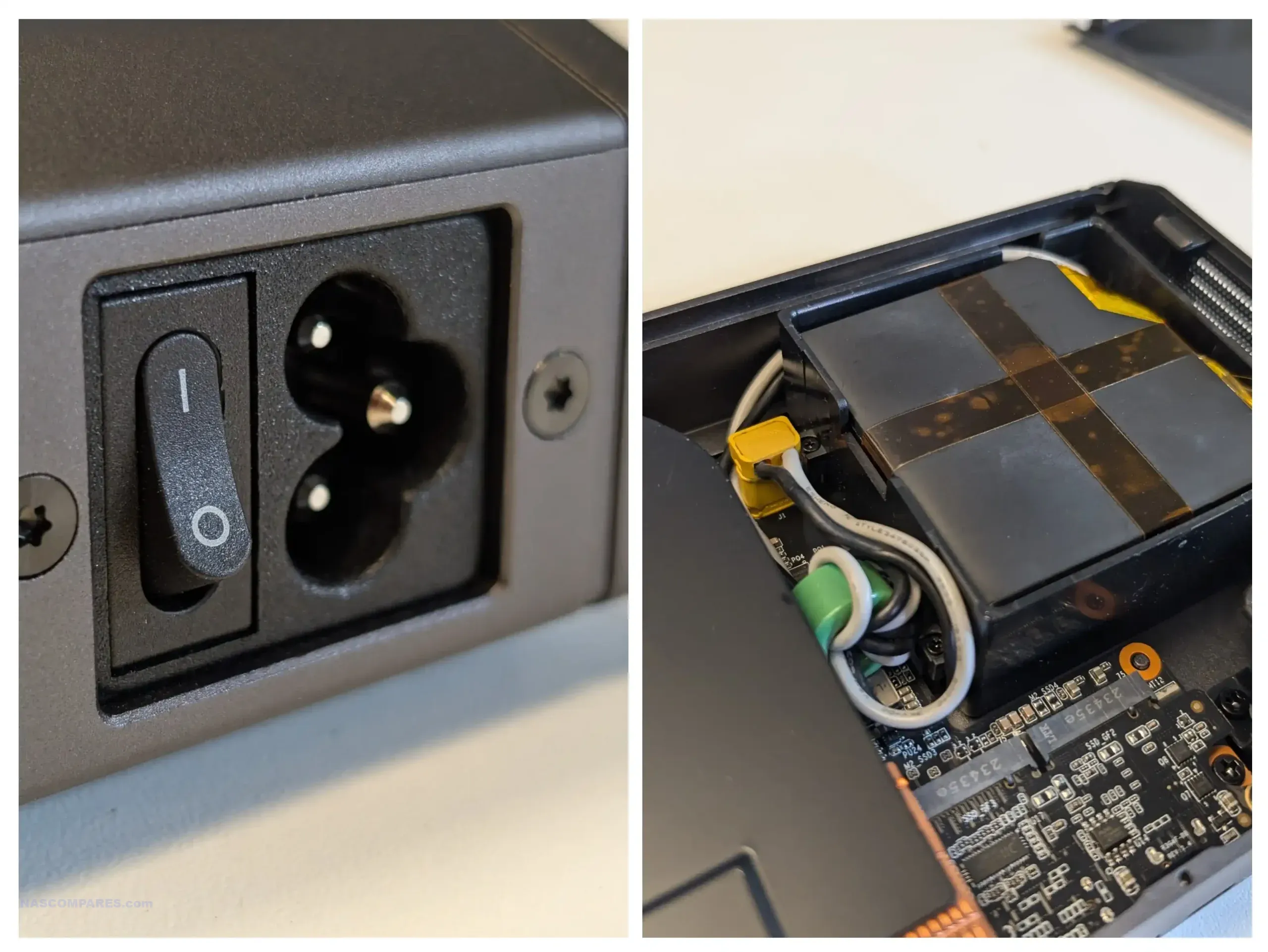
The MGA1’s compact design enhances its appeal for users who prioritize portability. Weighing approximately 1.42 kg and featuring a slim form factor, the dock is easy to transport, making it suitable for both stationary and mobile setups. Its built-in 240W GaN power supply eliminates the need for bulky external power bricks, reducing clutter.

The dock is also equipped with advanced thermal management, utilizing ventilation on all sides to maintain optimal GPU temperatures. During testing, the cooling system performed efficiently, keeping noise levels at a minimum compared to the connected mini-PCs. These design choices make the MGA1 an attractive option for professionals and gamers who require occasional high-performance capabilities in a portable form factor.

Performance benchmarks of the MGA1 validate its capabilities as a reliable eGPU solution. The dock demonstrated significant improvements in synthetic tests such as 3DMark and FurMark, showcasing its ability to handle GPU-intensive tasks with ease. With a TDP rating of 120W, the AMD Radeon RX 7600M XT GPU draws between 90W and 110W during typical workloads, ensuring stable performance without exceeding power limitations.
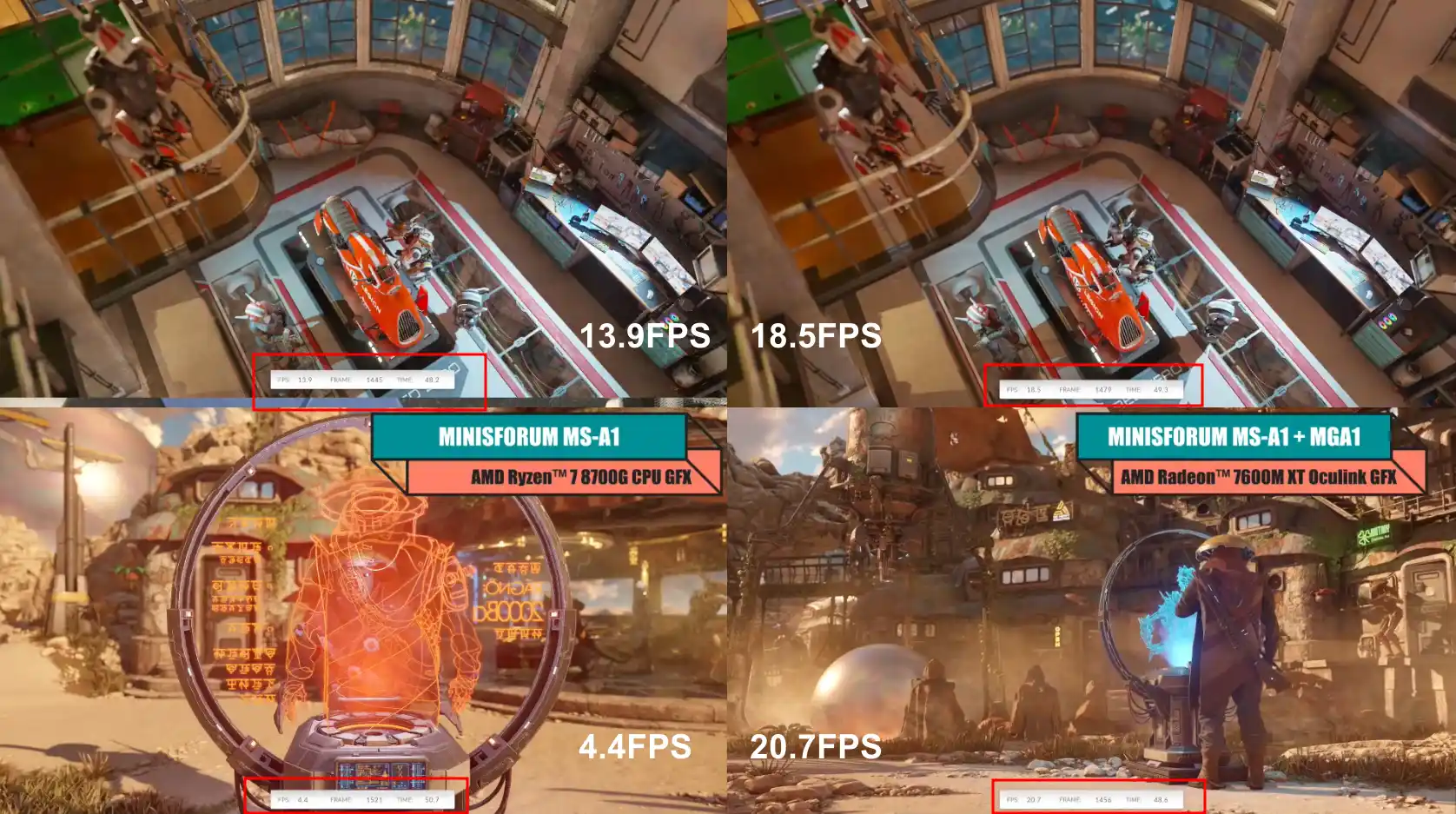
For creative professionals, the MGA1 excelled in video editing and rendering tasks, significantly reducing processing times compared to integrated GPUs. Its ability to handle multiple workloads efficiently makes it a versatile tool for users seeking an upgrade without the need for a desktop GPU setup.
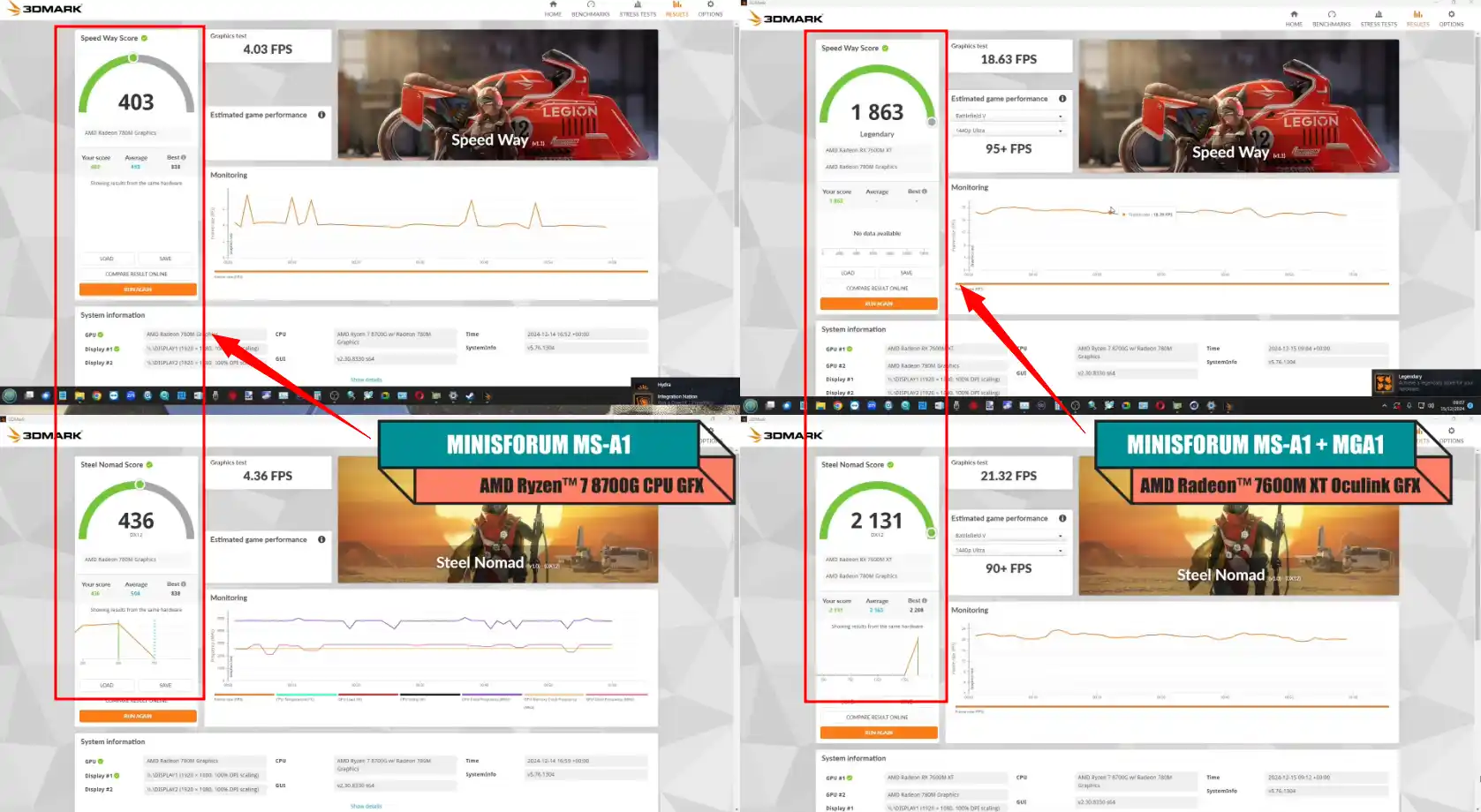
Compatibility is another critical aspect of the MGA1. While Oculink remains the ideal interface for maximum performance, the dock supports USB-C connections for reduced-speed operations. This fallback option allows users with systems lacking Oculink ports to still utilize the dock’s GPU capabilities, albeit with limitations.
For users with PCIe Gen 4 M.2 slots, adapters are available to bridge the compatibility gap, enabling Oculink functionality. However, these adapters may introduce additional setup steps, making them less user-friendly for non-technical users. As Oculink adoption increases in upcoming devices, the MGA1’s relevance and usability are expected to grow, aligning it well with future market trends.

Compared to other eGPU docks, the MGA1 offers a balanced mix of performance and convenience. Open-air GPU docks, such as the Minisforum DEG1 or Aoostar AG01, may provide more flexibility for custom configurations but often require external power supplies and are bulkier. On the other hand, USB4/Thunderbolt 4 eGPU solutions like the Ayaneo AG01 and OneXGPU2 offer broader compatibility but fall short in terms of bandwidth and real-world performance. The MGA1’s self-contained design, combined with its advanced connectivity and thermal management, makes it a compelling choice for users seeking a hassle-free eGPU solution.
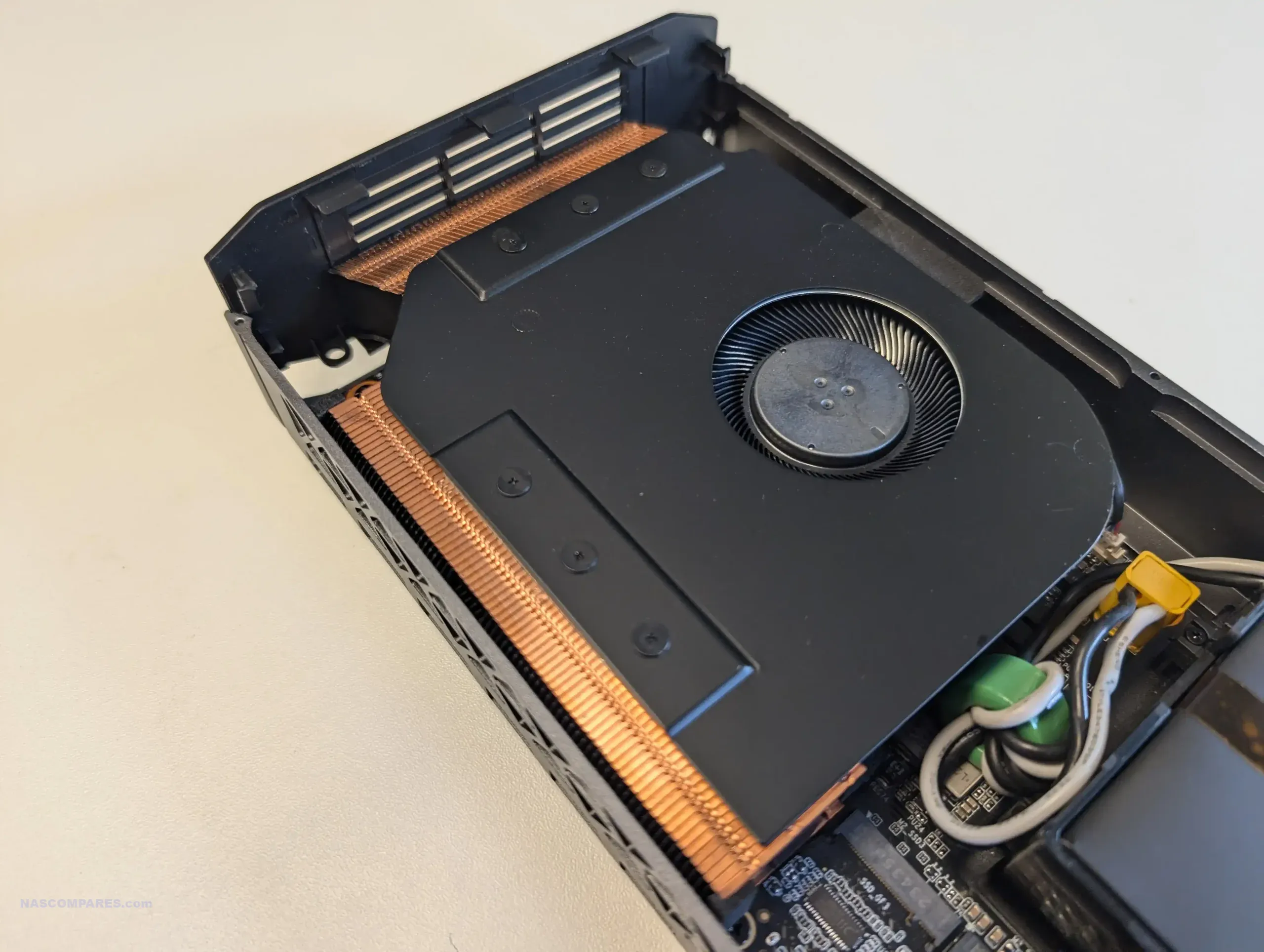
In gaming scenarios, the MGA1 delivered consistent performance, particularly at 1080p and 1440p resolutions. The AMD Radeon RX 7600M XT GPU provided smooth frame rates in modern titles, with minimal bottlenecking thanks to the Oculink interface. While ultra-high resolutions like 4K revealed some limitations in bandwidth, the dock excelled in scenarios where data-intensive transfers were less critical. For casual gamers and enthusiasts, the MGA1 strikes a good balance between performance and portability, offering an effective solution for mid-tier gaming setups.

For professionals, the MGA1’s support for up to three 8K displays and its robust USB and video output options make it a versatile docking station. Whether used for multitasking across multiple monitors or rendering high-resolution content, the dock’s capabilities align well with the demands of creative workflows. Its compact and portable nature further enhances its utility, allowing professionals to transition seamlessly between home, office, and travel setups without compromising on performance.

Oculink vs Thunderbolt4/USB4?
Oculink offers a significant performance edge over Thunderbolt 4 and USB4 by leveraging the PCIe Gen 4 x4 interface, delivering up to 64Gbps of bandwidth compared to the 40Gbps limit of its competitors. This additional throughput results in tangible advantages for GPU-intensive tasks, such as gaming, rendering, and video editing, where data transfer rates directly impact performance. Oculink achieves this by providing a dedicated PCIe connection with minimal overhead, allowing for near-direct communication between the GPU and the host system. Thunderbolt 4 and USB4, on the other hand, introduce additional layers of protocol overhead and shared bandwidth, which can lead to bottlenecks in high-demand scenarios. For users seeking maximum performance, Oculink’s raw data transfer capabilities are unmatched, making it particularly suitable for applications where latency and throughput are critical. However, Oculink’s advantages come with notable limitations. Its adoption is still in its infancy, with only a limited number of devices, such as select mini-PCs and laptops, supporting the interface. This makes it less versatile than Thunderbolt 4 and USB4, which are widely implemented across modern consumer and professional devices. Furthermore, Oculink lacks the plug-and-play convenience of Thunderbolt and USB4, often requiring system restarts or cold boots for device recognition, as it operates more like an internal PCIe connection. In contrast, Thunderbolt 4 and USB4 prioritize ease of use, offering hot-swappable connections and seamless integration into a wide variety of ecosystems. These interfaces also support multi-functionality, including data transfer, video output, and power delivery, making them more versatile for general-purpose use.
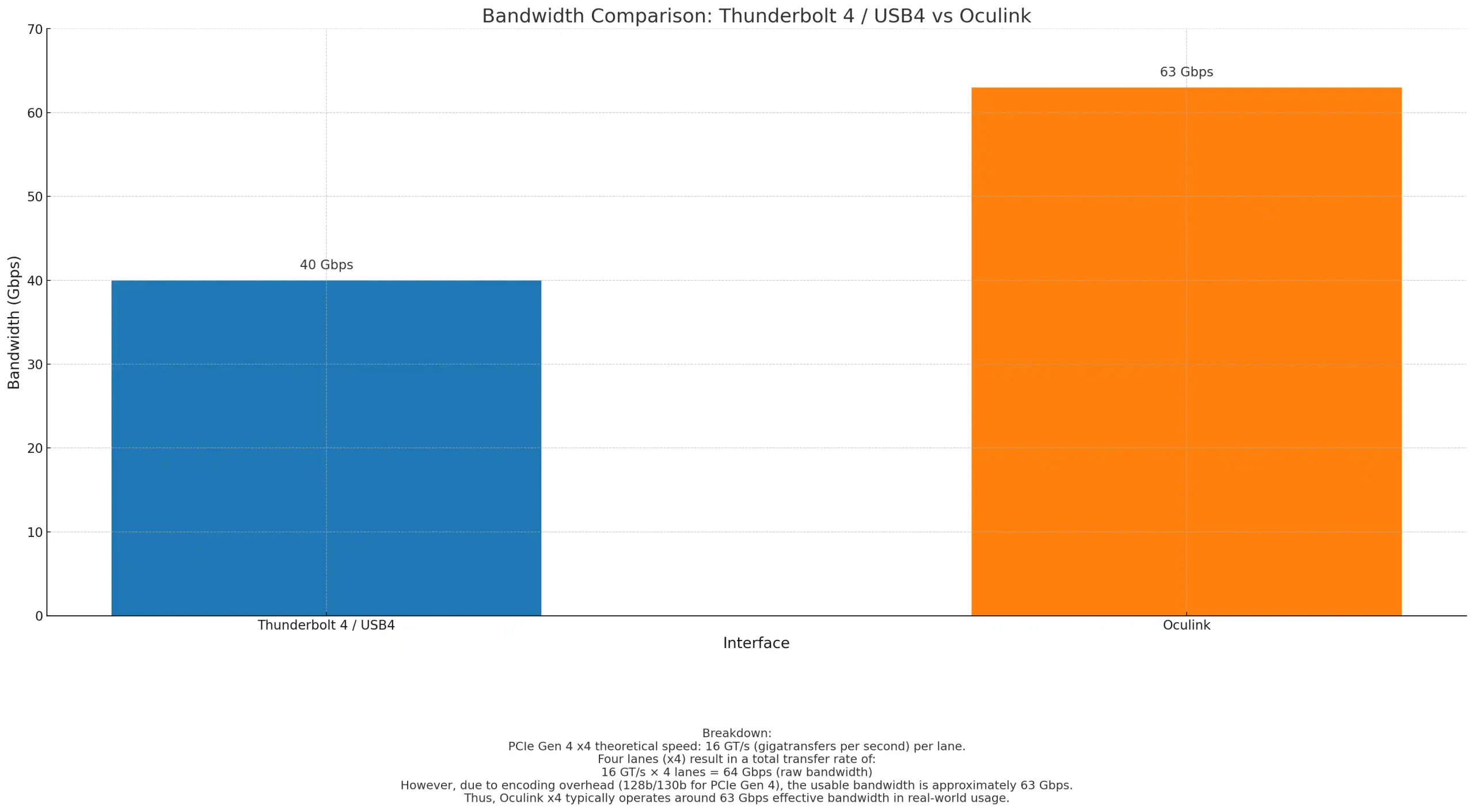
From a pros-and-cons perspective, Oculink excels in raw performance and efficiency, making it ideal for power users and professionals who demand the highest data transfer rates for specific workloads. On the downside, its niche adoption and less intuitive setup process can be barriers for casual users. Conversely, Thunderbolt 4 and USB4 offer broader compatibility, user-friendly features, and a well-established ecosystem of peripherals, but their lower bandwidth and protocol overhead make them less suitable for tasks requiring maximum performance. Choosing between the two depends largely on user priorities: those seeking top-tier performance should consider Oculink, while users valuing flexibility and ease of use may prefer Thunderbolt 4 or USB4.

Minisforum MGA1 Review – Verdict
The Minisforum MGA1 Oculink GPU Dock is an innovative solution that combines high performance with portability. Its reliance on the emerging Oculink standard positions it as a forward-thinking product, but it also limits its immediate appeal to users with compatible systems. The dock excels in delivering substantial performance gains for GPU-intensive tasks while offering a compact and user-friendly design. For users with compatible systems or those willing to invest in adapters, the MGA1 offers a compelling mix of performance, portability, and convenience. Its design and functionality make it a valuable addition to compact computing setups, bridging the gap between portability and high-performance computing.
| PROS of the Minisforum MGA1 eGPU | CONS of the Minisforum MGA1 eGPU |
|
|
|
The MGA1 is Available on Amazon for $569 |
The MGA1 is Available on AliExpress for $561 HERE |
📧 SUBSCRIBE TO OUR NEWSLETTER 🔔
🔒 Join Inner Circle
Get an alert every time something gets added to this specific article!
This description contains links to Amazon. These links will take you to some of the products mentioned in today's content. As an Amazon Associate, I earn from qualifying purchases. Visit the NASCompares Deal Finder to find the best place to buy this device in your region, based on Service, Support and Reputation - Just Search for your NAS Drive in the Box Below
Need Advice on Data Storage from an Expert?
Finally, for free advice about your setup, just leave a message in the comments below here at NASCompares.com and we will get back to you. Need Help?
Where possible (and where appropriate) please provide as much information about your requirements, as then I can arrange the best answer and solution to your needs. Do not worry about your e-mail address being required, it will NOT be used in a mailing list and will NOT be used in any way other than to respond to your enquiry.
Need Help?
Where possible (and where appropriate) please provide as much information about your requirements, as then I can arrange the best answer and solution to your needs. Do not worry about your e-mail address being required, it will NOT be used in a mailing list and will NOT be used in any way other than to respond to your enquiry.

|
 |
Synology FS200T NAS is STILL COMING... But... WHY?
Gl.iNet vs UniFi Travel Routers - Which Should You Buy?
UnifyDrive UP6 Mobile NAS Review
UniFi Travel Router Tests - Aeroplane Sharing, WiFi Portals, Power Draw, Heat and More
UGREEN iDX6011 Pro NAS Review
Beelink ME PRO NAS Review
Access content via Patreon or KO-FI





Discover more from NAS Compares
Subscribe to get the latest posts sent to your email.


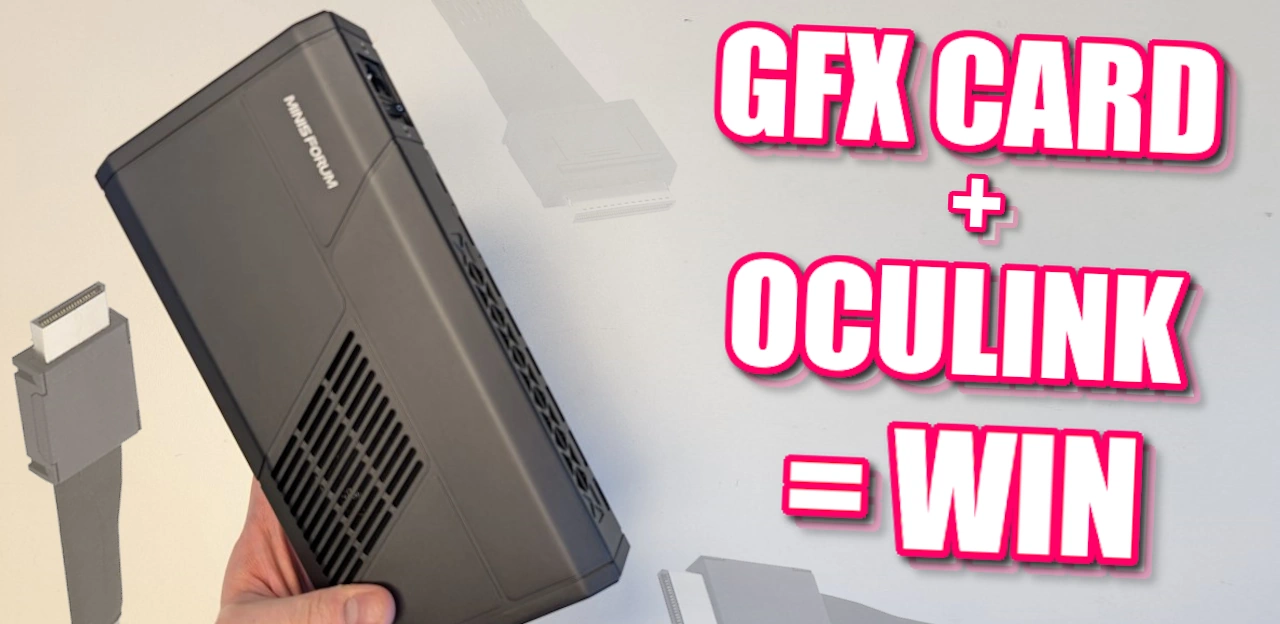
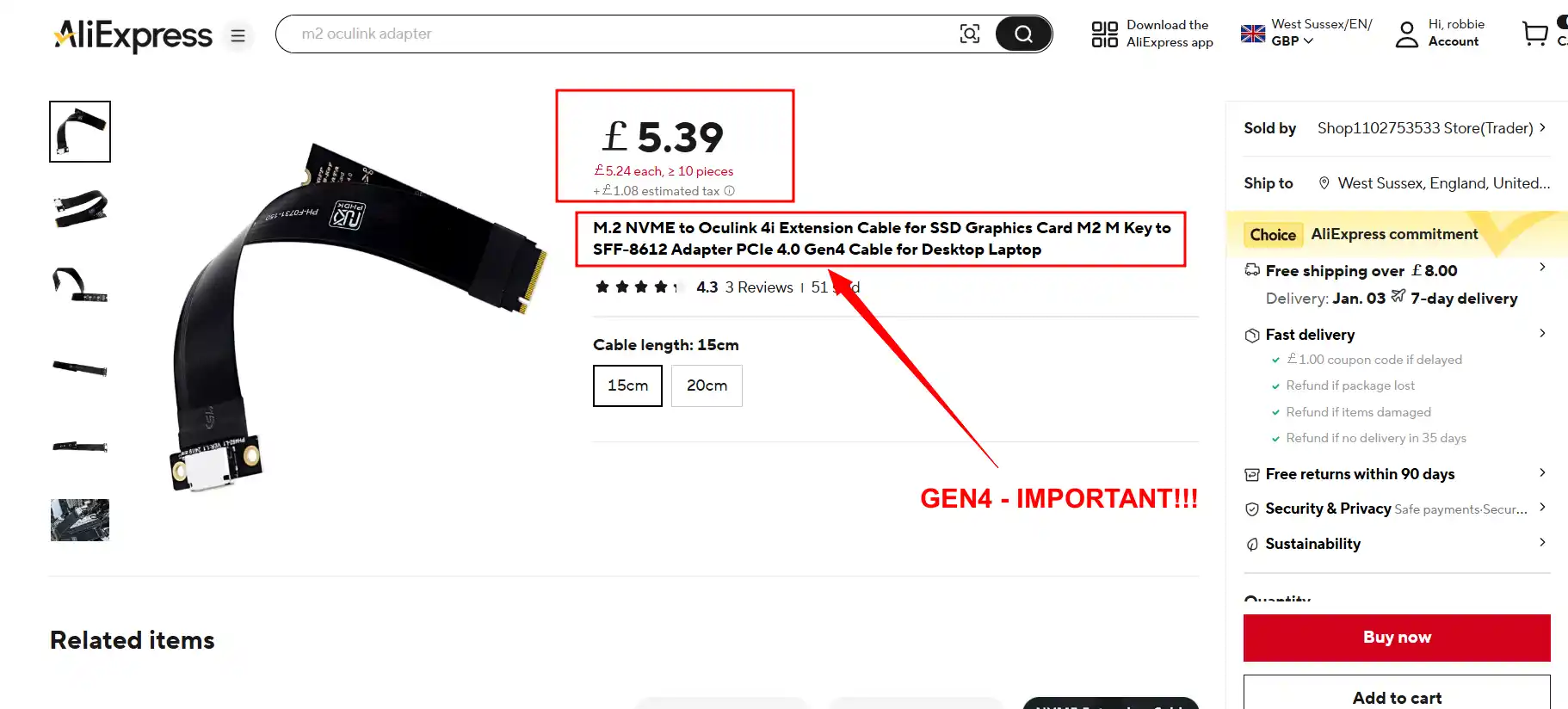





Bonjour monsieur , je voudrais savoir si cela marche avec MINIS FORUM Venus UM790 Pro Mini PC AMD Ryzen 9 7940HS ?? merci
REPLY ON YOUTUBE
How big is the adapter?
REPLY ON YOUTUBE
But the GEEKOM A8 Mini-PC does not have an OCU-Link port! So which PCs can be used with this external GPU?
REPLY ON YOUTUBE
Can i Connect this in beelink GTR 7?
REPLY ON YOUTUBE
Why oh why is it AMD?? using proxmox on a ms01 for things like plex and jellyfin and amd can’t use them for transcoding! What a missed opportunity
REPLY ON YOUTUBE
I received a non working item 2 days ago, no power after turning the switch on/off. No USB chargers working either. The CS kept wasting my time so I ended up with return and ordered a new one.
REPLY ON YOUTUBE
This is the most comprehensive video on Oculink egpus of the 7600m xt series I’ve seen thank you. How do i check which gen my m.2 has? I have the Beelink GTR7 Pro with 7840HS usb 4 thunderbolt 4 only port and GPD Win 4 which has Oculink.
REPLY ON YOUTUBE
I immediately lost interest when I realised it’s just AMD. Love their processors, their graphics cards seem a bit pointless for an expensive solution. I wish Nvidia would let their graphics cards go in eGPU boxes but I’m pretty sure I’ve heard they veto anyone doing that officially and only let them use the mobile ones which are obviously completely pointless.
REPLY ON YOUTUBE
There’s no USB4 port, better off getting the GPD G1 which does the same thing but better as it supports both oculink and thinderbolt
REPLY ON YOUTUBE
Can this be used with a laptop?
REPLY ON YOUTUBE
Would anyone recommend this for the ally x?
REPLY ON YOUTUBE
These things are extremely niche… what I do find extremely odd, is the lack of any full-enclosure Oculink, i.e. like the Razer Core X… I’ve got several devices with Oculink support, but I don’t think devices like £700-1000 Graphic cards should be left open to the elements, its too much a tempting target a kid to put their fingers in!
REPLY ON YOUTUBE
Thanks for the many great videos. How about a video on what PSU for a DIY 8-12 bay NAS for like a Jonsbo or similar. What is best, what might make you need a more powerful one, what minimum you need, other factores?
REPLY ON YOUTUBE
It’s all sweet and cool, until you see the price tag. Buying the DEG1 with a similair GPU will always be cheaper
REPLY ON YOUTUBE
EGPU’s are the most popular choice, but has anyone tested a storage HBA or PCIe NIC in a more generic oculink dock made by companies like ADT-Link? I could see this as useful for a NAS built from a miniPC.
REPLY ON YOUTUBE
Why not mention Thunderbolt 5?
REPLY ON YOUTUBE
Main microphone failed ?
REPLY ON YOUTUBE
sound has gone bad in this episode
REPLY ON YOUTUBE
I’m a simple man. I see a new Nas Compares video, I neglect my responsibilities
REPLY ON YOUTUBE
What about stability? People have complained in the past that external thunderbolt devices weren’t 100% and could cut out or cause compatibility issues. Any funny business with the occulink port in your experience?
REPLY ON YOUTUBE
Second!
REPLY ON YOUTUBE