Synology CC400W Camera Review

Remember when Synology was only famous for its NAS? Yeah, me neither. Among all the server brands discussed here at NAS Compares, few have created such a diverse portfolio of home and business solutions, covering a wide array of peripherals and accessories, as Synology has. Although their CCTV and security application, Surveillance Station, has been available on their NAS devices for decades, it’s only in the past few years that we’ve seen the brand introduce their own range of surveillance cameras. The new CC400W is the latest addition to their lineup and, although it might look arguably less enterprise-grade compared to the BC500 and TC500 POE high-protection models, the CC400W doesn’t seem to be a slouch either! Targeting indoor use, this multi-surface deployable camera comes with impressively sleek integration with Synology Surveillance Station, no need for a camera license, industry-approved encryption, and wireless connectivity. Indeed, this was the kind of camera I hoped Synology would release in the first phase of their product series launch. Still, better late than never! Today, we’re going to review the new CC400W surveillance camera from Synology NAS and help you decide whether you can trust it with the security of your data and assets!
Note – Video Review Available NOW on YouTube HERE
Synology CC400W Camera Review – Quick Conclusion
The Synology CC400W, when viewed in isolation, stands out as a slightly above-average surveillance camera. It may not be at the cutting edge of technology, but it doesn’t aspire to be. Instead, Synology is focusing on expanding its camera lineup to complement its well-established surveillance NAS platform, aiming to offer robust and seamlessly integrated products rather than chasing the latest trends. The commitment to ensuring compatibility with third-party cameras while expanding its own range, including the CC400W, BC500, and TC500, is a smart move. It appeals to users seeking a unified first-party surveillance solution that minimizes compatibility issues and security vulnerabilities. One of the CC400W’s strengths is its honesty about capabilities, a refreshing approach in a market often dominated by overhyped claims. This camera clearly delineates its role in the surveillance setup, highlighting a balanced workload between the camera and the Synology NAS. This straightforward integration is likely to attract users looking for a hassle-free surveillance solution. The camera’s enhanced security features, compliance with US certifications, and the absence of a requirement for a surveillance camera license further contribute to its appeal as a reliable, if not revolutionary, product designed for long-term use.
However, there are aspects of the CC400W that could be improved. Given its exclusive design for use with Synology systems and services, the absence of an included SD card at its price point is a notable oversight. Additionally, a two-year warranty feels somewhat limited, especially considering the camera’s likely deployment in business settings for five to ten years, exclusively within Synology’s ecosystem. Moreover, there seems to be a gap in understanding among users regarding the camera’s object detection capabilities versus object recognition and analysis—a distinction Synology could clarify more effectively. Despite these drawbacks, for those looking to expand their Synology surveillance setup without the complexities of camera licenses, desiring quick setup and integration under a single brand, the CC400W confidently meets these needs.
Where to Buy a Product





![]()
![]()

VISIT RETAILER ➤






![]()
![]()

VISIT RETAILER ➤
 DEAL WATCH – Is It On Offer Right Now? DEAL WATCH – Is It On Offer Right Now? |
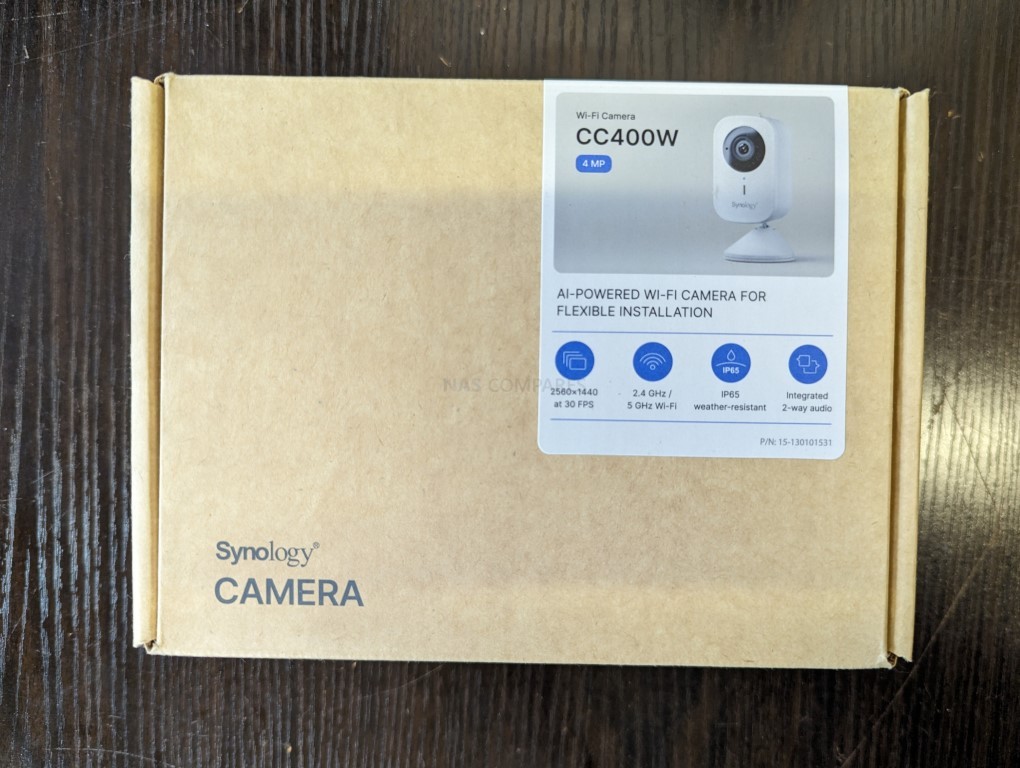
Synology CC400W Camera Review – Presentation
Much like the other cameras in Synology’s lineup, the Synology CC400W arrives in a pleasingly aesthetic external package. Considering that 90% of other surveillance cameras on the market, whether for NVR or DVR systems, tend to arrive in plain, brown packaging with little fanfare, Synology deserves a nod here for their continued effort in the presentation of their solutions. The box sides, adorned with specific information relating to the camera’s specifications and capabilities, represent a step above the usual plain, brown, branded box design afforded to other cameras in the market.
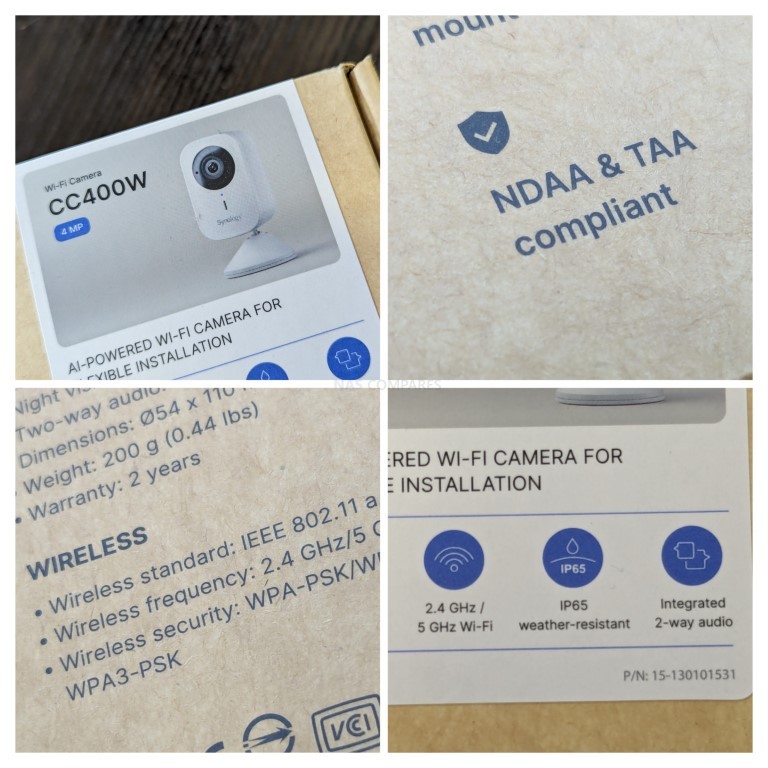
Upon opening the retail package, the camera and accessories are all neatly laid out in individual quadrants. As this is a wireless camera, the range of accessories was always expected to be somewhat limited. Nevertheless, everything is presented very well, and each component bears the Synology branding. It also appears that the majority of the packaging materials are fully recyclable.
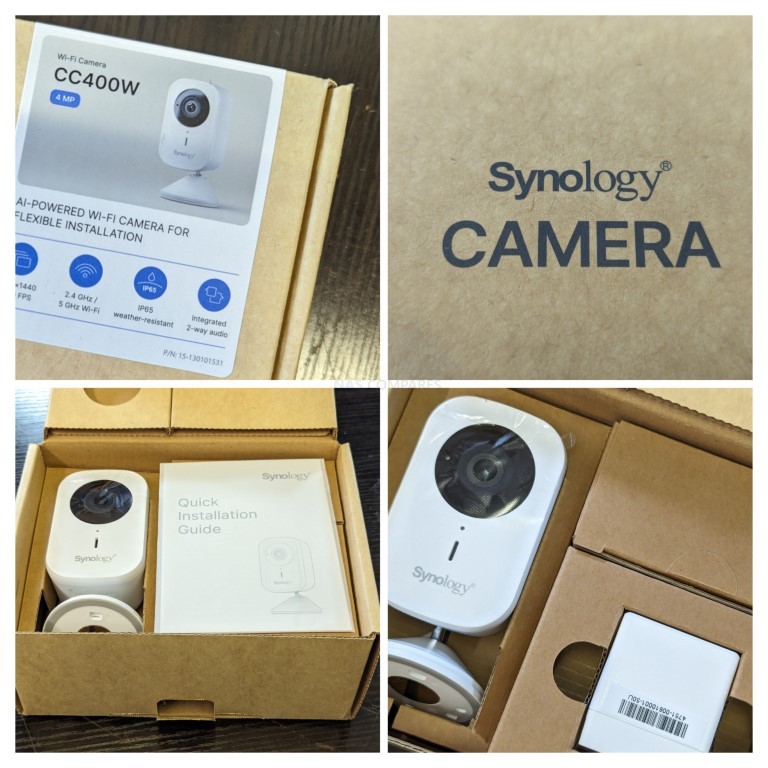
Alongside the CC400W itself, the camera comes with a remarkably compact PSU. Designed for exceptionally low power consumption, the diminutive five-watt power adapter reflects this. Furthermore, this adapter connects via a USB Type-C interface, meaning you’re not solely reliant on Synology’s own PSU.
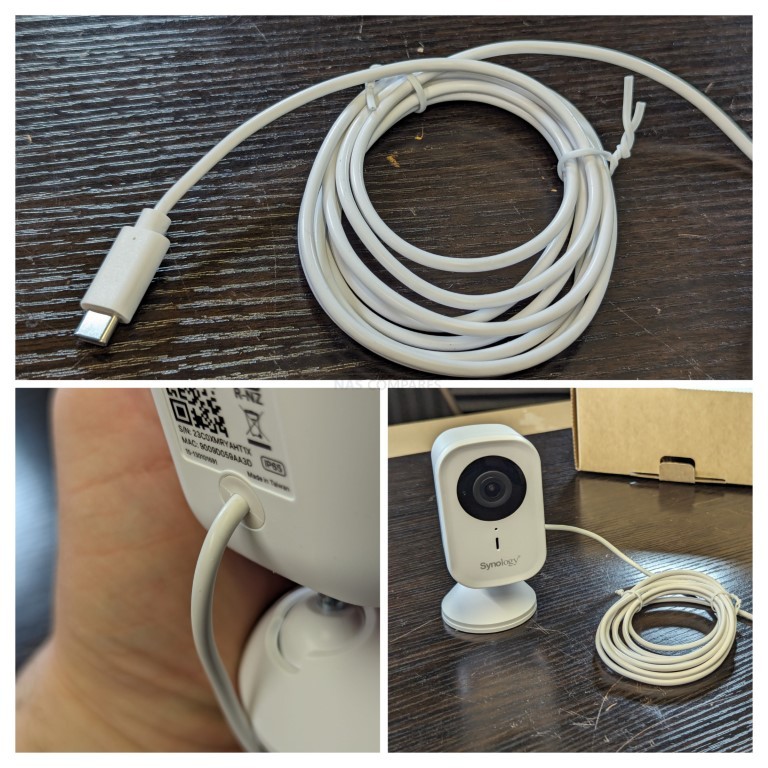
The option to purchase much longer USB Type-C extension cables facilitates greater deployment distance from a power outlet. Additionally, with the right arrangement of five-watt external batteries and solar panels, the feasibility of deploying this camera via solar power is clear, as long as a USB-connected battery point is included in the setup.

While Synology doesn’t directly support this, and the CC400W doesn’t come with its own power bank for USB solar panel support, this does highlight the camera’s low power requirement.

The rest of the accessories are quite standard, including warranty information, first-time setup guidance, details on using the wall bracket and fixings, and instructions for attaching the camera. That’s about it, which is perfectly adequate for this kind of camera.

Anything more could have been unnecessary and potentially wasteful. However, I am a bit disappointed that Synology does not include an SD card of any capacity with these cameras at this price point, given the affordability of SD cards and their utility in Surveillance Station.
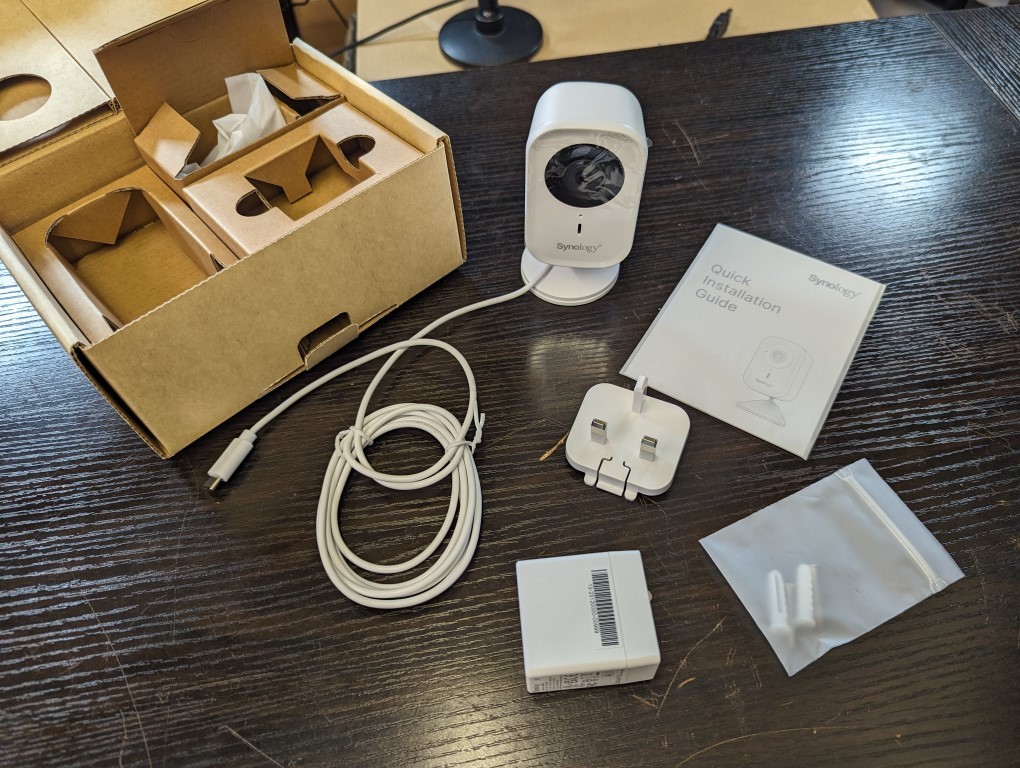
Additionally, it seems slightly unfair of Synology to only provide this camera with a 2-year manufacturer’s warranty when their other cameras come with a 3-year warranty. There’s an argument that those cameras were designed for higher outdoor durability and, with POE support in previous releases, they have fewer potential failure points. However, even though the CC400W isn’t exactly a budget camera, for its price point and intended use, it’s surprising that Synology didn’t offer a three-year warranty as they did with other camera releases. Nonetheless, the Surveillance Station software receives effective lifetime support on Synology NAS systems, so there’s no limitation in terms of security updates and feature enhancements.
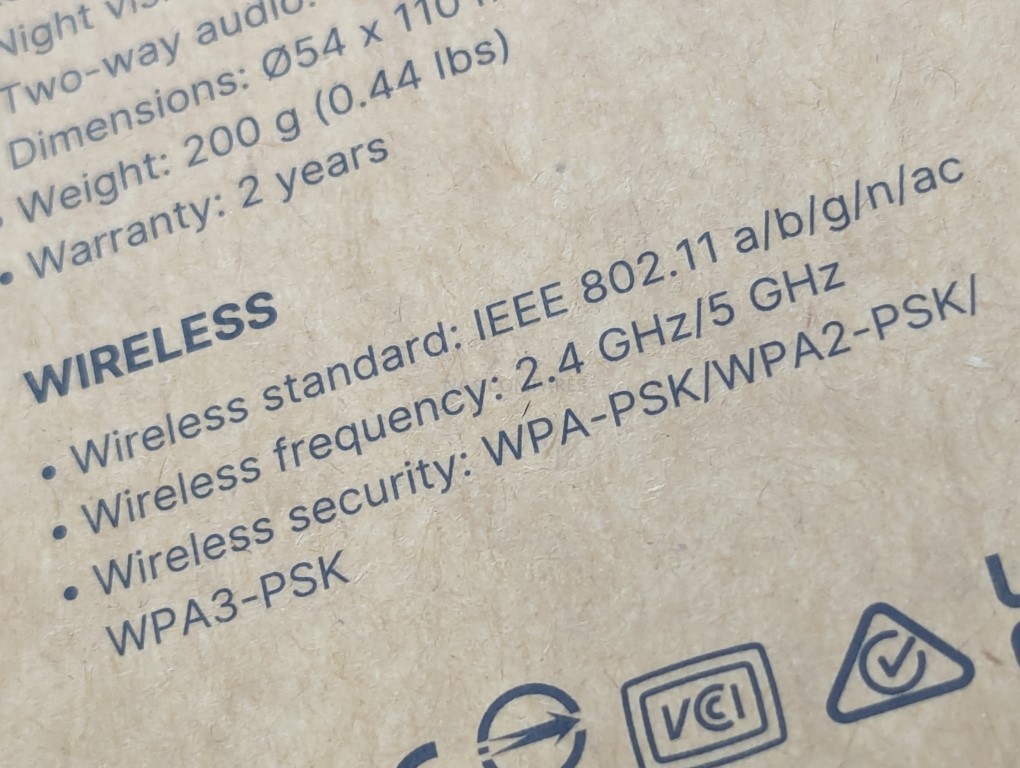
Overall, the CC400W presents itself as a quite pleasing and well-packaged kit, a cut above many other supported ONVIF cameras used with Surveillance Station, yet not exactly a game-changer. My concerns regarding the lack of an included SD card and the 2-year warranty aside (considering that the majority of budget cameras barely come with a one-year warranty), I’m satisfied with what I find here. Now, let’s focus on the design of the new CC400W camera.

Synology CC400W Camera Review – Design
The Synology CC400W Camera is equipped with a 2.12 mm lens, designed to capture a broad field of view with its 125° horizontal, 72° vertical, and 145° diagonal viewing angles. This wide-angle lens ensures comprehensive coverage of the monitored area, making it ideal for various indoor settings where maximizing the field of view is essential for effective surveillance. The lens’s design aims to provide clear and detailed images across a wide area, enhancing the camera’s utility in security applications.
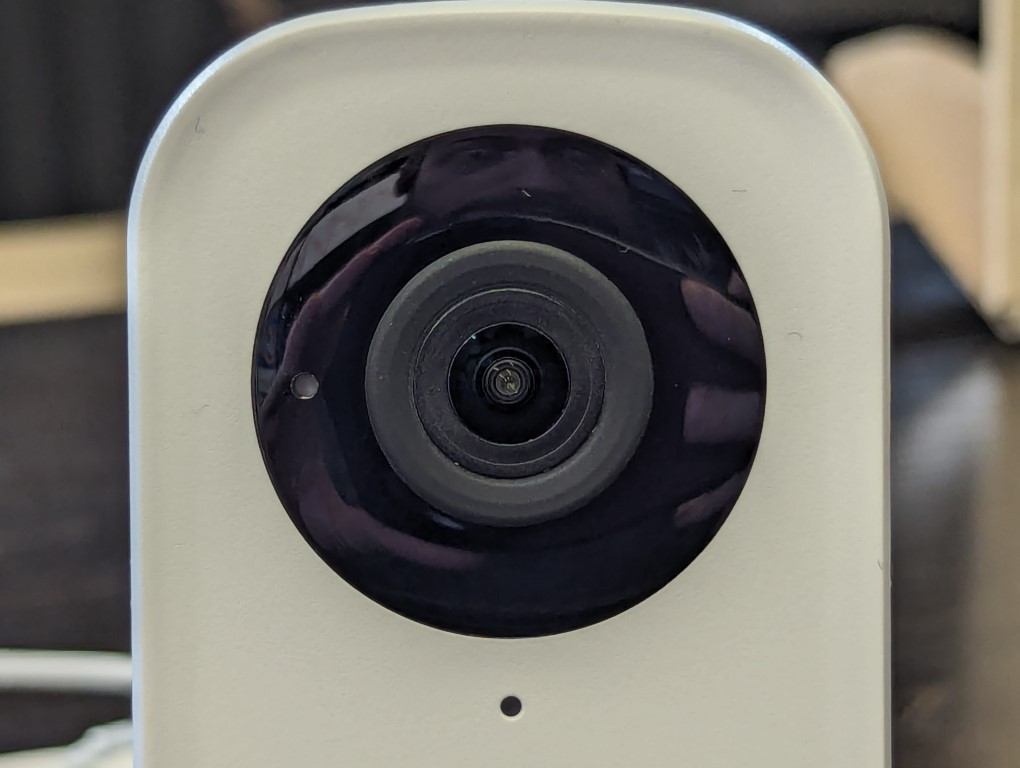
With an aperture of F2.0, the lens of the Synology CC400W allows for considerable light intake, contributing to the camera’s ability to produce crisp images even in lower light conditions. This feature is particularly beneficial for surveillance in environments with varying lighting, ensuring consistent video quality throughout the day and into the night. The effective aperture supports the camera’s high-resolution HDR video capability, enabling it to capture high-quality footage with balanced exposure in scenes with contrasting light and shadow.

The camera’s lens supports night vision capabilities, utilizing high power infrared LED to illuminate up to 10 meters away. This ensures that the Synology CC400W can provide clear video surveillance in complete darkness, extending its monitoring capabilities to 24/7 operation. The lens, in conjunction with the camera’s infrared capabilities, plays a crucial role in achieving effective night vision, making the CC400W a reliable choice for continuous surveillance needs, regardless of the time of day.
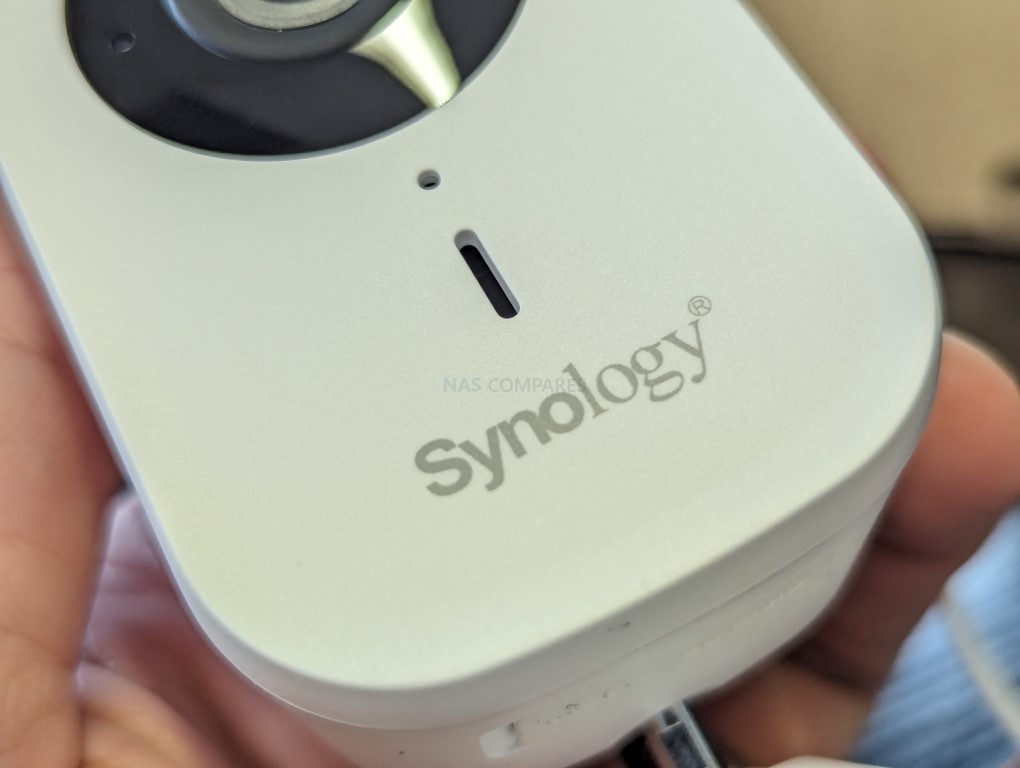
The Synology CC400W Camera not only records live audio as part of its surveillance footage but also allows for the output of custom alarms or direct voice communications through Synology Surveillance Station client services as needed. This functionality is enhanced by an audio sensor that can notify the surveillance setup of noise levels, which can be set permanently or according to a schedule, to preemptively warn of potential intruders. These audio detection alerts, along with physical tampering alerts, add valuable features to the camera’s capabilities, requiring a modern camera for smooth operation. Synology has commendably integrated these services into the camera, reducing reliance on the Synology NAS system to handle all the work.
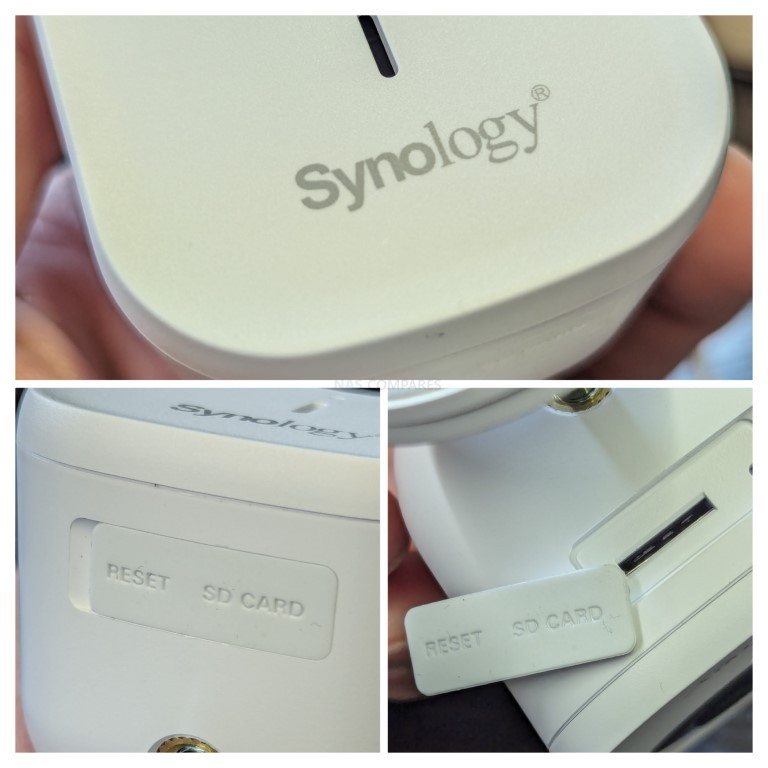
Underneath a rubber panel at the base of the camera lies a reset button and, more importantly, an SD card slot. While SD card slots are not a novel feature in network cameras, their utility with third-party cameras in Synology’s Surveillance Station is notably limited. However, the SD card slot in the Synology CC400W can be fully utilized for edge recording. This means that in the event of a disconnection from the Synology NAS—due to network failure or system compromise—the camera will continue recording and managing alerts locally on the SD card. Once the connection is restored, it will sync the recordings and alerts back to the NAS. This feature, combined with the Synology C2 cloud recording service, ensures comprehensive protection across various failure scenarios and security threats.

The camera’s base hinge features a 360-degree rotating metal arm, allowing for adjustment across three axes. The base itself is magnetic, simplifying the installation process and significantly easing deployment. Despite its ease of installation and low power consumption, it’s essential to remember this camera still requires a power source, necessitating a USB Type-C outlet or the use of the included five-watt USB PSU. The magnetic base is a notably convenient feature, uncommon in surveillance cameras, and the locking mechanism for the aperture/hinges ensures once positioned, the camera remains securely in place.

The Synology CC400W Camera features an IP65 rating, indicating a high level of protection against dust ingress and water jets, although slightly lower than the BC500 and TC500 models. This rating suggests the camera is not designed for exposure to heavy rain or outdoor elements, emphasizing its suitability for indoor or sheltered outdoor use.
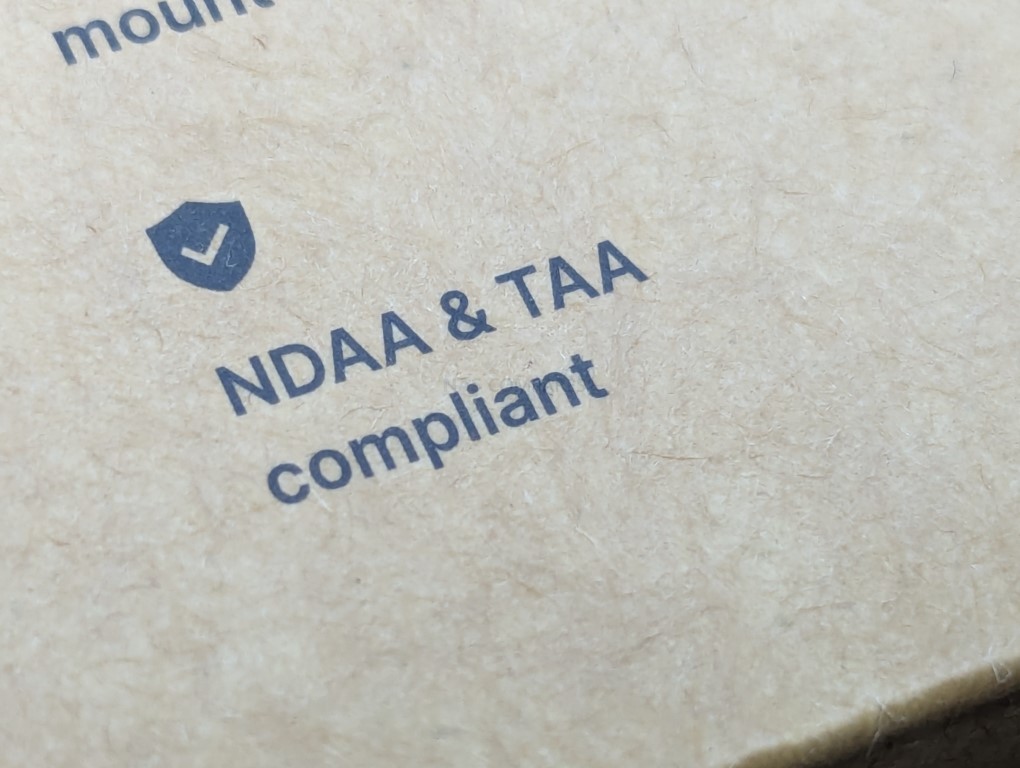
In the realm of government surveillance system installations within the United States, professionals are required to navigate with precision to adhere to specific legal requirements, notably under section 889 of the 2019 National Defense Authorization Act (NDAA). This legislation outlines stringent criteria for video surveillance equipment intended for use on U.S. government properties, prohibiting equipment and services from certain companies deemed a national security risk, including Huawei Technologies Company, ZTE Corporation, Hytera Communications Corporation, Hangzhou Hikvision Digital Technology Company, and Dahua Technology Company. This mandate ensures that only compliant products, which do not incorporate components from these restricted entities, are utilized in sensitive government-related surveillance operations. For security professionals and installers, understanding and adhering to these regulations is crucial when selecting equipment for government projects to ensure legal compliance and maintain national security integrity.

Furthermore, the Trade Agreements Act (TAA) complements the NDAA by enforcing standards for products used in government contracts, requiring them to be produced in the United States or other approved countries. The compliance of security products with both NDAA and TAA is a critical factor for businesses and contractors engaged in federal government projects, signifying that the equipment does not contain components from restricted companies and adheres to trade regulations. The Synology CC400W, with its NDAA and TAA certification, stands as a prime example of a compliant surveillance camera suitable for use in government-related installations. This certification not only ensures adherence to U.S. laws but also positions the CC400W as a viable option for security professionals seeking to fulfill government contracts with confidence in the legality and security of their surveillance technology choices. So, unsurprisingly, the camera’s benefits of NDAA and TAA certification, make it a compliant choice for businesses, especially those dealing with U.S. government contracts. These certifications are crucial in the wake of security concerns and trade disputes, as they ensure the camera meets strict standards required for use in sensitive environments. The CC400W strikes a balance by offering compatibility with Synology’s platform, compliance with important regulatory standards, and moderate affordability for business users.

The design and production quality of the Synology CC400W Camera are commendable. While it’s still a surveillance camera and praise must be relative, it stands out as a compact and easily deployable option for business use. Some might note the absence of an included SD card or a solar panel with an internal battery system as drawbacks, but given its intended use case, these are minor concerns. The focus now shifts to how this camera integrates into your surveillance setup.
Synology CC400W Camera Review – Network Connectivity
The Synology CC400W is tailored specifically for integration with Synology NAS systems, eschewing support for use with third-party NVRs or NAS devices. It boasts wireless network connectivity, supporting dual-band Wi-Fi frequencies of 2.4 GHz and 5 GHz, providing a reliable and sufficient range for camera deployment and the maintenance of stable video streams. While recent trends have introduced Wi-Fi 6 surveillance cameras featuring the 6 GHz band, such enhancements are deemed somewhat superfluous in the surveillance domain, where ensuring ample coverage distance remains the primary objective.
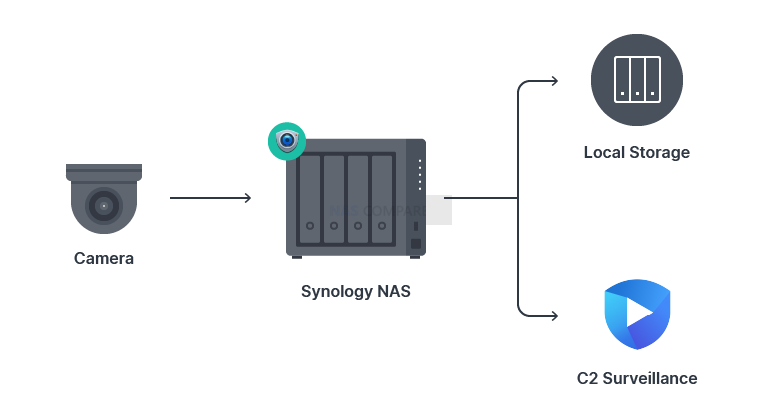
Lacking a physical Ethernet connection, the CC400W might deter users seeking a hybrid deployment approach. However, its integration with Synology software streamlines the setup process. Notably, the camera does not require a Synology surveillance camera license for operation in Surveillance Station, allowing users to conserve the two licenses typically included with most Synology NAS systems. This camera’s compatibility facilitates seamless firmware updates and direct control via the Surveillance Station GUI, simplifying long-term management and maintenance compared to third-party camera solutions.
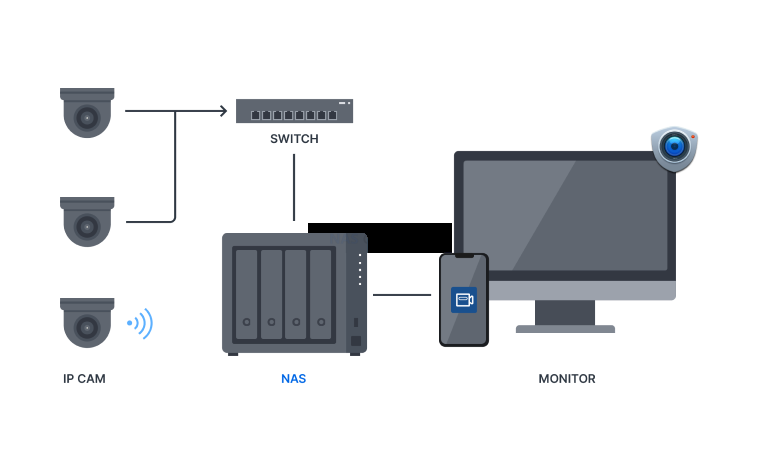
Deployment of the CC400W requires it to reside within the same local area network as the Synology NAS it is configured to record to. This setup may necessitate adjustments to existing VLAN configurations, especially in environments with scattered wireless access points. The absence of a wired connection option could pose challenges for some setups. Configuration is streamlined through the DS cam mobile app for Android and iOS, which automatically detects the camera within the local network, eliminating the need for manual setup. This ease of integration underscores the camera’s designed compatibility with Synology’s ecosystem, offering a hassle-free addition to existing surveillance systems.
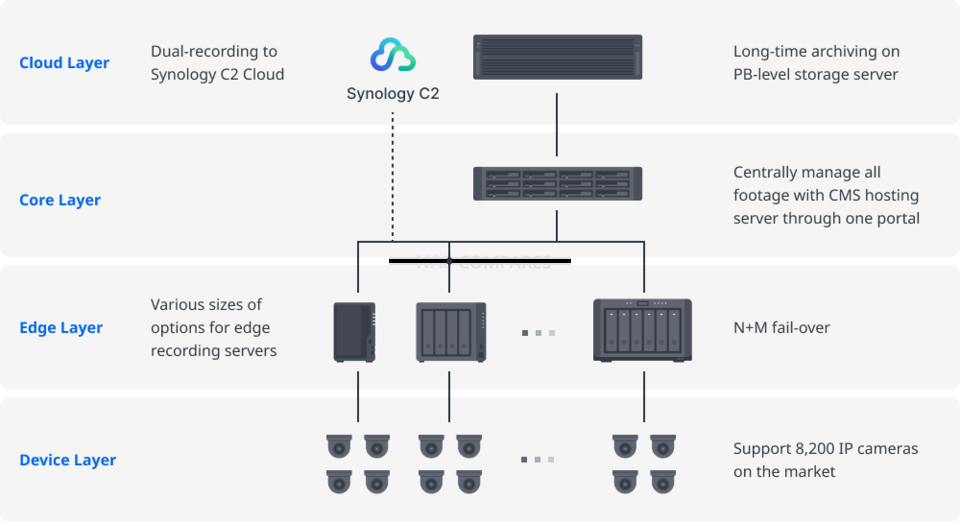
During practical evaluation, the CC400W’s performance was tested using a $10, 10-meter USB-C extension cable to extend power delivery distance, demonstrating the camera’s low power requirements and flexible deployment potential. The camera maintained high-quality video transmission even when placed 8 meters away from the nearest wireless access point, ensuring desired bitrate and framerate consistency. The ability to integrate and manage live feeds, archival footage, and AI-driven alerts within Surveillance Station’s monitoring center highlights the CC400W’s seamless operation and contribution to comprehensive surveillance setups, emphasizing its role within Synology’s networked ecosystem.
Synology CC400W Camera Review – Surveillance Station Software Support
Reviewing the Synology CC400W camera without addressing the Synology Surveillance Station software would be incomplete. This camera essentially relies on a Synology NAS and its integrated surveillance software to function. It’s no exaggeration to say that for many, the Surveillance Station software—bundled with every Synology NAS, regardless of size—justifies the entire cost of the system. Offering an enterprise-grade surveillance platform that is both user-friendly and rich in features, Surveillance Station has evolved from a niche add-on to one of Synology’s primary selling points. The software’s accessibility, client support, security, and comprehensive feature set make it a standout, regardless of whether it’s paired with a Synology CC400W camera or a third-party option. To delve into a detailed review of Surveillance Station would significantly extend the length of this article. Fortunately, a comprehensive review of Synology Surveillance Station 9.1 has been previously conducted, available below, a full review on YouTube. This review covers the wide array of features and benefits offered by this surveillance software when used in conjunction with a Synology camera. The Synology CC400W camera is specifically engineered to provide optimal performance with Synology Surveillance Station, the current version being 9.1.1. The camera’s integration with Surveillance Station offers advanced functionality that outshines the features provided by third-party and non-edge-AI-recognition cameras.
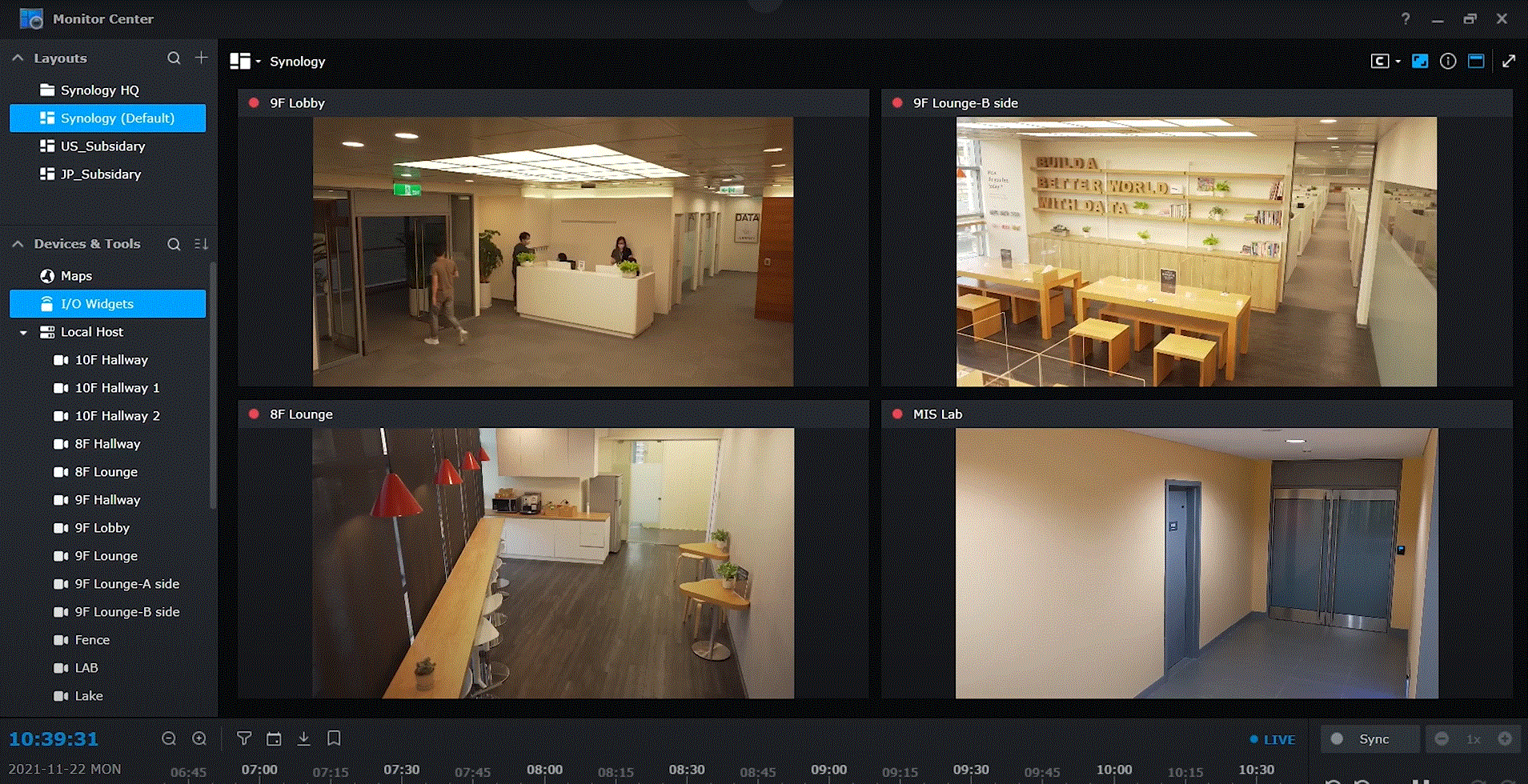
The CC400W camera, when paired with Surveillance Station, supports a plethora of services that transform your security experience. It provides access to live camera feed (monitoring center), which can be scaled to accommodate several cameras on screen simultaneously. You can also view live feeds and previous recordings side-by-side on the software.
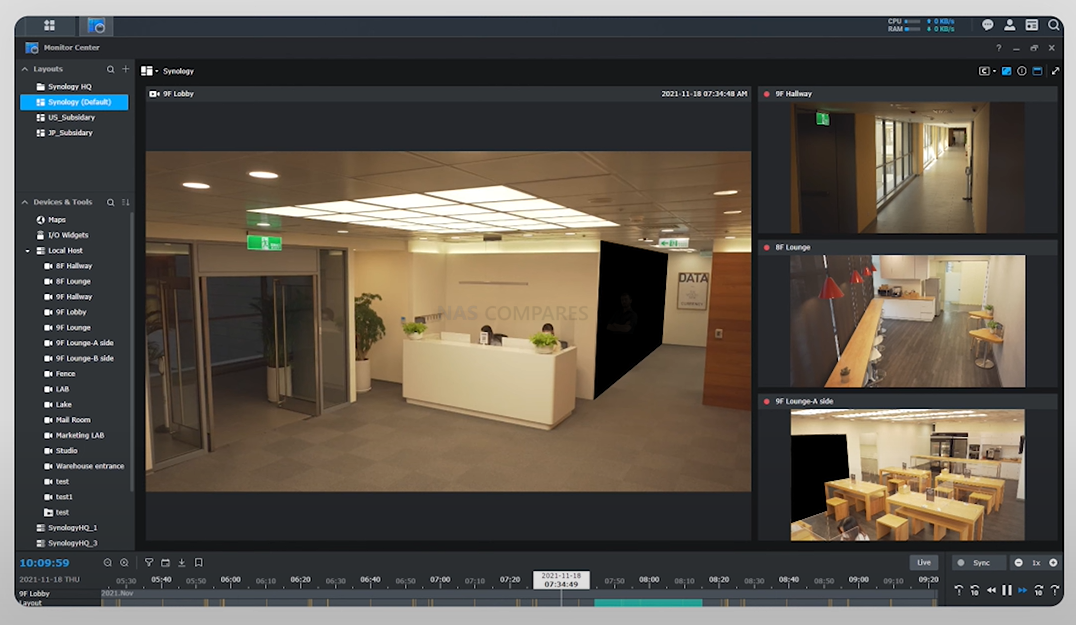
Additionally, the Surveillance Station allows for privacy mask and watermark applications on the feed.
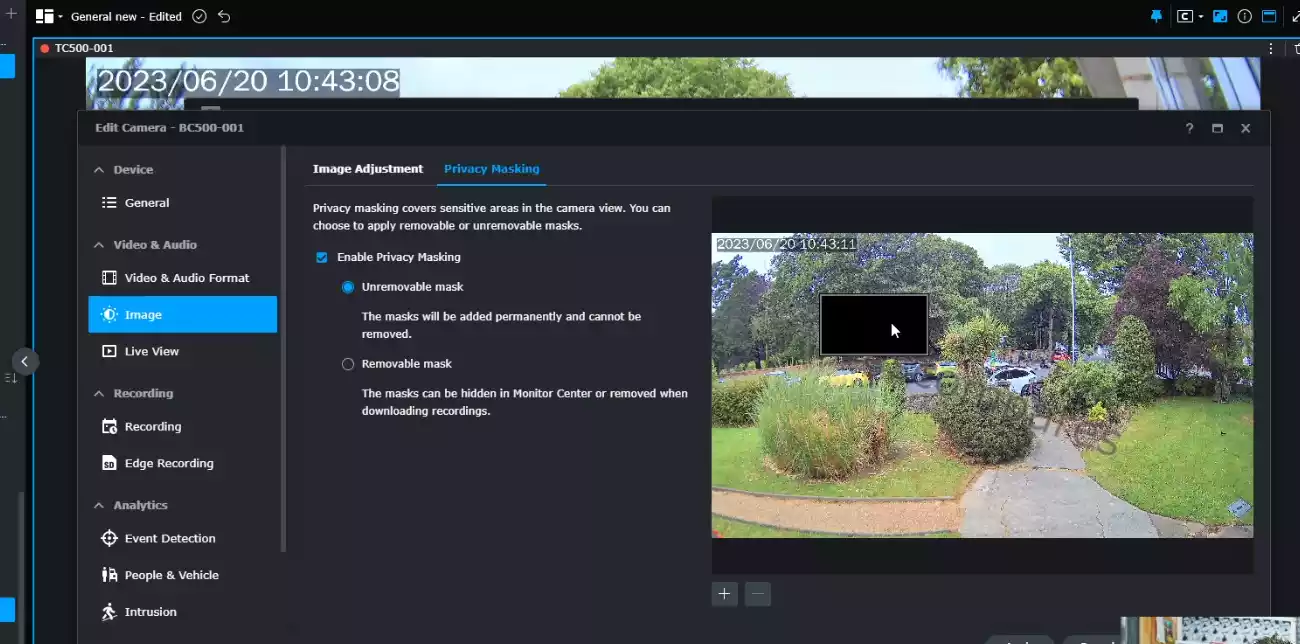
It also supports the upload of eMaps and integrates with third-party mapping services like Google Maps and OpenMaps.
Surveillance Station isn’t limited to camera support. It also provides control for IP speakers, door controls, and I/O supported peripherals. Users can access the system swiftly and intuitively via a mobile app, and even use their mobile as another surveillance camera feed with Synology Live Cam. Alerts and push notifications can be scheduled for specific events, and the system generates downloadable analytical reports.
The Surveillance Station further extends its functionality with an array of additional add-ons. These range from YouTube Live Streaming and video integrity tools to transaction checking and IFTTT/Webhook services.
It also offers features like motion detection, missing object detection, idle zone monitoring, and foreign object area tagging. Access to the Surveillance Station is conveniently provided through web browsers, desktop clients, and mobile clients, either over the local network or remotely.
One of the key features is the Smart Lapse creation, which lets you truncate long periods of recording into speedy sequences. For example, you can turn a full day’s footage into a few minutes for quick scanning. It also supports cloud recording with Synology C2 Surveillance (available with a free trial, then on a subscription basis).
The Surveillance Station also offers a Home Mode, which allows automated camera schedules to kick in when a defined user exits or enters the premises using WiFi links. More details on these features can be found in our review of Synology Surveillance Station 9.1 on our YouTube channel:
The CC400W camera, paired with Surveillance Station, supports sophisticated AI detection techniques like people detection, vehicle detection, intrusion detection, crowd detection, and loitering detection. It also offers a Smart Search feature that lets you search a predefined area of a recorded feed for specific incidents.
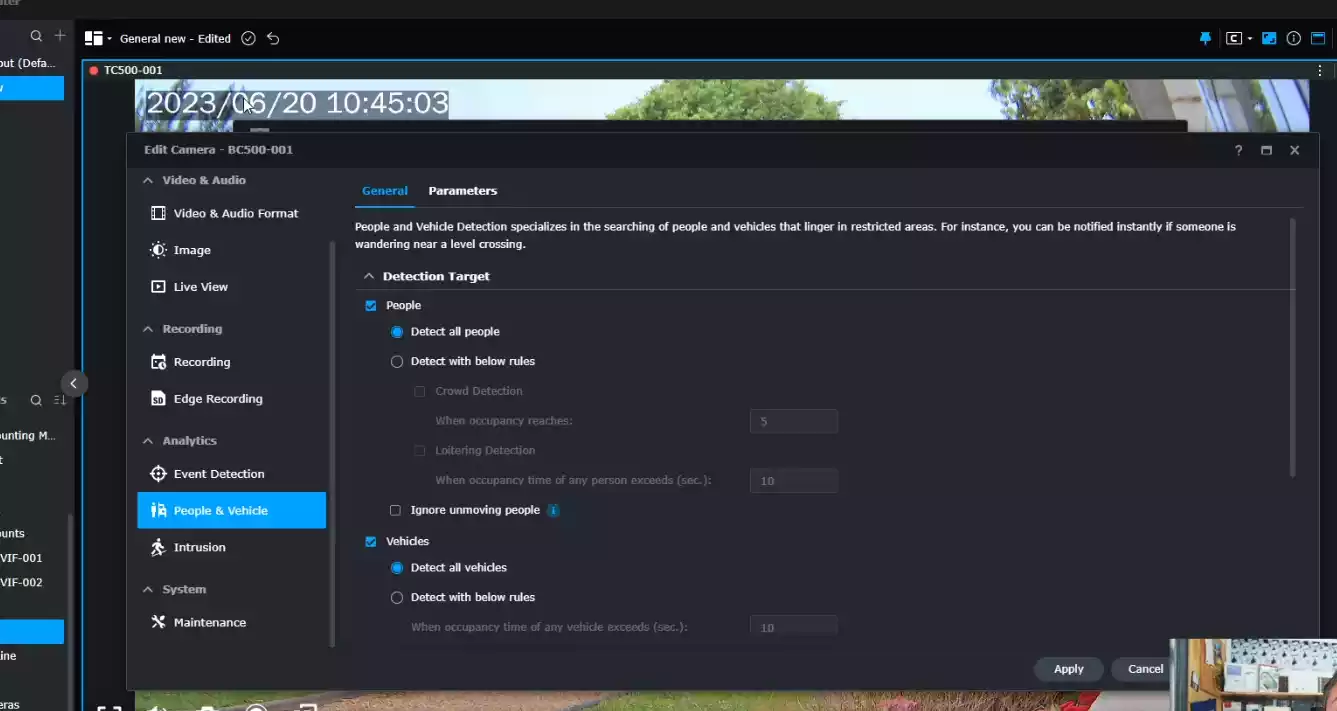
Vehicle Detection – Similar to its capability for human detection, the CC400W camera extends its intelligent recognition to vehicles as well. This feature proves particularly useful in situations when the premises are closed, and an unexpected vehicle enters the vicinity. The surveillance system can be programmed to provide ‘out of hours’ alerts, notifying owners whenever vehicles approach their premises during closed or off hours. It’s an excellent way to ensure the security of your property when you’re not physically present.
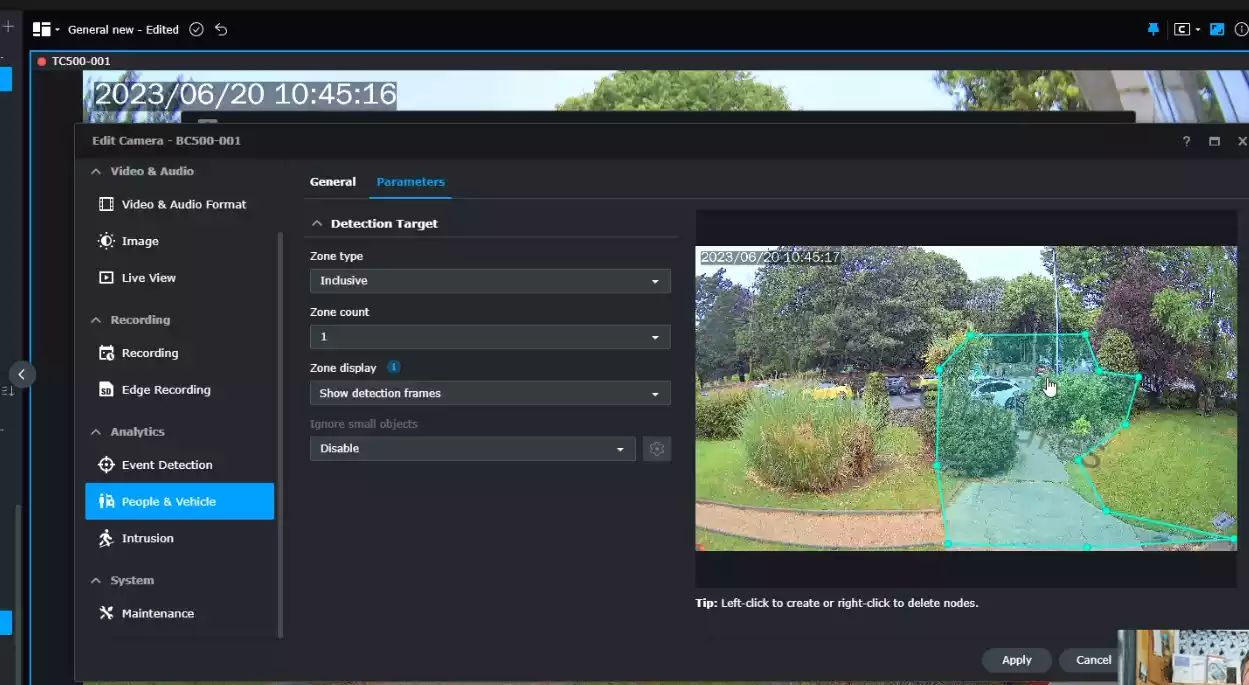
Intrusion Detection – The CC400W camera takes intrusion detection a notch higher with its advanced features. Users can draw lines on the feed that can have multiple bend or break points, marking out specific areas as off-limits. This allows the system to monitor if people or vehicles cross into these forbidden zones. Thanks to edge AI recognition, you can customize this feature to fit your needs—for example, allowing an area to be entered by people but not vehicles or vice versa. This level of customization helps create ‘no go’ zones at specific times, further enhancing the security of your premises.

Crowd Detection – The CC400W camera’s recognition capabilities extend beyond just humans and vehicles. It also offers nuanced crowd detection. For instance, the system could be programmed to ignore one or two people in a predefined area. However, if that number increases to five or six, it could trigger an alert. This crowd detection feature enables you to set thresholds for alerts based on the number of people in a particular area, ensuring you’re notified only when necessary.
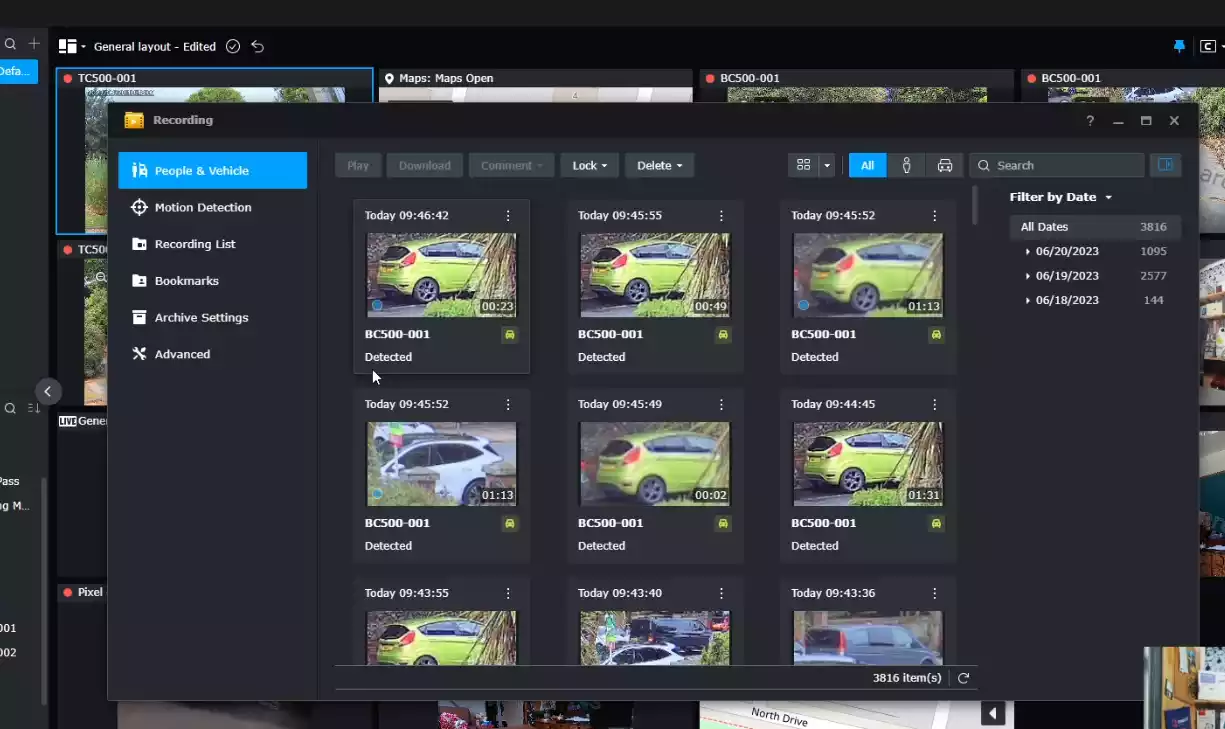
Loitering Detection – Similar to crowd detection, loitering detection is another impressive feature of the CC400W camera. This function enables the camera to alert you when an individual or vehicle remains within a predefined area for an unusually long period. People just passing by won’t trigger an alert, but if they loiter around for a while, the system will notify you. This helps you keep an eye on any potential suspicious activity around your premises.
Smart Search – This feature significantly enhances the surveillance process by allowing you to focus on a specific area within recorded feeds. For instance, you can set the system to alert you of any movement, person, or vehicle in a predetermined spot, such as a door, desk, or window. By combining Smart Search with Smart Time Lapse, you can sift through weeks of recordings in a fraction of the time, automatically identifying any noteworthy events in a particular spot. It allows you to retroactively apply advanced surveillance parameters, even if they weren’t set up at the time of recording.
While the CC400W camera is impressive, it’s important to note that it does not support database storage. It cannot store a reference of specific people or faces and vehicle registrations for future comparison when they appear in the feed, allowing alerts to be scaled accordingly. To access this kind of functionality, a DVA system such as the Synology DVA1622 2-Bay or DVA3221 4 Bay is necessary. Similarly, the CC400W camera cannot keep numerical track of the number of people or objects crossing the set intrusion lines, making it impossible to maintain an accurate count—for instance, knowing who is in or out during a fire alarm. Thus, while the CC400W camera provides a range of advanced features, it has its limitations.
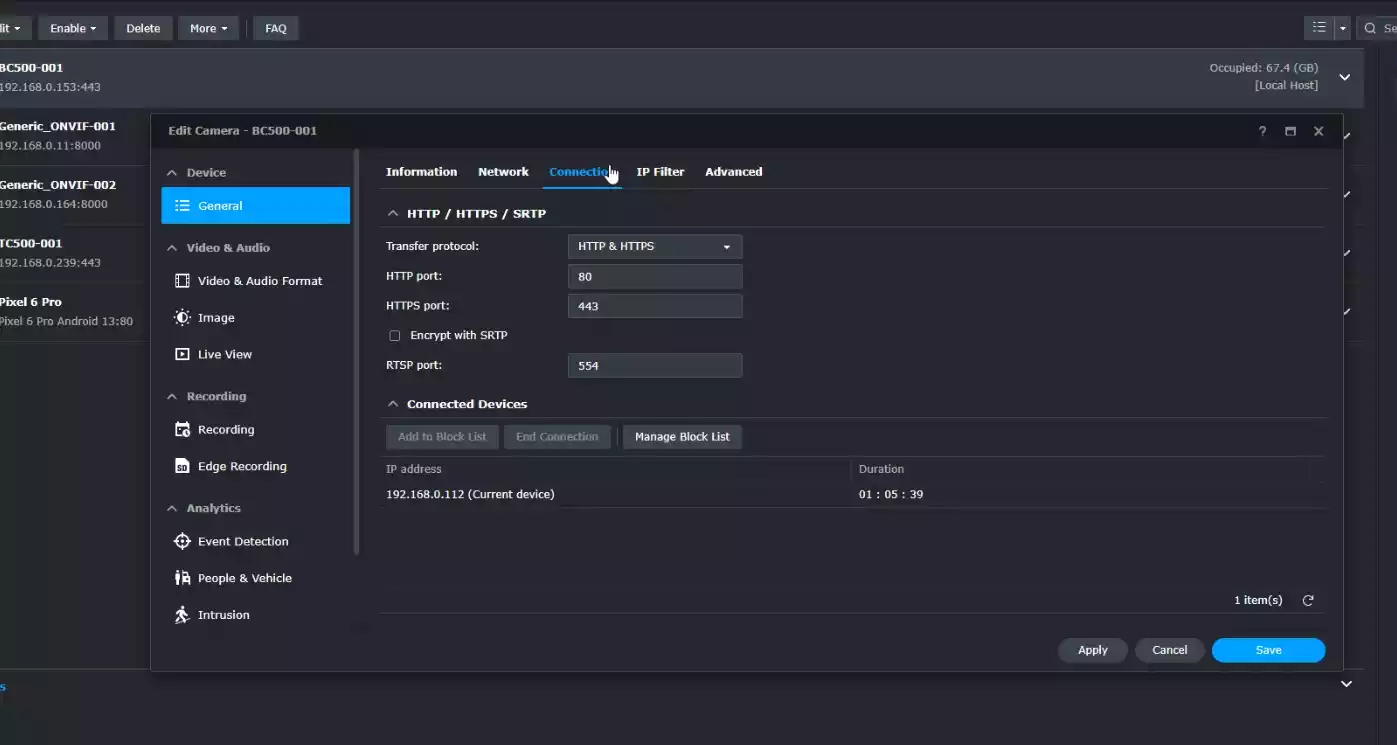
Recordings are sent via HTTPS/SRTP encryption to the NAS, are encrypted when recorded to the local memory card, and remain encrypted when backed up on the Surveillance C2 cloud service. Furthermore, the previously mentioned Synology CC400W camera is NDAA and TAA compliant, which gives it a distinct edge over lower-priced Chinese cameras. In conclusion, while the CC400W Camera does not match up to more expensive Deep Video Analysis systems like the DVA162/DVA3221, its exclusive features and exemption from surveillance licenses make it a compelling choice.
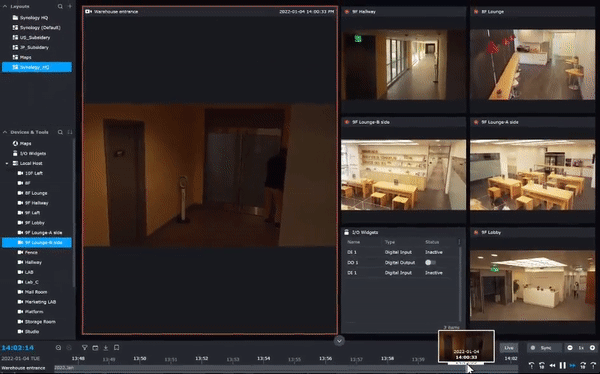
Surveillance Station boasts a vast array of features and services, many of which are either managed by the system itself or utilized in collaboration with the security camera. The integration of AI services with the CC400W camera opens up additional possibilities, although these are somewhat limited when compared to the capabilities unlocked with Synology’s DVA (Deep Video Analysis) NAS units. The CC400W can recognize humans and vehicles, create paths and exclusion zones, and assist in AI-driven searches to accelerate archive retrievals. However, lacking an onboard AI database means it cannot perform more complex AI tasks that require immediate access to an extensive, regularly updated system database—such as people counting, license plate recognition, and facial recognition. These advanced functionalities necessitate a DVA NAS and are crucial to consider when setting up a surveillance system aimed at recognition or identification, as these tasks require different system resources and camera capabilities.
What IS and ISN’T Possible with the Synology Camera AI-Assisted Services?
Now, despite the Synology CC400W, BC500 and TC500 Surveillance Cameras arriving with onboard hardware for AI-powered recognition tasks, it is worth highlighting that using them is NOT the same as using the Deep Video Analysis (DVA) series of NAS servers in Synology’s portfolio. These operations are managed from inside the camera and the alerts are handled and actioned by the NAS after the camera sends the appropriate alert – and these cameras so NOT have the same level of hardware as the DVA1622 and DVA3221 inside each of them! Additionally, whereas the DVA series manages multiple tasks internally from multiple cameras, only using the camera hardware as a life ‘feed’, these cameras cannot run deeper AI tasks that involve counting, internal database management and keeping records of AI referral data internally – they do not have the storage or processing power for that. So more complex people counting and specific facial recognition will not be immediately available to your PLUS series Diskstation, just because you are using the BC500, CC400W and/or TC500. Here is a breakdown of the services available to users with either Synology Cameras or a Synology DVA NAS:
| AI Service | Case Use | BC500 & TC500 |
DVA1622 & DVA3221 |
| People / Vehicle/Loitering Detection | Reduce false alarm and protect against loitering | YES | YES |
| Crowd Detection | Monitor public safety or quality of service | YES | YES |
| Intrusion Detection | Protect perimeter and restricted area | YES | YES |
| Instant Search | Investigate incidents quickly after they happen | YES | NO |
| People/Vehicle Counting | Calculate occupancy in shops, food courts, or parking lots with aggregated counting of people and vehicles entering and leaving | NO | YES |
| Face Recognition | Automate personnel identification and prevent unauthorized access | NO | YES |
| License Plate Recognition | Identify license plates and set up triggers based on configurable allow or block lists | NO | YES |
If you are unaware of the Synology Deep Video Analysis NAS system, you can find out more about it in the video reviews of the hardware and software below from our YouTube channel:
Synology CC400W Camera Review – Conclusion
The Synology CC400W, when viewed in isolation, stands out as a slightly above-average surveillance camera. It may not be at the cutting edge of technology, but it doesn’t aspire to be. Instead, Synology is focusing on expanding its camera lineup to complement its well-established surveillance NAS platform, aiming to offer robust and seamlessly integrated products rather than chasing the latest trends. The commitment to ensuring compatibility with third-party cameras while expanding its own range, including the CC400W, BC500, and TC500, is a smart move. It appeals to users seeking a unified first-party surveillance solution that minimizes compatibility issues and security vulnerabilities.
One of the CC400W’s strengths is its honesty about capabilities, a refreshing approach in a market often dominated by overhyped claims. This camera clearly delineates its role in the surveillance setup, highlighting a balanced workload between the camera and the Synology NAS. This straightforward integration is likely to attract users looking for a hassle-free surveillance solution. The camera’s enhanced security features, compliance with US certifications, and the absence of a requirement for a surveillance camera license further contribute to its appeal as a reliable, if not revolutionary, product designed for long-term use.
However, there are aspects of the CC400W that could be improved. Given its exclusive design for use with Synology systems and services, the absence of an included SD card at its price point is a notable oversight. Additionally, a two-year warranty feels somewhat limited, especially considering the camera’s likely deployment in business settings for five to ten years, exclusively within Synology’s ecosystem. Moreover, there seems to be a gap in understanding among users regarding the camera’s object detection capabilities versus object recognition and analysis—a distinction Synology could clarify more effectively. Despite these drawbacks, for those looking to expand their Synology surveillance setup without the complexities of camera licenses, desiring quick setup and integration under a single brand, the CC400W confidently meets these needs.
 |
|
| Synology CC400W PROS | Synology CC400W CONS |
|
|
Need More Help Choosing the Right NAS?
Choosing the right data storage solution for your needs can be very intimidating and it’s never too late to ask for help. With options ranging from NAS to DAS, Thunderbolt to SAS and connecting everything up so you can access all your lovely data at the touch of a button can be a lot simpler than you think. If you want some tips, guidance or help with everything from compatibility to suitability of a solution for you, why not drop me a message below and I will get back to you as soon as possible with what you should go for, its suitability and the best place to get it. This service is designed without profit in mind and in order to help you with your data storage needs, so I will try to answer your questions as soon as possible.
📧 SUBSCRIBE TO OUR NEWSLETTER 🔔 This description contains links to Amazon. These links will take you to some of the products mentioned in today's content. As an Amazon Associate, I earn from qualifying purchases. Visit the NASCompares Deal Finder to find the best place to buy this device in your region, based on Service, Support and Reputation - Just Search for your NAS Drive in the Box Below
🔒 Join Inner Circle
Get an alert every time something gets added to this specific article!
Need Advice on Data Storage from an Expert?
Finally, for free advice about your setup, just leave a message in the comments below here at NASCompares.com and we will get back to you.
 Need Help?
Where possible (and where appropriate) please provide as much information about your requirements, as then I can arrange the best answer and solution to your needs. Do not worry about your e-mail address being required, it will NOT be used in a mailing list and will NOT be used in any way other than to respond to your enquiry.
Need Help?
Where possible (and where appropriate) please provide as much information about your requirements, as then I can arrange the best answer and solution to your needs. Do not worry about your e-mail address being required, it will NOT be used in a mailing list and will NOT be used in any way other than to respond to your enquiry.
TRY CHAT
Terms and Conditions


CAN YOU TRUST UNIFI REVIEWS? Let's Discuss Reviewing UniFi...
WHERE IS SYNOLOGY DSM 8? and DO YOU CARE? (RAID Room)
UniFi Routers vs OpenWRT DIY Routers - Which Should You Choose?
WHY IS PLEX A BIT S#!t NOW? IS 2026 JELLYFIN TIME? (RAID Room)
Synology FS200T NAS is STILL COMING... But... WHY?
Gl.iNet vs UniFi Travel Routers - Which Should You Buy?
Access content via Patreon or KO-FI
Discover more from NAS Compares
Subscribe to get the latest posts sent to your email.



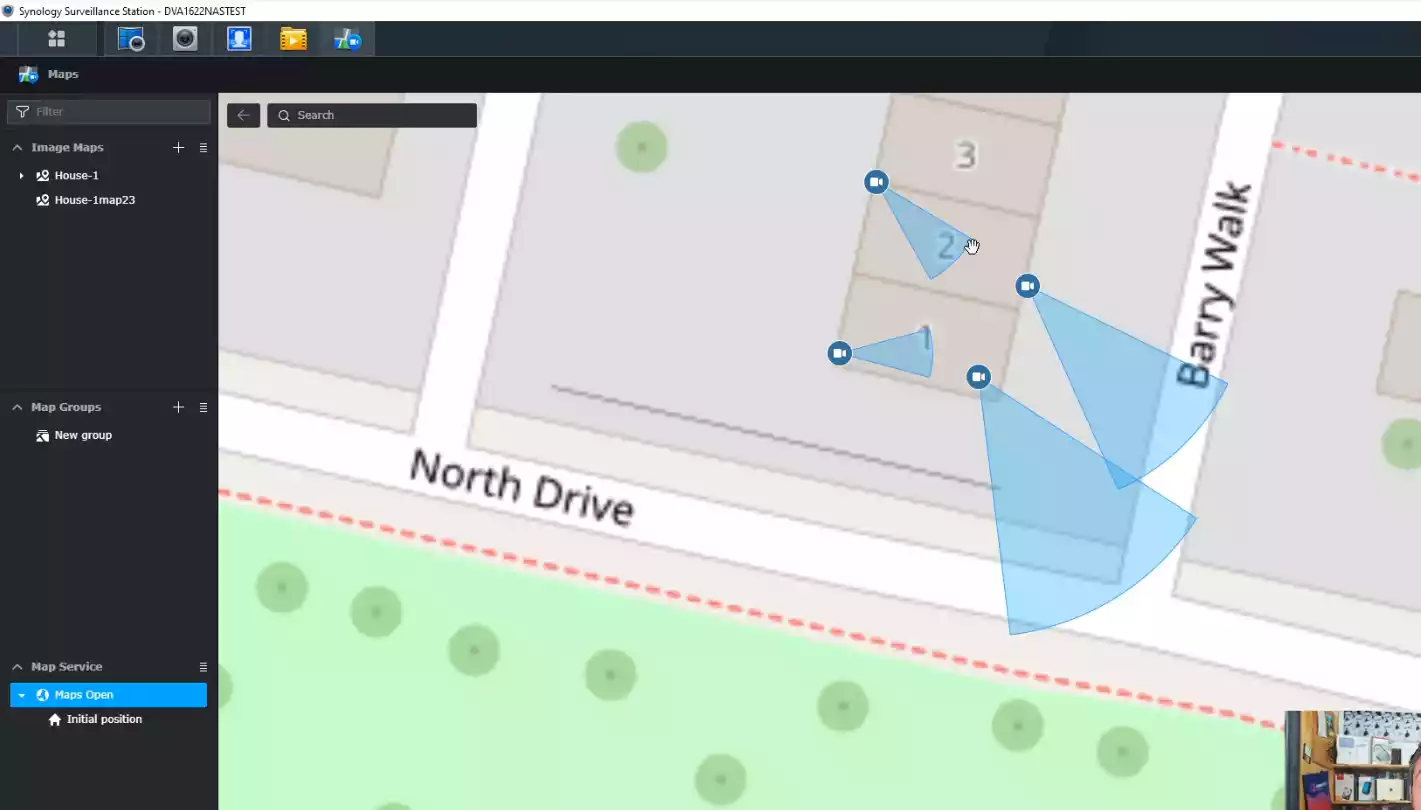

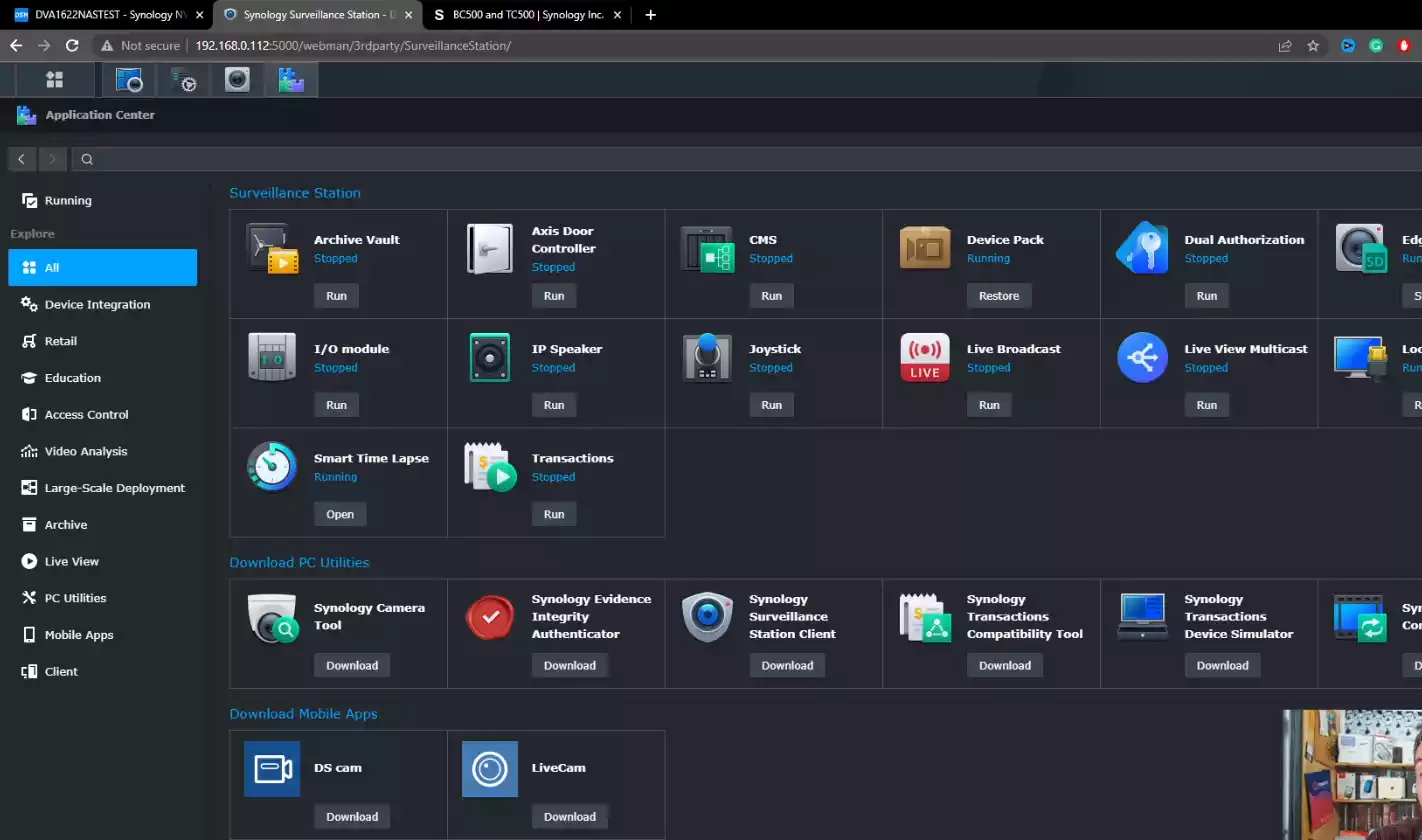
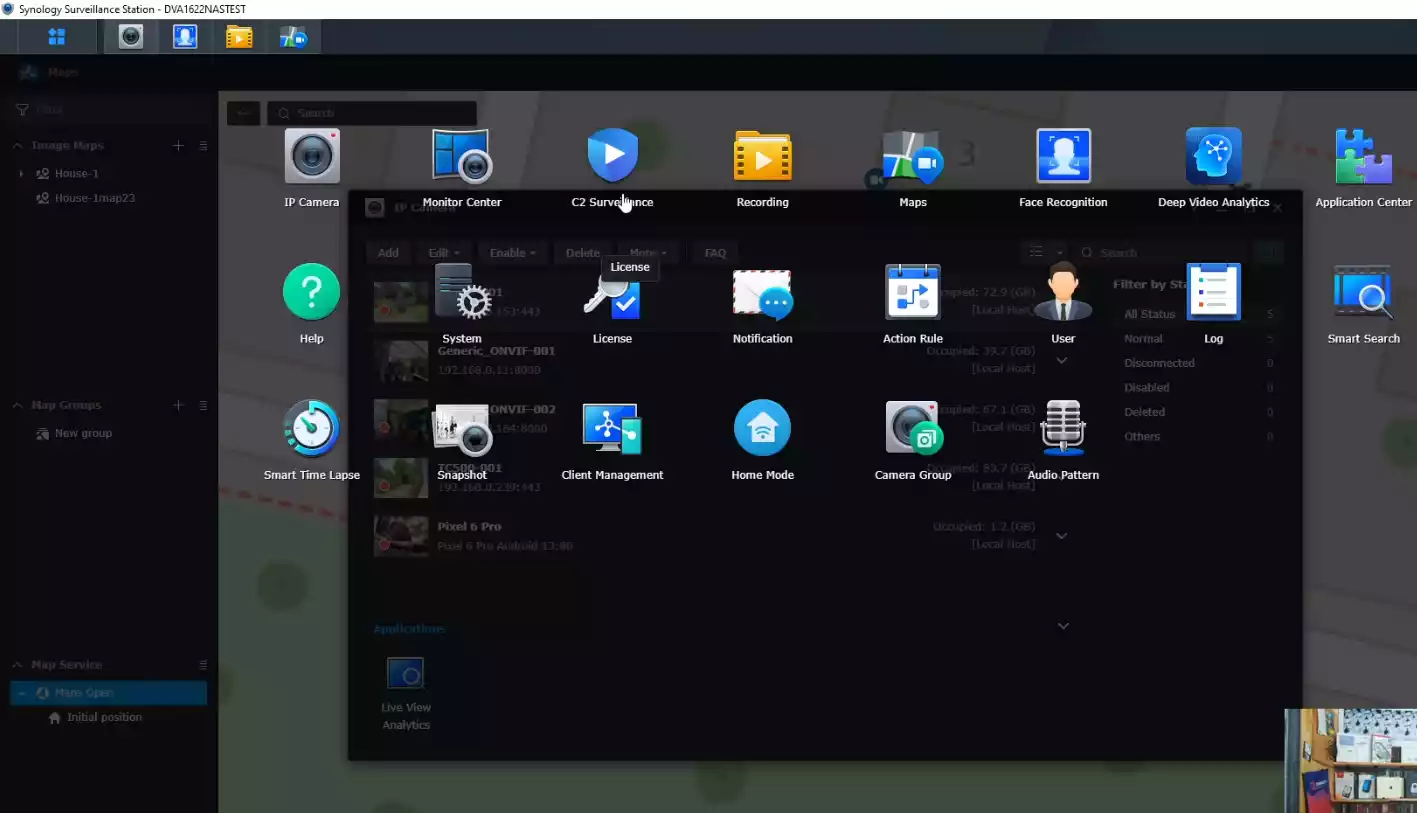
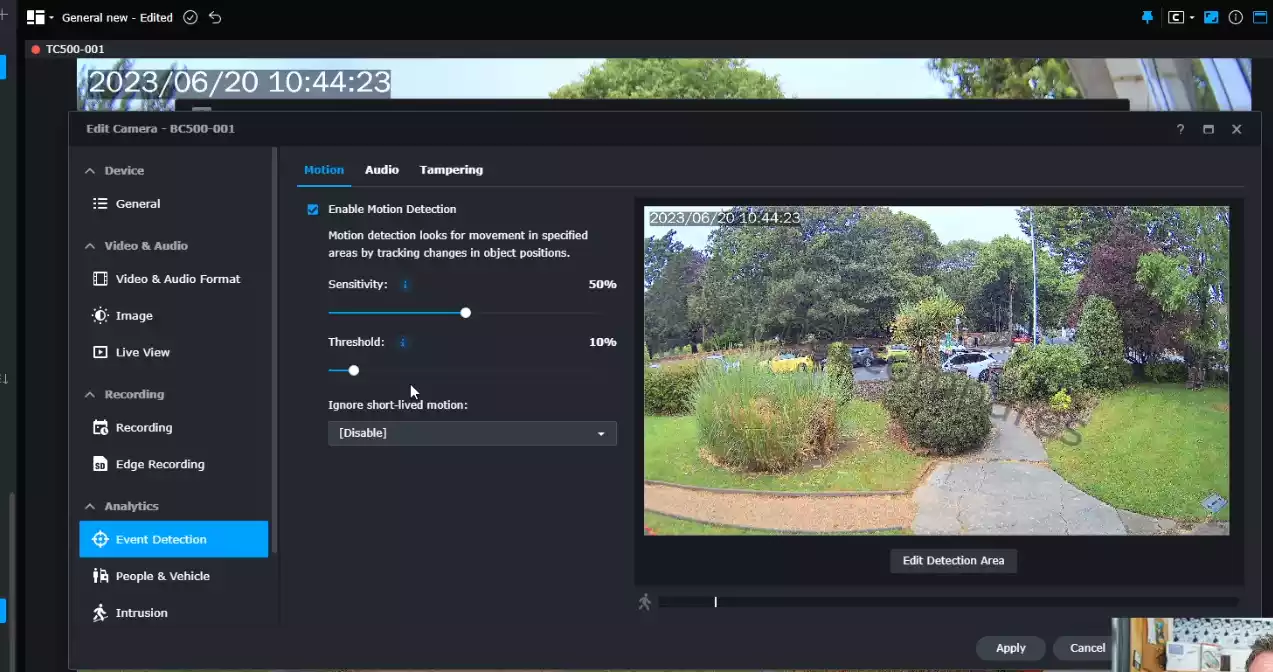
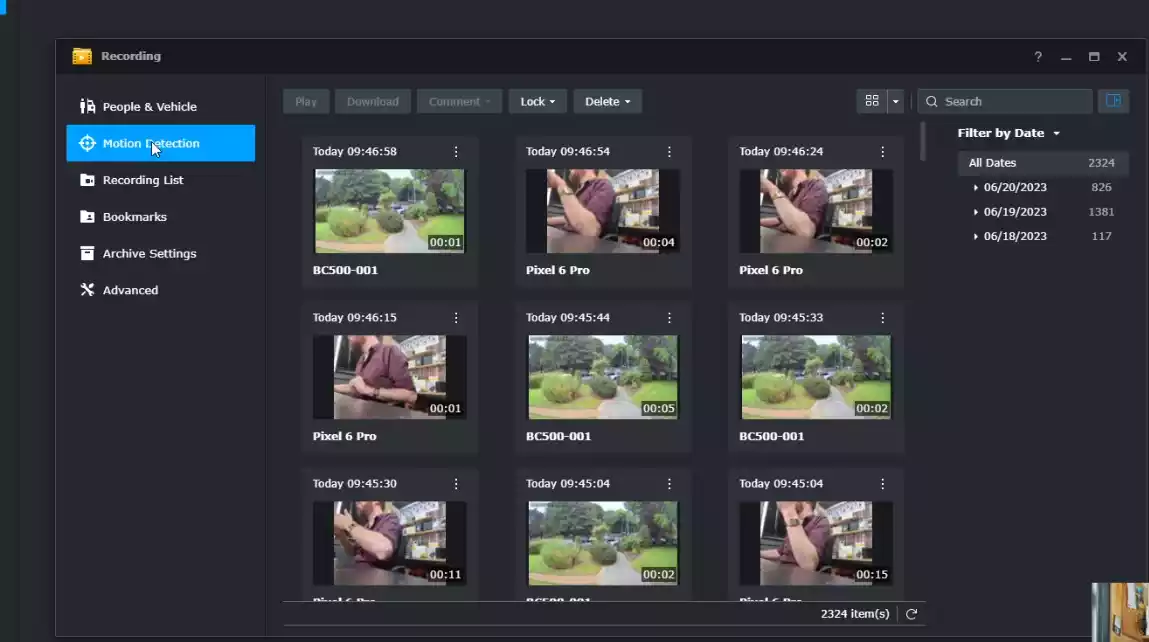
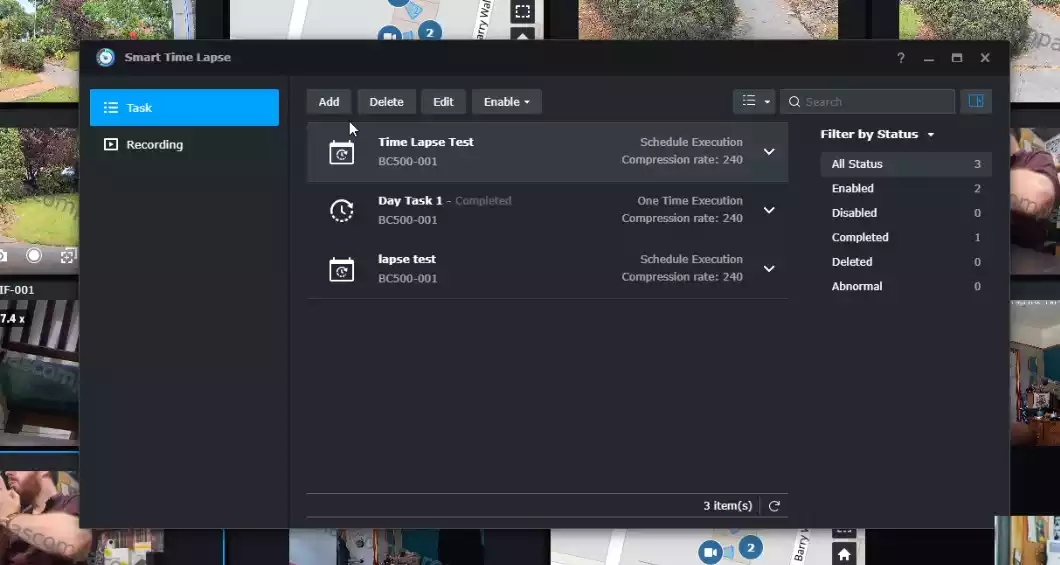
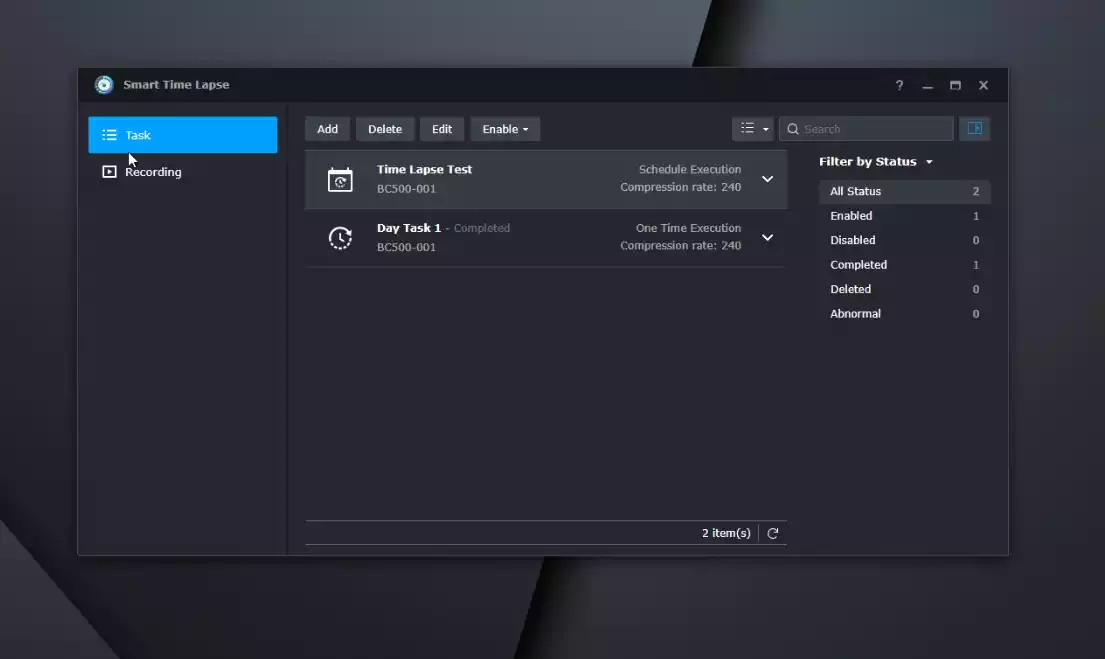
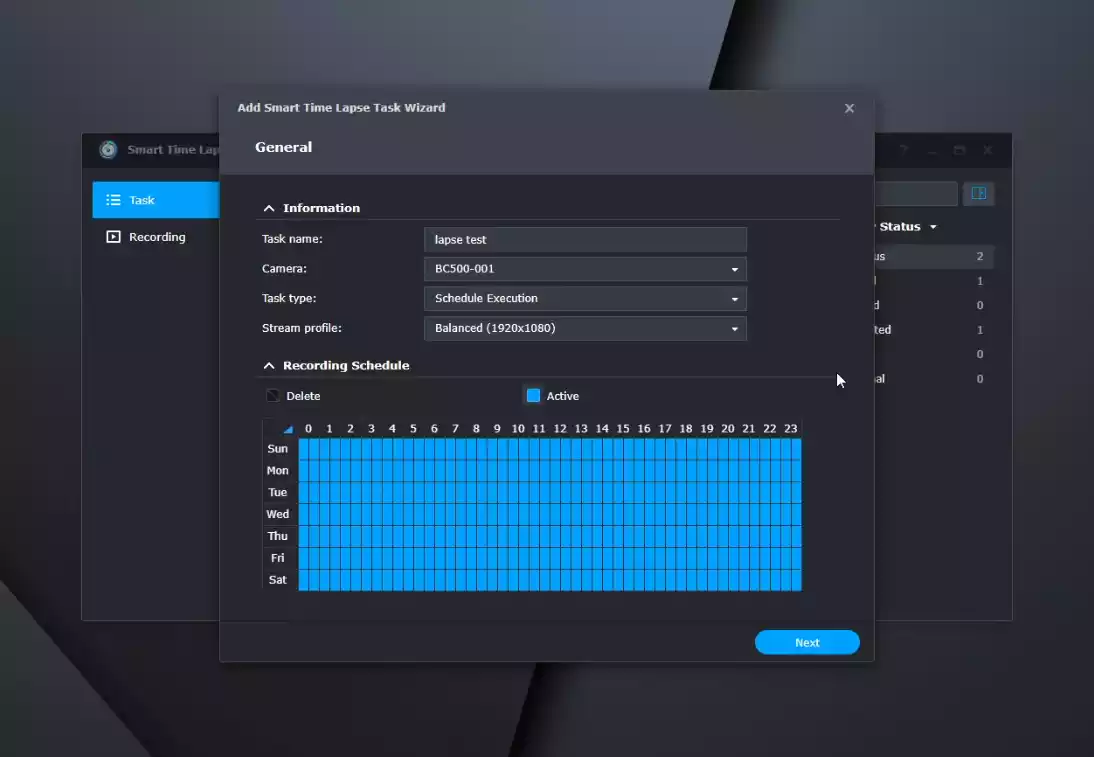
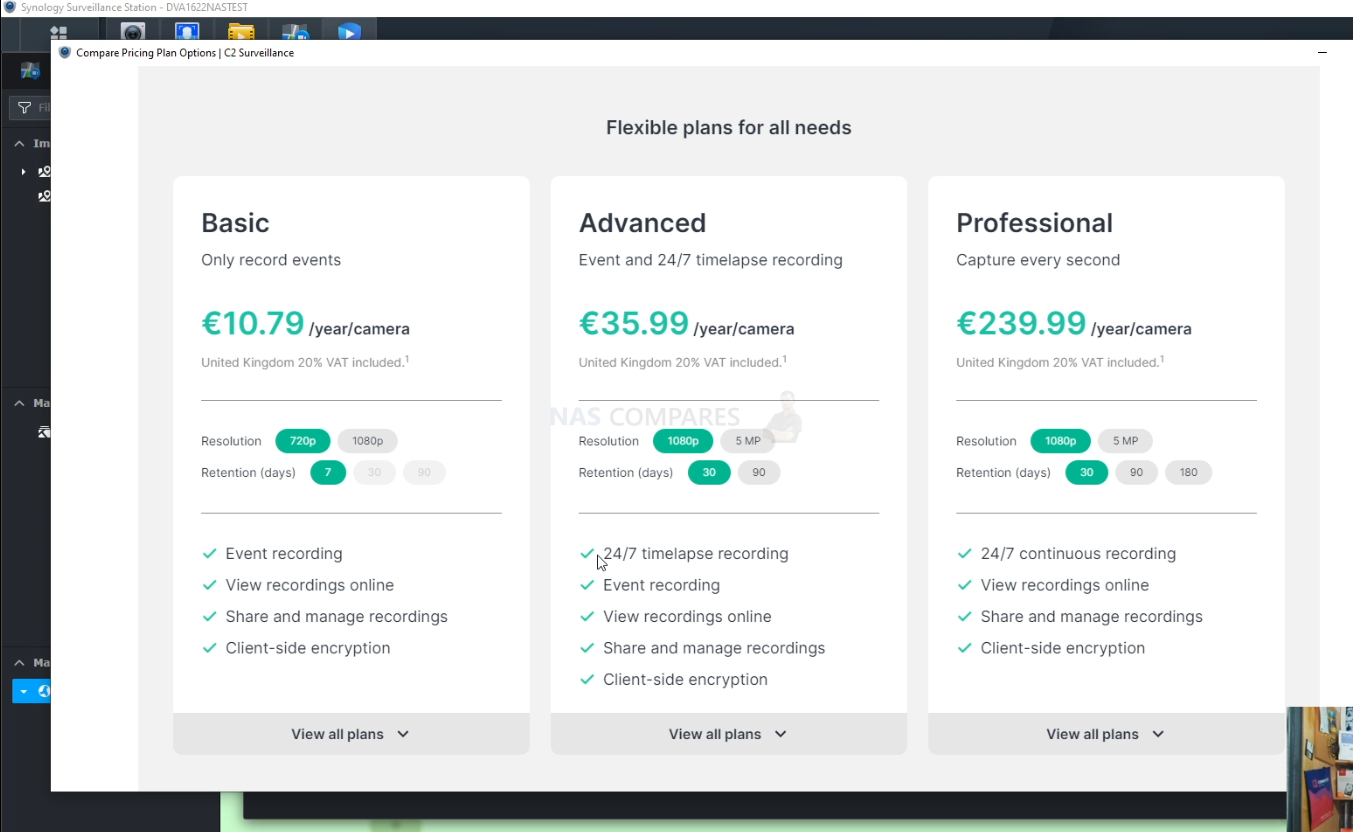
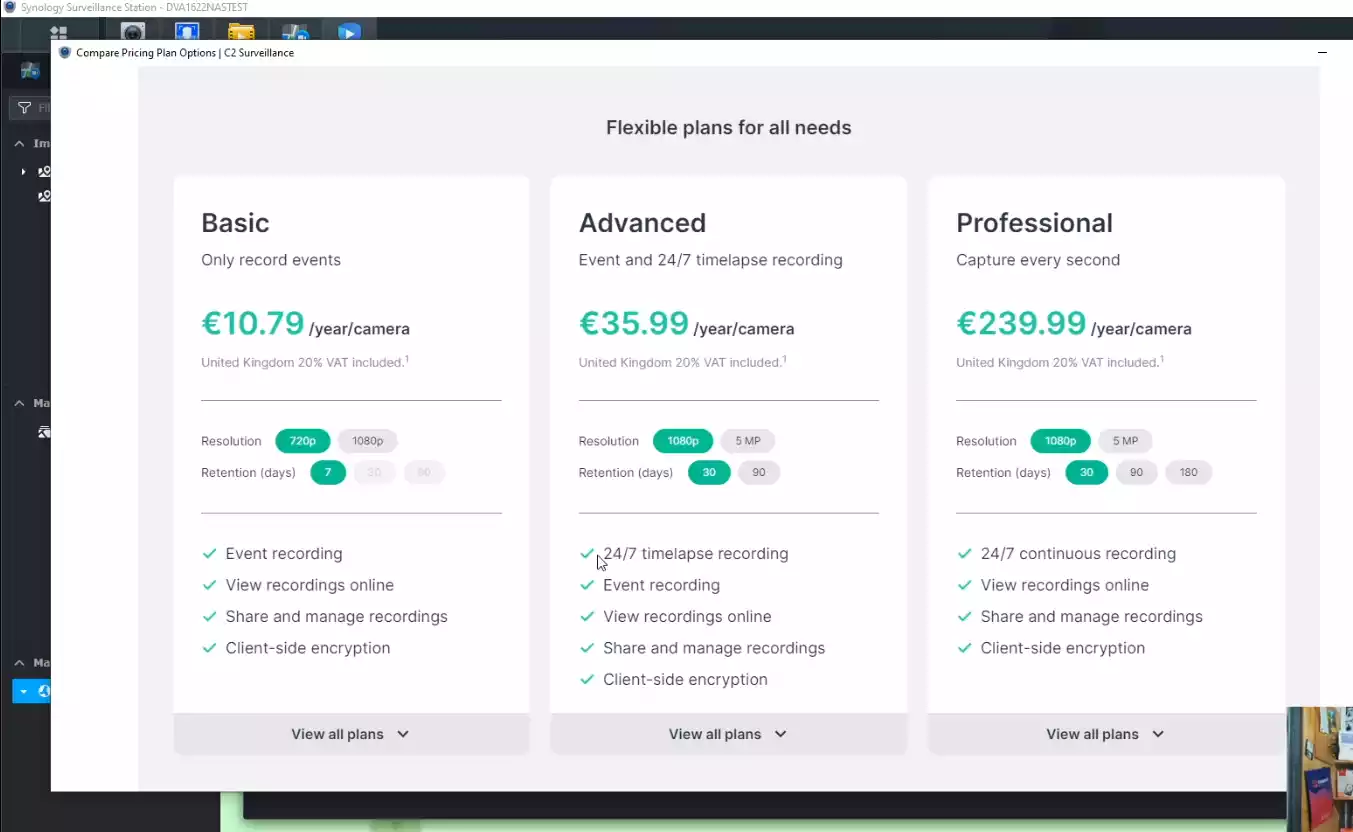
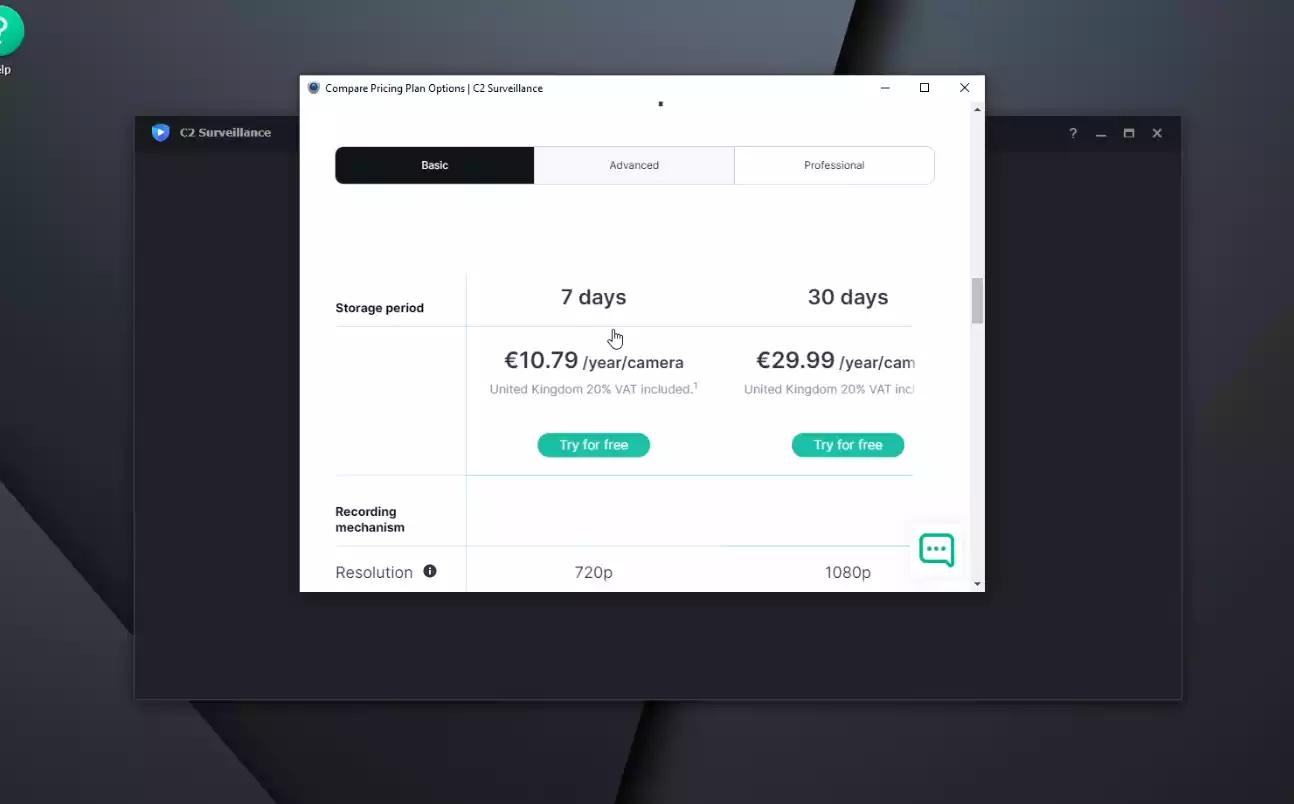
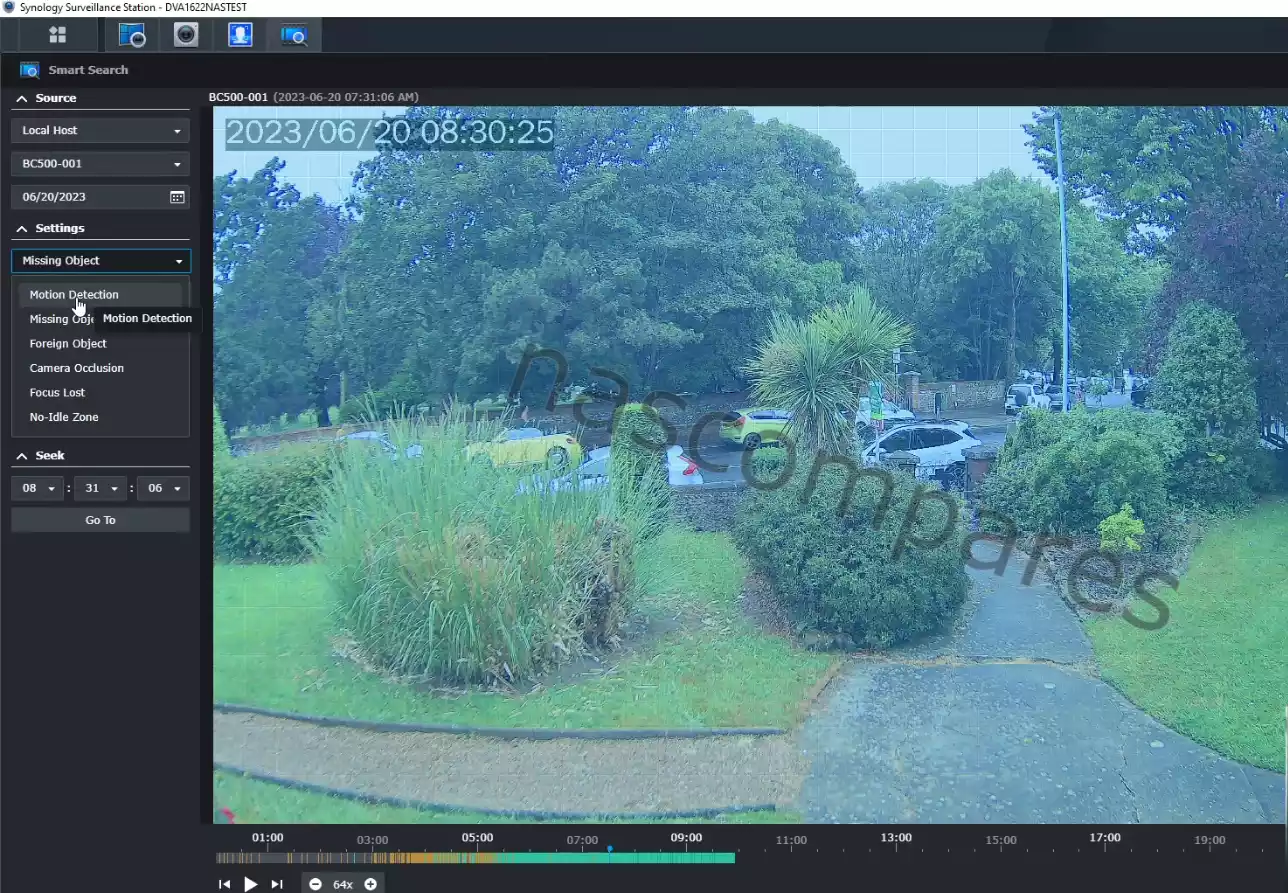
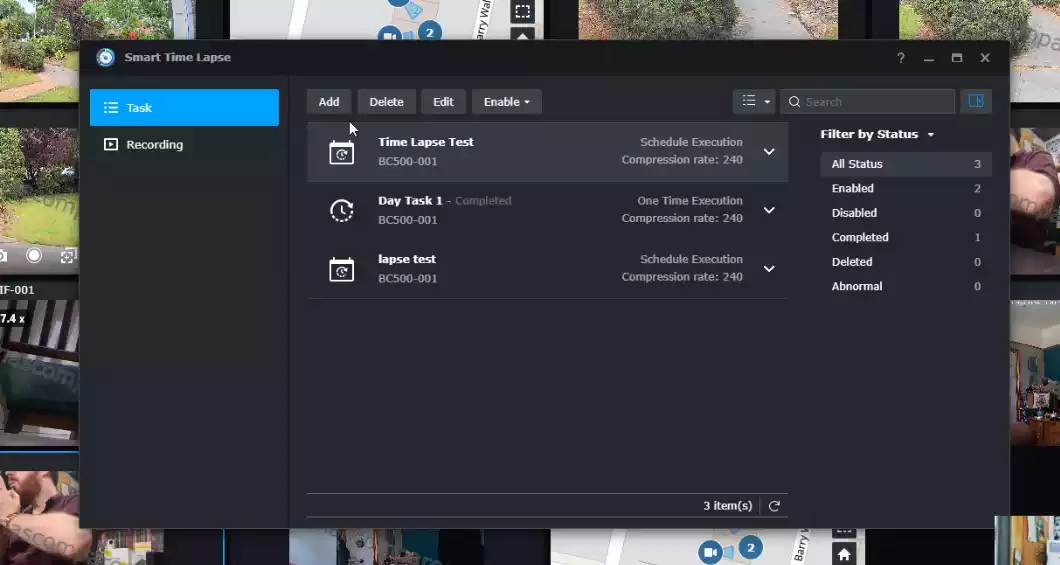
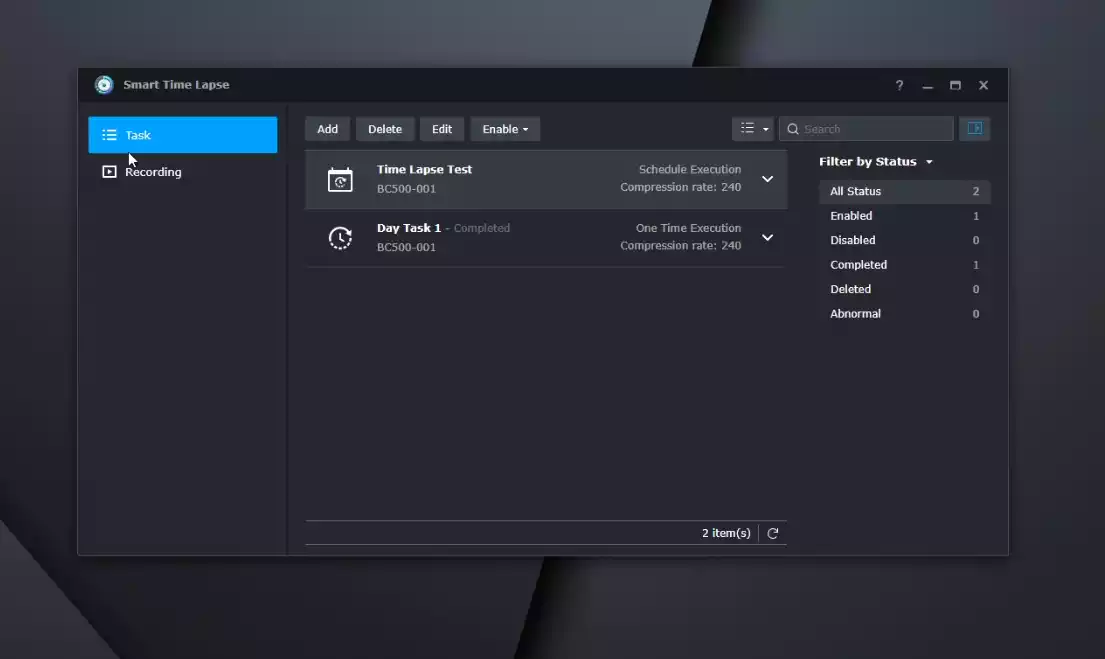
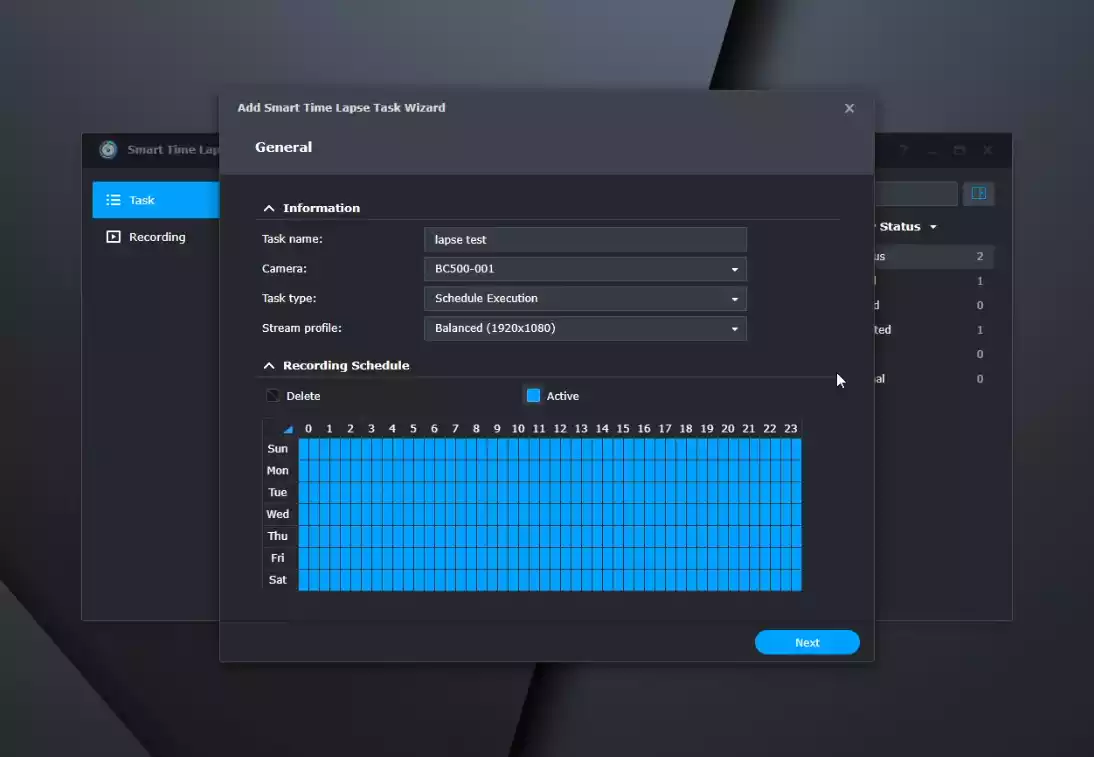
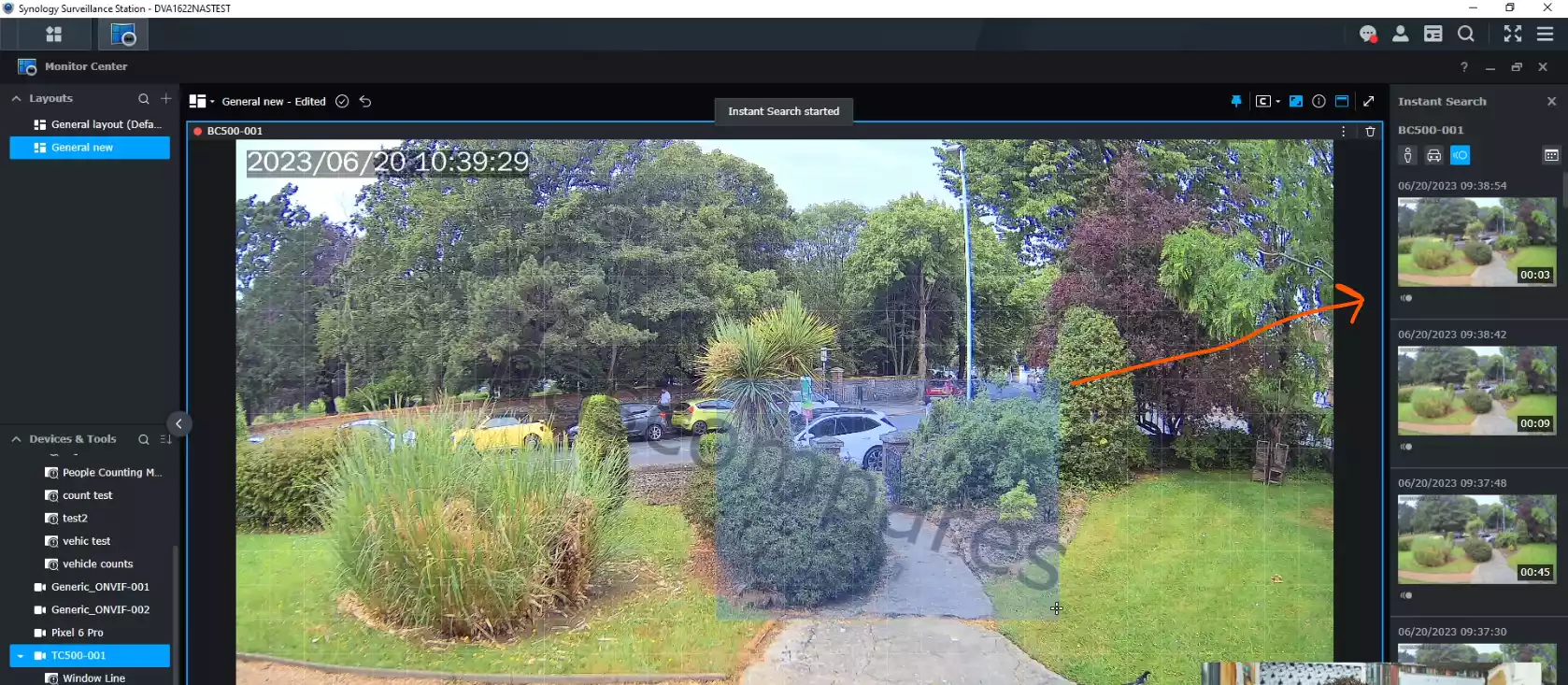
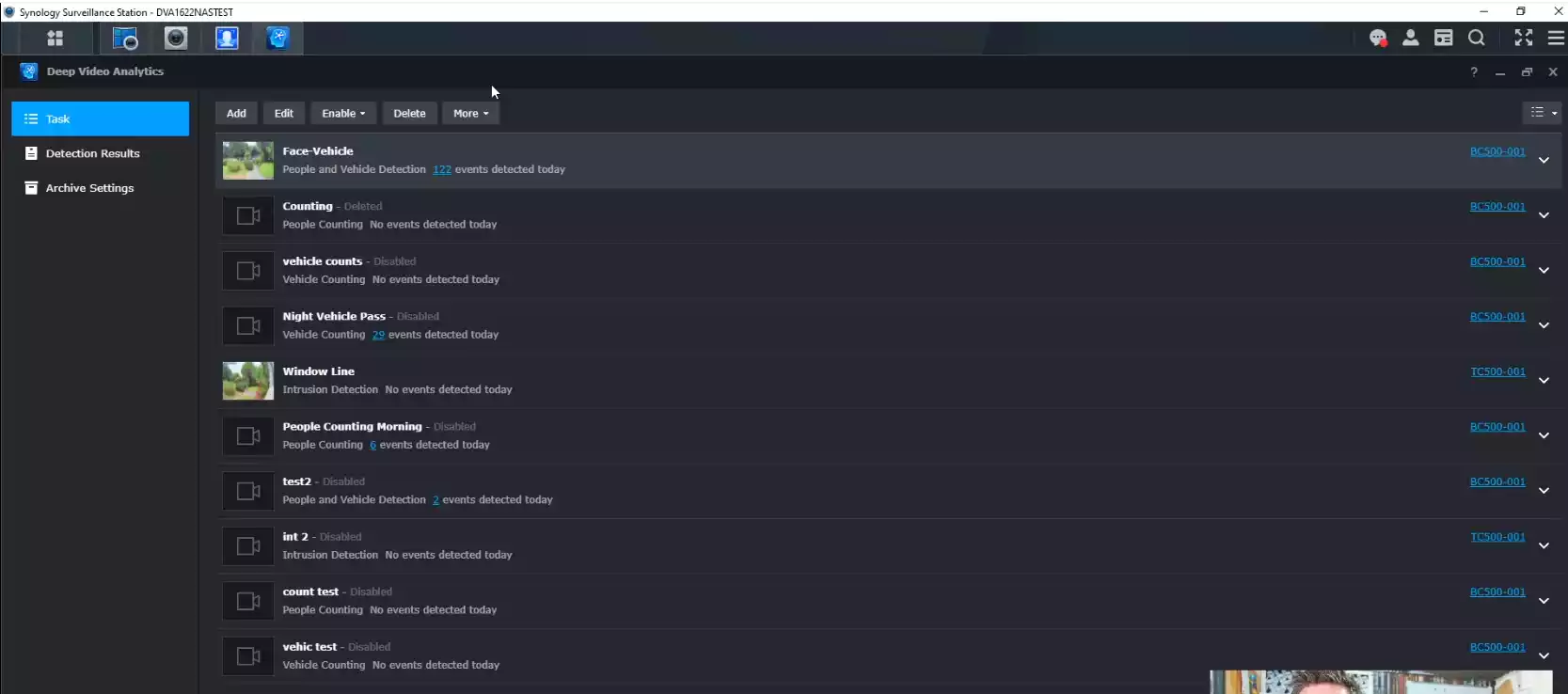
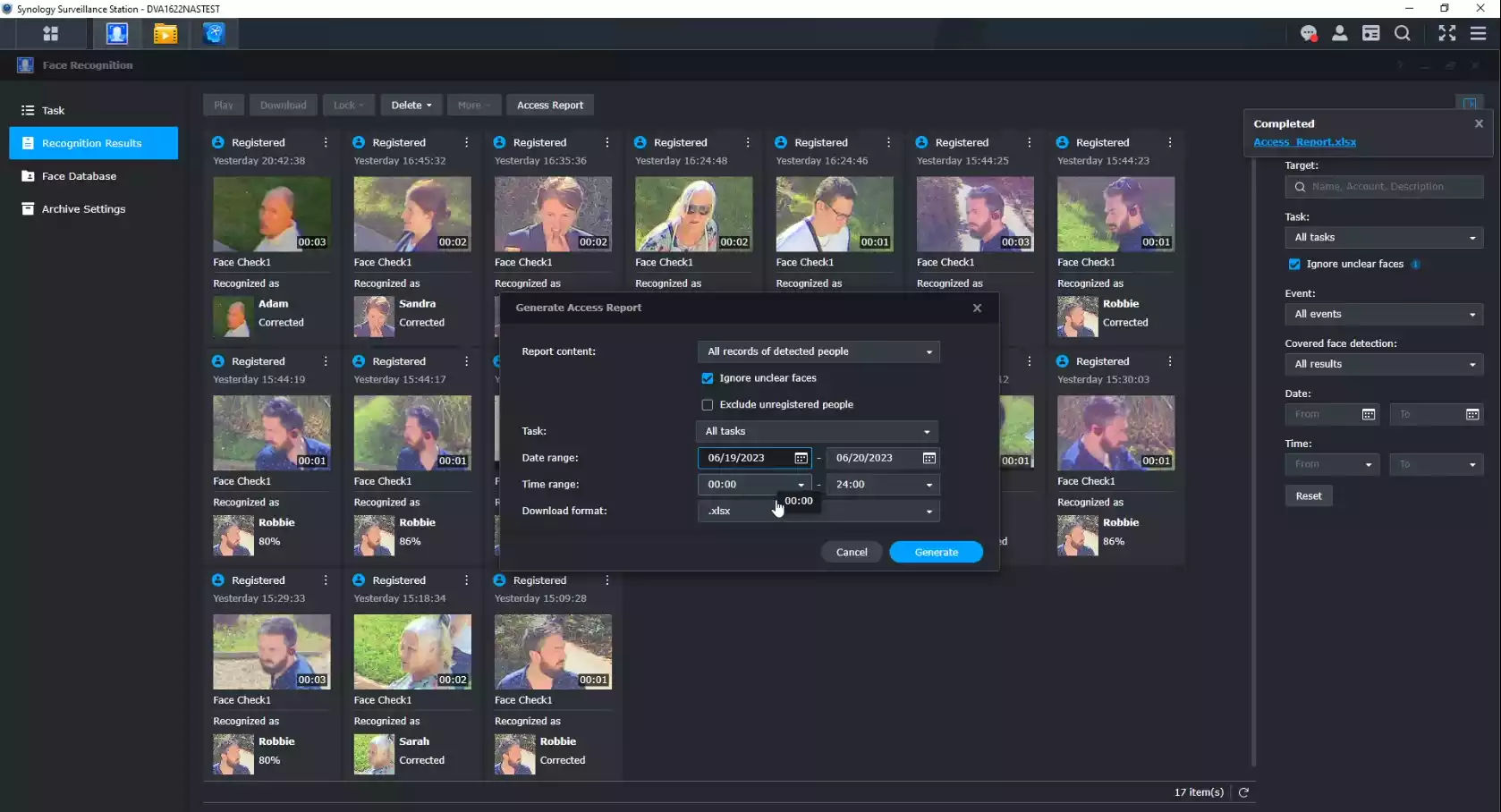
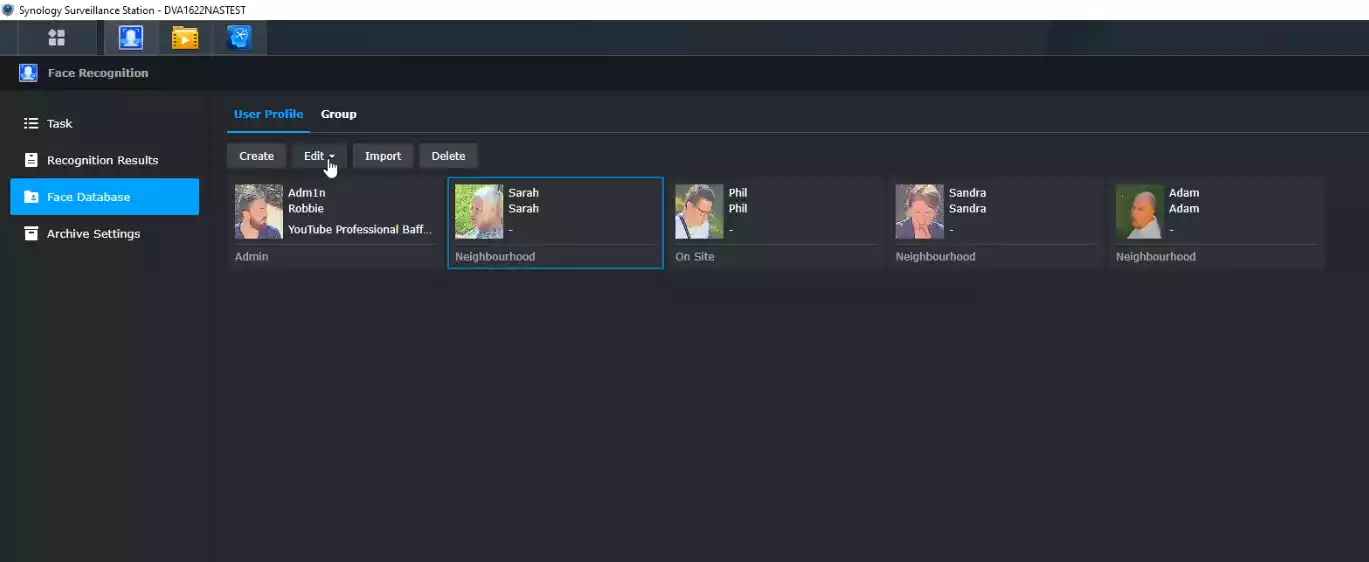
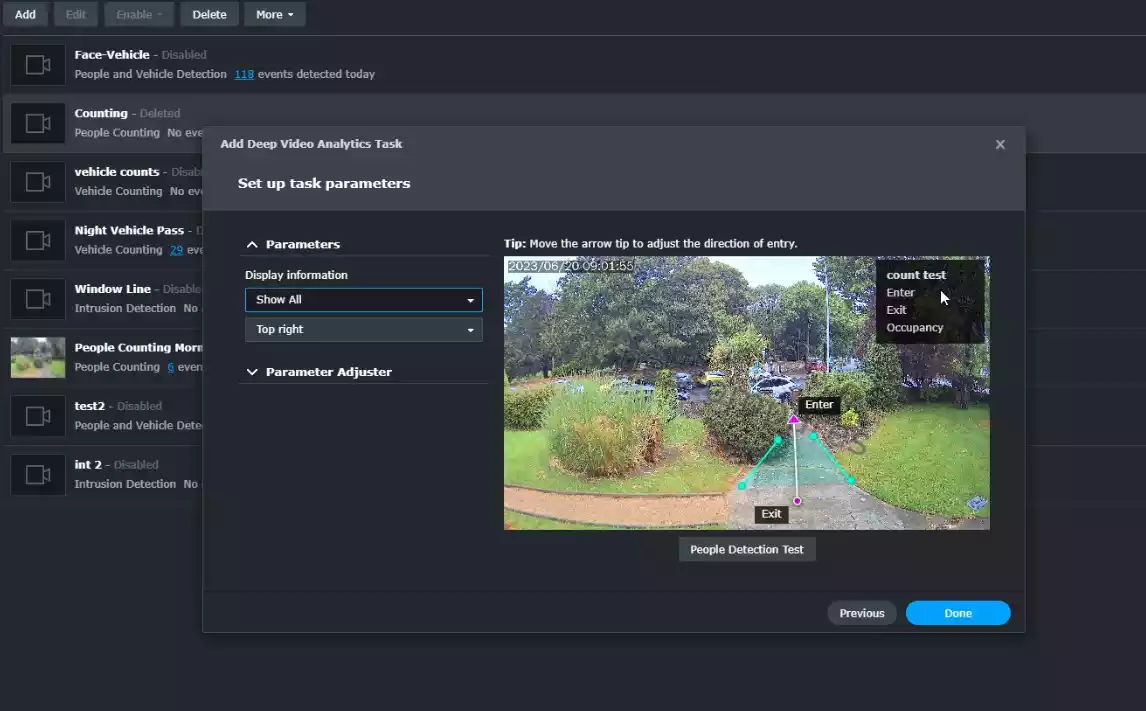
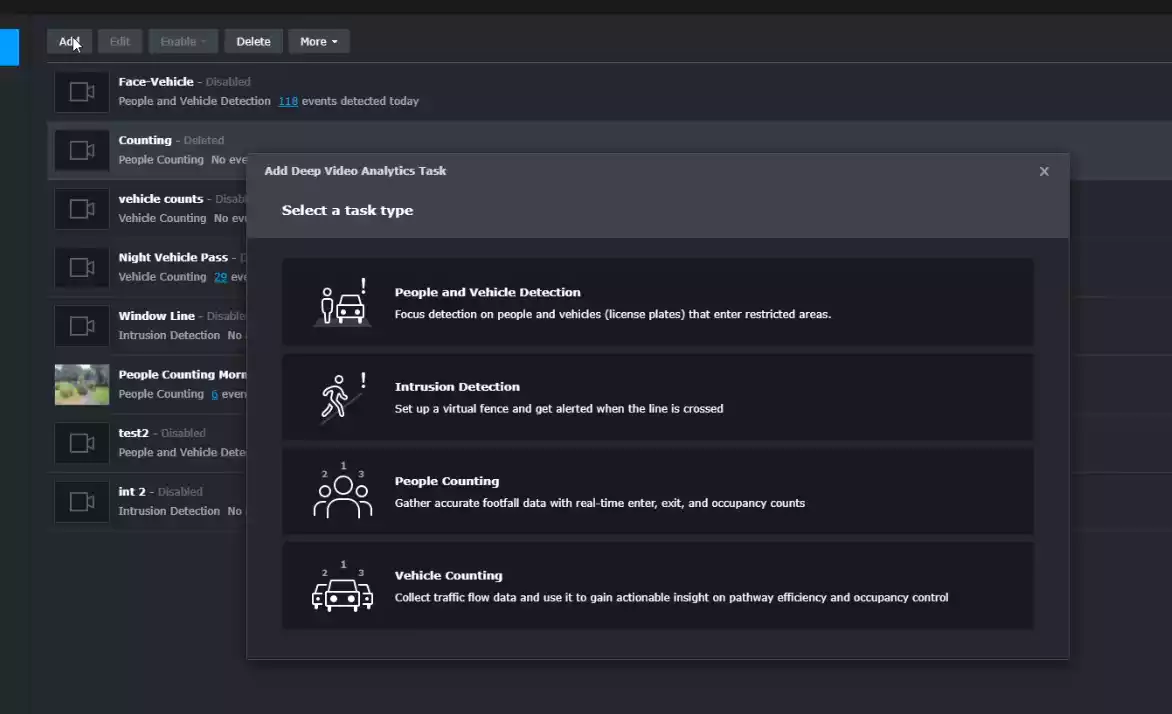
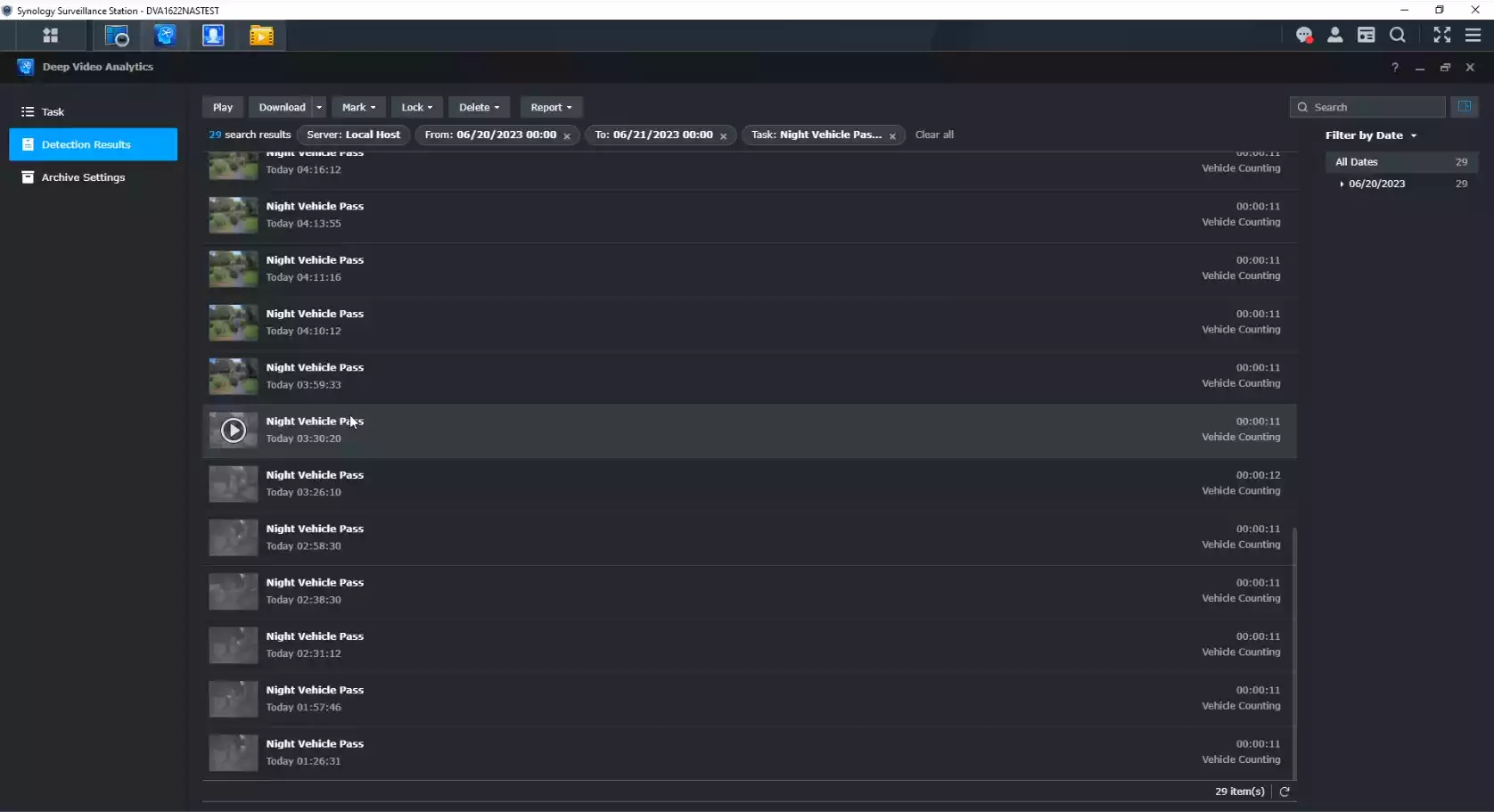




Thanks for the informative video. As I viewed it in December 2025 it appears Synology is discontinuing its DVA line. Any word on whether or not this is true?
REPLY ON YOUTUBE
Fascinating. Any software recommendations?
REPLY ON YOUTUBE
Hey, another great video. I have been following your Ugreen content, and I am considering buying one their 4 bay NAS, however I would like to know which are our surveillance options if we go with Ugreen. Given there is no native application. I am currently using HomeKit, but should I buy a NAS (using your link of course) I would downgrade iCloud and would not be able to use HomeKit anymore. Thank you for your excellent work!
REPLY ON YOUTUBE
Is it better to setup a separate volume from the rest of the NAS to record to? Or just partion space on the larger volume?
REPLY ON YOUTUBE
1:25 Damn true, first time buying a security camera and motion detection kept on spooking me for a bug a literal flying bug moving.
REPLY ON YOUTUBE
When is the 2021 model going to be updated? I’m in the market for one, but hate to buy a 4yr old model. Technology moves fast. I’m imagining there could be a lot of improvements this many years later.
REPLY ON YOUTUBE
Thank you, very cool!
REPLY ON YOUTUBE
I know this is 1 year old now. But how is it after they removed the compression codecs?
REPLY ON YOUTUBE
This clip is one year old and magically appeared on my feed while I am currently looking into this very thing. Thank you for much!
REPLY ON YOUTUBE
I just want to use cameras with my Synology and I don’t want to run power cables, Ethernet cables, POE Injectors, or wireless bridges to make them work.
REPLY ON YOUTUBE
I cannot find the Smart Time Lapse on my NAS drive. It seems to be a mystery feature that I can’t locate. Should it be on all drives or is it only on the high-end models?
REPLY ON YOUTUBE
Thank you !
REPLY ON YOUTUBE
Ool
REPLY ON YOUTUBE
is the camera type must be Synology Brand too?
REPLY ON YOUTUBE
Have you managed to add a remote camera to your NAS via RTMP?
Congratulations on the video.
REPLY ON YOUTUBE
Any tests/review of alert/notification on mobile device (where mobile is on a different network and turned off). That is the most important feature to me. What use from having video of masked men taking the goods away.
REPLY ON YOUTUBE
They do charge with camera licensing, It is extortionary!
REPLY ON YOUTUBE
How do you use the Smart Search in the monitoring center? I see the separate application but the search icon isn’t available like in your video. Do i have to turn it on somewhere?
REPLY ON YOUTUBE
synology all the way , thankyou for sharing
REPLY ON YOUTUBE
Brilliant.. Can these feed be seen on an Android TV? Does that need any additional settings?
REPLY ON YOUTUBE
How does this compare to Blue Iris?
REPLY ON YOUTUBE
So get a DAV and some Reolink cameras?
REPLY ON YOUTUBE
@nascompares Any news on the release date and price? Thanks for the review!
REPLY ON YOUTUBE
Great explanation, very easy to follow and answered many questions. Thank you!
REPLY ON YOUTUBE
“15:13 – Durveillance Station”? Maybe change that to “Surveillance”.
REPLY ON YOUTUBE
Wifi6 does matter. Its more efficient and stabile than wifi5
REPLY ON YOUTUBE
Thank you so much for the details
REPLY ON YOUTUBE
It looks…. old. I can’t put my finger on why, but maybe it’s the square design of the camera or the base design, but it looks like a camera from the 80s. If you compare the design to the Ubiquity G4 Flex which looks really modern, sleek, curvy. This camera just looks old-fashioned to me, especially for a home environment (not making any judgement on features, etc, just design)
REPLY ON YOUTUBE
The thumbnail’s doing that camera dirty, the photo looks like a 90s Packard Bell beige molded plastic ????
Great content as always, looking forward to trying one of these Syno cameras. Be great to see more camera comparisons too
REPLY ON YOUTUBE
What is that stuff to your left?
Your entire video is pointless if you don’t explain what that black box is (that you are comparing to) .
REPLY ON YOUTUBE
Love the Blu Tack switch rack mount kit.
I would have loved a solar/Li-ion battery pack or similar, rather than having to book an electrician to run a power conduit or crawl around to run an Ethernet cable (for PoE) through the roof cavity.
REPLY ON YOUTUBE
What is the price? Don’t see it listed in your written/video review, sorry if I missed it. Thanks and magnetic base is nice, have so many issues with Reolink, interested to get this for ease of use.
REPLY ON YOUTUBE
do you have the access to the ugos pro? Hope to see your complete comments on it.
REPLY ON YOUTUBE
Can you do a comparison to similar cameras like reolink e1 pro
REPLY ON YOUTUBE
great video as always 11:29 2.4GHz not 2.5GHz? ????
REPLY ON YOUTUBE
I would have preferred another POE camera…
REPLY ON YOUTUBE
Interested, but this camera is not even on the Synology website or Amazon US yet. Any idea when we can expect shipment of these?
REPLY ON YOUTUBE
Thanks for detailed review!
REPLY ON YOUTUBE
DS923+ that I just bought. partially for cameras…
REPLY ON YOUTUBE
From a performance perspective the desktop app is way better than the web interface.. Can’t stand using the web interface once using that.
REPLY ON YOUTUBE
If for not the license cost I would probably buy this. Make it $10 and okay. At $50, hard pass, that is half the cost of a camera.
REPLY ON YOUTUBE
Might want to check out blue iris it’s a one of payment of about £70 it can do face and numberplate recognition
REPLY ON YOUTUBE
Thank you for all you do! I have learned so much about Synology, NAS, Surveillance Station, RAID configuration, etc. Currently I have two Synology NAS set up on two different sites, home and a commercial building I manage. Router/switches Unifi system in both locations. For the remote location, I opted for the DVA3221, based on my research and your excellent explanation of the capacity, and the fact that it is a pretty significant deployment. I figure about 25 remote cameras where complete.
What I have found over time is that you start to disregard the notifications when there are so many, which obviously defeats the purpose. With the better analytics, I can be aware of, and more tuned into, things that are issues or threats. For example there are several tenants, but for example I only need to know if an unknown character enters various areas.
What I found in setting up the systems was struggling with CMS or Central Management System. I was easily able to deploy CMS, which allowed me to monitor and configure the basic settings of the remote NAS. However, what I struggled with was remotely dealing with Surveillance Station and adding remote cameras into the monitoring center . It took a call to Synology to realize that there is a separate “CMS” app, specific for SS and even Synology support admitted that the documentation is pretty limited.
I think as multi-site deployment is likely becoming even more prevalent with home users, it may be a great video for you to consider. I am sure others would be interested in this and are searching for more detailed information.
Aside from the actual CMS setup, I still struggle with what is the best configuration for secure and quick connections. Although I am still working through the deployment, getting the cameras to all work over HTTPS and now getting DS Cam to also connect over HTTPS is giving me some headaches. A true complete setup for remote surveillance, with the CMS issues and best connection methods (VPN, Quick Connect?) would be so helpful as even when you get it working there is the lingering concern as to how exposed your setup may be.
Thank you again for all your effort and happy to see your subscriber list growing!
REPLY ON YOUTUBE
How many cam license do you have, that extreme expensive
REPLY ON YOUTUBE
Any way to get a feed to output through my home network to a smart TV on the same network? Would only be a single feed with no need to use a cursor on the screen.
REPLY ON YOUTUBE
loving it so far, trying to get the PTZ patrol mode to work with my reolink. was hoping you would touch on this feature. also how to get speakers to work lol
REPLY ON YOUTUBE
Finding your reviews/tutorials so informative, thanks .. but you never seem to mention the size or make of the discs you are kitting the NAS out with .. can you share please
REPLY ON YOUTUBE
What a useless review damn
REPLY ON YOUTUBE
Robbie you have earned a NAS PhD the hard-way by earn it.
Oh, I found a guy that’s almost as smart as you are 😉
Eddie’s DIGIBITE https://www.youtube.com/@DIGIBITE/videos
REPLY ON YOUTUBE
I’m running a DVA 3221 at one customer site with 6 cameras at 4K, 1 at 4 MP, and multiple AI analytics (car counting, LPR, facial recognition, intrusion line crossing), and it works like a champ. On the other hand, I have seen some inconsistencies with a DVA 1622 deployed at another customer site that only has three cameras running, and only two LPR tasks (Entry and Exit) on two cameras. The vehicle are detected fine, but the license plates are not consistently captured like with the more powerful DVA 3221.
REPLY ON YOUTUBE
I was wondering. You explained.
Thank you ????
REPLY ON YOUTUBE
I’ve been on the lookout for content like this! Ready to believe in myself! °° “Self°°belief is your greatest asset.”
REPLY ON YOUTUBE
Does the DVA AI work if the actual camera does NOT HAVE the capability to do AI, as in they are older cameras without the functionality?
REPLY ON YOUTUBE
Can a cheap NAS run with something like Jenkins from nvidia be a good combination for better AI performance?
REPLY ON YOUTUBE
I worked with building and supporting video surveillance servers some years back, and at the time having the system following a person from camera to camera as they walked around was considered advanced. How the times have changed!
The servers I worked with could handle up to about a hundred cameras simultaneously, and the largest installation I worked on had over two hundred cameras covering a warehouse, loading bays, a couple of parking lots and so on. That was using three servers and the cameras were all using the then much hyped FullHD (1920 x 1080) resolution. When the installation was done they were amazed that they could actually see who was walking around. With their old system all they got was a blurry “someone” doing something at a frame rate of slideshow…
I can’t help but wonder what the software is like today. They will have had to move with the times obviously, and for the money the customers were paying for the licenses they better be good.
REPLY ON YOUTUBE
Good explanation of the fundamentals. I’d add to that the “out of the ordinary” where for example the front of the business faces a street which is busy at some times of the day, and quiet at others or at night, but there is occasionally someone hanging around after calling a taxi or waiting for a friend – no big deal until that person hanging around in front of you business is the same one three or more days (or particularly nights) in a row. Now it is worth logging and saving the video because if you later get a break-in, chances are it was them who was casing the place and waiting for the area to be quiet enough for them to risk forcing entry, likely having first found a way to blind the camera.
A good AI system can learn what is normal over time so that it can log and save video of anything which is not normal. That will require it to be set to learn at the start (or it will drive you mad by alerting you for everything), but after a week or two can be set to only add things to “normal” when they have been manually viewed and cleared. It does need more processing power (about a Raspberry Pi’s worth per camera), but it will pay off in reduced security staff time once it has built up a good database of the normal activity for the area it monitors. Is it worth mentioning that the storage for such a system should be both in the last place a burglar would look and with a mirror to a secure cloud account in case they do find the onsite copy? It also means that completely normal things can be deleted after a fairly short period, and that saves storage space.
REPLY ON YOUTUBE
Great info. I didn’t realize you also covered security cam stuff. Now I’m going to have to check out your camera/surveillance playlists!
REPLY ON YOUTUBE
Great explanation. Thank you
REPLY ON YOUTUBE
Good explanation
REPLY ON YOUTUBE
Thanks for your video. I am interested in Synology DVA systems, but the DVA1622 is not worth the money they are asking for, and with only a max of 2 DVA tasks, my interest in purchasing is even less. Then they have the other extreme (DVA3221) for $2,500 with a maximum of 12 DVA tasks. The DVA1622 should be priced at a lower range, and the mid-range version needs to be added with more CPU power than the DVA1622 and more tasks permitted, but at the current DVA1622 price model. I have read a fair amount of reviews from Amazon to online vendors, and most people either regret spending money on the DVA1622, keep it but don’t like its performance, or have problems with the unit.
REPLY ON YOUTUBE
This is an awsome video for an equally awesome software from Synology. Thank you!
REPLY ON YOUTUBE
This screams SMART system so is this something that can be done using a home network that is offline? If it requires to be connected to the grid then it’s a downgrade from the old software.
REPLY ON YOUTUBE
Does it have an android and ios app?
REPLY ON YOUTUBE
Outstanding video, very useful overview and tips, thank you!
REPLY ON YOUTUBE
Thanks for this video! I just want to know if you can still use it as a regular NAS if you’re using it as a surveilance station? I’m looking to use it as both NAS and NVR.
Thank you!
REPLY ON YOUTUBE
Nice video!! Can you run SMD, IVS and facial recognition at the same time?
REPLY ON YOUTUBE
thankyou how about the qnap that we can use coral?
REPLY ON YOUTUBE
I’ld like to see a comparison between surveillance station & blue iris.
REPLY ON YOUTUBE
I really miss being able to set a high speed for playback, then click “next” after each clip, to quickly review all my security recordings in one go. With 9.x I have to change the speed on each clip. RIP my favorite 8.x feature.
REPLY ON YOUTUBE
Just say ‘use’ rather than ‘utilise’! Sorry, was just driving me to distraction form otherwise great vids
REPLY ON YOUTUBE
Hi, what camera’s are you using / suggest. Could you do a video on these. Thanks
REPLY ON YOUTUBE
Serious question is it worth hammering and shortning the life of the drives on a ‘home nas’ (likely only gets use a few hours a day) 24/7 over using a dedicated NVR?
REPLY ON YOUTUBE
I used Synology Surveillance Station Time Lapse to compress 24 hours into 2 minutes to highlight the different styles of night vision. It’s just one of the great features!
https://youtu.be/I3UZdiklNhk
REPLY ON YOUTUBE
I am very interested in what BC500 functions change on a basic Synology DS918+/20+/23+, etc without the DVA model. Like the facial recognition?????
REPLY ON YOUTUBE
If it wasn’t for Surveillance station I’d probably switched to TrueNAS. But Synology really did an amazing job on this.
So happy with my DS1621+ (and DS916+ for backups).
REPLY ON YOUTUBE
Hello, we had a fire in our server room which affected our NAS too. Synology team says Motherboard is damaged & they shown us the same.
Now my question is should I buy the New NAS or go for second hand? However my purpose is to just have that for Backup only. Which I’ll be taking only once in a day.
Synology Nas 1821+ – 6 Bay
And should I buy 6 Bay again or 2 or 4 bay is okay?
I’m from India & I don’t know if buying from eBay is good option.
REPLY ON YOUTUBE
Where is the DVA 3221 software review?????
REPLY ON YOUTUBE
Synology has come a long way with Surveillance Station, but the DVA devices are still very expensive when compared to some other solutions. It’s still a bit of a hard sell.
I find Reolink camera’s have very poor low light performance, but are great in brightly lit areas. If I was spending the money on a surveillance system like this, I would probably get Dahua Cameras and utilise the functions on the camera for AI detection rather than buying a DVA device and cheaper cameras. Surveillance Station on my DS918+ has almost all the same features utilising the IVS functions of the Dahua cameras.
REPLY ON YOUTUBE