Synology TC500 Camera Review – Smart Choice?
It’s been a couple of months since the full release by Synology of their new surveillance cameras, the TC500 current style ceiling camera and BC500 bullet style wall camera. When initially revealed, the brand seemed to be FINALLY addressing a long overlooked gap in the market by turnkey NAS solution providers who up to that point provided incredible surveillance software and services, but the asked users to choose one of 8000+ supported 3rd party cameras- never directly recommending one over another. Much like when Synology released their own first-party routers, hard drives, SSDs, network upgrades and more, this was done to further solidify their status as a single brand ecosystem provider (*cough* where is the official Synology Switch! WHERE!), so it made ALOT of sense. However, they are entering the camera market perhaps a little tentatively with the release of just two cameras and at a price point that is arguably a lot more business-focused than many would like (especially given the approx 2 decades old Surveillance station software is so incredibly popular and available on ALL of their NAS devices, big or small). Today I want to review the Synology TC500 Camera, discuss it’s strengths, it’s weaknesses and hopefully help you decide if it is perfect for your home/business CCTV setup!
You can find our Synology TC500 Camera Review YouTube HERE
Check Amazon for the Synology BC500 and TC500 Cameras
Synology TC500 Camera – HERE
Synology BC500 Camera – HERE

Synology BC500 and TC500 IP Camera Specification Highlights:
- BC500 = Compact Style IP Camera
- TC500 = Dome Style IP Camera
- Resolution: 5MP – 2880×1620 – 30FPS
- Horizontal angle: 110 degrees
- Weatherproof standard with IP67 Rating
- IK10 Vandal Proof
- Nightvision covers 30 Metres
- SRTP/HTTPS support for enhanced security of video streams
- Complies with US NDAA/TAA standards
- Intelligent vehicle and person detection
- Integrate seamlessly with Surveillance Station, enhancing the seamless surveillance management experience
- Encrypted recordings
- SD Card Slot
Synology TC500 Camera Review – Quick Conclusion
The Synology TC500 Turret-style camera, characterized by advanced edge-based AI recognition, epitomizes the new era in surveillance technology by efficiently filtering out unneeded alerts and enhancing operational efficiency. Despite a higher price, Synology’s superior software and cybersecurity commitment, manifesting in TAA and NDAA-compliant products, could outweigh the cost for users seeking a safe surveillance solution. While there might be some hardware compromises compared to cheaper models, the TC500’s robust functionality and performance stand out. Synology’s cameras, predominantly aimed at business-class users, offer immense value for large-scale surveillance deployments. However, home users may find less appeal due to the limited model range and pronounced emphasis on advanced security features. The TC500 offers substantial benefits for businesses, but home users might need to wait for an expanded range more tailored to their needs. Until then, the TC500 remains a reliable option for sophisticated, business-grade surveillance.
Where to Buy a Product





![]()
![]()

VISIT RETAILER ➤






![]()
![]()

VISIT RETAILER ➤
 DEAL WATCH – Is It On Offer Right Now? DEAL WATCH – Is It On Offer Right Now?These Offers are Checked Daily
|
Synology TC500 Camera Review – Packaging
Upon first look, the TC500 retail box is very ‘on brand’. True to the Synology house style, the packaging is almost completely recyclable, clearly labelled and very modern – an aesthetic that’s stylishly minimalist and straightforward.
The box’s sides are amply covered with detailed information specific to the TC500 camera. This presentation is impressively neat, particularly for a product traditionally not associated with such looking nice at the retail level.
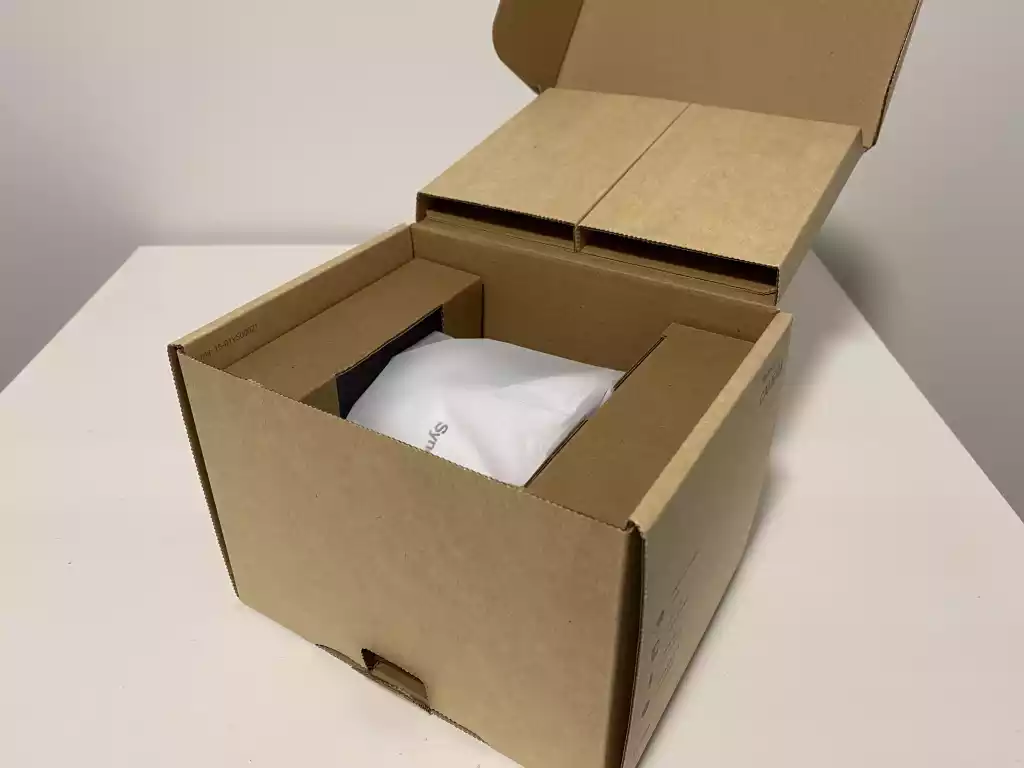
The camera kit itself includes the TC500 camera, a quick-start setup guide, a wall guide for installation, screws, raw plugs, and a waterproof cable cover.
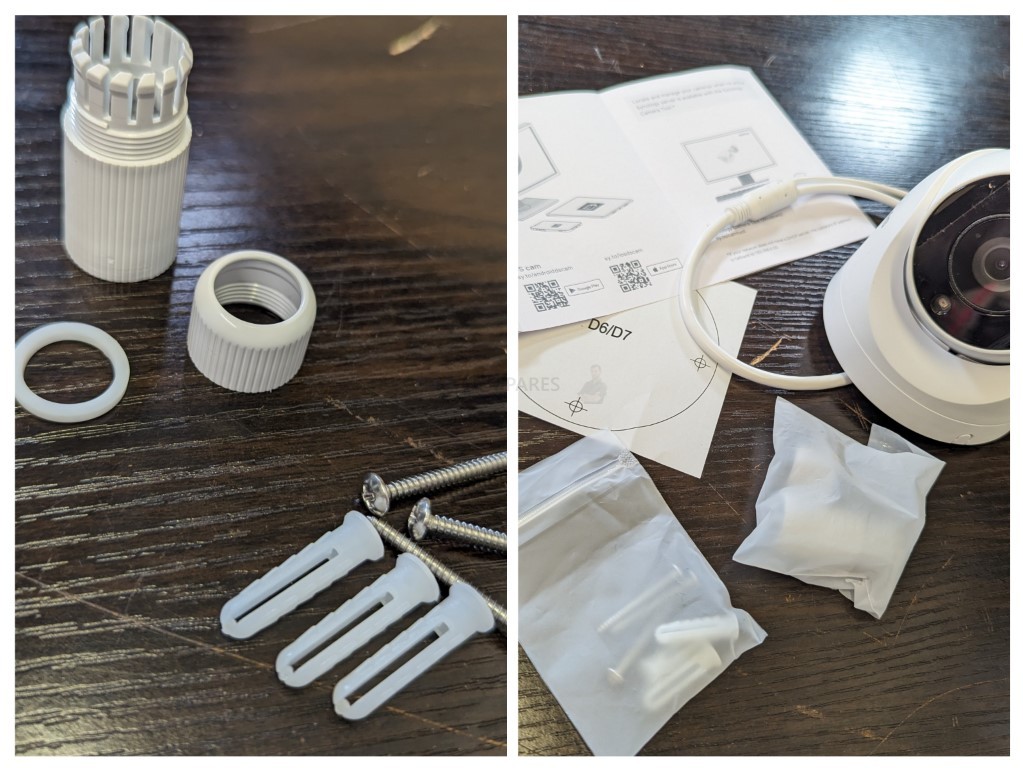
Unfortunately, the package lacks a Power over Ethernet (PoE) injector for mains power. Considering the camera’s price tag of $250-300, this omission is a bit disappointing.
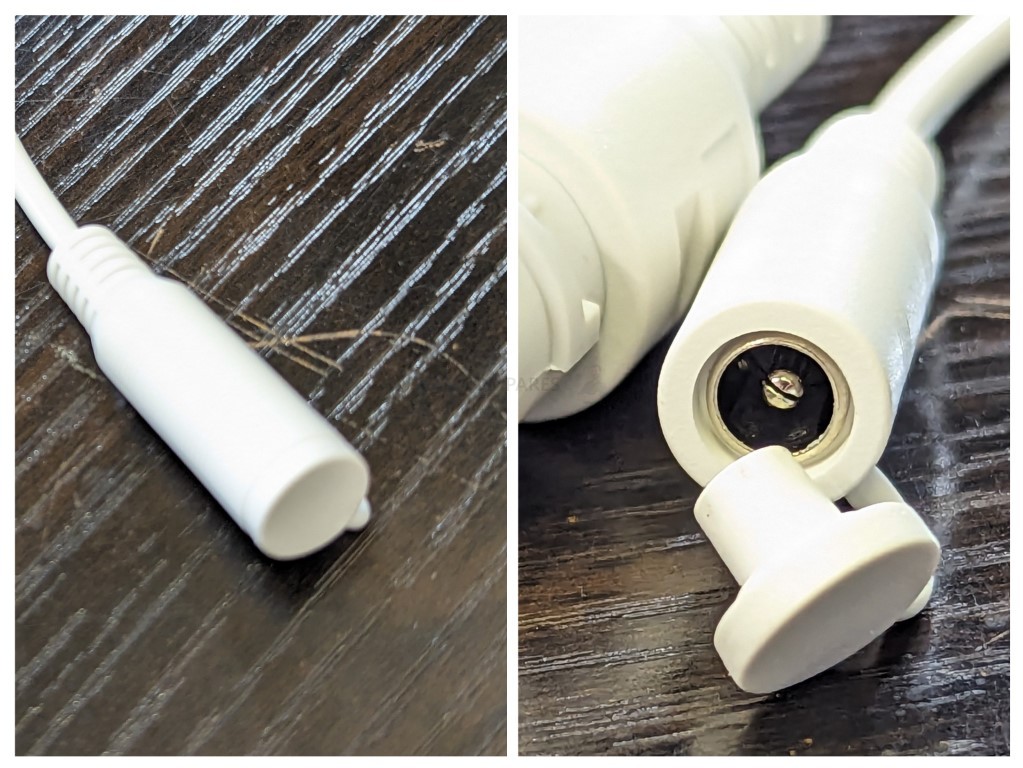
Nonetheless, the TC500 camera comes with a 3-year hardware warranty and offers lifetime support in Synology Surveillance station, which is probably going to matter more to most users who plan on having this camera deployed for 5-10 years without thinking about it. All in all, the TC500 is packaged neatly and practically, setting the stage for the camera’s design and functionality.

Synology TC500 Camera Review – Design
The TC500 camera boasts a rugged, compact design. The main camera is on a rotating base that can be turned 360 degrees, as well as a verticle adjustment angle of around 100 degrees. The TC500 is designed to be ceiling/wall mounted (high!) and has a lens view of 110° x 56° x 132°.
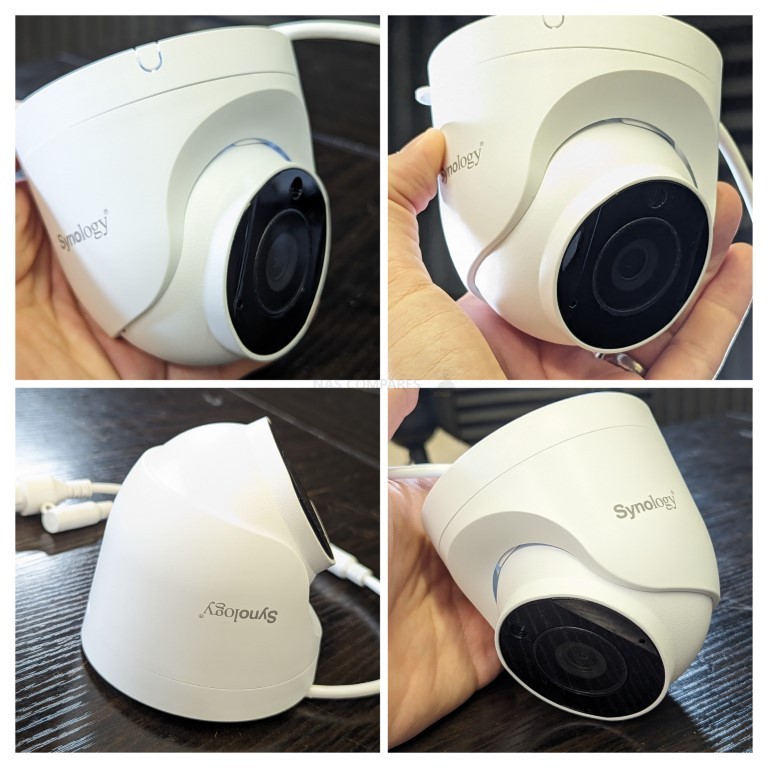
However, it is important to not that the Synology TC500 is not a PTZ (pan, tilt, zoom) camera and adjustments to it’s viewing angle need to be manually adjusted after deployment as needed. The Synology camera brand at the time of launch is only two models (this current style one and one bullet model). No doubt a PTZ model is on the cards later in the series.
However, on a plus note, it’s worth noting that unlike its counterpart, the BC500 Bullet-style camera, the TC500 current style is rated IK10 vandal-proof. Although this won’t be an issue for some users, it’s something to remember when comparing these two for specific setups. It is IP67 weatherproof and unless it gets fully water submerged, it should more than withstand heavy downpours of rain and typical cold/frost.
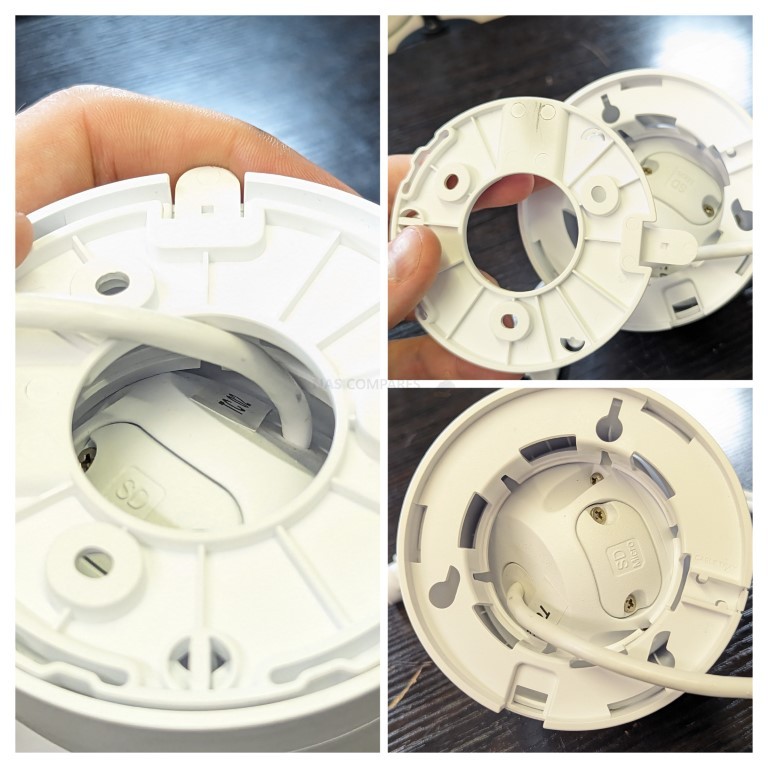
The base of the back panel of the TC500 is removable and allows you to install to the wall first, before mounting the camera. This is to ensure a clean installation and maintain the camera’s weatherproofing when deployed outside. Resettings the camera is achieved via the

A removable panel at the bottom of the camera reveals an SD card slot supporting up to 128GB and a reset button. This SD card slot allows edge recording. In the event of a network error or an unreachable target surveillance NAS, it will record directly onto the SD card and then resync the recordings with the NAS when the connection is restored.

The TC500 features a considerably large lens surface area, with a status LED on the top right and a microphone on the top left. This microphone can be used to record audio alongside the video feed. Moreover, the BC500 supports Audio Detection, allowing the user to be alerted when noise exceeds a certain threshold.
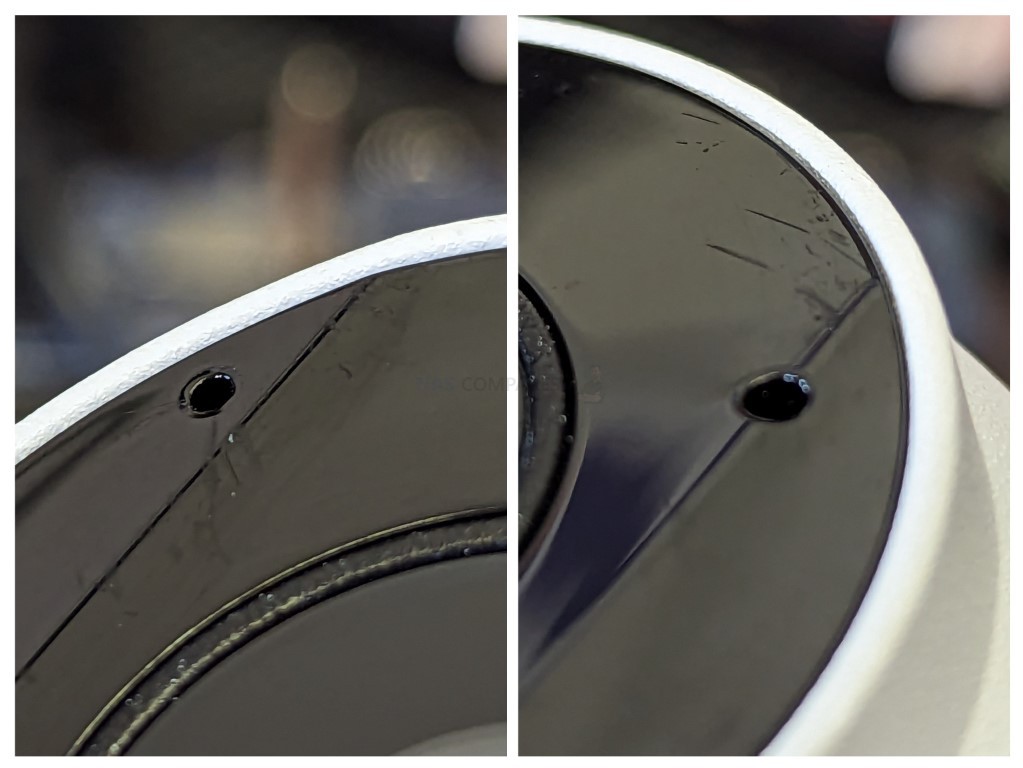
The TC500 camera can record at 2880×1620 resolution at 30 FPS, or a substream at 1920×1080 @ 15 FPS or 1280×720 @ 30 FPS, using either H.264 or H.265 (also known as HEVC).

Unfortunately, given its price tag, the 5 Megapixel/5MP lens is slightly underwhelming when you consider that you can buy 4K cameras with optical zoom at a lower price point. That said, there is a large amount of adjustment possible in the Surveillance station software:
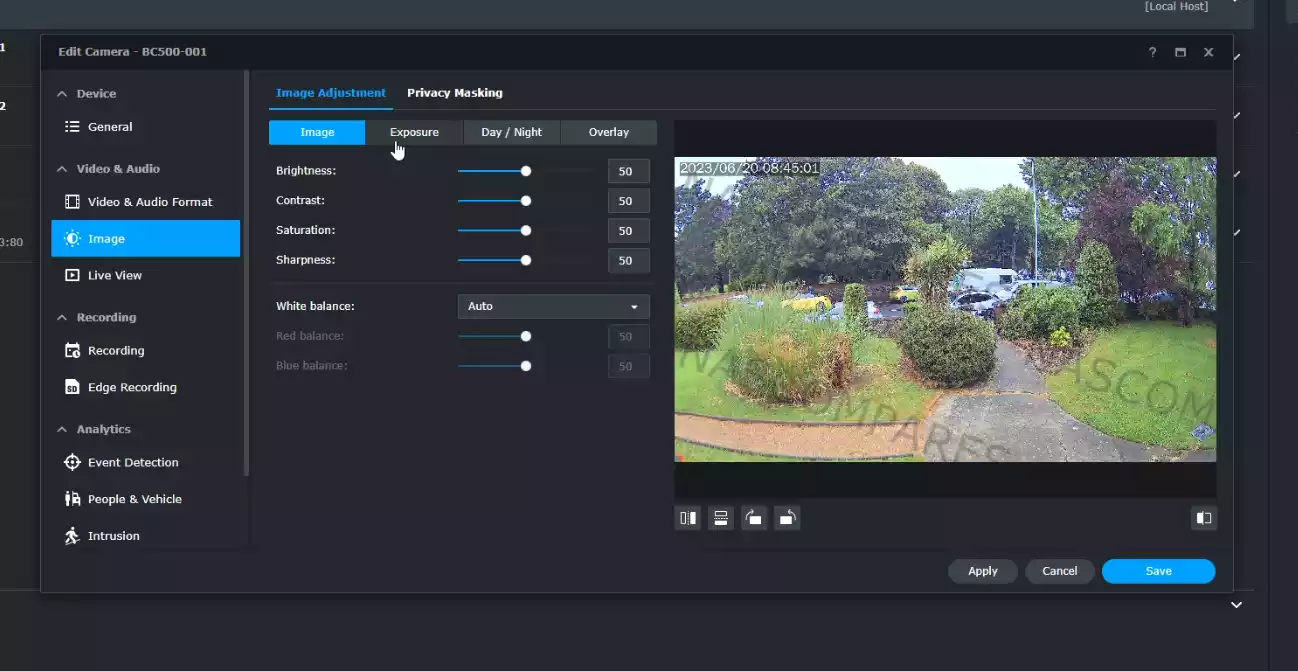
There is no denying that the Synology TC500 camera lens and recording quality maximum is a little underwhelming for the price point, however, the image clarity is nevertheless commendable and should satisfy the needs of most users.
Synology TC500 Camera Review – Surveillance Software and Services
The Synology TC500 camera is specifically engineered to provide optimal performance with Synology Surveillance Station, the current version being 9.1.1. The camera’s integration with Surveillance Station offers advanced functionality that outshines the features provided by third-party and non-edge-AI-recognition cameras.
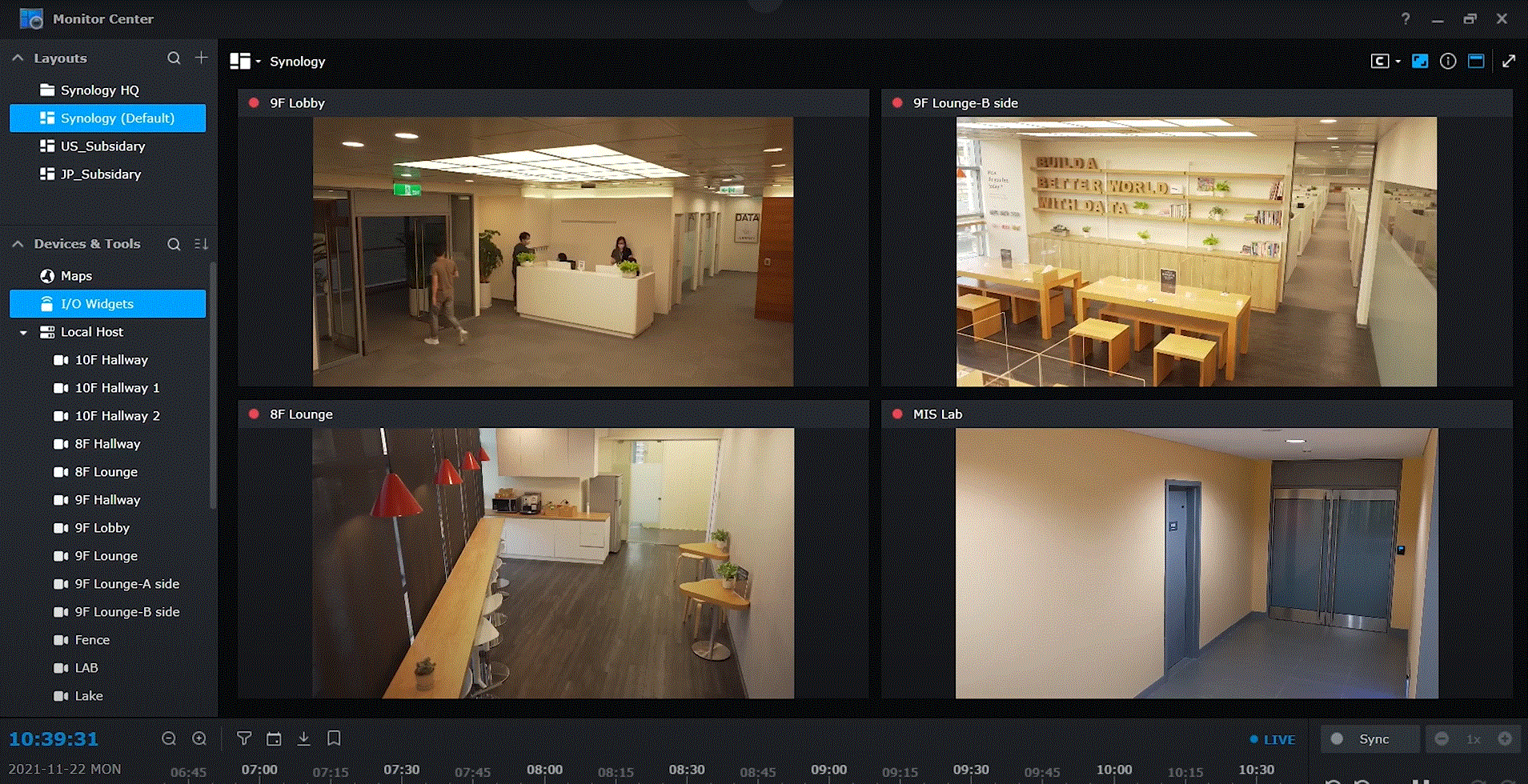
The TC500 camera, when paired with Surveillance Station, supports a plethora of services that transform your security experience. It provides access to live camera feed (monitoring center), which can be scaled to accommodate several cameras on screen simultaneously. You can also view live feeds and previous recordings side-by-side on the software.
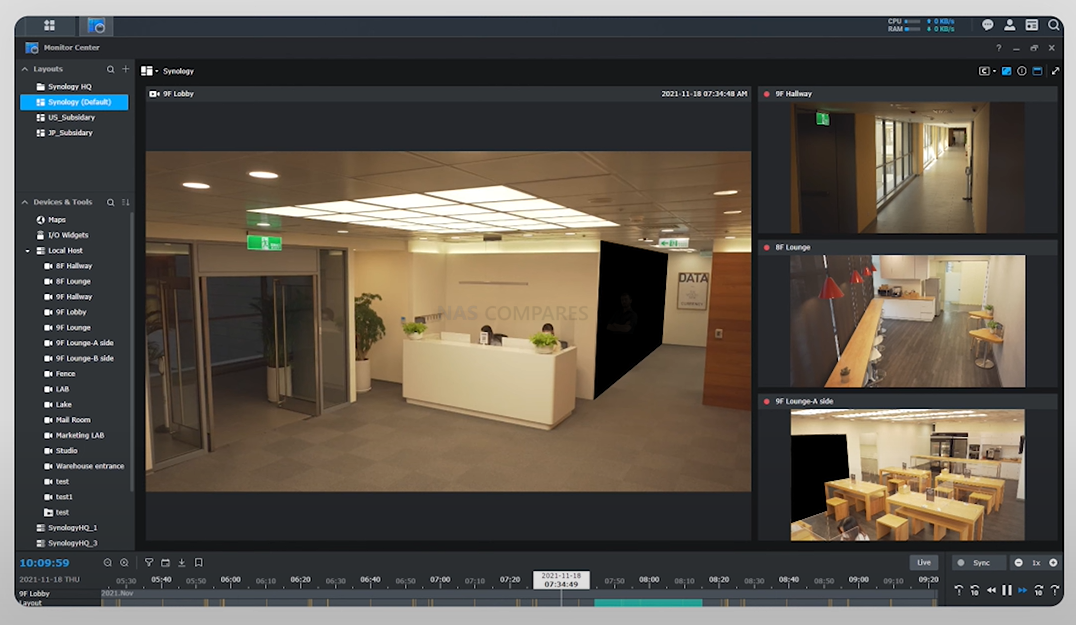
Additionally, the Surveillance Station allows for privacy mask and watermark applications on the feed.
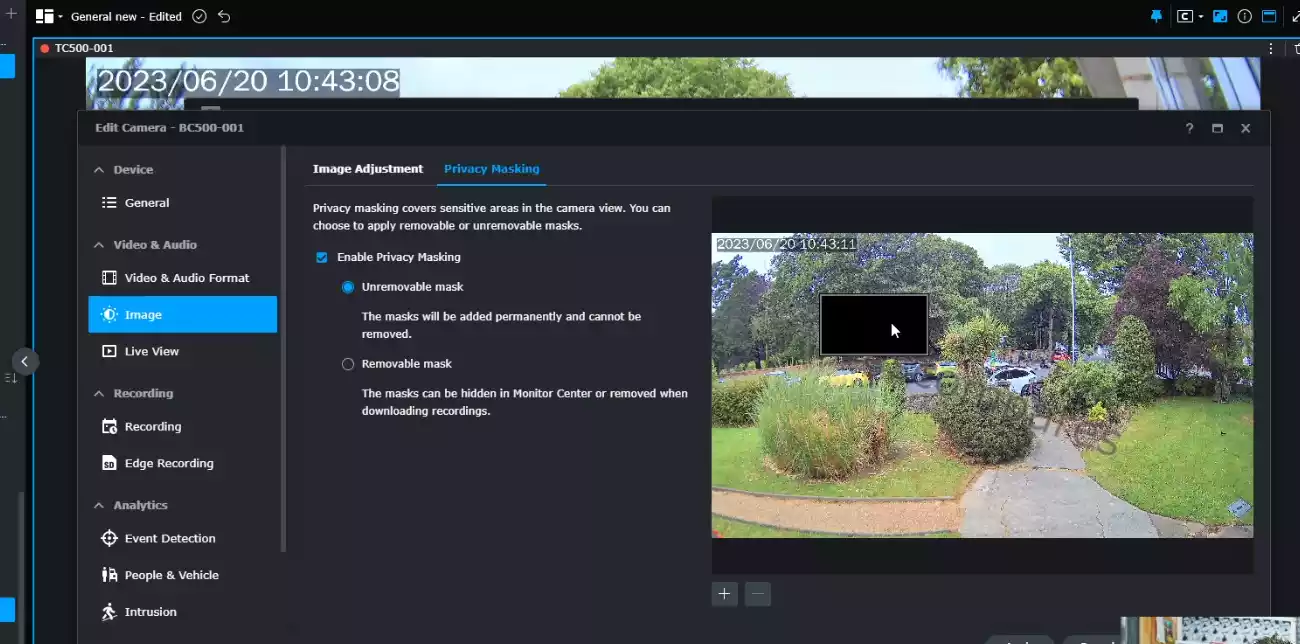
It also supports the upload of eMaps and integrates with third-party mapping services like Google Maps and OpenMaps.
Surveillance Station isn’t limited to camera support. It also provides control for IP speakers, door controls, and I/O supported peripherals. Users can access the system swiftly and intuitively via a mobile app, and even use their mobile as another surveillance camera feed with Synology Live Cam. Alerts and push notifications can be scheduled for specific events, and the system generates downloadable analytical reports.
The Surveillance Station further extends its functionality with an array of additional add-ons. These range from YouTube Live Streaming and video integrity tools to transaction checking and IFTTT/Webhook services.
It also offers features like motion detection, missing object detection, idle zone monitoring, and foreign object area tagging. Access to the Surveillance Station is conveniently provided through web browsers, desktop clients, and mobile clients, either over the local network or remotely.
One of the key features is the Smart Lapse creation, which lets you truncate long periods of recording into speedy sequences. For example, you can turn a full day’s footage into a few minutes for quick scanning. It also supports cloud recording with Synology C2 Surveillance (available with a free trial, then on a subscription basis).
The Surveillance Station also offers a Home Mode, which allows automated camera schedules to kick in when a defined user exits or enters the premises using WiFi links. More details on these features can be found in our review of Synology Surveillance Station 9.1 on our YouTube channel:
The TC500 camera, paired with Surveillance Station, supports sophisticated AI detection techniques like people detection, vehicle detection, intrusion detection, crowd detection, and loitering detection. It also offers a Smart Search feature that lets you search a predefined area of a recorded feed for specific incidents.
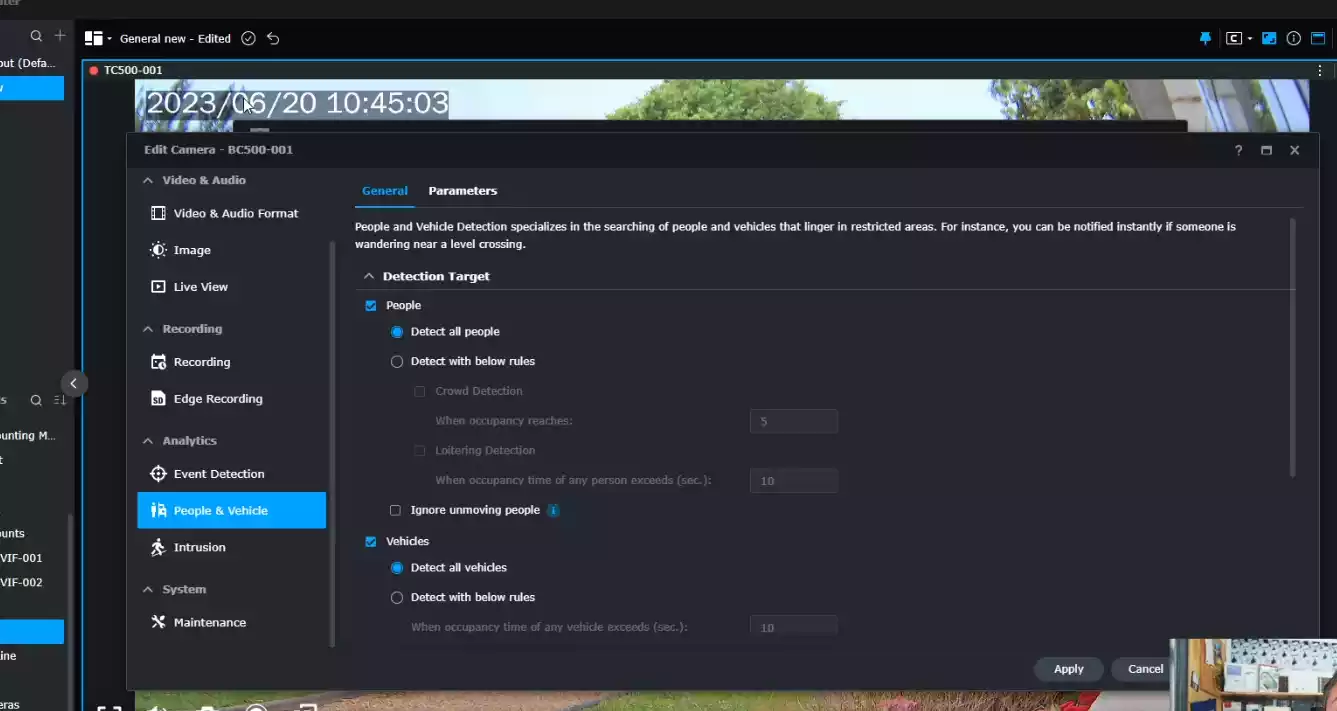
Vehicle Detection – Similar to its capability for human detection, the TC500 camera extends its intelligent recognition to vehicles as well. This feature proves particularly useful in situations when the premises are closed, and an unexpected vehicle enters the vicinity. The surveillance system can be programmed to provide ‘out of hours’ alerts, notifying owners whenever vehicles approach their premises during closed or off hours. It’s an excellent way to ensure the security of your property when you’re not physically present.
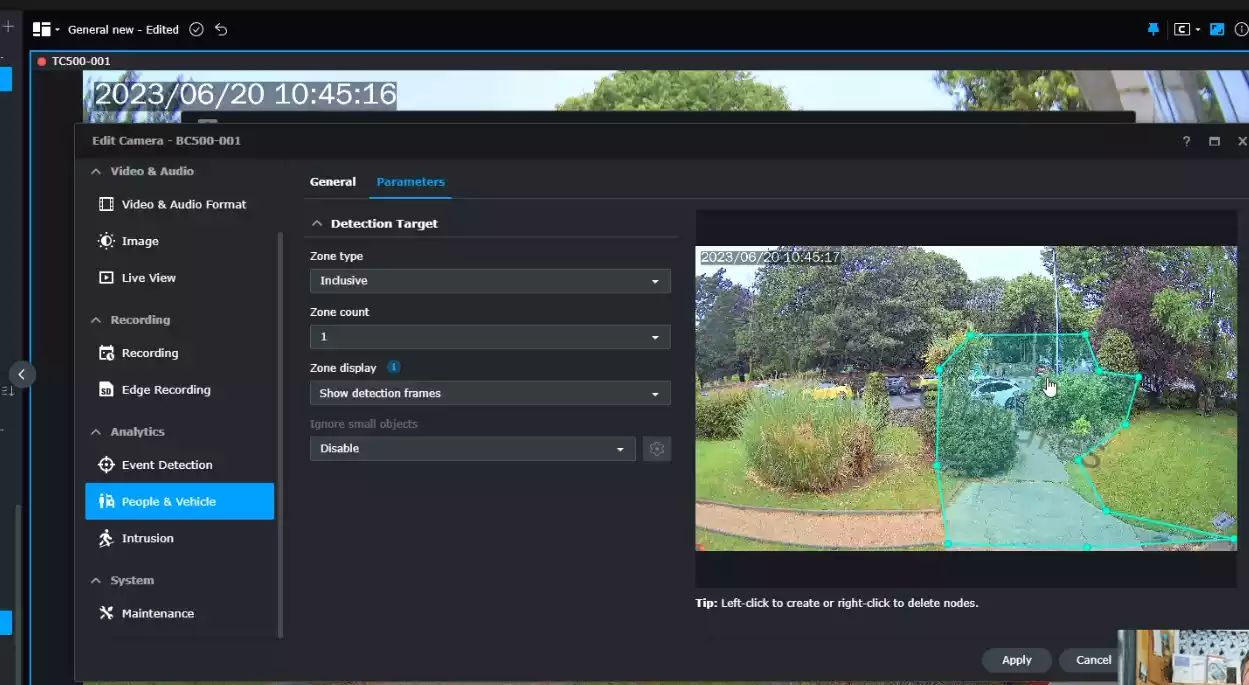
Intrusion Detection – The TC500 camera takes intrusion detection a notch higher with its advanced features. Users can draw lines on the feed that can have multiple bend or break points, marking out specific areas as off-limits. This allows the system to monitor if people or vehicles cross into these forbidden zones. Thanks to edge AI recognition, you can customize this feature to fit your needs—for example, allowing an area to be entered by people but not vehicles or vice versa. This level of customization helps create ‘no go’ zones at specific times, further enhancing the security of your premises.

Crowd Detection – The TC500 camera’s recognition capabilities extend beyond just humans and vehicles. It also offers nuanced crowd detection. For instance, the system could be programmed to ignore one or two people in a predefined area. However, if that number increases to five or six, it could trigger an alert. This crowd-detection feature enables you to set thresholds for alerts based on the number of people in a particular area, ensuring you’re notified only when necessary.
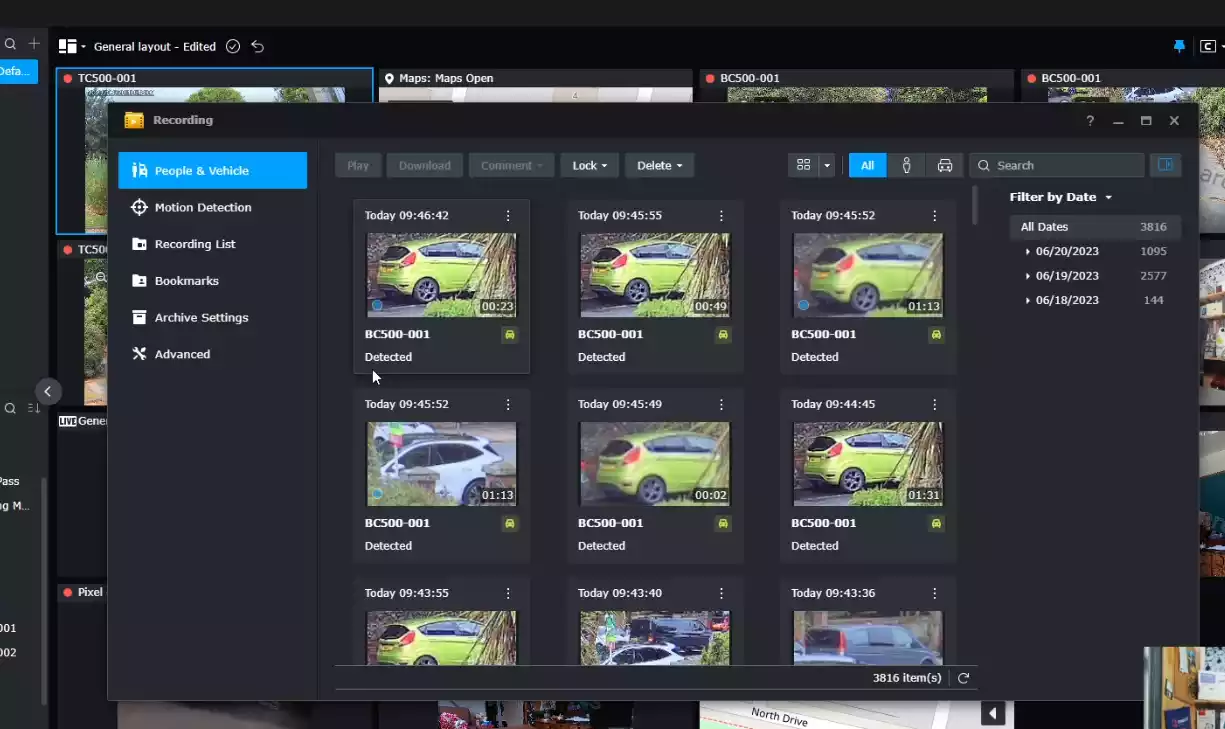
Loitering Detection – Similar to crowd detection, loitering detection is another impressive feature of the TC500 camera. This function enables the camera to alert you when an individual or vehicle remains within a predefined area for an unusually long period. People just passing by won’t trigger an alert, but if they loiter around for a while, the system will notify you. This helps you keep an eye on any potential suspicious activity around your premises.
Smart Search – This feature significantly enhances the surveillance process by allowing you to focus on a specific area within recorded feeds. For instance, you can set the system to alert you of any movement, person, or vehicle in a predetermined spot, such as a door, desk, or window. By combining Smart Search with Smart Time Lapse, you can sift through weeks of recordings in a fraction of the time, automatically identifying any noteworthy events in a particular spot. It allows you to retroactively apply advanced surveillance parameters, even if they weren’t set up at the time of recording.
While the TC500 camera is impressive, it’s important to note that it does not support database storage. It cannot store a reference of specific people or faces and vehicle registrations for future comparison when they appear in the feed, allowing alerts to be scaled accordingly. To access this kind of functionality, a DVA system such as the Synology DVA1622 2-Bay or DVA3221 4 Bay is necessary. Similarly, the TC500 camera cannot keep track of the number of people or objects crossing the set intrusion lines, making it impossible to maintain an accurate count—for instance, knowing who is in or out during a fire alarm. Thus, while the TC500 camera provides a range of advanced features, it has its limitations.
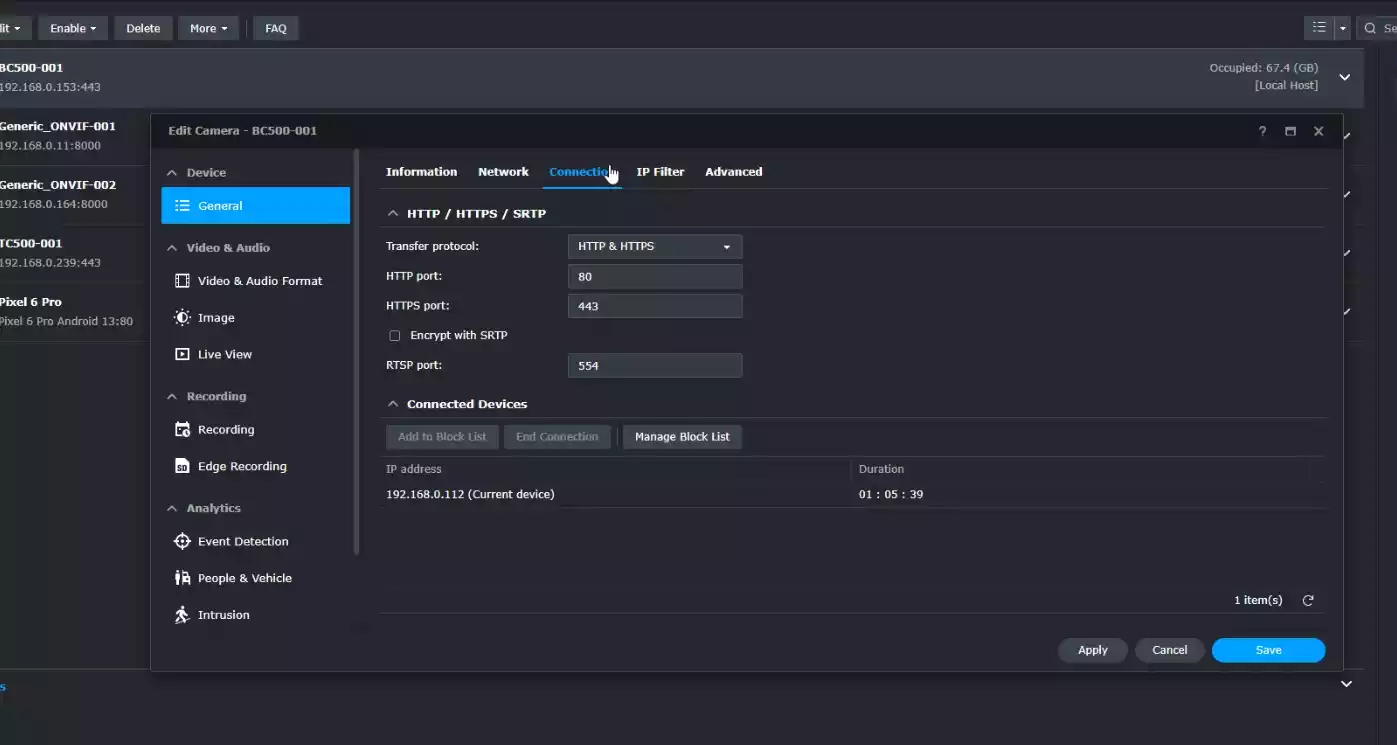
Recordings are sent via HTTPS/SRTP encryption to the NAS, are encrypted when recorded to the local memory card, and remain encrypted when backed up on the Surveillance C2 cloud service. Furthermore, the Synology BC500 camera is NDAA and TAA compliant, which gives it a distinct edge over lower-priced Chinese cameras. In conclusion, while the TC500 Camera does not match up to more expensive Deep Video Analysis systems like the DVA162/DVA3221, its exclusive features and exemption from surveillance licenses make it a compelling choice.
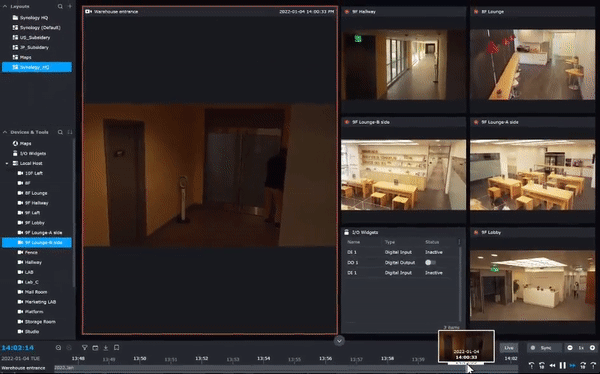
All these edge AI recognition services sound good, but what about the Synology DVA series of Surveillance NAS? Don’t those have AI services? What can the more expensive Synology DVA1622 and DVA3221 do the BC500 and TC500 Cameras cannot?
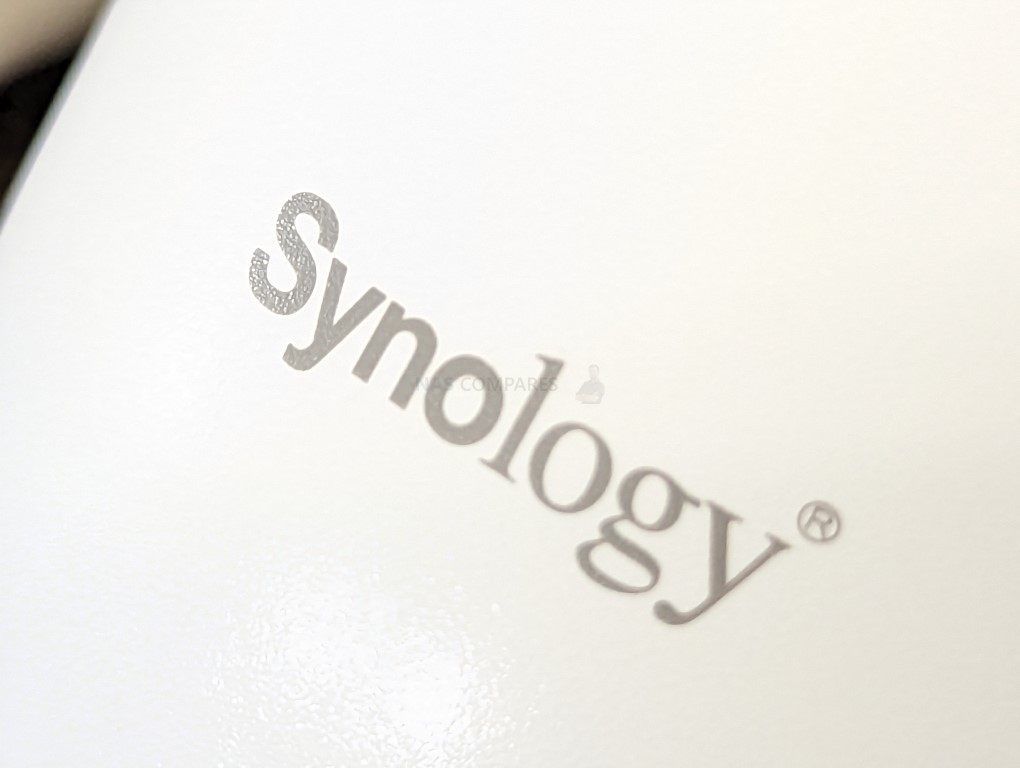
Which AI Services Are Included with the Synology TC500 and BC500 Cameras (and which ones are not)?

Now, despite the Synology TC500 and BC500 Surveillance Cameras arriving with onboard hardware for AI-powered recognition tasks, it is worth highlighting that using them is NOT the same as using the Deep Video Analysis (DVA) series of NAS servers in Synology’s portfolio. These operations are managed from inside the camera and the alerts are handled and actioned by the NAS after the camera sends the appropriate alert – and these cameras so NOT have the same level of hardware as the DVA1622 and DVA3221 inside each of them! Additionally, whereas the DVA series manages multiple tasks internally from multiple cameras, only using the camera hardware as a life ‘feed’, these cameras cannot run deeper AI tasks that involve counting, internal database management and keeping records of AI referral data internally – they do not have the storage or processing power for that. So more complex people counting and specific facial recognition will not be immediately available to your PLUS series Diskstation, just because you are using the TC500 and/or BC500. Here is a breakdown of the services available to users with either Synology Cameras or a Synology DVA NAS:
| AI Service | Case Use | TC500 & BC500
|
DVA1622 & DVA3221
|
| People / Vehicle/Loitering Detection | Reduce false alarm and protect against loitering | YES | YES |
| Crowd Detection | Monitor public safety or quality of service | YES | YES |
| Intrusion Detection | Protect perimeter and restricted area | YES | YES |
| Instant Search | Investigate incidents quickly after they happen | YES | NO |
| People/Vehicle Counting | Calculate occupancy in shops, food courts, or parking lots with aggregated counting of people and vehicles entering and leaving | NO | YES |
| Face Recognition | Automate personnel identification and prevent unauthorized access | NO | YES |
| License Plate Recognition | Identify license plates and set up triggers based on configurable allow or block lists | NO | YES |
If you are unaware of the Synology Deep Video Analysis NAS system, you can find out more about it in the video reviews of the hardware and software below from our YouTube channel:
Synology TC500 Camera Review – Conclusion & Verdict

With the rise of edge-based AI recognition, surveillance technology has taken a new turn. Cameras like the Synology TC500, a Turret style camera, embody this advancement beautifully, designed meticulously to sift out unnecessary alerts from your surveillance feeds, enhancing your operational efficiency and managing your time optimally. This particular aspect of the TC500 makes it an essential tool in an era where time is the most coveted asset. Now, I am aware that Synology has placed a higher price tag on their products, but let me provide you with a perspective on this. Synology’s dedication to creating superior software and its steadfast commitment to cybersecurity has made its products TAA and NDAA-compliant. This compliance could potentially outweigh the cost factor for many users who are looking for a safe and secure surveillance solution.
Comparing the TC500 to some more economically priced models in the market, there might be a perceived gap in terms of hardware such as resolution and sensor quality. However, Synology’s cameras are not just about hardware; they deliver on robust functionality and reliable performance that others might struggle to match.It is quite apparent that Synology’s cameras, especially the TC500, are primarily aimed at business-class users. These cameras are incredibly valuable for large-scale surveillance systems deployment and utilize edge AI recognition, making them a sensible choice for businesses. However, for home users, who could potentially find comparable hardware for a lesser cost, the appeal might be somewhat limited. This is especially true considering Synology’s current limited model range and the pronounced emphasis on high-level security features that may be more relevant to business scenarios than residential ones. Synology’s TC500 offers tangible benefits for businesses of all sizes. Its features and functionalities can streamline surveillance operations, making them more effective and less time-consuming. However, home users might want to exercise a bit of patience. With Synology’s track record of slowly but surely adapting to expanding tiers of their portfolio, it’s not unreasonable to expect an expansion of their range that is a little more home-user rich (perhaps a J/Value series), tailored more towards the modest market. Until then, the TC500 stands as a solid, reliable option for those seeking a sophisticated, business-grade surveillance solution.
 |
|
| Synology TC500 PROS | Synology TC500 CONS |
|
|
Need More Help Choosing the Right NAS?
Choosing the right data storage solution for your needs can be very intimidating and it’s never too late to ask for help. With options ranging from NAS to DAS, Thunderbolt to SAS and connecting everything up so you can access all your lovely data at the touch of a button can be a lot simpler than you think. If you want some tips, guidance or help with everything from compatibility to suitability of a solution for you, why not drop me a message below and I will get back to you as soon as possible with what you should go for, its suitability and the best place to get it. This service is designed without profit in mind and in order to help you with your data storage needs, so I will try to answer your questions as soon as possible.
📧 SUBSCRIBE TO OUR NEWSLETTER 🔔 This description contains links to Amazon. These links will take you to some of the products mentioned in today's content. As an Amazon Associate, I earn from qualifying purchases. Visit the NASCompares Deal Finder to find the best place to buy this device in your region, based on Service, Support and Reputation - Just Search for your NAS Drive in the Box Below
🔒 Join Inner Circle
Get an alert every time something gets added to this specific article!
Need Advice on Data Storage from an Expert?
Finally, for free advice about your setup, just leave a message in the comments below here at NASCompares.com and we will get back to you.
 Need Help?
Where possible (and where appropriate) please provide as much information about your requirements, as then I can arrange the best answer and solution to your needs. Do not worry about your e-mail address being required, it will NOT be used in a mailing list and will NOT be used in any way other than to respond to your enquiry.
Need Help?
Where possible (and where appropriate) please provide as much information about your requirements, as then I can arrange the best answer and solution to your needs. Do not worry about your e-mail address being required, it will NOT be used in a mailing list and will NOT be used in any way other than to respond to your enquiry.
TRY CHAT
Terms and Conditions


WHERE IS SYNOLOGY DSM 8? and DO YOU CARE? (RAID Room)
UniFi Routers vs OpenWRT DIY Routers - Which Should You Choose?
WHY IS PLEX A BIT S#!t NOW? IS 2026 JELLYFIN TIME? (RAID Room)
Synology FS200T NAS is STILL COMING... But... WHY?
Gl.iNet vs UniFi Travel Routers - Which Should You Buy?
UnifyDrive UP6 Mobile NAS Review
Access content via Patreon or KO-FI
Discover more from NAS Compares
Subscribe to get the latest posts sent to your email.




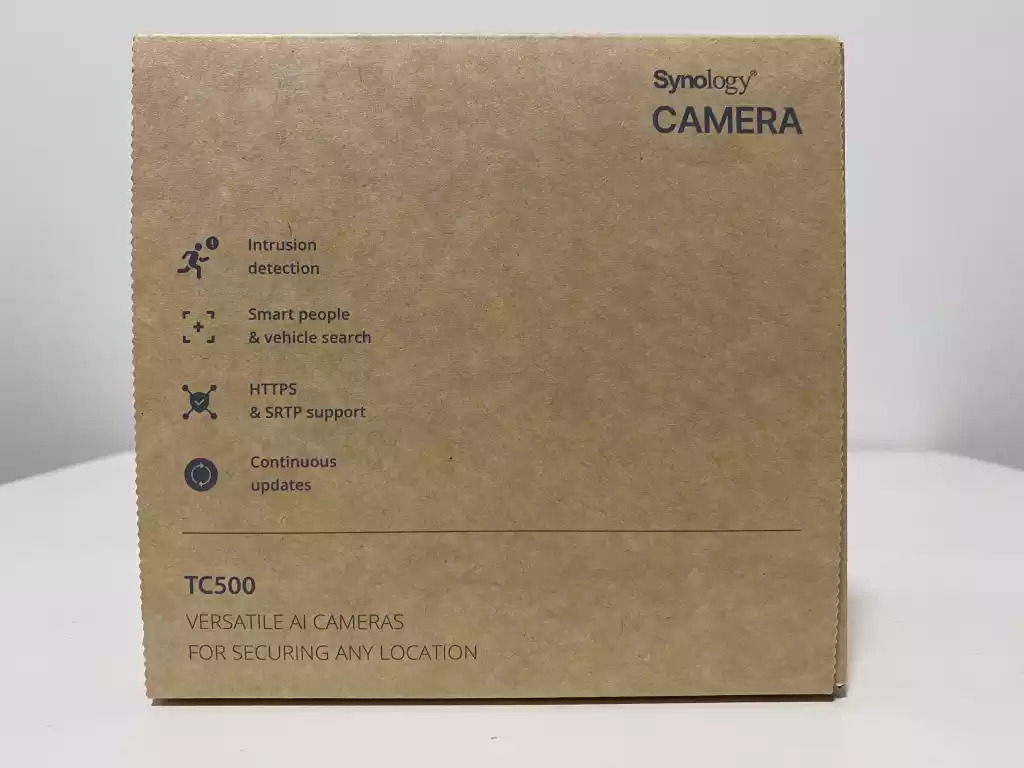
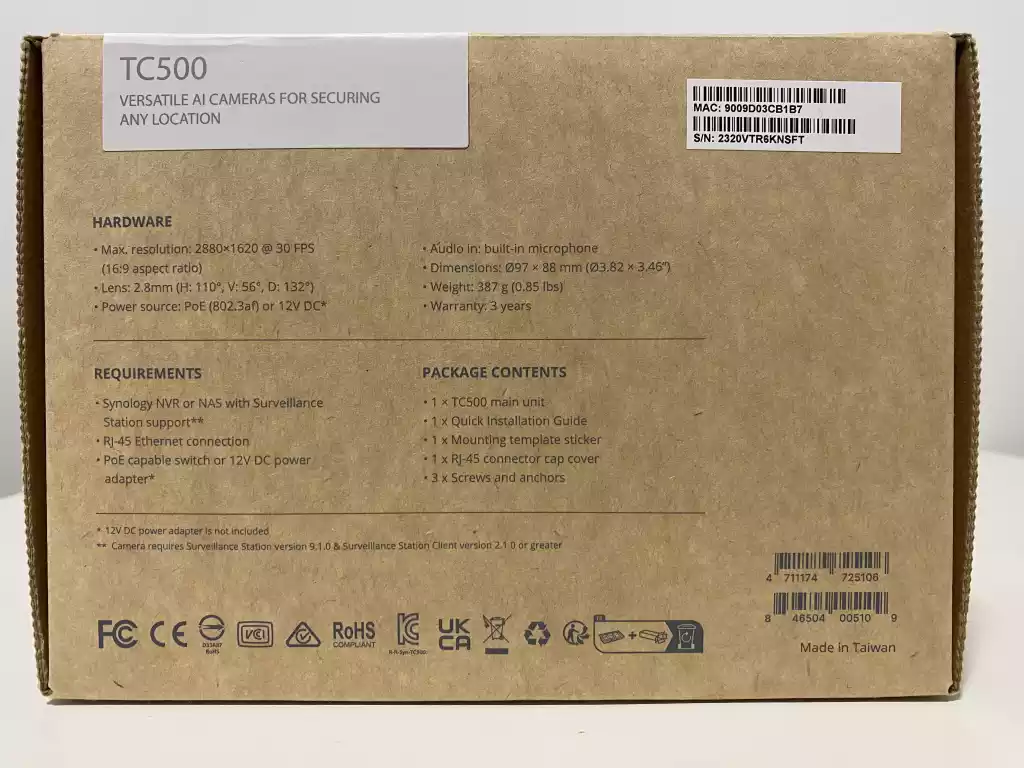




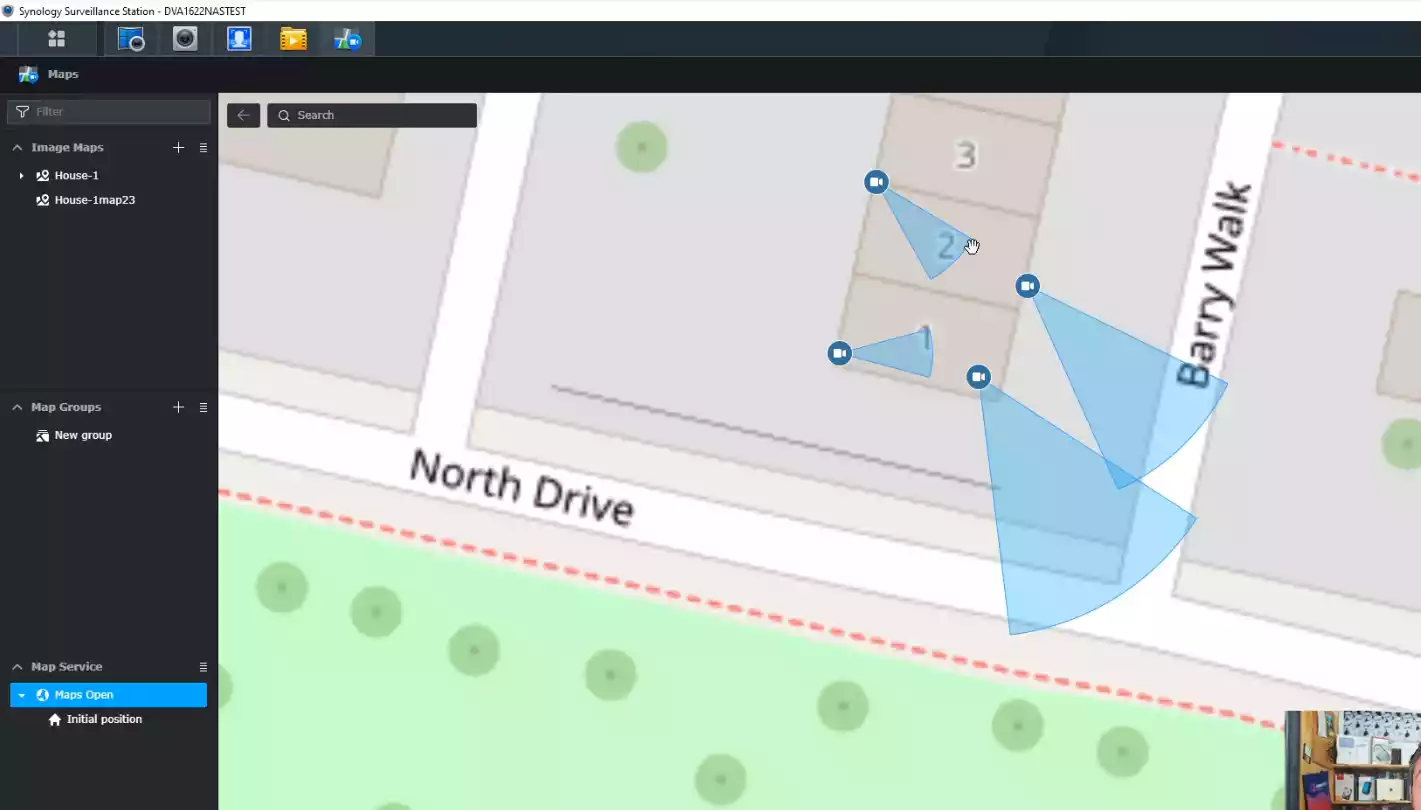

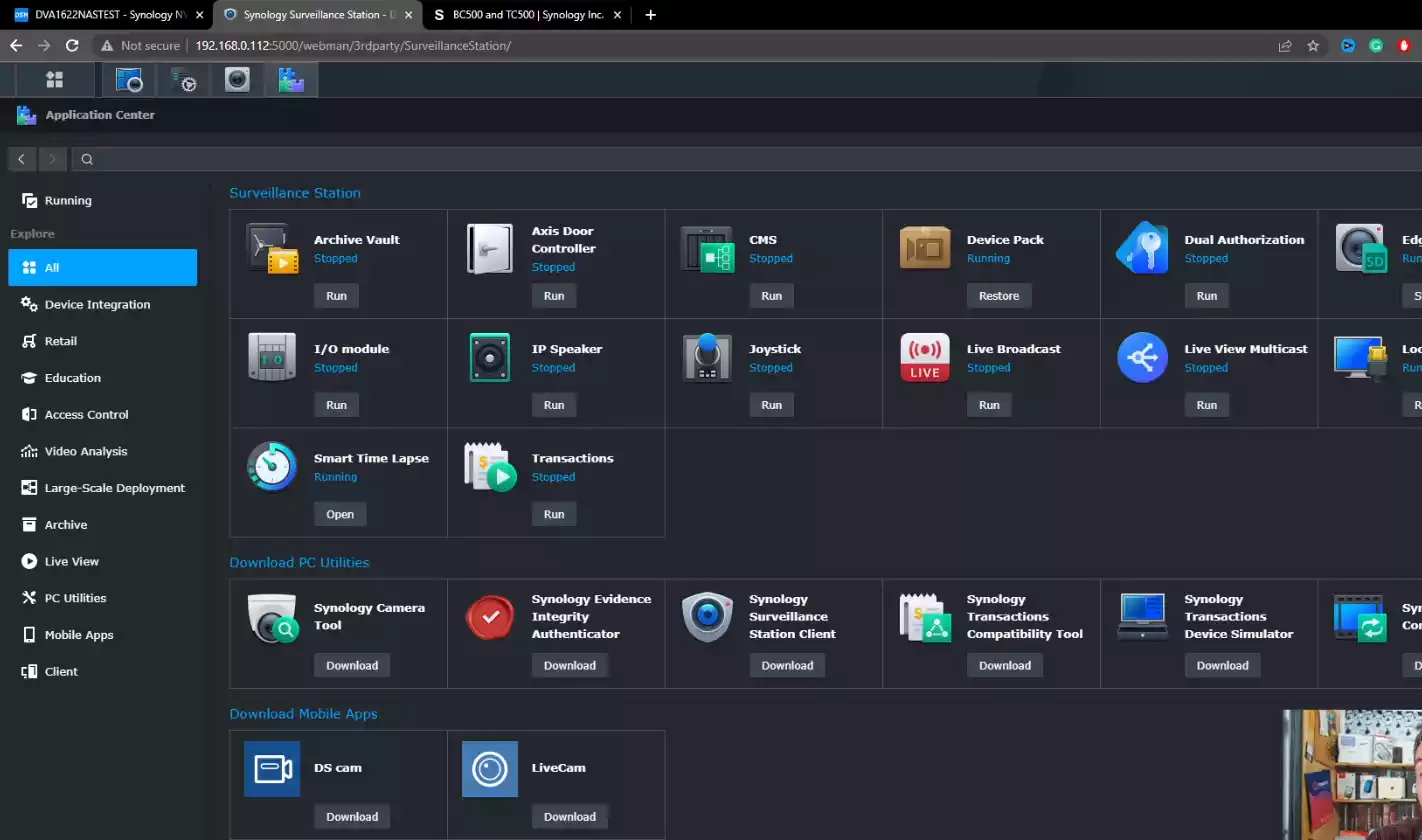
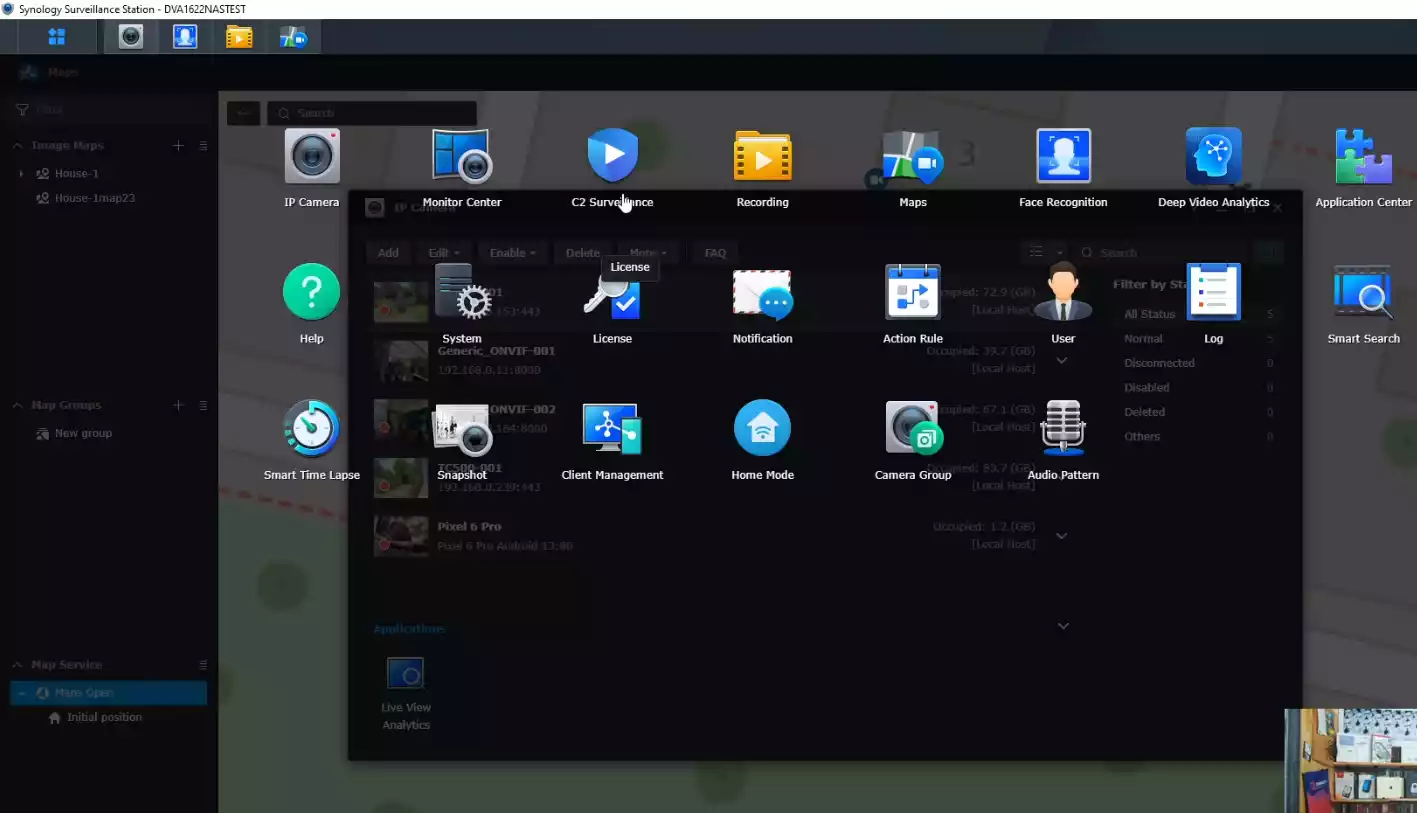
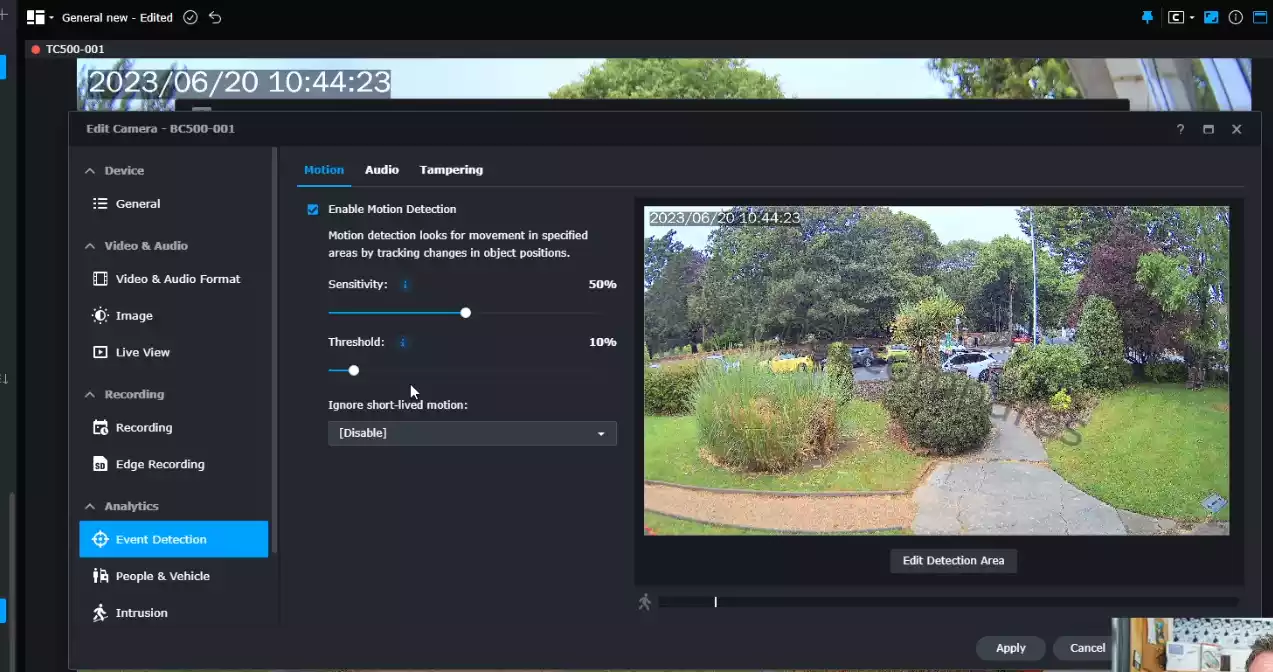
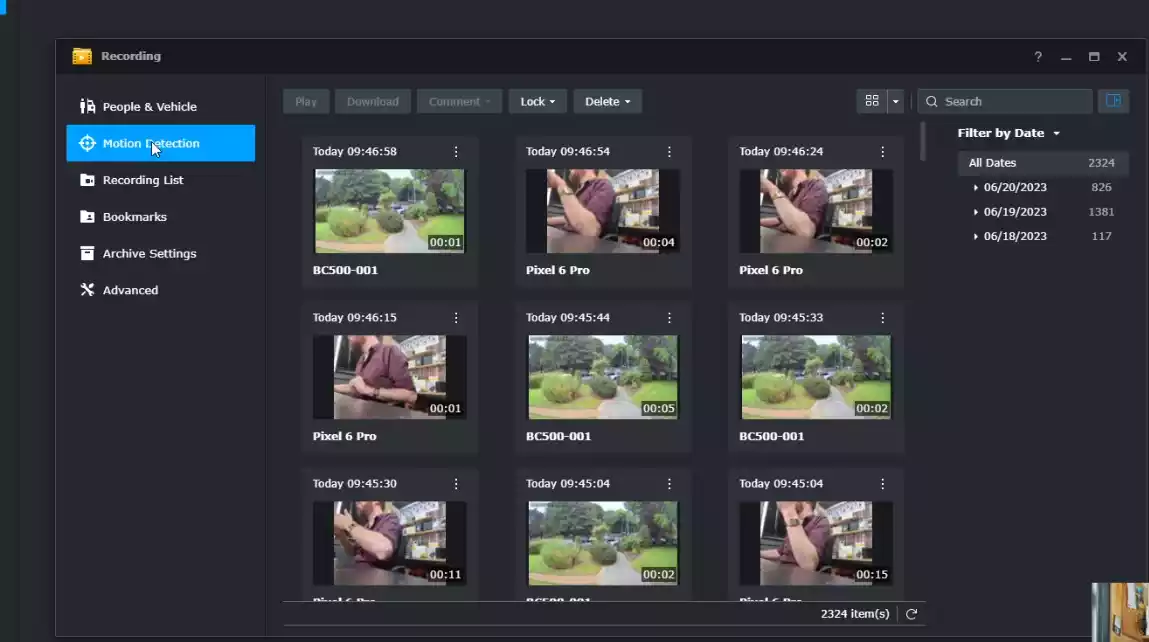
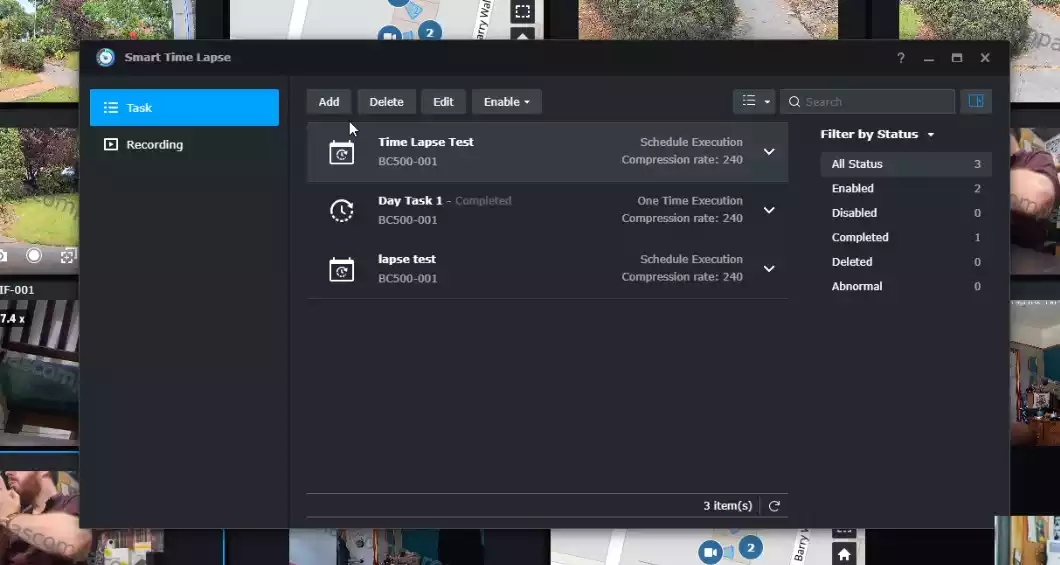
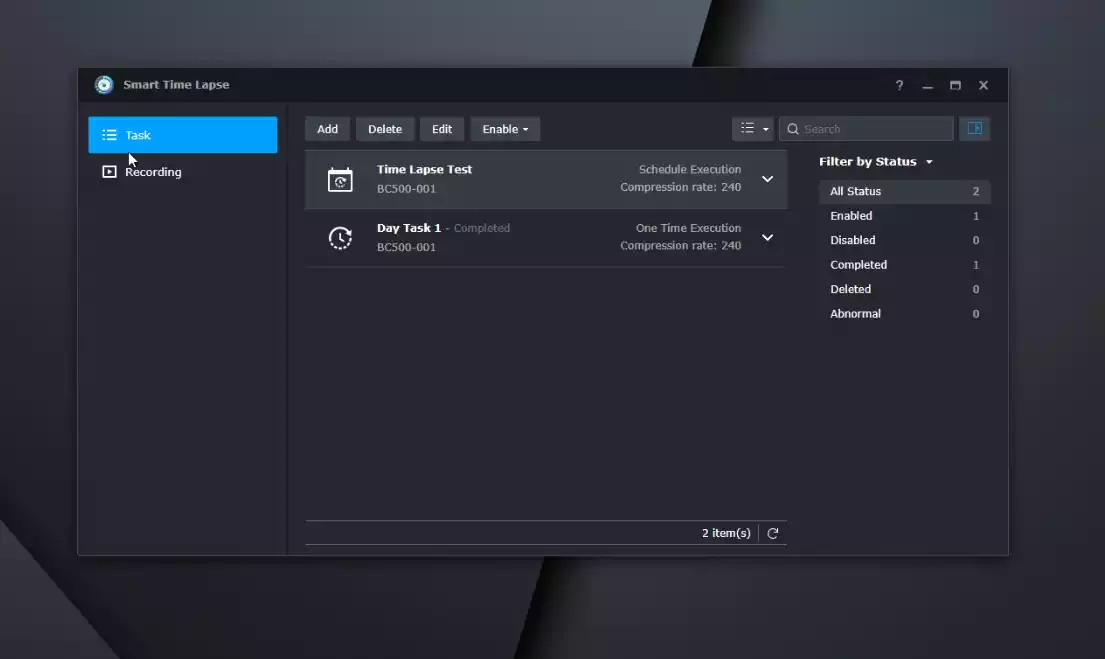
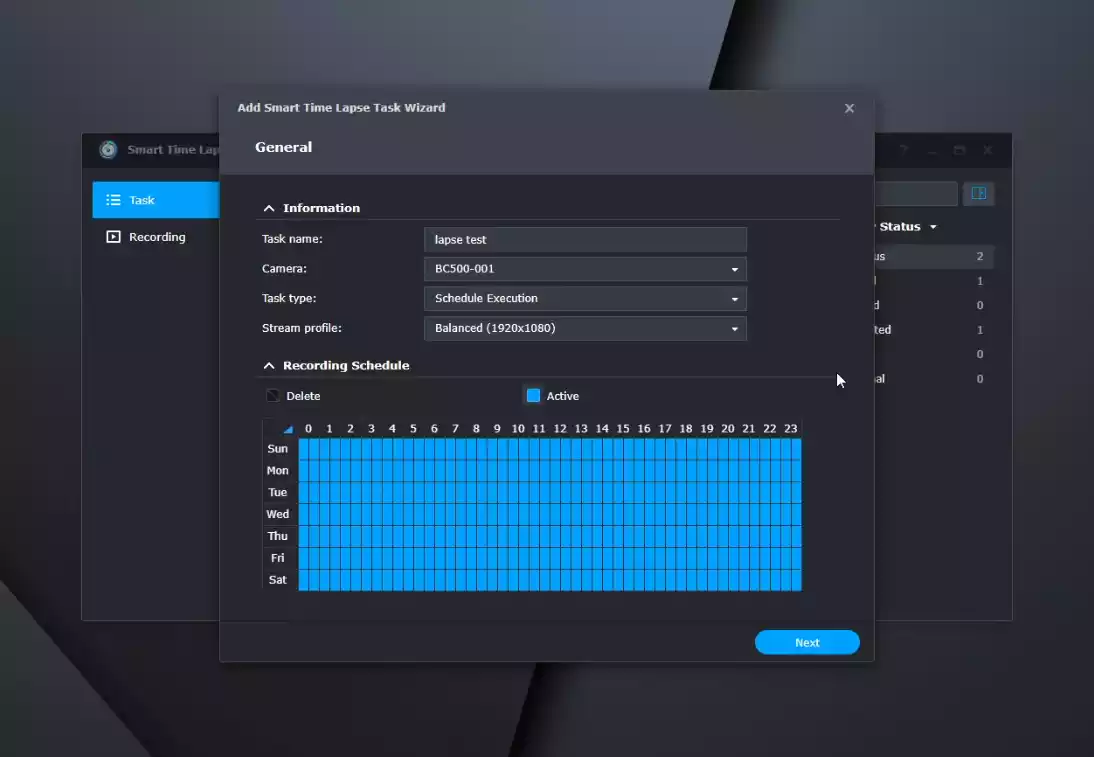
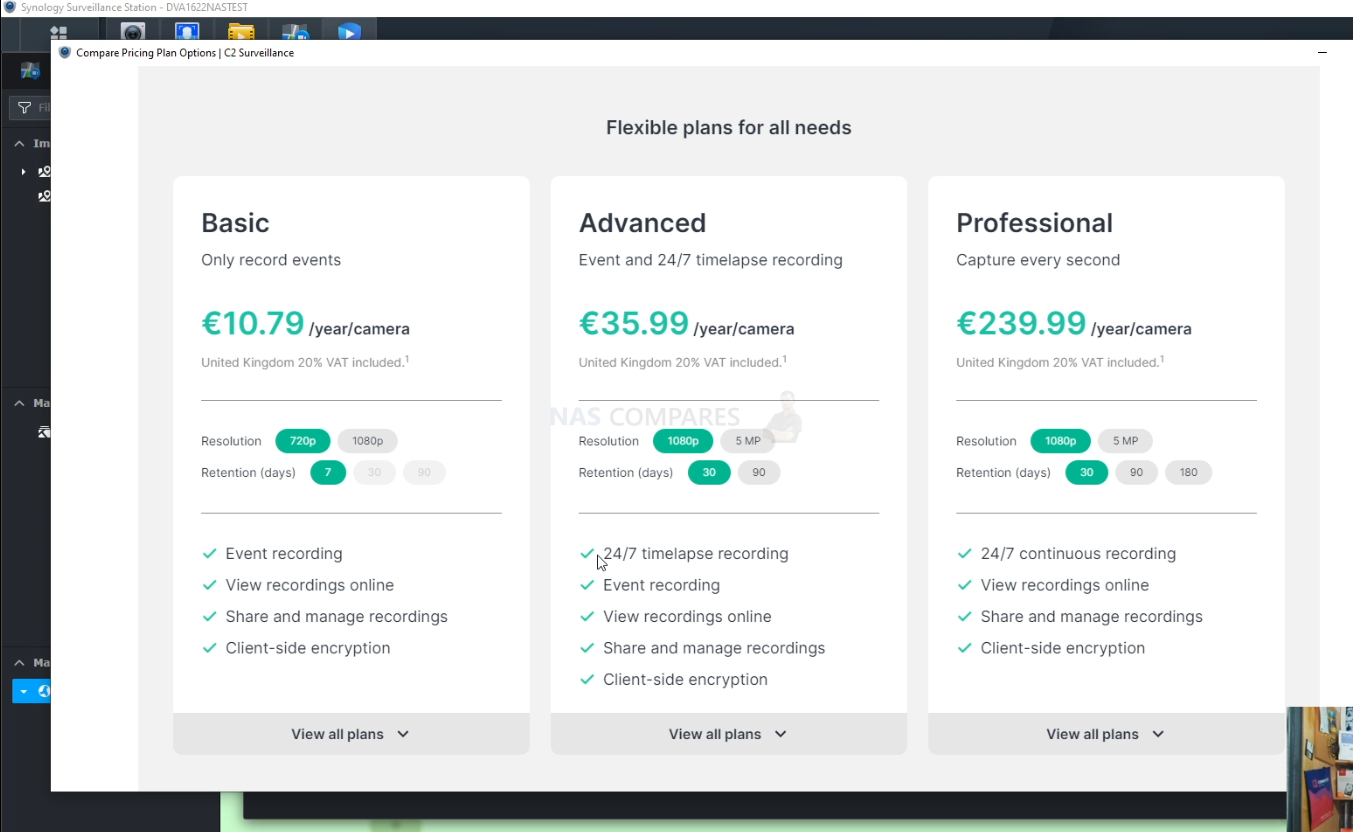
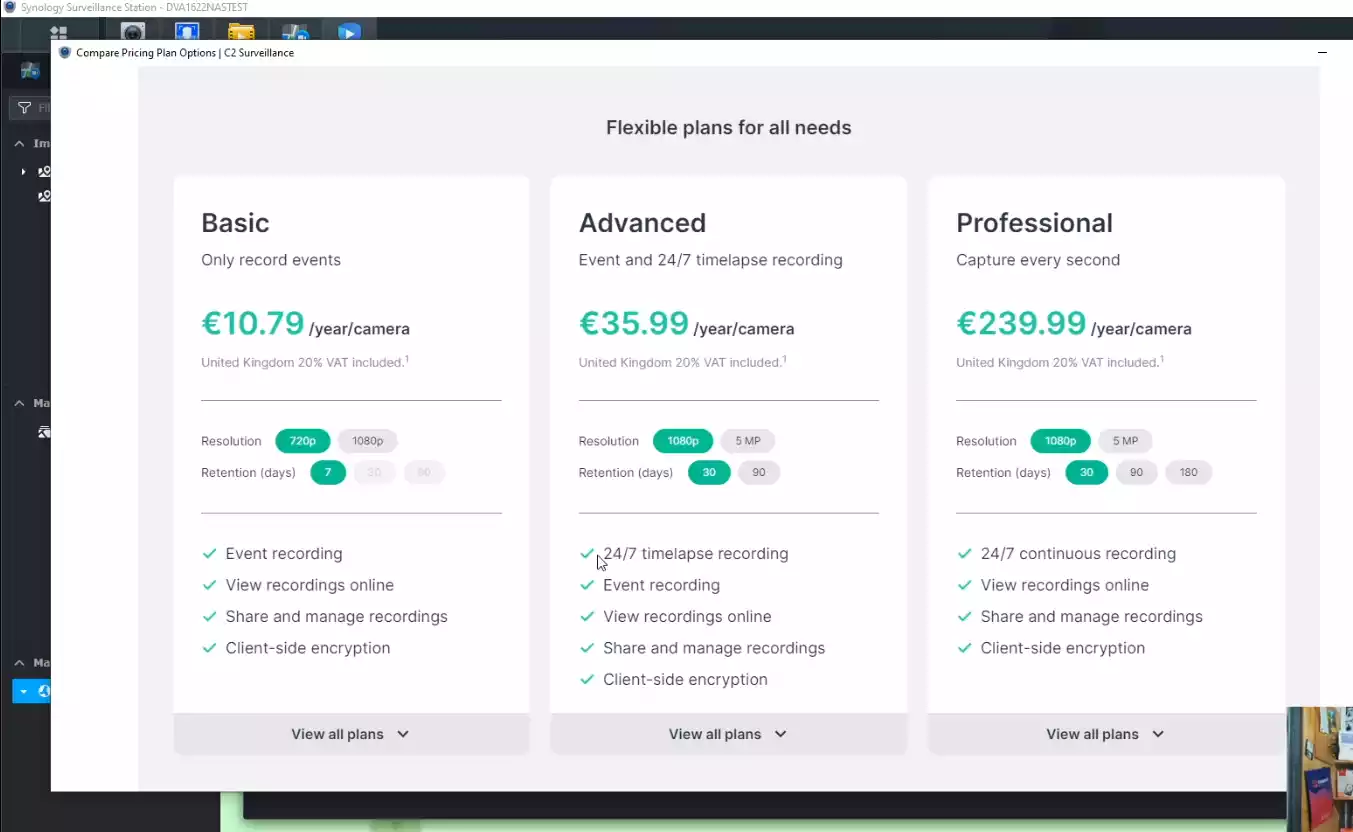
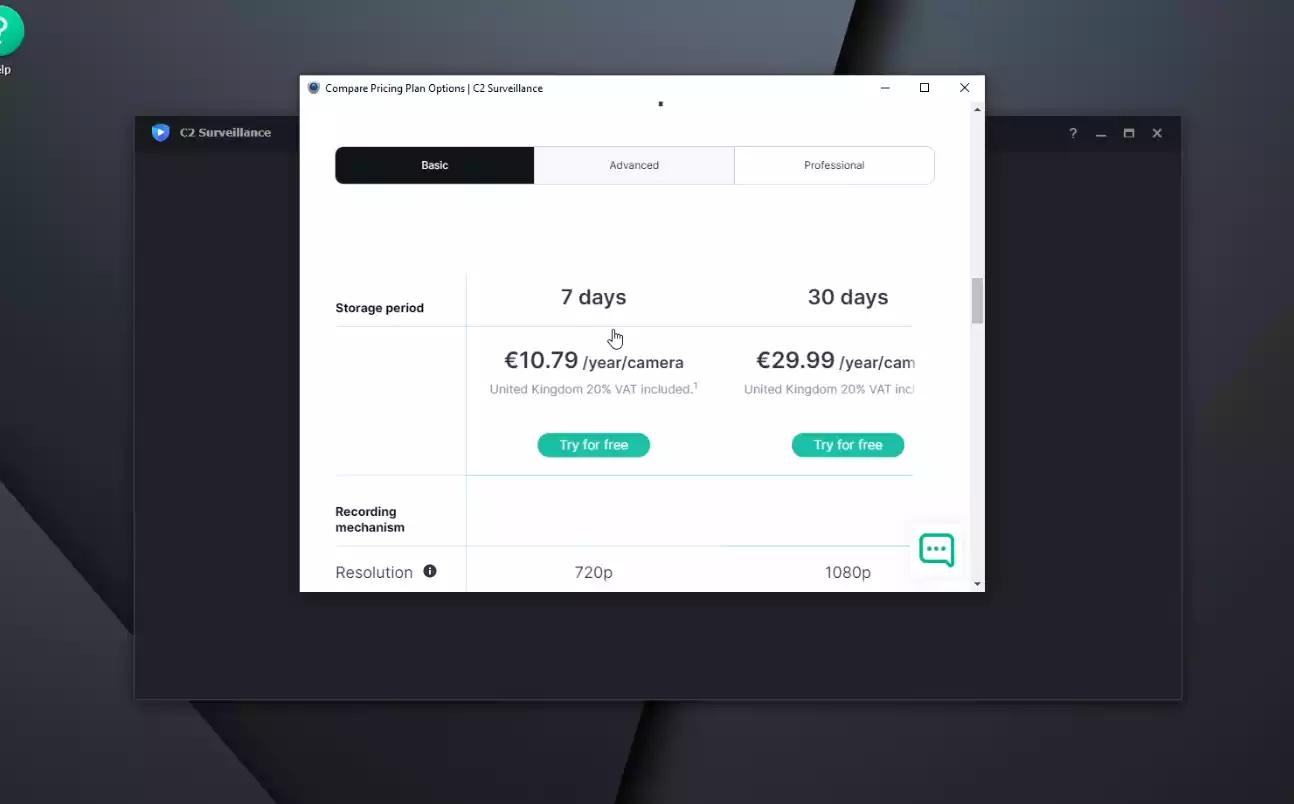
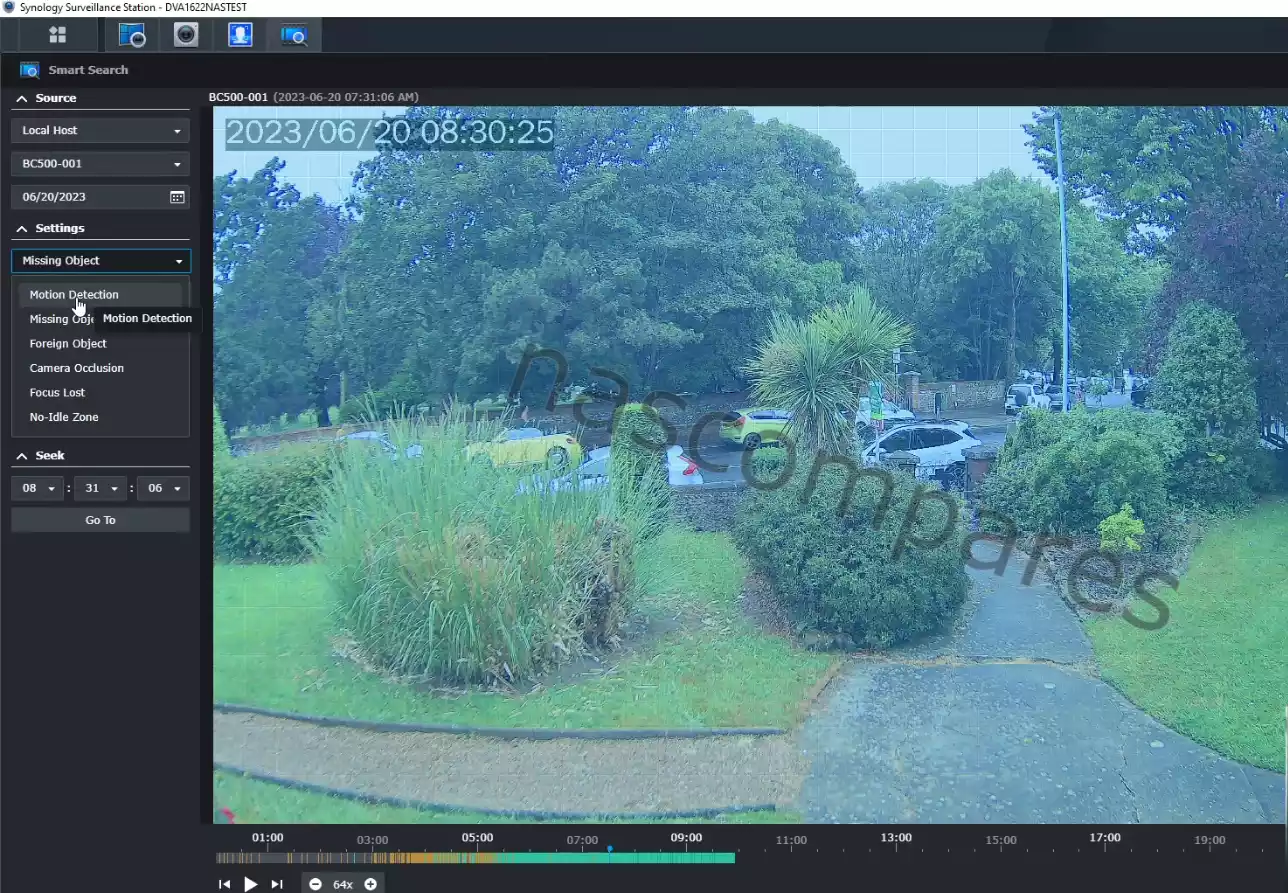
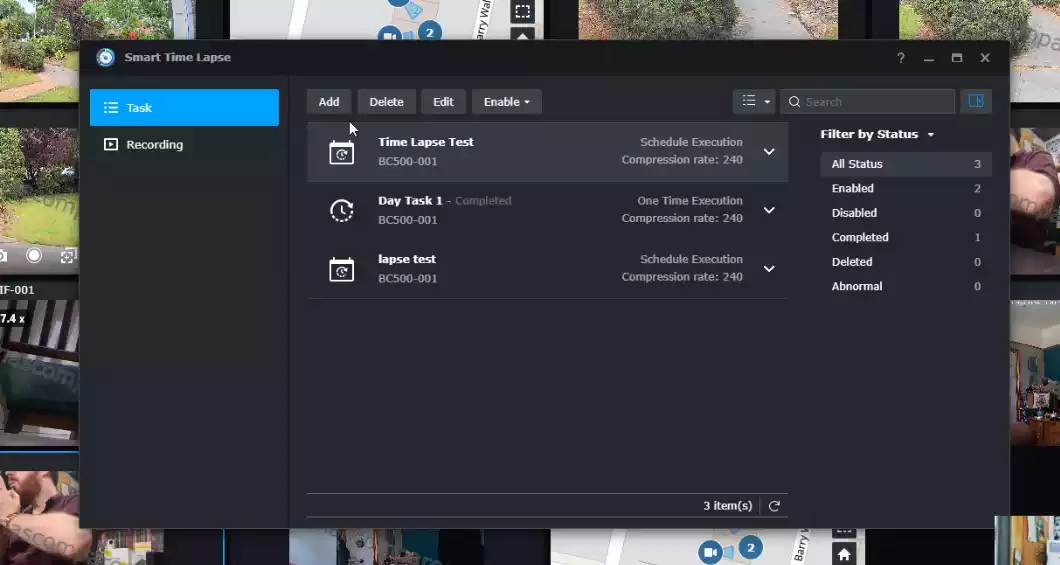
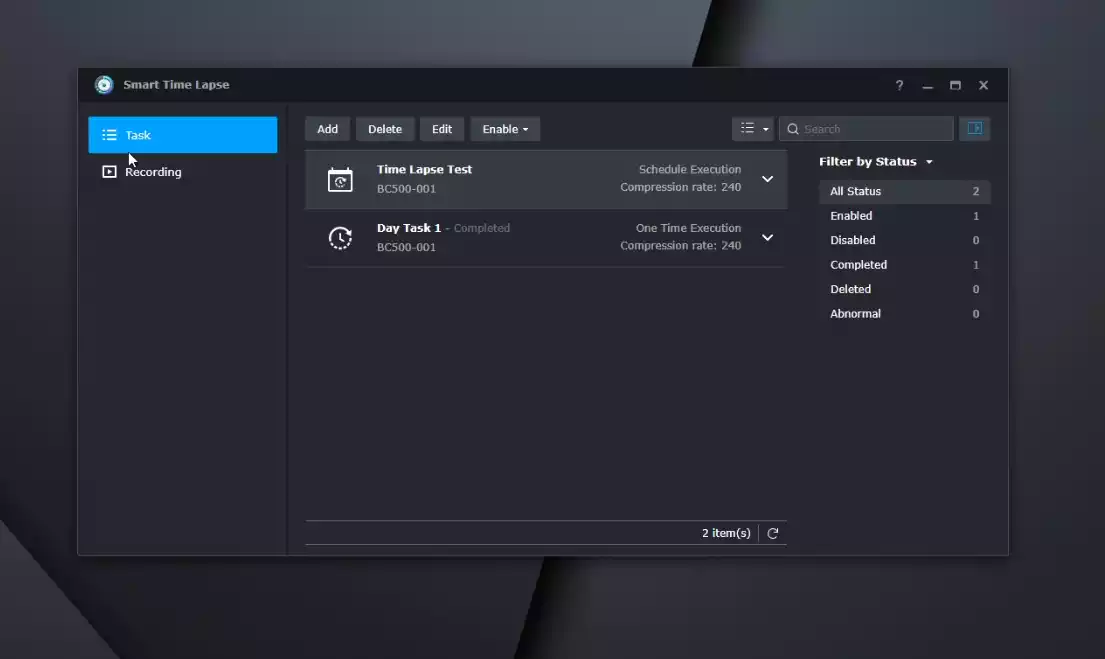
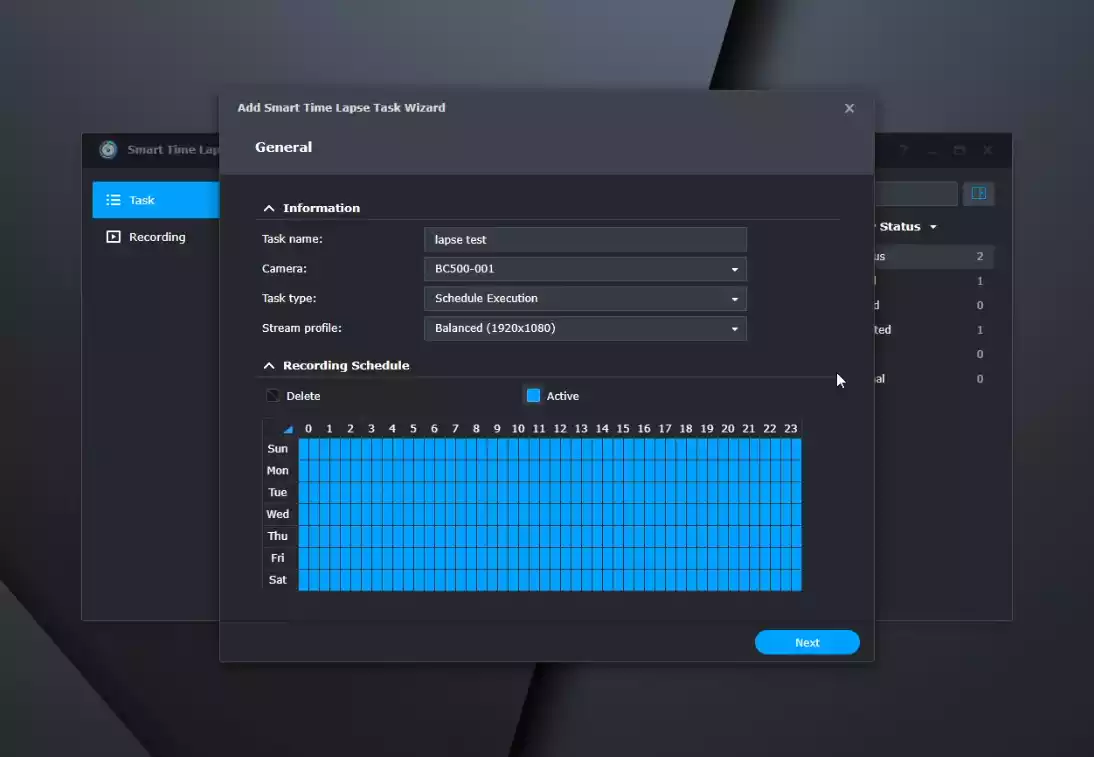
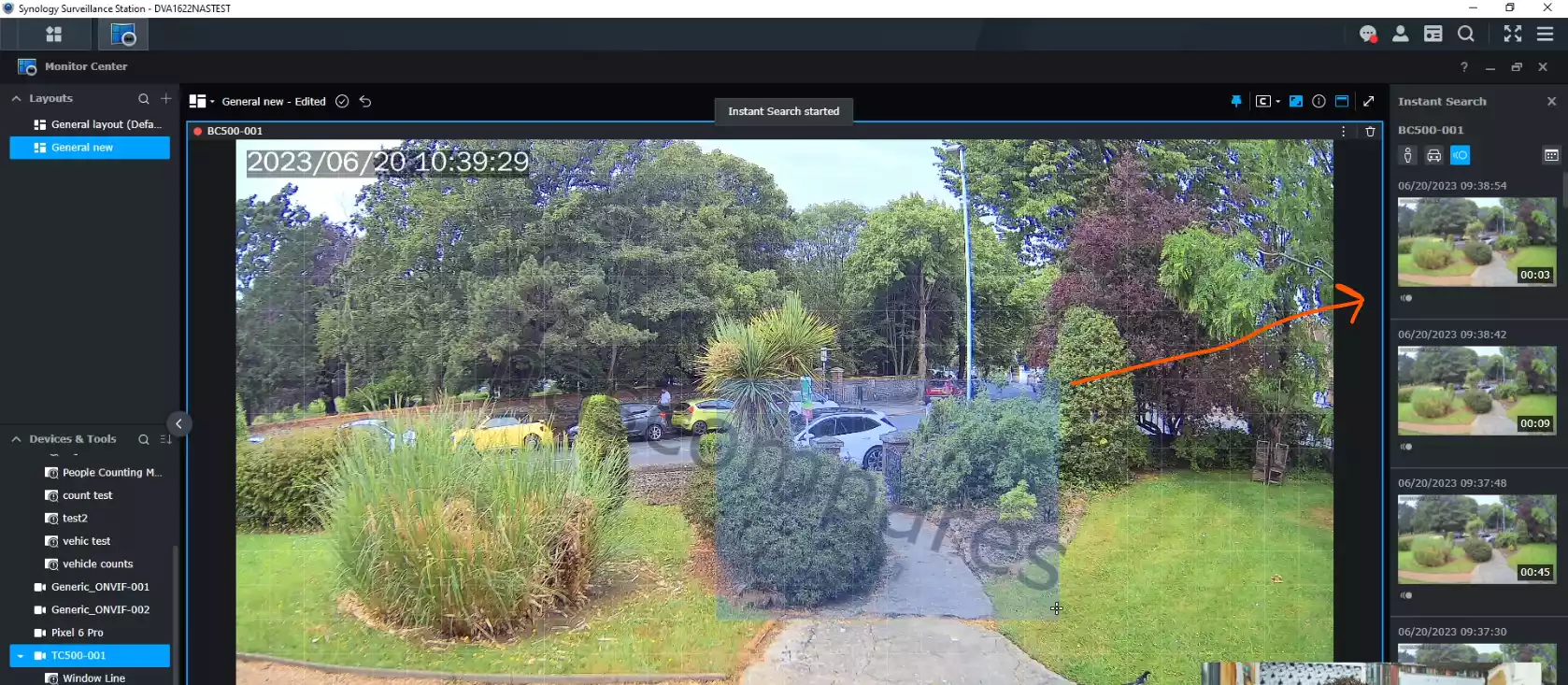
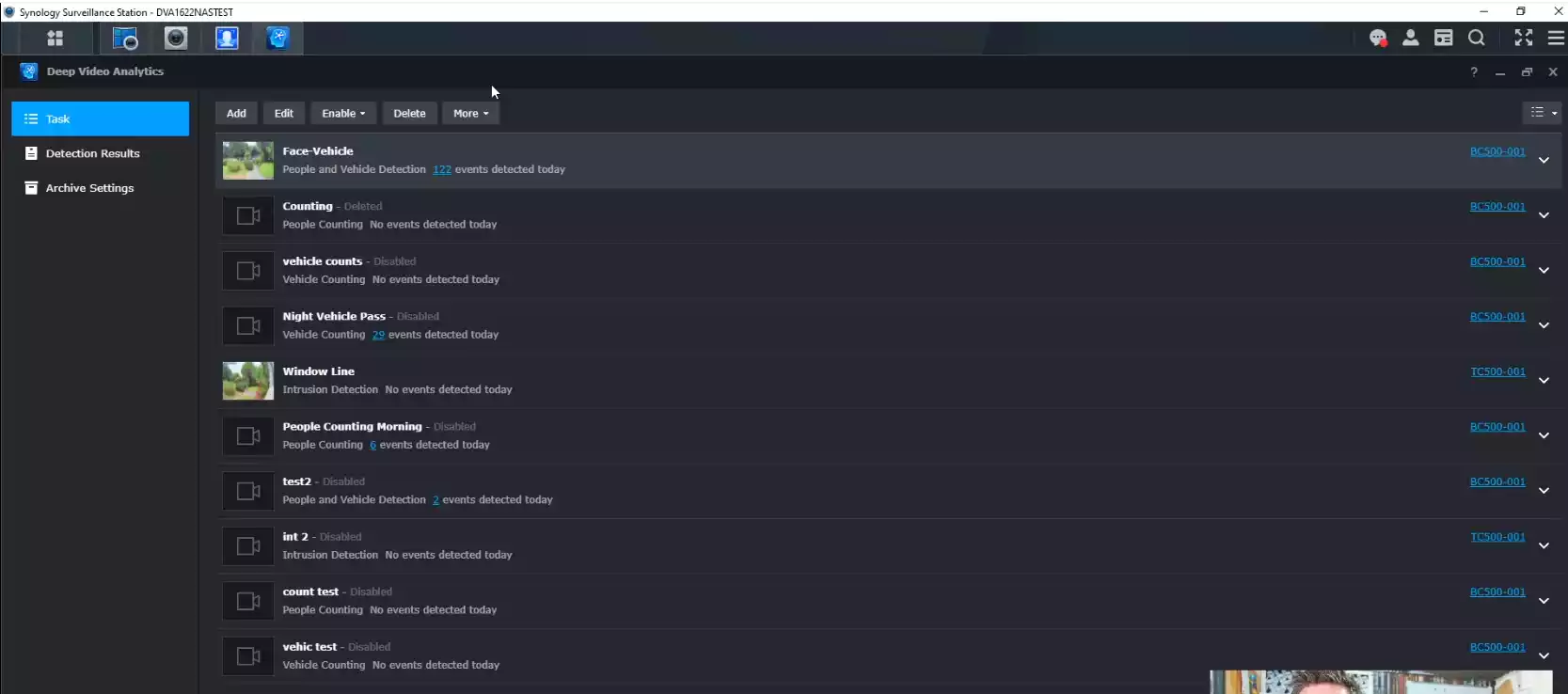
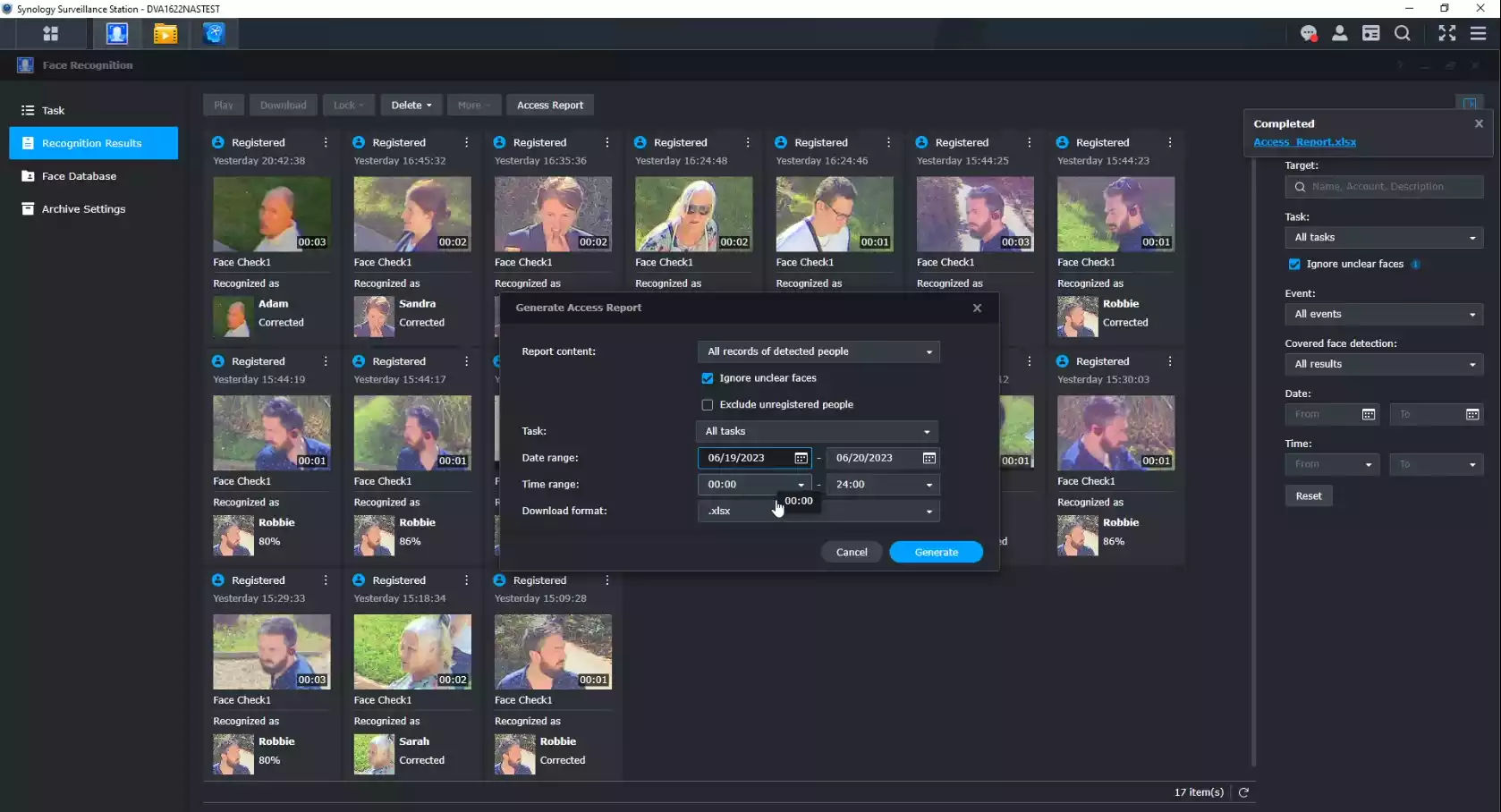
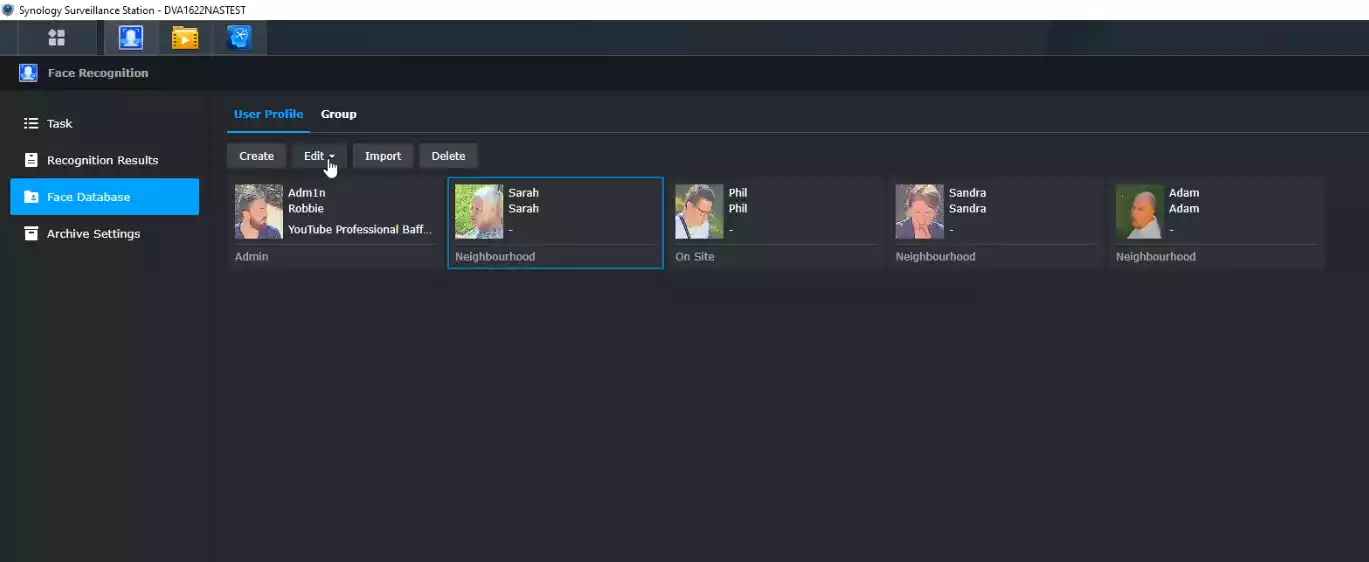
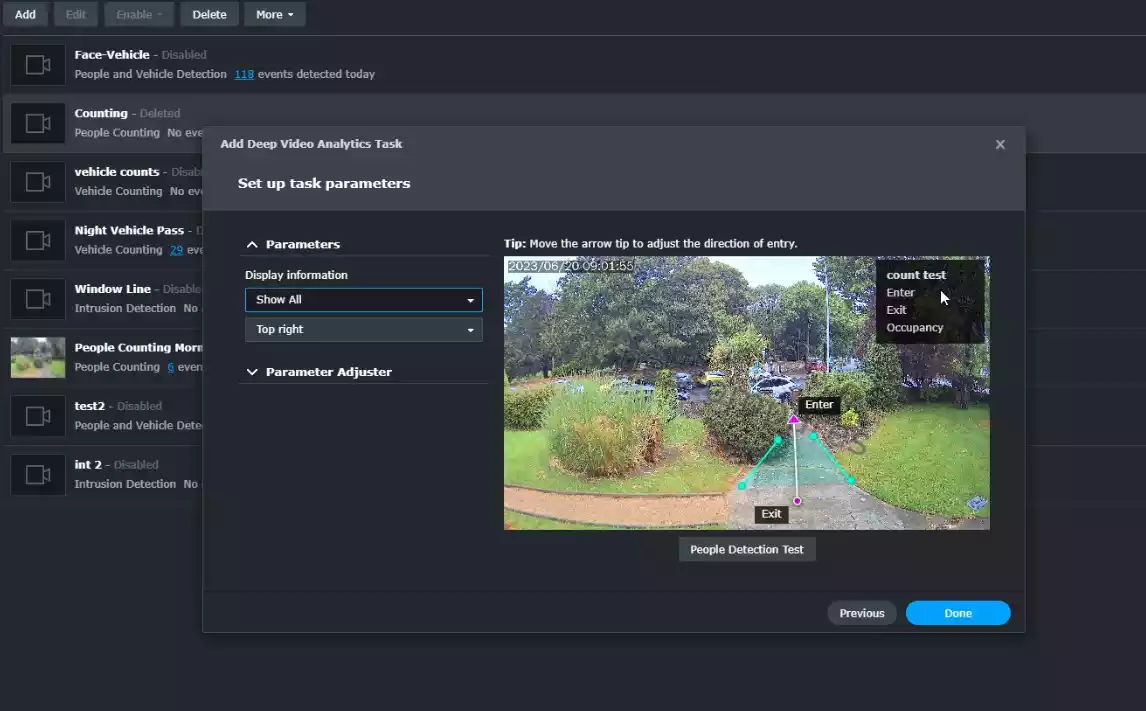
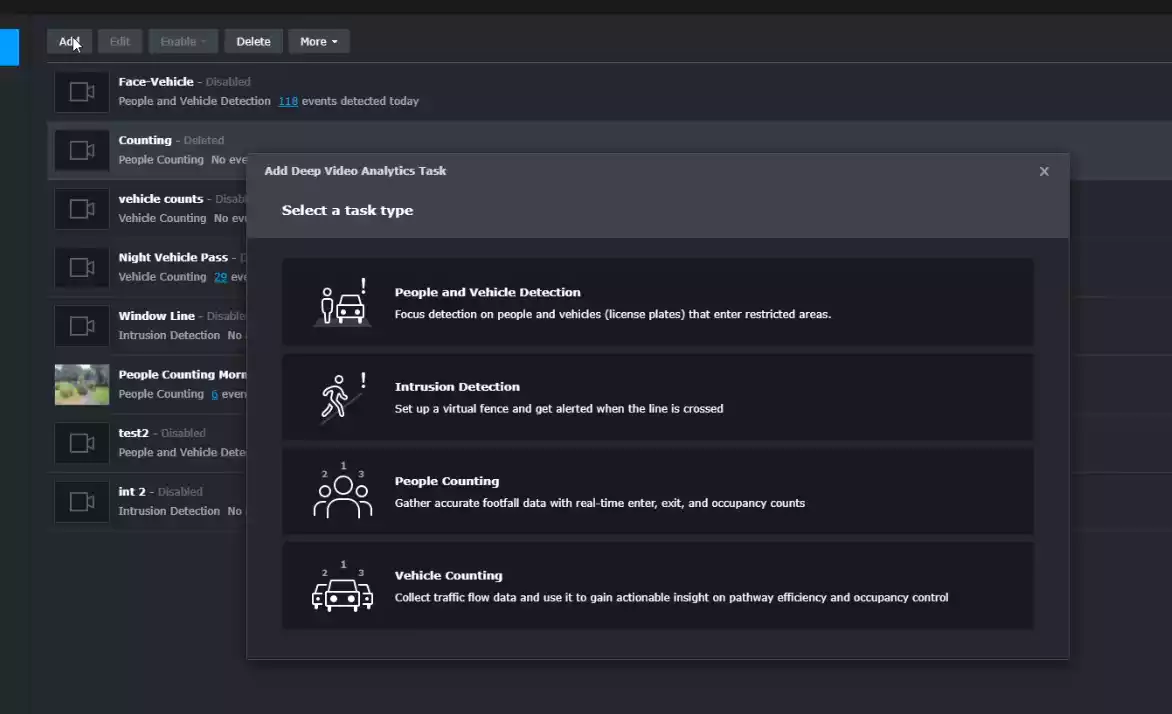
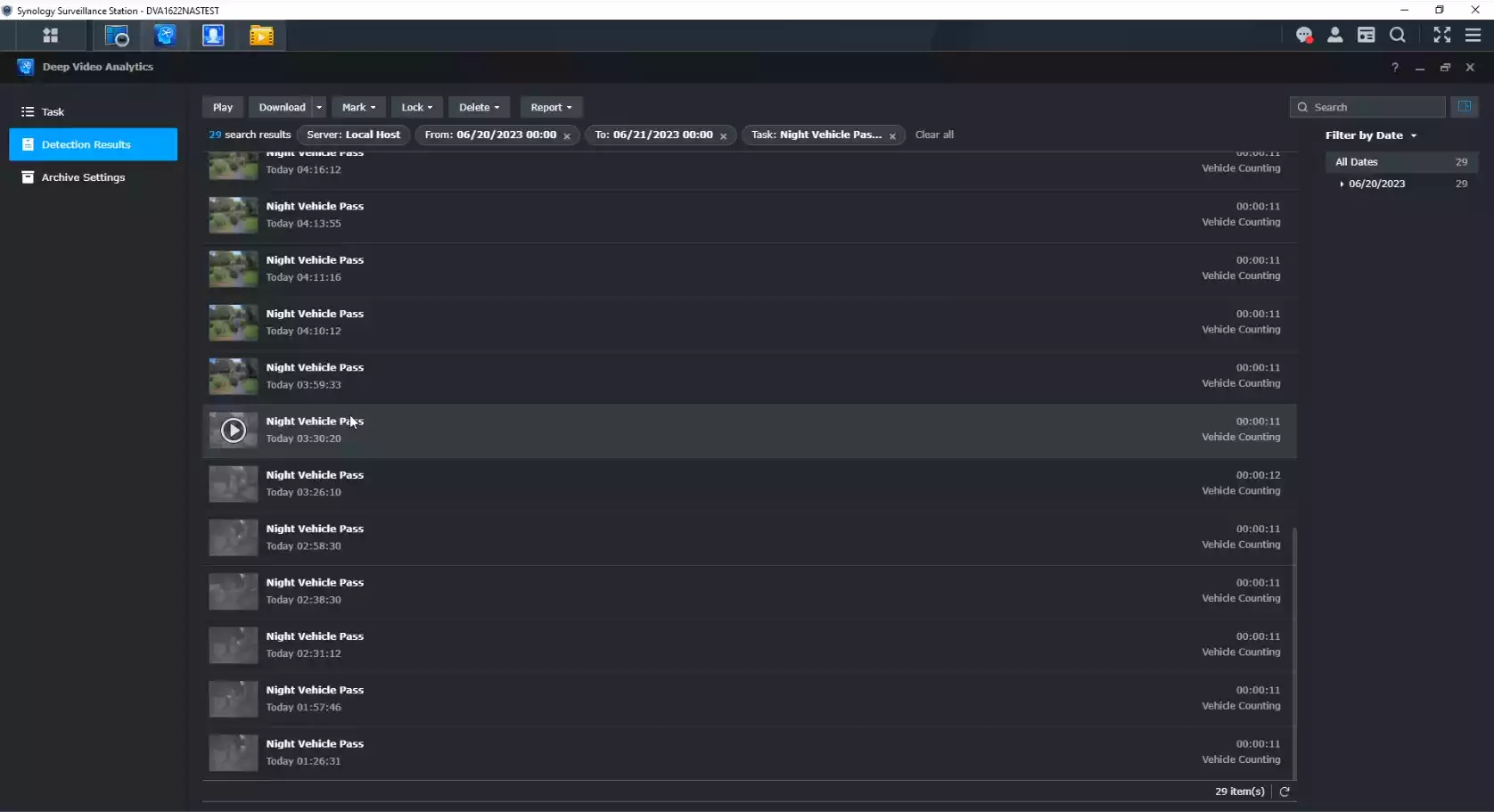






is it possible to get the video from the cameras to show on alexa?
like fire tv or echo show.
I cant find a alexa skill for it so I have no clue how to beginn.
REPLY ON YOUTUBE
Thank you, very cool!
REPLY ON YOUTUBE
I know this is 1 year old now. But how is it after they removed the compression codecs?
REPLY ON YOUTUBE
I cannot find the Smart Time Lapse on my NAS drive. It seems to be a mystery feature that I can’t locate. Should it be on all drives or is it only on the high-end models?
REPLY ON YOUTUBE
No offence, night vison looks crap
REPLY ON YOUTUBE
is the camera type must be Synology Brand too?
REPLY ON YOUTUBE
Have you managed to add a remote camera to your NAS via RTMP?
Congratulations on the video.
REPLY ON YOUTUBE
Synology cameras are a JOKE. $500 a piece…give me a break.
REPLY ON YOUTUBE
Any tests/review of alert/notification on mobile device (where mobile is on a different network and turned off). That is the most important feature to me. What use from having video of masked men taking the goods away.
REPLY ON YOUTUBE
They do charge with camera licensing, It is extortionary!
REPLY ON YOUTUBE
How do you use the Smart Search in the monitoring center? I see the separate application but the search icon isn’t available like in your video. Do i have to turn it on somewhere?
REPLY ON YOUTUBE
synology all the way , thankyou for sharing
REPLY ON YOUTUBE
Does DVA1622 with 4 synology cameras will trigger face detection for earch camera when human is detected? Is it possible with 4 reolink cx410?
REPLY ON YOUTUBE
Brilliant.. Can these feed be seen on an Android TV? Does that need any additional settings?
REPLY ON YOUTUBE
How does this compare to Blue Iris?
REPLY ON YOUTUBE
Thank you so much for the details
REPLY ON YOUTUBE
Thanks for detailed review!
REPLY ON YOUTUBE
DS923+ that I just bought. partially for cameras…
REPLY ON YOUTUBE
From a performance perspective the desktop app is way better than the web interface.. Can’t stand using the web interface once using that.
REPLY ON YOUTUBE
If for not the license cost I would probably buy this. Make it $10 and okay. At $50, hard pass, that is half the cost of a camera.
REPLY ON YOUTUBE
Great work! I was wondering about many of the information you covered in the video saving me ton of my time. Thanks!
REPLY ON YOUTUBE
Thank you for all you do! I have learned so much about Synology, NAS, Surveillance Station, RAID configuration, etc. Currently I have two Synology NAS set up on two different sites, home and a commercial building I manage. Router/switches Unifi system in both locations. For the remote location, I opted for the DVA3221, based on my research and your excellent explanation of the capacity, and the fact that it is a pretty significant deployment. I figure about 25 remote cameras where complete.
What I have found over time is that you start to disregard the notifications when there are so many, which obviously defeats the purpose. With the better analytics, I can be aware of, and more tuned into, things that are issues or threats. For example there are several tenants, but for example I only need to know if an unknown character enters various areas.
What I found in setting up the systems was struggling with CMS or Central Management System. I was easily able to deploy CMS, which allowed me to monitor and configure the basic settings of the remote NAS. However, what I struggled with was remotely dealing with Surveillance Station and adding remote cameras into the monitoring center . It took a call to Synology to realize that there is a separate “CMS” app, specific for SS and even Synology support admitted that the documentation is pretty limited.
I think as multi-site deployment is likely becoming even more prevalent with home users, it may be a great video for you to consider. I am sure others would be interested in this and are searching for more detailed information.
Aside from the actual CMS setup, I still struggle with what is the best configuration for secure and quick connections. Although I am still working through the deployment, getting the cameras to all work over HTTPS and now getting DS Cam to also connect over HTTPS is giving me some headaches. A true complete setup for remote surveillance, with the CMS issues and best connection methods (VPN, Quick Connect?) would be so helpful as even when you get it working there is the lingering concern as to how exposed your setup may be.
Thank you again for all your effort and happy to see your subscriber list growing!
REPLY ON YOUTUBE
How many cam license do you have, that extreme expensive
REPLY ON YOUTUBE
Been using Surveillance Station for a few years with a few different manufacturer cameras. I was really excited to see these cameras released. I was willing to pay a premium, and be locked in on the platform, for ease of use/management but I am not impressed with the quality of these TC/BC 500 cameras. I’ve installed four. Two needed to be replaced due to image distortion then one of the replacements died within a week of being installed. I don’t have the time to be dealing with quality issues on a camera in this price point. On to something else…
REPLY ON YOUTUBE
Any way to get a feed to output through my home network to a smart TV on the same network? Would only be a single feed with no need to use a cursor on the screen.
REPLY ON YOUTUBE
loving it so far, trying to get the PTZ patrol mode to work with my reolink. was hoping you would touch on this feature. also how to get speakers to work lol
REPLY ON YOUTUBE
What a useless review damn
REPLY ON YOUTUBE
Robbie you have earned a NAS PhD the hard-way by earn it.
Oh, I found a guy that’s almost as smart as you are 😉
Eddie’s DIGIBITE https://www.youtube.com/@DIGIBITE/videos
REPLY ON YOUTUBE
I’m running a DVA 3221 at one customer site with 6 cameras at 4K, 1 at 4 MP, and multiple AI analytics (car counting, LPR, facial recognition, intrusion line crossing), and it works like a champ. On the other hand, I have seen some inconsistencies with a DVA 1622 deployed at another customer site that only has three cameras running, and only two LPR tasks (Entry and Exit) on two cameras. The vehicle are detected fine, but the license plates are not consistently captured like with the more powerful DVA 3221.
REPLY ON YOUTUBE
Review Camera AI Synology BC500
https://www.youtube.com/watch?v=6_oDXhe0gCQ
REPLY ON YOUTUBE
Really interesting camera and informative video, but outdoor to indoor cable management is out of discussion in my specific case, this camera would be good indoor for me tho, maybe a bit overkill and pricey.
I didn’t dig too much yet, but I am looking for 1 external camera with solar recharging, wifi and night vision, to use with a DS920+. what would you suggest?
Arlo has cameras like that, but idk how good they would work with a Synology NAS, they kinda have their Arlo ecosystem, app, subscriptions etc. Thnx in advance.
REPLY ON YOUTUBE
This is an awsome video for an equally awesome software from Synology. Thank you!
REPLY ON YOUTUBE
This screams SMART system so is this something that can be done using a home network that is offline? If it requires to be connected to the grid then it’s a downgrade from the old software.
REPLY ON YOUTUBE
PROBLEM with this camera! Only the centre portion of the image is sharp. 2/3 of the image roughly. I had a long, long, very long exchange with synology support, they contacted even the camera OEM etc but no solution provided yet. They said it would need a firmware update… (huh?!) I have years of experience with all sorts of cams but this one is the worst ever. Even cheap $20 chinese cams are sharper. I post this info to warn people NOT to buy at the Synology webshop. You do not have the ability to return without trouble. Buy this wre you CAN get support.
REPLY ON YOUTUBE
Does it have an android and ios app?
REPLY ON YOUTUBE
I’m excited by these cameras. NDAA/TAA is a big deal for me. I’m in the process of planning my camera deployment for use on a future farm with multiple buildings and land to be covered. I just got a BC500 as the first camera to test, and I’m very pleased. I’ll also be picking up Axis (I have past experience with Axis, and love them) cameras to compare it to. The Synology cameras are way cheaper than I had planned to spend on each camera. Depending on what they come out with next, I can see a mixed deployment of Synology and Axis.
For home use, I see no reason not to use these cameras. NDAA/TAA should matter to everyone. I have my current Chinese cameras isolated on a VLAN from the Internet and other VLANs. They only see the NAS. I went cheap because I’ve been renting, and moving a lot. Once I’m settled, I want something better. For home users with everything on one network with Internet access, I would never recommend a Chinese camera. I’ll still keep my NDAA/TAA cameras isolated when I move, but that will be to protect the cameras rather than protect me from my cameras.
REPLY ON YOUTUBE
Do any of the surveillance systems have links to security monitoring companies that can alert police or 3rd parties to take action? If. Not shouldn’t synology and other surveillance software firms add this for a full solution? @nascompares
REPLY ON YOUTUBE
I had quite a lot different ipcams over the years. All running via synology surveillance station. FOSCAM, D-LINK, AXIS, Hikvision and more. Now running only AXIS and Hikvision. The best picture quality is from my Hikvision and they are also much cheaper than e.g. AXIS.
REPLY ON YOUTUBE
The weatherproof is kind of cute… weatherproof should mean something else on WINTER CANADA, the operating temperature says -30C and here sometimes we get -40 or more.
REPLY ON YOUTUBE
rain in the UK? that’s rare eh? LOL.
REPLY ON YOUTUBE
the AI stuff seems pretty nice, i’d be interested to see how it compares to frigate.
REPLY ON YOUTUBE
Dahua master race. Amcrest is rebranded cheap models of dahua.
REPLY ON YOUTUBE
Outstanding video, very useful overview and tips, thank you!
REPLY ON YOUTUBE
Thanks for this video! I just want to know if you can still use it as a regular NAS if you’re using it as a surveilance station? I’m looking to use it as both NAS and NVR.
Thank you!
REPLY ON YOUTUBE
Nice video!! Can you run SMD, IVS and facial recognition at the same time?
REPLY ON YOUTUBE
thankyou how about the qnap that we can use coral?
REPLY ON YOUTUBE
I’ld like to see a comparison between surveillance station & blue iris.
REPLY ON YOUTUBE
I really miss being able to set a high speed for playback, then click “next” after each clip, to quickly review all my security recordings in one go. With 9.x I have to change the speed on each clip. RIP my favorite 8.x feature.
REPLY ON YOUTUBE
Just say ‘use’ rather than ‘utilise’! Sorry, was just driving me to distraction form otherwise great vids
REPLY ON YOUTUBE
Hi, what camera’s are you using / suggest. Could you do a video on these. Thanks
REPLY ON YOUTUBE
Serious question is it worth hammering and shortning the life of the drives on a ‘home nas’ (likely only gets use a few hours a day) 24/7 over using a dedicated NVR?
REPLY ON YOUTUBE
I used Synology Surveillance Station Time Lapse to compress 24 hours into 2 minutes to highlight the different styles of night vision. It’s just one of the great features!
https://youtu.be/I3UZdiklNhk
REPLY ON YOUTUBE
I am very interested in what BC500 functions change on a basic Synology DS918+/20+/23+, etc without the DVA model. Like the facial recognition?????
REPLY ON YOUTUBE
If it wasn’t for Surveillance station I’d probably switched to TrueNAS. But Synology really did an amazing job on this.
So happy with my DS1621+ (and DS916+ for backups).
REPLY ON YOUTUBE
Hello, we had a fire in our server room which affected our NAS too. Synology team says Motherboard is damaged & they shown us the same.
Now my question is should I buy the New NAS or go for second hand? However my purpose is to just have that for Backup only. Which I’ll be taking only once in a day.
Synology Nas 1821+ – 6 Bay
And should I buy 6 Bay again or 2 or 4 bay is okay?
I’m from India & I don’t know if buying from eBay is good option.
REPLY ON YOUTUBE
Just installed a BC500. installation is so easy! BUT the image quality at the left and right 30% of the image is a bit BLURRY. My old Hikvision camera performs way better.
REPLY ON YOUTUBE
Nice. Hope it will not be too expensive. Also: make a smart doorbell cam please that stores data locally on the NAS.
REPLY ON YOUTUBE
I appreciate you making this pros/cons video about the cameras. This was very informative!
REPLY ON YOUTUBE
Wow, thank you for this again amazingly informative video! I find the price of 265 euro’s (BC500) including shipping a great price! My 4 Hikvision IP cams are good but their software is crap. So I am very, very glad to be able to buy non chinese IP camera’s now with excellent support en no dodgy software.
REPLY ON YOUTUBE
I think it is a great idea that Synology have gone into cameras, however due to their greed on spare parts ( eg. RAM, Power Board failure unrepairable, buy a new unit!), I would not buy a non NAS product by Synology ,if another manufacturer was producing something similar.
REPLY ON YOUTUBE
licence is offer with the cam?
REPLY ON YOUTUBE
#1 feature: Made in Taiwan with Taiwanese IC by Novatek, real security from the ground up, not another CCP camera, China free!
REPLY ON YOUTUBE
the link doesn’t work for the cctv camaras i also cant find them in google for sale either
REPLY ON YOUTUBE
These are just rebranded Dahua cameras, immediately reconized the base and placement of the speaker, microphone with the microSD in the middle with the single screw cover.
REPLY ON YOUTUBE
Hey everyone, I am a first time Synology home user with a DS220+ with 2x10TB WD Red drives set up in a RAID 1 configuration. I’m looking to add 2 cameras to my house and these cameras seem like a good option. I’m looking for something that is hassle free integration into my DS. I only want to keep a couple days worth of video on the DS (before it overwrites) and be able to view the stream online at any time from my phone or a browser. Would these cameras work well or are there any other recs?
REPLY ON YOUTUBE
3 years of warranty? If it’s like the EU demanded, the 3rd year is only to throw sand to customer’s eyes because on theat 3rd year, customers have to prove that the issue exists since the beginning. ????????
REPLY ON YOUTUBE
Appreciate the info, but I still have a lot of questions. Especially when looking to consider Synology as an alternative to a complete ecosystem such as UniFi Protect, without the pricing, this seems more like a pre-announcement than an actual launch. After all, if they just set a very high price which includes the camera license, well, then you are really paying a license fee anyway compared with using other cameras, right?
Also, very disappointed they didn’t enter with an 8MP/4K resolution camera. Specifically, with Unifi, that is where the ecosystem breaks down as their 4K/AI cameras are quite expensive.
Minor question, but I don’t see it stated anywhere in the Synology specs that their cameras actually have “plain vanilla” RTSP/ONVIF support at all. It would be reassuring to know that they can be used with other systems (ignoring the warranty problem) in a basic camera mode (no AI features) for at least for “salvage value” or fallback if, in the future, changing out the Surveillance station NVR for something else.
REPLY ON YOUTUBE
thanks for covering this. I want a Synology cameras now lol.
REPLY ON YOUTUBE
I think a NAS company releasing their own camera is a great idea. Since there are just too many to choose from, simplifies the process. Adding AI was a brilliant call. I don’t see that as annoying at all (as HDD, memory, and n2.mvne are annoying.) Good call from Synology.
REPLY ON YOUTUBE
Hi,
Great video! Can you do a video of several brands of cameras, so we can make a better choice.
Best regards. Keep the good job!
REPLY ON YOUTUBE
5MP 110° is a big leap of faith ????
REPLY ON YOUTUBE
Excellent video
REPLY ON YOUTUBE
I imagine Synology has done what they’re doing with Seagate hard drives, rebranding an existing third party camera and customizing the firmware slightly to lock you in that bit more. Further, the price premium will likely be on the high side knowing Synology. Unless, of course, buying one of these works out no more expensive compared to an equivalent camera plus the required Synology licence.
REPLY ON YOUTUBE
Where is the DVA 3221 software review?????
REPLY ON YOUTUBE
Synology has come a long way with Surveillance Station, but the DVA devices are still very expensive when compared to some other solutions. It’s still a bit of a hard sell.
I find Reolink camera’s have very poor low light performance, but are great in brightly lit areas. If I was spending the money on a surveillance system like this, I would probably get Dahua Cameras and utilise the functions on the camera for AI detection rather than buying a DVA device and cheaper cameras. Surveillance Station on my DS918+ has almost all the same features utilising the IVS functions of the Dahua cameras.
REPLY ON YOUTUBE