Terramaster D4 SSD USB4 Enclosure Review
The Terramaster D4 SSD is a four-bay all-flash storage enclosure designed for high-speed external data handling over USB4 connectivity, offering bandwidth of up to 40Gbps. It accommodates four PCIe NVMe M.2 2280 SSDs, allowing a maximum raw capacity of 32TB when fitted with 8TB drives, with larger capacities possible pending future verification. Aimed at professional workflows such as media creation, high-resolution video production, and post-production editing, it is also marketed for gaming environments where low-latency loading and direct game installation are desired. The enclosure does not feature built-in RAID capabilities, instead operating in single-drive mode and relying on the host computer or third-party software for RAID management when required. Measuring 138 x 60 x 140 mm and weighing 392grams, it offers a compact footprint suitable for desktop or mobile editing setups. With active cooling via dual smart fans, wide voltage power input for flexible deployment, and compatibility across USB4, Thunderbolt 3/4/5, and USB 3.x interfaces, the D4 SSD is designed to integrate seamlessly with both Mac and Windows systems, including use as a Mac OS boot drive or as direct expansion for NAS devices with supported ports.

Terramaster D4 SSD Review – Quick Conclusion
The Terramaster D4 SSD is a compact four-bay USB4 NVMe enclosure that delivers high transfer speeds through dedicated PCIe Gen4 x1 lane allocation per drive, managed by the ASMedia ASM2464PDX controller for consistent scaling across single or multiple SSD configurations. While it lacks built-in hardware RAID, this simplifies design, reduces power draw, and allows users to manage RAID through their host system or software tools, offering flexibility for performance or redundancy needs. In testing, it sustained multi-gigabyte throughput under prolonged load without thermal throttling, aided by its dual smart-fan cooling system and low-noise operation, making it suitable for studios and mobile production environments. Its wide voltage input range supports power from standard laptop and mini-PC adapters, and cross-platform compatibility extends to Thunderbolt 3/4/5 and USB 3.x systems, with support for multiple file systems across macOS, Windows, and Linux. Best suited for professionals in media production, post-processing, and high-resolution video editing, the D4 SSD offers a strong balance of speed, efficiency, and portability, though buyers should account for the cost of high-capacity NVMe drives and may wish to add heatsinks for heavy workloads.
Where to Buy a Product





![]()
![]()

VISIT RETAILER ➤






![]()
![]()

VISIT RETAILER ➤
|
Terramaster D4 SSD NAS |
|
|
Amazon in Your Region for the Terramaster D4 SSD @ $299 |
B&H for the Terramaster D4 SSD USB4 DAS@ $299.99 |

Terramaster D4 SSD Review -Design and Storage
The Terramaster D4 SSD adopts a compact and minimalist design that prioritises space efficiency while accommodating high-performance M.2 NVMe storage. The chassis is constructed with a combination of metal and reinforced plastic to balance durability with weight reduction, making it practical for desktop setups or mobile editing stations. Measuring 138mm in height, 60mm in width, and 140mm in depth, it has a footprint smaller than many portable RAID enclosures yet houses four internal M.2 2280 slots. Ventilation is a key part of the design, with perforations along the chassis and an internal airflow path from the bottom intake to the top exhaust. This airflow design is paired with a smart dual-fan system to keep temperatures stable under sustained workloads. The minimalist exterior is free of unnecessary styling, focusing instead on functionality and discrete operation in professional environments.

Internally, the storage layout is based entirely on NVMe architecture, with each of the four bays supporting PCIe Gen4 x1 bandwidth allocation. This ensures each SSD has dedicated lane access to maintain predictable throughput, rather than sharing limited controller bandwidth as seen in some lower-cost enclosures. The D4 SSD supports up to 8TB per drive, giving a maximum raw capacity of 32TB, though higher capacities may be supported as larger consumer and enterprise NVMe drives are verified. This design choice prioritises performance consistency and reduces the risk of bottlenecks, particularly when drives are accessed simultaneously for large file transfers or multi-stream media editing.

The enclosure is not equipped with a hardware RAID controller, meaning all drives operate in independent single-disk mode by default. Users wishing to configure RAID 0, 1, or other levels must do so using their operating system’s built-in storage management tools or third-party RAID software. This approach reduces internal complexity, lowers power draw, and avoids thermal buildup from additional processing hardware, but shifts configuration responsibility to the user. For some workflows, particularly those involving high-performance NVMe SSDs, host-managed RAID can still deliver substantial speed gains without affecting compatibility.
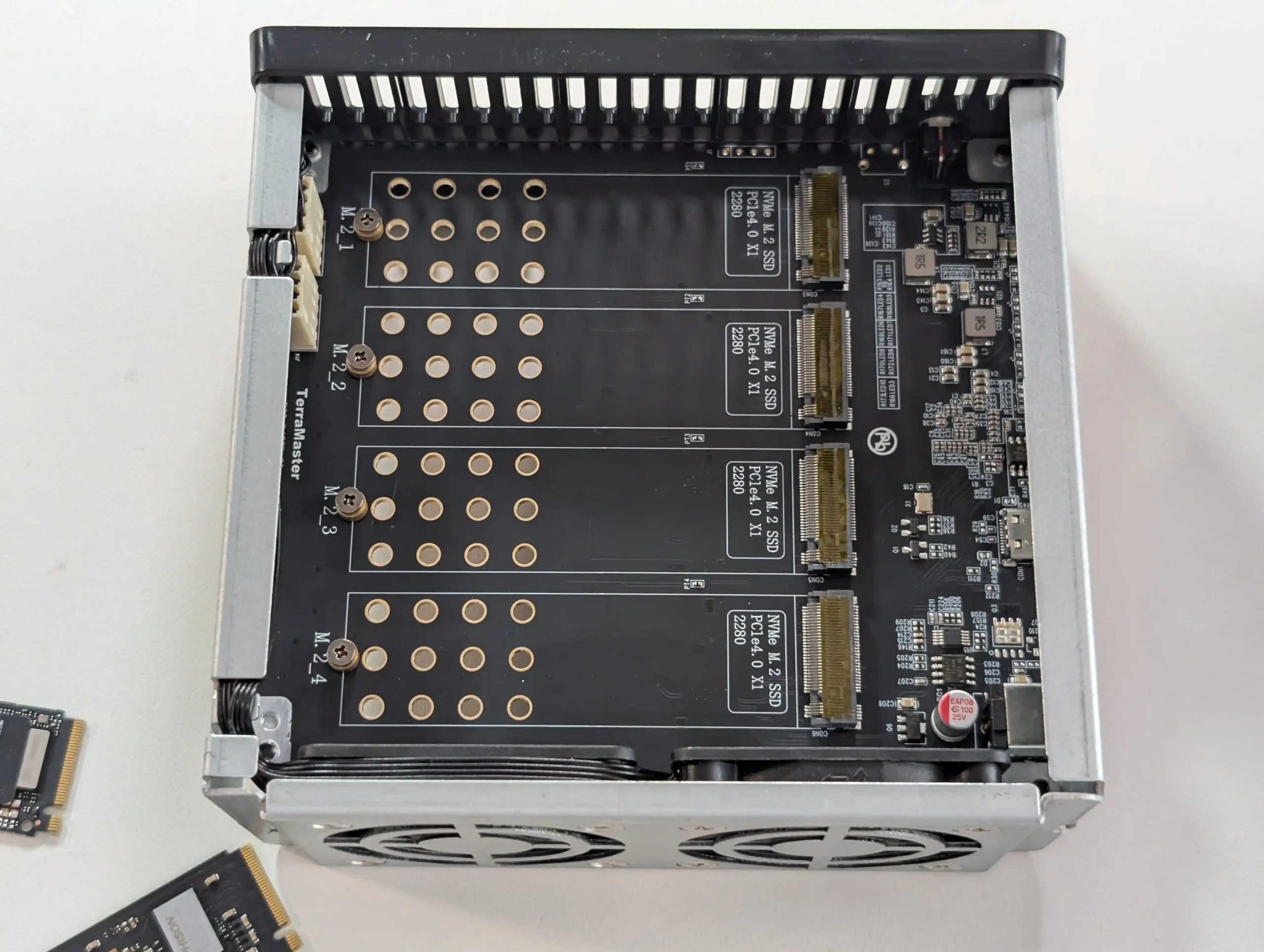
For cooling, the D4 SSD uses an active design with two 50mm temperature-controlled fans. These are managed by four onboard temperature sensors, adjusting fan speeds based on workload and heat generation. The airflow design is optimised to pass directly over the NVMe modules and the mainboard’s heat-generating components. While the unit does not include NVMe heatsinks by default, there is space to install aftermarket options if desired. Terramaster’s decision not to bundle heatsinks reflects a balance between cost and compatibility, as different SSDs have varying thermal needs, and some users may prefer specific heatsink designs.

From a noise and usability standpoint, the D4 SSD is intended to operate unobtrusively in environments such as home offices, studios, and editing suites. In standby mode with SSDs installed, the noise level is measured at 19dB(A), making it quieter than many desktop PCs and suitable for near-silent workspaces. Combined with its small physical footprint, this makes it a storage device that can be positioned close to the user without being a distraction, even under full load during extended transfers or media rendering sessions.

Terramaster D4 SSD Review – Internal Hardware
Inside the Terramaster D4 SSD, the hardware is built around a dedicated USB4 bridge controller, the ASMedia ASM2464PDX, which is designed to maintain high throughput across multiple NVMe drives without the lane bottleneck issues found in some lower-cost enclosures. Each M.2 slot is wired for PCIe Gen4 x1 bandwidth, providing up to 2,000MB/s potential per drive, which is then aggregated and managed through the USB4 interface.
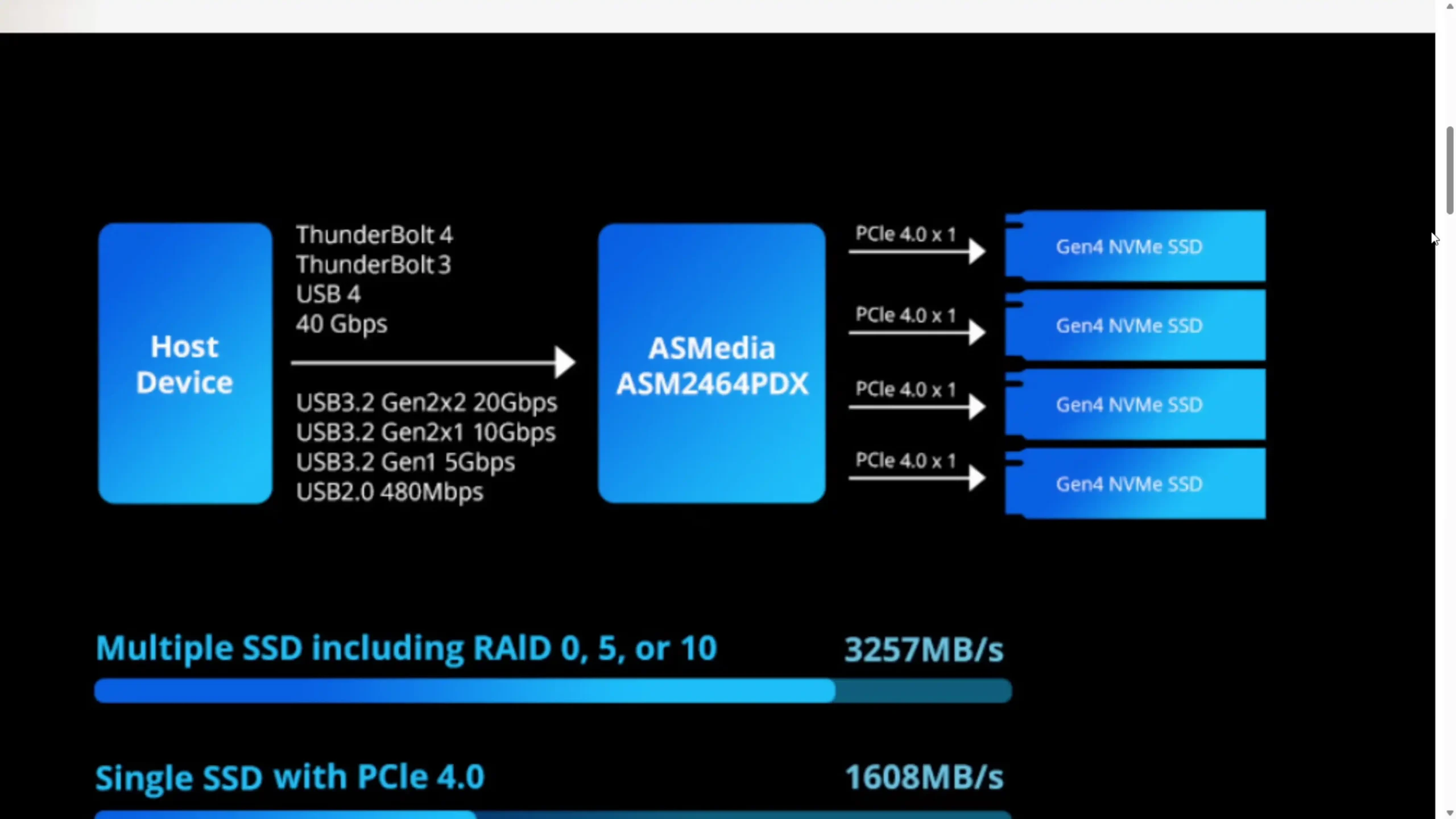
This design ensures predictable scaling in both single-drive and multi-drive use, with performance closely tied to the host system’s RAID or file management configuration. The PCB is perforated in multiple areas to enhance passive airflow in conjunction with the active cooling fans, helping to maintain SSD performance during sustained workloads such as large file transfers or continuous video editing.

The storage slots themselves support PCIe NVMe M.2 2280 SSDs, making the D4 SSD compatible with a wide range of consumer and professional-grade drives. While the official capacity limit is listed as 8TB per drive, the enclosure is not restricted by proprietary firmware, allowing for potential support of larger modules as they become available. The absence of hardware RAID keeps internal processing simple, reducing latency and power draw, while allowing the enclosure to work equally well in macOS, Windows, and certain NAS expansion scenarios where the RAID logic is handled externally. Additionally, the enclosure supports multiple file systems including NTFS, APFS, exFAT, FAT32, and EXT4, depending on the host environment.
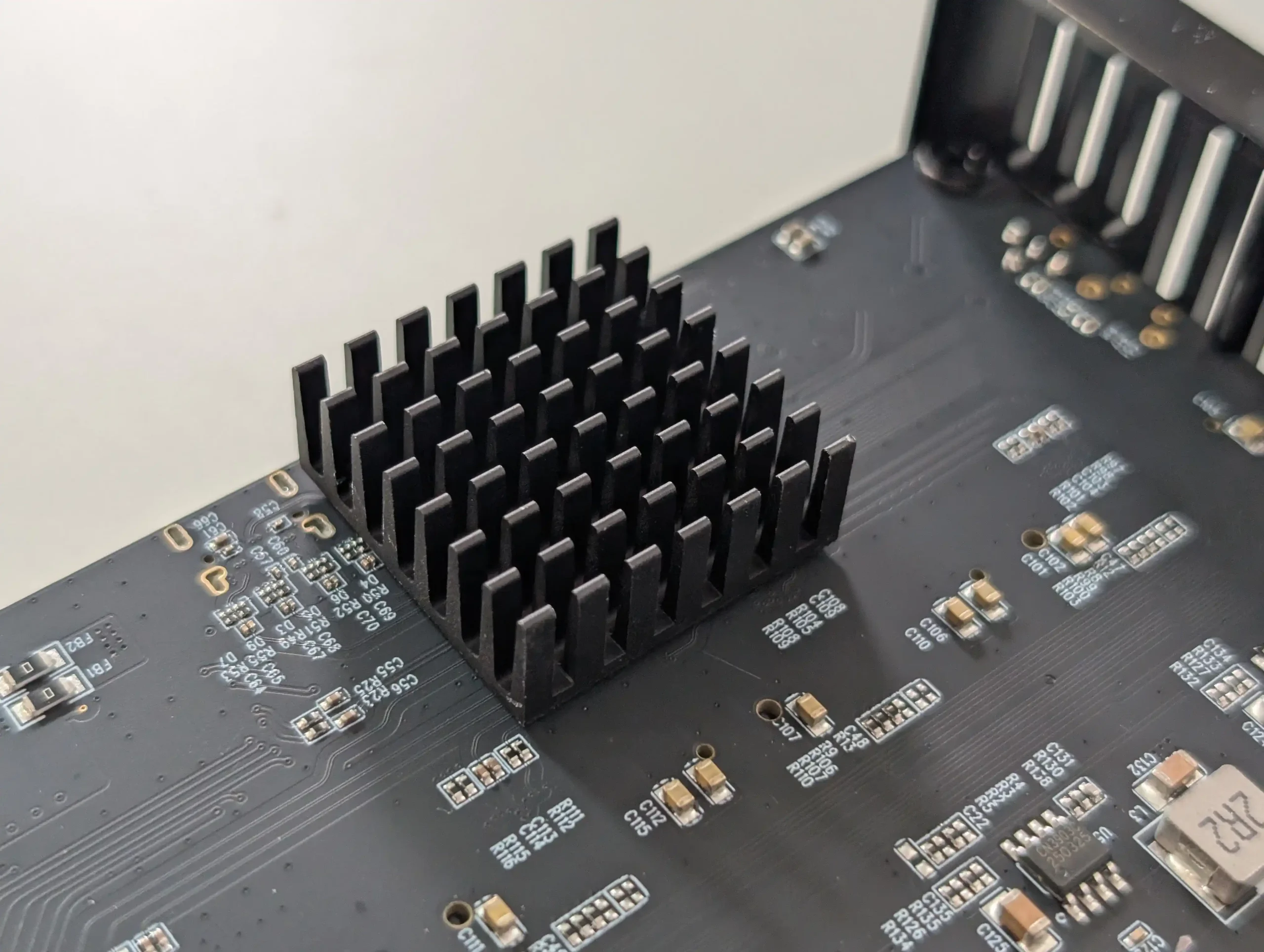
Power delivery to the enclosure is handled through a 24W external adapter, with a wide input voltage range of 12V to 20V for compatibility with common laptop and mini-PC power supplies. This not only makes it more versatile for travel or integration into mobile production setups but also reduces the need for proprietary adapters.

The included USB4 Type-C cable is 0.8m in length and rated for up to 80Gbps, significantly higher than the device’s 40Gbps requirement, ensuring minimal signal degradation over time. Thermal and power management are monitored by four internal sensors, which regulate the fan speeds to balance cooling and noise.

| Component / Feature | Details |
|---|---|
| Controller Chipset | ASMedia ASM2464PDX |
| Supported Drive Types | PCIe NVMe M.2 2280 SSD |
| PCIe Lane Allocation | PCIe Gen4 x1 per slot |
| Maximum Drive Capacity | 8TB per slot (32TB total raw) |
| Supported File Systems | NTFS, APFS, FAT32, EXT4, exFAT |
| Cooling System | Dual 50 x 50 x 10mm smart fans with four temperature sensors |
| Power Supply | External 24W (12V–20V input range) |
| Cable Included | USB4 Type-C to Type-C, 0.8m, rated up to 80Gbps |
| Firmware Restrictions | None on drive brand/type (capacity limit subject to verification) |
| RAID Capability | None (single-disk mode only; RAID via host system) |

Terramaster D4 SSD Review – Connectivity
The Terramaster D4 SSD keeps its external connectivity simple, focusing on delivering the highest possible throughput over a single interface. The primary connection is a USB4 Type-C port located on the rear of the unit, providing up to 40Gbps of bandwidth when used with a compatible host device. This interface also ensures backward compatibility with Thunderbolt 3, Thunderbolt 4, Thunderbolt 5, and USB 3.x standards, although maximum speeds will vary depending on the protocol supported by the connected system. This approach makes the D4 SSD suitable for a wide range of setups, from modern Mac computers and high-end Windows workstations to certain NAS devices that offer USB4 or Thunderbolt connectivity for expansion.
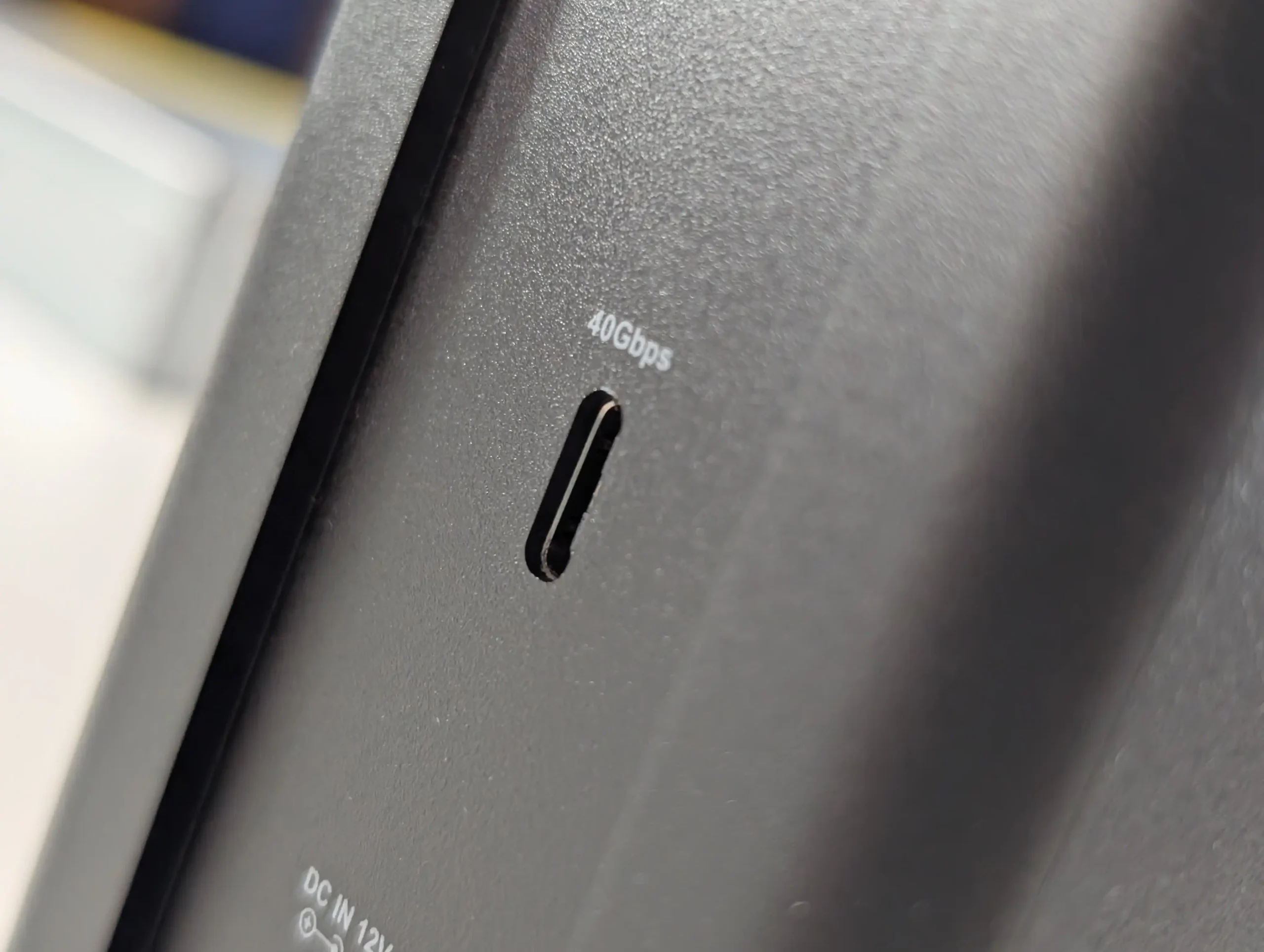
The unit does not draw power from the USB4 connection, which is essential given the requirements of running four NVMe drives under load. This separation ensures stable power delivery regardless of the workload, preventing thermal throttling or performance drops caused by insufficient bus power.

The only other physical interface elements are the cooling ventilation openings, the power button, and status indicators. The ventilation is positioned to support the enclosure’s top-to-bottom airflow, with exhaust positioned to avoid heat recirculation. The power button is recessed to prevent accidental shutdowns, and the indicator lights provide a quick visual status of drive activity. While the D4 SSD avoids additional ports such as USB hubs or SD card readers, this streamlined design prioritises stability and speed for storage operations, aligning with its role as a dedicated high-bandwidth storage enclosure rather than a multifunction docking station.
| Port / Feature | Details |
|---|---|
| Primary Data Interface | USB4 Type-C, 40Gbps |
| Backward Compatibility | Thunderbolt 3/4/5, USB 3.2/3.1/3.0 |
| Power Input | DC-in, 12V–20V wide voltage support |
| Included Cable | 0.8m USB4 Type-C to Type-C, rated up to 80Gbps |
| Additional Ports | None |
| Power Source | External 24W AC adapter |
| Status Indicators | LED indicators for drive activity |
| Cooling Interface | Top-to-bottom ventilation, dual internal fans |
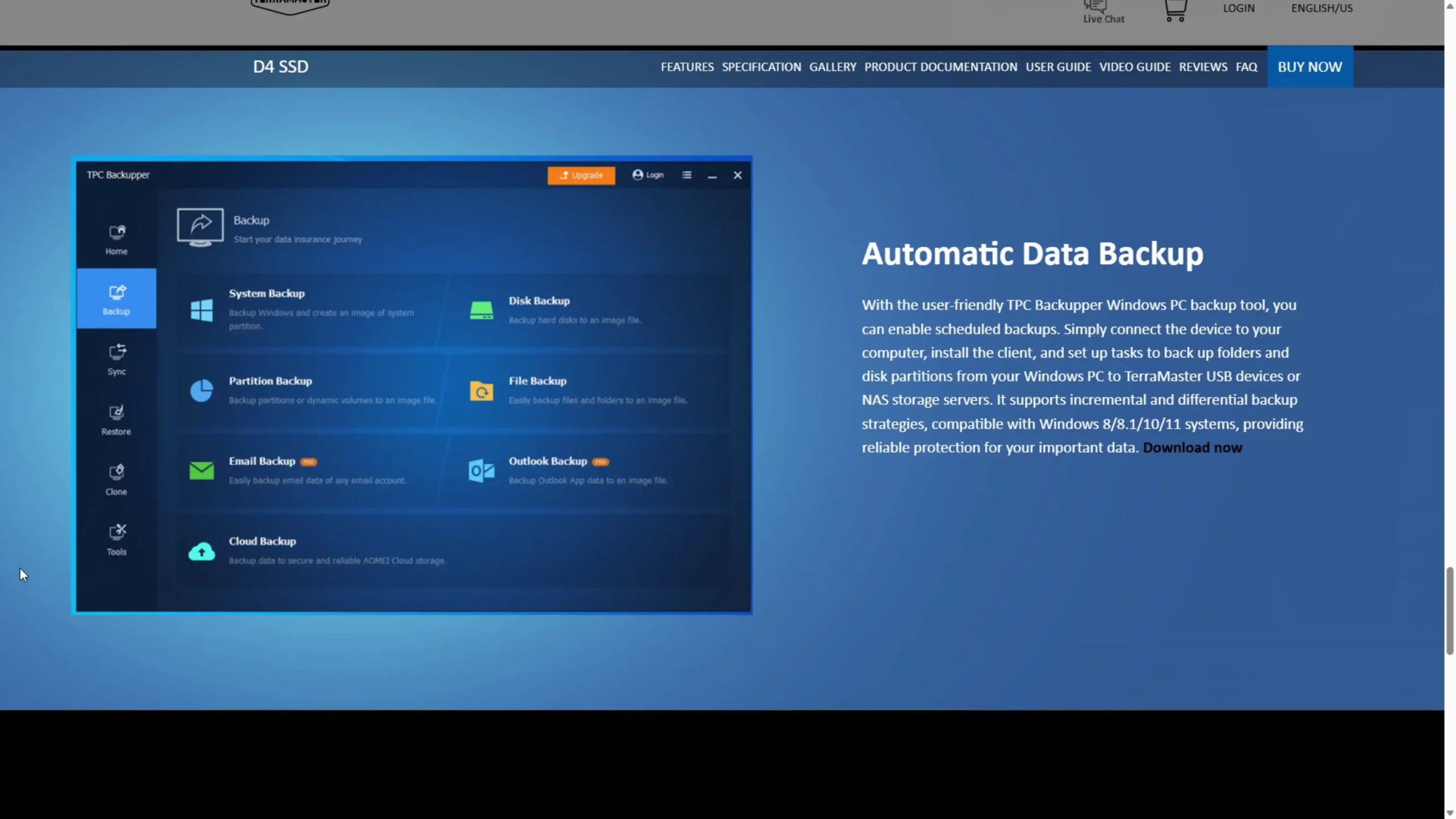 |
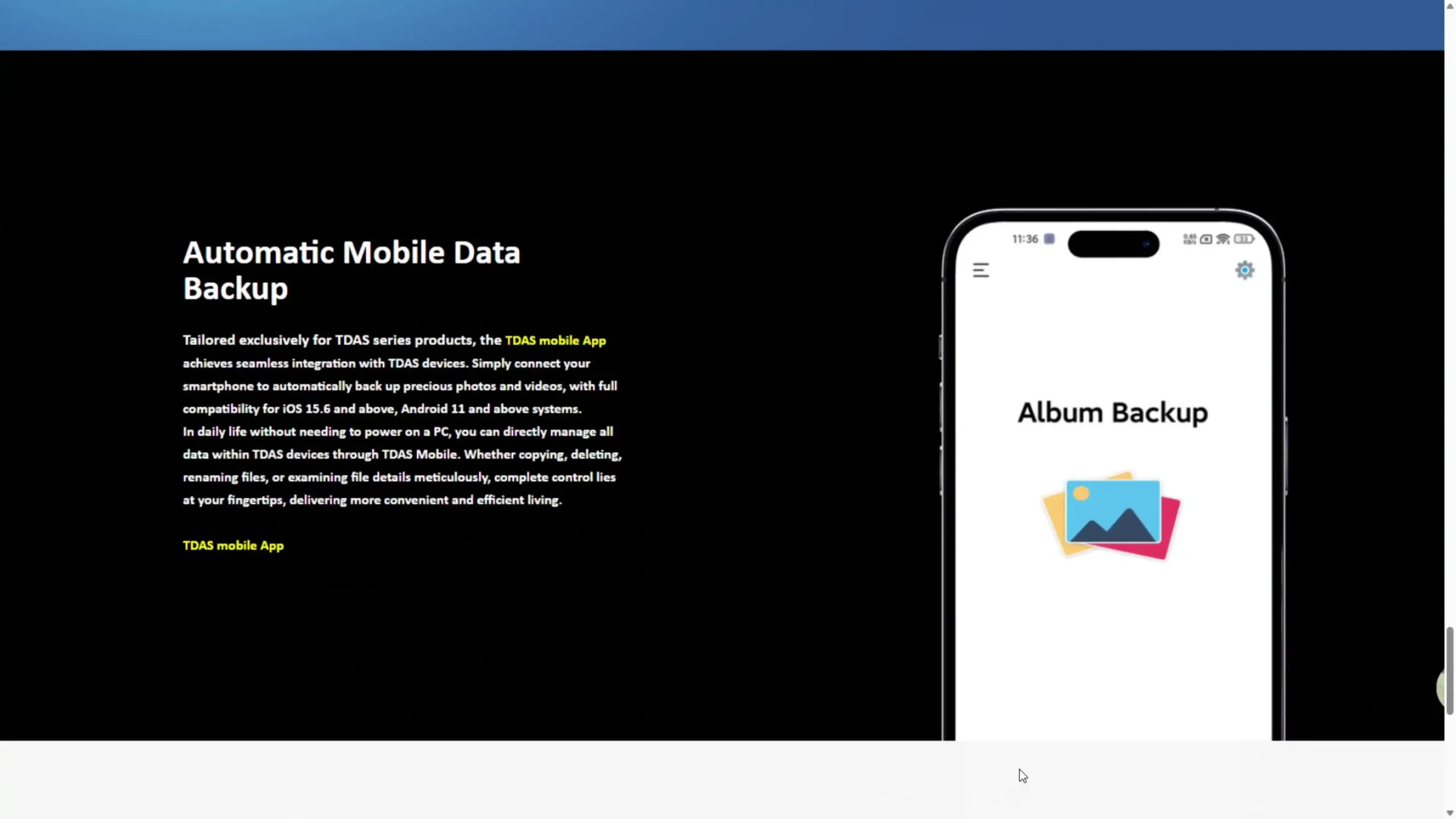 |
Terramaster D4 SSD Review – Performance and Tests
In practical testing, the Terramaster D4 SSD demonstrated performance levels consistent with the capabilities of its USB4 interface and internal PCIe lane allocation. When fitted with a single PCIe Gen4 NVMe SSD and connected to a compatible Windows host system, sequential transfer rates reached around 1,480MB/s for reads and 1,140MB/s for writes in CrystalDiskMark, with mixed 70/30 read/write workloads averaging 1,286MB/s.
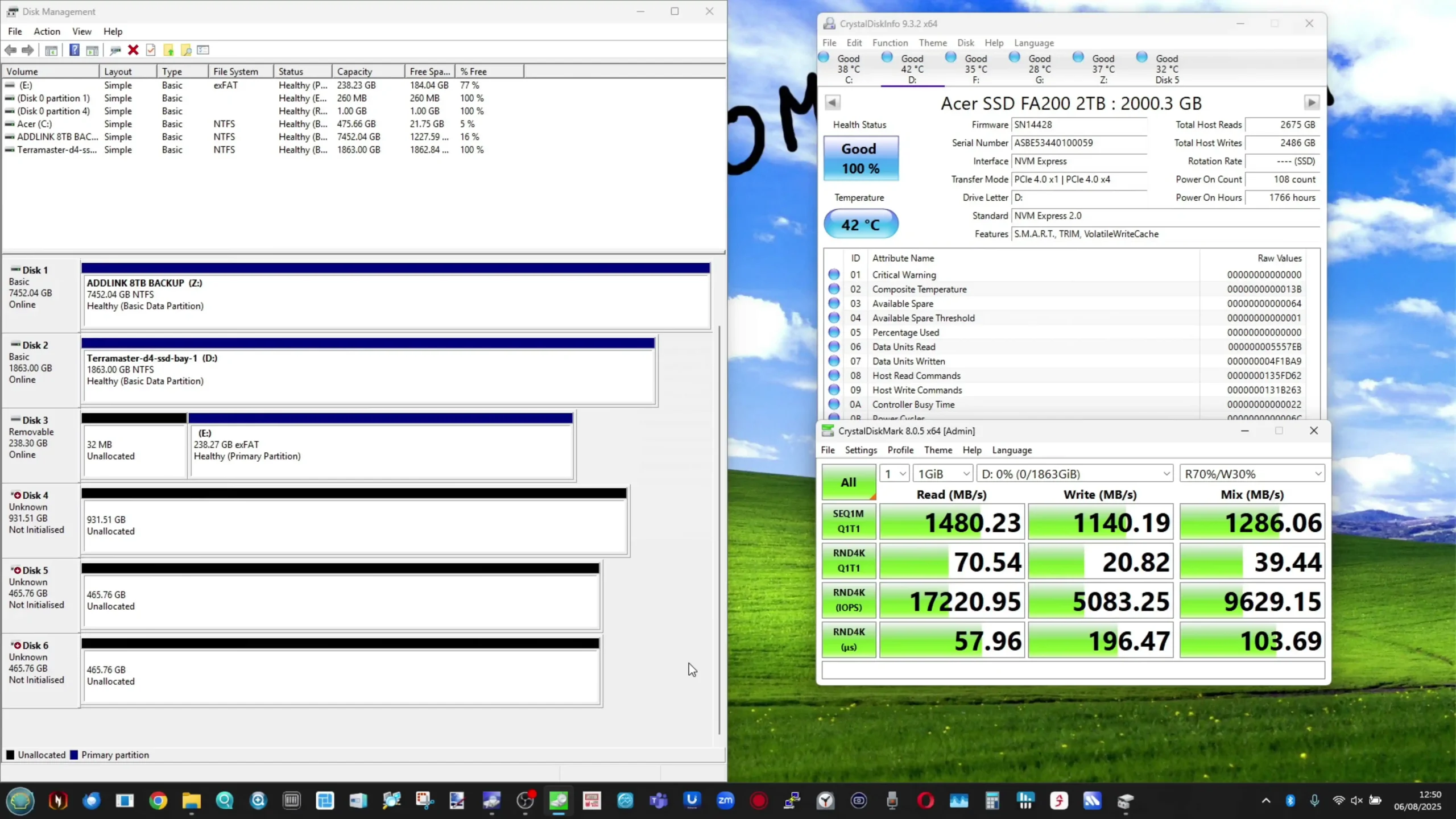
AJA System Test results with a repeated 1GB file showed roughly 1,400MB/s read and 1,300MB/s write, while ATTO Disk Benchmark recorded peaks of 1.57GB/s read and up to 1.5GB/s write.
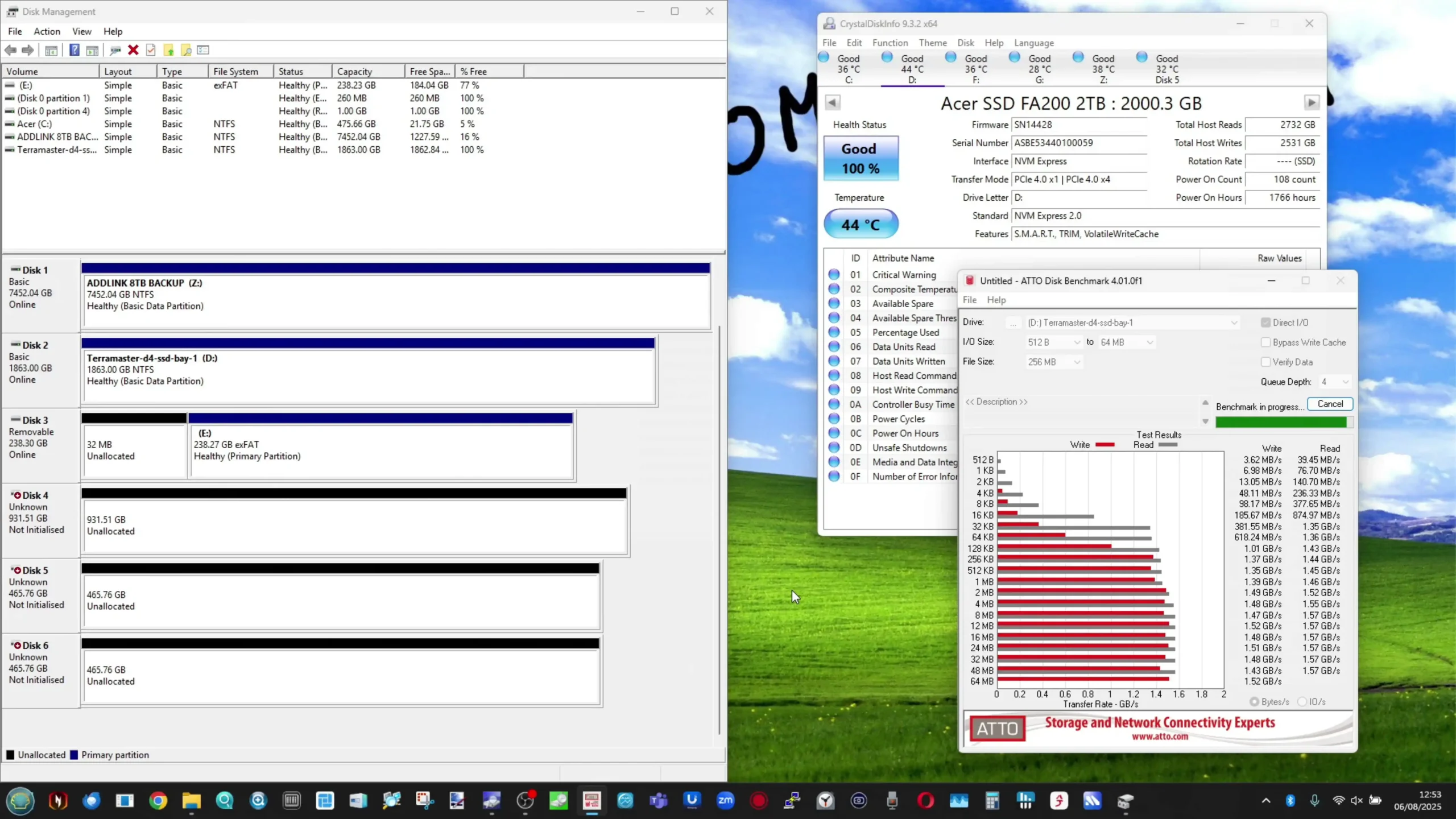
These results represent roughly three-quarters of the theoretical maximum per-lane Gen4 x1 performance, with minor variations attributable to SSD model and host configuration.
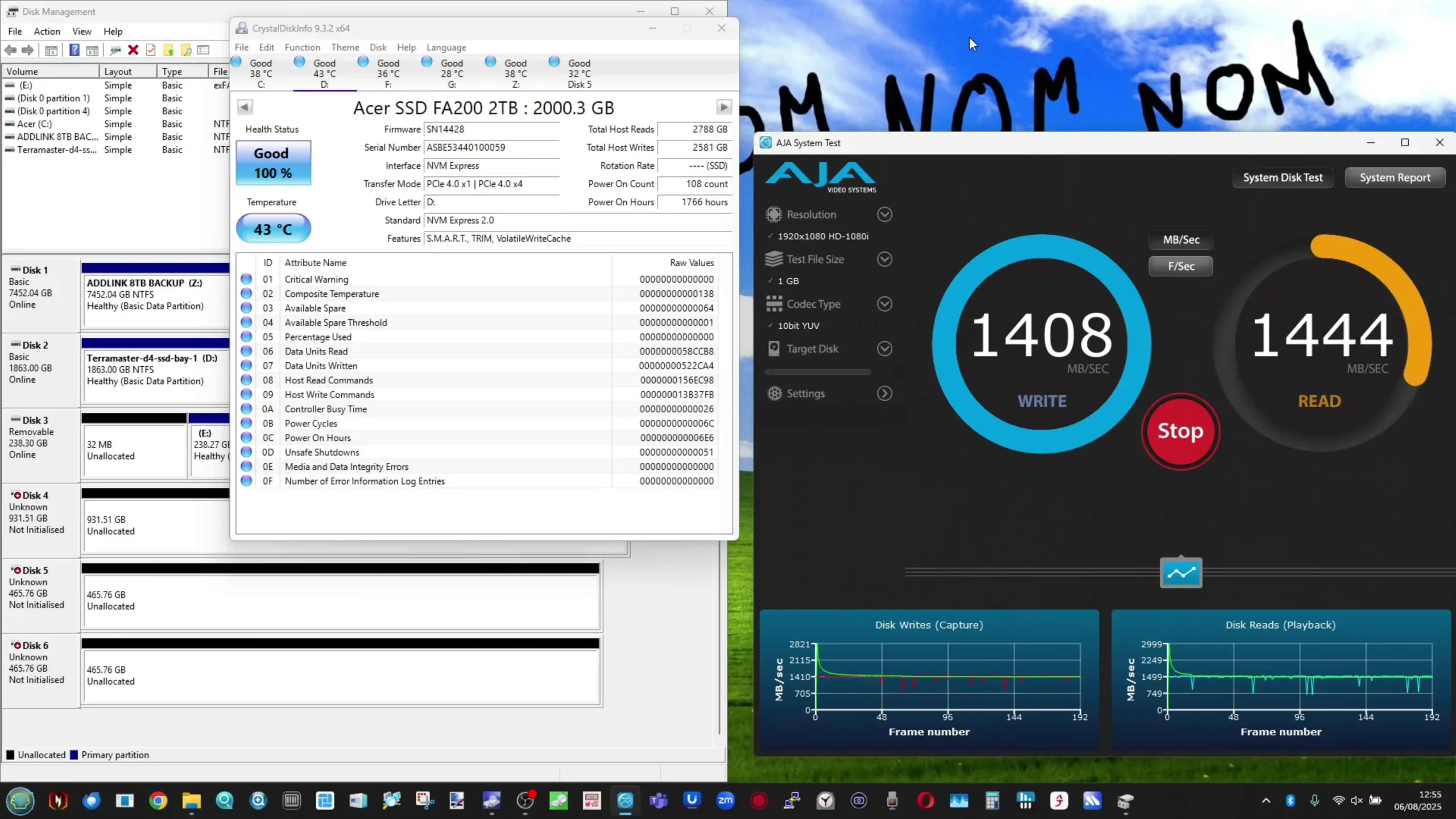
With four SSDs installed and configured in RAID 0 via Windows Disk Management, throughput scaled significantly.
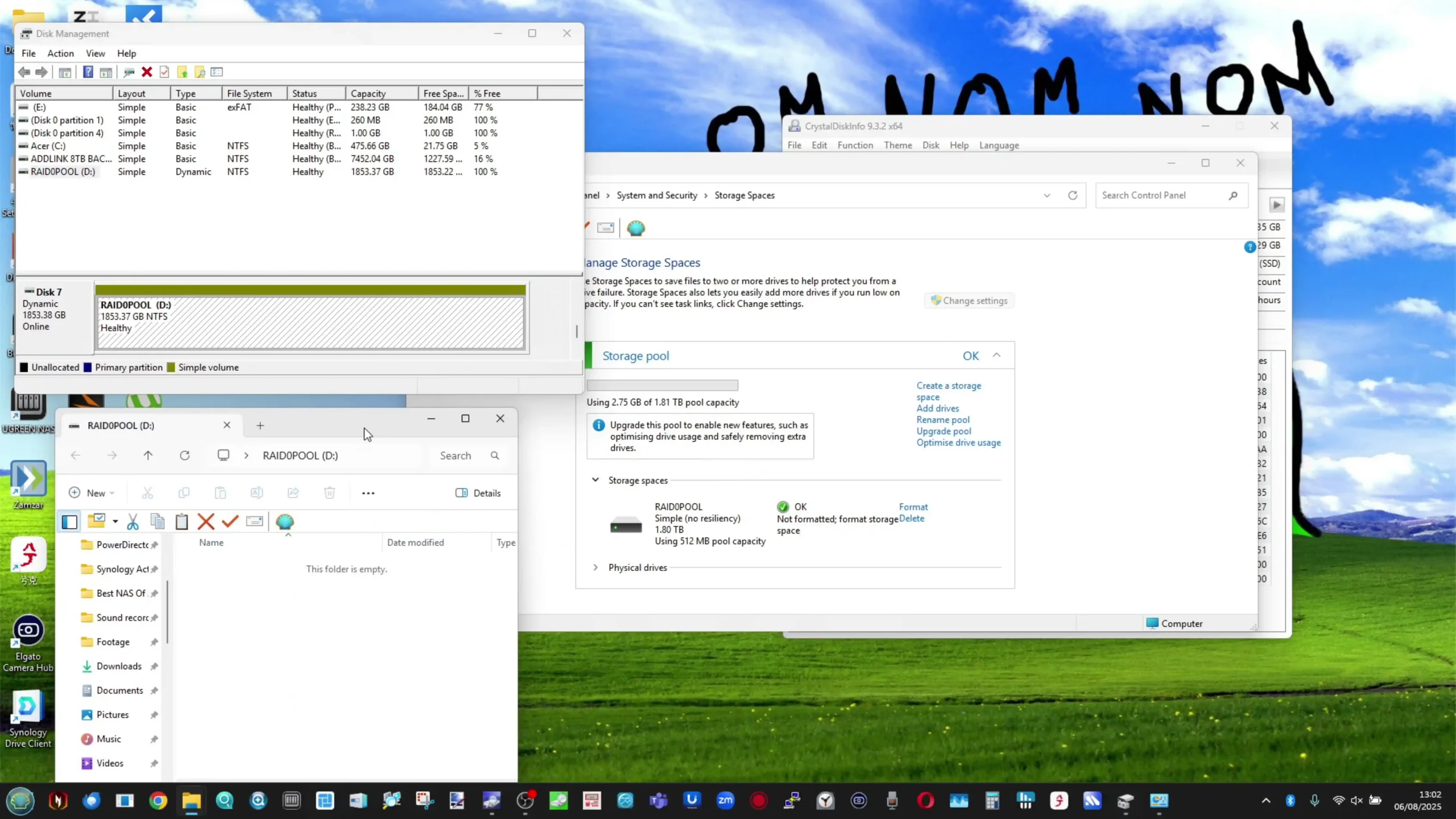
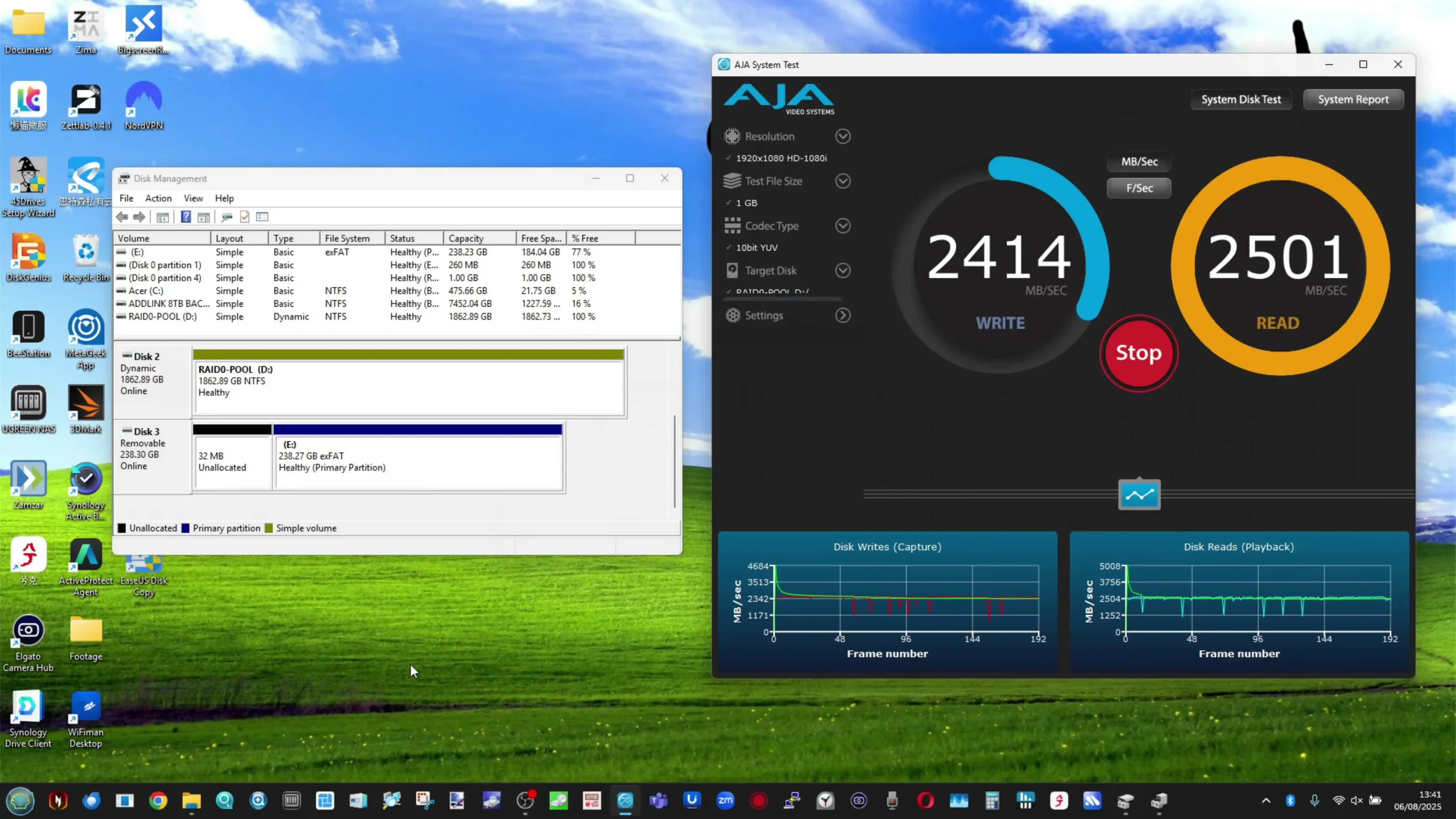
In AJA testing, read speeds reached 2,500MB/s and writes 2,300MB/s. CrystalDiskMark produced 2,047MB/s reads and 1,927MB/s writes in sequential tests, with mixed workloads at around 1,799MB/s.
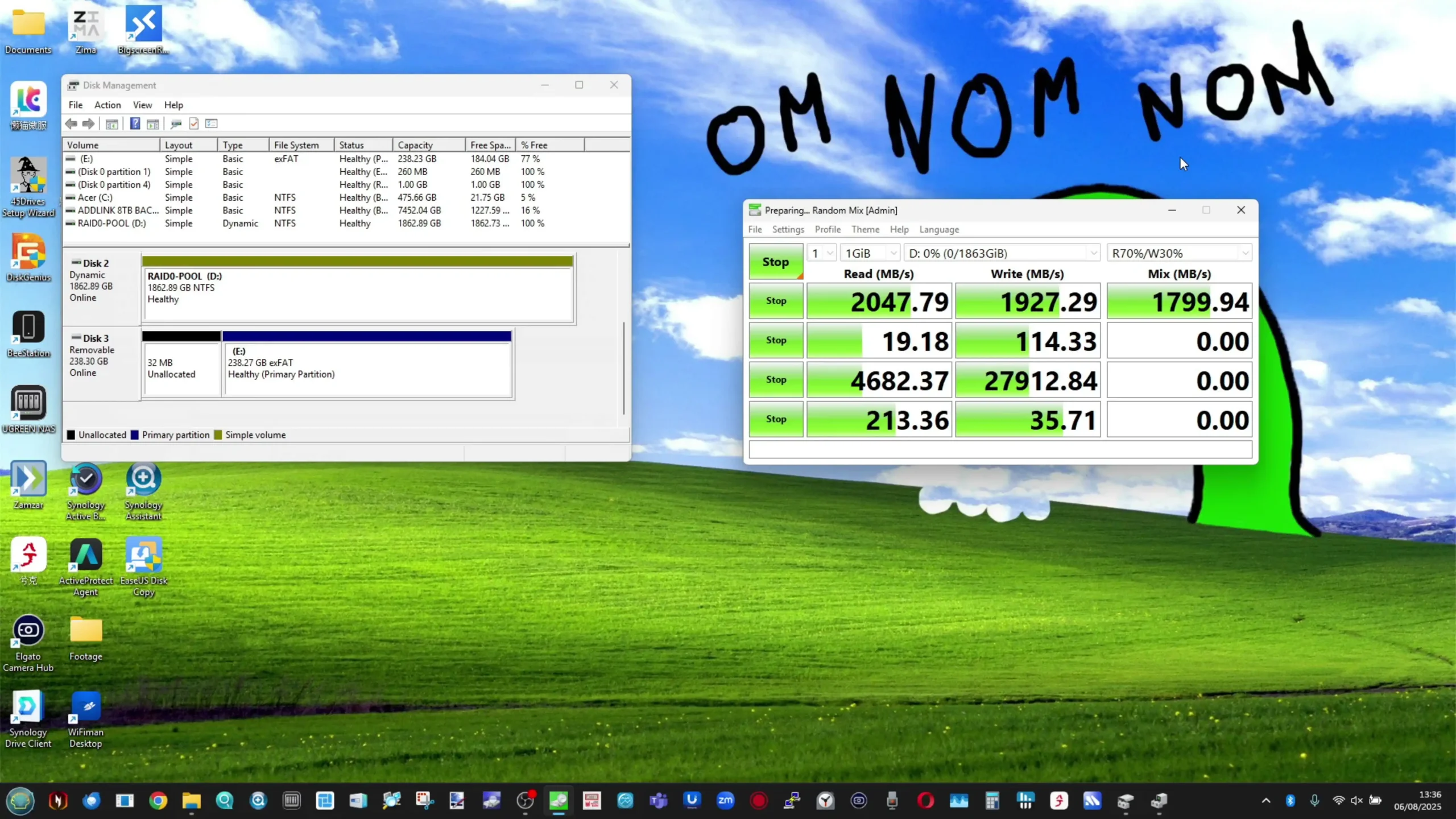
ATTO testing peaked at approximately 2.93GB/s read and 2.66GB/s write. These figures are below the absolute maximum possible for USB4 but remain strong for a host-managed RAID array without dedicated hardware acceleration.
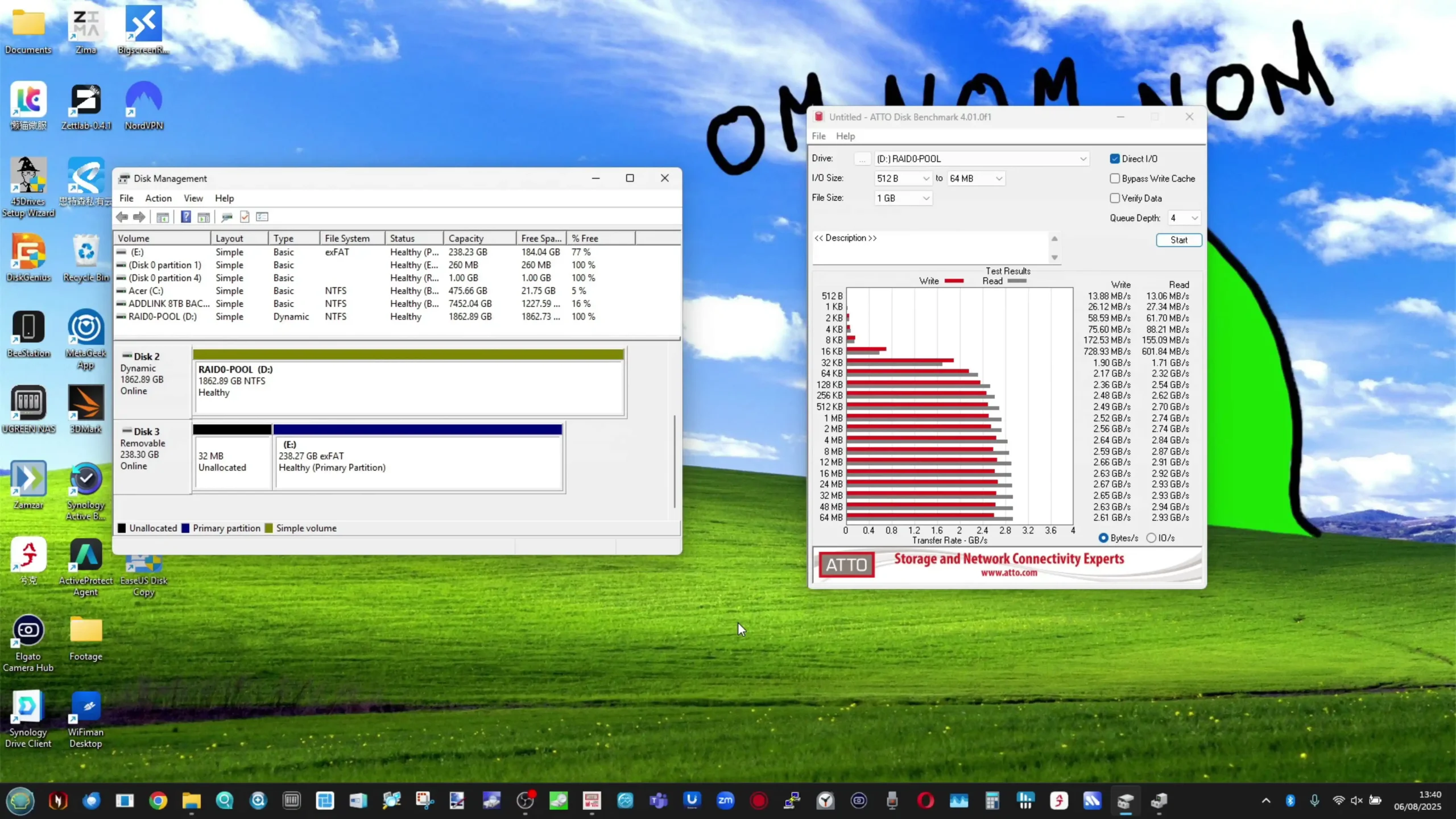
The results indicate that with a more capable RAID implementation, sustained speeds above 3GB/s would be achievable, making the D4 SSD suitable for high-bandwidth applications such as multi-stream 4K or 6K video editing. Thermal performance was another key testing area given the high-speed NVMe drives involved. Under sustained load with all four SSDs active, the enclosure’s dual-fan cooling system maintained stable operating temperatures without noticeable thermal throttling. Noise output, even at maximum fan speed, remained low enough for close-proximity use in an editing suite or home office. The absence of included NVMe heatsinks did not lead to significant overheating in tests, though installing aftermarket heatsinks could be beneficial for prolonged heavy workloads or in warmer environments.

Power consumption measurements showed efficient operation relative to its performance. With all drives in hibernation, draw was close to 1W; in standby, it was 3–4W; and at full load, the system used only 5–6W. This efficiency, combined with the wide voltage input support, makes the D4 SSD practical for mobile production setups and continuous desktop use without significant power overhead. Compatibility was confirmed across both macOS and Windows systems, with macOS tests achieving up to 3,257MB/s reads and 3,192MB/s writes using four Samsung 990 PRO 4TB SSDs in RAID 0 on a Mac mini with an Apple M4 chip.
| Test Setup / Condition | Read Speed (MB/s) | Write Speed (MB/s) |
|---|---|---|
| 1x PCIe Gen4 NVMe SSD (AJA, 1GB test) | ~1,400 | ~1,300 |
| 1x PCIe Gen4 NVMe SSD (CrystalDiskMark) | 1,480 | 1,140 |
| 1x PCIe Gen4 NVMe SSD (ATTO) | 1,570 | 1,500 |
| 4x PCIe Gen4 NVMe SSDs, RAID 0 (AJA) | 2,500 | 2,300 |
| 4x PCIe Gen4 NVMe SSDs, RAID 0 (CDM) | 2,047 | 1,927 |
| 4x PCIe Gen4 NVMe SSDs, RAID 0 (ATTO) | 2,930 | 2,660 |
| 4x Samsung 990 PRO 4TB, RAID 0 on macOS | 3,257 | 3,192 |
| Idle Power Draw (Hibernation) | ~1W | – |
| Standby Power Draw | 3–4W | – |
| Full Load Power Draw | 5–6W | – |
Terramaster D4 SSD Review – Verdict and Conclusion

The Terramaster D4 SSD positions itself as a compact, high-speed, and flexible all-flash enclosure for users who require consistent bandwidth and expandable capacity over USB4. Its PCIe Gen4 x1 lane allocation per drive, paired with the ASMedia ASM2464PDX controller, ensures that performance scales predictably from single-drive use to fully populated configurations without the bottlenecks common in lower-end enclosures that multiplex lanes. While the absence of built-in hardware RAID will be seen as a limitation for users wanting an all-in-one solution, the decision to leave RAID management to the host system helps keep the enclosure’s design simpler, power consumption lower, and thermal output under better control. This host-managed approach also allows greater flexibility in choosing software RAID solutions optimised for specific workflows, whether for performance (RAID 0), redundancy (RAID 1), or other advanced configurations. Combined with its small footprint, professional-grade cooling, and wide voltage input range, the D4 SSD fits naturally into both fixed and mobile setups where reliable sustained throughput is essential.

From a value and application standpoint, the D4 SSD’s test results put it among the faster multi-bay USB4 NVMe enclosures currently available, especially given its ability to sustain multi-gigabyte transfers under prolonged load without thermal throttling. It is particularly well-suited to professionals in media production, post-processing, and high-resolution video editing who need large, portable, and quiet storage capable of handling multiple uncompressed video streams in real time. The unit’s quiet operation, even when all drives are active, makes it practical for use in audio-sensitive environments, and its compatibility with Thunderbolt 3, 4, and 5 as well as USB 3.x protocols expands its usability across a wide variety of systems. Potential buyers should, however, factor in the additional cost of populating all four slots with high-capacity NVMe SSDs and consider adding aftermarket heatsinks for continuous heavy workloads, as none are included. For those who already operate in environments where RAID is managed externally or within the operating system, the D4 SSD represents a balanced combination of speed, efficiency, and build quality that should appeal to both Windows and macOS professionals seeking long-term, high-performance storage expansion.
|
Terramaster D4 SSD NAS |
|
|
Amazon in Your Region for the Terramaster D4 SSD @ $299 |
B&H for the Terramaster D4 SSD USB4 DAS@ $299.99 |
| PROs of the Terramaster D4 SSD | CONs of the Terramaster D4 SSD |
|
|
📧 SUBSCRIBE TO OUR NEWSLETTER 🔔
🔒 Join Inner Circle
Get an alert every time something gets added to this specific article!
This description contains links to Amazon. These links will take you to some of the products mentioned in today's content. As an Amazon Associate, I earn from qualifying purchases. Visit the NASCompares Deal Finder to find the best place to buy this device in your region, based on Service, Support and Reputation - Just Search for your NAS Drive in the Box Below
Need Advice on Data Storage from an Expert?
Finally, for free advice about your setup, just leave a message in the comments below here at NASCompares.com and we will get back to you. Need Help?
Where possible (and where appropriate) please provide as much information about your requirements, as then I can arrange the best answer and solution to your needs. Do not worry about your e-mail address being required, it will NOT be used in a mailing list and will NOT be used in any way other than to respond to your enquiry.
Need Help?
Where possible (and where appropriate) please provide as much information about your requirements, as then I can arrange the best answer and solution to your needs. Do not worry about your e-mail address being required, it will NOT be used in a mailing list and will NOT be used in any way other than to respond to your enquiry.

|
 |
UniFi Routers vs OpenWRT DIY Routers - Which Should You Choose?
WHY IS PLEX A BIT S#!t NOW? IS 2026 JELLYFIN TIME? (RAID Room)
Synology FS200T NAS is STILL COMING... But... WHY?
Gl.iNet vs UniFi Travel Routers - Which Should You Buy?
UnifyDrive UP6 Mobile NAS Review
UniFi Travel Router Tests - Aeroplane Sharing, WiFi Portals, Power Draw, Heat and More
Access content via Patreon or KO-FI
Discover more from NAS Compares
Subscribe to get the latest posts sent to your email.


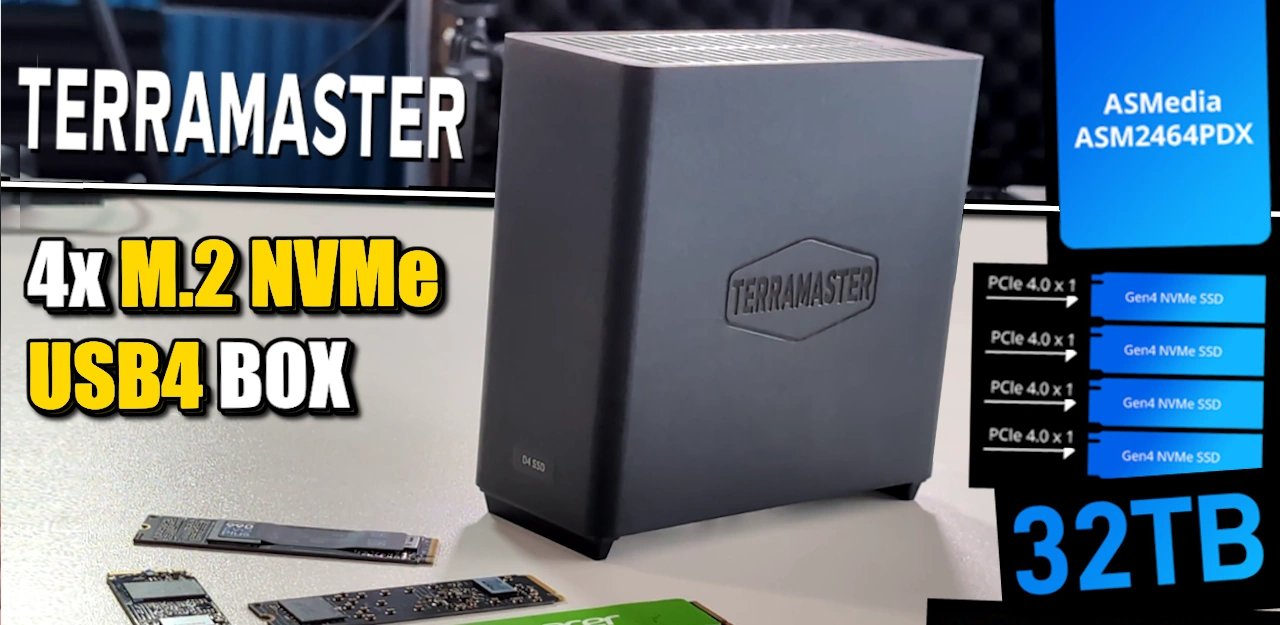





can we add such box to a PC running unraid?
REPLY ON YOUTUBE
you can just OpenZFS that thing and send it?
Nice!
REPLY ON YOUTUBE
7:17 why so slow? I bought one an use it with Mac OS on Mac Studio M4 max and I get over 3,200 Mbps both in write and read. I used it with 4 WD Black 7100 4TB for a total of 16TB
REPLY ON YOUTUBE
Silly noob question… I’ve already maxed out my Flashstor fs6706t, would something like this be useable to expand the always on storage, or would it just act as an external drive for backup use?
REPLY ON YOUTUBE
OWC Express 4M2 – better cooling & performance for a lower price.
REPLY ON YOUTUBE
Can you use this with a Mac mini to make a very efficient high performance NAS?
REPLY ON YOUTUBE
Can you test further – Seems like the only solutions available for a minipc that needs more nvme for truenas (pool, L2ARC, cache etc.) – @NASCompares
REPLY ON YOUTUBE
please a SPACE ARIES nas case review
REPLY ON YOUTUBE
I have a simple question on can the RAM be easily upgraded?
REPLY ON YOUTUBE
1:25 oh its paid add ,i thought it was legit till that moment .
REPLY ON YOUTUBE
The 24W power adapter may not be enough to keep 8TB NVME M.2 drives from disconnecting. I read a review that they used 4 x 8TB WD Black NVME drives. Specs for the drives show a max draw of 7.4w each. He had drive disconnect issues until putting a larger power adapter. There might be something to this because unsure the drive can receive power from the cable going through Terramaster hardware? If all 4 drives are pegged, problems can occur from what I am reading. It would be nice to followup because this seems to be a possible major problem with larger more power hungry drives. I was considering to use for 4 x 8TB as a local backup of data. Ref: Review is on US Amazon… Power ratings on Techpowerup. WD doesn’t list this spec on their datasheets.
REPLY ON YOUTUBE
Why DAS and not NAS? Cheaping out ?
REPLY ON YOUTUBE
Maybe this a basic question but, Is there any downside of software RAID? Can only be accessible from the computer with the RAID software installed?
I have been looking a 4-bay ish SSD DAS in this size to have as a RAID 5 storage/working disk and replace some external hard drives. Any other DAS option similar to this or better?
REPLY ON YOUTUBE
I have a TerraMaster D4. I run it as my main data storage on my Mac M4 mini using 4x 4Tb SSDs. I configured it with RAID 5 using SoftRaid 8 (8.6). The cooling and performance is impressive for my purposes. It is very quiet. The R&W speeds are around the 2400 mark which is very acceptable and more about ssd speed than the TerraMaster. My back up drives are standard LaCie hard drives. The initial back up of 7Tb of data took a long time overnight but incremental backups are not an issue. (Carbon Copy Cloner).
The Terramaster saves me having to split data across multiple enclosures to try and organise data. Having a single 12Tb high speed drive makes my workflow much easier. It is set and forget. Raid performance does has it’s limitations anyway so it makes sense to keep a spare 4Tb nvme ready as a spare, which i have done.
The Terramaster is a fairly reasonably priced unit compared to other options especially if you are not keen on dealing with a NAS. It is a simple device which will suit many people. It is simple to set up and live with in operation. Simple options definitely appeal to me.
REPLY ON YOUTUBE
OWC 4M2 is some $60 cheaper – pretty weird thing to say about any OWC product – and … it’s faster going over 3000 MB/s
Comes in an aluminium enclosure rather than a plastic one as well https://www.youtube.com/watch?v=yiYyfTYNj5A
REPLY ON YOUTUBE
Let see: 1. Single USB port, so no daisy chaining. 2. Expensive, 3. Unproven, 3. The performance is good but not exceptional. 4. Terramaster. No reason to buy this box instead of a OWC 4M2 it coat the same (without software( and has thunderbolt with so no daisy chaining.
REPLY ON YOUTUBE
Why does it need an external power supply if the cable can transmit 240W? Connect with only one cable would be fine!
REPLY ON YOUTUBE
Ok, as soon as I have that aoostar, I want 2 of these hanging of the usb4 ports and fill the usb3 with their 9×3.5 DASses ???? finally space to store my whole pron collection ????
REPLY ON YOUTUBE
Thank you for the Video!
Do you know if this is feasible: Mac Mini M4 with 10GbE → Thunderbolt → 4× NVMe SSDs (e.g., Terramaster D4 SSD) used with OpenZFS in RAIDZ1. Is this possible?
REPLY ON YOUTUBE
The cost is comical ????
REPLY ON YOUTUBE
The price is a bit high compared that you could potentially get a ugreen dx2800 as a standalone, however not that fast in terms of the nvme connection, but i would feel more comfortable at a price point around 200
REPLY ON YOUTUBE
I wonder about the power supply if the box only pulls a couple watts from the wall… Was that really necessary?
REPLY ON YOUTUBE
What happened to reviewing the Minisforum N5 (not pro)?
REPLY ON YOUTUBE
Can it be done? Yes. Will we do it? Yes, will we be pioneers? Yes, well done Terra.
REPLY ON YOUTUBE
Bought the OWC equivalent a couple of weeks ago. 20% cheaper. Huge heat sink. All metal. Weird switch for interface type. Couldn’t ever get it to write faster than 500. Just sent it back. Supposedly same chipset as the TM.
REPLY ON YOUTUBE
Bought the D8 on kickstarter. VERY unreliable with disconnects etc, unstable drives showing etc. Swapped cable for a $20 Amazon cable and bang – rock solid since then.
REPLY ON YOUTUBE
the numbers look more like USB 3 Gen 2×2 … oh well looks like it usese the same RTL NVME chip just added to a USB 4 Bridge so an other, “who cares?” product.
In a way the advertisment for this is hilerious “The D4 SSD is tailored for media creation and post-production, utilizing the USB 4 protocol with support for up to 40Gbps data transfer bandwidth. When equipped with four M.2 SSDs (such as Samsung 990PRO 4TB) and configured as RAID 0 via macOS Disk Utility, it achieves read/write speeds of up to 3224MB/s.”
So if you run this thing in an utterly braindead config RAID 0 (aka Stripe Mode) it’s almost as fast as one of those SSD drives alone would be in an m.2 Gen 4 x4 slot. Considering that ech of the SSDs is connected with 1 Gen 4 Lane to the RTL bridge that seems right.
REPLY ON YOUTUBE
Hardware RAID is dead since Y2K anybody who runs that on a modern filesystem these days is just asking for trouble. No I’m not taking out of my day to explain that to you dear reader. Use a search engine for that (not some AI crap).
REPLY ON YOUTUBE
Raid on SSD? What about write amplification?
REPLY ON YOUTUBE
A question for everyone who actually knows the answer:
Is USB 4.0 as reliable as an Ethernet connection over long periods of time and would a DAS on USB 4.0 be as reliable as a NAS over Ethernet?
I ask because my past experiences being connected to USB 2 and USB 3.x with an external hard drive always ended up losing the connection within a day or two or five. I just couldn’t depend on it.
Will an external USB 4.0 hard drive or DAS be any better and if so, will it approach the reliability of an Ethernet connection?
REPLY ON YOUTUBE
Curious how this works attached to UNRAID running NAS. Does it work at all? Does it show proper each SSD ID and does it continue to work after reboot without dropping out of arrays?
REPLY ON YOUTUBE
Could you use this in conjunction with a UGREEN NASync DXP480T Plus box for an additional RAID? You mentioned it could be used with the Terra-master F8 box…
REPLY ON YOUTUBE
Close, very close. But still want a 10gbe copper connection and some kind of configurable OS. I’m a zfs fan at heart.
REPLY ON YOUTUBE
so sick of even numbered bay devices, give me 3,5,7 bay.
REPLY ON YOUTUBE