UniFi Dream Router 7 Review
When it comes to the hardware in your network environment, UniFi has always been one of those companies where you are either fully invested in practically every network appliance in its ecosystem or have nothing to do with it. A UniFi ecosystem is designed to allow you to easily and efficiently manage your entire network environment. In recent years, the brand has expanded beyond simple network appliances into a lot more IoT and client-edge tech found in homes and offices, further expanding this ecosystem. In the last year alone, we’ve seen them double down on surveillance, introduce network-attached storage, open up third-party hardware integration, and more. Today, I want to discuss their latest router, the UniFi Dream Router 7 (UDR 7), a new scaled-up 10G and WiFi 7 refresh of their existing WiFi 6 desktop-style router. Arriving at the mid-range price of around $279, it sits comfortably between affordable entry-level WiFi 7 routers from the likes of TP-Link while significantly undercutting pricing of bigger network routers from Amazon, Netgear, and Asus. Arriving with the UniFi Network and Router operating systems, as well as support for numerous UniFi software appliances, the UDR 7 marks a significant step up for comparatively domestic routers as we enter the seventh generation of wireless connectivity. Can this router be used in your network alongside non-UniFi equipment? And will this router serve you long-term as your client hardware scales up in line with modern tech innovation? Let’s find out.

UniFi Dream Router 7 Review – Quick Conclusion

As appealing as the UniFi router and network software that this system is bundled with are, the main praise I have to give the UDR 7 is that everyone is going to feel the benefits of this router in their network at this price point. The small compromises it has compared to the previous UDR system (such as fewer PoE ports) are immediately outweighed by its versatility, which would be hard to find at a better price elsewhere. The fact that all LAN ports are 2.5G and that the two WAN/LAN ports are 2.5G and 10G SFP+ respectively puts this router massively ahead of most competitors in the sub-$300 market. Equally, support for the UniFi Protect surveillance software and the included WD Purple SD card storage are nice extras that you don’t commonly find elsewhere—let alone the inclusion of a PoE 2.5G port. The router and network management software is, of course, quintessentially UniFi in its presentation. Striking a balance between usability and information is a tough challenge, and the UniFi software almost succeeds. It excels in its presentation and management via the mobile app, though the desktop UI could be a touch more intuitive. How could you make wireless and wired network management truly user-friendly? That said, the UDR 7 is a genuinely WiFi 7-ready router, offering 2×2 6GHz coverage and taking advantage of all the frequency and bandwidth benefits afforded to true WiFi 7 6GHz clients. Add a simple $20 USB WiFi 7 adapter to your system, and you can immediately enjoy base-level 2.8Gbps wireless connectivity, scaling this up substantially with the right WiFi 7 wireless NICs. Even if you’re not in love with the UniFi software platform or handing management of your services over to Ubiquiti’s remote services, you can still set up the device without a UI.com account. You do not need to deploy it with UniFi Network equipment, and VPN and encrypted protocol services can still be managed via popular third-party options if preferred.
Buying a router for your home or business instead of relying on the one supplied by your ISP can often feel like an unnecessary expense. However, considering the price point and the network advantages the UDR 7 provides, I believe this system is worth it. Some of its services might require additional polish over time, and greater network capabilities on this router will be realized as technology progresses, but I wholeheartedly recommend the UDR 7 for the majority of setups.
| Where to Buy
UniFi Dream Router 7 (UDR7) – $279 HERE UniFi Express 7 (UX7) –$199 HERE UniFi Cloud Gateway Fiber (UCG-FIBER) – $249 HERE |
UniFi Dream Router 7 Review – Design
The UniFi Dream Router 7 arrives in the same pretty and aesthetically eye-catching packaging as most UniFi products do. The fold-out cardboard packaging does a great job of protecting the device in transit while still looking absolutely great.

The unit is held tightly in custom multi-part card plus foam, and the power cable and small accessory kit are located in their own compartment at the bottom. I say accessory kit, but what there is is simply a two-pin power connector, a small manufacturer’s warranty booklet, and a pin. That’s really it. The router is designed with the software already preloaded in the system and is pretty much good to go as soon as you plug it into the power and connect your existing internet connection into an SFP RJ45 WAN port.

It is very different in design to pretty much every other router in the market, although a touch similar to that of the Apple or Amazon routers. UniFi has bolstered the existing design of the previous router/capsule style of devices and has simply scaled things up a little bit here with improved cooling and venting. It’s actually surprisingly compact for the amount of connectivity it has to offer.

The front of the system is also remarkably understated, though it does feature a small LCD panel that gives real-time information about active traffic utilization on the system. This is not exactly groundbreaking, but it does add to the aesthetic style and is arguably more than a lot of routers give you in the market anyway.

Flipping the device around shows us a bevy of network connections, and I’ll be honest—what there is to see is (brackets mostly closed brackets) absolutely fantastic for a router at this price, but more on that in a bit. The base of the system features a WPS button for easy connections just like you would find on the majority of other routers, as well as additional ventilation to keep things cool when the system’s in operation. I’m not really in love with the idea of the router not featuring much in the way of LEDs, and I do wonder about the temperatures of this system when you’re utilizing all four 2.5G connections and the 10G at once (not to mention all of those antennas running 6GHz connections). Certainly, I might have my reservations about deploying a router like this in a closed cupboard or non-ventilated location.
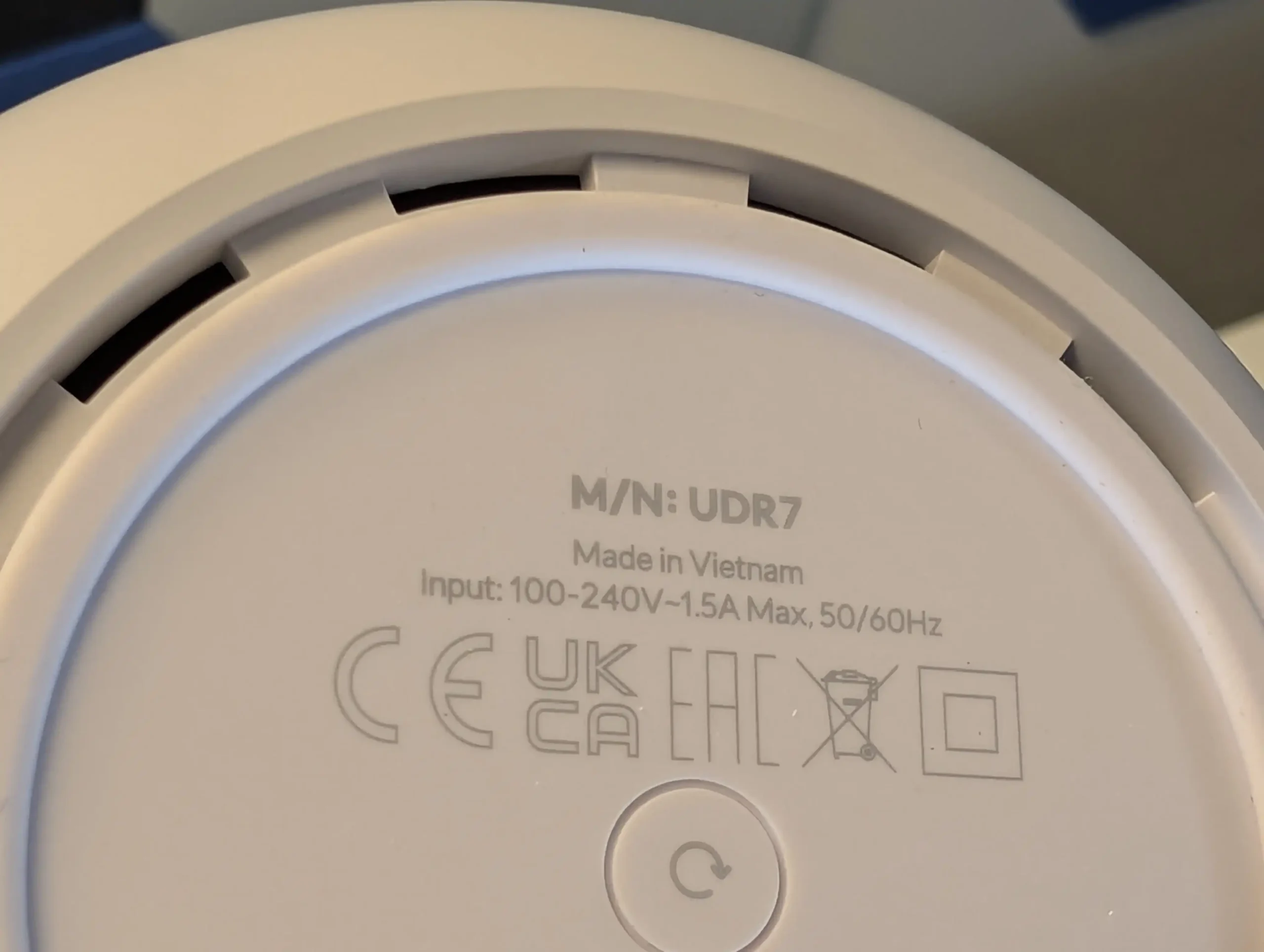
Instead of individual LEDs that denote connection, health, and internet health, the system instead uses a rather attractive ring color system at the top of the router that denotes the health and connectivity of an internet connection. Again, I think I would much rather have a little bit more front-mounted visualization of what’s going on with the individual connections rather than the streamlined LCD and internet LED indicator at the top, but I also know that, as more of a network systems addict, I do not represent most users. All in all, the design is exactly what you would expect from a UniFi product and does manage to cram a lot in while still maintaining a very unique and appealing aesthetic. However, there is quite a lot of hardware packed under the bonnet here; let’s discuss the ports and connectivity on this system.
UniFi Dream Router 7 Review – Ports and Connections
The previous UniFi Dream Machine Router stood out from a number of other WiFi 6 routers in the market thanks to its affordable price point and support for 2.5G WAN and PoE network connections. Now, the new UDR 7 scales things up in almost every way—but the one area it doesn’t improve upon may annoy some. For now, though, let’s discuss the default network connectivity.

There are five physical ports on the rear of the UniFi Dream Router 7. There are four copper 2.5G connections and a 10G SFP connection. Three of the 2.5G connections are dedicated LAN ports, each of which supports up to 279MB per second active connectivity.

There is then a further 2.5G optional WAN or LAN port, also in copper, that can have its utilization configured in the UniFi router software as needed. With an increase in greater-than-gigabit speeds around the world, alongside traditional ISP routers arriving with 2.5G ports for these higher-speed services, the fact that the default is 2.5G is going to be hugely appealing.

However, the UDR 7 also benefits from the inclusion of a 10G SFP connection, much like a number of premium-priced WiFi 7 routers, but at more than half the price. This is particularly useful as it too can be set as needed as a WAN port or a LAN port. That means the user can decide whether they want to directly pipe a high-speed fiber connection straight into the router to be shared across the other four 2.5G connections (covering the bulk of that 10G input), or leave this port as a LAN port for 10G NAS connectivity. That’s pretty useful and definitely advantageous in terms of scalability and long-term future-proofing as internet services in your home or business increase over time and the network capability of the appliances you buy likewise improves. This is a fantastic base-level network connection setup on the UDR 7. Once again, at $279, it makes it particularly appealing.
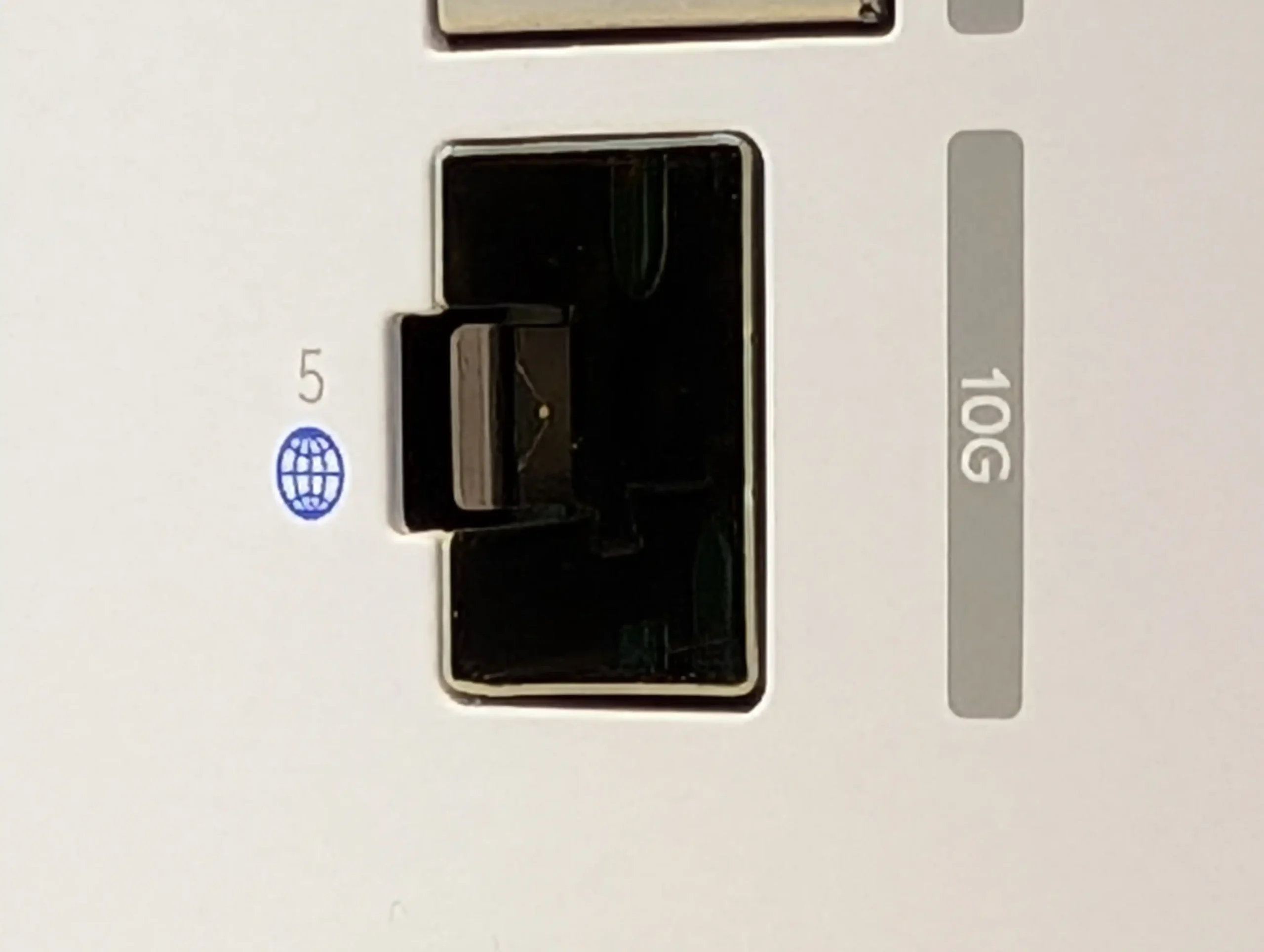
However, a little bit of good news/bad news is that, although the UDR 7 features a PoE port, it only features a single PoE copper output compared to the two PoE connections of the previous generation router. As the UDR 7 supports the installation of the UniFi Protect surveillance software (something we’ll touch on later), there are definitely going to be users a little disappointed that the ease of deploying PoE cameras directly into the router has been effectively halved here. This is especially disappointing now that UniFi Protect supports third-party PoE cameras too. Likewise, with an increase in PoE-ready accessories and devices from UniFi being released, some may find it a bitter pill to swallow that this new router has diminished this rather unique selling point of the previous generation UniFi router.
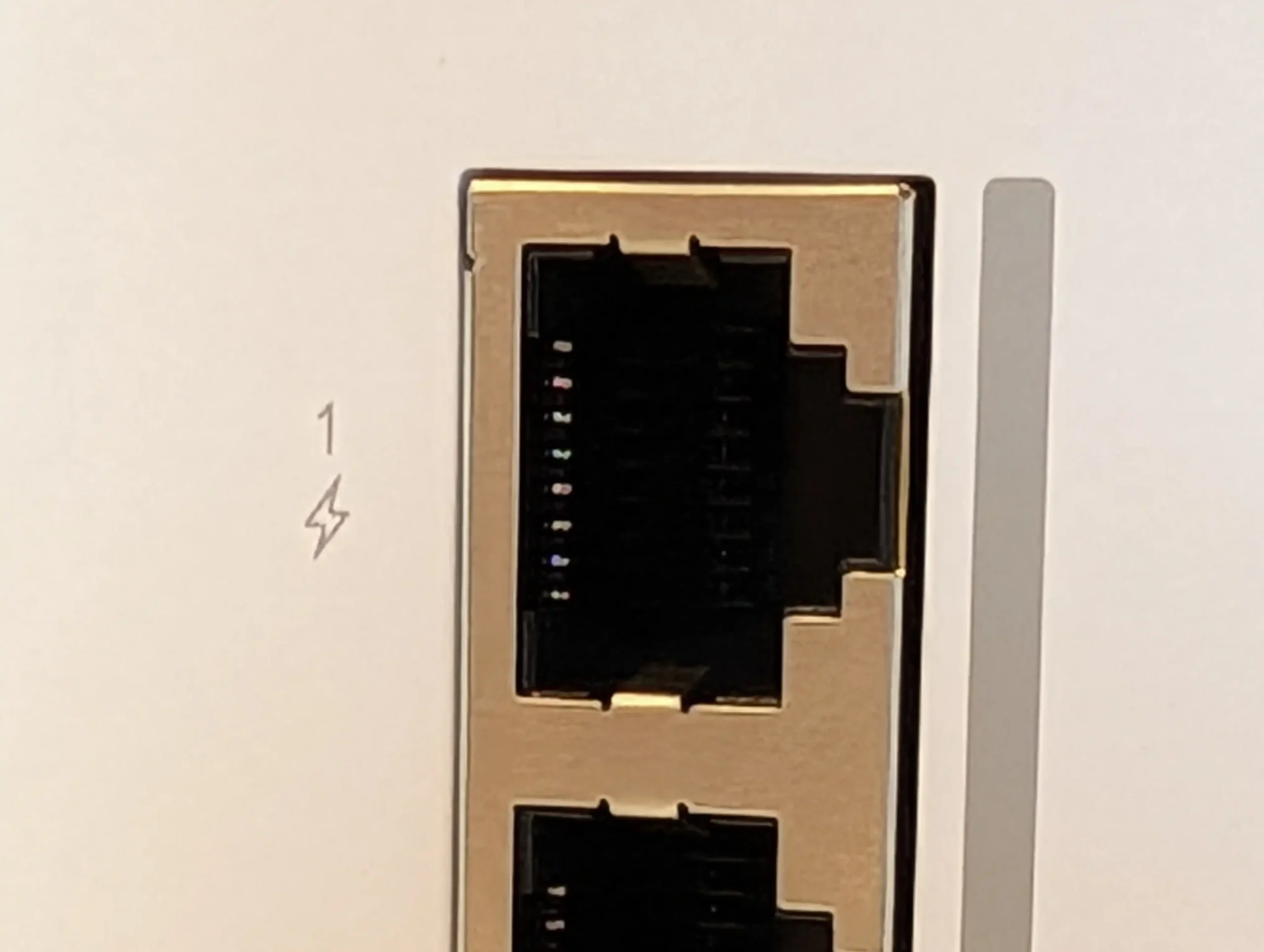
One interesting extra feature of the UniFi Dream Router 7 is that it features a microSD slot that arrives pre-populated with a 64GB card. This card is used in conjunction with the previously mentioned surveillance services and means that this router serves adequately as an alternative to a UniFi Dream Machine Pro or UNVR (albeit on a much smaller storage scale) for recording domestic surveillance cameras and keeping your footage. Another small note here: no one would have blamed UniFi if they’d included domestic SD cards that just happened to have the UniFi logo on them. Indeed, I don’t think anyone would have judged UniFi harshly if they hadn’t included an SD card at all! Nevertheless, this WiFi 7 router not only includes an SD card at no additional cost, but it is a WD Purple surveillance-designed SD card. Fair play.

In terms of WiFi connectivity, the router arrives with support for the 2.4GHz, 5GHz, and WiFi 7-specific 6GHz bands at 2×2. Equally, thanks to the opening of the 320MHz frequency blocks and multi-stream capabilities of WiFi 7, individually connected WiFi 7-ready appliances have the potential to not only exceed legacy physical gigabit LAN connections but achieve multiple times that speed.
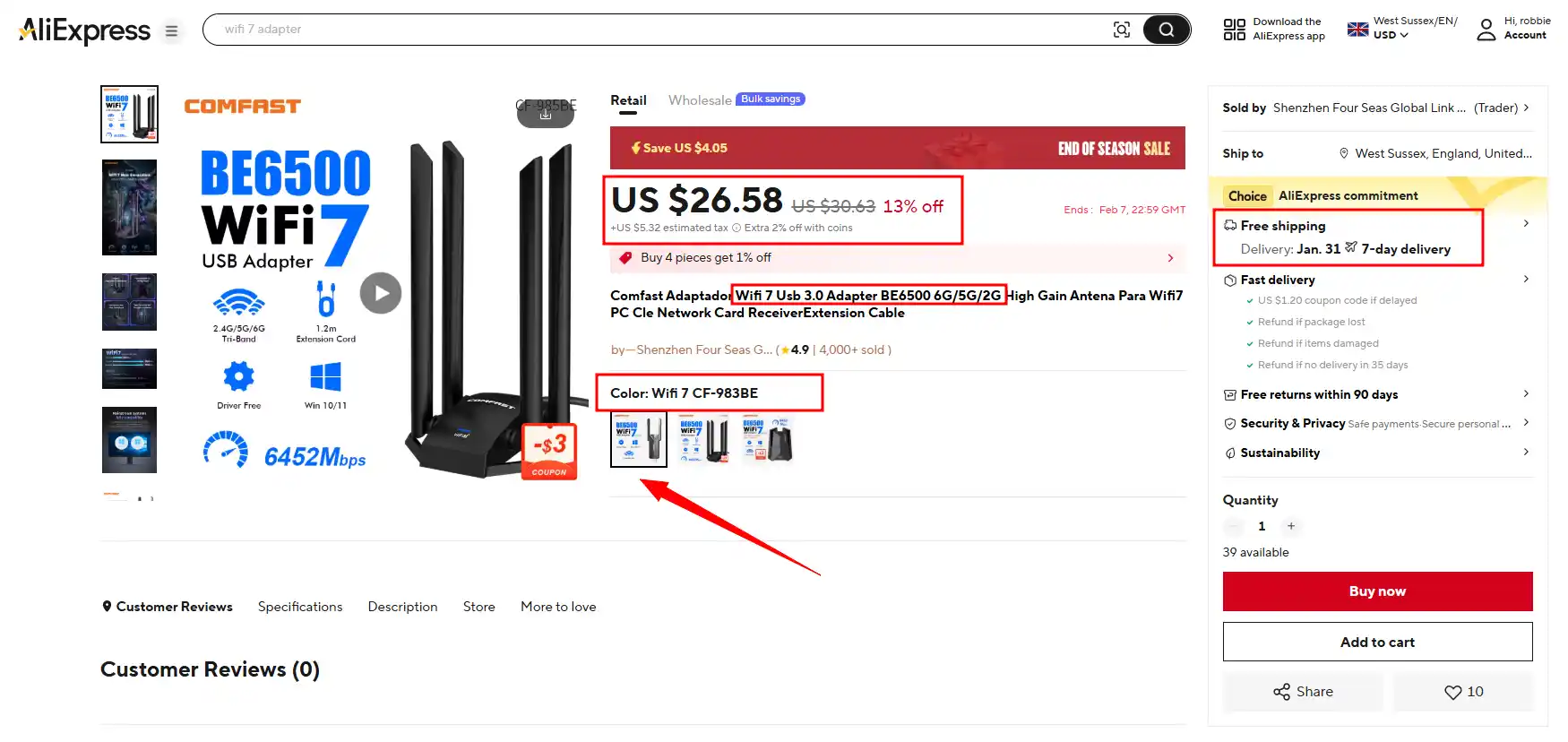
For example, utilizing a simple budget $20 USB 6GHz WiFi 7 adapter from AliExpress, I was immediately able to create a direct 2.8Gbps WiFi connection between my Windows 11 laptop and the UniFi Dream Router 7. That is even greater than the physical 2.5Gbps connections on the router.
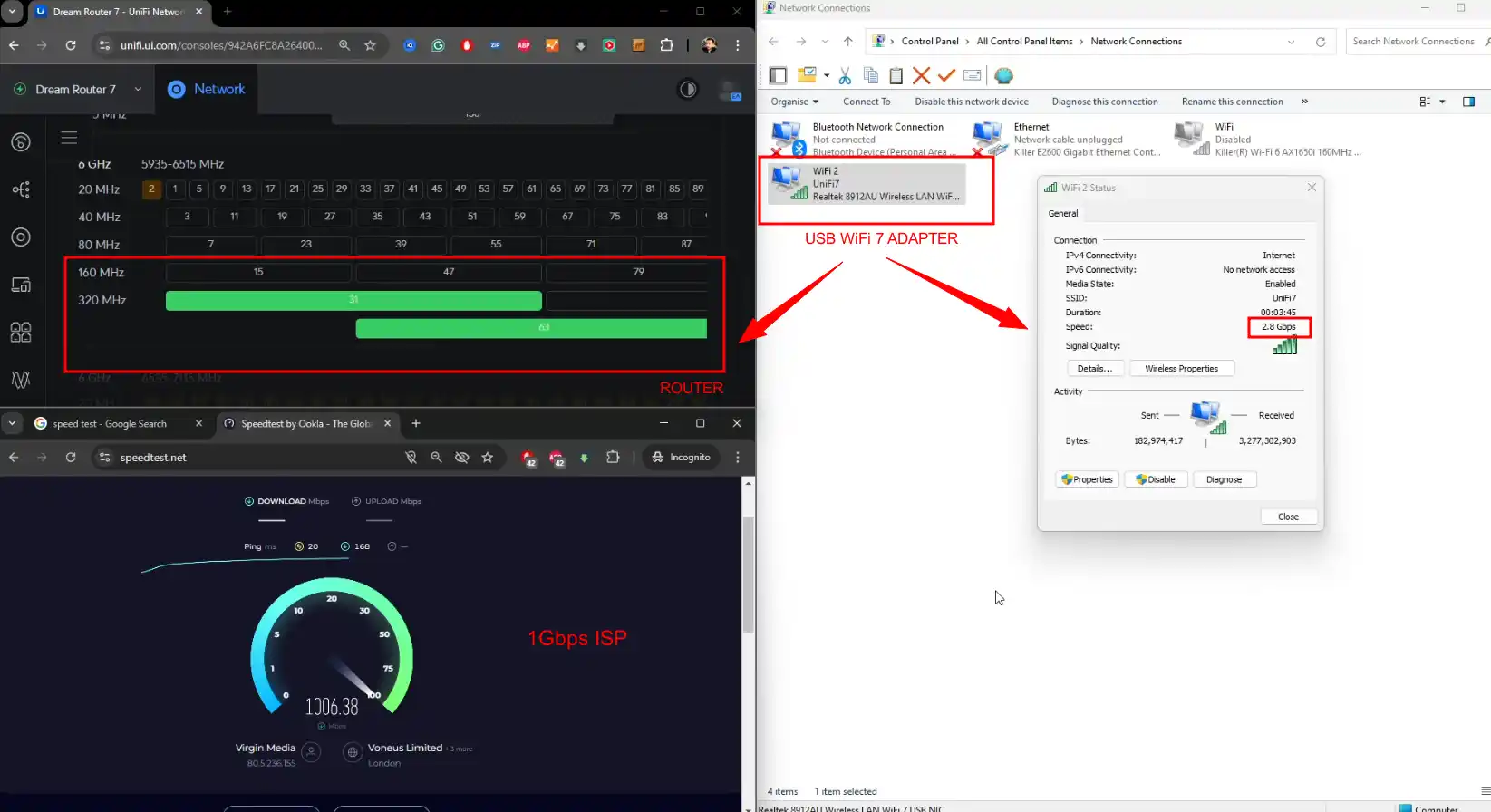
Let’s dig a little deeper into the wireless capabilities of this router and what it can and cannot do.
UniFi Dream Router 7 Review – Internal Hardware
The UniFi Dream Router 7 is built with a quad-core ARM Cortex-A53 processor clocked at 1.5GHz, paired with 3GB of DDR4 memory. This hardware configuration supports advanced networking functions such as multi-gigabit data throughput, VLAN segmentation, and application-aware security features. The DDR4 memory ensures improved performance and energy efficiency compared to older memory standards, which is crucial for delivering consistent and reliable network performance under load. The router’s CPU architecture is well-suited for multitasking, enabling it to handle multiple operations simultaneously without significant performance bottlenecks. In terms of real-world performance, the quad-core processor and 3GB of memory enable the Dream Router 7 to meet the demands of modern home and small-business networks.
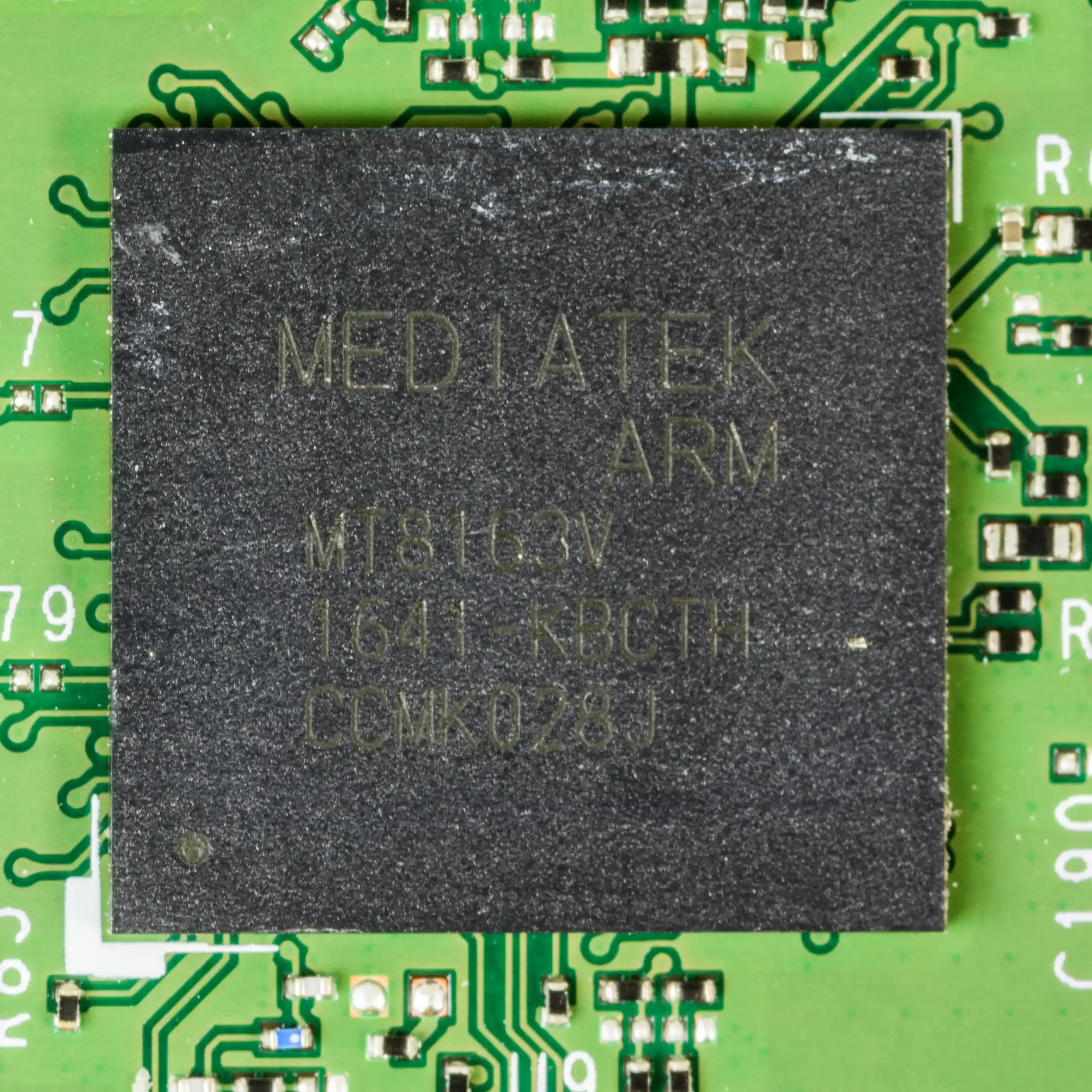
The processor handles resource-intensive tasks like VPN connections, quality-of-service (QoS) adjustments, and advanced intrusion detection systems (IDS) efficiently. The ample memory capacity supports features such as traffic segmentation, advanced firewall configurations, and a high number of concurrent devices, especially over WiFi 7, which allows for faster speeds and improved device management compared to previous wireless standards. When compared to the UniFi Dream Router with WiFi 6, the newer model provides notable hardware enhancements. The older version includes a dual-core processor and 2GB of DDR4 memory, which are sufficient for many home networks but may struggle with more complex setups or environments with multiple high-bandwidth devices. The Dream Router 7’s additional CPU cores and larger memory capacity ensure better scalability and smoother performance when running advanced networking tasks or handling a larger number of connected devices. This makes the newer model more suitable for users with high-performance requirements or future-proofing in mind.
The improvements in the UniFi Dream Router 7 align with the growing needs of users who demand robust network performance, advanced features, and support for emerging technologies like WiFi 7. Its enhanced CPU and memory configuration allows for better multitasking, improved throughput, and reliable operation in demanding environments. These hardware upgrades ensure the router is capable of handling both current and future network demands efficiently.
UniFi Dream Router 7 Review – Software and Controls
Realistically, no one should be spending inordinate amounts of time using the software that your router arrives with – that’s just a simple fact. Indeed, you want you router (or any network appliance) to just do it’s job! Therefore talking about just how good the UniFi network software is, and how the UniFi Dream Router 7 capitalized on it, is going get a mixed reaction depending on your own level of network knowledge and custom requirements. I will say straight away though that you will really, REALLY struggle to find a more capable and flexible router software at this price point. You will struggle to find ANY setting, config, adjustable parameter of control measure not included with the UDR7. First off, there is the mobile application. As the UDR7 hosts the UniFi network software, ALOT of the iOS and Android official UniFi applications are supported by the UDR7.
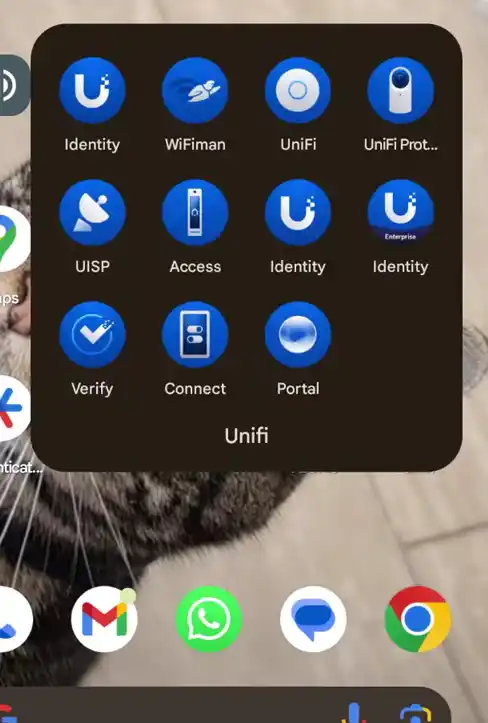
Firs time setup of the router using the mobile application (you can use a desktop machine with your web browser if you prefer of course) is incredibly straight forward. The Router can be found via the local area network or Bluetooth within 2 minutes of it’s first power-on. One big misconception (I was guilt of this too a while back) was that you have to register a UI.com account online in order to use UniFi appliances. This is NOT true. You can set the device up without a UI account (and even WITHOUT an internet connection) and doing so just needs to you create a local administrator account. It is recommended to use a UI account of course, as it allowed for easier comms and access for your larger Unifi network, but it is by no means compulsory. You can also create a system backup (with your config data of users, settings, SSIDs, etc) and backup online if you choose – and then easier pull this backup if you wish during initialization easily.
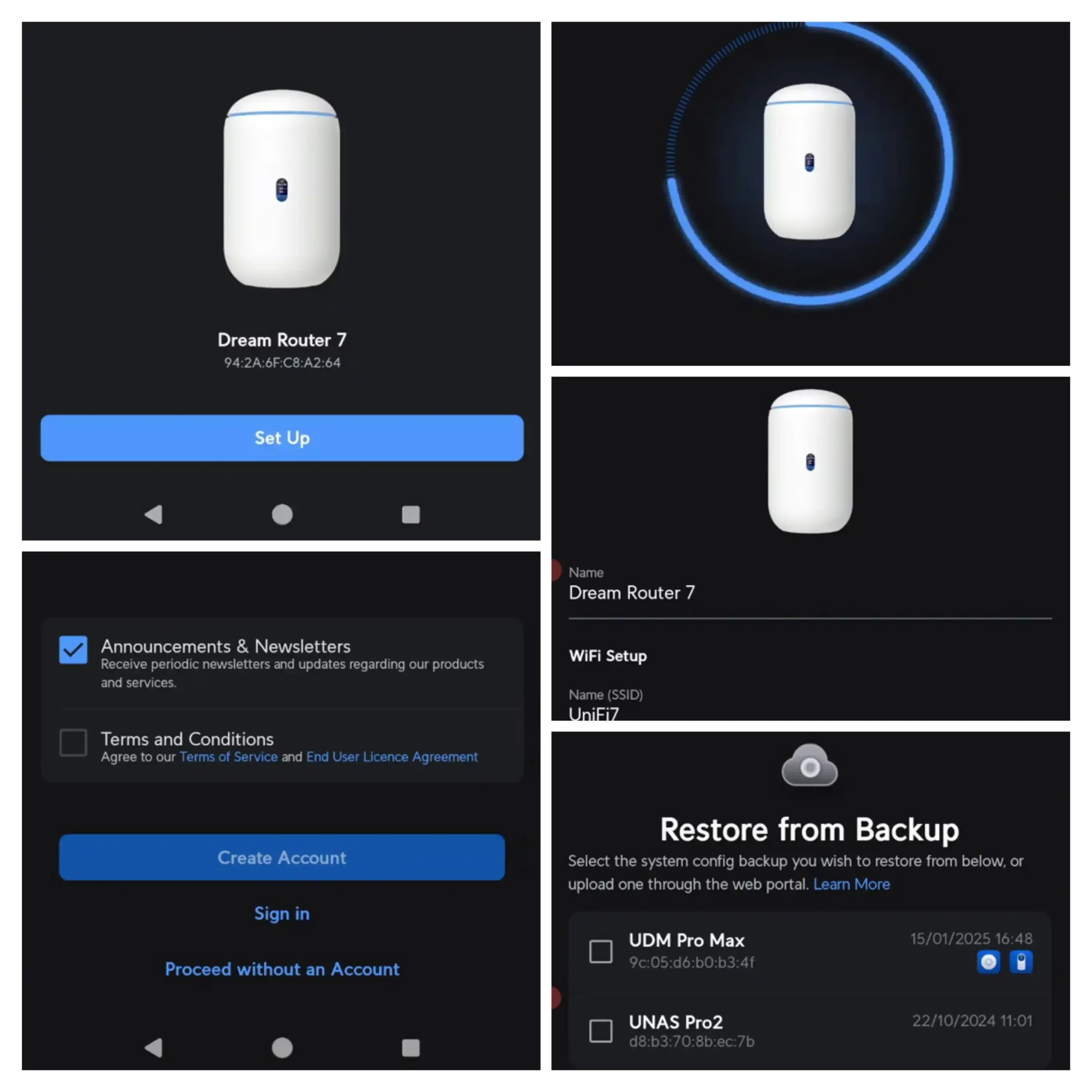
Upon creating local credentials or resisting an online account, the router performs an initial internet performance test and then goes about setting up your router. Much like other recent UniFi releases, the system has a ‘gamer’ style installation screen that shows tips and guides on how to get the most out of your router – very rare in a router I will say.
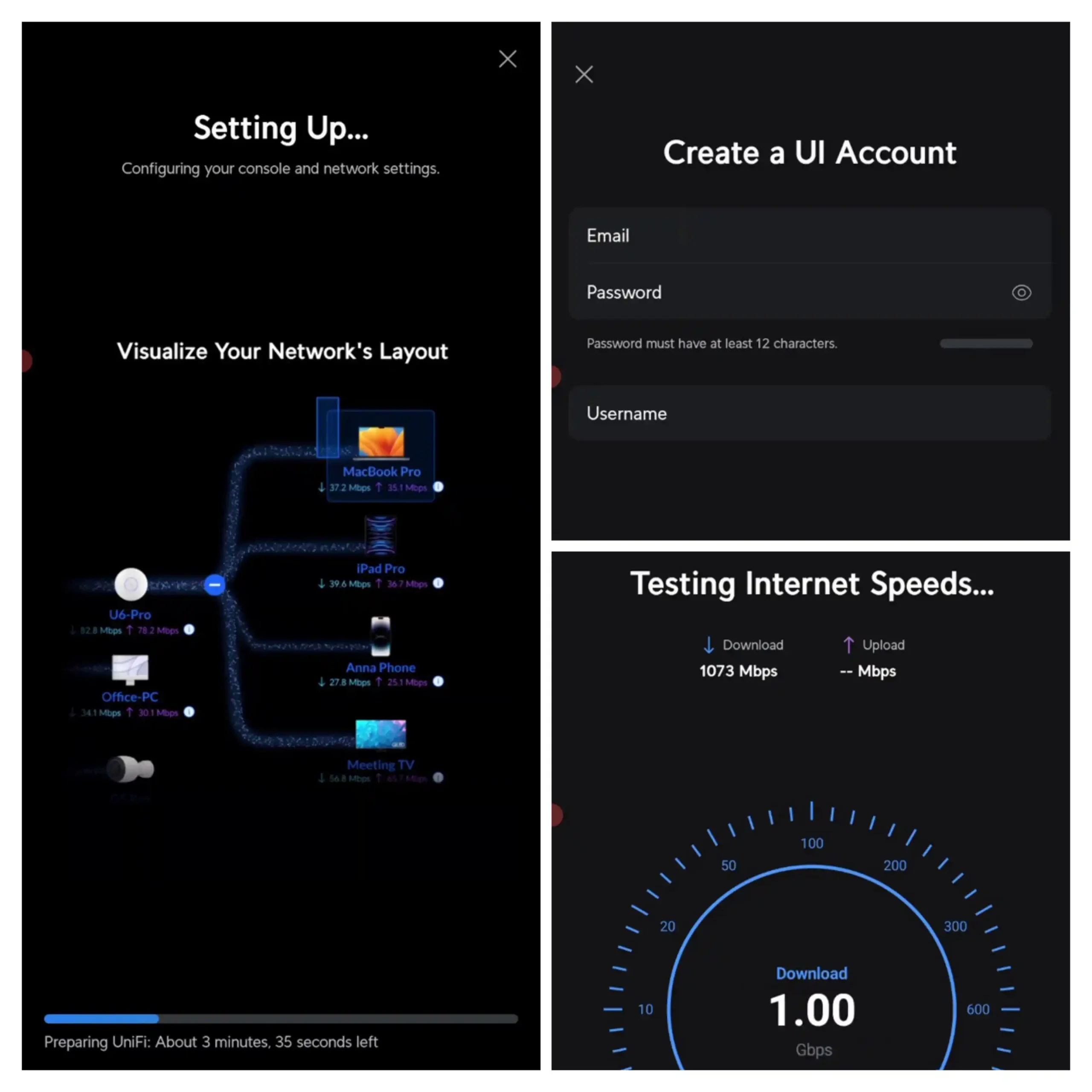
The setup process takes around 2-3 minutes and after that, you have pretty much FULL control and access to the Router’s configuration from your mobile phone. You can definitely tell that UNiFi have put the hours in with regard to the UX of the mobile application. Routers (and switches for that matter) are NOT easy systems to try and simplify – let along ocndence in a compact mobile UI. However they really have excelled in the latest version of their software.
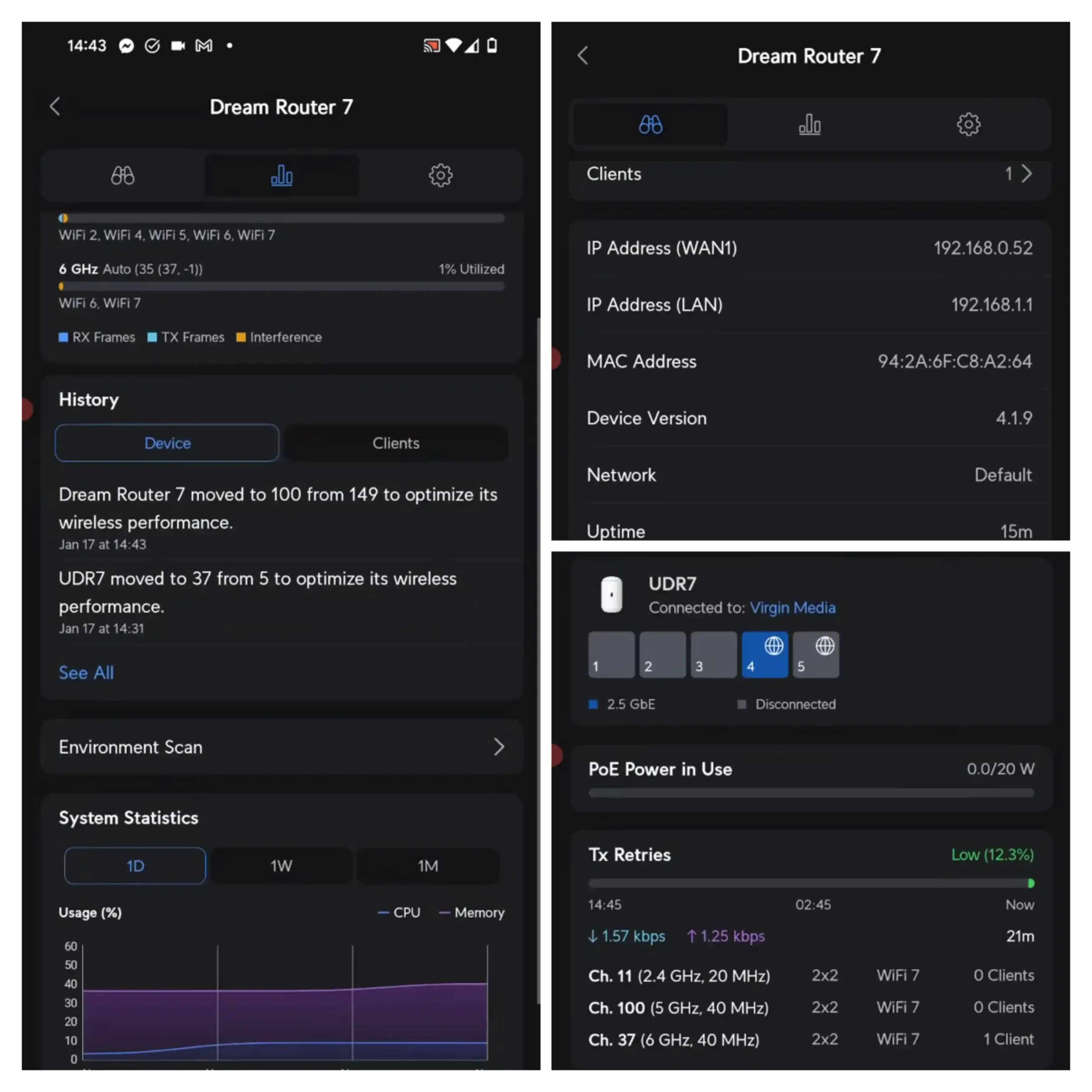
Management of individual devices on the network are all presented intuitively in the app, and alongside their position/priority/bandwidth/consumption being presented, you can also use the app to institute controls and rules for 1, some or all devices on the fly – with instant implementation. Again, it’s no the fact that you can ‘do’ this that I am impressed by, it is the ease and intuitive way it is presented in a mobile app.
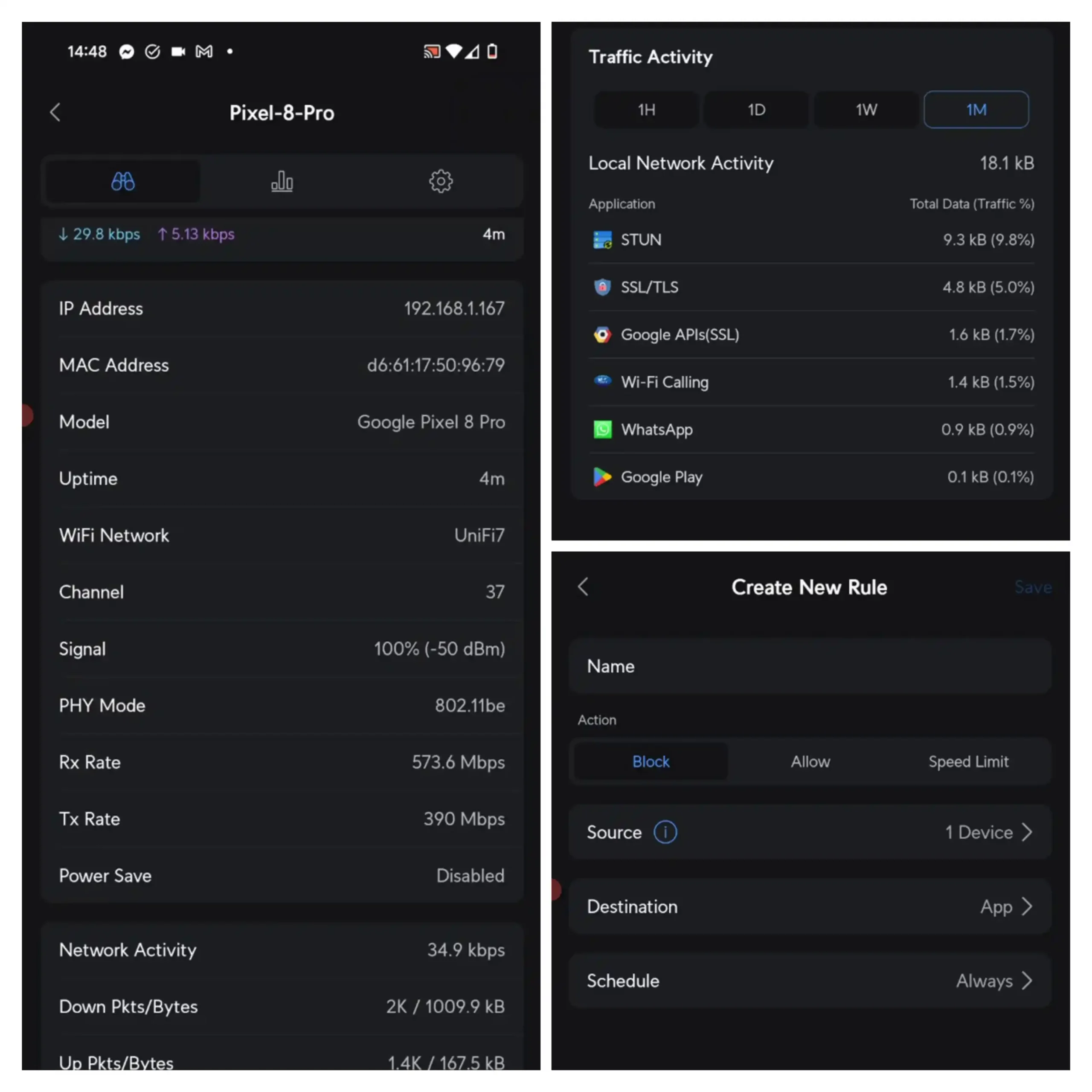
The same applies to the physical connections and wireless connections on the UDR7 itself, with full remote control with the app to bridge, negotiate, failover, vLAN, disable, etc any port easily – as well as create new SSIDs, assign channels and push client devices around on the router side in 3-4 clicks. All of this is performed responsively and easily in the app.
 On the subject of client devices, let’s discuss that WiFi 7 support. WiFi 7 opens up ALOT of performance and general bandwidth advantages. WiFi routers and client devices have been around now for around 10-12 months, as well as the increase in availability globally of greater than Gigabit internet services. Most internet service providers have already a router with their services – but not many provide WiFi 7 routers with their services, even at greater than gigabit speeds. So, what is the advantage? For the quicker (ish) version, watch my video below.
On the subject of client devices, let’s discuss that WiFi 7 support. WiFi 7 opens up ALOT of performance and general bandwidth advantages. WiFi routers and client devices have been around now for around 10-12 months, as well as the increase in availability globally of greater than Gigabit internet services. Most internet service providers have already a router with their services – but not many provide WiFi 7 routers with their services, even at greater than gigabit speeds. So, what is the advantage? For the quicker (ish) version, watch my video below.
Now, you might well not have any devices right now that are WiFi 7, but plan on upgrading to WiFi 7 at some point in the further over a PCIe upgrade card. Even if you are using a system that lacks a PCIe upgrade clot, you can get small m.2 upgrade cards for a WiFi 7 / 802.11be upgrade for as little as $15-20 here. Hell, you do not even need to open up your system, as you can now get WiFi 7 to USB adapter upgrades for as little as $25-30, which is exactly what used when testing the router with my Windows 11 laptop for the earlier testing of the UDR7.
The USB-to-WiFi 7 Adapter I used in my testing of the UDR7 was this one HERE on Aliexpress.
This USB to WiFi 7 adapter allowed for immediate 802.11be connectivity between my laptop and the UniFi Dream Router 7, over the now available 6Ghz band. Although there is more to WiFi 7 and this router than just that additional frequency. tHE udr7 SUPPORTS 2.4Ghz and 5ghz (just like all WiFi 6 and 6E routers), but crucially alongside the 6Ghz band allowing for more active concurrent connections, you are also able to take advantage of 320Mhz bandwidth (till now WiFi 6/6E only allowed for up to the 160Mhz connections). This means that you have a greater bandwidth per connection – though you can only have a finite amount of connections at 320Mhz at once. This is COMBINED with WiFi allowing for overlapping connections too and 1 device enjoying multiple connections at once.
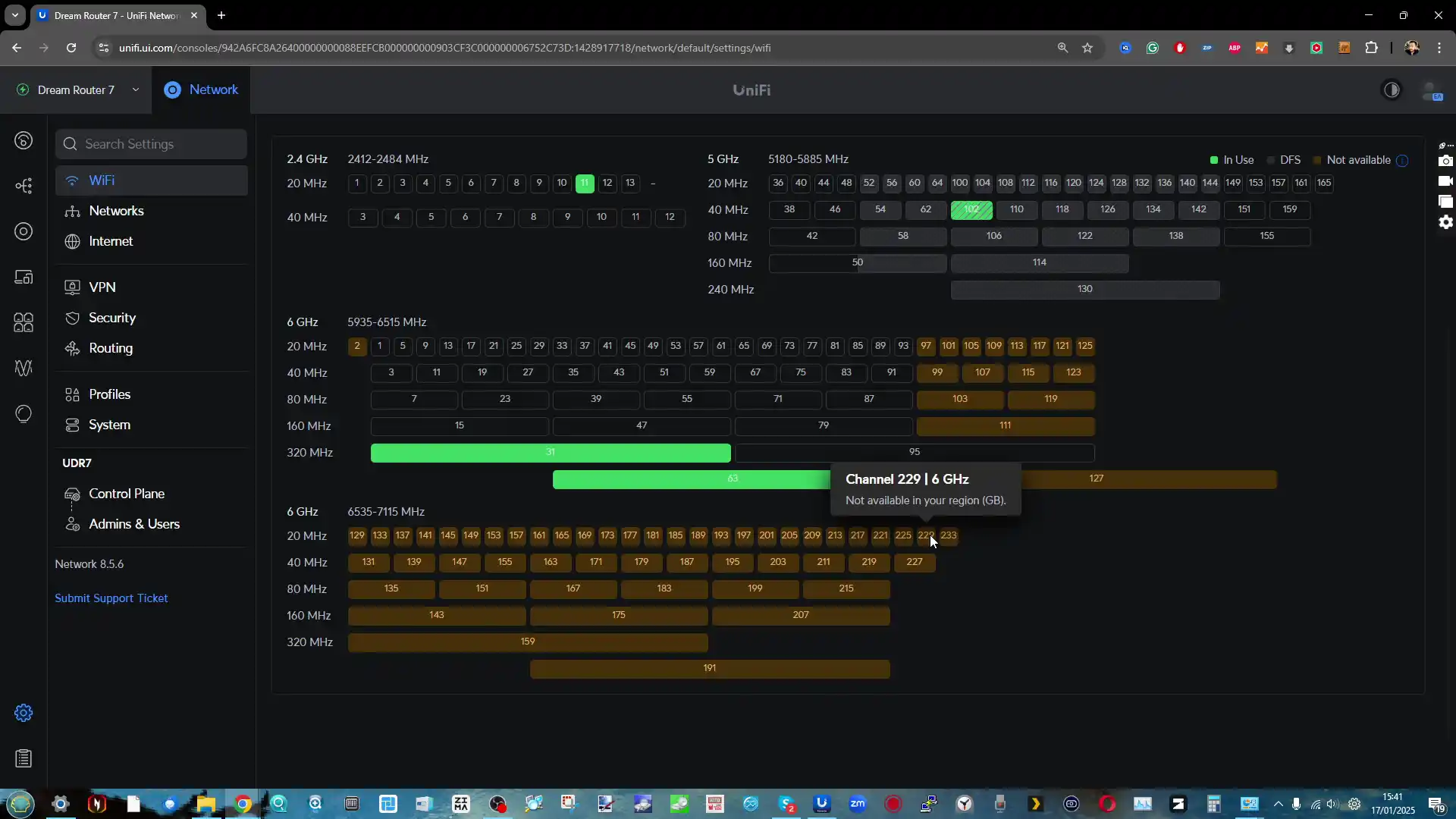
This means that not only can you match the speed of a normal wired gigabit connection, but you can ABSOLUTELY SMASH IT! As you can see below, using this USB adapter on my regular windows laptop, connecting to the UniFi Dream Router 7 over the 6Hz band – I was able to hit 2.8Gb/s wireless connectivity!!! That is even faster than using one of the physical 2.5GbE connections on the UDR7.
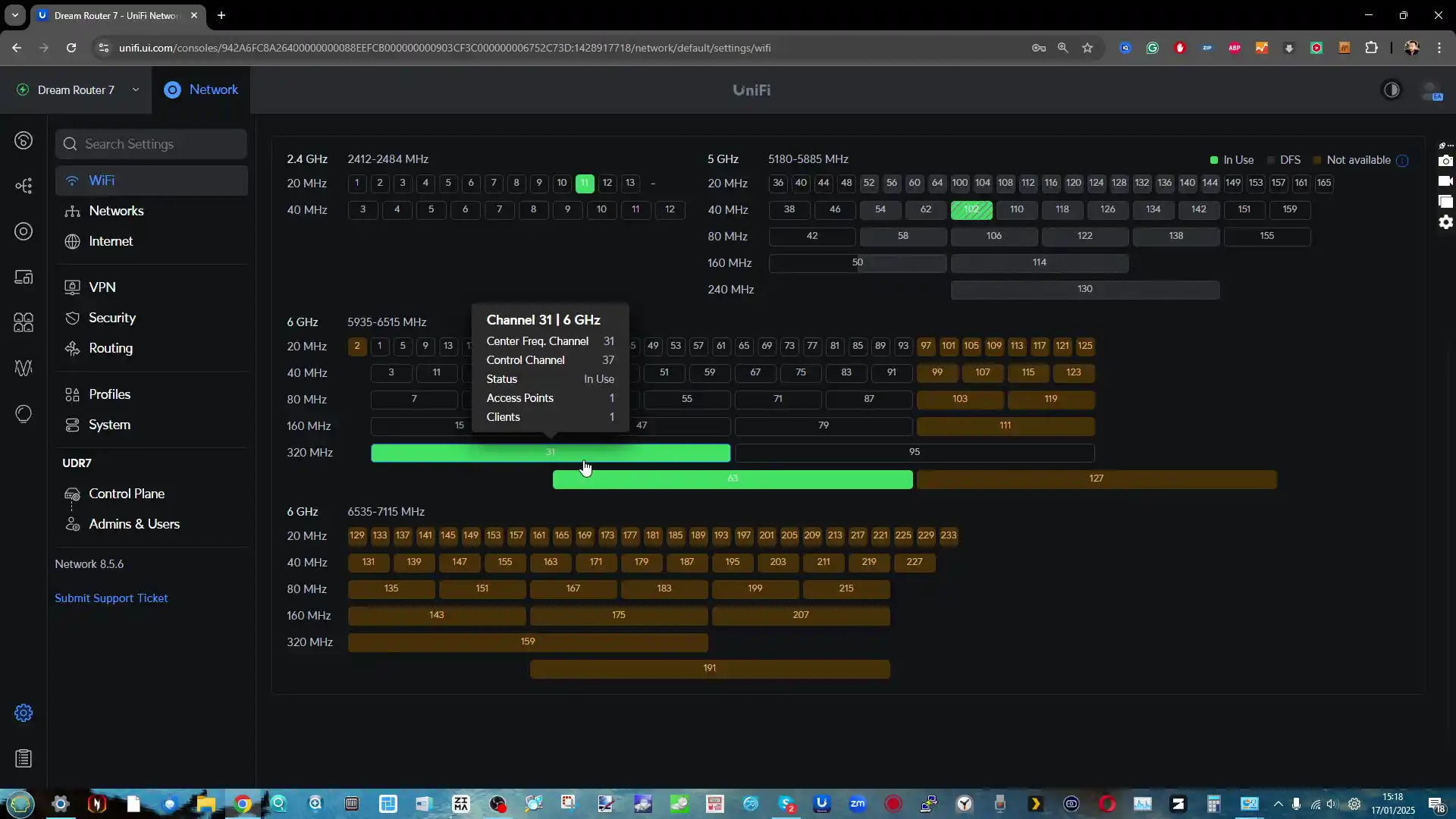
It’s worth remembering though that WiFi 7 is NOT perfect and although it presents a lot of benefits for bandwidth improvements, reduced latency and increased encryption options, support of the wider frequencies and abilities of a larger WiFi 7 populated network are still a little ‘early days’.
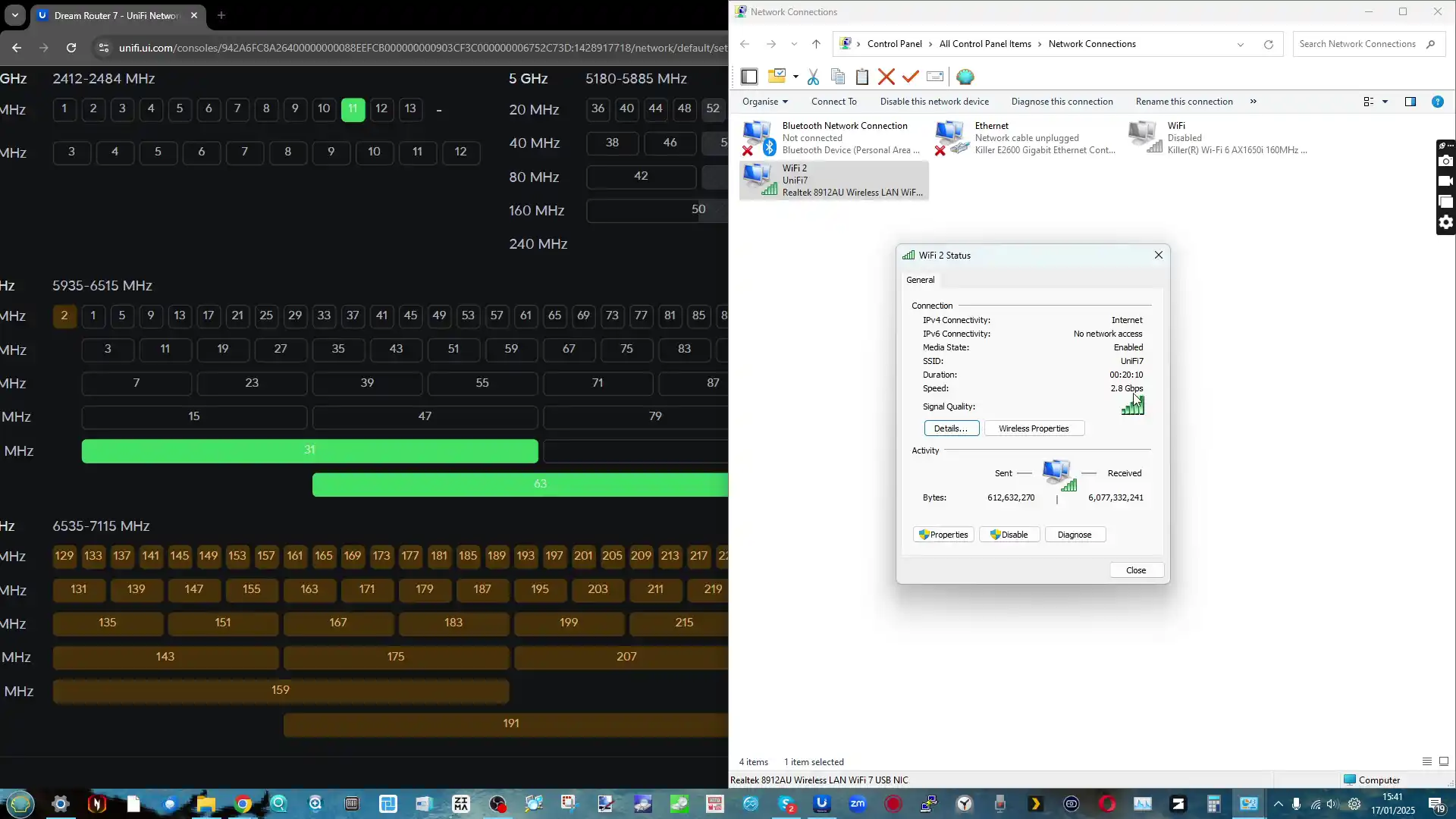
By that, I mean that although you can hit high performance with 320Mhz connections, the actual radio frequency opened up right now (depending on your region) is pretty slim. The UDR7 router DOES show you the full radio spectrum, separated dynamically with each 20/40/80/160/320Mhz block that is spread across 2.4/5/6Ghz – but ALOT of it is still unavailable to use in many regions.
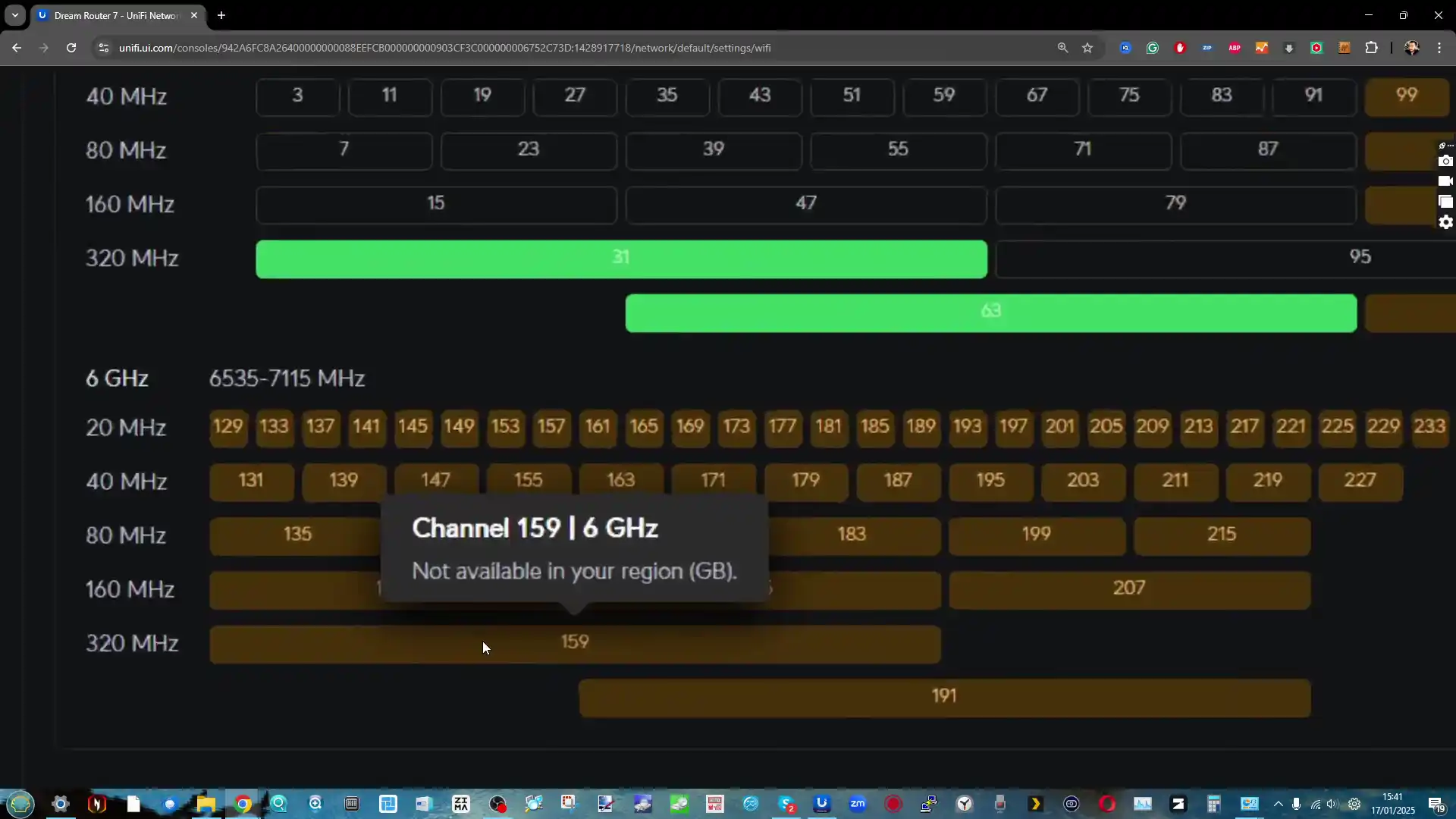
These limitations are likely going to reduce over time and, therefore you have to look at a decent % of the WiFi capabilities of the UniFi Dream Router 7 as ‘future proofing’ – but just keep in mind that although you can deploy ALOT of wireless (and wired) devices in a UDR7 managed environment, those peak 802.11be/WiFi 7 bandwidth improvements are going to be shared only by a few client devices – in reality the real benefits are going to be felt with the opening up of the 6Ghz frequency allowing for more devices to be spread over all three frequencies and bands at 80/160Mhz.
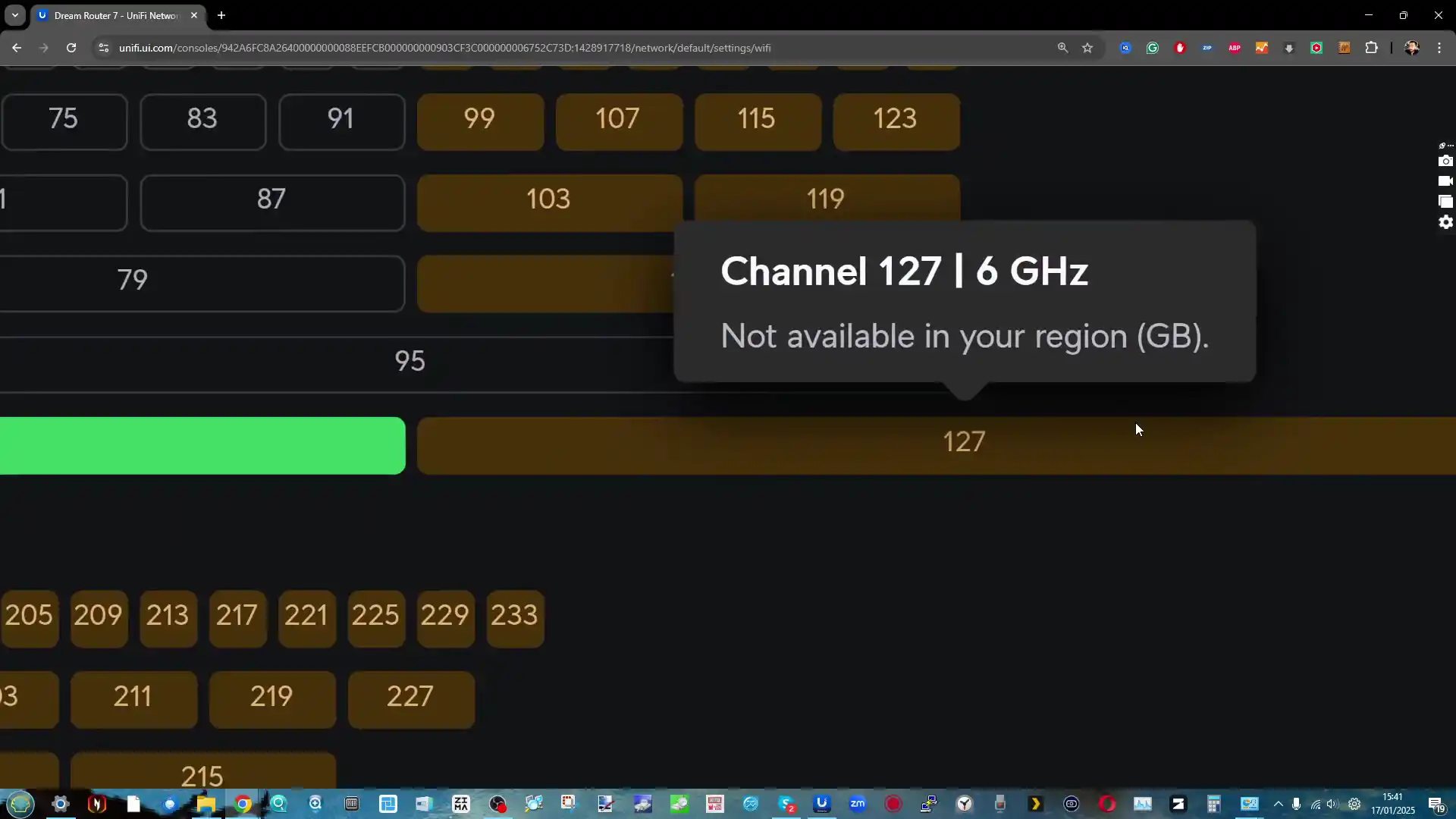
Anotehr note to keep in mind is that the 6Ghz band has a shorter area of effect than 5Ghz (which likewise has a shorter area than WiFi 5). So WiFi7 is at it’s best in closer proximity without walls – more as a cable alternative if you are in the same areas as your UniFi router. But when I connected to a 10GbE NAS (connected to the 10GbE port of my UDR7), I was able to hit 187MB/s write easily (though read performance was oddly inconsistent – possibly related to the NAS, still investigating – TBC) in CrystalDiskMark.
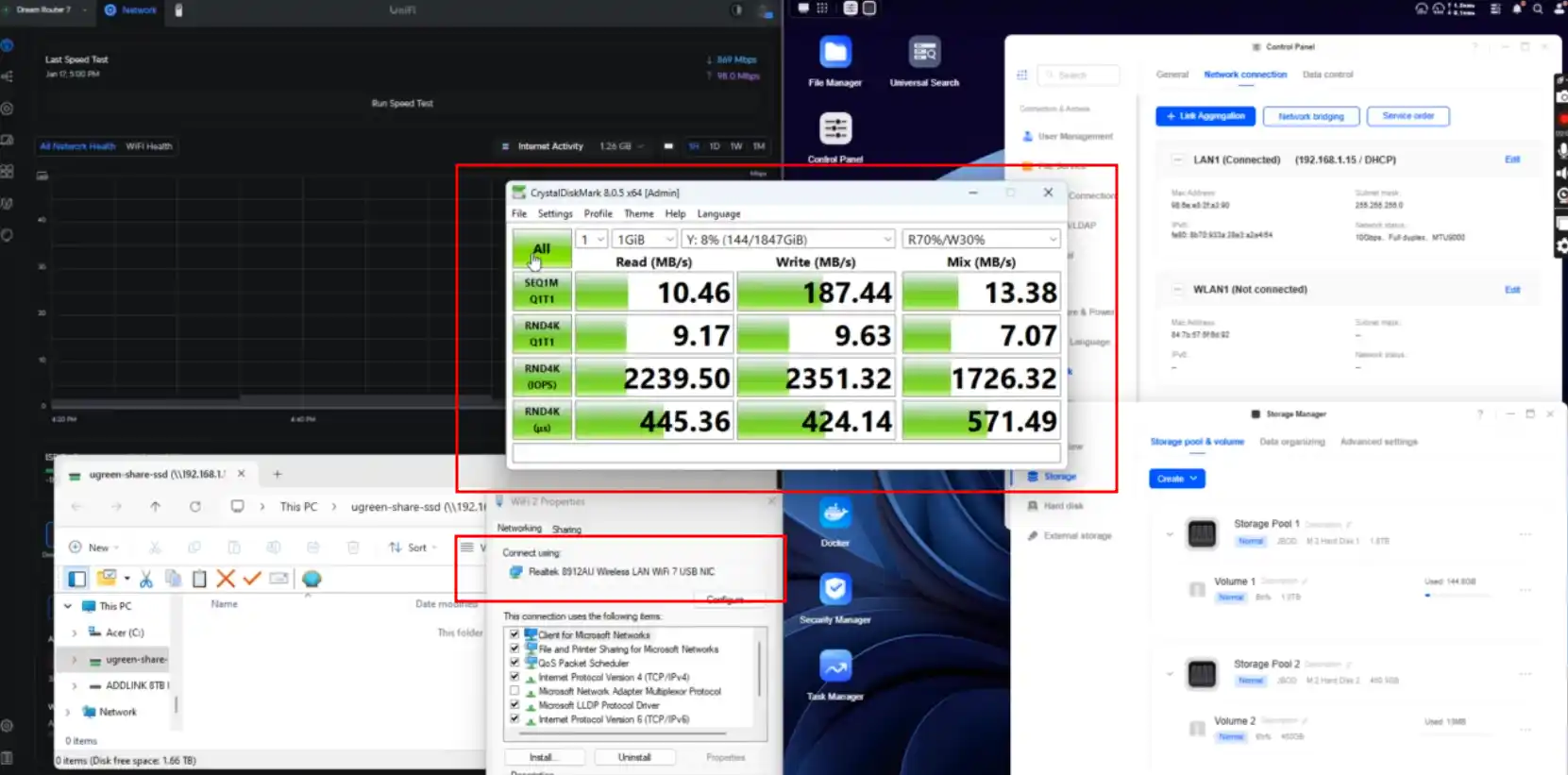
Likewise, similar testing with the WiFi 7 USB Adapter, through the UDR7 and at the 10GbE connected NAS hit 260MB/s+ easily. Once again, I would have easily respected this if I had been connecting with the NAS using the 2.5GbE ports – but I am hugely impressed that I was able to hit this benchmark over a WiFi connection (thanks to that 2.8Gbps 6Ghz setup). Respect!

Additionally it is very easy to monitor the position, WiFi coverage, Channel and performance of any device connected to the UDR7 controller software. Also allowing you to create rules o the fly to automatically manage them later as/when devices arrive.

These same controls also extend all the way down to the ISP input of the UDR7 AND IF YOU HAVE MULTIPLE uNIfI AP/Nodses in your setup, can control how/where bandwidth is allocated and the priority of devices/nodes that are unique to your own deployment.
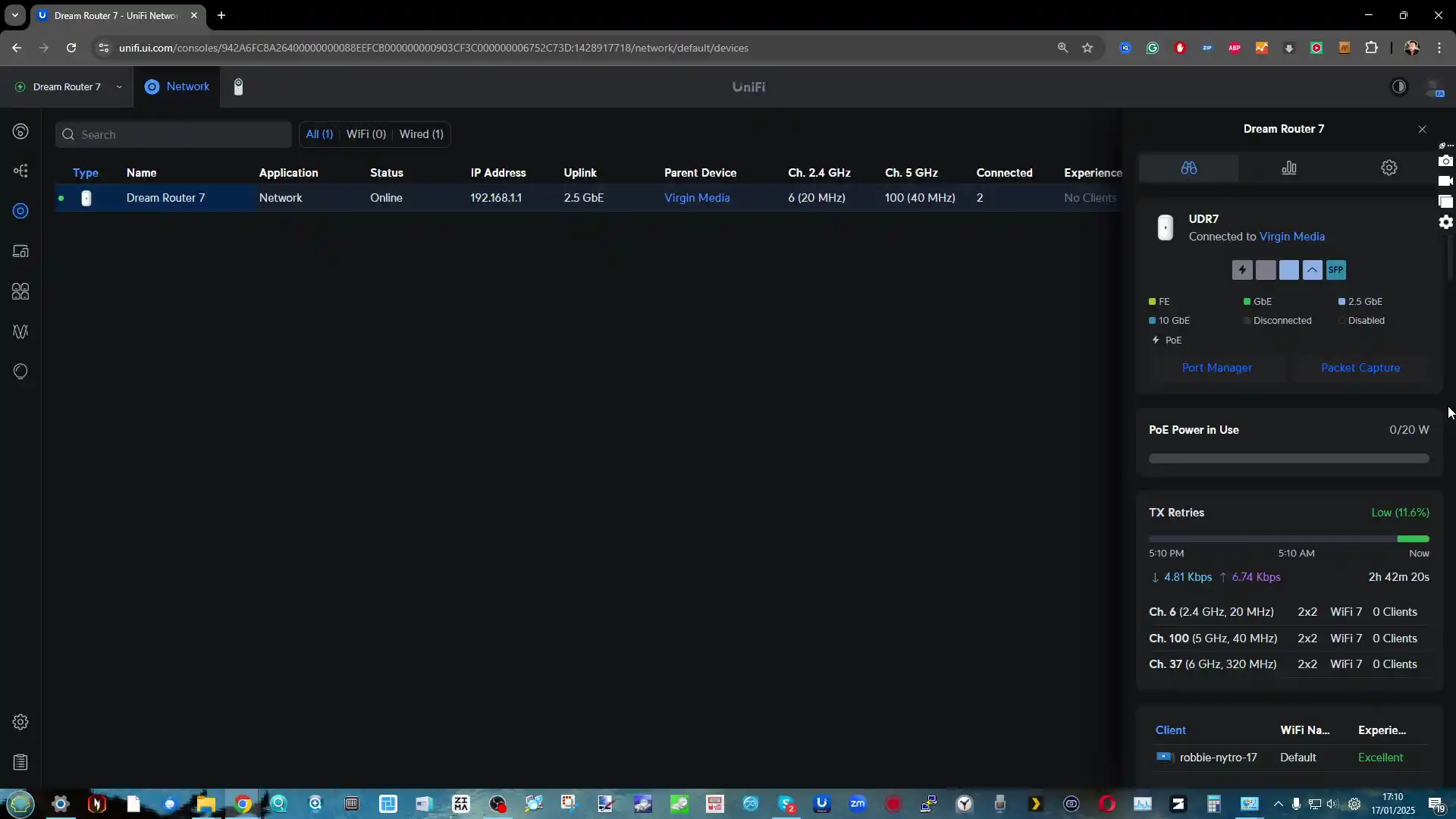
The dashboard features a grouped UI and analytics overview that allows you to see the price traffic that is going into a physical LAN, grouped VLAN or just a single devices on the network – allowing you to see the sites/services/geo data in real time too!
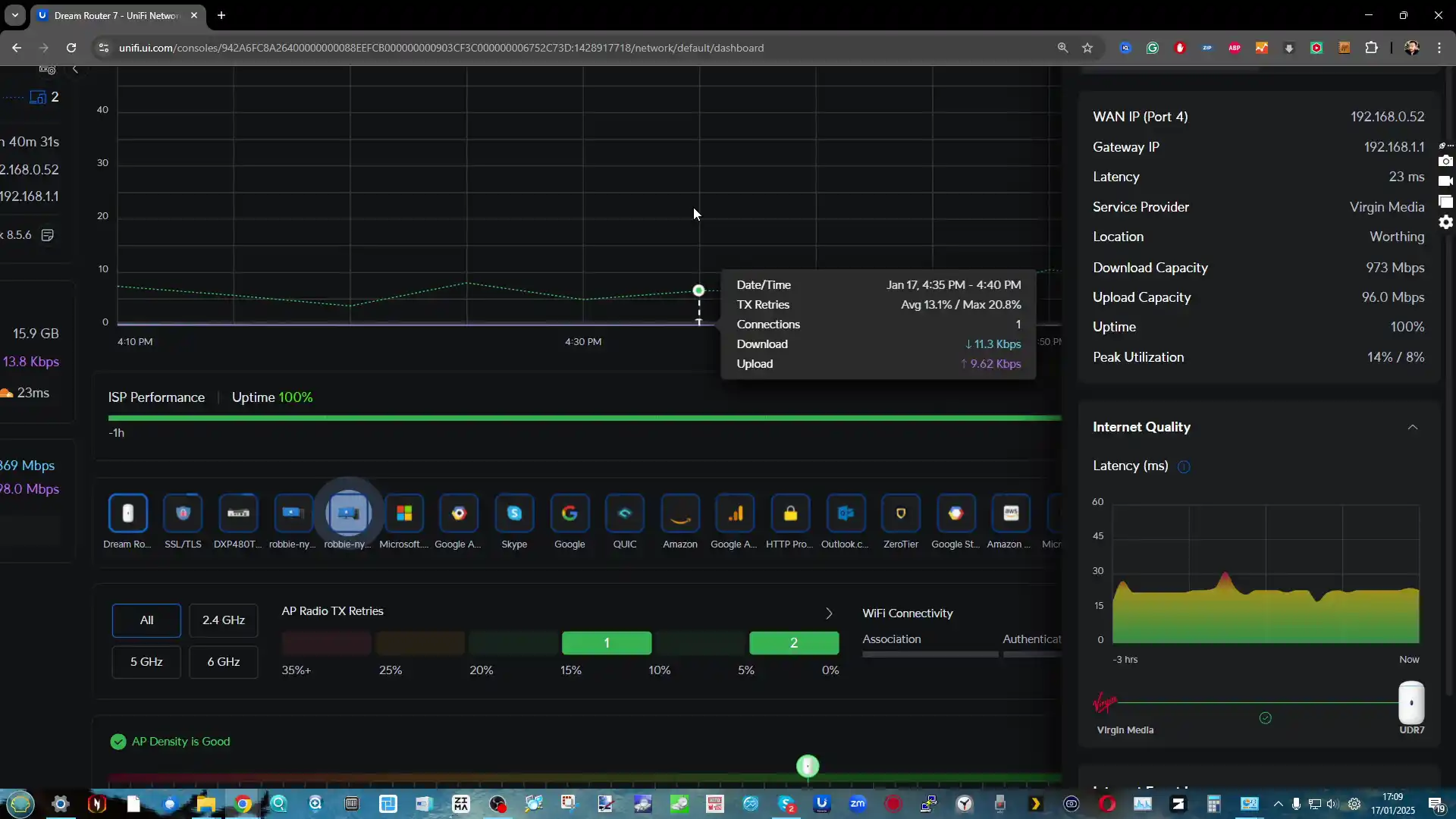
And likewise as before, you can extent these analytics all the way to the root UDR7 router to see EVERYTHING happening in realtime in your network and internet connectivity.
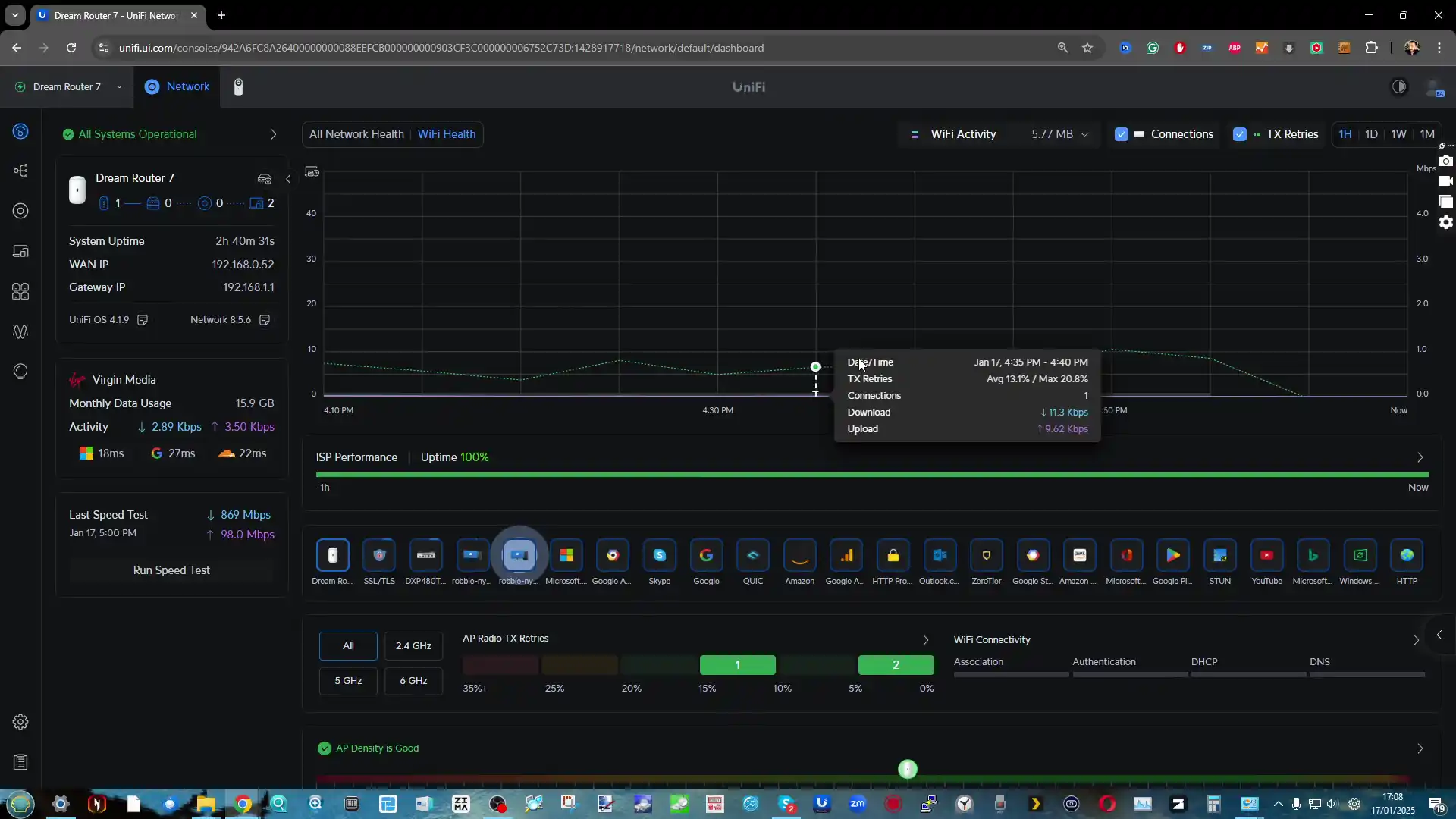
Blacklisting (and whitelisting occasionally) or certain websites is also easy to action manually when needed too – or you can import an existing database of ‘bad’ site lists directly into the UDR7 to simplify the process.
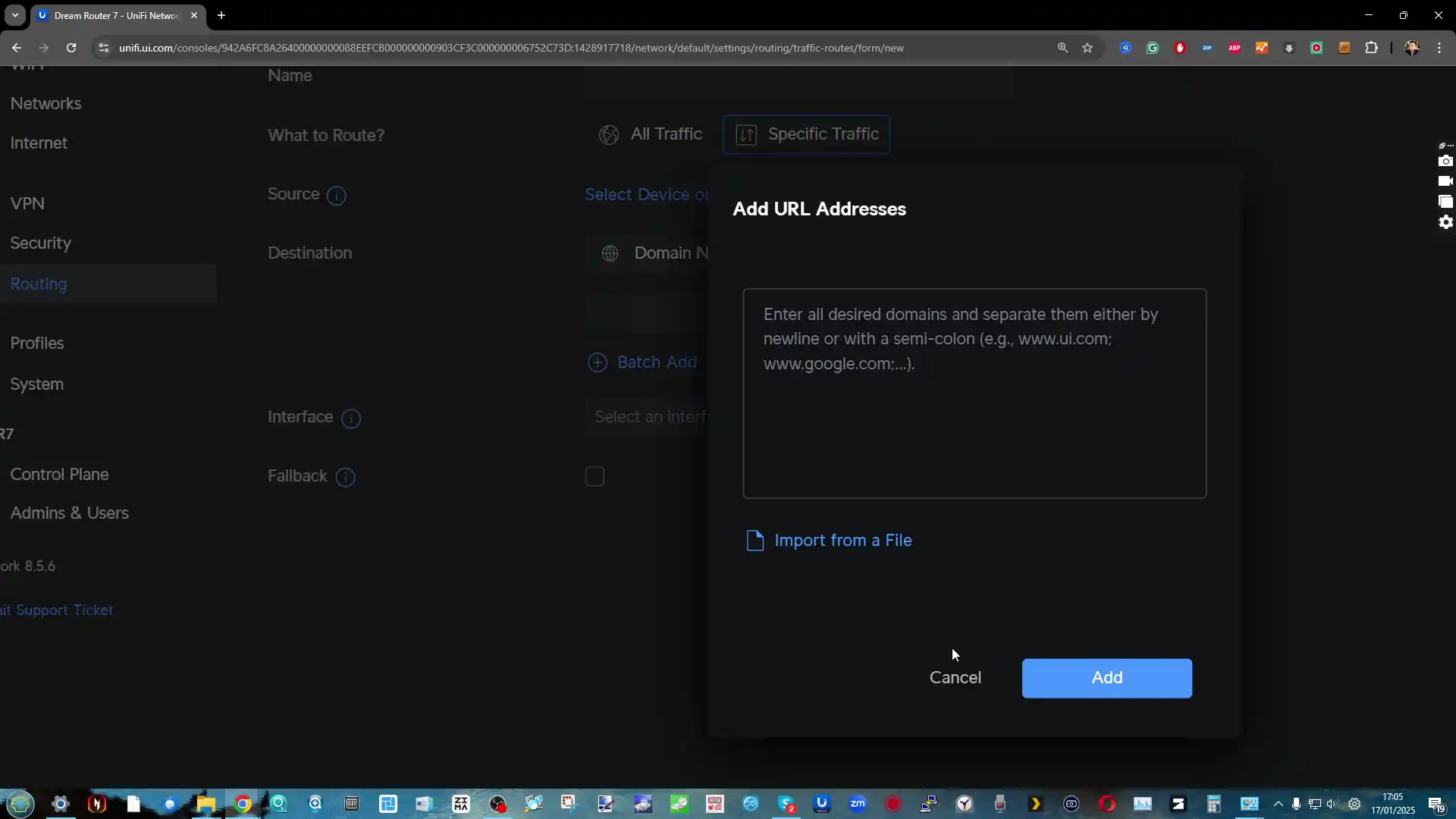
Once rules, priorities, orders of services and limits have been created, you can then apply them to individual devices, networks, groups, vLANS, etc – even to a physical LAN port if needed. These rules are completely customizable and if 1 parameter is changed on the fly, it immediately actions across all selected devices.
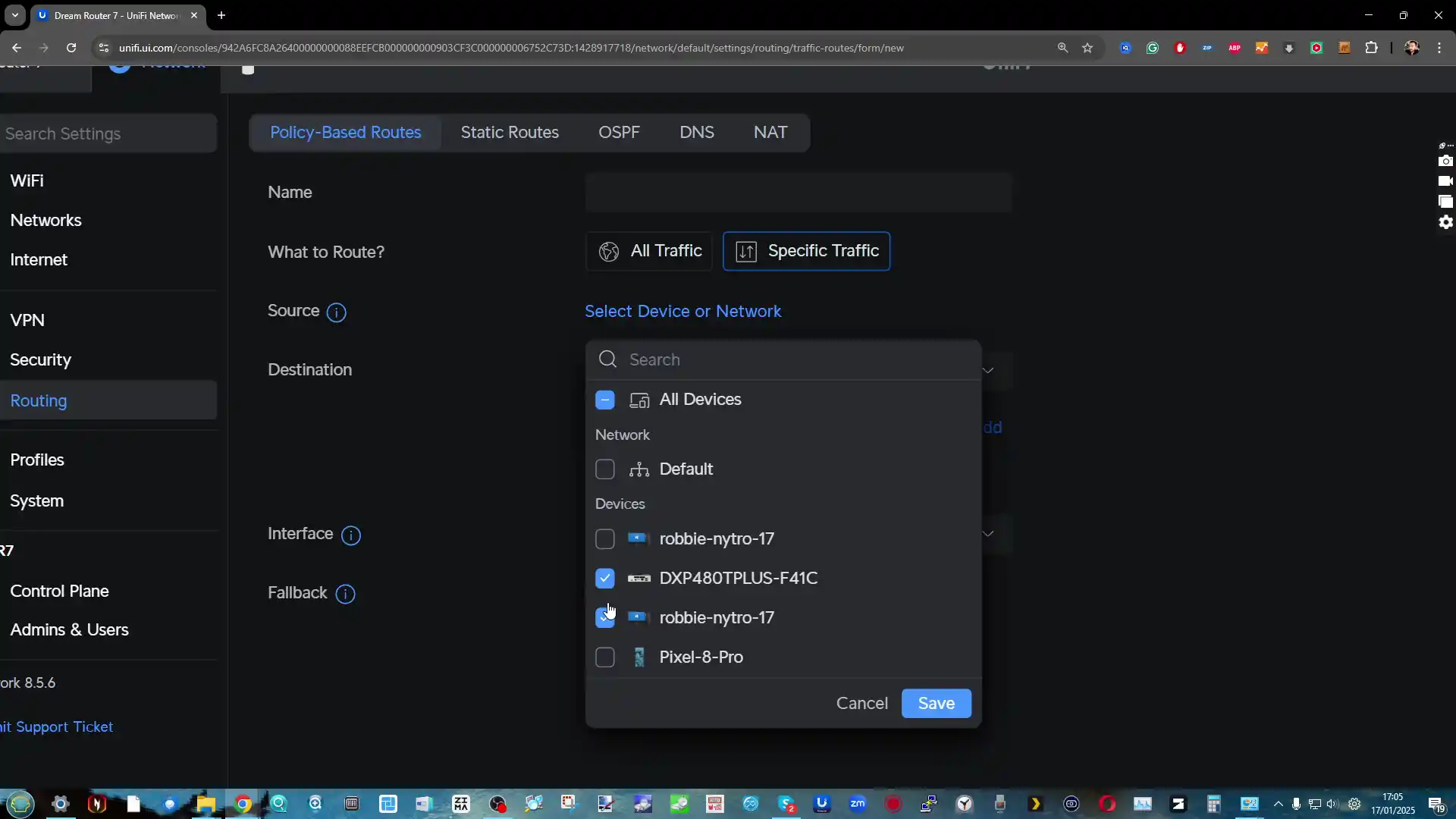
It’s also worth highlighting that UniFi has its own enterprise user identity service (‘Identity Endpoint’) that you can apply to devices if you want to ensure that connected devices on the LAN or WAN are truly secure (client auth tools on each device) and this extends to the VPN and UniFi network client device access too.

I also should stress that although the UDR7 seems like a very, VERY proprietary router – UniFi do NOT lock you into having to create an account with them or use only their services. You can set the system up for LOCAL ONLY management and control if you choose. Or even hybrid the two and create 1 secure ‘Identity Endpoint sys admin’, but others are ‘local’ only – nice balance tbh.

And new users (super user or billy basic!) can be created, modified and deleted at any time!
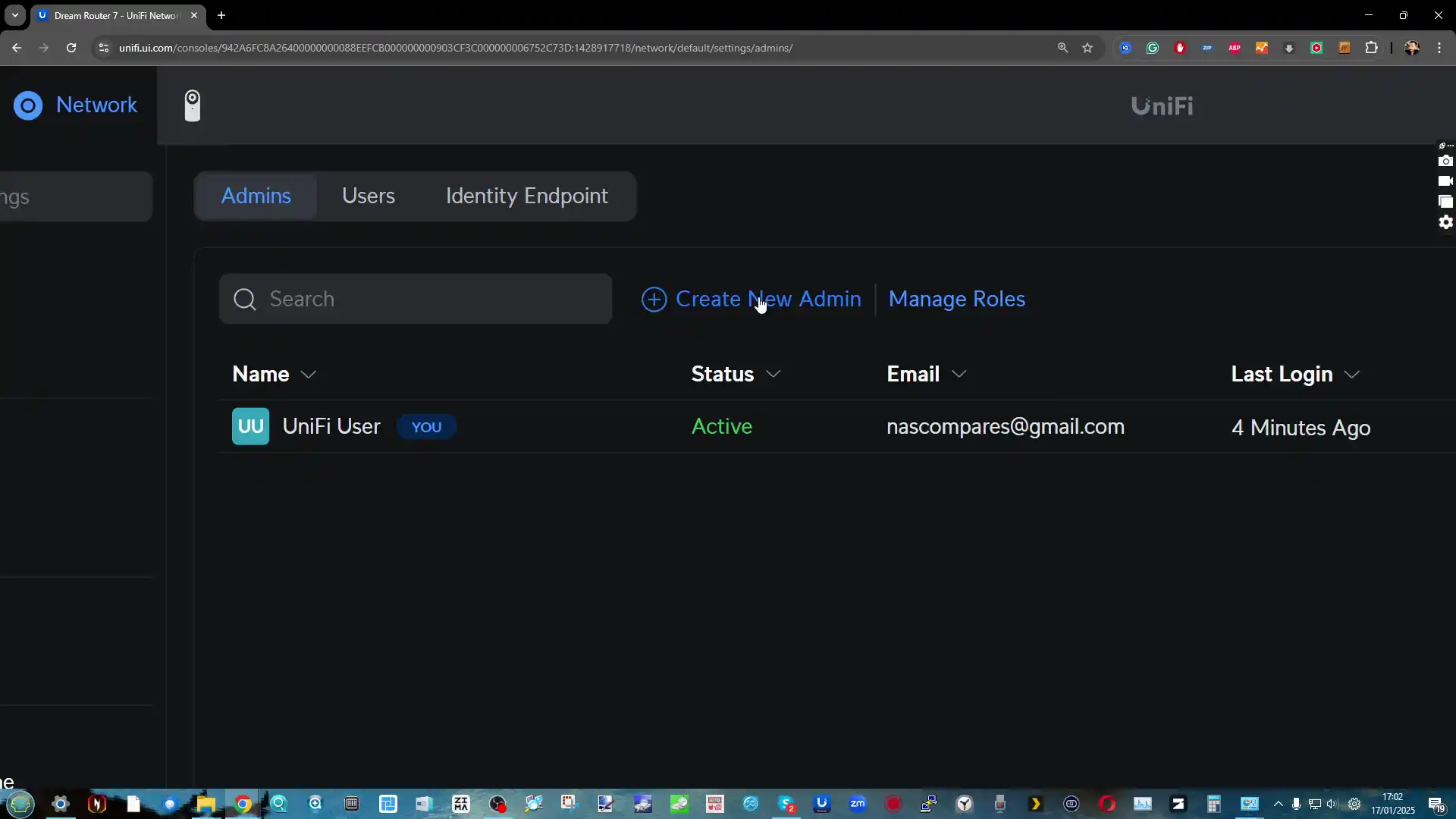
Control and configuration of the UDR7 are very straight forward and there are pretty high end configuration options in the backend of the system to control both the local network setup, as well as WiFi connectivity out the box (or added later in the case of systems like the UCG Fiber via the U7/U7 Pro/U6).
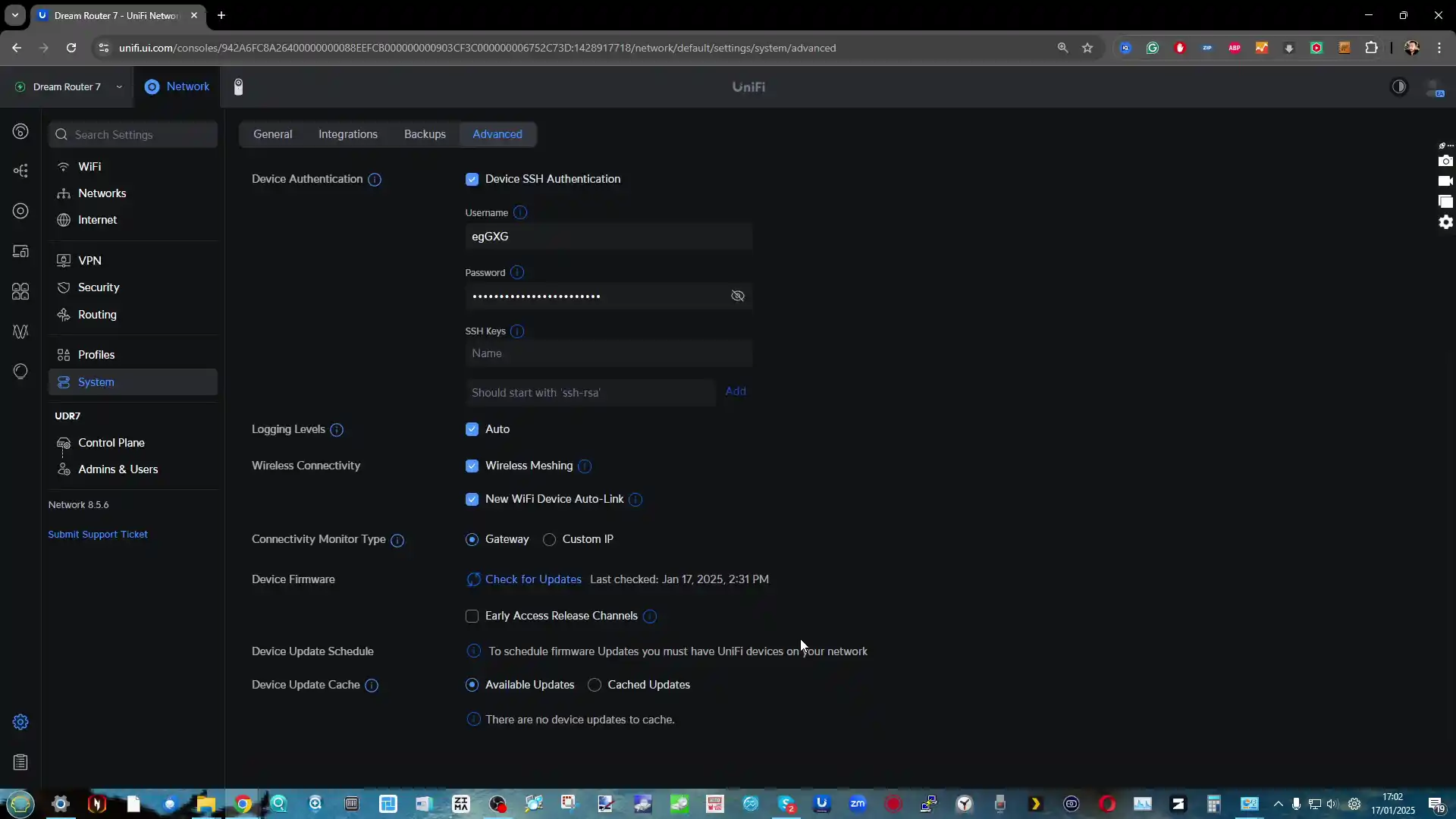
And professional SI’s/Technicians can set the system to ‘truly open’ if they wish, and this can be securely controlled as needed. This allows for opening up frequencies in the case of a WiFi setup down the road and advanced settings related to antenna gain/adaption.
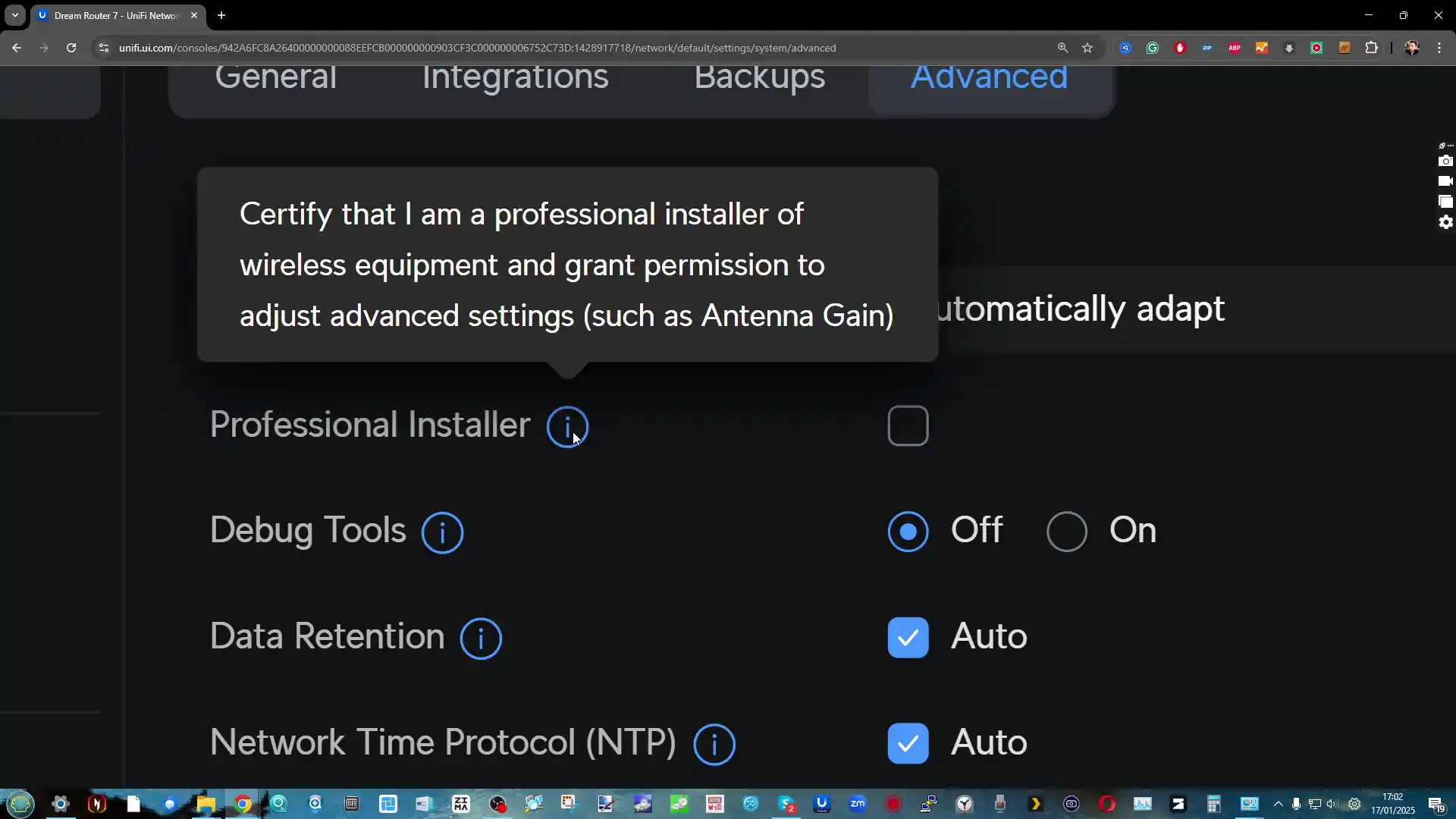
The system configuration and control are surprisingly extensive for a $279 router and puts it well, well into the realms of an enterprise-grade solution, despite its Prosumer/SMB price point.
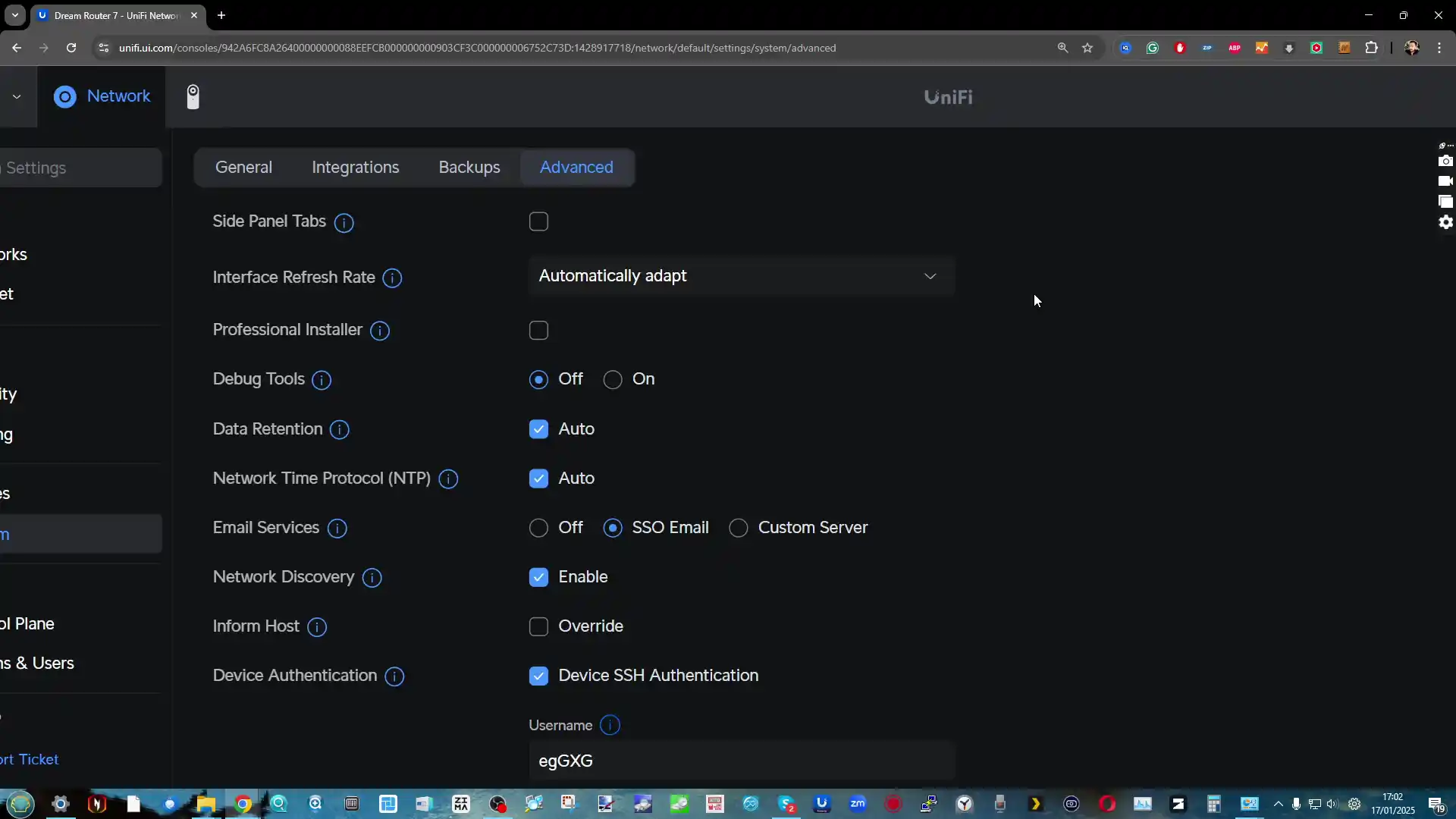
Unsurprisingly, the UDR7 has internet speed test tools (either using the native web browser GUI or the WiFiman application for Android/iOS).
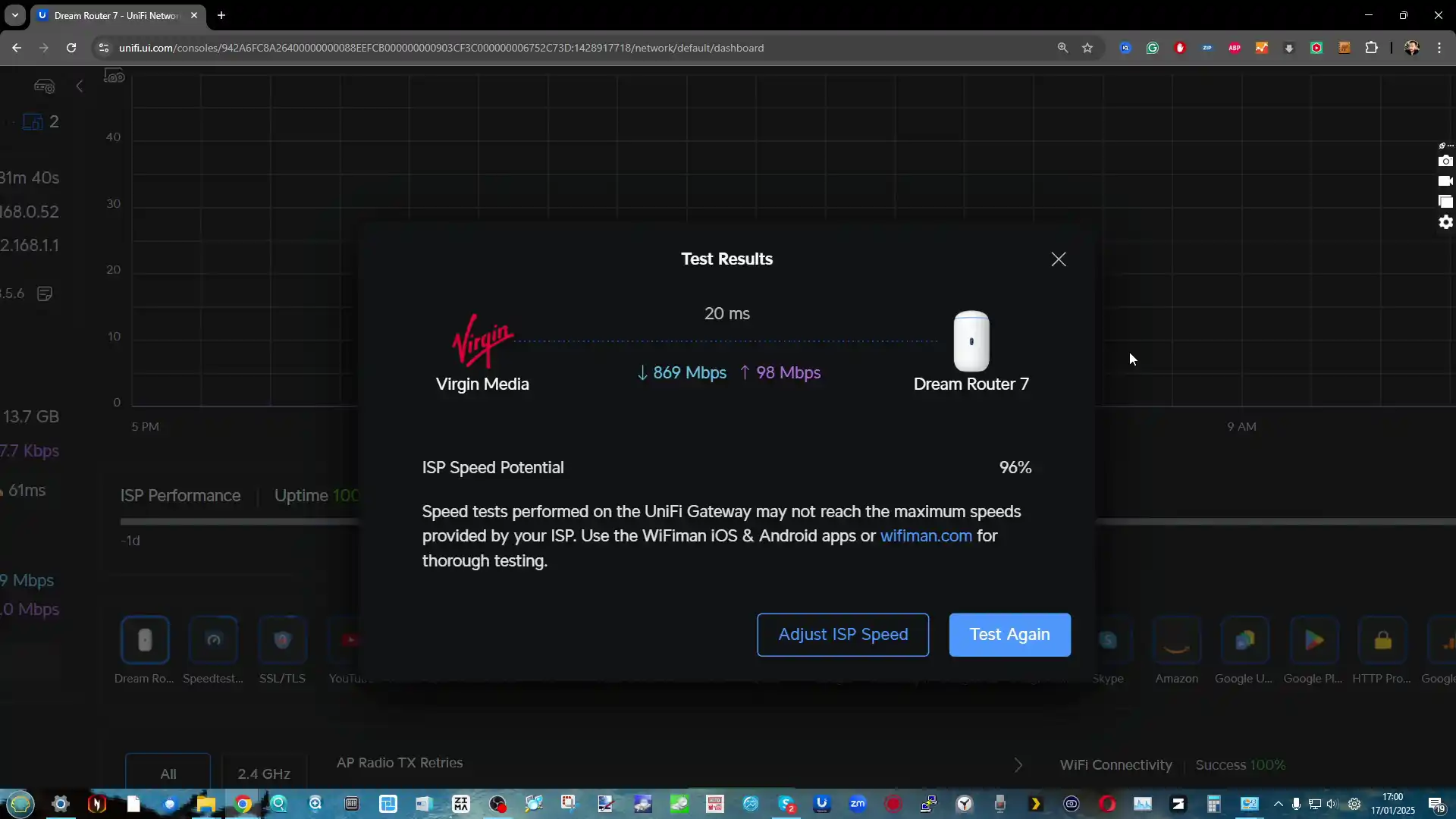
But its goes further, with the ability to monitor the packet management in your network (covered earlier) to such as extent that you can even block the server calls to specific sites/vendors that are going through the UniFi manager and block them SPECIFICALLY. Eg, want to keep google services, but NOT YouTube (either for work/professional reasons, or because of your kids homework deadline?) – you can do that REALLY easily.

And you can apply these rules easily and analytics with ease via the topographical network monitoring window. So you can visually see the devices in the network, then apply the rules, in case a new device gets sneakily added to circumnavigate any limits/restricts in palce.

And if you see a sudden spike in internet use, you can (in seconds) isolate the device that is causing it AND see what it is – allowing yo to block/monitor as needed.
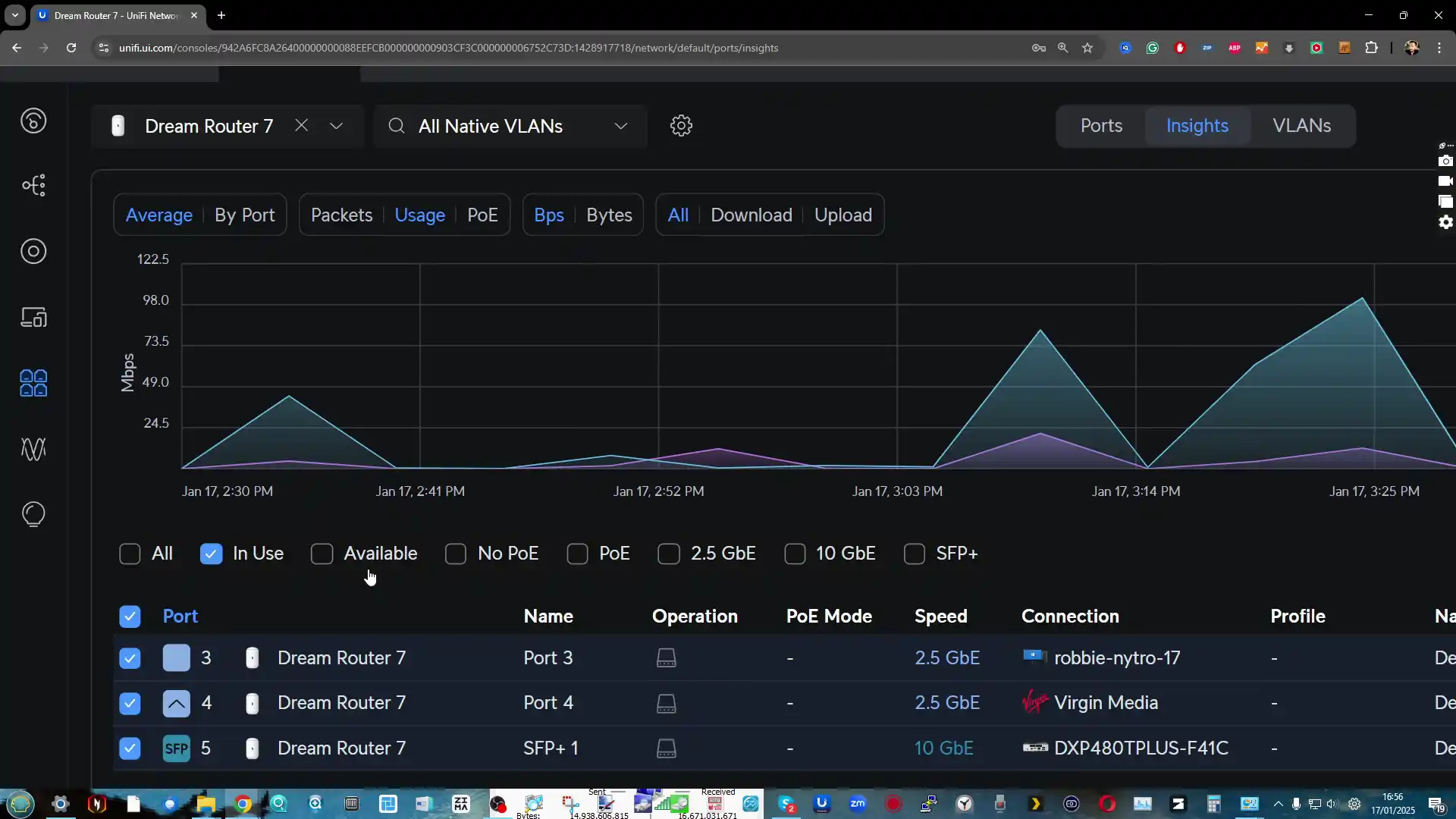
Equally, you can set some pretty extensive security provisions to pre-emptively kick in when an unknown device arrives on the scene, or if an existing device in the network begins to be suspicious.
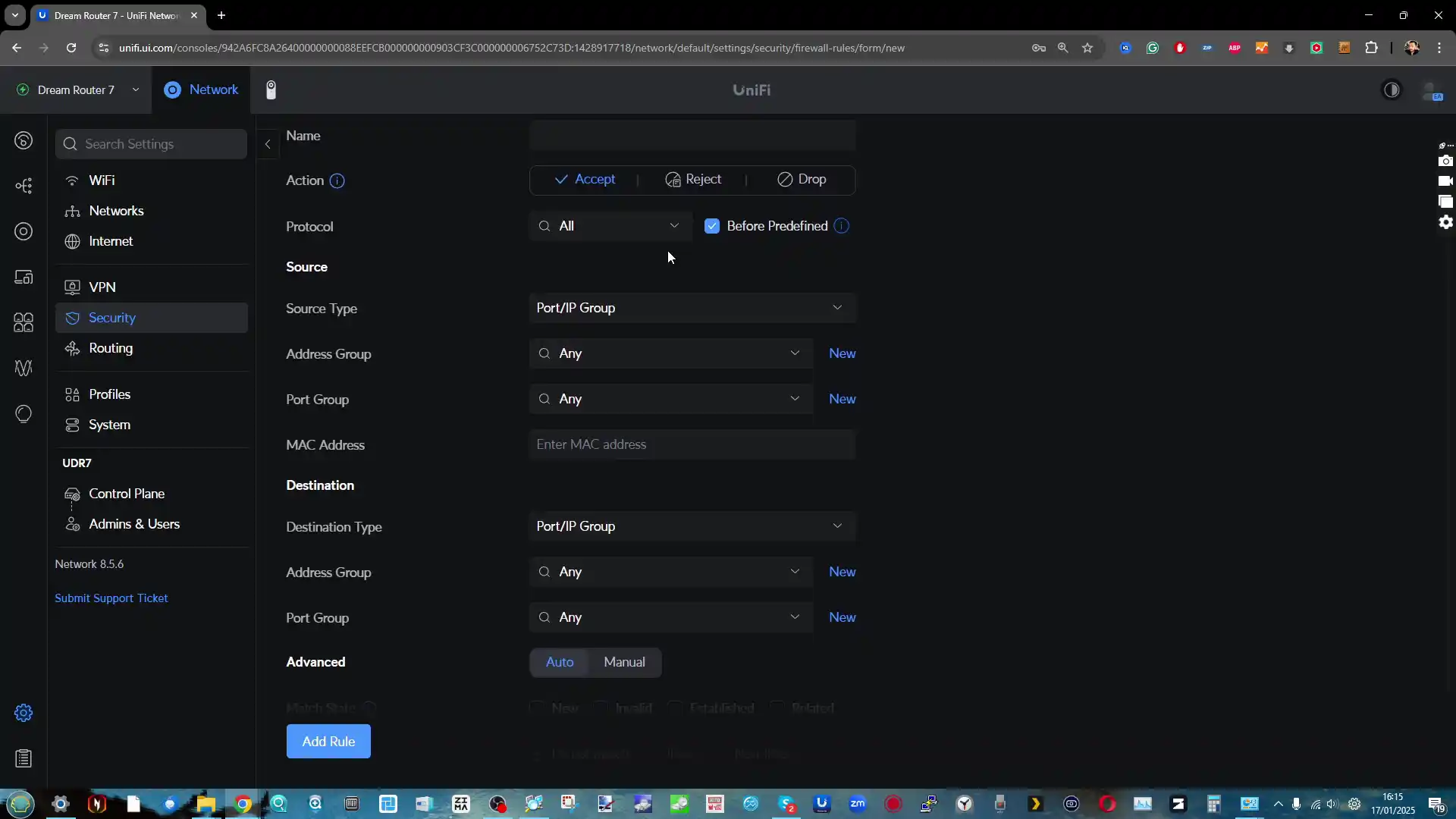
The same goes for creating day 1/100 rules for port forwarding, traffic management and Firewall rules. All of this is HUGELY customizable and most pages in the UniFi GUI feature both ‘simple/easy’ views, as well as much more complex advanced views as needed at the top of each page.
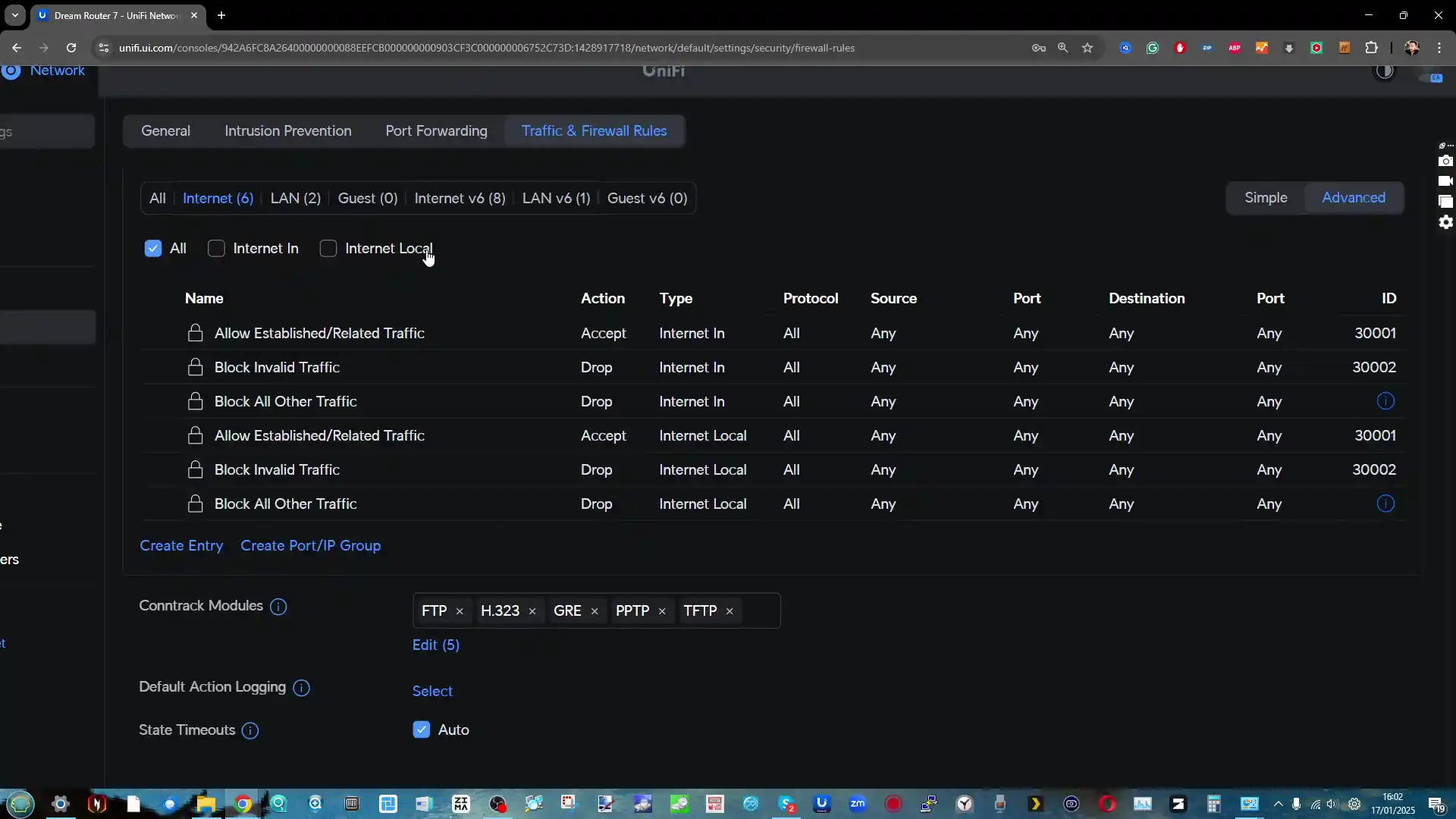
The multiple LAN ports can also be scaled up/down as needed if your existing network is not quite ready for the full network connectivity of the UDR7 too.
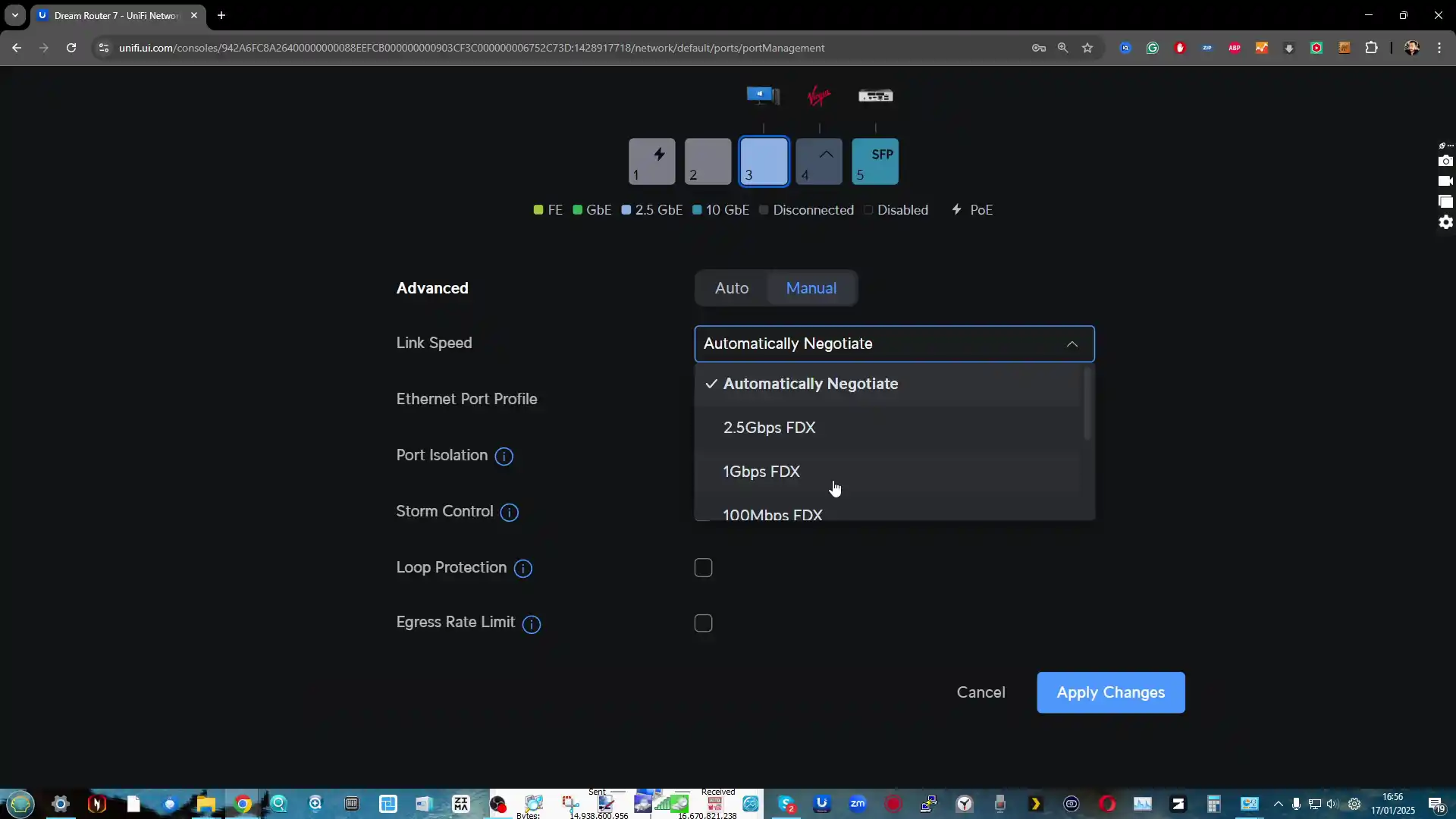
And thanks to the UDR7 featuring multiple WAN ports, you can decide how you want to handle multiple ISP services into your home/business, to separate/combine/balance between them with ease across your connected devices.
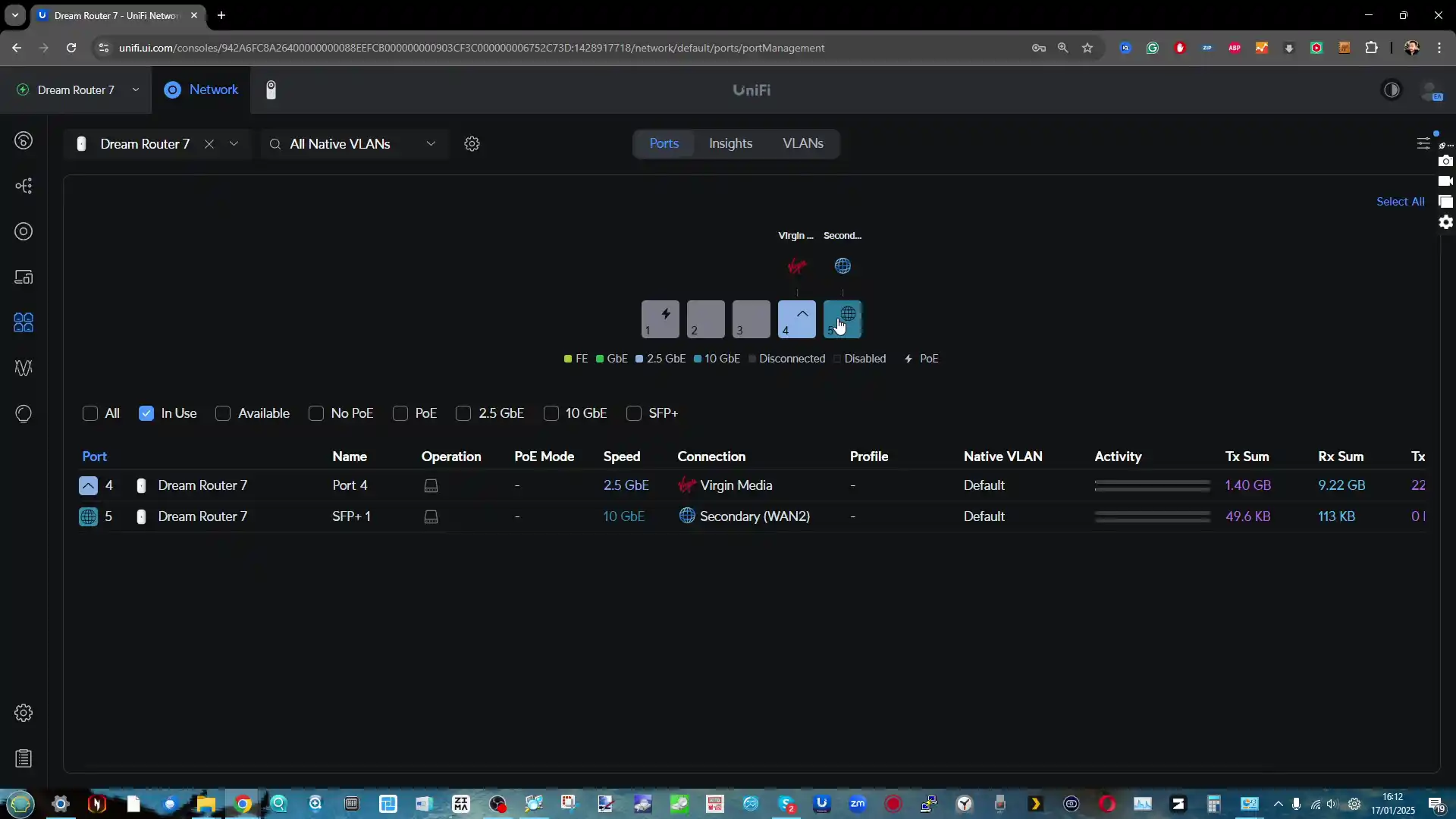
Additionally, each WAN port can be adjusted to a ‘WAN’ or ‘LAN’ roles as needed – even disabled. So, whether it is as a failover internet connection, or that you want to free up that 10GbE port for use as a LAN – The choice is yours!
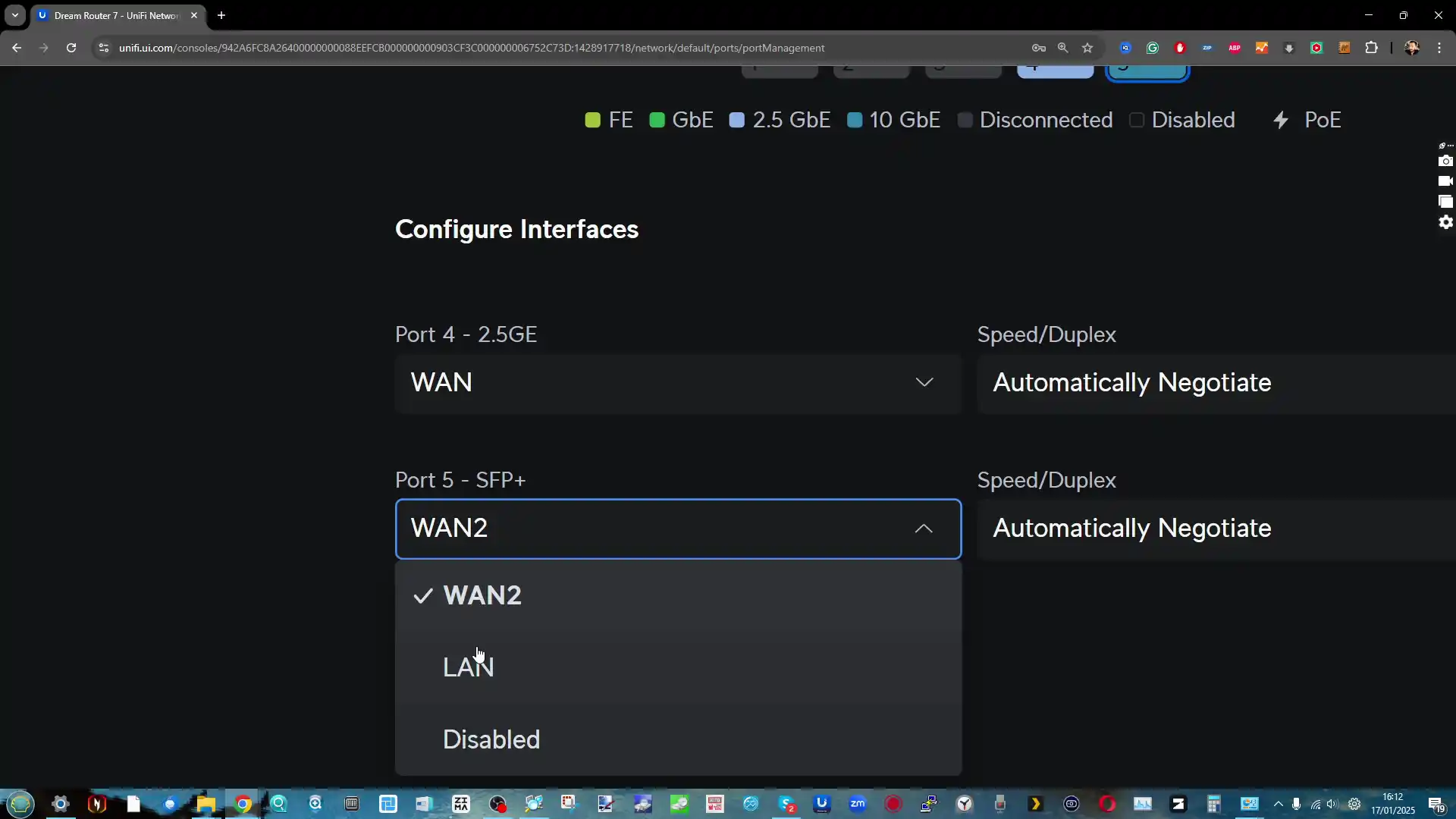
Also, as mentioned earlier, as the system supported internal storage via the slot, you can go ahead and run UniFi Protect surveillance software too – as well as as an additional switch to the available LAN ports, for cameras or add a camera to the POE port.

There are actually several different surveillance, communications, display or smart appliances in the UniFi portfolio that can be installed on the internet storage drive + also means you have more scope for that POE ready port.
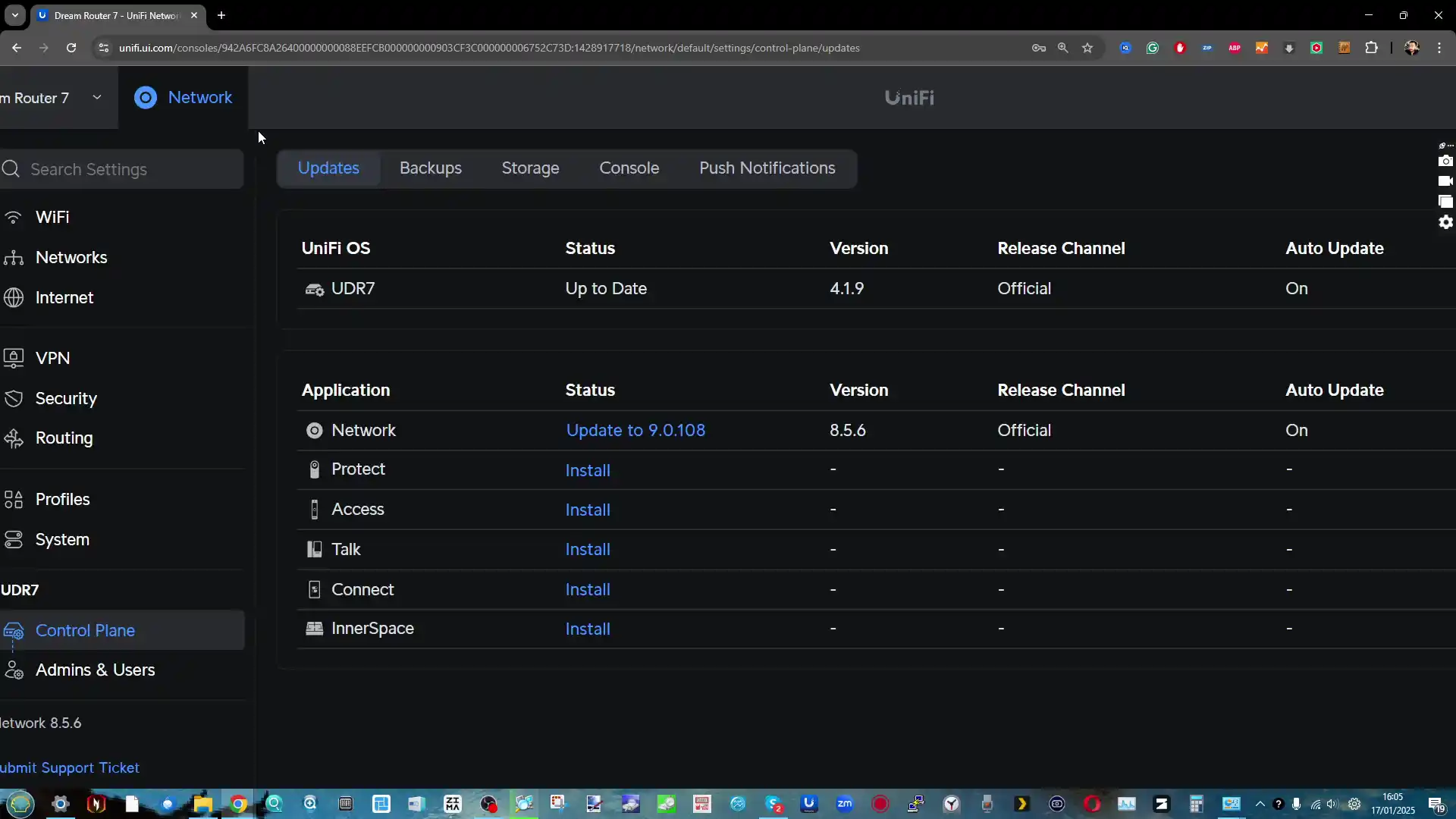
It gets to a point (perhaps) that there are TOO many security and configuration options, and people looking for just a router to ‘just do it’s job’ will be somewhat overwhelmed. Most of the important settings are already set pretty well, but I never the less recommend first time buyers take the time to explore the configuration options present in order to better understand what they are buying here in terms of it’s abilities to protect your network and internet services.
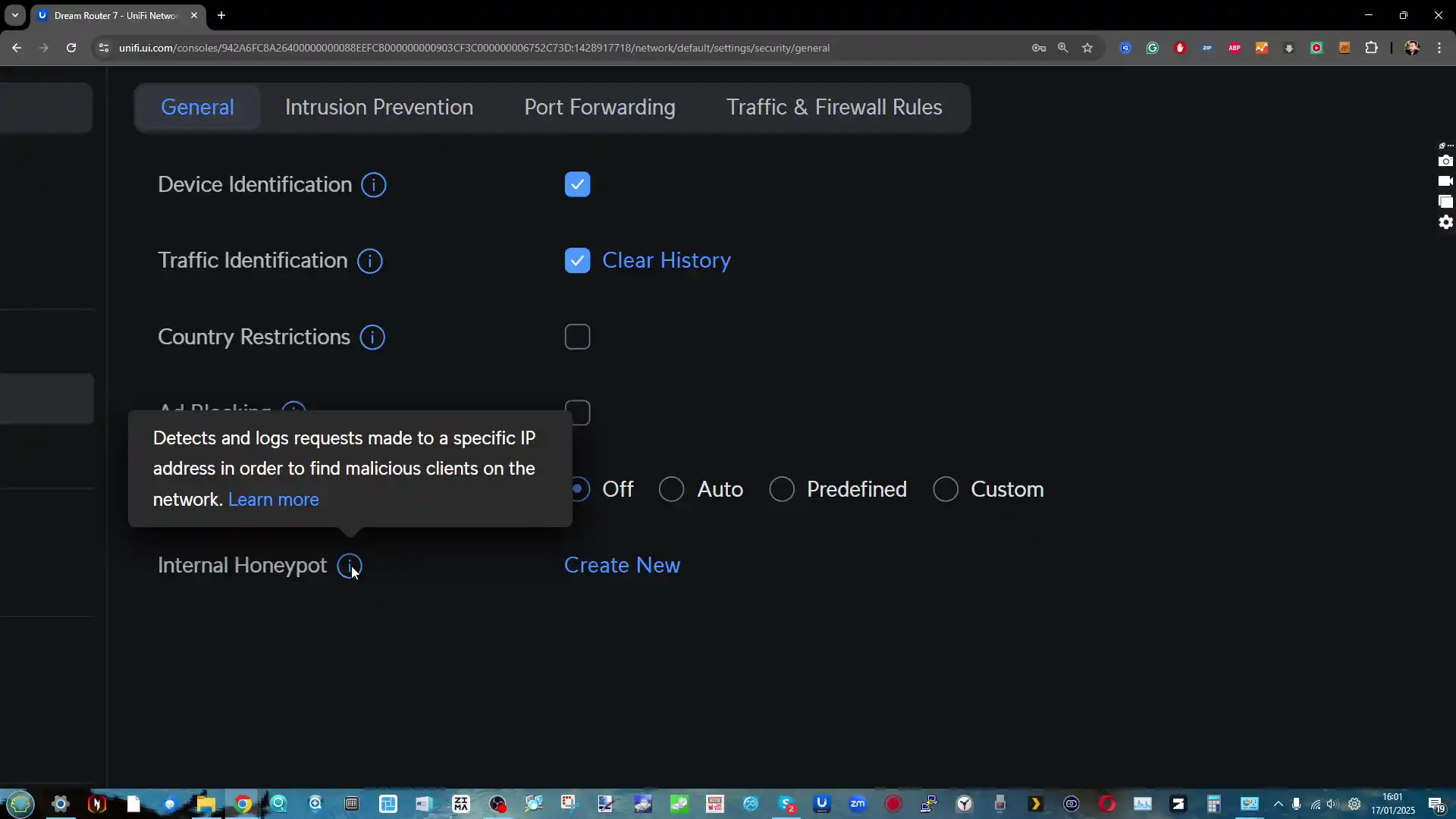
This extends right the way down to the more advanced prevention and intrusion protection measures (Dark Web blocking too). Again, pretty advanced for many, but take the time to look through them if you purchase the UDR7.
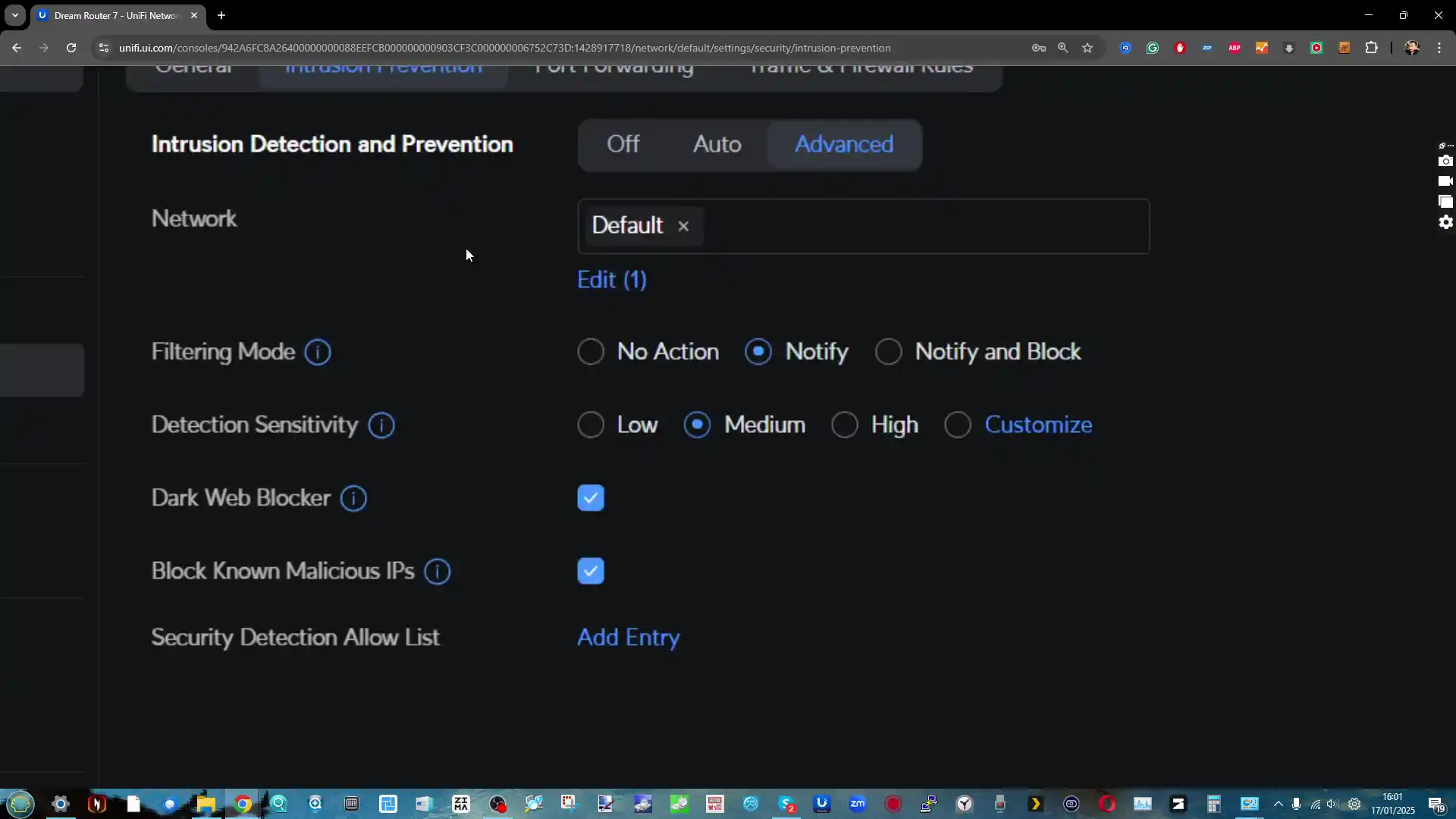
And if in doubt, you can use the UniFi Teleport VPN service to anonymize your site-to-site exchanges (again, very ‘first party’ and more about SD-WAN level stuff, but does form part of the purchase here).

Also, keep in mind that the UDR7 has the option to create Airgaps in it’s wired network AND WiFi connectivity (if you want to add that) that allows you to create automated access times – especially useful for businesses who want to lock down access outside of the usual 9-5 operational hours.
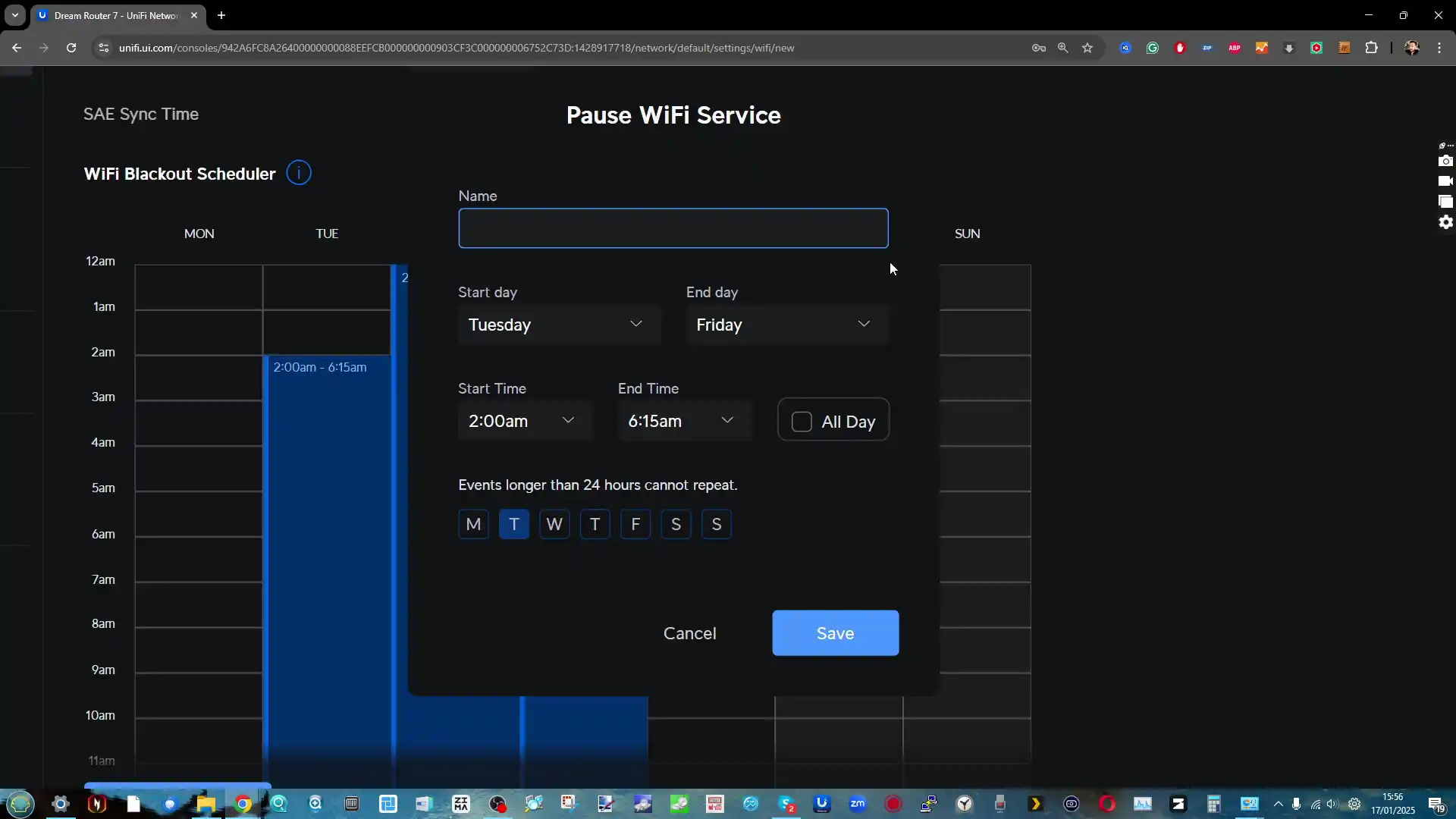
If you want to use WiFi services, yo can create multiple SSIDs of varying degrees of access – and yes, all the controls on security, speed, antenna, frequency, vLAN, etc are all present here too.
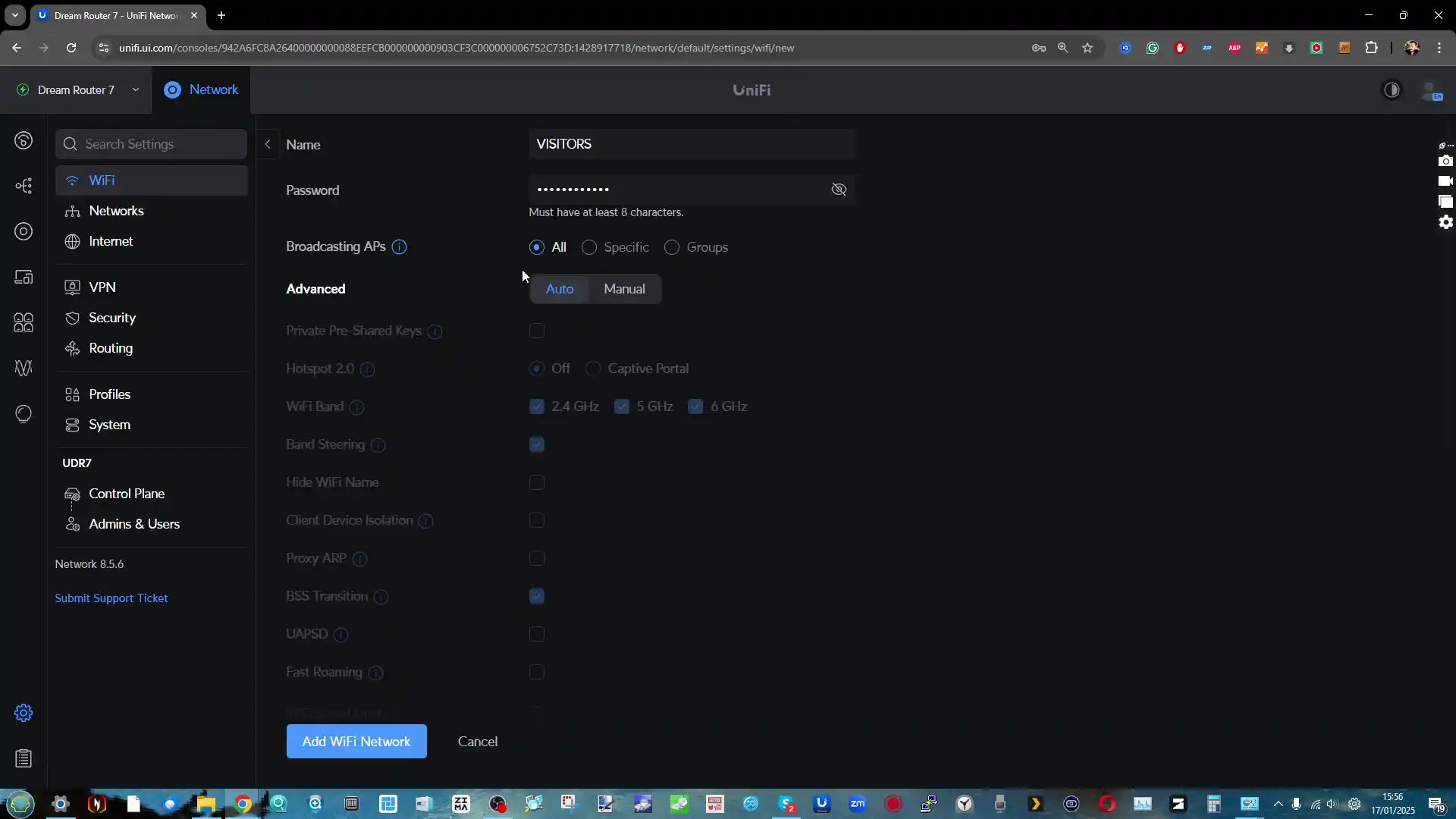
When creating those VLANS, you can add specific physical ports, IDs, WiFi APs etc to that vLAN to segregate your network as securely as possible.
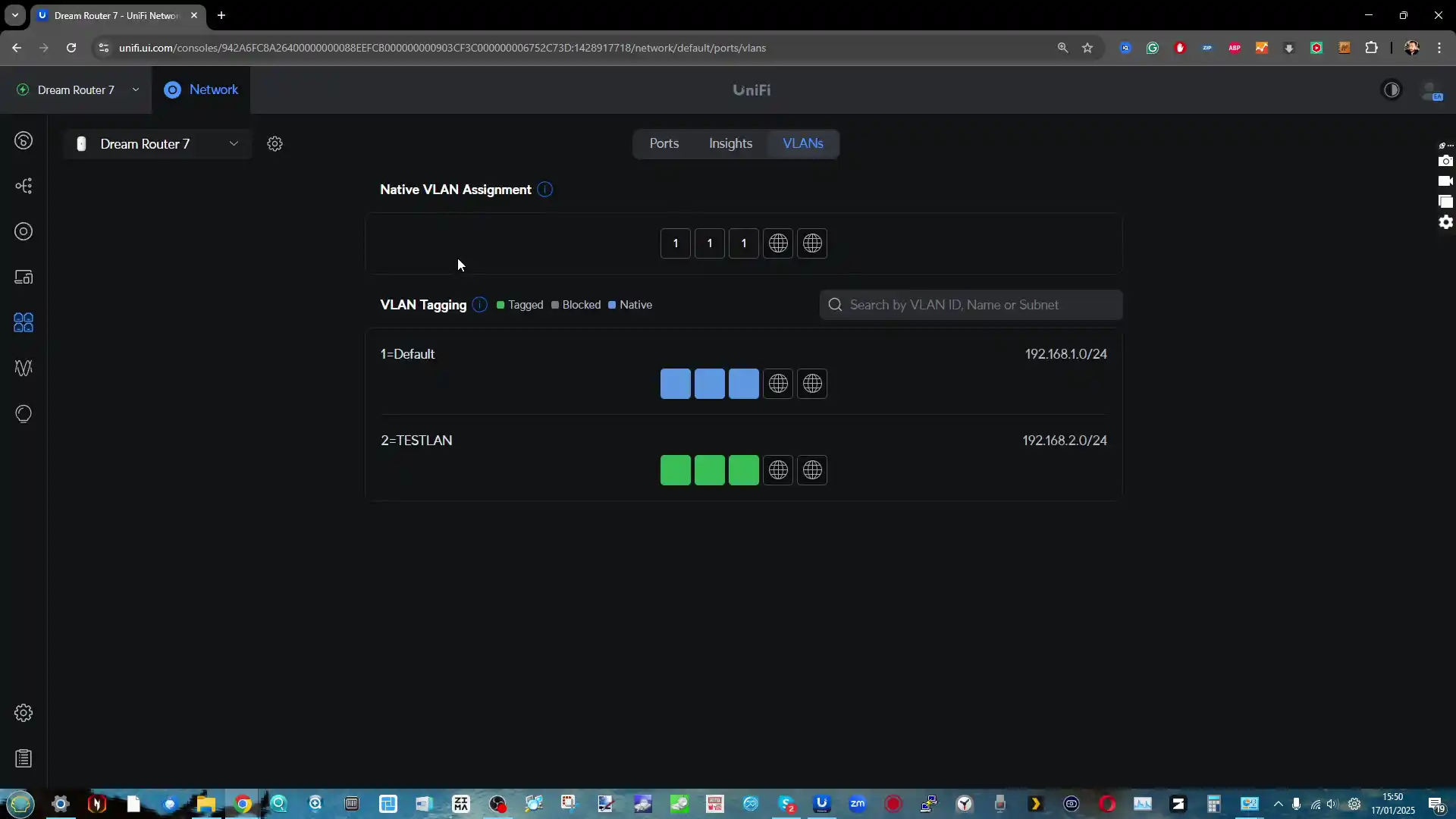
And from there you can adjust the vLAN configuration in terms of it’s smooth operation and security directly from the network management panel (as well as view all active vLANS on one page if needed to see how they interact/clash + show each device you have moved in/out of them easily.
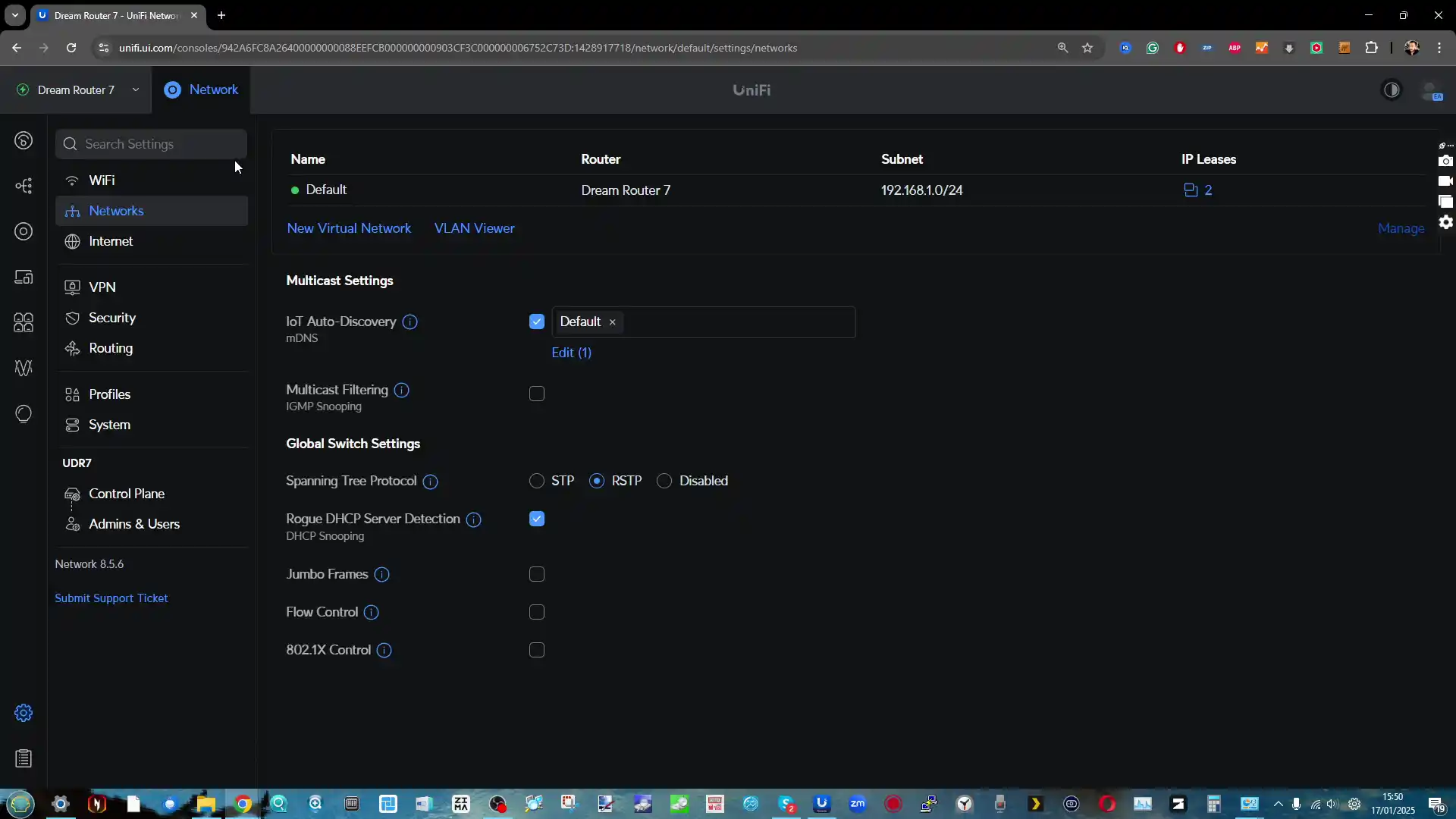
And again, all packet management/monitoring are available within the vLAN if you need.
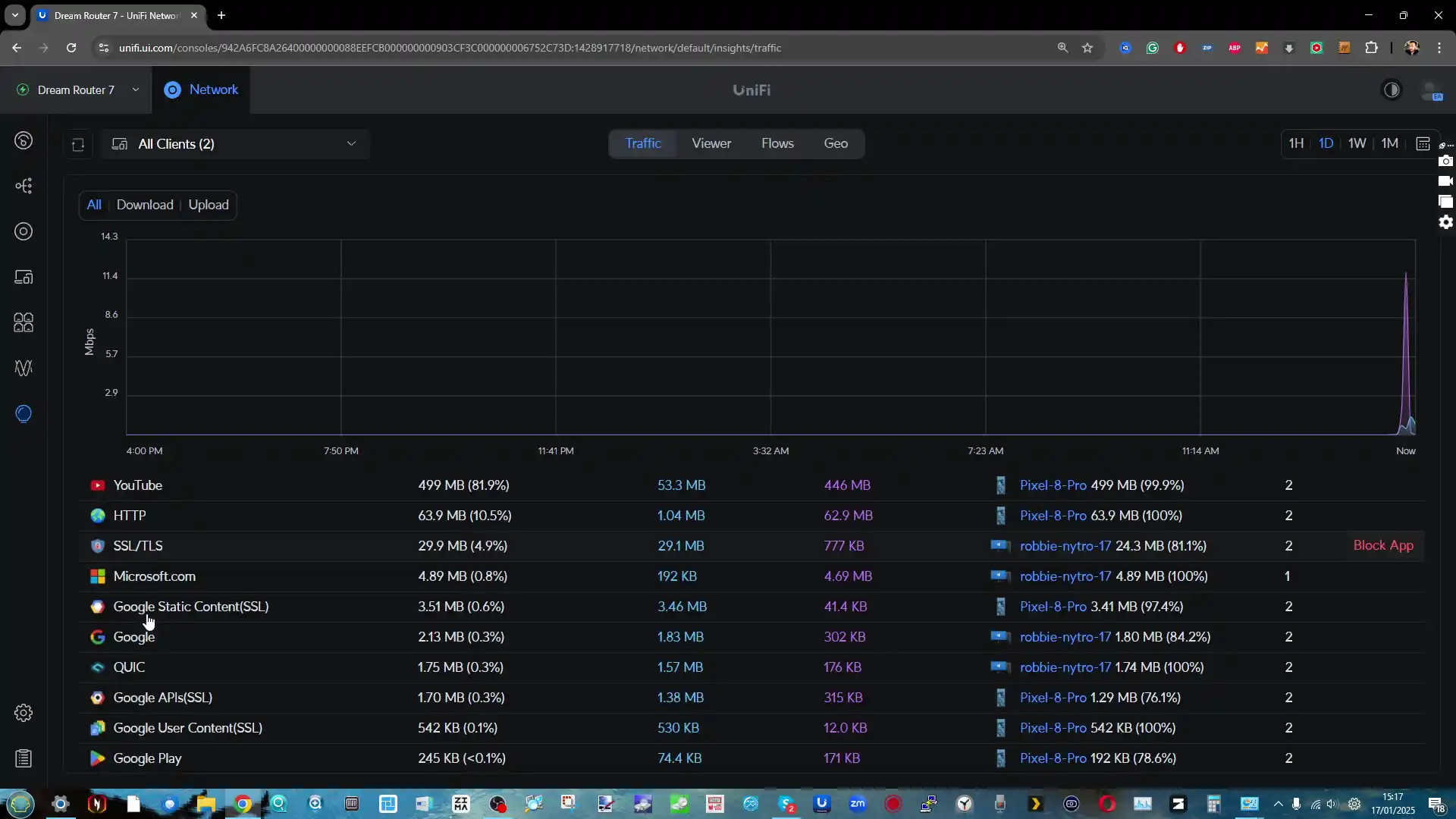
If this all sounds tremendously intimidating, there is a much, MUCH easier 1 panel view in the ‘Insights’ tab that just shows each current network branch and it’s connections/clients in a list format.
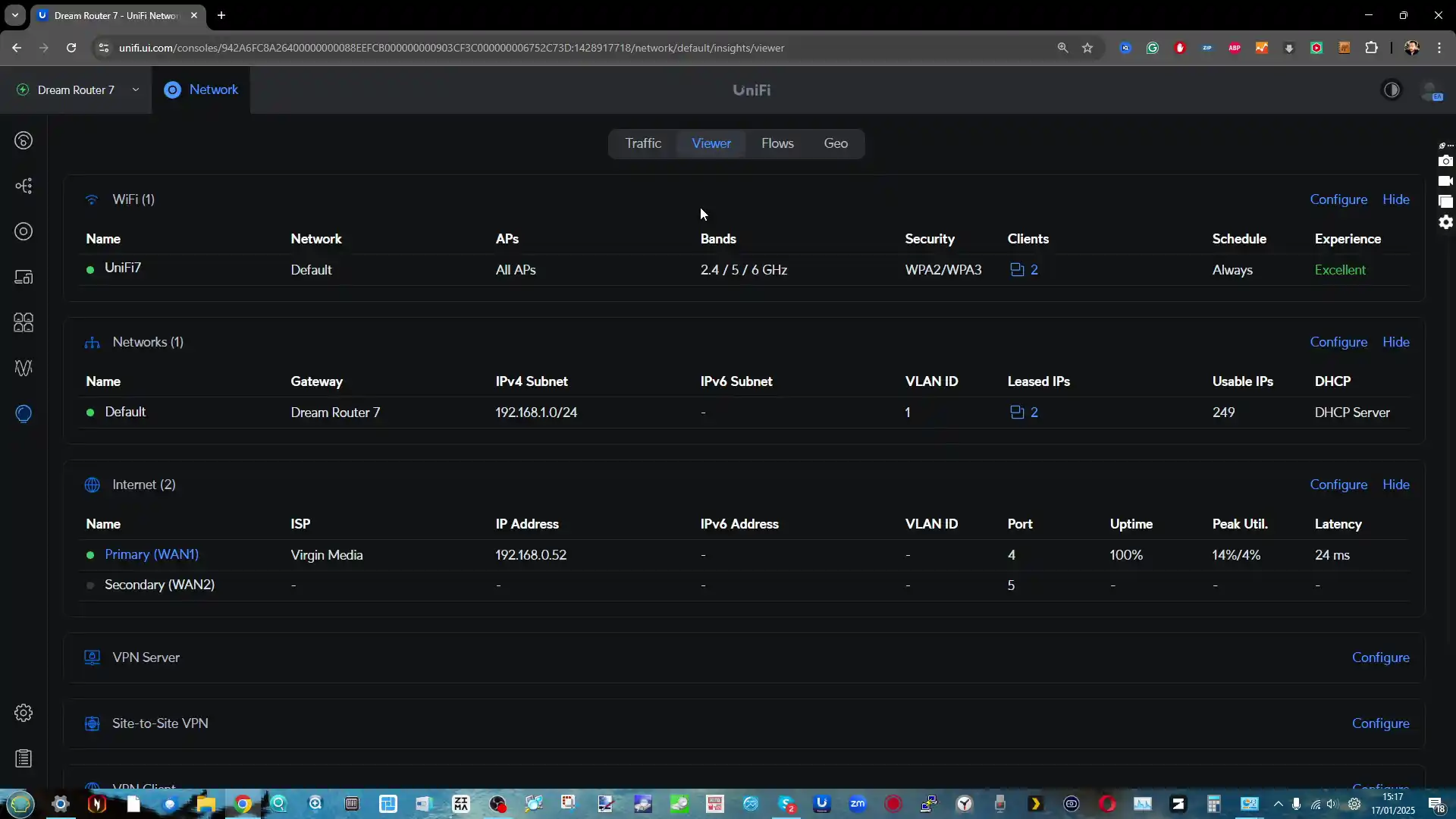
Not good enough? How about a global view that shows the data packet exchange in real time with regard to each region (i.e worried that your data is being harvested to an overseas location, this will show you which countries are currently connected with on your UDR7 for upload/download (websites? server? It’s easy to check and find out here!).
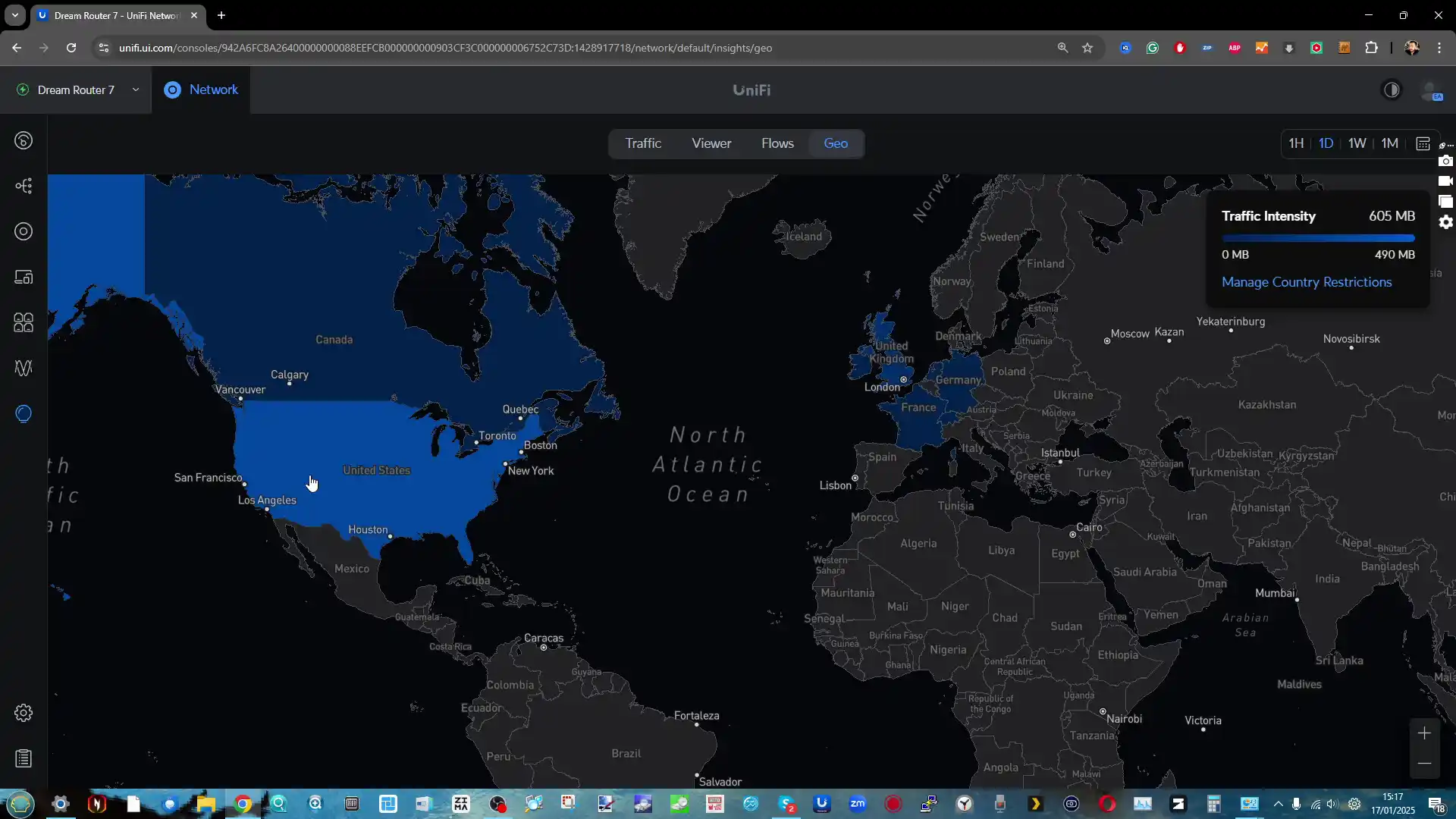
Bottom line – the bulk of the UniFi Control Software here is available on the majority of UniFi Router, Express, Cloud Gateway and Dream Machine devices – but the EXTENT to which you can use it is heavily dependent on the device you buy. In the case of the UDR7, you have a fantastic balance of Day 1 control sure, but you have an even better management and scalability on the system for when your ISP services double/triple, as well as the number of devices in your network expand.
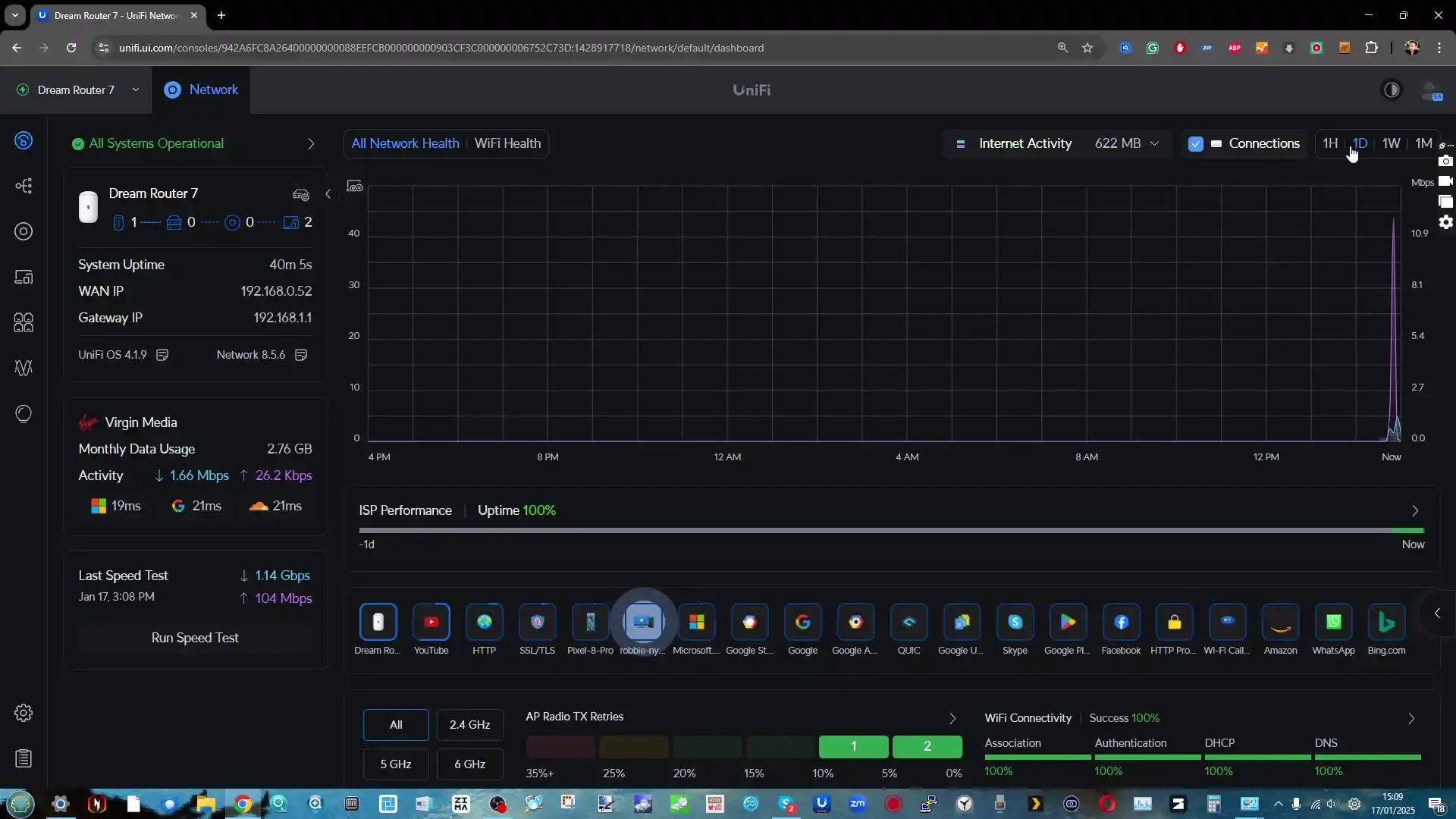
UniFi Dream Router 7 Review – Conclusion and Verdict
The UniFi Dream Router 7 (UDR 7) is a well-rounded offering that brings WiFi 7 connectivity, multi-gig networking, and UniFi’s robust software ecosystem into a single package. Its combination of 2.5GbE LAN ports, a 10GbE SFP+ WAN/LAN port, and built-in UniFi network management tools make it a compelling option for users looking to future-proof their network without stepping into enterprise pricing. Features such as VLAN segmentation, VPN support, and content filtering provide a high level of customization for both home and small business users. However, the router’s design choices—such as the removal of an additional PoE port from its predecessor—may limit its appeal for those heavily invested in UniFi’s surveillance ecosystem.
While the UDR 7 shines in many areas, it is not without drawbacks. The router’s software, while feature-rich and highly configurable, may be overwhelming for users who simply want a plug-and-play experience. The reliance on UniFi’s ecosystem means that those who prefer third-party integrations may not fully benefit from its capabilities. Additionally, despite its strong WiFi 7 performance, the real-world benefits of the 6GHz band will depend on device compatibility and regulatory limitations, which are still evolving. The absence of more detailed LED indicators and the reliance on a single PoE port may also be seen as minor inconveniences for users who expected more from this mid-range offering.
Overall, the UniFi Dream Router 7 offers an excellent balance of performance, features, and pricing, making it a solid choice for users looking to upgrade to WiFi 7 and multi-gig networking. Its strong hardware, extensive software options, and future-proofing potential make it a standout option in the sub-$300 price range. However, its best value is realized within a UniFi-centric network, and those seeking broader third-party compatibility or simpler setups may need to weigh their options carefully.
| PROS | CONS |
|
|
| Where to Buy
UniFi Dream Router 7 (UDR7) – $279 HERE UniFi Express 7 (UX7) –$199 HERE UniFi Cloud Gateway Fiber (UCG-FIBER) – $249 HERE |
📧 SUBSCRIBE TO OUR NEWSLETTER 🔔
🔒 Join Inner Circle
Get an alert every time something gets added to this specific article!
This description contains links to Amazon. These links will take you to some of the products mentioned in today's content. As an Amazon Associate, I earn from qualifying purchases. Visit the NASCompares Deal Finder to find the best place to buy this device in your region, based on Service, Support and Reputation - Just Search for your NAS Drive in the Box Below
Need Advice on Data Storage from an Expert?
Finally, for free advice about your setup, just leave a message in the comments below here at NASCompares.com and we will get back to you. Need Help?
Where possible (and where appropriate) please provide as much information about your requirements, as then I can arrange the best answer and solution to your needs. Do not worry about your e-mail address being required, it will NOT be used in a mailing list and will NOT be used in any way other than to respond to your enquiry.
Need Help?
Where possible (and where appropriate) please provide as much information about your requirements, as then I can arrange the best answer and solution to your needs. Do not worry about your e-mail address being required, it will NOT be used in a mailing list and will NOT be used in any way other than to respond to your enquiry.

|
 |
WHERE IS SYNOLOGY DSM 8? and DO YOU CARE? (RAID Room)
UniFi Routers vs OpenWRT DIY Routers - Which Should You Choose?
WHY IS PLEX A BIT S#!t NOW? IS 2026 JELLYFIN TIME? (RAID Room)
Synology FS200T NAS is STILL COMING... But... WHY?
Gl.iNet vs UniFi Travel Routers - Which Should You Buy?
UnifyDrive UP6 Mobile NAS Review
Access content via Patreon or KO-FI





Discover more from NAS Compares
Subscribe to get the latest posts sent to your email.




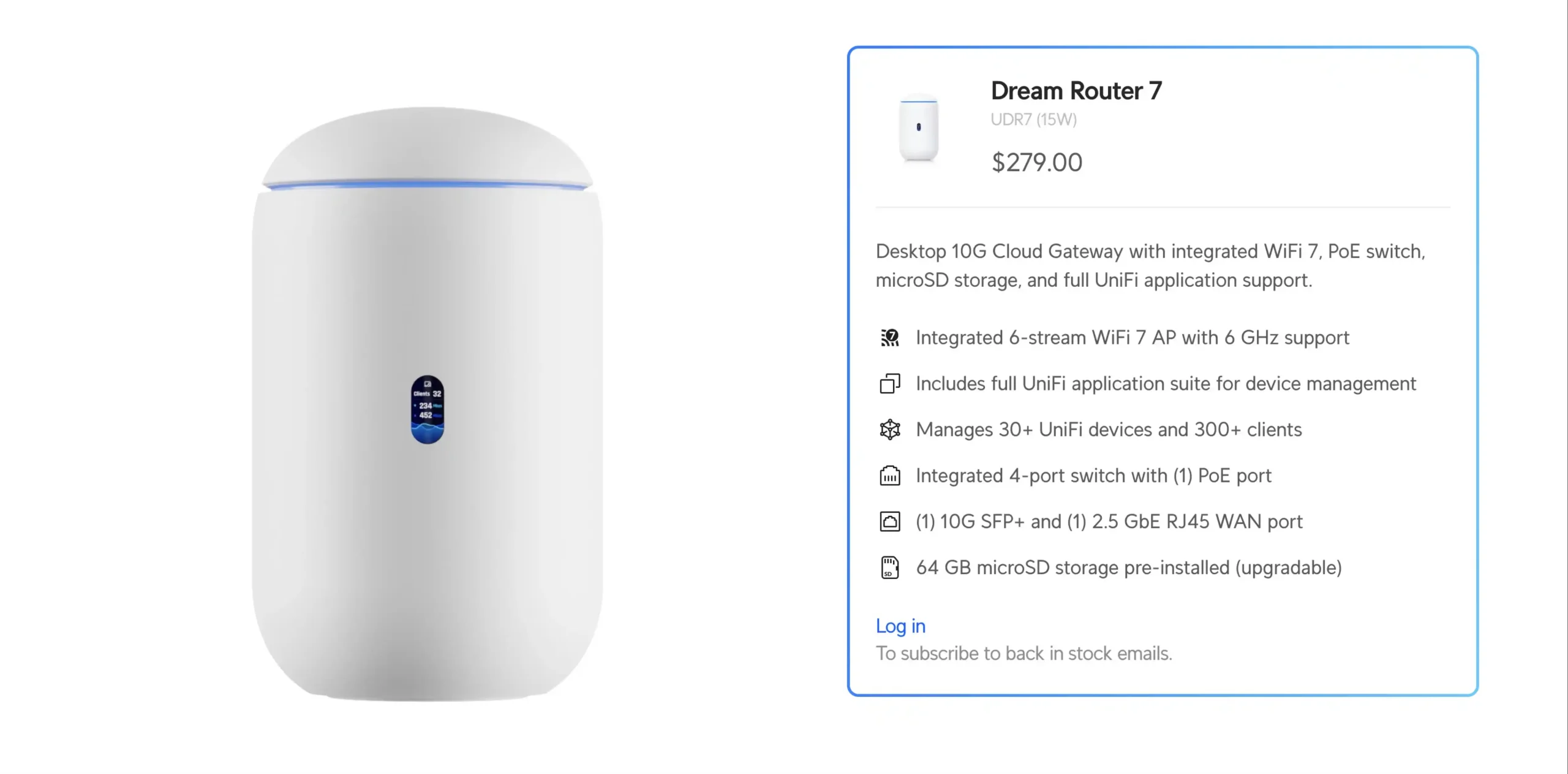
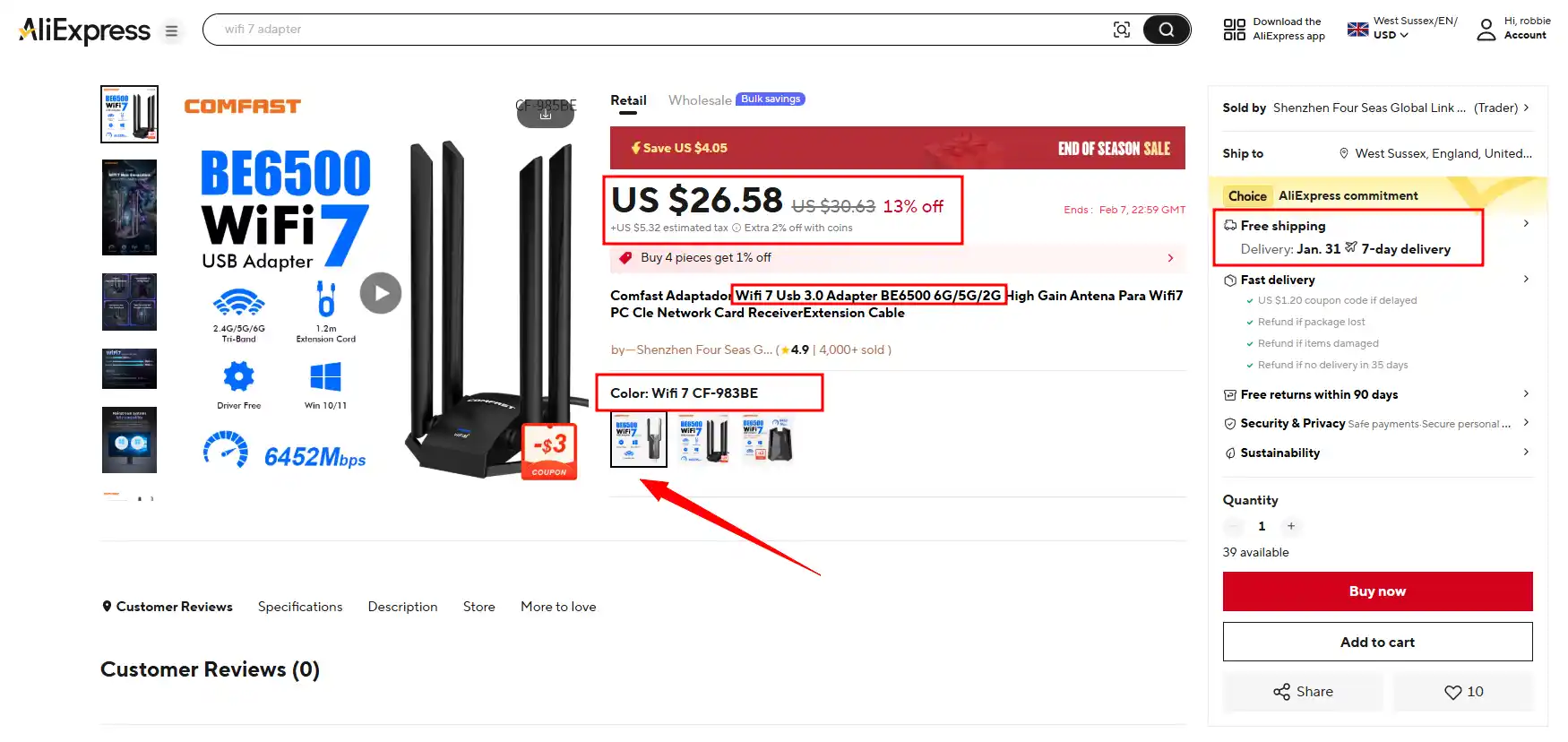



This guy’s term for money makes me feel uncomfortable….
REPLY ON YOUTUBE
I love it
REPLY ON YOUTUBE
Hello Thank you for your detailed tests, any chance you know how many years will this device be updated ? (firmware, security patchs …) Thank you in advance
Picked up for $220 on Black Friday!
REPLY ON YOUTUBE
I never got answers to two emails I sent to them with sales questions, which is a major red flag for me
REPLY ON YOUTUBE
So if I got one of these and the WiFi reach just wasn’t there, I could plug a U7 Long-Range AP into the PoE port and radically extend my WiFi range? Sounds like a great starting place if that’s the case!
REPLY ON YOUTUBE
Im new to unifi, if i plan to purchase this now and use a access point in the future, will i be able to manage that AP from the dream router, or do i need to manage it directly?
REPLY ON YOUTUBE
We bought this and compared it with a DM pro rack version. It’s better. So for home use it’s more than excellent. How ever if recording with cameras you need the DM Pro.
REPLY ON YOUTUBE
Just ordered this router. I’m sick of the sales BS from Netgear for their impossibly stupid security software and eternal yearly payments. Not to mention they lied about the router getting OpenMesh “soon” years later. I’m going all-in with Unifi I suspect. I’m already plotting more purchases in the future. If I learned anything from Apple, it is to go vertical as much as possible. (It’s why I have both 10 GbE QNap NAS and switch. Soon to be retired.)
REPLY ON YOUTUBE
Not sure why my comment is getting deleted but could you comment on the major Qualcomm chipset issue that is causing the router to panic and rebooting during sustained transfers over WiFi 6?
REPLY ON YOUTUBE
4:50… POE camera or “Switch” more on that later one.. Where is the more on that?
REPLY ON YOUTUBE
is it 279 nicker or 279 dollars, I am unsure of the exchange rate of Nicker to USD ……………………………………………. or the reciprocal rate
REPLY ON YOUTUBE
can it do ipv6 and can you input a dns for the ipv6 lan?
REPLY ON YOUTUBE
10gig WAN for this device is marketing and nonsense. It’s limited to 2.3gbps with IDS/IPS enabled, and you don’t want to disable it for the sake of speed. 2.5G WAN and 10G LAN would have made more sense. Or just make it cheaper and everything 2.5G.
Only reason is that some ONTs will only sync at 1 or 10 gig but not 2.5, but I think it’s just marketing
REPLY ON YOUTUBE
Purchased UDR7 a few months ago, as my first Unifi product. I really do love this all-in-one network awesomeness 🙂
REPLY ON YOUTUBE
That price is fairly for asus and other garbage consumer routers. It was well worth the price for this prosumer grade router
REPLY ON YOUTUBE
Picked this up today at Microcenter for $245
REPLY ON YOUTUBE
I bought my daughter one of these to replace her netgear that finally went end of life this week. This is a great value.
REPLY ON YOUTUBE
Does this router have PPPoE with VLAN protocol to authenticate to FTTH via an ONT?
REPLY ON YOUTUBE
the older one also has 128 gigs of internal storage
REPLY ON YOUTUBE
It’s a great ROOTER
REPLY ON YOUTUBE
“And in this video, I’m going to give you 4 reasons why it is worth hold out for WiFI 7…”
Seagull: “Mine?”
REPLY ON YOUTUBE
I don’t know if its me but I bought this yesterday & it arrived this morning (great) but tried to set it up but had problems download the Windows software 7 had to set it up via the phone app but definitely not getting these speeds. My home has a lot of brick walls with my internet box comes in my living room – so connected this router to my Internet Supplier’s modem/router. So was suprised not to get any service in my kitchen laptop just 10m from my Dream7. Any thoughts?
REPLY ON YOUTUBE
Roto-router
REPLY ON YOUTUBE
Spoiler Alert: No
REPLY ON YOUTUBE
why is he calculating in panties?
REPLY ON YOUTUBE
Why are you calling it a “roota”??!! Wth bro, learn English. ????
REPLY ON YOUTUBE
Why are you calling it a “roota”??!! Wth bro, learn English. ????
REPLY ON YOUTUBE
i want the dreamwall with wifi 7
REPLY ON YOUTUBE
Just stopped in for the roooooooooooter.
REPLY ON YOUTUBE
I have a 10GB connection at my home. This system caps internet throughput at 2.5GB due to its intrusion protection protocol. Which you want always enabled. I instead went with the Unify Cloud Gateway Fiber. It has a 5GB intrusion prevention throughput, but no Wi-Fi 7. It does have 2x 10GB ports, RG45 and SPF.
REPLY ON YOUTUBE
Thank you for all the adds coming every 60 seconds..
REPLY ON YOUTUBE
Most people will never use anything but the out dated piece of junk supplied by their isp, and for those that do buy their own, most are just going to get something off the shelf at the big box store.
REPLY ON YOUTUBE
@15:14 bro, 320 MHz isn’t a frequency, it’s the bandwidth
REPLY ON YOUTUBE
this thing overheat and failed after 1 year of use
REPLY ON YOUTUBE
Only one PoE port. Why not two as the dream router 6?
Need more access points.
REPLY ON YOUTUBE
Rob..Glad i found your review. Clicked on a few American ones and then found someone who could speak real English not that other simplified version 😉 btw the English word Route comes from the french Rute, its about a thousand years old. Its pronounced as its written. We Brits pronounce it as it should.
REPLY ON YOUTUBE
I’m loving mine so far the only issue I’m having is the range
REPLY ON YOUTUBE
I belive Ubiquiti offers LTE Backup Pro for LTE internet backup, so when you have 2 wan ports, you can put your LTE Backup Pro to one of them and set failover, i belive you can set WAN to any port you want now with newer FW @NASCompares
REPLY ON YOUTUBE
I am still researching why my UDR7 doesn’t support some of IoT wifi 2,4 GHz devices
REPLY ON YOUTUBE
What device would you add to this as a 5G failover?
I know there is a UMR Industrial from Ubiquity, but it’s a shame it’s only 4G, and I’ve heard real world results are only about30 to 40 mbps down!
Thanks for the Video.
REPLY ON YOUTUBE
Thanks for the review, appreciated. Anyone else getting triggered by the Chrome browser needing to “finish update” ?? LOL.
REPLY ON YOUTUBE
can you mesh this to another one, wirelessly? how about wired backhauling two together – would that work?
REPLY ON YOUTUBE
Raowtur
REPLY ON YOUTUBE
Not sure if anyone mentioned it yet, 191 comments at the moment, but the pretty-much-always-sold-out Cloud Gateway Fiber seems pretty amazing too. Missing built-in WiFi of course, but 2x SFP+ WAN/LAN, 1x 10G RJ45 WAN/LAN, 4x 2.5G RJ45 (1 with PoE+), and an NVMe slot for storage seems pretty amazing for the same price as the Dream Router 7, even if you need a separate AP for it.
REPLY ON YOUTUBE
I’m definitely considering this router, only negative I’m reading about is a potentially very loud fan. Anyone have any experience with it? If I place the router in a fairly silent living room would it be audible (home use).
REPLY ON YOUTUBE
can i connect gpon sc/apc optical transceiver into that sfp+ and run my fiber directly into it ? my isp provided router SUCKS
REPLY ON YOUTUBE
can you tether this router to the iphone over wifi . as a fail over
REPLY ON YOUTUBE
what are the vpn speeds . because synology router vpn speeds are terrible
REPLY ON YOUTUBE
I root her lass noight, mate.
REPLY ON YOUTUBE
Does the SD slot have to be used for surveillance only or can it be used as a network drive to connect to through SMB?
REPLY ON YOUTUBE
Great vid. I had a giggle when the Fritz!Box 7530 had a cameo appearance :D.
REPLY ON YOUTUBE
Does UDR7 support 2.5GB ports aggregation?
REPLY ON YOUTUBE
It’s a router though, not root-ah
REPLY ON YOUTUBE
I’ve been on the hunt for a replacement gateway/router for a long time. I definitely knew I was going to wait until manufacturers made decently priced devices with all 3 bands. I watched this video and decided to go for it. My first ubiquiti product. Ive always heard good things about them, so I’m sure it will be a goodg experience. And they had stock! Mine will be here on the 19th!!!
REPLY ON YOUTUBE
I brought one of these as I read the review saying POE+ in the first paragraph. Now getting an error of not enough power for the pro AP, turns out this is not POE+ and that paragraph is wrong (Just to give a warning to others)
First UDR was a major disappointment for me as the speed of the WAN was limited to around 700 Mbit. Never buying one again.
REPLY ON YOUTUBE
the wifi performance is slower than my Asus ax6000 – im so annoyed
REPLY ON YOUTUBE
thx for the video
REPLY ON YOUTUBE
Is this worth an upgrade from Synology RT6600 and WRX mesh? Cheers
REPLY ON YOUTUBE
It’s not a Rooter – it’s a Router
REPLY ON YOUTUBE
Hi, great review, I am considering getting into the UniFi eco system, but may be relocating from the UK to Australia…
So my question is, are the region settings locked if I buy the UDR7 in the UK?
I know consumer Wi-Fi routers must legally be region locked if sold in the UK/Europe, is this the case with the UDR7 too?
@NASCompares, could you clarify why your written review includes an image of the MediaTek MT8163V? This SoC is an older model from around 2016, only supporting Wi-Fi 5 (802.11ac), and is incompatible with any UCG WiFi 6/7 devices.
Unifi confirmed that the Qualcomm IPQ5322 1.5GHz Quad Core A53 was used in the UCG Ultra released last year. Hence, it’s reasonable to assume the same SoC would be used in the UCG Max, as well as the newly released UDR7 and Unifi Express 7.
While the MediaTek MT8163V shares the ARM-based A53 architecture, with equivalent core count and clock speed, the inclusion of this image may misleadingly imply that a teardown was done, and could lead people to believe it represents the actual hardware inside the device.
REPLY ON YOUTUBE
I agree with most of what you said. For some, its an expensive waste of money. However, I think its best use case is a small office building. It has just enough features to run an office of about 3000-5000 square feet. Before you would have to get a more expensive dream machine, then add in wifi access points. Now this combined with a 24 or 48 port switch and you are pretty much good to go for most business needs. The average office still only has cat 6 or maybe cat 6a if you are lucky so all this 2.5 Gbps and POE nonsense is really just for the home enthusiast or for an IT based company. Most office managers won’t want to waste the money on it, especially for something like a dental clinic or restaurant.
REPLY ON YOUTUBE
Lots of chatter on forums about this having a noisy fan. Not ieal for a domestic setting I guess. No mention of noise in this review however.
REPLY ON YOUTUBE
Lots of chatter on forums about this having a noisy fan. Not ieal for a domestic setting I guess. No mention of noise in this review however.
REPLY ON YOUTUBE
Lots of chatter on forums about this having a noisy fan. Not ieal for a domestic setting I guess. No mention of noise in this review however.
REPLY ON YOUTUBE
Lots of chatter on forums about this having a noisy fan. Not ieal for a domestic setting I guess. No mention of noise in this review however.
REPLY ON YOUTUBE
Lots of chatter on forums about this having a noisy fan. Not ieal for a domestic setting I guess. No mention of noise in this review however.
REPLY ON YOUTUBE
Lots of chatter on forums about this having a noisy fan. Not ieal for a domestic setting I guess. No mention of noise in this review however.
REPLY ON YOUTUBE
Lots of chatter on forums about this having a noisy fan. Not ieal for a domestic setting I guess. No mention of noise in this review however.
REPLY ON YOUTUBE
Just upgraded to this today. I’ve had an Asus router. So wildly different. It’s like going from a rusty old bicycle to a Tesla.
REPLY ON YOUTUBE
Great deal. So you can PAY big for a company to build in 5G high-resolution real-time scanning detail of your home so you have no privacy and allow third parties to utilize it to utterly remove any kind of privacy you have. Wonderful. By the way, they were going to market this as “Smart Sense” but blowback from consumers was brutal. But, they did it anyway and hid this capability just so that they could have this tech in every new router produced today. Isn’t that great? You get to be imaged when you are having sex and when you are going to the bathroom. Great future, I tell ya.
REPLY ON YOUTUBE
I have the WIFI 5 Dream machine. I am definitely buying this when it comes to Australia as it will be a upgrade.
REPLY ON YOUTUBE
Do you think this router has a better wifi range than Express 7
REPLY ON YOUTUBE
Can you get notification when somebody “new” connects to the network?
REPLY ON YOUTUBE
I have an original unifi dream machine (non-pro) I’ve had it for years. Connected to another AP and 2x switched. The only thing it can’t do is Fail over and I really need it to hand off to 5G. Would have LOVED the SD card to be for a SIM. Protect while good I suspect will be limited on number of cameras. The SFP port seems a bit of a strange choice for a device like this the vast majority in this market won’t know what it even means or that they need to buy another device to actually use the port. Love unifi though requires very little maintenance
REPLY ON YOUTUBE
Significantly better audio from this video when compared to your older videos. Thanks!!!
REPLY ON YOUTUBE
Should I get this dream router or the Netgear RAXE500 currently on deal for $271 with 10% coupon? Ubiquiti charges shipping and restocking fees for returns in 2025?? I don’t have any wifi 7 devices currently.
REPLY ON YOUTUBE
How does vlan management work for wifi? Does it support mapping different passwords (on the same ssid) to different vlans? Apologies if I missed it in the vid
REPLY ON YOUTUBE
Does the Dream Router 7 has an AP only mode? I know the predecessor could not.
REPLY ON YOUTUBE
Does the interface have icons for pornhub and chaturbate? ????????????
REPLY ON YOUTUBE
That’ll fall over with 4 UTP cables plugged into it. Poor design.
REPLY ON YOUTUBE
Can you link the WiFi adapter you mentioned?
REPLY ON YOUTUBE
I have the original, been waiting on an update. I’ll be buying.
REPLY ON YOUTUBE
Thanks a lot for the info and for the examples!! Great work…..✌️
REPLY ON YOUTUBE
Looks too complicated for me.
REPLY ON YOUTUBE
I got the UniFi Dream Machine which has transform itself into a noisy paperweight. I do not recommend a device that is difficult to open.
REPLY ON YOUTUBE
was thinking of getting this one, im already deep into ubiquity/unify stuff, the only thing i need is a router,cant do that yet until my ISP aproves me swapping to a personal one (they gotta give me password and keys etc to setup in the router instead of using the ISP router they give you,stupid laws in europe)
REPLY ON YOUTUBE
If only it had an extra 10g port, even if it was just SFP+. I would have bought it instantly
REPLY ON YOUTUBE
Amazing chapter markers. Thank you for taking time to make the long video much more useful. ⭐️
REPLY ON YOUTUBE
My UDR died so not sure I would bother trying another.
REPLY ON YOUTUBE
The thing I want is a UniFi answer to the CRS504, multiple SFP28, not just the Agg Pro, but not their Enterprise switch.
REPLY ON YOUTUBE
What is the best configuration to have a dozen devices in 6E-7 wifi (phone, tablet, computers), 5 wired in 2.5 (ps5, xbox, etc) and 10gbp for the fixed computer? Any advice (I already have an old Unify Alien terminal that I’m happy with, but not in Wifi 7)? Thanks
REPLY ON YOUTUBE
We say rooter, you say “rowder” . I’ve kindly shown you your error.
REPLY ON YOUTUBE
What about the Fan noise .
Does the new ver 7 have a bulit- in fan?
REPLY ON YOUTUBE
I would like to see them do a slightly more expensive model that does a 4 4 spatial streams on the both 5GHz and 6GHz radios. While outside of extenders and mesh systems, no client device currently offers more than 2 spatial streams (max PHY rate of 5.7Gbps), a 4 stream WiFi radio handles multiple clients much better, especially for use cases such as both reading or writing to a 10GbE NAS at the same time. A unit with a $30-$50 price premium would likely cover such a change. Given the sky high prices of the competition, they have room for an additional product tier.
REPLY ON YOUTUBE
If you know you’re pronouncing router wrong, just pronounce it correctly. What’s the issue?
REPLY ON YOUTUBE
Only upgrading my Unifi when they finally move to 10Gbps throughput across the board.
REPLY ON YOUTUBE
this looks like a Unifi Gateway Max + Wifi combo (I wish i have waited for this one tho). i purchased the gateway for 279 (512G SSD version).
REPLY ON YOUTUBE
Will this work as a mesh with 3 of them?
REPLY ON YOUTUBE
Will this work as a mesh with 3 of them?
REPLY ON YOUTUBE
Will this accept a 1tb Micro SD card? I dont see anything about limits anywhere on their website or mentioned in any reviews I’ve seen.
REPLY ON YOUTUBE
I have their Alien router and love it. It’s extremely reliable and I get the upload and download speed I pay for. The only real caveat I have is that it’s WiFi 6 which is starting to show its age. I think I’ll upgrade to this once my Alien router bites the dust.
REPLY ON YOUTUBE
It seems sad that port1 (Poe) cannot remap as WAN. If it could be, it can power a 5G Outdoor CPE via Poe.
REPLY ON YOUTUBE
UDR7 2×2 mimo vs UDR6 4×4 mimo
REPLY ON YOUTUBE
What about Matter support?
REPLY ON YOUTUBE
I wish it had a PoE+ port so it could power something like the U7 Outdoor
REPLY ON YOUTUBE
could you run a U7 pro off the poe port?
REPLY ON YOUTUBE
Is the CPU able to handle 1Gbs this time?
REPLY ON YOUTUBE
But can it root my phone?
Nice review. I’d love to see this with a 10gig LAN port too.
REPLY ON YOUTUBE
Went from saying roo-tuh to roo’uh
REPLY ON YOUTUBE
For the price this is a great deal and I think it’s going to sell really well. For a lot of people who want a fast WiFi AP, a good-enough but easy to use firewall, the ability to set up VLANs (easily I might add), and run a couple of cameras… yeah this is a fantastic deal.
REPLY ON YOUTUBE
Once upon a time I would have completely snubbed a pre-built router setup like this or any of the other brands for an OPNsense or PFSense setup, but I just don’t have the brain power to bother with those anymore. This thing looks like it has a bazillion options too, but easier to understand without having to go and watch Lawrence or someone else on YouTube explain them and show how to accomplish want I’m wanting to accomplish. The price is (although high for me), much better than say an Asus gaming router at comically astronomical prices. This just may be my next router/gateway.
REPLY ON YOUTUBE
But can you purchase it? That’s the problem w/ all of their products. They are constantly out of stock. Why would I buy from a company that doesn’t have their products in stock in case of a failure?
REPLY ON YOUTUBE
Our company has found Unifi to be a nightmare. Mostly related to the mandatory cloud dependance. We have mostly moved to Palo Alto. Personally I have loved my previous generation Dream Machine. But as for the switches and using UB stuff for medium size business, it’s mostly a disaster.
REPLY ON YOUTUBE
Frustrating when a rooooter has a faster WAN port than any LAN port. If you have a 10gbit WAN, you need at least 10gbit LAN. No one who pays for 5-10gbit internet wants to be limited to 2.5gbit.
REPLY ON YOUTUBE
LOL, my native English brethren (aka my brother) who worked in computers and with rooters before moving to US calls it a rooter the English way (emphasizing the “oo” sound), I on the other hand, only learned about rooters ( as “oah” sound) after moving to north america, so I use the American pronunciation, but when speaking of root I use the original English “oo” pronunciation, and it seems strange to me to call a r”oah”ter and rooter.
REPLY ON YOUTUBE
Yeah this little device is the gateway into the eco system .. maybe they might be able to give ring a run for it’s money if they get better at security.
REPLY ON YOUTUBE
Can you use it as a mesh?
REPLY ON YOUTUBE
Fair play for being unashamedly English.. we say roouter
REPLY ON YOUTUBE
I’d love it if you’d start mentioning IPv6 compatibility. Unifi is starting to implement it, but its barely a second class citizen (no v6 support on the gui for VPNs for example)
REPLY ON YOUTUBE
I would also mention the Site Magic option. It will now allow me to connect number of my family networks together in Hub and Spokes mode. Cant wait to buy a few of them.
REPLY ON YOUTUBE
Everyone knows it’s pronounced roh-utter.
REPLY ON YOUTUBE
Hey Robbie, I’m planning to put in a rack and a full U nifi network at some point this year (at least I hope I can), probably with a Dream Machine Pro Max and a bunch of their switches and access points etc. But the single router on my desk is getting on now, and every few weeks or so the internet access just craps out until I reboot it. I’m considering getting this as a stopgap, as it’s a standalone unit that should be much better than what I have now and I feel the price is reasonable. But can you speak to how well it would play with say a Mikrotik switch? I’ve got one of those for extra ports, and I’m not sure how the ecosystem plays with external hardware. Thanks
REPLY ON YOUTUBE
When is someone going to come out with a mesh router setup with an SPF port for wired backhaul? Overkill, but a relatively cheap option.
REPLY ON YOUTUBE
Seriously wish the flex 2.5g poe was available.
REPLY ON YOUTUBE
Disregarding the price, I’m curious how it compares to the TP Link Archer BE19000 for features.
REPLY ON YOUTUBE
Disregarding the price, I’m curious how it compares to the TP Link Archer BE19000 for features.
REPLY ON YOUTUBE
Disregarding the price, I’m curious how it compares to the TP Link Archer BE19000 for features.
REPLY ON YOUTUBE
Disregarding the price, I’m curious how it compares to the TP Link Archer BE19000 for features.
REPLY ON YOUTUBE
Disregarding the price, I’m curious how it compares to the TP Link Archer BE19000 for features.
REPLY ON YOUTUBE
Disregarding the price, I’m curious how it compares to the TP Link Archer BE19000 for features.
REPLY ON YOUTUBE
Disregarding the price, I’m curious how it compares to the TP Link Archer BE19000 for features.
REPLY ON YOUTUBE
Damn, I live in the Appalachian “boonies” I’m lucky to get 300mbs…
REPLY ON YOUTUBE
Damn, I live in the Appalachian “boonies” I’m lucky to get 300mbs…
REPLY ON YOUTUBE
Damn, I live in the Appalachian “boonies” I’m lucky to get 300mbs…
REPLY ON YOUTUBE
Damn, I live in the Appalachian “boonies” I’m lucky to get 300mbs…
REPLY ON YOUTUBE
Damn, I live in the Appalachian “boonies” I’m lucky to get 300mbs…
REPLY ON YOUTUBE
Damn, I live in the Appalachian “boonies” I’m lucky to get 300mbs…
REPLY ON YOUTUBE
Damn, I live in the Appalachian “boonies” I’m lucky to get 300mbs…
REPLY ON YOUTUBE
Well now I really do feel like an idiot because I just ordered the previous model of the Dream Router off Amazon. ????????
REPLY ON YOUTUBE
Well now I really do feel like an idiot because I just ordered the previous model of the Dream Router off Amazon. ????????
REPLY ON YOUTUBE
Well now I really do feel like an idiot because I just ordered the previous model of the Dream Router off Amazon. ????????
REPLY ON YOUTUBE
Well now I really do feel like an idiot because I just ordered the previous model of the Dream Router off Amazon. ????????
REPLY ON YOUTUBE
Well now I really do feel like an idiot because I just ordered the previous model of the Dream Router off Amazon. ????????
REPLY ON YOUTUBE
Well now I really do feel like an idiot because I just ordered the previous model of the Dream Router off Amazon. ????????
REPLY ON YOUTUBE
Well now I really do feel like an idiot because I just ordered the previous model of the Dream Router off Amazon. ????????
REPLY ON YOUTUBE
Do not buy Unifi if you want interface via local http …
REPLY ON YOUTUBE
Do not buy Unifi if you want interface via local http …
REPLY ON YOUTUBE
Do not buy Unifi if you want interface via local http …
REPLY ON YOUTUBE
Do not buy Unifi if you want interface via local http …
REPLY ON YOUTUBE
Do not buy Unifi if you want interface via local http …
REPLY ON YOUTUBE
Do not buy Unifi if you want interface via local http …
REPLY ON YOUTUBE
Do not buy Unifi if you want interface via local http …
REPLY ON YOUTUBE
I noticed it does not support a WireGuard server (according to the UK store)
REPLY ON YOUTUBE
I noticed it does not support a WireGuard server (according to the UK store)
REPLY ON YOUTUBE
I noticed it does not support a WireGuard server (according to the UK store)
REPLY ON YOUTUBE
I noticed it does not support a WireGuard server (according to the UK store)
REPLY ON YOUTUBE
I noticed it does not support a WireGuard server (according to the UK store)
REPLY ON YOUTUBE
I noticed it does not support a WireGuard server (according to the UK store)
REPLY ON YOUTUBE
I noticed it does not support a WireGuard server (according to the UK store)
REPLY ON YOUTUBE
Love my UniFi Express (WiFi 6) I got it at a good price in their Boxing Day sale. I have no need for WIFI 7 right now, but maybe in the future. As for now I’m very happy.
REPLY ON YOUTUBE
I have the earlier UDR and i would like to speak to the design team. Why is it the shape of a giant suppository?
REPLY ON YOUTUBE
between a UDR7 and a U7 pro access point for a small business 50 meters away from your apartment, what would you choose? Congratulations on what you are doing.
REPLY ON YOUTUBE
Having a few wifi7 devices and a Ubiquiti E7 10G AP I’m disappointed in the performance of wifi7. Even at a short distance, it kind of sucks. Devices show 5G connected speeds but only have data transfer of around und 1Gbe and any movement, and it falls apart.
REPLY ON YOUTUBE
Am I watching a plumbing channel?! How is this the birthplace of our shared language?
REPLY ON YOUTUBE
I have had the original version for years and love it. A few questions on this unit. If I wanted a bigger version does UniFi have one that would work? Also if someone has an original version and brings in this version, would all the settings automatically transfer? Or would everything have to be set up manually from scratch? Thanks.
REPLY ON YOUTUBE
Hmm. What would be a better choice this or cloud gateway ultra + ap/unifi express as ap?
REPLY ON YOUTUBE
Does it still have the fan noise problem?
REPLY ON YOUTUBE
But why a sd card ??
REPLY ON YOUTUBE
Rooter vs Raauter lol. Great info as always!
REPLY ON YOUTUBE
If this had a 10Gbit LAN port (in addition to the WAN) this would have ticked all the boxes I have for a great price. A bit of a shame.
REPLY ON YOUTUBE
Under no circumstances is that price “extraordinarily cheap”
REPLY ON YOUTUBE
These are awesome but literally never available for MSRP.
REPLY ON YOUTUBE
You say rooter, I say router
REPLY ON YOUTUBE
Nice video,These past few days watching my portfolio decline is very disheartening. Holding doesn’t really profit much, any idea how on how to earn better on the short run?
REPLY ON YOUTUBE
Just give me a UDM SE 2 with 2.5GBe and POE+ ports so I can use the new U7 Pro APs and I am set. I don’t understand how this gap exists in their current lineup. I like this router, but I already built a small rack for my home and would prefer to keep the rack setup clean.
REPLY ON YOUTUBE
Omg the shape
And it has a built-in ap?
I thought they had the amplifi line for homemakers
REPLY ON YOUTUBE
I thought that was a SIM card slot at first and was bout to freak out
REPLY ON YOUTUBE
I’m drooling. This is my next router! I was indeed going to buy a Cloud Gateway, AP and another switch this year, this checks all and for a steal. Synology learn!
REPLY ON YOUTUBE
One year later and Wifi 7 mesh system prices have been halfed, and I just ordered my first Wifi 7 device, the Iphone 16 Pro. ????
REPLY ON YOUTUBE
6g is way faster because of 1tbps and if you buy and download a game on ps6 (in 2030 ) , it will be 5 seconds , my theory is wifi 9 will be 1tbps speed and download is 100gbps
REPLY ON YOUTUBE
I’ll stick with my Wi-Fi6e router for the next several years
REPLY ON YOUTUBE
Hey I’m part in line with you, but the advantage to buy new WiFi 7 pack now is to appreciate WiFi 7 communication between routeur and satellite, not for our devices in 6E.
I’m wondering if I buy routeur 6E now because I just need the routeur and buy WiFi 7 routeur in couples of years.
Or directly buying the WiFi 7 routeur because I like to get the best and new technology like an asset… ????
REPLY ON YOUTUBE
Has anyone found any wifi 7 adapters? USB, PCIE, thunderbolt, i don’t care. I can get routers but it doesn’t matter unless I can use it with a device.
REPLY ON YOUTUBE
Eh honestly WiFi 6E is plenty for me. Like as I get old I’m like aprox 500Mb to 1Gb speeds thats fine, like I will go wired for anything that needs a reliable, low latency and very high bandwidth and 10Gb is more than enough for that.
REPLY ON YOUTUBE
While I agree that there is no sense of buying a Wifi 7 router if you’re only plugging your PC directly into the router, a Wifi 7 mesh system will be vastly superior to even the best Powerline adaptor on the market, even using a wireless backhaul,. Especially if you are paying for internet that is more than a gigobit. Using a 2000gbps powerline adapter, I was only getting 200-300mbps of the 1.5Gig internet I was paying for. After buying a 6E mesh system from TP-link, I can get over a gig on my computer while plugged into the satellite unit. But when ISP’s finally release their faster internet here (Bell has 3GBPS and 8GBPS coming), the new Wifi 7 mesh systems will be able to handle it.
REPLY ON YOUTUBE
I just ordered the Tp-link Deco Be85. I’m trying to future proof my setup. From what I heard don’t quote me on this but the WiFi Alliance is going to certify WiFi 7 this December.
REPLY ON YOUTUBE
Thanks. I now have a better idea what’s going on. Like selling a car that can go 400 mph and the speed limit is still sixty mph.
REPLY ON YOUTUBE
If 6 or 6e is working fine then just stick with it unless you want that extra speed.
REPLY ON YOUTUBE
My take away is that unless you have devices that use wifi7 to recieve data laptops/tablets etc it is pretty pointless to buy wifi7 routers because they are massively overpriced and being early production devices they will not have all to functions that later units could offer but have all the early adoption bugs. So waiting will hopefully see any bugs sorted out or at least known before buying, also waiting 12 -18 months will see the routers drop in price to a more reasonable level and the appearance of adapter/dongles etc. Thanks for the video, take care God bless one and all.
REPLY ON YOUTUBE
Or just use my rule of thumb, upgrade to every other standard. Example: I have WiFi 6, so I am skipping WiFi 7, and I will adopt WiFi 8, when the time is right. This can work with other technologies as well.
REPLY ON YOUTUBE
How come my OnePlus 8Pro which only supports WiFi 6, but has a feature that allows it to connect to multiple WiFi networks or multiple bands simultaneously?
REPLY ON YOUTUBE
My head hurts!
REPLY ON YOUTUBE
Thanks for the explanation, it definitely added to my understanding
REPLY ON YOUTUBE
***Gasp*** He called me an idiot ???? LMAO I actually laughed.
REPLY ON YOUTUBE
Thanks for the video. ????
REPLY ON YOUTUBE
Sticking with eero pro 2nd generation wifi 5 until they stop supporting it atleast 2027. My internet is not that fast, I have no reason to upgrade the Wi-Fi it works really well. I paid $41 used for router plus 2 access points.
REPLY ON YOUTUBE
I don’t even care about WiFi 6.
REPLY ON YOUTUBE
Excellent video. Also the Wifi Alliance hasn’t certified wifi 7 yet. So these routers coming out are kind of premature. Also people can use MoCA devices to get a wired connection to different rooms in their homes. Much better than poweline adapters as long as the house is wired with RG6 coaxial cabling in the walls. Wifi 7 will be great but that technology is not around the corner. More like down the street.
REPLY ON YOUTUBE
Channels are not used to communicate with router. They communicate with access points
REPLY ON YOUTUBE
Just be aware that PowerLine adapters only work if the power points / GPOs are on the same electrical circuit. Many homes have more than one circuit (e.g. our house has 6 circuits for power points), and the PowerLine adapters both need to be on circuit A. A Powerline adapter on circuit A wont connect to a PowerLine adapter on circuit C.
REPLY ON YOUTUBE
Thanks for the update, however all my important devices connect via CAT7 Ethernet. ‘Phones, iPads, etc. can live with the default WiFi, no requirement to pay a premium to be on the “bleeding edge”, plus I can do without the potential RADHAZ issues.
REPLY ON YOUTUBE
Either you or I misunderstood how multi link operation (MLO) works. As far as a know it’s about *not* about adding more wireless adapters (NICs) to the same computer and having them aggregated.
It’s *one* NIC having a connection on different bands simultaniously. Maybe it will work with multiple NICs on different bands when the drivers play nicely, but I don’t think that is a focus.
REPLY ON YOUTUBE
Rooter???
REPLY ON YOUTUBE
Nobody should worry about Wifi6 and above. The connectivity of a home network just doesn’t keep up. Until 2.5Gbs and above networking becomes more affordable, you are limited by wire speed more than Wireless.
Plus, ypur average consumer NAS with Spinning Rust can’t exceed the 1Gbp (800Mbps after overhead) very well anyway.
REPLY ON YOUTUBE
Lol the router doesn’t manage wi-fi the is the acces point ????
REPLY ON YOUTUBE
Ah 320mhz lol my actual wi-fi 6 connection carry on 580-800mhz range wtf if wi-fi 7 a downgrade ????
REPLY ON YOUTUBE
I still stuck on old 802.11ac…… ax still kinda expensive
REPLY ON YOUTUBE
The advantage of WiFi7 ist that your neighbor is able to flood the whole bandwith in the whole house with one device. I am flattered!!
In addition, I am also able to piss of all my neighbors with just one router. It is so cool! I am cloning my NAS over WLAN and nobody in the house can view a film undisturbed. Perfect.
REPLY ON YOUTUBE
What’s a rooter?
REPLY ON YOUTUBE
As all technology is obsolete within a few months of purchase anyway buy it now if you need it if not spend it on something else ????????
REPLY ON YOUTUBE
at what point do we fry an egg?
REPLY ON YOUTUBE
How to solve wifi problems…. Don’t let seagulls around the house
REPLY ON YOUTUBE
wwwwwwwwwwwwwwwwwwwwwwwwwwwwwwwwwwwwwwwwww
REPLY ON YOUTUBE
I have a Netgate SG-4100 which has 4 2.5Gbps ports and also a dummy 5 2.5Gbps ports switch.. AP is a Unifi nanoHD.. I’ll definitely wait for the wifi 7, jump wifi 6,6e completely..
REPLY ON YOUTUBE
I’m not buying a new router every time they create a new wi-fi “standard”.
REPLY ON YOUTUBE
I don’t even have wifi5 and I live well!
REPLY ON YOUTUBE
A wild guess is that the power consumption of routers with Wi-Fi 7 will go up as well?
REPLY ON YOUTUBE
I *think* my phone is WiFi 6 capable and my router *might* be and my laptop *could* have the capability.
But
My laptop is ethernet wired in and the vast majority of the smart devices in my environment are light bulbs running in 2.4Ghz with some tablets in 5Ghz and the wife’s lappy with no ethernet that can auto cross between 2.4 and 5Ghz
In my current ecosystem, WiFi 6 means nothing and I don’t anticipate WiFi 7 in my home for so many years to come I’ll probably be in my grave before it happens
So I can download Netflix/Disney+ more than quickliy enough.
I can stream via the plex server my music via my phone to my car, using Alexa, from my NAS with no issues so my question, as a home user, with Gb internet connectivity that can’t really feed the internal WiFi 6 network where it’s available let alone a greater bandwidth of WiFi 7, what’s the point?
It’s nice that WiFi is faster than the fiber to premises, but that’s the limiting factor. You might have multiple devices capable of communicating at greater than Gb, but if your pipe out to the world is Gb or less? There’s a bottleneck that will throttle your devices to the wider world.
REPLY ON YOUTUBE
At least we are finally getting 4 x 2.5g ports, can’t believe that it has taken this long for them to become commonplace on a router. Guessing when they started showing up on those cheap Aliexpress router/firewall mini-PCs, they had no choice. I am waiting for a price drop, seems to be in full marketing swing to see how much they can charge with WiFi 7.
REPLY ON YOUTUBE
Wifi 6 – meh. Wifi 7 – double meh. The problem with all the stuff over 5 GHz is it only works at any kind of speed if you’re within 10 feet of the router and there’s no walls. I don’t know about you guys but my house has walls.
REPLY ON YOUTUBE
Perhaps I’m missing something, Robbie, but I thought Wi-Fi channels are always shared, i.e., multiple devices can use a given channel, as the negotiation process (resolution of collisions) is an inherent part of Wi-Fi protocol.
REPLY ON YOUTUBE
I can’t believe you managed to film a video without the seagulls commenting!
I’m still on WiFi 5. I’d like to upgrade – particularly to something that would let me use the 10.x space as my DD-WRT router freaks the hell out if I try to use anything but 192.168.x, but for all I know I might have to set up pfSense or something for that. The Unifi system looks nice, and ideally I’d like to get the house wired for ethernet and use some of their hotspots and stuff I suppose.
REPLY ON YOUTUBE
When you mentioned a standard ethernet connect allowing 100MB/sec is that similar for cat6 ethernet cable and gigabit ethernet cards?
REPLY ON YOUTUBE
The way I explain signal, antenna and reach is with an antenna field graph (radiation diagram). Overlay that on a picture of the room you are in, and you see why your TV cant stream netflix 10 feet from the router and your kid is streaming fine in his bedroom three rooms over.
REPLY ON YOUTUBE
you just skip the dentist… you don’t care
REPLY ON YOUTUBE
Already running Wi-Fi 6e and have no plans to move to 7. Pretty pointless. 320Mhz is also useless beyond a few feet. Wi-Fi 6e will get you 2.4Gbps easily filling 1Gbe pipes and then some. Now 160Mhz 5Ghz Wi-Fi 6 doesn’t work anywhere near as well. Edit: OFDMA was suppose to segment the space of one channel for many devices.
REPLY ON YOUTUBE
In 2023 no devices should come with a gigabit Ethernet port every device manufactured should be standardized with 2.5 GB ports everything from printers to DVD players to TVs Xboxes everything Wi-Fi 7 would be awesome don’t get me wrong but until a lot more devices come out with Wi-Fi 7 what’s the point most of point most devices aren’t even Wi-Fi 6E he’ll the new Xbox came with Wi-Fi 5 we need to start standardizing 2.5 gigabit ports minimum on everything and other devices such as game consoles and computers need to come standardized with 5 GB minimum it would be awesome if Wi-Fi 7 actually gave us the performance that it’s claiming to have it sounds great don’t get me wrong but personally give me a device with 2.5 GB or 10 GB that’s what I’m running all day long I like a lot of people thought 10gbe was kind of useless until last year when I started doing my own local networking once you go 10gbe you never go back my nas has the capability of putting a 25gbe port on it which is just an entire another level if you are lucky enough to be able to wire your house for ethernet plug all of your devices in no matter what they are printers Xboxes TVs switches even small minimum minimalistic devices like printers you’ll be amazed how everything just works seamlessly
REPLY ON YOUTUBE
It’s a bit depressing that wifi 6 is several times faster than your average synology nas
REPLY ON YOUTUBE
Congestion on channels, beaming support, and distance from the nearest AP controls wifi speed more than anything else. A badly setup wifi 7 will be much slower than well setup wifi 6. Very dependent on wifi density.
REPLY ON YOUTUBE
Ethernet or bust
REPLY ON YOUTUBE