The Synology DS116 Compact NAS has been released
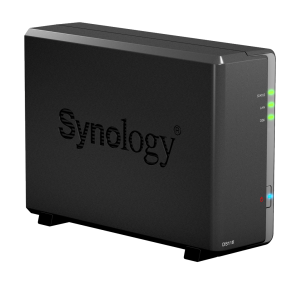 Good news for those looking for a compact, low power but great service network Attached Storage device. Mentioned a couple of months ago, the This Synology DS115 1 drive bay diskstation budget NAS is great solution for home as simple media needs and backup server. Maybe not suitable for a Plex Media Server NAS, it still is more than adequate for those who want to centralize their movies, pictures and music data for access around the home via their smart TV and DLNA certified devices.
Good news for those looking for a compact, low power but great service network Attached Storage device. Mentioned a couple of months ago, the This Synology DS115 1 drive bay diskstation budget NAS is great solution for home as simple media needs and backup server. Maybe not suitable for a Plex Media Server NAS, it still is more than adequate for those who want to centralize their movies, pictures and music data for access around the home via their smart TV and DLNA certified devices.
How Powerful is the Synology DS116 NAS
With a double speed processor compared to previous model the DS115, you can enjoy smoother performance of this NAS’ functions and the apps available in the Synology appstore and mobile apps available for iOS and Android on iTunes and Google Play. This unit features:
● Dual-core CPU with hardware encryption engine
● Over 112.53 MB/s reading, 111.41 MB/s writing
● Dual USB 3.0 ports for external storage and printers
● Multimedia streaming via DLNA-certified media server
● Brightness adjustable front LED indicators with schedule control
● Easy-to-use, web-based operating system for all browsers
A closer look at the device shows us it’s core physical attributes below:
As well as more technical information on it’s hardware, software and power consumption here:
Dual USB 3.0 ensures high speed data transmission
The dual USB 3.0 ports on the rear panel can provide high speed data transmission to a large variety of external USB devices, including Wi-Fi dongles, printers, external hard drives and more. Supported by numerous feature-rich applications, DS116 diskstation turns your hard drive into a versatile storage server, which acts not only as your private cloud for anywhere access, but also as a backup device, online photo album, local storage of your public cloud data, 24/7 download portal, and so much more.
Stream content from Synology DS116 to your TV
DS116 is highly compatible with other devices, letting you manage and enjoy digital content with the devices you already have: computers, mobile devices, TVs, DLNA devices, and stereos. Synology offers the latest support for TV streaming, including Samsung TV, Roku players, Apple TV, and Google Chromecast, meaning you can stream digital content stored on Synology DS116 to your widescreen TV effortlessly.
Synology DS116 Video Station and DS video file playback support
| Win PC and Mac browsers | * MP4, MOV and M4V: stream original video file | ||
|---|---|---|---|
| * MP4 (multi audio tracks) or MKV: remux video1 | |||
| * 3rd-party plugin (Win PC only) required for unsupported formats | |||
| Apple TV | * MP4: stream original video (without subtitles) | ||
| * MP4 and MKV: remux video (with subtitles) | |||
| DLNA devices | Transmit original files to the DLNA devices; supported formats depend on the device. | ||
| Chromecast | * MP4, MOV, M4V, and MKV: stream original video (video codec: H.264 HP@L4.1; audio codec: AAC/MP3) | ||
| * MP4, MOV, M4V, and MKV: remux video if audio codec is AC3 | |||
| iOS | * MP4: stream original video | ||
| * MKV: remux video | |||
| Android | * Supported formats depend on the device. We recommend installing MX Player for optimal experience. | ||
| Windows Phone | |||
| Roku players | * MP4 (mpeg4 Pt 14), M4V, and MOV (Video Codec: h264 / mpeg4 ; Audio Codec: aac / ac3 / mp3 / none and non-5.1 aac): stream original video | ||
| * MKV: remux video | |||
Synology 1 bay diskstation DLNA Certified® media server
DS116 can serve as your primary media server, with the capability to host digital multimedia content for local or remote playback. Once connected to a router, DS116 streams music, photos, and videos to DLNA-compliant devices, such as DLNA TVs or gaming consoles without any pre-configuration.
Comparing new DS116 with previous DS115 diskstation model
| Model Name | The Synology DS116 | The Synology DS115 |
| CPU Model | Marvell Armada 385 88F6820 | Marvell Armada 375 88F6720 |
| CPU Architecture | 32-bit | 32-bit |
| CPU Frequency | Dual Core 1.8 GHz | Dual Core 800 MHz |
| System Memory
USB 3.0 Port esata |
1 GB DDR3
1x – |
512 MB DDR3
1x 1x |
Diskstation price with drives
| Disk-less unit £135.60 | The Synology DS116 | The Synology DS116 |
| WD Red Drives | £190 – 1TB | £188 – 2TB |
| Seagate NAS Drives | £216 – 1TB | £211 – 2TB |
For those with a low budget it might look still to expensive. But comparing this unit with regular network drive like Western Digital, it has much more functionality. Also user friendliness will be a way more attractive.
Need Advice on Data Storage from an Expert?
We want to keep the free advice on NASCompares FREE for as long as we can. Since this service started back in Jan '18, We have helped hundreds of users every month solve their storage woes, but we can only continue to do this with your support. So please do use links to Amazon Amazon UK on the articles when buying to provide advert revenue support or to donate/support the site below. Finally, for free advice about your setup, just leave a message in the comments below here at NASCompares.com and we will get back to you.
Finally, for free advice about your setup, just leave a message in the comments below here at NASCompares.com and we will get back to you.
 Need Help?
Where possible (and where appropriate) please provide as much information about your requirements, as then I can arrange the best answer and solution to your needs. Do not worry about your e-mail address being required, it will NOT be used in a mailing list and will NOT be used in any way other than to respond to your enquiry.
Need Help?
Where possible (and where appropriate) please provide as much information about your requirements, as then I can arrange the best answer and solution to your needs. Do not worry about your e-mail address being required, it will NOT be used in a mailing list and will NOT be used in any way other than to respond to your enquiry.
 Home: https://www.backblaze.com/cloud-backup.html#af9rgr
Business: https://www.backblaze.com/business-backup.html#af9rgr
Comparison with other service providers: https://www.backblaze.com/best-online-backup-service.html#af9rgr
📧 SUBSCRIBE TO OUR NEWSLETTER 🔔
Home: https://www.backblaze.com/cloud-backup.html#af9rgr
Business: https://www.backblaze.com/business-backup.html#af9rgr
Comparison with other service providers: https://www.backblaze.com/best-online-backup-service.html#af9rgr
📧 SUBSCRIBE TO OUR NEWSLETTER 🔔🔒 Join Inner Circle
Get an alert every time something gets added to this specific article!
This description contains links to Amazon. These links will take you to some of the products mentioned in today's content. As an Amazon Associate, I earn from qualifying purchases. Visit the NASCompares Deal Finder to find the best place to buy this device in your region, based on Service, Support and Reputation - Just Search for your NAS Drive in the Box Below
Need Advice on Data Storage from an Expert?
Finally, for free advice about your setup, just leave a message in the comments below here at NASCompares.com and we will get back to you. Need Help?
Where possible (and where appropriate) please provide as much information about your requirements, as then I can arrange the best answer and solution to your needs. Do not worry about your e-mail address being required, it will NOT be used in a mailing list and will NOT be used in any way other than to respond to your enquiry.
Need Help?
Where possible (and where appropriate) please provide as much information about your requirements, as then I can arrange the best answer and solution to your needs. Do not worry about your e-mail address being required, it will NOT be used in a mailing list and will NOT be used in any way other than to respond to your enquiry.

|
 |
Minisforum G7 Pro Review
CAN YOU TRUST UNIFI REVIEWS? Let's Discuss Reviewing UniFi...
WHERE IS SYNOLOGY DSM 8? and DO YOU CARE? (RAID Room)
UniFi Routers vs OpenWRT DIY Routers - Which Should You Choose?
WHY IS PLEX A BIT S#!t NOW? IS 2026 JELLYFIN TIME? (RAID Room)
Synology FS200T NAS is STILL COMING... But... WHY?
Access content via Patreon or KO-FI
Discover more from NAS Compares
Subscribe to get the latest posts sent to your email.




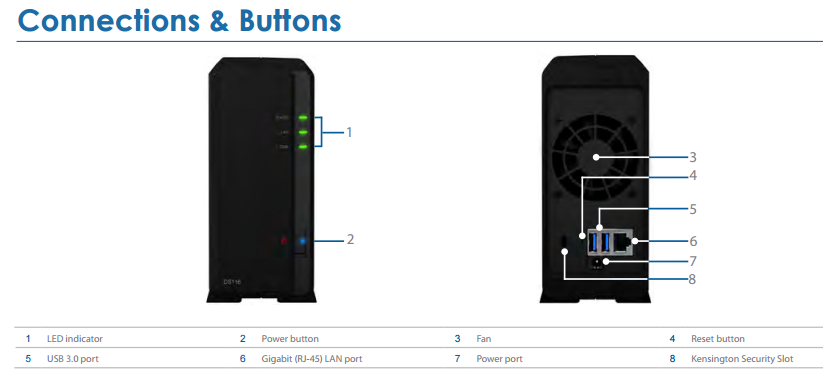
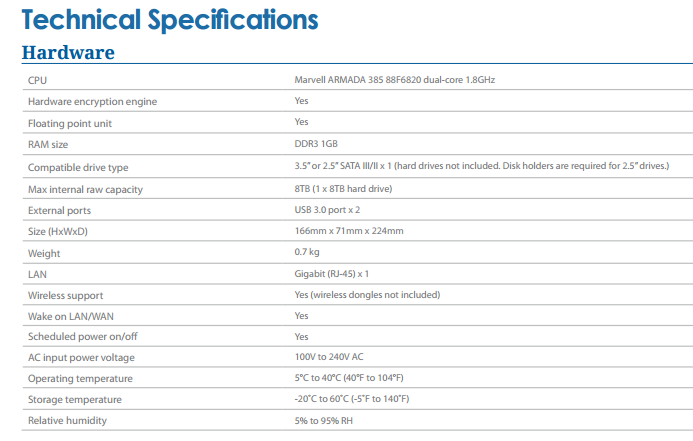

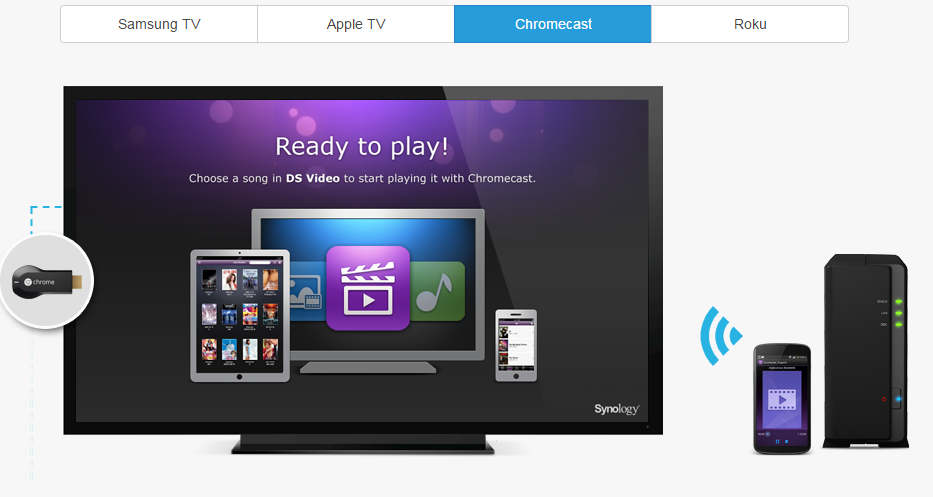




DISCUSS with others your opinion about this subject.
ASK questions to NAS community
SHARE more details what you have found on this subject
IMPROVE this niche ecosystem, let us know what to change/fix on this site