Synology vs Western Digital NAS – Which NAS deserves your Data?
 The DS216J unlike the WDBVBZ0040JCH-EESN is made by Synology. People often choose Synology because of user friendly interface as well as being suited for Mac and Windows based environments. It is relatively easy to set up and use, and those who are new to Network Attached Storage are advised to go for the Synology. Unlike the WDBVBZ0040JCH-EESN this box has the Marvell Armada 385 88F6820 dual-core 1.0GHz processor.
The DS216J unlike the WDBVBZ0040JCH-EESN is made by Synology. People often choose Synology because of user friendly interface as well as being suited for Mac and Windows based environments. It is relatively easy to set up and use, and those who are new to Network Attached Storage are advised to go for the Synology. Unlike the WDBVBZ0040JCH-EESN this box has the Marvell Armada 385 88F6820 dual-core 1.0GHz processor.
Another key difference between the WDBVBZ0040JCH-EESN is RAM. DS216J arrives with 512MB RAM. It has 512MB RAM which is enough for home environments to do very simple tasks. The DS216J 512MB RAM compared with WDBVBZ0040JCH-EESN 1GB is clearly weaker.
Ports and connections on these NAS Servers
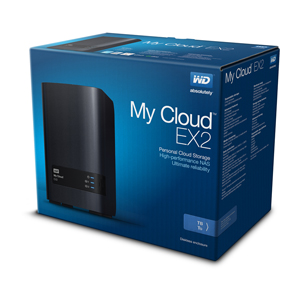 There is one LAN port on this box, making it a simple home NAS. Two USB3 ports on this Synology is offering you up to 5Gb/s transfer speeds of external devices. It is fast enough to get your files through fairly quickly with this speed and make backing up with an external drive or Apple Time Machine a quick and easy process.
There is one LAN port on this box, making it a simple home NAS. Two USB3 ports on this Synology is offering you up to 5Gb/s transfer speeds of external devices. It is fast enough to get your files through fairly quickly with this speed and make backing up with an external drive or Apple Time Machine a quick and easy process.
With two bay unit you are having additional advantages. You may choose your box to be set up as JBOD, RAID0 or RAID1. RAID 0 would be good for non-critical storage of data when you need it to read and written at high speeds. It could give you good performance. Besides you can still access your documents or media files over your private network or even internet.
What is better orr worse in these distinctive NAS devices?
This box comes with 2 year warranty for your peace of mind and long term hardware security. This Synology is £114.00 cheaper than the most expensive unit WDBVBZ0040JCH-EESN.
 The WDBVBZ0040JCH-EESN unlike the DS216J is made by Western Digital. There always other brands out there like Western Digital which are often innovative. You might not get the same user experience comparing with other better known brands. But sometimes you might not need it. Unlike the DS216J this box has the Marvell ARMADA 385 dual core 1.3 GHz processor. Another key difference between the DS216J is RAM. WDBVBZ0040JCH-EESN arrives with 1GB RAM. Size of 1GB makes WDBVBZ0040JCH-EESN the best regards to RAM capacity.
The WDBVBZ0040JCH-EESN unlike the DS216J is made by Western Digital. There always other brands out there like Western Digital which are often innovative. You might not get the same user experience comparing with other better known brands. But sometimes you might not need it. Unlike the DS216J this box has the Marvell ARMADA 385 dual core 1.3 GHz processor. Another key difference between the DS216J is RAM. WDBVBZ0040JCH-EESN arrives with 1GB RAM. Size of 1GB makes WDBVBZ0040JCH-EESN the best regards to RAM capacity.
There is one LAN port on this box, making it a simple home NAS. Two USB3 ports on this Western Digital is offering you up to 5Gb/s transfer speeds of external devices. It is fast enough to get your files through fairly quickly with this speed and make backing up with an external drive or Apple Time Machine a quick and easy process.
 With two bay unit you are having additional advantages. You may choose your box to be set up as JBOD, RAID0 or RAID1. RAID 0 would be good for non-critical storage of data when you need it to read and written at high speeds. It could give you good performance. Besides you can still access your documents or media files over your private network or even internet. You may install Plex Media Server on this box. Plex lets you easily create a feature rich and practical home media playback system. Some boxes offer real time transcoding functionality. That let you stream your media hustle free, based on your device speed or screen size. Please contact us to find transcoding compatibility list.
With two bay unit you are having additional advantages. You may choose your box to be set up as JBOD, RAID0 or RAID1. RAID 0 would be good for non-critical storage of data when you need it to read and written at high speeds. It could give you good performance. Besides you can still access your documents or media files over your private network or even internet. You may install Plex Media Server on this box. Plex lets you easily create a feature rich and practical home media playback system. Some boxes offer real time transcoding functionality. That let you stream your media hustle free, based on your device speed or screen size. Please contact us to find transcoding compatibility list.
This box comes with 3 year warranty for your peace of mind and long term hardware security. Despite DS216J has better warranty, it is still good to know that you have your three years of no worries manufacturer cover. This is the most expensive box with the price tag £228.00
Where to Buy the Synology DS216J
Where to Buy the WD My Cloud EX2 Ultra
📧 SUBSCRIBE TO OUR NEWSLETTER 🔔
🔒 Join Inner Circle
Get an alert every time something gets added to this specific article!
This description contains links to Amazon. These links will take you to some of the products mentioned in today's content. As an Amazon Associate, I earn from qualifying purchases. Visit the NASCompares Deal Finder to find the best place to buy this device in your region, based on Service, Support and Reputation - Just Search for your NAS Drive in the Box Below
Need Advice on Data Storage from an Expert?
Finally, for free advice about your setup, just leave a message in the comments below here at NASCompares.com and we will get back to you. Need Help?
Where possible (and where appropriate) please provide as much information about your requirements, as then I can arrange the best answer and solution to your needs. Do not worry about your e-mail address being required, it will NOT be used in a mailing list and will NOT be used in any way other than to respond to your enquiry.
Need Help?
Where possible (and where appropriate) please provide as much information about your requirements, as then I can arrange the best answer and solution to your needs. Do not worry about your e-mail address being required, it will NOT be used in a mailing list and will NOT be used in any way other than to respond to your enquiry.

|
 |
Minisforum G7 Pro Review
CAN YOU TRUST UNIFI REVIEWS? Let's Discuss Reviewing UniFi...
WHERE IS SYNOLOGY DSM 8? and DO YOU CARE? (RAID Room)
UniFi Routers vs OpenWRT DIY Routers - Which Should You Choose?
WHY IS PLEX A BIT S#!t NOW? IS 2026 JELLYFIN TIME? (RAID Room)
Synology FS200T NAS is STILL COMING... But... WHY?
Access content via Patreon or KO-FI
Discover more from NAS Compares
Subscribe to get the latest posts sent to your email.





