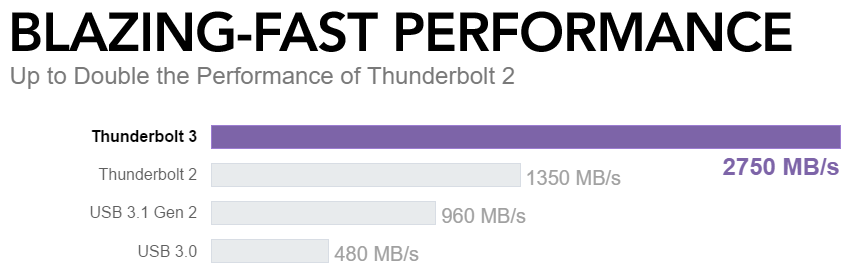Sonnet release their new and exciting PCIe Expansion chassis for Mac with Thunderbolt3
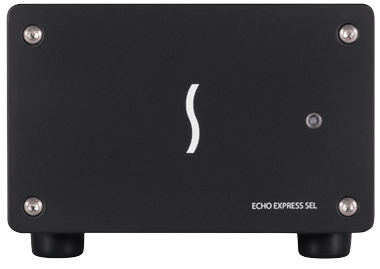 Shopping for a new computer? Small and thin is in—the latest ultra-light notebooks, small form factor, and all-in-one desktops are slender marvels of engineering. But, thinness comes with a cost—there’s nowhere to install PCIe cards that provide additional connectivity and processing capabilities beyond a computer’s standard ports. Thin Mac and Windows computers with Thunderbolt™ 3 ports still offer tremendous processing power, but for many, such as pros in the creative fields, onboard processing power alone is not enough. Fortunately, you don’t have to limit your choices to desktop workstations—think external. Sonnet’s Echo Express SEL – Thunderbolt 3 Edition enables you to connect a single low-profile PCIe card outside of the computer. Through its x8 PCIe 3.0 slot, this little Thunderbolt 3-to-PCIe card expansion chassis supports many Thunderbolt-compatible 16Gb and 8Gb Fibre Channel, 40Gb and 10 Gigabit Ethernet, video capture and processing, SAS and SATA host bus adapters, and RAID controller cards.
Shopping for a new computer? Small and thin is in—the latest ultra-light notebooks, small form factor, and all-in-one desktops are slender marvels of engineering. But, thinness comes with a cost—there’s nowhere to install PCIe cards that provide additional connectivity and processing capabilities beyond a computer’s standard ports. Thin Mac and Windows computers with Thunderbolt™ 3 ports still offer tremendous processing power, but for many, such as pros in the creative fields, onboard processing power alone is not enough. Fortunately, you don’t have to limit your choices to desktop workstations—think external. Sonnet’s Echo Express SEL – Thunderbolt 3 Edition enables you to connect a single low-profile PCIe card outside of the computer. Through its x8 PCIe 3.0 slot, this little Thunderbolt 3-to-PCIe card expansion chassis supports many Thunderbolt-compatible 16Gb and 8Gb Fibre Channel, 40Gb and 10 Gigabit Ethernet, video capture and processing, SAS and SATA host bus adapters, and RAID controller cards.
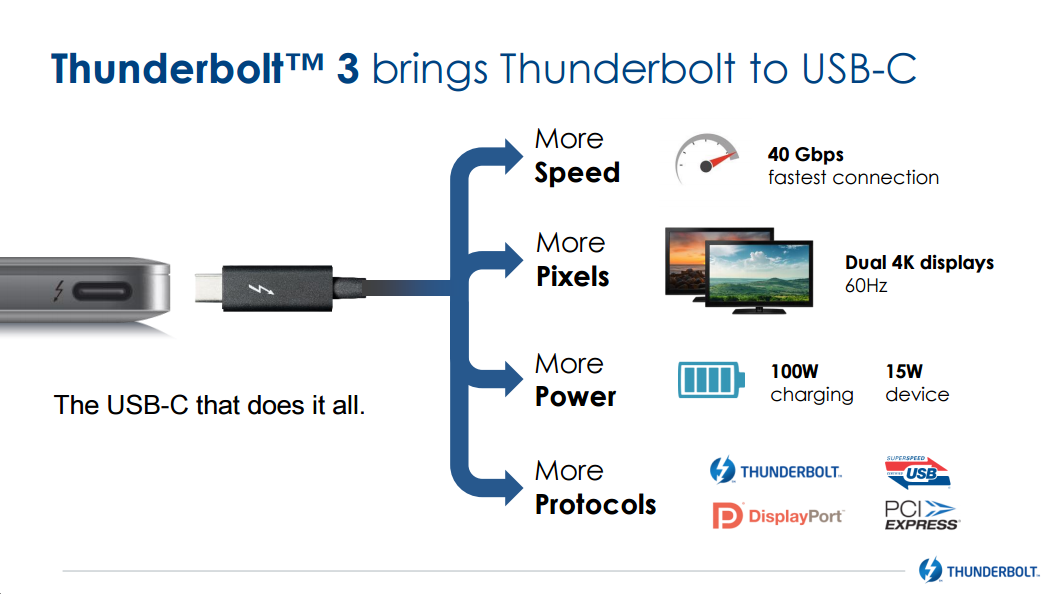 The Echo Express SEL – Thunderbolt 3 Edition features 40Gbps Thunderbolt 3, which offers double the speed and connectivity of Thunderbolt 2, and yields up to 2750 MB/s of PCIe bandwidth, enabling it to support 4K video capture and processing cards at high frame rates, and 16Gb FC cards and dual-port 10GbE cards at full performance(2)(3). With the ability to handle the most demanding, highest performance PCIe cards, support for connecting two 4K displays @ 60Hz or one 5K display @ 60Hz(4), and support for a vast array of Thunderbolt(5) and USB(6) peripheral devices, Thunderbolt 3 is a leap forward in every way.
The Echo Express SEL – Thunderbolt 3 Edition features 40Gbps Thunderbolt 3, which offers double the speed and connectivity of Thunderbolt 2, and yields up to 2750 MB/s of PCIe bandwidth, enabling it to support 4K video capture and processing cards at high frame rates, and 16Gb FC cards and dual-port 10GbE cards at full performance(2)(3). With the ability to handle the most demanding, highest performance PCIe cards, support for connecting two 4K displays @ 60Hz or one 5K display @ 60Hz(4), and support for a vast array of Thunderbolt(5) and USB(6) peripheral devices, Thunderbolt 3 is a leap forward in every way.
Key Features of the Sonnet ECHO-EXP-SEL-T3 with Thunderbolt3?
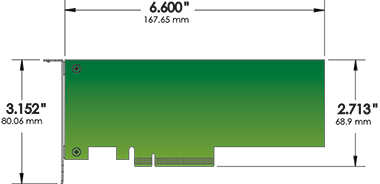 Connects a PCIe Expansion Card to Computers Without Slots – Use high-performance PCIe cards with any Mac or Windows PC with a Thunderbolt 3 port
Connects a PCIe Expansion Card to Computers Without Slots – Use high-performance PCIe cards with any Mac or Windows PC with a Thunderbolt 3 port
One PCIe 3.0 x8 Slot—Supports low-profile card
40Gbps Thunderbolt 3 Interface—Offers 2750 MB/s of PCIe bandwidth, doubling the performance of Thunderbolt 2
Small Package, Full Performance—Smallest Thunderbolt 3-to-PCIe card expansion system available, supports the most popular low-profile, Thunderbolt-compatible PCIe cards at full performance
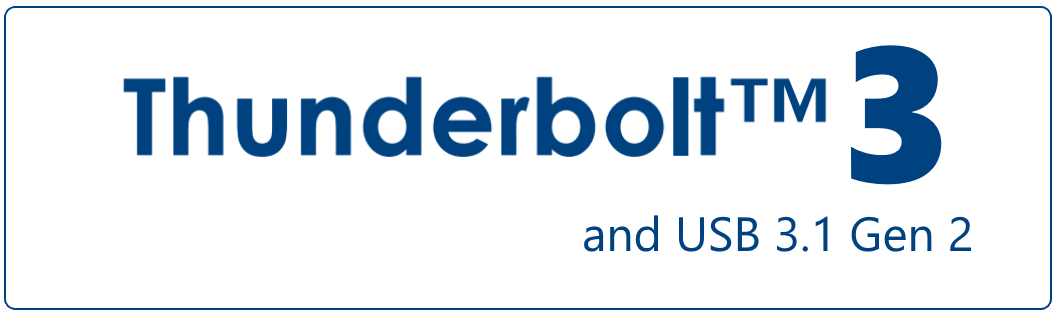 Two Thunderbolt 3 (USB-C) Ports—One port reserved for connection to the computer; second port supports daisy-chaining of up to five additional Thunderbolt(5) devices to your computer, attaching a single USB(6) peripheral device, or connecting up to two 4K displays or one 5K display(4)
Two Thunderbolt 3 (USB-C) Ports—One port reserved for connection to the computer; second port supports daisy-chaining of up to five additional Thunderbolt(5) devices to your computer, attaching a single USB(6) peripheral device, or connecting up to two 4K displays or one 5K display(4)
Remarkably Quiet—Temperature-controlled, variable-speed fan automatically and quietly cools the card
 Energy Saver Mode—Powers on/off automatically with the computer
Energy Saver Mode—Powers on/off automatically with the computer
Rugged Aluminum Housing—Provides robust and secure protection
Power for Peripherals—Provides up to 15W of power to connected peripheral or host(7)
Thunderbolt Cable & ThunderLok Included—Includes 0.5-meter Thunderbolt 3 (40Gbps) cable and ThunderLok 3 Thunderbolt connector retainer clip to secure cable from accidental disconnections
 Small Package, Full Performance of the TB3 Sonnet Echo Express SEL
Small Package, Full Performance of the TB3 Sonnet Echo Express SEL
Measuring just 4 inches wide by 8.4 inches long by 2.8 inches tall, the Echo Express SEL – Thunderbolt 3 Edition is ideal for use in circumstances where connecting a single low-profile PCIe card is required. Many of the most popular Thunderbolt-compatible high-speed networking and storage controller cards are a perfect fit, and even the BlueFish 444 Epoch 4K Neutron video card can be accommodated.
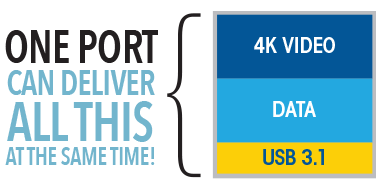 Thunderbolt 3 — The USB C That Does It All
Thunderbolt 3 — The USB C That Does It All
The Echo Express SEL – Thunderbolt 3 Edition includes two Thunderbolt 3 (USB-C) ports; the first connects it to your computer, while the second supports daisy chaining of up to five additional Thunderbolt peripheral devices to a single port on your computer. The SEL includes 10Gbps USB 3.1 Gen 2 support, meaning you can connect a USB device to the second port using the proper cable or adapter. The SEL also provides full support for connecting two 4K displays @ 60Hz or one 5K display @ 60Hz(4). For connected devices requiring extra power, 15 watts is provided to connected bus-powered devices
Smart Design, Inside and Out of the Thunderbolt3 External PCIe
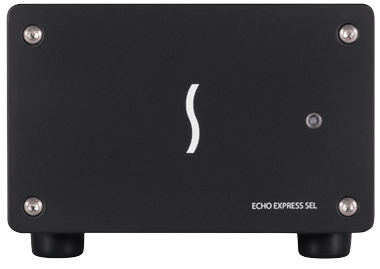 Constructed of rugged and lightweight aluminum, the outer shell of the Echo Express SEL – Thunderbolt 3 Edition securely protects the installed PCIe card. The card is protected inside, too—the Echo SEL employs a variable-speed, temperature-controlled fan to ensure the card and chassis’ components remain reliably cool. The fan automatically speeds up as necessary to cool the installed card when it’s hot, and slows down when it’s cool. Since Echo Express products automatically power on and off with your computer, there is no power switch on the chassis, ensuring you don’t waste energy by forgetting to turn it off.
Constructed of rugged and lightweight aluminum, the outer shell of the Echo Express SEL – Thunderbolt 3 Edition securely protects the installed PCIe card. The card is protected inside, too—the Echo SEL employs a variable-speed, temperature-controlled fan to ensure the card and chassis’ components remain reliably cool. The fan automatically speeds up as necessary to cool the installed card when it’s hot, and slows down when it’s cool. Since Echo Express products automatically power on and off with your computer, there is no power switch on the chassis, ensuring you don’t waste energy by forgetting to turn it off.
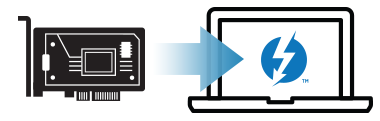 Designed for Low-Profile PCIe Cards in the TB3 Sonnet
Designed for Low-Profile PCIe Cards in the TB3 Sonnet
The Echo Express SEL – Thunderbolt 3 Edition supports one half-length (up to 6.6 inches long), low-profile, single-width PCIe card; PCIe 1.1, PCIe 2.0 and PCIe 3.0 cards are supported. Do you have a card in mind but aren’t sure it’s compatible? We’ve worked closely with PCIe card manufacturers to provide a list of compatible cards on our supporting PCIe Card Thunderbolt Compatibility Chart. The chart provides a list of cards that have been tested to be recognized over a Thunderbolt connection and compatible with Thunderbolt technology requirements.
 Quiet, Please – Low noise levels from the Express SEL
Quiet, Please – Low noise levels from the Express SEL
The Echo Express SEL – Thunderbolt 3 Edition was designed to be ultra-quiet so that it can be comfortably used in noise-sensitive environments. The airflow path within the chassis has been specially designed to enable the fan to quietly and efficiently cool the installed card at all times, even during peak operation.
 Thunderbolt 3 (40Gbps) Cable and ThunderLok 3 Included FREE
Thunderbolt 3 (40Gbps) Cable and ThunderLok 3 Included FREE
Sonnet includes a 0.5-meter Thunderbolt 3 cable to connect the Echo Express SEL – Thunderbolt 3 Edition to your computer, and a Sonnet ThunderLok 3 Thunderbolt connector retainer clip(8) to secure the cable to the Echo chassis. Accidental cable disconnect can lead to data loss. Sonnet’s ThunderLok 3 secures the Thunderbolt cable to the Echo chassis, and is easy to install and use—just slide it over one end of the cable, and then plug in the connector and secure it to the chassis by turning a thumbscrew. Because of its unique design, ThunderLok does not attach to the connector, but remains on the cable so it won’t get lost when not in use.
Sonnet Thunderbolt Expansion Partners and Compatibility
Sonnet works closely with the following partners to ensure Thunderbolt compatibility for their products. See the PCIe Card Thunderbolt Compatibility Chart for a list of products that have passed Thunderbolt compatibility testing with Sonnet products. Echo Express SEL TB3 Compatibility List – http://www.sonnettech.com/support/charts/thunderbolt/index.html
Mac Compatibility
- Compatible with the MacBook Pro (15-inch, Late 2016)
- Compatible with the MacBook Pro (13-inch, Late 2016, Four Thunderbolt 3 Ports)
- Compatible with the MacBook Pro (13-inch, Late 2016, Two Thunderbolt 3 Ports)
- Compatible with the Mac with Thunderbolt or Thunderbolt 2 ports and Apple Thunderbolt 3 (USB-C) to Thunderbolt 2 Adapter
- Compatible with the macOS™ 10.12.1
- Compatible with the PC with a Thunderbolt 3
- Compatible with the Windows® 10, 8, 7
Echo Express SEL – Thunderbolt 3 Edition PCIe Card Compatibility?
For up-to-date PCIe card compatibility see our PCIe Card Thunderbolt Compatibility Chart
|
ECHO-EXP-SEL-T3 |
Echo Express SEL – Thunderbolt 3 Edition Thunderbolt 3-to-PCIe Card Expansion System – £260+ ex.VAT
|
| Warranty | 1-year |
| Form Factor | Desktop Thunderbolt 3-to-PCIe card expansion system |
| External Connectors |
|
| Expansion Slot | One x8 PCIe 3.0 slot
|
| PCIe Cards Supported(9) | One low-profile PCIe card |
| Compatible PCIe Cards(10) | PCIe cards listed on our supporting PCIe Card Thunderbolt Compatibility Chart and as specified by card manufacturers |
| Power Adapter | Universal 60W, 100-240V AC, 50-60 Hz |
| Operating Temperature | 0˚C to 35˚C (32˚F to 95˚F)
|
| Dimensions (WxDxH) | 4 x 8.25 x 2.8 in. (10.3 x 21 x 7.28 cm) |
| Weight | 1.85 lbs (.84 kg) |
| RoHS Compliant | Yes |
| Package Contents |
Note: PCIe cards old separately |
🔒 Join Inner Circle
Get an alert every time something gets added to this specific article!
This description contains links to Amazon. These links will take you to some of the products mentioned in today's content. As an Amazon Associate, I earn from qualifying purchases. Visit the NASCompares Deal Finder to find the best place to buy this device in your region, based on Service, Support and Reputation - Just Search for your NAS Drive in the Box Below
Need Advice on Data Storage from an Expert?
Finally, for free advice about your setup, just leave a message in the comments below here at NASCompares.com and we will get back to you. Need Help?
Where possible (and where appropriate) please provide as much information about your requirements, as then I can arrange the best answer and solution to your needs. Do not worry about your e-mail address being required, it will NOT be used in a mailing list and will NOT be used in any way other than to respond to your enquiry.
Need Help?
Where possible (and where appropriate) please provide as much information about your requirements, as then I can arrange the best answer and solution to your needs. Do not worry about your e-mail address being required, it will NOT be used in a mailing list and will NOT be used in any way other than to respond to your enquiry.

|
 |
CAN YOU TRUST UNIFI REVIEWS? Let's Discuss Reviewing UniFi...
WHERE IS SYNOLOGY DSM 8? and DO YOU CARE? (RAID Room)
UniFi Routers vs OpenWRT DIY Routers - Which Should You Choose?
WHY IS PLEX A BIT S#!t NOW? IS 2026 JELLYFIN TIME? (RAID Room)
Synology FS200T NAS is STILL COMING... But... WHY?
Gl.iNet vs UniFi Travel Routers - Which Should You Buy?
Access content via Patreon or KO-FI
Discover more from NAS Compares
Subscribe to get the latest posts sent to your email.