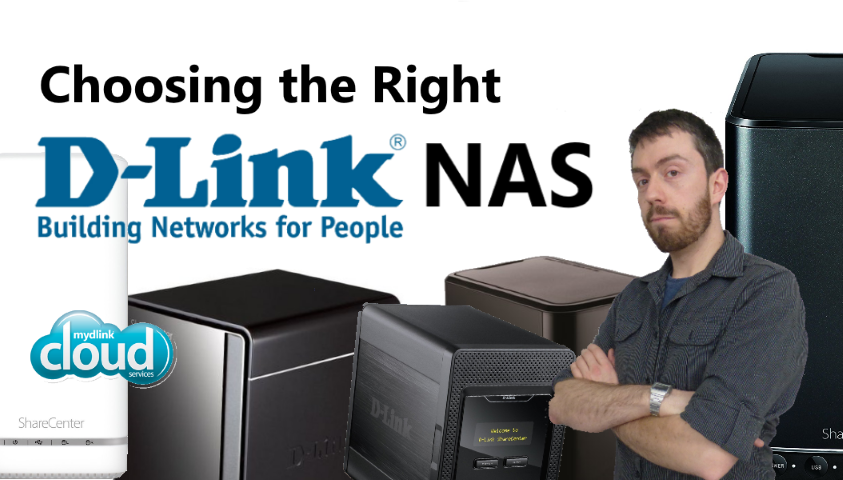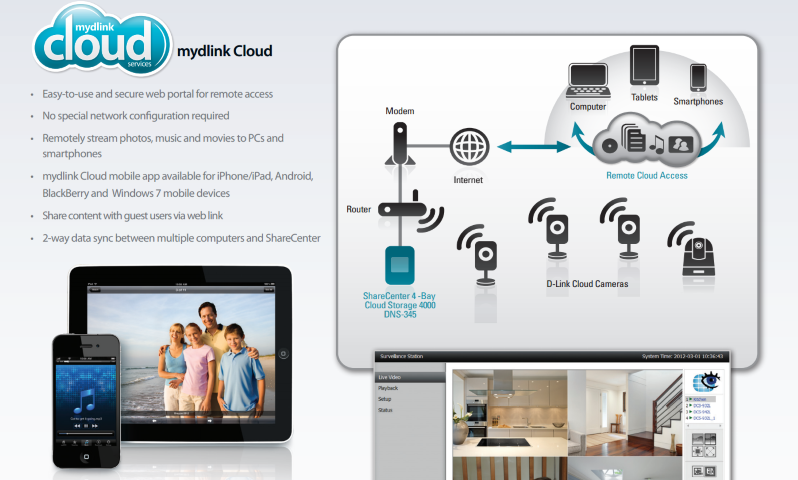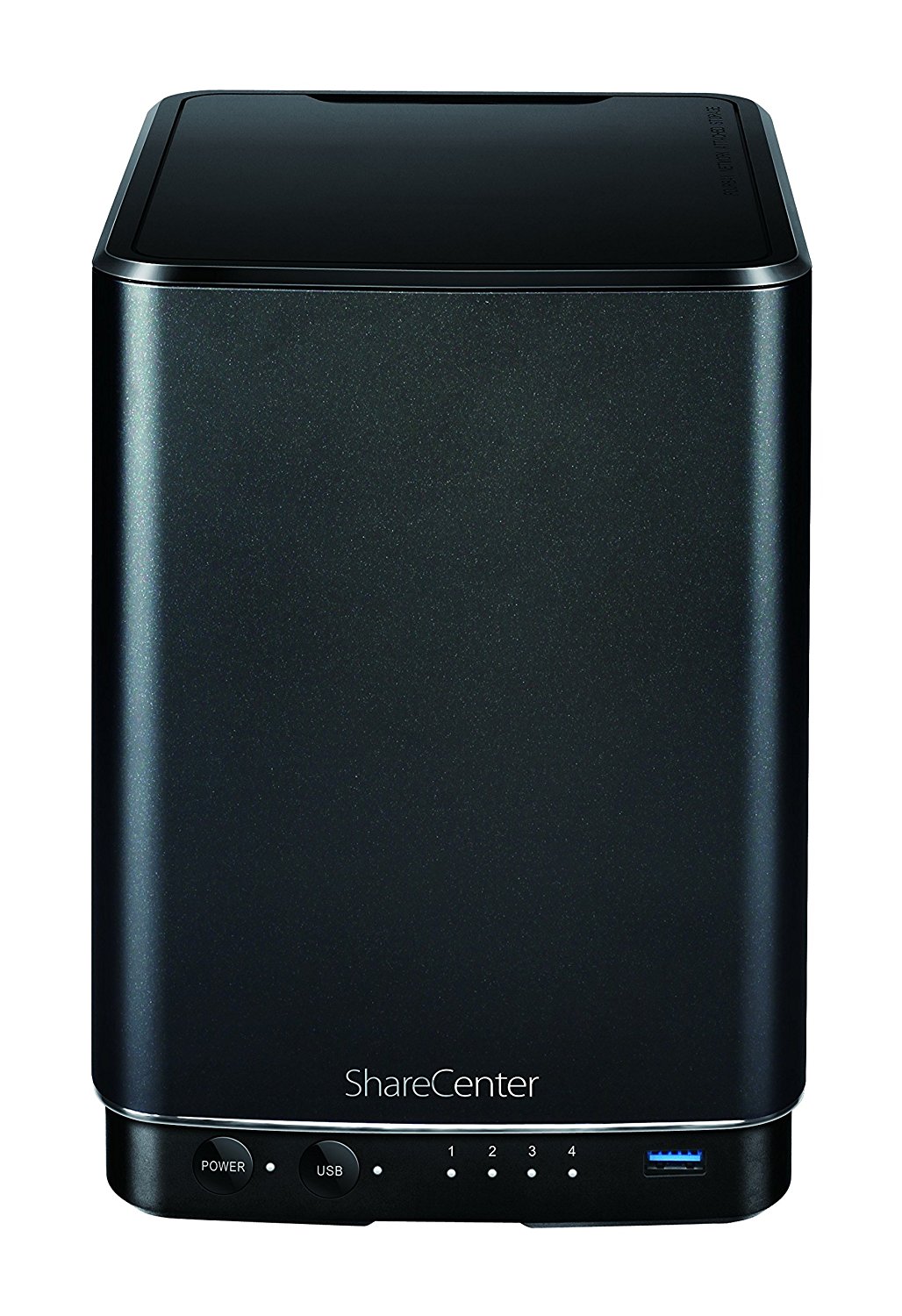High Performance, Scalable Storage for every home and business application. D-Link’s iSCSI SAN and NAS Unified Network Storage solutions help home users, small and medium-sized businesses improve productivity, mitigate risk, simplify management and lower overall cost of ownership. Engineered for flexibility and scalability, D-Link Home and Business NAS storage products are easily integrated into existing infrastructures without being locked into proprietary hardware, software or service requirements. D-Link Network Attached Storage (NAS) and Unified Network Storage solutions are easy to deploy and provide file sharing and data protection on the network. Unlike traditional NAS devices, we offer both file sharing and concurrent block access performance (iSCSI) for small business server applications. ShareCenter™ devices will connect directly to your router or any network point in your Ethernet infrastructure. The NAS solutions will work seamlessly with Windows, Mac or Linux. Data can be kept securely and confidentially thanks to advanced disk quota management combined with user / group permissions.
High Performance, Scalable Storage for every home and business application. D-Link’s iSCSI SAN and NAS Unified Network Storage solutions help home users, small and medium-sized businesses improve productivity, mitigate risk, simplify management and lower overall cost of ownership. Engineered for flexibility and scalability, D-Link Home and Business NAS storage products are easily integrated into existing infrastructures without being locked into proprietary hardware, software or service requirements. D-Link Network Attached Storage (NAS) and Unified Network Storage solutions are easy to deploy and provide file sharing and data protection on the network. Unlike traditional NAS devices, we offer both file sharing and concurrent block access performance (iSCSI) for small business server applications. ShareCenter™ devices will connect directly to your router or any network point in your Ethernet infrastructure. The NAS solutions will work seamlessly with Windows, Mac or Linux. Data can be kept securely and confidentially thanks to advanced disk quota management combined with user / group permissions.
Isn’t D-Link a Budget NAS brand? Is D-Link going to do the job I need?
Regardless of which D-Link Sharecenter NAS Server you buy you have full access and abilities to do the following:
 • Store digital documents, music, photos and videosin a central location forthe entire family
• Store digital documents, music, photos and videosin a central location forthe entire family
• Share your files with friends and guest users with a simple web link
• Create and share photo albums with the My Photos App
• Share a single USB printer with every computer in your network
• Stream digital media from your ShareCenter to your computers, tablets, and smartphones
• Stream movies from your ShareCenter to your TV using a compatible media player
• Stream audio using the ShareCenter audio add-on applications
• iTunes Server4 support allows you to share and stream music and videos within your network
• RAID technology protects your data in the event of a hard drive failure
 • Monitor your home or office with the use of D-Link Cloud camerasin Surveillance Center App
• Monitor your home or office with the use of D-Link Cloud camerasin Surveillance Center App
• Schedule routine PC backups using the ShareCenter Sync PC backup utility
• Protect your data with Cloud backup support in the event of a catastrophe
• Manage and organize your files with an intuitive web-based interface
• Sync data between your ShareCenter and computers with mydlink Cloud Sync
• Manage your data from anywhere using the mydlink Cloud Mobile App
• Set file/folder permissions and storage quotas for specific users and groups
Below is the recommended and most popular D-Link NAS devices available. Why not take a look and see which device suits your needs or Budget?
|
|
|
|
| Buy From UK | Buy from US | |
|
||
| Buy From UK | Buy from US | |
|
||
| Buy From UK | Buy from US | |
|
Best Cost Effective 2-BAY NAS for steaming and Downloading via HTTP, BT, FTP and more |
|
|
| Buy From UK | Buy from US | |
|
Best Cost Effective 4-BAY NAS for Steaming and Downloading via HTTP, BT, FTP and more |
•Four 3.5”SATA Hard Drive Bays1 •mydlink Cloud Support – Personal Cloud Storage •Mobile App support for virtually allsmartphones including iOS, Android, Blackberry and Windows Mobile devices •CPU Speed: 1.6GHz •Tool-less Hard Drive Installation •Multiple Hard Drive Configurations: RAID 0, 1, 5, 5 + hotspare, 10, Standard and JBOD mode •Dual Gigabit Ethernet Portsfor High Speed Data Transfer and Failover Server •USB Port Supports Print Serving, UPS Monitoring andOne Touch Backup |
|
| Buy From UK | Buy from US | |
|
Best D-Link Rackmount NAS for 19″ Rackmounted NAS storage The D-Link PRO DNR-322L DNS-1550-04 Sharecenter |
Businesses will appreciate the NAS file server in the DNS-1550-04 which takes full advantage of the accelerated performance provided by iSCSI. The web file manager provides access to files stored on the NAS to users with the appropriate credentials.
iSCSI offers exceptionally fast access performance thanks to block-level data transfer. iSCSI targets appear as a local drive on a client PC. Operations such as configuration, provisioning, and backup can be handled by the administrator in the same way they would be for directly attached storage. By utilising existing Ethernet technology, resulting in easier management, the total cost of ownership of storage can be greatly reduced. Account management features include the ability to manage users/groups and Read/ Write permissions. Create users, groups, and iSCSI targets with password authentication. |
|
| Buy From UK | Buy from US | |
🔒 Join Inner Circle
Get an alert every time something gets added to this specific article!
This description contains links to Amazon. These links will take you to some of the products mentioned in today's content. As an Amazon Associate, I earn from qualifying purchases. Visit the NASCompares Deal Finder to find the best place to buy this device in your region, based on Service, Support and Reputation - Just Search for your NAS Drive in the Box Below
Need Advice on Data Storage from an Expert?
Finally, for free advice about your setup, just leave a message in the comments below here at NASCompares.com and we will get back to you. Need Help?
Where possible (and where appropriate) please provide as much information about your requirements, as then I can arrange the best answer and solution to your needs. Do not worry about your e-mail address being required, it will NOT be used in a mailing list and will NOT be used in any way other than to respond to your enquiry.
Need Help?
Where possible (and where appropriate) please provide as much information about your requirements, as then I can arrange the best answer and solution to your needs. Do not worry about your e-mail address being required, it will NOT be used in a mailing list and will NOT be used in any way other than to respond to your enquiry.

|
 |
ZimaOS is the BEST Beginner NAS OS - Watch Your Back UnRAID and TrueNAS !!!
30TB Hard Drives are TOO BIG ! (and here is why)
COMPLETE UGREEN NAS Setup Guide - 2025 EVERYTHING VERSION
$110 USB4 to 2x10Gb Adapter Review - What the WHAT?
UGREEN NAS Now has iSCSI, 2FA and Jellyfin (and more) - FINALLY!
Seagate 30TB Ironwolf and EXOS Hard Drive Review
Access content via Patreon or KO-FI