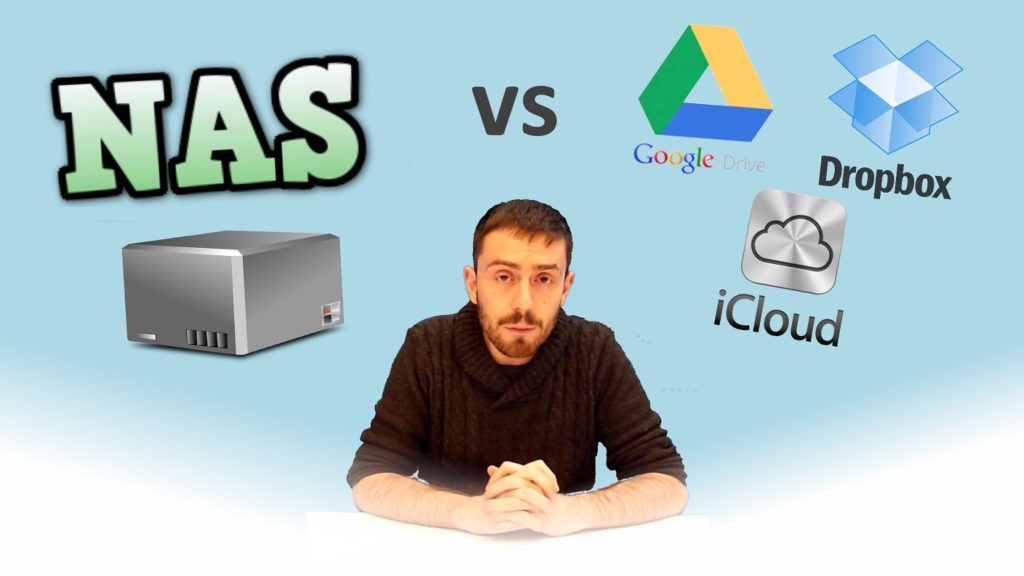NAS vs the Cloud – Should you choose between them or go for both?
What is a NAS Server? Who are Synology, QNAP, Drobo, Thecus and more?
- Synology NAS for Mac Users or Less IT keen people
- QNAP NAS for Windows/Android users and those with the tiniest knowledge of IT
- Drobo NAS for Photo and Video Editors where the data is mission-critical
- WD NAS for those looking for reliable, if a little limited NAS use
- Netgear NAS for business and Enterprise Users
- Thecus NAS for those who like to experiment
- Asustor NAS for those who want to experiment, but are on a budget
- And Terramaster NAS and D-Link NAS for those who are on an extremely tight budget and do not need features above file access
What is 3rd Party Cloud storage? Such as Google Drive, Amazon S3, iCloud and Dropbox?
Whereas NAS requires you to have a small PC Server device in your home, powered on for days and weeks at a time, 3rd party cloud storage is online space you can reach via your web browser (or suitable branded app) and just needs th internet. You can access, share, edit and upload files with the same ease of a NAS Sever, but with an incredibly shorter setup time and far, FAR lower start-up cost. Choose the right 3rd party cloud provider isn’t quite as straight forward as picking a NAS brand, as there are more factors relating to your own hardware, but:
If you are home user, you will be more than happy with popular services like Elephant Drive, OneDrive, Amazon Drive or if you are using Mac or Android devices, you will find it mostly seamless to use their respective iCloud or Google Drive cloud storage.
However if you need to use cloud storage of enterprise applications, virtualization and offsite server backups, I recommend following the diagram below:
What are the Advantages and Disadvantages of NAS and the Cloud?
When choosing between Network Attached Storage and third-party cloud providers, it should be highlighted that both have their very own advantages and disadvantages. Likewise it is often found that the CONs of one are the PROs of the other. So it is with this process of elimination that we can help choose between both platforms for your data and pick the one that best suits your data requirements.
NAS vs The Cloud, Which is better for sharing my data?
Distribution of your Media on a one-off, or regular basis to friends, family and colleagues, all the way through to business distribution
BOTH – Direct File/Folder level access
BOTH – Stream your media over an internet
BOTH – can be accessed for time managed synchronization of your devices, both on their own and with each other as a 1st party-3rd party backup relationship
NAS – Gives you more options for access… more tailored Apps, smart TV, Consoles, mobile devices and network or HDMI access.
NAS vs The Cloud – Which is better for fast access?
Having your NAS/Cloud service ready to go and the types of files access you have.
NAS – Has a much longer setup time. With everything from physical installation, firmware downloading to RAID configuration and packaging left over.
CLOUD – Much more user-friendly (if slightly limited) interface – issues like redundancy, configuration and firmware updates are taking care of by vendor in the background and storage is ready to go inside 2-3 minutes
NAS – Much more accessible on a file-type level, i.e. music players streaming .mp3, wma etc directly from NAS with Transcoding being done by the NAS to ensure stability.
CLOUD – with the exception of proprietary platform connections, i.e. iCloud and an iPhone or Google Drive and a Pixel phone, in most scenarios you can only access all files as .whatever and not directly play/open them as needed. Though most arrive with a basic media player facility via your web browser or mobile app, you will struggle with anything more independent
NAS – Speeds are largely controlled by your internet connection and the connection between your NAS and the Router/Switch.
CLOUD – Download speeds are almost exclusively based on your internet connection and hard to compare fairly
NAS vs The Cloud – Which is best for Security and Protection?
How secure is your data? Not just from Brute force Hacks, but also if someone monitors your connection?
NAS – most arrive with either AES-256bit encryption or AES-NI 256bit Encryption so your read and write are improved, as well as PC/Mac backup images and background snapshot processes to keep you protected (all of which are encrypted). These can be done over LAN and therefore quicker.
CLOUD – 256bit encryption, permission and a check system of IP and location. Can be used to back up images/snapshots, but impractical as they will eat up your bandwidth
NAS – RAID options to protect you from HDD failure, but failure results in buying a New HDD.
CLOUD – Limitless redundancy as most top-tier cloud providers have multiple backups of all data.
NAS – You can physically disconnect the NAS from the network/internet, as well as physically destroy the equipment.
CLOUD – You can close/Suspend you account, but there is no real guarantees that your data is fully destroyed
NAS vs The Cloud – Which is the best Value for Money
Whether it is short-term or long-term, this is always a consideration
NAS – One off cost (obviously not factoring electricity costs) but much higher start-up. 2 terabytes will most likely cost you around 4-500 pounds
CLOUD – considerably smaller start-up cost, monthly payments of 10-15 pounds for one or two terabytes
NAS – Will be on (with hibernation, low power, active etc) for weeks or months on end
CLOUD – After two years, you have spent 200-400 on cloud storage. But to remove, you need to buy a drive to download it to – around 60-70 pounds for a 2TB External.
NAS – After two years, you still have a NAS and your storage
NAS vs The Cloud – THE CONCLUSION
The Cloud providers are good for home users who just want to back up. Low priority or long-term cold small nuggets of data. Easy on the budget but a terrible long-term option.
NAS is for even slightly tech minded folk. Much better long-term solution, ready access, long-term storage, enterprise and more. Costs more but once purchased, most of the costs are done. NAS is the private cloud drive, far more adaptable to home and media needs, easier to scale and disconnect from the world.
https://www.youtube.com/watch?v=YWzfNBMV58k
Why not use both NAS and 3rd Party Cloud Storage Together?
Why not use both? Buy a NAS and use it as your first tier/primary STORAGE. However buy a portion of 3rd party cloud storage, or blag some free GB’s online and use this space for creating a synchronized cloud backup, offsite! Backup the CORE important files – those folders that you or your business cannot live without.